- Početak
- /
- Članak

Konfigurirajte privatnost za praćenje statusa linije, odgovaranje na usmjereni poziv i ubacivanje
 U ovome članku
U ovome članku Želite li poslati povratne informacije?
Želite li poslati povratne informacije?Bilo koji korisnik u organizaciji može prema zadanim postavkama nadzirati status linije drugih korisnika. Kao administrator možete omogućiti privatnost za korisnika kako biste dopustili samo određenim članovima da nadziru status linije korisnika. Konfigurirajte postavke privatnosti korisnika i odredite tko smije nadzirati status njegove linije. Svaki korisnik iz organizacije može pozvati preuzimanje usmjerenog poziva i ubacivanje na drugog korisnika, virtualnu liniju ili radni prostor. Možete omogućiti nametanje privatnosti za odgovaranje na izravan poziv i ubacivanje za korisnika kako biste dopustili samo određenim članovima traženje odgovaranja na izravan poziv i ubacivanja na korisnika. Nakon što omogućite, samo članovi koje odaberete mogu nadzirati ciljnu telefonsku liniju i izvršiti odgovaranje na izravni poziv ili ubacivanje.
Omogućite privatnost za korisnika
| 1 |
Prijavite se u okruženje Control Hub i idite na . |
| 2 |
Odaberite korisnika i kliknite na Pozivanje. |
| 3 |
Idite na područje Dopuštenja između korisnika , a zatim odaberite Privatnost. |
| 4 |
Odaberite odgovarajuće postavke privatnosti govornog automata za ovog korisnika.
|
| 5 |
Potvrdite okvir Omogući privatnost . Zatim možete odlučiti blokirati sve tako da ne odaberete članove s padajućeg popisa. Alternativno možete odabrati korisnike, radne prostore i virtualne linije koji mogu nadzirati status linije tog korisnika. Ako ste administrator lokacije, na padajućem popisu pojavljuju se samo korisnici, radni prostori i virtualne linije koji pripadaju vašim dodijeljenim lokacijama. Odznačite potvrdni okvir Omogući privatnost kako biste svima omogućili nadzor statusa linije. |
| 6 |
Označite okvir Nametni privatnost za preuzimanje usmjerenog poziva i ubacivanje kako biste omogućili privatnost za preuzimanje usmjerenog poziva i ubacivanje.
|
| 7 |
U izborniku Dodavanje člana prema imenu odaberite korisnike, radne prostore i virtualne linije koji mogu nadzirati status telefonske linije i tražiti usmjereno preuzimanje poziva i ubacivanje. |
| 8 |
Za filtriranje članova koje odaberete upotrijebite filtar prema imenu, broju ili kućnom broju . |
| 9 |
Kliknite na Ukloni sve da biste uklonili sve odabrane članove. Da biste uklonili pojedinačnog člana, kliknite Izbriši pokraj imena člana. |
| 10 |
Kliknite Spremi. 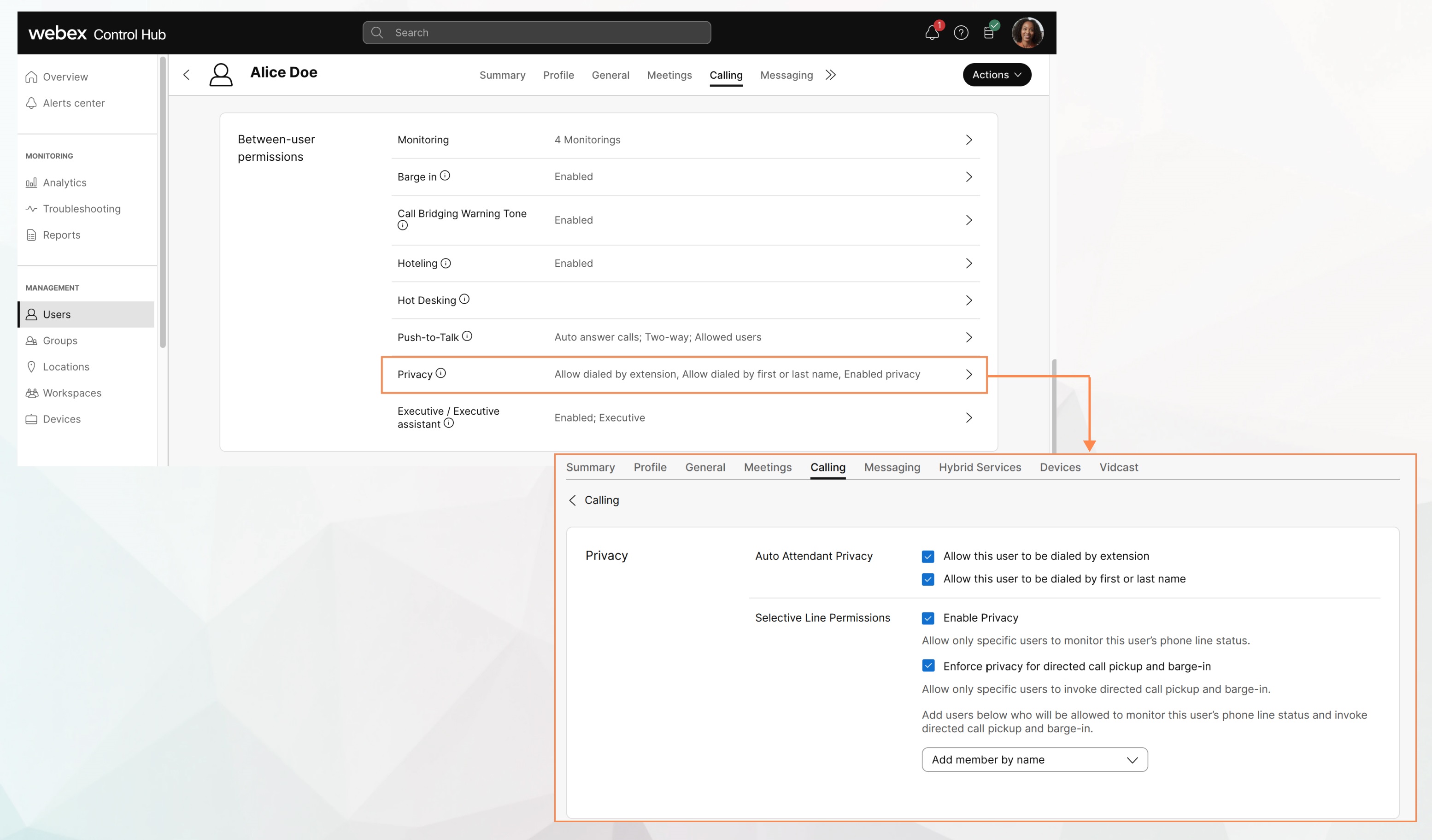 |
Omogućite privatnost za radni prostor
Prije početka
| 1 |
Prijavite se u okruženje Control Hub i idite na . |
| 2 |
Odaberite radni prostor i kliknite na Pozivanje. |
| 3 |
Otvorite odjeljak Dopuštenja za radni prostor , a zatim odaberite Privatnost. |
| 4 |
Odaberite odgovarajuće postavke Privatnosti automatskog sudionika za taj radni prostor.
|
| 5 |
Potvrdite okvir Omogući privatnost . Zatim možete odlučiti blokirati sve tako da ne odaberete članove s padajućeg popisa. Alternativno možete odabrati korisnike, radne prostore i virtualne linije koji mogu nadzirati status linije ovog radnog prostora. Ako ste administrator lokacije, na padajućem popisu pojavljuju se samo korisnici, radni prostori i virtualne linije koji pripadaju vašim dodijeljenim lokacijama. Možete poništiti potvrdni okvir Omogući privatnost kako biste omogućili svima praćenje statusa linije. |
| 6 |
Označite okvir Nametni privatnost za preuzimanje usmjerenog poziva i ubacivanje kako biste omogućili privatnost za preuzimanje usmjerenog poziva i ubacivanje.
|
| 7 |
U izborniku Dodavanje člana prema imenu odaberite korisnike, radne prostore i virtualne linije koji mogu nadzirati status telefonske linije i tražiti usmjereno preuzimanje poziva i ubacivanje. |
| 8 |
Za filtriranje članova koje odaberete upotrijebite filtar prema imenu, broju ili kućnom broju . |
| 9 |
Kliknite na Ukloni sve da biste uklonili sve odabrane članove. Da biste uklonili pojedinačnog člana, kliknite Izbriši pokraj imena člana. |
| 10 |
Kliknite Spremi. |
Omogućavanje privatnosti za virtualnu liniju
| 1 |
Prijavite se u okruženje Control Hub, idite na Usluge > pozivi, kliknite na Virtualne linije. |
| 2 |
Odaberite virtualnu liniju i kliknite na Pozivanje. |
| 3 |
Idite na područje Dopuštenja između korisnika , a zatim odaberite Privatnost. |
| 4 |
Odaberite odgovarajuće postavke Privatnosti automatskog sudionika za tu virtualnu liniju.
|
| 5 |
Potvrdite okvir Omogući privatnost . Zatim možete odlučiti blokirati sve tako da ne odaberete članove s padajućeg popisa. Alternativno možete odabrati korisnike, radne prostore i virtualne linije koji mogu nadzirati status linije te virtualne linije. Ako ste administrator lokacije, na padajućem popisu pojavljuju se samo korisnici, radni prostori i virtualne linije koji pripadaju vašim dodijeljenim lokacijama. Odznačite potvrdni okvir Omogući privatnost kako biste svima omogućili nadzor statusa linije. |
| 6 |
Označite okvir Nametni privatnost za preuzimanje usmjerenog poziva i ubacivanje kako biste omogućili privatnost za preuzimanje usmjerenog poziva i ubacivanje.
|
| 7 |
U izborniku Dodavanje člana prema imenu odaberite korisnike, radne prostore i virtualne linije koji mogu nadzirati status telefonske linije i tražiti usmjereno preuzimanje poziva i ubacivanje. |
| 8 |
Za filtriranje članova koje odaberete upotrijebite filtar prema imenu, broju ili kućnom broju . |
| 9 |
Kliknite na Ukloni sve da biste uklonili sve odabrane članove. Da biste uklonili pojedinačnog člana, kliknite Izbriši pokraj imena člana. |
| 10 |
Kliknite Spremi. |


