- Home
- /
- Article







Bring your own PSTN acceptance procedure
 In this article
In this article Feedback?
Feedback?Once the configuration and provisioning of the BYoPSTN solution are finalized, partners must undergo a series of acceptance test cases to certify their solution. This mandatory step is crucial for the partner's BYoPSTN approval and activation. For additional details on the subsequent necessary steps post-configuration and provisioning.
Test cases revision
| Rev | Changes | Date |
| 1.0 | Initial revision | 2020/1/7 |
| 1.1 | Updated Supplementary functions | 2020/1/14 |
| 1.3 | Failover modification | 2020/4/6 |
| 1.4 | Webex Rebranding | 2021/07/13 |
| 1.5 | Removed acronym from title | 2021/07/14 |
| 1.6 | Added High-Level Self-Certification Steps | 2022/01/10 |
| 1.7 | Updated BYoPSTN terminology. | 2022/06/15 |
Introduction
The system test requirements are based on specifications covering the areas of Bring Your Own PSTN (BYoPSTN) Webex for Cisco BroadWorks Acceptance Procedure, conferencing function and features, and interoperability and compliance with BYoPSTN VoIP trunking, end to end network redundancy, resiliency confirmation, and impact assessment.
It's important that the results are recorded in logs, match the test case's expectations, and be reported accordingly.High level self-certification steps
The Webex Meeting PSTN Certification team validates and archives BYoPSTN partner-provided self-certification results.
- Validation—The Certification team ensures that due diligence items are complete (for example, the trace set must demonstrate the call flows that the test plan requires)
- Archive—The Certification team saves results in the internal BYoPSTN Onboarding Dashboard Wiki page for future cross-functional teams to reference. Target is to serve as the baseline in case of escalation.
Following is the current process flow for the Webex Meeting PSTN Certification team boundary to boundary:
- The Customer Success Manager creates the external Team space, which includes the
following participants:
- Partner technical contact(s)
- Technical onboarding
- Certification team lead
- The partner works with the technical onboarding and certification teams on how to remove technical obstacles and meet the self-certification evidence requirements. Webex Meeting engineers may be added to the team space to suggest best practices or to facilitate troubleshooting by technical onboarding.
- Once the partner attests that self-certification is complete, the Customer Success Manager updates the BYoPSTN OnboardingDashboard and uses the BYoPSTN onboarding template to create a new BYoPSTN onboarding page dedicated to that partner. The Customer Success Manager also notifies the technical onboarding and certification team leads so that they can invoke the review process.
- The certification team lead creates a task in GPK2 of the Cisco engineering Jira ticketing system as a backlog task waiting for assignment.
- The ticket gets assigned to a certification engineer who can validate the submitted material. The assigned engineer is also added to the team space that was created for that partner in step 1.
- The assigned engineer contacts the partner technical contact(s) to provide comments, feedback or additional inquiries.
- Once the engineer validates the partner’s submitted material successfully, the engineer notifies the Customer Success Manager and the technical onboarding team.
- The technical onboarding team completes the remaining dashboard requirements, updates the BYoPSTN onboarding page for that partner along with the BYoPSTN Onboarding Dashboard.
Prerequisites
BYoPSTN redundant network provisioning
Validate that BYoPSTN has at least dual DC, and connections are reachable over TCP/IP network, a connection is routed with E.164 format.
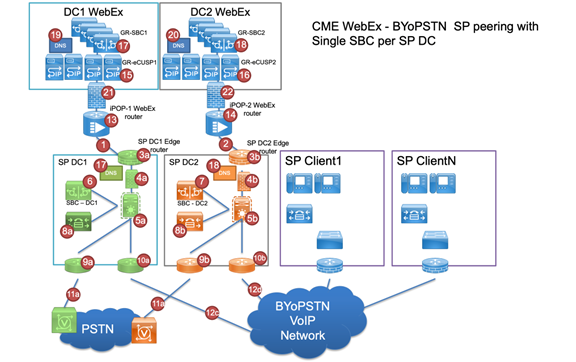
Figure 1: BYoPSTN redundant network provisioning
BYoPSTN local DNIS numbers
Validate provisioned DNIS
| Country | Prompt | DNIS | |
| 1 | USA | English | |
| 2 | France | French, English UK | |
| 3 | Germany | German, English UK | |
Table 1: BYoPSTN local DNIS numbers
BYoPSTN phone numbers for acceptance
| Phone | Function | Forwarded to Webex |
| 1 | Caller 1/G722 | DID1 – ____________________ |
| 2 | Caller 2/G722 | DID2 – ____________________ |
| 3 | Caller 3/G711a | DID3 – ____________________ |
| 4 | Caller 4/G711a | DID4 – ____________________ |
| 5 | Caller 5/G711u | DID5 – ____________________ |
| 6 | Caller 6/G711u | DID6 – ____________________ |
| 7 | Caller 7/G729 | DID7 – ____________________ |
| 8 | Caller 8/G729 | DID8 – ____________________ |
Table 2: BYoPSTN phone numbers for acceptance
Ingress test cases
Ingress DTMF/voice verification BYoPSTN trunk group G722
Test Objective
This test case verifies that an ingress call that is sent to the Webex BYoPSTN trunk group accepts the G722 codec, contains the appropriate localized prompts, and that the digits that the user enters after the first prompt get repeated in the appropriate language. Both participants must be able to hear each other.
Test steps
-
Tester places a call from the BroadWorks to a BYoPSTN provided number DID1 table.
-
Verify that the first audio prompt responded according to the designated localization
-
Interrupt prompt by valid entry associated to Caller 1: _________# _____#
-
Verify that prompt about successful joining conference responded according to the designated localization
-
2nd Tester places a call from the BroadWorks to a BYoPSTN provided number, which associates with localization from table 1
-
Verify that the first audio prompt responded according to the designated localization
-
Interrupt prompt by valid entry associated to Caller 2: _________# _____#
-
Verify that prompt about successful joining conference responded according to the designated localization
-
Verify both participants can hear each other
-
Disconnect the call from the originating device.
-
Record Results.
Expected results
-
Call placed to a DNIS and answered with appropriate combination localized prompts.
-
After entering the correct conference, ID numbers are responded to with appropriate localization prompts.
-
Both Participants can hear each other.
-
Call terminates properly.
Ingress DTMF/voice verification BYoPSTN trunk group G711a
Test Objective
This test case verifies that an ingress call that is sent to the Webex BYoPSTN trunk group accepts the G711a codec, contains the appropriate localized prompts, and that the digits that the user enters after the first prompt get repeated in the appropriate language. Both participants must be able to hear each other.
Test steps
- Tester places a call from the BroadWorks to a BYoPSTN provided number DID1 table.
- Verify that the first audio prompt responded according to the designated localization.
- Interrupt prompt by valid entry associated to Caller 3: _________# _____#
- Verify that prompt about successful joining conference responded according to the designated localization.
- 2nd Tester places a call from the BroadWorks to a BYoPSTN provided number, which associates with localization from table 1 .
- Verify that the first audio prompt responded according to the designated localization.
- Interrupt prompt by valid entry associated to Caller 4: _________# _____#
- Verify that prompt about successful joining conference responded according to the designated localization.
- Verify both participants can hear each other.
- Disconnect the call from the originating device.
- Record Results.
-
Call placed to a DNIS and answered with appropriate combination localized prompts.
-
After entering the correct conference, ID numbers are responded to with appropriate localization prompts.
-
Both Participants can hear each other.
-
Call terminates properly.
Ingress DTMF/voice verification BYoPSTN trunk group G711u
Test Objective
This test case verifies that an ingress call that is sent to the Webex BYoPSTN trunk group accepts the G711u codec, contains the appropriate localized prompts, and that the digits that the user enters after the first prompt get repeated in the appropriate language. Both participants must be able to hear each other.
Test steps
- Tester places a call from the BroadWorks to a BYoPSTN provided number DID1 table.
- Verify that the first audio prompt responded according to the designated localization.
- Interrupt prompt by valid entry associated to Caller 5: _________# _____#
- Verify that prompt about successful joining conference responded according to the designated localization.
- 2nd Tester places a call from the BroadWorks to a BYoPSTN provided number, which associates with localization from table 1.
- Verify that the first audio prompt responded according to the designated localization.
- Interrupt prompt by valid entry associated to Caller 6: _________# _____#
- Verify that prompt about successful joining conference responded according to the designated localization.
- Verify both participants can hear each other.
- Disconnect the call from the originating device.
- Record Results.
-
Call placed to a DNIS and answered with appropriate combination localized prompts.
-
After entering the correct conference, ID numbers are responded to with appropriate localization prompts.
-
Both Participants can hear each other.
-
Call terminates properly.
Ingress DTMF/voice verification BYoPSTN trunk group G729
Test Objective
This test case verifies that an ingress call that is sent to the Webex BYoPSTN trunk group accepts the G729 codec, contains the appropriate localized prompts, and that the digits that the user enters after the first prompt get repeated in the appropriate language. Both participants must be able to hear each other
Test steps
- Tester places a call from the BroadWorks to a BYoPSTN provided number DID1 table.
- Verify that the first audio prompt responded according to the designated localization.
- Interrupt prompt by valid entry associated to Caller 7: _________# _____#
- Verify that prompt about successful joining conference responded according to the designated localization.
- 2nd Tester places a call from the BroadWorks to a BYoPSTN provided number, which associates with localization from table 1.
- Verify that the first audio prompt responded according to the designated localization.
- Interrupt prompt by valid entry associated to Caller 8: _________# _____#
- Verify that prompt about successful joining conference responded according to the designated localization.
- Verify both participants can hear each other.
- Disconnect the call from the originating device.
- Record Results.
-
Call placed to a DNIS and answered with appropriate combination localized prompts.
-
After entering the correct conference, ID numbers are responded to with appropriate localization prompts.
-
Both Participants can hear each other.
-
Call terminates properly.
Egress test cases
Egress DTMF/voice verification BYoPSTN G722 subscriber
Test Objective
This test case verifies that an egress G722 call that is sent by Webex into BYoPSTN number subscribers plays the appropriate localized prompts. The responses include localized prompts to press 1 (DTMF digits). Both participants must be able to hear each other.
Test steps
-
Create a Webex Conference.
-
1st Tester requesting a callback to BYoPSTN number DID1 (Table 2) and respond with a localized prompt from table 1.
-
Verify that the audio prompt responded according to the designated localization.
-
Interrupt prompt by entry 1 DTMF.
-
Verify that prompt about successful joining conference responded according to the designated localization.
-
2nd Tester requesting a callback to BYoPSTN number DID2 (Table 2) and respond with a localized prompt from table 1.
-
Verify that the audio prompt responded according to the designated localization.
-
Interrupt prompt by entry 1 DTMF.
-
Verify that prompt about successful joining conference responded according to the designated localization.
-
Verify both participants can hear each other.
-
Disconnect the call from the BYoPSTN number subscribers.
-
Record Results.
Expected results
-
Call placed to a DID1 and DID2 numbers and played with appropriate localized prompts.
-
While joining the conference, both participants can hear an appropriate localized prompt.
-
Voice path is available in both directions between both participants.
-
Calls are terminated successfully.
Egress DTMF/voice verification BYoPSTN G711a subscriber
Test Objective
This test case verifies that an egress G711a call that is sent by Webex into BYoPSTN number subscribers plays the appropriate localized prompts. The response includes localized prompts to press 1 DTMF. Both participants must be able to hear each other.
Test steps
-
Create a Webex Conference.
-
1st Tester requesting a callback to BYoPSTN number DID3 (Table 2) and respond with a localized prompt from table 1.
-
Verify that the audio prompt responded according to the designated localization.
-
Interrupt prompt by entry 1 DTMF.
-
Verify that prompt about successful joining conference responded according to the designated localization.
-
2nd Tester requesting a callback to BYoPSTN number DID4 (Table 2) and respond with a localized prompt from table 1.
-
Verify that the audio prompt responded according to the designated localization.
-
Interrupt prompt by entry 1 DTMF.
-
Verify that prompt about successful joining conference responded according to the designated localization.
-
Verify both participants can hear each other.
-
Disconnect the call from the BYoPSTN number subscribers.
-
Record Results.
Expected results
-
Call placed to a DID3 and DID4 numbers and played with appropriate localized prompts.
-
While joining the conference, both participants can hear an appropriate localized prompt.
-
Voice path is available in both directions between both participants.
-
Calls are terminated successfully.
Egress DTMF/voice verification BYoPSTN G711u subscriber
Test Objective
This test case aims to verify that an egress G711u calls sent by Webex into BYoPSTN number subscribers play the appropriate localized prompts. Responses include localized prompts to press 1 (DTMF). Both participants must be able to hear each other.
Test steps
-
Create a Webex Conference.
-
1st Tester requesting a callback to BYoPSTN number DID5 (Table 2) and respond with a localized prompt from table 1.
-
Verify that the audio prompt responded according to the designated localization.
-
Interrupt prompt by entry 1 DTMF.
-
Verify that prompt about successful joining conference responded according to the designated localization.
-
2nd Tester requesting a callback to BYoPSTN number DID6 (Table 2) and respond with a localized prompt from table 1.
-
Verify that the audio prompt responded according to the designated localization.
-
Interrupt prompt by entry 1 DTMF.
-
Verify that prompt about successful joining conference responded according to the designated localization.
-
Verify both participants can hear each other.
-
Disconnect the call from the BYoPSTN number subscribers.
-
Record Results.
Expected results
-
Call placed to a DID5 and DID6 numbers and played with appropriate localized prompts.
-
While joining the conference, both participants can hear an appropriate localized prompt.
-
Voice path is available in both directions between both participants.
-
Calls are terminated successfully.
Egress DTMF/voice verification BYoPSTN G729 subscriber
Test Objective
This test case aims to verify that an egress G711 call sent by Webex into BYoPSTN, and transcoded to G729 codec, plays appropriately localized responses. Responses include localized prompts to press 1 (DTMF). Both participants must be able to hear each other.
Test steps
-
Create a Webex Conference.
-
1st Tester requesting a callback to BYoPSTN number DID7 (Table 2) and respond with a localized prompt from table 1.
-
Verify that the audio prompt responded according to the designated localization.
-
Interrupt prompt by entry 1 DTMF.
-
Verify that prompt about successful joining conference responded according to the designated localization.
-
2nd Tester requesting a callback to BYoPSTN number DID8 (Table 2) and respond with a localized prompt from table 1.
-
Verify that the audio prompt responded according to the designated localization.
-
Interrupt prompt by entry 1 DTMF.
-
Verify that prompt about successful joining conference responded according to the designated localization.
-
Verify both participants can hear each other.
-
Disconnect the call from the BYoPSTN number subscribers.
-
Record Results.
Expected results
-
Call placed to a DID7 and DID8 numbers and played with appropriate localized prompts.
-
While joining the conference, both participants can hear an appropriate localized prompt.
-
Voice path is available in both directions between both participants.
-
Calls are terminated successfully.
Failover test cases
Ingress – Primary Webex DC Outage
This test case aims to verify that an ingress calls into Webex during DC outage can be successfully made, and both participants can hear each other after joining a conference.
Test steps
-
Primary Webex DC Invoke BGP failover.
-
Tester places a call from the BroadWorks to a BYoPSTN provided number DID1 table.
-
Verify that the first audio prompt responded according to the designated localization.
-
Interrupt prompt by valid entry associated to Caller 1: _________# _____#
-
Verify that prompt about successful joining conference responded according to the designated localization.
-
2nd Tester places a call from the BroadWorks to a BYoPSTN provided number, which associates with localization from table 1.
-
Verify that the first audio prompt responded according to the designated localization.
-
Interrupt prompt by valid entry associated to Caller 2: _________# _____#
-
Verify that prompt about successful joining conference responded according to the designated localization.
-
Verify both participants can hear each other.
-
Disconnect the call from the originating device.
-
Recover BGP routes.
-
Record Results.
Expected results
- Call placed to a DNIS and answered with appropriate combination localized prompts.
- After entering the correct conference, ID numbers are responded to with appropriate localization prompts.
- Both Participants can hear each other.
- Call terminates properly.
Egress - Primary BYoPSTN DC Outage
This test case aims to verify that an egress calls into BYoPSTN during DC outage can be successfully made, and both participants can hear each other after joining a conference.
Test steps
-
Primary BYoPSTN DC Invoke BGP failover.
-
Create a Webex Conference.
-
1st Tester requesting a callback to BYoPSTN number DID1 (Table 2) and respond with a localized prompt from table 1.
-
Verify that the audio prompt responded according to the designated localization.
-
Interrupt prompt by entry 1 DTMF.
-
Verify that prompt about successful joining conference responded according to the designated localization.
-
2nd Tester requesting a callback to BYoPSTN number DID2 (Table 2) and respond with a localized prompt from table 1.
-
Verify that the audio prompt responded according to the designated localization.
-
Interrupt prompt by entry 1 DTMF.
-
Verify that prompt about successful joining conference responded according to the designated localization.
-
Verify both participants can hear each other.
-
Disconnect the call from the BYoPSTN number subscribers.
-
Recover BGP routes.
-
Record Results.
Expected results
- Call placed to a DID1 and DID2 numbers and played with appropriate localized prompts.
- While joining the conference, both participants can hear an appropriate localized prompt.
- Voice path is available in both directions between both participants.
- Calls are terminated successfully.
Supplementary functions
Ingress – OnHold G722
The objective of this test case is to verify that in event of changing media, BYoPSTN provided provider consumes re-invite.
Test steps
-
Tester places a call from the BroadWorks to a BYoPSTN provided number DID1 table.
-
Verify that the first audio prompt responded according to the designated localization.
-
Interrupt prompt by valid entry associated to Caller 1: _________# _____#
-
Verify that prompt about successful joining conference responded according to the designated localization.
-
2nd Tester places a call from the BroadWorks to a BYoPSTN provided number, which associates with localization from table 1.
-
Verify that the first audio prompt responded according to the designated localization.
-
Interrupt prompt by valid entry associated to Caller 2: _________# _____#
-
Verify that prompt about successful joining conference responded according to the designated localization.
-
Verify both participants can hear each other.
-
Place call from DID3 to DID1.
-
Caller 1 will place conference call on hold.
-
Caller 1 will hang up call with DID3 and resume conference call.
-
Verify both Caller 1 and Caller 2 participants can hear each other.
-
Disconnect the call from the originating device.
-
Record Results.
Expected results
- Call placed to a DNIS and answered with appropriate combination localized prompts.
- After entering the correct conference, ID numbers are responded to with appropriate localization prompts.
- Both Participants can hear each other before call placed on hold and after resume.
- Call terminates properly.
Ingress – G722 Muted for extended period of time
The objective of this test case is to verify that BYoPSTN provided for codec G722 can continuously transmit RTP stream (30 min) without interruption and it doesn’t use packet suppression.
Test steps
-
Tester places a call from the BroadWorks to a BYoPSTN provided number DID1 table.
-
Verify that the first audio prompt responded according to the designated localization.
-
Interrupt prompt by valid entry associated to Caller 1: _________# _____#
-
Verify that prompt about successful joining conference responded according to the designated localization.
-
2nd Tester places a call from the BroadWorks to a BYoPSTN provided number, which associates with localization from table 1.
-
Verify that the first audio prompt responded according to the designated localization.
-
Interrupt prompt by valid entry associated to Caller 2: _________# _____#
-
Verify that prompt about successful joining conference responded according to the designated localization.
-
Verify both participants can hear each other.
-
Caller 1 will place conference call device on Mute.
-
Caller 1 will resume conference call device from Mute.
-
Verify both Caller 1 and Caller 2 participants can hear each other.
-
Disconnect the call from the originating device.
-
Record Results.
Expected results
- Call placed to a DNIS and answered with appropriate combination localized prompts.
- After entering the correct conference, ID numbers are responded to with appropriate localization prompts.
- Both Participants can hear each other before call placed on hold and after resume.
- Call terminates properly.
Ingress – G711a Muted for extended period of time
The objective of this test case is to verify that BYoPSTN for codec G711a can continuously transmit RTP stream (30 min) without interruption and it doesn’t use packet suppression.
Test steps
-
Tester places a call from the BroadWorks to a BYoPSTN provided number DID1 table.
-
Verify that the first audio prompt responded according to the designated localization.
-
Interrupt prompt by valid entry associated to Caller 3: _________# _____#
-
Verify that prompt about successful joining conference responded according to the designated localization.
-
2nd Tester places a call from the BroadWorks to a BYoPSTN provided number, which associates with localization from table 1.
-
Verify that the first audio prompt responded according to the designated localization.
-
Interrupt prompt by valid entry associated to Caller 4: _________# _____#
-
Verify that prompt about successful joining conference responded according to the designated localization.
-
Verify both participants can hear each other.
-
Caller 3 will place conference call device on Mute.
-
Caller 3 will resume conference call device from Mute.
-
Verify both Caller 3 and Caller 4 participants can hear each other.
-
Disconnect the call from the originating device.
-
Record Results.
Expected results
- Call placed to a DNIS and answered with appropriate combination localized prompts.
- After entering the correct conference, ID numbers are responded to with appropriate localization prompts.
- Both Participants can hear each other before call placed on hold and after resume.
- Call terminates properly.


