- בית
- /
- מאמר

הפעל את טראנק SIP inter-op ל-Webex Calling multi-tenant
 במאמר זה
במאמר זה משוב?
משוב?כחלק מפעילות שירות המופע הייעודי, נוצרה קישוריות SIP בין המופע הייעודי של Webex Calling לבין פלטפורמות ריבוי דיירים עבור שיחות בין-ניתוח בין הפלטפורמות.
סקירה
ברגע ששירות המופע הייעודי מופעל, רכיבי תוכנית החיוג הבסיסיים לניתוב שיחות מוגדרים בפלטפורמת ההתקשרות של המופע הייעודי של Webex Calling. אם אתה דורש ניתוב שיחות בין הפלטפורמות, עליך לשלב רכיבים אלה ב-Webex Calling ובתוכנית החיוג של המופע הייעודי Unified CM בהתאם.
- רכיבי תוכנית חיוג של Webex שהוגדרו
- מיקום
- תא המטען של SIP
- קבוצת ניתוב
- רכיבי תוכנית תוכנית חיוג המוגדרים של מופע ייעודי (Cisco Unified Communication Manager)
- תא המטען של SIP
- קבוצת ניתוב
- רשימת הניתוב
רכיבי תוכנית החיוג המוגדרים מראש בפלטפורמת הרב-דיירים מוגדרים מראש עם 'WXC-DI'. לדוגמה, WXC-DI--.
רכיבי תוכנית החיוג המוגדרים מראש ב-Cisco Unified Communications Manager מוגדרים מראש עם 'xWxC'. לדוגמה, xWxC--.
עיין במופע ייעודי עבור Webex Calling - תצורת בסי ס לקבלת מידע נוסף על הרכיבים המוגדרים מראש.
קישוריות SIP שתצורתה מוגדרת מראש (SIP Trunks המבוסס על תעודה) שנוצרה בין המופע הייעודי לפלטפורמות התקשרות של Multitenant מחוברת דרך עמוד השדרה של Cisco Webex. יש להפעיל SIP trunks אלה כדי שהשיחות יפעלו ומסמך זה מכסה את השלבים, כיצד להפעיל את ה-SIP trunks של יכולת תאימות הדדית.
חלק מלקוחות המופע הייעודי הקיימים כבר פרסו ענפי SIP trunk עם ענפי trunk מבוססי רישום. עליך לקשר במפורש את רשימת הניתוב ותוכנית החיוג הקיימת בריבוי דיירים לענפי ה-trunk החדשים המבוססים על תעודה המשויכים לקבוצת ניתוב. זה מאפשר לך לעבור מניתוב קיים עם ענפי ה-trunk המבוססים על רישום לענפי trunk המבוססים על תעודה.
כמנהל מערכת של לקוח, עליך להגדיר את המספר הראשי (E.164) עבור המיקום שנוצר בריבוי הדייר, לפני שניתן לבצע שיחות כלשהן.
מומלץ לא לשנות או למחוק אחד מרכיבי תוכנית החיוג של יכולת תאימות הדדית מוגדרת מראש, אחרת היא עלולה לגרום לכשלים בשיחה בין הפלטפורמות.
קבע תצורה של חיבור PSTN
עליך להגדיר חיבור PSTN לפני הוספת מספר ראשי.
-
היכנס ל-Control Hub ב-https://admin.webex.com/login.
-
עבור אל ניהול > מיקומים.
-
בחר את מיקום ברירת המחדל שנוצר על-ידי Cisco (קידומת עם "WXC-DI" עבור אזור מסוים) ולחץ על שיחות.
-
לחץ על נה ל במקטע חיבור שיחו ת.
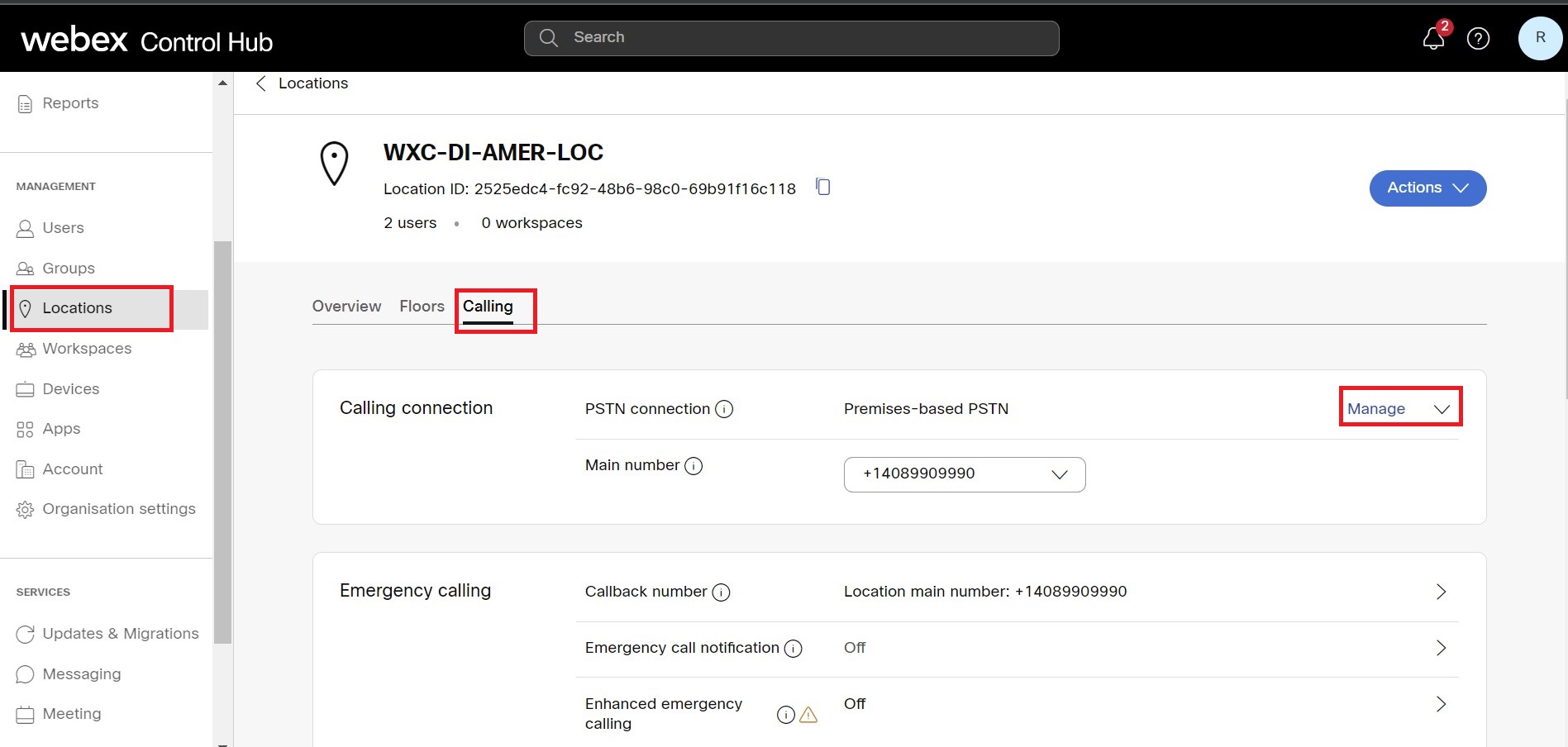
-
בחלון סוג חיבו ר, בחר את קבוצת הניתוב המהווה ברירת מחדל שנוצרה על-ידי Cisco (קידומת עם "WXC-DI" עבור אזור מסוים זה) מהרשימה הנפתחת בחירת ניתו ב, סמן את תיבת הסימון של כתב הוויתור ולחץ על הבא.
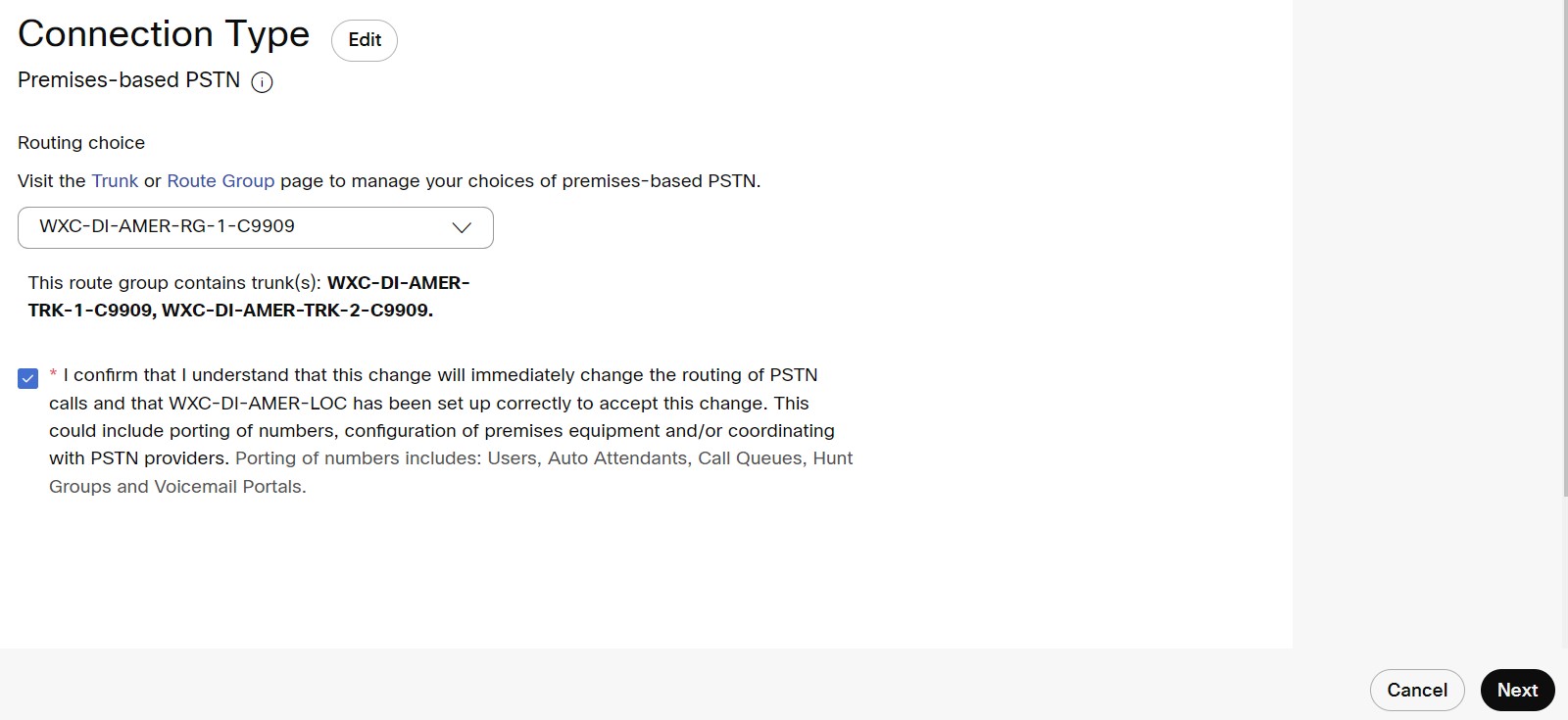
-
לחץ על סיום (הוסף מספר מאוחר יותר ) אם ברצונך להוסיף את המספר הראשי מאוחר יותר, אחרת לחץ על הוסף מספרים עכשי ו כדי להמשיך להוסיף את המספר הראשי לביצוע ולקבל שיחות.
לא ניתן לבצע או לקבל שיחות עד להוספת המספר הראשי למיקום ברירת המחדל הזה.
קבע תצורה של מספר שיחה חוזרת לשעת חירום עבור מיקום
באפשרותך להגדיר מיקומים עם מספר שיחה חוזרת לשעת חירום (ECBN) שצוין. לאחר קביעת התצורה, כאשר שיחת חירום מתבצעת על-ידי משתמש, ה- ECBN המוגדר שלו מוצג לספק PSTN.
-
מתצוגת הלקוח ב-https://admin.webex.com, עבור אל ניהול ולחץ על מיקומים.
-
בחר את מיקום ברירת המחדל שנוצר על-ידי Cisco (קידומת עם "WXC-DI" עבור אזור מסוים) ולחץ על הלשונית שיחו ת.
-
לחץ על מספר שיחה חוזר ת במקטע שיחות חירו ם.
-
בחר אחת מהאפשרויות המפורטות כדי להגדיר כ- ECBN עבור המיקום.
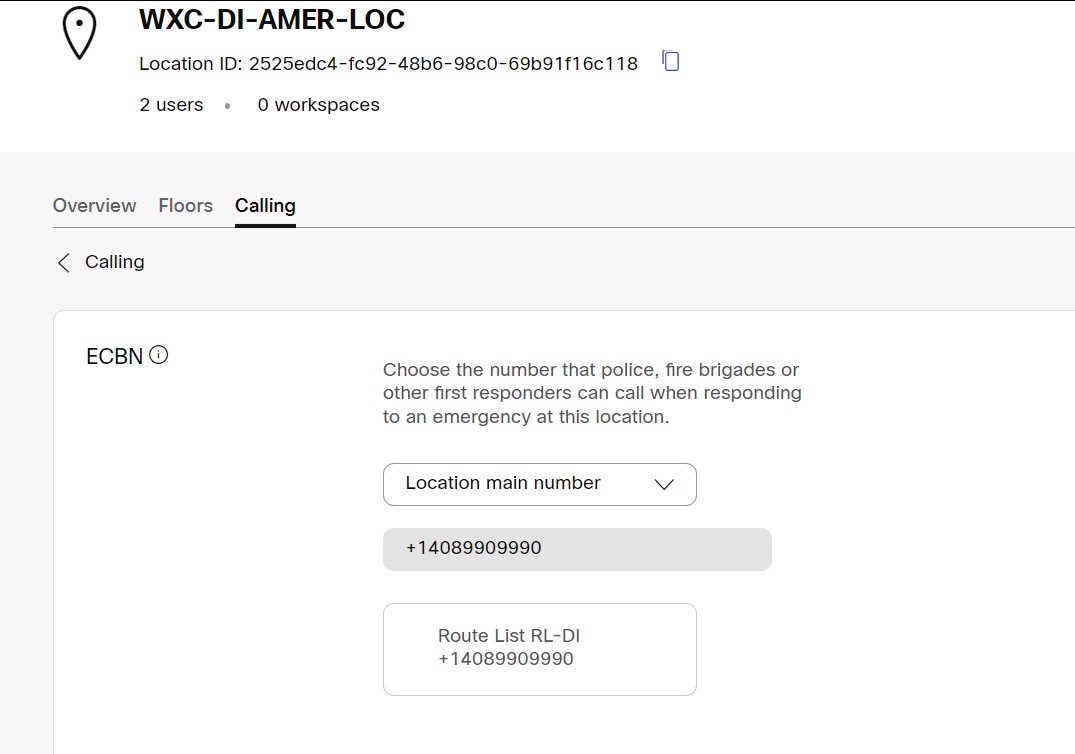
-
לחץ על שמור.
תצורת רשימת ניתוב בריבוי דיירים ב-Webex Calling
כחלק מתצורה של תוסף trunk המבוסס על תעודה, יצרנו את קבוצות הניתוב המשויכות לענפי trunk המבוססים על תעודה. כאשר אתה יוצר את רשימת הניתוב ותוכנית החיוג, עליך לבחור את קבוצת הניתוב המשויכת ל-trunk המבוססת על תעודה.
כדי לקשר את רשימת הניתוב ותוכנית החיוג לקבוצת הניתוב המשויכת ל-trunk המבוסס על אישור:
-
היכנס ל-Control Hub ב-https://admin.webex.com/login.
- עבור אל שירותים > שיחות ובחר ניתוב שיחות.
תחת הלשונית Trun k, ודא שה-trunk המבוסס על תעודה מופיע תחת העמודה סוג Trun k.
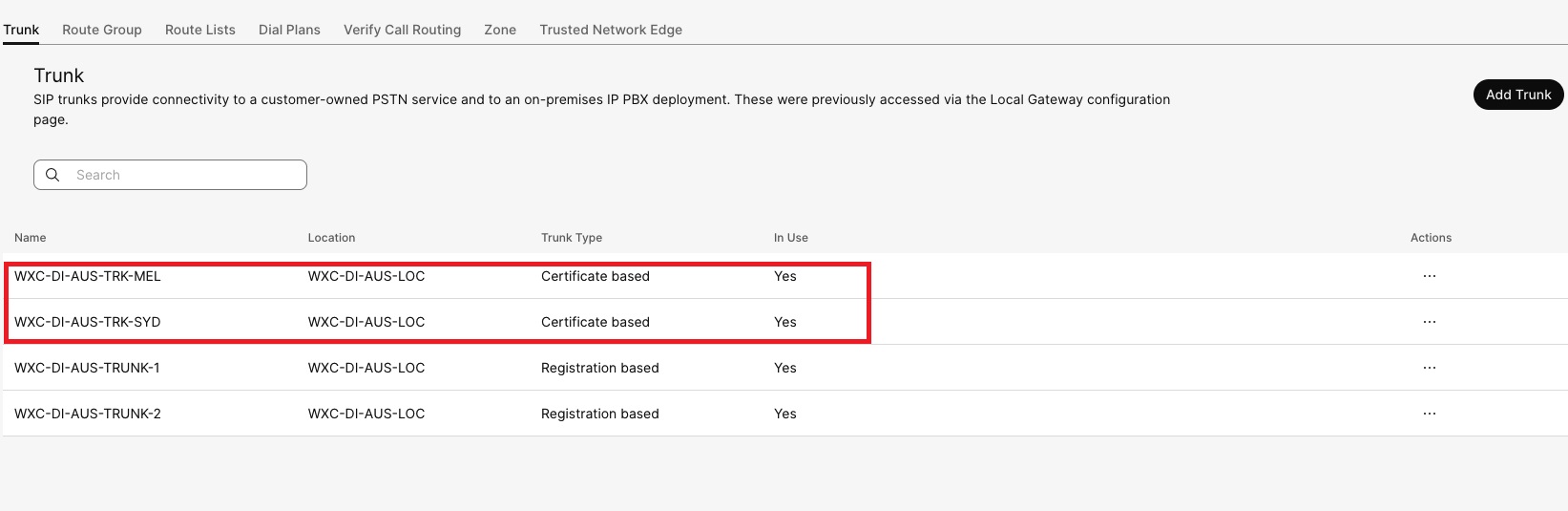
- עבור אל קבוצת ניתוב, רשום את שם קבוצת הניתוב המשויך ל-trunk המבוסס על תעודה.
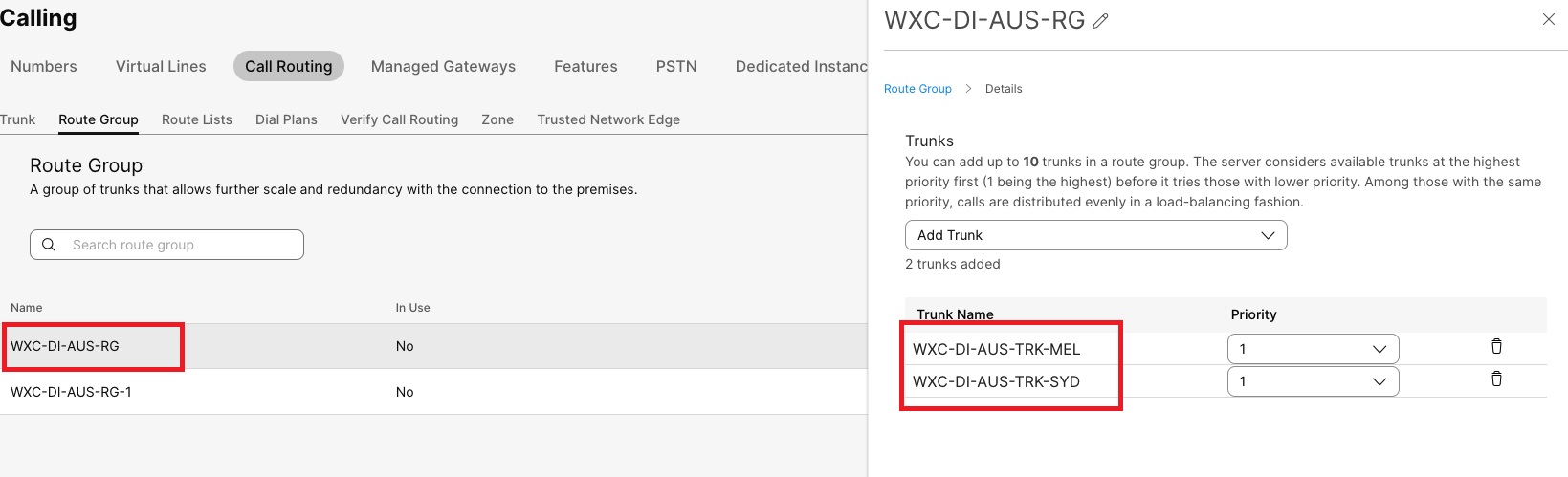
- עבור אל רשימת ניתוב > צור רשימת ניתוב, תחת בחירת ניתוב בחר את קבוצת הניתוב המשויכת ל-trunk המבוסס על תעודה.
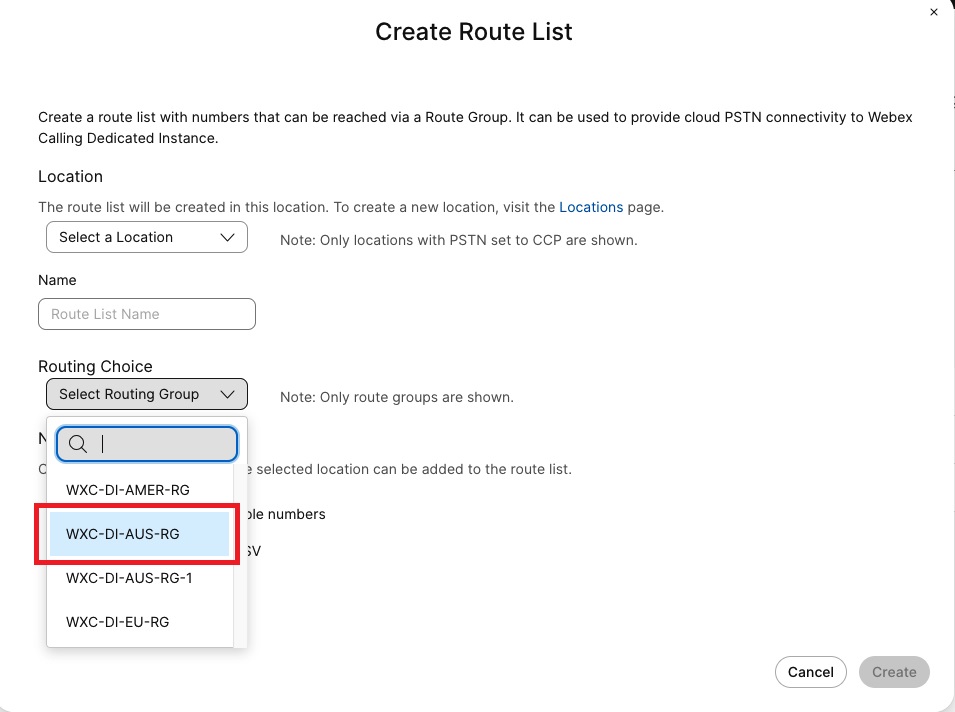
- עבור אל תוכניות חיוג > צור תוכנית חיוג, תחת בחירת ניתוב בחר את קבוצת הניתוב המשויכת ל-trunk המבוסס על תעודה.
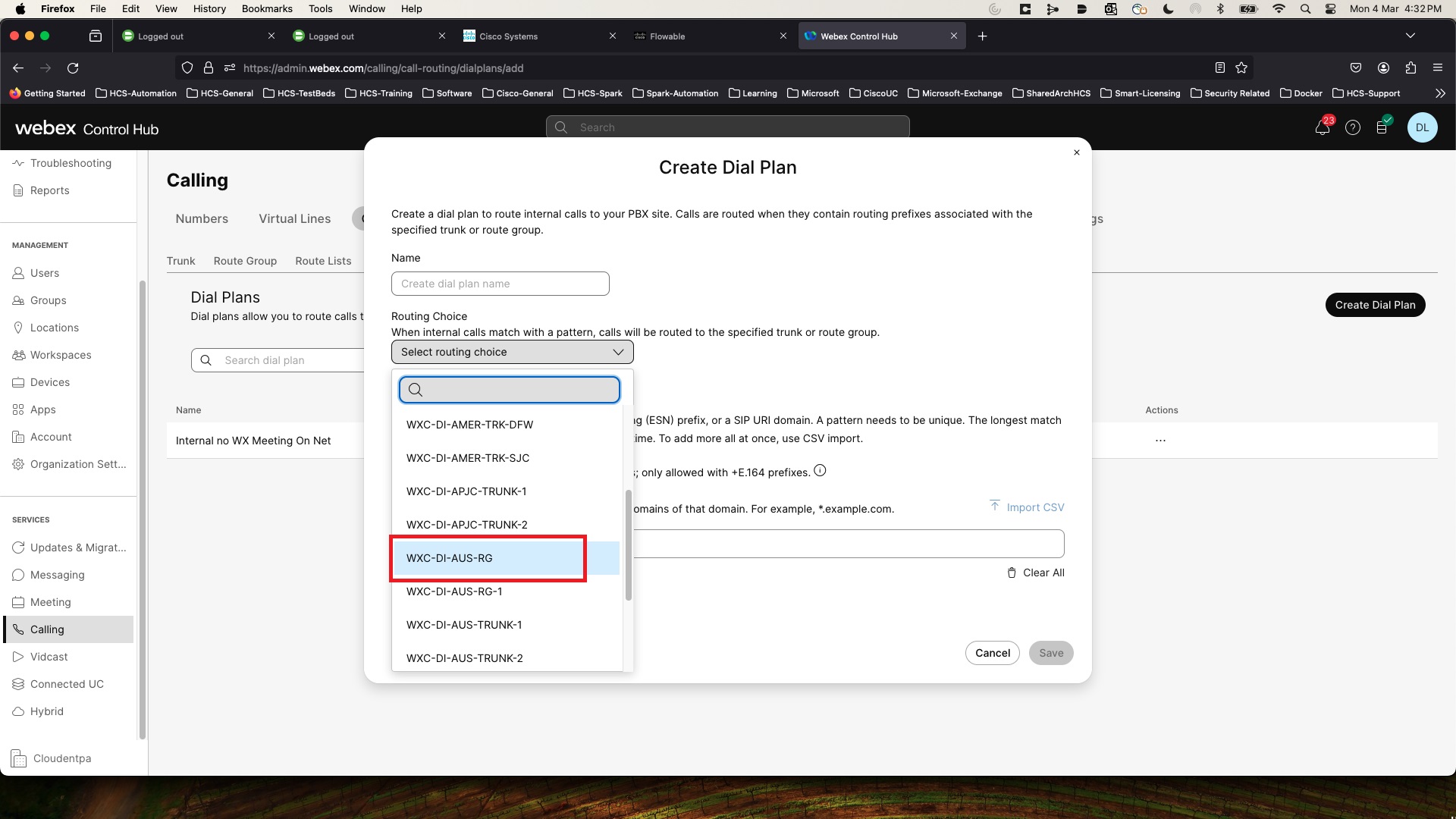
תצורת רשימת ניתוב במופע ייעודי
יש לשנות את תבנית הניתוב שהצבעת לרשימת הניתוב הקיימת כדי להשתמש בקבוצת הניתוב המשויכת ל-trunk המבוסס על תעודה. לדוגמה: xWxC__RL אמור כעת להצביע על xWxC_MT__RG.
| רשימת ניתוב ישנה וקבוצת ניתוב | רשימת ניתוב וקבוצת ניתוב מנותבת מחדש לריבוי דיירים |
|---|---|
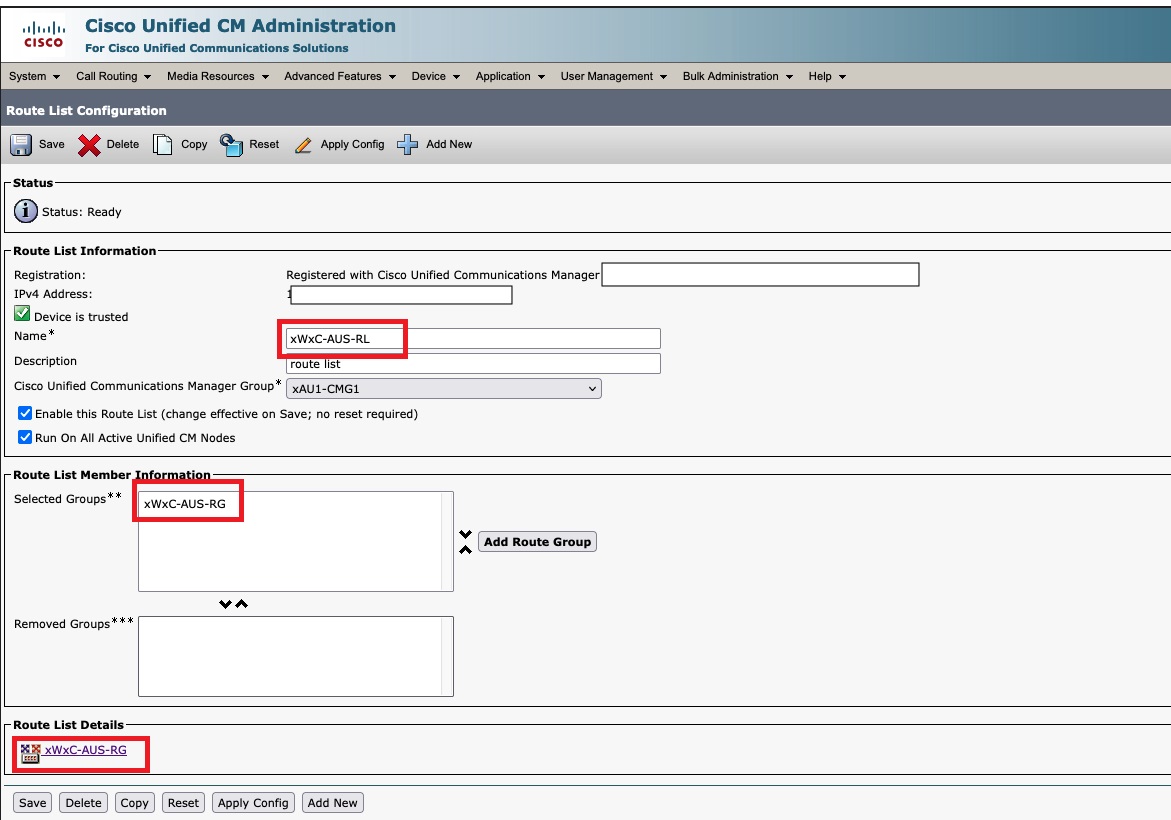 |
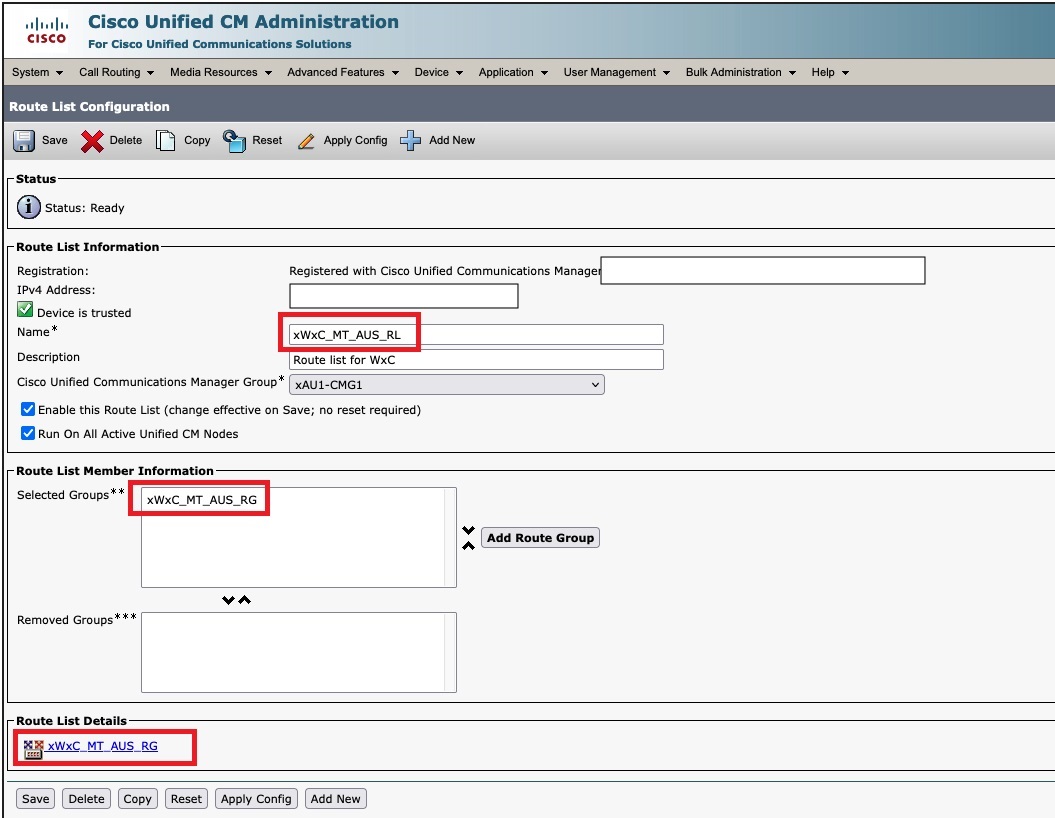 |


