- Головна
- /
- Стаття

Налаштування функцій під час виклику в Control Hub
 У цій статті
У цій статті Надіслати відгук?
Надіслати відгук?Використовуйте налаштування вхідного виклику (під час виклику), щоб увімкнути доступні функції під час приєднання до виклику webex .
Адміністратори можуть використовувати налаштування «Вплив виклику» з Центру керування для керування можливостями виклику або використовувати адміністративні елементи керування для ключових функцій у застосунку Webex для окремого користувача, групи користувачів та на рівні організації. Усі адміністратори вебекс-дзвінків із адміністраторами партнерів, адміністраторами клієнтів або адміністраторами продажів можуть настроїти ці параметри.
Ви можете контролювати можливість спільного доступу до екрана за налаштуваннями під час дзвінка обраних користувачів, надавати доступ до віддаленого керування, забезпечуючи увімкнення відео на настільному комп'ютері та мобільному пристрої. Ви також можете отримати доступ до адміністративних елементів керування в застосунку Webex, таких як налаштування переміщення викликів на зустрічі через Центр керування.
Параметри, налаштовані для рівня організації, автоматично встановлюються для користувачів. Якщо користувач увімкнув налаштування на рівні користувача, то налаштування користувача замінюють налаштування на рівні організації.
| 1 |
Увійдіть у Центркерування. |
| 2 |
Перейти до . |
| 3 |
Перейдіть до розділу Доступ до функцій під час виклику. |
| 4 |
Виберіть перемикач, щоб увімкнути або вимкнути такі параметри: 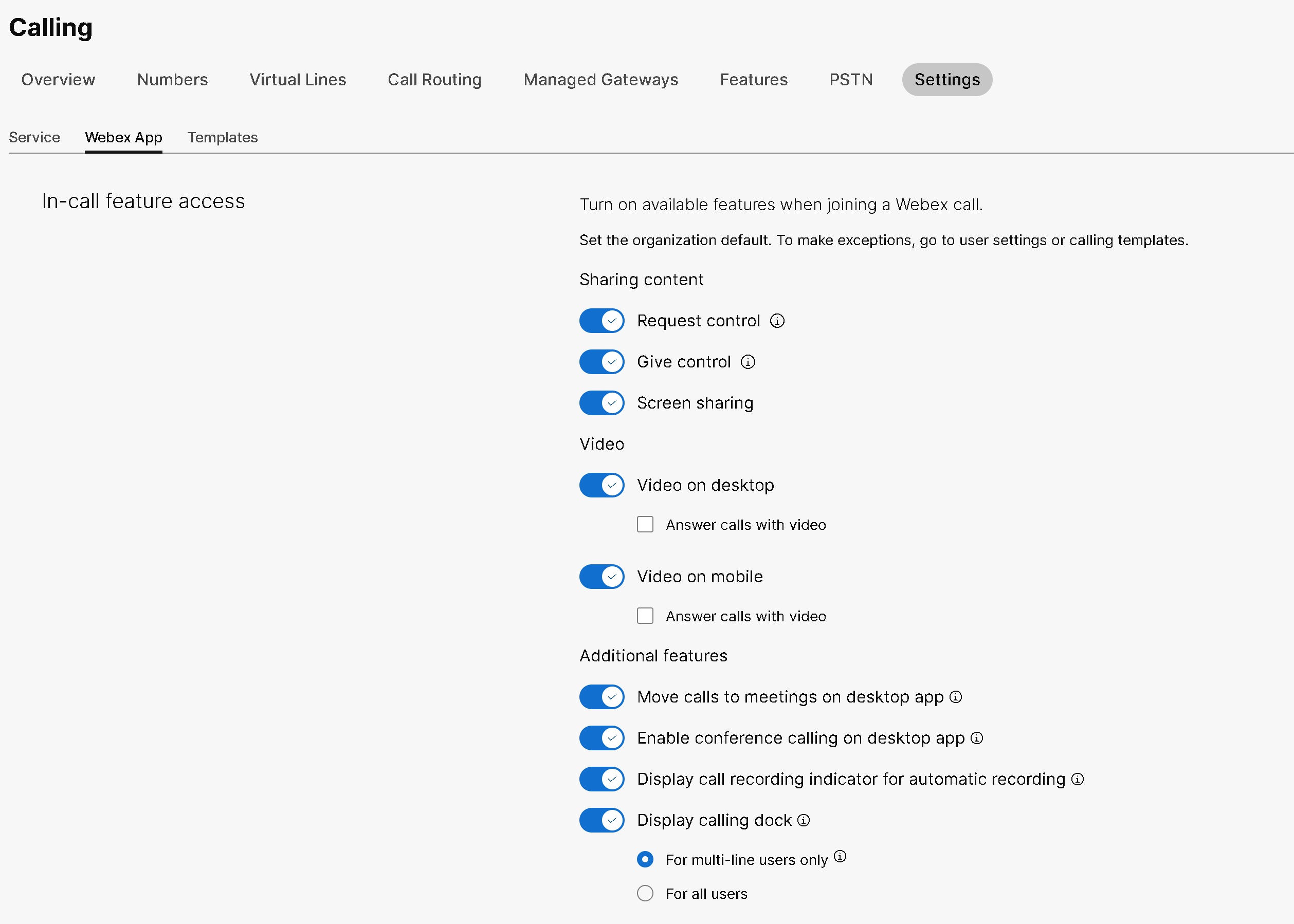
Після налаштування цих параметрів для користувача ви можете внести подальші зміни на рівні користувача. Настройки користувача не повернуться автоматично до параметра організації за замовчуванням. Ви можете налаштувати параметри групи користувачів для всієї організації за допомогою шаблону виклику. Ви можете створити шаблон і призначити його групі користувачів. Конфігурація в шаблоні застосовується до всіх користувачів у групі. Див. Шаблони викликів для отримання детальної інформації. |
Увімкнення або вимкнення керування віддаленим робочим столом для вашої організації
Перш ніж почати
-
Параметри, налаштовані на рівні організації, автоматично застосовуються до користувачів під час їх створення.
-
У Центрі керування можна встановити налаштування організації за замовчуванням для керування віддаленим робочим столом (RDC). Щоб зробити винятки для користувачів, перейдіть до розділу Настройкикористувача.
-
Після налаштування параметра RDC на рівні користувача він не повертається до налаштувань організації за замовчуванням.
| 1 |
Увійдіть у Центркерування. |
| 2 |
Перейти до . |
| 3 |
Перейдіть до розділу Доступ до функцій під час виклику. |
| 4 |
Виберіть такі перемикачі, щоб увімкнути або вимкнути налаштування RDC за замовчуванням:
|
Увімкнення або вимкнення керування віддаленим робочим столом для користувача
| 1 |
Увійдіть у Центркерування. |
| 2 |
Перейти до . |
| 3 |
Виберіть користувача, якого потрібно змінити, і перейдіть на вкладку Виклик. |
| 4 |
Перейдіть до розділу Досвід користувача під час дзвінків та натисніть Доступ до функцій під час дзвінків. |
| 5 |
У розділі Спільний доступ до контенту виберіть такі перемикачі, щоб увімкнути або вимкнути параметри RDC:
|
Увімкнути або вимкнути спільний доступ до екрана для організації
Адміністратор викликів Webex може ввімкнути такі налаштування на рівні організації, як спільний доступ до екрана, відео на мобільному або робочому столі та доступ для дистанційного керування. Увімкнення та вимкнення спільного доступу до екрана доступне для всіх ліцензій на здійснення дзвінків і налаштовується на рівні організації, користувача або групи користувачів у Центрі керування.
За замовчуванням перемикач спільного доступу до екрана ввімкнено і застосовується до всієї організації. Якщо спільний доступ до екрана змінено на рівні організації, ці налаштування застосовуються до всіх користувачів організації.
Щоб увімкнути функцію спільного доступу до екрана на рівні організації, виконайте такі дії:
| 1 |
Увійдіть у Центркерування. |
| 2 |
Перейти до . |
| 3 |
Перейдіть до розділу Доступ до функцій під час виклику. |
| 4 |
Виберіть перемикач Спільний доступ до екрана, щоб надати спільний доступ до екрана на рівні організації. |
Увімкнути або вимкнути спільний доступ до екрана для користувача
Адміністратор викликів Webex може увімкнути спільний доступ до екрана для вибраного користувача. Це значення має перевагу над налаштуваннями на рівні організації та групи користувачів.
| 1 |
Увійдіть у Центркерування. |
| 2 |
Перейти до . |
| 3 |
Виберіть користувача, якого потрібно змінити. |
| 4 |
Перейдіть до . |
| 5 |
Виберіть перемикач Спільний доступ до екрана у розділі Спільний доступ до контенту, щоб увімкнути або вимкнути спільний доступ до екрана для користувача. Після того, як ця настройка налаштована для користувача, подальші зміни вносяться на рівні користувача. Настройки користувача не повернуться автоматично до параметра організації за замовчуванням. |
Увімкнути або вимкнути спільний доступ до екрана для групи користувачів
Адміністратор може ввімкнути спільний доступ до екрана для групи користувачів за допомогою шаблону виклику. Значення, налаштовані в шаблоні "Виклик", застосовуються до всіх користувачів у групі.
Ви можете використовувати шаблони викликів, щоб застосувати налаштування до всієї групи. Центр керування дозволяє шукати існуючий шаблон, переглядати застосовані налаштування, дублювати шаблон і призначати шаблон групі користувачів. Докладніше див. розділ «Керування шаблонами викликів» у статті «Налаштування шаблонів налаштувань».
Щоб увімкнути або вимкнути спільний доступ до екрана для групи користувачів, визначте шаблон дзвінка з увімкненим перемикачем спільний доступ до екрана. Щоб контролювати можливість спільного доступу до екрана на рівні групи користувачів, виконайте такі дії:
Перш ніж почати
Кілька порад, які слід враховувати під час застосування шаблонів викликів до групи користувачів:
-
Коли користувач реєструється в організації, він успадковує налаштування з рівня організації.
-
Якщо користувача додано до групи користувачів, застосовуються налаштування з шаблону Виклик.
-
Якщо користувач належить до декількох груп користувачів, то шаблон з найнижчим рангом має найвищий пріоритет, і ці параметри шаблону застосовуються.
-
Якщо користувач має індивідуальні налаштування користувача, то ці налаштування мають пріоритет над налаштуваннями групи користувачів або рівня організації.
| 1 |
Увійдіть у Центркерування. |
| 2 |
Перейти до . |
| 3 |
Виберіть групу користувачів, яку потрібно змінити, і перейдіть на вкладку Призначення. |
| 4 |
У розділі шаблонів Налаштування натисніть значок ⋮ поруч зі службою Виклики, до якої потрібно застосувати шаблон, а потім натисніть Редагувати. |
| 5 |
Зі списку виберіть шаблон, який потрібно призначити, а потім натисніть Зберегти. |


