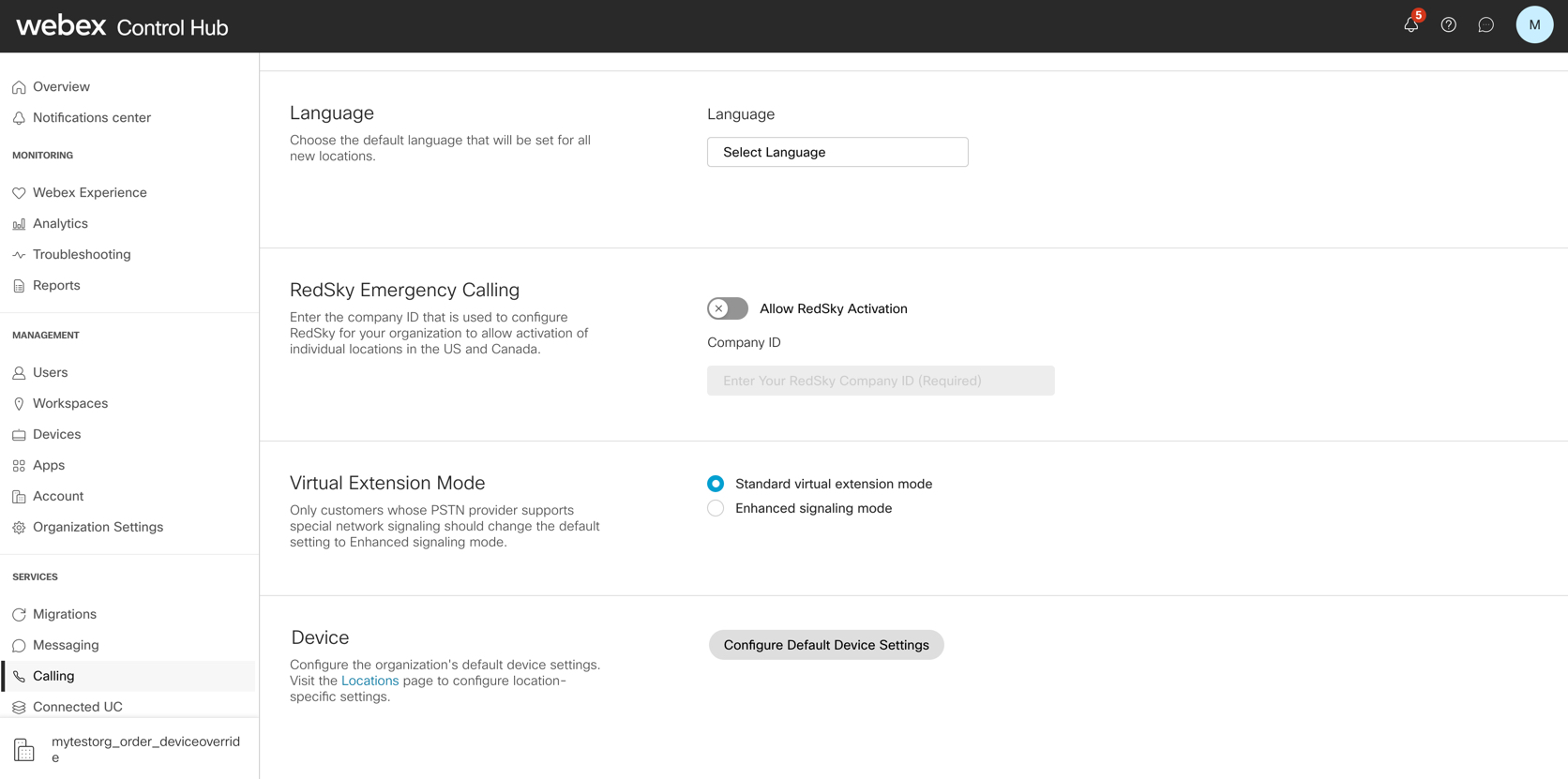Configurer et modifier les paramètres des périphériques dans Webex Calling
 Un commentaire ?
Un commentaire ?
-
La modification des paramètres au niveau de l’entreprise s’applique à tous les emplacements.
-
Pour connaître les étapes à suivre pour personnaliser les paramètres du Cisco Video Phone 8875 et du Cisco Desk Phone série 9800, consultez Configurer les paramètres du téléphone sur Control Hub.
| 1 | |
| 2 |
Aller à . |
| 3 |
Dans la section Périphérique , cliquez sur Configurer les paramètres par défaut du périphérique.
|
| 4 |
Sélectionnez le type d'appareil dans le menu déroulant, par exemple MPP, ATA, DECT ou appareils tiers. 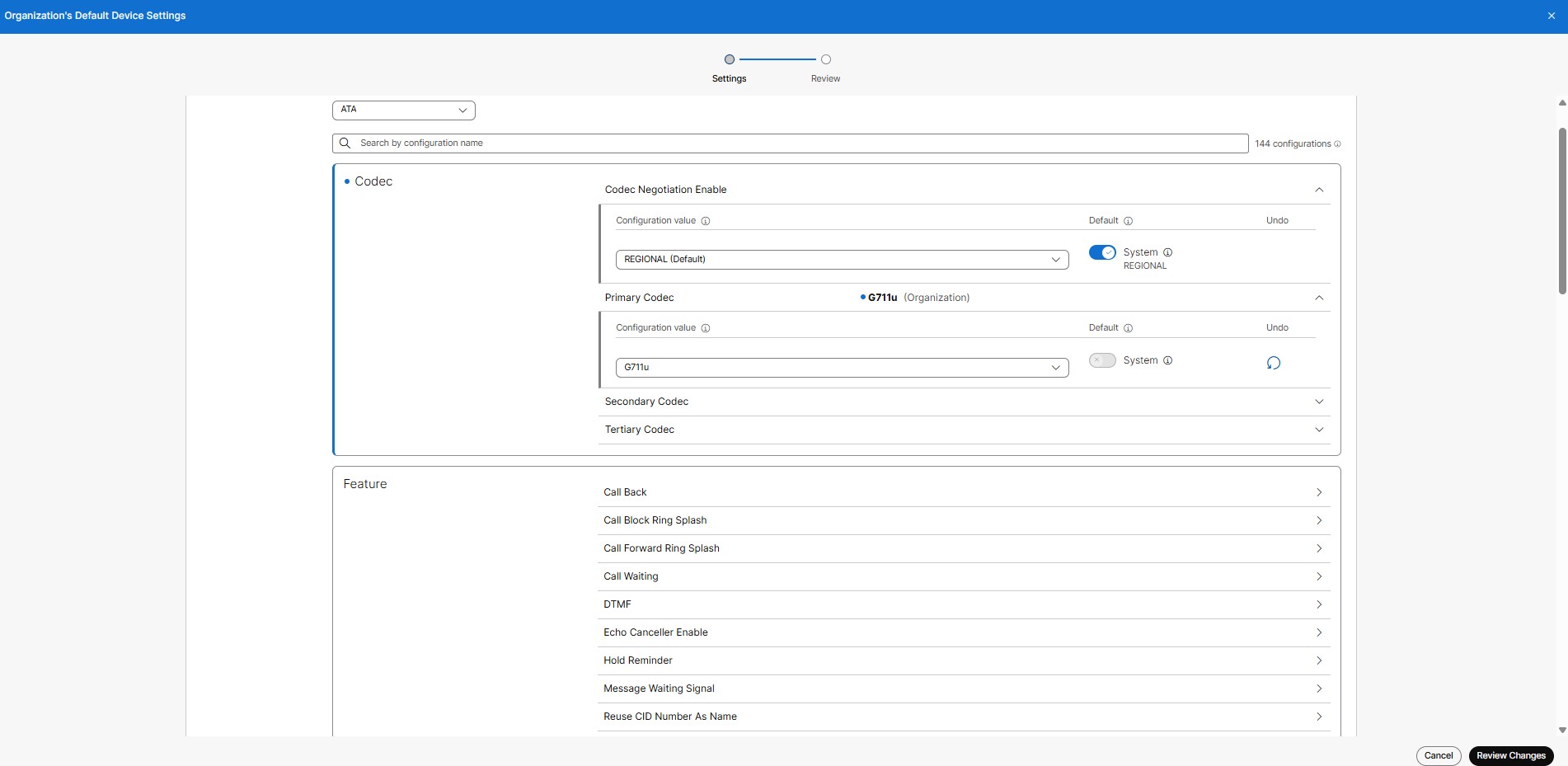 |
| 5 |
Mettez à jour les paramètres requis de l'appareil et cliquez sur Vérifier les modifications. Utilisez l'infobulle située à côté du paramètre pour afficher sa définition.
|
| 6 |
Cliquez sur Démarrer le processus. Ces modifications ne seront pas appliquées aux appareils en mode de paramètres personnalisés (c’est-à-dire n’héritant pas des paramètres de localisation ou d’organisation). Une fois que vous avez commencé, vous pouvez voir l’état d’avancement sur la page Tâches. Vous ne pouvez plus modifier les paramètres de l’appareil tant que ces mises à jour ne sont pas achevées. |
Que faire ensuite
Une fois le processus achevé, resynchronisez les appareils à partir du Control Hub, ou demandez aux utilisateurs de resynchroniser leurs appareils à partir du menu des paramètres de l’appareil pour que les modifications prennent effet.
Avant de commencer
-
La date et l'heure sont définies par l'adresse et le fuseau horaire sélectionnés. Vous pouvez uniquement configurer la date et l'heure à partir de l'appareil local.
-
Pour connaître les étapes à suivre pour personnaliser les paramètres du Cisco Video Phone 8875 et du Cisco Desk Phone série 9800, consultez Configurer les paramètres du téléphone sur Control Hub.
| 1 | |
| 2 |
Aller à |
| 3 |
Sélectionnez l'emplacement que vous souhaitez mettre à jour. |
| 4 |
Sélectionnez l'onglet Appels et cliquez sur Gérer à côté de Gestion des périphériques . 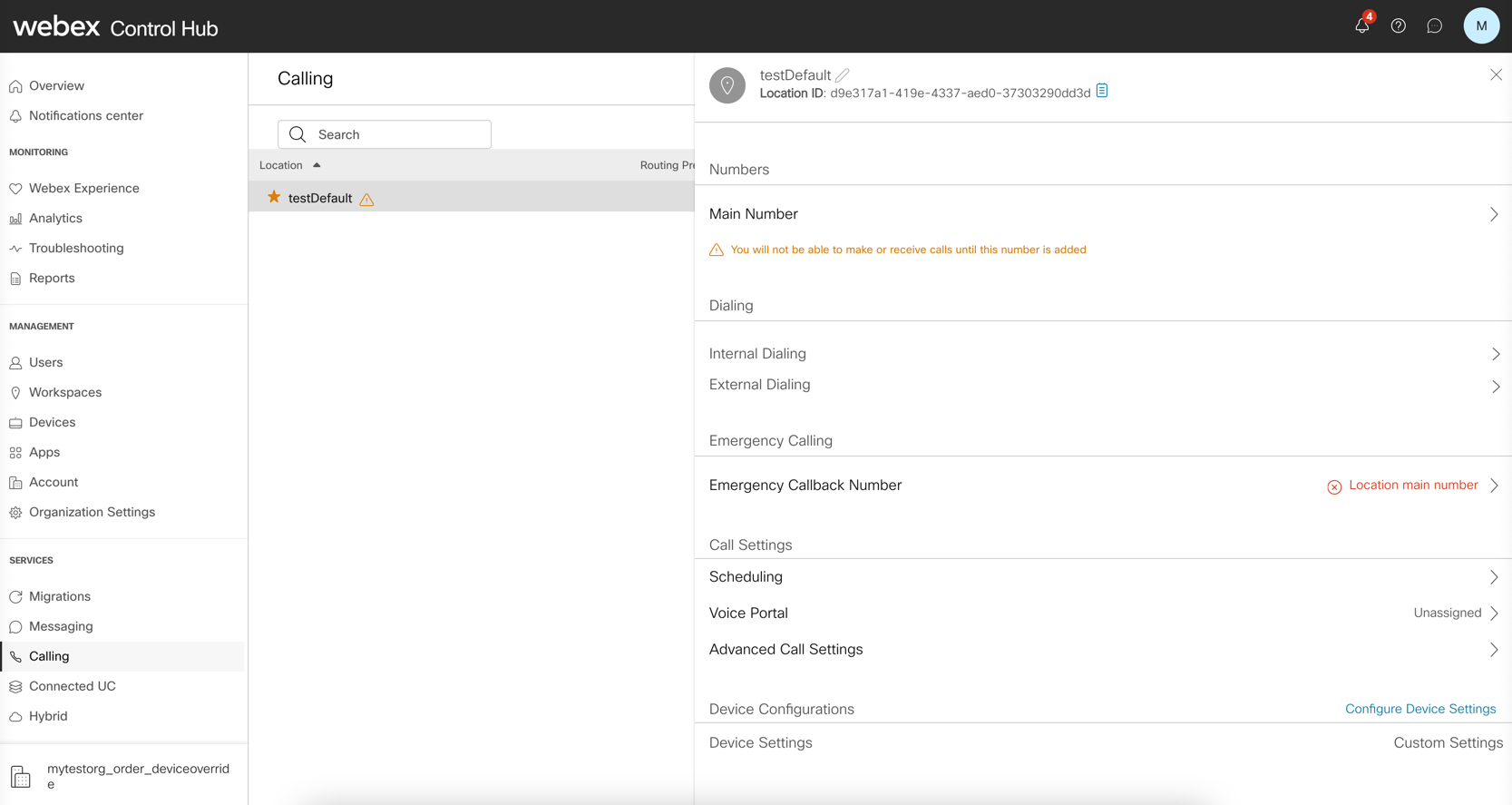 |
| 5 |
Choisissez Définir des paramètres personnalisés pour l'appareil à modifier pour la configuration par défaut. 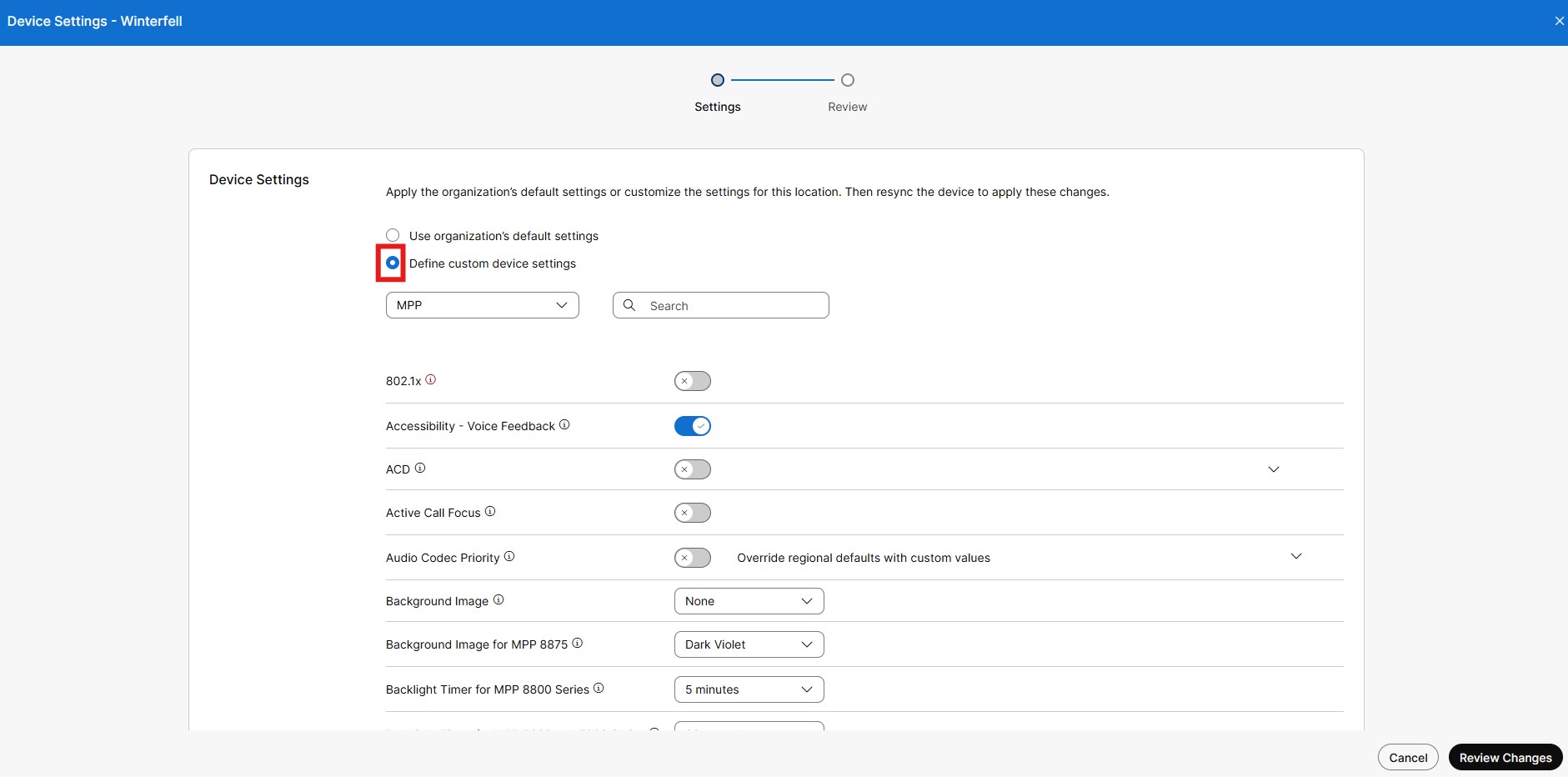 |
| 6 |
Sélectionnez le type d'appareil dans le menu déroulant, par exemple MPP, ATA, DECT ou appareils tiers. |
| 7 |
Mettez à jour les paramètres requis de l'appareil et cliquez sur Vérifier les modifications. Utilisez l'infobulle située à côté du paramètre pour afficher sa définition.
|
| 8 |
Cliquez sur Démarrer le processus. Ces modifications ne seront pas appliquées aux appareils en mode de paramètres personnalisés (c’est-à-dire n’héritant pas des paramètres de localisation ou d’organisation). Une fois que vous avez commencé, vous pouvez voir l’état d’avancement sur la page Tâches. Vous ne pouvez plus modifier les paramètres de l’appareil tant que ces mises à jour ne sont pas achevées. |
Que faire ensuite
Une fois le processus achevé, resynchronisez les appareils à partir du Control Hub, ou demandez aux utilisateurs de resynchroniser leurs appareils à partir du menu des paramètres de l’appareil pour que les modifications prennent effet.
Dans Control Hub, configurez les paramètres au niveau du périphérique pour les modifications du périphérique.
Les configurations du Control Hub remplacent les configurations manuelles sur les appareils.
Avant de commencer
-
Les périphériques se resserrent après les heures d’ouverture, avec la configuration appliquée au périphérique.
-
La configuration des appareils n'est valable que jusqu'à la prochaine resynchronisation programmée.
-
La date et l'heure sont définies par l'adresse et le fuseau horaire sélectionnés. Vous pouvez uniquement configurer la date et l'heure à partir de l'appareil local.
-
Pour connaître les étapes à suivre pour personnaliser les paramètres du Cisco Video Phone 8875 et du Cisco Desk Phone série 9800, consultez Configurer les paramètres du téléphone sur Control Hub.
| 1 | |
| 2 |
Aller à , sélectionnez l'appareil que vous souhaitez configurer. Vous pouvez rechercher l'appareil souhaité en sélectionnant son statut ou en indiquant des critères de recherche dans le menu déroulant.
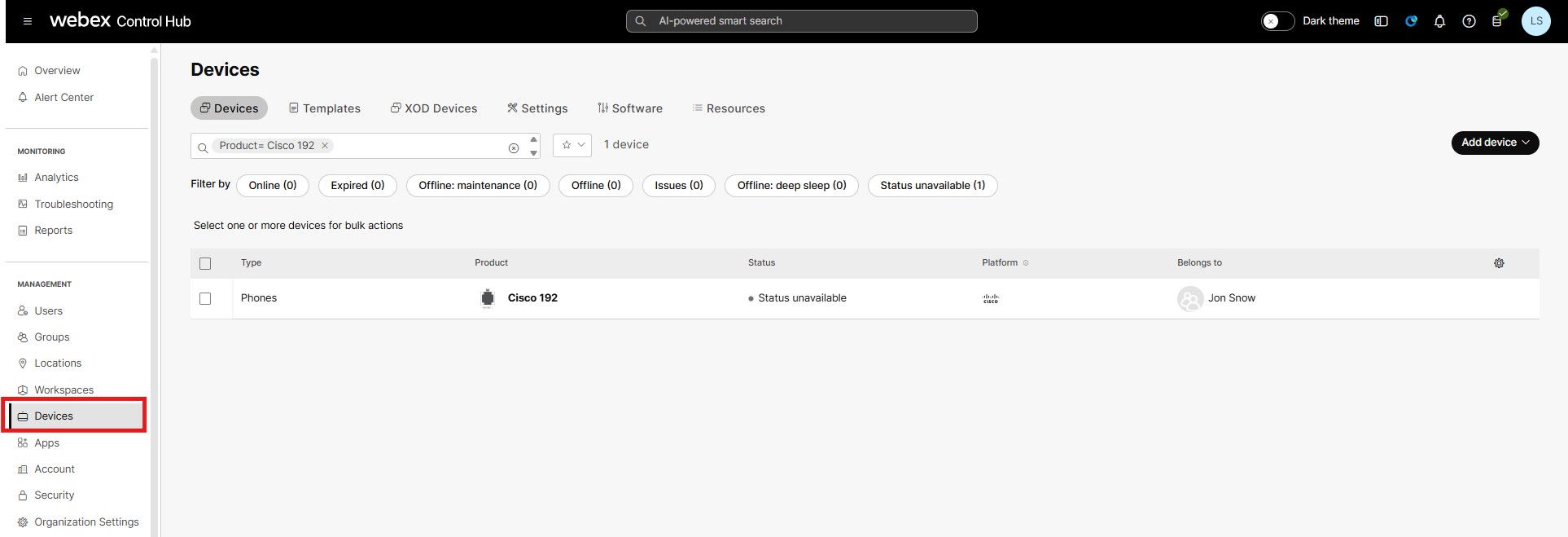 |
| 3 |
Cliquez sur Toutes les configurations. |
| 4 |
Configurez les paramètres souhaités dans les paramètres respectifs de l'appareil. Dans le champ Recherche par nom de configuration, sélectionnez le paramètre de périphérique dans le menu déroulant ou saisissez le nom d'un paramètre de périphérique spécifique que vous souhaitez configurer.
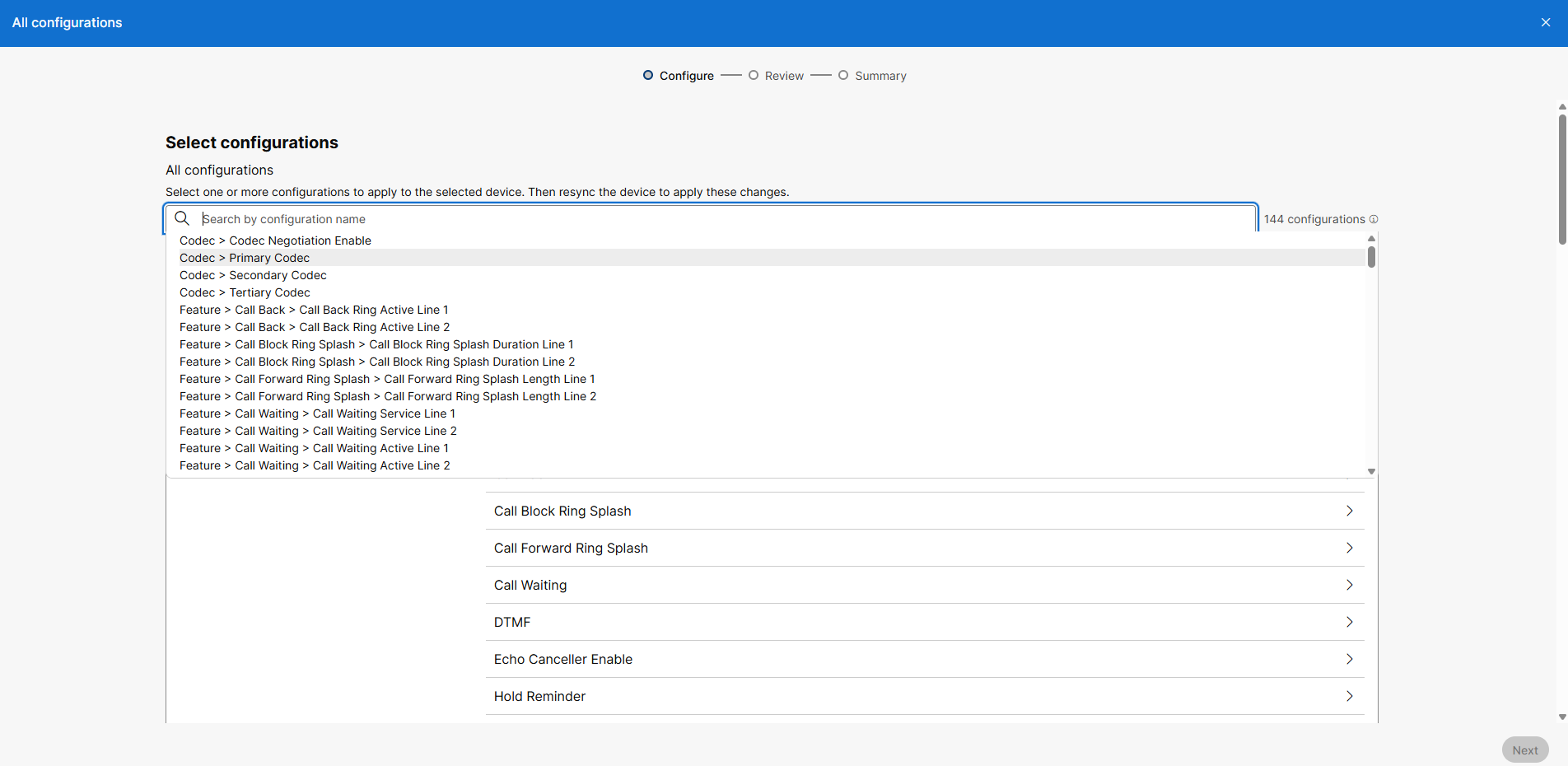 Utilisez l'infobulle située à côté du paramètre pour afficher sa définition.
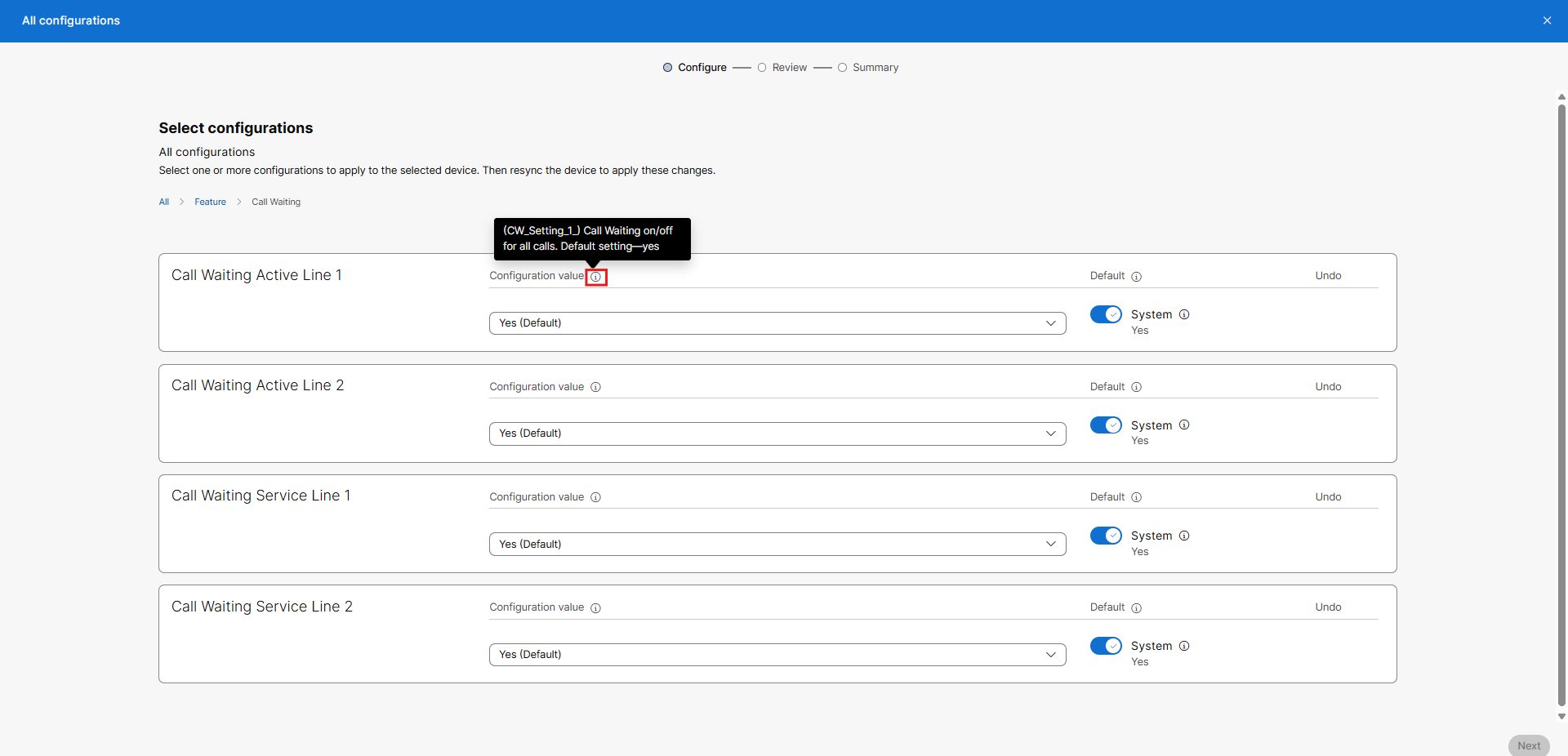 |
| 5 |
Cliquez sur Suivant. |
| 6 |
Sur l'écran Review, vérifiez les modifications de configuration et cliquez sur Apply. Vous pouvez également cliquer sur les icônes Modifier ou Supprimer pour prendre les mesures nécessaires.
|
| 7 |
Sur la page Résumé, consultez les modifications appliquées et cliquez sur Terminé pour fermer la page. |
|
802.1X |
Activer ou désactiver le contrôle d'accès réseau basé sur les ports pour les périphériques. Les appareils mal configurés peuvent perdre le contact avec le réseau, ce qui vous oblige à annuler vos modifications et à effectuer une réinitialisation d'usine locale des appareils pour les remettre en ligne. |
|
Commentaires vocaux sur l'accessibilité |
Contrôle la disponibilité du service de commentaires vocaux (Voice Feedback) sur le téléphone. |
|
ACD |
Choisissez l'emplacement de la touche programmable de connexion ou de déconnexion de l'agent de file d'attente d'appels sur les appareils MPP. Ce paramètre n'est pas pris en charge par les périphériques MPP 8875. |
|
Focus sur les appels actifs |
Contrôle le comportement par défaut de l’écran lors de la réception d’appels entrants. |
|
Priorité du codec audio |
Choisissez l'un des trois schémas de priorité de codec prédéfinis disponibles pour votre région. Nous vous recommandons de consulter un ingénieur voix Cisco certifié avant d'effectuer des modifications et afin d'éviter tout impact sur la qualité vocale. |
|
Image de l’arrière-plan |
Choisissez parmi les options d'image ou sélectionnez « Aucun » pour utiliser le fond d'écran par défaut du téléphone. Cette option ne fonctionne que sur les téléphones dotés d'une taille d'écran de 800x480. La taille maximale du fichier ne doit pas dépasser 640 Ko. |
|
Minuterie de rétroéclairage |
Contrôle l'utilisation de la fonction de rétroéclairage sur les appareils des séries 6800 et 7800. |
|
Menu Bluetooth |
Contrôle l'utilisation de l'option et du mode Bluetooth sur le téléphone. |
|
Touche logicielle étendue de renvoi d’appel |
Configure le comportement par défaut de la touche logicielle de renvoi d’appel entre les versions à options de menu multiples et à option unique. |
|
Limite d’appels par ligne |
Contrôle le nombre d'appels pris en charge pour chaque ligne unique affichée sur le téléphone. |
|
Cisco Discovery Protocol (CDP) (Protocole de découverte Cisco) |
Permet d'activer ou de désactiver CDP pour les périphériques locaux. Les appareils mal configurés peuvent perdre le contact avec le réseau, ce qui vous oblige à annuler vos modifications et à effectuer une réinitialisation d'usine locale des appareils pour les remettre en ligne. |
|
Paramètres de réglage du volume par défaut |
Choisissez le niveau de volume souhaité pour les appareils MPP. |
|
Niveau de journalisation par défaut |
Choisissez le niveau de journalisation souhaité pour les périphériques MPP. Le niveau de débogage peut affecter les performances du téléphone et il est conseillé de ne l'utiliser que lors du dépannage. |
|
Dial Assist |
Permet d'utiliser la fonction d'assistance à la numérotation sur le téléphone. |
|
Nom d’affichage |
Affiche le nom d'utilisateur, le numéro de téléphone de l'utilisateur ou le numéro de localisation de l'utilisateur sur l'écran du téléphone. Si l'utilisateur ne possède pas de numéro de téléphone, c'est le numéro de localisation qui s'affiche. |
|
Services DND |
Activer ou désactiver la fonction « Ne pas déranger » sur les téléphones MPP. |
|
Proxy HTTP |
Affiche le numéro du port du proxy HTTP. La valeur par défaut est 80. |
|
Minuterie courte entre les chiffres |
Définit le temps d'attente du téléphone avant que l'utilisateur ne saisisse un chiffre. Une valeur de minuterie plus courte exige une saisie rapide des chiffres. |
|
Minuterie longue entre les chiffres |
Définit le délai d'attente du téléphone avant la composition du numéro, lorsque aucun schéma numérique ne correspond. Une valeur de temporisation plus courte entraîne la composition rapide des chiffres non concordants. |
|
Titre principal de la migne |
Les étiquettes des légendes définissent le format de ce qui est affiché à côté des légendes. La sélection du poste utilisateur ou du prénom affiche le poste utilisateur. Si l'utilisateur n'a pas d'extension, son prénom s'affiche. |
|
Schéma LED pricipal de la ligne |
Les schémas de LED définissent des schémas de lightning pour les touches de ligne du périphérique MPP. Le comportement de la LED des touches de ligne sur vos téléphones multiplateformes propose deux options de réglage :
L'option PERSONNALISÉE n'est pas prise en charge par Webex Calling. Ce paramètre n'est pas pris en charge sur les appareils MPP 8875. Pour plus de détails, voir guide d’administration du téléphone IP Cisco de série 8800 multiplatformes. |
|
Link Layer Discovery Protocol (Protocole de découverte de couche de liaison) (LLDP) |
Activer ou désactiver le protocole de découverte de la couche de liaison pour les périphériques locaux. Les appareils mal configurés peuvent perdre le contact avec le réseau, ce qui vous oblige à annuler vos modifications et à effectuer une réinitialisation d'usine locale des appareils pour les remettre en ligne. |
|
Notification d’appel manqué |
Permet de contrôler l'option d'affichage d'une indication visuelle pour un appel manqué. |
|
Liste de surveillance |
Permet de contrôler si les lignes surveillées de l'utilisateur doivent apparaître pour TOUS les appareils ou uniquement pour l'appareil principal. La valeur par défaut est OFF où la liste des moniteurs de l'utilisateur n'est affichée que pour le périphérique principal. |
|
Accès Web MPP (Utilisateur) |
Activer ou désactiver l'accès utilisateur à l'interface web des téléphones multiplateformes. L’activation de l’accès Web utilisateur peut entraîner des problèmes de sécurité. |
|
Multidiffusion |
Configurez la messagerie multicast pour permettre aux utilisateurs d'envoyer des appels vers les téléphones. La page peut être envoyée à tous les téléphones ou à un groupe de téléphones du même réseau. N'importe quel téléphone du groupe peut lancer une session de radiomessagerie multicast. Seuls les téléphones configurés pour écouter le groupe de radiomessagerie reçoivent ce message. Sélectionnez jusqu’à 10 URL de groupes de multidiffusion (chacun avec un port d’écoute unique).
La spécification d’un port d’utilisation commune peut avoir un effet négatif sur le périphérique. Ce paramètre n'est pas pris en charge sur les appareils MPP 8875. |
|
Resynchronisation nocturne |
Contrôle le comportement par défaut du téléphone concernant la synchronisation de maintenance nocturne avec Webex Calling. |
|
Suppression du bruit |
Contrôle la réduction active du bruit locale lors des appels actifs depuis l'appareil. |
|
Minuterie de décrochage |
Spécifiez la durée (en secondes) pendant laquelle un téléphone peut rester décroché. |
|
Port de traversée |
Contrôle l'utilisation du port Ethernet de transfert vers l'ordinateur sur les modèles de téléphone compatibles. |
|
Partage de firmware entre pairs |
La fonction de partage de firmware entre pairs ajoute la prise en charge de l'optimisation des mises à jour d'image pour les téléphones IP. Lorsqu'elle est activée sur un téléphone IP racine, la fonction de partage de firmware entre pairs désigne le téléphone pour effectuer une demande de fichier image. Cela établit une hiérarchie de transfert et transfère le fichier image du firmware du téléphone IP racine vers les autres téléphones IP de la hiérarchie. |
|
Langue du téléphone |
Sélectionnez la langue de votre téléphone MPP. La configuration de cette option remplace le paramètre de langue par défaut en place pour l’emplacement de votre provisionned. Sélectionnez une langue parmi celles disponibles pour votre téléphone MPP. |
|
Mode POE |
Activer ou désactiver le mode Power-Over-Ethernet pour les téléphones multiplateformes. Les appareils mal configurés peuvent perdre le contact avec le réseau, ce qui vous oblige à annuler vos modifications et à effectuer une réinitialisation d'usine locale des appareils pour les remettre en ligne. |
|
Qualité de service (QOS) |
Permet d'activer ou de désactiver l'étiquetage des paquets provenant du périphérique local et destinés à Webex Calling. |
|
Port USB arrière |
Activer ou désactiver l'utilisation du port USB arrière sur les appareils MPP. La désactivation de ce paramètre peut entraîner l'arrêt du fonctionnement des périphériques. Ce paramètre n'est pas pris en charge sur les appareils MPP 8875. |
|
Economiseur d’écran |
Spécifiez la durée d'inactivité en secondes avant l'activation de l'économiseur d'écran du téléphone. Ce paramètre est pris en charge sur les appareils MPP 8875. |
|
Afficher le menu du mot de passe utilisateur |
Permet à un utilisateur final de définir un mot de passe local sur le téléphone et de restreindre l'accès à l'appareil. |
|
Agencements de touches programmables |
La configuration de la disposition des touches programmables permet à l'administrateur de gérer les touches programmables prises en charge par les téléphones IP Cisco. Pour plus de détails sur la configuration des touches programmables pour les téléphones Webex Calling exécutant le firmware MPP, voir Configuration des touches programmables. |
|
VLAN |
Spécifiez un ID VLAN numérique pour les périphériques. Les appareils mal configurés peuvent perdre la connexion au réseau, ce qui vous oblige à annuler vos modifications et à effectuer une réinitialisation d'usine locale des appareils pour les remettre en ligne. |
|
Réseau Wifi |
Spécifiez le SSID et le mot de passe du réseau Wi-Fi pour les téléphones MPP compatibles sans fil.
Les appareils mal configurés peuvent perdre la connexion au réseau, ce qui vous oblige à annuler vos modifications et à effectuer une réinitialisation d'usine locale des appareils pour les remettre en ligne. |
|
Webex Meetings |
Activer ou désactiver les réunions Webex sur les téléphones multiplateformes. |
|
Ports USB |
Activer ou désactiver l'utilisation des ports USB sur les téléphones multiplateformes. La désactivation de cette fonction peut entraîner l’arrêt du fonctionnement des périphériques.
|
|
URL de l'application XML |
Saisissez le chemin XML du serveur multicast. Ce champ permet aux téléphones MPP de recevoir des pages d'un serveur Informacast Fusion pour afficher un élément d'interface utilisateur ou une image. L'erreur « URL invalide » s'affiche pour les chemins d'URL incorrects. |
| Type | Paramètres | Description |
|---|---|---|
| Codec |
Négociation de codec activée |
Permet la négociation de codecs personnalisés. Les valeurs sont :
Sélectionnez l'option PERSONNALISÉ pour définir les balises primaires, secondaires et tertiaires. |
|
Codec principal |
Sélectionnez le codec principal. AVERTISSEMENT - Les codecs primaire, secondaire et tertiaire ne peuvent pas avoir les mêmes valeurs. Activez la négociation de codec sur PERSONNALISÉ afin de définir les balises primaires, secondaires et tertiaires. |
|
|
Codec secondaire |
Sélectionner le codec secondaire. AVERTISSEMENT - Les codecs primaire, secondaire et tertiaire ne peuvent pas avoir les mêmes valeurs. Activez la négociation de codec sur PERSONNALISÉ afin de définir les balises primaires, secondaires et tertiaires. |
|
|
Codec tertiaire |
Sélectionnez le codec tertiaire. AVERTISSEMENT - Les codecs primaire, secondaire et tertiaire ne peuvent pas avoir les mêmes valeurs. Activez la négociation de codec sur PERSONNALISÉ afin de définir les balises primaires, secondaires et tertiaires. |
|
| Description et avantage |
Rappeler > Rappel sonnant sur ligne active |
Modèle de sonnerie pour la notification de rappel. Paramètre par défaut — 7 |
|
Blocage d'appels Ring Splash |
Durée de la sonnerie lors du blocage d'un appel (0 – 10,0 s) Paramètre par défaut : 0 |
|
|
Renvoi d'appel Ring Splash |
Durée de la sonnerie lors du transfert d'appel (0 à 10,0 s) ; valeur par défaut : 0 |
|
|
Appel en attente |
Appel en attente on/off pour tous les appels. Paramètre par défaut : oui |
|
|
DTMF > Processus DTMF AVT |
Pour utiliser la fonction AVT du processus DTMF, sélectionnez oui. Sinon, sélectionnez non. Paramètre par défaut : oui |
|
| DTMF > Mode de transfert DTMF |
Le mode de transmission de détection DTMF est disponible pour les informations SIP et AVT. Les options sont : Strict ou normal. Paramètre par défaut — Strict, pour lequel les conditions suivantes sont remplies :
|
|
|
DTMF > Méthode de transfert DTMF |
Sélectionnez la méthode de transmission des signaux DTMF à l'extrémité distante : En bande, AVT, INFO ou Auto.
|
|
|
Activation de l'annulation d'écho |
Pour activer l'utilisation de l'annulateur d'écho, sélectionnez oui. Sinon, sélectionnez non. Paramètre par défaut : oui |
|
|
Rappel de mise en attente |
Sonnerie pour rappeler un appel en attente lorsque le téléphone est raccroché. Paramètre par défaut — 8 |
|
|
Signal d'attente de message |
Définir cette valeur sur « oui » permet d'activer la tonalité de bégaiement et le signal VMWI. Ce paramètre est stocké dans la mémoire à long terme et sera conservé après un redémarrage ou une coupure de courant. Paramètre par défaut — non |
|
|
Réutiliser le numéro CID comme nom |
Utilisez le numéro d'identification de l'appelant comme nom de l'appelant. Paramètres par défaut : oui |
|
|
Suppression du silence activée |
Pour activer la suppression du silence afin que les trames audio silencieuses ne soient pas transmises, sélectionnez oui. Sinon, sélectionnez « non ». Paramètre par défaut : non. |
|
|
Seuil de silence |
Sélectionnez le paramètre approprié pour le seuil : élevé, moyen ou faible. Paramètre par défaut : moyen |
|
|
Messagerie vocale > Sonnerie désactivée. Nouvelle ligne de messagerie vocale. |
Ce paramètre détermine le moment où une sonnerie est jouée lorsque le serveur VM envoie un message SIP NOTIFY à l'ATA indiquant l'état de la boîte aux lettres de l'abonné. Vous pouvez configurer la ligne de messagerie vocale 1 et la ligne 2. Les trois options suivantes sont disponibles :
Paramètre par défaut — Nouvelle machine virtuelle disponible |
|
|
Messagerie vocale > Intervalle d'actualisation de l'indicateur de messagerie vocale en attente |
Intervalle entre les actualisations VMWI sur le périphérique. Plage : 0–65535 secondes. Paramètre par défaut — 0 |
|
|
Messagerie vocale > Ligne de politique de sonnerie pour l'indicateur de messagerie vocale en attente |
Durée de l'effet de sonnerie lorsque de nouveaux messages arrivent avant l'application du signal VMWI (0 – 10,0 s). Paramètre par défaut — 0 |
|
|
Messagerie vocale > Ligne d'indication de messagerie vocale en attente, longueur de la sonnerie et de l'éclaboussure |
Durée de l'effet de sonnerie lorsque de nouveaux messages arrivent avant l'application du signal VMWI (0 – 10,0 s). Paramètre par défaut — 0 |
|
| Ouverture |
Activation du débogage |
Activer le niveau de débogage. |
|
Serveur Syslog |
L'adresse IP (en notation décimale pointée) de l'ordinateur que vous utilisez pour exécuter le serveur Syslog. |
|
|
Modules |
Valeur indiquant l'indicateur de débogage des modules :
|
|
| Réseau |
Serveur de temps |
Adresse IPv4 ou nom de domaine d'un serveur NTP. Entrées valides : adresse IPv4 ou nom de domaine Par défaut : 0.ciscosb.pool.ntp.org |
|
ACTIVATION CDP |
Active ou désactive le protocole de découverte Cisco (CDP). Les entrées valides sont 0 et 1. 0 signifie que le CDP est désactivé. 1 signifie que le CDP est activé.
Une mauvaise configuration pourrait entraîner la perte de contact des périphériques locaux avec le réseau. ATTENTION, configurer cette option de manière incorrecte peut entraîner la déconnexion des périphériques du réseau et nécessiter une réinitialisation locale du périphérique pour le remettre en ligne. |
|
|
Activation LLDP |
Active ou désactive le protocole de découverte de la couche liaison (LLDP) Les entrées valides sont 0 et 1. 0 signifie que le protocole LLDP est désactivé. 1 signifie que le protocole LLDP est activé.
Une mauvaise configuration pourrait entraîner la perte de contact des périphériques locaux avec le réseau. ATTENTION, configurer cette option de manière incorrecte peut entraîner la déconnexion des périphériques du réseau et nécessiter une réinitialisation locale du périphérique pour le remettre en ligne. |
|
|
Accès aux utilitaires Web HTTP(S) |
Contrôle l’accès Web du niveau utilisateur au périphérique local. |
|
|
Contrôle de débit |
Active ou désactive le contrôle de flux. Interface utilisateur — Configuration de l'interface > Paramètres avancés > Page de configuration des ports, champ Contrôle de flux. Les valeurs sont : 0 — Désactivé et 1 — Activé Par défaut—1 |
|
|
Duplex rapide |
La vitesse du port et le mode duplex. Interface utilisateur — Configuration de l'interface > Paramètres avancés > Page de configuration des ports, champ Vitesse duplex. Les valeurs sont : auto, 10h, 10f, 100h et 100f. Par défaut — automatique Exemple : 100 Mbits/s, mode semi-duplex 100 h |
|
|
Activation de la QoS |
Activez ou désactivez le balisage QOS des paquets du périphérique local vers la plateforme Webex Calling. |
|
|
Nervosité > Ligne tampon de gigue |
Choisissez oui pour activer ou non pour désactiver cette fonctionnalité. Paramètre par défaut : oui |
|
|
Nervosité > Ligne de niveau de tremblement |
Détermine comment la taille du tampon de gigue est ajustée par l'ATA. La taille du tampon de gigue est ajustée dynamiquement. La taille minimale du tampon de gigue est de 30 millisecondes ou (10 millisecondes + (taille actuelle de la trame RTP), la plus grande des deux, pour tous les réglages de niveau de gigue. Cependant, la valeur initiale de la taille du tampon de gigue est plus importante pour les niveaux de gigue plus élevés. Ce paramètre contrôle la vitesse à laquelle la taille du tampon de gigue est ajustée pour atteindre le minimum. Sélectionnez le paramètre approprié : faible, moyen, élevé, très élevé ou extrêmement élevé. Il existe les lignes de niveau de gigue 1 et 2. Paramètre par défaut : élevé |
|
|
Modem |
Activer une méthode alternative pour effectuer l'appel modem sans pré-composition du code de basculement de ligne modem. Paramètre par défaut : 0 |
|
|
RTP > Valeur RTP CoS |
Valeur CoS pour les données RTP. Les valeurs valides sont comprises entre 0 et 7. Paramètre par défaut : 6. |
|
|
RTP > Valeur DiffServ des conditions d'utilisation du RTP |
ToS/DiffServ valeur du champ dans les paquets IP transportant des données RTP. Paramètre par défaut : 0xb8 |
|
|
SIROTER > Ligne de retard de référence Cible Bye |
Le nombre de secondes à attendre avant d'envoyer un BYE à la cible de référence pour mettre fin à une liaison d'appel obsolète après un transfert d'appel. |
|
|
SIROTER > Ligne de retard de l'arbitre Bye |
Le nombre de secondes à attendre avant d'envoyer un BYE à l'arbitre pour mettre fin à une étape d'appel obsolète après un transfert d'appel. |
|
|
SIROTER > Ligne de délai de renvoi Bye |
Le nombre de secondes à attendre avant d'envoyer un BYE au référent pour mettre fin à une liaison d'appel obsolète après un transfert d'appel. |
|
|
SIROTER > Valeur SIP CoS |
Valeur CoS pour les messages SIP. Les valeurs valides sont comprises entre 0 et 7. Paramètre par défaut — 3 |
|
|
SIROTER > Valeur DiffServ SIP TOS |
TOS/DiffServ valeur du champ dans les paquets IP transportant un message SIP. Paramètre par défaut : 0x68 |
|
|
SNMP > Mot de passe d'authentification |
Mot de passe pour l'authentification SNMPv3. Interface utilisateur — Administration > Gestion > Page SNMP, champ Mot de passe d'authentification pour SNMPv3. Entrées valides : chaîne de caractères. Valeur par défaut : 1111111111. Exemple : MonMotDePasse. |
|
|
SNMP > Protocole d'authentification |
Protocole d'authentification SNMPv3 Interface utilisateur — Administration > Gestion > Page SNMP, section SNMPv3, champ Protocole d'authentification Les entrées valides sont : MD5 et SHA. Par défaut : MD5. Exemple — SHA activé. |
|
|
SNMP > Obtenez l'authentification communautaire |
Chaîne de communauté pour l'authentification des commandes SNMP GET. Interface utilisateur — Administration > Gestion > Page SNMP, section SNMP, Get/Trap Champ communautaire. |
|
|
SNMP > Configurer l'authentification communautaire |
Chaîne de communauté pour l'authentification des commandes SNMP GET. Interface utilisateur — Administration > Gestion > Page SNMP, section SNMP, champ Définir la communauté. |
|
|
SNMP > Mot de passe privé |
Protocole d'authentification de confidentialité pour SNMPv3. Interface utilisateur — Administration > Gestion > Page SNMP, section SNMPV3, champ privprotocol. Les entrées valides sont : Aucun et DES. Par défaut—DES. Exemple — DES activé DES. |
|
|
SNMP > Mot de passe privé |
Mot de passe d'authentification de confidentialité pour SNMPv3. Interface utilisateur — Administration > Gestion > Page SNMP, section SNMPv3, champ Mot de passe de confidentialité Entrées valides : chaîne de caractères Valeur par défaut : 1111111111 Exemple MonMotDePrivacy |
|
|
SNMP > SNMP activé |
Active ou désactive le protocole SNMP. Interface utilisateur — Administration > Gestion > Page SNMP, section SNMP, options Activé et Désactivé. Les entrées valides sont : 0 — Désactivé et 1 — Activé. |
|
|
SNMP > Adresse IP de confiance SNMP |
Adresse IP v4 de confiance pouvant accéder à l'ATA via SNMP. Interface utilisateur — Administration > Gestion > Page SNMP, section SNMP, champ IP de confiance. Entrées valides — adresse IPv4 et masque de sous-réseau dans cet ordre : 0.0.0.0/0.0.0.0. |
|
|
SNMP > Utilisateur SNMP |
Un nom d'utilisateur pour l'authentification SNMP. Interface utilisateur — Administration > Gestion > Page SNMP, section SNMPv3, R/W Champ utilisateur. Entrées valides : nom d’utilisateur Par défaut—v3rwuser Exemple — MonNomUtilisateur |
|
|
SNMP > SNMPV3 |
Interface utilisateur — Administration > Gestion > Page SNMP, section SNMPV3, champs Activer et Désactiver. Les entrées valides sont : 0 — Désactivé et 1 — Activé |
|
|
SNMP > PIÈGE > Adresse IP TRAP |
Adresse IP du gestionnaire SNMP ou de l'agent de trap. Interface utilisateur — Administration > Gestion > Page SNMP, section Configuration des traps, champ Adresse IP. Entrées valides : adresse IPv4 Par défaut : 192.168.15.100 Exemple : 209.165.202.129 |
|
|
SNMP > PIÈGE > Port TRAP |
Le port de réception des traps SNMP utilisé par le gestionnaire SNMP ou l'agent de traps pour recevoir les messages de trap. Interface utilisateur — Administration > Gestion > Page SNMP, section Configuration des traps, champ Port Entrées valides : 162 ou 1025~65535 Valeur par défaut — 162 |
|
|
SNMP > PIÈGE > Version SNMP TRANP |
La version SNMP utilisée par le gestionnaire SNMP ou l'agent de trap. Interface utilisateur — Administration > Gestion > Page SNMP, section Configuration des traps, champ Version SNMP. Entrées valides — L’un des numéros de version SNMP listés ci-dessous :
Par défaut—v1 |
|
|
VLAN > ID du VLAN WAN |
Un numéro qui identifie le VLAN. Interface utilisateur — Configuration réseau > Paramètres avancés > Page VLAN, champ ID VLAN. Entrées valides are—1~4094.
Un paramétrage incorrect de ce paramètre peut entraîner la déconnexion des appareils du réseau et nécessiter une réinitialisation d'usine locale de l'appareil pour le remettre en ligne. |
|
|
VLAN > Activation du VLAN WAN |
Active ou désactive un VLAN sur votre réseau. Interface utilisateur — Configuration réseau > Paramètres avancés > Page VLAN, champ Activer le VLAN Les entrées valides sont : 0 — Désactivé et 1 — Activé. |
|
| Paramètres du téléphone |
Retard de Callee On Hook |
Il s'agit du temps de décrochage nécessaire avant que l'adaptateur téléphonique analogique ne coupe l'appel entrant en cours. La plage de valeurs est de 0 à 255 secondes. |
|
Délai de réapprovisionnement |
Délai après la déconnexion de l'autre extrémité avant la diffusion de la tonalité de réapprovisionnement.
|
|
|
Le délai de rappel expire |
Délai d'expiration en secondes d'une activation de rappel. Plage : 0–65535 secondes. Paramètre par défaut : 1800 |
|
|
Intervalle de nouvelle tentative de rappel |
Intervalle de nouvelle tentative de rappel en secondes. Plage : 0–255 secondes. Paramètre par défaut : 30 |
|
|
Délai de rappel |
Attendez après avoir reçu la première réponse SIP 18x avant de déclarer que l'extrémité distante sonne. Si une réponse d'occupation est reçue pendant ce laps de temps, l'ATA considère toujours l'appel comme ayant échoué et continue de réessayer. Plage : 0 à 65 secondes. Paramètre par défaut : 0,5. |
|
|
Minuterie courte entre les chiffres |
Délai d'attente court entre la saisie des chiffres lors de la numérotation. Le minuteur Interdigit_Short_est utilisé après chaque chiffre, si au moins une séquence correspondante est complète telle que composée, mais que d'autres chiffres composés correspondraient à d'autres séquences encore incomplètes. Plage : 0 à 64 secondes. Paramètre par défaut — 3 |
|
|
Impédance du port FXS |
Définit l'impédance électrique du port PHONE. Les choix sont : 600, 900, 600+2.16uF, 900+2.16uF, 270+750 |
|
|
Minuterie longue entre les chiffres |
Délai d'attente prolongé entre la saisie des chiffres lors de la numérotation. Les valeurs de temporisation inter-chiffres sont utilisées par défaut lors de la numérotation. Le minuteur Interdigit_Long_est utilisé après chaque chiffre, si toutes les séquences correspondantes valides dans le plan de numérotation sont incomplètes telles que composées. Plage : 0 à 64 secondes. |
|
|
Clonage d'adresse MAC activé |
Active ou désactive le clonage d'adresse MAC. Interface utilisateur — Configuration de l'interface > Paramètres avancés > Page de clonage d'adresse MAC, champ de clonage MAC Les valeurs sont : 0 — Désactivé et 1 — Activé. Par défaut — 0 Exemple — Clonage MAC activé 1 |
|
|
Resynchronisation nocturne |
Permet de désactiver la resynchronisation nocturne automatique de la configuration du périphérique MPP.
En désactivant la resynchronisation nocturne, les modifications de configuration du téléphone ne seront pas appliquées à moins qu'une demande manuelle Appliquer les modifications ne soit émise depuis Control Hub ou si le téléphone est redémarré manuellement. |
|
|
Éclair de crochet > Minuteur de flash Hook minimum |
Durée minimale d'accrochage avant que le décrochage ne soit considéré comme un flash de l'hameçon. En dessous de cette valeur, l'événement de décrochage est ignoré. Plage : 0,1 à 0,4 seconde. Paramètre par défaut : 0,1 |
|
|
Éclair de crochet > Minuteur de flash du crochet Maximum |
Durée maximale pendant laquelle l'hameçon est accroché avant que le décrochage ne soit considéré comme un flash de l'hameçon. De plus, l'événement d'accrochage est traité comme un accrochage (pas d'événement d'éclair d'hameçon). Portée : 0,4–1,6 secondes. Paramètre par défaut : 0,9 |
|
|
Polarité > Ligne de polarité connectée Callee |
Polarité après la connexion d'un appel entrant : En marche avant ou arrière. Paramètre par défaut — Avancer |
|
|
Polarité > Ligne de polarité connectée à l'appelant |
Polarité après l'établissement d'un appel sortant : En marche avant ou arrière. Paramètre par défaut : Avancer. |
|
|
Polarité > Ligne de polarité inactive |
Polarité avant l'établissement d'un appel : En marche avant ou arrière. Paramètre par défaut — Avancer |
|
| Anneau |
Tension de l'anneau |
Tension de sonnerie. Les choix sont de 60 à 90 (V) |
|
Forme d'onde annulaire |
Forme d'onde du signal de sonnerie. Les choix sont sinusoïdal ou trapézoïdal. Réglage par défaut — Sinusoïde |
|
| Sécurité |
CA personnalisé |
L'URL de l'emplacement d'un fichier pour un certificat d'autorité de certification (CA) personnalisé. On peut spécifier soit l'adresse IP, soit le nom de domaine complet (FQDN) du serveur. Le nom du fichier peut contenir des macros, telles que : $MA, qui se développe en adresse MAC ATA. Paramètre par défaut : vide. |
|
URL CA personnalisée |
L'URL de l'emplacement d'un fichier pour un certificat d'autorité de certification (CA) personnalisé. On peut spécifier soit l'adresse IP, soit le nom de domaine complet (FQDN) du serveur. Le nom du fichier peut contenir des macros, telles que : $MA, qui se développe en adresse MAC ATA. |
|
|
Code de la loi sur les conférences |
Si ce code est spécifié, l'utilisateur doit le saisir avant de composer le numéro du tiers pour une conférence téléphonique. Saisissez le code pour une conférence téléphonique. Paramètre par défaut : vide. |
|
| Tonalité |
Tonalité de renvoi d'appel |
Diffusé lorsque tous les appels sont transférés. Défaut setting—350@-5,440@-5;2(.2/.2/1+2);10(*/0/1+2) |
|
Maintien du ton |
Informe l'appelant local que l'appel à l'autre bout du fil a été mis en attente. Défaut setting—600@-5;*(.1/.1/1,.1/.1/1,.1/9.5/1) |
|
|
Tonalité d'indication d'appel sécurisé |
Joué lorsqu'un appel a été basculé avec succès en mode sécurisé. Il ne doit être joué que pendant une courte période (moins de 30 secondes) et à un niveau réduit (moins de -19 dBm) afin qu'il n'interfère pas avec la conversation. Défaut setting—397@-5,507@-5;15(0/2/0,.2/.1/1,.1/2.1/2) |
|
|
Tonalité d'invocation de fonctionnalité |
Joué lors de l'implémentation d'une fonctionnalité. Défaut setting—350@-4;*(.1/.1/1) |
|
|
Sonnerie de rappel d'appel |
Une tonalité d'attente est diffusée sur les ports téléphoniques pendant un appel actif pour vous rappeler que l'appel est en attente. Paramètre par défaut : Blanc |
|
|
Ton de conférence |
Diffusé à tous les participants lors d'une conférence téléphonique à trois. Défaut setting—350@-5;20(.1/.1/1,.1/9.7/1) |
|
|
Tonalité de numérotation |
Invite l'utilisateur à saisir un numéro de téléphone. La tonalité de réordonnancement est jouée automatiquement lorsque la tonalité de numérotation ou l'une de ses alternatives expire. Défaut setting—350@-5,440@-5;10(*/0/1+2) |
|
|
Tonalité Occupé |
Joué lorsqu'un code RSC 486 est reçu pour un appel sortant. Défaut setting—480@-5,620@-5;10(.5/.5/1+2) |
|
|
Réorganiser la tonalité |
Diffusé lorsqu'un appel sortant a échoué, ou lorsque le correspondant raccroche pendant un appel établi. La tonalité de réordonnancement est jouée automatiquement lorsque la tonalité de numérotation ou l'une de ses alternatives expire. Défaut setting—480@-5,620@-5;10(.25/.25/1+2) |
|
|
Tonalité MWI |
Joué à la place de la tonalité lorsque des messages non lus se trouvent dans la messagerie vocale de l'appelant. Défaut setting—350@-5,440@-5;2(.1/.1/1+2);10(*/0/1+2) |
|
|
Cadence > Cadence de sonnerie |
Script de cadence pour une sonnerie distinctive. Il existe une cadence de sonnerie de l'anneau 1 à l'anneau 8. Défaut setting—60(0.25/9.75) |
|
|
Cadence > CWT |
Script Cadence pour CWT distinctif. Il existe des cadences CWT 1 à CWT 8. Défaut setting—30(.3/9.7) |
|
|
Rappel |
Joué pendant un appel sortant, lorsque le correspondant sonne. Paramètre par défaut : 440@-19,480@-19;*(2/4/1+2) |
|
|
S'ASSEOIR |
Alternative à la tonalité de réordonnancement jouée lorsqu'une erreur se produit lors d'un appel sortant. Le RSC permettant de déclencher cette tonalité est configurable sur l'écran SIP. Il existe des tons SIT 1 et SIT 2. Défaut setting—985@-4,1428@-4,1777@-4;20(.380/0/1,.380/0/2,.380/0/3,0/4/0) |
|
Qualité de service (QOS) |
Activer ou désactiver le marquage de la qualité de service des paquets entre l'appareil local et Webex Calling. |
|
Activer ou désactiver CDP & LLDP |
Activer ou désactiver le protocole Cisco Discovery Protocol et le protocole Link Layer Discovery Protocol pour les périphériques locaux. Les appareils mal configurés peuvent perdre la connexion au réseau, ce qui vous oblige à annuler vos modifications et à effectuer une réinitialisation d'usine locale des appareils pour les remettre en ligne. |
|
Resynchronisation nocturne |
Contrôle le comportement par défaut du téléphone concernant la synchronisation de maintenance nocturne avec Webex Calling. |
|
définir le délai d’association des invités de la fonction Hoteling (Hôte) |
choisir la durée (en heures) de l’association des invités de Hoteling. |
|
configurer un Vlan |
spécifier un identifiant numérique de réseau local virtuel pour les périphériques. Les appareils mal configurés peuvent perdre la connexion au réseau, ce qui vous oblige à annuler vos modifications et à effectuer une réinitialisation d'usine locale des appareils pour les remettre en ligne. |
|
Accès au Web |
Autorise ou bloque l'accès aux pages d'administration du téléphone :
Lorsque la valeur est définie sur Non, la page Web de l'administrateur est inaccessible. Seule la page web destinée à l'utilisateur est accessible. Pour autoriser l'accès à la page web d'administration après le blocage de l'accès, effectuez une réinitialisation d'usine depuis le téléphone. |
|
Choisissez parmi une liste de priorités de codecs prédéfinies — Prochainement |
Choisissez jusqu’à trois options prédéfinies de priorité de codecs disponibles pour votre région. Les appareils mal configurés peuvent perdre la connexion au réseau, ce qui vous oblige à annuler vos modifications et à effectuer une réinitialisation d'usine locale des appareils pour les remettre en ligne. |
|
Priorité du codec audio |
Choisissez l'un des trois schémas de priorité de codec prédéfinis disponibles pour votre région. Nous vous recommandons de consulter un ingénieur voix Cisco certifié avant d'effectuer des modifications et afin d'éviter tout impact sur la qualité vocale. |
|
Mot de passe de sécurité du téléphone |
Les administrateurs peuvent autoriser les utilisateurs à protéger leurs téléphones MPP par un mot de passe pour une sécurité renforcée. Saisissez le mot de passe lors du premier démarrage du téléphone ou après sa réinitialisation aux paramètres d'usine, afin d'empêcher toute modification non autorisée des paramètres du téléphone. |
|
Protocole d'accès léger aux annuaires (LDAP) |
Activer ou désactiver le protocole d'accès aux annuaires légers. Le téléphone IP prend en charge LDAP, ce qui permet à un utilisateur de rechercher un nom, un numéro de téléphone ou les deux dans un annuaire LDAP spécifique. Les annuaires basés sur LDAP, tels que Microsoft Active Directory 2003 et les bases de données basées sur OpenLDAP, sont pris en charge. |
|
Accès au Web |
Autorise ou bloque l'accès aux pages d'administration du téléphone :
Lorsque la valeur est définie sur Non, la page Web de l'administrateur est inaccessible. Seule la page web destinée à l'utilisateur est accessible. Pour accéder à nouveau à la page web d'administration après le blocage de l'accès, effectuez une réinitialisation d'usine depuis le téléphone. |
Les appareils Poly et Yealink sont disponibles en tant qu'appareils gérés par Webex Calling. Pour configurer ces paramètres de périphériques tiers, consultez les informations suivantes :
-
Pour configurer un périphérique AudioCodes, consultez https://www.audiocodes.com/solutions-products/products/ip-phones
-
Pour configurer un périphérique Yealink, consultez https://support.yealink.com/en/portal/knowledge
-
Pour configurer un périphérique Poly, voir https://docs.poly.com/