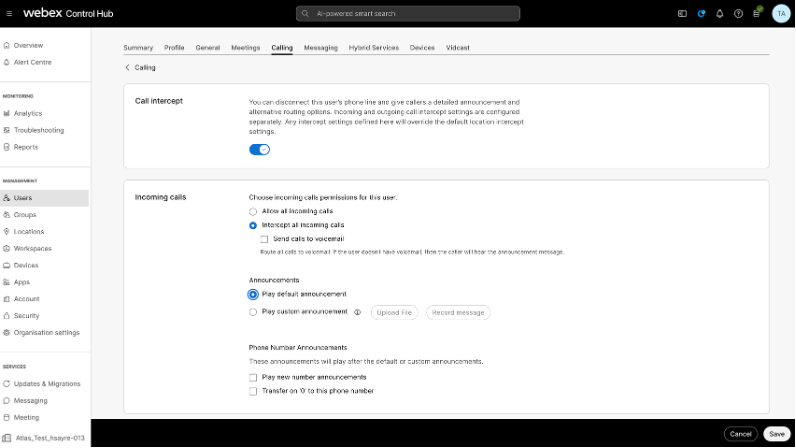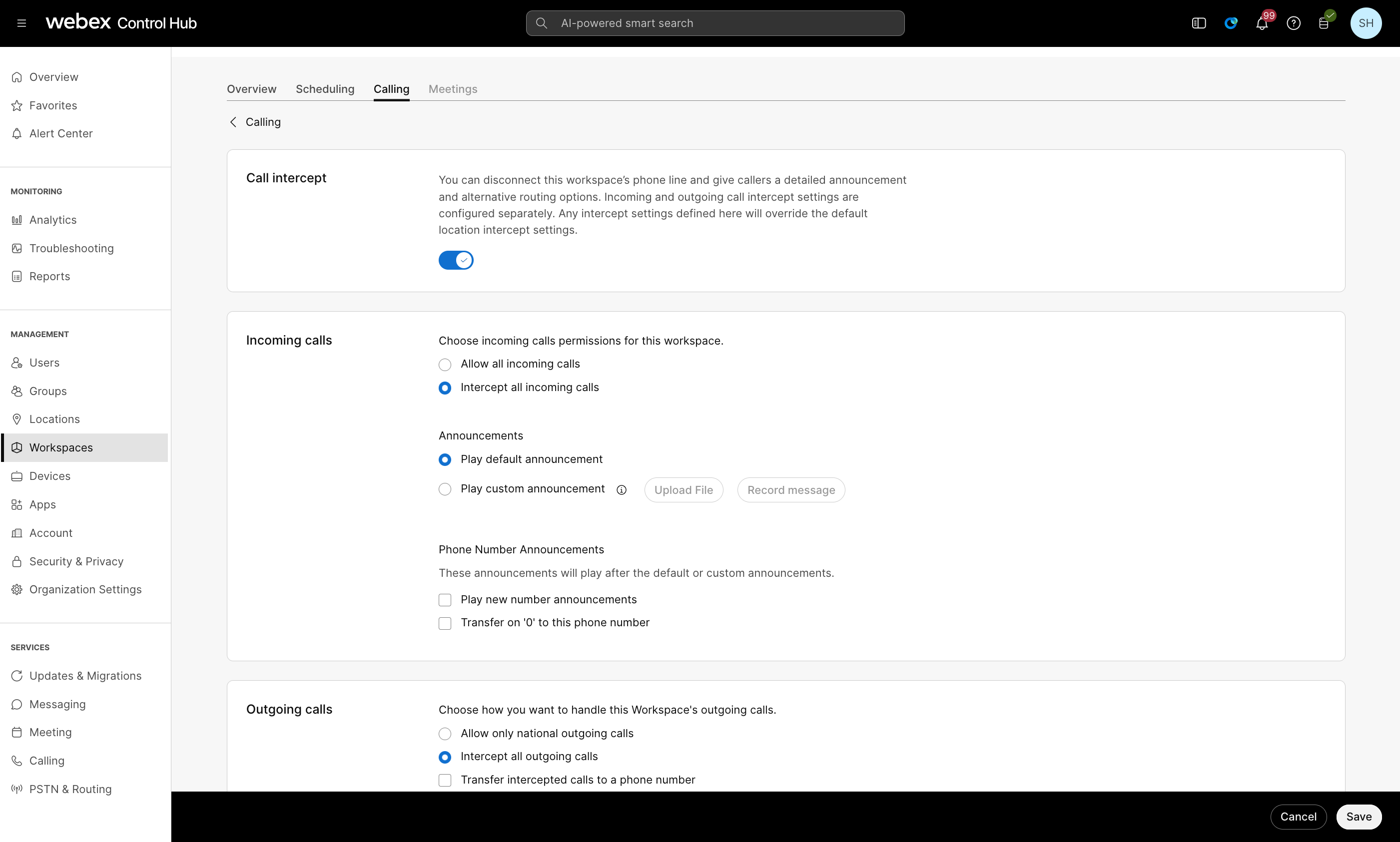Налаштування перехоплення викликів у Центрі керування
 Надіслати відгук?
Надіслати відгук?| 1 |
Увійдіть у Центркерування. |
| 2 |
Перейти до . Ви також можете знайти розташування в розділі та з плитки Швидкі посилання для викликів виберіть Розташування. |
| 3 |
Виберіть місцезнаходження, яке потрібно налаштувати для перехоплення місцезнаходження. |
| 4 |
Перейдіть на вкладку Виклики та натисніть Перехоплення викликів у розділі Обробка викликів. |
| 5 |
Переключити, щоб увімкнути перехоплення виклику. |
| 6 |
У розділі Вхідні дзвінкивиберіть Дозволити всі вхідні дзвінки або Перехоплювати всі вхідні дзвінки. |
| 7 |
Якщо ви оберете Перехоплювати всі вхідні дзвінки, виберіть потрібні вам функції.
Аудіофайл (WAV) повинен відповідати заданим вимогам. 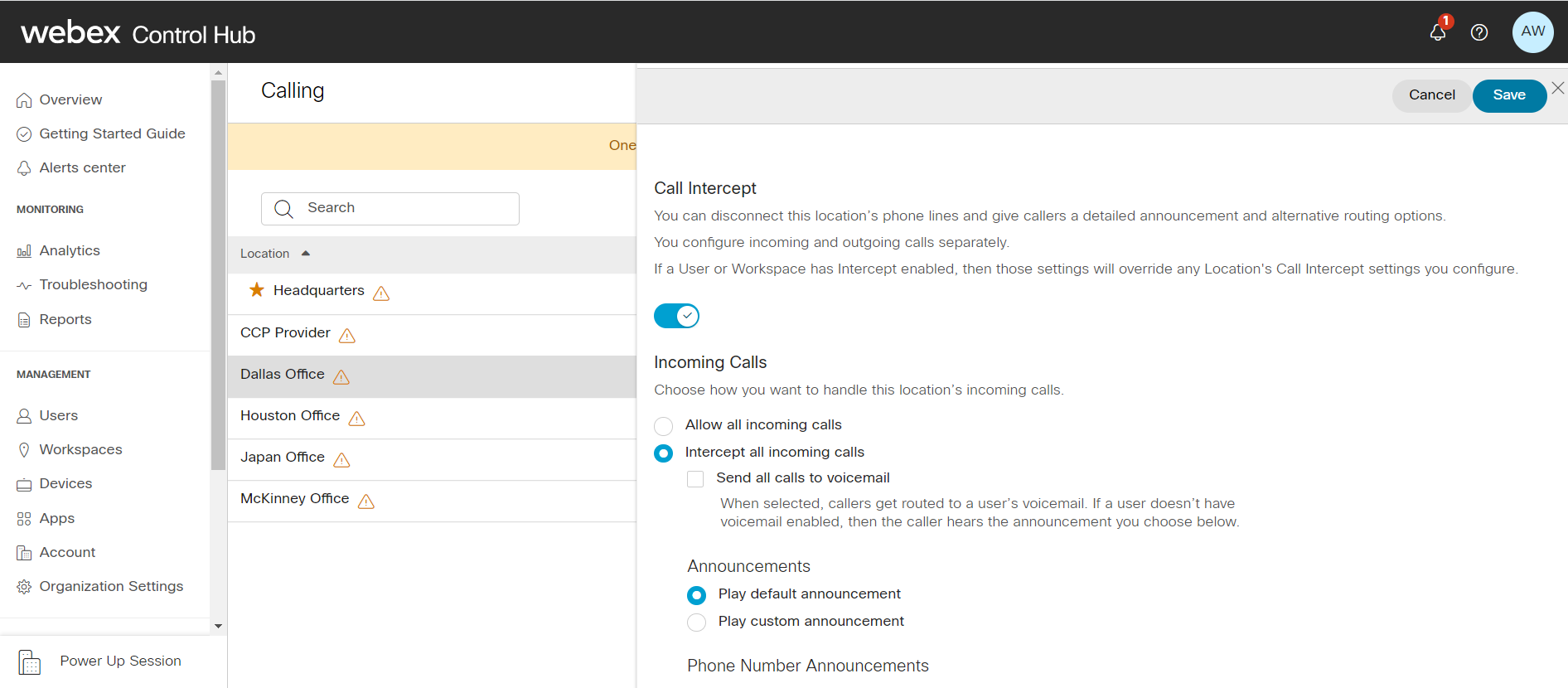 |
| 8 |
У розділі "Оголошення номерів телефонів" виберіть один із наведених нижче варіантів і введіть номер для переадресації.
Якщо позначено обидва ці варіанти, можна ввести два різні числа для кожного варіанта, але це призведе до оманливого повідомлення з оголошенням. Наприклад, якщо для опції «Відтворювати оголошення про новий номер» встановлено значення 1111, а для опції «Переадресація з 0 на цей номер телефону» – значення 2222, абоненти почують повідомлення «Номер, на який ви намагаєтеся зателефонувати, поза мережею». Нове число - 1111. Натисніть 0 зараз, якщо ви хочете, щоб вас перевели на нове місце". У цьому випадку натискання клавіші «0» перенаправляє абонентів на номер 2222, а не 1111. |
| 9 |
Для параметра Вихідні виклики виберіть один із наведених нижче параметрів.
|
| 10 |
Натисніть Зберегти, щоб підтвердити зміни. |
| 1 |
Увійдіть у Центркерування. |
| 2 |
Перейти до та виберіть користувача, якого потрібно редагувати. |
| 3 |
Перейдіть на вкладку Виклики та натисніть розділ Перехоплення викликів. |
| 4 |
Перемкніть кнопку, щоб змінити налаштування для користувача. |
| 5 |
У розділі Вхіднівиклики виберіть пункт Дозволити всі вхідні виклики або Перехоплення всіх вхіднихвикликів.
|
| 6 |
Якщо вибрано параметр Перехоплення всіх вхіднихвикликів, настройте потрібні функції.
|
| 7 |
У розділі "Оголошення номерів телефонів" виберіть один із наведених нижче варіантів і введіть номер для переадресації.
Якщо позначено обидва ці варіанти, можна ввести два різні числа для кожного варіанта, але це призведе до оманливого повідомлення з оголошенням. Наприклад, якщо для параметра Відтворювати оголошення про новий номер встановлено значення 1111, а для параметра Переадресація на «0» на цей номер телефону – значення 2222, абоненти почують повідомлення «Номер, на який ви намагаєтеся зателефонувати, не обслуговується». Новий номер - 1111. Натисніть 0 зараз, якщо хочете, щоб вас перенесли на нове місце". У цьому випадку натискання клавіші «0» перенаправляє абонентів на номер 2222, а не 1111. |
| 8 |
Для параметра Вихідні виклики виберіть один із наведених нижче параметрів.
|
| 9 |
Натисніть кнопку Зберегти , щоб підтвердити зміни. |
Щоб ця функція була доступною, робочій області необхідно призначити ліцензію.
| 1 |
Увійдіть у Центркерування. |
| 2 |
Перейти до та виберіть робочий простір, який потрібно редагувати. |
| 3 |
Виберіть Виклик. |
| 4 |
У картці «Обробка викликів» виберіть Перехоплення виклику. |
| 5 |
У розділах Вхідні дзвінки та Вихідні дзвінки можна налаштувати функцію перехоплення дзвінків після ввімкнення Перехоплення дзвінків.
|
| 6 |
Якщо вибрано параметр Перехоплення всіх вхіднихвикликів, настройте потрібні функції.
|
| 7 |
У розділі "Оголошення номерів телефонів" виберіть один із наведених нижче варіантів і введіть номер для переадресації.
Якщо позначено обидва ці варіанти, можна ввести два різні числа для кожного варіанта, але це призведе до оманливого повідомлення з оголошенням. Наприклад, якщо для параметра Відтворювати оголошення про новий номер встановлено значення 1111, а для параметра Переадресація на «0» на цей номер телефону – значення 2222, абоненти почують повідомлення «Номер, на який ви намагаєтеся зателефонувати, не обслуговується». Новий номер - 1111. Натисніть 0 зараз, якщо хочете, щоб вас перенесли на нове місце". У цьому випадку натискання клавіші «0» перенаправляє абонентів на номер 2222, а не 1111. |
| 8 |
Для параметра Вихідні виклики виберіть один із наведених нижче параметрів.
|
| 9 |
Натисніть кнопку Зберегти , щоб підтвердити зміни. |