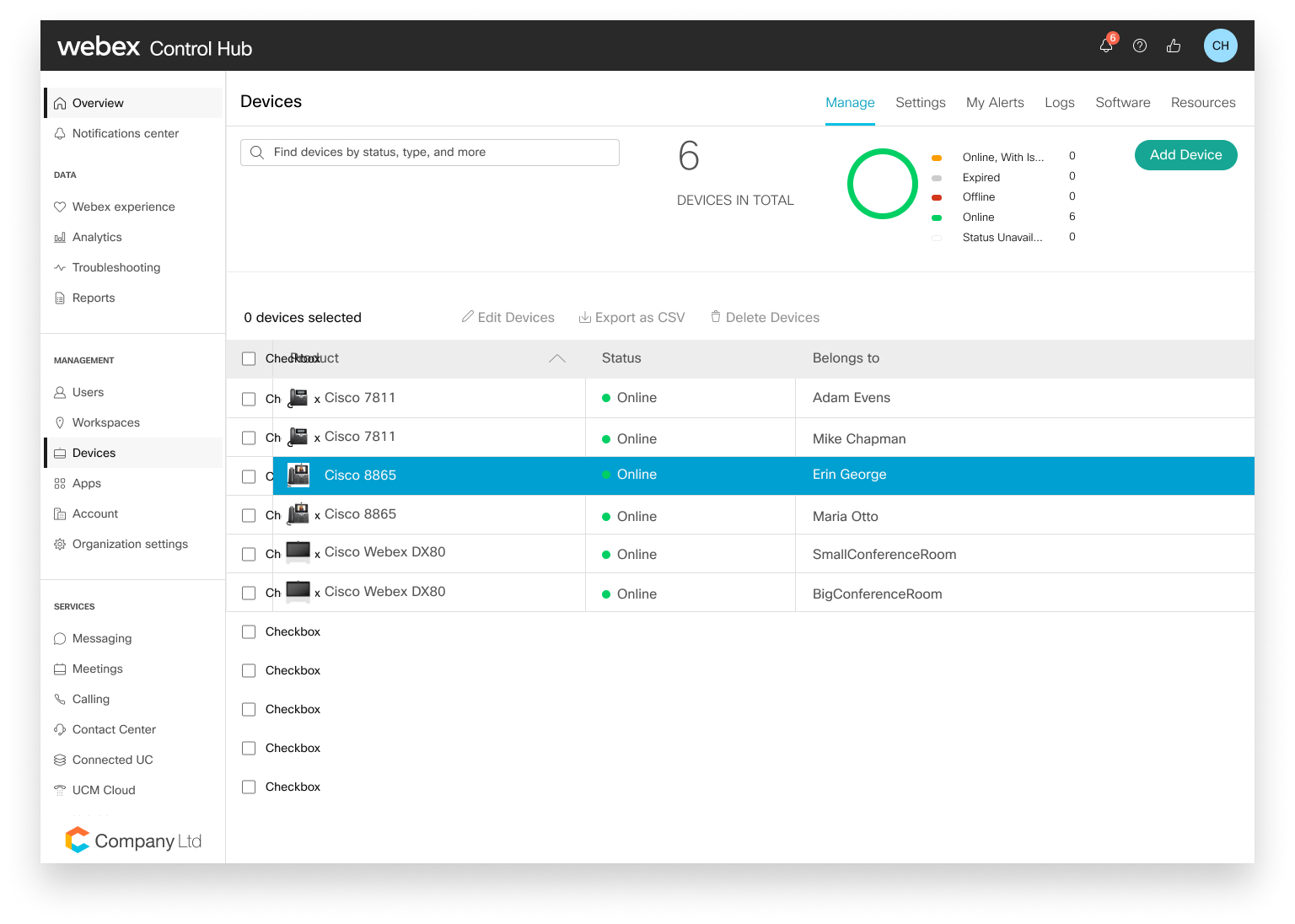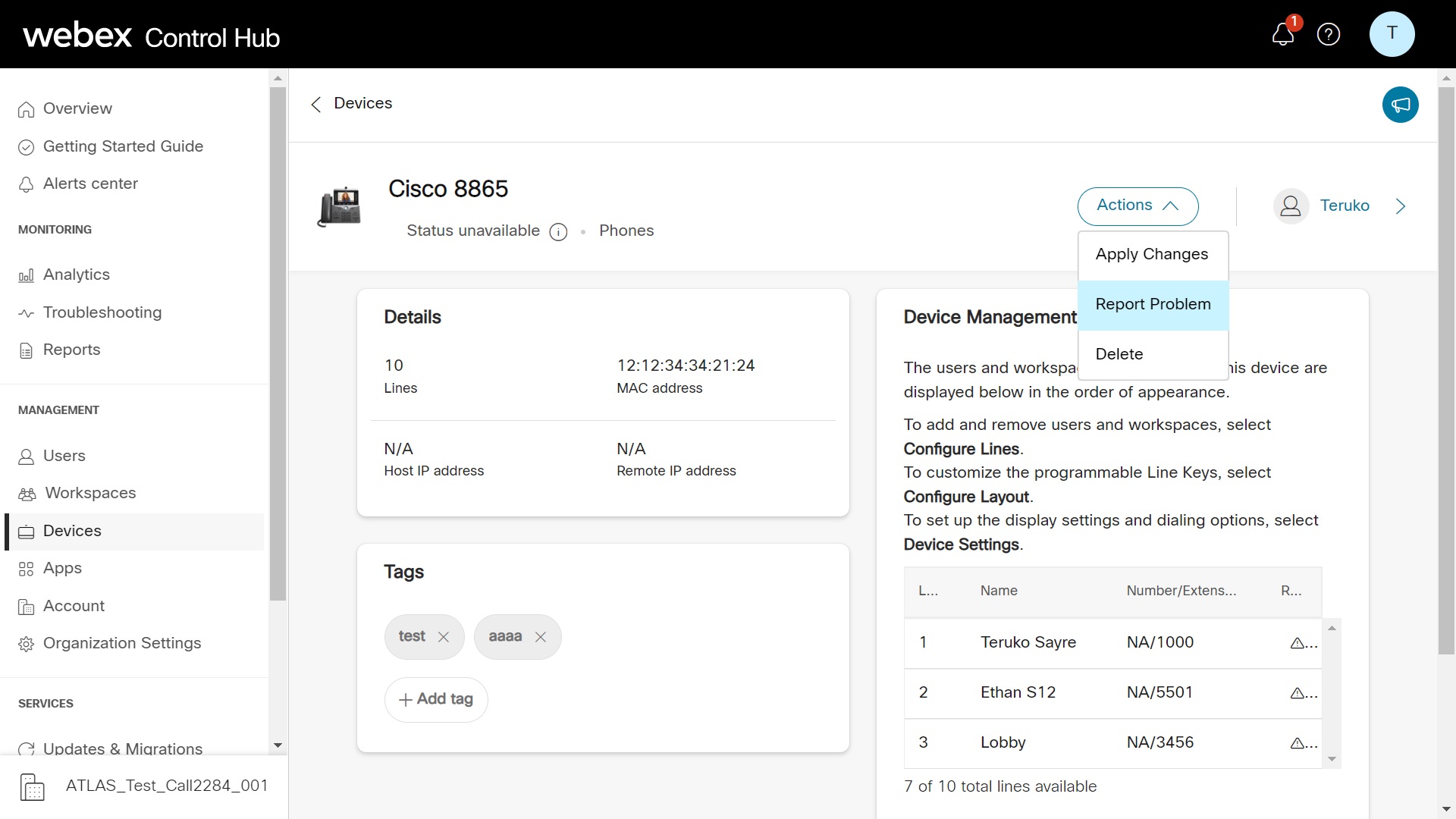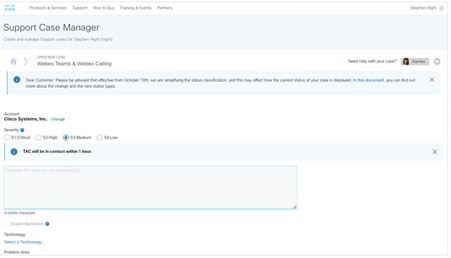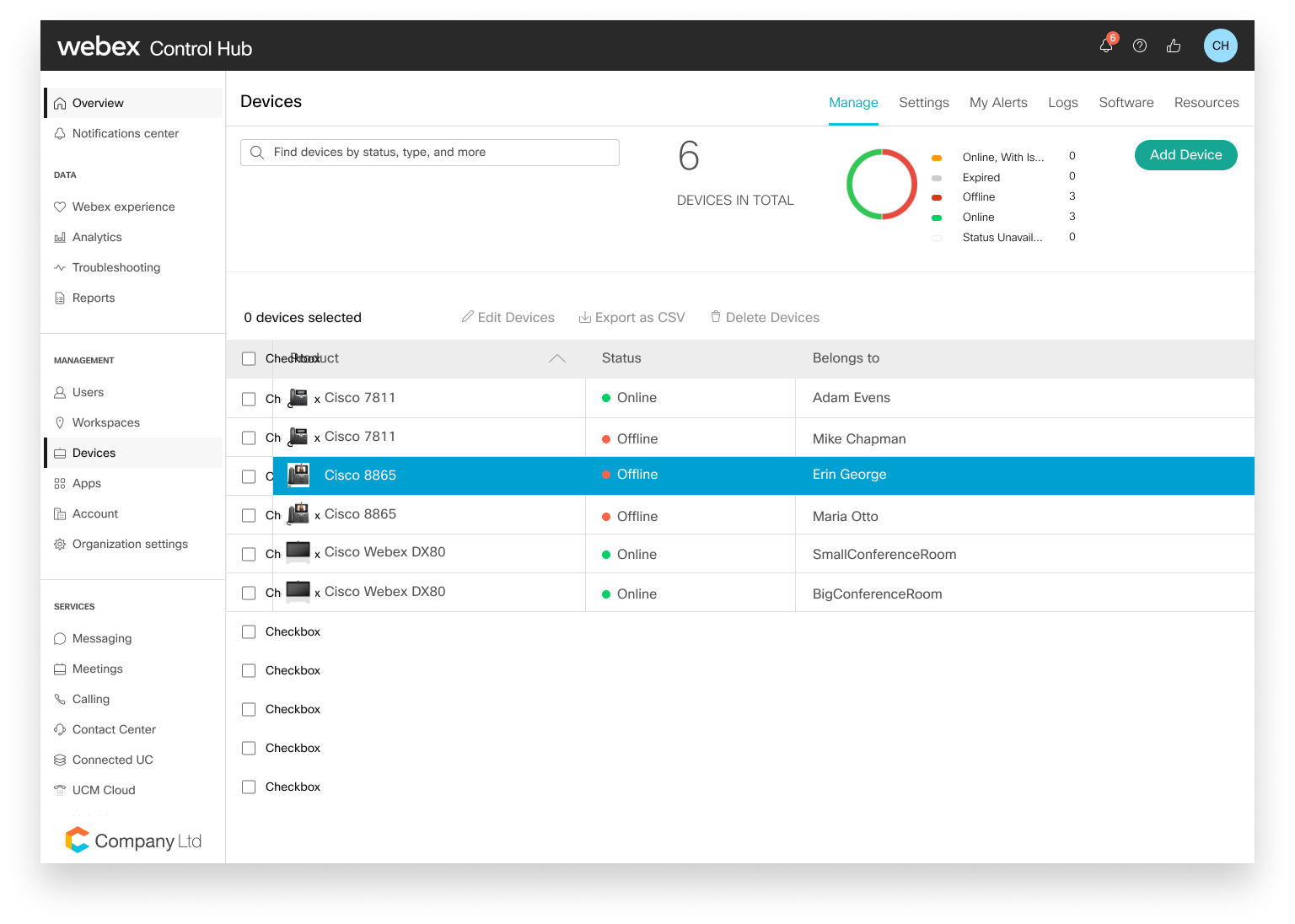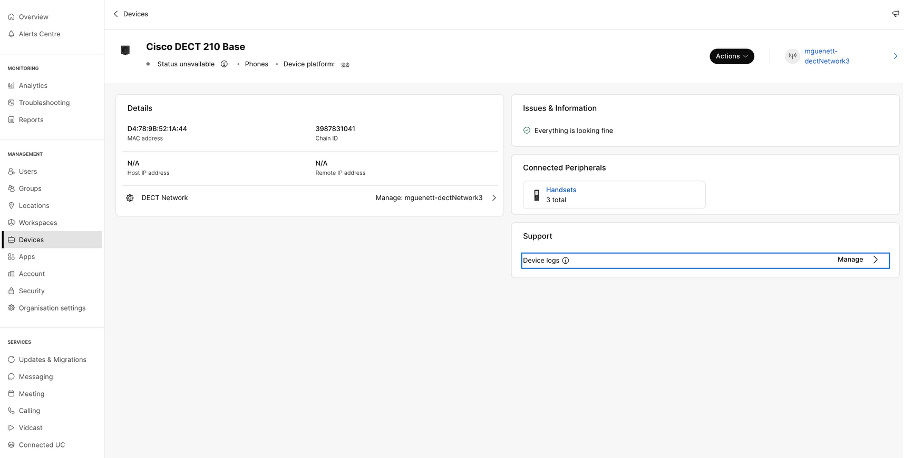- Home
- /
- Article

Demand PRT (problem report tool) collection in Control Hub
 In this article
In this article Feedback?
Feedback?With the new On-Demand PRT feature for Webex Calling, an Administrator from the Control Hub portal, can remotely initiate a PRT file collection (compressed set of support files) from a WxC MPP phone that is actively registered to the platform. This can be helpful when trying to troubleshoot an issue when no onsite resources are available to assist with the process.
Overview
With PRT Collection, admins and TAC engineers have the flexibility in collecting logs from customer devices (WxC MPP phones and DECT base stations), which should improve our time to resolution on customer cases. This allows admins, who may not be on location with the phone, the ability to provide the resources when needed. The Technical Assistance Center engineer may need newer logs, requiring user intervention again. The Technical Assistance Center can collect logs through helpdesk, to aid in resolving cases.
Report an issue while online
| 1 |
Sign in to Control Hub. |
| 2 |
Navigate to Devicesand then select the device from the
table. |
| 3 |
From the settings menu, under actions, click Report Problem. |
| 4 |
Copy or download details to get help from experts. 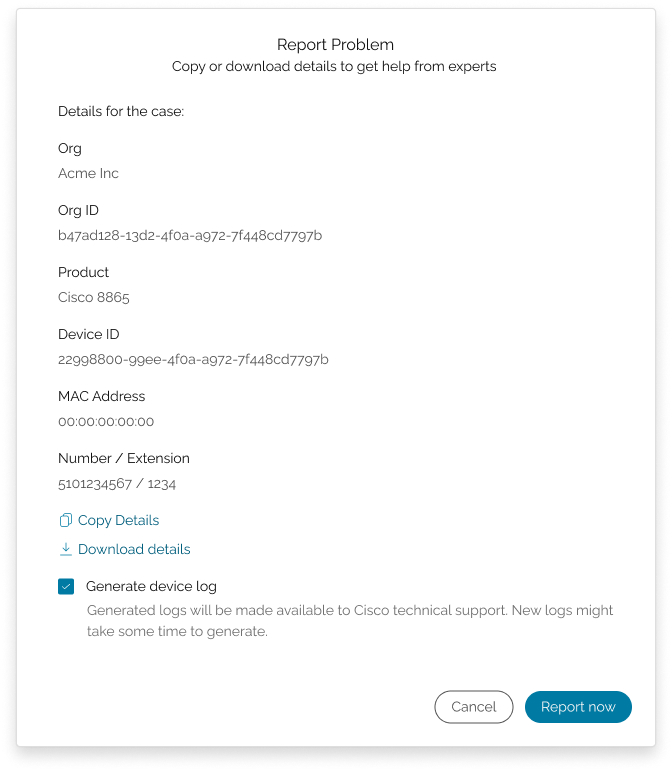
|
| 5 |
Click Get Help and select how you want to get help from the following: 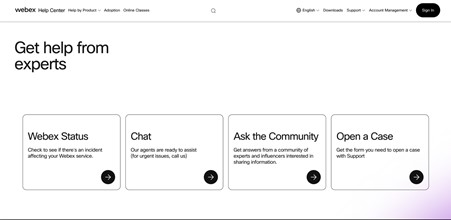
|
Report an issue while offline
| 1 |
Sign in to Control Hub. |
| 2 |
Navigate to Devices and then select the device from the
table. |
| 3 |
From the settings menu, under actions, click Reboot. 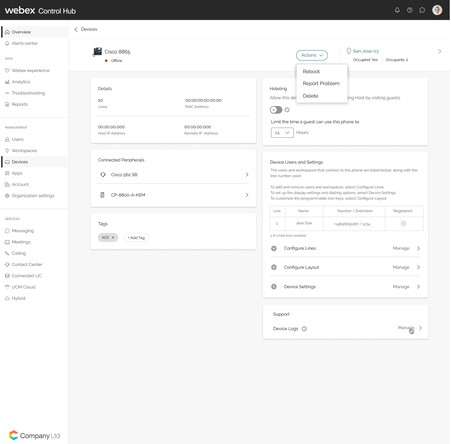
|
| 4 |
Click Manage across Device Logs. |
| 5 |
Download the log files for a time of your choice. 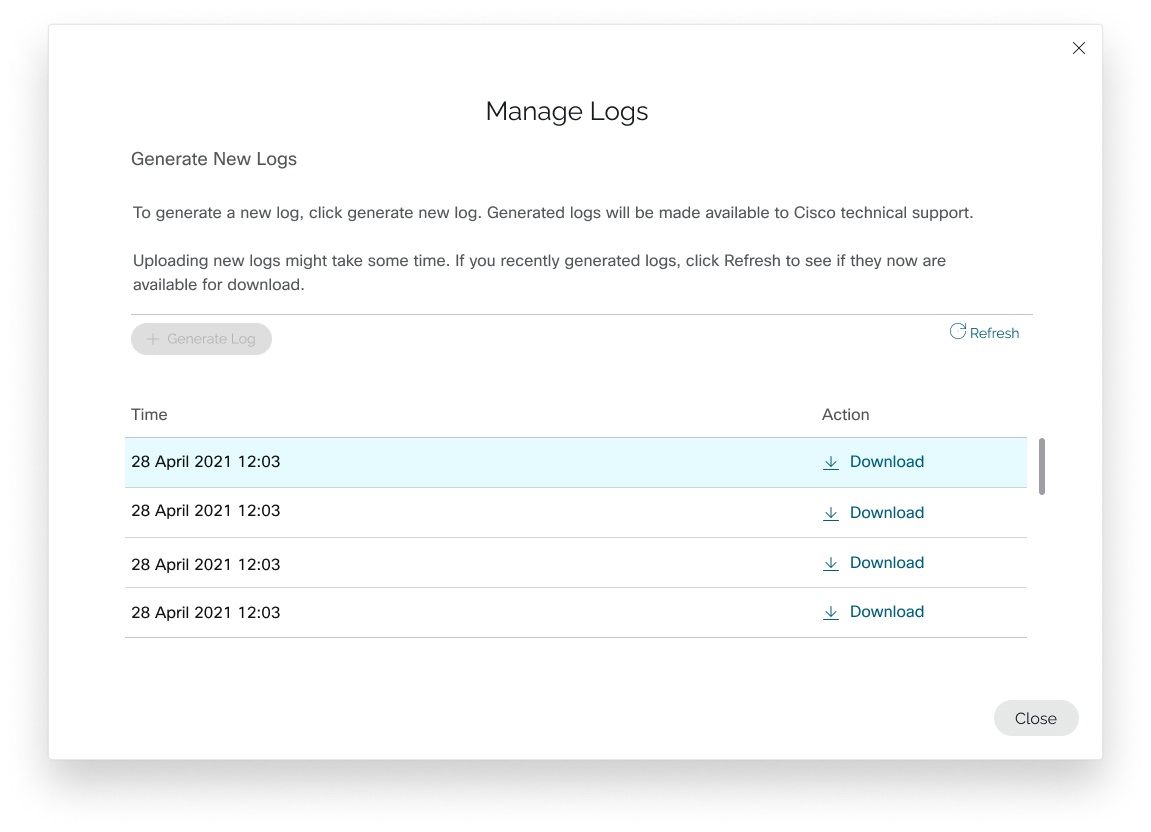
|
Remote log collections for DECT devices
Enabling remote log collection improves serviceability support for DECT systems. You can collect the problem report logs from DECT base stations that support the generation and collection of PRT logs. The PRTs contain log information, DECT network connectivity information, handset battery levels, handset wireless power levels, and other useful details.
Perform the following steps to collect the PRT logs for your DECT devices:
| 1 |
Sign in to Control Hub. |
| 2 |
Navigate to . Select the device from the table. |
| 3 |
Under Support, click Manage for the
device logs. You can also access this page from:
Under the Device logs, you can view the list of uploaded log, download, and generate the logs. Limitations:
|