Receptionist Client | Place an Active Call on Hold
 Feedback?
Feedback?The Receptionist Client allows you to manage multiple calls simultaneously. You can place an active call on hold. Or, you can answer an incoming call, while on an active call, and your first call is automatically placed on hold.
Access Receptionist from the Calling User Portal. For steps on how to sign in, see Sign In to the Dashboard.
-
From the console pane, while on an active call, click HOLD on the call that you want to place on hold.
-
Click Answer to resume the call.
You can manage multiple calls from the call console. If you’re on an active call and receive a new call, click Answer to take the new call. Your first call is automatically placed on hold. |
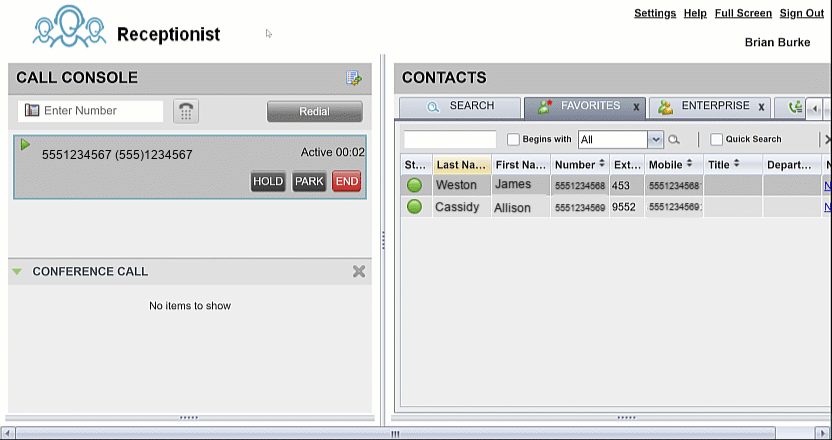
Was this article helpful?


