Webex App | VDI 发行说明
 反馈?
反馈?Webex App VDI 插件将 Cisco 协作体验扩展到虚拟部署,以便用户可以使用 Webex App 提供的全部消息传递、会议和通话功能。作为托管的虚拟桌面 (HVD) 安装程序和瘦客户端插件,Webex App VDI 每两个月发布一次。Webex App VDI 和 Webex Meeting VDI 插件捆绑在一起,适用于基于 Windows 和 Mac 的瘦客户端。
虚拟桌面基础结构
将传统桌面改为 VDI 之后,您可以使用瘦客户端和托管的虚拟桌面。
与台式计算机相比,瘦客户端通常成本更低,但设备功能也更弱。您的组织甚至可以使用较旧且功能较弱的 PC 作为瘦客户端。托管的虚拟桌面位于称为数据中心的中央服务器位置。托管的虚拟桌面包括
-
Microsoft Windows 桌面
-
应用程序(例如 Webex 应用程序)
-
数据
您可以使用瘦客户端通过安全的 Citrix 或 VMware 连接访问托管的虚拟桌面。
Webex 应用程序与 VDI 配合使用。但是,如果通过托管的虚拟桌面发送音频通话和视频通话所需的其他数据,会导致通信延迟。此限制称为“发夹”效应。
VDI 上的 Webex 应用程序
未优化的情况下,Webex 应用程序消息传递功能会在虚拟桌面基础结构 (VDI) 环境中按原样运行。不过,完整的 Webex 应用程序体验还包括呼叫和会议,而这些功能需要视频和音频媒体处理。
受发夹效应的限制,在未进行优化的情况下,呼叫、会议及相应的视频功能将不受支持。由于媒体是从一个用户流向数据中心后才能流向下一用户,呼叫和视频所需的额外带宽会给数据中心造成瓶颈。在未优化的媒体路径和访问外围设备(如扬声器、麦克风和摄像头等)困难等因素的共同影响下,用户体验难免差强人意。
为减少延迟并提高媒体质量,VDI 插件通过在瘦客户端终端上的用户之间采取直接流式传输媒体来优化媒体工作流,并利用瘦客户端计算机的硬件进行媒体处理。此媒体路径不经过托管的虚拟桌面 (HVD)。其结果就是,您的 VDI 用户能够获得稳定且功能齐全的呼叫和会议体验。
在该体系结构中,Webex 应用程序安装在 VDI 环境的 HVD 上,所需的 VDI 插件则安装在用户的瘦客户端(通常为轻量系统,如改装过的笔记本电脑或台式电脑)上。
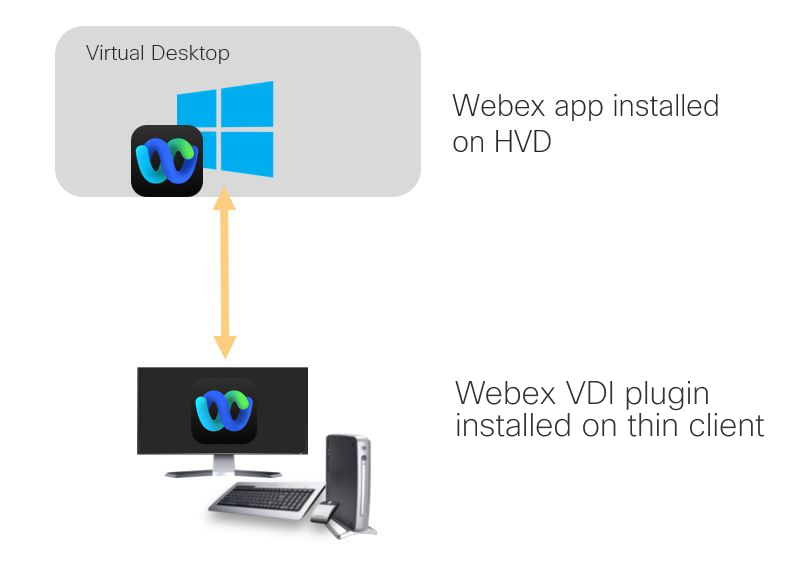
用户使用受支持的基于 Linux 或 Windows 的瘦客户端,在远程虚拟桌面环境下访问 HVD 上的 Webex 应用程序。通过受支持的 Webex 应用程序版本,用户可以在瘦客户端上使用所有 Webex 应用程序内置消息传递、会议以及呼叫功能。此外,您可以将 Webex 应用程序 VDI 与 Unified CM 或 Webex Calling 环境集成,以便用户能够使用受支持的呼叫功能。您也可以通过安装 Webex 应用程序 Meetings VDI 插件来部署功能齐全的会议体验。
管理员
管理员可以参阅适用于虚拟桌面基础结构 (VDI) 的 Cisco Webex 应用程序部署指南,详细了解支持的功能、环境准备方式以及 Webex 应用程序 VDI 解决方案部署方式。
Windows 安装引擎
安装引擎是一个关键组件,它确保自动安装正确版本的 VDI 插件。启用 VDI 插件自动升级后,连接到 HVD 时,安装引擎会建立一个虚拟通道。它会检查 HVD 上的 Webex App 版本,下载最新的 VDI 插件版本,并将瘦客户端上的 VDI 插件升级到兼容版本。您可以使用安装引擎安装程序独立安装此组件。
从这里下载适用于 Windows的安装引擎。
安装程序包更新
从版本 45.10.1.3364 开始,eLux 安装包被拆分为 eLux 6 和 eLux 7 的单独版本。这一改变提高了安装的灵活性,并确保了与瘦客户机上不同 eLux 版本的更好兼容性。您可以选择与 eLux 版本匹配的安装包,从而简化部署和维护。
| 发布日期 | Webex 应用(45.12.0.33726) | Webex App VDI 插件 (45.12.0.33726) |
|---|---|---|
|
2025年12月5日 |
Windows 64 位(捆绑 Webex Meetings VDI 插件) |
|
| MacOS(基于 Intel) 安装程序 (捆绑 Webex Meetings VDI 插件) | ||
| macOS(Apple Silicon) 安装程序 (捆绑的 Webex Meetings VDI 插件) | ||
|
Linux eLux RP6 64 位 | elux 7 64 位 |
||
| HP ThinPro 64 位 | ||
|
Linux Ubuntu 64 位 |
||
| iGelOS:iGel 网站 | ||
| Dell ThinOS:戴尔怀斯网站 | ||
| Stratodesk NoTouchOS:Stratodesk 文档 | ||
| 10Zig NOS:10Zig 网站 |
- 从 Webex Meetings 页面下载 Linux 版本的 Webex Meetings VDI 插件。
- 此工具仅支持 Citrix。其他连接代理(如 Omnissa(以前称为 VMware)和 Windows Virtual Desktop (WVD))不受支持,必须在瘦客户端 PC 上手动安装和更新插件。
| 发布日期 | Webex 应用(45.10.2.34023) | Webex App VDI 插件 (45.10.2.34023) |
|---|---|---|
|
2026年1月22日 |
Windows 64 位(捆绑 Webex Meetings VDI 插件) |
|
| MacOS(基于 Intel) 安装程序 (捆绑 Webex Meetings VDI 插件) | ||
| macOS(Apple Silicon) 安装程序 (捆绑的 Webex Meetings VDI 插件) | ||
|
Linux eLux RP6 64 位 | elux 7 64 位 |
||
| HP ThinPro 64 位 | ||
|
Linux Ubuntu 64 位 |
||
| iGelOS:iGel 网站 | ||
| Dell ThinOS:戴尔怀斯网站 | ||
| Stratodesk NoTouchOS:Stratodesk 文档 | ||
| 10Zig NOS:10Zig 网站 |
- 从 Webex Meetings 页面下载 Linux 版本的 Webex Meetings VDI 插件。
- 此工具仅支持 Citrix。其他连接代理(如 Omnissa(以前称为 VMware)和 Windows Virtual Desktop (WVD))不受支持,必须在瘦客户端 PC 上手动安装和更新插件。
更新版本:45.10.1.33646
| 发布日期 | Webex 应用(45.10.1.33646) | Webex App VDI 插件 (45.10.1.33646) |
|---|---|---|
|
2025年12月3日 |
Windows 64 位(捆绑 Webex Meetings VDI 插件) |
|
| MacOS(基于 Intel) 安装程序 (捆绑 Webex Meetings VDI 插件) | ||
| macOS(Apple Silicon) 安装程序 (捆绑的 Webex Meetings VDI 插件) | ||
|
Linux eLux RP6 64 位 | elux 7 64 位 |
||
| HP ThinPro 64 位 | ||
|
Linux Ubuntu 64 位 |
||
| iGelOS:iGel 网站 | ||
| Dell ThinOS:戴尔怀斯网站 | ||
| Stratodesk NoTouchOS:Stratodesk 文档 | ||
| 10Zig NOS:10Zig 网站 |
- 从 Webex Meetings 页面下载 Linux 版本的 Webex Meetings VDI 插件。
- 此工具仅支持 Citrix。其他连接代理(如 Omnissa(以前称为 VMware)和 Windows Virtual Desktop (WVD))不受支持,必须在瘦客户端 PC 上手动安装和更新插件。
更新版本:45.10.0.33336
| 发布日期 | Webex 应用(45.10.0.33336) | Webex App VDI 插件 (45.10.0.33336) |
|---|---|---|
|
2025年10月30日 |
Windows 64 位(捆绑 Webex Meetings VDI 插件) |
|
| MacOS(基于 Intel) 安装程序 (捆绑 Webex Meetings VDI 插件) | ||
| macOS(Apple Silicon) 安装程序 (捆绑的 Webex Meetings VDI 插件) | ||
| Linux eLux RP6 | elux 7 64 位 | ||
| HP ThinPro 64 位 | ||
|
Linux Ubuntu 64 位 |
||
| iGelOS:iGel 网站 | ||
| Dell ThinOS:戴尔怀斯网站 | ||
| Stratodesk NoTouchOS:Stratodesk 文档 | ||
| 10Zig NOS:10Zig 网站 |
- 从 Webex Meetings 页面下载 Linux 版本的 Webex Meetings VDI 插件。
- 此工具仅支持 Citrix。其他连接代理(如 Omnissa(以前称为 VMware)和 Windows Virtual Desktop (WVD))不受支持,必须在瘦客户端 PC 上手动安装和更新插件。
更新版本:45.10.0.33324
| 发布日期 | Webex 应用(45.10.0.33324) | Webex App VDI 插件 (45.10.0.33324) |
|---|---|---|
|
2025年10月23日 |
Windows 64 位(捆绑 Webex Meetings VDI 插件) |
|
| MacOS(基于 Intel) 安装程序 (捆绑 Webex Meetings VDI 插件) | ||
| macOS(Apple Silicon) 安装程序 (捆绑的 Webex Meetings VDI 插件) | ||
| Linux eLux RP6 | elux 7 64 位 | ||
| HP ThinPro 64 位 | ||
|
Linux Ubuntu 64 位 |
||
| iGelOS:iGel 网站 | ||
| Dell ThinOS:戴尔怀斯网站 | ||
| Stratodesk NoTouchOS:Stratodesk 文档 | ||
| 10Zig NOS:10Zig 网站 |
- 从 Webex Meetings 页面下载 Linux 版本的 Webex Meetings VDI 插件。
- 此工具仅支持 Citrix。其他连接代理(如 Omnissa(以前称为 VMware)和 Windows Virtual Desktop (WVD))不受支持,必须在瘦客户端 PC 上手动安装和更新插件。
| 发布日期 | Webex 应用(45.8.1.32961) | Webex App VDI 插件 (45.8.1.32961) |
|---|---|---|
|
2025年9月19日 |
Windows 64 位(捆绑 Webex Meetings VDI 插件) |
|
| MacOS(基于 Intel) 安装程序 (捆绑 Webex Meetings VDI 插件) | ||
| macOS(Apple Silicon) 安装程序 (捆绑的 Webex Meetings VDI 插件) | ||
| Linux eLux RP6 | elux 7 64 位 | ||
| HP ThinPro 64 位 | ||
|
Linux Ubuntu 64 位 |
||
| iGelOS:iGel 网站 | ||
| Dell ThinOS:戴尔怀斯网站 | ||
| Stratodesk NoTouchOS:Stratodesk 文档 | ||
| 10Zig NOS:10Zig 网站 |
- 从 Webex Meetings 页面下载 Linux 版本的 Webex Meetings VDI 插件。
- 此工具仅支持 Citrix。其他连接代理(如 Omnissa(以前称为 VMware)和 Windows Virtual Desktop (WVD))不受支持,必须在瘦客户端 PC 上手动安装和更新插件。
更新版本:45.8.0.32928
| 发布日期 | Webex 应用(45.8.0.32928) | Webex App VDI 插件 (45.8.0.32928) |
|---|---|---|
|
2025年8月18日 |
Windows 64 位(捆绑 Webex Meetings VDI 插件) |
|
| MacOS(基于 Intel) 安装程序 (捆绑 Webex Meetings VDI 插件) | ||
| macOS(Apple Silicon) 安装程序 (捆绑的 Webex Meetings VDI 插件) | ||
| Linux eLux RP6 | elux 7 64 位 | ||
| HP ThinPro 64 位 | ||
|
Linux Ubuntu 64 位 |
||
| iGelOS:iGel 网站 | ||
| Dell ThinOS:戴尔怀斯网站 | ||
| Stratodesk NoTouchOS:Stratodesk 文档 | ||
| 10Zig NOS:10Zig 网站 |
- 从 Webex Meetings 页面下载 Linux 版本的 Webex Meetings VDI 插件。
- 此工具仅支持 Citrix。其他连接代理(如 Omnissa(以前称为 VMware)和 Windows Virtual Desktop (WVD))不受支持,必须在瘦客户端 PC 上手动安装和更新插件。
| 发布日期 | Webex 应用(45.6.2.32823) | Webex App VDI 插件 (45.6.2.32823) |
|---|---|---|
|
2025年7月29日 |
Windows 64 位(捆绑 Webex Meetings VDI 插件) |
|
| MacOS(基于 Intel) 安装程序 (捆绑 Webex Meetings VDI 插件) | ||
| macOS(Apple Silicon) 安装程序 (捆绑的 Webex Meetings VDI 插件) | ||
| Linux eLux RP6 | elux 7 64 位 | ||
| HP ThinPro 64 位 | ||
|
Linux Ubuntu 64 位 |
||
| iGelOS:iGel 网站 | ||
| Dell ThinOS:戴尔怀斯网站 | ||
| Stratodesk NoTouchOS:Stratodesk 文档 | ||
| 10Zig NOS:10Zig 网站 |
从 Webex Meetings 页面下载 Linux 版本的 Webex Meetings VDI 插件。
更新版本:45.6.1.32593
| 发布日期 | Webex 应用(45.6.1.32593) | Webex App VDI 插件 (45.6.1.32593) |
|---|---|---|
|
2025年6月18日 |
Windows 64 位(捆绑 Webex Meetings VDI 插件) |
|
| MacOS(基于 Intel) 安装程序 (捆绑 Webex Meetings VDI 插件) | ||
| macOS(Apple Silicon) 安装程序 (捆绑的 Webex Meetings VDI 插件) | ||
| Linux eLux RP6 | elux 7 64 位 | ||
| HP ThinPro 64 位 | ||
|
Linux Ubuntu 64 位 |
||
| iGelOS:iGel 网站 | ||
| Dell ThinOS:戴尔怀斯网站 | ||
| Stratodesk NoTouchOS:Stratodesk 文档 | ||
| 10Zig NOS:10Zig 网站 |
从 Webex Meetings 页面下载 Linux 版本的 Webex Meetings VDI 插件。
更新版本:45.6.0.32584
| 发布日期 | Webex 应用(45.6.0.32584) | Webex App VDI 插件 (45.6.0.32584) |
|---|---|---|
|
2025年6月13日 |
Windows 64 位(捆绑 Webex Meetings VDI 插件) |
|
| MacOS(基于 Intel) 安装程序 (捆绑 Webex Meetings VDI 插件) | ||
| macOS(Apple Silicon) 安装程序 (捆绑的 Webex Meetings VDI 插件) | ||
| Linux eLux RP6 | elux 7 64 位 | ||
| HP ThinPro 64 位 | ||
|
Linux Ubuntu 64 位 |
||
| iGelOS:iGel 网站 | ||
| Dell ThinOS:戴尔怀斯网站 | ||
| Stratodesk NoTouchOS:Stratodesk 文档 | ||
| 10Zig NOS:10Zig 网站 |
从 Webex Meetings 页面下载 Linux 版本的 Webex Meetings VDI 插件。
| 发布日期 | Webex 应用(45.4.3.33043) | Webex App VDI 插件 (45.4.3.33043) |
|---|---|---|
|
2025年9月16日 |
Windows 64 位(捆绑 Webex Meetings VDI 插件) |
|
| MacOS(基于 Intel) 安装程序 (捆绑 Webex Meetings VDI 插件) | ||
| macOS(Apple Silicon) 安装程序 (捆绑的 Webex Meetings VDI 插件) | ||
| Linux eLux RP6 | elux 7 64 位 | ||
| HP ThinPro 64 位 | ||
|
Linux Ubuntu 64 位 |
||
| iGelOS:iGel 网站 | ||
| Dell ThinOS:戴尔怀斯网站 | ||
| Stratodesk NoTouchOS:Stratodesk 文档 | ||
| 10Zig NOS:10Zig 网站 |
从 Webex Meetings 页面下载 Linux 版本的 Webex Meetings VDI 插件。
更新版本:45.4.3.32817
| 发布日期 | Webex 应用(45.4.3.32817) | Webex App VDI 插件 (45.4.3.32817) |
|---|---|---|
|
2025年7月25日 |
Windows 64 位(捆绑 Webex Meetings VDI 插件) |
|
| MacOS(基于 Intel) 安装程序 (捆绑 Webex Meetings VDI 插件) | ||
| macOS(Apple Silicon) 安装程序 (捆绑的 Webex Meetings VDI 插件) | ||
| Linux eLux RP6 | elux 7 64 位 | ||
| HP ThinPro 64 位 | ||
|
Linux Ubuntu 64 位 |
||
| iGelOS:iGel 网站 | ||
| Dell ThinOS:戴尔怀斯网站 | ||
| Stratodesk NoTouchOS:Stratodesk 文档 | ||
| 10Zig NOS:10Zig 网站 |
从 Webex Meetings 页面下载 Linux 版本的 Webex Meetings VDI 插件。
更新版本:45.4.2.32479
| 发布日期 | Webex 应用(45.4.2.32479) | Webex App VDI 插件 (45.4.2.32479) |
|---|---|---|
|
2025年5月28日 |
Windows 64 位(捆绑 Webex Meetings VDI 插件) |
|
| MacOS(基于 Intel) 安装程序 (捆绑 Webex Meetings VDI 插件) | ||
| macOS(Apple Silicon) 安装程序 (捆绑的 Webex Meetings VDI 插件) | ||
| Linux eLux RP6 | elux 7 64 位 | ||
| HP ThinPro 64 位 | ||
|
Linux Ubuntu 64 位 |
||
| iGelOS:iGel 网站 | ||
| Dell ThinOS:戴尔怀斯网站 | ||
| Stratodesk NoTouchOS:Stratodesk 文档 | ||
| 10Zig NOS:10Zig 网站 |
从 Webex Meetings 页面下载 Linux 版本的 Webex Meetings VDI 插件。
更新版本:45.4.1.32356
| 发布日期 | Webex 应用(45.4.1.32356) | Webex App VDI 插件 (45.4.1.32356) |
|---|---|---|
|
2025年5月13日 |
Windows 64 位(捆绑 Webex Meetings VDI 插件) |
|
| MacOS(Intel 平台) 安装程序 (捆绑 Webex Meetings VDI 插件) | ||
| macOS(Apple Silicon) 安装程序 (捆绑的 Webex Meetings VDI 插件) | ||
| Linux eLux RP6 | elux 7 64 位 | ||
| HP ThinPro 64 位 | ||
|
Linux Ubuntu 64 位 |
||
| iGelOS:iGel 网站 | ||
| Dell ThinOS:戴尔怀斯网站 | ||
| Stratodesk NoTouchOS:Stratodesk 文档 | ||
| 10Zig NOS:10Zig 网站 |
从 Webex Meetings 页面下载 Linux 版本的 Webex Meetings VDI 插件。
更新版本:45.4.1.32308
| 发布日期 | Webex 应用(45.4.1.32308) | Webex App VDI 插件 (45.4.1.32308) |
|---|---|---|
|
2025 年 4 月 30 日 |
Windows 64 位(捆绑 Webex Meetings VDI 插件) |
|
| MacOS(Intel 平台) 安装程序 (捆绑 Webex Meetings VDI 插件) | ||
| macOS(Apple Silicon) 安装程序 (捆绑的 Webex Meetings VDI 插件) | ||
| Linux eLux RP6 | elux 7 64 位 | ||
| HP ThinPro 64 位 | ||
|
Linux Ubuntu 64 位 |
||
| iGelOS:iGel 网站 | ||
| Dell ThinOS:戴尔怀斯网站 | ||
| Stratodesk NoTouchOS:Stratodesk 文档 | ||
| 10Zig NOS:10Zig 网站 |
从 Webex Meetings 页面下载 Linux 版本的 Webex Meetings VDI 插件。
更新版本:45.4.0.32217
| 发布日期 | Webex 应用(45.4.0.32217) | Webex App VDI 插件 (45.4.0.32217) |
|---|---|---|
|
2025年4月21日 |
Windows 64 位(捆绑 Webex Meetings VDI 插件) |
|
| MacOS(Intel 平台) 安装程序 (捆绑 Webex Meetings VDI 插件) | ||
| macOS(Apple Silicon) 安装程序 (捆绑的 Webex Meetings VDI 插件) | ||
| Linux eLux RP6 | elux 7 64 位 | ||
| HP ThinPro 64 位 | ||
|
Linux Ubuntu 64 位 |
||
| iGelOS:iGel 网站 | ||
| Dell ThinOS:戴尔怀斯网站 | ||
| Stratodesk NoTouchOS:Stratodesk 文档 | ||
| 10Zig NOS:10Zig 网站 |
从 Webex Meetings 页面下载 Linux 版本的 Webex Meetings VDI 插件。
我们在热门的 VDI 基础结构上支持 Webex 应用程序。为特定发行版添加新平台后,这些平台包含在该特定发行版的"发行版"标签页下的说明中。您可以在部署指南中找到完整的平台列表,链接如下所示。
托管虚拟桌面 (HVD) 的连接代理
瘦客户端操作系统
eLux RP 6 2104 LSTR 和 Ubuntu 16.04 LTS 生命周期结束公告
eLux RP 6 2104 LSTR 和 Ubuntu 16.04 LTS 已停止支持。供应商已停止对这些平台的支持。从 Webex App VDI 和 MC VDI 版本 43.10 开始,在这些平台上部署了 Webex VDI 插件的用户将不再获得支持和更新。
对于 eLux RP 6 2104 LSTR 用户,我们建议升级到 eLux RP 6 2302 LSTR。
对于 Ubuntu 16.04 用户,我们建议升级到 Ubuntu 18.04 或更高版本。
功能亮点
有关每个发行版的新功能,请参阅“发行版”标签页,了解更多信息。
-
虚拟桌面上Webex应用程序自动升级
-
在 Windows 或 Mac 瘦客户端上自动升级 VDI 插件
-
VDI 的回退模式
-
移动和远程访问 (MRA)
-
多个显示器
-
Windows 和 Mac 瘦客户端的硬件加速和背景降噪
-
适用于 Windows、Mac 和 Linux 瘦客户机(Dell ThinOS 和 iGelOS)的虚拟背景,前提是设备满足最低系统要求。
Windows 和 Linux 平台的系统要求与托管在 Windows 上的 Webex 独立应用程序相同。
Mac 平台的系统要求与托管在 MacOS 上的 Webex 独立应用程序相同。
如果您在回退模式或独立模式下使用 Webex 应用程序 VDI,某些外围设备可能无法运行。由于设备映射由 Citrix 或 VMware 进行处理,因此您必须联系他们以进行详细的故障排除。
备用模式
VDI 无法建立虚拟通道时,Webex 应用程序的 VDI 回退模式可为基本音频和视频通话提供短期支持。回退模式支持标准通话和通话录制。但不支持完整的功能集。导致切换到回退模式的服务器或网络问题,会降低通话质量。
Webex App VDI 支持向后兼容,具体如下:
- 对于常规频道版本,最新的 Webex App VDI 版本支持最新的插件以及之前的四个插件版本 (N-4)。
- 对于慢速通道版本(每隔 4x.4 和 4x.10 版本),最新版本支持最新插件、之前的四个插件版本以及之前的两个慢速通道插件版本。
虽然支持向后兼容,但我们建议您和您的用户从 下载 选项卡下载最新的 HVD 安装程序和 VDI 瘦客户端插件。
|
适用于 VDI 的 Webex 应用程序版本(安装在 HVD 上) |
兼容的 VDI 插件版本(安装在用户瘦客户端上) |
|---|---|
| 45.12.0.33726 |
45.12
45.10
45.8
45.6
45.4
|
| 45.10.2.34023 45.10.1.33646 45.10.0.33336 45.10.0.33324 |
45.10
45.8
45.6
45.4
45.2
44.10
|
| 45.8.1.32961 45.8.0.32928 |
45.8
45.6
45.4
45.2
44.12
|
|
45.6.2.32823 45.6.1.32593 45.6.0.32584 |
45.6
45.4
45.2
44.12
44.10
|
|
45.4.3.33043 45.4.3.32817 45.4.2.32479 45.4.1.32356 45.4.1.32308 45.4.0.32217 |
45.4
45.2
44.12
44.10
44.8
44.4
|
| 45.2.0.31846 |
45.2
44.12
44.10
44.8
44.6
|
|
44.12.1.31417 44.12.0.31404 |
44.12
44.10
44.8
44.6
44.4
|
向后兼容模式下的功能
某个 Webex 应用程序发行版使用较低版本的 VDI 插件时,解决方法为在向后兼容模式下运行。在此模式下,适用于 VDI 的 Webex 应用程序支持所有消息传递功能,但只支持基本的呼叫功能。在此模式下,Webex 应用程序 VDI 也无法确保视频质量,因为某些高级功能仍在持续开发和改进之中。请参阅以下向后兼容模式支持的功能列表:
-
电话服务注册(本地)
-
电话服务注册 (MRA)
-
呼叫转移
-
座机控件(本地)
-
音频和视频通话
-
保持
-
转移
-
将音频静音/取消静音
-
将视频静音/取消静音
-
桌面共享
-
设备选择
-
设备音量控件
-
在通话中切换设备
适用于 VDI 环境的 Webex 应用程序支持 Windows 版 Webex 应用程序的大部分功能,除非另有说明。
适用于 VDI 环境的 Webex 应用程序的发行计划为两个月一次,而独立的 Windows 版 Webex 应用程序则按月发行。由于发行计划上的差异,应用程序的 VDI 版本不包含在奇数月为独立版发行的功能。在偶数月发行 VDI 版本时,它将弥补上个月错过的任何功能。
您必须在 Windows 控制面板中手动卸载应用程序,您也可以选择清除缓存。从 下载 选项卡下载最新的 Webex App HVD 安装程序,并按照 在 Webex 中配置托管虚拟桌面中的步骤安装 MSI。
VDI 安装引擎仅支持 Citrix 作为连接代理。
请参阅每个发行版的以下各部分,了解特定于 VDI 的新功能列表以及该特定发行版存在的限制。
45.12 12 月,Webex App VDI 版本 45.12.0.33726
我们已经发布了 Webex App 45.12 的 VDI 版本及其相关插件。
以下是 45.12 版瘦客户端插件的版本:
- 45.12.0.33726(Windows)
- 45.12.0.33726 (MacOS)
- 45.12.0.33726(Linux)
VDI 基础架构新版本
不适用
新版瘦客户端或胖客户端操作系统
不适用
功能
有关新支持的功能,请参阅 Webex App | 新增功能中的 2025 年 12 月版本信息。
限制
- Webex App VDI 仅支持接受沉浸式共享(Windows 或 MacOS 瘦客户端)。
- Citrix 应用保护会影响 UCM Calling 中的屏幕共享(屏幕空白)。
- 基于 Linux 的瘦客户机不支持“针对我的语音进行优化”功能。
- 基于 Linux 的瘦客户机不支持“优化所有语音”功能。
- 基于 Linux 的瘦客户机不支持定向音频。
- 基于 Linux 的瘦客户机不支持动态虚拟背景。
- Linux 瘦客户端能否连接到 Azure 虚拟桌面取决于瘦客户端供应商是否提供连接代理。
- 适用于 Linux 瘦客户端的 Webex App VDI 插件不会自动升级。
- 如果在首次启动 Horizon 客户端之前将 Webex App VDI 插件复制到 Horizon 客户端文件夹,MacOS 安全机制会阻止启动 VMWare Horizon 客户端应用程序。
- 911 无线位置报告 (CER)(不支持 Linux 瘦客户端)。
- 自动优化共享内容(不支持 Linux 瘦客户端)。
- 摄像头视频增强(不支持 Linux 瘦客户端)。
- 不支持自定义动画虚拟背景。
- ICE 支持 UCM 呼叫的媒体优化(不支持 Linux 瘦客户端)。
- ICE 支持 Webex Calling 的媒体优化。
- 共享计算机音频功能仅适用于 Windows 瘦客户机(不支持 Linux 和 MacOS 瘦客户机)。
- 音乐模式(不支持 Linux 瘦客户端)。
- 邻近配对。
- VDI 下动画虚拟背景文件的最大大小为 50 MB,这与 Windows 原有的大小不同。
- 适用于 Linux 的 Citrix Workspace 应用程序与远程视频或共享屏幕重叠。
- Amazon WorkSpaces with WSP(DCV)(不支持 Linux 瘦客户端)。
- Linux 或 MacOS 瘦客户机不支持 AMD 芯片的硬件加速。
- 基于 Linux 的瘦客户机不支持 Intel 芯片的硬件加速。
- 手语翻译。
- 不支持本地录制。
- 在 Webex App VDI 上开会时,共享内容的屏幕截图显示为灰色。这是因为媒体文件直接发送到瘦客户端,而不是存在于 HVD 上。
- 在 VDI 环境下,BFCP 共享期间的远程桌面控制不支持用于 UCM 调用。
- 目前,Windows 应用程序作为 Azure 虚拟桌面的连接代理仅支持在 Windows 瘦客户端上进行。不支持Mac和Linux瘦客户机。
- MacOS VDI 插件不支持 AVD。
- Webex 应用 VDI 不支持 Citrix 或 VMware 的高 DPI。
45.10 十月,Webex App VDI 版本 45.10.2.34023
我们已更新了 Webex App 45.10 的 VDI 版本及其相关插件。
以下是 45.10 瘦客户端插件版本:
- 45.10.2.34023(Windows)
- 45.10.2.34023 (MacOS)
- 45.10.2.34023(Linux)
45.10 十月,Webex App VDI 版本 45.10.1.33646
我们已更新了 Webex App 45.10 的 VDI 版本及其相关插件。
以下是 45.10 瘦客户端插件版本:
- 45.10.1.33646(Windows)
- 45.10.1.33646 (MacOS)
- 45.10.1.33646(Linux)
45.10 十月,Webex App VDI 版本 45.10.0.33336
我们已更新了 Webex App 45.10 的 VDI 版本及其相关插件。
以下是 45.10 瘦客户端插件版本:
- 45.10.0.33336(Windows)
- 45.10.0.33336 (MacOS)
- 45.10.0.33336(Linux)
45.10 十月,Webex App VDI 版本 45.10.0.33324
我们已经发布了 Webex App 45.10 的 VDI 版本及其相关插件。
以下是 45.10 瘦客户端插件版本:
- 45.10.0.33324(Windows)
- 45.10.0.33324 (MacOS)
- 45.10.0.33324(Linux)
VDI 基础架构新版本
- Citrix 虚拟应用程序 & 台式机 7 LTSR 2507
- Omnissa Horizon 2506 (8.16)
- Citrix Workspace App 2508 for Windows
新版瘦客户端或胖客户端操作系统
- Apple MacOS 26 Tahoe
功能
有关新支持的功能,请参阅 Webex App | 新增功能中的 2025 年 10 月版本信息。
限制
- Webex App VDI 仅支持接受沉浸式共享(Windows 或 MacOS 瘦客户端)。
- Citrix 应用保护会影响 UCM Calling 中的屏幕共享(屏幕空白)。
- 基于 Linux 的瘦客户机不支持“针对我的语音进行优化”功能。
- 基于 Linux 的瘦客户机不支持“优化所有语音”功能。
- 基于 Linux 的瘦客户机不支持定向音频。
- 基于 Linux 的瘦客户机不支持动态虚拟背景。
- Linux 瘦客户端能否连接到 Azure 虚拟桌面取决于瘦客户端供应商是否提供连接代理。
- 适用于 Linux 瘦客户端的 Webex App VDI 插件不会自动升级。
- 如果在首次启动 Horizon 客户端之前将 Webex App VDI 插件复制到 Horizon 客户端文件夹,MacOS 安全机制会阻止启动 VMWare Horizon 客户端应用程序。
- 911 无线位置报告 (CER)(不支持 Linux 瘦客户端)。
- 自动优化共享内容(不支持 Linux 瘦客户端)。
- 摄像头视频增强(不支持 Linux 瘦客户端)。
- 不支持自定义动画虚拟背景。
- ICE 支持 UCM 呼叫的媒体优化(不支持 Linux 瘦客户端)。
- ICE 支持 Webex Calling 的媒体优化。
- 共享计算机音频功能仅适用于 Windows 瘦客户机(不支持 Linux 和 MacOS 瘦客户机)。
- 音乐模式(不支持 Linux 瘦客户端)。
- 邻近配对。
- VDI 下动画虚拟背景文件的最大大小为 50 MB,这与 Windows 原有的大小不同。
- 适用于 Linux 的 Citrix Workspace 应用程序与远程视频或共享屏幕重叠。
- Amazon WorkSpaces with WSP(DCV)(不支持 Linux 瘦客户端)。
- Linux 或 MacOS 瘦客户机不支持 AMD 芯片的硬件加速。
- 基于 Linux 的瘦客户机不支持 Intel 芯片的硬件加速。
- 手语翻译。
- 不支持本地录制。
- 在 Webex App VDI 上开会时,共享内容的屏幕截图显示为灰色。这是因为媒体直接发送到瘦客户端,而不是存在于 HVD 上。
- 在 VDI 环境下,BFCP 共享期间的远程桌面控制不支持用于 UCM 调用。
- 目前,Windows 应用程序作为 Azure 虚拟桌面的连接代理仅支持在 Windows 瘦客户端上进行。不支持Mac和Linux瘦客户机。
- MacOS VDI 插件不支持 AVD。
- Webex 应用 VDI 不支持 Citrix 或 VMware 的高 DPI。
45.8 八月,Webex App VDI 版本 45.8.1.32961
我们已更新了 Webex App 45.8 的 VDI 版本及其相关插件。
以下是 45.8 版本瘦客户端插件:
- 45.8.1.32961(Windows)
- 45.8.1.32961 (MacOS)
- 45.8.1.32961(Linux)
45.8 八月,Webex App VDI 版本 45.8.0.32928
我们发布了 Webex App 45.8 的 VDI 版本及其相关插件。
以下是 45.8 版本瘦客户端插件:
- 45.8.0.32928(Windows)
- 45.8.0.32928 (MacOS)
- 45.8.0.32928(Linux)
功能
有关新支持的功能,请参阅 Webex App | 新增功能中的 2025 年 8 月版本信息。
限制
- Webex App VDI 仅支持接受沉浸式共享(Windows 或 MacOS 瘦客户端)。
- Citrix 应用保护会影响 UCM Calling 中的屏幕共享(屏幕空白)。
- 基于 Linux 的瘦客户机不支持“针对我的语音进行优化”功能。
- 基于 Linux 的瘦客户机不支持“优化所有语音”功能。
- 基于 Linux 的瘦客户机不支持定向音频。
- 基于 Linux 的瘦客户机不支持动态虚拟背景。
- Linux 瘦客户端能否连接到 Azure 虚拟桌面取决于瘦客户端供应商是否提供连接代理。
- 适用于 Linux 瘦客户端的 Webex App VDI 插件不会自动升级。
- 如果在首次启动 Horizon 客户端之前将 Webex App VDI 插件复制到 Horizon 客户端文件夹,MacOS 安全机制会阻止启动 VMWare Horizon 客户端应用程序。
- 911 无线位置报告 (CER)(不支持 Linux 瘦客户端)。
- 自动优化共享内容(不支持 Linux 瘦客户端)。
- 摄像头视频增强(不支持 Linux 瘦客户端)。
- 不支持自定义动画虚拟背景。
- ICE 支持 UCM 呼叫的媒体优化(不支持 Linux 瘦客户端)。
- ICE 支持 Webex Calling 的媒体优化。
- 共享计算机音频功能仅适用于 Windows 瘦客户机(不支持 Linux 和 MacOS 瘦客户机)。
- 音乐模式(不支持 Linux 瘦客户端)。
- 邻近配对。
- VDI 下动画虚拟背景文件的最大大小为 50 MB,这与 Windows 原有的大小不同。
- 适用于 Linux 的 Citrix Workspace 应用程序与远程视频或共享屏幕重叠。
- Amazon WorkSpaces with WSP(DCV)(不支持 Linux 瘦客户端)。
- Linux 或 MacOS 瘦客户机不支持 AMD 芯片的硬件加速。
- 基于 Linux 的瘦客户机不支持 Intel 芯片的硬件加速。
- 手语翻译。
- 不支持本地录制。
- 在 Webex App VDI 上开会时,共享内容的屏幕截图显示为灰色。这是因为媒体直接发送到瘦客户端,而不是存在于 HVD 上。
- 在 VDI 环境下,BFCP 共享期间的远程桌面控制不支持用于 UCM 调用。
- 目前,Windows 应用程序作为 Azure 虚拟桌面的连接代理仅支持在 Windows 瘦客户端上进行。不支持Mac和Linux瘦客户机。
- MacOS VDI 插件不支持 AVD。
- Webex 应用 VDI 不支持 Citrix 或 VMware 的高 DPI。
45.6 7 月,Webex App VDI 版本 45.6.2.32823
我们已更新了 Webex App 45.6 的 VDI 版本及其相关插件。
以下是 45.6 版瘦客户端插件的版本:
- 45.6.2.32823(Windows)
- 45.6.2.32823 (MacOS)
- 45.6.2.32823(Linux)
45.6 六月,Webex App VDI 版本 45.6.1.32593
我们已更新了 Webex App 45.6 的 VDI 版本及其相关插件。
以下是 45.6 版瘦客户端插件的版本:
- 45.6.1.32593(Windows)
- 45.6.1.32593 (MacOS)
- 45.6.1.32593(Linux)
45.6 六月,Webex App VDI 版本 45.6.0.32584
我们发布了 Webex App 45.6 的 VDI 版本及其相关插件。
以下是 45.6 版瘦客户端插件的版本:
- 45.6.0.32584(Windows)
- 45.6.0.32584 (MacOS)
- 45.6.0.32584(Linux)
功能
有关新支持的功能,请参阅 Webex App | 新增功能中的 2025 年 7 月版本信息。
限制
- Webex App VDI 仅支持接受沉浸式共享(Windows 或 MacOS 瘦客户端)。
- Citrix 应用保护会影响 UCM Calling 中的屏幕共享(屏幕空白)。
- 基于 Linux 的瘦客户机不支持“针对我的语音进行优化”功能。
- 基于 Linux 的瘦客户机不支持“优化所有语音”功能。
- 基于 Linux 的瘦客户机不支持定向音频。
- 基于 Linux 的瘦客户机不支持动态虚拟背景。
- Azure 虚拟桌面(不支持 Linux 和 MacOS 瘦客户端)。
- 适用于 Linux 瘦客户端的 Webex App VDI 插件不会自动升级。
- 如果在首次启动 Horizon 客户端之前将 Webex App VDI 插件复制到 Horizon 客户端文件夹,MacOS 安全机制会阻止启动 VMWare Horizon 客户端应用程序。
- 911 无线位置报告 (CER)(不支持 Linux 瘦客户端)。
- 自动优化共享内容(不支持 Linux 瘦客户端)。
- 摄像头视频增强(不支持 Linux 瘦客户端)。
- 不支持自定义动画虚拟背景。
- ICE 支持 UCM 呼叫的媒体优化(不支持 Linux 瘦客户端)。
- ICE 支持 Webex Calling 的媒体优化。
- 共享计算机音频功能仅适用于 Windows 瘦客户机(不支持 Linux 和 MacOS 瘦客户机)。
- 音乐模式(不支持 Linux 瘦客户端)。
- 邻近配对。
- VDI 下动画虚拟背景文件的最大大小为 50 MB,这与 Windows 原有的大小不同。
- 适用于 Linux 的 Citrix Workspace 应用程序与远程视频或共享屏幕重叠。
- Amazon WorkSpaces with WSP(DCV)(不支持 Linux 瘦客户端)。
- Linux 或 MacOS 瘦客户机不支持 AMD 芯片的硬件加速。
- 基于 Linux 的瘦客户机不支持 Intel 芯片的硬件加速。
- 手语翻译。
- 不支持本地录制。
- 在 Webex App VDI 上开会时,共享内容的屏幕截图显示为灰色。这是因为媒体直接发送到瘦客户端,而不是存在于 HVD 上。
- 在 VDI 环境下,BFCP 共享期间的远程桌面控制不支持用于 UCM 调用。
- 适用于 AVD 的 Windows 应用。
- MacOS VDI 插件不支持 AVD。
- Webex 应用 VDI 不支持 Citrix 或 VMware 的高 DPI。
45.4 九月,Webex App VDI 版本 45.4.3.33043
我们已更新了 Webex App 45.4 的 VDI 版本及其相关插件。
以下是 45.4 版瘦客户端插件的版本:
- 45.4.3.33043(Windows)
- 45.4.3.33043 (MacOS)
- 45.4.3.33043(Linux)
45.4 7 月,Webex App VDI 版本 45.4.3.32817
我们已更新了 Webex App 45.4 的 VDI 版本及其相关插件。
以下是 45.4 版瘦客户端插件的版本:
- 45.4.3.32817(Windows)
- 45.4.3.32817 (MacOS)
- 45.4.3.32817(Linux)
45.4 五月,Webex App VDI 版本 45.4.2.32479
我们已更新了 Webex App 45.4 的 VDI 版本及其相关插件。
以下是 45.4 版瘦客户端插件的版本:
- 45.4.2.32479(Windows)
- 45.4.2.32479 (MacOS)
- 45.4.2.32479 (Linux)
VDI 基础架构新版本
Citrix 虚拟应用程序 & 台式机 7 CR 2503
45.4 五月,Webex App VDI 版本 45.4.1.32356
我们已更新了 Webex App 45.4 的 VDI 版本及其相关插件。
以下是 45.4 版瘦客户端插件的版本:
- 45.4.1.32356(Windows)
- 45.4.1.32356 (MacOS)
- 45.4.1.32356(Linux)
45.4 版,Webex App VDI 版本 45.4.1.32308
我们已更新了 Webex App 45.4 的 VDI 版本及其相关插件。
以下是 45.4 版瘦客户端插件的版本:
- 45.4.1.32308(Windows)
- 45.4.1.32308 (MacOS)
- 45.4.1.32308(Linux)
VDI 基础架构新版本
Omnissa Horizon 2503 (8.15)
45.4 版,Webex App VDI 版本 45.4.0.32217
我们已经发布了 Webex App 45.4 的 VDI 版本及其相关插件。
以下是 45.4 版瘦客户端插件的版本:
- 45.4.0.32217(Windows)
- 45.4.0.32217 (MacOS)
- 45.4.0.32217(Linux)
VDI 基础架构新版本
Omnissa Horizon 2412 (8.14)
AVD 的 Windows 应用
功能
有关新支持的功能,请参阅 Webex App | 新增功能中的 2025 年 4 月版本信息。
限制
- Webex App VDI 仅支持接受沉浸式共享(Windows 或 MacOS 瘦客户端)。
- Citrix App Protection 会影响 UCM Calling 中的屏幕共享(出现黑屏)。
- 基于 Linux 的瘦客户机不支持“针对我的语音进行优化”功能。
- 基于 Linux 的瘦客户机不支持“优化所有语音”功能。
- 基于Linux的瘦客户机不支持定向音频。
- 基于 Linux 的瘦客户机不支持动态虚拟背景。
- Azure 虚拟桌面(不支持 Linux 和 MacOS 瘦客户端)。
- 适用于 Linux 瘦客户端的 Webex App VDI 插件不会自动升级。
- 如果在首次启动 Horizon 客户端之前将 Webex App VDI 插件复制到 Horizon 客户端文件夹,MacOS 安全机制会阻止启动 VMWare Horizon 客户端应用程序。
- 911 无线位置报告 (CER)(不支持 Linux 瘦客户端)。
- 自动优化共享内容(不支持 Linux 瘦客户端)。
- 摄像头视频增强(不支持 Linux 瘦客户端)。
- 不支持自定义动画虚拟背景。
- ICE 支持 UCM 呼叫的媒体优化(不支持 Linux 瘦客户端)。
- ICE 支持 Webex 通话的媒体优化。
- 共享计算机音频功能仅适用于 Windows 瘦客户机(不支持 Linux 和 MacOS 瘦客户机)。
- 音乐模式(不支持 Linux 瘦客户端)。
- 邻近配对。
- VDI 下的动画虚拟背景文件的最大尺寸为 50 MB,与本机 Windows 的大小不同。
- 适用于 Linux 的 Citrix Workspace 应用程序与远程视频或共享屏幕重叠。
- Amazon WorkSpaces with WSP(DCV)(不支持 Linux 瘦客户端)。
- Linux 或 MacOS 瘦客户机不支持 AMD 芯片的硬件加速。
- 基于 Linux 的瘦客户机不支持 Intel 芯片的硬件加速。
- 手语翻译。
- 不支持本地录制。
- 在 Webex App VDI 上开会时,共享内容的屏幕截图显示为灰色。这是因为媒体直接发送到瘦客户端,而不是存在于 HVD 上。
- 在 VDI 环境下,BFCP 共享期间的远程桌面控制不支持用于 UCM 调用。
- 适用于 AVD 的 Windows 应用。
- MacOS VDI 插件不支持 AVD。
45.2 2月,Webex App VDI 版本 45.2.0.31846
我们发布了 Webex App 45.2 的 VDI 版本及其相关插件。
以下是 45.2 版瘦客户端插件的版本:
- 45.2.0.31846(Windows)
- 45.2.0.31846 (MacOS)
- 45.2.0.31846(Linux)
VDI 基础架构新版本
Citrix 虚拟应用程序 & 台式机 7 LTSR 2203 Cu6
Citrix 虚拟应用程序 & 台式机 7 LTSR 2402 Cu2
新HVD操作系统
微软 Windows Server 2025
功能
有关新支持的功能,请参阅 Webex App | 新增功能中的 2025 年 2 月版本信息。
限制
- Webex App VDI 仅支持接受沉浸式共享(Windows 或 MacOS 瘦客户端)。
- Citrix App Protection 会影响 UCM Calling 中的屏幕共享(出现黑屏)。
- 基于 Linux 的瘦客户机不支持“针对我的语音进行优化”功能。
- 基于 Linux 的瘦客户机不支持“优化所有语音”功能。
- 基于 Linux 的瘦客户机不支持定向音频。
- 基于 Linux 的瘦客户机不支持动态虚拟背景。
- Azure 虚拟桌面(不支持 Linux 和 MacOS 瘦客户端)
- 适用于 linux Webex 客户端的三维应用程序 VDI 插件不会自动升级
- 如果 Webex App VDI 插件在 Horizon 客户端首次启动之前被复制到 Horizon 客户端文件夹,MacOS 安全性会阻止 VMWare Horizon 客户端应用程序启动。
- 911 无线位置报告 (CER)(不支持 Linux 瘦客户端)
- 自动优化共享内容(不支持 Linux 瘦客户端)
- 视频增强(不支持Linux瘦客户端)
- 不支持自定义动画虚拟背景。
- ICE 支持 UCM 呼叫的媒体优化(不支持 Linux 瘦客户端)
- ICE 支持 Webex 通话的媒体优化
- 共享电脑音频功能仅适用于 Windows 瘦客户机(不支持 Linux 和 MacOS 瘦客户机)。
- 音乐模式(不支持 Linux 瘦客户端)
- 近接配对
- VDI 下的动画虚拟背景文件的最大尺寸为 50 MB,与本机 Windows 的大小不同。
- 适用于 Linux 的 Citrix Workspace 应用程序与远程视频或共享屏幕重叠。
- Amazon WorkSpaces with WSP(DCV)(不支持 Linux 瘦客户端)
- 基于 Linux 或 macOS 的瘦客户机不支持 AMD 芯片的硬件加速。
- 基于 Linux 的瘦客户机不支持 Intel 芯片的硬件加速。
- 手语翻译
- 不支持本地录制
- 在 Webex App VDI 上开会时,共享内容的屏幕截图显示为灰色。这是因为媒体直接发送到瘦客户端,而不是存在于 HVD 上。
- 在 VDI 环境下,BFCP 共享期间的远程桌面控制不支持用于 UCM 调用。
44.12 1月,Webex App VDI 版本 44.12.1.31417
我们已更新了 Webex App 44.12 的 VDI 版本及其相关插件。
以下是 44.12 版瘦客户端插件的版本:
- 44.12.1.31417(Windows)
- 44.12.1.31417 (MacOS)
- 44.12.1.31417(Linux)
44.12 12 月,Webex App VDI 版本 44.12.0.31404
我们发布了 Webex App 44.12 的 VDI 版本及其相关插件。
以下是 44.12 版瘦客户端插件的版本:
- 44.12.0.31404(Windows)
- 44.12.0.31404 (MacOS)
- 44.12.0.31404(Linux)
VDI 基础架构新版本
Citrix 虚拟应用程序 & 台式机 7 CR 2411
新版瘦客户端或胖客户端操作系统
Unicon eLux 7 2409 LTSR
功能
有关新支持的功能,请参阅 Webex App | 新增功能中的 2024 年 12 月版本信息。
限制
- Webex App VDI 仅支持接受沉浸式共享(Windows 或 MacOS 瘦客户端)。
- Citrix App Protection 会影响 UCM Calling 中的屏幕共享(出现黑屏)。
- 基于 Linux 的瘦客户机不支持“针对我的语音进行优化”功能。
- 基于 Linux 的瘦客户机不支持“优化所有语音”功能。
- 基于 Linux 的瘦客户机不支持定向音频。
- 基于 Linux 的瘦客户机不支持动态虚拟背景。
- Azure 虚拟桌面(不支持 Linux 和 MacOS 瘦客户端)
- 适用于 linux Webex 客户端的三维应用程序 VDI 插件不会自动升级
- 如果 Webex App VDI 插件在 Horizon 客户端首次启动之前被复制到 Horizon 客户端文件夹,MacOS 安全性会阻止 VMWare Horizon 客户端应用程序启动。
- 911 无线位置报告 (CER)(不支持 Linux 瘦客户端)
- 自动优化共享内容(不支持 Linux 瘦客户端)
- 视频增强(不支持Linux瘦客户端)
- 不支持自定义动画虚拟背景。
- ICE 支持 UCM 呼叫的媒体优化(不支持 Linux 瘦客户端)
- ICE 支持 Webex 通话的媒体优化
- 共享电脑音频功能仅适用于 Windows 瘦客户机(不支持 Linux 和 MacOS 瘦客户机)。
- 音乐模式(不支持 Linux 瘦客户端)
- 近接配对
- VDI 下的动画虚拟背景文件的最大尺寸为 50 MB,与本机 Windows 的大小不同。
- 适用于 Linux 的 Citrix Workspace 应用程序与远程视频或共享屏幕重叠。
- Amazon WorkSpaces with WSP(DCV)(不支持 Linux 瘦客户端)
- 基于 Linux 或 macOS 的瘦客户机不支持 AMD 芯片的硬件加速。
- 基于 Linux 的瘦客户机不支持 Intel 芯片的硬件加速。
- 手语翻译
- 不支持本地录制
- 在 Webex App VDI 上开会时,共享内容的屏幕截图显示为灰色。这是因为媒体直接发送到瘦客户端,而不是存在于 HVD 上。
- 在 VDI 环境下,BFCP 共享期间的远程桌面控制不支持用于 UCM 调用。
已知缺陷或错误具有指示缺陷优先级的严重级别。这些发行说明包括以下缺陷类型:
-
所有严重级别为 1 或 2 的缺陷
-
严重级别为 3 的重大缺陷
-
客户发现的所有缺陷(严重性级别为 6 的增强请求除外)
|
严重级别 |
描述 |
|---|---|
|
1 致命缺陷 |
常见情况有:导致整个系统出现故障、重要子系统停止运行或网络上的其他设备中断。没有解决方法。 |
|
2 严重缺陷 |
重要功能无法使用且没有解决方法。其他功能和其余网络正常运行。 |
|
3 中度缺陷 |
较少发生故障、次要功能无法使用或发生其他故障,但有影响较小的解决办法。 这是文档缺陷中的最高级别。 |
|
4 微小缺陷 |
极少发生故障,无需干预基本可恢复操作。用户无需安装任何解决方法,性能影响在可容范围内。 |
|
5 无关紧要的缺陷 |
缺陷不会对系统功能造成任何不利影响。 |
|
6 增强功能 |
请求新功能或进行功能改进。 |
要搜索本文中未列出的缺陷,请使用缺陷搜索工具。
| 1 |
要访问缺陷搜索工具,请转至 https://tools.cisco.com/bugsearch/search。 |
| 2 |
使用 Cisco.com 用户标识和密码进行登录。 |
| 3 |
要查找有关特定问题的信息,请在搜索字段中输入缺陷标识号码,然后按 Enter 键。或者,您也可以按产品和版本进行搜索。 有关更多信息,请选择“缺陷搜索”页面右上角的帮助。 |
已解决的警告
已解决的缺陷
本发行版没有已解决的警告。
已解决的缺陷
|
警告 ID 号 |
严重级别 |
描述 |
|---|---|---|
| 2 |
在 Webex 应用中最大化参与者视频窗口时,VDI 音频、视频和共享内容会丢失。 | |
| 3 |
选择“离开会议”选项后,VDI 用户仍然连接到 PC 音频部分。 | |
| 3 |
Webex App VDI 中的虚拟背景选择无法一次保存。 | |
| 3 |
“镜像我的视频视图”选项在屏幕共享模式下不起作用。 | |
| 2 |
在 Windows 桌面本地模式下运行的 Webex 应用显示 VDI 应用错误。 |
已解决的缺陷
本发行版没有已解决的警告。
已解决的缺陷
本发行版没有已解决的警告。
已解决的缺陷
|
警告 ID 号 |
严重级别 |
描述 |
|---|---|---|
| 3 |
使用 VDI 插件 45.4 从瘦客户端连接时,Webex App 未得到优化。 | |
| 2 |
当有人在 Webex 会议中共享屏幕时,客户有时会随机看到白屏。 | |
| CSCwo40318 | 3 |
Strato Desk 瘦客户端上的 Webex 插件存在内存泄漏问题。 |
已解决的缺陷
|
警告 ID 号 |
严重级别 |
描述 |
|---|---|---|
|
3 |
Webex 来电和去电都没有铃声 | |
| 3 |
共享内容仅显示灰色视图 |
已解决的缺陷
|
警告 ID 号 |
严重级别 |
描述 |
|---|---|---|
|
3 |
Webex VDI 与 Azure 虚拟桌面断开连接 |
2023年12月
适用于 Amazon WorkSpaces 的 Webex 应用 - Windows 和 Mac VDI
Webex App 通过专为 Amazon WorkSpaces 设计的插件,为虚拟桌面提供扩展支持。当您在 Windows 和 Mac 客户端上使用 Amazon WorkSpaces 连接 Webex App 时,该插件可优化您的音频和视频体验。


