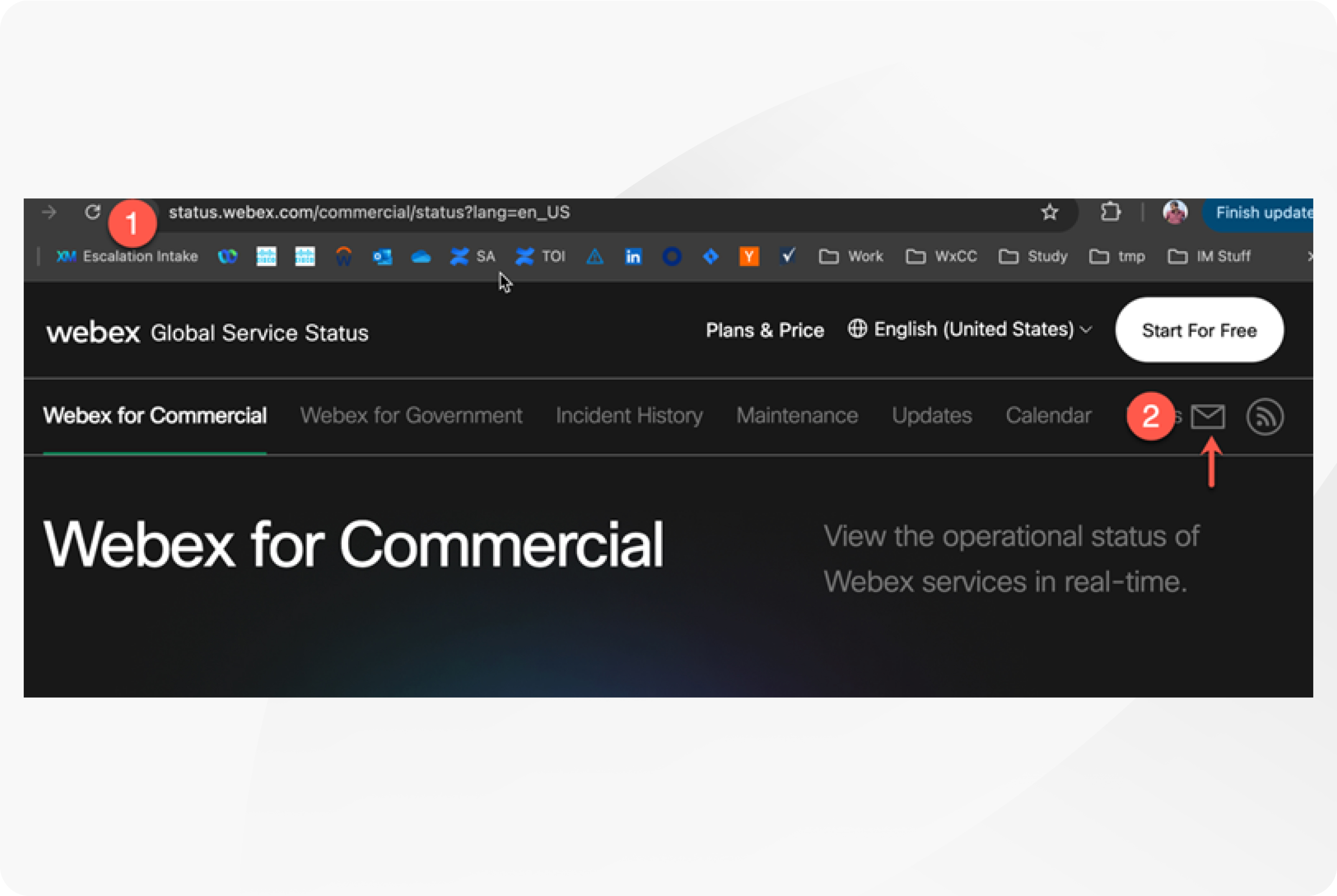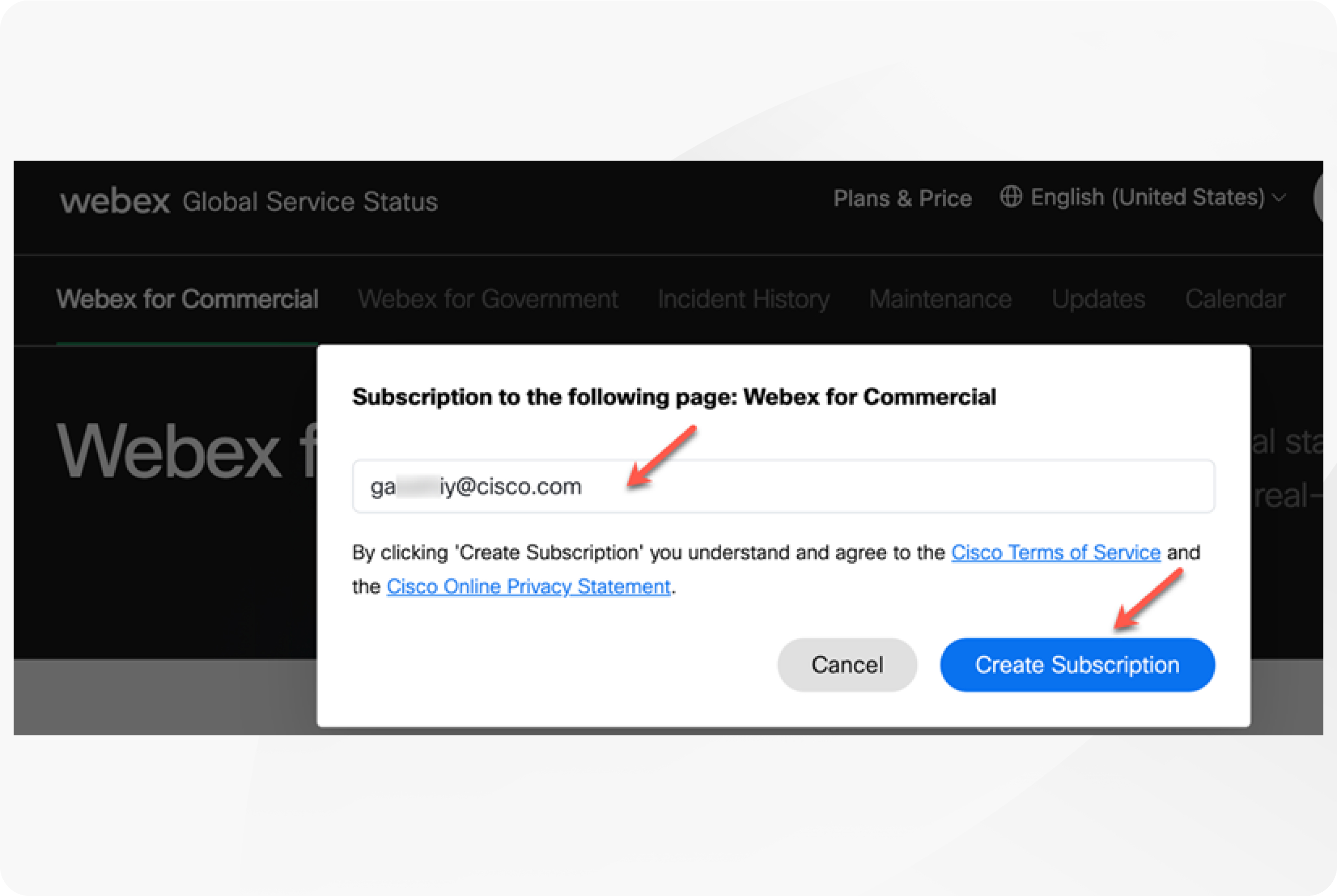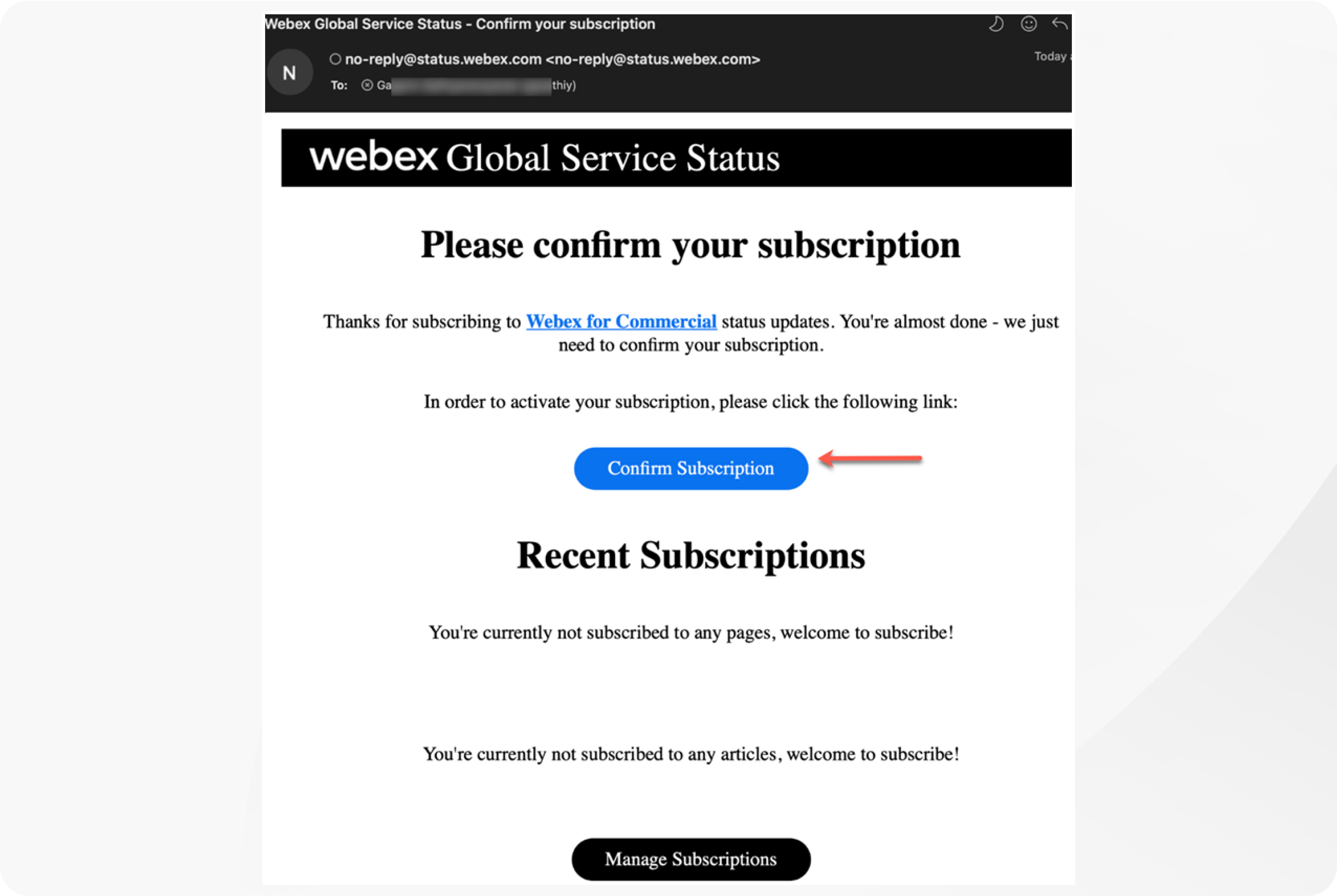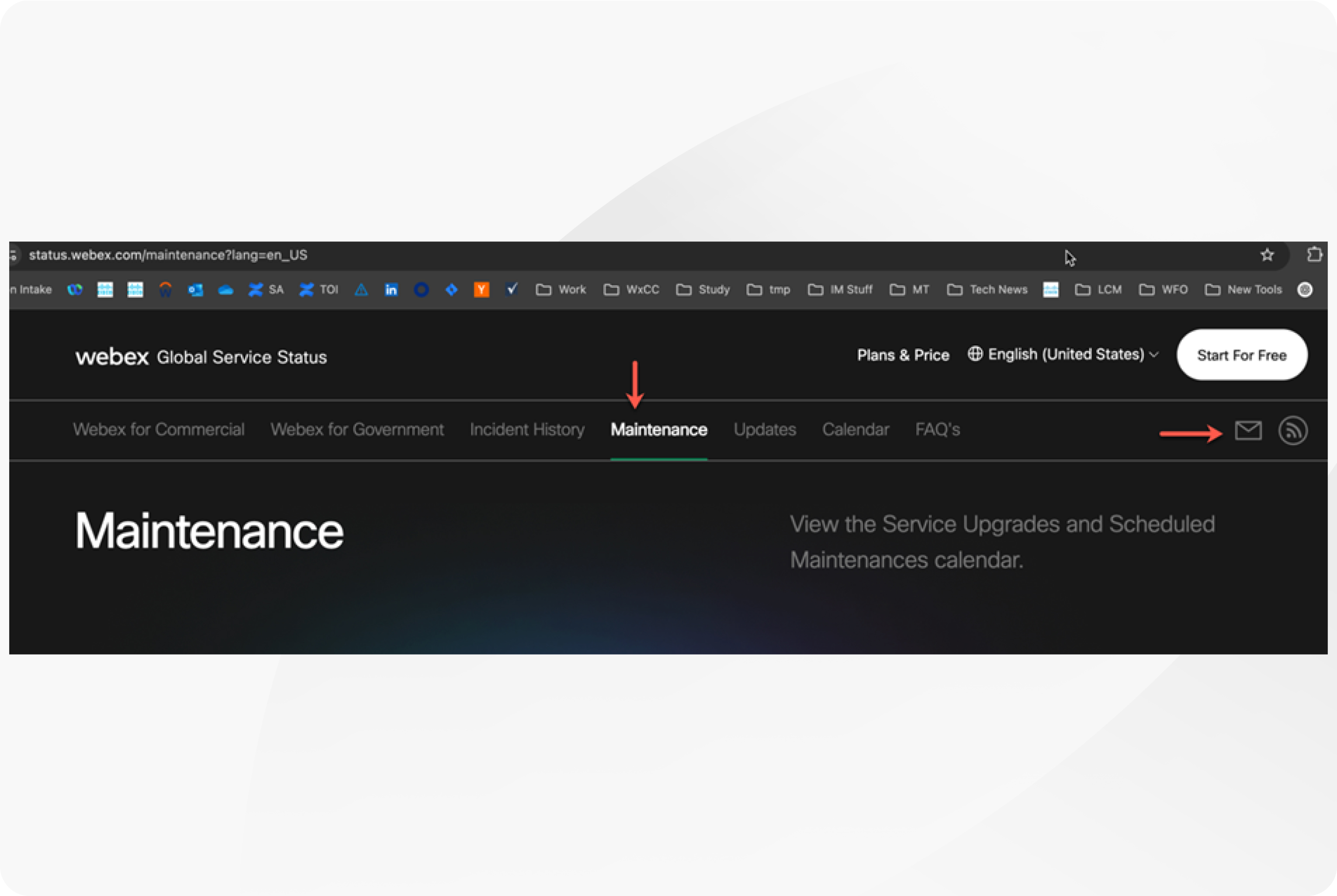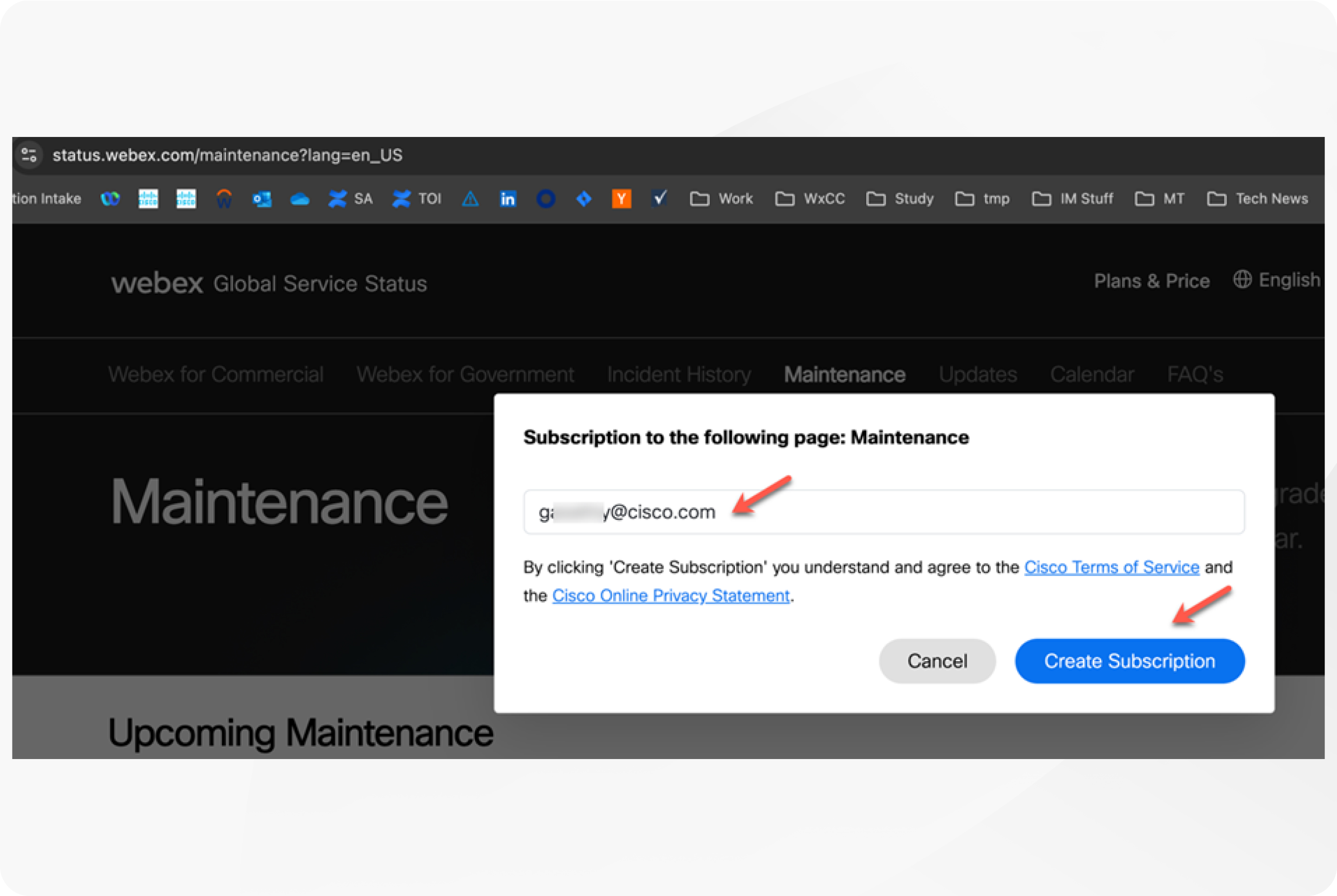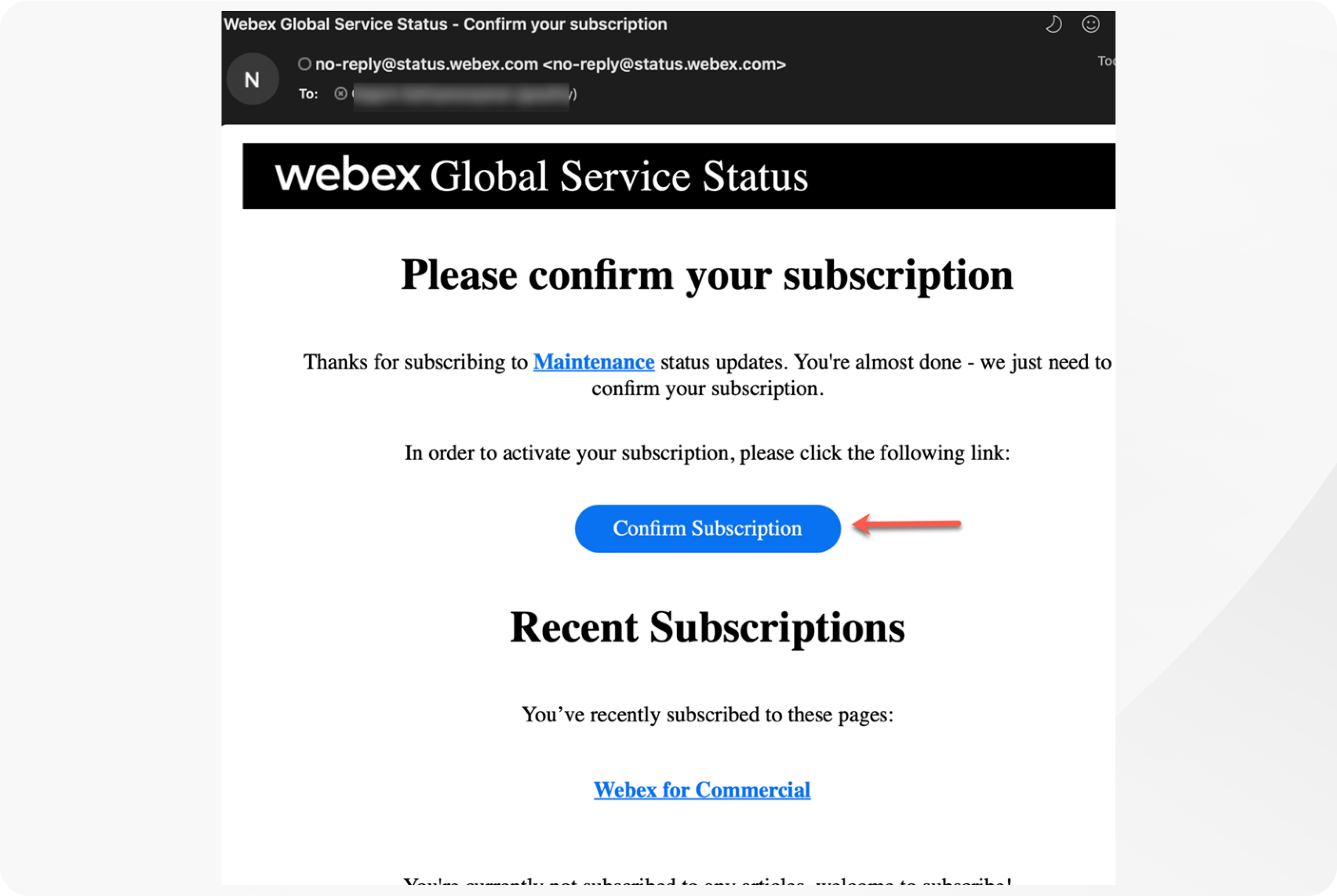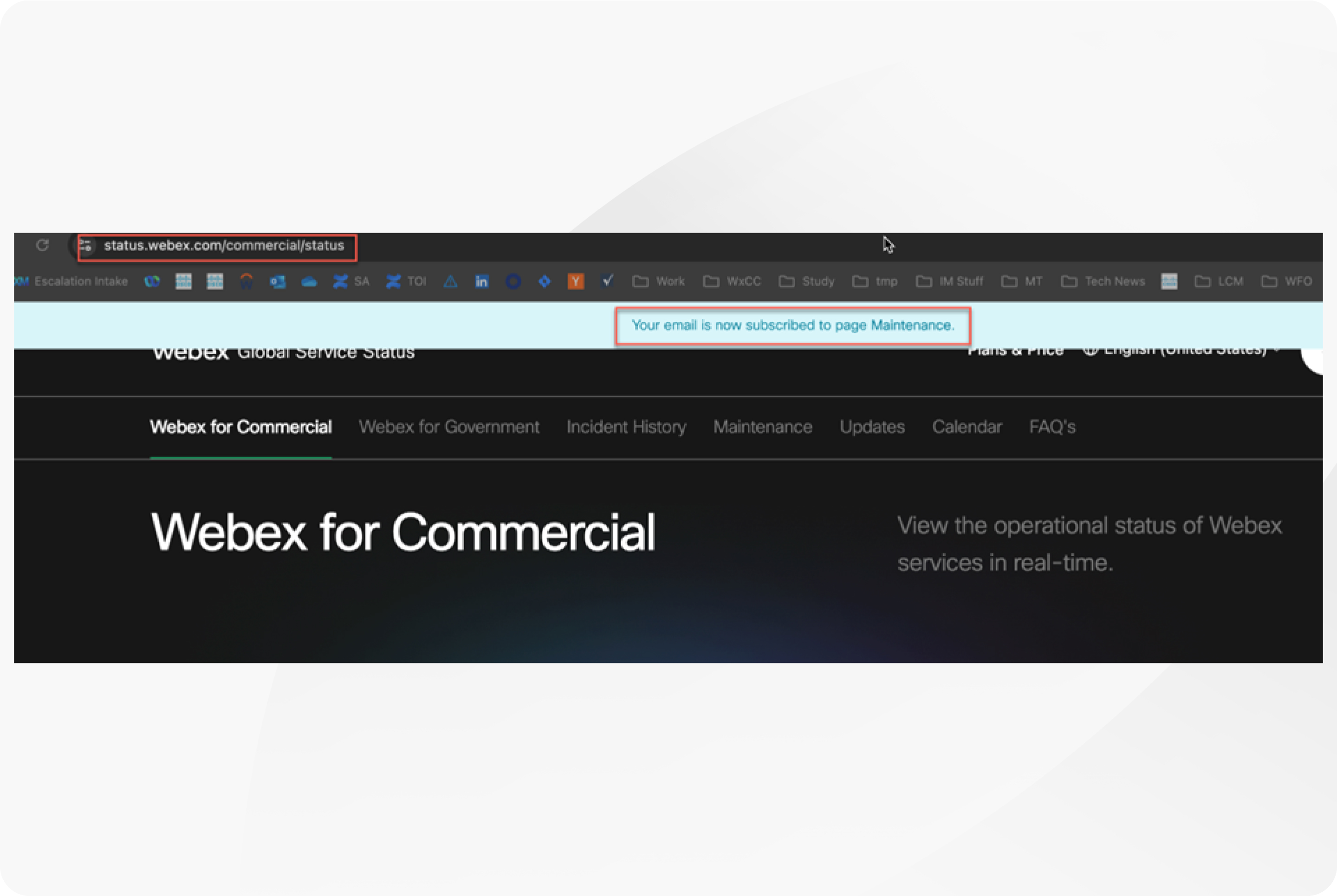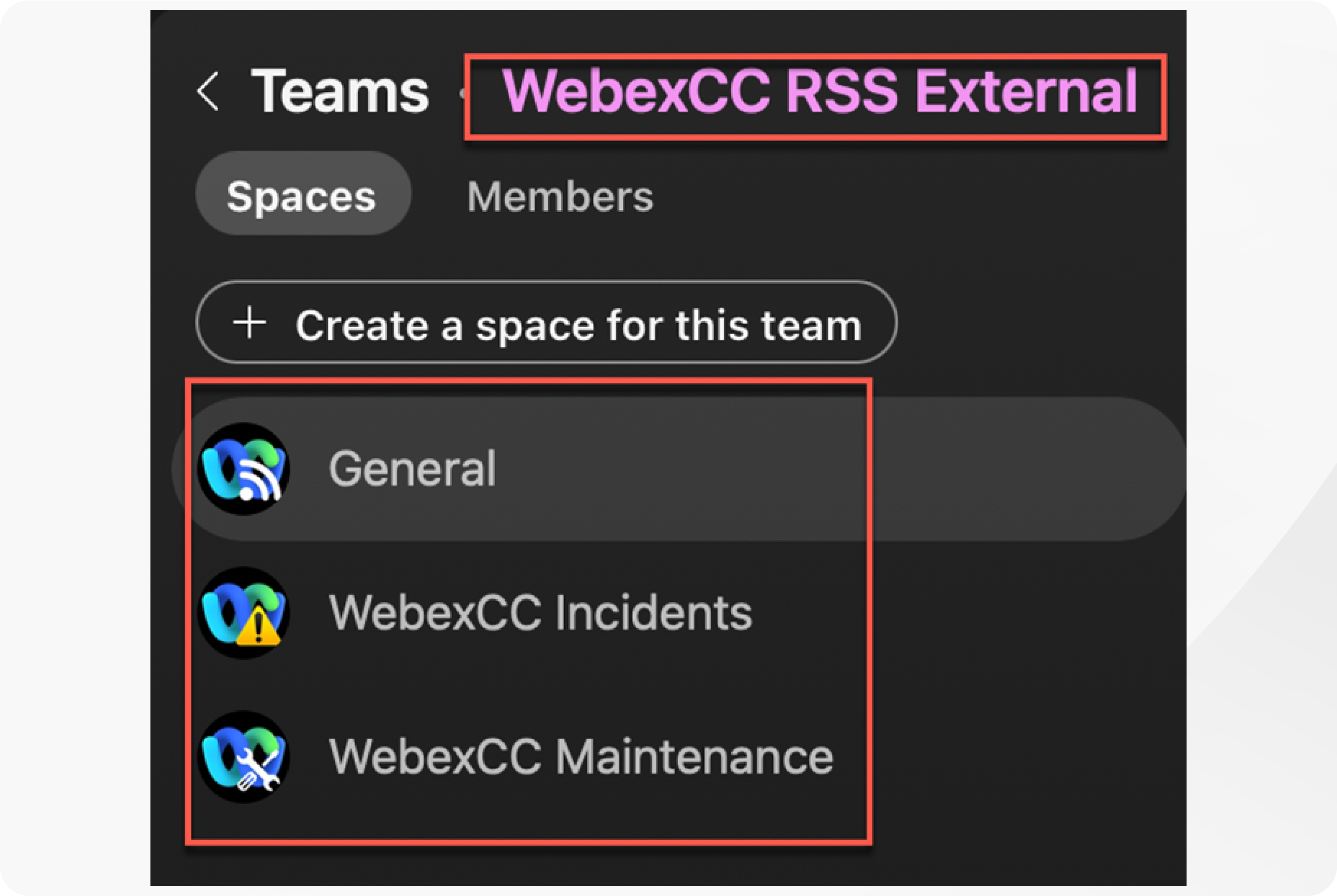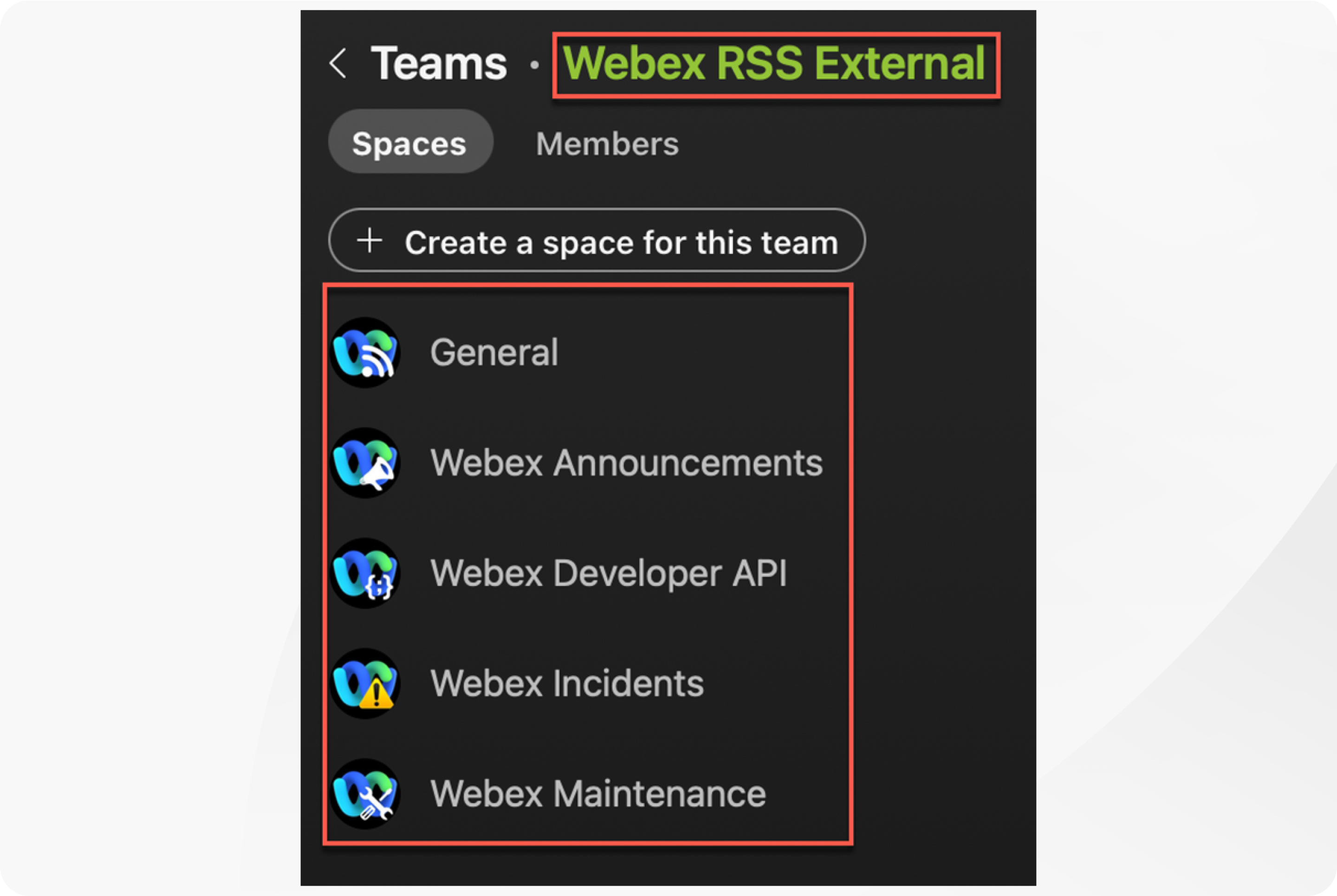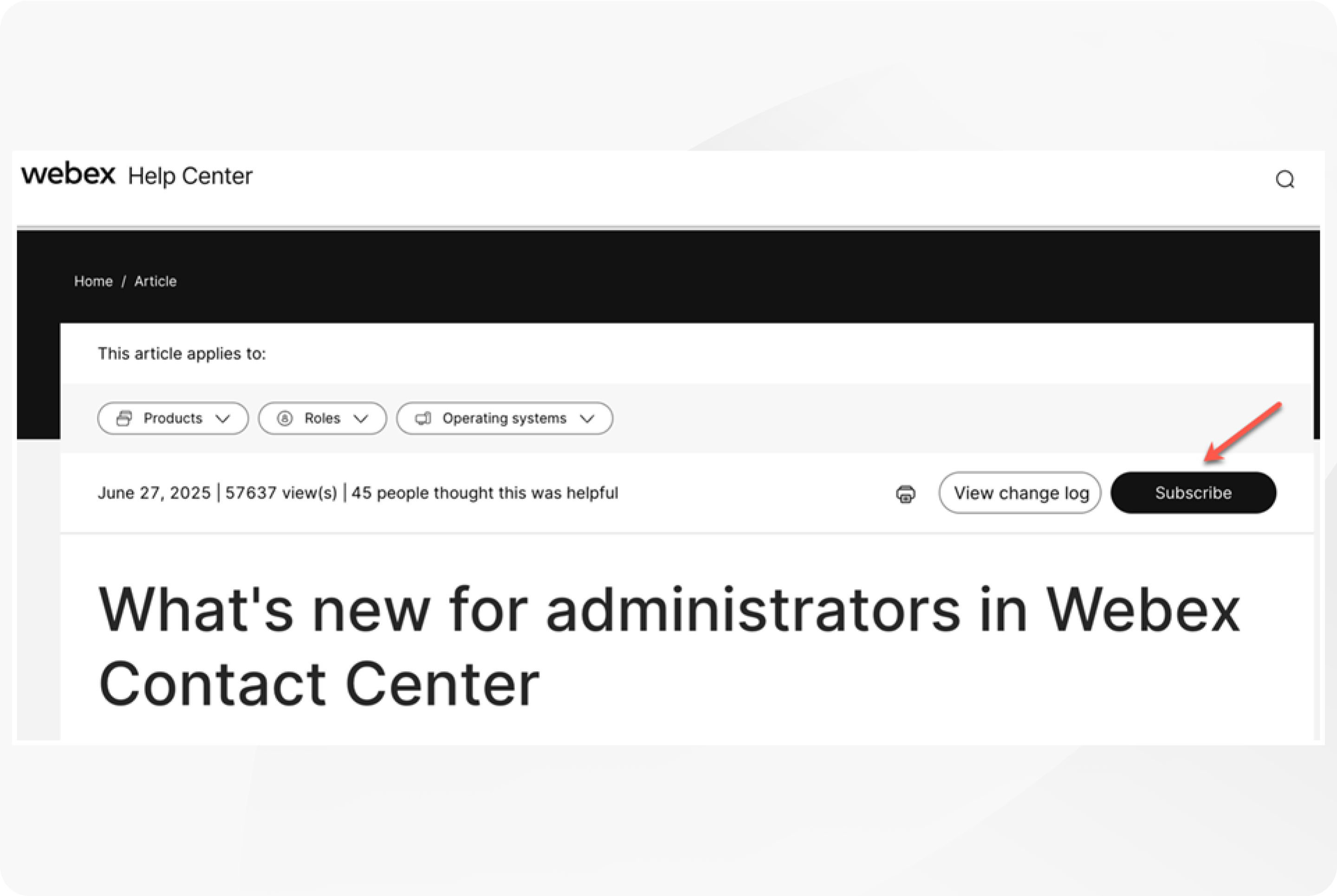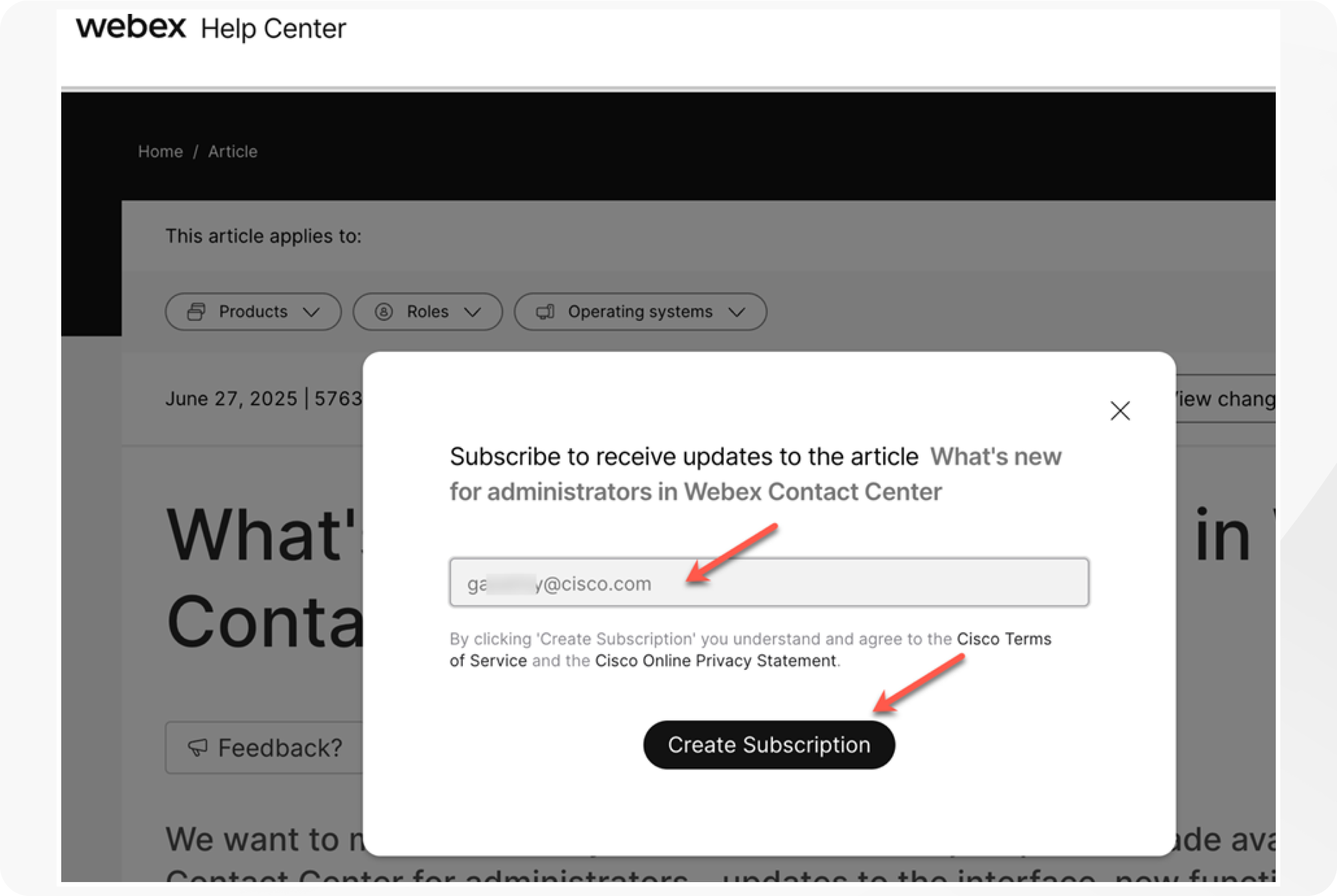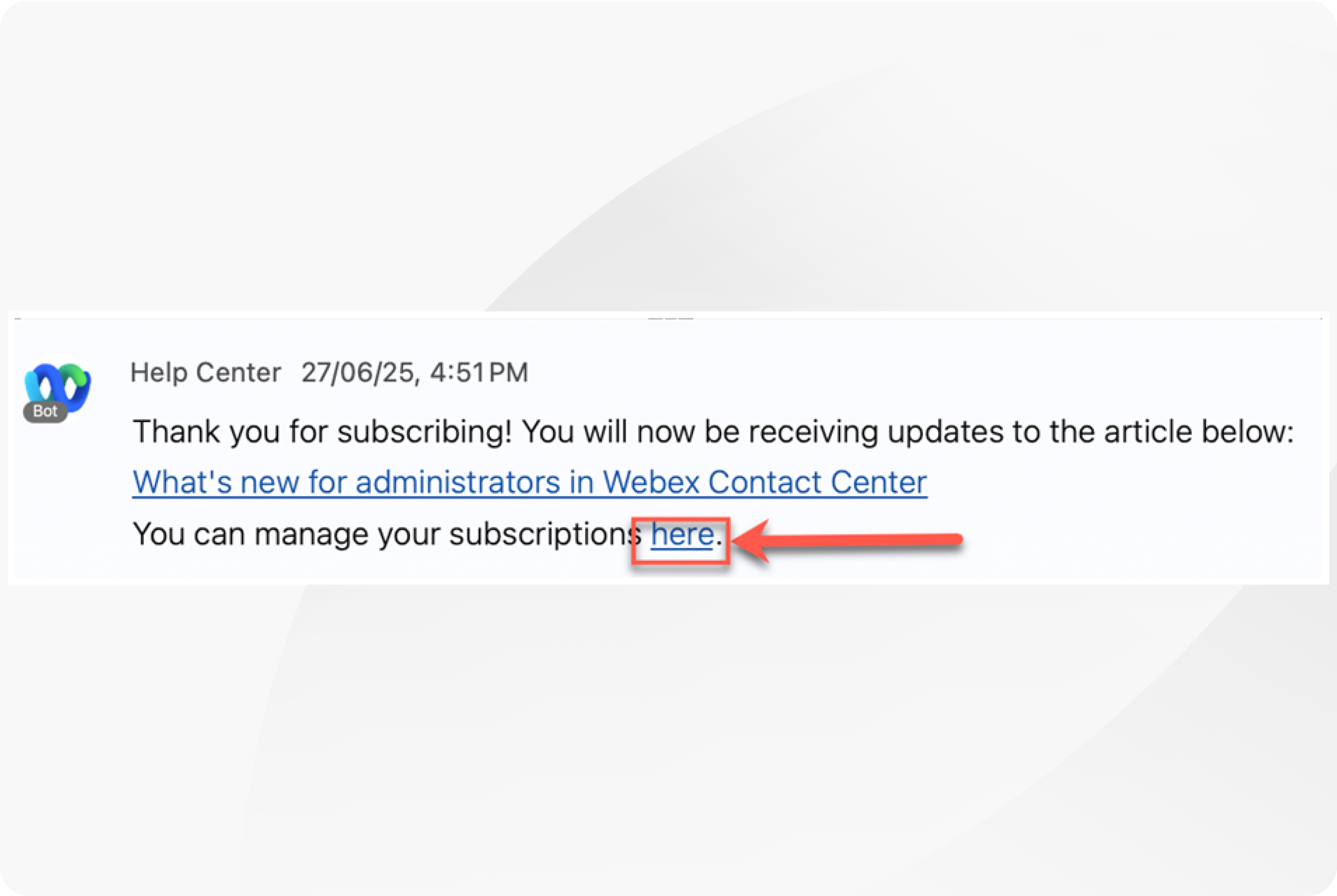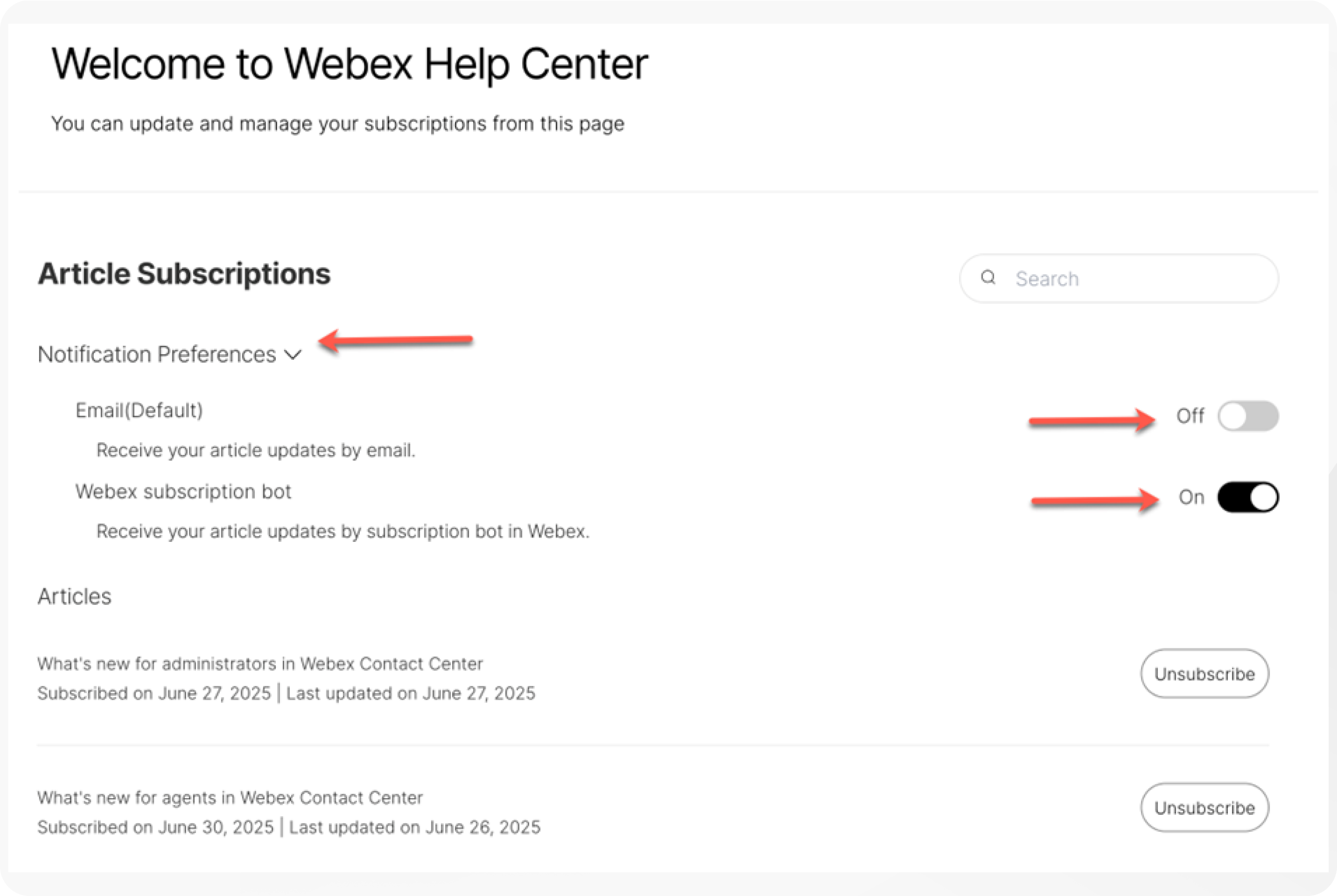- Home
- /
- Article

Subscribe to Webex Contact Center Incident and Maintenance Alerts
 In this article
In this article Feedback?
Feedback?This article explains how to stay informed about Webex Contact Center updates by subscribing to various notifications.
Starting August 1, 2025, Webex Contact Center will consolidate its incident, maintenance, and complex feature rollout notifications under the Global Service Status platform, discontinuing notifications via CJPIM email and Webex room alerts; to continue receiving updates on service status and scheduled maintenance, users must subscribe to email or RSS feeds on the Global Service Status page, and for feature release updates, subscribe to the What’s New and Coming Soon help pages to ensure uninterrupted notifications after the transition
Subscribe to incident management email notifications
| 1 |
Go to the Webex for Commercial page. |
| 2 |
Click the envelope ( |
| 3 |
Enter your email address where you want to receive update, and then click Create
Subscription. A confirmation message will appear on the page.
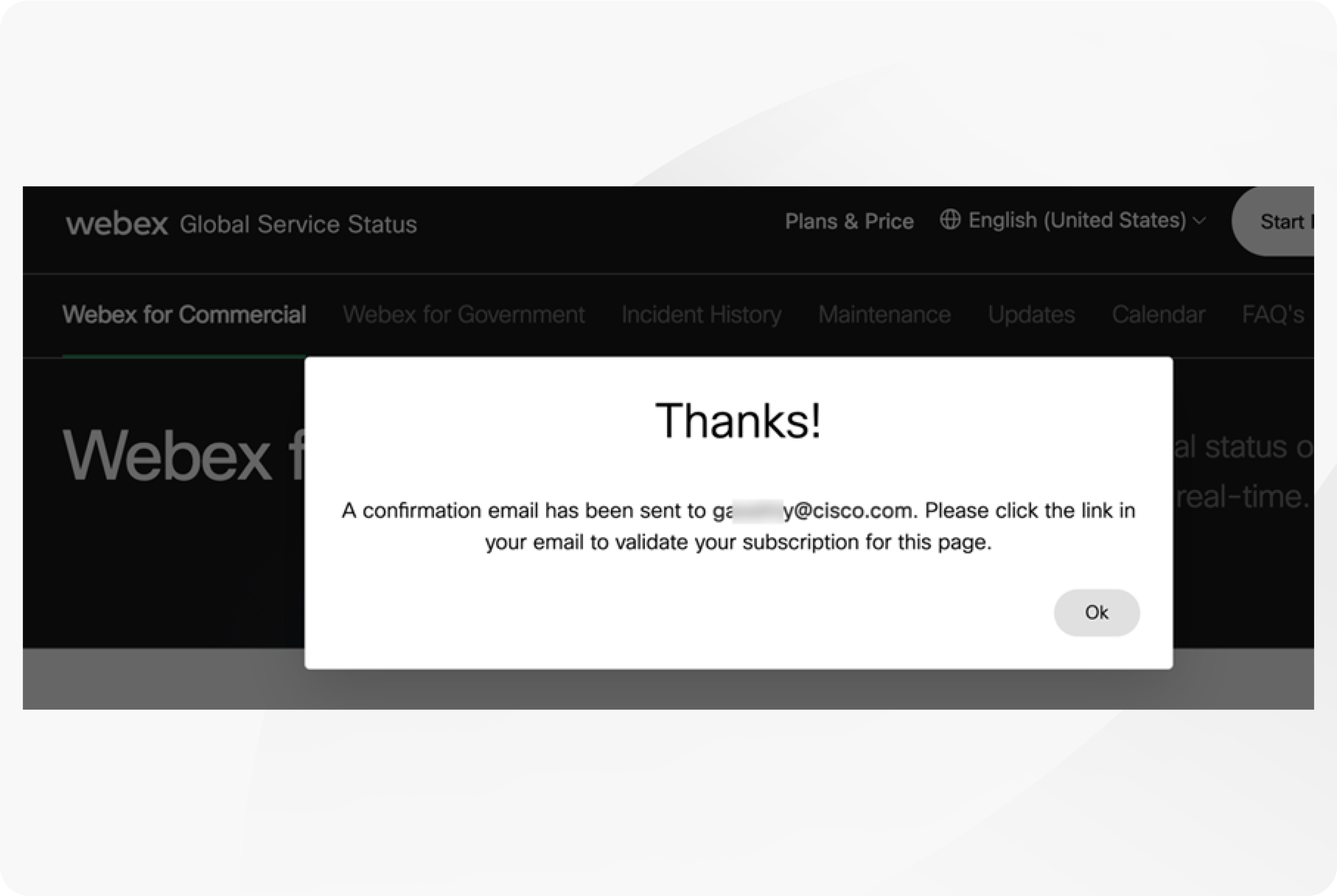 |
| 4 |
Check your email inbox for a notification email. |
| 5 |
In the email, click the Confirm Subscription link. You will be redirected to status.webex.com, where you will see a confirmation
message indicating your subscription is active.
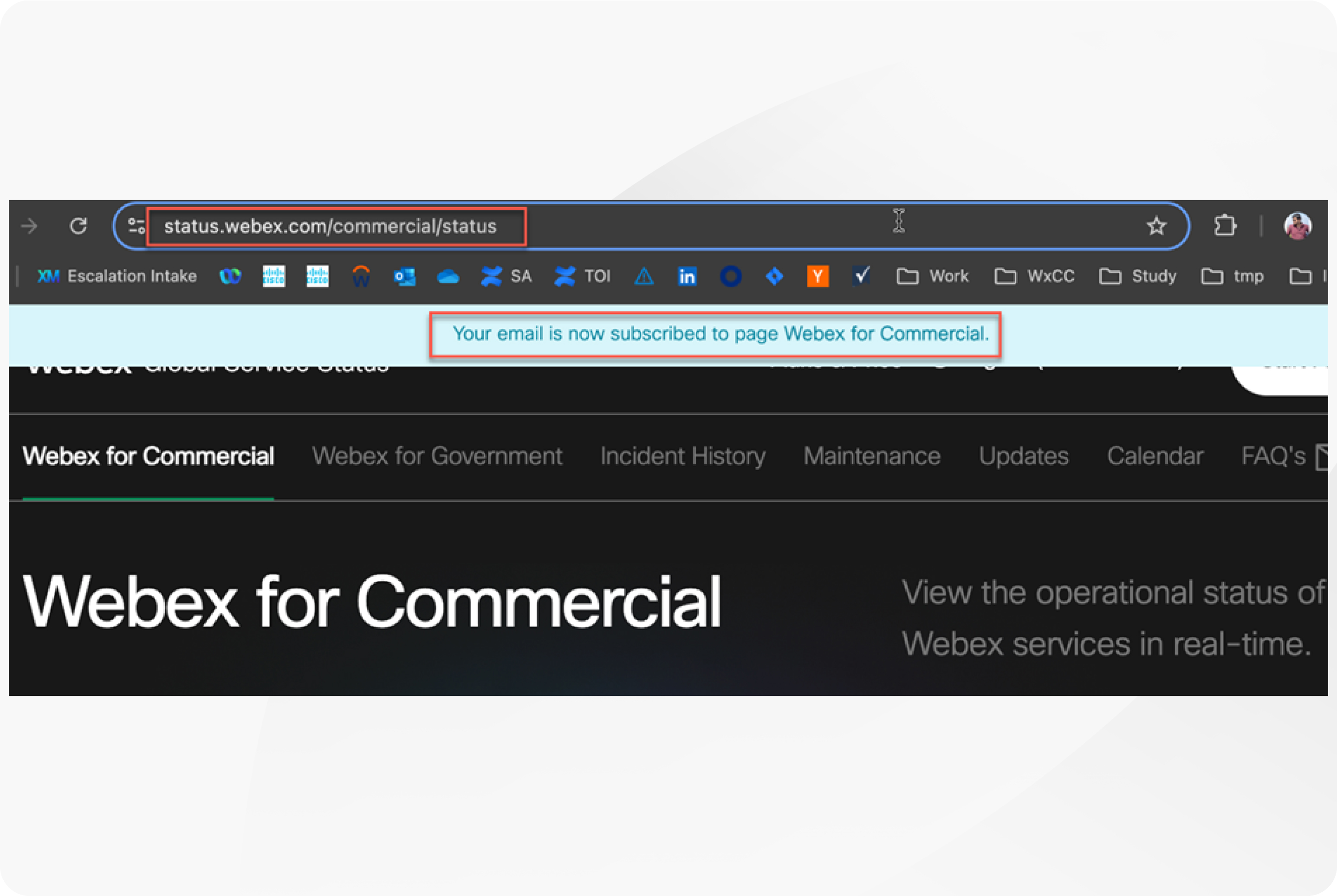 |
Subscribe to maintenance notifications
| 1 |
Go to the Webex for Commercial page. |
| 2 |
Click Maintenance tab, and then click the envelope ( |
| 3 |
Enter your email address where you want to receive update, and then click Create
Subscription. A confirmation message will appear on the page.
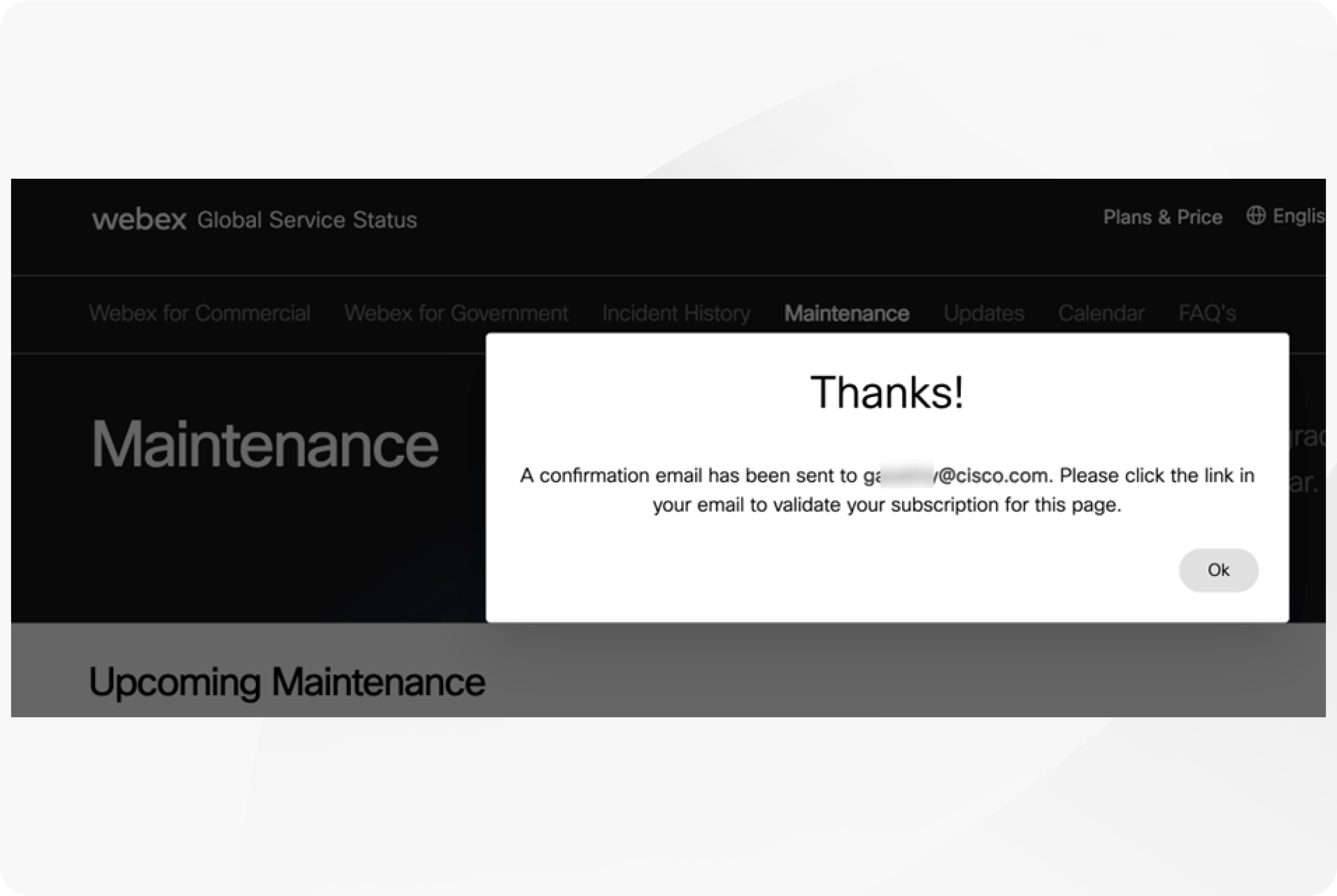 |
| 4 |
Check your email inbox for a notification email. |
| 5 |
In the email, click the Confirm Subscription link. |
| 6 |
You will be redirected to status.webex.com, where you will see a confirmation message
indicating your subscription is active. |
Subscribe to Webex RSS feeds
| 1 |
To join the Webex Contact Center RSS feed: |
| 2 |
To join the general Webex services RSS feed: |
What's New for Webex Contact Center
The What's New and Coming Soon sections are organized specifically for three personas to provide targeted and relevant updates. These personas typically include:
Ensure to review each of these pages using these links, and subscribe to updates that are relevant to your role.| 1 |
In the What's New section of a relevant persona, click the
Subscribe button. |
| 2 |
Enter your email address where you want to receive update, and then click
Create Subscription. A confirmation message will appear on the page.
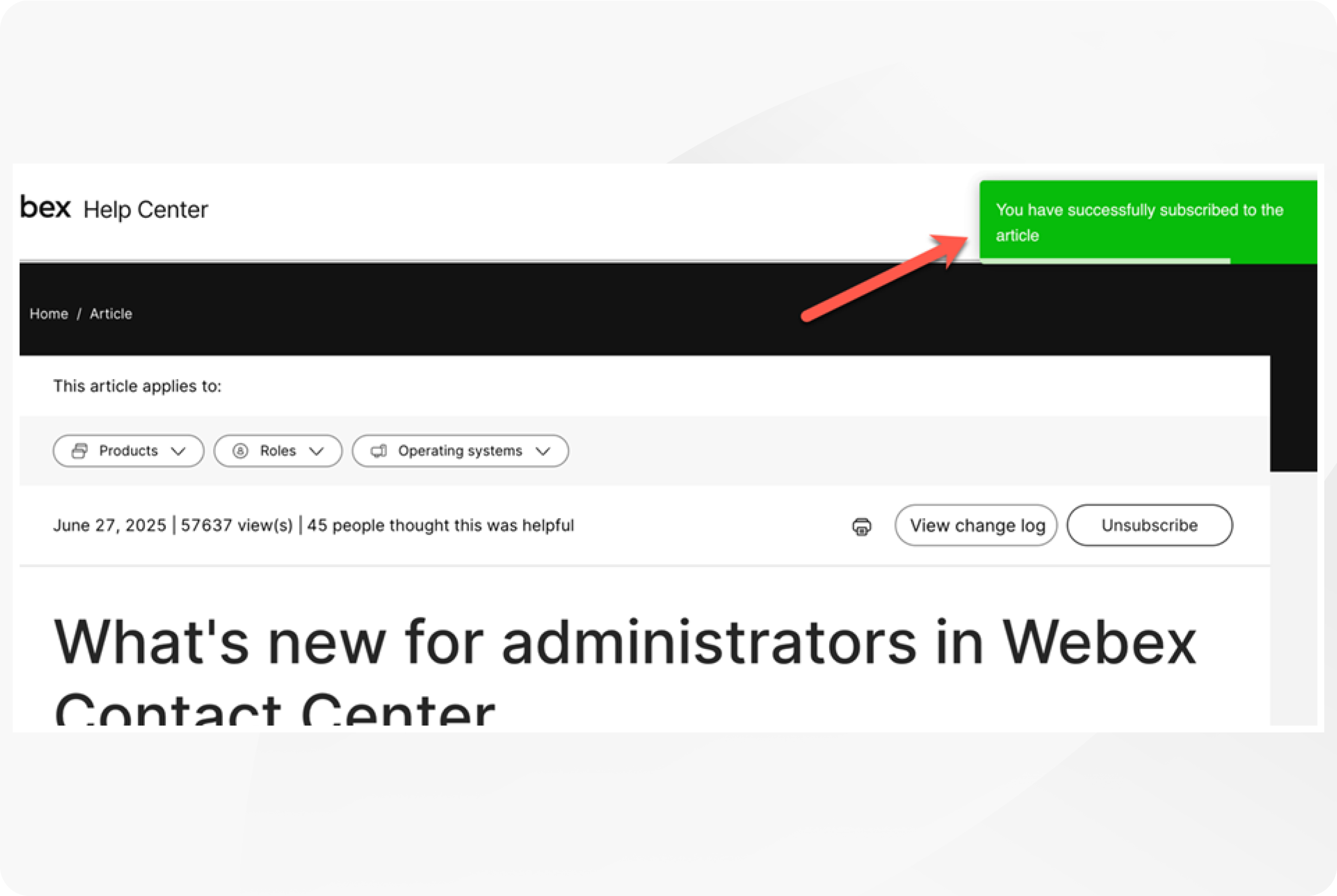 |
| 3 |
You will receive a message in Webex from Help Center bot. To
update Notification preferences or manage ypur subscriptions, click the
here link in the message. |
| 4 |
Click Notification Preferences, and then click
Email(default) or Webex subscription
bot. |

 ) icon located at the upper right corner of the page.
) icon located at the upper right corner of the page.