Aplikacija Webex | Opomni povabljence, da se pridružijo sestanku v teku
 Povratne informacije?
Povratne informacije? 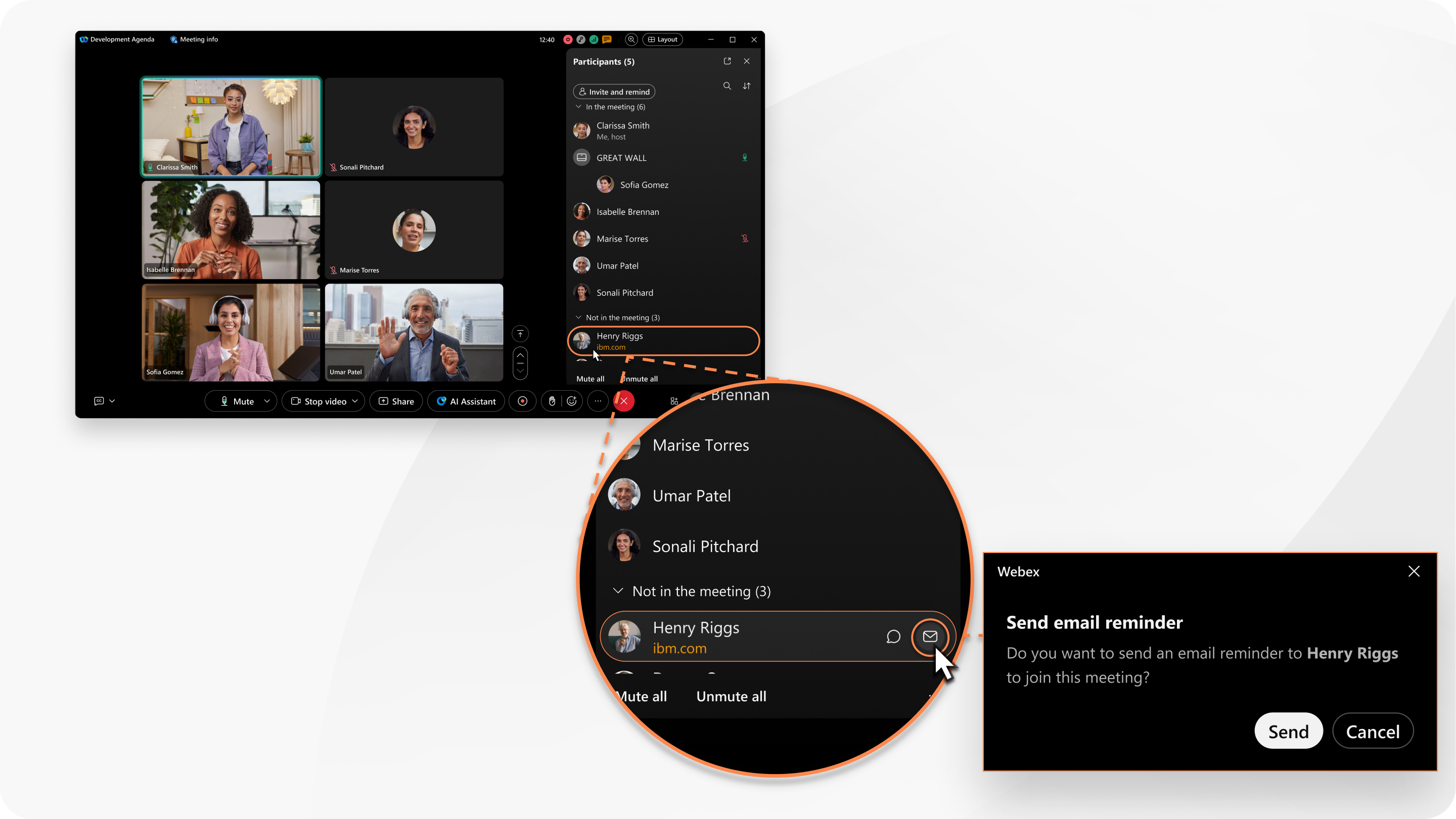
Oglejte si seznam oseb, ki še niso na sestanku, izberite njihova imena in jim pošljite opomnik. Prejmejo prijazno e-poštno sporočilo, ki vključuje priročno povezavo za takojšnjo pridružitev sestanku. V e-poštnem sporočilu piše: Vabljeni ste na sestanek Webex, ki poteka.
Ta funkcija je na voljo na naši platformi za sestanke Webex Suite. Preverite, ali vaši sestanki uporabljajo platformo za sestanke Webex Suite.
- Samo gostitelji in sogostitelji lahko povabljence opomnijo, naj se pridružijo.
- Če za sestanek uporabite svojo osebno sobo, se na seznamu oseb, ki niso na sestanku, prikažejo samo povabljenci iz organizacij, ki imajo skupno identiteto.
- Povabljenci iz organizacij, ki nimajo skupne identitete, se prikažejo na seznamu Opomni, tudi če so se sestanku že pridružili.
- Udeleženci, ki so bili povabljeni k pridružitvi po telefonu (klic PSTN), se ne prikažejo na seznamu Opomni, ker z njimi ni povezan noben e-poštni naslov.
Če vas je iskanje pripeljalo do tega članka, vendar želite, da se pridruži nekdo, ki ga niste povabili ob načrtovanju sestanka, ga dodajte po začetku sestanka. Ali pa, če se sestanek še ni začel , posodobite seznam povabljencev, da jih vključite.
| 1 |
Med sestankom naredite naslednje, da eno osebo opomnite, naj se pridruži: Lahko pa kliknete tudi .
|
| 2 |
Med sestankom naredite naslednje, da opomnite več oseb, naj se pridružijo: |
| 1 |
Med sestankom naredite naslednje, da eno osebo opomnite, naj se pridruži: Lahko se tudi dotaknete .
|
| 2 |
Med sestankom naredite naslednje, da opomnite več oseb, naj se pridružijo: |



 Povabi in opomni
Povabi in opomni
