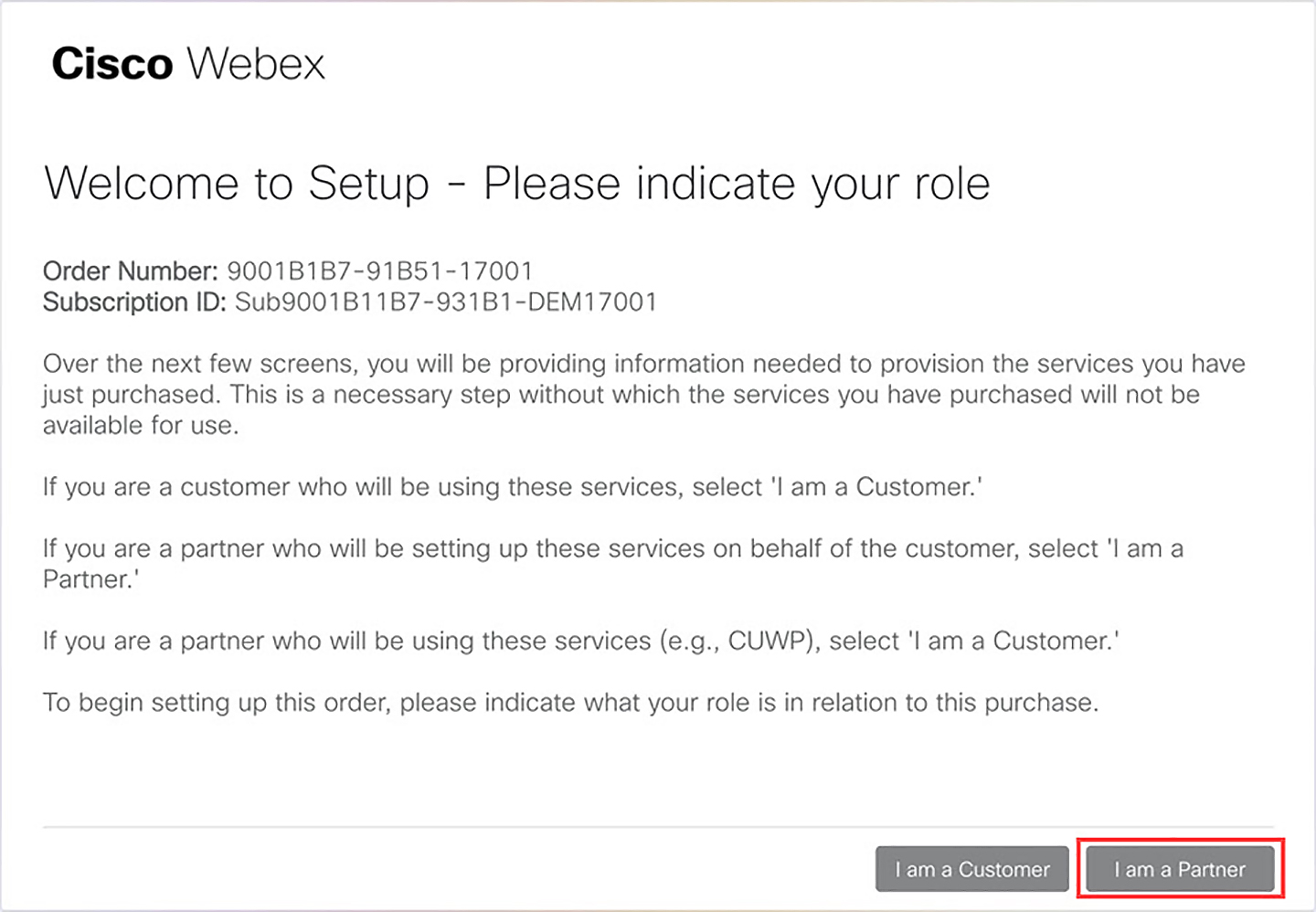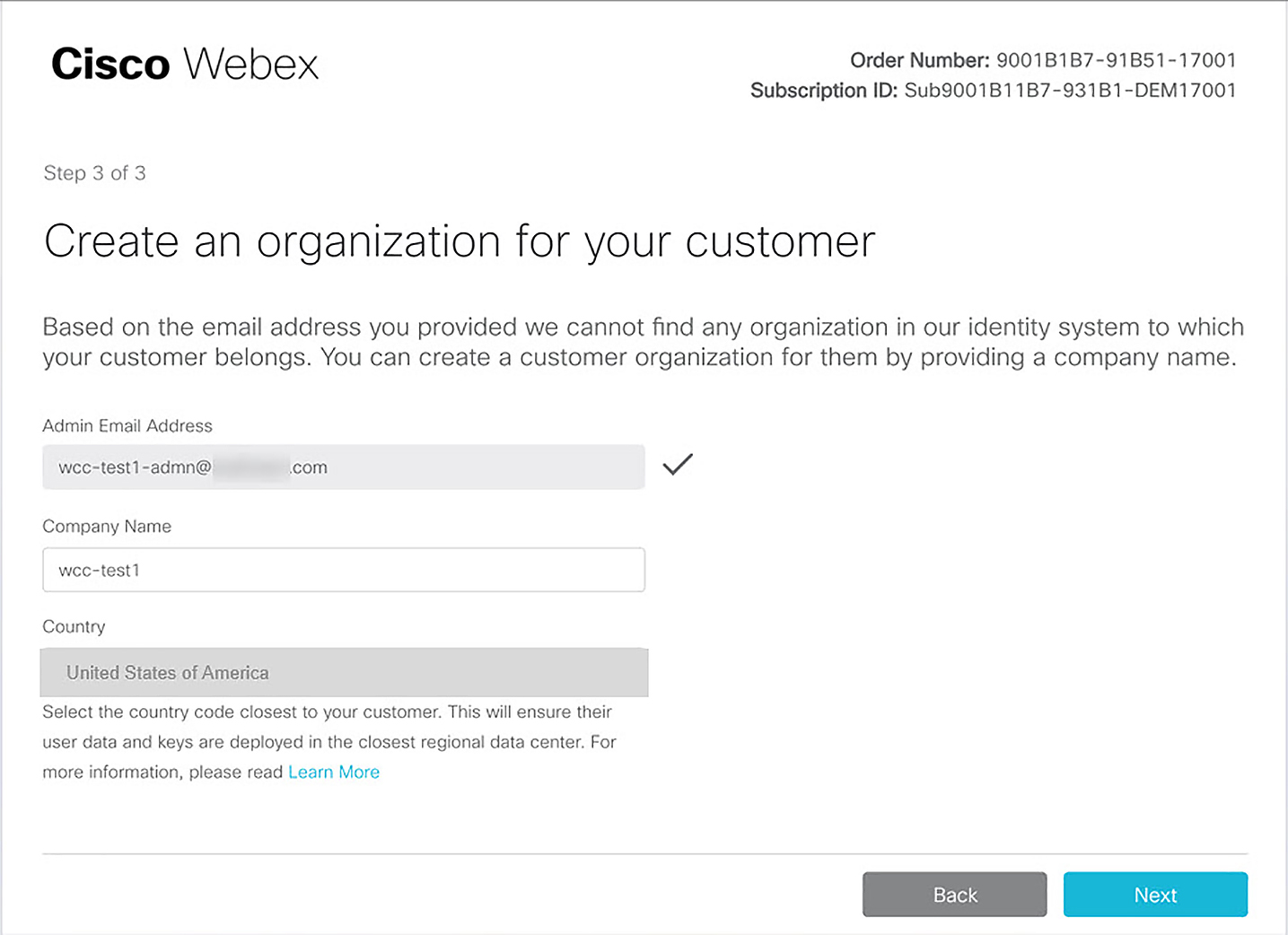Create a Webex Contact Center Order for a Customer
 Feedback?
Feedback?For ordering details, see the Cisco Webex Contact Center Ordering Guide and Cisco Collaboration Flex Plan Contact Center Ordering Guide at the https://www.cisco.com/c/en/us/partners/tools/collaboration-ordering-guides.html.
| 1 |
In Cisco Commerce Workspace , you must add the Requested Start Date and the Provisioning Contact Email. Provide the Provisioning Contact Email address of the person who provisions the tenant. You can use an email alias. We recommend that you use your Control Hub partner or sales administrator account to provide the provisioning details as documented in the subsequent steps. On the requested start date, the system sends the email to the provisioning contact email. |
| 2 |
To provision the tenant, click the Set Up Now link in the email. The Order Set-Up wizard opens. If you exit the Order Set-Up wizard before completing the setup, the provisioning information is not saved, and you have to start again using the Set Up Now link. |
| 3 |
Click I am a Partner to indicate your role and then click Next .
|
| 4 |
Choose an option to indicate the person who is setting up the services.
|
| 5 |
Click Next . |
| 6 |
Choose the appropriate option from the following:
|
| 7 |
Enter the customer organization Admin Email Address and then click Next . A user can belong to only one Webex organization at a time. Whenever you map the subscription order to a trial tenant, provide the same customer admin email that you used when creating the Webex Contact Center trial. |
| 8 |
Enter the Company Name and then choose the country of operation from the Country drop-down list. Choose the country in which Webex Contact Center sales are authorized as per the offer document. For the list of supported locations, see the section Geographic Terms and Restrictions in the Cisco Collaboration Flex Plan Contact Center Offer Description document.
The country that you select here determines the data residency for Webex as described in Data Residency in Webex . The system provides an option to configure data locality for Webex Contact Center later in the Contact Center tab of the Set-Up wizard. For more information, see the Get Started with Webex Contact Center article. On the Set-Up wizard, the Webex Contact Center country of operation defaults to the selected country. You can change it if necessary. |
| 9 |
Choose either New or Existing organization and then click Next .
|
| 10 |
Confirm that the customer and partner information is correct, and click Next .
The successful completion message appears.
|
What to do next
-
You can now set up the customer organization using either a partner or a customer account as described in the Get Started with Webex Contact Center article
We recommend that partners complete the customer organization setup before handing over the contact center-specific administration tasks to customer administrators.
-
You can set up the customer organization for hybrid services. For more information, see Set up your organization for hybrid services.