Webex App | Site survivability
 Feedback?
Feedback?Site survivability requires a survivability gateway that your administrator must configure. For more information, see Site Survivability for Webex Calling
See what happens when an outage occurs
When Webex App switches to the Webex Calling site survivability, you'll see a banner in the app.
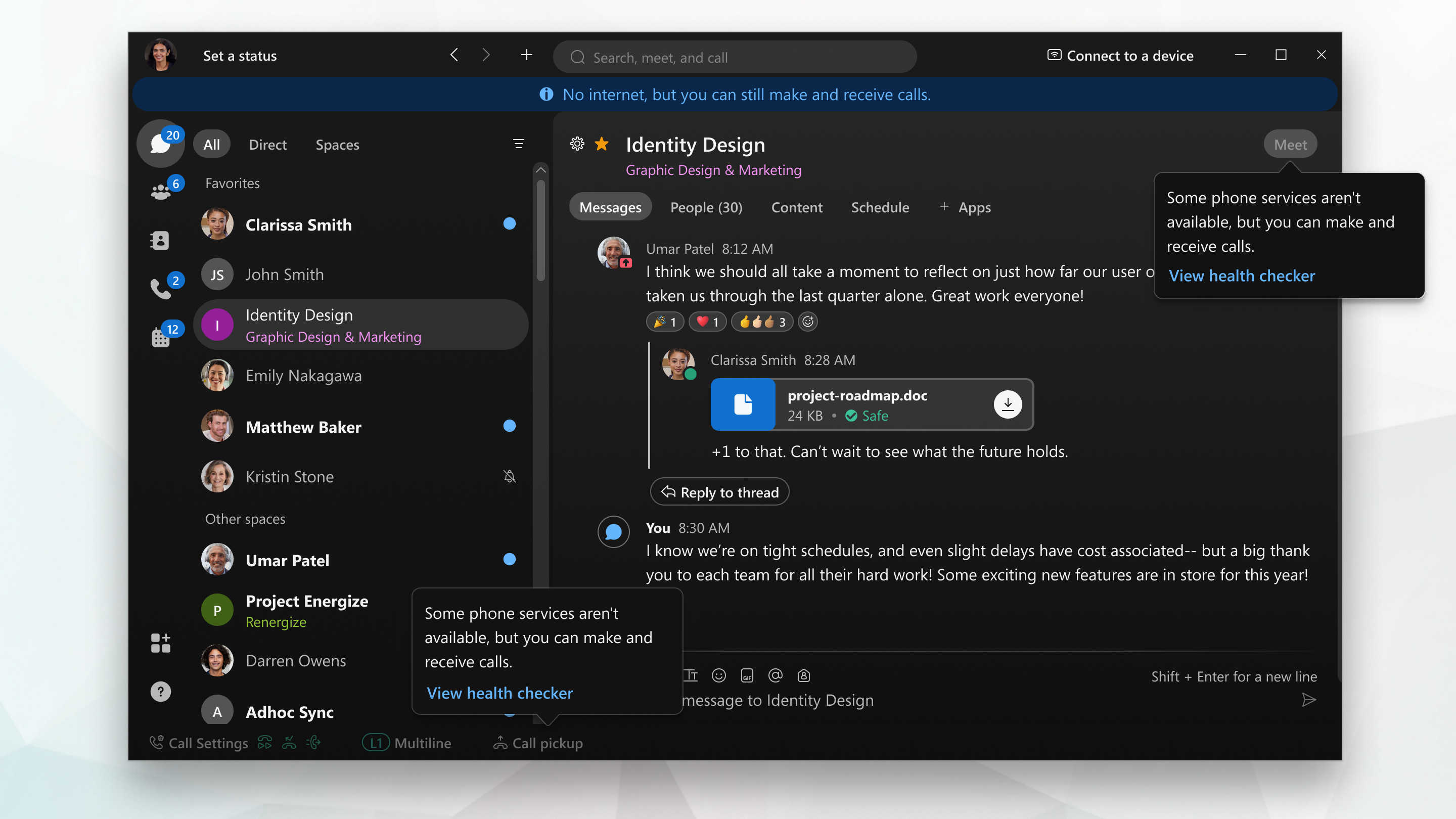
Supported calling features
We've made it easier for you to see the calling features that aren't supported in the app, when you hover over action items or buttons, you'll see a message that the service is unavailable. The following is a list of the basic calling features that are supported:
-
Make calls internally to extensions in your company
-
Incoming and outgoing calls to phone numbers (PSTN)
-
Outgoing emergency calls
-
Call hold and resume
-
Call transfer
-
Inbound caller identifiers, name and number
-
Shared call appearance
For more information on features, see Site Survivability for Webex Calling
What behavior to expect when using Webex Calling site survivability
Webex Calling site survivability doesn't support messaging, meetings or other calling services.
Some known issues that you should be aware of:
-
If your site switches to Webex Calling site survivability while you're on a call using Webex Calling, the call is terminated.
-
If you sign out, you won't be able to sign in again until the network connection is restored.
See what happens when the outage is over
When the connection is restored, the services are restored in Webex App and the banner is removed. If you were on a call, your call continues unchanged.


