Webex App | Schedule a meeting using @webex or @meet
 Feedback?
Feedback?Before you begin
Your administrator needs to set up your account with the Hybrid Calendar so you can schedule meetings this way.
| 1 |
Go to your work calendar app and schedule a meeting. |
| 2 |
Add people to your invite or leave the attendees field blank to create a draft meeting or an upcoming appointment. |
| 3 |
In the meeting location field, enter one of the following:
If you add more than one keyword, only the first (leftmost) keyword is used. Additional keywords are ignored. 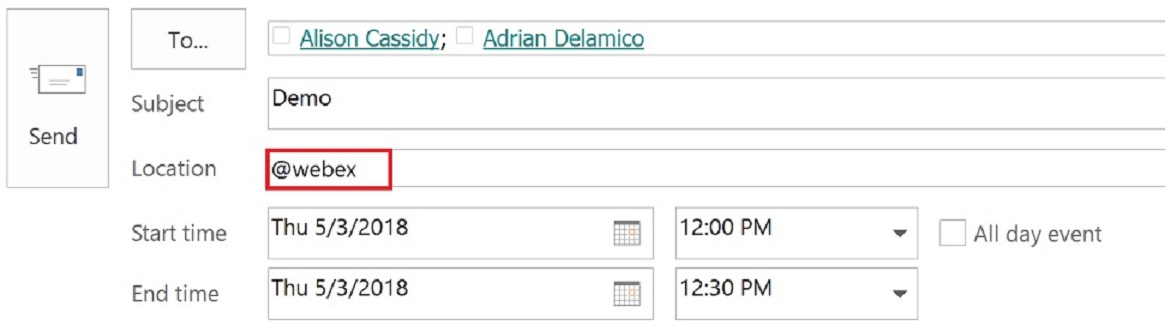 Your administrator can change the default behavior for @webex and @meet for your organization. For example, your administrator can customize the keywords so that @webex creates a meeting associated with a space and a new space, and @meet creates a Personal Room meeting. However, regardless of any administrator configuration, adding :myroom to either keyword will always create a Personal Room meeting and adding :space to either keyword will always create a meeting associated with a space and a new space. |
| 4 |
To make it easier for people to join from a Webex room or desk device, add the device as a room resource so that a Join button appears on the device before the meeting starts:
|
| 5 |
Set any other meeting options and then click Send . |
What to do next
When you create a meeting associated with a space with no attendees, a space is created in Webex App. If you want to add attendees to the calendar appointment, you must also add the people to the Webex App space.


