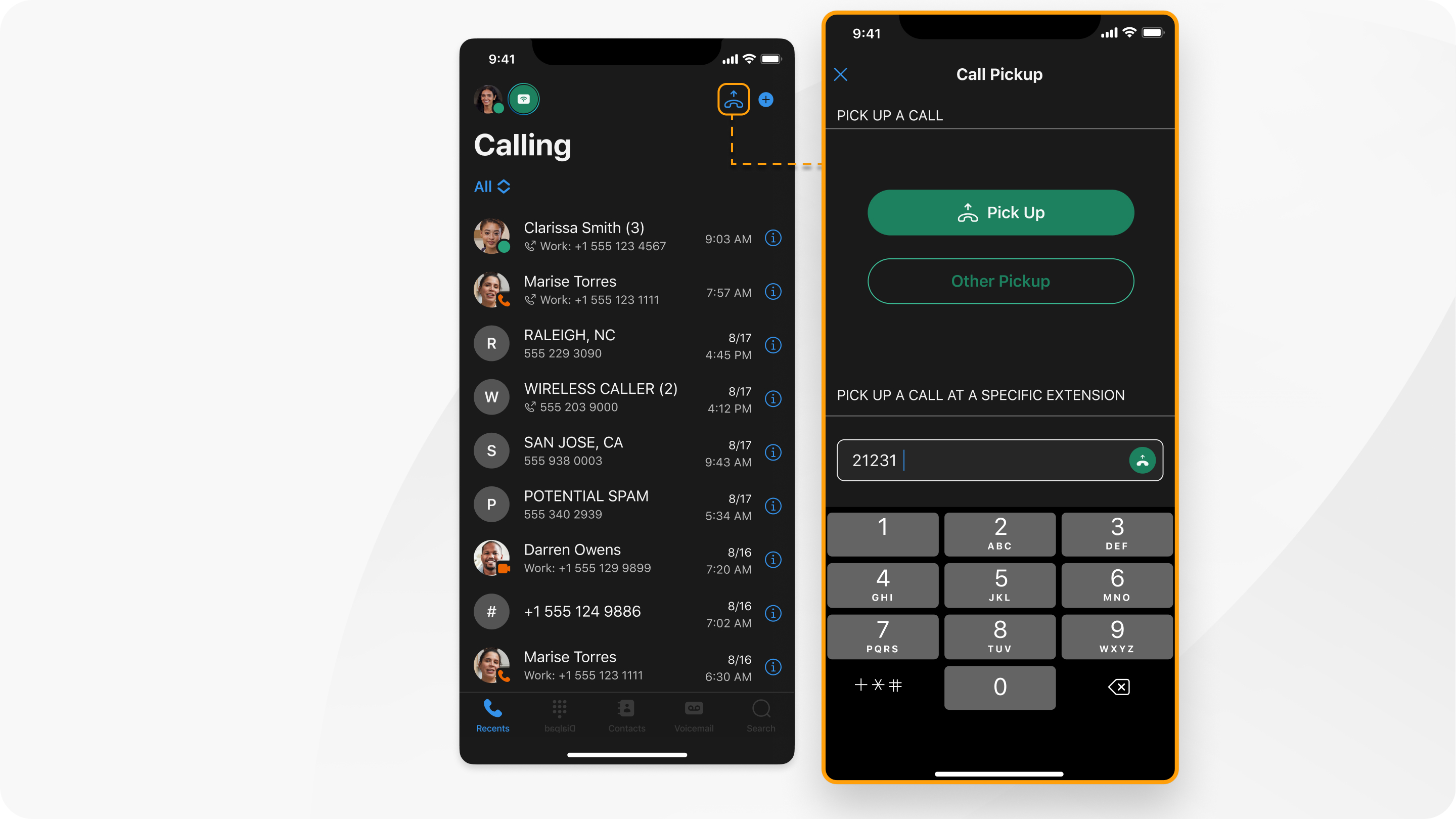Webex App | Pick up someone else's phone call
 Feedback?
Feedback?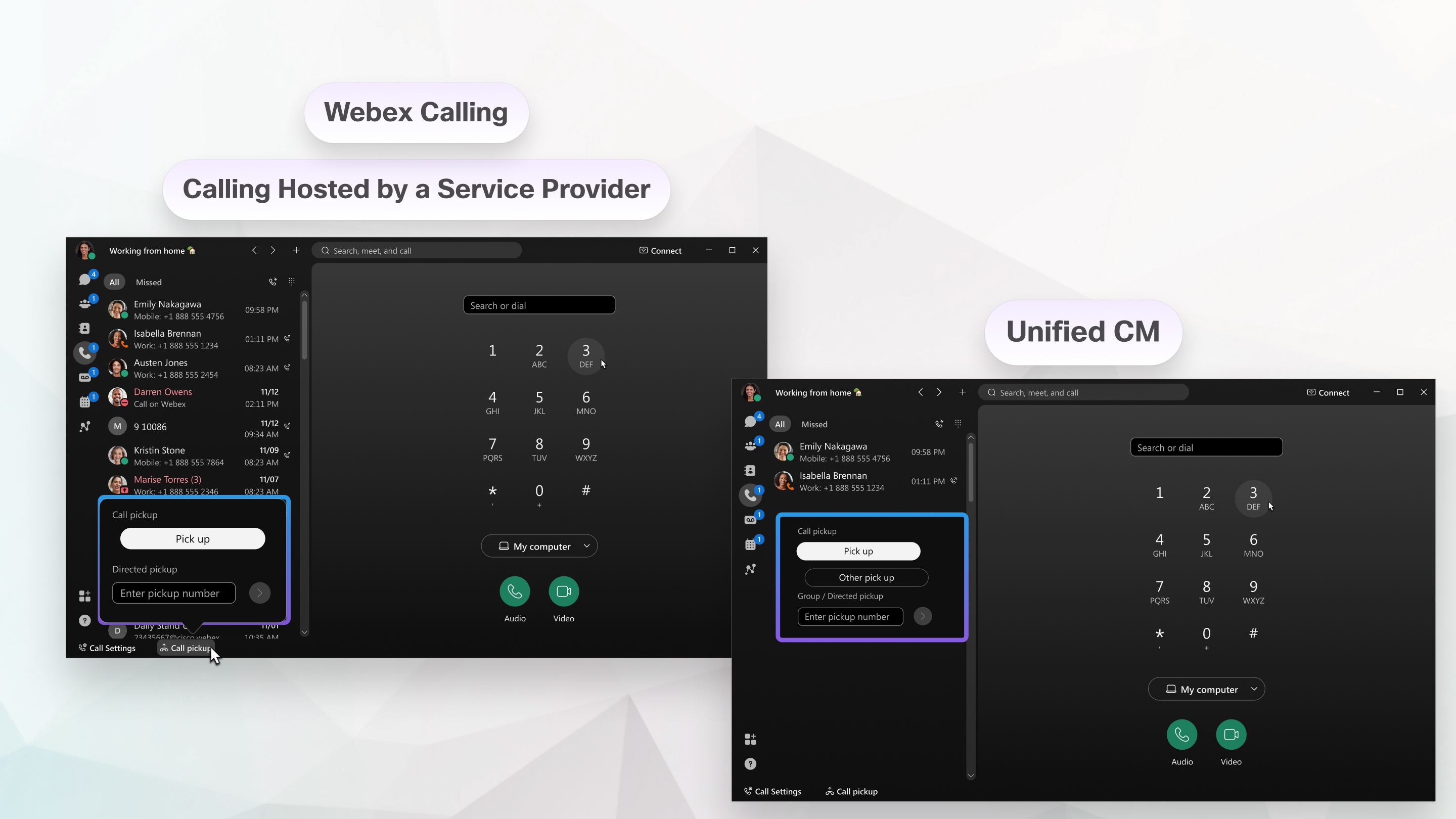
If you're not sure what you've been set up with, check out Find Out What Calling Service You Have.
Before you begin
To display the Call Pickup option in the footer, click Call settings in the footer, select Open call preferences and check Display call pick-up in the footer.
To change your call pickup notifications, see Manage notifications for incoming calls
| 1 |
When you're set up as a member of a call pick up group, you can pick up calls as follows:
|
| 2 |
When you're set up to monitor other users line status and call park extensions (BLF monitoring), you can pick up calls as follows:
|
| 1 |
Choose one of these options:
|
| 2 |
You can then decide whether you want to Answer or Decline the call. And if the caller is a Webex App user, you can even message them. If someone else answers the call before you, you get a notification that there's no call to pick up. |
Call pickup isn't supported on your mobile app yet.
Depending on your setup, you may or may not get incoming call notifications when a call comes into a pickup group you belong to.
Before you begin
|
Choose one of these options:
|

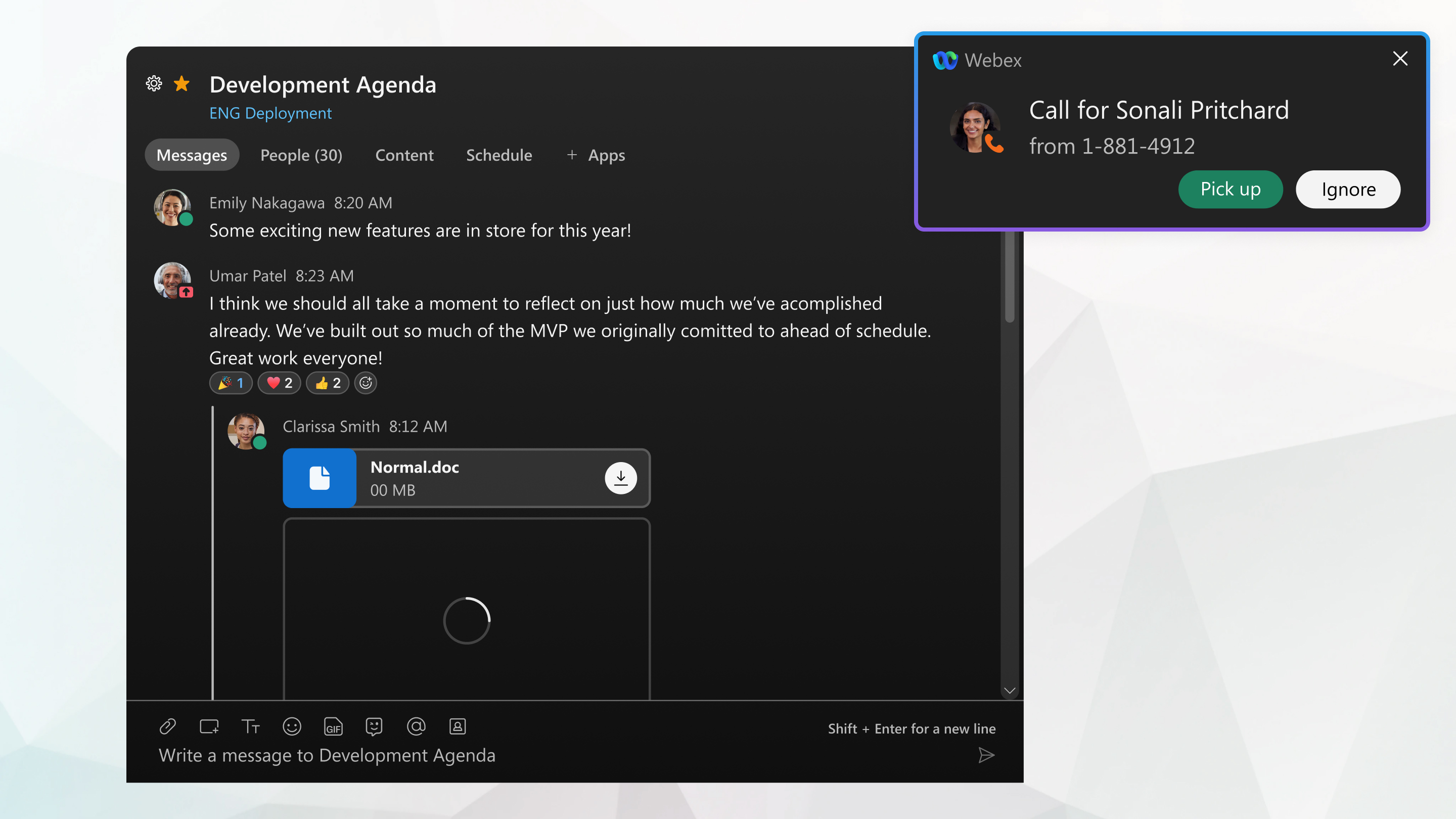
 and then select
and then select