- 홈
- /
- 문서






에 대한 사이트 생존 가능성 Webex Calling
 이 문서에서
이 문서에서 피드백이 있습니까?
피드백이 있습니까?사이트 생존성은 Webex 연결이 끊어지더라도 회사에 계속 접속할 수 있도록 보장합니다. 네트워크 중단 시 현장 엔드포인트에 대체 통화 서비스를 제공하기 위해 로컬 네트워크 게이트웨이를 사용합니다.
배포 고려 사항
기본적으로 Webex Calling 엔드포인트는 활성 모드에서 작동하며 SIP 등록 및 통화 제어를 위해 Webex 클라우드에 연결합니다. Webex와의 네트워크 연결이 끊어지면 엔드포인트는 자동으로 Survivability 모드로 전환되고 로컬 Survivability Gateway에 등록됩니다. 이 모드에서는 게이트웨이가 기본 백업 통화 서비스를 제공합니다. Webex에 대한 네트워크 연결이 복구되면 통화 제어 및 등록이 다시 Webex 클라우드로 전환됩니다.
다음 호출은 Survivability 모드에서 지원됩니다.
-
지원되는 Webex Calling 엔드포인트 간 내부 통화(사이트 내)
-
로컬 PSTN 회로 또는 SIP 트렁크를 사용하여 외부 번호 및 E911 공급자에게 외부 통화(수신 및 발신)
이 기능을 사용하려면 로컬 네트워크에서 Cisco IOS XE 라우터를 Survivability Gateway로 구성해야 합니다. Survivability Gateway는 Webex 클라우드에서 해당 위치의 엔드포인트에 대한 통화 정보를 매일 동기화합니다. 엔드포인트가 생존 모드로 전환하면 게이트웨이는 이 정보를 사용하여 SIP 등록을 인수하고 기본 통화 서비스를 제공할 수 있습니다.
단일 위치 설정
다음 이미지는 Webex와의 연결이 끊어지고 Webex 사이트의 엔드포인트가 생존 모드로 작동하는 네트워크 장애 시나리오를 보여줍니다. 이미지에서 Survivability Gateway는 Webex에 연결하지 않고도 두 개의 현장 엔드포인트 간에 내부 통화를 라우팅합니다. 이 경우 Survivability Gateway는 로컬 PSTN 연결로 구성됩니다. 결과적으로, 생존 모드의 현장 엔드포인트는 외부 번호와 E911 공급업체에 대한 수신 및 발신 통화에 PSTN을 사용할 수 있습니다.
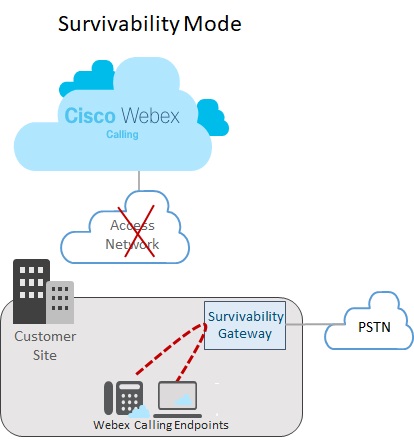
다중 위치 설정
다음 이미지는 Webex에 대한 연결이 끊어지고 서로 다른 위치에 있는 엔드포인트가 생존 모드로 작동하는 네트워크 장애 시나리오를 보여줍니다. LAN 네트워크 내에는 단일 Survivability 게이트웨이에 매핑되는 여러 개의 작은 위치가 있습니다. 이 배포는 통화 라우팅을 위한 위치별 구성을 유지하면서 게이트웨이 리소스 활용도를 최적화합니다.
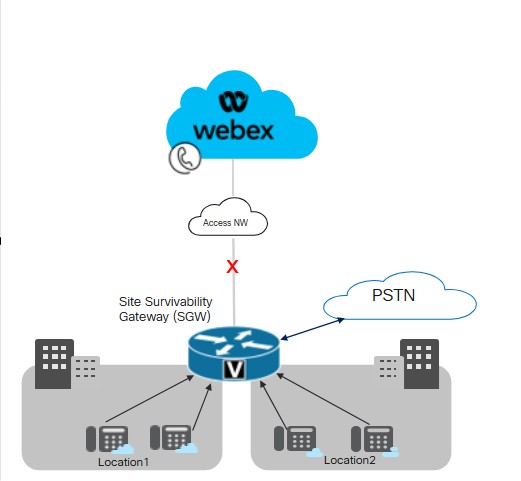
Cisco에서는 LAN 내 여러 위치에서 Survivability Gateway와 엔드포인트 간 연결에 대해 50밀리초의 지연 임계값을 유지할 것을 권장합니다.
현장 생존을 위한 핵심 조건
Survivability Gateway에는 다음 조건이 적용됩니다.
-
Webex 클라우드에는 장치 구성 파일에 Survivability Gateway IP 주소, 호스트 이름 및 포트가 포함되어 있습니다. 그 결과, Webex와의 연결이 끊어지더라도 엔드포인트는 Survivability Gateway에 접속하여 등록을 할 수 있습니다.
-
Webex 클라우드와 Survivability Gateway 간의 일일 통화 데이터 동기화에는 등록된 사용자에 대한 인증 정보가 포함됩니다. 결과적으로 엔드포인트는 생존 모드에서 작동하는 동안에도 안전한 등록을 유지할 수 있습니다. 동기화에는 해당 사용자의 라우팅 정보도 포함됩니다.
-
Survivability Gateway는 Webex가 제공하는 라우팅 정보를 사용하여 내부 통화를 자동으로 라우팅할 수 있습니다. 외부 통화를 제공하기 위해 Survivability Gateway에 PSTN 트렁크 구성을 추가합니다.
-
사이트 생존성을 구축하는 각 사이트에는 로컬 네트워크 내에 생존성 게이트웨이가 필요합니다.
-
Webex 네트워크 연결이 최소 30초 동안 재개되면 등록과 통화 제어가 모두 Webex 클라우드로 돌아갑니다.
Unified SRST를 통한 콜로케이션
Survivability Gateway는 동일한 게이트웨이에서 Webex Survivability 구성과 Unified SRST 구성의 공동 배치를 지원합니다. 게이트웨이는 Webex Calling 엔드포인트와 Unified Communications Manager에 등록한 엔드포인트 모두의 생존성을 지원할 수 있습니다. 콜로케이션을 구성하려면:
-
Unified Communications Manager에 등록한 엔드포인트에 대한 Unified SRST 지원을 구성합니다. 구성에 대해서는 Cisco Unified SRST 관리 가이드를 참조하세요.
-
동일한 게이트웨이에서 이 문서의 사이트 생존성 구성 작업 흐름 에 따라 Webex Calling 엔드포인트에 대한 사이트 생존성을 사용하여 게이트웨이를 구성합니다.
콜로케이션을 위한 콜 라우팅 고려 사항
콜로케이션 시나리오에 대한 통화 라우팅을 구성할 때 다음 사항을 고려하세요.
-
Survivability Gateway는 통화의 두 엔드포인트가 Survivability Gateway에 등록되어 있는 경우 내부 통화를 자동으로 라우팅합니다. 내부 통화는 등록된 클라이언트(SRST 또는 Webex Calling) 간에 자동으로 라우팅됩니다.
-
한 통화 제어 시스템에 대한 연결이 끊어지더라도 다른 통화 제어 시스템에 대한 연결은 계속 유지되는 상황이 발생할 수 있습니다. 결과적으로 한 세트의 엔드포인트는 Survivability Gateway에 등록되고, 같은 사이트의 다른 세트의 엔드포인트는 기본 통화 제어에 등록됩니다. 이 경우 두 엔드포인트 세트 간의 통화를 SIP 트렁크나 PSTN 회로로 라우팅해야 할 수도 있습니다.
-
외부 통화 및 E911 통화는 SIP 트렁크 또는 PSTN 회로로 라우팅될 수 있습니다.
지원되는 기능 및 구성 요소
다음 표는 지원되는 기능에 대한 정보를 제공합니다.
| 기능 | MPP 장치 및 Webex 앱 | VG4xx ATA |
|---|---|---|
|
사이트 내 확장 호출 |
Survivability Gateway에서 특정 라우팅 구성이 필요 없이 자동으로 지원됩니다. |
Survivability Gateway에서 특정 라우팅 구성이 필요 없이 자동으로 지원됩니다. 대체 번호는 지원되지 않습니다. |
|
사이트 간 및 PSTN 통화(인바운드 및 아웃바운드) |
통신사 회로 또는 SIP 트렁크를 기반으로 하는 PSTN 통화입니다. |
통신사 회로 또는 SIP 트렁크를 기반으로 하는 PSTN 통화입니다. |
|
E911 콜 핸들링 |
E911 통화에는 PSTN 회로 또는 SIP 트렁크가 필요합니다. 발신 전화는 정의된 비상 대응 위치(ERL)에 대해 특정 등록된 비상 위치 식별 번호(ELIN)를 사용합니다. 비상 교환원이 연결이 끊긴 전화를 돌려주면 Survivability Gateway는 해당 비상 전화번호로 전화를 건 마지막 장치에 전화를 연결합니다. |
E911 통화에는 PSTN 회로 또는 SIP 트렁크가 필요합니다. 발신 전화는 정의된 비상 대응 위치(ERL)에 대해 특정 등록된 비상 위치 식별 번호(ELIN)를 사용합니다. 비상 교환원이 연결이 끊긴 전화를 돌려주면 Survivability Gateway는 해당 비상 전화번호로 전화를 건 마지막 장치에 전화를 연결합니다. |
|
통화 대기 및 재시작 |
지원됨 대기 음악(MOH)을 사용하는 경우 MOH 파일을 사용하여 Survivability Gateway를 수동으로 프로비저닝하세요. |
VG4xx ATA 아날로그 회선은 통화를 보류하거나 재개할 수 없습니다. 이 기능은 VG4xx ATA에서 수신 통화가 수신되는 경우에만 지원됩니다. |
|
참석 통화 전환 |
지원됨 |
이 기능은 VG4xx ATA에서 수신 통화가 수신되는 경우에만 지원됩니다. |
|
블라인드 콜 전환 |
지원됨 |
이 기능은 VG4xx ATA에서 수신 통화가 수신되는 경우에만 지원됩니다. |
|
인바운드 발신자 ID (이름) |
지원됨 |
지원됨 |
|
수신 발신자 ID(이름 & 숫자) |
지원됨 |
지원됨 |
|
지점 간 화상 통화 |
지원됨 |
지원되지 않음 |
|
3자 통화 |
지원되지 않음 |
지원되지 않음 |
|
공유된 라인 |
지원됨 |
지원됨 |
|
가상 라인 |
지원됨 |
지원되지 않음 |
기능을 구성하면 다음 지원 엔드포인트에 대해 사이트 생존성을 사용할 수 있습니다.
| 유형 | 모델 | 최소 버전 |
|---|---|---|
| 멀티플랫폼(MPP) 펌웨어가 탑재된 Cisco IP Phone |
6821, 6841, 6851, 6861, 6861 와이파이, 6871 7811, 7821, 7841, 7861 8811, 8841, 8851, 8861 8845(오디오 전용), 8865(오디오 전용), 8875(비디오) 9800 MPP(Multiplatform) 펌웨어가 포함된 지원되는 Cisco IP Phone에 대한 자세한 내용은 다음을 참조하세요. |
12.0(1) 8875 전화기의 경우 - Phone OS 3.2 이상 버전 9800 시리즈용 - PhoneOS 3.2(1) |
|
Cisco IP Conference Phone |
7832, 8832 |
12.0(1) |
|
Cisco Webex 앱 |
Windows, Mac |
43.2 |
|
아날로그 엔드포인트 |
VG400 ATA, VG410 ATA 및 VG420 ATA Cisco ATA 191 및 192 |
17.16.1a ATA 191 및 192의 경우 11.3(1) |
Survivability Gateway는 타사 장치를 지원하지 않습니다.
다음 표는 Cisco IOS XE 라우터를 Survivability Gateway로 구성하는 데 도움이 됩니다. 이 표에는 각 플랫폼이 지원하는 최대 엔드포인트 수와 최소 IOS XE 버전이 나열되어 있습니다.
Webex Calling Survivability Gateway 기능은 Cisco IOS XE Dublin 17.12.3 버전 이상 릴리스에서 사용할 수 있습니다.
| 모델 | 최대 엔드포인트 등록 | 최소 버전 |
|---|---|---|
|
통합 서비스 라우터 4321 | 50 |
Cisco IOS XE Dublin 17.12.3 이상 릴리스 |
|
통합 서비스 라우터 4331 | 100 | |
|
통합 서비스 라우터 4351 | 700 | |
|
통합 서비스 라우터 4431 | 1200 | |
|
통합 서비스 라우터 4451-X | 2000 | |
|
통합 서비스 라우터 4461 | 2000 | |
|
카탈리스트 엣지 8200L-1N-4T | 1500 | |
|
카탈리스트 엣지 8200-1N-4T | 2500 | |
|
카탈리스트 엣지 8300-1N1S-6T | 2500 | |
|
카탈리스트 엣지 8300-2N2S-6T | 2500 | |
|
카탈리스트 엣지 8300-1N1S-4T2X | 2500 | |
|
카탈리스트 엣지 8300-2N2S-4T2X | 2500 | |
|
Catalyst Edge 8000V 소프트웨어 소형 구성 | 500 | |
|
Catalyst Edge 8000V 소프트웨어 매체 구성 | 1000 | |
|
Catalyst Edge 8000V 소프트웨어 대규모 구성 | 2000 |
Survivability Gateway에 대한 포트 참조 정보
|
연결 목적 |
소스 주소 |
소스 포트 |
프로토콜 |
대상 주소 |
대상 포트 |
|---|---|---|---|---|---|
|
Survivability Gateway(SIP TLS)에 대한 호출 신호 |
장치 |
5060-5080 |
TLS |
지속 가능 게이트웨이 |
8933 |
|
Survivability Gateway(SRTP)로 미디어 호출 |
장치 |
19560-19660 |
UDP |
지속 가능 게이트웨이 |
8000-14198(UDP를 통한 SRTP) |
|
PSTN 게이트웨이(SIP)에 대한 호출 신호 |
지속 가능 게이트웨이 |
사용 후 삭제 |
TCP 또는 UDP |
귀하의 ITSP PSTN 게이트웨이 |
5060 |
|
PSTN 게이트웨이에 대한 통화 미디어 (SRTP) |
지속 가능 게이트웨이 |
8000-48198 |
UDP |
귀하의 ITSP PSTN 게이트웨이 |
사용 후 삭제 |
|
시간 동기화(NTP) |
지속 가능 게이트웨이 |
사용 후 삭제 |
UDP |
NTP 서버 |
123 |
|
이름 확인(DNS) |
지속 가능 게이트웨이 |
사용 후 삭제 |
UDP |
DNS 서버 |
53 |
|
클라우드 관리 |
커넥터 |
사용 후 삭제 |
HTTPS |
Webex 서비스 |
443, 8433 |
클라우드 모드에 대한 운영 지침은 Webex Calling에 대한 포트 참조 정보 도움말 문서를 참조하세요.
Cisco IOS XE 라우터에서 포트 설정 값을 사용자 정의할 수 있습니다. 이 표에서는 기본값을 사용하여 지침을 제공합니다.
기능 구성
사이트 생존성 구성 작업 흐름
기존 Webex Calling 위치에 대한 사이트 생존성을 추가하려면 다음 작업을 완료하세요. Webex 클라우드와의 연결이 끊어지면 로컬 네트워크의 Survivability Gateway가 해당 위치의 엔드포인트에 대한 백업 통화 제어를 제공할 수 있습니다.
시작하기 전에
Survivability Gateway 역할을 할 새 게이트웨이를 프로비저닝해야 하는 경우 Webex 문서 Cisco IOS 관리 게이트웨이를 Webex Cloud에 등록 을 참조하여 Control Hub에 게이트웨이를 추가하세요.
| 단계 | 명령 또는 작업 | 목적 |
|---|---|---|
|
1 | 게이트웨이에 생존 서비스 할당 |
Control Hub에서 Survivability Gateway 서비스를 게이트웨이에 할당합니다. |
|
2 | 구성 템플릿 다운로드 |
Control Hub에서 구성 템플릿을 다운로드하세요. 게이트웨이 명령줄을 구성할 때 템플릿이 필요합니다. |
|
3 |
Survivability Gateway에 대한 라이선스를 구성합니다. | |
|
4 |
Survivability Gateway에 대한 인증서를 구성합니다. | |
|
5 |
이전에 다운로드한 구성 템플릿을 게이트웨이 명령줄을 구성하는 가이드로 사용하세요. 템플릿에 있는 모든 필수 구성을 완료하세요. |
게이트웨이에 생존 서비스 할당
시작하기 전에
| 1 |
서비스아래의 [ 통화 로 이동한 다음 관리 게이트웨이 탭을 클릭합니다. 관리형 게이트웨이 보기에는 Control Hub를 통해 관리하는 게이트웨이 목록이 표시됩니다.
|
| 2 |
생존 게이트웨이로 지정하려는 게이트웨이를 선택하고 서비스 필드 값에 따라 다음 중 하나를 선택합니다.
|
| 3 |
서비스 유형 드롭다운에서 Survivability Gateway 를 선택하고 다음 필드를 완료하세요.
등록을 완료하면 위치 세부 정보가 관리 게이트웨이 페이지에 나타납니다. |
| 4 |
지정을 클릭합니다. 관리형 게이트웨이 보기에는 게이트웨이에 할당된 위치 목록이 표시됩니다.
|
구성 템플릿 다운로드
라이센싱 구성
| 1 |
라우터에서 글로벌 구성 모드로 들어갑니다. |
| 2 |
특정 플랫폼에만 적용되는 명령을 사용하여 라이선스를 구성합니다.
250Mbp보다 높은 처리량을 구성하는 경우 HSEC 플랫폼 라이선스가 필요합니다. |
인증서 구성
Cisco IOS XE에서 인증서 구성
Survivability Gateway에 대한 인증서를 요청하고 생성하려면 다음 단계를 완료하세요. 공개적으로 알려진 인증 기관이 서명한 인증서를 사용하세요.
Survivability Gateway 플랫폼은 공개적으로 알려진 CA 인증서만 지원합니다. 개인 또는 기업 CA 인증서는 Survivability Gateway에 사용할 수 없습니다.
Webex Calling에 지원되는 루트 인증 기관 목록은 Cisco Webex 오디오 및 비디오 플랫폼에 대한 통화에 지원되는 루트 인증 기관은 무엇입니까?를 참조하세요.
Survivability Gateway 플랫폼은 와일드카드 인증서를 지원하지 않습니다.
샘플 코드의 명령을 실행하여 단계를 완료합니다. 이러한 명령에 대한 추가 정보와 더 많은 구성 옵션은 Cisco Unified Border Element 구성 가이드의 “ SIP TLS 지원” 장을 참조하세요.
| 1 |
다음 명령을 실행하여 글로벌 구성 모드로 들어갑니다. |
| 2 |
다음 명령을 실행하여 RSA 개인 키를 생성합니다. 개인 키 모듈러스는 최소 2048비트여야 합니다. |
| 3 |
Survivability Gateway 인증서를 보관할 신뢰 지점을 구성합니다. 게이트웨이의 정규화된 도메인 이름(FQDN)은 게이트웨이에 생존 서비스를 할당할 때 사용한 것과 동일한 값을 사용해야 합니다. |
| 4 |
메시지가 나타나면 CSR이 화면에 표시되면 메모장을 사용하여 인증서를 지원되는 인증 기관(CA)으로 보낼 수 있는 파일에 복사합니다. 인증서 서명 제공자가 PEM(개인정보 보호 강화 메일) 형식의 CSR을 요구하는 경우 제출하기 전에 머리글과 바닥글을 추가하세요. 예를 들면, |
| 5 |
CA에서 인증서를 발급한 후 메시지가 표시되면 기본 64를 붙여넣습니다. CER/PEM CA 인증서 내용(장치 인증서가 아님)을 단말기에 발급합니다. |
| 6 |
메시지가 표시되면 기본 64를 붙여넣습니다. CER/PEM 인증서를 터미널에 넣습니다. |
| 7 |
루트 CA 인증서를 사용할 수 있는지 확인하세요. Webex Calling 솔루션에서는 공개적으로 알려진 인증 기관만 지원됩니다. 개인 또는 기업 CA 인증서는 지원되지 않습니다. |
| 8 |
루트 CA 인증서가 번들에 포함되어 있지 않으면 인증서를 획득하여 새 신뢰 지점으로 가져옵니다. Cisco IOS XE 게이트웨이에서 공개적으로 알려진 CA 루트 인증서를 사용할 수 없는 경우 이 단계를 수행합니다. 메시지가 표시되면 기본 64를 붙여넣습니다. CER/PEM 인증서 내용을 터미널에 입력합니다. |
| 9 |
구성 모드를 사용하여 다음 명령을 사용하여 기본 신뢰 지점, TLS 버전 및 SIP-UA 기본값을 지정합니다. |
키 쌍과 함께 인증서 가져오기
PKCS12 형식(.pfx 또는 .p12)을 사용하여 CA 인증서와 키 쌍을 번들로 가져올 수 있습니다. 로컬 파일 시스템이나 원격 서버에서 번들을 가져올 수 있습니다. PKCS12는 특별한 유형의 인증서 형식입니다. 이는 RSA 키 쌍과 함께 루트 인증서부터 ID 인증서까지 전체 인증서 체인을 묶습니다. 즉, 가져오는 PKCS12 번들에는 키 쌍, 호스트 인증서, 중간 인증서가 포함됩니다. 다음 시나리오에 대해 PKCS12 번들을 가져옵니다.
-
다른 Cisco IOS XE 라우터에서 내보내고 Survivability Gateway 라우터로 가져옵니다.
-
OpenSSL을 사용하여 Cisco IOS XE 라우터 외부에서 PKCS12 번들 생성
Survivability Gateway 라우터에 대한 인증서와 키 쌍을 만들고, 내보내고, 가져오려면 다음 단계를 완료하세요.
| 1 |
(선택 사항) Survivability Gateway 라우터에 필요한 PKCS12 번들을 내보냅니다. 이 단계는 다른 Cisco IOS XE 라우터에서 내보내는 경우에만 적용됩니다. |
| 2 |
(선택 사항) OpenSSL을 사용하여 PKCS12 번들을 만듭니다. 이 단계는 OpenSSL을 사용하여 Cisco IOS XE 외부에서 PKCS12 번들을 생성하는 경우에만 적용됩니다. |
| 3 |
PKCS12 형식으로 파일 번들을 가져옵니다. 다음은 명령에 대한 샘플 구성과 구성 가능한 매개변수에 대한 세부 정보입니다.
crypto pki import 명령은 인증서를 수용하기 위해 신뢰 지점을 자동으로 빌드합니다. |
| 4 |
구성 모드를 사용하여 다음 명령을 사용하여 기본 신뢰 지점, TLS 버전 및 SIP-UA 기본값을 지정합니다. |
Survivability Gateway 구성
게이트웨이를 생존 게이트웨이로 구성
이전에 다운로드한 구성 템플릿을 게이트웨이 명령줄을 구성하는 가이드로 사용하세요. 템플릿에서 필수 구성을 완료하세요.
다음 단계에는 명령에 대한 설명과 함께 샘플 명령이 포함되어 있습니다. 배포에 맞게 설정을 편집하세요. 각괄호(예: )는 배포에 적용되는 값을 입력해야 하는 설정을 식별합니다. 다양한 <tag> 설정은 숫자 값을 사용하여 구성 세트를 식별하고 할당합니다.
- 달리 명시되지 않는 한, 이 솔루션을 사용하려면 이 절차의 모든 구성을 완료해야 합니다.
- 템플릿에서 설정을 적용할 때 게이트웨이에 복사하기 전에
%tokens%를 원하는 값으로 바꾸세요. - 명령에 대한 자세한 내용은 Webex 관리 게이트웨이 명령 참조를 참조하세요. 명령어 설명에 다른 문서가 언급되어 있지 않는 한 이 가이드를 사용하세요.
| 1 |
글로벌 구성 모드로 들어갑니다. -
|
| 2 |
음성 서비스 구성을 수행합니다.
명령어 설명:
|
| 3 |
라우터에서 Survivability를 활성화하세요. 명령어 설명:
|
| 4 |
NTP 서버 구성:
|
| 5 |
(선택 과목). 일반 제한 클래스 통화 권한 구성: 앞의 예제에서는 |
| 6 |
선호하는 코덱 목록을 구성합니다. 예를 들어, 다음 목록은 g711ulaw를 기본 코덱으로 지정하고 그 다음에 g711alaw를 지정합니다. 명령어 설명:
|
| 7 |
위치별로 기본 음성 등록 풀을 구성합니다. 명령어 설명:
|
| 8 |
비상 전화 구성: 명령어 설명:
Wi-Fi 오버레이가 IP 서브넷과 정확하게 일치하지 않으면 유목형 장치에 대한 긴급 통화에 올바른 ELIN 매핑이 없을 수 있습니다. |
| 9 |
PSTN에 대한 다이얼 피어를 구성합니다. 다이얼 피어 구성의 예는 PSTN 연결 예를 참조하세요. |
| 10 |
선택 사항. 라우터에서 음악 대기 기능을 활성화합니다. 라우터 플래시 메모리에 G.711 형식의 음악 파일을 저장해야 합니다. 파일은 .au 또는 .wav 파일 형식일 수 있지만, 파일 형식에는 8비트 8kHz 데이터가 포함되어야 합니다(예: ITU-T A-law 또는 mu-law 데이터 형식). 명령어 설명:
|
주문형 동기화 완료
선택 사항. 즉시 주문형 동기화를 완료하려는 경우에만 이 절차를 완료하세요. Webex 클라우드는 하루에 한 번 Survivability Gateway에 통화 데이터를 자동으로 동기화하므로 이 절차는 필수가 아닙니다.
| 1 |
파트너 조직인 경우 Partner Hub가 시작됩니다. Control Hub를 열려면 Partner Hub에서 고객 보기를 클릭하고 해당 고객을 선택하거나 내 조직 을 선택하여 파트너 조직에 대한 Control Hub 설정을 엽니다. |
| 2 |
. |
| 3 |
해당 생존 게이트웨이를 클릭하여 해당 게이트웨이의 생존 서비스 보기를 엽니다. |
| 4 |
동기화 버튼을 클릭하세요. |
| 5 |
제출을 클릭합니다. 동기화를 완료하는 데 최대 10분이 걸릴 수 있습니다.
|
생존 게이트웨이 속성 편집
| 1 |
파트너 조직인 경우 Partner Hub가 시작됩니다. Control Hub를 열려면 Partner Hub에서 고객 보기를 클릭하고 해당 고객을 선택하거나 내 조직 을 선택하여 파트너 조직에 대한 Control Hub 설정을 엽니다. |
| 2 |
. |
| 3 |
해당 생존 게이트웨이를 클릭하여 해당 게이트웨이의 생존 서비스 보기를 엽니다. |
| 4 |
편집 버튼을 클릭하여 다음 설정을 업데이트하세요.
|
| 5 |
제출을 클릭합니다. Control Hub에서 Survivability Gateway를 삭제하려면 먼저 Survivability Gateway 서비스의 할당을 해제하세요. 자세한 내용은 관리 게이트웨이에 서비스 할당을 참조하세요. |
생존 게이트웨이에서 CDR을 활성화하기 위한 구성
커넥터는 통화 수 측정 항목 수집을 용이하게 하기 위해 CDR 관련 명령을 자동으로 구성합니다.
생존 이벤트가 끝나면 커넥터는 이벤트 기간 동안 생성된 CDR을 구성 데이터와 함께 처리하여 다양한 호출 수를 식별합니다. 측정항목에는 총 통화 수, 긴급 통화 수, 외부 통화 수가 포함되며, 내부 기능 사용량을 모니터링하는 데 사용됩니다. 실제 CDR은 전송되지 않고 통화 수 측정 항목만 Webex 클라우드로 전송됩니다.
다음은 샘플 구성입니다.
!
gw-accounting file
primary ifs bootflash:guest-share/cdrs/
acct-template callhistory-detail
maximum cdrflush-timer 5
cdr-format detailed
!
명령어 설명:
-
primary ifs bootflash:guest-share/cdrs/- 이 명령은 커넥터가 액세스할 수 있도록 CDR 파일을 guest-share 폴더에 저장합니다. -
acct-template callhistory-detail- 이 명령은 CDR에 dial-peer 태그를 포함하는 데 필요합니다. -
maximum cdrflush-timer 5- 기본값은 60분이지만, 5분으로 설정하면 CDR을 더 빨리 파일에 기록할 수 있습니다. -
cdr-format detailed- 기본 형식입니다. 컴팩트 형식은 다이얼 피어 태그를 포함하지 않으므로 적합하지 않습니다.
제한 및 제약
-
PSTN(공중 교환 전화망) 서비스 가용성은 네트워크 중단 시 사용 가능한 SIP 트렁크 또는 PSTN 회로에 따라 달라집니다.
-
4G 및 5G 연결 기능이 있는 기기(예: 모바일 또는 태블릿용 Webex 앱)는 서비스 중단 중에도 Webex Calling에 등록할 수 있습니다. 결과적으로, 서비스 중단 중에는 같은 사이트에서 다른 전화번호로 전화를 걸 수 없게 될 수도 있습니다.
-
생존 모드에서는 다이얼링 패턴이 활성 모드보다 다르게 작동할 수 있습니다.
-
Survivability Gateway는 IPv4 주소를 사용해야 합니다. IPv6는 지원되지 않습니다.
-
Control Hub에서 주문형 동기화 상태 업데이트가 완료되는 데 최대 30분이 걸릴 수 있습니다.
-
생존 모드에서는 호출 도크가 지원되지 않습니다.
-
음성 서비스 VoIP 구성 모드에서 SIP 바인딩 명령을 구성하지 마세요. 이로 인해 Survivability Gateway에서 MPP 전화 등록이 실패합니다.
-
충돌을 피하고 추적성, 중복성, 장애 조치 안정성을 개선하기 위해 다양한 물리적 위치의 장비 일련 번호(ESN)가 고유한지 확인합니다.
생존 모드에서는:
-
주차, 주차 해제, 바지선, 픽업, 그룹 픽업 및 콜 풀 버튼과 같은 MPP 소프트키는 지원되지 않습니다. 하지만 그들은 장애가 있는 것처럼 보이지는 않습니다.
-
공유 회선으로 걸려오는 전화는 모든 기기에서 울릴 수 있습니다. 하지만 원격 회선 상태 모니터링, 보류, 재개, 동기화된 DND, 통화 전달 설정과 같은 기타 공유 회선 기능은 사용할 수 없습니다.
-
회의나 3자 통화는 이용할 수 없습니다.
-
통화 내용은 MPP 장치와 Webex 앱 모두의 로컬 통화 기록에 저장됩니다.
장애 조치 중 사용자 경험
회사의 사이트에 있을 때 인터넷 연결이 끊기는 경우에도 여전히 내/외부적으로 고객에게 전화를 걸고 받을 수 있습니다. Webex 앱 | 사이트 생존성을 참조하세요.
구성 예제
PSTN 연결 예시
외부 통화의 경우 PSTN에 대한 연결을 구성합니다. 이 항목에서는 몇 가지 옵션을 간략하게 설명하고 샘플 구성을 제공합니다. 두 가지 주요 옵션은 다음과 같습니다.
-
PSTN에 대한 음성 인터페이스 카드(VIC) 연결
-
SIP 트렁크에서 PSTN 게이트웨이로
PSTN에 대한 음성 인터페이스 카드 연결
라우터에 음성 인터페이스 카드(VIC)를 설치하고 PSTN에 대한 포트 연결을 구성할 수 있습니다.
-
라우터에 VIC를 설치하는 방법에 대한 자세한 내용은 라우터 모델의 하드웨어 설치 가이드를 참조하세요.
-
VIC를 구성하는 방법에 대한 자세한 내용과 예제는 음성 포트 구성 가이드, Cisco IOS 릴리스 3S를 참조하세요.
SIP 트렁크에서 PSTN 게이트웨이로
PSTN 게이트웨이를 가리키는 SIP 트렁크 연결을 구성할 수 있습니다. 게이트웨이에서 트렁크 연결을 구성하려면 voice-class-tenant 구성을 사용하세요. 다음은 샘플 구성입니다.
voice class tenant 300
sip-server ipv4::
session transport udp
bind all source-interface GigabitEthernet0/0/1
다이얼 피어 구성
트렁크 연결의 경우 트렁크 연결에 대한 인바운드 및 아웃바운드 다이얼 피어를 구성합니다. 구성은 요구 사항에 따라 달라집니다. 자세한 구성 정보는 Dial Peer 구성 가이드, Cisco IOS 릴리스 3S를 참조하세요.
다음은 샘플 구성입니다.
UDP 및 RTP를 통한 PSTN으로의 아웃바운드 다이얼 피어
dial-peer voice 300 voip
description outbound to PSTN
destination-pattern +1[2-9]..[2-9]......$
translation-profile outgoing 300
rtp payload-type comfort-noise 13
session protocol sipv2
session target sip-server
voice-class codec 1
voice-class sip tenant 300
dtmf-relay rtp-nte
no vad
RTP를 사용한 UDP를 사용한 PSTN에서의 인바운드 다이얼 피어
voice class uri 350 sip
host ipv4:
!
dial-peer voice 190 voip
description inbound from PSTN
translation-profile incoming 350
rtp payload-type comfort-noise 13
session protocol sipv2
voice-class codec 1
voice-class sip tenant 300
dtmf-relay rtp-nte
no vad
숫자 번역
PSTN 연결의 경우, 내부 확장을 PSTN이 라우팅할 수 있는 E.164 번호로 변환하기 위해 변환 규칙을 사용해야 할 수도 있습니다. 다음은 샘플 구성입니다.
PSTN 변환 규칙에서 비 +E164
voice translation-rule 350
rule 1 /^\([2-9].........\)/ /+1\1/
voice translation-profile 300
translate calling 300
translate called 300
전화 시스템 번역 규칙에서 +E164
voice translation-rule 300
rule 1 /^\+1\(.*\)/ /\1/
voice translation-profile 300
translate calling 300
translate called 300
긴급 전화 예시
다음 예는 비상 통화 구성의 예를 보여줍니다.
WiFi 오버레이가 IP 서브넷과 정확하게 일치하지 않으면 유목형 장치에 대한 긴급 통화에 올바른 ELIN 매핑이 없을 수 있습니다.
비상 대응 위치(ERL)
voice emergency response location 1
elin 1 14085550100
subnet 1 192.168.100.0 /26
!
voice emergency response location 2
elin 1 14085550111
subnet 1 192.168.100.64 /26
!
voice emergency response zone 1
location 1
location 2
발신 다이얼 피어
voice class e164-pattern-map 301
description Emergency services numbers
e164 911
e164 988
!
voice class e164-pattern-map 351
description Emergency ELINs
e164 14085550100
e164 14085550111
!
dial-peer voice 301 pots
description Outbound dial-peer for E911 call
emergency response zone 1
destination e164-pattern-map 301
!
dial-peer voice 301 pots
description Inbound dial-peer for E911 call
emergency response callback
incoming called e164-pattern-map 351
direct-inward-dial


