Get an overview of new and upcoming features available in Cisco's headsets.
We're working to improve your device experience. Check back later learn more about the major updates available for your device. We update the article each time there is a new feature.
October
Cisco Headset 720 Series
The Cisco Headset 720 Series is a series of wireless headsets that use Bluetooth® connectivity to pair with Cisco soft clients, desk devices, and Cisco IP Phones. The headset features full call control and music playback capabilities for use in a busy office environment. The Cisco Headset 720 Series supports full call integration with the Webex App, Webex Meetings, Cisco IP phones, and Webex Desk devices.
For more information, see Get started with the Cisco Headset 720 Series.
Bang & Olufsen Cisco 980 replacement ear pads
Cisco is pleased to announce that you can now order replacement ear pads for your Bang & Olufsen Cisco 980 in both First Light and Black Anthracite.
For installation instructions, see Replace your Bang & Olufsen Cisco 980 ear pads.
September
Cisco Headset 320 Series
The Cisco Headset 320 Series is a set of headsets designed for seamless integration with other Cisco soft clients and devices. The Cisco Headset 321 features a single earpiece for extended use and comfort, while the Cisco Headset 322 features a full stereo experience for busy workplaces. Both headsets offer easy plug-and-play integration with the Webex App, Cisco IP Phones, Cisco Jabber, and Cisco Room Devices.
Both headsets feature an RJ9 connector option for use on most Cisco IP phones. With the RJ9 connector, the headset works like other headsets that plug into the headset port on the phone.
For more information, see Get started with the Cisco headset 320 Series.
Headset Local Settings in Webex App
You can now find your headset information in Webex App. You can also customize general headset settings such as headset behavior on and off the charging stand, audio settings such as equalizer and sidetone, and audio notifications.
June
New headset color option

Cisco is pleased to announce a sleek new color option for the Bang & Olufsen Cisco 980: Black Anthracite. Adding to the previously released, First Light, the new B&O Cisco 980 design is orderable now.
For more information, see the Bang & Olufsen Cisco 980 product page.
April
Bang & Olufsen Cisco 980

The Bang & Olufsen Cisco 980 is a premium over-ear headset that delivers superior design, outstanding audio, and leading business communications. The Bang & Olufsen Cisco 980 uses Bluetooth® connectivity to pair with Cisco soft clients and devices. The headset features basic call control and music playback capabilities in addition to Bang & Olufsen's powerful audio enhancement systems. The Bang & Olufsen Cisco 980 supports call integration with the Webex App, Webex Meetings, Cisco Jabber, and Webex Desk Devices.
The Bang & Olufsen Cisco 980 comes with the Cisco Headset USB HD Adapter for use with devices that don't offer a reliable Bluetooth solution. The headset can also connect to devices via the included USB-C to USB-A cable. The cable also acts as a charging cable and can connect to any powered USB port.
For more information, see the Bang & Olufsen Cisco 980 product page.
January
Personalize your headset name in the Cisco Headsets app
You can give your Cisco Headset 730 a unique name through the Cisco Headsets mobile app. The name change saves to the headset and appears in any Bluetooth device list. You can return your headset to the default name anytime through the Reset Settings button in the app.
Bluetooth pairing mode enhancement
We've improved the Bluetooth pairing experience on the Cisco Headset 730. Now you can enter pairing mode with two active Bluetooth connections. When you connect to the new device, the headset automatically disconnects and saves the older connection.
Factory reset your Cisco Headset 730
You can now initiate a full factory reset of you Cisco Headset 730. A factory reset completely wipes all saved Bluetooth connections and reverts all saved headset settings to the default value.
End calls on the headset charging stand
You can now end an active call when you place your headset securely in the Cisco Headset 730 charging stand. This feature is enabled by default, but you can disable it through the Cisco Headsets mobile app.
We're sharing details about planned feature releases. Please keep in mind that final features and release times may vary. Subscribe to this article to receive updates on any changes.
Cisco Headset 320 Series
The Cisco Headset 320 Series is a set of headsets designed for seamless integration with other Cisco soft clients and devices. The Cisco Headset 321 features a single earpiece for extended use and comfort, while the Cisco Headset 322 features a full stereo experience for busy workplaces. Both headsets offer easy plug-and-play integration with the Webex App, Cisco IP Phones, Cisco Jabber, and Cisco Room Devices.
Both headsets feature an RJ9 connector option for use on most Cisco IP phones. With the RJ9 connector, the headset works like other headsets that plug into the headset port on the phone.
September
Headset Analytics in Control Hub
Use Control Hub analytics to track and analyze headset use in your organization.
The analytics page shows usage metrics for Cisco Headsets connected to the Webex app. You can view trends in headset deployment by call duration, headset model, and geographic region. You can also specify a date range to view headset usage changes over a specific time period.
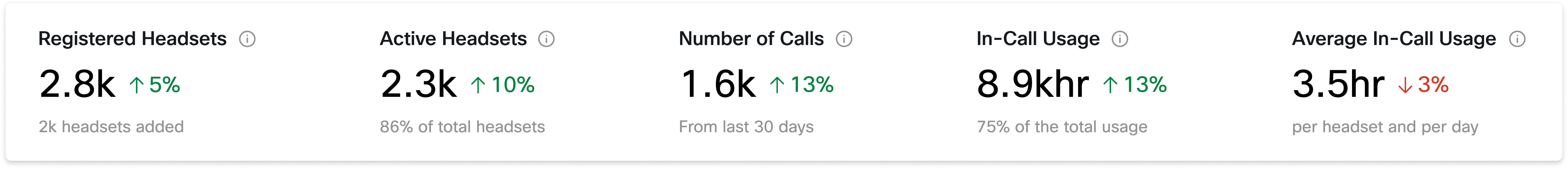
Cisco IP Phone 8800 Series Multiplatform Phone Support for the Cisco Headset 730
The Cisco Headset 730 is now supported on compatible Cisco IP Phone 8800 Series Multiplatform Phones through either the USB-C cable or the USB HD Adapter. You can:
-
Answer and end calls
-
Adjust your headset volume
-
Hold or resume a call
-
Reject a call
-
Handle multiple calls
-
Mute your headset
-
Upgrade your headset
For more information, see Cisco IP Phone 8800 Series Multiplatform Phones User Guide.
August
Multi-app Control Through the Cisco Headset 520 and 530 Series
The Cisco Headset 520 and 530 Series has an improved call control experience with multiple Cisco desktop calling applications open at the same time. For example, you can mute an active call in Cisco Webex and then answer an incoming Cisco Jabber call through the Jabber UI. While you’re on the Jabber call, call controls through the headset only impact Jabber. When the Jabber call is complete, you can resume your Webex call and maintain call control through your headset.
For more information, see Cisco Headset Multi-App Feature.
Cisco Accessory Hub Support for the Cisco Headset 520 and 530 Series
You can update your Cisco Headset 520 Series and Cisco Headset 530 Series firmware on Cisco Accessory Hub.
To use Cisco Accessory Hub, simply go to https://upgrade.cisco.com/accessories, connect your headset to a USB port on your computer, and follow the instructions on the screen.
Cisco Accessory Hub is currently only supported on the latest version of Google Chrome and Microsoft Edge with Chromium. |
See Upgrade Your Headset on Cisco Accessory Hub for more detailed information on Cisco Accessory Hub features and limitations.
July
ANC Prompt Enhancement
You can replace your Cisco Headset 730 Ambient Mode and ANC voice notifications with a simple tone. Customize your audio notifications through the mobile app.
In the app, press and select the notification you want to change.
Automatic Power Off
To save the battery charge on your headset, the Cisco Headset 730 automatically powers down after six hours of inactivity. To turn the headset back on, flip the Power/Bluetooth switch down and then up.
Multi-app Control Through the Cisco Headset USB HD Adapter
The USB HD Adapter has an improved call control experience with multiple Cisco desktop calling applications open at the same time. For example, you can mute an active call in Cisco Webex and then answer an incoming Cisco Jabber call through the Jabber UI. While you’re on the Jabber call, call controls through the headset only impact Jabber. When the Jabber call is complete, you can resume your Webex call and maintain call control through your headset.
Previously, headset call controls would occasionally impact all open calling applications at once.
Call Controls in Microsoft Teams Through the Cisco Headset USB HD Adapter
The USB HD Adapter supports call controls on the latest version of Microsoft Teams.
You can:
-
Answer and end calls
-
Hold and resume calls
-
Mute and unmute your headset
-
Adjust your headset volume
June
We don't have any major headset updates this month. You can always check the latest release notes to see more detailed information about the smaller and more frequent updates.
May
We don't have any major headset updates this month. You can always check the latest release notes to see more detailed information about the smaller and more frequent updates.
April
Replacement Ear Pads
You can now purchase replacement ear pads for the Cisco Headset 730.
See, Replace Your Cisco Headset 730 Ear Pads for installation instructions.
March
We don't have any major headset updates this month. You can always check the latest release notes to see more detailed information about the smaller and more frequent updates.
February
Smart Sensors
The Cisco Headset 730 smart sensors detect when you put on or take off your headset. When your smart sensors are enabled, you can pause your music playback or mute a call when you take off your headset. You can also answer an incoming call when you pick up your headset. You can toggle some or all of these settings on your mobile phone with the Cisco Headsets app.
To enable headset sensors, open the Cisco Headsets app, tap , and select which smart sensor features you want to enable.
Headset Inventory Through the Cisco Headset USB HD AdapterWhen connected to the USB HD Adapter, the Cisco Headset 730 appears in the Cisco Unified Communications Manager (Unified CM) and Webex Control Hub inventory. Previously, only the USB HD Adapter appeared in headset inventory.
You must have USB HD Adapter firmware version 1-2-33 or later to use this feature. |
For more information on headset inventory in Control Hub, see Headset Administration in Cisco Webex Control Hub.
For information on headset inventory in Cisco Unified CM, see the Cisco Headset 700 Series Administration Guide.
Cisco Headset 730 Multi-App Control
This firmware version offers users an improved call control experience when you use multiple Cisco desktop calling applications at the same time. For example, you can mute an active call in Cisco Webex and then answer an incoming Cisco Jabber call through the Jabber UI. While you are on the Jabber call, call controls through the headset only impact Jabber. When the Jabber call is complete, you can resume your Webex call and maintain call control through your headset.
Previously, headset call controls would occasionally impact all open calling applications at once.
For more information, see Cisco Headsets Multi-app Feature.
Microsoft Teams Support
The Cisco Headset 730 supports call controls on the most recent version of Microsoft Teams. Call controls are available through the USB cable.
You can:
-
Answer and end calls
-
Hold and resume calls
-
Mute and unmute your headset
-
Adjust your headset volume
December
Expanded Headset Inventory Options in Webex Control Hub
Headsets connected to the Cisco Webex Desk Pro and Webex Meetings through a USB cable now appear on the Devices page in Cisco Webex Control Hub. Webex administrators can track headsets by model, serial number, firmware version, connection status, and connection history.
For more information, see Headset Administration in Cisco Webex Control Hub.
October
New Audio Notification Prompts
The Cisco Headset 730 has added more audio notifications prompts to let you know which Bluetooth® device you are connected to.
For more information, see Cisco Headset 730 Release Notes.
July
Adaptive Noise Cancellation
The Cisco Headset 730 now supports Adaptive Noise Cancellation (ANC). When activated, ANC automatically adjusts your noise cancellation level based on your surrounding environment.
Go to in the Cisco Headsets app to toggle ANC on and off.
June
Cisco Accessory Hub
Cisco Accessory Hub is a web application that enables you to upgrade your Cisco Headset 560 Series firmware without access to a Cisco IP Phone, Cisco Jabber, or Webex. You can also see your headset serial number and firmware version though the web tool.
To use Cisco Accessory Hub, simply go to https://upgrade.cisco.com/accessories, connect your headset to a USB port on your computer, and follow the instructions on the screen.
Cisco Accessory Hub is currently only supported on the latest version of Google Chrome. |
Headset Administration in Cisco Webex Control Hub
Headsets connected to Cisco Webex no appear on the Devices page in Cisco Webex Control Hub. Webex administrators can track headsets by model, serial number, firmware version, connection status, and connection history.
For more information, see Headset Administration in Cisco Webex Control Hub.
Headset Upgrades on Cisco Webex
You can upgrade your Cisco Headset 500 Series and Cisco Headset 730 firmware on the latest desktop version of Cisco Webex. When you connect your headset to Webex through a USB cable, your headset firmware automatically updates. A pop-up notification tells you when an update is available and prompts you to start the upgrade.
For more information, see Upgrade Your Cisco Headset to the Latest Release on Webex.
Multi-App Control on the Cisco Headset 560 Series
The Cisco Headset 560 Series offers you an improved call control experience when you use several calling apps at the same time. Previously, the Cisco Headset 560 Series would occasionally experience unexpected behavior when multiple calling apps were open.
For more information, see Cisco Headsets Multi-app Feature.
Extension Mobility Login with Cisco Headsets
Extension Mobility users can start their sign in when they plug their Cisco Headset 500 Series or Cisco Headset 730 into someone else's phone. To support this enable Headset-based Extension Mobility in Cisco Unified Communications Manager for your phones.
A user automatically signs out of Extension Mobility when they unplug the headset or after a predetermined inactivity time.
Users can associate their headset with their user ID from the Accessories menu on the phone.
Administrators can associate the headset with a user in Unified CM from the User Management page.
If the headset is upgrading or the user is on a call, the association can't be made. The user must wait until the upgrade is finished or the call is finished before they perform this procedure. |
For more information, see the Feature Configuration Guide for Cisco Unified Communications Manager.
April
Enhanced Language Support
You can now change the audio notification language on your Cisco Headset 730 through the Cisco Headsets mobile app. Available languages include Chinese (Mandarin), English (US), English (UK), French, German, Italian, Japanese, Korean, Portuguese (Br), Russian, and Spanish.
For more information, see Change Your Cisco Headset 730 Notification Language.
February
Cisco Headset 730
The Cisco Headset 730 is a wireless headset that uses Bluetooth connectivity to pair with Cisco soft clients and Cisco IP Phones. The headset features full call control and music playback capabilities in addition to powerful noise cancellation and ambient audio enhancement systems for use in a busy office environment. The Cisco Headset 730 supports full call integration with Cisco Jabber, Cisco Webex, Webex Meetings, Cisco IP phones, and Cisco Webex DX Devices.
The Cisco Headset 730 comes with a USB HD Adapter for use with devices that don't offer a reliable Bluetooth solution. The headset can also connect to devices via the included 3.5 mm cable and USB-C to USB-A cable. The USB-C cable also acts as a charging cable and can connect to any powered USB adapter.
For more information, see Get Started With Your Cisco Headset 730.

