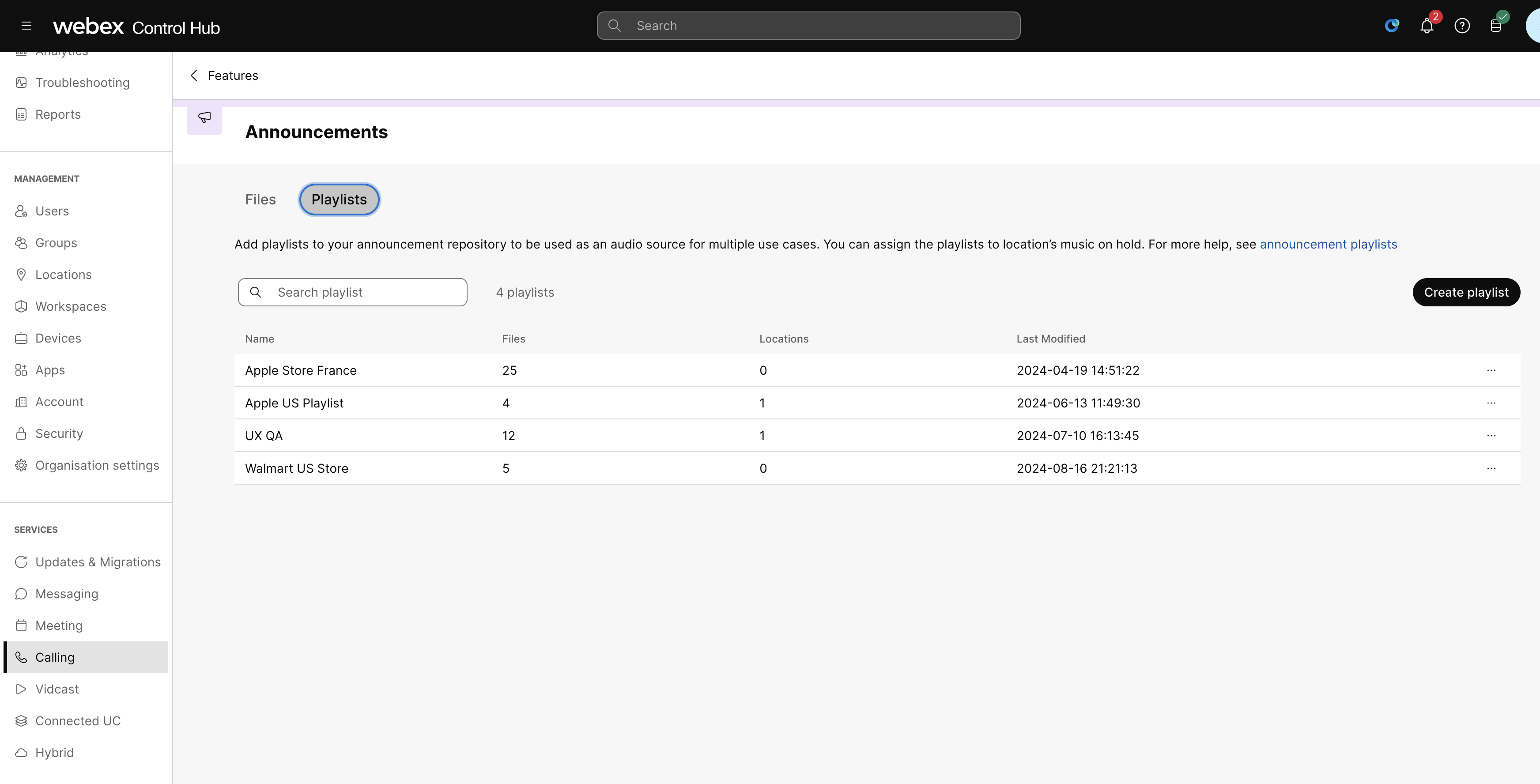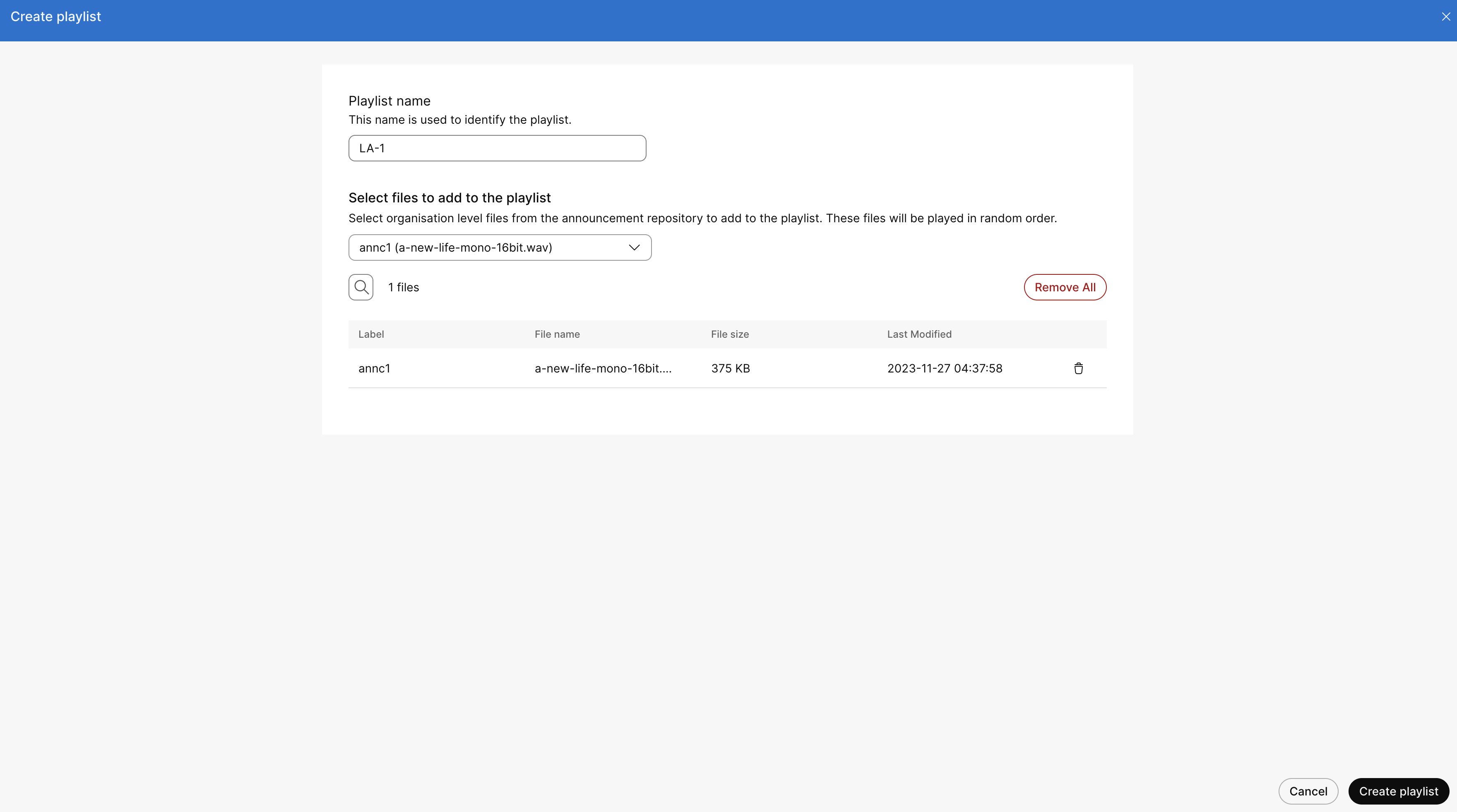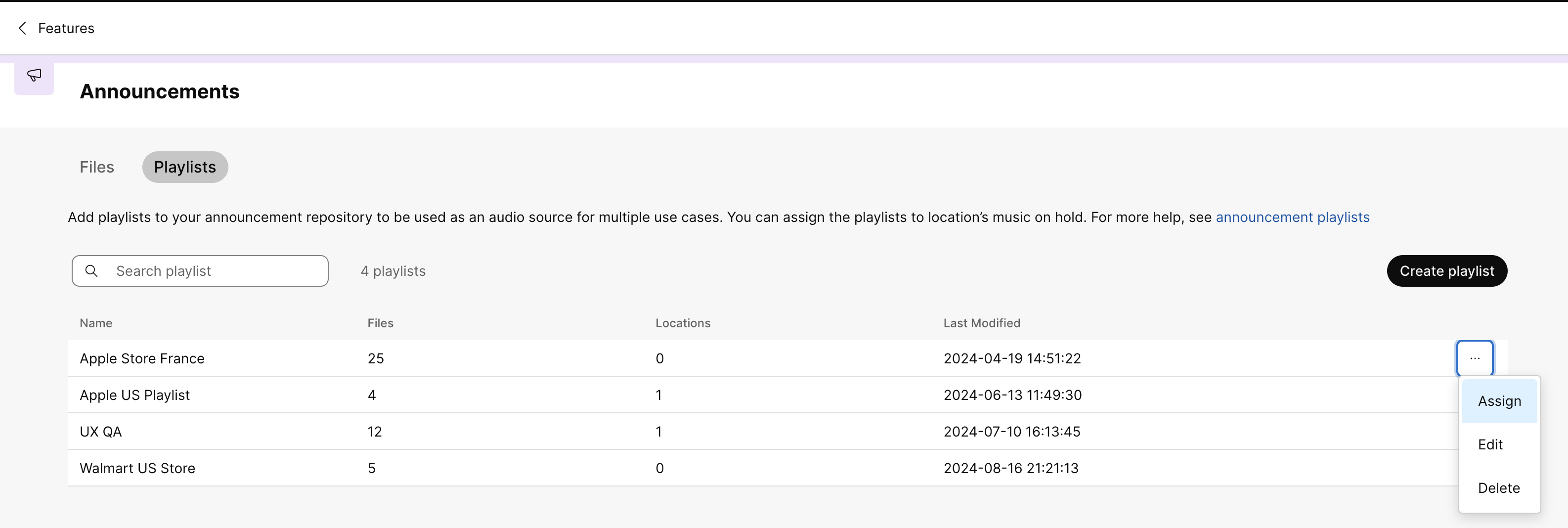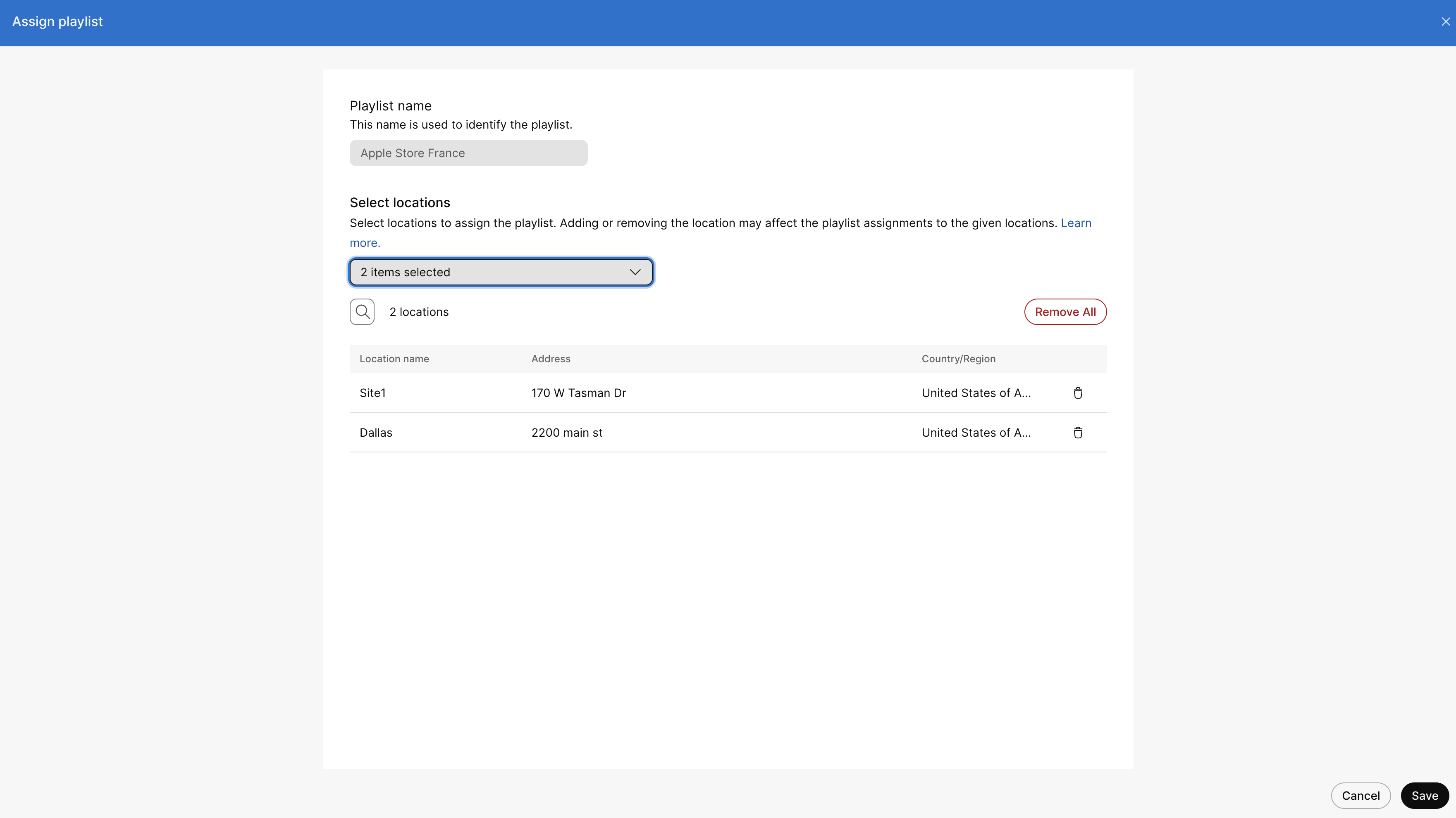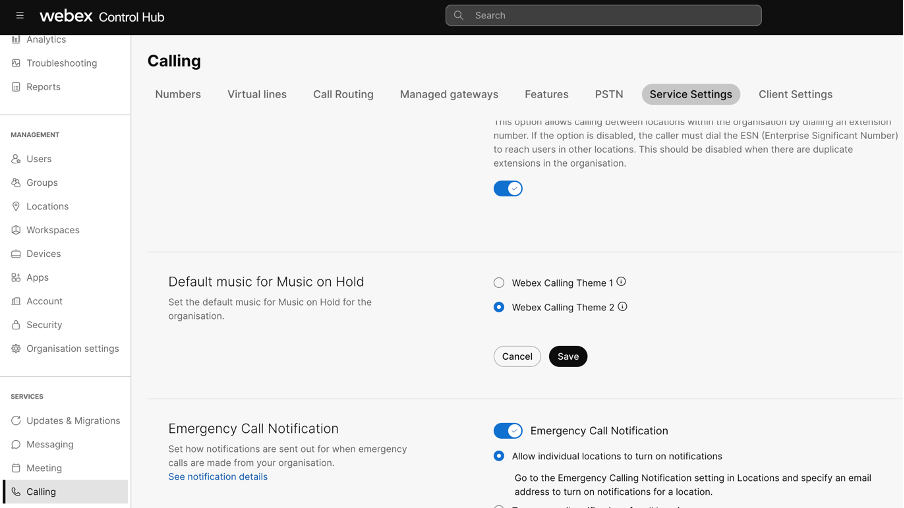- Головна
- /
- Стаття

Налаштуйте параметри музики під час утримання з Control Hub
 У цій статті
У цій статті Надіслати відгук?
Надіслати відгук?Коли користувач ставить вхідний дзвінок на утримання, абонент може прослуховувати вибрану музику. Музика, що відтворюється, це або музика за замовчуванням, встановлена на рівні локації, або власна музика, яку ви завантажуєте, обидва варіанти можна вибрати з репозиторію оголошень .
Глобальне керування списком відтворення для Music-on-Hold
Функція музики на утриманні дозволяє створювати списки відтворення, використовуючи файли з репозиторію. Ви також маєте можливість додавати списки відтворення до свого сховища оголошень для використання як джерела аудіо, а потім призначати ці списки відтворення певним місцям. Ви можете вибрати існуючий список відтворення, який хочете використовувати, з репозиторію оголошень або створити власний список відтворення. Коли абонента переводять на утримання, зі списку відтворення випадковим чином вибирається та відтворюється нове оголошення. Якщо список відтворення містить більше одного файлу, після завершення поточного оголошення вибирається та відтворюється новий файл.
Ви можете створити список відтворення, використовуючи файли організації або глобального рівня. Однак створений список відтворення завжди зберігається на глобальному рівні. Призначення списків відтворення на глобальному рівні замінює будь-які попередні призначення на рівні розташування або організації. Якщо скасовувати призначення списку відтворення на глобальному рівні, розташування повертається до налаштувань за замовчуванням.
Адміністратори локацій можуть налаштувати «Музика на очікуванні » для використання списку відтворення у своїх локаціях, але вони не можуть створювати, редагувати або видаляти будь-які списки відтворення.
Ви можете налаштувати до 1000 списків відтворення та встановити музику на утриманні зі списком відтворення для певних місць. Ви можете створити максимум 25 файлів у одному списку відтворення. Розмір репозиторію оголошень збільшено до 5 ГБ. Однак розмір для окремих місць залишається на рівні 1 ГБ.
Щоб створити список відтворення:
| 1 |
Увійдіть у Центркерування. |
| 2 |
Перейти до . |
| 3 |
Перейдіть до плитки Оголошення та натисніть . Ви можете переглянути список списків відтворення разом із такими деталями, як кількість файлів, пов’язані місця розташування та дата й час останньої зміни. |
| 4 |
Щоб переглянути детальну інформацію про список відтворення, клацніть його назву у списку. Тут відображається назва екземпляра, розташування та тип усіх екземплярів об'єктів, які на нього посилаються. |
| 5 |
Натисніть «Створити список відтворення » , введіть назву списку відтворення та виберіть файл зі спадного списку, який потрібно додати. Ви можете вибрати всі файли рівня організації з репозиторію оголошень або вибрати кілька файлів за потреби. Натисніть Створити список відтворення. |
| 6 |
Ви також можете призначити, редагувати або видалити певний список відтворення. Щоб призначити список відтворення, виберіть його, натисніть на три крапки поруч із вибраним списком відтворення та натисніть Призначити. |
| 7 |
Виберіть розташування зі спадного списку, щоб призначити список відтворення. Ви можете додати всі або вибрати кілька місць розташування за потреби. Клацніть Зберегти. |
Налаштування музики під час утримання
-
Увійдіть у Центркерування.
Розділ Центру керування Кроки Користувачі - Перейти до Управління > Користувачі
- Виберіть користувача для редагування.
Дані користувача відображаються у вікні.
- Натисніть вкладку Виклики та перейдіть до розділу Музика під час утримання.
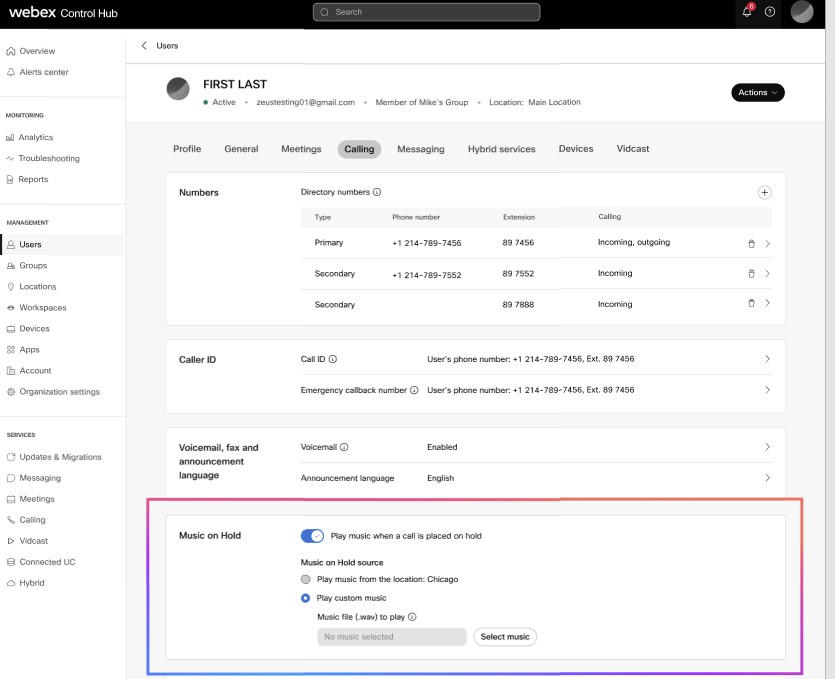
- Увімкнути перемикач Відтворювати музику, коли виклик переведено на утримання.
Якщо розділ Музика під час утримання вимкнено, натисніть Увімкнути музику під час утримання в налаштуваннях місцезнаходження, щоб скористатися цією функцією.
Робочі простори - Перейти до Управління > Робочі простори
- Виберіть робочу область для редагування.
- Натисніть вкладку Виклики та перейдіть до розділу Музика під час утримання.
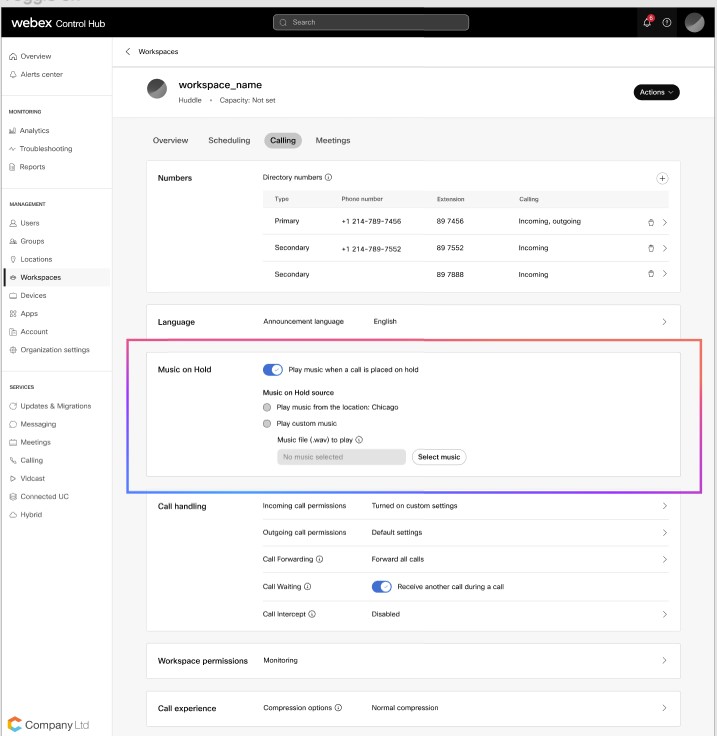
- Увімкнути перемикач Відтворювати музику, коли виклик переведено на утримання.
Віртуальні лінії - Перейти до Послуги > Виклик > Віртуальні лінії
- Виберіть віртуальну лінію для редагування та натисніть Виклик.
- Прокрутіть униз до панелі «Музика під час утримання » .
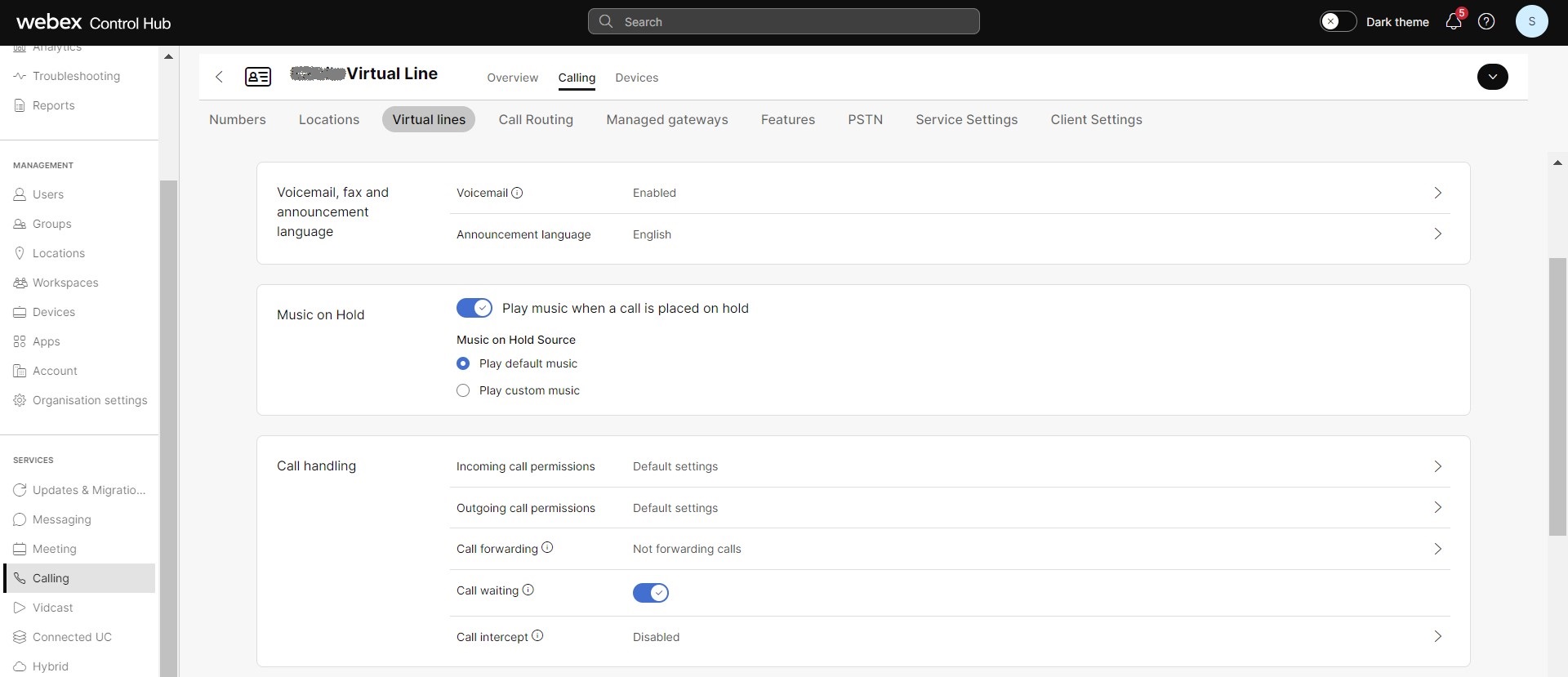
- Увімкніть кнопку-перемикач для Відтворювати музику, коли виклик переведено на утримання.
Розташування - Перейти до Управління > Місця розташування
- Виберіть місцезнаходження та натисніть вкладку Виклик.
- Перейдіть до розділу Обробка викликів та виберіть Музика під час утримання або паркування.
- Виберіть Виклик поставлено на утримання або Виклик припарковано, щоб застосувати аудіо.
Список відтворення можна застосувати з .
- Виберіть джерело Музика під час утримання, вибравши один із наведених нижче варіантів:
- Відтворювати музику за замовчуванням – Виберіть цю опцію, щоб відтворювати музику за замовчуванням.
- Відтворення власної музики – Ви повинні вибрати та завантажити аудіофайл у форматі .wav або .wma. Ви можете вибрати файл або список відтворення, який уже створено на рівні організації.
Це стосується лише налаштувань музики під час утримання на рівні місцезнаходження.
- Натисніть Вибрати музику, щоб відкрити сховище оголошень.
- Ви можете вибрати попередньо завантажений файл або натиснути Завантажити, щоб додати новий файл.
- Натисніть Вибрати файл, щоб призначити вибрану власну музику.
Див. розділ Керування сховищем оголошень, щоб завантажити або записати файли оголошень.
Ви також можете вибрати існуючий список відтворення, який хочете використовувати, з репозиторію оголошень або створити власний список відтворення.
Функція музики на утриманні дозволяє створювати списки відтворення, використовуючи файли з репозиторію. Ви також можете налаштувати до 1000 списків відтворення та встановити музику на утриманні зі списком відтворення для певних місць. Розмір репозиторію оголошень збільшено до 5 ГБ. Однак розмір для окремих місць залишається на рівні 1 ГБ.
Обмеження.
-
Коли список відтворення використовується, його не можна видалити.
-
Ви не можете видалити оголошення з репозиторію, якщо воно наразі використовується.
-
Коли ви видаляєте список відтворення, ваше місцезнаходження автоматично перемикається на системне джерело музики під час утримання за замовчуванням.
-
Опція списку відтворення працює лише на рівні розташування та не підтримується для черг викликів, користувачівабо робочих просторів.
Налаштування масового оновлення музики під час утримання
- Увійдіть у Центркерування.
- Перейти до .
- Прокрутіть униз до панелі Керування даними викликів користувачів та натисніть Керування даними викликів користувачів.
- Натисніть Завантажити дані, де ви можете вибрати конкретну функцію служби викликів користувачів, яку ви можете завантажити.
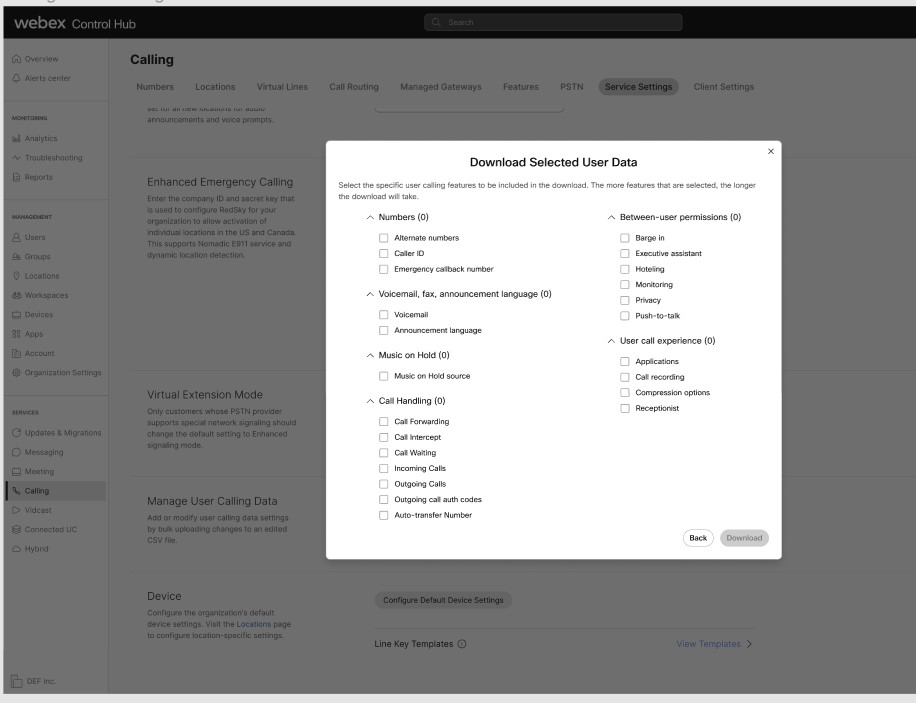
- Поставте прапорець Джерело музики на очікуванні та натисніть Завантажити.
- Натисніть Переглянути імпорт history/tasks, щоб дізнатися статус завантаження та завантажити користувацькі CSV-записи зі стовпцями музики на утриманні, що мають атрибути MOH, перелічені в таблиці. Ви можете редагувати атрибути та завантажувати файл .csv, щоб змінити власні налаштування для групи користувачів.
Атрибут Значення МОЗ Актив Правда чи неправда Тип оголошення МОЗ НАЛАШТУВАННЯ або ЗА ЗАМОВЧАННЯМ Тип медіа-оголошення МОЗ WAV або WMA Рівень оголошення МОЗ ОРГАНІЗАЦІЯ або МІСЦЕЗНАХОДЖЕННЯ
Музика за замовчуванням для музики під час утримання
Як адміністратор, ви можете вибрати тему Webex Calling 1 або 2 як тему MOH за замовчуванням для Webex Calling на рівні організації. Тема Webex Calling Theme 1 – це оригінальна музика MOH, а Webex Calling Theme 2 – це Opus No. 1, популярна музика Cisco Unified Communications Manage для MOH. Нові клієнти бачать Webex Calling Theme 2 як музику MOH за замовчуванням, а існуючі клієнти можуть змінити музику за замовчуванням для своєї організації в Центрі керування.
Щоб встановити музику за замовчуванням для музики під час утримання:
| 1 |
Увійдіть у Центркерування. |
| 2 |
Перейти до . |
| 3 |
Натисніть вкладку Налаштування послуги та перейдіть до розділу Музика за замовчуванням для музики під час утримання. |
| 4 |
Виберіть тему MOH та натисніть Зберегти. Файл Webex Calling Theme 2 обмежений лише вбудованим використанням і недоступний для завантаження. |