- Home
- /
- Article





Cisco Webex Contact Center license consumption and reporting
 In this article
In this article Feedback?
Feedback?Cisco Webex Contact Center license consumption and reporting guide outlines the process for licensing usage data and reporting for Cisco Webex Contact Center.
Overview of License Usage Data and Reporting for Webex Contact Center
As a Webex Contact Center client, you're at the heart of our commitment to offering a service that's both comprehensive and flexible to suit the unique demands of your operations. We provide a spectrum of services designed around various billing structures, from subscription plans inclusive of a set number of service units to pay-per-use models that afford you the adaptability your business may require.
Our dedication extends to ensuring that you are always well-informed about your service usage. With continuous enhancements to our systems, the way you access and engage with your usage data is set to improve. This means more detailed data, deeper insights, and enhanced controls essential for effective billing management.
We are taking strides to refine how we monitor and account for the utilization of Webex Contact Center Services. In particular, we focus on improving our cloud contact center solution to provide more precise reporting of invoice usage that goes beyond the committed usage in your subscription.
This document provides information about usage and overage billing for Webex Contact Center subscriptions. It also serves as a guide on how you can find and interpret your service consumption for your subscriptions.
Usage data for AI Assistant, AI Agent, Bring Your Own Virtual Agent (BYOva), IVR, and Campaign services on the Usage Cards and Reconciliation views in Control Hub are now updated as close to real-time as possible, providing timely insights into subscription service usage. Near-real-time usage data for Contact Center Agents will be available soon.
As our reporting capabilities advance, we will update this document to keep you informed of the latest developments, ensuring that you have the most current and actionable information at your fingertips.
Webex Contact Center (Webex CC) Subscription details
The following are the Webex CC subscription details:
- Overage SKUs are added to every order automatically.
- Overage SKUs have prices and discounts that are separate from committed SKUs.
- Overage SKUs are considered for any usage above committed values for agents, ports, and Webex WFO.
- Overage is billed in arrears.
- Additional usage doesn’t increase commit for SKUs.
View Units of Usage against Entitlement
The described capabilities are available Globally for Webex Contact Center subscriptions.
Current Usage Card on Control Hub’s Contact Center Landing Page
This card allows administrators, and anyone with access to the Contact Center landing page to see the amount of usage they have for this billing cycle. It starts on Agent Licenses; but a drop-down provides access to IVR Port usage, Campaign Bundles, AI Agents, and AI Assistants.
Overage is indicated with a red ‘over.’ Data with Green graphs are units related to invoicing. Blue are informational units of consumption.
Agent License Current Usage card
Premium and Standard agent licenses that their subscription has used during the current billing cycle. It indicates what the billing cycle is, how many licenses are purchased, and if they are over or under their allowed amount. It also allows the selection of IVR license usage. Both Agent and IVR usage provide daily detail of a selected cycle.
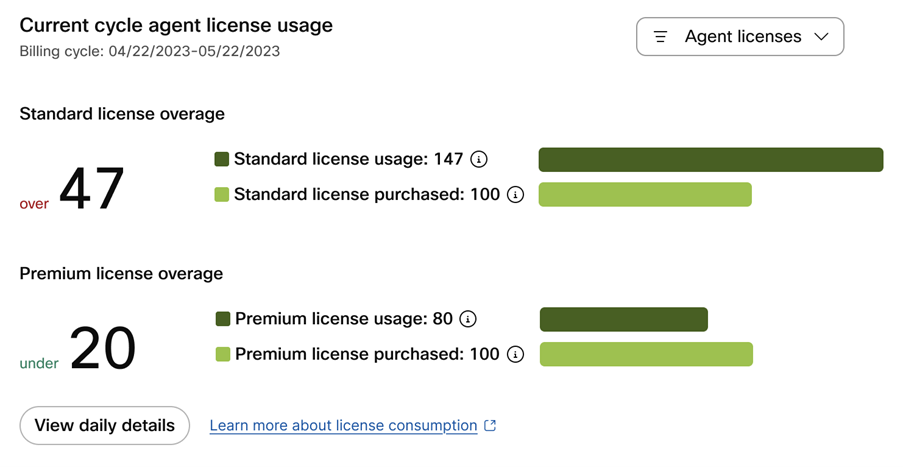
IVR port License Current Usage card
IVR port License Current Usage card details:
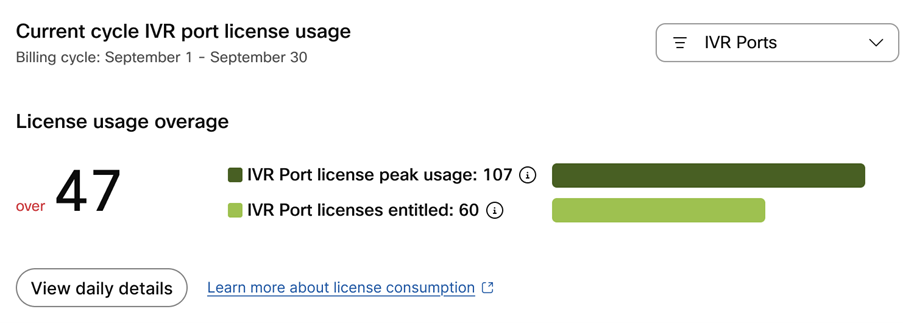
IVR Outbound Campaign Current Usage card
IVR Outbound Campaign Current Usage card details:
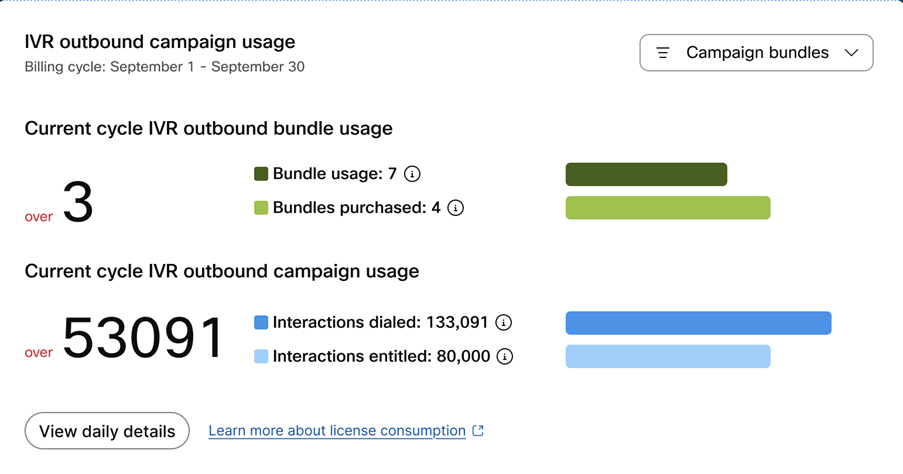
AI Agent Usage Card
AI Agent Usage Card details:
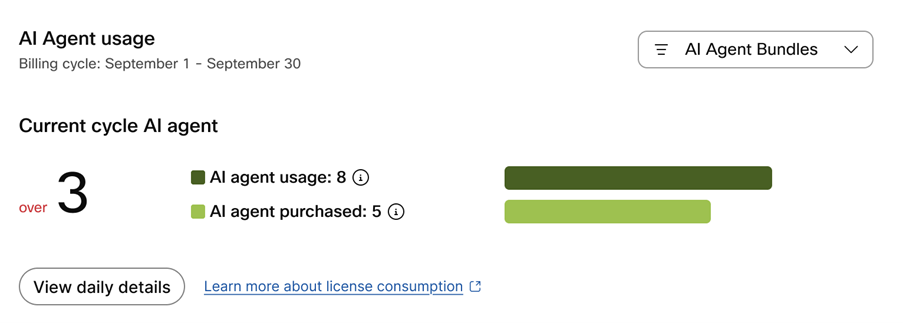
AI Assistant usage card
AI Assistant Current Usage card details:
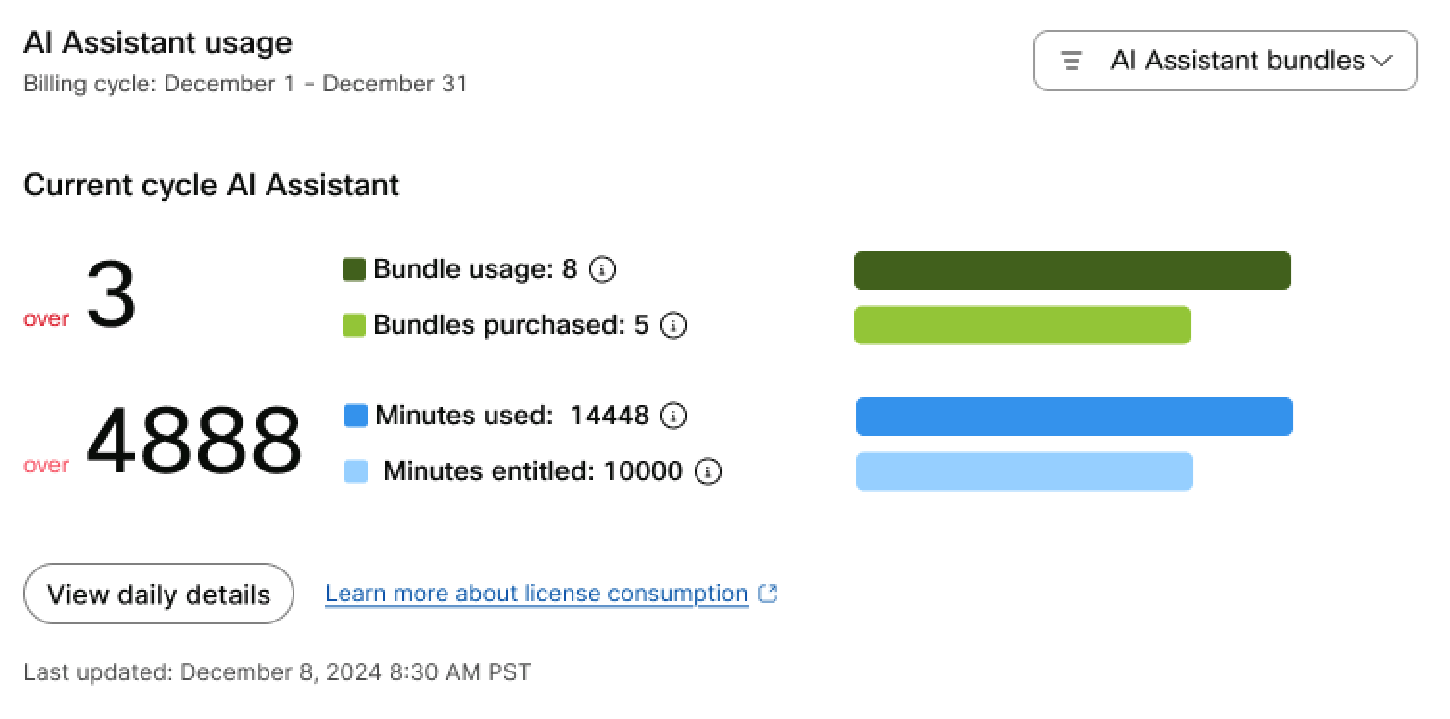
The Reconciliation Daily Detail views
The Current Usage card on the Contact Center landing page has a Daily Detail button that allows access to daily level details related to your subscriptions and their billing cycles. We are also working on implementing the ability for usage data to be visible in Partner Hub.
A chip in the comment column indicates the peak 'Usage' period for a usage type and/or indicates if there was an 'Overage'.
Agent License Reconciliation View
Agent License daily usage reconciliation view details:

Premium 'Usage Units' are the units used minus the units committed in your subscription. The Standard calculation is similar, except unused Premium licenses are 'substituted' for Standard licenses to reduce the usage beyond the committed number of Standard licenses in your subscription.
AI Agent Reconciliation View
AI Agent daily usage reconciliation view details:
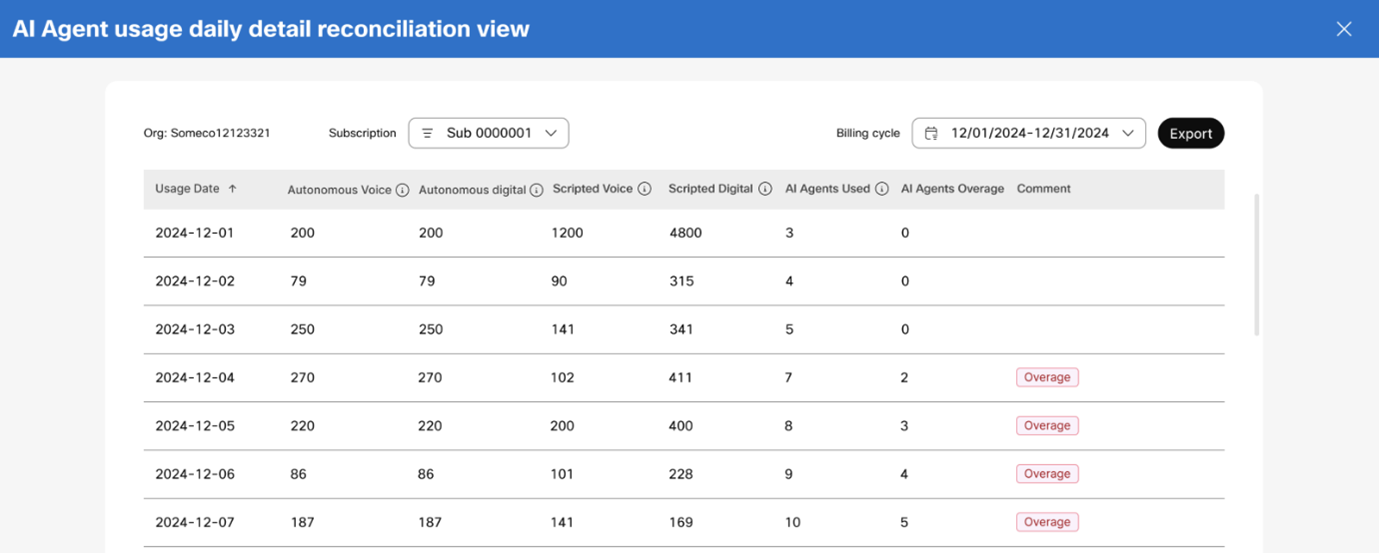
The AI Agent reconciliation view provides the daily count of sessions used for each of the four service types available as part of the AI Agent. US customers have the potential for two rows per day; if they are utilizing Pro-US and Pro.
An AI Agent will deliver a different number of sessions based on their type. The Reconciliation View Export provides data in an Excel file that contains the usage, and a ‘Usage Detail’ tab that indicates the maximum possible number of sessions for each service type.
AI Assistant Reconciliation View
AI Assistant daily license reconciliation view details:
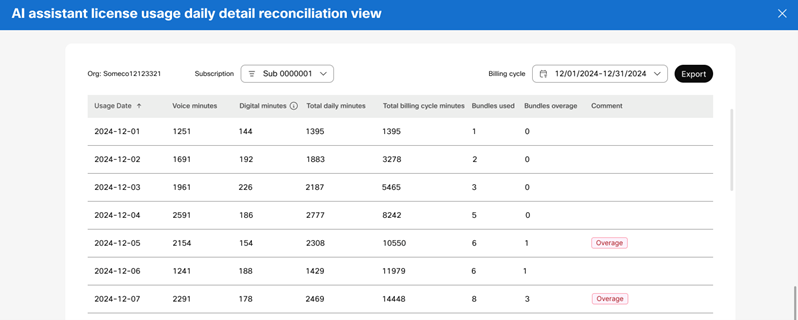
The AI Assistant reconciliation view offers a daily count of minutes utilized for both Voice and Digital interactions, detailing the total minutes consumed during the billing period, the cumulative number of bundles used throughout the billing cycle, the cumulative count of overage bundles, and an 'Overage' indicator on days when bundle overage happens.
IVR Port Reconciliation View
IVR Port daily usage reconciliation view details:
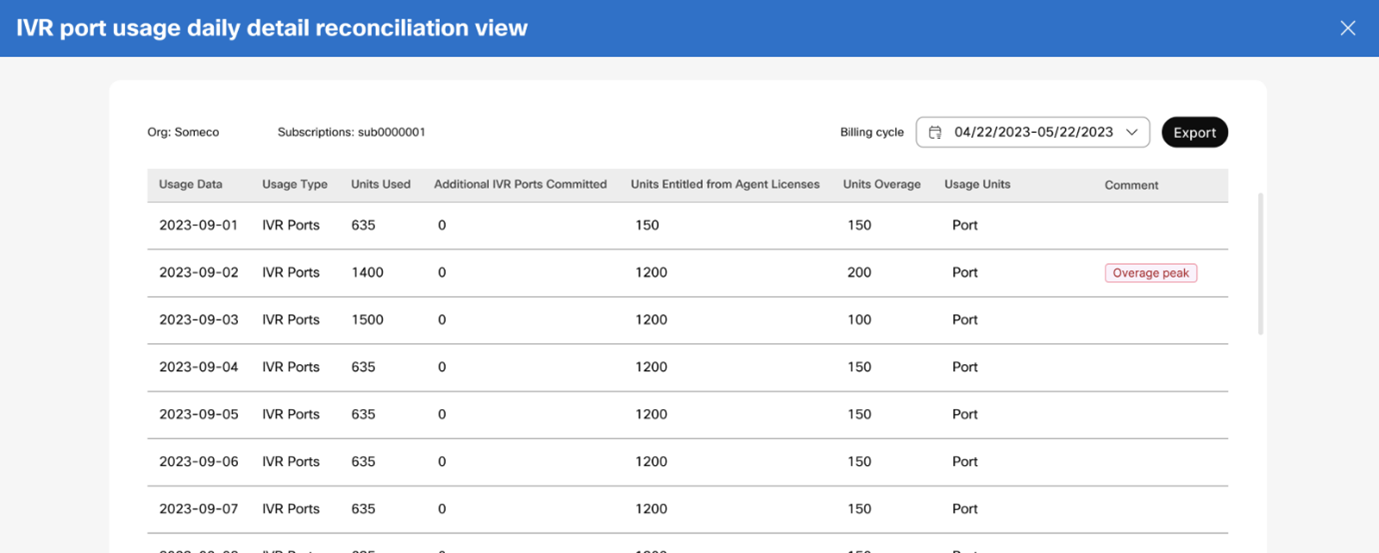
The IVR Port reconciliation view offers a daily report detailing the maximum number of IVR ports utilized each day, the total number of entitled ports including additional IVR ports purchased, and those provided through the Agent licenses. Additionally, it features columns that display any Overage incurred, along with indicators highlighting days where usage reached its peak within the cycle, or where Overage peaked during the billing cycle if applicable.
IVR Outbound Campaign Reconciliation View
IVR Outbound Campaign daily usage reconciliation view details:
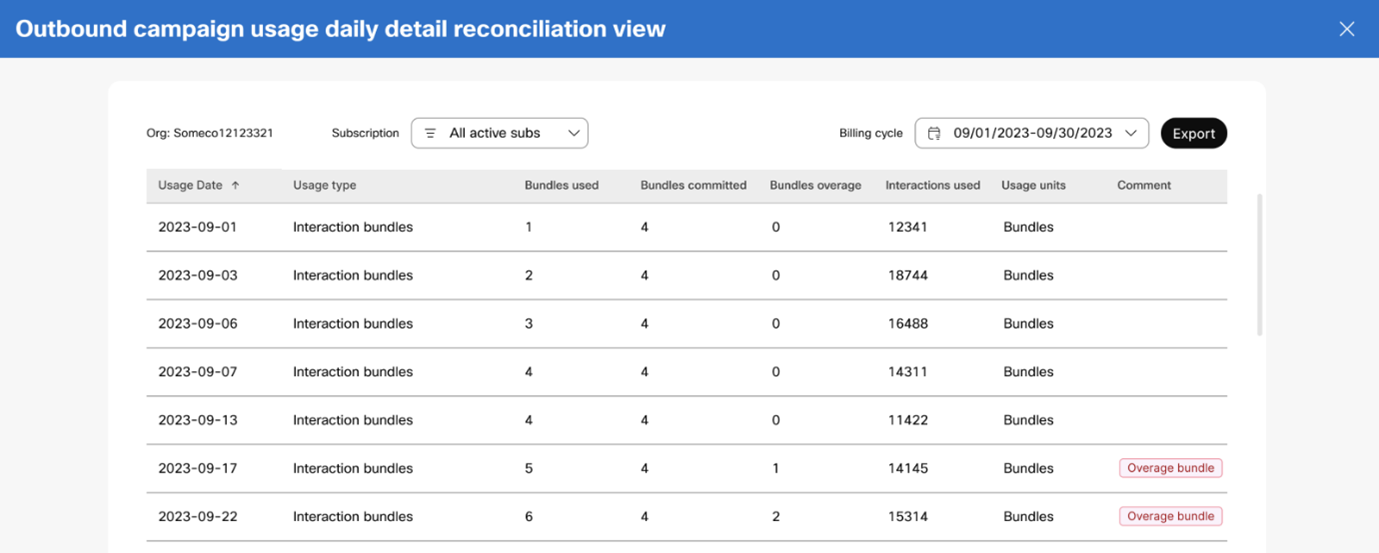
The IVR Outbound Campaign reconciliation view displays the daily bundles used, bundles committed, cumulative bundles of overage, interactions used in a day, and an indicator on each day when overage occurs.
Multiple Subscriptions
If your organization has more than one ‘Active’ Webex Contact Center subscription, you see all your subscription usage and entitlements aggregated in the Current Usage and Reconciliation views. Once all subscription entitlements are used, any overage is invoiced to one of your subscriptions; as explained in the 'Multiple subscriptions in Webex Contact Center' article.
For more information on multiple subscriptions, see Multiple subscriptions in Webex Contact Center.
How is usage determined?
This section describes how usage is determined.
AI Agent Usage
The AI Agent service offers both autonomous and scripted sessions for voice and digital interactions.
The number of sessions for each service is determined by its complexity. Services are not limited to a single type, allowing you to mix session types. However, these sessions will utilize AI agent sessions at varying rates.
Assuming all sessions used are of the same type and not mixed, each AI Agent unit provides:
- up to 4800 Scripted Digital Sessions
- up to 1200 Scripted Voice Sessions
- up to 200 Autonomous Sessions; either Voice or Digital Sessions
Unused sessions don’t carry over to the next billing cycle.
Voice sessions are measured in 2-minute increments and are rounded up to the next increment. For example, a 2.5-minute Autonomous AI Agent voice call consumes two sessions.
Digital sessions are measured in increments of 15 message exchanges and are rounded up to the next increment. For example, a Scripted Digital interaction with 20 message exchanges (back and forth) consumes two sessions.
The AI Agent license permits mixing of Scripted Voice, Scripted Digital, Autonomous Voice, and Autonomous Digital sessions. For example, using 100 Autonomous Voice sessions and 600 Scripted Voice sessions consumes one AI Agent license, with each contributing 0.5 units to the AI Agent license.
AI Assistant Usage
The AI Assistant offers a suite of powerful capabilities for your Webex Contact Center agents.
The currently billed capabilities are summarization of both Dropped and AI Agent Transferred calls, Agent Wellness, and Auto CSAT determination.
Additional capabilities will be added soon: Topic Analytics, Suggested Responses, and real-time transcription.
Each AI Assistant license provides 2,000 minutes of service usage. Agents can utilize one or all capabilities during their interactions with a contact.
AI Assistant License and their minutes can be shared across agents. Your agents can use one, or all the capabilities during their interaction with a contact.
For Voice sessions, the AI Assistant usage will be the number of minutes of the Agent’s interaction with the contact; without IVR, queue, or wrap-up time. Using more than one service does not multiply the number of minutes.
Each Digital session is counted and expressed as 2 minutes of usage.
Overage is in the form of AI Assistant licenses. This means purchasing one license and using 2001 minutes will result in an overage charge for an additional license beyond the one purchased.
Concurrent agents
The concurrent agent model allows the contact center to assign any number of agents, based on the requirements. Usage is counted as the highest number of simultaneously logged in agents. To accommodate shift changes, counting an agent as usage indicates that the agents were signed in for at least one minute during each of four 15-minute consecutive sampling periods.
The illustration shows that during the 4th time sample (Period D: minutes 45 to 60) Agent 2, Agent 4, Agent 5, and Agent 7 are all counted; a total of four concurrent agents.
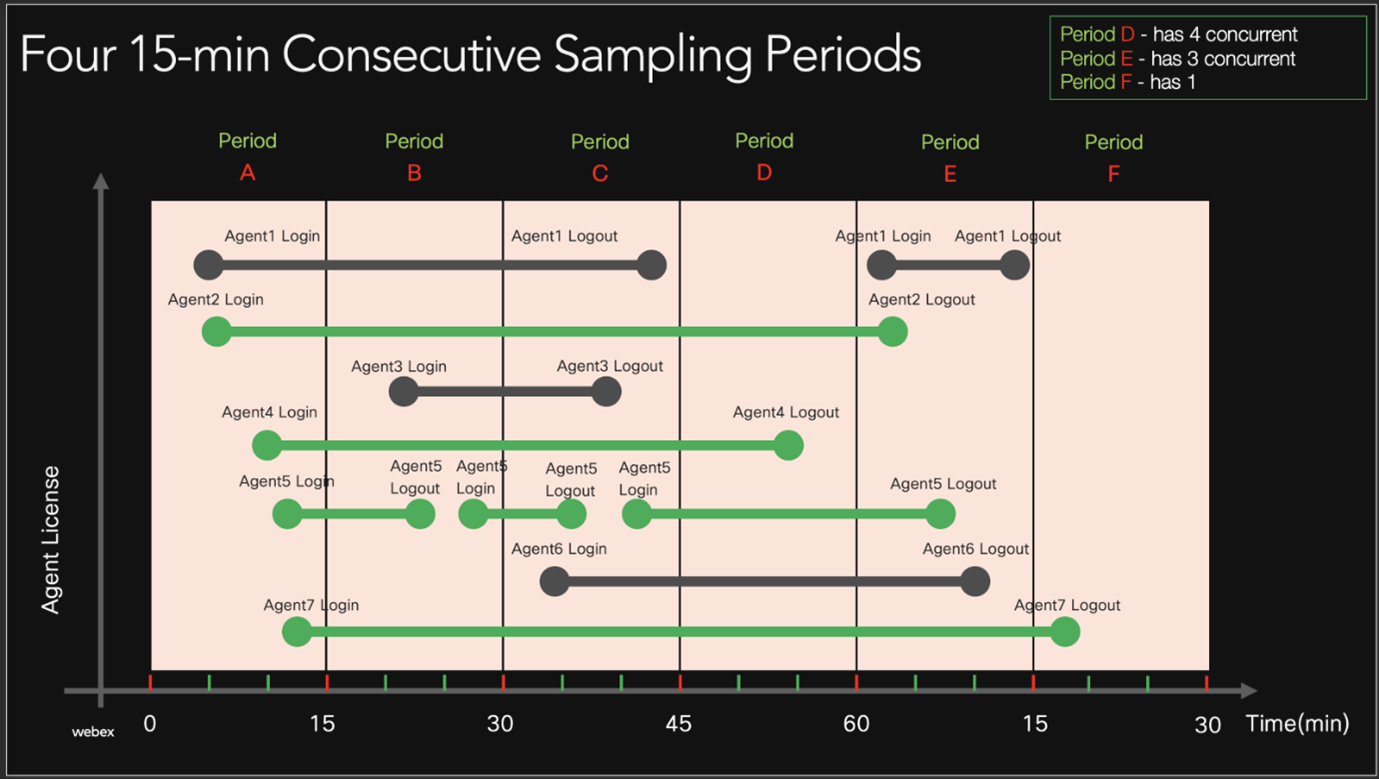
Named Agents
In the named agent model, a license is counted for every agent who signs into Webex Contact Center during the month (determined from the subscription billing date).
- If 10 agents (of the same type - Standard or Premium) sign in during the month; there are 10 named agents used.
- If only 6 of the 10 agents sign in during the month, then there are 6 named agents used.
- If all 10 agents sign in, and one of the 10 agents is deleted, and another agent is created who also signs in during the same month; there are 11 named agents used.
Overage occurs when more agents of either Premium or Standard are assigned and sign in than the number of licenses committed for the customer.
An agent will be counted as one license during the billing cycle: if counted as Premium at any point during the period, they will be considered Premium.
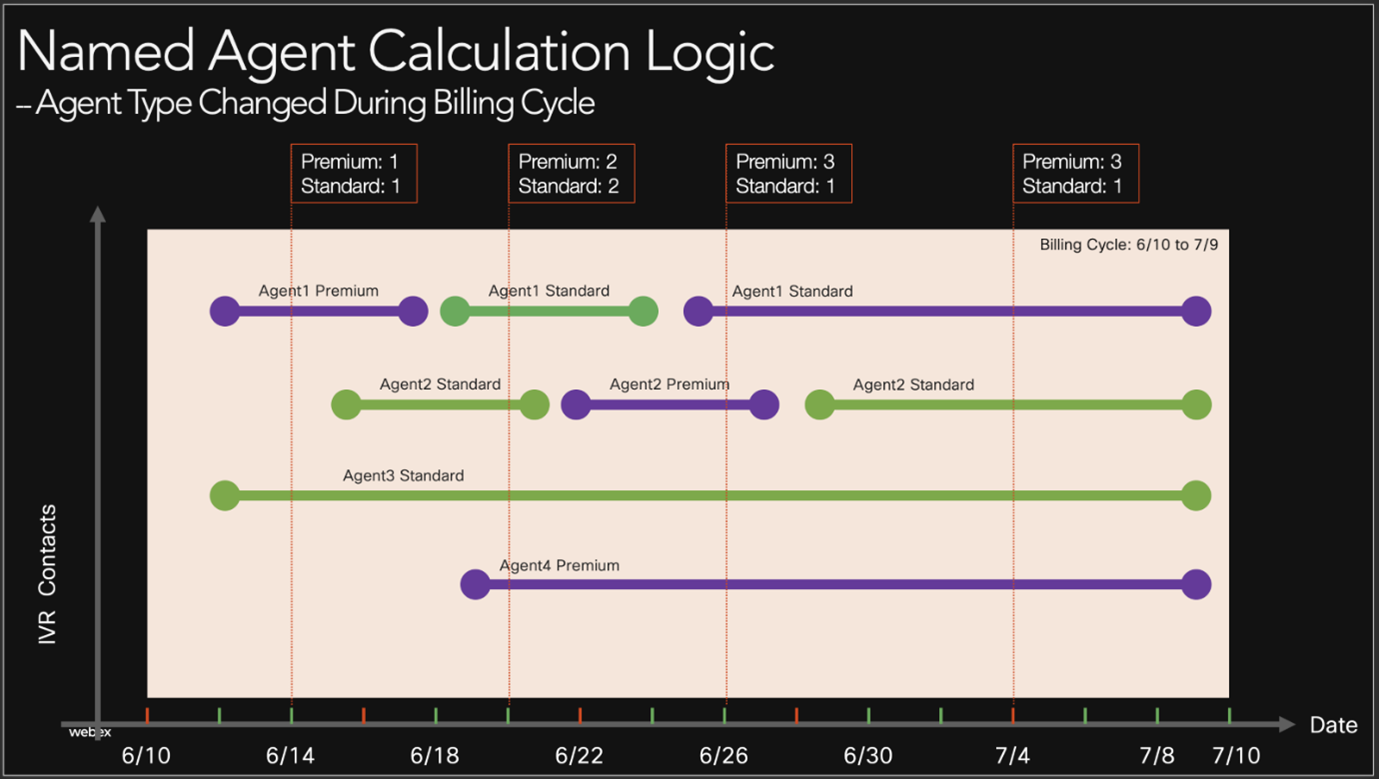
Premium for Standard agent substitution
The substitution policy allows Premium agent licenses to substitute for Standard agent licenses to reduce or eliminate overage of Standard licenses. This depends on the customer's commitment to unused Premium agent licenses. Substitution determinations are made daily.
For example:
- On day 1, if you have 10 Premium and 10 Standard licenses, you can use 10 standard and 10 premium licenses. You will have no overage.
- On day 2, if you use 15 Standard and no Premium licenses, you can use 5 of your premium seats as your standard usage. You will not receive overage.
- On day 3, if you use 15 Standard and 10 Premium licenses, you can use an overage of five standard seats.
- On day 4, if you use 1 Standard and 12 Premium licenses, you can use overage of two premium licenses. This doesn’t negate the substitution that occurred on day 2, but standard seats can’t substitute for premium.
IVR Port usage
IVR ports are used when contacts interact with the system's menus and prompts, whether doing self-service or navigating to be routed to an agent for assistance. They are counted as simultaneous connections within one minute.
Contacts that are simply waiting in queue don’t occupy an IVR port.
The Flex offer currently bundles 2 IVR ports with each agent license, regardless of whether it is a Standard or Premium license and whether it is committed or incurred as overage.
IVR usage is totalled over the usage period and the number of bundled IVR ports are subtracted from that total to determine if there is excess usage. Customers can also purchase additional IVR ports independent of agent licenses.
If IVR overage occurs earlier in the billing period than Agent overage, the additional IVR port entitlements included with each agent license will be used to offset the IVR overage within the same billing period.
IVR ports are utilized when contacts engage with the system's menus and prompts, either to perform self-service tasks or to navigate toward being connected with an agent for assistance.
For license calculation, an IVR port is considered occupied for the entire period from when a contact arrives until the contact is released. For example, if a call receives a "we are busy, goodbye" message that plays for 6 seconds before the call disconnects, the IVR port remains occupied for those 6 seconds.
IVR ports are counted based on simultaneous usage within one minute. If calls are not overlapping, they will not be counted as concurrent usage.
Contacts that are simply waiting in queue don't occupy an IVR port.
Currently, absolute overage protection for billable IVR usage is not available; however, this feature is planned for a future product release. Implementing a hard limit on IVR ports would inherently impact service.
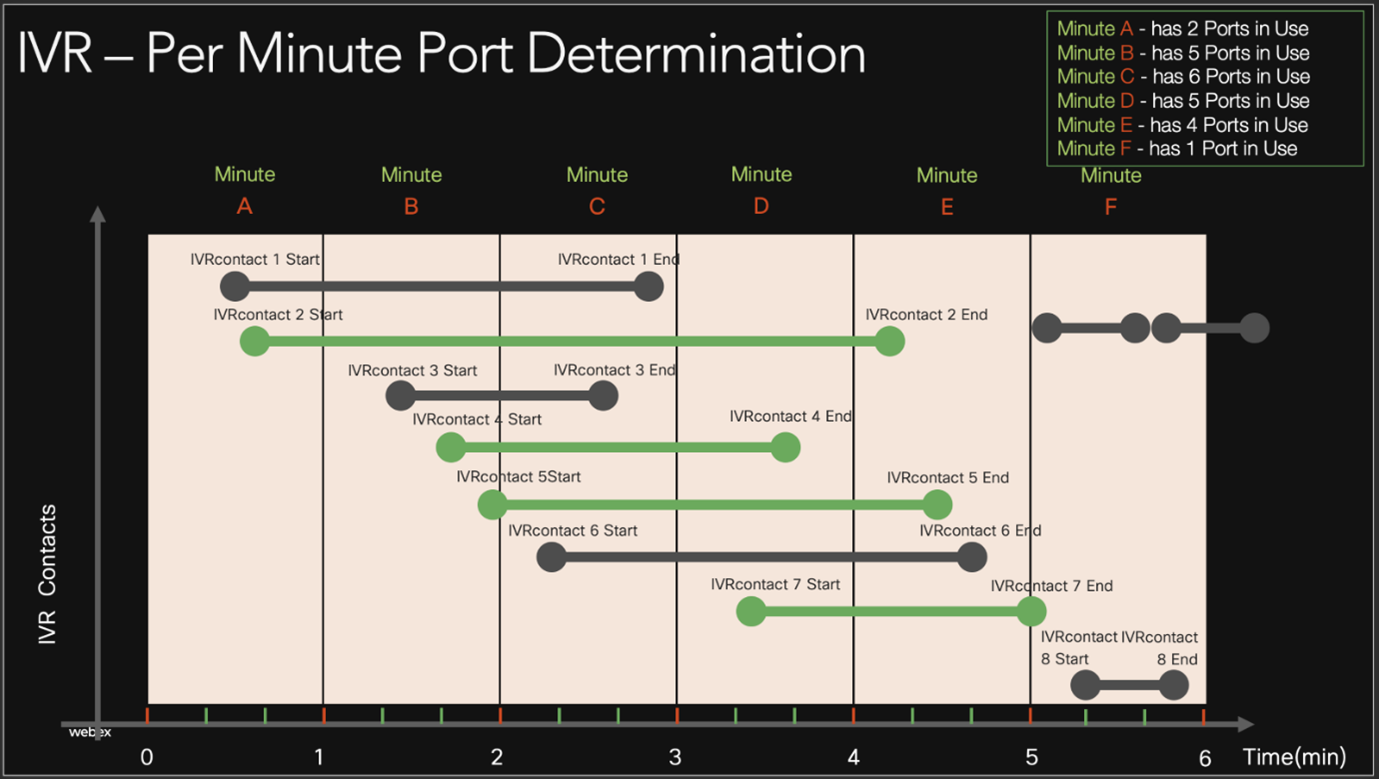
Nodes That Consume IVR Licenses
The following activity nodes consume IVR licenses when in use:
- Play Music
- Play Message
- Collect Digits
- Menu
- Feedback
- Virtual Agent
The Queue Contact node itself doesn't consume an IVR license.
-
Music that is played during the Queue Contact stage (such as hold music while callers wait in the queue) does not use an IVR license.
Example flow: Start Flow ⇒ Play Message ⇒ Queue Contact.
-
The Play Music node, when used explicitly within the flow, does require an IVR license.
Example flow: Start Flow ⇒ Play Message ⇒ Queue Contact ⇒ Play Music.
Voice Entitlement and Surge Protection related to Assigned not Used
Voice entitlements are related to but independent of a subscription’s entitlement to Agent and IVR licenses. They control the maximum number of simultaneous voice calls your subscription can handle. This is three times the number of assigned licenses in your subscription. This is because each Agent License provides a voice path for the licensed Agent and voice paths for contacts to use each of the 2 IVR Ports that accompany the Agent licenses.
This differs from the number of simultaneous Agent Licenses or IVR ports and the number of entitlements for either.
Surge protection allows overage to occur if you have an unexpected influx of contacts, while also limiting the surge from overwhelming our service and the level of overage you incur from the surge.
Webex Contact Center Webex Connect Digital Channel usage
Customers in all regions utilizing Webex Connect for Digital Channels (Such as SMS, and WhatsApp) began being billed for usage of units service beyond what was included in their subscriptions in May 2024 in accordance with the terms of their agreements.
Webex Contact Center’s Connect Digital Channel Usage is not yet available in the Control Hub. For details on how to access your usage details, visit the following link that explains how your Webex Connect Admin can access usage: https://help.webexconnect.io/docs/usage
Webex Connect Admin Usage doesn’t reflect or indicate entitled units of usage. Please note that this usage will include all usage; without any adjustment or impact of units of usage that are included in your specific subscriptions entitled offerings.
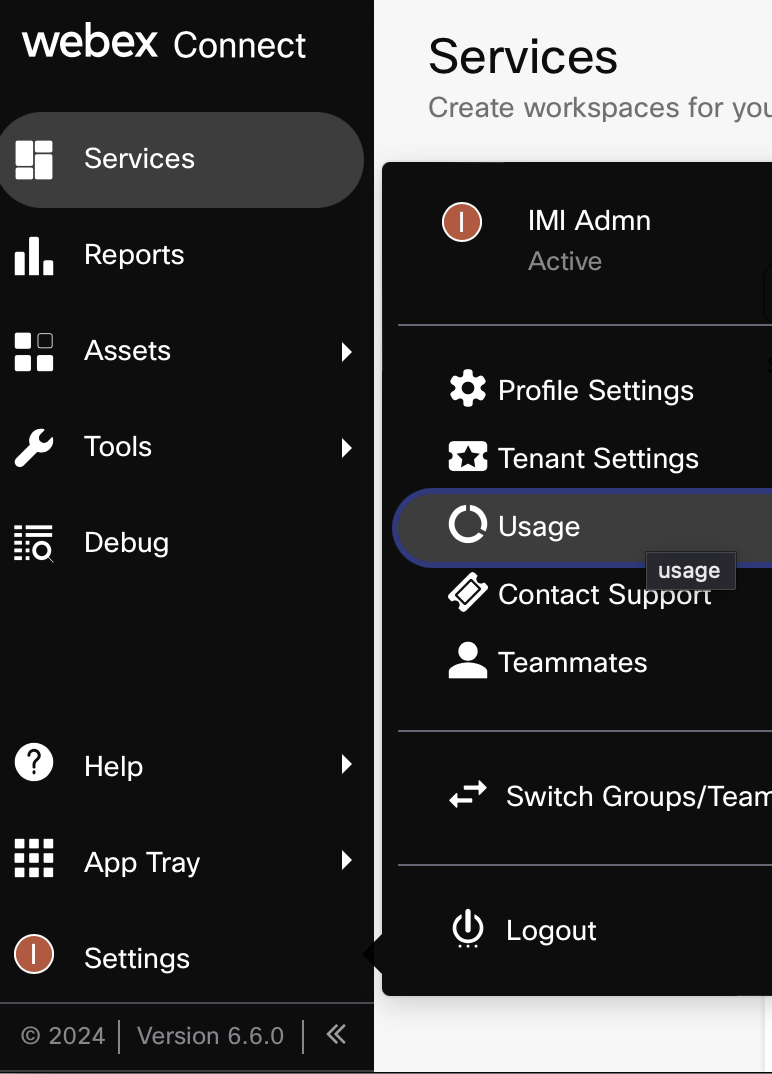
Outbound IVR campaigns
Outbound IVR Campaigns are available in bundles of 20,000 outbound dial attempts. If a campaign exceeds 20,000 outdials within a billing cycle, such as reaching 20,001 outdials, the subscription will account for the use of 2 bundles.
Frequently Asked Questions (FAQs)
How can we prevent agent overage charges?
Answer: At present, a direct method to prevent agent overage charges is not available. We are planning to introduce features to address this in the future.
Is there a way to avoid IVR port overage charges?
Answer: Currently, there is no way to completely block the possibility of IVR port overage charges, but we are looking into solutions as part of our product roadmap.
Can purchasing additional IVR ports stop overages?
Answer: Purchasing additional IVR ports increases the number of available ports, which can decrease the chance of an overage, but does not eliminate the risk entirely.
Can’t the surge protection feature prevent IVR port overage?
Answer: Surge protection is designed to prevent unexpected spikes in call volume from impacting the contact center infrastructure and to mitigate significant IVR port overages. It doesn’t guarantee the absence of overages, but can reduce the potential maximum overage. Surge Protection Percentage set to zero (or 0%), would reduce, but not eliminate the possibility of incurring overage fees.
To understand surge protection, consider the following example using these values:
Standard Agent Licenses: 10
Premium Agent Licenses: 4
Extra IVR Ports: 2
Surge Percentage: 30% (which we will use as the decimal value .3 in our calculation)
Add the number of Standard and Premium Agent Licenses: 10 + 4 = 14
Multiply the total Agent licenses times 3; for the number of voice paths: 14 * 3 = 42
Add the extra IVR Ports purchased: 42 + 2 = 44
Multiply by 1 plus the Surge Percentage as a decimal to get the total possible Surge voice contacts: 1.3 * 44 = 57.2
57 is the total number of calls this example subscription would take before voice contact calls would be rejected.
You can view your surge protection percentage in Control Hub. You may contact a CSM or open a TAC case to have it adjusted.
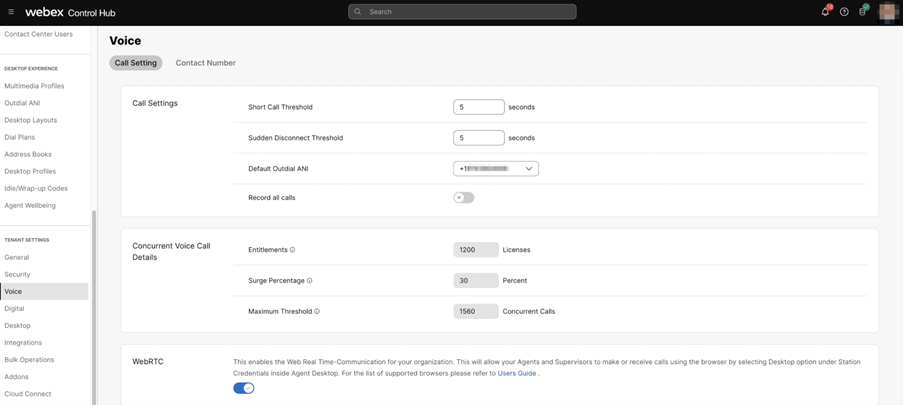
Assigned Standard Agent Licenses, Premium Agent Licenses, and Additional Ports Purchased can also be found in Control Hub.
These values are used for Surge calculation; but due to a limitation we are addressing, this screen will show 1 entitlement to Premium, Standard, and/or Additional IVR even if your Subscription has 0 committed of those. Overuse will incur Overage
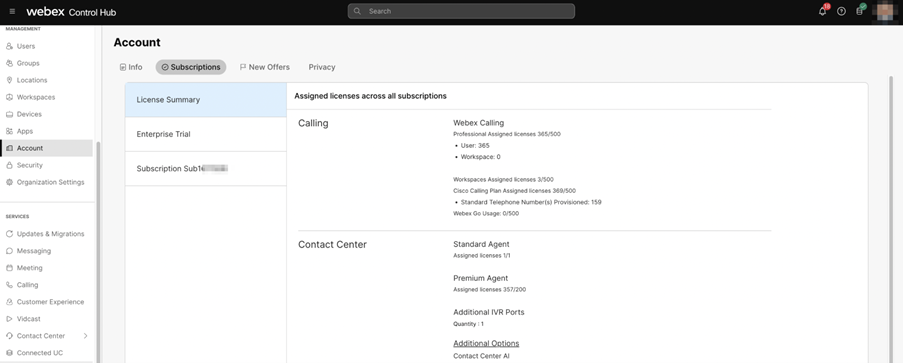
What does an invoice look like?
Answer: Below is a redacted example of what a Contact Center invoice with Connect digital channels might look like. It shows 3 Agents of Overage, and some Connect Usage.
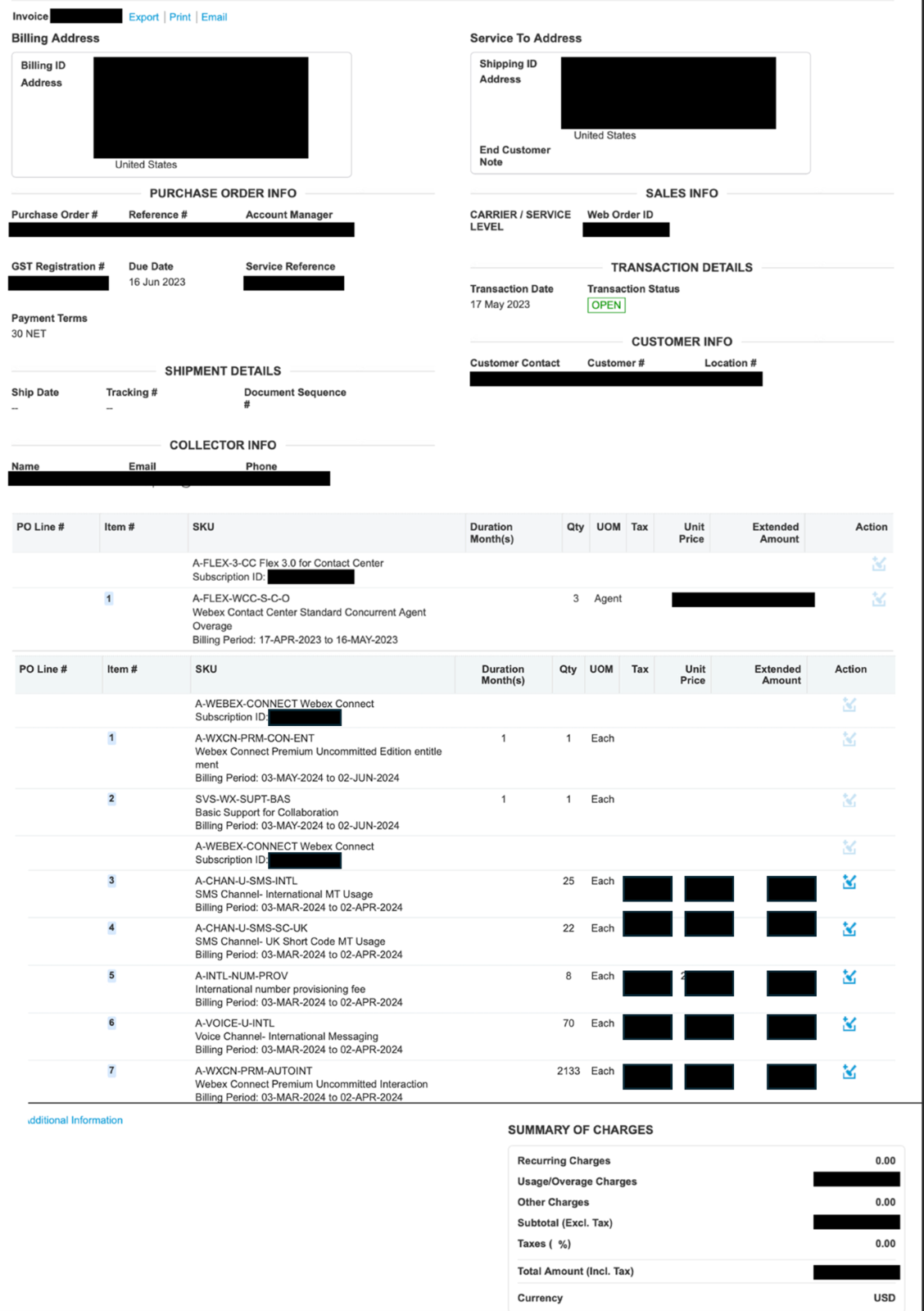
We saw the Usage Card Reconciliation data, and still want to know how to dispute an invoice.
Answer: Please contact your CSM to assist in clarifying your usage. Invoice Disputes are done in the Customer Service Hub: https://customerservice.cloudapps.cisco.com/
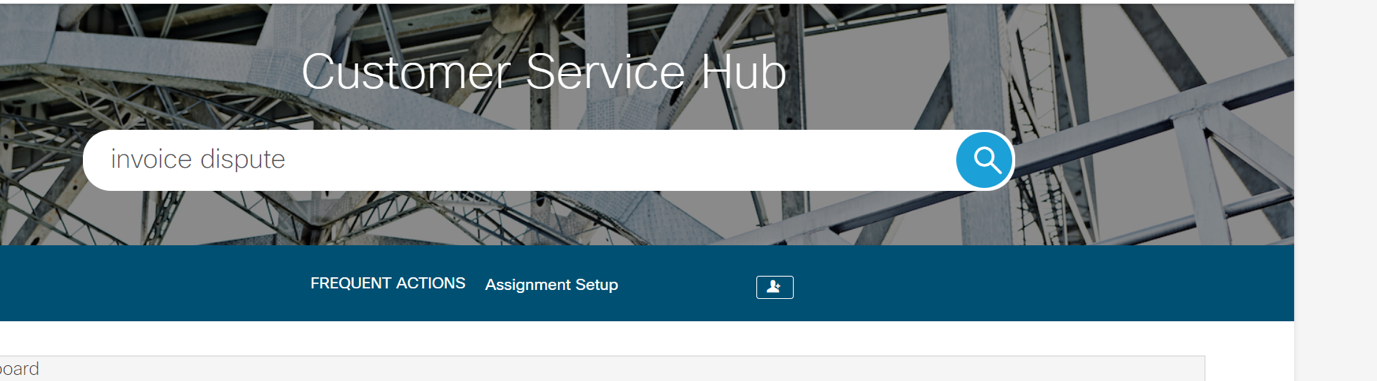
Related Documents
Refer to the following documents for more details about the topics discussed in this guide.


