Webex App | Report an issue
 Feedback?
Feedback?
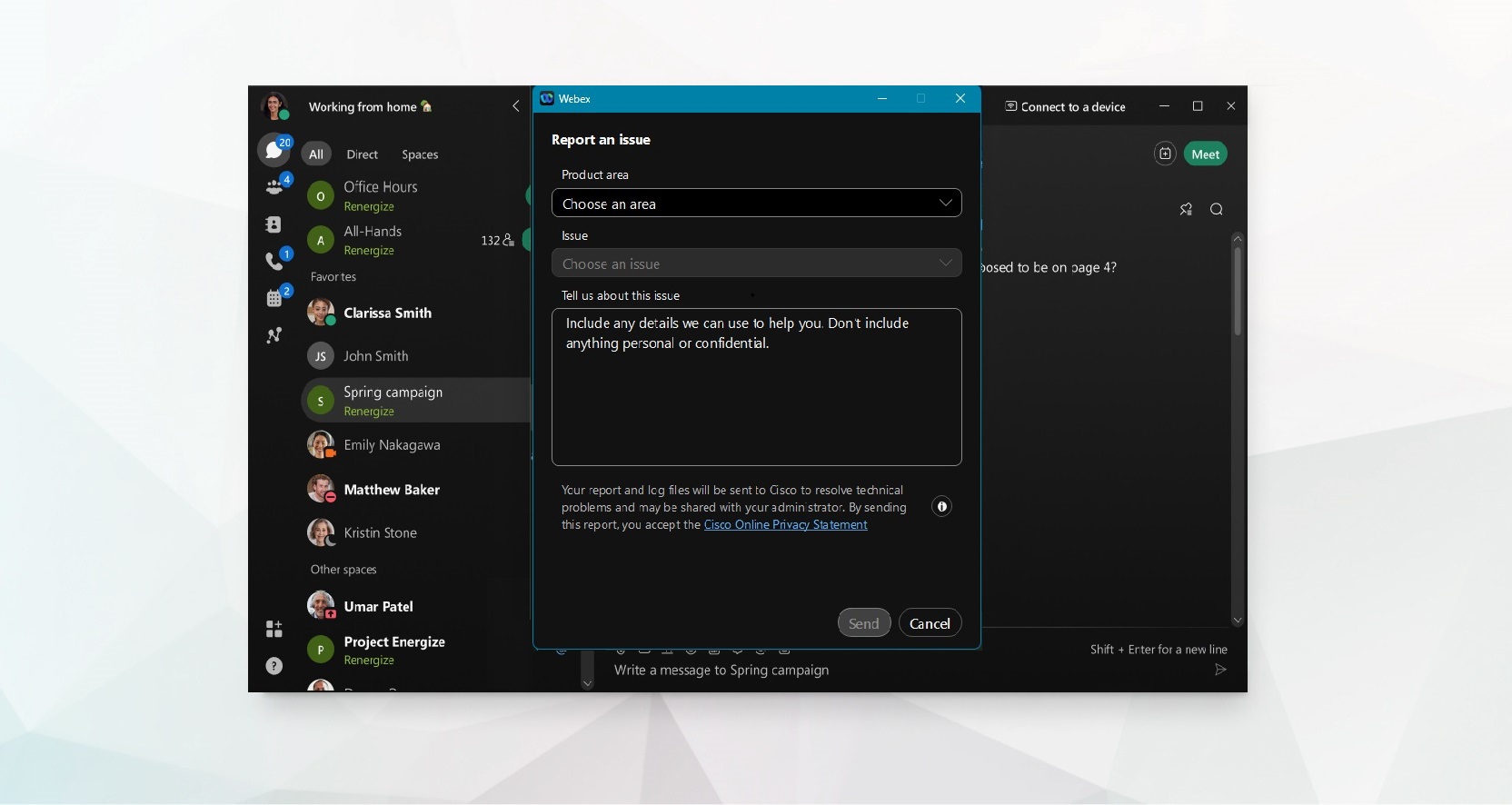
| 1 |
Click your profile picture, then select . |
| 2 |
In the pop-up window, choose a Product area and Issue type, from the drop-down lists. |
| 3 |
Optional: Enter a description of the issue, and include any relevant details. |
| 4 |
Then, click Submit. Log files are automatically included when you send the report. You'll receive a confirmation pop-up that includes a Feedback ID number. If you need to contact support, provide them with the feedback number. However, Webex App guest, and free account users, won't receive a Feedback ID number. We appreciate your help! We can't send you an individual response, but we'll investigate your report and use the information provided to improve our processes. |
| 1 |
Tap your profile picture, then select . |
| 2 |
In the pop-up window, choose a Product area, and Issue type, from the drop-down lists. |
| 3 |
Optional: Enter a description of the issue, and include any relevant details. |
| 4 |
Then, tap Send. Log files are automatically included when you send the report. You receive a confirmation pop-up with a Feedback ID number. If you need to contact support, provide them with the feedback number. However, Webex App guest, and free account users, won't receive a Feedback ID number. We appreciate your help! We can't send you an individual response, but we'll investigate your report and use the information provided to improve our processes. |


