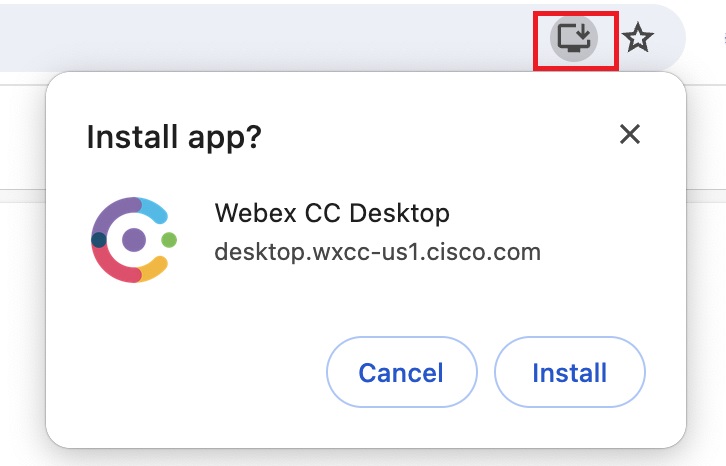Install Webex Contact Center Desktop
 Feedback?
Feedback?You can install the Webex Contact Center Desktop application if it’s accessed using a modern web browser that supports Progressive Web Application (PWA).
Operating systems and browsers that support Desktop as an application are:
-
Operating systems—Windows 10 and Windows 11, macOS, and ChromeOS
-
Web browsers—Google Chrome and Edge Chromium (MS Edge)
| 1 |
In the address bar of your browser, enter the URL provided by your administrator. You don't need to download any URL as it is a browser-based installation. |
| 2 |
Sign in to Desktop by providing your email address and password. |
| 3 |
Use one of the following options to install Agent Desktop.
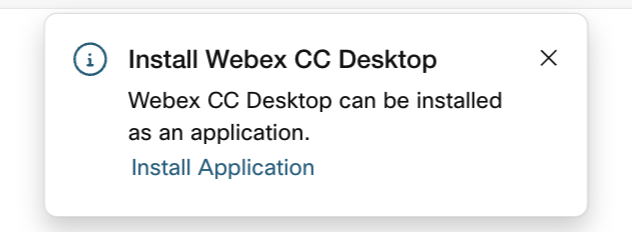
|
| 4 |
Click Install. When installed, Desktop opens in an individual application window as a separate desktop application. You can
add the application to your home screen or pin it to your taskbar for easy access.
|
Was this article helpful?