Authorize service apps for Bring Your Own Virtual Agent (BYOVA)
 Feedback?
Feedback?Webex Contact Center solution uses virtual agents for the self-service portfolio. Third-party AI vendors develop and host their service apps for the virtual voice agent. To use these virtual agents, you must authorize the vendor-specific service apps in Control Hub.
| 1 |
Sign in to Control Hub. |
| 2 |
Navigate to , then select the Service Apps tab. |
| 3 |
Choose the required service app. 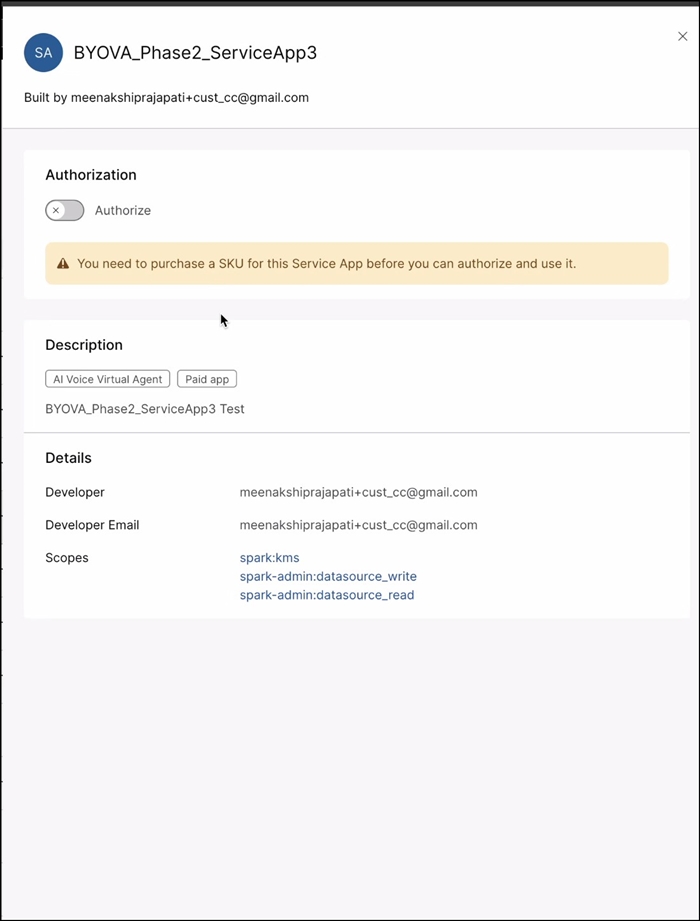
Your organization must have the required subscription for the BYOVA service app before you can authorize it. |
| 4 |
Enable the Authorization toggle. |
| 5 |
Check the following fields on the service app:
|
| 6 |
Click Save. |
What to do next
Create the Contact Center AI configuration. For more information, see Create a Contact Center AI configuration.
Was this article helpful?


