What's new in Webex Instant Connect
 Feedback?
Feedback?What's new
September 2025
Instant Connect virtual background
Users can now select a virtual background, similar to Webex Meetings. We provide an option on the Instant Connect administration page to Allow virtual backgrounds.
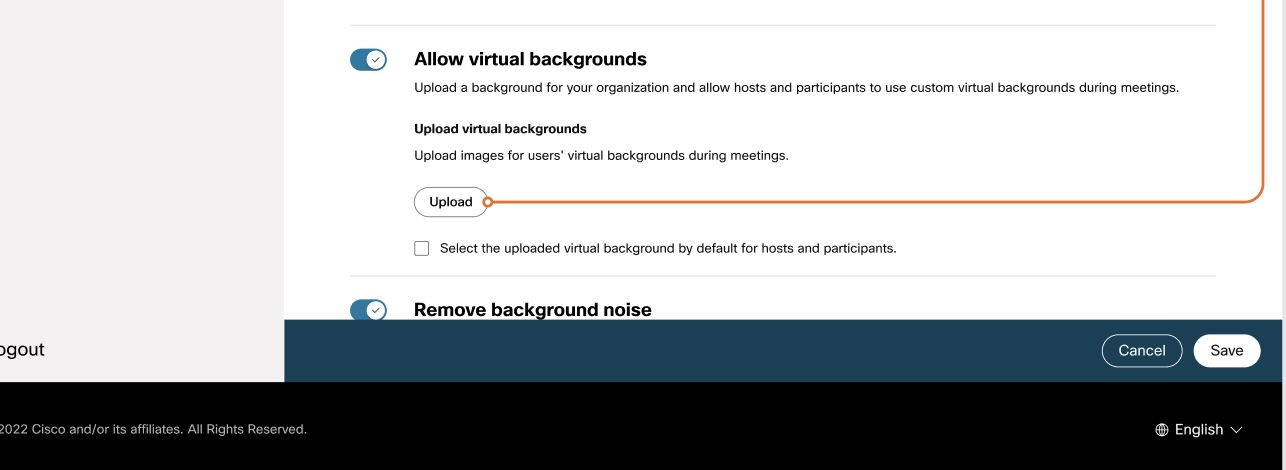
When enabled, users can upload their background image and use it as a virtual background.
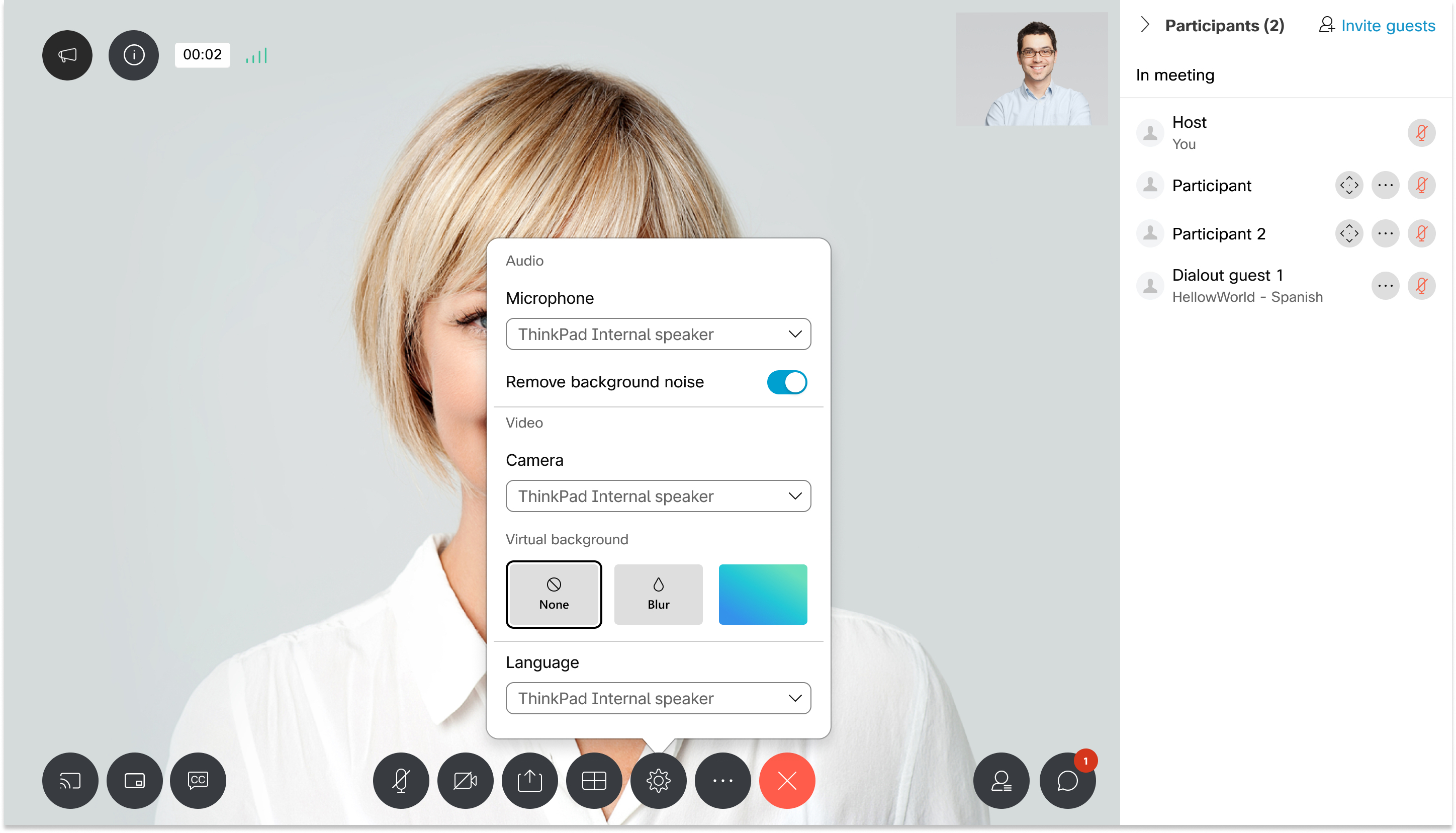
The following options are available:
- None (Default)
- Blur background (if the toggle is on)
- Virtual background (if the toggle is on)
July 2025
Instant Connect screen share during an active phone call
When a user shares their screen during an active phone call on iOS devices, the ongoing call is not automatically placed on hold. This behavior is due to a known platform limitation: iOS does not support multiple concurrent audio/video sessions at the system level.
To address this, we are introducing a feature toggle under Feature Customization, Screen Sharing called Disconnect meeting audio and video while users are screen sharing during a phone call (iOS only). When enabled, Instant Connect bypasses camera and microphone permissions, allowing users to join meetings with only screen sharing enabled.
By default, this toggle is disabled. Administrators can enable it for their organization as needed. Once enabled, users can connect with screen sharing only (without audio and video), and the experience will work as expected.
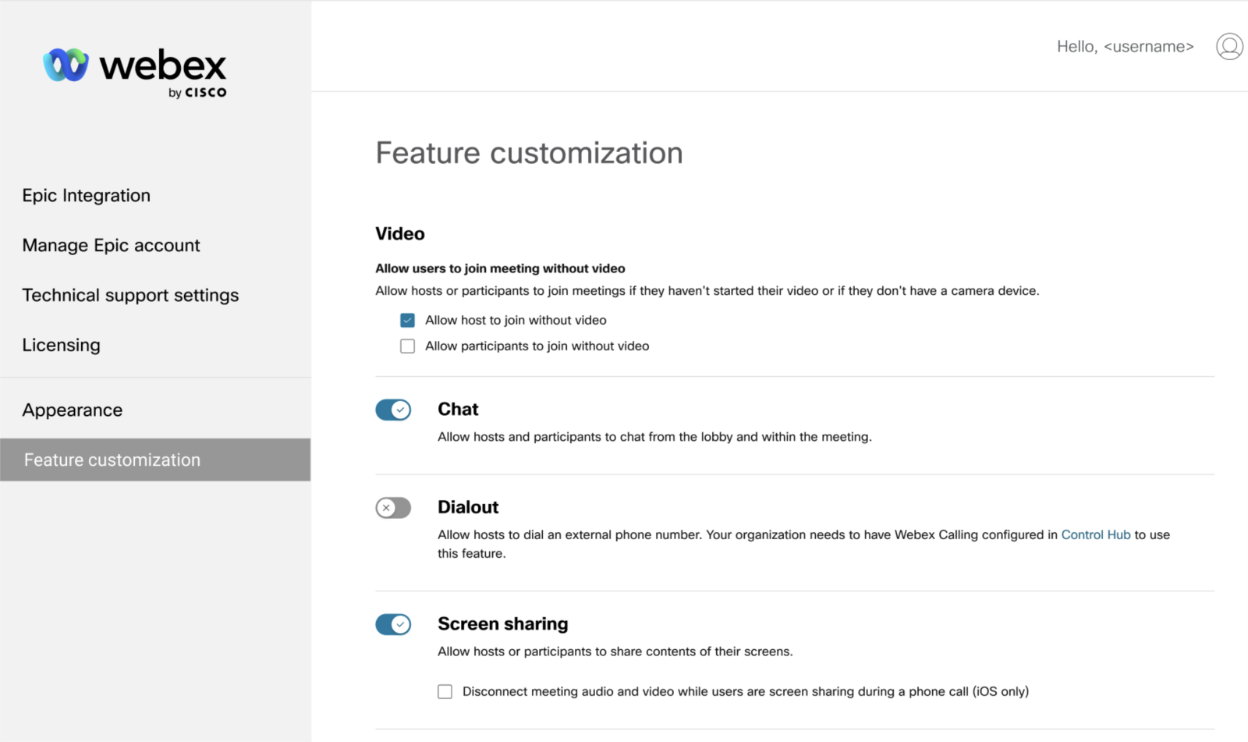
June 2025
Instant Connect on Unified Space Meeting (USM) in Webex for Government
Service Apps are currently not supported in Webex for Government. To support Instant Connect Webex for Government customers in the USM environment, we have worked with the Webex for Government InfoSec team and received approval to enable the Instant Connect Service App for Webex for Government without making other Service Apps available as a generic offering.
Cisco will create a Service App specifically for Instant Connect Guest-to-Guest meetings. The behavior will be same as that for Instant Connect USM Commercial.
The workflow is as follows:
- Cisco creates a Service App for instant Guest-to-Guest meetings. This Instant Connect Service App schedules meetings for a specific visit and operates as the license sponsor for the meeting.
- These meetings must happen on dedicated guest-to-guest sites, which the admin must configure by providing a name. All reporting and most site configurations are available. The G2G site is available upon subscription/license activation.
- When an admin approves the Instant Connect Service App in Control Hub, it is bonded to the G2G site.
- The new Instant Connect Service App determines if the backend is on the Webex Suite meeting platform. If it is, it orchestrates G2G meetings; otherwise, it orchestrates space-backed meetings.
All Instant Connect Webex for Government customers must approve this new Instant Connect Service App to avoid service disruption when their org is moved to WSMP. Once a customer approves the app, Cisco uses the Service App’s machine access token to create a meeting in the G2G site. Once authorized, the Service App has the necessary license/entitlements to schedule G2G meetings in the organization.
Please contact the Cisco team at devsupport@webex.com if you want to use the functionality, as it is in limited release.
March 2025
Delete API
The Delete API is now available behind a feature toggle. Customers can delete meeting links when a visit is canceled or completed.
Use Case: If a meeting is moved or modified, the existing link must be canceled, and a new link created with the updated parameters.
Permissions: Only admins with the scope
spark-admin:people_writeand the link creator can delete meeting links for the organization.Verification: Any user within an organization can verify the validity of a meeting link.
Short URLs: When calling the
POST joseencryptAPI to create meeting links, setprovideshortUrlsOnly=true. The API will return only short URLs.Deletion: If a list provided for deletion has both valid and invalid URLs, all valid ones will be deleted, and invalid ones will be listed in the response.
Responsibility: Users are responsible for managing URL keys to handle their meetings.
Please contact the Cisco team at devsupport@webex.com if you would like to use this functionality, as it is in limited release.
February 2025
Lock and unlock meetings
Hosts can now lock a meeting after the required hosts and participants have joined. Once locked, participants cannot be automatically added to the meeting, but a host can see participants waiting in the lobby and admit them manually. This feature is only available in the Unified Space Meeting flow. Customers in space meetings will see no changes.
Meetings are unlocked by default.
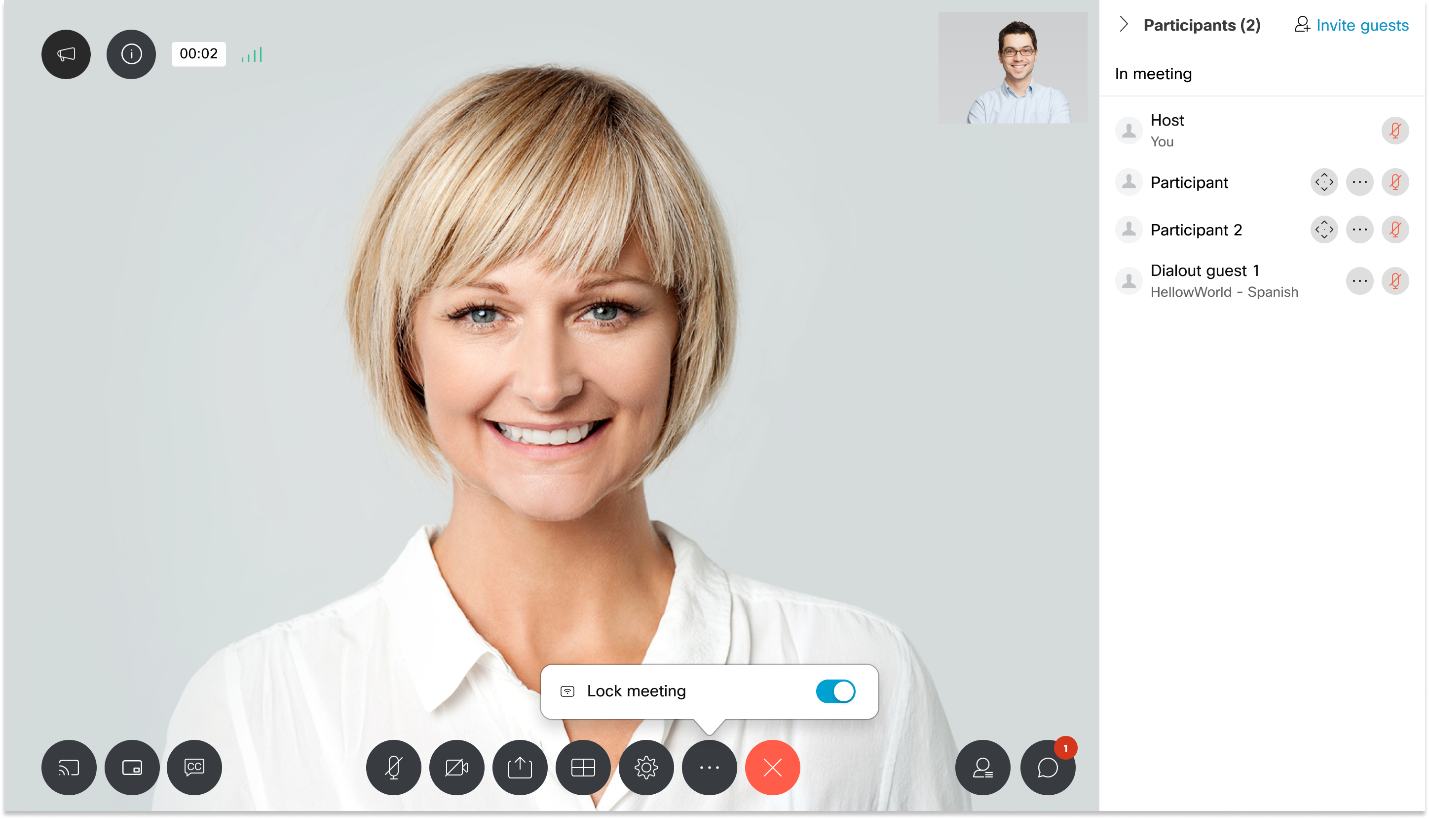
Whether a participant can wait the lobby of a locked meeting and be admitted by the host depends on Control Hub settings. Please ensure the correct settings are enabled in Control Hub, .
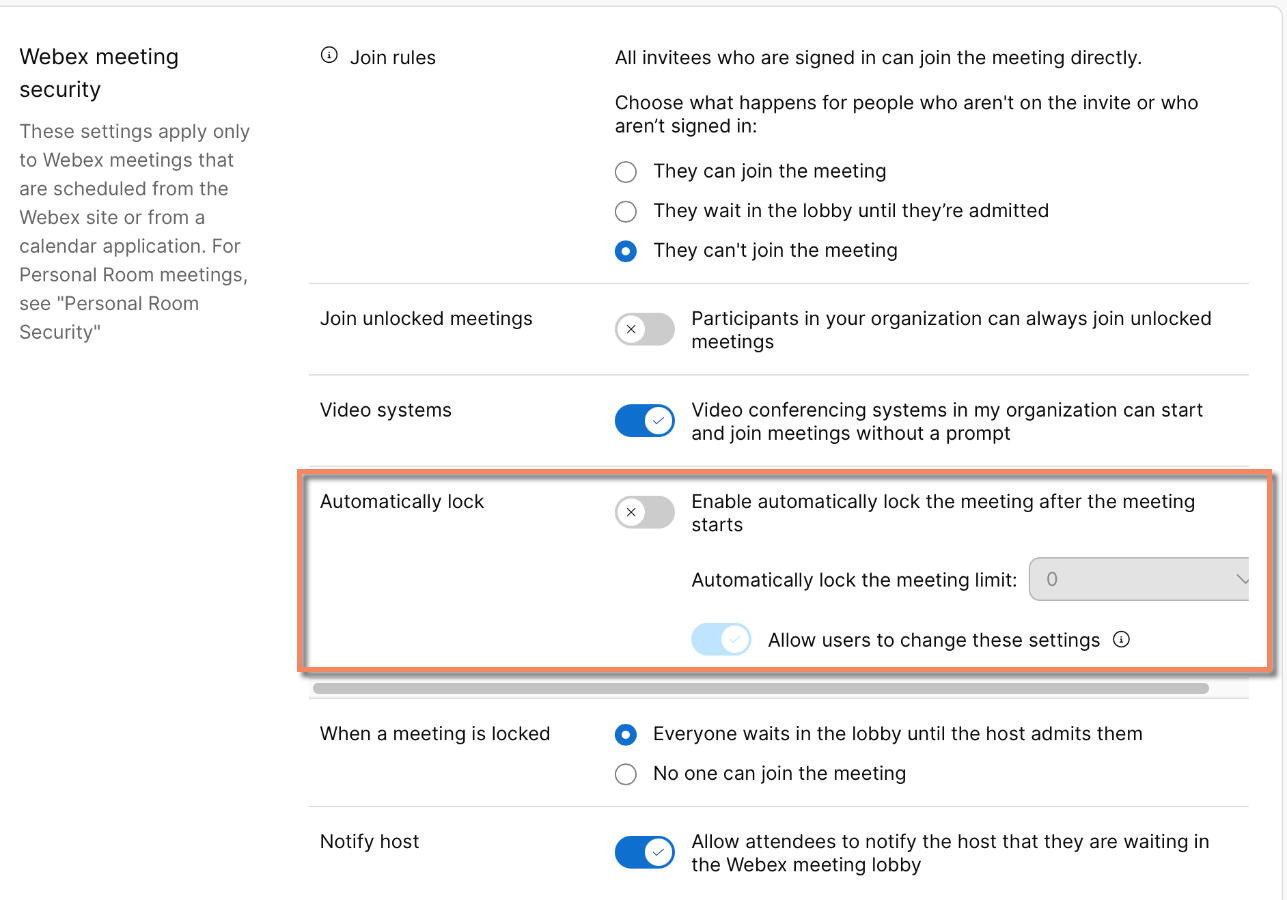
October 2024
Support for Closed Captioning in English
By clicking the CC icon, users can activate real-time captions during a call. The spoken dialogue is converted to text and shown on-screen immediately. The transcripts are produced in English.
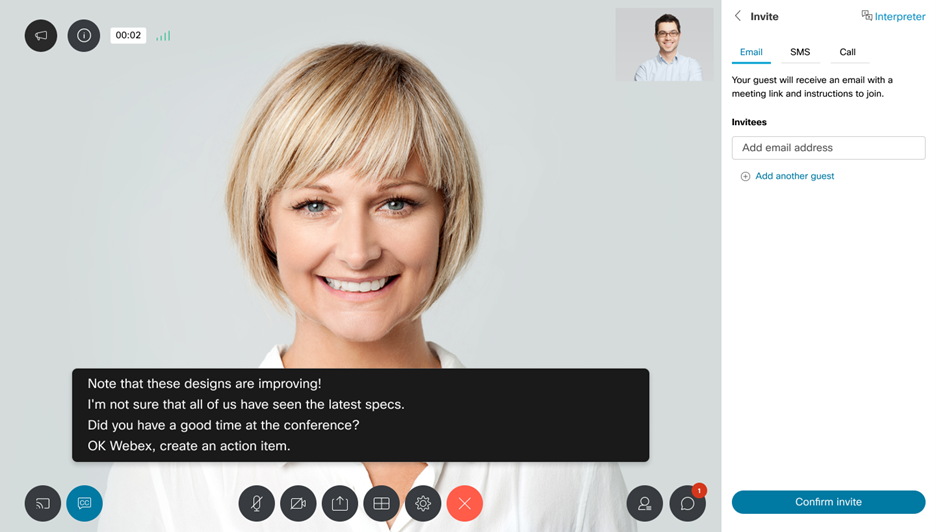
September 2024
Instant Connect on Unified Space Meeting (USM)
Space-backed meetings are being replaced with full-featured Webex meetings in the Meetings back-end. This rollover is done in cohorts continuously, with ample notice to system administrators before the move. The backend move has implications for your Instant Connect app deployment, which are outlined below.
Instead of space-backed meetings, the Guest2Guest (G2G) app framework serves as a replacement. So far, space-backed meetings have been used in Instant Connect to facilitate meetings between two licensed/non-licensed users. Those spaces are typically created in real-time, two guests are added, and an ad hoc meeting commences.
This mechanism is not available on the Webex Suite meeting platform (WSMP). Every meeting is a full-featured Webex meeting. We achieve this by introducing a new G2G Service App, which is licensed for Webex Meetings.
The workflow is as follows:
- Cisco creates a Service App for instant Guest-to-Guest meetings. This Instant Connect Service App schedules meetings for a specific visit and operates as the license sponsor for the meeting.
- These meetings must happen on dedicated guest-to-guest sites, which the admin must configure by providing a name. All reporting and most site configurations are available. The G2G site is available upon subscription/license activation.
- When an admin approves the Instant Connect Service App in Control Hub, it is bonded to the G2G site.
- The new Instant Connect Service App determines if the backend is on WSMP. If it is, it orchestrates G2G meetings; otherwise it orchestrates space-backed meetings.
All Instant Connect customers must approve this new Instant Connect Service App to avoid service disruption when their org is moved to WSMP. Once a customer approves the app, Cisco uses the service App’s machine access token to create a meeting in the G2G site. On authorization, the service app has the necessary license/entitlements to schedule G2G meetings in the org. Use the following image as a reference:
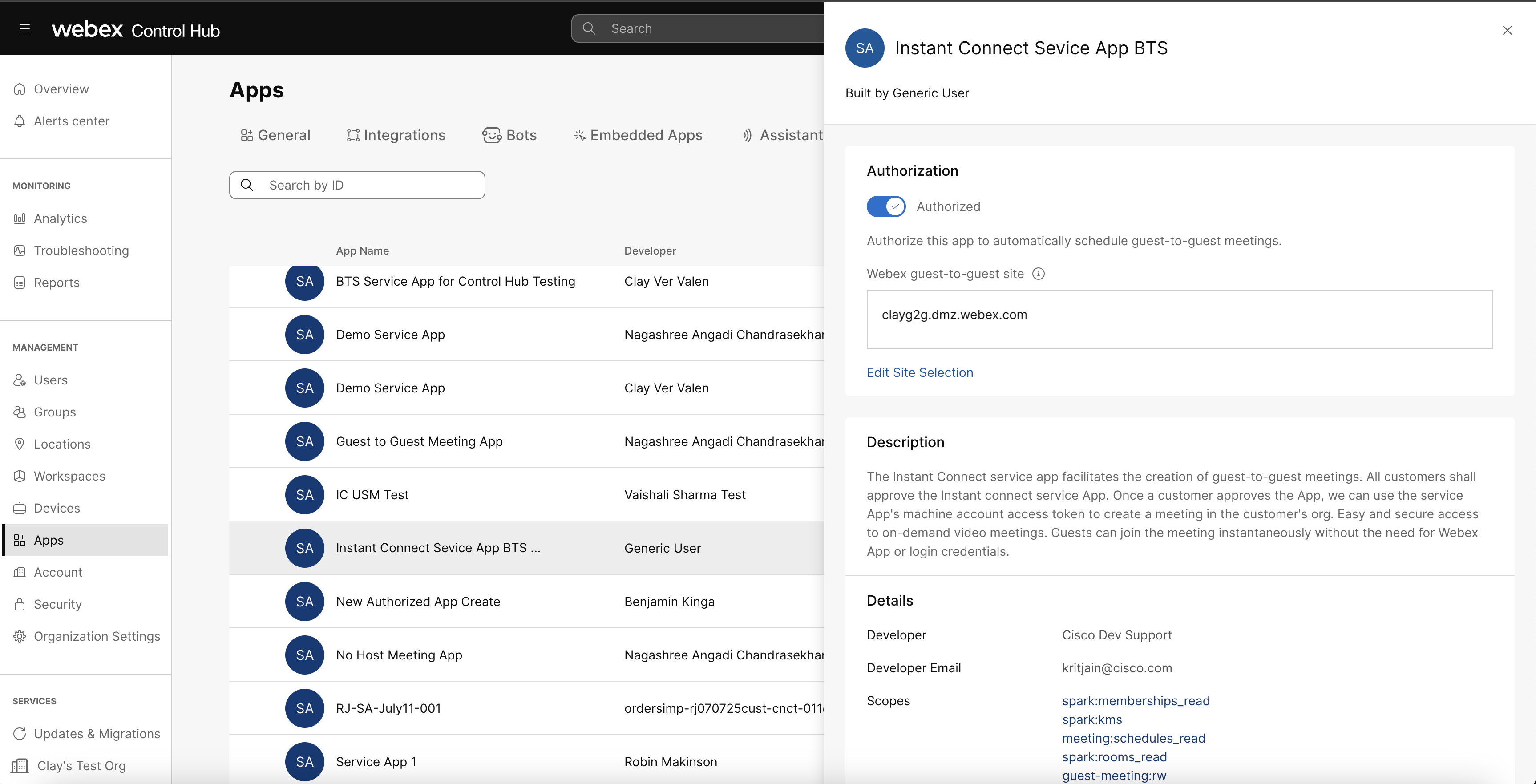
August 2024
The Epic embedded browser is now supported
Epic’s embedded browser is now compatible with Instant Connect, improving convenience for customers, who can now, for example, view other data points within Epic while continuing an Instant Connect session. Epic embedded browsers are supported on both Android and IOS devices.
June 2024
Hosts and participants can join without video
We’ve added options to the administration page that allow users to disable their video when joining a session if they have a low bandwidth connection. In the Video section under Feature customization, we’ve created two options, Allow host to join without video, and Allow participants to join without video.
Invite by text and email toggles are combined
The two separate toggles for Invite guest by email and Invite guest by text message have been combined into a single toggle, Invite guests (selected by default), with two ways to invite, one by Email message and one by Text message. You can choose either option or none at all (which is the default).
May 2024
Auto join calls
Users can now bypass the username/password prompt and auto login to Instant Connect if they’ve saved their login information, via the Allow users to save username and password toggle.
Upcoming CyraCom support for Spanish
CyraCom currently supports only American Sign Language (ASL) but future versions will support Spanish as well.
Disconnection status notifications delays or failures
We’ve fixed an issue where, in certain instances, a patient’s disconnection status may be delayed or not received at all.
December 2023
Add and edit phone book contacts
Control Hub Instant Connect now allows administrators to add and edit contacts in the phone book. The contacts are then displayed in the Instant Connect phone book for Instant Connect users. See Disable screen sharing.
Disable screen sharing
To improve the customer experience, Instant Connect offers an option to disable screen sharing. See Manage phone book contacts.
Documentation updates for the Epic integration page
We’ve added additional documentation for Epic integrations on https://instant.webex.com/.
September 2023
Enhanced accessibility for screen readers
Instant Connect is greatly enhancing its support for screen readers, making it much more accessible to users with vision impairment.
General usability enhancements
We've made the following usability enhancements:
- Mobile and tablet devices now feature a more prominent camera Flip button.
- The message requesting device access for testing is now more prominent.
- Messages explaining session guidelines in chat are now more prominent.
August 2023
Improved Firefox and Microsoft Edge support
Instant Connect will support the Firefox browser on both Android and iOS devices, and will also support Microsoft Edge on Android devices.Mid-July 2023
Video size set to 16:9
The video size for all participants including the self view has been updated to a 16:9 aspect ratio, ensuring that the sizing ratio is consistent with Webex App meetings. This resolves a bug where the aspect ratio kept changing when more participants joined the Instant Connect sessions.
CyraCom native integration for Live Interpretation
Instant Connect now natively integrates with CyraCom Interpretation services, enabling users to add interpreters as video participants in an Instant Connect meeting.
Customers must contact CyraCom to sign up for their interpretation services.
July 2023
Organization names now allow up to 40 characters
Admins will now be able add organization name up to 40 characters (increased from 15 characters). This name is used in chat and SMS invites.
Epic disconnection fix
The problem with Instant Connect not sending Epic disconnection in a scenario where a user clicks the meeting link but leaves almost instantaneously has been addressed.
Incorrect aspect ratio when enabling blur
An issue has been addressed where the video aspect ratio for an external camera would be incorrectly modified when enabling blur.
Org entitlements caching improvements
The caching of organization entitlements has been improved, fixing an issue where a user sometimes receives a “Cannot find meeting” error due to an API limit breach.
May 2023
Epic disconnection status enhancements
Instant Connect sends disconnection status to Epic even if the participants leave the meeting by closing the browser tab or by closing the browser entirely. This covers various scenarios where the disconnection status was not sent to Epic. Instant Connect will continue to send disconnection status when the host clicks End meeting for all.
Auto redirect to Speaker Test Failed screen in Media Test Page fixed
An issue where some customers were directed to the Speaker Test Failed screen if they did not perform any actions on the Media Test Page has been fixed.
April 2023
Chrome and Edge on iOS devices now supported
Users can now join Instant Connect meetings using the latest versions of both Chrome and Edge for Apple iOS devices.
Shortened URLs for meeting links and a host login flow for bots are now supported in Webex for Government
Webex for Government customers can now create and share shortened Instant Connect meeting link URLs. For details, see Instant Connect Meeting Links. In addition, the Instant Connect bot in Webex for Government now supports the host login flow, providing better reporting, as well as access to features such as PSTN dialout.
February 2023
SMS Invites now available in Canada and Switzerland
Instant Connect users can now invite Canada and Switzerland customers using SMS text messages.
January 2023
Control PTZ-enabled cameras in meetings
Instant Connect users will now be able to control PTZ enabled cameras in meetings. Hosts will get the ability to pan, tilt, and zoom the cameras in remote locations on supported devices. Hosts joining through the desktop will be able to control up to 3 cameras simultaneously, and hosts joining through mobile will be able to control one camera at a time. See https://help.webex.com/nuwutmx/.
November 2022
Add Cisco devices by passing a SIP address
Instant Connect Users can now add Cisco devices to an Instant Connect Meeting by passing a SIP address in the host meeting URL. This allows the participant to join through a Cisco device without the need for a meeting URL, enabling use cases such as Virtual Rounding, and in-patient consultation, in the healthcare industry.
October 2022
Background Noise Reduction in Meetings
Instant Connect Users will soon be able to leverage the power of background noise reduction
for their meetings. Background noise reduction will help Instant Connect customers to have
an enhanced meeting experience by reducing the audio distractions from background
noise.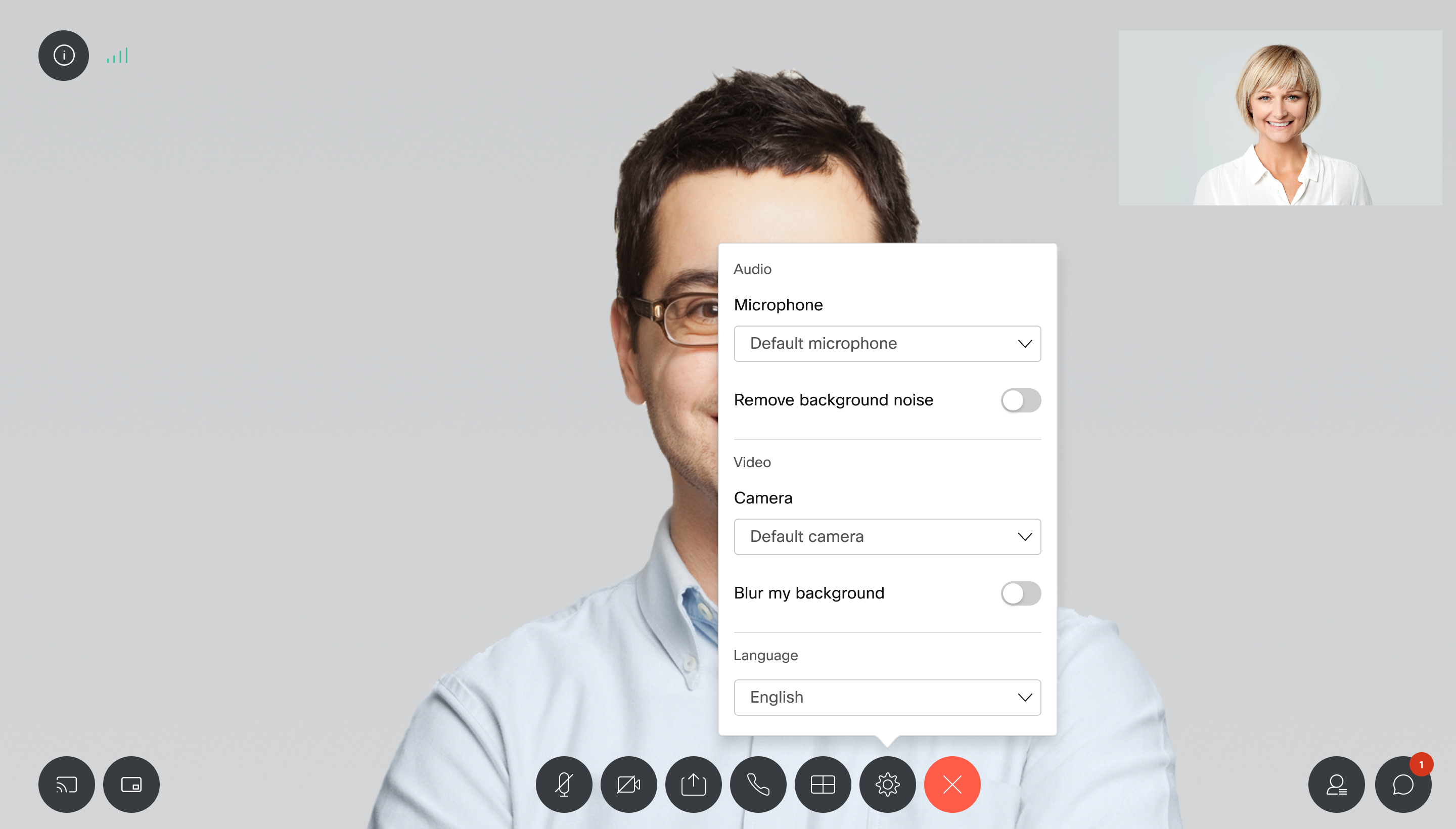
Blurred Background for Desktop Browsers
Users can now blur their background in supported Desktop Browsers. They can select this option both in the lobby room or inside the meeting.
September 2022
Picture-in-picture support
Attendees are now able to enable Picture-in-Picture in a meeting, allowing hosts to continue seeing the other user while they move to another browser tab or application altogether. If notifications are enabled, Instant Connect notifies a user if they move away from the tab and have not enabled picture-in-picture. Supported on Windows, Mac, and iOS for Chrome, Safari, and Edge.
Notifications are not supported on iOS devices.
August 2022
Instant Connect available for non-telehealth use cases
Instant Connect is now available for non-telehealth use cases. Our current clients in the healthcare industry will be able to leverage the power of Instant Connect for their non-telehealth use cases. It also allows clients outside the healthcare industry to take advantage of the power of Instant Connect for their use cases.
July 2022
SMS (text message) meeting invitations
Hosts can invite guests to a meeting in progress by sending an SMS, and, upon receiving the SMS, the new invitee can join the meeting simply by clicking the included link. The SMS invite also includes the name of the organization.
Instant Connect currently only supports SMS messages to US numbers.
Customized email invitations
You can now personalize your email invitations with your own company branding as well as additional customizations. The new email template includes:
Your company logo
Your company name
A link to check an attendee's device's media support prior to the meeting
A shortened URL below the Join Meeting button
Extended Instant Connect language localizations
Instant Connect now supports the following additional languages based on the browser language selection:
Japanese
Portuguese
Spanish
Post meeting feedback customization
You can now customize the following post-feedback meeting features:
Enable or disable post meeting feedback. This is enabled by default for hosts.
Threshold limit for the number of technical support emails you'll receive. The default is 2 or fewer.
Whether you'd like to receive email from hosts or attendees. The default is hosts only.
A selection of parameters for the attendees to rate. The options are audio quality, video quality, and overall experience. By default, audio and video quality are enabled.
June 2022
Use Webex devices for your consultations
Hosts signed in to Webex can transfer the consultation from their computer to their Webex device, once they start the meeting. This allows you to take advantage of the features offered in your Webex device.
PSTN calling and email invites are not available in the native app.
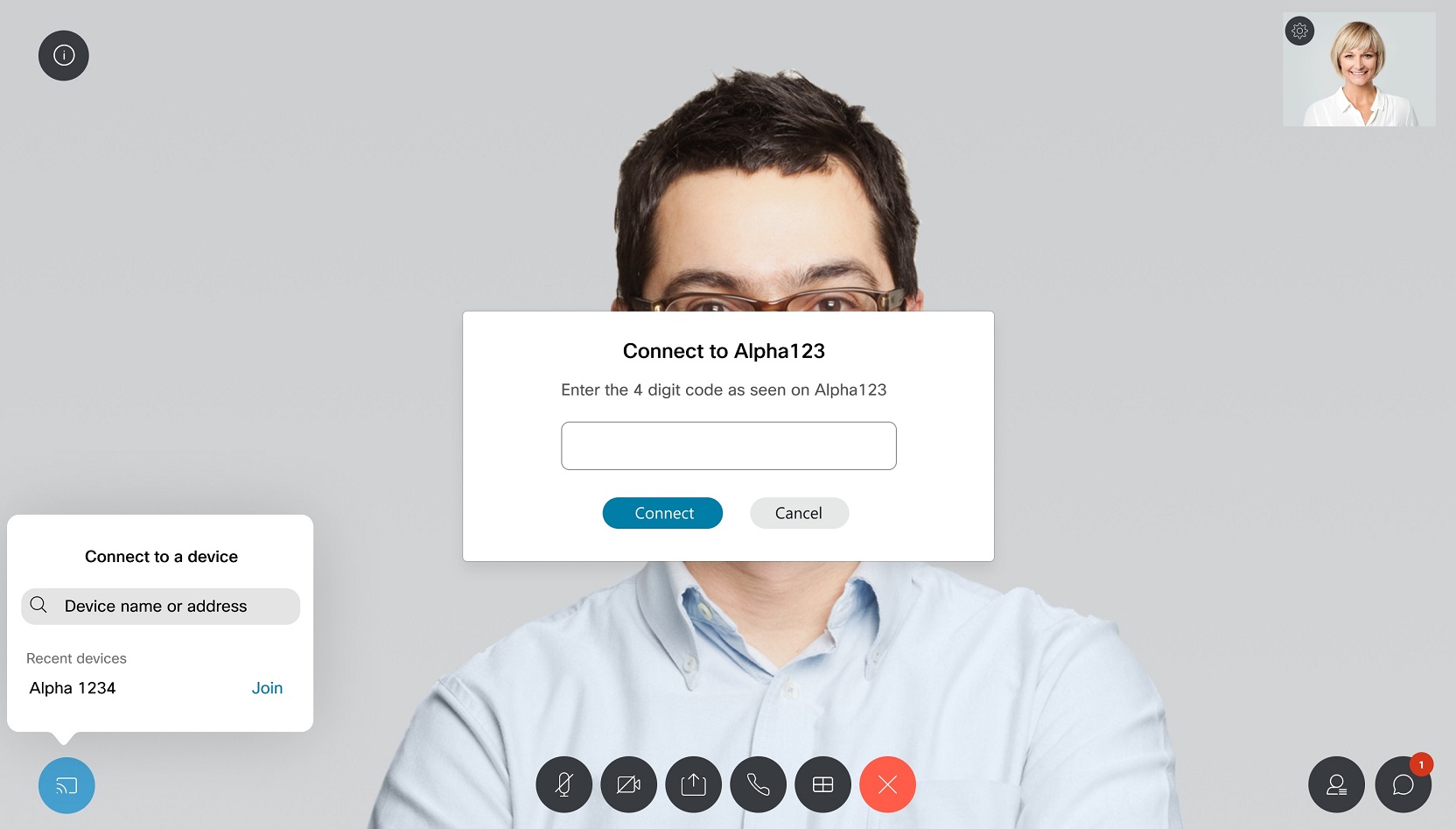
Improved device testing
Users can use a new web page to test the following functions before joining, ensuring all participants are prepared for their consultation:
-
OS compatibility
-
Internet speed
-
Microphone
-
Speaker
-
Camera
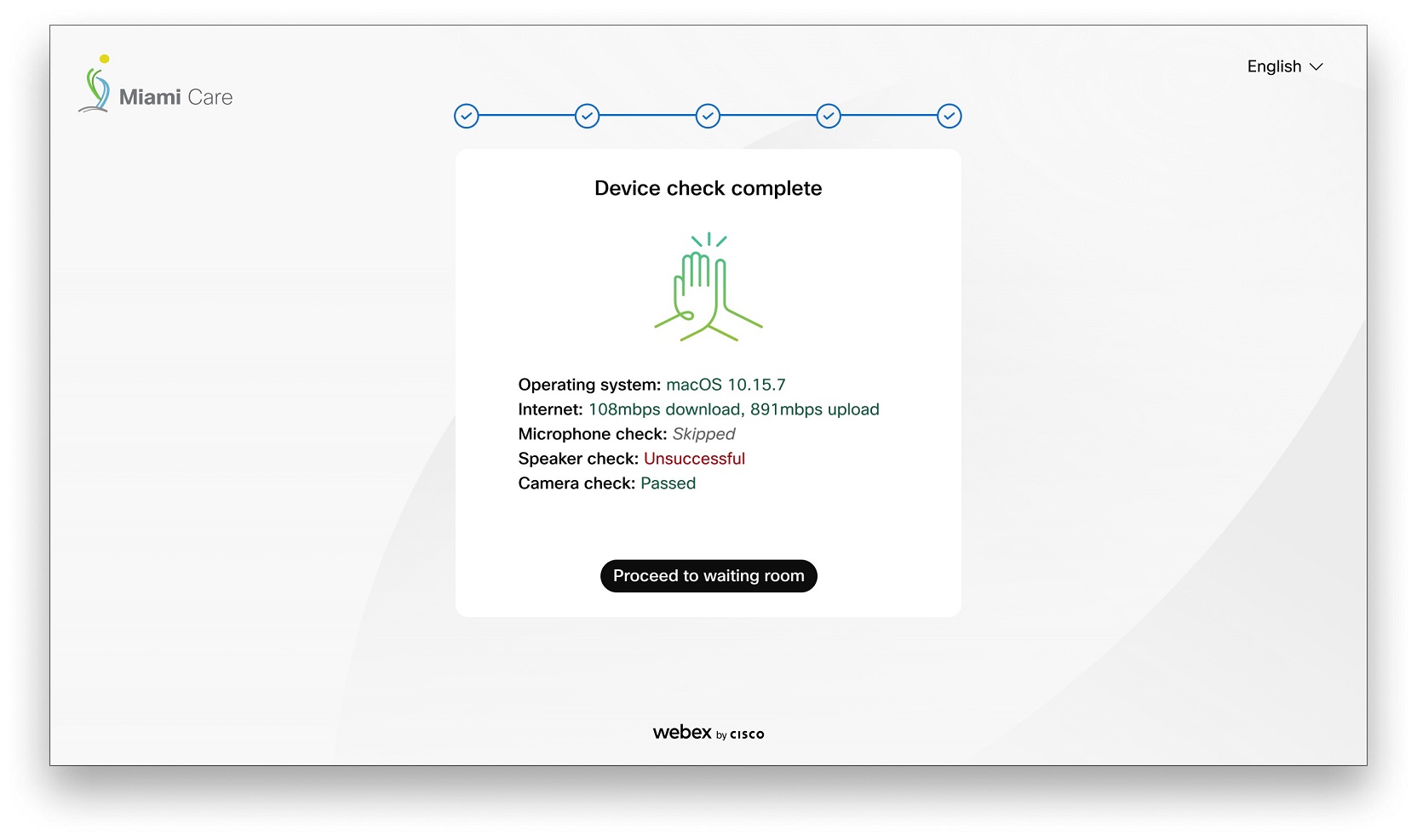
Video no longer a requirement for hosts
Administrators can now choose to disable the video requirement for hosts. If allowed, hosts no longer need to provide camera access before starting a consultation.
Webex for Government support
Webex for Government users can now use Webex Instant Connect, which maintains the security and compliance required by government institutions. Patients and healthcare providers meet using highly secure, browser-based video consultations without having to download Webex App.
May 2022
Use Webex App to host Instant Connect consultations
Webex App users can now choose to launch consultations directly in Webex App, taking advantage of all the features on offer in the native app.
PSTN calling and email invites are not available in the native app.
Webex Instant Connect
Use Webex Instant Connect to create and start Webex Instant Connect meetings, all from within Webex App. When you start a meeting, the consultation lobby opens in your browser. You no longer need your own front-end interface to organize your consultations. You can invite participants using email, or text messages sent to their phone. 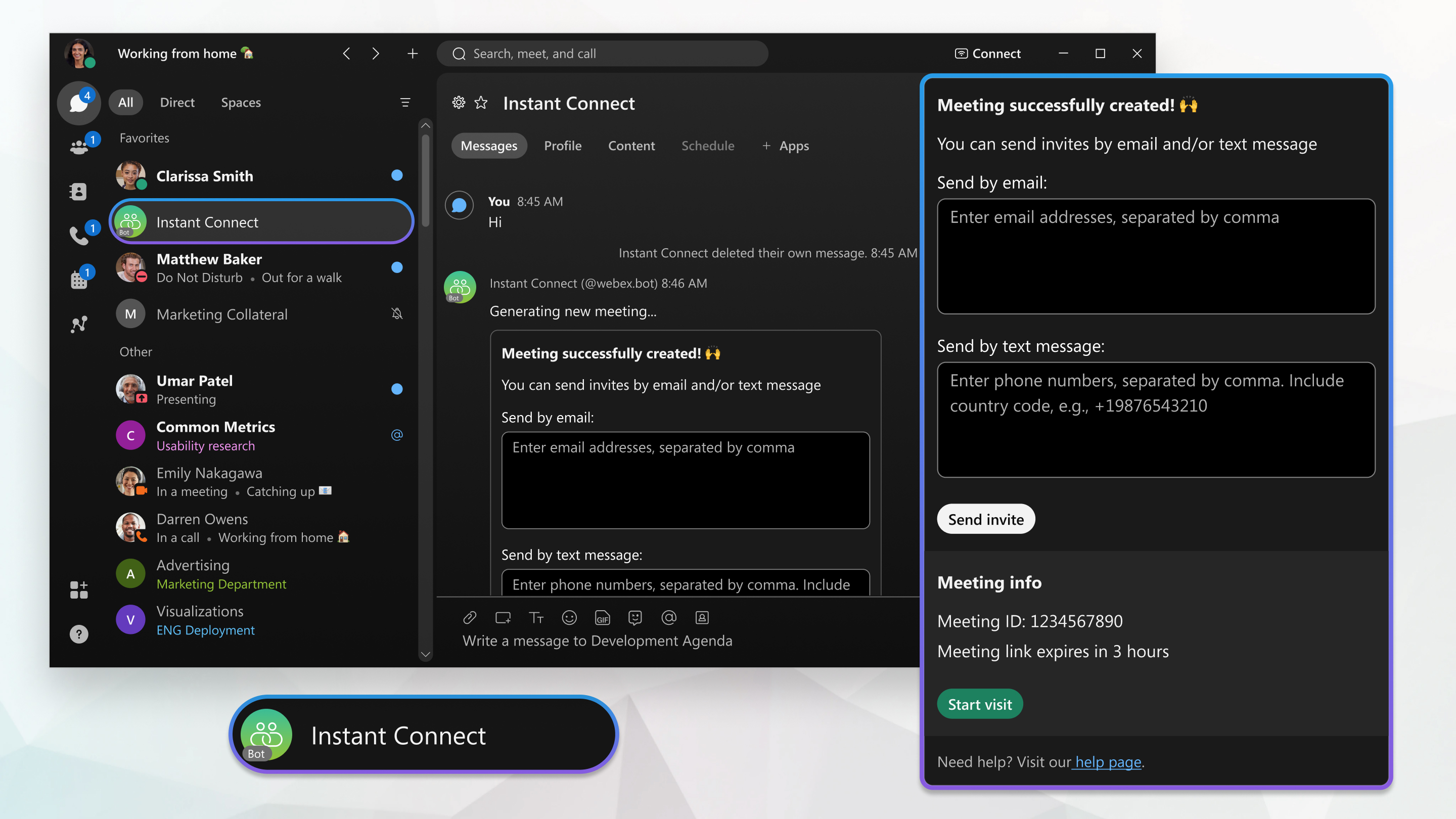
Post-meeting feedback
After a consultation ends, hosts can provide feedback on the audio and video quality. If the star rating is 2 or below, the technical support team receive an automated email with logs attached. This allows quicker resolution of any media quality issues.
Send email invites to participants
Hosts can now invite participants to a consultation using email.
April 2022
Feature customization
Administrators can control feature access and change the appearance of Webex Instant Connect for their users.
March 2022
Network connection warning message
If your network connection drops during a consultation, a warning message now appears to let you know about the problem. The message also includes suggested actions you can take to solve the issue.
Feature customization for Epic integrations
Administrators can now control feature access and change the appearance of Webex Instant Connect for their users. They can:
-
Update the organization name and logo
-
Change host and patient labels
-
Turn the chat feature on or off
-
Enable or disable PSTN dialing
February 2022
Remove participants
Using the participants panel, providers can now remove other participants from the consultation.
January 2022
Customer branding
You'll be able to add your organization's branding to Webex Instant Connect, by customizing what patients see while waiting in the lobby.
November 2021
Chat feature is generally available
The chat feature, which was made available to a limited number of customers in September, is now available for all customers.
October 2021
PSTN dial-out
Providers that are signed in can dial out to an external number to add another participant, an interpreter for example, to the consultation.
This feature is not enabled by default. Contact Cisco if you're interested in using this feature. Users must also be signed in to Webex and have the capability to make PSTN calls to use this feature.
Capture participant feedback
Participants can now submit their feedback during or after a consultation, which organizations can review and follow up on if needed. The user feedback rating and the user's name is included in the feedback email.
Warning for unsupported browsers
A warning message now appears if you are using an unsupported browser, prompting you to use a supported version.
Updated notification message for poor connections
The warning message for users when they have a poor network connection has been improved.
Chat enhancements
We've made the following general enhancements to the chat feature:
-
Users are now alerted when a new message arrives, and the count of unread messages appears on the chat icon.
-
"Seen by" text now appears when either the host or participant has read a message.
-
Meeting controls are no longer hidden.
We've also made a number of enhancements to the chat feature on small screen devices, including:
-
A send button (>) is now available in the chat window.
-
The back navigation button and close button is now visible in landscape view.
-
The close (“X”) button has been replaced with “<” to indicate that the user is navigating back to the meeting screen and is not ending the meeting.
-
Automatic scrolling to new messages.
-
Clicking return creates a new line, it does not send the message.
September 2021
Chat is now available on a limited basis
The chat feature is now available to a limited number of customers. Use the chat window during a consultation to send messages to other participants.
Organization name added to the welcome message
In the chat window, your organization name now appears before the welcome message.
Poor connection warning
Users are notified if they have a poor network connection.


