- Home
- /
- Article

Webex App | ServiceNow bot
 In this article
In this article Feedback?
Feedback?ServiceNow helps teams proactively manage and respond to business-critical incidents. ServiceNow administrators can setup a generic profile to give bot access to non-admin users. Automate incident management and quickly resolve ServiceNow issues from Webex App.
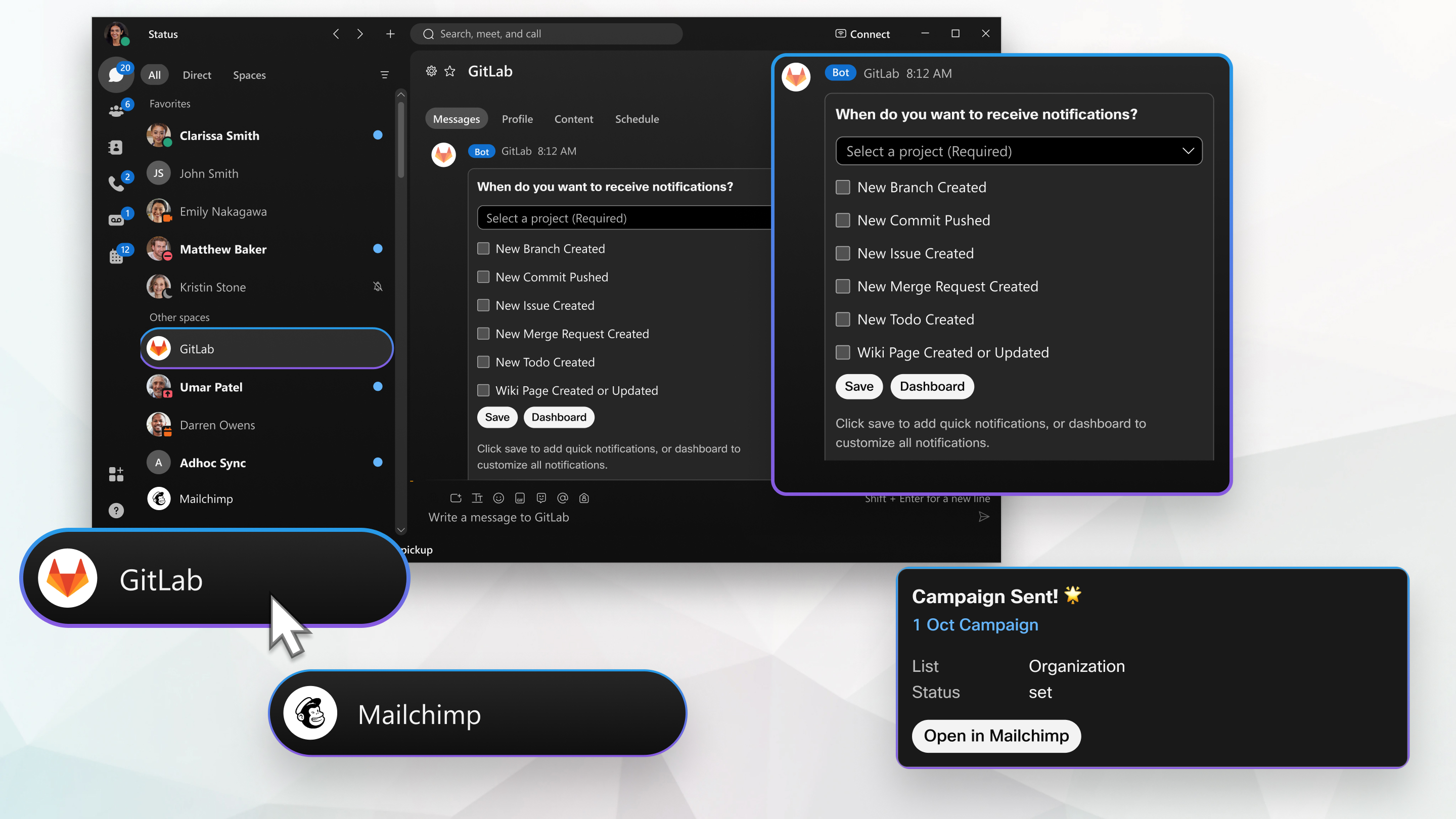
Bots in Webex App
Bots can help to extend the functionality of Webex App to include a third-party app. You can add bots to Webex App spaces and interact directly with the third-party app from the space. When you've added
the bot to the space, you can send ahelpmessage to the bot and the response
includes the commands that the bot supports.
You can add a bot to any type of space; add a bot to your project space with other people and interact directly with the third-party app from your space. Or you can create a space with just you and the bot to interact with the third-party app.
Webex App Hub contains a catalog of bots and apps developed by Cisco and third-party developers.
Cards in Webex App
Bots present information within in various ways. Bot cards make it easier for users to interact directly with the bot’s response to a command. You can select from drop-down menus, use buttons, and even use text fields to update and gather information.
See Buttons and Cards for your Webex App.
Report any issues on the bot with cards to devsupport@webex.com.
If your administrator has enabled the bot for non-admins in your organization, you can add and interact with the ServiceNow bot in a Webex App space.
Before you begin
Your ServiceNow administrator must allow bot access, as described in the Admins tab, before you can interact with the bot.
| 1 |
In the Webex App bar, select . |
| 2 |
Type |
| 3 |
Choose ServiceNow bot from the list to open a space. |
What to do next
The bot creates a space with a Welcome Card and a Link ServiceNow Account button. If you are ServiceNow administrator, please click the button and complete the bot setup process as explained in the Admins tab.
If you’re not an admin, please ask your ServiceNow administrator to complete the bot setup process for non-admin users to interact with the bot.
Create an incident in ServiceNow from a space.
| 1 |
In the ServiceNow bot space, type |
| 2 |
Select Report incident and enter the name of the person that reported the issue, then click Search for the caller. |
| 3 |
Enter the description, incident state, and notifications, then select Submit incident. |
Find an incident with the incident number or date created.
| 1 |
Type
|
| 2 |
Select Get incident again to view incident details. |
Use the bot card to update or resolve incidents.
| 1 |
In the ServiceNow bot space, type |
| 2 |
Search for the incident you want to manage. |
| 3 |
From the Incident details card, choose:
|
Connect Webex App with ServiceNow, then configure bot settings and permissions to allow bot access for non-admin users.
First, create a space with the ServiceNow bot to link your account. If you use a firewall or limit access to your domain, allow these IP addresses.
| 1 |
In the app header, select . |
| 2 |
Enter the bot name |
| 3 |
Enter |
| 4 |
Select Link ServiceNow Account in the bot card. |
| 5 |
In the setup webpage, enter your ServiceNow domain (excluding: |
| 6 |
Open another browser window to complete the Admin setup steps in Service Management. |
Create an Integration User profile
Next, create a profile that applies permissions for interacting with the bot to all non-admin users in your organization.
-
Sign in to your ServiceNow admin account, then search for
Usersin the Filter navigator. -
Under Organization, select .
-
Add
Integration_Userto the User ID field, set a password, then select the Internal integration user box and Submit. -
From the user list, select the Integration_User profile and select the Roles tab at the bottom of the page.
-
Click Edit and select admin in the collection list, then click Add
 and Save.
and Save. -
Select Update at the top of the user profile page.
-
In the setup webpage, at the bottom of the Connect to ServiceNow page, click Validate.
Set up the domain
Register the Integration_User profile and apply bot settings.
-
From your ServiceNow application, log out of your admin account and log in as
Integration_Userwith the password you previously created. -
In the setup webpage, select Logged in to Integration User Account, then Proceed to Admin Setup.
-
Before adding the Client ID and Secret, copy the Redirect URL, then go back to your ServiceNow application.
-
Search for
application registryin the Filter navigation and select Application Registry. -
Click .
-
Enter
webex service now Appfor the application name, then click unlock to paste the Redirect URL copied from the setup window.
to paste the Redirect URL copied from the setup window. -
In the setup webpage, click , then scroll down to Step 4 and copy the logo URL.
-
In your ServiceNow application, click unlock
 to paste the Logo URL, then Submit.
to paste the Logo URL, then Submit. -
Select webex service now App from the list, copy the Client ID, and then click unlock
 to copy the Client Secret.
to copy the Client Secret. -
Add the Client ID and Client Secret in the setup window, then click Continue and Allow to connect webex service now App to your account.
-
Choose the required fields for raising an incident, then click Continue.
Configure bot and apply permissions
Link the email ID and domain name to allow access for all non-admin users. Then, configure the bot request and response parameters, and apply data access permissions.
-
From your ServiceNow application, search for
scripted rest APIsin the Filter navigation, then select Scripted REST APIs. -
Click New, add
Webex scripted APIas the name, then copy and paste it into the API ID field, then click Submit. -
From the Scripted REST APIs list, click the
Webex scripted APIand select the Resources tab at the bottom of the page. -
Click New, add
Webex scripted APIas the resource name, and change the HTTP method to POST. -
Copy the script from the How do I find my ServiceNow Client ID, Secret, and Redirect URL instructions, scroll down to Step 6 and copy and paste the script into the Script field.
Make sure you replace any existing text, then click Submit.
-
Copy the Base API path in the top left of the user profile, then click Update.
-
In the setup webpage, add your ServiceNow admin email ID and paste the Base API path, then click Save and Close window.
Complete setup
Once you finished setting up the Integration_User profile, limit the access to Web Service only to prevent changes to its settings.
-
In your ServiceNow application, search for
Usersin the Filter navigator. -
From the user list, select the new user profile and click Edit.
-
Select the Web service access only box, then click Update and log out of Service Management.
Error message: Cannot perform the requested action as specified email ID is not registered as a user in the ServiceNow instance. Please contact your ServiceNow account administrator.
ServiceNow admin fix: Add the user receiving the error to the users list for the instance.


