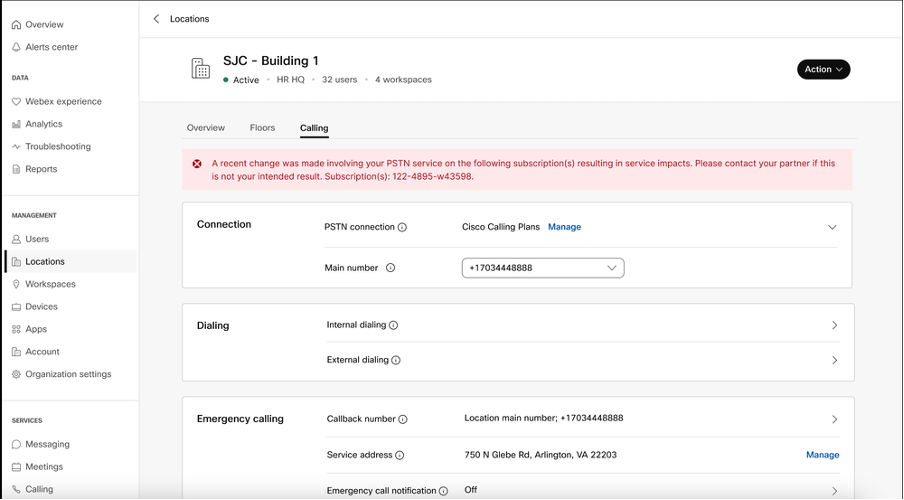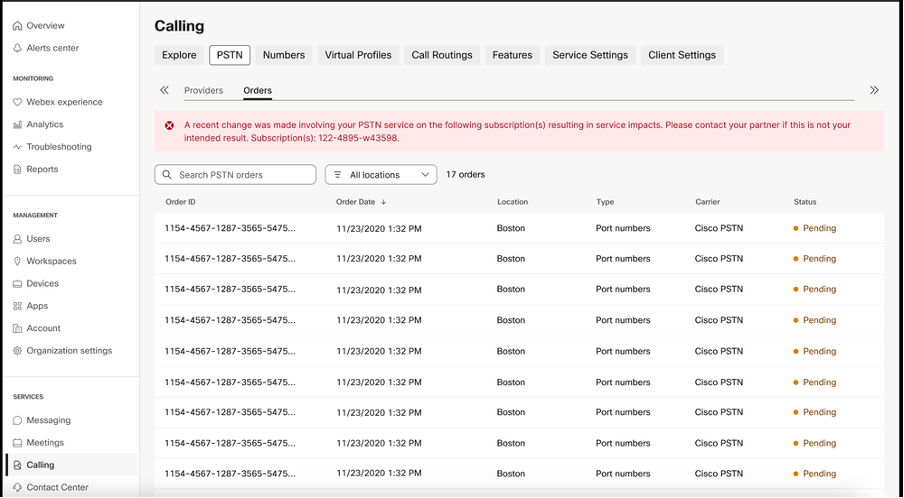- Home
- /
- Article

Restore or delete a canceled subscription
 In this article
In this article Feedback?
Feedback?The subscription is in a soft delete state when you cancel a subscription, a Webex Calling subscription expires or you delete an organization. This soft delete state leaves the Webex Calling subscription in a retrievable state. If the cancellation was an error, Webex can retain the Webex Calling services within 15-30 days after cancellation.
With the cancellation of the Calling subscriptions, the subscriptions are in a soft delete state. This action has the following impact:
-
The Control Hub displays an indication that the organization is in a soft delete state.
-
Immediately following subscription cancellation, all services are disabled and are inaccessible from the Control Hub. However, telephone numbers (TNs) and MAC addresses are still provisioned. Hence, you can’t use these numbers and devices with another Webex Calling organization.
-
Control Hub releases the numbers or devices associated with the subscription after 15-30 days of cancellation. If no action is taken after 30 days of cancellation, all services associated with the subscription are permanently deleted. The administrator can then reassign the number or devices to a different organization.
Here are a few pointers for an administrator when using this functionality:
-
If the subscription cancellation was an error, the administrator can contact Cisco and request for restoration of services within 15–30 days of deletion.
-
Any changes to the subscription impact the ability to make and receive calls.
-
Restoring the calling services is possible only for a valid Calling subscription.
Soft delete data retrieval timeline and impact
| 1 |
Use this table to understand the time line for data retrieval through soft delete and its impact on the organization.
| |||||||||||||||||||||||||||||||||
| 2 |
Cisco Calling Plan customers who wish to migrate their telephone numbers to a different organization must open a ticket with Cisco Support. The support team initiates a port request at least 60 days ahead of the subscription expiration or cancellation. | |||||||||||||||||||||||||||||||||
| 3 |
When a subscription is explicitly cancelled by the Partner, the subscription is in a soft delete state for 15-30 days. When you cancel the Webex Calling PSTN add-on license, it remains in a soft delete state for 15 days. The customer gets an email notification when a subscription is cancelled and in a soft
delete state. If the subscription is cancelled, you can view the banner on the Location
Calling page as well. If cancelled subscriptions are detected, you can view the subscription information on
the PSTN order page. |