Enhance call queue simultaneous call distribution for bounced calls
 Feedback?
Feedback?Generally, if you set up a call queue with a simultaneous call routing pattern, the incoming calls to a call queue are presented to all the available agents at the same time. And, if you enable bounced calls settings with a set number of rings, any unanswered call is treated as a bounced call and is placed back to the top of all the queued calls.
The following scenario depicts when you might set up this feature and how it improves the simultaneous call distribution:
Let’s consider a scenario with two agents (Agent 1 and Agent 2) assigned to a call queue. Agent 1 status is busy. Agent 2 is away and can’t answer the call and doesn’t set the availability properly.
Now, when call 1 comes to the call queue, the system assigns it to the Agent 2, considering the agent is available. When Agent 1 becomes available, the system routes the next call (call 2) in the queue to Agent 1. After the set number of rings, the system bounces call 1 and presents it again to the same Agent 2 who is still unavailable.
This creates an unsatisfactory experience for the callers. Despite the call 1 comes to the queue first, it remains unanswered, while subsequent calls are processed.
By enabling this feature, when Agent 1 becomes available, the system presents bounced call 1 to Agent 1 as well before processing the call 2. This prioritization ensures that the calls in the queue are handled in the order that they come in, enhancing the overall efficiency of call distribution.
To enable this feature:
| 1 |
Sign in to Control Hub and go to . |
| 2 |
Go to the Queue position for simultaneous routing section and turn on the toggle. |
| 3 |
Click Save. 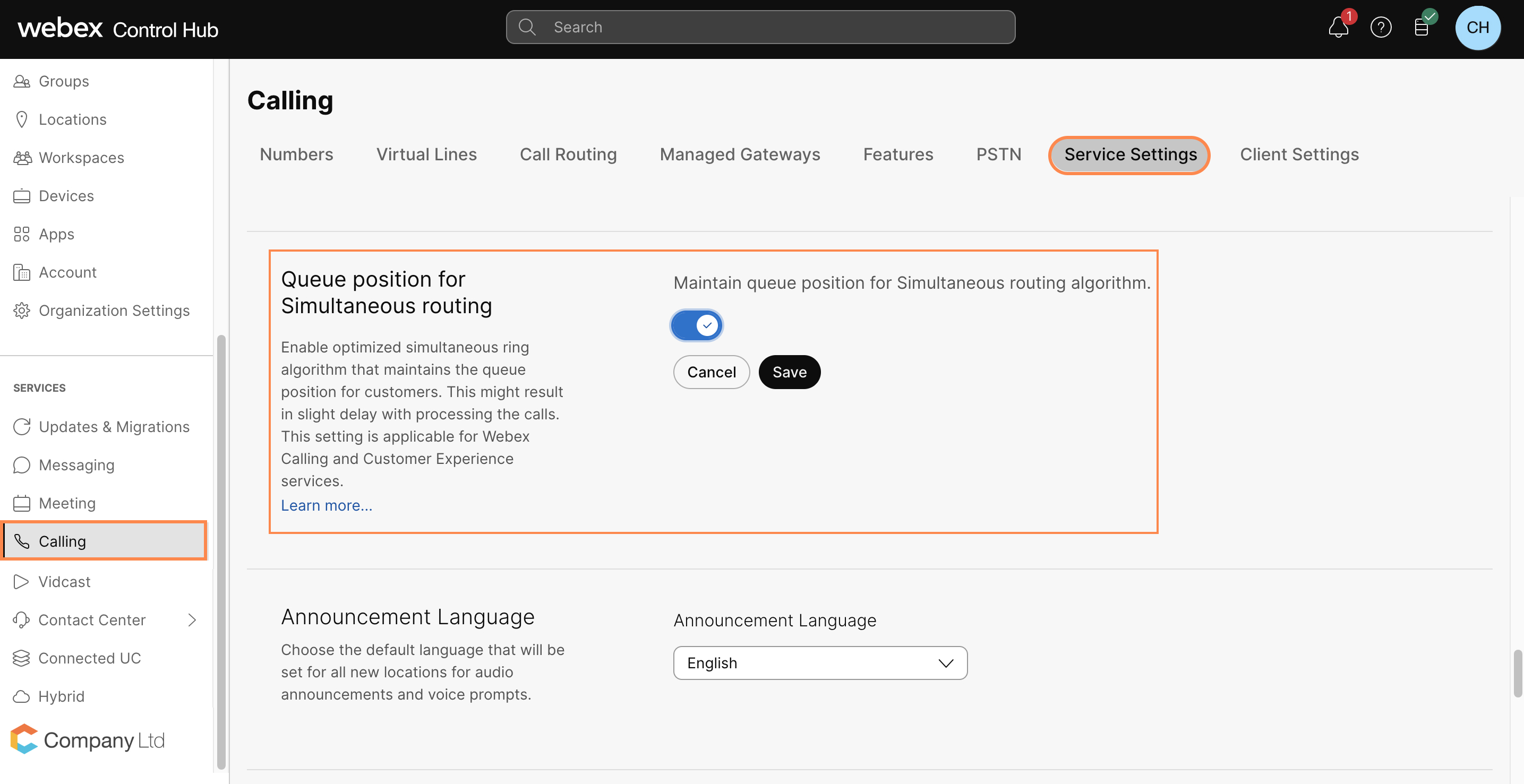
|


