云协作产品组合的报告
 反馈?
反馈?如果您拥有专业版套餐,目前可以在分析和报告中选择长达 13 个月的日期范围。从 1 月 27 日开始,您可以选择的最大日期范围将为 3 个月。您仍然可以访问 13 个月的历史数据,但如果您想查看更长的时间段,则需要运行多个报告。此次更新提升了性能,并有助于更快地生成报告。
例如,如果您想查看从 11 月开始的过去 6 个月的数据,则需要运行两个报告:一期从六月到八月,另一期从九月到十一月。
通过报告,您可以查看每次会议的详细信息、用户之间发送消息的频率、Webex Calling 通话和呼叫队列的详细信息、Cisco 设备的使用频率、入职信息等等。
报告是 Control Hub 中 监控 部分的一部分,您可以使用它来帮助跟踪组织中 Webex 服务的使用情况或解决相关问题。
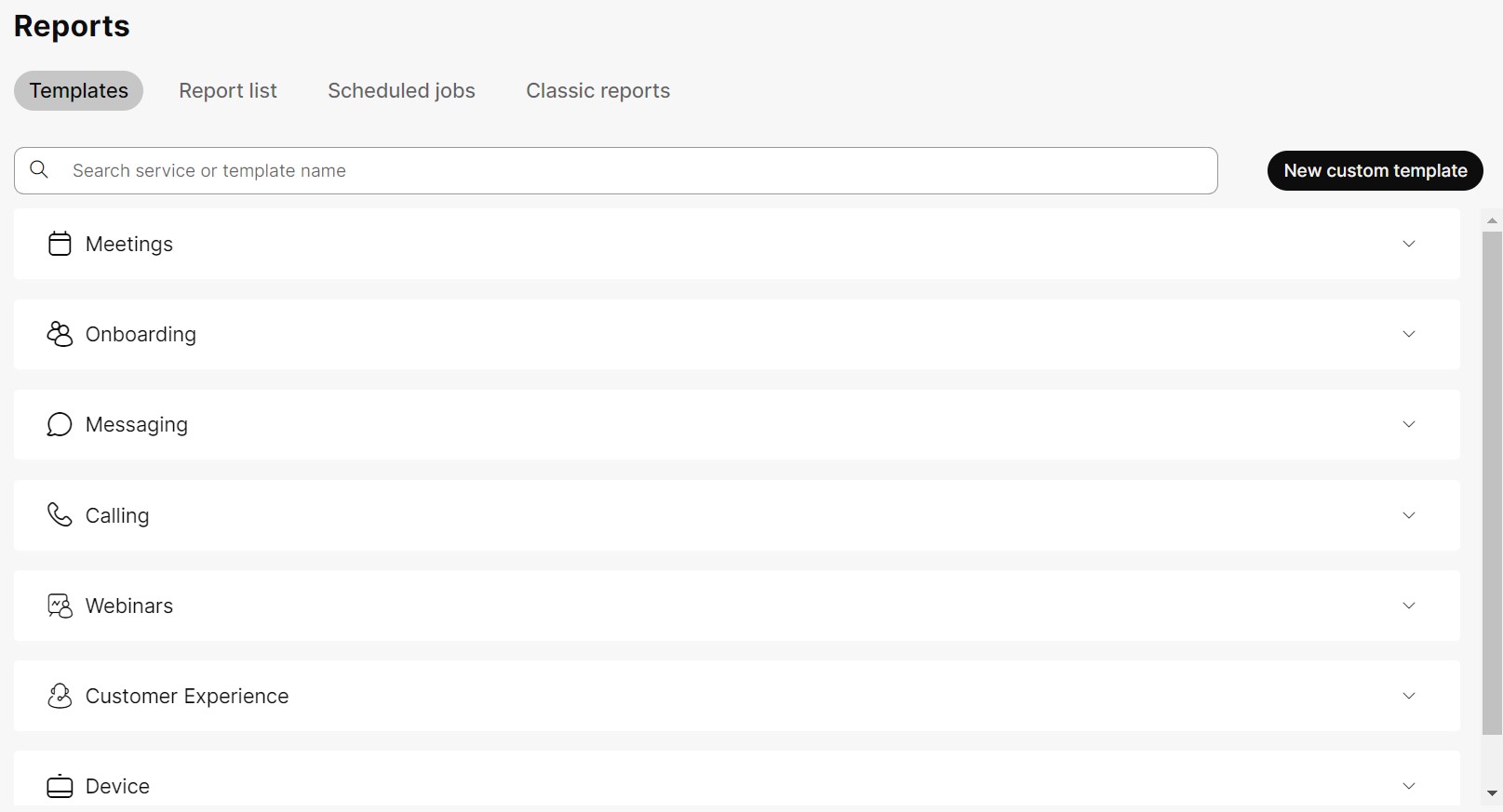
您可以立即生成 CSV 格式的报告,也可以安排报告按日、周或月自动运行。下载报告时,报告文件采用以下命名格式:
- 默认报告模板—
Default Template Name_alphanumeric characters_Download Date - 自定义报告模板—
Custom Template Name_alphanumeric characters_Download Date
要通过 API 生成这些报告,请参阅报告 API 或报告模板 API 开发者页面。您必须拥有 Pro Pack 才能使用 API 生成报告。
对于仅在专业版套餐中提供的功能,会显示用户界面工具提示。
下表显示了 Control Hub 可用的报告类型、您可以查看每个报告数据的最早日期范围以及您可以为运行的每个报告选择的最大日期范围。
|
报告 |
标准许可证 |
Pro Pack 许可证 |
当前日期可生成的最新数据 |
可用数据日期范围 |
标准—每次下载的日期范围限制 |
Pro Pack—每次下载的日期范围限制 |
|---|---|---|---|---|---|---|
|
加入用户激活和许可证详细信息报告 |
✔ |
✔ | 昨天 |
自当前日期起 13 个月 |
1 个月 |
3 个月 |
|
会议嵌入式应用程序报告 |
✔ |
✔ | 昨天 |
自当前日期起 13 个月 |
1 个月 |
3 个月 |
|
会议中功能使用情况报告 |
✔ | 昨天 |
自当前日期起 13 个月 |
1 个月 |
3 个月 | |
|
会议使用摘要报告 |
✔ |
✔ | 昨天 |
自当前日期起 13 个月 |
1 个月 |
3 个月 |
|
会议高 CPU 报告 |
✔ |
✔ | 昨天 |
自当前日期起 13 个月 |
1 个月 |
3 个月 |
|
会议当前主持人报告 |
✔ |
✔ | 昨天 |
自当前日期起 13 个月 |
1 个月 |
3 个月 |
|
会议非活跃用户报告 |
✔ |
✔ | 昨天 |
自当前日期起 13 个月 |
1 个月 |
3 个月 |
|
会议活跃用户滚动平均值 Report** |
✔ |
✔ | 昨天 |
自当前日期起 13 个月 |
1 个月 |
3 个月 |
|
企业协议 Report** |
✔ |
✔ | 昨天 |
自当前日期起 13 个月 |
1 个月 |
3 个月 |
|
会议详细信息报告 |
✔ | 昨天 |
自当前日期起 13 个月 |
1 个月 |
3 个月 | |
|
会议与会者报告 |
✔ | 昨天 |
自当前日期起 13 个月 |
1 个月 |
3 个月 | |
|
会议音频使用报告 |
✔ | 昨天 |
自当前日期起 13 个月 |
1 个月 |
3 个月 | |
|
Meetings 电话报告 |
✔ | 昨天 |
自当前日期起 13 个月 |
1 个月 |
3 个月 | |
|
会议许可证消费 Report** |
✔ | 昨天 |
不适用 |
1 个月 |
3 个月 | |
|
网络研讨会报告* |
✔ |
✔ | 昨天 |
自当前日期起 13 个月 |
1 个月 |
3 个月 |
|
消息外部域报告 |
✔ | 昨天 |
自当前日期起 13 个月 |
1 个月 |
3 个月 | |
|
Bot 消息传递活动报告 |
✔ | 昨天 |
自当前日期起 13 个月 |
1 个月 |
3 个月 | |
|
消息传递用户活动报告 |
✔ | 昨天 |
自当前日期起 13 个月 |
1 个月 |
3 个月 | |
|
Bot 消息传递活动摘要报告 |
✔ | 昨天 |
自当前日期起 13 个月 |
1 个月 |
3 个月 | |
|
消息传递用户活动摘要报告 |
✔ | 昨天 |
自当前日期起 13 个月 |
1 个月 |
3 个月 | |
|
消息传递应用程序版本报告 |
✔ | 昨天 |
自当前日期起 13 个月 |
1 个月 |
3 个月 | |
|
会议未来计划报告 |
✔ | NA(未来 90 天) |
不适用 |
1 个月 |
3 个月 | |
|
媒体质量报告 |
✔ |
✔ | 昨天 |
自当前日期起 13 个月 |
1 个月 |
3 个月 |
|
呼叫参与度报告 |
✔ |
✔ | 昨天 |
自当前日期起 13 个月 |
1 个月 |
3 个月 |
|
呼叫质量报告 |
✔ |
✔ | 昨天 |
自当前日期起 13 个月 |
1 个月 |
3 个月 |
|
呼叫详细呼叫历史记录 |
✔ |
✔ | 昨天 |
自当前日期起 13 个月 |
1 个月 |
1 个月 |
|
呼叫详细呼叫历史记录报告 |
✔ |
✔ | 昨天 |
自当前日期起 13 个月 |
1 个月 |
1 个月 |
|
呼叫队列统计报告 |
✔ |
✔ | 今天 |
自当前日期起 13 个月 |
1 个月 |
3 个月 |
|
呼叫队列座席统计报告 |
✔ |
✔ | 今天 |
自当前日期起 13 个月 |
1 个月 |
3 个月 |
|
自动应答系统报告 - 统计摘要、营业时间关键信息、非营业时间关键信息 |
✔ |
✔ | 今天 |
自当前日期起 13 个月 |
1 个月 |
3 个月 |
|
会议室和桌面详细信息报告* |
✔ |
✔ | 昨天 |
自当前日期起 13 个月 |
1 个月 |
3 个月 |
|
VIMT 许可证报告* |
✔ |
✔ | 昨天 |
自当前日期起 13 个月 |
1 个月 |
3 个月 |
|
VIMT 使用情况报告* |
✔ |
✔ | 昨天 |
自当前日期起 13 个月 |
1 个月 |
3 个月 |
|
设备功耗报告* |
✔ |
✔ | 昨天 |
自当前日期起 13 个月 |
1 个月 |
3 个月 |
* 这些报告不可用于政府版 Webex 组织。
** 这些报告仅适用于按许可证使用次数计费的订阅用户。
报告列表
该选项卡显示可供下载的报告列表。您可以在安排报告时订阅该报告,报告准备好下载时,您将收到电子邮件通知。
只有管理员或被授权在控制中心生成报告的用户才能在 报告列表 页面中查看这些报告。
生成报告时,状态列将变为“正在进行”。当报告准备就绪可供下载时,状态列将变为“完成”。您的报告最多可能需要 24 小时才能生成,具体取决于报告的大小以及排队的报告数。生成的报告可在“报告列表”选项卡中查看。
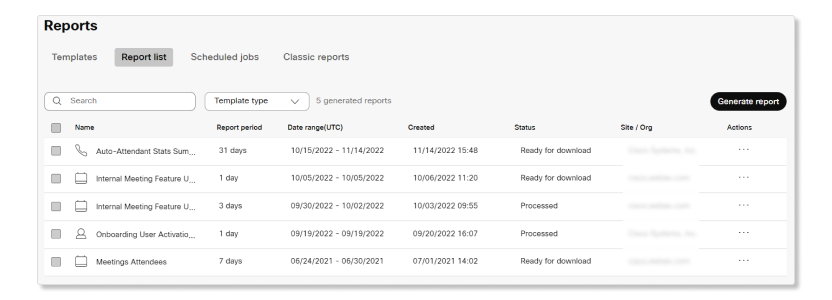
已安排的报告
此选项卡显示设置为定期运行的报告列表。您可以查看每份报告的详细信息,例如报告名称、组织名称、报告生成频率、报告生成日期、上次生成时间、计划状态和通知订阅。
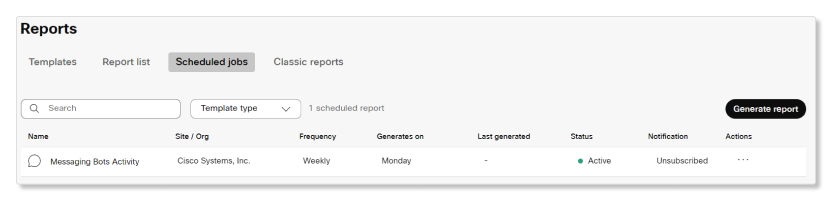
该选项卡显示可用于计划报告的固定模板列表,以及每个报告的简要描述。
这些报告仅供您一般使用,不应用于计费目的。
要查看有关这些报告的更多信息,您可以展开以下部分:
数据可用性
数据采集基于UTC时区。最后一天的数据需要大约 8 小时才能显示在后一天(大约 8:00 UTC)中。不同的时区可能会影响某些报告更新新数据的时间。
例如,如果您在同一天生成报告,报告可能只包含部分数据。如果将前一天和当天都纳入时间范围,则报告可能包含部分数据,具体取决于您的时区。
我们建议您在您所在时区的下午生成当日报告。您可以在报告中包含前一天的数据以及当天的数据。
会议嵌入式应用程序
本报告详细介绍了参会者在会议中使用的不同类型的 Webex 嵌入式应用程序 。
|
列名 |
描述 |
|---|---|
|
Conference_ID |
会议的唯一标识。 |
|
Meeting_姓名 |
会议主题。 |
|
Meeting_类型 |
会议类型。可能的值为:
|
|
电子邮件地址 |
参会人员的电子邮件地址。 |
|
User_姓名 |
出席会议的参与者姓名。 |
|
一个pp_名称 |
会议参与者使用的嵌入式应用程序名称。 |
|
日期 |
会议参与者使用嵌入式应用程序的日期。 |
会议中功能使用
本报告详细介绍了 贵组织用户在会议期间使用的协作 功能。
我们建议您使用最新的 Webex Meetings 客户端(WBS 42.7 或更高版本),或者至少使用最新的锁定版本(WBS 42.6),以便准确地收集此报告的数据。如果您使用的是较旧的客户端版本,则报告中可能无法捕获某些数据。
已知限制
如果出现以下情况,则不会采集用户数据:
- 用户使用不支持会议内功能的设备加入会议。
- 用户并非正常退出会议,例如因网络连接中断或应用程序崩溃而退出会议。
|
列名 |
描述 |
|---|---|
|
MEETING_NUMBER |
用于加入会议的 9 位会议访问码。 |
|
MEETING_NAME |
会议的主题。 |
|
CONFID |
会议的唯一标识。 |
|
USER_NAME |
参加会议的用户的姓名。 |
|
电子邮件 |
参加会议的用户的电子邮件地址。 |
|
JOIN_DATE |
会议日期 (GMT)。 |
|
START_TIME |
会议开始时间 (GMT)。 |
|
END_TIME |
会议结束时间 (GMT)。 |
|
_基于网络_的录制 |
用户 将会议录制到了云端。 |
|
应用_程序共享 |
用户在共享屏幕的同时共享了一个应用程序。 |
|
文档_共享 |
用户在共享屏幕的同时共享了文档。 |
|
聊天 |
用户打开聊天面板并发送了一条消息。 |
|
问题_答案 |
用户访问或使用了 问答会话。 |
|
隐藏_式字幕 |
用户开启了 自动字幕。 |
|
白板 |
用户共享了一块白板。 |
|
_桌面共享 |
用户共享了其桌面。 |
|
网页浏览__分享 |
用户通过浏览器加入会议时共享了屏幕。 |
|
视频_设置 |
用户打开了视频。 |
|
应用程序_远程_控制 |
会议期间,用户远程控制了另一位参会者的共享应用程序。 |
|
_网页浏览器_共享_远程_控制 |
会议期间,用户远程控制了另一位参会者的共享网络浏览器。 |
|
注解 | |
|
文件_传输 |
用户 在会议期间传输了一个文件 。 |
|
桌面_遥控器_ |
会议期间,用户远程控制了另一位参会者的共享桌面。 |
|
应用程序_远程_控制 |
会议期间,用户远程控制了另一位参会者的共享桌面。 |
|
_网页浏览器_共享_远程_控制 |
会议期间,用户远程控制了另一位参会者的共享网络浏览器。 |
|
分组讨论_会议 |
用户发起或加入了分组讨论。
此字段仅适用于通过 Webex Suite 会议平台加入会议的用户。即使参加了分组讨论,未在此平台上的用户的值也会显示为 |
|
_同时翻译 |
用户已启用同声传译功能。 |
|
反应 |
用户在会议期间选择了回应方式。 |
|
_举手 |
用户在会议期间选择了 举手 功能。 |
|
_将会议移至_移动_设备 |
用户在会议期间将会议转移到了移动设备上。 |
|
虚拟_背景 |
用户在会议期间启用了虚拟背景。 |
|
_实时_翻译 |
用户在会议期间启用了实时翻译功能。 |
|
WEBEX_ASSISTANT |
用户在会议期间启用了 Webex Assistant。 |
会议详情
本报告详细列出了在选定日期范围内开始的会议。您可以查看会议主持人、会议开始和结束时间、与会人数、会议是否录制等信息。
|
列名 |
描述 |
|---|---|
|
MEETING_NUMBER |
用于加入会议的 9 位会议访问码。 |
|
MEETING_NAME |
会议的主题。 |
|
CONFERENCE_ID |
会议的唯一标识。 |
|
MEETING_TYPE |
所举行的会议类型。可能的值为:
|
|
HOST_NAME |
创建或安排会议的用户的姓名。 |
|
HOST_USERID |
主持人的唯一标识。 |
|
HOSTEMAIL |
主持人的电子邮件地址。 |
|
START_TIME |
会议开始时间 (GMT)。 |
|
END_TIME |
会议结束时间 (GMT)。 |
|
DURATION |
会议的时长(分钟)。 |
|
TOTAL_ATTENDEE |
会议中的参加者人数。 |
|
PEOPLE_MINS |
所有参加者在会议中已经待过的总分钟数。 例如,如果一个会议有 3 位参加者,每个参加者加入了 10 分钟,那么总数等于 3 个参加者 x 10 分钟 = 30 分钟。 |
|
IS_VOIP |
至少有一位参加者通过计算机使用音频连接来呼入会议。 |
|
IS_SHARING |
至少有一位参加者在会议中共享了屏幕。 |
|
IS_RECORD |
会议是否录音。 |
|
VIDEO_USERS |
通过 Webex Meetings 客户端加入并在会议期间开启视频的参加者人数。 |
|
VIDEO_MINS |
参与者发送视频的总时长(分钟)。 |
|
AUDIO_ONLY (PCN) |
使用 PSTN 呼叫所有会议参加者。 |
|
TRACKING_CODE_1-10 |
与用户关联的跟踪代码。 报告只显示默认的跟踪代码名称。 |
|
INTEGRATION_USED |
此字段显示会议是否通过 Microsoft Teams、 Microsoft Outlook、 Slack或 Google Calendar 与 Cisco Webex Meetings 应用的集成进行安排。 |
|
WEBEX_ASSISTANT |
此字段显示会议中是否使用了 Webex 会议助手。可能的值为:
|
|
BREAKOUT_USED |
此字段显示会议期间是否启动了分组讨论环节。可能的值为:
|
|
IS_E2EE |
此字段显示会议是否使用 端到端加密 (E2EE)进行安排。可能的值为:
|
|
SI_USED |
此字段显示主持人是否启用了会议的同声传译功能。可能的值为:
|
会议与会者
本报告详细列出了在选定日期范围内参加会议的每位参与者的信息。您可以了解在会议期间参加者的媒体质量数据及其加入会议方式的信息。
只有当会议持续时间超过两分钟时,才能获取参与者的媒体质量数据和硬件信息。
|
列名 |
描述 |
|---|---|
|
MEETING_NUMBER |
用于加入会议的 9 位会议访问码。 |
|
MEETING_NAME |
会议的主题。 |
|
CONFERENCE_ID |
会议的唯一标识。 |
|
USER_NAME |
出席会议的参加者的姓名。 |
|
|
出席会议的参加者的电子邮件地址。 |
|
位置(已弃用) |
此字段已弃用。如需类似信息,请使用 COUNTRY、STATE 和 CITY 字段。 |
|
JOIN_DATE |
会议日期 (GMT)。 |
|
START_TIME |
参加者加入会议的时间 (GMT)。 |
|
END_TIME |
参加者离开会议的时间 (GMT)。 |
|
DURATION |
参会者在会议中保持连接的时间(分钟)。 |
|
OS |
参加者用于加入会议的设备的操作系统。 |
|
BROWSER |
参加者用于 Web 版 Webex Meetings 以加入会议的 Web 浏览器。 |
|
LOCAL_IP |
用于加入会议的客户端的 IP 地址。如果这些 IP 地址位于防火墙后,它们可能不是外部可路由地址。 |
|
PUBLIC_IP |
外部可路由的客户端的 IP 地址。如果客户端未使用 VPN 直接连接到互联网,则此情况与 |
|
VOIP_RECEIVING_AVERAGE_PACKET_LOSS |
会议期间从 Webex 云端到客户端方向的平均音频数据包丢失率(百分比)。 接收丢包在 Webex 丢包恢复后计算。 |
|
VOIP_AVERAGE_LATENCY |
会议期间的平均音频延迟,以毫秒为单位。 |
|
JOIN_MEETING_TIME |
JMT = (从单击会议链接到加载预览窗口的时间) + (从单击预览窗口中的“加入”按钮到连接进入会议的时间)。 JMT 不计算用户浏览菜单、在预览窗口中进行选择或在等候区中等待所花费的时间。 |
|
TCP_PERCENTAGE |
参加者已针对网络语音呼叫使用 TCP 连接的持续时间百分比。 |
|
UDP_PERCENTAGE |
参加者已针对网络语音呼叫使用 UDP 连接的持续时间百分比。 |
|
IS_CMR |
与会者是否使用 Webex Room 或桌面设备加入会议。 |
|
IS_SHARING |
参加者是否在会议期间共享了屏幕。 |
|
IS_RECORD |
参加者是否单击了“录制”按钮。 |
|
VIDEO_MINUTES |
会议参与者启用视频的总分钟数。 |
|
CLIENT |
用于加入会议的软客户端的类型。 |
|
CLIENT_VERSION |
用于加入会议的软客户端的版本。 |
|
MEDIA_NODE |
客户端所连接的媒体节点的数据中心或区域。对于基于云的媒体节点,此字段显示一般区域名称,例如“美国圣何塞”。 对于基于视频网格的媒体节点,此字段具有更具体的名称,与客户配置的视频网格集群名称相匹配。 |
|
CONNECTION |
客户端用于交换媒体的网络连接类型。可能的值为“wifi”、“以太网”、“蜂窝”或“未知”。 此项并非对每种媒体类型都会跟踪。在会议期间,此项可能发生变化(并相对常见)。此处仅录制初始连接。 |
|
HARDWARE |
用于加入会议的设备的硬件品牌和型号。对于计算机,这可能是“Lenovo Thinkpad p60”。对于电话,这可能是“Samsung Galaxy S7”。对于协作室设备,这可能是“Cisco Webex Room Kit”。 |
|
CAMERA |
会议期间使用的摄像机的品牌名称和型号信息。 此项在会议期间可能发生改变,但只会报告使用的初始摄像机。 |
|
MICROPHONE |
会议期间使用的麦克风的品牌名称和型号信息。 此项在会议期间可能发生改变,但只会报告使用的初始麦克风。 |
|
SPEAKER |
会议期间使用的扬声器的品牌名称和型号信息。 此项在会议期间可能发生改变,但只会报告使用的初始扬声器。 |
|
AUDIO_AVERAGE_LATENCY |
会议期间的平均音频延迟,以毫秒为单位。 |
|
AUDIO_MAX_LATENCY |
会议期间音频延迟的最高值,以毫秒为单位。 |
|
AUDIO_RECEIVING_AVERAGE_PACKET_LOSS |
会议期间平均端到端音频数据包丢失率(百分比)。 |
|
AUDIO_RECEIVING_MAX_PACKET_LOSS |
会议期间端到端音频数据包丢失的最高值(百分比)。 |
|
AUDIO_SENDING_AVERAGE_PACKET_LOSS |
会议期间的平均音频丢包率(百分比)。 |
|
AUDIO_SENDING_MAX_PACKET_LOSS |
会议期间音频数据包丢失的最高值(百分比)。 |
|
AUDIO_RECEIVING_AVERAGE_JITTER |
会议期间的平均音频抖动,以毫秒为单位。 |
|
AUDIO_RECEIVING_MAX_JITTER |
会议期间音频抖动的最大值,以毫秒为单位。 |
|
AUDIO_SENDING_AVERAGE_JITTER |
会议期间的平均音频抖动,以毫秒为单位。 |
|
AUDIO_SENDING_MAX_JITTER |
会议期间音频抖动的最大值,以毫秒为单位。 |
|
VIDEO_AVERAGE_LATENCY |
会议期间的平均视频延迟,以毫秒为单位。 |
|
VIDEO_MAX_LATENCY |
会议期间视频延迟的最高值,以毫秒为单位。 |
|
VIDEO_RECEIVING_AVERAGE_PACKET_LOSS |
会议期间的平均视频数据包丢失率(百分比)。 |
|
VIDEO_RECEIVING_MAX_PACKET_LOSS |
会议期间视频数据包丢失的最高值(百分比)。 |
|
VIDEO_SENDING_AVERAGE_PACKET_LOSS |
会议期间的平均视频数据包丢失率(百分比)。 |
|
VIDEO_SENDING_MAX_PACKET_LOSS |
会议期间视频数据包丢失的最高值(百分比)。 |
|
VIDEO_RECEIVING_AVERAGE_JITTER |
会议期间的平均视频抖动,以毫秒为单位。 |
|
VIDEO_RECEIVING_MAX_JITTER |
会议期间视频抖动的最大值,以毫秒为单位。 |
|
VIDEO_SENDING_AVERAGE_JITTER |
通话期间的平均视频抖动,以毫秒为单位。 |
|
VIDEO_SENDING_MAX_JITTER |
会议期间视频抖动的最大值,以毫秒为单位。 |
|
CPU_APPLICATION_AVERAGE |
会议期间 Webex 应用的平均 CPU 使用率(百分比)。 |
|
CPU_APPLICATION_MAX |
会议期间 Webex 应用的最高 CPU 使用率(百分比)。 |
|
CPU_SYSTEM_AVERAGE |
会议期间系统 CPU 平均使用率(百分比)。 |
|
CPU_SYSTEM_MAX |
会议期间系统 CPU 使用率最高值(百分比)。 |
|
VIRTUAL_BACKGROUND_USED |
该字段显示参加者是否在会议期间启用虚拟背景。可能的值为:
|
|
主持人_指示器 |
此字段显示参与者是主持人还是与会者。可能的值为:
|
|
是_联合主持人 |
此字段显示参与者是否为会议的共同主持人。可能的值为:
|
|
Client_类型 |
参会者用于加入会议的客户端。 |
|
Sub_Client_类型 |
参与者加入会议的方式。 |
|
Client_Browser_详情 |
参会者用来加入会议的应用程序或浏览器。 |
|
视频_质量 |
此字段显示会议期间参与者的视频质量。视频质量的计算方法是:取参与者每次会议视频总时长中视频丢包率和延迟的平均值。 可能的值为:
|
|
VoIP_质量 |
此字段显示参会者在会议期间的 VoIP 通话质量。VoIP 质量的计算方法是:参与者每次会议音频总时长中音频丢包率和延迟的平均值。 可能的值为:
|
|
COUNTRY |
参加者加入会议时所在的国家/地区。 |
|
州/省 |
参会者加入会议的所在州。 |
|
县/市 |
与会者参加会议的城市。 |
会议使用摘要
本报告详细列出了所选日期范围内举办的会议总数。
|
列名 |
描述 |
|---|---|
|
会议数 |
在所选时间段内召开的会议总数。 |
|
会议总分钟数 |
选定时间段内所有会议持续时间的总分钟数。例如,如果三个会议各自持续 30 分钟,那么会议总分钟数为 90。 |
|
参加者人数 |
在选定的时间段内,所有 Webex 会议的参与者或设备总数。 例如,如果参加者或设备从会议断开连接然后重新加入,计数为 2。 |
|
参与总时长 |
会议中所有参与者的总时长(分钟数)。例如,如果一个会议有三名参与者,持续 10 分钟,那么计数为 30 参与者分钟(3 x 10 分钟)。 |
|
参加者发送视频分钟数 |
参加者启用视频的总分钟数。例如,一项会议有五名参加者,会议时长 30 分钟,但只有两名参加者全程启用视频,则视频分钟数数为 60。 |
|
参加者网络语音分钟数 |
加入会议的参加者使用网络语音通话的总分钟数。 |
|
参加者音频分钟数 |
加入会议的参加者使用 PSTN 通话的总时长。 |
会议活动主持人
本报告详细列出了主持人在选定日期范围内安排和开始的会议数量。
|
列名 |
描述 |
|---|---|
|
UserID |
主持人的电子邮件地址。 |
|
主持的会议数 |
该用户在报告时间段内安排和主持的会议数量。 |
|
主持人 |
会议主持人的姓名,或者如果会议是在设备上主持的,则为设备的名称。 |
会议非活动用户
本报告详细列出了在选定日期范围内未主持或参加会议的用户。
|
列名 |
描述 |
|---|---|
|
FIRST_NAME |
用户的名字。 |
|
LAST_NAME |
用户的姓氏。 |
|
USERNAME |
用户的电子邮件地址。 |
|
USER_ID |
用户的唯一标识。 |
|
|
用户的电子邮件地址。 |
|
IS_HOST |
用户是否具有 Webex Meetings 主持人许可证。 |
|
IS_SITEADMIN |
用户是否具有 Webex 站点的管理员角色。 |
|
DAYS_SINCE_LAST_ACTIVE |
自用户上次通过 Webex 应用程序或 Webex Meetings 主持或出席会议以来的天数。 |
|
LAST_ACTIVE_DATE |
用户上次通过 Webex 应用程序或 Webex Meetings 主持或出席会议的日期。PSTN 呼入用户不会算作活跃用户。 |
会议音频使用情况
本报告详细介绍了与会者在会议期间使用的不同音频类型。
|
列名 |
描述 |
|---|---|
|
CONF ID |
会议的唯一标识。 |
|
会议号 |
用于加入会议的 9 位会议访问码。 |
|
音频类型 |
参加者用于加入会议的音频类型。音频类型为:
|
|
用户名 |
出席会议的参加者的姓名。 |
|
|
出席会议的参加者的电子邮件地址。 |
|
电话号码 |
通过 CCA、PSTN、VolP、Edge 音频或回退加入会议的参加者的电话号码。 通过网络语音加入会议的参加者电话号码将显示为“NA”。 |
|
会议结束日 |
会议结束日期。 |
|
开始时间 |
会议开始时间 (GMT)。 |
|
结束时间 |
会议结束时间 (GMT)。 |
|
音频分钟数 |
每位参加者使用的总音频分钟数。 |
|
会议名称 |
会议的主题。 |
Meetings 电话报告
本报告详细介绍了与会者在会议期间使用的不同音频类型。您可以使用此图表来了解参加者希望连接的会议和呼叫的呼叫服务。
|
列名 |
描述 |
|---|---|
|
MEETING_NUMBER |
用于加入会议的 9 位或 10 位会议访问码。 |
|
CONFERENCE_ID |
会议的唯一标识。 |
|
会话_类型 |
参加者用于加入会议的音频类型(数值)。音频类型可能为:
|
|
_国家代码 | 参会者拨入会议时使用的字母或数字地理代码。 |
|
MEETING_NAME |
会议主题。 |
|
会议_开始日期__时间 |
会议开始的日期和时间(GMT)。 |
|
会议_结束日期__时间 |
会议结束的日期和时间(GMT)。 |
|
会议_持续时间 |
会议持续时长(GMT)。 |
|
USER_NAME |
显示参加会议的参加者的姓名。 |
|
|
参加会议的参加者的电子邮件地址。 |
|
呼叫_服务_类型 |
呼叫服务类型用于加入会议的会议的参加者。可能的呼叫服务类型有:
|
|
拨_入__电话号码 |
参加者用于拨入会议的电话号码。 |
|
回_呼_电话号码 |
参加者通过回呼请求加入会议的电话号码。 |
|
ANI | 参加者用于呼出会议的电话号码的自动号码标识。 |
|
参加者_开始日期__时间 |
参加者在会议中连接音频的日期和时间(GMT)。 |
|
参加者_持续时间 |
会议参与者音频连接的持续时间(以格林威治标准时间表示)。 |
|
TRACKING_CODE_1-10 |
与用户关联的跟踪代码。 报告只显示默认的跟踪代码名称。 |
会议未来安排
此报告没有选择日期范围。自运行报告之日起 90 天内 Webex 站点上即将开始的会议。您还可以查看过去 30 天内安排的会议。
此报告显示所选 Webex 站点即将召开的会议。使用此报告可以深入了解在 Webex 站点上安排会议的用户数并了解即将召开之会议的数量和时间。这些详细信息可帮助您管理可能会影响用户的站点迁移或站点升级的时间。您还可以确定关键会议或活动,以相应地规划支持。
该报告中包含通过 Webex 安排的会议。如果主持人使用个人会议室邀请 URL 安排会议,则不会包含在此报告中。
|
列名 |
描述 |
|---|---|
|
会议号 |
用于加入会议的 9 位会议访问码。 |
|
服务类型 |
如果会议安排为 Webex 会议、Webex 活动、Webex 培训课程或 Webex 网络研讨会 (WB)。 |
|
主机名称 |
安排会议的用户的姓名。 |
|
电子邮件 |
安排会议的用户的电子邮件地址。 |
|
会议名称 |
会议的主题。 |
|
开始时间 |
会议开始的日期与时间 (GMT)。 |
|
结束时间 |
会议结束的日期与时间 (GMT)。 |
|
创建时间 |
会议预定日期和时间(格林尼治标准时间)。 |
|
受邀者人数 |
受邀加入会议的用户数。 |
|
密码设置 |
加入会议是否需要密码。 |
|
系列类型 |
会议是否为单次会议或多次会议。 |
|
有效期 |
会议系列结束的日期与时间 (GMT)。 |
|
上次修改日期 |
会议邀请上次更新的日期和时间(格林威治标准时间)。 |
|
例外会议 |
如果系列会议中的一场改期举行。 |
Meetings 高 CPU
该报告显示哪些用户在会议期间视频通话时长平均达到 90 分钟% or higher for at least 25% 时长。为优化资源,Webex 在用户连续五秒达到平均系统 CPU 使用率 95% 时降低所有视频的比特率及分辨率。
您可以使用此报告帮助用户了解如何减少系统 CPU 使用率,以便获得更好的会议体验。
|
列名 |
描述 |
|---|---|
|
用户电子邮件 |
系统 CPU 使用率较高的用户的电子邮件地址。 |
|
视频总分钟数 |
所选日期范围内,各用户电子邮件地址的录制视频分钟数。 |
|
CPU 使用率较高的视频分钟数 |
系统 CPU 平均使用率达到 90% 或以上的录制视频分钟数。 |
|
CPU 使用率较高时的视频分钟数百分比 |
视频播放时长中,系统 CPU 平均使用率达到 90% 或以上的百分比。 |
会议活动用户平均滚动
本报告详细说明了订阅中使用的许可证数量,以及在报告日期内有多少用户至少主持过一次 Webex 会议。此报告仅在您的组织拥有活动 true forward 订阅时可用。
|
列名 |
描述 |
|---|---|
|
日期 |
该时间段内的日历日期。 周期是指从您的订阅激活之日起开始的 30 天周期,与您的账单周期相对应。例如,如果您的订阅始于 2020 年 7 月 5 日,那么下一个时间段将于 30 天后(2020 年 8 月 4 日)开始。 |
|
订阅标识 |
订阅的唯一标识。 |
|
产品 |
所报告许可证的产品名称。 |
|
预分配许可证数量 |
为订阅和产品提供的许可证总数。 |
|
已分配许可证数量 |
在所报告日期分配给用户的许可证数量。 |
|
每天的唯一活动主持人 |
每日历日期的唯一活动主持人数。 唯一活动主持人是于报告日期内至少主持过一次 Webex 会议的人。 |
|
过去 30 天内的唯一当前会议主持人 |
过去 30 天内(包括当天)的唯一当前主持人的累计数量。 唯一活动主持人是于报告日期内至少主持过一次 Webex 会议的人。 |
|
90 天滚动平均唯一活动会议主持人 |
截至报告日期前 90 天内的唯一当前主持人的平均数量,四舍五入为最接近的整数。 如果您订阅的时间少于 90 天,则平均时间取决于订阅的激活天数。 |
|
消耗量 |
此数字表示用于标识 True Forward 的对齐值。IT 管理员可以在整个合同期限(订阅要发生潜在更改的时间段之前)跟踪该值。 该数字与 90 天滚动平均唯一活动会议主持人数相符。 |
会议许可证消费
本报告详细说明了订阅中使用了多少许可证。此报告仅在您的组织拥有基于活跃实用程序的计费订阅时可用。
*该报告不适用于政府版 Webex 组织。
|
列名 |
描述 |
|---|---|
|
日期 |
订阅所处的时间段。周期是指从您的订阅激活之日起开始的 30 天周期,与您的账单周期相对应。 例如,如果您的订阅始于 2020 年 7 月 5 日,那么下一个时间段将于 30 天后(2020 年 8 月 4 日)开始。 |
|
订阅标识 |
订阅的唯一标识。 |
|
产品 |
所报告许可证的产品名称。 |
|
预分配许可证数量 |
为订阅和产品提供的许可证总数。 |
|
已分配许可证数量 |
在所报告日期分配给用户的许可证数量。 |
同时进行宾客间会谈
本报告提供了有关 Guest-to-Guest 服务应用程序主持的同步会议数量的信息。
|
列名 |
描述 |
|---|---|
|
站点 |
Webex 站点名称。 |
|
主持人电子邮件 |
主持人的电子邮件地址。 |
|
日期 |
记录数据的日历日期。 |
|
同时举行的会议数量每日峰值 |
当日同时举行的会议数量最多。 |
|
每日高峰时段 |
一天中同时召开会议数量最多的时段。 |
网络研讨会报告
本报告提供有关所选日期范围内举办的 Webex 网络研讨会的信息。您可以使用此报告查看详细信息,例如网络研讨会的主持人、网络研讨会的类型以及参加人数。
|
列名称 |
描述 |
|---|---|
|
会议标识 |
网络研讨会的唯一标识。 |
|
主持人标识 |
主持人的唯一标识。 |
|
网络研讨会主题 |
网络研讨会的主题。 |
|
网络研讨会类型 |
如果它被安排为网络研讨会或网络直播。 |
|
主持人电子邮件 |
主持人的电子邮件地址。 |
|
主持人的名 |
主持人的名字。 |
|
主持人的姓 |
主持人的姓氏。 |
|
活动日期 |
网络研讨会开始日期。 |
|
开始时间 |
网络研讨会开始的时间 (GMT)。 |
|
结束时间 |
网络研讨会结束的时间 (GMT)。 |
|
持续时间 |
网络研讨会持续的时间(分钟)。 |
|
注册者总数 |
网络研讨会开始前注册的用户总数。 |
|
与会者总数 |
参加网络研讨会的用户总数。 |
Webex 应用版本
本报告显示用户在过去 90 天内登录 Webex App 的所有平台和版本的数据。例如,如果用户在 Windows 和 Mac 客户端上都登录了 Webex App,则报告将显示该用户的两个单独条目。
有关如何更好地使用此报告的技巧,您可以查看使用 Webex App 报告的 最佳实践文章。
|
列名称 |
描述 |
|---|---|
|
电子邮件 |
登录 Webex App 客户端的用户的电子邮件地址。 |
|
应用程序类型 |
用户操作系统上安装的 Webex App 客户端类型。 |
|
平台 |
机器及其操作系统的详细信息。 苹果设备可能会显示为不同的型号,因为这些设备是使用苹果公司自己的内部设备代码约定进行报告的。 |
|
版本 |
检测到的Webex App客户端最新版本。 |
|
上次已知日期 |
应用程序版本上次验证的日期、用户上次登录的日期或 Webex 应用程序版本上次更新的日期。 |
|
InstallationId |
Webex App 客户端安装事件的唯一标识符。 |
消息传递外部域
本报告提供有关与贵组织协作的外部域和外部用户的信息。您还可以查看组织内部用户如何在外部空间中与外部域进行协作。
|
列名称 |
描述 |
|---|---|
|
外部域 |
外部域的名称。 |
|
外部用户数 |
组织空间中来自外部域的用户数量。 |
|
具有外部用户的空间数 |
组织中至少有一个用户(来自外部域)的空间数。例如,如果 Bob@external.com 如果该信息出现在您组织中的三个不同空间,则此列显示值为 3。 |
|
最近的阅读消息日期 |
来自外部域的用户在您组织的空间阅读消息的最后已知日期。 |
|
最近发送的消息日期 |
来自外部域的用户在您组织的空间发送消息的最后一个已知日期。 |
|
最近共享的文件日期 |
来自外部域的用户在您组织的空间中共享文件的上次已知日期。 |
|
最近加入的空间日期 |
来自外部域的用户加入组织空间的最后已知日期。 |
|
外部空间中来自组织的用户数 |
贵组织中参与外部空间的用户总数。 |
|
与组织用户一起的外部空间数 |
包含贵组织用户的外部空间总数。例如,如果 Alice@example.com 如果位于外部域的三个不同的外部空间中,则此列显示值为 3。 |
消息传递 Bot 活动
此报告显示选定日期范围内每个 bot 每天进行的每项活动的数据。您选择的每个日期都有各自的一组数据。例如,您已运行 2020 年 6 月 1 日至 2020 年 6 月 5 日的消息机器人活动报告。该报告显示了所选日期范围内机器人的所有活动。
如果 bot 在特定日期内没有任何活动,则报告中不会显示该日期。
此报告的数据仅适用于来自您的组织的 bot。如果您的组织使用外部机器人,则这些机器人的数据不会显示。
|
列名称 |
描述 |
|---|---|
|
Bot 名称 |
Bot 的名称。 |
|
Bot 标识 |
Bot 的唯一标识。 |
|
日期 |
Bot 活动的日期。 |
|
活动空间计数 |
Bot 已在其中发送消息或共享文件的空间数。 |
|
消息计数 |
Bot 发送的消息数。 |
|
已共享的文件 |
Bot 共享的文件数。 |
|
已加入的新空间 |
Bot 加入的空间数。 |
|
已退出的空间 |
Bot 离开的空间数。 |
|
Bot 用户计数 |
提到 Bot 的唯一用户数。 |
|
Bot 提到计数 |
用户提及机器人的次数。 |
消息传递用户活动
此报告显示选定日期范围内每个用户每天进行的每项活动的数据。您选择的每个日期都有各自的一组数据。例如,您已运行 2020 年 6 月 1 日至 2020 年 6 月 5 日的消息用户活动报告。该报告显示所选日期范围内用户的所有活动。
如果用户在特定日期内没有任何活动,则报告中不会显示该日期。
|
列名称 |
描述 |
|---|---|
|
用户 ID |
用户的唯一标识。 |
|
姓名 |
用户的名字和姓氏。 |
|
电子邮件 |
用户的电子邮件地址。 |
|
日期 |
用户活动的日期。 |
|
发送的消息 |
用户发送的消息数。 |
|
呼叫 |
由用户从 Webex 应用程序客户端发起的呼叫数和加入的会议数。 |
|
已共享的文件 |
用户在所有空间中共享的文件数。 |
|
空间计数 |
用户发送消息、拨打电话或共享文件的空间数量。 |
|
已创建的新空间 |
用户创建的空间数。 |
|
已加入的新空间 |
用户加入的空间数。 |
|
已退出的空间 |
用户离开的空间数。 |
消息传递 Bot 活动摘要
此报告显示选定日期范围内每个 bot 每项活动的聚合数据。
此报告的数据仅适用于来自您的组织的 bot。如果您的组织使用不属于您组织的机器人,则不会显示这些机器人的数据。
|
列名称 |
描述 |
|---|---|
|
Bot 名称 |
Bot 的名称。 |
|
Bot 标识 |
Bot 的唯一标识。 |
|
Bot 所有者 |
创建 bot 的用户的姓名。 |
|
Bot 所有者的电子邮件 |
创建 bot 的用户的电子邮件地址。 |
|
开始日期 |
为报告日期范围选择的第一个日期。 |
|
结束日期 |
为报告日期范围选择的最后一个日期。 |
|
平均活动空间计数 |
Bot 其已发送消息或共享文件的平均空间数。 |
|
消息计数 |
Bot 发送的消息数。 |
|
已共享的文件 |
Bot 共享的文件数。 |
|
已加入的空间 |
Bot 加入的空间数。 |
|
已退出的空间 |
Bot 离开的空间数。 |
|
平均 Bot 用户计数 |
提到 Bot 的平均唯一用户数。 |
|
Bot 提到计数 |
用户提及机器人的次数。 |
消息传递用户活动摘要
此报告显示选定日期范围内每个用户每项活动的聚合数据。
|
列名称 |
描述 |
|---|---|
|
用户 ID |
用户的唯一标识。 |
|
姓名 |
用户的名字和姓氏。 |
|
电子邮件 |
用户的电子邮件地址。 |
|
开始日期 |
为报告日期范围选择的第一个日期。 |
|
结束日期 |
为报告日期范围选择的最后一个日期。 |
|
发送的消息 |
用户发送的消息数。 |
|
呼叫 |
由用户从 Webex 应用程序客户端发起的呼叫数和加入的会议数。 |
|
已共享的文件 |
用户在所有空间中共享的文件数。 |
|
已创建的新空间 |
用户创建的空间数。 |
|
已加入的空间 |
用户加入的空间数。 |
|
已退出的空间 |
用户离开的空间数。 |
消息传递应用程序版本
本报告仅记录用户发送消息时最新的 Webex App 客户端版本。如果用户只是登录 Webex 应用,但没有发送任何消息,则无法获取最新的客户端版本。
本报告没有日期范围或 Webex 站点选择,它显示了您组织中所有 Webex 站点的数据以及用户发送消息的最后已知日期。例如,如果用户在 2020 年 3 月 1 日发送了一条消息,此后没有发送任何其他消息,则报告会显示 2020 年 3 月 1 日使用的 Webex App 客户端版本。
该报告显示了用户登录 Webex 应用的所有平台上的数据。例如,如果用户在 Windows 和 Mac 客户端上登录 Webex App,则该用户的报告中会有两条不同的条目。
|
列名称 |
描述 |
|---|---|
|
版本 |
最新版本的Webex App客户端。 |
|
平台 |
Webex 应用程序客户端的操作系统。 |
|
User_ID |
用户的唯一标识。 |
|
电子邮件 |
已登录到 Webex 应用程序客户端的用户的电子邮件地址。 |
|
姓名 |
用户的名字和姓氏。 |
|
上次已知日期 |
在上次发送消息期间,最后一次检测到用户的 Webex App 平台和版本号的日期。 例如,如果用户在 Webex App 版本更新后没有发送消息,则报告会显示更新日期使用的 Webex App 客户端版本。 |
媒体质量报告
本报告详细显示了使用 Webex 通话或 Webex Calling 建立媒体会话的每个通话环节。
限制
以下设备不提供媒体质量指标:
-
模拟电话
-
第三方设备
-
IPv6 终端
|
列名称 |
描述 |
|---|---|
|
用户名 |
用户姓名(包括姓和名)。 |
|
电子邮件 |
用户的电子邮件地址 |
|
开始时间 |
通话开始时间(格林威治标准时间)。 |
|
终端 |
用于拨打或接听电话的应用程序。 |
|
使用的设备 |
用于拨打或接听电话的物理设备。例如,思科 IP 电话 8865。 |
|
通话质量 |
通话的媒体质量。如果视频和音频流的抖动在 150 毫秒以下,延迟在 400 毫秒以下,并且丢包率在 5% 以下,则呼叫分支分类为良好。 |
|
持续时间(秒) |
通话持续时间(秒)。 |
|
最大音频抖动(毫秒) |
通话期间音频抖动的最大值,以毫秒为单位。 |
|
平均音频抖动(毫秒) |
通话期间音频抖动的平均值,以毫秒为单位。 |
|
音频数据包丢失 (%) |
通话期间音频数据包丢失的最大值(百分比)。 |
|
音频延迟时间 (ms) |
通话期间音频延迟的最大值,以毫秒为单位。 |
|
纯音频 |
此字段显示通话环节是否仅使用了音频。 |
|
最大视频抖动 |
通话期间视频抖动的最大值,以毫秒为单位。 |
|
平均视频抖动 |
通话期间视频抖动的平均值,以毫秒为单位。 |
|
视频数据包丢失 (%) |
通话期间视频数据包丢失的最大值(百分比)。 |
|
视频延迟(毫秒) |
通话期间视频延迟的最大值,以毫秒为单位。 |
|
呼叫标识 |
呼叫的唯一标识。 |
|
本地会话 ID |
呼叫的唯一本地 ID。 |
|
远程会话 ID |
呼叫的唯一远程 ID。 |
|
位置 |
控制中心中定义的用户位置。 |
|
国家/地区 |
用户所在国家/地区(在控制中心定义)。 |
|
连接方式 |
用于连接通话的连接类型。 |
|
本地 IP 地址 |
用户的本地IP地址。为了保护用户的个人身份,IP 地址会被部分屏蔽,只显示 3 个八位字节而不是 4 个八位字节。 |
|
音频编解码器 |
通话期间使用的音频媒体编码和解码格式。 |
|
视频编解码器 |
通话期间使用的视频媒体编码和解码格式。 |
|
路径优化 |
调用过程中会使用路径优化。可用的路径优化类型包括:
|
|
呼叫类型 |
用户拨打电话时使用的呼叫类型。可选值为 Webex Calling 或 Call on Webex。 |
|
视频持续时间 |
用户开启视频的时间(秒)。 |
|
呼叫者 |
此字段显示用户是否为呼叫发起者。可能的值为:
|
|
UA 版本 |
用户使用的 Webex Calling 或 Webex App 桌面版本。 |
呼叫参与度报告
此报告显示用户在通过 Webex 应用程序使用 Webex 上呼叫和 Webex 呼叫应用程序拨打或接听呼叫段的数据。
|
列名称 |
描述 |
|---|---|
|
姓名 |
用户的名字和姓氏。 |
|
电子邮件 |
用户的电子邮件地址。 |
|
开始时间 |
通话时间(格林尼治标准时间)。 |
|
持续时间 |
呼叫持续时间(秒)。 |
|
视频持续时间 |
用户开启视频的时间(秒)。 |
|
端点 |
用于用户拨打或接听呼叫的设备或应用程序。 |
|
呼叫 ID |
呼叫的唯一 ID。 |
|
呼叫者 |
此字段显示用户是否为呼叫发起者。可能的值为:
|
呼叫质量报告
此报告显示使用 Webex 呼叫和 Webex 桌面应用程序的用户拨打或接收呼叫的质量数据。
此报告中不会捕获从 Webex 应用程序和云注册设备拨打或接听呼叫的质量。
|
列名称 |
描述 |
|---|---|
|
姓名 |
用户的名字和姓氏。 |
|
电子邮件 |
用户的电子邮件地址。 |
|
开始时间 |
通话时间(格林尼治标准时间)。 |
|
持续时间 |
呼叫持续时间(分钟)。 |
|
端点 |
用于用户拨打或接听呼叫的设备或应用程序。 |
|
音频数据包丢失 |
平均接收音频丢包百分比。 |
|
音频延迟 |
平均音频往返延迟(毫秒)。 |
|
音频抖动 |
平均抖动(毫秒)。 |
|
视频包丢失 |
平均接收视频丢包百分比。 |
|
视频延迟 |
平均视频往返延迟(毫秒)。 |
|
UA 版本 |
用户的 Webex 呼叫或 Webex 桌面应用程序版本。 |
|
呼叫 ID |
呼叫的唯一 ID。 |
呼叫队列统计报告
本报告显示贵组织已设置的呼叫队列的详细信息。您可以使用此报告查看呼叫队列的来电数量以及这些呼叫的状态。
| 列名称 | 描述 |
|---|---|
| 呼叫队列 | 呼叫队列的名称。 |
| 位置 | 分配给呼叫队列的位置。 |
| 电话号码 | 分配给呼叫队列的电话号码。 |
| 分机号 | 分配给呼叫队列的分机号码。 |
| 总保持时间 | 客服人员将电话置于等待状态的总时间。 |
| 平均保持时间 | 客服人员平均将电话置于等待状态的时间。 |
| 总通话时间 | 客服人员实际通话时长。 |
| 平均通话时间 | 客服人员在通话中实际通话的平均时长。 |
| 总处理时间 | 客服人员处理队列中来电的总时间,包括响铃时间。当客服人员结束或转接电话时,系统会记录下这段录音。 |
| 平均处理时间 | 客服人员处理电话的平均时间。 |
| 总等待时间 | 呼叫者等待下一位空闲客服人员接听电话的总时间。 |
| 平均等候时间 | 来电者等待下一位空闲客服人员接听电话的平均时间。 |
| 接听电话 | 客服人员接听的电话数量。 |
| % 已接听电话 | 由代理应答的呼叫的百分比。 |
| 已放弃的通话 | 来电者在客服人员接听前挂断电话或留言的次数。 |
| % 未接来电 | 来电者在客服人员接听前挂断电话或留言的百分比。 |
| 平均放弃时间 | 平均而言,在客服人员接听电话之前,来电者挂断电话或留言的时间。 |
| 被遗弃的时光 | 来电者挂断电话或留言后,客服人员才接听电话的时间。 |
| 呼叫总数 | 来电总数。 |
| 呼叫溢出 | 由于达到队列限制而溢出的呼叫次数。这与 Overflow - Busy中的数据相同。 |
| 通话超时 | 由于等待时间超过最大限制而导致呼叫溢出的数量。这与 Overflow - Timed out中的数据相同。 |
| 电话已转接 | 从队列中转出的呼叫数量。 |
| 平均分配代理人数 | 分配给呼叫队列的平均客服人员数量。 |
| 平均接听电话的客服人员数量 | 平均每位客服人员主动接听电话。 |
呼叫队列座席统计报告
本报告显示贵公司所有被分配到呼叫队列的客服人员的详细信息。您可以利用这份报告查看哪个客服人员接到的电话最多,以及他们的通话统计信息。
| 列名称 | 描述 |
|---|---|
| Agent/Workspace Name/Virtual 线 | 代理、工作区或虚拟线路的名称。 |
| 呼叫队列 | 呼叫队列的名称。 |
| 位置 | 分配给呼叫队列的位置。 |
| 已接听电话总数 | 代理接到的来电数量以及代理接听的来电数量。 |
| 退回的呼叫 | 已提交给代理人但无人接听的来电数量。 |
| 总通话次数 | 呼叫队列分配给座席的来电数量。 |
| 总通话时间 | 客服人员在通话中实际通话的总时间。 |
| 平均通话时间 | 客服人员在通话中实际发言的平均时间。 |
| 总保持时间 | 客服人员将电话置于等待状态的总时间。 |
| 平均保持时间 | 客服人员平均将电话置于等待状态的时间。 |
| 总处理时间 | 客服人员处理队列中来电的总时间,包括响铃时间。当客服人员结束或转接电话时,系统会记录下这段录音。 |
| 平均处理时间 | 客服人员处理电话的平均时间。 |
自动自动与会者状态摘要
提供组织中路由到自动助理的呼叫的详细信息。
| 列名称 | 描述 |
|---|---|
| 自动自动与会者 | 自动自动与会者的名称(根据设置)。 |
| 电话号码 / 扩展 | 分配给自动自动助理的分机。 |
| 地点 | 自动自动与会者的位置(根据设置)。 |
| 呼叫总数 | 路由到自动自动呼叫的传入呼叫总数。 |
| 已回答 | 由代理接听的呼叫数、用户通过呼叫转发或语音邮件应答的呼叫数。 |
| 未回答 | 路由到代理、通过呼叫转发的用户或语音邮件但无人应答的呼叫数量。 |
| 忙碌 | 呼叫者达到忙音的呼叫数量。 |
| 其他 | 状态为未接听、无人应答或忙碌的呼叫数量。例如,呼叫者没有做出按键选择的实例。 |
| 已回答的 % | 由代理应答的呼叫的百分比。 |
| 总持续时间 | 从电话接通到电话转接或终止,呼叫者与自动语音应答系统通话的总时间。 |
自动呼叫的工作时间关键详细信息
提供在工作常规时间路由到自动呼叫的呼叫的详细信息。
| 列名称 | 描述 |
|---|---|
| 自动自动与会者 | 自动自动与会者的名称(根据设置)。 |
| 已按键 | 呼叫者按下数字键盘上的按键选项 |
| 电话号码 / 扩展 | 分配给自动自动助理的分机。 |
| 地点 | 自动自动与会者的位置(根据设置)。 |
| 呼叫总数 | 路由到自动自动呼叫的传入呼叫总数。 |
| 已回答 | 由代理接听的呼叫数、用户通过呼叫转发或语音邮件应答的呼叫数。 |
| 未回答 | 路由到代理、通过呼叫转发的用户或语音邮件但无人应答的呼叫数量。 |
| 忙碌 | 呼叫者达到忙音的呼叫数量。 |
| 其他 | 状态为未接听、无人应答或忙碌的呼叫数量。例如,呼叫者没有做出按键选择的实例。 |
| 已回答的 % | 由代理应答的呼叫的百分比。 |
| 持续时间 | 呼叫者与自动语音提示线路上的时间长度。 |
| 目标位置 | 终止通话详细记录中的电话号码。 |
| 密钥菜单 | 分配给按下数字键盘上的键的按键菜单选项。 |
| 密钥描述 | 键盘上的主叫方按下按键选项的描述。 |
在非工作时间自动自动呼叫按键详细信息
提供在工作常规时间之后路由到自动自动呼叫的呼叫的详细信息。
| 列名称 | 描述 |
|---|---|
| 自动自动与会者 | 自动自动与会者的名称(根据设置)。 |
| 已按键 | 呼叫者按下数字键盘上的按键选项 |
| 电话号码 / 扩展 | 分配给自动自动助理的分机。 |
| 地点 | 自动自动与会者的位置(根据设置)。 |
| 呼叫总数 | 路由到自动自动呼叫的传入呼叫总数。 |
| 已回答 | 由代理接听的呼叫数、用户通过呼叫转发或语音邮件应答的呼叫数。 |
| 未回答 | 路由到代理、通过呼叫转发的用户或语音邮件但无人应答的呼叫数量。 |
| 忙碌 | 呼叫者达到忙音的呼叫数量。 |
| 其他 | 状态为未接听、无人应答或忙碌的呼叫数量。例如,呼叫者没有做出按键选择的实例。 |
| 已回答的 % | 由代理应答的呼叫的百分比。 |
| 持续时间 | 呼叫者与自动语音提示线路上的时间长度。 |
| 目标位置 | 终止通话详细记录中的电话号码。 |
| 密钥菜单 | 键盘上按下的键对应着菜单选项。 |
| 密钥描述 | 键盘上的主叫方按下按键选项的描述。 |
狩猎组统计数据
提供有关狩猎小组呼叫活动的详细信息。
| 列名称 | 描述 |
|---|---|
| 寻线组 | 狩猎小组的名称。 |
| 位置 | 分配给狩猎小组的位置。 |
| 电话号码 | 分配给狩猎小组的电话号码。 |
| 分机号 | 分配给呼叫组的分机号码。 |
| 总通话时长 | 狩猎小组成员在通话中积极交谈的总分钟数。 |
| 平均通话时长 | 狩猎小组成员在通话中积极发言的平均分钟数。 |
| 总处理分钟数 | 狩猎小组成员处理呼叫的总分钟数。处理分钟数计算为“交谈总分钟数 ” + 总保持分钟数 = 总计处理分钟数。 |
| 平均处理分钟数 | 狩猎小组成员处理呼叫的平均时间(分钟)。 |
| 总等待时间(分钟) | 呼叫者等待下一个可用的搜寻组成员接听电话所花费的总分钟数。 |
| 平均等待时间(分钟) | 呼叫者等待下一个可用的寻人组成员接听电话的平均分钟数。 |
| 总弃赛分钟数 | 客服人员接听的电话数量。 |
| 平均放弃时间(分钟) | 在呼叫组成员接听电话之前,来电者挂断电话或留言的总分钟数。 |
| 接听电话 | 呼叫者挂断电话或留言后,呼叫组成员接听电话的平均分钟数。 |
| % 接听电话 | 狩猎小组成员接听电话的百分比。 |
| 已放弃的通话 | 在呼叫组成员接听电话之前,呼叫者挂断电话或留言的次数。 |
| % 已放弃的通话 | 来电者在客服人员接听前挂断电话或留言的百分比。 |
| 平均接听电话的客服人员数量 | 平均每位客服人员主动接听电话。 |
猎杀小组特工统计数据
提供组织内所有被分配到狩猎小组的代理人的详细信息。您可以利用这份报告查看哪些客服人员接到的电话最多,以及他们的通话统计数据。
| 列名称 | 描述 |
|---|---|
| Agent/Workspace/Virtual 线路名称 | 代理、工作区或虚拟线路的名称。 |
| 寻线组 | 狩猎小组的名称。 |
| 位置 | 分配给狩猎小组的位置。 |
| 已接听电话总数 | 向狩猎小组成员发出并由他们接听的电话总数。 |
| 总通话次数 | 向狩猎小组成员发出的呼叫总数。 |
| 总通话时长 | 狩猎小组成员在通话中积极交谈的总分钟数。 |
| 平均通话时长 | 狩猎小组成员在通话中积极发言的平均分钟数。 |
| 总处理分钟数 | 狩猎小组成员处理呼叫的总分钟数。处理分钟数计算为“交谈总分钟数 ” + 总保持分钟数 = 总计处理分钟数。 |
| 平均处理分钟数 | 狩猎小组成员处理呼叫的平均时间(分钟)。 |
电话号码报告
本报告允许您下载贵组织当前所有 Webex Calling 电话号码和分机的汇总视图。由于这是一份时点库存报告,因此无法指定时间范围。
电话号码或分机号码的更改可能需要 24 小时才能反映在报告中。
| 列名 | 描述 |
|---|---|
| 位置 | 电话号码所属的客户组织机构名称。 |
| 国家/地区 | 电话号码所属的客户组织机构所在国家/地区。 |
| 电话号码 | 电话号码(分机号为空)。 |
| 分机号 | 分机号(电话号码此字段为空)。 |
| 活动 | 电话号码状态。可能的值为:
|
| 用户类型 | 电话号码所属的用户类型。例如,“人员”、“自动应答”、“虚拟线路”等。对于未分配的电话号码,此字段为空。 |
| 号码类型 |
此字段为“主要”或“次要”,具体取决于该电话号码是用户的主要号码还是次要号码。 对于分机号或未分配的电话号码,此字段为空。 |
| 电子邮件地址 | 该电话号码所分配用户的电子邮件地址。 |
| 用户 UUID |
此字段包含分配给该电话号码或分机的用户的 UUID。 对于用户类型为“人员”的电话号码,此字段包含用户的 UUID。 对于用户类型为“自动话务员”的电话号码,此字段包含自动话务员的 UUID,依此类推。 对于未分配的电话号码,此字段为空。 |
此报告显示详细的呼叫历史记录信息。利用这些信息,可以从宏观层面查看趋势,也可以深入分析特定呼叫类型,以了解呼叫行为。
专业版用户可以访问该报告过去 400 天的数据。标准用户可以访问过去 89 天的数据。每次生成此报告时,您可以选择的最大日期范围为 31 天。
|
列名 |
描述 |
|---|---|
|
开始时间 |
这是通话的开始时间,以UTC时间为准。回答时间可能略晚于此值。 |
|
应答时间 |
显示接听电话的时间(UTC)。 |
|
持续时间 |
通话时长,以秒为单位。 |
|
正在呼叫号码 |
对于传入呼叫,它是主叫方的电话号码。对于呼出,即用户的电话号码。 |
|
被叫号码 |
对于传入呼叫,它是用户的电话号码。对于呼出,即被叫方的电话号码。 |
|
用户 |
表示发起或接收呼叫的用户类型的显示名称。 例如:真实或虚拟用户类型的显示名称,例如(用户、工作区、虚拟线路、自动助理、呼叫队列等)。 |
|
呼叫线路标识 |
对于传入呼叫,它是主叫方的呼叫线路标识。对于呼出,它是用户的呼叫线路标识。 |
|
被叫线路标识 |
对于传入呼叫,它是用户的呼叫线路标识。对于呼出,它是被叫方的呼叫线路标识。 |
|
相关性标识 |
关联标识将同一呼叫会话的多个呼叫段关联在一起。 |
|
地点 |
Webex Calling录制文件的用户位置。 |
|
入站中继 |
始发和终局记录中可能包含入站干线。
|
|
出站中继 |
始发和终止记录中可能会显示出站中继。
|
|
路由组 |
如果存在,该字段仅在始发记录中报告。路由组用于标识通过路由组路由到本地 PSTN 或与 Webex Calling 集成的本地部署的出站呼叫(拨号方案或未知分机)。 |
|
路由列表呼叫超额 |
当发出或接收超出组织路由列表呼叫许可容量的非网路由列表呼叫时,将报告此字段。该值表示在发起或接收呼叫时,突发呼叫(超过许可容量的呼叫)的数量。 例如:2 |
|
方向 |
无论是呼入还是呼出。可能的值为:
|
|
呼叫类型 |
呼叫类型。 例如:
当使用拨号方案模式路由 PSTN 呼叫时,会导致呼叫类型分类错误。在这种情况下,它不被视为 PSTN 呼叫。 例如:使用 TEHO 将呼叫路由到正确的国家/地区,然后使用该国家/地区的本地集群的 PSTN 连接。 |
|
客户端类型 |
用户用于拨打或接收呼叫的客户端类型(创建该记录)。 例如:
|
|
客户端版本 |
用户(该用户的客户端版本)CDR拨打或接收呼叫。 |
|
子客户端类型 |
如果呼叫是使用 Webex Go 的移动电话的呼叫(无论是到还是从),则 |
|
操作系统类型 |
如果可用,则显示应用程序运行所在的操作系统。 |
|
设备 (Mac) |
设备的 MAC 地址(如果已知)。 |
|
型号 |
用户用于拨打或接听电话的设备型号类型。 例如:
|
|
已回答 |
指示该特定呼叫段是否被应答。 例如:
|
|
国际国家/地区 |
被叫号码的国家/地区。此字段仅在拨打国际长途时显示。 |
|
原始原因 |
原被叫号码的呼叫重定向原因。 例如:
|
|
相关原因 |
表示导致通话状态发生变化的触发因素。触发事件可能是针对本次通话,也可能是通过其他通话重定向而来。 例如:
|
|
重定向原因 |
呼叫重定向原因(重定向号码)。 例如:
|
|
站点主要号码 |
用户网站的主要号码,用于拨打或接听电话。 |
|
站点时区 |
默认设置——显示 Site/Location's 特定时区与 UTC 之间的时区偏移值,以分钟为单位。 如果通过控制中心修改了呼叫时区,则会显示特定的时区。 User/Service 调用时区偏移值。 |
|
用户类型 |
拨打或接收呼叫的用户类型(用户或工作空间)。 例如:
|
|
呼叫 ID |
用于识别呼叫的 SIP 呼叫标识。您可以与 Cisco TAC 共享呼叫标识,以帮助他们如有必要找出呼叫。 |
|
本地会话 ID |
每次调用都包含四个 UUID,分别称为本地会话 ID、远程会话 ID、最终本地会话 ID 和最终远程会话 ID。 远程会话 ID 由终止用户代理生成。 现有的本地和远程会话 ID 字段提供呼叫的初始会话 ID 值。 这些会话 ID 充当全局呼叫标识符,即使在通话过程中发生转接或其他涉及 Webex Calling 和远程呼叫控制的功能交互(例如使用本地网关的 Unified CM)时,也能帮助进行跟踪。 |
|
远程会话 ID | |
|
用户 UUID |
与呼叫关联的用户的唯一标识符。这是所有 Cisco 产品的唯一标识符。 |
|
组织 UUID |
调用机构的唯一标识符。这是整个 Cisco 的唯一标识符。 |
|
报告标识 |
该记录的唯一标识。可在处理记录以辅助进行重复数据处理时使用此功能。 |
|
部门标识 |
用户部门名称的唯一标识符。 |
|
站点 UUID |
与呼叫关联的站点的唯一标识符。在 Cisco 产品中独一无二。 |
|
发布方 |
指示先发布呼叫的一方。可能的值为:
|
|
正在重定向号码 |
当呼叫被重定向一次或多次时,此字段报告最后一次重定向号码。这有助于识别呼叫上次重定向的人。它仅适用于呼叫情境,例如转接、呼叫转移呼叫、同时响铃等。 |
|
转移相关的呼叫标识 |
转接相关的呼叫 ID 用作转接过程中涉及的另一呼叫段的呼叫标识符。您可以与 Cisco TAC 共享此标识,以帮助他们确定呼叫转移中涉及的各方。 |
|
所拨号码 |
用户在预翻译之前拨打的键盘数字。因此,此字段报告多种呼叫拨号可能性,例如:
当预翻译不起作用时,拨号数字字段包含与被叫号码字段相同的数据。 此字段仅用于发起(拨出)呼叫,不可用于终止(拨入)呼叫。 |
|
授权代码 |
管理员为用户创建用于某个位置或站点的授权码。它由……收集 Account/Authorization 代码或增强型外呼套餐服务。 |
|
呼叫转移时间 |
表示通话期间调用呼叫转移服务的时间。调用时间用以下方式显示: UTC/GMT 时区。 |
|
用户号 |
表示生成 CDR 的用户的 E.164 号码。如果用户没有分配号码,则会显示其分机号码。 |
|
本地呼叫 ID |
用于将 CDR 和通话段关联起来的唯一标识符。此 ID 用于:
|
|
远程呼叫 ID |
用于将 CDR 和通话段关联起来的唯一标识符。此 ID 与 |
|
网络呼叫 ID |
唯一标识符,用于显示其他 CDR 是否在同一通话段中。如果两个 CDR 具有相同的 |
|
相关呼叫 ID |
由于服务激活,本次调用创建的另一个调用的调用标识符。该值与相关调用的 |
|
呼叫结果 |
判断通话是正常建立还是正常断开。可能的值为:
您可以在“通话结果原因”字段中找到更多信息。 |
|
呼叫结果原因 |
系统将返回有关通话结果的更多信息。可能的原因有:
|
| 最终本地会话 ID |
每次调用都包含四个 UUID,分别称为本地会话 ID、远程会话 ID、最终本地会话 ID 和最终远程会话 ID。
现有的本地和远程会话 ID 字段提供初始会话 ID 值,而最终的本地和远程会话 ID 则更全面地反映了通话情况。 这些会话 ID 充当全局呼叫标识符,即使在通话过程中发生转接或其他涉及 Webex Calling 和远程呼叫控制的功能交互(例如使用本地网关的 Unified CM)时,也能帮助进行跟踪。 |
| 最终远程会话 ID | |
|
答案指示器 |
当电话接通时,此指示器会识别电话是在重定向后的位置(例如语音信箱或呼叫转移目的地)接通,而不是在被叫服务或用户的电话号码接通。 可能的值为:
|
|
环形持续时间 |
电话接通或超时前响铃的时间长度,以秒为单位。 |
|
发布时间 |
表示系统在 UTC 时间释放呼叫的时间。这个时间并不总是意味着通话结束,有时指的是通话双方中任何一方挂断电话的时间(例如, Emergency/911 (电话) 对于长时间通话,请省略此字段,并使用报告时间。 |
|
报告时间 |
它通常与释放时间相同,并且仅在调用结束时生成。 在错误情况下,您会观察到以下变化:
|
|
PSTN 法人实体 |
显示在特定国家/地区注册提供 PSTN 服务的受监管商业实体。此字段仅供思科通话套餐使用。 同一地区内以及不同地区内,受监管实体的名称可能不同。 |
|
PSTN 供应商组织 ID | 显示 Cisco Calling 计划的组织 UUID。它在不同地区是独一无二的。 |
|
PSTN供应商名称 |
显示向相应国家/地区购买 PSTN 服务的供应商名称。 |
|
PSTN 提供商 ID |
表示思科定义的 PSTN 提供商的不可变 UUID 属性,该属性唯一标识在该国家/地区提供 PSTN 服务的实体。 |
|
来电显示号码 |
显示主叫方的显示号码。它遵循适用的 E.164 规范,可以以 E.164 格式或非 E.164 格式出现。这个号码可以是直接的。 line/extension, 位置编号,或组织提供的自定义选项。
|
|
外部来电显示号码 |
只有当 Control Hub 外部来电显示电话号码设置为位置号码或来自组织的任何其他号码时,才会进行设置。此外,当 Direct 时,它不会被设置。 line/Ext 已选择 选项。
|
|
外部客户标识 |
此字段仅适用于 Webex Wholesale 市场渠道 (RTM) 客户。此功能允许跟踪和关联 Webex Calling 和合作伙伴系统之间的客户通话。 此 UUID 是合作伙伴在为特定客户提供服务时提供的标识符。 |
|
设备所有者 UUID |
当使用多线或共享线路选项进行通话时,它代表设备所有者(即负责的设备所有者)的唯一标识符。此字段保存与用户关联的 Cisco 通用标识中包含的 UUID 值。 例如:如果 Alice 已分配设备,并且配置了多线路,或者 Bob 和 makes/receives 如果从 Bob 的线路拨打电话,则 Bob 的通话记录 (CDR) 中将显示 Alice UUID 作为设备所有者。 仅当设备所有者与设备的拥有者不同时才设置 made/received 电话。 |
|
通话录音平台名称 |
通话录音平台名称,如果无法获取通话录音平台名称,则录音平台可以是“DubberRecorder”、“Webex”或“Unknown”。其他支持的供应商包括 Eleveo、ASCTech、MiaRec 和 Imagicle。 |
|
通话录音结果 |
录制媒体的状态可以是:
|
|
通话录音触发器 |
此字段指示用户本次通话的录音模式。该字段的值如下:
|
|
重定向方 UUID |
每当呼叫被重定向一次或多次时,此字段指示最后一次重定向方用户或服务(即负责此 CDR 的用户或服务)的唯一标识符。此字段包含与用户或服务关联的 Cisco 通用标识中包含的 UUID 值。 |
|
公网呼叫 IP 地址 |
指示在印度地区发起呼叫的设备或应用程序的公共 IP 地址。 此字段值针对印度地区的所有数字类型进行采集。 |
|
公网 IP 地址 |
指示位于印度的终端设备或应用程序的公共 IP 地址。 此字段值针对印度地区的所有数字类型进行采集。 |
|
原始调用方 UUID |
当呼叫被重定向一次或多次时,此字段表示第一个重定向方的唯一标识符。这可能是对 CDR 负责的用户、服务、工作区或虚拟线路。该字段保存与用户、服务、工作区或虚拟线路关联的 Cisco 通用标识中包含的 UUID 值。 |
|
召回类型 |
此字段表示该呼叫为呼叫召回。当已驻留的呼叫未在规定的召回时间内被调出时,就会发生呼叫驻留召回。在这种情况下,系统会尝试将已停放的呼叫返回给最初停放该呼叫的用户,或者返回到备用召回目的地,该目的地只能是呼叫组。召回尝试可能会成功,也可能会失败;如果失败,则已停放的呼叫将无法检索。 |
|
保持持续时间 |
表示通话保持时间的总时长,以秒为单位。这是计算出的持有期限的最低值。 |
|
自动应答键已按下 |
表示调用者最后按下的键的值。 |
|
队列类型 |
该字段表示呼叫队列服务的类型。 例如:
|
|
已在其他地方回答 |
当来电由不同的用户、工作区、虚拟线路或服务接听时,终止的 CDR 中会包含此字段。 例如:已设置为在其他地方回答 = 是的,当使用并发路由时,如果 Hunt Group 代理呼叫,并且另一个代理接听了呼叫,则会发生这种情况。 |
| 来电者信誉评分 | 此字段包含从呼叫方信誉提供商处获得的评分。分数范围为 0.0 到 5.0。如果提供商未发送分数,系统将省略此字段。 |
| 来电信誉服务结果 |
此字段记录呼叫者信誉服务的结果,并且仅出现在终止的 CDR 中。该字段可以包含以下值:
|
| 来电者信誉评分原因 | 此字段表示为通话分配信誉评分的原因。此字段包含呼叫分析请求中呼叫方信誉提供商提供的原因值。如果由于错误情况无法从提供商处获取分数,则分数原因会具体说明错误原因。 |
最终的本地和远程会话 ID 示例:
电话转接咨询:
- Alice 呼叫 Bob。
- Bob 接听呼叫。
- 然后鲍勃将咨询转接给了卡罗尔。
- 爱丽丝和卡罗尔交谈。
下表显示了在呼叫转移发生时,Alice、Bob 和 Carol 的本地会话 ID 和最终会话 ID 之间的差异(以粗体显示)。
| 详细通话记录 (CDR) | 本地会话 ID | 远程会话 ID | 最终本地会话 ID | 最终远程会话 ID |
|---|---|---|---|---|
| 爱丽丝起源 | X | Y | X | W |
| 鲍勃终止 | Y | X | W | X |
| 鲍勃起源 | Z | W | X | W |
| 卡罗尔终止 | W | Z | W | X |
带有多个重定向的答案指示器示例:
- Alice 呼叫 Bob。
- Bob 为 Carol 的号码启用了“始终呼叫转移”选项。
- Carol 为 Dave 的号码启用了遇忙呼叫转移功能。
- 戴夫终于接了电话。
- 爱丽丝和戴夫交谈。
下表显示了给定示例中的记录格式:
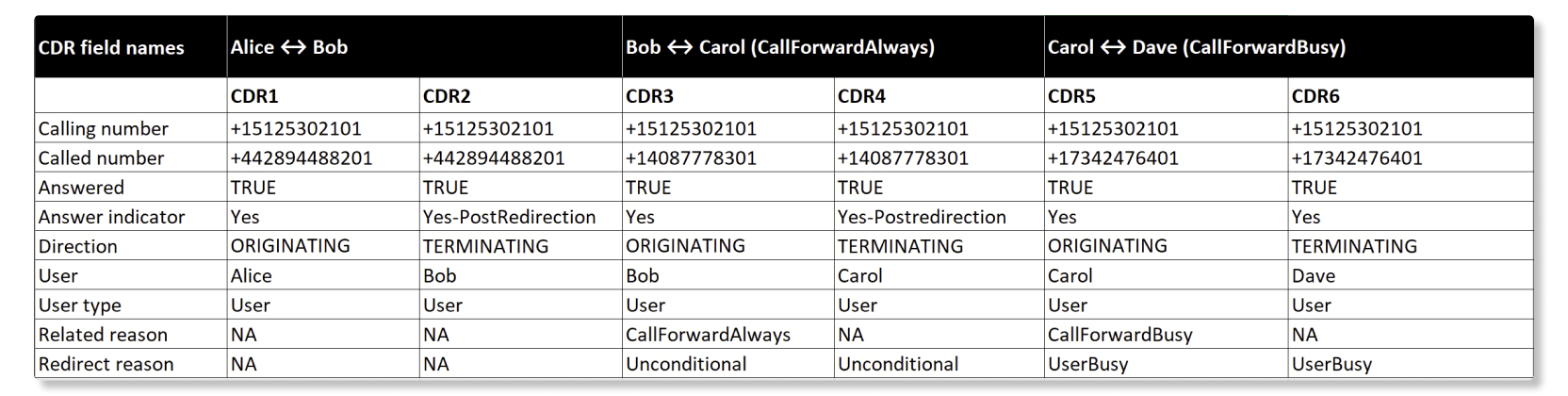
原先叫派对的人是鲍勃。但是,由于鲍勃和卡罗尔都设置了转接,电话最终在其他地方接听,因此他们的详细通话记录中都带有“已接听”指示符。 = Yes-Postredirection。
点对点通话:
-
Alice 呼叫 Bob。
-
Bob 接听呼叫。
-
任一方结束呼叫。
Webex Calling 会生成两份 CDR 数据。下表解释了 CDR 字段名称和数据表示(CDR1、CDR2)
| CDR 字段名称 | 爱丽丝↔鲍勃打电话给腿 | |
|---|---|---|
| CDR1 | CDR2 | |
| 方向 | ORIGINATING | TERMINATING |
| 已回答 | TRUE | TRUE |
| 主叫号码 | +12814659802 | +442030577002 |
| 被叫号码 | +12814659802 | +442030577002 |
| 所拨号码 | 77002 | 不适用 |
| 用户 | Alice | Bob |
| 呼叫线路标识 | 不适用 | Alice |
| 被叫线路标识 | Bob | 不适用 |
| 来电显示 | SSE064225663310323-826219063@10.71.100.219 | BW064226180310323-1351546003@10.21.1.45 |
| 用户类型 | 用户 | 用户 |
| 相关性标识 | 9d52512d-0e59-4cb6-9de6-bda7d5b1185e | 9d52512d-0e59-4cb6-9de6-bda7d5b1185e |
| 本地会话 ID | b6230eee00105000a000e069ba481bcd | d0bcbad800105000a000e069ba481ba6 |
| 远程会话 ID | d0bcbad800105000a000e069ba481ba6 | b6230eee00105000a000e069ba481bcd |
-
Alice 的原始记录 (CDR1) 将是用户 = Alice,呼叫线路 ID = 鲍勃。
-
Bob 的终止记录 (CDR2) 将是用户 = 鲍勃,来电显示 = 爱丽丝。
-
Alice 和 Bob 的关联 ID 保持不变。
-
Alice 的本地会话 ID = Bob 的远程会话 ID 和
-
Bob 的本地会话 ID = Alice 的远程会话 ID。
Webex Calling 生成的发起 CDR 中,本地会话 ID 字段包含 Alice 的 UUID,远程会话 ID 字段包含 Bob 的 UUID。Webex Calling 会生成终止 CDR,其中本地会话 ID 字段包含 Bob 的 UUID,远程会话 ID 字段包含 Alice 的 UUID。
PSTN呼叫Webex Called用户:
-
Alice 呼叫 Bob。(Alice 是 PSTN 呼叫者,Bob 是 Webex Calling 用户)。
-
Bob 接听呼叫。
-
任一方结束呼叫。
Webex Calling 只为 Bob 生成了一条 CDR 记录。 (CDR1=Terminating).
爱丽丝 = PSTN 呼叫者(发起)没有任何 CDR 条目。
| CDR 字段名称 | 没有为 Alice PSTN 呼叫者创建 CDR。 | Bob Webex 呼叫注册用户的 CDR 1 |
|---|---|---|
| 方向 | - | TERMINATING |
| 已回答 | - | TRUE |
| 主叫号码 | - | +91638076xxxx |
| 被叫号码 | - | +1346298xxxx |
| 所拨号码 | - | 不适用 |
| 用户 | - | 不适用 |
| 呼叫线路标识 | - | 不适用 |
| 被叫线路标识 | - | 不适用 |
| 来电显示 | - | BW101135692160523343591672@10.155.7.148 |
| 用户类型 | - | 用户 |
| 相关原因 | - | 不适用 |
| 重定向原因 | - | 不适用 |
| 正在重定向号码 | - | 不适用 |
| 相关性标识 | - | e156cd56-f3c9-4455-bea6-174ac975cfec |
| 本地会话 ID | - | 0816529e00105000a0000242be17dcaa |
| 远程会话 ID | - | 不适用 |
盲转呼叫:
盲人或无人照管的转接功能允许您将呼叫转接至备用分机或电话号码,无需等待应答或确认接收方是否可用。
-
Alice 呼叫 Bob。
-
鲍勃盲目地将电话转给了卡罗尔。爱丽丝的电话接通了。
-
卡罗尔接了电话。
-
Bob 清除了问题。
-
爱丽丝和卡罗尔通话,然后其中一方结束通话。
Webex Calling 会生成四条 CDR 记录。下表解释了 CDR 字段名称和数据表示(CDR1 至 CDR4)
| CDR 字段名称 | 爱丽丝↔鲍勃打电话给腿 | Alice ↔ Carol 呼叫腿(盲转后) | ||
|---|---|---|---|---|
| CDR1 | CDR2 | CDR3 | CDR4 | |
| 方向 | ORIGINATING | TERMINATING | ORIGINATING | TERMINATING |
| 已回答 | TRUE | TRUE | TRUE | TRUE |
| 主叫号码 | +12814659802 | +12814659802 | +12814659802 | +12814659802 |
| 被叫号码 | +442030577002 | +442030577002 | +35391111632 | +35391111632 |
| 所拨号码 | 77002 | 不适用 | 11632 | 不适用 |
| 用户 | Alice | Bob | Bob | 颂歌 |
| 呼叫线路标识 | 不适用 | Alice | 不适用 | Alice |
| 被叫线路标识 | Bob | 不适用 | 颂歌 | 不适用 |
| 呼叫标识 | SSE06265895710052371 1826737@10.21.0.147 | BW062659522100523 2103886723@10.21.1.45 | BW06265952210052 32103886723@10.21.1.45 | BW062855359100523- 1346020832@10.21.1.45 |
| 用户类型 | 用户 | 用户 | 用户 | 用户 |
| 相关原因 | 不适用 | 挠度 | 挠度 | 不适用 |
| 重定向原因 | 不适用 | 不适用 | 挠度 | 挠度 |
| 正在重定向号码 | 不适用 | 不适用 | +442030577002 | +442030577002 |
| 转移相关的呼叫标识 | 不适用 | 417887153:0A | 417887153:0 | 不适用 |
| 相关性标识 | 3631b2a8-a7ba- 414b-8737-46dd30289cd6 | 3631b2a8-a7ba-414b- 8737-46dd30289cd6 | 3631b2a8-a7ba-414b- 8737-46dd30289cd6 | 3631b2a8-a7ba-414b -8737-46dd30289cd6 |
| 本地会话 ID | fb8ed91e00105000a 000e069ba481bcd | 2247175900105000a 000e069ba481ba6 | fb8ed91e00105000a 000e069ba481bcd | e54d9c6300105000a 000c4c603f1c9e8 |
| 远程会话 ID | 2247175900105000a0 00e069ba481ba6 | fb8ed91e00105000a 000e069ba481bcd | e54d9c6300105000a 000c4c603f1c9e8 | fb8ed91e00105000a 000e069ba481bcd |
- 重定向号码 = Bob 的号码,他进行了盲转(CDR3、CDR4)。
- 相关原因 = CDR2上的偏转。CDR3 表示这是一次盲传。
- 转移相关的
Call ID提供转移中涉及的其他呼叫的呼叫标识符,仅在 CDR2 和 CDR3 中填充。 Correlation ID所有四个 CDR 呼叫段(CDR1 至 CDR4)均保持不变。Call IDCDR2 和 CDR3 是独一无二的。- 对于 Alice ↔ Bob 的腿,Alice 的
Local Session ID= 鲍勃的Remote Session ID。鲍勃的Local Session ID= 爱丽丝的Remote Session ID。 - 盲转后,Alice 的
Local Session ID被保留并传播到 Alice ↔ Carol 的呼叫腿。爱丽丝的Local Session ID= 卡罗尔的Remote Session ID。
致电停车和取车服务:
-
爱丽丝给鲍勃打了电话,聊了一会儿。
-
鲍勃把电话转接到卡罗尔的分机上,然后挂断了电话。
-
Carol 使用“取消挂断”选项或拨打 FAC 来取消挂断电话。 *88 <extension where the call got parked> 并检索呼叫。
-
爱丽丝和卡罗尔通话,然后其中一方结束通话。
Webex Calling 会生成四条 CDR 记录。下表解释了 CDR 字段名称和数据表示(CDR1 至 CDR4)
| CDR 字段名称 | 爱丽丝↔鲍勃打电话给腿 | 鲍勃停车 | 卡罗尔·昂帕克 / 检索已驻留的呼叫 | |
|---|---|---|---|---|
| CDR1 | CDR2 | CDR3 | CDR4 | |
| 方向 | ORIGINATING | TERMINATING | ORIGINATING | ORIGINATING |
| 已回答 | TRUE | TRUE | FALSE | TRUE |
| 主叫号码 | +12814659802 | +12814659802 | +442030577002 | +35391111632 |
| 被叫号码 | +442030577002 | +442030577002 | *6811632 | *8811632 |
| 拨号号码 | 7702 | 不适用 | *6811632 | *8811632 |
| 用户 | Alice | Bob | Bob | 颂歌 |
| 呼叫线路标识 | 不适用 | Alice | 不适用 | 不适用 |
| 被叫线路标识 | Bob | 不适用 | 不适用 | 不适用 |
| 呼叫标识 | SSE114440280110523-750048880@10.21.0.147 | BW114441007110523-418027819@10.21.1.45 | SSE114910189110523-234181851@10.23.0.4 | SSE114942533110523-1051117950@10.23.0.4 |
| 用户类型 | 用户 | 用户 | 用户 | 用户 |
| 相关原因 | 不适用 | 不适用 | CallPark | CallParkRetrieve |
| 重定向原因 | 不适用 | 不适用 | 不适用 | 不适用 |
| 正在重定向号码 | 不适用 | 不适用 | 不适用 | 不适用 |
| 转移相关的呼叫标识 | 不适用 | 不适用 | 不适用 | 不适用 |
| 相关性标识 | 6a7156c8-fe9a-41bf- 8790-73cdf58c5f95 | 6a7156c8-fe9a-41bf- 8790-73cdf58c5f95 | a6ccd315-99ad-42f7- 88d7-01a7f4a40699 | 1a4be593-5329-47ce- 9972-367a7c5452fd |
| 本地会话 ID | 6313d03900105000a 000e069ba481bcd | b7f18c4a00105000 a000e069ba481ba6 | b7f18c4a00105000 a000e069ba481ba6 | 323ebde800105000 a000c4c603f1c9e8 |
| 远程会话 ID | b7f18c4a00105000a 000e069ba481ba6 | 6313d03900105000a 000e069ba481bcd | 不适用 | 6313d03900105000a 000e069ba481bcd |
- 相关原因 = CDR3 上的
CallPark表示 Bob 执行了CallPark操作。 - 相关原因 = CDR4 上的
CallParkRetrieve表示 Carol 执行了Unpark或CallParkretrieval。 - 已回答指标 =
FALSE用于 CDR3 停泊段。已回答指标 =TRUE用于其余的通话段。 - Alice ↔ Bob 的关联 ID 保持不变。Bob 暂停通话,Carol 取消通话,两者的关联 ID 将不同。
- 致爱丽丝↔鲍勃。Alice 的本地会话 ID = Bob 的远程会话 ID。Bob 的本地会话 ID = Alice 的远程会话 ID。
- 当 Bob 将呼叫停放在 Carol 的分机上时,只会创建一个
ORIGINATINGCDR3,其中保留 Bob 的本地会话 ID 和远程会话 ID。 = 不适用。 - 当 Carol 解除呼叫时,Alice 的本地会话 ID 会被保留并传播到 Alice ↔ Carol 的呼叫段。Alice 的本地会话 ID = Carol 的远程会话 ID。
包含多个重定向流程的调用:
-
Alice 呼叫 Bob。Bob 已启用遇忙呼叫转移功能,将呼叫转移给 Carol。
-
Carol 已将呼叫转移功能设置为始终转接到 Dave。
-
戴夫接了电话,爱丽丝和戴夫聊了一会儿,然后双方中的任何一人挂断了电话。
Webex Calling 会生成六条 CDR 记录。下表解释了 CDR 字段名称和数据表示(CDR1 至 CDR6)。
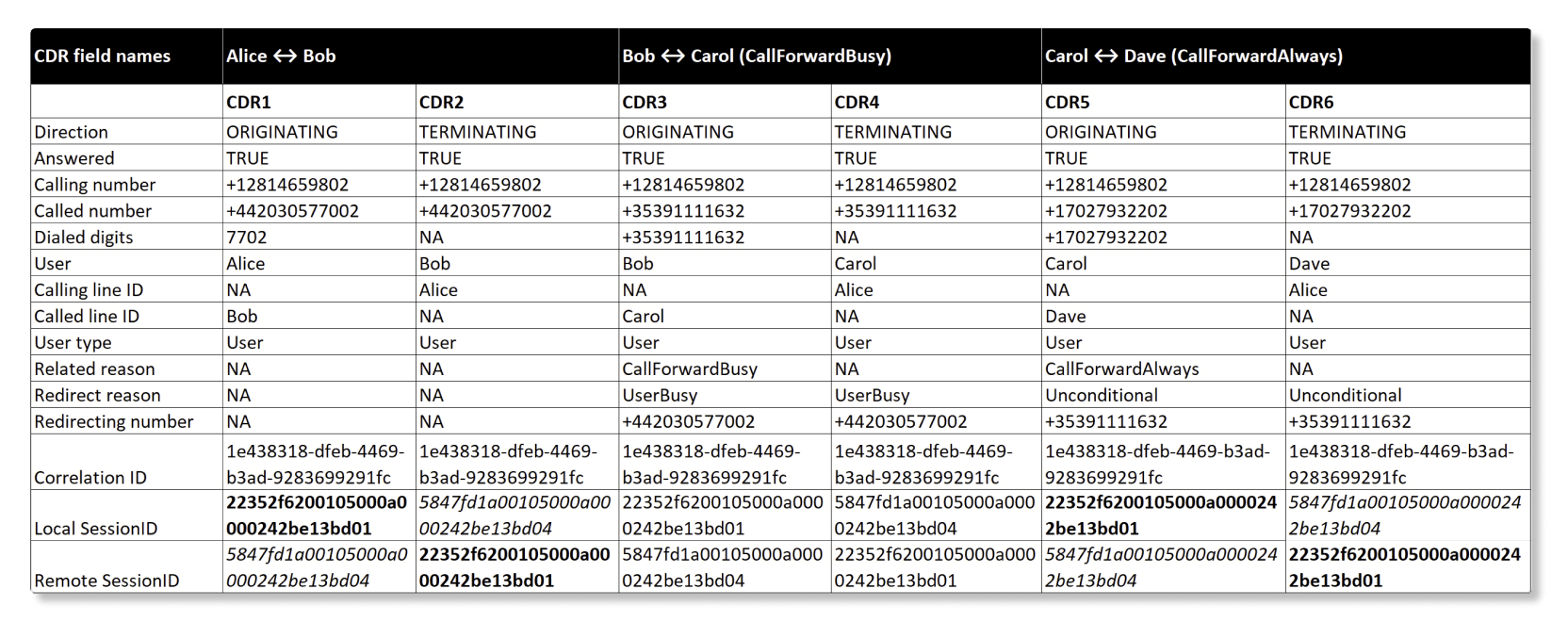
- 来电号码始终显示实际的来电方,不会因任何转接而改变。
- CDR3、CDR4(
CallForwardBusy),重定向号码 = 鲍勃的电话号码。相关原因=CallForwardBusy和重定向原因=UserBusy。 - CDR5、CDR6(
CallForwardAlways),重定向号码 = 卡罗尔的号码。相关原因=CallForwardAlways和重定向原因=Unconditional。 - 对于 Alice ↔ Bob 的呼叫段,Alice 的本地会话 ID = Bob 的远程会话 ID。Bob 的本地会话 ID = Alice 的远程会话 ID。
- 对于 Bob ↔ Carol 的 (
CallForwardBusy) 和 Carol ↔ Dave 的 (CallForwardAlways),保留并传播来自 Alice 通话段的本地会话 ID 和远程会话 ID。 - 对于 Alice ↔ Dave 的最后一段通话,Alice 的本地会话 ID 为 = Dave 的远程会话 ID。Dave 的本地会话 ID = Alice 的远程会话 ID。
通话时间表
- Alice 约需 20 秒时间呼叫 Bob。
- 鲍勃将爱丽丝置于保持状态,然后盲转电话给查理,大约过了三秒钟,查理才接听了转接的电话。
- Bob 消失,Alice 结束与 Charlie 的通话,约需 23 秒。
根据上例,呼叫总时长为 46 秒。
作为参考,该电子表格记录了盲转呼叫的详细信息:
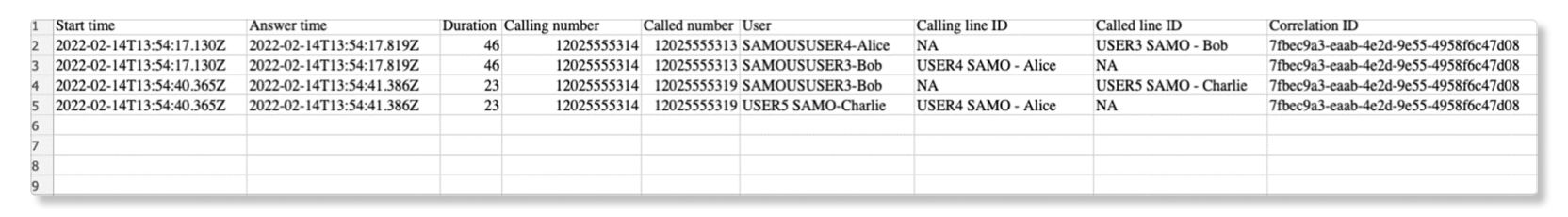
某些记录报告特殊功能。例如,标记为 relatedReason=PushNotificationRetrieval 的记录表示发送推送通知以唤醒客户端并准备接听电话。
队列统计信息
本报告详细介绍了贵公司设置的呼叫队列。您可以使用此报告查看呼叫队列中的来电数量以及这些呼叫的状态。
| 列名 | 描述 |
|---|---|
| 呼叫队列 | 呼叫队列名称。 |
| 位置 | 分配给呼叫队列的位置。 |
| 电话号码 | 分配给呼叫队列的电话号码。 |
| 分机号 | 分配给呼叫队列的分机号码。 |
| 总保持时间 | 客服人员将电话置于等待状态的总时间。 |
| 平均保持时间 | 客服人员平均将电话置于等待状态的时间。 |
| 总通话时间 | 客服人员实际通话时长。 |
| 平均通话时间 | 客服人员在通话中实际通话的平均时间。 |
| 总处理时间 | 客服人员处理队列中来电的总时间,包括响铃时间。当客服人员结束或转接电话时,系统会记录下这段录音。 |
| 平均处理时间 | 客服人员处理电话的平均时间。 |
| 总等待时间 | 呼叫者等待下一位空闲客服人员接听电话的总时间。 |
| 平均等候时间 | 来电者等待下一位空闲客服人员接听电话的平均时间。 |
| 已应答呼叫 | 客服人员接听的电话数量。 |
| % 已接听电话 | 由代理应答的呼叫的百分比。 |
| 未接来电 | 来电者在客服人员接听前挂断电话或留言的次数。 |
| % 未接来电 | 来电者在客服人员接听前挂断电话或留言的百分比。 |
| 平均放弃时间 | 平均而言,在客服人员接听电话之前,来电者挂断电话或留言的时间。 |
| 总放弃时间 | 来电者在客服人员接听电话前挂断电话或留言的时间。 |
| 呼叫总数 | 来电总数。 |
| 呼叫溢出 | 由于达到队列限制而溢出的呼叫次数。 |
| 通话超时 | 因等待时间超过最大限制而超时的呼叫次数。 |
| 电话已转接 | 从队列中转出的呼叫数量。 |
| 平均分配代理人数 | 分配给呼叫队列的平均客服人员数量。 |
| 平均接听电话的客服人员数量 | 平均每位客服人员主动接听电话。 |
队列代理统计信息
本报告详细列出了贵公司所有被分配到呼叫队列的客服人员。您可以利用这份报告查看哪个客服人员接到的电话最多,以及他们的通话统计信息。
| 列名 | 描述 |
|---|---|
| 代理人 Name/Workspace 姓名 | 代理或工作区的名称。 |
| 呼叫队列 | 呼叫队列的名称。 |
| 位置 | 分配给呼叫队列的位置。 |
| 已接听电话总数 | 代理接到的来电数量,以及代理接听的来电数量。 |
| 退回的呼叫 | 已转交给客服人员但无人接听的来电数量。 |
| 未接来电 | 来电者在客服人员接听前挂断电话或留言的次数。 |
| 其他未接来电 | 状态非未接来电的数量。例如,呼叫者没有做出按键选择的实例。 |
| 总通话次数 | 呼叫队列分配给座席的来电数量。 |
| 总通话时间 | 客服人员在通话中实际通话的总时间。 |
| 平均通话时间 | 客服人员在通话中实际通话的平均时间。 |
| 总保持时间 | 客服人员将电话置于等待状态的总时间。 |
| 平均保持时间 | 客服人员平均将电话置于等待状态的时间。 |
| 总处理时间 | 客服人员处理队列中来电的总时间,包括响铃时间。当客服人员结束或转接电话时,系统会记录下这段录音。 |
| 平均处理时间 | 客服人员处理电话的平均时间。 |
总结理由
本报告详细介绍了贵公司客服人员如何结束通话。您可以利用这份报告,根据这些细节采取任何行动,例如完善总结原因或评估客服人员是否提供高质量的客户服务。
| 列名 | 描述 |
|---|---|
| 日期 | 通话日期。 |
| 代理名称 | 代理人姓名。 |
| 位置 | 分配给代理人的实际位置。 |
| 联系开始时间戳 | 通话中客服人员开始与客户交谈的时间戳。 |
| 联系结束时间戳 | 客服人员结束与客户通话的时间戳。 |
| 联系时长 | 呼叫队列分配给座席的来电数量。 |
| 总结理由 | 代理为结束状态选择的结束原因的名称。 |
| 总结时长 | 代理处于收尾活动状态的时间长度。 |
| 总结活动开始时间戳 | 总结活动开始的时间戳。 |
| 总结活动结束时间戳 | 总结活动结束的时间戳。 |
队列代理活动详情
本报告全面深入地分析了客户服务呼叫队列呼叫的客服人员可用性、绩效和运营效率。本报告中的数据按班次汇总。
代理活动以班次为单位进行定义。班次是指客服人员登录呼叫队列到班次结束后退出呼叫队列之间的时间。报告中详细记录了代理人每个班次的工作时间,并对衡量生产力所需的指标进行了分类。
-
如果客服人员在值班期间没有按下 登录 和 注销 按钮,则数据将无法正确反映。
-
本报告的数据仅提供前一天或后24小时的数据。
-
数据将于2025年10月20日起提供。
使用队列代理活动详细信息报告的注意事项:
-
本报告中每一行的记录对应于代理登录和注销 Webex 应用程序的时间。因此,本报告中记录的签到和签退时间的准确性取决于员工是在轮班开始和结束时签到和签退,还是在轮班期间的任何时间签到和签退。
-
如果一名员工登录但没有注销,则该员工的记录将继续在同一班次内汇总,直到生成报告为止。例如,如果代理未注销,则会话将被视为打开状态,直到报告运行为止。在这种情况下,报告中的签退时间将为空白。
-
如果客户希望对该报告进行后处理,通过透视表获取代理的汇总值,请将单元格格式更改为
Custom (hh:mm:ss)格式以获得正确的汇总。
报告中数据采集方式示例:
员工在下班时签退:
-
特工鲍勃登录 9:00 上午并签到 5:00 下午。
-
该报告汇总了鲍勃在以下时间段内进行的所有活动: 9:00 上午和 5:00 PM 作为一个班次。
员工下班时没有签退:
-
特工爱丽丝登录 8:00 上午班,但下班时忘记签退。
-
该报告生成于 6:00 下午。
-
Alice 进行的所有活动 8:00 上午到 6:00 PM 合并为一个班次。
-
进一步来说,如果爱丽丝在……处注销 5:00 第二天下午,代理人的活动 8:00 从第一次登录开始的上午 5:00 第二天下午的交班记录将合并为一个班次。
代理人一天内需轮班多次:
-
特工乔登录 7:00 上午,签到 11:00 上午,然后重新登录 1:00 下午,然后下线 4:00 当天下午。
-
该报告将记录 Joe 在两个不同班次下的代理活动。一个来自 7:00 上午到 11:00 AM 和其他来自 1:00 首相致 4:00 下午。
已知问题
在某些情况下,使用 Webex Mobile 和 Desktop 客户端的代理拒绝的呼叫可能会被计为 Bounced Calls Unreachable。
| 列名 | 描述 |
|---|---|
| 代理名称 | 代理或工作区的名称。 |
| 代理位置 | 代理人所在地。 |
| 签到时间 | 代理登录队列的时间和日期(UTC)。 |
| 签退时间 |
代理从队列中注销的时间和日期(UTC)。 如果代理人未注销,则此字段为空。 |
| 登录时长 |
该员工在当班期间的总登录时间。时间以 如果缺少方括号 |
| 总通话次数 |
呈现给客服人员的来电队列呼叫总数。 |
| 已接听电话总数 | 客服人员接听的来电队列呼叫总数。 |
| 代理拒绝的来电 | 呼叫队列中已提交给客服人员但因客服人员拒绝(退回)呼叫而被退回的呼叫总数。 |
| 未接来电 | 呼叫队列中分配给座席但因座席未在规定的振铃时间内接听而被退回的呼叫总数。 |
| 被退回的电话无法接通 | 呼叫队列中向座席发出的呼叫总数,但由于座席无法接通(未注册的端点)而被退回。 |
| 未接来电 | 呼叫队列中显示的呼叫总数为,但呼叫者在客服人员接听之前就挂断了电话。 |
| 其他未接来电 | 呼叫队列中显示给座席的呼叫总数,但这些呼叫由其他座席接听。这适用于同时响铃的场景,即呼叫被传递给多个客服人员,当一个客服人员接听时,该呼叫对于传递给其他客服人员来说将被计为 Other Unanswered Calls 。 |
| 拨出电话总数 | 代理代表(通过)呼叫队列拨打的外呼电话总数。这不包括代理人发起的任何直接拨出电话。 |
| 可用空闲时间 | 代理在一个班次中处于空闲状态的总时长。例如,客服人员在线(已登录)但未处理电话的总时间。时间以 Hours:Minutes:Seconds 格式表示。 |
| 繁忙时段可用 | 代理处于繁忙状态的总持续时间。例如,处理呼叫队列呼叫。这包括座席在该会话中处理的呼叫队列呼叫(包括呼入和呼出)的通话时间、保持时间和振铃时间。时间以 Hours:Minutes:Seconds 格式表示。 |
| 不可用时间 | 代理在一个班次中处于不可用状态的总时长。时间以 Hours:Minutes:Seconds 格式表示。 |
| 呼入通话时长 | 客服人员与来电者通话的总时长。时间以 Hours:Minutes:Seconds 格式表示。 |
| 拨出通话时长 |
客服人员在呼出队列电话中与呼叫者通话的总时长。外呼是指客服人员代表呼叫队列拨打的电话。时间以 这不包括代理人发起的任何直接拨出电话。 |
| 平均呼入通话时长 | 呼叫队列中来电的平均通话时长。时间以 Hours:Minutes:Seconds 格式表示。 |
| 平均外呼通话时长 | 呼叫队列中所有呼出电话的平均通话时长。时间以 Hours:Minutes:Seconds 格式表示。外呼是指客服人员代表呼叫队列拨打的电话。 |
| 入站等待时间 | 呼叫队列中所有来电等待时间的总时长。时间以 Hours:Minutes:Seconds 格式表示。 |
| 出站等待时间 | 呼叫队列中所有呼出呼叫的保持时间总时长。时间以 Hours:Minutes:Seconds 格式表示。外呼是指客服人员代表呼叫队列拨打的电话。 |
| 平均入站等待时间 | 呼叫队列中呼入电话的平均等待时间。时间以 Hours:Minutes:Seconds 格式表示。 |
| 平均出站等待时间 | 呼叫队列中外呼的平均等待时间。时间以 Hours:Minutes:Seconds 格式表示。外呼是指客服人员代表呼叫队列拨打的电话。 |
| 入库收尾时间 | 客服人员在处理完呼入呼叫队列呼叫后,处于收尾状态的总时间。时间以 Hours:Minutes:Seconds 格式表示。 |
| 出境收尾时间 | 客服人员在完成一次外呼后处于收尾状态的总时间。时间以 Hours:Minutes:Seconds 格式表示。外呼是指客服人员代表呼叫队列拨打的电话。 |
| 平均入库处理时间 | 客服人员平均处理来电所需时间。时间以 Hours:Minutes:Seconds 格式表示。 |
| 平均出站收尾时间 | 客服人员平均出站结束时间。时间以 Hours:Minutes:Seconds 格式表示。 |
| 入站处理时间 | 座席处理呼入呼叫队列呼叫的总时长。时间以 Hours:Minutes:Seconds 格式表示。处理分钟数包括来电队列呼叫的振铃时间、通话时间和等待时间。 |
| 出站处理时间 | 处理呼叫队列中由客服人员代表呼叫队列拨打的外呼电话的总时长。时间以 Hours:Minutes:Seconds 格式表示。通话时长包括响铃时间、通话时间和保持时间。 |
| 平均入站处理时间 | 处理来电队列呼叫的平均时长。时间以 Hours:Minutes:Seconds 格式表示。 |
| 平均出站处理时间 | 处理外呼队列呼叫的平均时长。时间以 Hours:Minutes:Seconds 格式表示。 |
| 咨询转诊次数 | 客服人员咨询后将电话转接给另一方的总次数。 |
| 盲转计数 | 客服人员未经协商将电话转接给另一方的总次数。 |
会议室和桌面详细信息
使用此报告可以查看组织中每台设备的详细信息及其用途。 Total Hours Used 列显示所选日期范围内设备的总使用量。这些信息有助于您找到未充分利用的设备。您还可以通过查看 Last Seen Date 列来找出哪些设备已离线。
本报告中的信息与您可以在 分析 仪表板中找到的信息相同。
|
列名称 |
描述 |
|---|---|
|
设备标识 |
供管理员使用的内部唯一标识符。 |
|
设备类型 |
设备型号。 |
|
分配给 |
分配给此设备的地点或用户的名称。如果此字段为空,则该设备将从您的组织中删除。 |
|
标记 |
在 Control Hub 设备页面上显示分配给设备的标记。 |
|
IP 地址 |
设备最后一次在线时的已知 IP 地址。 |
|
Mac 地址 |
设备的媒体访问控制地址。 |
|
最新的已知状态 |
最近 24 小时内的设备在线状态。 |
|
已使用总小时数 |
选定日期范围内的总体使用情况 |
|
呼叫 |
在选定的日期范围内,该设备用于通话的小时数。 |
|
有线本地显示 |
在选定的日期范围内,该设备用于有线本地显示的小时数。 |
|
无线本地显示 |
在选定的日期范围内,该设备用于无线本地显示的小时数。 |
|
白板 |
在选定的日期范围内,该设备用于白板的小时数。 |
|
数字标牌 |
在选定的日期范围内,该设备用于数字标牌的小时数。 |
|
USB 透传 |
在选定的日期范围内,该设备用于 USB 直通的小时数。 |
|
首次出现 |
显示设备首次添加到控制中心的时间。 |
|
上次看见 |
显示设备上次在线的时间。 |
|
删除日期 |
显示设备何时从 Webex 中删除。 |
VIMT 许可证报告
本报告显示您组织中唯一活动的 Cisco 设备和使用 Microsoft Teams 视频集成 (VIMT )的 第三方SIP 设备的许可证使用情况。您选择的每个日期都有各自的一组数据。例如,如果您运行 2020 年 6 月 1 日至 2020 年 6 月 5 日的报告,则该报告将显示报告中每个日期的数据。
|
列名称 |
描述 |
|---|---|
|
Webex 组织标识 |
报告所属的 Control Hub 组织的唯一标识。 |
|
日期 |
录制数据的日历日期。每天只有一条记录。 |
|
设备 24 小时 |
在该日期的过去 24 小时内使用 VIMT 的唯一设备计数。 |
|
设备过去 30 天 |
在该日期的过去 30 天内使用 VIMT 的唯一设备滚动计数。 |
|
唯一设备 90 天滚动平均 |
在该日期的过去 90 天内使用 VIMT 的唯一设备滚动平均计数。 |
VIMT 使用情况报告
本报告详细介绍了使用 Cisco 设备和第三方 SIP 设备 Microsoft Teams 视频集成 (VIMT) 加入 Microsoft Teams 会议的通话情况。
|
列名称 |
描述 |
|---|---|
|
Teams 会议标识 |
Microsoft Teams 会议的唯一标识。 |
|
设备名称 |
用于加入 Microsoft Teams 会议的设备名称。 |
|
设备 URL |
与该设备关联的网址。 |
|
设备加入时间 |
设备使用 VIMT 加入 Microsoft Teams 会议的时间(UTC+0)。 |
|
设备断开连接时间 |
设备从 Microsoft Teams 会议断开连接的时间。 |
|
设备 SIP URI |
与会话发起协议关联的 sip(SIP)地址。 |
|
Teams 租户标识 |
Microsoft Teams 客户端中用户的唯一标识。 |
|
设备加入呼叫的日期 |
使用 VIMT 加入 Microsoft Teams 会议的设备使用日期。 |
设备功耗报告
本报告详细介绍了思科设备和电话的能耗情况。您可以利用这份报告查看哪些设备消耗了大量能源,并根据这些信息相应地改变模式,从而节省能源成本。
本报告包含以下可测量设备和手机的数据:
- 桌面组合(不含 DX 70)
- 董事会组合(不包括 Spark Board 55 和 70)
- 房间套装和迷你房间套装
- 房间酒吧和房间酒吧专业版
- 四摄像头
- Codec Plus、Codec Pro、Codec EQ
- 55S房间
- 桌面电话 9800
| 列名 | 描述 |
|---|---|
| 设备名称 | 设备名称。 |
| 设备类型 | 设备型号。 |
| 位置 | 设备的位置信息。 |
| 通话模式时长 | 设备处于通话模式的小时数(保留两位小数)。 |
| 通话模式下的功耗 | 设备在通话模式下消耗的能量(瓦特)。 |
| 闲置模式时长 | 设备处于空闲模式的小时数(保留两位小数)。 |
| 空闲模式下的功耗 | 设备在待机模式下消耗的能量(单位:瓦特)。 |
| 半睡半醒模式的小时数 | 设备处于半唤醒模式的小时数(保留两位小数)。 此数据不适用于桌面电话。 |
| 半唤醒模式下的功耗 | 设备在半唤醒模式下消耗多少瓦特的能量 此数据不适用于桌面电话。 |
| 显示关闭模式下的小时数 | 设备处于“显示屏关闭”模式的小时数(保留两位小数)。 |
| 显示关闭模式下的功耗 | 设备在显示屏关闭模式下消耗的能量(单位:瓦特)。 |
| 网络待机模式的小时数 | 设备处于网络待机模式的小时数(保留两位小数)。 此数据不适用于桌面电话。 |
| 网络待机模式下的功耗 | 设备在网络待机模式下消耗的能量(单位:瓦特)。 此数据不适用于桌面电话。 |
| 总功耗 | 该设备在所有模式下总共消耗多少能量(以千瓦为单位)? |
| 深度睡眠模式时长 | 手机处于深度睡眠模式的小时数(保留两位小数)。 此数据仅适用于桌面电话。 |
| 深度睡眠模式下的功耗 | 手机在深度睡眠模式下消耗的能量是多少瓦特? 此数据仅适用于桌面电话。 |
桌面电话详情
本报告详细介绍了贵公司使用的思科电话。您可以使用此报告查看桌面电话的使用数据和普及率。
本报告仅提供思科桌面电话 8875 和 9800 系列的详细信息。
| 列名 | 描述 |
|---|---|
| 设备标识 | 桌面电话的唯一标识符。 |
| 设备类型 | 设备型号。 |
| 分配给 | 此桌面电话分配给的用户或工作区的名称。 |
| 标记 | 在控制中心设备页面上显示分配给桌面电话的标签。 |
| IP 地址 | 桌面电话最后已知的 IP 地址。 |
| Mac 地址 | 桌面电话的媒体访问控制地址。 |
| 序列号 | 桌面电话的序列号。 |
| 软件版本 | 该桌面电话的最后一个已知软件版本。 |
| 最新的已知状态 | 桌面电话最后已知状态。 |
| 首次出现 | 显示桌面电话首次添加到控制中心的时间。 |
| 上次看见 | 显示桌面电话上次上线时间。 |
| 删除日期 | 显示桌面电话何时从控制中心删除。 |
| 呼叫 | 在选定的日期范围内,使用座机拨打的电话数量。 |
| 会议 | 在选定的日期范围内,使用桌面电话参加的会议次数。 |
| 通话分钟数 | 在选定的日期范围内,桌面电话用于通话的分钟数。 |
| 会议记录 | 在选定的日期范围内,桌面电话用于会议的分钟数。 |
| 操作按钮 | 在选定的日期范围内,桌面电话上的操作按钮被使用的次数。 此数据仅适用于思科桌面电话 9800 系列。 |
| 热桌面 | 在选定的日期范围内,办公桌电话用于共享办公的次数。 |
| 收藏按钮 | 在选定的日期范围内,桌面电话上收藏按钮的使用次数。 此数据仅适用于思科桌面电话 9800 系列。 |
| 联系人 | 在选定的日期范围内,用户通过桌面电话访问联系人的次数。 |
| 呼叫日志 | 在选定的日期范围内,用户访问桌面电话通话记录的次数。 |
设备库存报告
本报告允许您下载组织内所有当前设备清单的汇总视图。由于这是一份时点库存报告,因此无法指定时间范围。
对设备所做的更改可能需要长达 24 小时才能反映在报告中。
| 列名 | 描述 |
|---|---|
| 位置 | 设备所属的客户组织机构位置名称。 |
| 产品 | 设备的产品类型。 |
| MAC 地址 | 设备的媒体访问控制地址。 |
| 固件 | 设备的软件版本。 |
| 电话号码 | 与该设备关联的主要电话号码。 |
| 分机号 | 与该设备关联的主扩展。 |
| 电子邮件地址 | 设备所属用户的电子邮件地址。 |
| 用户 UUID | 设备当前分配给的用户的 UUID。 |
工作区使用情况
本报告详细介绍了贵组织如何使用工作空间。您可以使用此报告查看哪些工作区受用户欢迎。
|
列名 |
描述 |
|---|---|
|
工作区 ID |
工作区的唯一标识符。 |
|
工作空间名称 |
工作区名称。 |
|
位置 |
分配给工作区的位置。 |
|
类型 |
分配给工作区的类型。 |
|
容量 |
工作空间可容纳的最大人数。 |
|
包含 |
已分配给工作区的设备。 |
|
调度服务 |
为工作区安排服务。可能的值为:
|
|
电子邮件地址 |
分配给工作区的电子邮件地址。 |
|
呼叫服务 |
正在调用分配给工作区的服务。可能的值为:
|
|
设备托管的会议 |
如果分配给工作区的设备在选定的日期范围内用于主持会议。 |
|
共享办公桌 |
如果工作空间在选定的日期范围内被用作共享办公桌。 |
|
已启用入住 |
指示是否为工作区启用 签入 。 |
|
入住时间 |
工作空间被人们使用的小时数。 |
|
未召开的会议数量 |
工作空间已安排用于会议,但未被占用的会议次数。 |
|
已预订会议总数 |
工作空间已安排使用的会议数量。 |
|
% 幽灵时间 |
未办理 入住手续的预订小时数百分比。 |
|
总预订小时数 |
工作空间的总预订时长,不考虑实际占用情况。 |
用户激活和许可证详情
本报告详细介绍了贵组织的用户入职流程以及如何向他们分配许可证。
|
列名称 |
描述 |
|---|---|
|
姓名 |
已添加用户的名字和姓氏。 |
|
电子邮件 |
用户的电子邮件地址。 |
|
管理员姓名 |
添加用户的管理员的名字和姓氏,如适用。 |
|
管理员电子邮件 |
添加用户的管理员的电子邮件地址,如适用。 |
|
邀请已发送 (GMT) |
(如适用)向用户发送邀请的日期和时间。 |
|
加入方式 |
将用户添加到控制中心的方法。可能的值为:
|
|
许可证分配方法 |
用于将许可证分配给用户的方法。这些方法包括:
|
|
许可证 |
分配给该用户的许可证名称。 |
|
许可证分配状态 |
许可证是否成功分配给用户。 |
|
激活状态 |
如果用户首次登录 Webex 应用程序,用户的激活状态将显示为已激活。 尚未登录应用程序的用户Webex为待 批准。 |
|
激活日期 |
用户状态变更为活跃的日期。 |
|
用户 ID |
用户的唯一标识。 |
|
管理员 ID |
添加用户的管理员的唯一 ID。 |
企业协议报告
本报告详细说明了订阅中使用了多少许可证。此报告仅在您的组织拥有活动 true forward 订阅时可用。
|
列名称 |
描述 |
|---|---|
|
时间段 |
订阅所处的时间段。周期是指从您的订阅激活之日起开始的 30 天周期,与您的账单周期相对应。 例如,如果您的订阅始于 2020 年 7 月 5 日,那么下一个时间段将于 30 天后(2020 年 8 月 4 日)开始。 |
|
日期 |
该时间段内的日历日期。 |
|
订阅标识 |
订阅的唯一标识。 |
|
产品 |
所报告许可证的产品名称。 |
|
预分配许可证数量 |
为订阅和产品提供的许可证总数。 |
|
已分配许可证数量 |
在所报告日期分配给用户的许可证数量。 |
|
消耗量 |
此数字表示用于标识 True Forward 的对齐值。IT 管理员可以在整个合同期限(订阅要发生潜在更改的时间段之前)跟踪该值。 |
通过重新排序或删除列来自定义现有模板,以便查看您想要关注的数据。例如,您可以创建自定义的会议参与者报告,重点关注特定地点或特定操作系统中的参与者;或者创建自定义的通话质量报告,重点关注音频或视频媒体质量,而不是两者都关注。自定义模板显示在单独的版块中,并带有标签,方便您轻松识别。
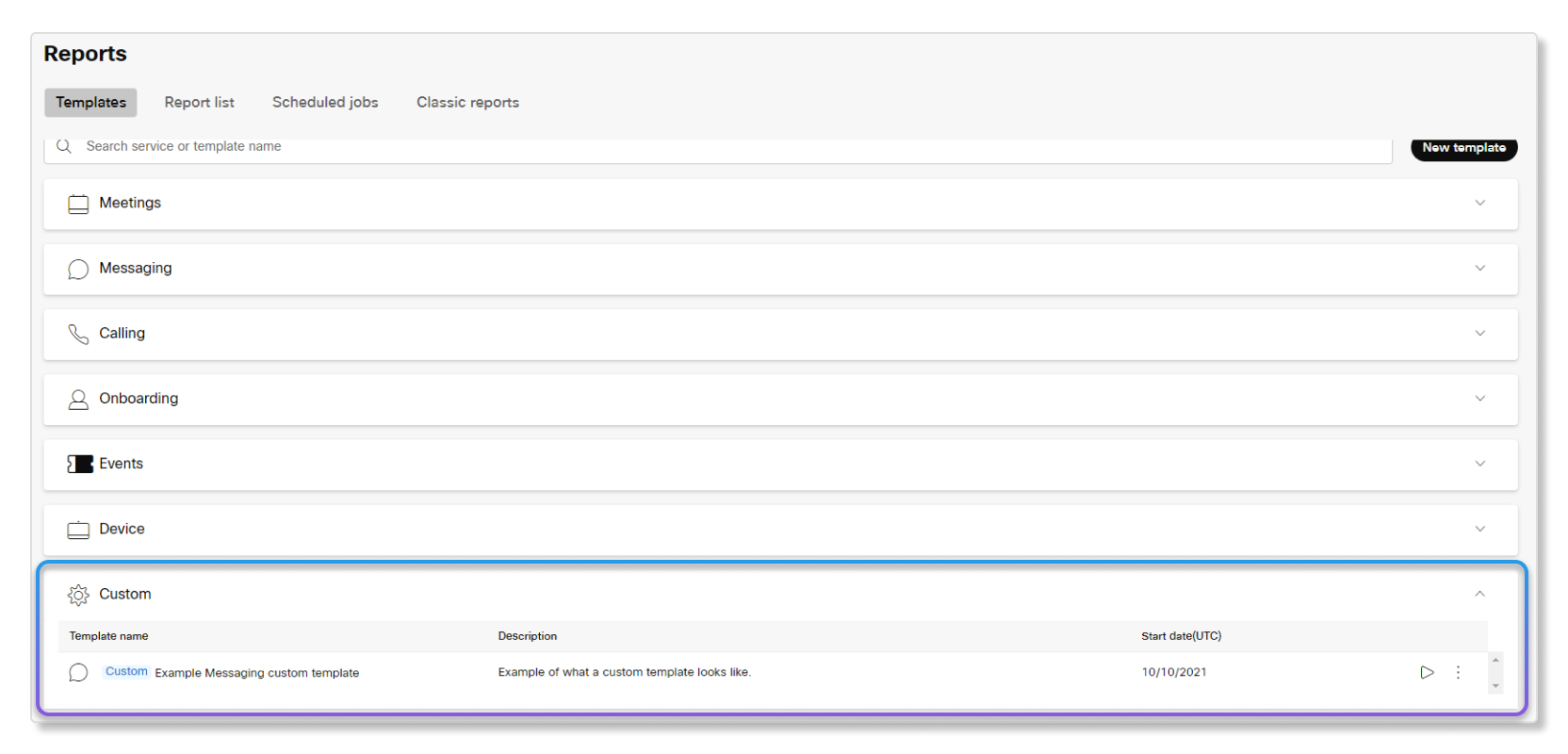
有些模板无法自定义,某些模板还必须包含某些列。您可以在自定义模板时选择所需的列。下图展示了一个示例。
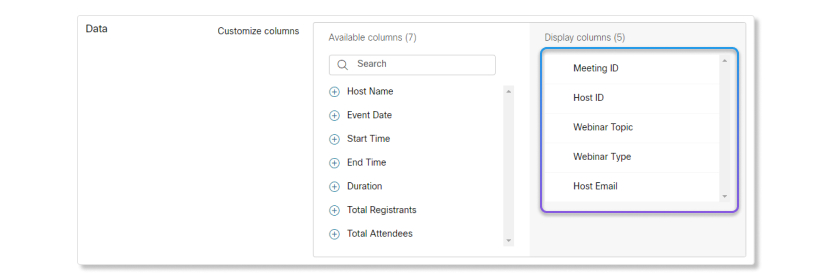
每个管理员最多可以创建 50 个自定义模板,并且只能查看自己创建的自定义模板。
外部管理员(例如在 Control Hub 中管理客户组织的合作伙伴管理员)无法创建新的自定义模板。
您最多可以创建 50 个自定义模板,并且只能查看您自己的自定义模板。其他管理员可自行创建一组多达 50 个自定义模板。
自定义模板创建后不可编辑。
| 1 |
登录到 控制中心 并转到 。 |
| 2 |
点击 新建自定义模板。 出现全屏窗口。要退出该窗口,您可以单击 取消 或完成自定义模板的创建。
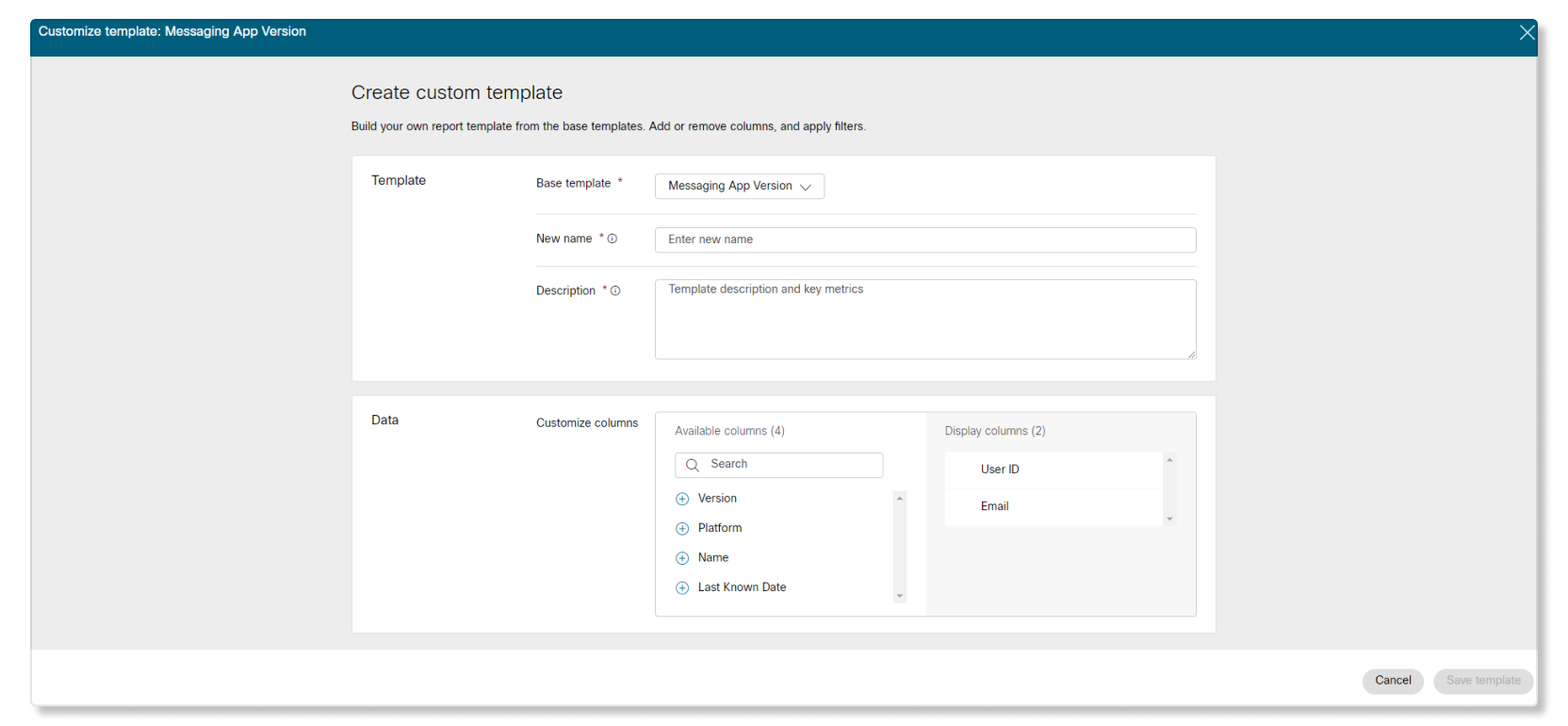 |
| 3 |
在模板 部分,选择要自定义的模板,输入自定义模板的名称,然后添加描述。 |
| 4 |
在 “数据 ”部分,选择以下选项:
|
| 5 |
单击 保存模板。 |
| 1 |
登录到 控制中心 并转到 。 |
| 2 |
点击您想要生成的报告模板。 |
| 3 |
点击 生成报告。 |
| 4 |
选择生成报告:
|
| 5 |
如果您选择安排生成报告,您可以从以下选项中选择何时结束该报告:
|
| 6 |
选中 与组织用户共享 复选框,即可安排向组织中的其他用户发送报告。这些用户将收到一封包含报告直接下载链接的电子邮件。 要共享定期报告,其他用户必须属于您的组织并拥有已验证的域。 |
| 7 |
根据报告的计划,选择生成报告或计划报告。 |
您生成的报告会显示在 报告列表 选项卡中。您可以在 “状态 ”列下查看报告何时可以下载。可用的报告状态有:
- 正在处理— 该报告正在生成数据供您下载。
- 已处理— 报告已生成数据。您可以开始准备报告以供下载。
- 准备下载—您已选择准备报告以便下载。
- 可供下载—您可以随时下载该报告。
- 不完整— 报告未正确处理。请重新生成报告以修复此状态。
| 1 |
登录到 控制中心 并转到 。 |
| 2 |
在 操作下,单击要下载的报告旁边的 更多 报告状态变为 准备下载。
|
| 3 |
当报告状态变为 可下载时,点击 更多 |
| 4 |
选择 压缩文件。 报告开始下载。
|
您可以使用经典报告来查看组织中 Webex Meetings、Webex Events(经典版)、Webex Training 和 Webex Support 服务的综合统计信息。监控服务的使用情况、活动与课程的出席情况,并支持活动,以便您确定如何构建一个更有效的组织。
阅读此文章,了解有关这些报告的更多内容。
标准版和专业版许可证均可访问 3 个月的经典报告数据。

 ,然后选择
,然后选择 
