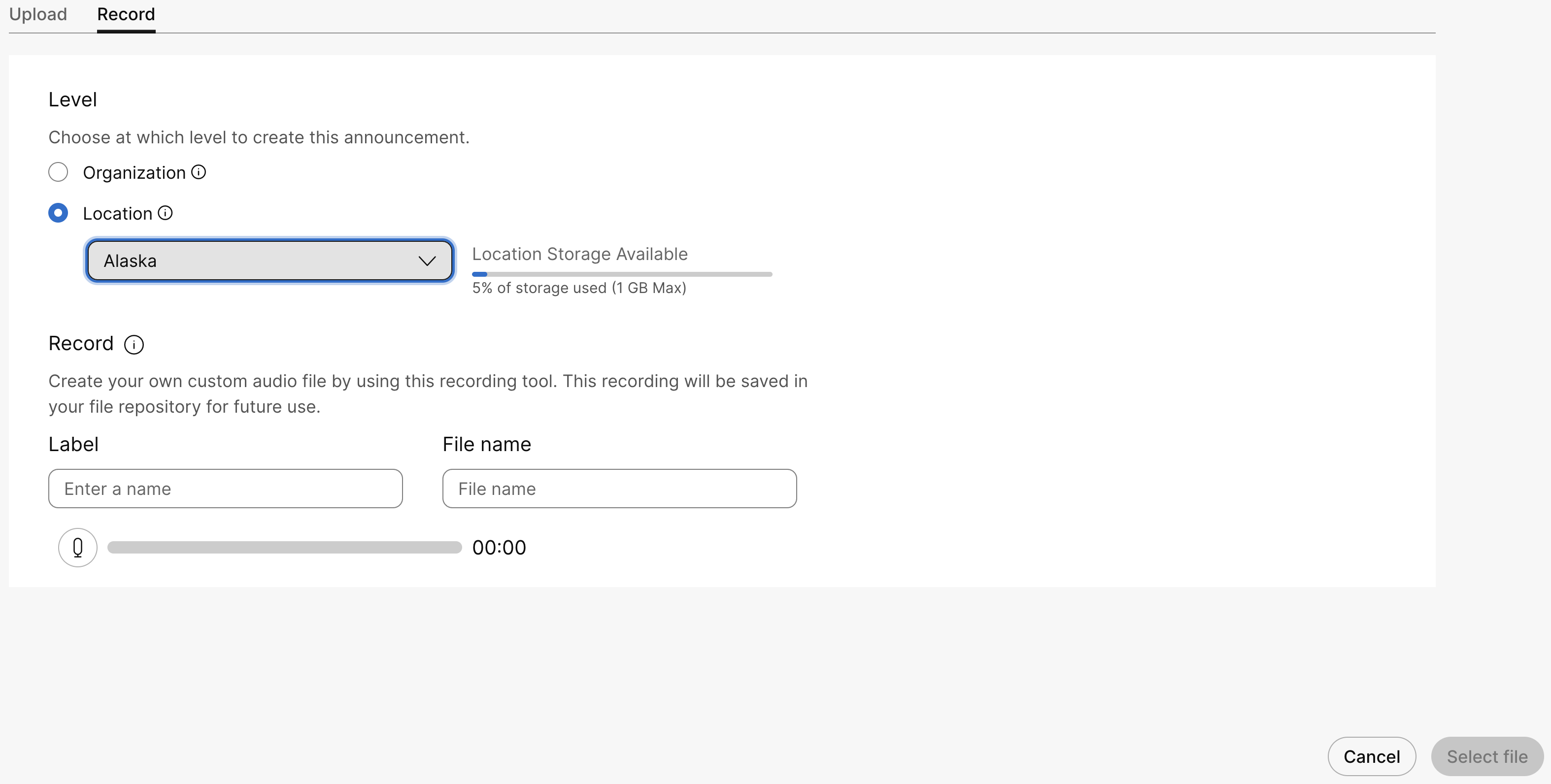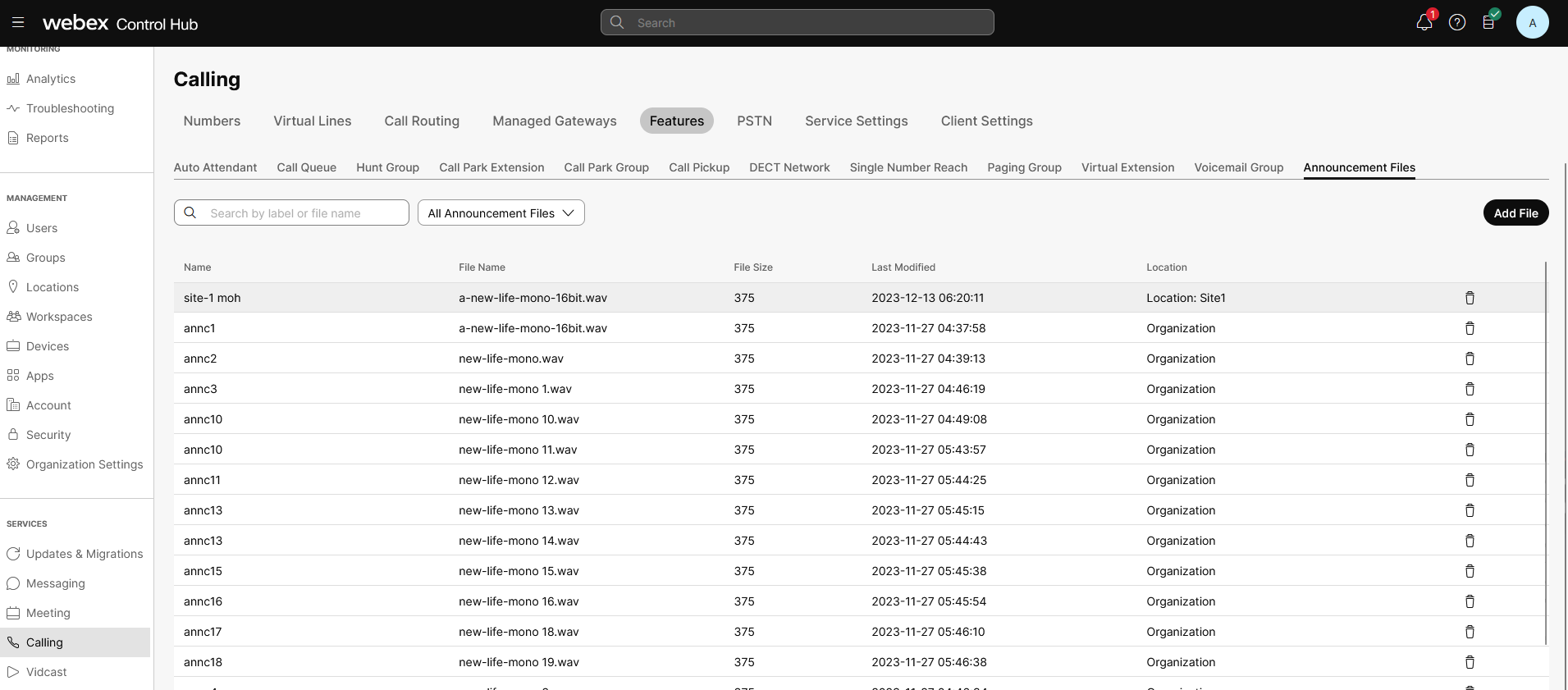- Home
- /
- Article

Manage announcement repository
 In this article
In this article Feedback?
Feedback?Manage your audio files in the centralized announcement repository, allowing you to use them across services like auto attendant, music on hold, and call queue announcements.
Set up a common repository, which allows different locations to use a shared announcement. Services such as Auto attendants, Call Queues, or Music On Hold can point to a common announcement in the repository.
You can update these announcements once, and apply them against all the respective instances. This feature provides a more efficient way to update auto attendants and allows you to update company-wide announcements. For example: a holiday announcement.
You can set the announcement repository at organization level and location level.
The announcement repository option at the organization and location level provides these capabilities:
-
Add, update, and delete the audio files
-
Replace existing announcement files
-
Filter and sort capability to view the files
-
Displays the file information and the feature instance that uses the announcement.
-
Supports localization of the announcements
Set up announcement repository
Before you begin
-
You can’t delete current files that the features use.
-
You can store announcement files with up to 1-GB storage limit across all the levels.
-
Ensure that you don’t upload announcement files with duplicate names.
-
Adhere to the following requirements when uploading the audio files:
-
Audio file format:
-
.WAVfiles with 8 or 16 kHz, 8-bit or 16-bit mono, µ-law, A-law, or PCM -
.WMAfiles with 8 or 16 kHz, 16-bit mono, µ-law, A-law, or PCM
-
-
Maximum audio length:
-
2 minutes for a voice message greeting and custom callback user/group.
-
10 seconds for user's voice portal personalized name.
-
10 minutes for the music on hold greeting.
-
5 minutes for all other services.
-
-
Minimum audio length: 5 seconds
-
Maximum audio file size: 5 MB
-
| 1 |
Sign in to Control Hub. |
| 2 |
Go to . |
| 3 |
Go to the Announcements card and click Add New to add a new announcement file. You can add the announcement files in two ways:
If you change the greeting type from Default to Custom and then switch back to Default, the custom greeting remains associated with the announcement file. As a result, you cannot delete the custom greeting immediately. To remove the greeting, first set the greeting type to Custom and upload a new announcement. Save your changes, then you can delete the old announcement file. |
| 4 |
To Upload a file, perform the following steps:
|
| 5 |
To Record a message, perform the following steps:
The uploaded or recorded audio files now list in the Announcements page. You can search and filter the files applicable for a location or organization.
|
| 6 |
To delete an audio file, click the delete icon . To replace a file, click the audio file and click Replace file. Replacing an announcement file allows you to use a single file and apply it to the relevant services. For example, to change the monthly specials announcement for 25 locations, you can use a single replacement file. The announcement repository supports the following:
|
What to do next
You can use the audio files for custom configuration in the following features:
-
Music on Hold—Select the Play custom music option to play custom music when a call is in the queue. For details, see Configure music-on-hold settings from Control Hub.
-
Auto Attendant—Select the Custom Greeting option to set a message that the callers hear when they call during business hours. For details, see Manage auto attendants.
-
Call Queue—Select the Custom announcement option to set messages and music that the callers hear when the agents are busy. For details, see Manage call queue announcements.

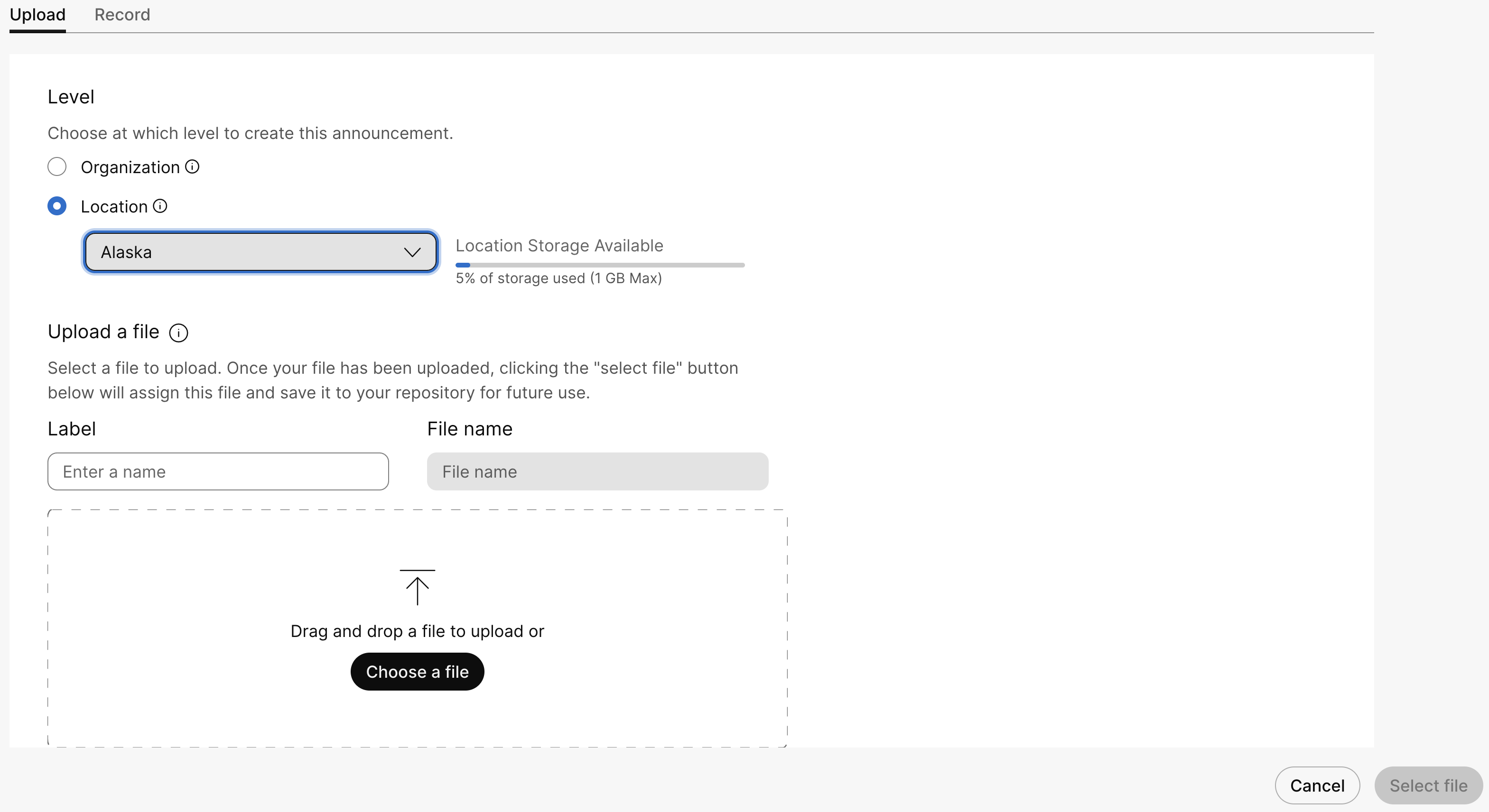
 to record the message, and then click the
play icon
to record the message, and then click the
play icon  to listen to the recorded message.
to listen to the recorded message.