What's New in Webex for BroadWorks: Latest Features and Enhancements
 Feedback?
Feedback?Webex for BroadWorks is a new offering from Cisco that provides your BroadWorks calling customers with Webex collaboration features. Subscribers use a single Webex app for chatting, making calls, and hosting and joining meetings.
As a Webex for BroadWorks partner, we want to make sure you know about the latest administration features being released. Subscribe to this article to receive notifications for future releases.
This article is intended for Service Provider administrators managing Webex for BroadWorks on behalf of your customers. For end-user features, see What's New in Webex.
For technical documentation, see the Webex for BroadWorks Knowledge Portal.
February 2026
New country codes for provisioning
Partners in the Saudi Arabia region can now use the following country codes as the default in their templates to provision subscribers.
SA, TR, EG, DZ, IQ, JO, LB, LY, PS, SS, SD, QA, AE, AF, BH, KW, OM, PK, and YE
For details, see Update Cisco BroadWorks NPS to Use NPS Proxy, Network Requirements for Webex for Cisco BroadWorks, and Device Integration Guide for Webex for Cisco BroadWorks.
November 2025
Share AI-generated meeting summaries without recording—Windows and Mac
Before you start a meeting, you can select to share meeting content, and enable AI Assistant, from your User Hub settings. Then all meeting invitees will automatically receive an AI-generated meeting summary by email after the meeting ends - even if the meeting wasn't recorded.
Search your meeting recordings with AI Assistant—Windows and Mac
You can now ask questions about your meeting recordings with Cisco AI Assistant.
Go ahead and ask it anything – like for a quick summary of a recording, or even about specific topics discussed. AI Assistant pulls information directly from your meeting recordings to give you answers in your summary.
For details, see Search your meeting recordings with Cisco AI Assistant.
October 2025
Ability to bulk resync devices on-demand
Administrators can bulk resync devices on demand from the Device tab in the Control Hub. Only devices that are SIP-registered and active are eligible for resync.
For details, see Resync Webex Calling devices in Control Hub.
Suppress background noise in calls and meetings—Linux
Background noise, like a barking dog or construction sounds, can distract others during your calls and meetings. With our Smart audio feature, you now have four options to suppress unwanted noise and help ensure important sounds come through clearly:
Noise removal—Remove all noises.
Optimize for my voice—Remove all noise and background voices.
Optimize for all voices—Removes all noise and enhances nearby voices.
Music mode—Optimizes the audio for vocal and instrumental music.
For details, see Webex App | Remove background noise and speech in calls and meetings.
Webex Calling Support—Linux
We now provide Linux support for Webex Calling. Customers who prefer to use a Linux device can now manage their calling needs in the app.
Enhancement to Call Pull
We've enhanced the Call Pull experience to make it easier to move calls between devices. When you have an active call on another one of your devices, you see Move next to the call in the space list. Select Move to seamlessly transfer the call to your current device.
Desk phone control with flexible seating device
Users can select a flexible seating device from the Webex App connection menu for desk phone control. With this feature, users have the same desk phone controls for the flexible seating device as their personal devices.
September 2025
AI generated meeting summaries in recordings—iOS and android
View your AI generated meeting summaries and transcripts in the Webex mobile app. Stay informed on decisions, key points, and quickly get up to date with your meetings. Tap Meetings > Meeting recap, to see your available recordings with summaries and transcripts.
May 2025
Download in-meeting chat messages—Windows and Mac
You can download the chat messages from your meeting and share them with others.
The messages are saved as a text file in your Downloads folder. They're
in a folder named <Meeting Name_yyyymmdd>, for example,
Sales_Review_20250515 or Jessica Larson’s Personal
Room_20250513.
For details, see Webex App | Access and download chat messages after the meeting.
April 2025
Moved BroadWorks Calling from Organization settings to Services
In the Partner Hub, we’ve moved the BroadWorks Calling card from Organization settings to the Services page to maintain consistency with other services and improve navigation for partners.
For details, see Webex for Cisco BroadWorks Solution Guide.
March 2025
Partner Hub Reports APIs support
Partner organizations that manage their customers through Webex Partner Hub can now download Partner Hub reports directly using the Partner Reports Template API.
For details, see developer.webex.com.
Access all your whiteboards in one place
The Webex App now includes All boards tab within Whiteboards, allowing users to access all their whiteboards. This includes private whiteboards, whiteboards shared by others, and those in spaces. Sorting options and a search filter are available for easy navigation.
Support for Personal Call Routing—Desktop
When users step away from their desk, they can route the calls to another number and set up greetings from a set of predefined greetings that the caller hears.
Administrators can enable this feature on behalf of users in the Control Hub.
For details, see Configure Personal Call Routing (Personal Assistant) and Webex App | Set up call routing for when you're away.
Search by phone number
Users can currently search by name, and now they can also search by phone number.
The search looks for matches using "starts with”, "ends with”, and “equals” criteria.
February 2025
Conversation Threads and History in Cisco AI Assistant
Administrators can create conversation threads on specific topics. They can ask follow-up questions, and the AI Assistant responds with answers within the context from previous interactions. Administrators can view, replay, and continue previous conversations with full context.
For details, see: Webex App | Summarize your message threads.
AI-Powered Smart Search in Control Hub
Finding settings is now easier, even if search terms don’t match the exact feature name. All Control Hub settings (including Meeting Site settings) are searchable with direct deep links. AI-generated overviews summarize features, and users can explore further through Recommended Questions.
For details, see Find Control Hub settings with AI-powered smart search.
December 2024
Enhanced Pinned Message Display for iOS and Android
We've optimized the display of pinned messages for mobile users:
- On smaller screens, priority is given to showing message content or file names.
- On larger devices, such as iPads and tablets, you'll see the message content followed by the sender's name, date, and time.
- Pinned messages that are no longer available due to your organization's retention policy will be removed.
For details, see Webex App | Pin messages in a space.
November 2024
Support for Personal Call Routing (Personal Assistant)—iPhone, iPad, and Android
We’ve added a new availability option of Away. You can set up personal call routing rules when you’re away from work and want to forward your calls or send them to voicemail. Callers hear a greeting with the reason you’re away and when you’ll be back.
For details, see Webex App | Set up call routing for when you're away.
October 2024
No new features this month. Explore the ' Coming Soon' section for upcoming features or browse previous releases for past updates.
September 2024
Make call forwarding indicator more obvious—Windows and Mac
Previously, you may not have known that call forwarding was set, which could result in missed calls. With this update, a call forwarding banner is displayed across all tabs in the app, allowing you to quickly edit the forwarding destination or turn off call forwarding.
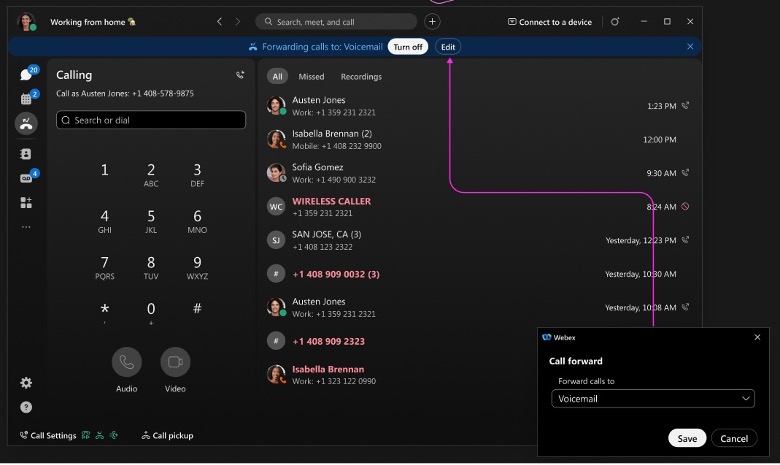
For details, see Configure call forwarding for users and workspaces.
August 2024
Updated: Highlight to call from anywhere—Windows and Mac
We’ve added a new keyboard shortcut that you can use when you highlight a number and you can then make the call in the Webex App. Customize the shortcut at Settings > Keyboard Shortcuts > Highlight to call. Choose the keys used for the shortcut or to use this shortcut when Webex is minimized or in the background, select Global.
Flexible External Caller ID Selection
Provides users the flexibility to choose from configured callers IDs when making outbound calls. Supported on Webex Desktop and mobile apps.
For details, see Webex Calling feature support matrix.
Enable Voicemail in MS Teams connector
This integration allows users to retrieve their voicemails directly through Microsoft Teams, enhancing the overall user experience. If not configured users will get an error message. For details, see Enabling Voicemail for Microsoft Teams Integration.
July 2024
Distinctive ringing and priority alert for call queues
Distinctive ringing sets different ring tones for various call queues. This can be particularly useful in differentiating between calls from other queues.
Priority alert allows users to set up a unique ringtone based on predefined criteria set. This is helpful when a user wants to be quickly notified that a specific phone number is calling them.
Support for LLDP with Emergency (E911) location tracking—Windows and Mac
When your organization uses enhanced location information for emergency calls, the app can access and send network information for accurate locations to the E911 provider.
This depends on LLDP support and is supported with Redsky, Intrado, or 9Line.
For details, see Enhanced emergency calling for Webex Calling.
June 2024
APIs
Partner Admin APIs for managing MS Teams configuration settings for presence sync and Hide Webex App at the organization level. For details, see developer.webex.com.
Email Customization for Activation Emails
Allows partners to include their own 'reply to' link in the activation emails. This is only applicable where the partner is using Webex Authentication.
For details, see Configure Advanced Branding Customizations.
May 2024
Rewrite your message using our AI-powered writing assistant—Windows and Mac
Enhance and improve your communication and collaboration with your team, with AI-powered message rewrites. AI Assistant analyses your message and provides options to adapt the style, tone, and content quality, to help you communicate more effectively. For details, see Webex App | Rewrite your messages with AI Assistant.
Space and thread summaries—Windows and Mac
When you're busy, or you've been away from the office, catching up with all your spaces and threads can be challenging. AI Assistant generates space and thread summaries to help you quickly catch up on missed messages and conversations in a space. Stay informed on decisions, and key points, and get up to date with the discussion. For details, see Webex App | Generate space summaries.
Translate messages—Windows and Mac
Break down communication barriers and promote more effective conversation with message translation. Select your preferred language and choose to either live translate all messages in a space or translate an individual message. For details, see Webex App | Translate messages in a space.
April 2024
Pro Pack Available
Pro Pack will be included with the Standard or Premium Package for newly provisioned customers. For a pro pack to be applied to the organization, at least one user in an organization must be provisioned with at least one Standard or Premium Package. For details, see Pro Pack For Control Hub.
Webex Suite Meetings Platform
Webex is enhancing the meeting platform to the Webex Suite meeting platform. This platform improves and simplifies hybrid work across the entire Webex Suite, and incorporates AI-based experiences, with common architecture, administration, and integrations. The new platform converges the meeting experience across Webex applications and devices and delivers continuous collaboration before, during, and after the meeting. To check if you are on this new platform and read about key changes, and new, and forthcoming features. For details, see Webex Suite meeting platform.
Enhancements for multi-call window—Windows
We're renaming the multi-call window to Calling dock. The window can now be docked to the edge of your screen to temporarily hide the window. You’re still notified when you have incoming calls or other notifications. For details, see Webex App | Manage all your phone calls in one place.
March 2024
Email Customization for Activation Emails
Allows partners to include their own Terms of Service and Privacy Statement links in the activation emails. Webex CI Authentication Only.
For details, see Configure Advanced Branding Customizations.
Custom Tags
Partner administrator with >1000 customer organizations can leverage custom labels to easily identify and group customers of interest, subscription, or partner OSS/BSS native identifiers.
February 2024
Spam Call Indication in Call History
Visual indication in Webex App call history that the call was suspected Spam. For details, see Unified Call History for Webex for BroadWorks.
Slido
Slido is now on by default for all customers (except in Canda & Japan due to data residency restrictions). Users can now login user their user credentials and use Slido as their polling and Q&A tool in meetings. For details, see Integrate Slido with Webex App.
BroadWorks Password expiration notification at login
Improved user experience for customers who are using BroadWorks Authentication and have BroadWorks password expiration in place. Users will be notified on the login screen that their password will expire in 'x' number of days.
January 2024
Partner APIs for Customer Management (group contacts)
Allows partners to manage contacts in the Webex Cloud, which will help address the need to manage group contacts better. For details, see developer.webex.com.
December 2023
Automatic hold for transfer
This enhancement will place calls on hold as soon as a user initiates a transfer, preventing the caller from hearing background noise as the user is making the transfer.
Multi-line Hold Resume across users
Allows users who have shared line functionality to put a call on hold and have it resumed by another user on the same shared line.
For details, see Supported devices for Webex Calling and Webex Calling feature support matrix.
October 2023
MNO: Attended Transfer Support
Ability to complete the attended transfer using a native dialer.
For details, see Webex Calling feature support matrix.
September 2023
Transfer calls to an active call—Windows and Mac
When you’re juggling lots of calls, you’ll have an option to transfer a call to somebody you’ve put on hold.
Meetings associated with a space - Windows, Mac, Linux, VDI, iPhone, iPad, and Android
Meetings associated with a space have been improved! We’ve enriched your meetings experience in a space. Now, when you join or schedule a meeting in a space, you have access to all the features you’ve come to enjoy in Webex Meetings. You can leverage this new experience in every meeting you schedule or join from here on in. To schedule or start a meeting in a space, you must have a Webex Meetings license and be in the same organization as the person who created the space. Without a license, you only have the capability to join meetings.
For details, see Webex App | Improved meetings associated with a space.
August 2023
Automated Cisco to BYOPSTN migration
Provides the ability to move existing customer orgs from Cisco PSTN to BYOPSTN and keep all other existing meeting site configurations.
For details, see Bring Your Own PSTN Solution for Webex for Cisco BroadWorks
Directory Search Service Support for MPP
Enables searching Webex contacts on MPP devices.
For details, see Webex Calling feature support matrix.
July 2023
Partner APIs for Customer Management
Allows partners to manage contacts in the Webex Cloud, will help address the need to better manage organizational contacts.
For details, see Webex for Developers portal.
June 2023
Show active calls as an option to transfer (Mobile, Desktop)
When transferring a call you will now have the option to transfer to another active call that is on hold.
For details, see Webex Calling feature support matrix.
May 2023
Country Specific call-in number for Webex Meetings
The provisioning API will automatically set a default Dial In a number which matches the country defined in the API payload.
For details, see Configure a Webex Meeting site to use Integrated Audio for Webex Calling.
April 2023
Monitor Busy Lamp Field (BLF) list with Call Pickup Support
Intended for power users that need to see the Busy Lamp Field list open at all times and use one-click operations like call user or pick up a call from this list. Will display both Webex and calling only users and their hook status.
Directory Search Service Support for RoomOS
Enables searching Webex contacts on RoomOS devices.
Unified Call History on RoomOS
RoomOS device call history displays call made from the user's Webex Devices and Webex App.
For details, see Webex Calling feature support matrix.
March 2023
Mobile Calling Widgets for Mobile Network Operator (MNO) Deployments
The new mobile calling widgets provide iOS and Android users with quick access to key calling features: Do Not Disturb, Call Forwarding, Call History, and Call Queue settings for agents. Available on iOS and Android.
February 2023
Group Level Contacts
Increase group level contact limits from 1,500 to 30,000.
Partner SSO Enhancement Options
Add support for oAuth/OpenID Connect IDP to the Partner SSO options. This is in addition to the currently supported SAML IDP.
Billing support for BYoPSTN
Provides enhancement to BroadWorks CDRs that includes information that will allow partners to bill customers for usage of the “call back” feature in meetings.
Move Call to Meetings for Mobile Network Operator (MNO) Deployments
This feature adds the ability for users to easily move an active 1 on 1 call on a mobile network to a meeting. Once moved to a meeting, add video, sharing, participants, and utilize full meetings functionality.
Support Cisco MPP 8875 on Webex for Broadworks
The new MPP 8875 video phone has these features:
-
Rich Webex Calling feature support.
-
Onboarding to Webex Cloud for serviceability features such as Reboot and remote PRT.
-
Initial Webex Meetings integration with One button to join and view the participant list.
For details, see Cisco Video Phone 8875.
Webex Unified Call History for Webex Aware MPP Devices
MPP device call history displays calls made from the user's Webex Devices and Webex App.
For details, see Webex Calling feature support matrixand Bring Your Own PSTN Solution for Webex for Cisco BroadWorks.
January 2023
No new features this month.
December
Auto-detection of spoken languages during a meeting—Desktop
With this feature, meetings have become even more user-friendly by automatically detecting the spoken language in real-time during a meeting—no need to manually select a language.
Behind the scenes, AI advanced language recognition system listens to the conversation and identifies what language participants are using. This allows AI Assistant to provide more accurate transcriptions and translations throughout your meeting. For now, the feature supports only one spoken language at a time.
This feature must be enabled by your organization administrator.
Features in development
Calling Dock support desk phone control
Seamlessly control your desk phone from the Calling Dock, enabling efficient call management and enhanced collaboration directly from your workspace.
This page contains important announcements for partner administrators. For example, this includes non-feature updates that can affect network connectivity.
Check out the latest roadmap.
Download the revamped Webex for BroadWorks Feature Matrix that includes Cisco AI for Webex capabilities and links to help articles.
Microsoft Teams to support Voicemail retrieval
Cisco is pleased to announce our integration with Microsoft Teams to support voicemail retrieval within the Webex for BroadWorks offer. To support this integration, additional network changes are required. BroadWorks partners should enable Cross-Origin Resource Sharing (CORS) for the following URLs on their BroadWorks platform:
-
https://jabber-integration-a.wbx2.com/
-
https://jabber-integration-r.wbx2.com/
-
https://jabber-integration-k.wbx2.com/
-
https://msteams-calling.webex.com/
For more details on the configuration steps, please refer to section 8.5.1.2 of the BW Application Delivery Platform Configuration Guide, which requires version 2024.05 on the ADP.
April, 2025
To improve Domain Name System (DNS) resolution time, Cisco recommends updating to a region-based Fully Qualified Domain Name (FQDN), instead of the current FQDN https://nps.uc-one.broadsoft.com, at your earliest convenience.
December 01, 2023
Change to Subscriber APIs
This change is to GET and LIST Subscriber APIs for Webex for BroadWorks. The change is to the errors array parameter in the APIs listed below. This errors param contains an array of Error structures that have 2 parameters, errorCode and description. 'errorCode' parameter changes from a String to an Integer.
/v1/broadworks/subscribers/{subscriberId}
/v1/broadworks/subscribers
Action Required
Partners should review and update their code in case it does any errorCode parsing for the GET and LIST APIs by January 31, 2024.
August 31, 2023
The mTLS client certificates used by Webex for BroadWorks will transition to a new Cisco-led issuer on August 31,2023. As a result, a new CA chain of root and issuer certificates must be added to your public facing XSP/ADP or Edge proxy. The Cisco-led CA chain is published under https://bwks-uap.webex.com/assets/public/CombinedCertChain2023.txt and the Webex for Broadworks Solution Guide has been updated.
Webex Cloud is expanding and has added new IP address ranges for incoming connections to your network from the Webex Cloud. Refer to USA Ingress Rules and EMEA Ingress Rules within the Network Requirements for Webex for Cisco BroadWorks for the current list of available IP ranges and update your firewall settings accordingly by August 31, 2023 to avoid service disruptions.
February 03, 2023
New BYoPSTN DNS SRV domains have been created for Service Providers to transition to dedicated call processing proxies and will be enforced. See Bring Your Own PSTN Solution for Webex for Cisco Broadworks, under Webex Call Routing Domains section for the list of domains, and update your setup accordingly.


