Understand the Customer Journey widget
 Feedback?
Feedback?The customer Journey widget provides a single pane of glass view to the customer’s journey across all channels and applications, giving you the necessary contextual data for a more personalized customer experience and reducing average handling time. The widget appears only if your administrator has configured it for you. You can view the widget only when you accept an incoming customer request.
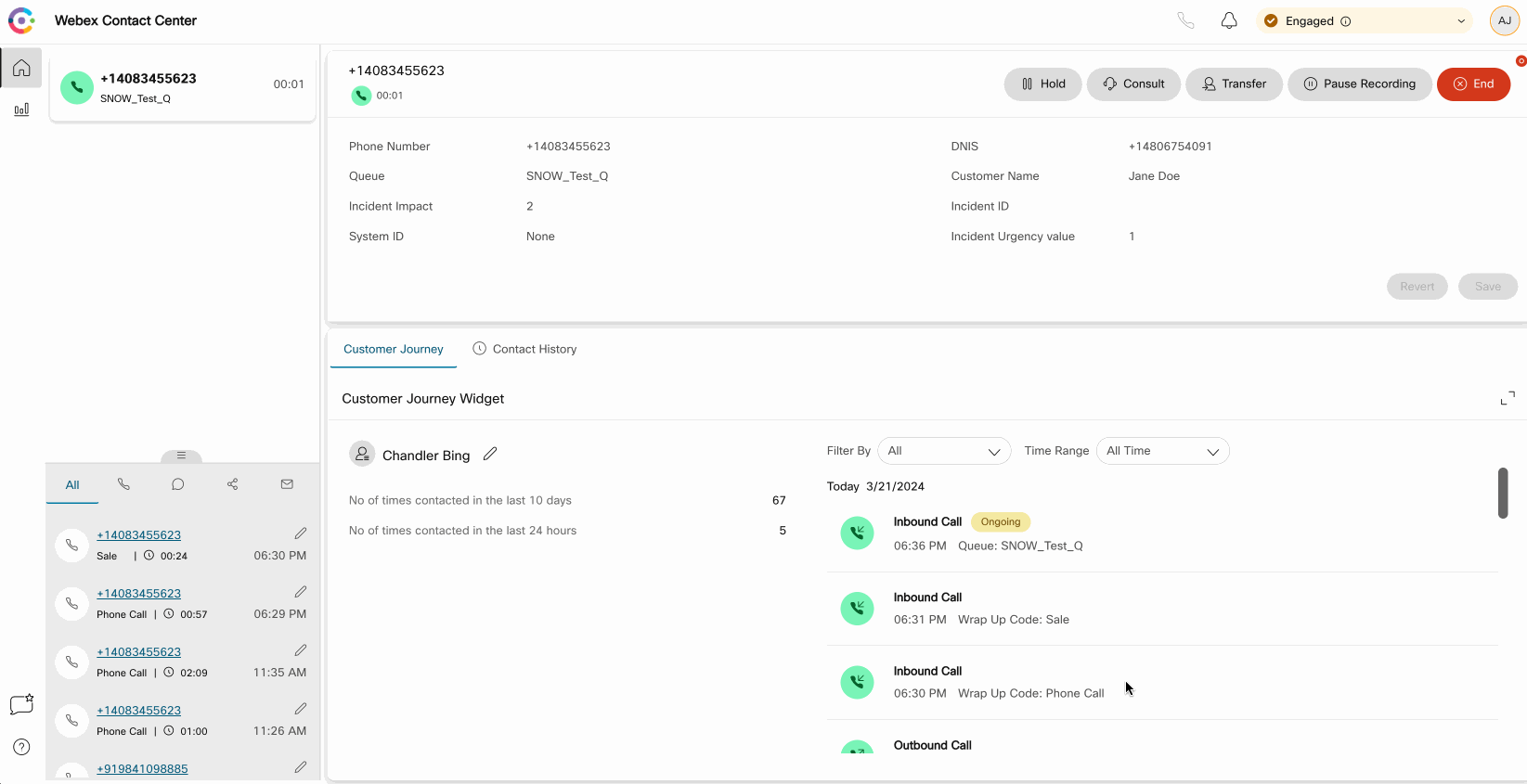
The widget displays insights such as the number of times the customer has called or was contacted across all channels during a given duration. It also displays the channel history with wrap-up code, queue name, agent ID, and so on, and customizable event history such as third-party events and custom icons.
The progressive profile allows for alignment of different phone numbers and emails under one profile, ensuring accurate and comprehensive interaction data.
For information on how to enable this widget, see Customer Journey Widget Version 10 for Webex Contact Center.


