BroadWorks 版 Webex の新機能: 最新の機能と機能強化
 フィードバックがある場合
フィードバックがある場合BroadWorks 版 Webex は、Webex コラボレオ―ション機能を BroadWorks のコール顧客に提供します。Webex コラボレーション機能を提供するシスコの新しいサービスです。サブスクライバーは、チャット、コール、ミーティングの主催と参加に単一の Webex アプリを使用します。
BroadWorks 版 Webex パートナーとして、リリースされている最新の管理機能をご存知であることを確認したいと思います。この記事に登録して、今後のリリースに関する通知を受け取ってください。
この記事は、顧客の代わりに BroadWorks 版 Webex を管理するサービス プロバイダの管理者を対象にしています。エンドユーザーの機能については、「Webex の新機能」を参照してください。
技術ドキュメントについては、「BroadWorks ナレッジポータルの Webex」 を参照してください。
2025年11月
AIが生成した会議の要約を録画せずに共有 - WindowsとMac
会議を開始する前に、ユーザー ハブの設定から会議コンテンツの共有を選択し、AI アシスタントを有効にすることができます。すると、会議が記録されていない場合でも、会議の招待者全員は会議終了後に AI が生成した会議の概要を電子メールで自動的に受信するようになります。
AIアシスタントで会議の録画を検索する(WindowsとMac)
Cisco AI Assistant を使用して会議の録画について質問できるようになりました。
録音内容の簡単な要約や、話し合われた特定のトピックなど、何でも気軽に質問してください。AI アシスタントは会議の録画から直接情報を引き出し、要約で回答を提供します。
詳細については、 Cisco AI Assistant を使用して会議の録画を検索するを参照してください。
2025年10月
オンデマンドでデバイスを一括再同期する機能
管理者は、コントロール ハブのデバイス タブから、オンデマンドでデバイスを一括再同期できます。SIP に登録されアクティブなデバイスのみが再同期の対象となります。
詳細については、 Control Hub で Webex Calling デバイスを再同期するを参照してください。
通話や会議中のバックグラウンドノイズを抑制する—Linux
犬の吠え声や工事の音などの背景ノイズは、通話中や会議中に他の人の気を散らす可能性があります。スマート オーディオ機能を使用すると、不要なノイズを抑制し、重要な音声を明瞭に伝えるための 4 つのオプションが利用できるようになります。
ノイズ除去 - すべてのノイズを除去します。
自分の声を最適化 - すべてのノイズと背景の音声を削除します。
すべての音声を最適化 - すべてのノイズを除去し、近くの音声を強調します。
音楽モード - ボーカル音楽や楽器音楽向けにオーディオを最適化します。
詳細については、 Webex アプリ | 通話と会議での背景ノイズと音声の除去を参照してください。
Webex 通話サポート - Linux
Webex Calling に Linux サポートが提供されるようになりました。Linux デバイスの使用を好むお客様は、アプリで通話のニーズを管理できるようになりました。
コールプルの機能強化
通話プルエクスペリエンスを強化し、デバイス間での通話の移動を容易にしました。別のデバイスでアクティブな通話がある場合、スペース リスト内の通話の横に [移動] が表示されます。「移動」を選択すると、通話が現在のデバイスにシームレスに転送されます。
フレキシブルな座席装置を備えたデスクフォンコントロール
ユーザーは、Webex アプリの接続メニューから柔軟な座席デバイスを選択して、デスクフォンを制御できます。この機能により、ユーザーはフレキシブル シート デバイスで個人用デバイスと同じデスク フォン コントロールを利用できるようになります。
2025年9月
AIが録画した会議の要約を生成 - iOSとAndroid
Webexモバイルアプリで、AIが生成した会議の要約と議事録を確認できます。決定事項や重要なポイントに関する情報を常に把握し、会議の最新情報を素早く把握できます。タップミーティング > 会議の要約では、要約とトランスクリプトを含む利用可能な録画を表示します。
2025年5月
会議中のチャットメッセージをダウンロードする(Windows および Mac)
会議からチャット メッセージをダウンロードして他のユーザーと共有できます。
メッセージは Downloads フォルダにテキスト ファイルとして保存されます。これらは <Meeting Name_yyyymmdd>という名前のフォルダー(たとえば Sales_Review_20250515 または Jessica Larson’s Personal
Room_20250513)にあります。
詳細については、 Webex アプリ | 会議後のチャット メッセージへのアクセスとダウンロードを参照してください。
2025年4月
BroadWorks Calling を組織設定からサービスに移動しました
パートナー ハブでは、他のサービスとの一貫性を維持し、パートナーのナビゲーションを改善するために、BroadWorks 通話カードを組織設定からサービス ページに移動しました。
詳細については、「Cisco BroadWorks 版 Webex ソリューション ガイド」を参照してください。
2025年3月
パートナーハブレポートAPIのサポート
Webex パートナー ハブを通じて顧客を管理するパートナー組織は、パートナー レポート テンプレート API を使用してパートナー ハブ レポートを直接ダウンロードできるようになりました。
詳細については、 developer.webex.comを参照してください。
すべてのホワイトボードに一か所でアクセス
Webex アプリではホワイトボード内に「すべてのボード」タブが追加され、ユーザーはすべてのホワイトボードにアクセスできるようになりました。これには、プライベートホワイトボード、他のユーザーと共有されているホワイトボード、スペース内のホワイトボードが含まれます。並べ替えオプションと検索フィルターを使用して簡単にナビゲートできます。
パーソナルコールルーティングのサポート - デスクトップ
ユーザーがデスクから離れる場合、通話を別の番号にルーティングし、発信者が聞く定義済みの一連の挨拶から挨拶を設定できます。
管理者は、コントロール ハブでユーザーに代わってこの機能を有効にすることができます。
詳細については、 「パーソナル通話ルーティング (パーソナル アシスタント) を構成する 」および 「 Webex アプリ | 不在時の通話ルーティングを設定する」を参照してください。
電話番号による検索
ユーザーは現在名前で検索できますが、電話番号でも検索できるようになりました。
検索では、「始まる」、「終わる」、「等しい」の基準を使用して一致を検索します。
2025年2月
Cisco AI Assistant の会話スレッドと履歴
管理者は特定のトピックに関する会話スレッドを作成できます。ユーザーは追加の質問をすることができ、AI アシスタントは以前のやり取りのコンテキスト内で回答を返します。管理者は、完全なコンテキストで以前の会話を表示、再生、続行できます。
詳細については次を参照してください:Webex アプリ | メッセージ スレッドを要約する。
コントロールハブの AI 搭載スマート検索
検索用語が機能名と正確に一致しない場合でも、設定を見つけやすくなりました。すべての Control Hub 設定 (会議サイト設定を含む) は、直接ディープ リンクで検索できます。AI によって生成された概要では機能が要約されており、ユーザーは推奨される質問を通じてさらに詳しく調べることができます。
詳細については、 AI 搭載のスマート検索で Control Hub の設定を見つけるを参照してください。
2024年12月
iOS および Android 向けの強化されたピン留めメッセージの表示
モバイル ユーザー向けにピン留めされたメッセージの表示を最適化しました。
- 小さい画面では、メッセージの内容やファイル名の表示が優先されます。
- iPad やタブレットなどの大型デバイスでは、メッセージの内容に続いて送信者の名前、日付、時刻が表示されます。
- 組織の保持ポリシーにより利用できなくなったピン留めされたメッセージは削除されます。
詳細については、 Webex アプリ | スペース内のメッセージをピン留めするを参照してください。
2024年11月
パーソナルコールルーティング(パーソナルアシスタント)のサポート - iPhone、iPad、Android
空き状況のオプションとして新しく「退席中」が加わりました。職場から離れているときに着信を転送したり、ボイスメールに送ったりしたい場合、自分用のコールルーティング ルールを設定できます。発信者にはグリーティングが流れ、退席理由と席に戻る時間を知らせます。
詳細については、 Webex アプリ | 不在時の通話ルーティングの設定を参照してください。
2024年10月
今月は新機能はありません。今後の機能については「 近日公開」セクションをご覧ください。過去の更新については以前のリリースを参照してください。
2024年9月
通話転送インジケーターをよりわかりやすくする - Windows と Mac
以前は、通話転送が設定されていることに気づかず、不在着信が発生する可能性がありました。このアップデートにより、アプリ内のすべてのタブに転送バナーが表示されるようになり、転送先をすばやく編集したり、転送をオフにしたりできるようになります。
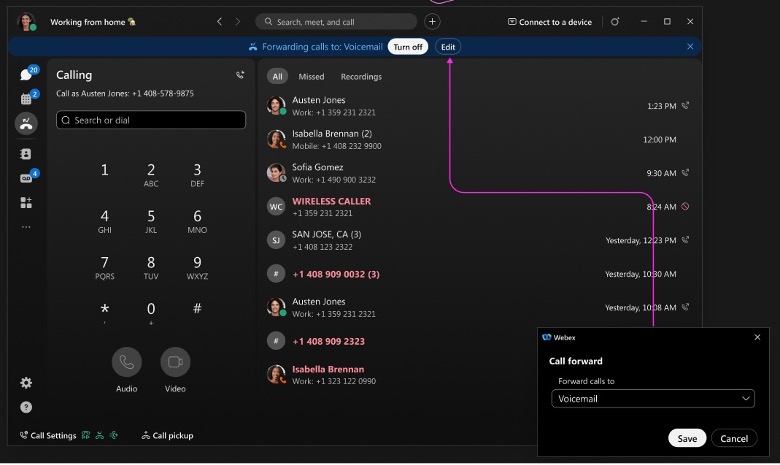
詳細については、 ユーザーとワークスペースの着信転送を構成するを参照してください。
2024年8月
更新日: どこからでも通話できるハイライト - Windows と Mac
番号を強調表示して Webex アプリで通話を発信するときに使用できる新しいキーボード ショートカットを追加しました。ショートカットをカスタマイズするには、[設定] > [キーボードのショートカット] > [ハイライトして発信] の順に移動します。ショートカットに使用するキーを選択するか、このショートカットを Webex が最小化されているときまたはバックグラウンドで使用するには [グローバル] を選択します。
社外発信者IDのフレキシブル選択
発信時に、設定された発信者 ID から選択する柔軟性をユーザーに提供します。Webex デスクトップおよびモバイル アプリでサポートされています。
詳細については、 Webex Calling 機能のサポート マトリックスを参照してください。
MS Teamsコネクタでボイスメールを有効にする
この統合により、ユーザーは Microsoft Teams を通じてボイスメールを直接取得できるようになり、全体的なユーザー エクスペリエンスが向上します。設定されていない場合、ユーザーにはエラー メッセージが表示されます。詳細については、 Microsoft Teams 統合のためのボイスメールの有効化を参照してください。
2024年7月
コールキューの識別音と優先アラート
独特な呼び出し音は、さまざまなコールキューに異なる呼び出し音を設定します。これは、他のキューからの呼び出しを区別する場合に特に役立ちます。
優先アラートを使用すると、ユーザーは事前に定義された基準セットに基づいて独自の着信音を設定できます。これは、特定の電話番号から電話がかかってきたことをユーザーがすぐに通知したい場合に役立ちます。
緊急時(E911)位置情報追跡機能を備えたLLDPのサポート(WindowsおよびMac)
組織が緊急通話に拡張位置情報を使用する場合、アプリは正確な位置情報のネットワーク情報にアクセスし、E911 プロバイダーに送信できます。
これは LLDP サポートに依存し、Redsky、Intrado、または 9Line でサポートされます。
詳細については、 Webex Calling の緊急通話の強化を参照してください。
2024年6月
API
組織レベルでプレゼンス同期と Webex アプリの非表示に関する MS Teams 構成設定を管理するためのパートナー管理 API。詳細については、 developer.webex.comを参照してください。
アクティベーションメールのカスタマイズ
パートナーがアクティベーション メールに独自の「返信先」リンクを含めることができるようになります。これは、パートナーが Webex 認証を使用している場合にのみ適用されます。
詳細については、「高度なブランディング のカスタマイズの構成」を参照してください。
2024年5月
AI 搭載のライティング アシスタントを使用してメッセージを書き直しましょう (Windows と Mac)
AI を活用したメッセージの書き換えにより、チームとのコミュニケーションとコラボレーションを強化し、改善します。AI Assistant はメッセージを分析して、コミュニケーションをより効果的にするスタイル、トーン、コンテンツ品質のオプションを提案します。詳細については、 Webex アプリ | AI アシスタントでメッセージを書き換えるを参照してください。
スペースとスレッドの概要 - Windows と Mac
取り込み中、または外出していた間にスペースやスレッドで起きたことを、すべて把握するのは骨が折れます。AI Assistant はスペースとスレッドの概要を生成できるため、見逃したメッセージやスペースの会話を確認できます。決定事項や重要なポイントに関する情報を入手し、議論の最新情報を把握してください。詳細については、 Webex アプリ | スペース概要の生成を参照してください。
メッセージを翻訳する - Windows と Mac
メッセージの翻訳機能を使用すれば、コミュニケーションの障壁をなくし、会話の効果を向上させることができます。自分の言語を選び、スペース内のメッセージすべてをライブ翻訳するか、個々のメッセージを翻訳するかを選択します。詳細については、 Webex アプリ | スペース内のメッセージを翻訳するを参照してください。
2024年4月
プロパックが利用可能
新しくプロビジョニングされた顧客向けの標準パッケージまたはプレミアム パッケージには Pro Pack が含まれます。プロ パックを組織に適用するには、組織内の少なくとも 1 人のユーザーに少なくとも 1 つの標準パッケージまたはプレミアム パッケージがプロビジョニングされている必要があります。詳細については、 Pro Pack For Control Hubを参照してください。
Webex Suite 会議プラットフォーム
Webex は、会議プラットフォームを Webex Suite 会議プラットフォームに強化しています。このプラットフォームは、共通のアーキテクチャ、管理、インテグレーションを利用することにより、Webex Suite 全体でハイブリッド ワークのエクスペリエンスを改善して簡素化し、AI ベースのエクスペリエンスを取り入れたものです。新しいプラットフォームは、Webex アプリケーションとデバイス全体の会議エクスペリエンスを統合し、会議前、会議中、会議後に継続的なコラボレーションを実現します。この新しいプラットフォームを使用しているかどうかを確認し、主な変更点、新機能、今後の機能についてお読みください。詳細については、 Webex Suite 会議プラットフォームを参照してください。
マルチコールウィンドウの機能強化 - Windows
マルチコールウィンドウの名前を「通話ドック」に変更します。ウィンドウを画面の端にドッキングして、一時的に非表示にできるようになりました。非表示にしていても、着信やその他のお知らせは通知されます。詳細については、 Webex アプリ | すべての通話を一か所で管理を参照してください。
2024年3月
アクティベーションメールのカスタマイズ
パートナーがアクティベーション メールに独自の利用規約とプライバシー ポリシーのリンクを含めることができるようになります。Webex CI 認証のみ。
詳細については、「高度なブランディング のカスタマイズの構成」を参照してください。
カスタムタグ
パートナー管理者 >1000 顧客組織はカスタムラベルを活用して、関心のある顧客、サブスクリプション、パートナーの顧客を簡単に識別してグループ化できます。 OSS/BSS ネイティブ識別子。
2024年2月
通話履歴にスパム通話が表示される
Webex アプリの通話履歴に、通話がスパムの疑いがあることを視覚的に表示します。詳細については、 Webex for BroadWorks の統合通話履歴を参照してください。
Slido
Slido すべての顧客(カナダを除く)に対してデフォルトでオンになりました & (データ居住制限のため日本ではご利用いただけません) ユーザーはユーザー認証情報を使用してログインし、 Slido をポーリングとQとして使用できます。 & 会議でのツール。詳細については、 Webex アプリとの統合 Slidoを参照してください。
BroadWorks ログイン時のパスワード有効期限通知
BroadWorks 認証を使用しており、BroadWorks パスワードの有効期限が設定されているお客様のユーザー エクスペリエンスが向上しました。ログイン画面で、パスワードの有効期限が「x」日後に切れることがユーザーに通知されます。
2024年1月
顧客管理(グループ連絡先)用のパートナー API
パートナーが Webex Cloud で連絡先を管理できるようにすることで、グループ連絡先をより適切に管理する必要性が高まります。詳細については、 developer.webex.comを参照してください。
2023年12月
転送のための自動保留
この機能強化により、ユーザーが転送を開始するとすぐに通話が保留になり、ユーザーが転送を行っている間に発信者が背景のノイズを聞くことがなくなります。
ユーザー間での複数行の保留再開
共有回線機能を持つユーザーは、通話を保留にし、同じ共有回線上の別のユーザーが通話を再開できるようになります。
詳細については、 Webex Calling でサポートされているデバイス および Webex Calling 機能のサポート マトリックスを参照してください。
2023年10月
管理番号: 有人転校サポート
ネイティブダイヤラーを使用して有人転送を完了する機能。
詳細については、 Webex Calling 機能のサポート マトリックスを参照してください。
2023 年 9 月
通話をアクティブ コールに転送する - Windows および Mac
多くの通話に対応しているときに、保留にした相手の通話を転送できるオプションができました。
スペースに関連付けられた会議 - Windows、Mac、Linux、VDI、iPhone、iPad、Android
スペースに関連付けられたミーティングが改善されました。スペースでのミーティング エクスペリエンスを強化しました。スペースでミーティングに参加またはスケジュールする際は、Webex Meetings で利用できるようになったすべての機能にアクセスできるようになりました。今後スケジュールまたは参加するすべてのミーティングで、この新しいエクスペリエンスを活用できます。スペースで会議をスケジュールまたは開始するには、Webex Meetings ライセンスがあり、スペースを作成したユーザーと同じ組織に属している必要があります。ライセンスがない場合は、ミーティングへの参加のみが可能です。
詳細については、 Webex アプリ | スペースに関連付けられた会議の改善を参照してください。
2023 年 8 月
CiscoからBYOPSTNへの自動移行
既存の顧客組織を Cisco PSTN から BYOPSTN に移動し、その他の既存の会議サイト構成をすべて維持する機能を提供します。
詳細については、 Cisco BroadWorks 向け Webex の Bring Your Own PSTN ソリューションを参照してください。
MPP のディレクトリ検索サービスのサポート
MPP デバイスで Webex 連絡先を検索できるようになります。
詳細については、 Webex Calling 機能のサポート マトリックスを参照してください。
2023 年 7 月
顧客管理のためのパートナーAPI
パートナーが Webex Cloud で連絡先を管理できるようにすることで、組織の連絡先をより適切に管理するニーズに対応できるようになります。
詳細については、 Webex for Developers ポータルを参照してください。
2023年6月
アクティブな通話を転送オプションとして表示する(モバイル、デスクトップ)
通話を転送するときに、保留中の別のアクティブな通話に転送するオプションが追加されました。
詳細については、 Webex Calling 機能のサポート マトリックスを参照してください。
2023 年 5 月
Webex Meetings の国別コールイン番号
プロビジョニング API は、API ペイロードで定義された国に一致するデフォルトのダイヤルイン番号を自動的に設定します。
詳細については、 「 Webex Calling の統合オーディオを使用するように Webex Meeting サイトを構成する」を参照してください。
2023 年 4 月
コールピックアップサポート付きのビジーランプフィールド(BLF)リストの監視
ビジー ランプ フィールド リストを常に開いておき、ユーザーに電話をかけたり、このリストから通話を受けるなどのワンクリック操作を使用する必要があるパワー ユーザーを対象としています。Webex ユーザーと通話のみのユーザーの両方と、それぞれのフック ステータスが表示されます。
RoomOS のディレクトリ検索サービスのサポート
RoomOS デバイスで Webex 連絡先を検索できるようになります。
RoomOS の統合通話履歴
RoomOS デバイスの通話履歴には、ユーザーの Webex デバイスと Webex アプリから行われた通話が表示されます。
詳細については、 Webex Calling 機能のサポート マトリックスを参照してください。
2023 年 3 月
モバイルネットワークオペレータ(MNO)展開向けモバイル通話ウィジェット
新しいモバイル通話ウィジェットにより、iOS および Android ユーザーは主要な通話機能にすぐにアクセスできるようになります。エージェントの応答不可、通話転送、通話履歴、および通話キューの設定。iOS および Android でご利用いただけます。
2023 年 2 月
グループレベルの連絡先
グループ レベルの連絡先制限を 1,500 から 30,000 に増加します。
パートナーSSO拡張オプション
サポートを追加 oAuth/OpenID IDP をパートナー SSO オプションに接続します。これは、現在サポートされている SAML IDP に追加されるものです。
BYoPSTNの課金サポート
BroadWorks CDR に拡張機能を提供し、会議での「コールバック」機能の使用に対してパートナーが顧客に請求できるようにする情報が含まれています。
モバイル ネットワーク オペレータ (MNO) 導入における通話から会議への移動
この機能により、ユーザーはモバイル ネットワーク上のアクティブな 1 対 1 通話を会議に簡単に移動できるようになります。会議に移動したら、ビデオ、共有、参加者を追加し、完全な会議機能を活用できます。
Broadworks 向け Webex で Cisco MPP 8875 をサポート
新しい MPP 8875 ビデオ電話には、以下の機能があります。
-
豊富 Webex Calling 機能のサポート。
-
再起動やリモート PRT などの保守機能のために Webex Cloud にオンボーディングします。
-
最初のボタン 1 つでWebex Meetingsとのインテグレーションを行い、参加者リストの参加者と表示を行います。
詳細については、 Cisco Video Phone 8875を参照してください。
Webex Aware MPP デバイスの Webex 統合通話履歴
MPP デバイスの通話履歴には、ユーザーの Webex デバイスと Webex アプリから行われた通話が表示されます。
詳細については、 Webex Calling 機能のサポート マトリックスおよび Cisco BroadWorks 向け Webex の独自の PSTN ソリューションの導入を参照してください。
2023 年 1 月
今月は新機能はありません。
12 月
会議中の話言語の自動検出 - デスクトップ
この機能により、会議中に話されている言語がリアルタイムで自動的に検出されるため、手動で言語を選択する必要がなくなり、会議がさらにユーザーフレンドリーになります。
舞台裏では、AI の高度な言語認識システムが会話を聞き、参加者が使用している言語を識別します。これにより、AI アシスタントは会議全体を通じてより正確な文字起こしと翻訳を提供できるようになります。現時点では、この機能は一度に 1 つの音声言語のみをサポートします。
この機能は、組織の管理者が有効にする必要があります。
開発中の機能
通話ドックサポートデスクの電話制御
通話ドックからデスクフォンをシームレスに制御し、効率的な通話管理と、ワークスペースからの直接的なコラボレーションの強化を実現します。
このページには、パートナー管理者向け重要な通知が含されています。たとえば、ネットワーク接続に影響を与える可能性がある非機能の更新が含まれます。
最新のロードマップをご覧ください。
Cisco AI for Webex の機能とヘルプ記事へのリンクが含まれる、改訂された Webex for BroadWorks 機能マトリックス をダウンロードしてください。
Microsoft Teamsがボイスメールの取得をサポート
Cisco は、Webex for BroadWorks オファー内でボイスメールの取得をサポートするために Microsoft Teams との統合を発表します。この統合をサポートするには、追加のネットワーク変更が必要です。BroadWorks パートナーは、BroadWorks プラットフォーム上の次の URL に対してクロスオリジン リソース共有 (CORS) を有効にする必要があります。
-
https://jabber-integration-a.wbx2.com/
-
https://jabber-integration-r.wbx2.com/
-
https://jabber-integration-k.wbx2.com/
-
https://msteams-calling.webex.com/
構成手順の詳細については、 BW アプリケーション配信プラットフォーム構成ガイドのセクション 8.5.1.2 を参照してください。これには ADP バージョン 2024.05 が必要です。
2025年4月
ドメイン ネーム システム (DNS) の解決時間を改善するために、シスコでは、できるだけ早く現在の FQDN https://nps.uc-one.broadsoft.comではなく、リージョンベースの完全修飾ドメイン名 (FQDN) に更新することを推奨します。
2023年12月1日
サブスクライバーAPIの変更
この変更は、BroadWorks 用 Webex の GET および LIST サブスクライバー API に対するものです。変更は、以下にリストされている API の errors 配列パラメータに対して行われます。このエラー パラメータには、errorCode と description の 2 つのパラメータを持つエラー構造の配列が含まれています。'errorCode' パラメータが文字列から整数に変更されます。
/v1/broadworks/subscribers/{subscriberId}
/v1/broadworks/subscribers
求められるアクション
パートナーは、2024 年 1 月 31 日までに、GET API および LIST API の errorCode 解析を行う可能性のあるコードを確認して更新する必要があります。
2023年8月31日
BroadWorks の Webex で使用される mTLS クライアント証明書は、2023 年 8 月 31 日に新しい Cisco 主導の発行者に移行します。その結果、新しいルート証明書と発行者証明書のCAチェーンを公開用のサーバに追加する必要があります。 XSP/ADP または Edge プロキシ。Cisco 主導の CA チェーンは https://bwks-uap.webex.com/assets/public/CombinedCertChain2023.txt で公開されており、Webex for Broadworks ソリューション ガイドが更新されました。
Webex Cloud は拡張されており、Webex Cloud からネットワークへの着信接続用の新しい IP アドレス範囲が追加されました。利用可能な IP 範囲の最新リストについては、 Cisco BroadWorks 向け Webex のネットワーク要件 内の USA イングレス ルールと EMEA イングレス ルールを参照してください。サービスの中断を避けるため、2023 年 8 月 31 日までにファイアウォール設定を適宜更新してください。
2023年2月3日
サービス プロバイダーが専用のコール処理プロキシに移行できるように、新しい BYoPSTN DNS SRV ドメインが作成され、適用されます。ドメインのリストについては、「Webex コール ルーティング ドメイン」セクションの 「 Bring Your Own PSTN Solution for Webex for Cisco Broadworks」を参照し、それに応じてセットアップを更新してください。


