- Home
- /
- Article


Migration insights
 In this article
In this article Feedback?
Feedback?Use Migration Insights to make an informed decision about migrating to Webex Calling. Based on that information, you can confidently migrate to Webex Calling.
Prerequisites
(Webex for Government only) Its mandate to complete the phone firmware migration steps. For more information, see Migrate your phone to Webex Calling.
The steps outlined here is applicable to Dedicated Instance also.
Migration Insights
| 1 |
From the customer view in https://admin.webex.com, go to Services > Updates & Migrations. In the Unified CM upgrade utilities section, go to Migration Insights card and click View. Collect Unified CM details, such as the list of users and devices that you plan to import to the Webex Cloud Calling service. Use the Unified CM Bulk Admin Tool to get the tar files, see Import Users Using the Bulk Administration Tool (BAT) for detailed information and then import the files. |
| 2 |
In the Import data from UCM to generate a migration insight report window, drag and drop the .tar file. The maximum size of upload is 350 MB. If you want to cancel or replace the .tar file, click Click to cancel import to start over from the Import data from UCM to generate a migration insight report window. The .tar file takes some time to upload. Once uploaded, the successful window appears. |
| 3 |
Refer to CDR Respository Manager on collection of CDR files. The maximum size of upload for CDR file is 2GB. Refer to CDR Preprocessing and follow the readMe to know more about the suitable configuration to run the script for Pre-processing the CDR file before uploading.
For CDR Reports, drag and drop the .gzip file in the Drag and Drop a .gzip file here or browse for files pane. 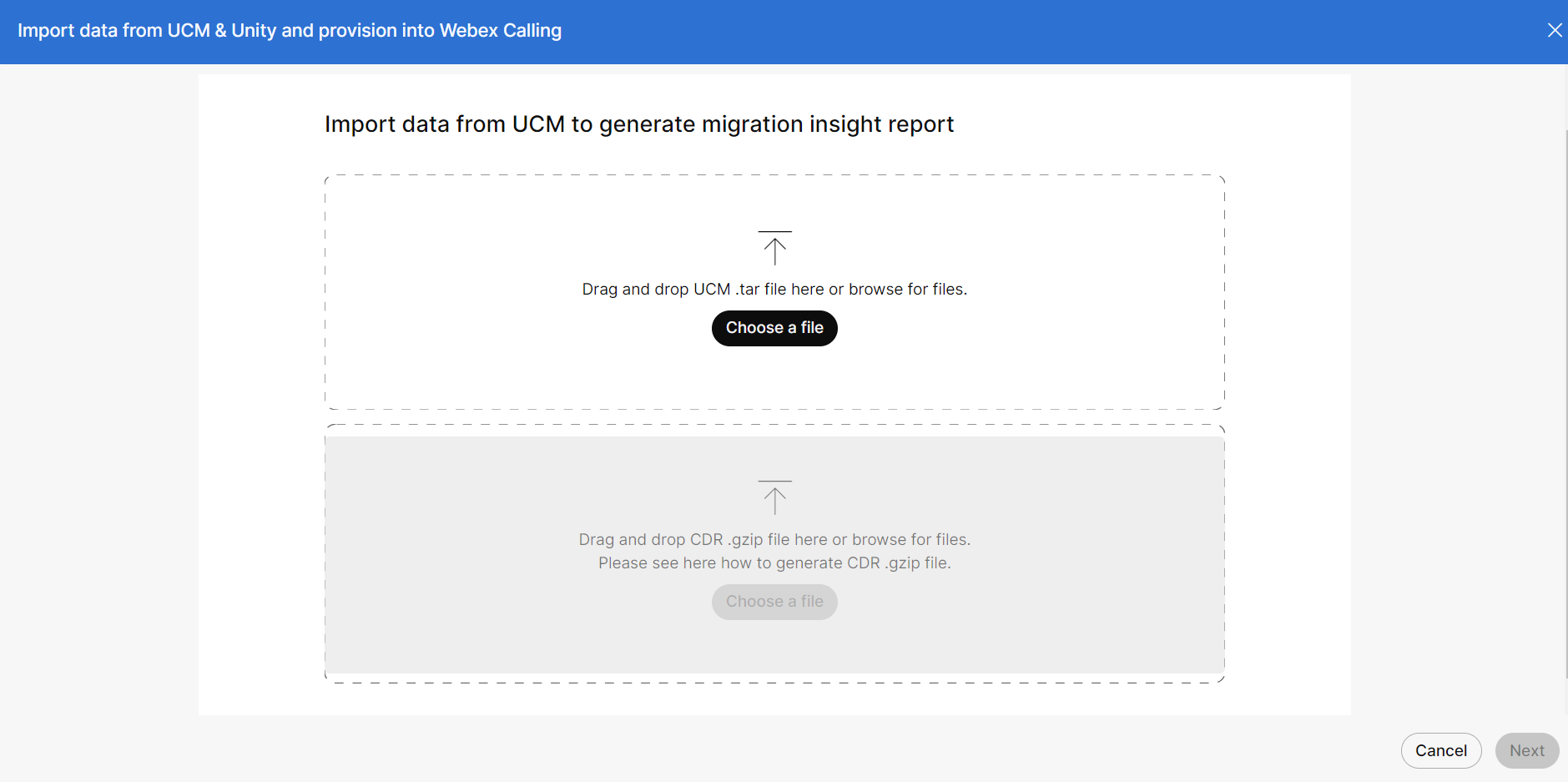
|
| 4 |
To delete the uploaded generated reports , click three dots on the top right and select Delete. |
| 5 |
To download the CSV files (.zip file), click three dots on the top right and select Export CSV. After successful download, you can view the detailed information on the CSV files. |
Export ZIP File
Once you export and download the .zip file, here are the list of output CSV files included in this zip file:
-
ImportedDataBulk.csv - This file contains the extracted data from enduser.csv and phone.csv of the imported CUCM tar files. This CSV contains all the devices from the phone.csv.
-
DeviceEligibility.csv - This report tells you the IP phones, Room OS devices, ATA devices, Third-Party devices, and so on. It can work with the latest Webex Calling features or to the latest software upgradation.
This report doesn’t include information about ucmSoftClients. Here's how to read the report. If a device is marked as:
- Eligible - it’s ready to use with Webex Calling.
- Ineligible or Unknown - it may not work with Webex Calling or requires an upgradation.
- DevicePoolNumbers.txt - This is a text file. This file contains the records of all the numbers in a particular device pool.
-
HuntGroup_CallQueue_CallPark_CallPickUpGroups.csv- This file contains reports about devices and users that is migrated together. The generated report is based on shared lines, hunt pilot, call queue, call park, call pickup group configuration.
-
HuntGroupMigrationInsight.csv - This CSV includes detailed information on assigned hunt lines, line groups, and the agents connected. Here's how to read the report:
-
Hunt Pilots and Line Groups: Connect each hunt pilot to a single hunt line, and each hunt line to the several line groups. The report lists multiple rows for a single hunt pilot, corresponding to the number of line groups it has.
-
Agent Representation: A single row can list up to 50 agents. If a line group has more than 50 agents, provide more rows to accommodate all agents. This means you see one row for every 50 agents in a line group.
- Agent Details : For each agent, the report displays the agent number, user ID, and email address, or a description of the device, where the agent number is assigned. In the case of workspace devices, you find a description instead of an email ID.
If an agent number doesn't appear in the phone.csv file from the UCM tar file, the column for agents emailID_description is empty.
-
-
SharedlineGroupMigrationReport.csv - This report provides a clear overview of how your business phone numbers (directory numbers) are shared among different users. Here's how to read the report:
-
Individual Entries : Each user’s phone numbers are displayed in separate rows. If a user has multiple numbers, you’ll find multiple entries for them.
- Group Identification : The ‘lineSharedGroup’ column contains a unique identifier for each set of shared phone numbers.
This allows you to identify all the phone numbers associated with a specific group. If a user’s phone numbers are not shared with others, they will have their own unique ‘lineSharedGroup’ identifier.
- Shared Numbers: To identify phone numbers that are shared among multiple users, you can filter the ‘isSharedLineAcrossMultipleUsers’ column, to easily identify any numbers used by more than one person.
- Device Counts : You can use the ‘NumberOfSoftClientInGroup’ or ‘NumberOfOtherDevicesInGroup’ columns to filter for groups with a specific count of soft clients or other devices.
- Shared User Details : The ‘sharedWithUCMUserId’ and ‘sharedWithUCMUserEmail’ columns display the user ID and email address of individuals who share each phone number.
For example, if USER A has 5 directory numbers across the same or different devices, you will observe 5 rows for USER A (each corresponding to one directory number).
-
-
FeatureUsageBasedDeviceEligibilityReport.csv - This report is generated using a UCM .tar and CDR file. The report contains information about the device migration eligibility based on the feature usage inspected from CDR records.
-
FeatureUsageWithLastUsageDateReport.csv – This report is generated using UCM .tar and CDR file. The report contains the usage count of the number of times the hunt pilot and call queue number along with their last usage date.
-
UserWorksapceLastUsage.csv – This report is generated using the UCM .tar and CDR file. The report contains the records of users/workspace and their last usage date. It also contains reports of soft clients and hard phones.
-
DidUsageReport.csv - This report is generated using the UCM .tar and CDR file. The report contains the records of DID usage for both assigned and unassigned DIDs.
- Read Me- It Contains detailed information on the CSV files.
View your Report
ImportedDataBulk.csv
| Column | Description | Example |
|---|---|---|
| User ID | The unique identifier of the UCM user. | Username |
| The email address of the UCM user. | username@email.com | |
| Name | The full name of the UCM user. | firstName + lastName |
| Device Description | A description of the UCM device. | Main Lobby Device |
| Device Pool | The UCM device pool to which the device belongs. | AshwiniOPUS-UP |
| Device Name | The name of the UCM device. | CUCTRDXVE |
| Location | The physical location of the UCM device. | Hub_None |
| Directory Number | The UCM directory number of the device. | +12225553333 |
| E164 | The E.164 number of the device. | +12225553333 |
| Route Partition | The route partition to which the UCM device belongs. | CORE 8digit |
DeviceEligibility.csv
| Column | Description | Example |
|---|---|---|
| User ID | The unique identifier of the UCM user | username |
| Name | The full name of the UCM user. | firstName+lastName |
| Device Description | A description of the UCM device. | Main Lobby Device |
| Device Pool | The UCM device pool to which the device belongs. | AshwiniOPUS-UP |
| Device Name | The name of the UCM device. | SEP007E452DDEG7 |
| Model | The model of the device | Cisco 7961G-GE |
| Directory Number | The UCM directory number of the device. | +12225553333 |
| E164 | The E.164 number of the device. | +12225553333 |
| Device VID | Device hardware version ID | 8 |
| Eligibility | Checks if it’s supported or not in WxCMT for IpPhones, ATA, Room OS, Third Party, and so on. If a device is marked as
|
Eligible Ineligible Unknown Eligible* |
DevicePoolNumbers.txt
| Column | Description | Example |
|---|---|---|
| Device Pool | The UCM device pool to which the device belongs. | AshwiniOPUS-UP |
| E164 Numbers | The comma-separated number list, each row contains 1000 numbers. | +12225553344,+12225553345 |
HuntGroupCallQueueCallParkCallPickUpGroups.csv
| Column | Description | Example |
|---|---|---|
| Feature Type | The feature type of the device. | HUNT PILOT, CALL QUEUE, CALL PARK GROUP, CALL PICKUP GROUP, SHARED LINE |
| Config Name | The line of the feature. | +12225556666 |
| User | The user of the device. | Username |
| Email ID | The email address of the user. | username@email.com |
| Device Name | The name of the device. | CISCO8875 |
| Device Pool | The device pool to which the device belongs. | AshwiniOPUS-UP |
| Line | The line of the device. | +12225554444 |
| Route Partition | The route partition to which the device belongs. | CORE 8digit |
HunterGroupMigrationInsight.csv
| Column | Description | Examples. |
|---|---|---|
| Hunt Pilot Number | The unique identifier for the Hunt Pilot. It can be associated with only one Hunt List Name. | 12345 |
| isCallQueue | A flag indicating whether the Hunt Pilot should be treated as a call queue. | True |
| Hunt Pilot Name | The name assigned to the Hunt Pilot | SalesTeamHuntPilot |
| Hunt List Name | The name of the Hunt List associated with the Hunt Pilot, which can include one or more Line Groups. | SalesTeamHuntList |
| Line Group Name | The name of the Line Group within the Hunt List. One row has one LineGroup. | SalesTeamHuntList |
| Location | Location of HuntPilot/CallQueue. | |
| Caller Id | The Caller ID that will be displayed for calls handled by the Hunt Pilot or Call Queue. | 8005551234 |
| Call Routing Option | The call routing option configured for the Hunt Pilot or Call Queue. | BroadCast. |
| FORWARD HUNT NO ANSWER DESTINATION | The destination number or extension where calls will be routed if no answer is detected within the Hunt Pilot. | 12346 |
| FORWARD HUNT BUSY DESTINATION | The destination number or extension where calls will be routed if the Hunt Pilot is busy. | 12347 |
| CQ Size | The number of potential calls that can be queued if the Hunt Pilot is functioning as a Call Queue. | 30 |
| Agent '#' UserID | The directory number or extension for the first agent in the list. Up to 50 agents can be listed with incremental numbering. | 7001 |
| Agent '#' UserID | The user ID associated with the first agent in the list | agent1 |
| Agent '#' EmailID_or_Description | The email address or description of the first agent. This is blank if the DNorPattern isn’t found in phone.csv or a description. | agent1@example.com |
sharedlineGroupmigrationreport.csv
| ColumnName | Description | Example |
|---|---|---|
| isSharedLineAcrossMultipleUsers | Indicates whether the directory number (line) is shared across multiple users' devices. | True |
| isPrimaryLine | Specifies if the directory number is the primary line associated with the user or a secondary one. | True |
| directoryNumber | The actual phone number or extension assigned to the user's device. Also called Line here. | 5551234 |
| lineOwnerID | The unique identifier of the user who is the owner of the line. | Jdoe |
| lineOwnerEmail | The email address of the line owner. | jdoe@example.com |
| lineConfiguredOnDevice | Indicates the device that has the line configured on it. | SEP001122334455 |
| deviceType | Specifies the type of device (for example, physical phone, soft client). |
Cisco IP Phone 8851 |
| deviceDescription | A description of the device, which could include model, location, or other relevant details. It Will be helpful if there is workspace. | Executive Office - John Doe |
| sharedWithUCMUserId | The unique identifiers of other users with whom the line is shared. |
Asmith |
| sharedWithUCMUserEmail | The email addresses of the other users with whom the line is shared. | |
| lineSharedGroup | A identifier for the group of users/devices sharing the line. | 88 |
| NumberOfSoftClientInGroup | The number of soft clients (software-based phones) in the shared line group. | 3 |
| NumberOfOtherDevicesInGroup | The number of other devices (aside from soft clients) in the shared line group. | 5 |
FeatureUsageBasedDeviceEligibilityReport.csv
| Column | Description | Example |
|---|---|---|
| User ID | The unique identifier of the UCM user. | Username |
| Email ID | The email address of the user. | username@email.com |
| Device Name | The name of the device. | CISCO8875 |
| Device Pool | The device pool to which the device belongs. |
AshwiniOPUS-UP |
| Line | The line of the device. | +12225556666 |
| Migration Eligibility |
The migration eligibility of the device. The values are: Eligible - The device is eligible for migration. Unknown - The exact eligibility of the device can’t be determined. It means, from the CDR records, we found usage of features which aren’t supported by Webex. You should contact CISCO TAC for further assistance. | Unknown |
| Details |
The values are: Empty: If MigrationElibility is eligible, NotSupportedFeatureList: if MigrationEligibility is unknown |
Not Available feature List: RandomFeatureABC(12), Please contact CISCO for more info on the device.
|
FeatureUsageWithLastUsageDateReport.csv
| Column | Description | Example |
|---|---|---|
| Feature Type | The feature type of the device. |
Hunt Pilot, Call Queue |
| Config Name | The line of the feature. | +12225557777 |
| Usage Count | The usage count of the line. | 23 |
| Last Usage Date | The last usage date of the feature on a particular line. | 15/01/2024 |
UserWorksapceLastUsage.csv
| Column | Description | Example |
|---|---|---|
| User ID | The unique identifier of the UCM user. | Username |
| The email address of the UCM user. | username@email.com | |
| isAnonymous | This contains if it’s workspace or not. | Yes |
| deviceName | The name of the device. | SEP22555d409 |
|
isIpPhone
|
This contains if it’s soft client or not.
| Yes |
|
Model
|
UCM Device Model.
|
Cisco 8851
|
|
Last Usage Date
|
The last usage date of the device.
| 23/01/2024 |
|
DaysSinceLastUseAtReportDate
|
The number of days since the last usage date of the device on the day of report generation.
|
8 It means that this device was last used eight days back from the report generation date.
|
DidUsageReport.csv
| Column | Description | Example |
|---|---|---|
| User ID | The unique identifier of the UCM user. | Username |
| Email ID | The email address of the user. | username@email.com |
| DID | The DID Number | +12225553409 (It can be and can’t be the same as directoryNumber) |
| Device Name | The name of the device. | CISCO 8875 |
| Device Pool | The device pool to which the device belongs. | AshwiniOPUS-UP |
| Extension Mobility Device Name |
The device name on which the extentionMobility is applied. | CISCO 7942 |
| Extension Mobility Device Pool | The device pool to which the extentionMobility device belongs. |
AshwiniOPUS-UP |
| CallingPartyNumberCount | The number of times the DID was used as the calling party number. | 20 |
| OriginalCalledPartyNumberCount | The number of times the DID was used as the original called party number. | 30 |
| FinalCalledPartyNumberCount | The number of times the DID was used as the final called party number. | 40 |
| sumAllCalledPartyNumbers | The total number of times the DID was used as the calling party number. | 90 |
| Last Usage Date | The last usage date of the DID. | 16/11/2023 |
| DirectoryNumberType | The type of the DID. It can be unassigned or assigned. | For Unassigned type, the details about userID and device name coming from cdr records. |
We follow a strict data privacy policy. Once reports are generated, we have implemented measures to ensure that user data is handled securely. We don’t store any user data beyond the report generation process. This includes deleting the tar file and any other data used to create the reports. Furthermore, the reports themselves are securely uploaded to our protected file storage. To provide users with full control over their data, we also offer the option to manually delete the reports when they are no longer needed.


