Nyheder i rtm, der giver andre muligheder
 Har du feedback?
Har du feedback?De påvirkning af rute-til-marked (RTM) er en strategiske kanalløsning, der er designet til at bringe Webex til SMB-segmentet ved at udnytte tjenesteudbyderes markedsandel i hele verden.
Som en hjælpende RTM-partner ønsker vi at sikre, at du kender til de nyeste administrationsfunktioner, der udgives. Abonner på denne artikel for at modtage underretninger om fremtidige udgivelser.
Denne artikel er beregnet til Tjenesteudbyder administratorer, der administrerer udvisk. RTM på vegne af dine kunder. For slutbrugerfunktioner, se Nyheder i Webex.
For teknisk dokumentation, se den overføringsvej til portalen for markedviden.
November 2025
Migreringsværktøjer V1.54.0 er udgivet. For detaljer, se udgivelsesnoter.
Forbedret CDR-levering og adgang til historiske data
Vi introducerer cdr_stream endpoint API'en, som gør det muligt for kunder at indsamle opkaldsdetaljeposter (CDR'er) umiddelbart efter et opkald afsluttes – typisk inden for et minut. Denne API henter og leverer også automatisk alle forsinkede poster, så snart de er behandlet i Webex Calling-skyen, hvilket sikrer pålidelig og rettidig CDR-levering.
Vi har også forbedret de eksisterende partner- og kunde-API'er for at understøtte forespørgsler om poster fra de seneste 30 dage, en stigning i forhold til den tidligere grænse på 48 timer. Denne forbedring giver brugerne større fleksibilitet i at få adgang til historiske data.
For detaljer, se følgende artikler:
Rapporter: Detaljeret opkaldshistorik
Rapporter: Detaljeret opkaldshistorik for livestream
Detaljerede opkaldshistorikoptegnelser Webhook i Partner Hub
Opret brugerdefinerede Hold Musik-afspilningslister i opkaldskøer og Webex Calling Customer Assist
Administratorer kan nu konfigurere afspilningslister til køerne Hold musik ved opkald eller Webex Calling Customer Assist Customer Assist. Dette giver opkaldere en forfriskende ny oplevelse med ventemusikken. Kundeadministratorer kan oprette afspilningslister på organisationsniveau og genbruge dem på tværs af flere køer. Brugerdefinerede playlister giver administratorer mulighed for at annoncere flere rabatter og tilbud til deres opkaldere. Et tilfældigt valg af afspilningslistefilen under afspilning sikrer, at en forskellig reklamebesked afspilles til opkaldere hver gang.
For detaljer, se følgende artikler:
Understøttelse af yderligere sprog i Webex Calling til undertekster og live transkription
Webex Calling understøtter følgende sprog til undertekster og live-transkription: Arabisk, kinesisk mandarin (forenklet), kinesisk mandarin (traditionel), dansk, hollandsk, hindi, koreansk, polsk, portugisisk og tyrkisk.
For detaljer, se Aktivér og administrer undertekster og opkaldstranskriptioner.
Samlet opkaldshistorik for flere linjer og delte poster for delegerede
Denne funktion giver Webex Calling-brugere med flere linjer adgang til en opkaldshistorikvisning, der er ensartet på tværs af alle tildelte enheder. Brugere med konfigurationer for delte linjer kan også se oplysninger om den person, der besvarede eller startede opkaldet.
For detaljer, se Understøttelse af flere linjer i Webex Calling ved hjælp af virtuelle linjer.
Del AI-genererede møderesuméer uden optagelse – Windows og Mac
Før du starter et møde, kan du vælge at dele mødeindhold og aktivere AI-assistenten fra dine brugerhub-indstillinger. Derefter modtager alle mødedeltagere automatisk et AI-genereret møderesumé via e-mail, når mødet er afsluttet – selvom mødet ikke blev optaget.
Søg i dine mødeoptagelser med AI Assistant – Windows og Mac
Du kan nu stille spørgsmål om dine mødeoptagelser med Cisco AI Assistant.
Bare spørg om hvad som helst – f.eks. et hurtigt resumé af en optagelse eller endda om specifikke emner, der diskuteres. AI-assistenten henter oplysninger direkte fra dine mødeoptagelser for at give dig svar i dit resumé.
For detaljer, se Søg i dine mødeoptagelser med Cisco AI Assistant.
Oktober 2025
Migreringsværktøjer V1.53.0 er udgivet. For detaljer, se udgivelsesnoter.
Konfigurerbar opbevaring til Webex-opkaldsoptagelse
Webex Calling-administratorer kan administrere opbevaringsindstillingerne for opkaldsoptagelser. Kunder kan købe et betalt tilføjelsesprogram for yderligere lagerplads til opkaldsoptagelser ud over standardtildelingen, hvis Webex er udbyderen af opkaldsoptagelser. Administratorer kan spore og overvåge lagerforbruget direkte fra Control Hub.
For detaljer, se Sikre overholdelse af lovgivningen for Webex Calling-indhold.
Mulighed for massesynkronisering af enheder efter behov
Administratorer kan massesynkronisere enheder efter behov fra fanen Enhed i Control Hub. Kun enheder, der er SIP-registrerede og aktive, er berettigede til resynkronisering.
For detaljer, se Gensynkroniser Webex Calling-enheder i Control Hub.
Forbedret overblik over tilsynsførende: Overvåg både indgående og udgående agentopkald
Supervisorer i Customer Assist kan have omfattende overblik over agenternes opkaldsaktivitet. De kan problemfrit overvåge både indgående og udgående opkald foretaget af agenter ved hjælp af opkaldskøens nummervisning. Denne forbedring giver et komplet overblik over agenternes tilgængelighed og engagement, hvilket gør det muligt for supervisorer effektivt at forbedre teamets præstation og servicekvalitet.
Webex Calling Kundehjælp: Ny rapport om agentaktivitet
Den nye agentaktivitetsrapport i Webex Calling Customer Assist giver detaljeret indsigt i agentaktivitet på både vagt- og sessionsniveau. Denne rapport giver administratorer og supervisorer adgang til vigtige målinger såsom agentpræstation, ind- og udlogningstider, agenttilgængelighed, antallet af modtagne og besvarede opkald og mere. Disse indsigter hjælper organisationer med at vurdere agenternes effektivitet og træffe informerede beslutninger om kapacitetsplanlægning og agentuddannelse for at forbedre den samlede driftspræstation.
Undertryk baggrundsstøj i opkald og møder – Linux
Baggrundsstøj, som f.eks. en gøende hund eller byggelyde, kan distrahere andre under dine opkald og møder. Med vores Smart Audio-funktion har du nu fire muligheder for at undertrykke uønsket støj og sikre, at vigtige lyde kommer tydeligt igennem:
Støjfjerning – Fjern al støj.
Optimer til min stemme – Fjern al støj og baggrundsstemmer.
Optimer til alle stemmer – Fjerner al støj og forbedrer stemmer i nærheden.
Musiktilstand – Optimerer lyden til vokal og instrumentalmusik.
For detaljer, se Webex-app | Fjern baggrundsstøj og tale i opkald og møder.
Webex-opkaldssupport – Linux
Vi tilbyder nu Linux-support til Webex Calling. Kunder, der foretrækker at bruge en Linux-enhed, kan nu administrere deres opkaldsbehov i appen.
Forbedring af opkaldstrækning
Vi har forbedret Call Pull-oplevelsen for at gøre det nemmere at flytte opkald mellem enheder. Når du har et aktivt opkald på en anden af dine enheder, ser du Flyt ud for opkaldet på rumlisten. Vælg Flyt for problemfrit at overføre opkaldet til din nuværende enhed.
Administrer dine opkald fra enhver hot desk-enhed
Hot desk-enheder er nu føjet til menuen for enhedsforbindelse i appen. Du kan foretage og modtage opkald, parkere eller genoptage opkald, overføre og deltage i telefonmøder, ligesom du gør på din dedikerede enhed.
Ikke-blokerende RPL-tjek for strømlinet kundeklargøring
Denne forbedring giver partnere mulighed for øjeblikkeligt at klargøre engroskunder, hvilket fjerner de forsinkelser, der tidligere var forårsaget af tjek af listen over begrænsede eller afviste personer (RPL). RPL-tjek kører nu asynkront i baggrunden sammen med den løbende kundeklargøring. Denne opdatering sikrer uafbrudt service og en mere effektiv provisioneringsoplevelse.
For detaljer, se Kundeoprettelse i Wholesale Route-to-Market.
september 2025
Migreringsværktøjer V1.52.1 er udgivet. For detaljer, se udgivelsesnoter.
Support til tildeling af pakkemængde
Partnere kan nu angive mængder for engrospakker og tilføjelser via API'er eller Partner Hub. Dette giver dem mulighed for at kontrollere det maksimale antal pakker, de tildeler en kunde, hvilket giver større operationel fleksibilitet og kontrol.
For detaljer, se Klargøring af engros RTM-kundeorganisation via Partner Hub og Webex for udviklere.
Understøttelse af Single Number Reach-funktionen i brugerhub
Administratorer kan nu få adgang til og administrere funktionen Single Number Reach direkte i brugerhubben.
For yderligere oplysninger, se Adminindstillinger for partneradministratorer og Adminindstillinger for administratorer.
Søgeforbedringer i Partner Hub
Partnere kan nu søge efter kunder via deres e-mailadresser på kundelisten, hvilket gør det nemmere hurtigt at finde specifikke kunder.
For yderligere oplysninger, se Kom godt i gang med Partner Hub.
Nye CDR-felter til rapportering af Webex Calling detaljeret opkaldshistorik
For at forbedre analyse- og faktureringsbehovene i Webex Calling er der tilføjet otte nye felter til både CSV-rapporter i Control Hub og CDR API'er. Disse nye felter gør det muligt for partnere og kunder at bruge den detaljerede opkaldshistorikrapportering effektivt.
De giver indsigt i forskellige opkaldsflowhændelser, såsom tilbagekaldelse af parkeret opkald, ventetid på opkald, typer af opkaldskø, tryk på taster for automatisk omstilling, overforbrug af ruteliste, klik-for-at-ringe og opkald besvaret af forskellige agenter.
For detaljer, se Webex Calling detaljeret opkaldshistorikrapport og Webex for udviklere API-ændringslogge.
Undertekster og live-transkription til Webex Calling
Webex Calling tilbyder undertekster og et live-transskriptionspanel for at gøre hvert opkald tydeligere og mere tilgængeligt. Denne funktion hjælper dig med at holde fokus – uanset om du er i et støjende miljø, arbejder på et andet sprog eller bare ønsker at følge samtalen lettere. Live-transkription er tilgængelig på engelsk, spansk, fransk, tysk, japansk og italiensk.
For detaljer, se Aktivér og administrer undertekster og opkaldstransskriptioner og Webex-app | Slå undertekster til for opkald.
Forbedring af automatisk assistent til opkaldshåndtering
Denne funktion gør det muligt for administratorer at angive, hvordan opkald skal dirigeres, når en opkalder ikke svarer på menuprompten i den automatiske omstilling. Dette sikrer, at opkald bliver dirigeret korrekt, selvom den, der ringer op, ikke foretager sig noget.
For detaljer, se Administrer automatiske ombud.
Visning af opkaldssekvens i Control Hub til fejlfinding
Webex Calling forbedrer fejlfindingsoplevelsen ved at tilføje et opkaldssekvensdiagram til fejlfindingsvisningen. Denne funktion giver kundeadministratorer et klart overblik over den komplette sekvens af alle Webex Calling-opkald, inklusive mislykkede opkald, ved at fremhæve hele opkaldsstien. Dette hjælper administratorer med bedre at forstå og løse opkaldsproblemer.
Forbedringer af Control Hub-fejlfindingssiden med separate møde- og opkaldsvisninger
Webex-opkald, -møde og -opkald på Webex-tjenester vil blive opdelt i forskellige faner på siden Fejlfinding i Control Hub for at give en mere skræddersyet og effektiv fejlfindingsoplevelse for hver tjenestetype.
Denne tilgang tilbyder et renere layout med mere relevante oplysninger og KPI'er, fremhæver kritiske oplysninger, der tidligere manglede, og muliggør udvikling af yderligere søge- og tilgængelighedsforbedringer.
Indstil muligheden for at videresende telefonsvarerbeskeder til e-mail fra opkaldsskabelonen
Webex introducerer en ny indstilling til opkaldsskabelonen, der gør det muligt for administratorer at definere standardværdierne for specifikke Webex Calling-funktioner.
For yderligere oplysninger, se Konfigurer indstillingsskabeloner i Control Hub.
Understøttelse af transskription af telefonsvarerbeskeder på japansk og italiensk
Webex Calling udvider understøttelsen af voicemail-transkription til at omfatte japansk og italiensk, ud over de eksisterende sprog: Engelsk, fransk, tysk og spansk.
For detaljer, se Voicemail-transkription til Webex Calling.
Webex Calling kundesupport: Optagelse af opkald i opkaldskø
Denne funktion giver administratorer mulighed for automatisk at optage opkald foretaget til eller fra Customer Assist-opkaldskøer. Når en kø er aktiveret til optagelser, optages opkaldene, uanset om den enkelte agent har optagelse aktiveret. Den fulde administrator og de compliance-ansvarlige har adgang til optagelserne i Control Hub. Fuldstændige administratorer med rollen som compliance officer kan endda afspille eller downloade optagelserne fra Control Hub. Converged Recordings API og Webhooks er forbedret til at udføre handlinger og returnere data på disse opkaldskøoptagelser.
For detaljer, se afsnittet Administrer køoptagelser i artiklen Webex Calling Customer Assist.
AI-genererede møderesuméer i optagelser – iOS og Android
Se dine AI-genererede møderesuméer og -udskrifter i Webex-mobilappen. Hold dig informeret om beslutninger og vigtige punkter, og bliv hurtigt opdateret om dine møder. Tryk på Møder > Møderesumé for at se dine tilgængelige optagelser med resuméer og transskriptioner.
August 2025
Migreringsværktøjer V1.52.0 er udgivet. For detaljer, se udgivelsesnoter.
Webex Calling Opsætningshjælp-chat på oversigtssiden
Vi har forbedret Webex Calling Setup Assist-chatten, hvilket gør den mere tilgængelig for kundeadministratorer ved at få chatvinduet vist fra oversigtssiden i brugerhubben.
For detaljer, se Chatsupport for opsætningshjælp.
Inkludering af licens-id'er i engrosfaktureringsrapporter
Faktureringsrapporter for engros inkluderer nu licens-id'er, hvilket forbedrer gennemsigtighed, licenssporing og letter afstemning for partnere, der administrerer flere kunder og abonnementer.
For detaljer, se Fakturaafstemning for engroshandel via rute til marked.
Juli 2025
Migreringsværktøjer V1.51.0 er udgivet. For detaljer, se udgivelsesnoter.
Webex Calling Opsætningshjælp chat
Partnere kan tilbyde opsætningshjælpstjenesten til deres kunder via brugerhub. For kunder, der abonnerer på Setup Assist Express (SUA Express SKU), er en ny chatsupportfunktion tilgængelig inden for de første 10 dage efter aktivering af opkaldstjenesten. Denne funktion giver kunderne mulighed for at oprette forbindelse til en live Setup Assist-agent direkte fra User Hub-opkaldssektionen for at få vejledning i tjenesteopsætning, hvilket sikrer problemfri onboarding.
For detaljer, se Chatsupport for opsætningshjælp.
Understøttelse af massebrugeradministration ved hjælp af CSV i Control Hub
Vi har forbedret funktionen til masseredigering af CSV-filer i Control Hub for at understøtte administration af engrosbrugere. Du kan nu export/import Engrosbrugere tildeler engroslicenspakker via CSV og administrerer dem via licens-API'er.
For detaljer, se Administration via Partner Hub for Wholesale RTM.
Aktivér internationale opkald for Webex Calling-kunder
Internationale opkald aktiveres nu automatisk, når et engrosabonnement tilføjes til en kunde.
For detaljer, se Aktivér internationale opkald for Webex Calling-kunder.
Juni 2025
Migreringsværktøjer V1.50.0 er udgivet. For detaljer, se udgivelsesnoter.
Maj 2025
Migreringsværktøjer V1.49.0 er udgivet. For detaljer, se udgivelsesnoter.
API-referenceapp
API-referenceappen er designet til at vise brugen af forskellige Cisco API'er og -tjenester, specifikt skræddersyet til tjenesteudbyderes brugsscenarier. Det fungerer som et praktisk eksempel for udviklere, så de kan forstå, hvordan man interagerer med Ciscos API'er, administrerer ressourcer og implementerer almindelige use cases, såsom administration af engroskundeorganisationer, brugere, placeringer, telefonnumre og enheder.
Appen leverer en referenceimplementering til Webex Wholesale-klargøring, viser bedste praksis for API-integration, fejlhåndtering og datavalidering og fungerer som et udgangspunkt for udviklere, der bygger brugerdefinerede applikationer ved hjælp af Ciscos API'er. Appen er tilgængelig på github.
Brugerhub-adgang for hybridorganisationer
Tidligere oplevede engroskunder, der tilføjede Flex-tilføjelsestjenester til deres organisation, begrænsninger, da kundeadministratorer var begrænset i at bruge Brugerhub og kun skulle administrere deres organisation via Control Hub.
Med denne nye forbedring kan kundeadministratorer nu logge ind og administrere deres organisation direkte i Brugerhub. Partneradministratorer kan også starte på tværs af brugerhub, hvilket giver en mere problemfri og effektiv administrationsoplevelse.
Kontakthåndtering i brugerhub
Kundeadministratorer kan nu administrere organisationskontakter direkte i rollen som brugerhubadministrator.
For detaljer, se Administratorindstillinger for administratorer.
Lagerrapporter for tal og enheder
Vi har tilføjet rapporten Enheder og rapporten Telefonnumre til Partner Hub. Partnere kan downloade en samlet visning af hele den aktuelle beholdning af enheder og Webex Calling-telefonnumre og -udvidelser for alle kunder, de administrerer.
For yderligere oplysninger, se Rapporter i Kom godt i gang med Partner Hub.
Funktioner til masseadministration i brugerhub
Brugerhubben understøtter nu massetilføjelse og -redigering, hvilket gør det nemt for administratorer at administrere funktioner. Disse funktioner omfatter:
-
Flytning af brugerplaceringer
-
Sletning af opkaldssteder
-
Tilføjelse af enheder på én gang
-
Eksport af voicemail-gruppe og personsøgergruppe
-
Masseadministration af automatisk omstilling, søgegruppe, opkaldskø, opkaldsparkeringsgruppe, opkaldsbesvarelse, opkaldsparkeringslokalnummer og kontakter
For yderligere oplysninger, se Adminindstillinger for partneradministratorer og Adminindstillinger for administratorer.
Webex Customer Experience Essentials er nu Webex Calling Customer Assist
En forbedret oplevelse af Webex Customer Experience Essentials kaldes nu Webex Calling Customer Assist. Alle eksisterende Customer Experience Essentials-licenser, agenter, supervisorer og køer flyttes automatisk til Customer Assist uden ekstra omkostninger.
Denne forbedrede oplevelse medfører følgende ændringer:
-
Omdøbning på tværs af platforme – Partner Hub, Control Hub, User Hub og Webex App refererer til kundeoplevelse som Customer Assist.
Navneændringen vises i Control Hub på tværs af funktioner som køstyring under Tjenester, Analyse, Rapporter og Licens.
-
CSV-fil import/export skabelon – Navnet på kolonnen "Customer Experience Essentials" opdateres i Customer Assist. Vi anbefaler at bruge den nyeste skabelon, når du forbereder CSV-importfilen. Upload af en CSV-fil med den gamle header for Customer Experience Essentials kan resultere i en fejl.
-
Microsoft Teams-integration – I Cisco Call-integration med Microsoft Teams ændres indstillingen for krydsstart af kundeoplevelsen til kundeassistance.
april 2025
Migreringsværktøjer V1.46 er udgivet. For detaljer, se Udgivelsesnoter.
Forbedret Flex-licenskontrol til hybridmodel
Vi har forbedret Flex-licenskontroller for at understøtte engros-SMB-kunder, der har både engros- og fleksible abonnementer. Denne funktion muliggør præcis identifikation af hybridmodelkunder, hvilket sikrer præcis servicelevering og overholdelse af lovgivningen. Partnere kan nu kontrollere adgang til virksomhedsindstillinger.
For detaljer, se Forbedret Flex-licenskontrol for understøttelse af hybridmodel.
Søg efter telefonnumre i Help Desk
Partnere kan nu søge efter en kundes organisation eller bruger ved hjælp af det telefonnummer, der er knyttet til dem. Partneradministratorer med helpdesk-rollen kan bruge denne udvidede søgefunktion.
For detaljer, se Webex Control Hub Hjælp til partnere.
Forbedringer af brugerhubadministration
Under Administration-sektionen i Brugerhub kan administratorer nu administrere følgende funktioner:
-
Gruppe for parkering af opkald
-
Opkaldsbesvarelse
-
Telefonsvarergruppe
For yderligere oplysninger, se Brugerhub - Administratorindstillinger for partneradministratorer.
Brugerhub-adgang for hybridorganisationer
Tidligere oplevede engroskunder, der tilføjede Flex-tilføjelsestjenester til deres organisation, begrænsninger, da kundeadministratorer var begrænset i at bruge Brugerhub og kun skulle administrere deres organisation via Control Hub.
Med denne nye forbedring kan kundeadministratorer nu logge ind og administrere deres organisation direkte i Brugerhub. Derudover kan partneradministratorer starte på tværs af brugerhub, hvilket giver en mere problemfri og effektiv administrationsoplevelse.
Søg efter telefonnummer
Brugere kan i øjeblikket søge efter navn, og nu kan de også søge efter telefonnummer.
Søgningen leder efter matches ved hjælp af kriterierne "starter med", "slutter med" og "er lig med".
Understøttelse af flere linjer på Webex-appen til mobilbrugere
Administrer nemt flere linjer i Webex-appen fra en enkelt brugerflade ved at skifte mellem linjer med blot et enkelt tryk. Forbliv produktiv, gå aldrig glip af et vigtigt opkald, og håndter flere opkald direkte fra din mobilenhed.
For detaljer, se Delt linjeudseende for Webex-appen og Administrer applikationstjenester for en bruger.
Del nemt mødeoptagelser – Windows, Mac
Brugere kan nu kopiere links til mødeoptagelser fra fanen Webex-appens mødeopsummering for at dele dem med andre via beskeder, e-mails osv. Denne funktion udvider rækkevidden af mødeindhold, så folk kan fortsætte med at samarbejde problemfrit efter møderne.
Marts 2025
Understøttelse af ekstern nummerstyrings-API
Vi har tilføjet API-understøttelse til læsning og skrivning af Webex Calling-telefonnumre for en bestemt organisation.
For yderligere oplysninger, se developer.webex.com.
Understøttelse af Partner Hub Reports API'er
Partnerorganisationer, der administrerer deres kunder via Partner Hub, kan nu downloade Partner Hub-rapporter direkte ved hjælp af Partner Reports Template API'en.
For yderligere oplysninger, se developer.webex.com.
Få adgang til alle dine whiteboards ét sted
Webex-appen inkluderer nu fanen Alle tavler i whiteboards, så brugerne kan få adgang til alle deres whiteboards. Dette inkluderer private whiteboards, whiteboards, der deles af andre, og whiteboards i rum. Sorteringsmuligheder og et søgefilter er tilgængelige for nem navigation.
Understøttelse af personlig opkaldsrouting – Desktop
Når brugerne forlader deres skrivebord, kan de viderestille opkald til et andet nummer og oprette hilsner ud fra et sæt foruddefinerede hilsner, som den, der ringer op, hører.
Administratorer kan aktivere denne funktion på vegne af brugere i Control Hub.
For detaljer, se Konfigurer personlig opkaldsrouting (personlig assistent) og Webex-app | Opsæt opkaldsrouting, når du er væk.
Opkaldsrouting baseret på tilstande
Administratoren kan oprette regler baseret på tidspunktet på dagen og ugedagen og oprette en tilknyttet routinghandling for hver af reglerne. Autoriserede brugere, som f.eks. en kontorchef, kan skifte regler for at styre routing til forskellige afdelinger.
For detaljer, se Opkaldsrouting baseret på driftstilstande i Webex Calling.
Customer Experience Essentials understøtter afslutningsårsag og afslutningstimer
Customer Experience Essentials-agenter kan anvende en afslutningsårsag på opkald, der modtages på Webex-appen. Supervisorer kan bruge agentopsummeringsanalyser i Webex-appen til at få indsigt i, hvordan agenter afslutter deres opkald. Administratorer kan generere en rapport om årsag til afslutning af opkald for at gennemgå detaljerede oplysninger om afslutningen af agentopkald. Administratorer kan også konfigurere en afslutningstimer og vælge en valgfri standardafslutningsårsag for køen.
For detaljer, se Webex Customer Experience Essentials.
Understøttelse af offentlig API til grundlæggende kundeoplevelser
Webex Calling API'en understøtter nu Customer Experience Essentials-funktionalitet på tværs af opkaldskøer, supervisorer og agenter. API'erne inkluderer understøttelse af oprettelse af Customer Experience Essentials og opkaldskøer, herunder tildeling af agenter og supervisorer.
For yderligere oplysninger, se developer.webex.com.
Understøttelse af Click-to-call (gæsteopkald)
Klik-for-at-ringe (gæsteopkald) strømliner kundekommunikationen ved at tilbyde hurtige svar og guide kunderne til at nå salg, support og anden Business-to-Consumer (B2C) kommunikation via deres webbrowser. Kunder behøver ikke at oprette en konto eller downloade plugins i browseren for at bruge denne funktion.
For detaljer, se Gør det muligt for kunder at kontakte din organisation ved hjælp af browserbaseret klik-for-at-ringe.
Februar 2025
Migreringsværktøjer V1.46 udgivet. Denne opdatering indeholder nøglefunktioner til BroadCloud-migreringer. For detaljer, se: Udgivelsesnoter.
Samtaletråde og historik i Cisco AI Assistant
Administratorer kan oprette samtaletråde om bestemte emner. De kan stille opfølgende spørgsmål, og AI-assistenten svarer med svar inden for konteksten af tidligere interaktioner. Administratorer kan se, afspille og fortsætte tidligere samtaler med fuld kontekst.
For detaljer, se Webex-app | Opsummer dine beskedtråde.
AI-drevet smart søgning i Control Hub
Det er nu nemmere at finde indstillinger, selvom søgeordene ikke matcher det nøjagtige funktionsnavn. Alle Control Hub-indstillinger (inklusive indstillinger for mødewebsted) kan søges med direkte dybe links. AI-genererede oversigter opsummerer funktioner, og brugerne kan udforske yderligere via Anbefalede spørgsmål.
For detaljer, se Find Control Hub-indstillinger med AI-drevet smart søgning.
Slido AI
Slido AI hjælper dig med at arbejde smartere, spare tid og forbedre interaktionen med publikum. Her er de tre vigtigste AI-drevne funktioner:
-
AI-genererede afstemninger – Opret engagerende afstemninger med det samme
-
AI-quiz – Generer sjove, interaktive quizzer om ethvert emne på få sekunder
-
Spørgsmåls-AI – Gør det muligt for dit publikum at forbedre, forkorte eller ændre tonen i deres spørgsmål
Forbedret helpdesk-søgning efter partnere
Partnere kan nu søge efter enheder ved hjælp af MAC-adresse, telefonnummer eller SIP-adresse. Partneradministratorer med helpdesk-rollen kan udnytte denne udvidede søgefunktion til forbedret enhedsadministration.
For detaljer, se Webex Control Hub Hjælp til partnere.
Webex Go-support til engros-RTM
Engrospartnere kan nu aktivere Webex Go. For at aktivere Webex Go til engros RTM skal du kontakte din Partner Success Manager.
For detaljer, se Klargøring af Webex Go.
Antal lagerrapporter
Giv partnere mulighed for at downloade rapporter via Partner Hub, hvilket giver et omfattende øjebliksbillede af deres samlede telefonnummerbeholdning på et bestemt tidspunkt.
For detaljer, se Rapporter for din cloud-samarbejdsportefølje og Hent detaljeret opkaldshistorik-API.
Rapporter om enhedsbeholdning
Giv amerikanske partnere mulighed for at downloade rapporter via Partner Hub, hvilket giver et omfattende øjebliksbillede af hele deres enhedsbeholdning på et bestemt tidspunkt.
For detaljer, se Rapporter for din cloud-samarbejdsportefølje og Hent detaljeret opkaldshistorik-API.
Januar 2025
Webex Attendant Console
Webex Attendant Console er et webbaseret værktøj, der kombinerer Webex Calling-tjenesten, Webex-appen eller bordtelefonen med en desktop-grænseflade til at behandle opkald inden for eller uden for din organisation. Det er designet til at øge produktiviteten med en forbedret brugeroplevelse for receptionister, personale og operatører. Brugere kan screene indgående opkald, administrere opkald og kontakter og overvåge opkald i en kø.
For yderligere oplysninger, se Kom godt i gang med Attendant Console.
Rapport over opkaldsforbrugsoplysninger i Partner Hub
Vi har introduceret rapporten Opkaldsforbrugsdetaljer for partnere, der kan hjælpe jer med at overvåge kundeorganisationers brug af Webex Calling, mens I bruger Webex-appen. Denne rapport indeholder detaljerede målinger såsom antallet af opkaldselementer med lyd og video, antallet af opkaldselementer af dårlig kvalitet, antallet af timeout-opkald og mere.
For yderligere oplysninger, se Kom godt i gang med Partner Hub.
Avanceret e-mailtilpasning – Partnerhub
Partnere kan nu forbedre e-mailkommunikation ved at tilpasse forskellige branding- og supportelementer:
-
Logoer: Konfigurer et brugerdefineret logo til e-mails i lys tilstand.
-
Supportlinks: Opsæt brugerdefinerede links til servicevilkår og privatlivspolitik.
-
E-mailsignatur: Tilpas e-mailsignaturer til onboarding (begrænset til 100 almindelige teksttegn).
-
Svar-til-adresse: Definer en brugerdefineret svar-til-adresse til modtagersvar.
-
Kontakt os-link: Tilpas standard Webex Hjælpecenter-linket for at dirigere brugere til partnerspecifikke supportsider.
Se Konfigurer avancerede branding-brugertilpasninger for detaljer.
December 2024
Migreringsværktøjer
Migreringsværktøjer V1.45 udgivet. Denne opdatering inkluderer migrering fra BroadCloud eller BroadWorks til Flex. For detaljer, se Udgivelsesnoter.
Konfigurerbare agentnotifikationer
Administratorer kan konfigurere notifikationstoner, der afspilles til agenter, når en supervisor aktiverer funktioner som Overvågning, Coaching, Bryd ind og Overtagelse.
Forbedringer af brugerhubadministration
Under sektionen Administration kan kundeadministratorer nu administrere følgende funktioner i brugerhub: Se virksomhedens kontakter, start en engangsnulstilling af adgangskode for en bruger, gruppesøgning, DECT-netværk (Digital Enhanced Cordless Telecommunications), Customer Experience Essentials, mødesteder, mødeindstillinger og hybridkalendere. For detaljer, se: Brugerhub - Administratorindstillinger for partneradministratorer.
Pro Pack
Pro Pack vil nu blive inkluderet i alle kundeorganisationer, der er klargjort på engros Webex. Der er ikke længere et minimumskrav til pakkestørrelse. For detaljer, se Pro Pack til Control Hub.
Standardopkaldspakke
Denne pakke er designet til at imødekomme behovene hos en bruger, der bruger konventionel telefon. Standardbrugere kan enten have en fysisk enhed (telefon eller ATA) eller en softklient til opkald, men ikke begge dele.
Forbedringer af fastgjorte beskeder – iOS og Android
For at gøre det nemmere for mobilbrugere at se fastgjorte beskeder på en mindre skærm, prioriterer vi at vise beskedens indhold eller filnavnet. På store skærme som iPads og tablets kan du se beskedens indhold efterfulgt af afsenderens navn, dato og klokkeslæt. Når en fastgjort besked ikke længere er tilgængelig på grund af din organisations opbevaringspolitik, vil den blive fjernet. For detaljer, se Webex-app | Fastgør beskeder i et rum.
Opkaldskø sign-in/sign-out forbedringer – iPhone, iPad og Android
Vi har foretaget nogle ændringer i, hvordan agenter logger ind og ud. Som agent er mulighederne for at logge ind eller logge ud nu separate knapper, de er ikke længere tilgængelige i rullelisten.
November 2024
Migreringsværktøjer
Migreringsværktøjer V1.44 udgivet. For detaljer, se Udgivelsesnoter.
Hunt Group Analytics i Control Hub
Vi har tilføjet en dedikeret fane til Hunt Group Analytics under Calling Analytics i Control Hub. Denne funktion gør det muligt for kunder at spore og evaluere Hunt Groups brug og ydeevne.
Få yderligere oplysninger i Analyser til din Cloud Collaboration-portefølje.
Understøttelse af personlig opkaldsrouting (personlig assistent) – iPhone, iPad og Android
Vi har tilføjet en ny tilgængelighedsindstilling i form af Ikke til stede. Du kan konfigurere personlige regler for viderestilling af opkald, når du ikke er på arbejde og vil viderestille dine opkald eller sende dem til telefonsvareren. Personer, der ringer op, hører en hilsen med årsagen til dit fravær, og hvornår du kommer tilbage.
For detaljer, se Webex-app | Opsæt opkaldsrouting, når du er væk.
AI-genererede resuméer til opkaldsoptagelser – Windows, Mac, iPhone, iPad og Android
Når du afspiller en opkaldsoptagelse i appen, vil du se et AI-genereret resumé, der viser handlingspunkterne og den fulde transskription af opkaldet. Så kan du hurtigt følge med i diskussionen og bedre forstå samtalen med et enkelt blik. Kontakt din organisationsadministrator, hvis du ikke kan se funktionen til opkaldsoversigt med AI. For detaljer, se Webex-app | Generer rumoversigter.
Oktober 2024
Migreringsværktøjer V1.43 udgivet. For detaljer, se Udgivelsesnoter.
september 2024
Gør indikatoren for viderestilling af opkald mere tydelig – Windows og Mac
Tidligere vidste du måske ikke, at viderestilling af opkald var aktiveret, hvilket kunne resultere i ubesvarede opkald. Med denne opdatering vises et banner for viderestilling af opkald på tværs af alle faner i appen, så du hurtigt kan redigere viderestillingsdestinationen eller slå viderestilling af opkald fra.
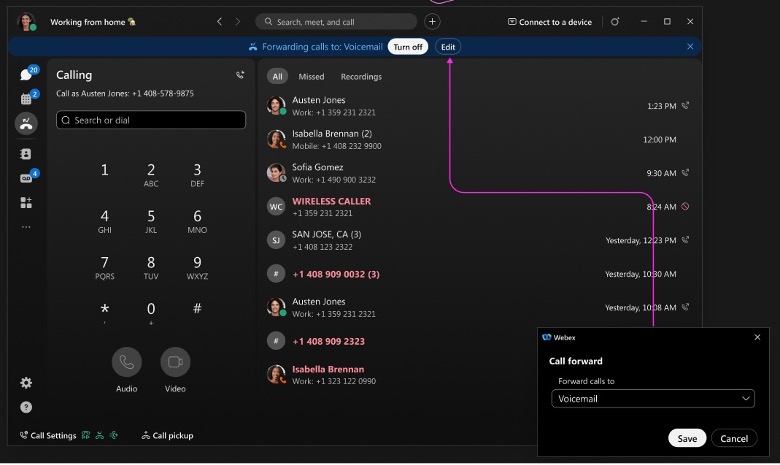 For detaljer, se Konfigurer viderestilling af opkald for brugere og arbejdsområder.
For detaljer, se Konfigurer viderestilling af opkald for brugere og arbejdsområder.
Understøtter Yealink T34W Webex-opkald
Webex Calling understøtter Yealink T34-enheder. For detaljer, se Poly- og Yealink-support på Webex Calling.
August 2022
Support til brugere med et alternativt ID
Dette vil give partnere mulighed for at give brugere e-maillignende bruger-id'er, der faktisk ikke har en indbakke bag adressen. Den første bruger skal have en gyldig e-mailadresse, men de andre brugere kan oprettes og logge ind med et unikt ID i e-mailformat.
E-mail-tilpasning
Mulighed for partnere at tilpasse e-mailsignaturen for e-mails sendt fra Cisco.
Forbedringer af brugerhubadministratorer
Udvidelse af mulighederne for kundeadministratorer til at administrere deres konti direkte fra brugerhub. Forbedringerne omfatter enhedsstyring, arbejdsområdestyring og beskeder & opdateringer af mødebrugergrænsefladen. For detaljer, se: Brugerhub - Administratorindstillinger for administratorer.
Brugeradgang til native Webex-opkaldsoptagelser i Webex-appen
Alle opkald, du har optaget, er nu tilgængelige på opkaldsfanen. Tilgængelig på Windows, Mac, iPhone, iPad og Android.
Fremhæv for at ringe fra hvor som helst – Windows og Mac
Vi har tilføjet en ny tastaturgenvej, som du kan bruge, når du fremhæver et nummer, og du kan derefter foretage opkaldet i Webex-appen. Tilpas genvejen under Indstillinger > Tastaturgenveje > Fremhæv for at ringe. Vælg de taster, der bruges til genvejen, eller vælg Global for at bruge denne genvej, når Webex er minimeret eller i baggrunden.
Opdateringer til adgang til opkaldsmuligheder – iPhone og iPad
Vi har forbedret iOS-mobilnavigationen for at gøre det nemmere at finde opringningstastaturet, som kun bruges til at ringe til brugere. Opringningstastaturet flyttes til sidefoden til kun at ringe til brugere. For personer, der bruger Hent parkeret opkald (Webex Calling) eller Besvar opkald (Unified CM), er det nemmere at få adgang til disse muligheder, da de nu er flyttet fra en fane til en knap øverst på opkaldsskærmen.
Forbedringer af fanen Opkald – Windows og Mac
Vi har foretaget nogle ændringer i designet af opkaldsfanen i appen. Disse opdateringer er med til at øge den værdi, du får fra opkaldsfanen, og omfatter følgende:
- Hurtig og intuitiv adgang til opringningstastaturet
- Yderligere interaktioner med opkaldshistorikken i menuen Mere
Jagtgruppe optaget
Denne funktion giver Hunt-gruppeagenter mulighed for at aktivere gruppens optagetstatus for en Hunt-gruppe ved hjælp af en funktionsadgangskode. Administratoren kan give agenter tilladelse til at aktivere gruppens optagetstatus.
For detaljer, se Administrer søgegrupper i Control Hub, Funktionsadgangskoder til Webex Callingog Webex Calling søgegruppe CSV-filformatreference.
Enhedsopfyldelse
Enhedsopfyldelse er en komplet løsning, der understøtter bestilling, opfyldelse og klargøring af enheder for vores partnere og kunder, og som giver slutbrugerne en næsten plug-and-play-oplevelse. Denne funktion giver tjenesteudbydere mulighed for at integrere deres foretrukne distributør i Webex-platformen, så de kan afgive ordrer på deres enheder direkte via Control. Hub/Webex API'er. Enhederne vil blive sendt direkte til kundens lokation via distributøren og klargjort via løsningen. (Lancering i USA med NetXUSA)
Understøtter AudioCodes-enheder MP 202 og MP 204 på Webex Calling
Webex Calling understøtter AudioCodes MP 202- og MP 204-enheder.
Juli 2024
Webex Customer Experience Essentials afviste opkald – Windows og Mac
Dette gælder for Webex Customer Experience Essentials.
Som agent modtager du en notifikation om afviste opkald, hvis din administrator har konfigureret en politik for afviste opkald, og din status ændres til utilgængelig, hvis du går glip af et opkald. Når din status ikke er tilgængelig, bliver opkald ikke viderestillet til dig. For detaljer, se Webex Customer Experience Essentials.
Distinkt ringning & prioritetsalarm for opkaldskøer
Distinkt ringetone indstiller forskellige ringetoner til forskellige opkaldskøer. Dette kan være særligt nyttigt til at skelne mellem opkald fra andre køer.
Prioritetsalarm giver brugerne mulighed for at oprette en unik ringetone baseret på foruddefinerede kriterier, der er angivet i brugerhubben. Dette er nyttigt, når du hurtigt vil have besked om, at et bestemt telefonnummer ringer til dig. Tilgængelig for kundeoplevelse grundlæggende og grundlæggende.
Understøttelse af LLDP med sporing af nødsituationer (E911) – Windows og Mac
Når din organisation bruger forbedrede placeringsoplysninger til nødopkald, kan appen få adgang til og sende netværksoplysninger for nøjagtige placeringer til E911-udbyderen. Dette afhænger af LLDP-understøttelse og understøttes med Redsky, Intrado eller 9Line. For detaljer, se Forbedrede nødopkald til Webex Calling.
Juni 2024
E-mailtilpasning til aktiverings-e-mails
Giver partnere mulighed for at inkludere deres eget "svar til"-link i aktiveringsmails.
API-forbedringer
- Kundens navn: Tilbyder en API til at opdatere kundens navn
- Enheder:
- Forbedr brugervenligheden af API'en for listeenheder ved at acceptere værdien "produkt" i /telephony/config "model"-felter
- Tillad opdateringer til enhedsadministration / flytninger / tildelingsændringer ved hjælp af MAC-adresse
- Velkomstmail: Introducerer en offentlig API til at sende aktiveringsmails
- Optagelse af opkald: Introducerer en offentlig API til at vælge leverandør af opkaldsoptagelse
- Forbedret 911: Introducerer offentlige API'er til activate/deactivate forbedret 911 for en placering og andre attributter (ECBN)
- • Partneradministrator-API'er til administration af MS Teams-konfigurationsindstillinger for tilstedeværelsessynkronisering og Skjul Webex-appen på organisationsniveau. For yderligere oplysninger, se developer.webex.com.
Customer Experience Essentials
Supportleder indbryd og hvisk coaching i en agents opkald i Webex-appen. For detaljer, se Webex Customer Experience Essentials.
Maj 2024
Customer Experience Essentials
Customer Experience Essentials er en ny pakke, der udvider det eksisterende Wholesale Webex-tilbud. Dette vil udvide de nuværende grundlæggende funktioner i Webex-kundeoplevelsen til at omfatte agent- og supervisorfunktioner i Webex-appen.
Funktioner for agenter inkluderer:
- Indstil tilgængelighed
- Deltag i opkaldskøer
- Se live køstatistik
- Fleropkaldsvindue til kundeopkald på Windows
- Pop-up-skærmbillede under opkald, der indeholder relevante kundeoplysninger
Funktioner for supervisorer inkluderer:
- Agentovervågning
- Administrer agenter: ændre tilgængelighed, logge ind eller ud af agenter, tilmelde eller afmelde agenter i køen
- Se statistik i realtid og historisk tid
Relaterede artikler:
- Kom godt i gang med Webex Customer Experience Essentials for agenter
- Kom godt i gang med Webex Customer Experience Essentials for supervisorer
- Webex Customer Experience Essentials
Webex-opkaldsoptagelse
Webex Calling introducerer indbygget opkaldsoptagelse ved hjælp af Webex-platformens robuste optagelsesfunktion. Opkaldsoptagelse er inkluderet i Webex Calling og Webex Wholesale-tilbud. Webex-opkaldsoptagelse giver organisationer mulighed for at vælge lagringsplacering på placeringsniveau for at opfylde deres krav til dataopbevaring.
Denne løsning sikrer, at optagelser krypteres under overførsel og i lagring for større sikkerhed. Optagelsesløsningen tilbyder muligheder for at håndtere optagelsesfejl, fortsætte med opkaldet eller afslutte opkaldet. Administratorer kan administrere adgang til slutbrugere, så de kan se, downloade eller slette optagelser. Brug den forbedrede kontrolhub eller brugerhub til at få adgang til optagelsesoplysninger for henholdsvis administratorer og slutbrugere. Denne løsning tilbyder webhooks til applikationer, så de kan hente optagelseshændelser, og API'er til at administrere optagelserne.
For detaljer, se
- Administrer optagelse af opkald for Webex Calling
- Afspil en Webex-optagelse
- Find dine Webex-optagelser
- Slet eller gendan en Webex-optagelse
Forbedringer af brugerhubadministratorer
Udvidelse af mulighederne for kundeadministratorer til at administrere deres konti direkte fra brugerhub. Forbedringerne inkluderer automatisk assistent & Forbedringer af Hunt Group, administration af opkaldskø, administration af brugerindstillinger, administratorroller, forbedringer af lokationsadministration, analyse og brandingsupport. For detaljer, se: Brugerhub - Administratorindstillinger for administratorer.
Opdatering af Partner Hub Engrosadministratorrolle
Partnere, der udnytter både flex og engros, kan nu kun tildele administratorrettigheder til administratorer, der administrerer engrosruten til markedet. For detaljer, se: Brugerhub - Administratorindstillinger for partneradministratorer.
Omskriv din besked med vores AI-drevne skriveassistent – Windows og Mac
Forbedr og optimer din kommunikation og dit samarbejde med dit team med AI-drevne beskedomskrivninger. AI Assistant analyserer din meddelelse og giver dig mulighed for at tilpasse stil, tone og indholdskvalitet for at hjælpe dig med at kommunikere mere effektivt.
Oversigter over rum og tråde – Windows og Mac
Når du har travlt, eller du har været væk fra kontoret, kan det være en udfordring at følge med i alle dine rum og tråde. AI Assistant genererer rum- og trådoversigter, så du hurtigt kan få oplysninger om ubesvarede meddelelser og samtaler i et rum. Hold dig informeret om beslutninger og nøglepunkter, og hold dig opdateret med diskussionen. For detaljer, se Webex-app | Generer rumoversigter.
Oversæt beskeder – Windows og Mac
Nedbryd kommunikationsbarrierer, og frem en mere effektiv samtale med oversættelse af meddelelser. Vælg dit foretrukne sprog, og vælg enten at oversætte alle meddelelser direkte i et rum eller oversætte en enkelt meddelelse. For detaljer, se Webex-app | Oversæt beskeder i et mellemrum.
april 2024
Angiv SIP-domæne på kundeorganisationer under klargøring
Giver partnere mulighed for at indstille SIP-domæner under organisationsklargøring for at undgå Control Hub-fejl ved klargøring af arbejdsområdeenheder.
Webex Suite-mødeplatform
Webex forbedrer mødeplatformen til Webex Suite-mødeplatformen. Denne platform forbedrer og forenkler hybridarbejde i hele Webex Suite og inkorporerer AI-baserede oplevelser med fælles arkitektur, administration og integrationer. Den nye platform samler mødeoplevelsen på tværs af Webex-applikationer og -enheder og leverer kontinuerligt samarbejde før, under og efter mødet. For at tjekke om du er på denne nye platform og læse om vigtige ændringer samt nye og kommende funktioner. For detaljer, se Webex Suite-mødeplatform.
Vælg dit opkalds-ID – Windows og Mac
Når du foretager opfølgende opkald til kunder, skal du vælge et passende opkalds-ID fra en liste over opkaldskøer, som din administrator har tildelt dig.
Forbedringer til vindue med flere opkald – Windows
Vi omdøber vinduet med flere opkald til Opkaldsdock. Vinduet kan nu dockes i kanten af din skærm for midlertidigt at skjule vinduet. Du får stadig besked, når du får indgående opkald eller andre beskeder. For detaljer, se Webex-app | Administrer alle dine telefonopkald ét sted.
Marts 2024
Analyse af opkaldsengagement i Partner Hub
Analyse af opkaldsengagement er nu tilgængelig i Partner Hub. Data i dette afsnit viser opkaldsforbrugsraten og opkaldskvaliteten for de kunder, der har købt Webex Calling i din organisation. Disse data viser, hvordan du proaktivt kan hjælpe dine kunder. Hvis du f.eks. bemærker, at deres opkaldskvalitet er i en nedadgående tendens, kan du kontakte dem og fejlfinde deres problemer, før det bliver endnu værre.
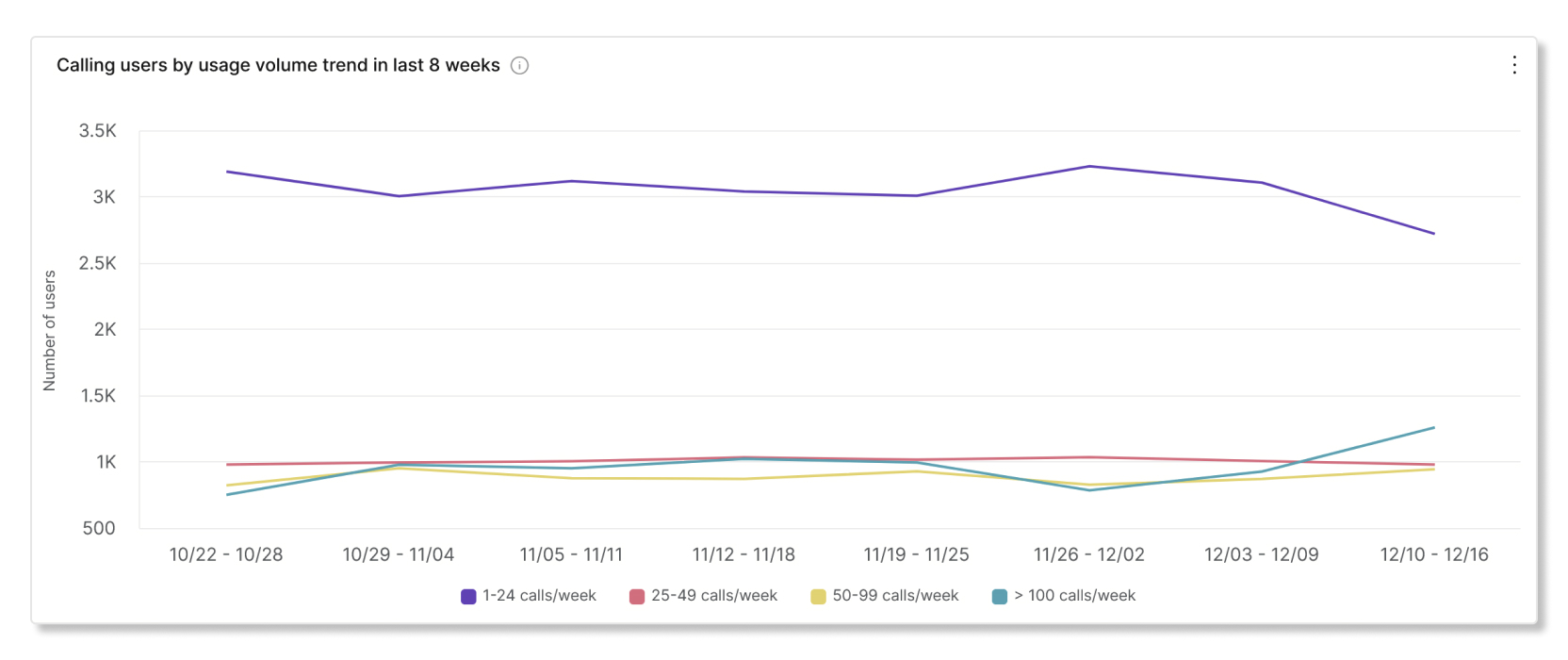
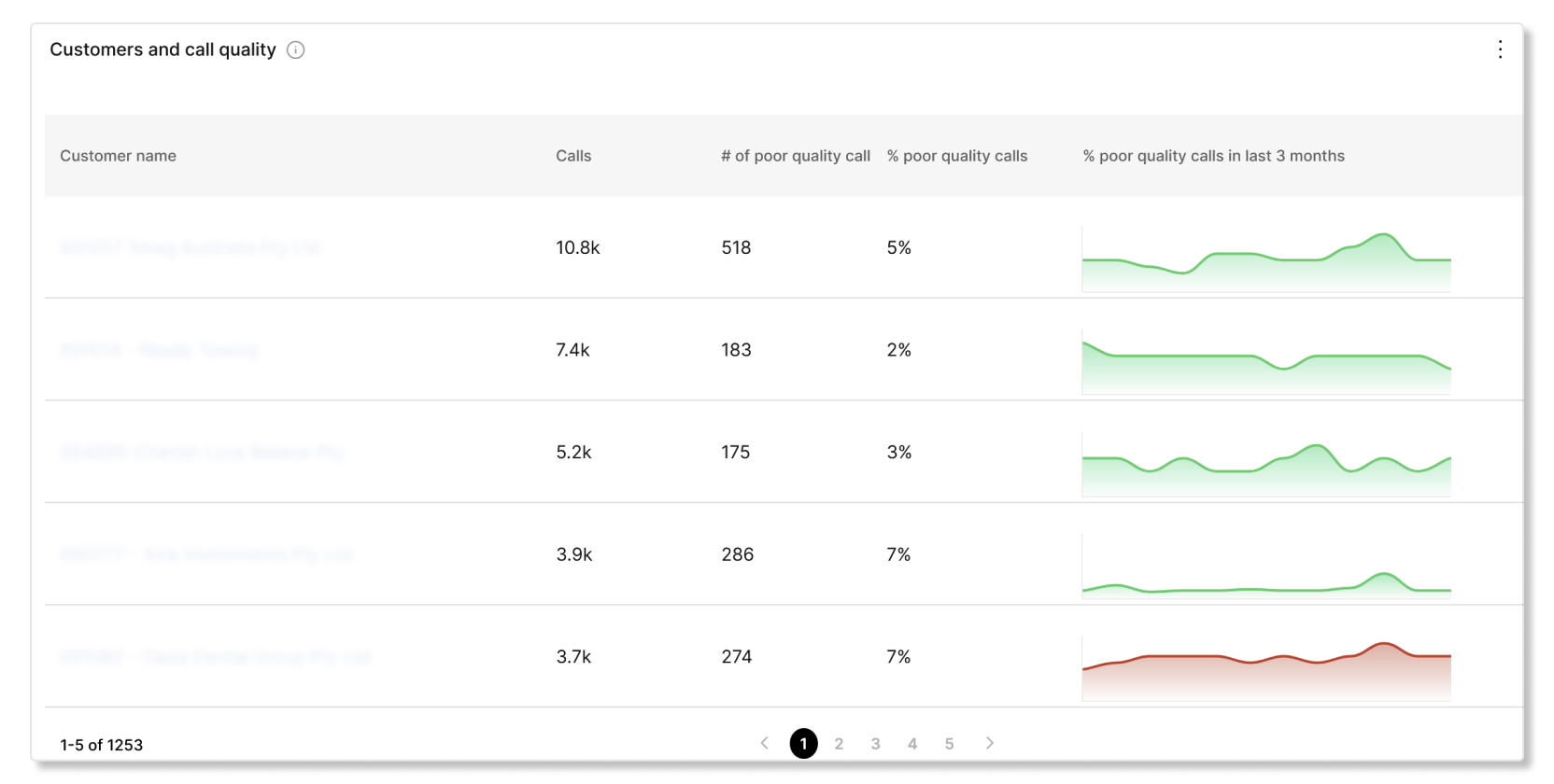
E-mailtilpasning til aktiverings-e-mails
Giver partnere mulighed for at inkludere deres links til servicevilkår og privatlivspolitik i aktiveringsmails. Se Konfigurer avancerede branding-brugertilpasninger for detaljer.
Brugerdefinerede tags
Partneradministratorer med >1000 Kundeorganisationer kan udnytte brugerdefinerede etiketter til nemt at identificere og gruppere kunder af interesse, abonnement eller partnerskab OSS/BSS native identifikatorer.
Forbedringer af adgang for underpartnere i Partner Hub
Partneradministratorer vil kunne se og få adgang til underpartnerorganisationer direkte fra Partner Hub.
Februar 2024
Vidcast-integration
Vidcast-integration optagelse af Vidcasts i Webex. Dine brugere kan nemt optage og dele Vidcasts i Webex. Administratorer kan også konfigurere deres organisations adgang, finjustere deres Webex-integration, administrere deres data, indstille deres politikker for videoopbevaring, definere klassifikationer og vælge sprog til oversatte undertekster i Control Hub. I øjeblikket er denne funktion kun tilgængelig på Windows-platformen.
Slido
Slido er nu som standard aktiveret for alle kunder (undtagen i Canada) & Japan på grund af restriktioner for dataopbevaring). Brugere kan nu logge ind med deres brugeroplysninger og bruge Slido som deres polling og Q & Et værktøj i møder.
Lydkoder til Webex-opkald
Webex Calling understøtter nu tilføjelse af Audiocodes MP 202 og MP204 ATA'er.
SMB-administrationsportal (Webex-brugerhub)
Ny administrationsportaloplevelse designet specifikt til små og mellemstore virksomheder. Denne nye portaloplevelse giver en forenklet og strømlinet brugeroplevelse for administratorer, der ikke har brug for al kompleksiteten i Control Hub. Denne forenklede administration vil være tilgængelig via en Administration-fane i Brugerhub for dem, der er tildelt som administratorer for deres organisation.
Januar 2024
Partneradministrerede enheder
En ny enhedsstyringsløsning til partnere, der har brug for at understøtte tredjepartsenheder med tilpasning og i stor skala.
E-mailtilpasning til aktiverings-e-mails
Giver partnere mulighed for at inkludere deres logo og tilpasse 'Kontakt os'-oplysningerne i aktiveringsmailsene. Se Konfigurer avancerede branding-brugertilpasninger for detaljer.
December 2023
Hold CV på flere linjer på tværs af brugere
Giver brugere med delt linje mulighed for at sætte et opkald på hold og få det genoptaget af en anden bruger på den samme delte linje.
September 2023
Overfør opkald til et aktivt opkald – Windows og Mac
Nu har du mulighed for at viderestille et opkald til en person, som du har sat i venteposition, når du skal håndtere flere opkald på én gang.
Enhedsklargørings-API'er for brugere og arbejdsområder
Webex API-funktion til add/remove Webex Calling-enheder til Webex Calling-brugere og arbejdsområder.
Tilføj Yealink DECT til Webex Calling
Webex-opkald understøtter nu tilføjelse af Yealink DECT-basemodellerne W52B, W60B, W70B, W56B og håndsætmodellerne - W52H, W56H, W73H, W59R.
August 2023
Forbedrede rollebaserede adgangskontroller for begrænsede administratorbrugerroller
Tillader kundeadministratorer at foretage almindelige ændringer, der i øjeblikket er begrænsede, herunder fornavn, efternavn, visningsnavn og e-mailadresse.
Tilføj Polycom Sound Station IP 5000, 6000 til Webex Calling
Webex Calling understøtter nu tilføjelse af Polycom Sound Station IP 5000 og 6000.
Vis omdirigeringsoplysninger i vinduet med flere opkald - Windows
Når du modtager indgående opkald, der omstilles, vil du i vinduet med flere opkald kunne se flere oplysninger om, hvor de kommer fra. For eksempel søgegruppen, opkaldskøen eller hvem opkaldet blev viderestillet af.
Juni 2023
BroadCloud til engros automatiserede migreringsværktøjer
Et sæt værktøjer, der giver partnere mulighed for at automatisere migreringen af kunder, brugere, tjenester og enheder fra deres BroadCloud-tilbud til Wholesale.
Vis aktive opkald som en mulighed for at viderestille (Mobil)
Når du viderestiller et opkald, har du nu mulighed for at viderestille til et andet aktivt opkald, der er på hold.
Hot Desking-understøttelse af MPP8800-serien:
Hot desking giver organisationer mulighed for at udnytte kontorpladsen bedst muligt ved at lade medarbejdere logge ind og booke en delt enhed til deres arbejdsdag.
Det giver brugerne fordelene ved en personlig mødeenhed, herunder mødemeddelelser 5 minutter før starttidspunktet. Underretninger stammer fra brugerens personlige kalender, og de deltager i deres møder med One Button to Push (med et tryk på en knap). Hot desking omfatter standard Webex-mødefunktioner , såsom et personligt whiteboard. Brugere kan starte et møde i et personligt rum fra Deltag i Webex, og de får kontrol over de møder, de er vært for.
Maj 2023
Fakturering af forbrug efter optjening for underpartnere
Giver underpartnere mulighed for at oprette og konfigurere kunder uden at blive faktureret med det samme, og giver partnere mulighed for at backupfakturere for kunder og forbrug, når de aktiverer fakturering.
Bloker spamopkaldere - Windows, Mac, iPhone, iPad og Android
Hold fokus på det, der er vigtigt, og stop uønskede opkald direkte i appen. Bloker opkaldere fra din liste over seneste opkald, eller tilføj nummeret til din blokeringsliste.
Hot Desking-understøttelse til Room OS-enheder
Hot desking giver organisationer mulighed for at udnytte kontorpladsen bedst muligt ved at lade medarbejdere logge ind og booke en delt enhed til deres arbejdsdag.
Det giver brugerne fordelene ved en personlig mødeenhed, herunder mødeunderretninger 5 minutter før starttiden. Underretninger stammer fra brugerens personlige kalender, og de deltager i deres møder med One Button to Push (med et tryk på en knap). Hot desking omfatter standard Webex-mødefunktioner , såsom et personligt whiteboard. Brugere kan starte et møde i et personligt rum fra Deltag i Webex, og de får kontrol over de møder, de er vært for.
April 2023
Landespecifikt opkaldsnummer til Webex Meetings
Provisionerings-API'en vil automatisk angive et standardopkaldsnummer, der matcher det land, der er defineret i API-nyttelasten.
Hot Desking-understøttelse til MPP 8875- og MPP8800-serien
Hot desking giver organisationer mulighed for at udnytte kontorpladsen bedst muligt ved at lade medarbejdere logge ind og booke en delt enhed til deres arbejdsdag.
Det giver brugerne fordelene ved en personlig mødeenhed, herunder mødeunderretninger 5 minutter før starttiden. Underretninger stammer fra brugerens personlige kalender, og de deltager i deres møder med One Button to Push (med et tryk på en knap). Hot desking omfatter standard Webex-mødefunktioner , såsom et personligt whiteboard. Brugere kan starte et møde i et personligt rum fra Deltag i Webex, og de får kontrol over de møder, de er vært for.
Marts 2023
Tværregionsstøtte til underpartnere
Giver partnere mulighed for at have underpartnere i forskellige geografiske regioner end deres egen.
Webex Engrosinformation på kundeliste
Partnere, der har flere tilbud på markedet (flex og engros), vil nemt kunne identificere, hvilket tilbud hver kunde har, på kundelisten i Control Hub.
Webex til Broadworks til engros automatiserede migreringsværktøjer
Et sæt værktøjer, der giver partnere mulighed for at automatisere migreringen af kunder, brugere, tjenester og enheder fra deres Webex til BroadWorks-tilbud til Engros.
Enheder
Webex Meetings -integration på MPP 8800-serien
Denne funktion integrerer MPP 8800-seriens telefoner med Webex Meetings -funktioner. Disse Webex Meetings-funktioner introduceres på MPP:
-
Mulighed for at deltage i Webex Meeting via MPP ved at klikke på knappen "Deltag i mødet".
-
Mulighed for at deltage i mødet fra mødemenuen når som helst, mens mødet er i gang.
-
Telefonifunktioner som hold, konference og overførsel er deaktiveret under et møde.
-
Mulighed for at se deltagere i mødet.
Februar 2023
Muligheder for forbedring af partner-SSO
Tilføj understøttelse af oAuth/OpenID Forbind IDP til Partner SSO-indstillingerne. Dette er ud over den aktuelt understøttede SAML IDP.
Understøttelse af flere delte linjer - Windows og Mac
Besvar opkald fra en af dine delte linjer, og vælg en linje for at foretage opkald fra appen. Din administrator skal konfigurere delte linjer for dig, og du kan se din primære linje og op til ni delte linjer. For detaljer, se Webex-app | Flere linjer
Januar 2023
Broadworks til automatiserede migreringsværktøjer for engros
Et sæt værktøjer, der giver partnere mulighed for at automatisere migreringen af kunder, brugere, tjenester og enheder fra deres BroadWorks-platform til Wholesale.
December
Automatisk registrering af talte sprog under et møde – Desktop
Med denne funktion er møder blevet endnu mere brugervenlige ved automatisk at registrere det talte sprog i realtid under et møde – det er ikke nødvendigt manuelt at vælge et sprog.
Bag kulisserne lytter et avanceret AI-sproggenkendelsessystem til samtalen og identificerer, hvilket sprog deltagerne bruger. Dette gør det muligt for AI-assistenten at levere mere præcise transskriptioner og oversættelser under hele mødet. Indtil videre understøtter funktionen kun ét talesprog ad gangen.
Denne funktion skal aktiveres af din organisationsadministrator.
Januar
Faktureringsrapport på tidspunkt
API'er til engrosfakturering understøtter en ny rapport om fakturering på tidspunktet, som giver partnere mulighed for at hente den aktuelle allokering af antallet af engrosbrugere og arbejdsområdepakker.
Funktioner i udvikling
Tilknyt Engros til eksisterende kundeorganisation via Partner Hub
Partnere kan nu tilføje Engros til en eksisterende kundeorganisation via Partner Hub. Dette hjælper partnere med at migrere deres eksisterende kunder til Engroshandel.
Webex Calling Kundehjælp - Opkaldskørapport i Control Hub
En ny opkaldskørapport, der indeholder én post pr. opkaldssession og detaljer om, hvordan opkaldet håndteres.
Denne side indeholder vigtige meddelelser til partneradministratorer. Dette inkluderer f.eks. ikke-funktionsopdateringer, som kan påvirke netværksforbindelsen.
Tjek den seneste køreplan.
Download den genudtænkte Webex Wholesale Route-to-Market Feature Matrix, der inkluderer Cisco AI til Webex-funktioner og links til hjælpeartikler.
Marts 2025
Omdøbning af Webex Customer Experience Essentials til Webex Calling Customer Assist
En forbedret oplevelse af Webex Customer Experience Essentials inkluderer AI-drevne værktøjer, der forbedrer kundesupport og udvider funktioner, såsom optagelse af opkaldskø, opkaldssentiment for supervisorer, AI-assistent for agenter og så videre. Vi annoncerede lanceringen af den forbedrede oplevelse kaldet Webex Calling Customer Assist den 18. marts 2025 på Enterprise Connect. Alle de tilknyttede ressourcer, såsom Partner Hub, Control Hub, User Hub og Webex-appen, samt hjælpecenterartiklerne afspejler navneændringen fra maj 2025.
Her er hvad du behøver at vide:
-
Forbedrede funktioner – Customer Assist vil omfatte forbedrede funktioner såsom klik-for-at-ringe, optagelse af opkaldskø, avanceret automatisk omstilling, opkaldsfølelse for supervisorer og AI-assistent for agenter.
-
Nyt navn med samme problemfri oplevelse – Webex Customer Experience Essentials er omdøbt til Webex Calling Customer Assist, med opdateringer afspejlet i Partner Hub, Control Hub, User Hub og Webex App.
-
Automatisk overgang – Alle eksisterende Customer Experience Essentials-licenser, agenter, supervisorer og køer flyttes automatisk til Customer Assist uden ekstra omkostninger.
Migrering til enkeltlicensrammeværk begynder 3. marts 2025
Siden 10. december 2024 er alle nye Webex-kunder blevet klargjort under enkeltlicensrammen. Fra den 3. marts 2025 begynder vi at migrere eksisterende kunder til dette framework. Partnere bør gennemgå migreringsplanen for at forstå processen og sikre, at de er forberedte på at kommunikere ændringerne til deres kunder.
Webinarmeddelelse for engros RTM
Webex af Cisco Partner Managed Devices-integration med Phonism Webinar.
Deltag i et spændende webinar, hvor du kan lære alt om integrationen af Webex by Cisco Partner Managed Devices med Phonism. Vi dækker:
- Løsningen
- Phonisms enhedsstyringsfunktioner
- Processer
- Integration
- Håndterbarhed
- Certificeringer
Tilmeld dig nu for en af to muligheder:
- USA onsdag 20. marts kl. 15.00 EDT/12PM PDT https://cisco.webex.com/weblink/register/r3c3a93ff7d5894185b2dc24f2f9cdeb9
- EMEA & Amerikas østkyst: Torsdag d. 21. marts kl. 9 EDT/3PM Centraleuropæisk tid https://cisco.webex.com/weblink/register/rc122a1fbc723e4eaa3ff4491dbee5d98
1. december 2023
Ændring af abonnent-API'er
Denne ændring vedrører GET- og LIST-abonnent-API'er til engroshandel med ruter til markedet. Ændringen vedrører parameteren "errors array" i de nedenfor anførte API'er. Denne fejlparameter indeholder et array af fejlstrukturer, der har 2 parametre, fejlkode og beskrivelse. Parameteren 'errorCode' ændres fra en streng til et heltal.
/ api /v1/ wholesale-provisioning / get-a-wholesale-subscriber
/ api /v1/ wholesale-provisioning / list-wholesale-subscribers
Handling påkrævet
Partnere bør gennemgå og opdatere deres kode, hvis den udfører fejlkodeparsing for GET- og LIST-API'erne, senest den 31. januar 2024.


