Co nowego w hurtowym RTM
 Opinia?
Opinia?Wholesale Route-to-Market (RTM) to strategiczne rozwiązanie kanałowe, które ma na celu wprowadzenie Webex do segmentu SMB poprzez wykorzystanie siły rynkowej dostawców usług na całym świecie.
Jako partner hurtowy RTM chcemy mieć pewność, że wiesz o najnowszych funkcjach administracyjnych, które są wydawane. Zasubskrybuj ten artykuł, aby otrzymywać powiadomienia o przyszłych wersjach.
Ten artykuł jest przeznaczony dla administratorów usługodawców, którzy zarządzają hurtowym RTM w imieniu klientów. Aby zapoznać się z funkcjami użytkownika końcowego, zobacz Co nowego w Webex.
Aby uzyskać dokumentację techniczną, zobacz Portal wiedzy o drodze hurtowej do rynku.
Listopad 2025
Wydano narzędzia migracyjne w wersji 1.54.0. Więcej szczegółów znajdziesz w informacjach o wydaniu.
Ulepszone dostarczanie CDR i dostęp do danych historycznych
Wprowadzamy interfejs API punktu końcowego cdr_stream, który umożliwia klientom zbieranie szczegółowych danych o połączeniach (CDR) bezpośrednio po zakończeniu połączenia — zazwyczaj w ciągu jednej minuty. To API automatycznie pobiera i dostarcza wszystkie spóźnione rekordy zaraz po ich przetworzeniu w chmurze Webex Calling, gwarantując niezawodne i terminowe dostarczanie CDR.
Udoskonaliliśmy również istniejące interfejsy API partnerów i klientów, aby umożliwić zapytania dotyczące rekordów z ostatnich 30 dni, co stanowi zwiększenie limitu w porównaniu z poprzednim 48-godzinnym limitem. Dzięki temu udoskonaleniu użytkownicy mają większą elastyczność w dostępie do danych historycznych.
Więcej szczegółów znajdziesz w następujących artykułach:
Raporty: Szczegółowa historia połączeń
Raporty: Szczegółowa historia połączeń na żywo
Szczegółowy rejestr historii połączeń Webhook w Partner Hub
Twórz konfigurowalne listy odtwarzania muzyki w kolejkach połączeń i w usłudze Webex Calling Customer Assist
Administratorzy mogą teraz konfigurować listy odtwarzania dla funkcji Muzyka w oczekiwaniu na połączenie w kolejkach połączeń lub kolejkach pomocy technicznej Webex Calling Customer Assist. Dzięki temu osoby dzwoniące mogą cieszyć się zupełnie nową jakością muzyki w trakcie oczekiwania na połączenie. Administratorzy klientów mogą tworzyć listy odtwarzania na poziomie organizacji i wykorzystywać je ponownie w wielu kolejkach. Dzięki niestandardowym listom odtwarzania administratorzy mogą reklamować dzwoniącym liczne zniżki i oferty. Losowy wybór pliku z listą odtwarzania podczas odtwarzania gwarantuje, że za każdym razem dzwoniącym zostanie odtworzony inny komunikat promocyjny.
Więcej szczegółów znajdziesz w następujących artykułach:
Obsługa dodatkowych języków w usłudze Webex Calling w celu wyświetlania napisów i transkrypcji na żywo
Usługa Webex Calling obsługuje następujące języki napisów i transkrypcji na żywo: Arabski, chiński mandaryński (uproszczony), chiński mandaryński (tradycyjny), duński, holenderski, hindi, koreański, polski, portugalski i turecki.
Aby uzyskać szczegółowe informacje, zobacz Włączanie i zarządzanie napisami i transkrypcjami rozmów.
Ujednolicona historia połączeń dla wielu linii i współdzielone rekordy dla delegatów
Funkcja ta umożliwia użytkownikom usługi Webex Calling posiadającym wiele linii dostęp do historii połączeń, która jest spójna na wszystkich przypisanych urządzeniach. Użytkownicy korzystający z konfiguracji linii współdzielonych mogą również przeglądać dane osoby, która odebrała lub zainicjowała połączenie.
Aby uzyskać szczegółowe informacje, zobacz Obsługa wielu linii w połączeniach Webex przy użyciu linii wirtualnych.
Udostępniaj podsumowania spotkań generowane przez sztuczną inteligencję bez nagrywania — Windows i Mac
Przed rozpoczęciem spotkania możesz wybrać opcję udostępniania treści spotkania i włączyć Asystenta AI w ustawieniach Centrum użytkownika. Następnie wszyscy zaproszeni uczestnicy spotkania automatycznie otrzymają wygenerowane przez sztuczną inteligencję podsumowanie spotkania wysłane e-mailem po jego zakończeniu – nawet jeśli spotkanie nie zostało nagrane.
Przeszukaj nagrania ze spotkań za pomocą asystenta AI — Windows i Mac
Teraz możesz zadawać pytania dotyczące nagrań spotkań za pomocą Cisco AI Assistant.
Możesz śmiało zadać dowolne pytanie – na przykład o krótkie streszczenie nagrania lub o konkretne poruszane tematy. Asystent AI pobiera informacje bezpośrednio z nagrań spotkań i przedstawia odpowiedzi w podsumowaniu.
Aby uzyskać szczegółowe informacje, zobacz Przeszukaj nagrania spotkań za pomocą asystenta Cisco AI.
Październik 2025
Wydano narzędzia migracyjne w wersji 1.53.0. Więcej szczegółów znajdziesz w informacjach o wydaniu.
Konfigurowalna retencja dla nagrywania rozmów Webex
Administratorzy usługi Webex Calling mogą zarządzać ustawieniami przechowywania nagrań rozmów. Klienci mogą zakupić płatny dodatek, który zapewni im dodatkową przestrzeń do przechowywania nagrań rozmów, wykraczającą poza domyślną przestrzeń, jeśli dostawcą usługi nagrywania rozmów jest Webex. Administratorzy mogą śledzić i monitorować wykorzystanie pamięci masowej bezpośrednio z Control Hub.
Aby uzyskać szczegółowe informacje, zobacz Zapewnienie zgodności treści usługi Webex Calling z przepisami.
Możliwość masowej resynchronizacji urządzeń na żądanie
Administratorzy mogą masowo resynchronizować urządzenia na żądanie z karty Urządzenie w Centrum sterowania. Do ponownej synchronizacji kwalifikują się tylko urządzenia zarejestrowane w protokole SIP i aktywne.
Aby uzyskać szczegółowe informacje, zobacz Ponowna synchronizacja urządzeń Webex Calling w Control Hub.
Lepsza widoczność dla przełożonego: Monitoruj połączenia przychodzące i wychodzące agentów
Nadzorcy w Dziale Obsługi Klienta mogą mieć kompleksowy nadzór nad aktywnością agentów w zakresie połączeń telefonicznych. Mogą bezproblemowo monitorować połączenia przychodzące i wychodzące wykonywane przez agentów, korzystając z identyfikatora dzwoniącego w kolejce połączeń. To udoskonalenie zapewnia kompleksowy obraz dostępności i zaangażowania agentów, umożliwiając przełożonym skuteczną poprawę wydajności zespołu i jakości usług.
Obsługa klienta usługi Webex Calling: Nowy raport o aktywności agenta
Nowy raport dotyczący aktywności agentów w usłudze Webex Calling Customer Assist zapewnia szczegółowe informacje na temat aktywności agentów zarówno na poziomie zmiany, jak i sesji. Raport ten umożliwia administratorom i kierownikom dostęp do kluczowych wskaźników, takich jak wydajność agentów, czas logowania i wylogowywania, dostępność agentów, liczba odebranych i odebranych połączeń i wiele innych. Dzięki tym informacjom organizacje mogą oceniać efektywność pracy agentów i podejmować świadome decyzje dotyczące planowania wydajności i szkoleń agentów, co pozwala na poprawę ogólnej wydajności operacyjnej.
Wycisz hałas tła podczas połączeń i spotkań — Linux
Hałasy w tle, na przykład szczekanie psa lub odgłosy budowy, mogą rozpraszać innych podczas rozmów telefonicznych i spotkań. Dzięki naszej funkcji Smart Audio masz teraz cztery opcje wyciszania niepożądanych szumów i zapewnienia wyraźnego słyszenia ważnych dźwięków:
Usuwanie szumów — usuń wszystkie szumy.
Zoptymalizuj pod kątem mojego głosu — usuń wszystkie hałasy i głosy w tle.
Zoptymalizuj dla wszystkich głosów — usuwa wszystkie szumy i wzmacnia pobliskie głosy.
Tryb muzyczny — optymalizuje dźwięk muzyki wokalnej i instrumentalnej.
Aby uzyskać szczegółowe informacje, zobacz Aplikacja Webex | Usuwanie szumów tła i mowy podczas połączeń i spotkań.
Wsparcie telefoniczne Webex — Linux
Zapewniamy teraz obsługę systemu Linux dla usługi Webex Calling. Klienci, którzy wolą korzystać z urządzeń z systemem Linux, mogą teraz zarządzać swoimi potrzebami w zakresie połączeń za pomocą aplikacji.
Ulepszenie funkcji Call Pull
Udoskonaliliśmy funkcję Call Pull, aby ułatwić przenoszenie połączeń między urządzeniami. Gdy masz aktywne połączenie na innym urządzeniu, obok połączenia na liście przestrzeni zobaczysz opcję Przenieś. Wybierz opcję Przenieś, aby płynnie przekierować połączenie na obecne urządzenie.
Zarządzaj swoimi połączeniami z dowolnego urządzenia typu hot desk
Urządzenia typu hot desk zostały dodane do menu połączeń w aplikacji. Możesz wykonywać i odbierać połączenia, wstrzymywać i wznawiać połączenia, przekierowywać połączenia i dołączać do telekonferencji, tak jak na swoim dedykowanym urządzeniu.
Nieblokujące kontrole RPL w celu usprawnienia obsługi klientów
Dzięki temu udoskonaleniu partnerzy mogą natychmiast obsługiwać klientów hurtowych, eliminując opóźnienia, które wcześniej były spowodowane sprawdzaniem listy osób objętych ograniczeniami lub wykluczeniami (RPL). Sprawdzanie RPL jest teraz wykonywane asynchronicznie w tle, równolegle z bieżącą obsługą klientów. Ta aktualizacja gwarantuje nieprzerwaną usługę i bardziej efektywny proces provisioningu.
Aby uzyskać szczegółowe informacje, zobacz Zaopatrzenie klientów w hurtowej trasie do rynku.
Wrzesień 2025
Wydano narzędzia migracyjne w wersji 1.52.1. Więcej szczegółów znajdziesz w informacjach o wydaniu.
Wsparcie przypisywania ilości pakietów
Partnerzy mogą teraz określać ilości pakietów hurtowych i dodatków za pośrednictwem interfejsów API lub Partner Hub. Dzięki temu mogą kontrolować maksymalną liczbę paczek przypisywanych klientowi, co zapewnia im większą elastyczność operacyjną i kontrolę.
Aby uzyskać szczegółowe informacje, zobacz Udostępnianie organizacji klientów hurtowych RTM za pośrednictwem Partner Hub i Webex dla programistów.
Obsługa funkcji Single Number Reach w Centrum użytkownika
Administratorzy mogą teraz uzyskać dostęp do funkcji Single Number Reach i zarządzać nią bezpośrednio w Centrum użytkowników.
Aby uzyskać szczegółowe informacje, zobacz Ustawienia administracyjne dla administratorów partnerów i Ustawienia administracyjne dla administratorów.
Ulepszenia wyszukiwania w Centrum Partnerów
Partnerzy mogą teraz wyszukiwać klientów według ich adresów e-mail na liście klientów, co ułatwia i przyspiesza odnajdywanie konkretnych klientów.
Aby uzyskać szczegółowe informacje, zobacz Rozpocznij korzystanie z Partner Hub.
Nowe pola CDR do raportowania szczegółowej historii połączeń Webex Calling
Aby zwiększyć możliwości analityczne i rozliczeniowe usługi Webex Calling, do raportów CSV w Control Hub i interfejsach API CDR dodano osiem nowych pól. Dzięki nowym polom partnerzy i klienci mogą efektywnie korzystać z raportów dotyczących szczegółowej historii połączeń.
Zapewniają wgląd w różne zdarzenia związane z przepływem połączeń, takie jak ponowne zaparkowanie połączenia, czas oczekiwania na połączenie, typy kolejek połączeń, naciśnięcie klawisza automatycznej sekretarki, przekroczenie listy tras, połączenie typu „kliknij, aby połączyć” i połączenia odebrane przez różnych agentów.
Aby uzyskać szczegółowe informacje, zobacz Raport szczegółowy historii połączeń Webex Calling i Dzienniki zmian interfejsu API Webex dla programistów.
Napisy i transkrypcja na żywo dla połączeń Webex
Usługa Webex Calling oferuje napisy i panel transkrypcji na żywo, dzięki czemu każda rozmowa jest wyraźniejsza i bardziej dostępna. Funkcja ta pomaga Ci pozostać zaangażowanym — niezależnie od tego, czy znajdujesz się w hałaśliwym otoczeniu, pracujesz w innym języku, czy po prostu chcesz łatwiej uczestniczyć w rozmowie. Transmisja na żywo jest dostępna w języku angielskim, hiszpańskim, francuskim, niemieckim, japońskim i włoskim.
Aby uzyskać szczegółowe informacje, zobacz Włączanie i zarządzanie napisami i transkrypcjami rozmów i Aplikacja Webex | Włączanie napisów dla rozmów.
Ulepszenie funkcji automatycznej obsługi połączeń
Funkcja ta umożliwia administratorom określenie sposobu kierowania połączeń w sytuacji, gdy osoba dzwoniąca nie odpowiada na monity automatycznej sekretarki. Dzięki temu połączenia zostaną właściwie przekierowane, nawet jeśli osoba dzwoniąca nie podejmie żadnego działania.
Aby uzyskać szczegółowe informacje, zobacz Zarządzanie automatycznymi sekretarkami.
Widok sekwencji połączeń w Centrum sterowania do rozwiązywania problemów
Rozwiązanie Webex Calling usprawnia rozwiązywanie problemów, dodając diagram sekwencji połączeń do widoku Rozwiązywanie problemów. Funkcja ta zapewnia administratorom klientów przejrzysty wgląd w pełną sekwencję wszystkich połączeń Webex Calling, w tym połączeń nieudanych, poprzez podświetlenie całej ścieżki połączenia. Pomaga to administratorom lepiej zrozumieć i rozwiązywać problemy związane z połączeniami.
Ulepszenia strony rozwiązywania problemów w Control Hub z oddzielnymi widokami spotkań i połączeń
Usługi Webex Calling, Meeting i Call on Webex zostaną podzielone na osobne karty na stronie Rozwiązywanie problemów w Centrum sterowania, aby zapewnić bardziej dostosowane i efektywne rozwiązywanie problemów dla każdego typu usługi.
Takie podejście zapewnia bardziej przejrzysty układ z bardziej istotnymi informacjami i wskaźnikami KPI, podkreśla krytyczne informacje, których wcześniej brakowało, i umożliwia opracowanie dodatkowych udoskonaleń w zakresie wyszukiwania i dostępności.
Ustaw opcję przekierowania poczty głosowej na e-mail z szablonu połączeń
Webex wprowadza nowe ustawienie do szablonu połączeń, umożliwiając administratorom definiowanie wartości domyślnych dla konkretnych funkcji połączeń Webex.
Aby uzyskać szczegółowe informacje, zobacz Konfigurowanie szablonów ustawień w Control Hub.
Obsługa transkrypcji poczty głosowej w języku japońskim i włoskim
Usługa Webex Calling rozszerza obsługę transkrypcji poczty głosowej o język japoński i włoski, oprócz dotychczasowych języków: Angielski, francuski, niemiecki i hiszpański.
Aby uzyskać szczegółowe informacje, zobacz Transkrypcja poczty głosowej dla połączeń Webex.
Obsługa klienta usługi Webex Calling: Nagrywanie połączeń w kolejce połączeń
Funkcja ta umożliwia administratorom automatyczne rejestrowanie połączeń przychodzących i wychodzących z kolejek obsługi klienta. Jeśli kolejka jest włączona do nagrywania, połączenia są nagrywane niezależnie od tego, czy dany agent ma włączoną funkcję nagrywania. Pełny administrator i inspektorzy zgodności mają dostęp do nagrań w Control Hub. Pełnoprawni administratorzy pełniący rolę inspektora zgodności mogą nawet odtwarzać lub pobierać nagrania z Control Hub. Interfejs API Converged Recordings i webhooki zostały udoskonalone w celu wykonywania działań i zwracania danych na temat nagrań kolejek połączeń.
Aby uzyskać szczegółowe informacje, zapoznaj się z sekcją Zarządzanie nagraniami w kolejce w artykule Pomoc dla klientów usługi Webex Calling.
Podsumowania spotkań generowane przez sztuczną inteligencję w nagraniach — iOS i Android
Przeglądaj podsumowania i transkrypcje spotkań generowane przez sztuczną inteligencję w aplikacji mobilnej Webex. Bądź na bieżąco z decyzjami, kluczowymi punktami i szybko bądź na bieżąco ze swoimi spotkaniami. Spotkania Tap > Podsumowanie spotkania, aby zobaczyć dostępne nagrania wraz ze streszczeniami i transkrypcjami.
Sierpień 2025
Wydano narzędzia migracyjne w wersji 1.52.0. Więcej szczegółów znajdziesz w informacjach o wydaniu.
Pomoc w konfiguracji połączeń Webex na czacie na stronie przeglądu
Udoskonaliliśmy czat Webex Calling Setup Assist, dzięki czemu jest on bardziej dostępny dla administratorów klientów, ponieważ okno czatu pojawia się na stronie Przegląd w Centrum użytkowników.
Więcej szczegółów znajdziesz w Pomocy technicznej dotyczącej czatu w konfiguracji.
Uwzględnianie identyfikatorów licencji w raportach rozliczeniowych hurtowych
Raporty dotyczące rozliczeń hurtowych obejmują teraz identyfikatory licencji, co zwiększa przejrzystość, ułatwia śledzenie licencji i uzgadnianie dla partnerów zarządzających wieloma klientami i subskrypcjami.
Aby uzyskać szczegółowe informacje, zobacz Uzgadnianie rozliczeń dla hurtowej trasy do rynku.
Lipiec 2025
Wydano narzędzia migracyjne w wersji 1.51.0. Więcej szczegółów znajdziesz w informacjach o wydaniu.
Pomoc w konfiguracji połączeń Webex
Partnerzy mogą oferować swoim klientom usługę Setup Assist za pośrednictwem User Hub. Klienci, którzy zasubskrybują usługę Setup Assist Express (SUA Express SKU), mogą korzystać z nowej funkcji pomocy technicznej za pomocą czatu w ciągu pierwszych 10 dni od aktywacji usługi Calling. Funkcja ta umożliwia klientom połączenie się z konsultantem Setup Assist bezpośrednio z sekcji połączeń w User Hub w celu uzyskania wskazówek dotyczących konfiguracji usługi, co gwarantuje bezproblemowe wdrożenie.
Więcej szczegółów znajdziesz w Pomocy technicznej dotyczącej czatu w konfiguracji.
Obsługa zbiorczego zarządzania użytkownikami przy użyciu pliku CSV w Control Hub
Udoskonaliliśmy funkcję zbiorczej edycji plików CSV w Control Hub, aby umożliwić zarządzanie użytkownikami hurtowymi. Teraz możesz export/import Użytkownicy hurtowi mogą przypisywać pakiety licencji hurtowych za pośrednictwem pliku CSV i zarządzać nimi za pomocą interfejsów API licencji.
Więcej szczegółów znajdziesz w Administracja za pośrednictwem Partner Hub dla hurtowego RTM.
Włącz połączenia międzynarodowe dla klientów Webex Calling
Połączenia międzynarodowe są teraz włączane automatycznie po dodaniu klientowi subskrypcji hurtowej.
Aby uzyskać szczegółowe informacje, zobacz Włączanie połączeń międzynarodowych dla klientów Webex Calling.
Czerwiec 2025
Wydano narzędzia migracyjne w wersji 1.50.0. Więcej szczegółów znajdziesz w informacjach o wydaniu.
Maj 2025
Wydano narzędzia migracyjne w wersji 1.49.0. Więcej szczegółów znajdziesz w informacjach o wydaniu.
Aplikacja referencyjna API
Aplikacja referencyjna API została zaprojektowana w celu zaprezentowania sposobu korzystania z różnych interfejsów API i usług Cisco, dostosowanych specjalnie do przypadków użycia przez dostawców usług. Stanowi praktyczny przykład dla deweloperów, który pozwala im zrozumieć, jak korzystać z interfejsów API firmy Cisco, zarządzać zasobami i wdrażać typowe przypadki użycia, takie jak zarządzanie organizacjami klientów hurtowych, użytkownikami, lokalizacjami, numerami telefonów i urządzeniami.
Aplikacja stanowi referencyjną implementację dla usługi Webex Wholesale, prezentuje najlepsze praktyki dotyczące integracji API, obsługi błędów i sprawdzania poprawności danych oraz stanowi punkt wyjścia dla deweloperów tworzących niestandardowe aplikacje przy użyciu interfejsów API firmy Cisco. Aplikacja jest dostępna na githubie.
Dostęp do Centrum Użytkownika dla organizacji hybrydowych
Wcześniej klienci hurtowi, którzy dodali do swojej organizacji dodatkowe usługi Flex, napotykali na ograniczenia, ponieważ administratorzy klientów nie mogli korzystać z User Hub i musieli zarządzać swoją organizacją wyłącznie za pośrednictwem Control Hub.
Dzięki temu udoskonaleniu administratorzy klientów mogą teraz logować się i zarządzać swoją organizacją bezpośrednio w Centrum użytkowników. Ponadto administratorzy partnerów mogą uruchamiać się w Centrum użytkowników, co zapewnia bardziej płynne i efektywne zarządzanie.
Zarządzanie kontaktami w Centrum Użytkowników
Administratorzy klientów mogą teraz zarządzać kontaktami organizacji bezpośrednio w ramach roli administratora Centrum użytkowników.
Aby uzyskać szczegółowe informacje, zobacz Ustawienia administracyjne dla administratorów.
Raporty inwentaryzacyjne dla liczb i urządzeń
Dodaliśmy raport Urządzenia i raport Numery telefonów do Partner Hub. Partnerzy mogą pobrać skonsolidowany widok całego bieżącego stanu urządzeń oraz numerów telefonów i numerów wewnętrznych Webex Calling dla wszystkich klientów, którymi zarządzają.
Aby uzyskać szczegółowe informacje, zobacz Raporty w Rozpocznij korzystanie z Partner Hub.
Funkcje zarządzania zbiorczego w Centrum użytkowników
Centrum użytkowników obsługuje teraz funkcję masowego dodawania i edycji, dzięki czemu administratorzy mogą łatwo zarządzać funkcjami. Funkcjonalności te obejmują:
-
Przenoszenie lokalizacji użytkowników
-
Usuwanie lokalizacji połączeń
-
Dodawanie urządzeń zbiorczo
-
Eksportowanie grupy poczty głosowej i grupy pagingowej
-
Zarządzanie masowe automatyczną sekretarką, grupą wyszukiwania, kolejką połączeń, grupą parkowania połączeń, odbieraniem połączeń, rozszerzeniem parkowania połączeń i kontaktami
Aby uzyskać szczegółowe informacje, zobacz Ustawienia administracyjne dla administratorów partnerów i Ustawienia administracyjne dla administratorów.
Usługa Webex Customer Experience Essentials to teraz Webex Calling Customer Assist
Udoskonalona wersja usługi Webex Customer Experience Essentials nazywa się teraz Webex Calling Customer Assist. Wszystkie istniejące licencje, agenci, kierownicy i kolejki pakietu Customer Experience Essentials zostaną automatycznie przeniesione do usługi Customer Assist bez dodatkowych kosztów.
Ulepszone środowisko pracy wprowadza następujące zmiany:
-
Zmiana nazw na różnych platformach — Partner Hub, Control Hub, User Hub i Webex App nazywają Customer Experience „Customer Assist”.
Zmiana nazwy zostanie wprowadzona w Control Hub w funkcjach takich jak Zarządzanie kolejkami w obszarze Usługi, Analityka, Raporty i Licencja.
-
CSV import/export szablon — nazwa kolumny „Podstawowe informacje o obsłudze klienta” została zmieniona na „Pomoc dla klienta”. Zalecamy użycie najnowszego szablonu podczas przygotowywania pliku importu CSV. Przesłanie pliku CSV ze starym nagłówkiem Customer Experience Essentials może spowodować wystąpienie błędu.
-
Integracja z Microsoft Teams — w ramach integracji Cisco Call z Microsoft Teams opcja międzypremierowa Customer Experience zmienia się na Customer Assist.
Kwiecień 2025
Wydano narzędzia migracyjne w wersji 1.46. Aby uzyskać szczegółowe informacje, zobacz Informacje o wydaniu.
Ulepszona kontrola licencji Flex dla modelu hybrydowego
Udoskonaliliśmy sprawdzanie licencji Flex, aby obsługiwać hurtowych klientów SMB, którzy mają zarówno subskrypcję hurtową, jak i elastyczną. Funkcja ta umożliwia precyzyjną identyfikację klientów korzystających z modelu hybrydowego, gwarantując właściwą realizację usług i zgodność z przepisami. Partnerzy mogą teraz kontrolować dostęp do ustawień przedsiębiorstwa.
Aby uzyskać szczegółowe informacje, zobacz Ulepszanie sprawdzania licencji Flex w celu uzyskania obsługi modelu hybrydowego.
Wyszukiwanie numerów telefonów w Help Desku
Partnerzy mogą teraz wyszukiwać organizację klienta lub użytkownika, korzystając z powiązanego z nim numeru telefonu. Administratorzy partnerów pełniący rolę Help Desk mogą korzystać z tej rozszerzonej funkcji wyszukiwania.
Aby uzyskać szczegółowe informacje, zapoznaj się z Centrum pomocy Webex Control Hub dla partnerów.
Ulepszenia w administracji Centrum Użytkownika
W sekcji Administracja w Centrum użytkowników administratorzy mogą teraz zarządzać następującymi funkcjami:
-
Grupa parkowania połączeń
-
Odbiór połączenia
-
Grupa poczty głosowej
Aby uzyskać szczegółowe informacje, zobacz Centrum użytkowników – Ustawienia administracyjne dla administratorów partnerów.
Dostęp do Centrum Użytkownika dla organizacji hybrydowych
Wcześniej klienci hurtowi, którzy dodali do swojej organizacji dodatkowe usługi Flex, napotykali na ograniczenia, ponieważ administratorzy klientów nie mogli korzystać z User Hub i musieli zarządzać swoją organizacją wyłącznie za pośrednictwem Control Hub.
Dzięki temu udoskonaleniu administratorzy klientów mogą teraz logować się i zarządzać swoją organizacją bezpośrednio w Centrum użytkowników. Ponadto administratorzy partnerów mogą uruchamiać się w Centrum użytkowników, co zapewnia bardziej płynne i wydajne zarządzanie.
Wyszukaj wg numeru telefonu
Użytkownicy mogą obecnie wyszukiwać według imienia i nazwiska, a teraz także według numeru telefonu.
Wyszukiwanie opiera się na kryteriach „zaczyna się od”, „kończy się na” i „równa się”.
Obsługa wielu linii w aplikacji Webex dla użytkowników mobilnych
Łatwe zarządzanie wieloma liniami w aplikacji Webex z poziomu jednego interfejsu poprzez przełączanie się między liniami za pomocą jednego dotknięcia. Zachowaj produktywność, nigdy nie przegap ważnego połączenia i obsługuj wiele połączeń bezpośrednio ze swojego urządzenia mobilnego.
Aby uzyskać szczegółowe informacje, zobacz Wygląd linii współdzielonej dla aplikacji Webex i Zarządzanie usługami aplikacji dla użytkownika.
Łatwe udostępnianie nagrań ze spotkań — Windows, Mac
Użytkownicy mogą teraz kopiować linki do nagrań ze spotkań z karty Podsumowanie spotkań w aplikacji Webex, aby udostępniać je innym osobom za pośrednictwem wiadomości, poczty e-mail itp. Funkcja ta zwiększa zasięg treści spotkań, dzięki czemu uczestnicy mogą bezproblemowo kontynuować współpracę również po spotkaniach.
Marzec 2025
Obsługa API zarządzania numerami zewnętrznymi
Dodaliśmy obsługę API umożliwiającą odczyt i zapis numerów telefonów Webex Calling dla określonej organizacji.
Więcej szczegółów znajdziesz na stronie developer.webex.com.
Obsługa interfejsów API raportów Partner Hub
Organizacje partnerskie, które zarządzają swoimi klientami za pośrednictwem Partner Hub, mogą teraz pobierać raporty Partner Hub bezpośrednio, korzystając z interfejsu API szablonów raportów partnerskich.
Więcej szczegółów znajdziesz na stronie developer.webex.com.
Uzyskaj dostęp do wszystkich swoich tablic w jednym miejscu
Aplikacja Webex zawiera teraz zakładkę Wszystkie tablice w ramach Tablic, umożliwiając użytkownikom dostęp do wszystkich tablic. Dotyczy to tablic prywatnych, tablic współdzielonych przez innych oraz tablic znajdujących się w różnych pomieszczeniach. Aby ułatwić nawigację, dostępne są opcje sortowania i filtr wyszukiwania.
Obsługa kierowania połączeń osobistych — komputer stacjonarny
Gdy użytkownicy odchodzą od biurka, mogą przekierować połączenia na inny numer i skonfigurować powitania spośród zestawu predefiniowanych powitań, które usłyszy osoba dzwoniąca.
Administratorzy mogą włączyć tę funkcję w imieniu użytkowników w Centrum sterowania.
Aby uzyskać szczegółowe informacje, zobacz Konfigurowanie kierowania połączeń osobistych (asystent osobisty) i Aplikacja Webex | Konfigurowanie kierowania połączeń na czas nieobecności.
Trasowanie połączeń na podstawie trybów
Administrator może tworzyć reguły w oparciu o porę dnia i dzień tygodnia, a następnie tworzyć powiązane z każdą z reguł akcje routingu. Upoważnieni użytkownicy, np. kierownik biura, mogą zmieniać reguły, aby kontrolować kierowanie wiadomości do różnych działów.
Aby uzyskać szczegółowe informacje, zobacz Trasowanie połączeń na podstawie trybów pracy w Webex Calling.
Rozwiązanie Customer Experience Essentials obsługuje powód i licznik czasu zakończenia
Agenci Customer Experience Essentials mogą określić powód zakończenia połączeń odebranych w aplikacji Webex. Przełożeni mogą korzystać z analiz podsumowujących rozmowy telefoniczne agentów w aplikacji Webex, aby uzyskać wgląd w to, jak agenci kończą swoje rozmowy. Administratorzy mogą wygenerować raport dotyczący przyczyn zakończenia rozmowy, aby przejrzeć szczegółowe informacje na temat zakończenia rozmowy z agentem. Administratorzy mogą również skonfigurować licznik czasu podsumowania i wybrać opcjonalny domyślny powód podsumowania dla kolejki.
Więcej szczegółów znajdziesz w dokumencie Webex Customer Experience Essentials.
Obsługa publicznego interfejsu API Customer Experience Essentials
Interfejs API połączeń Webex obsługuje teraz funkcjonalność Customer Experience Essentials w kolejkach połączeń, u przełożonych i agentów. Interfejsy API umożliwiają tworzenie podstawowych funkcji obsługi klienta i kolejek połączeń, w tym przypisywanie agentów i kierowników.
Więcej szczegółów znajdziesz na stronie developer.webex.com.
Obsługa funkcji „kliknij, aby zadzwonić” (połączenia gościnne)
Funkcja „kliknij, aby zadzwonić” (połączenia gościnne) usprawnia komunikację z klientami, oferując szybkie odpowiedzi i kierując klientów do działów sprzedaży, pomocy technicznej i innych kanałów komunikacji typu Business-to-Consumer (B2C) za pośrednictwem przeglądarki internetowej. Aby korzystać z tej funkcji, klienci nie muszą zakładać konta ani pobierać wtyczek do przeglądarki.
Aby uzyskać szczegółowe informacje, zobacz Umożliwiaj klientom kontakt z Twoją organizacją za pomocą funkcji „kliknij, aby zadzwonić” opartej na przeglądarce.
Luty 2025
Wydano narzędzia migracyjne w wersji 1.46. Ta aktualizacja obejmuje kluczowe funkcje dotyczące migracji do BroadCloud. Aby uzyskać szczegółowe informacje, zobacz: Informacje o wydaniu.
Wątki i historia konwersacji w Cisco AI Assistant
Administratorzy mogą tworzyć wątki konwersacji na określone tematy. Mogą zadawać dodatkowe pytania, a asystent AI będzie udzielał odpowiedzi na podstawie kontekstu z poprzednich interakcji. Administratorzy mogą przeglądać, odtwarzać i kontynuować poprzednie konwersacje z zachowaniem pełnego kontekstu.
Aby uzyskać szczegółowe informacje, zobacz Aplikacja Webex | Podsumowanie wątków wiadomości.
Inteligentne wyszukiwanie oparte na sztucznej inteligencji w Control Hub
Znajdowanie ustawień jest teraz łatwiejsze, nawet jeśli wyszukiwane hasła nie odpowiadają dokładnej nazwie funkcji. Wszystkie ustawienia Control Hub (w tym ustawienia witryny spotkań) można przeszukiwać za pomocą bezpośrednich łączy głębokich. Podsumowania generowane przez sztuczną inteligencję zawierają podsumowanie funkcji, a użytkownicy mogą je bardziej szczegółowo poznać, korzystając z polecanych pytań.
Aby uzyskać szczegółowe informacje, zobacz Znajdowanie ustawień Control Hub dzięki inteligentnemu wyszukiwaniu opartemu na sztucznej inteligencji.
Slido Sztuczna inteligencja
Slido Dzięki sztucznej inteligencji możesz pracować mądrzej, oszczędzać czas i usprawniać interakcję z odbiorcami. Oto trzy najważniejsze funkcje oparte na sztucznej inteligencji:
-
Ankiety generowane przez sztuczną inteligencję — twórz angażujące ankiety natychmiast
-
Quiz AI — twórz zabawne, interaktywne quizy na dowolny temat w zaledwie kilka sekund
-
Pytania AI — pozwól swoim odbiorcom ulepszać, skracać lub zmieniać ton głosu w swoich pytaniach
Ulepszone wyszukiwanie w Help Desku dla partnerów
Partnerzy mogą teraz wyszukiwać urządzenia według adresu MAC, numeru telefonu lub adresu SIP. Administratorzy partnerów pełniący rolę Help Desk mogą wykorzystać rozszerzone możliwości wyszukiwania w celu lepszego zarządzania urządzeniami.
Aby uzyskać szczegółowe informacje, zapoznaj się z Centrum pomocy Webex Control Hub dla partnerów.
Wsparcie Webex Go dla hurtowego RTM
Partnerzy hurtowi mogą teraz włączyć usługę Webex Go. Aby aktywować usługę Webex Go dla hurtowego RTM, skontaktuj się ze swoim menedżerem ds. sukcesu partnera.
Aby uzyskać szczegółowe informacje, zobacz Udostępnianie usługi Webex Go.
Raporty dotyczące inwentaryzacji liczbowej
Umożliw partnerom pobieranie raportów za pośrednictwem Partner Hub, co zapewni im kompleksowy obraz całego inwentarza numerów telefonów w określonym momencie.
Aby uzyskać szczegółowe informacje, zobacz Raporty dotyczące Twojego portfolio współpracy w chmurze i API pobierania szczegółowej historii połączeń.
Raporty inwentaryzacji urządzeń
Zezwól partnerom z USA na pobieranie raportów za pośrednictwem Partner Hub, które zapewniają kompleksowy obraz całego inwentarza urządzeń w określonym momencie.
Aby uzyskać szczegółowe informacje, zobacz Raporty dotyczące Twojego portfolio współpracy w chmurze i API pobierania szczegółowej historii połączeń.
Styczeń 2025
Konsola operatora Webex
Konsola Webex Attendant to narzędzie internetowe łączące usługę Webex Calling, aplikację Webex lub telefon stacjonarny z interfejsem komputerowym w celu przetwarzania połączeń w obrębie organizacji lub poza nią. Celem aplikacji jest zwiększenie produktywności i udoskonalenie doświadczeń użytkowników, zarówno recepcjonistów, pracowników recepcji, jak i operatorów. Użytkownicy mogą filtrować połączenia przychodzące, zarządzać połączeniami i kontaktami oraz monitorować połączenia w kolejce.
Aby uzyskać szczegółowe informacje, zobacz Rozpoczęcie pracy z konsolą Attendant.
Raport ze szczegółami wykorzystania połączeń w Centrum Partnerskim
Wprowadziliśmy raport Szczegóły wykorzystania połączeń dla partnerów, który pomoże Ci monitorować korzystanie z usługi Webex Calling przez organizacje klientów korzystających z aplikacji Webex. Raport zawiera szczegółowe dane, takie jak liczba etapów połączeń z dźwiękiem i obrazem, liczba etapów połączeń o niskiej jakości, liczba połączeń z przerwami nawiązanymi podczas połączenia itp.
Aby uzyskać szczegółowe informacje, zobacz Rozpocznij korzystanie z Partner Hub.
Zaawansowana personalizacja wiadomości e-mail — Centrum partnerskie
Partnerzy mogą teraz udoskonalić komunikację e-mailową, dostosowując różne elementy marki i wsparcia:
-
Loga: Skonfiguruj niestandardowe logo dla wiadomości e-mail w trybie jasnym.
-
Linki wsparcia: Skonfiguruj niestandardowe łącza do Warunków korzystania z usługi i Oświadczenia o ochronie prywatności.
-
Podpis e-mail: Personalizuj podpisy w wiadomościach e-mail wprowadzających (limit do 100 znaków zwykłego tekstu).
-
Adres odpowiedzi: Zdefiniuj niestandardowy adres zwrotny, na który będą wysyłane odpowiedzi odbiorców.
-
Link do kontaktu: Dostosuj domyślny link Centrum pomocy Webex, aby kierować użytkowników do stron pomocy technicznej poszczególnych partnerów.
Aby uzyskać szczegółowe informacje, zobacz Konfigurowanie zaawansowanych dostosowań promocji marki.
Grudzień 2024
Narzędzia migracji
Wydano narzędzia migracyjne w wersji 1.45. Ta aktualizacja obejmuje migrację z BroadCloud lub BroadWorks do Flex. Aby uzyskać szczegółowe informacje, zobacz Informacje o wydaniu.
Konfigurowalne powiadomienia agenta
Administratorzy mogą skonfigurować dźwięki powiadomień, które będą odtwarzane agentom, gdy przełożony uruchomi funkcje takie jak Monitorowanie, Coaching, Interwencja i Przejęcie.
Ulepszenia administracyjne Centrum użytkownika
W sekcji Administracja administratorzy klientów mogą teraz zarządzać następującymi funkcjami w Centrum użytkowników: Przeglądaj kontakty firmowe, inicjuj jednorazowe resetowanie hasła użytkownika, wysyłanie wiadomości grupowych, sieci DECT (Digital Enhanced Cordless Telecommunications), rozwiązania Customer Experience Essentials, miejsca spotkań, ustawienia spotkań i kalendarze hybrydowe. Aby uzyskać szczegółowe informacje, zobacz: Centrum użytkownika — ustawienia administracyjne dla administratorów partnerów.
Pakiet Pro Pack
Pakiet Pro Pack będzie teraz dołączony do wszystkich organizacji klienckich korzystających z hurtowej usługi Webex. Nie ma już wymogu minimalnego pakietu. Więcej szczegółów znajdziesz w Pro Pack For Control Hub.
Standardowy pakiet połączeń
Pakiet ten został zaprojektowany tak, aby spełnić potrzeby typowego użytkownika połączeń telefonicznych. Użytkownicy standardowi mogą mieć albo urządzenie fizyczne (telefon lub ATA), albo klienta programowego do wykonywania połączeń, ale nie oba naraz.
Ulepszenia przypinanych wiadomości — iOS i Android
Aby ułatwić użytkownikom urządzeń mobilnych przeglądanie przypiętych wiadomości na mniejszym ekranie, priorytetowo potraktujemy wyświetlanie treści wiadomości lub nazwy pliku. Na urządzeniach z dużym ekranem, takich jak iPady i tablety, zobaczysz treść wiadomości, a następnie imię i nazwisko nadawcy, datę i godzinę. Jeśli przypięta wiadomość nie będzie już dostępna ze względu na politykę przechowywania danych w Twojej organizacji, zostanie ona usunięta. Aby uzyskać szczegółowe informacje, zobacz Aplikacja Webex | Przypinanie wiadomości w przestrzeni.
Kolejka połączeń sign-in/sign-out ulepszenia — iPhone, iPad i Android
Wprowadziliśmy pewne zmiany w sposobie logowania i wylogowywania agentów. Jako agent możesz teraz zalogować się lub wylogować za pomocą oddzielnych przycisków i nie są one już dostępne na liście rozwijanej.
Listopad 2024
Narzędzia migracji
Wydano narzędzia migracyjne w wersji 1.44. Aby uzyskać szczegółowe informacje, zobacz Informacje o wydaniu.
Analiza Hunt Group w Control Hub
Dodaliśmy specjalną kartę Hunt Group Analytics w obszarze Calling Analytics w Control Hub. Funkcja ta umożliwia klientom śledzenie i ocenę wykorzystania i wydajności Hunt Group.
Aby uzyskać więcej informacji, zobacz Analizy dotyczące portfolio usług do współpracy w chmurze.
Obsługa funkcji osobistego kierowania połączeń (asystent osobisty) — iPhone, iPad i Android
Dodaliśmy nową opcję dostępności Z dala do komputera. Możesz skonfigurować reguły osobistego trasowania połączeń, gdy jesteś poza miejscem pracy i chcesz przekierowywać połączenia lub wysyłać je do poczty głosowej. Dzwoniący słyszą powitanie wraz z informacją o przyczynie i czasie trwania Twojej nieobecności.
Aby uzyskać szczegółowe informacje, zobacz Aplikacja Webex | Konfigurowanie kierowania połączeń na czas nieobecności.
Podsumowania nagrań rozmów generowane przez sztuczną inteligencję — Windows, Mac, iPhone, iPad i Android
Odtwarzając nagranie rozmowy w aplikacji, zobaczysz wygenerowane przez sztuczną inteligencję podsumowanie zawierające listę czynności do wykonania oraz pełny zapis rozmowy. Dzięki temu możesz szybko nadrobić zaległości w dyskusji i lepiej zrozumieć jej przebieg już na pierwszy rzut oka. Jeśli nie widzisz funkcji podsumowania połączeń AI, skontaktuj się z administratorem swojej organizacji. Aby uzyskać szczegółowe informacje, zobacz Aplikacja Webex | Generowanie podsumowań przestrzeni.
Październik 2024
Wydano narzędzia migracyjne w wersji 1.43. Aby uzyskać szczegółowe informacje, zobacz Informacje o wydaniu.
Wrzesień 2024
Uczyń wskaźnik przekierowania połączeń bardziej widocznym — Windows i Mac
Wcześniej mogłeś nie wiedzieć, że przekierowanie połączeń zostało ustawione, co mogło skutkować nieodebranymi połączeniami. Dzięki tej aktualizacji baner przekierowania połączeń jest wyświetlany na wszystkich kartach aplikacji, dzięki czemu można szybko edytować miejsce przekierowania lub wyłączyć przekierowywanie połączeń.
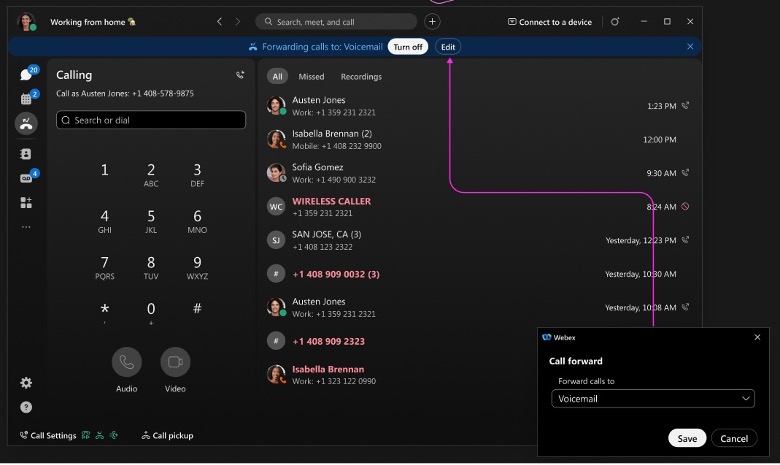 Aby uzyskać szczegółowe informacje, zobacz Konfigurowanie przekierowywania połączeń dla użytkowników i obszarów roboczych.
Aby uzyskać szczegółowe informacje, zobacz Konfigurowanie przekierowywania połączeń dla użytkowników i obszarów roboczych.
Obsługa Yealink T34W Webex Calling
Usługa Webex Calling obsługuje urządzenia Yealink T34. Więcej szczegółów znajdziesz w Pomoc techniczna Poly i Yealink w usłudze Webex Calling.
Sierpień 2024
Wsparcie dla użytkowników z alternatywnym identyfikatorem
Dzięki temu partnerzy będą mogli wyposażać użytkowników w identyfikatory podobne do adresów e-mail, które w rzeczywistości nie będą powiązane ze skrzynką odbiorczą. Pierwszy użytkownik będzie musiał posiadać ważny adres e-mail, ale pozostali użytkownicy mogą zostać zarejestrowani i zalogowani przy użyciu unikalnego identyfikatora w formacie adresu e-mail.
Personalizacja wiadomości e-mail
Możliwość dostosowania przez partnerów podpisu e-mail w wiadomościach e-mail wysyłanych z Cisco.
Ulepszenia administratora Centrum użytkownika
Rozszerzenie możliwości administratorów klientów w zakresie zarządzania kontami bezpośrednio z Centrum użytkowników. Udoskonalenia obejmują zarządzanie urządzeniami, zarządzanie obszarem roboczym i obsługę wiadomości & aktualizacje interfejsu użytkownika spotkań. Aby uzyskać szczegółowe informacje, zobacz: Centrum użytkownika — Ustawienia administracyjne dla administratorów.
Dostęp użytkownika do natywnych nagrań rozmów Webex w aplikacji Webex
Wszystkie nagrane przez Ciebie połączenia są teraz dostępne na karcie połączeń. Dostępne na systemy Windows, Mac, iPhone, iPad i Android.
Podświetl, aby dzwonić z dowolnego miejsca — Windows i Mac
Dodaliśmy nowy skrót klawiaturowy, którego możesz użyć po zaznaczeniu numeru, aby następnie wykonać połączenie w aplikacji Webex. Ten skrót możesz dostosować w menu Settings (Ustawienia) > Keyboard Shortcuts (Skróty klawiaturowe) > Highlight to call (Wyróżnij, aby zadzwonić). Możesz wybrać klawisze tego skrótu oraz czy ma on działać, gdy aplikacja Webex jest zminimalizowana lub jest w tle; wówczas wybierz opcję Global (Globalne).
Aktualizacje dotyczące dostępu do opcji połączeń na iPhone’ach i iPadach
Poprawiliśmy sposób poruszania się po aplikacji w wersji na urządzenia mobilne z systemem iOS, ułatwiając użytkownikom korzystającym tylko z połączeń głosowych znalezienie klawiatury telefonicznej. Mając na uwadze takich użytkowników, klawiatura telefoniczna została przeniesiona do stopki. Dla osób korzystających z funkcji Call Park Retrieve (Webex Calling) lub Call Pickup (Unified CM) dostęp do tych opcji jest łatwiejszy, ponieważ zostały one przeniesione z zakładki na przycisk u góry ekranu połączenia.
Ulepszenia karty Połączenia — Windows i Mac
Dokonaliśmy pewnych zmian karty połączeń w aplikacji w celu zwiększenia użyteczności tej karty i umożliwienia:
- szybkiego i intuicyjnego dostępu do klawiatury telefonicznej
- dodatkowych interakcji z historią połączeń w menu Więcej
Grupa myśliwska zajęta
Funkcja ta umożliwia agentom grupy Hunt włączanie statusu zajętości grupy Hunt przy użyciu kodu dostępu do funkcji. Administrator może upoważnić agentów do aktywowania statusu zajętości grupy.
Aby uzyskać szczegółowe informacje, zobacz Zarządzanie grupami polowań w Control Hub, Kody dostępu do funkcji dla Webex Callingi Informacje o formacie pliku CSV grupy polowań Webex Calling.
Realizacja urządzenia
Device Fulfillment to kompleksowe rozwiązanie wspomagające zamawianie urządzeń, ich realizację i dostarczanie naszym partnerom i klientom, które zapewni użytkownikom końcowym niemal natychmiastowe działanie. Funkcja ta umożliwi dostawcom usług integrację preferowanego dystrybutora z platformą Webex, dzięki czemu będą mogli składać zamówienia na urządzenia bezpośrednio za pośrednictwem Control Hub/Webex Pszczoła. Urządzenia zostaną dostarczone bezpośrednio do klienta za pośrednictwem dystrybutora i dostarczone za pośrednictwem rozwiązania. (Wprowadzenie w USA we współpracy z NetXUSA)
Obsługa urządzeń AudioCodes MP 202 i MP 204 w usłudze Webex Calling
Usługa Webex Calling obsługuje urządzenia AudioCodes MP 202 i MP 204.
Lipiec 2024
Połączenia nieodebrane w ramach usługi Webex Customer Experience Essentials — Windows i Mac
Dotyczy rozwiązania Webex Customer Experience Essentials.
Jeśli jako agent skonfigurujesz zasady dotyczące połączeń nieodebranych za pomocą administratora, a Ty nie odbierzesz połączenia, otrzymasz powiadomienie o połączeniu nieodebranym, a Twój status zostanie zmieniony na niedostępny. Jeśli Twój status jest niedostępny, połączenia nie będą do Ciebie kierowane. Więcej szczegółów znajdziesz w dokumencie Webex Customer Experience Essentials.
Charakterystyczny dźwięk dzwonka & alert priorytetowy dla kolejek połączeń
Funkcja dzwonienia dyskretnego ustawia różne dzwonki dla różnych kolejek połączeń. Może to być szczególnie przydatne przy rozróżnianiu połączeń z innych kolejek.
Funkcja alertów priorytetowych umożliwia użytkownikom ustawienie unikalnego dzwonka na podstawie zdefiniowanych kryteriów w Centrum użytkownika. Jest to przydatne, gdy chcesz szybko otrzymać powiadomienie, że ktoś dzwoni pod konkretny numer telefonu. Dostępne dla wersji Customer Experience Basic i Essentials.
Obsługa protokołu LLDP ze śledzeniem lokalizacji w nagłych wypadkach (E911) — systemy Windows i Mac
Gdy Twoja organizacja korzysta z rozszerzonych informacji o lokalizacji na potrzeby połączeń alarmowych, aplikacja może uzyskać dostęp do informacji sieciowych zawierających dokładne lokalizacje i wysłać je do dostawcy usługi E911. Zależy to od obsługi protokołu LLDP i jest obsługiwane przez Redsky, Intrado lub 9Line. Aby uzyskać szczegółowe informacje, zobacz Ulepszone połączenia alarmowe dla usługi Webex Calling.
Czerwiec 2024
Dostosowywanie wiadomości e-mail do wiadomości aktywacyjnych
Umożliwia partnerom dodawanie własnego linku „Odpowiedz” w wiadomościach e-mail z informacjami o aktywacji.
Ulepszenia API
- Nazwa klienta: Udostępnia API do aktualizacji nazwy klienta
- Urządzenia:
- Popraw użyteczność interfejsu API urządzeń listy, akceptując wartość „produkt” w /telephony/config pola „model”
- Zezwalaj na aktualizacje zarządzania urządzeniami / przeprowadzki / zmiany przypisania przy użyciu adresu MAC
- E-mail powitalny: Wprowadza publiczne API do wysyłania wiadomości e-mail z aktywacją
- Nagrywanie połączeń: Wprowadza publiczne API umożliwiające wybór dostawcy usługi nagrywania rozmów
- Ulepszona wersja 911: Wprowadza publiczne interfejsy API do activate/deactivate ulepszony system 911 dla lokalizacji i innych atrybutów (ECBN)
- • Interfejsy API administratora partnera umożliwiające zarządzanie ustawieniami konfiguracji usługi MS Teams w zakresie synchronizacji obecności i ukrywania aplikacji Webex na poziomie organizacji. Więcej szczegółów znajdziesz na stronie developer.webex.com.
Środowisko klienta Essentials
Wspieraj przełożonego w udzielaniu porad i szeptanych porad podczas rozmów z agentem za pomocą aplikacji Webex. Więcej szczegółów znajdziesz w dokumencie Webex Customer Experience Essentials.
Maj 2024
Środowisko klienta Essentials
Customer Experience Essentials to nowy pakiet rozszerzający dotychczasową ofertę hurtową Webex. Rozszerzy to obecne podstawowe funkcje obsługi klienta Webex o możliwości agentów i kierowników w aplikacji Webex.
Funkcje dla agentów obejmują:
- Ustaw dostępność
- Dołącz do kolejek połączeń
- Wyświetl statystyki kolejki na żywo
- Okno wielopołączeniowe dla połączeń z klientami w systemie Windows
- Ekran powitalny w trakcie połączenia zawierający istotne informacje o kliencie
Funkcje dla nadzorców obejmują:
- Monitorowanie agenta
- Zarządzaj agentami: zmiana dostępności, logowanie lub wylogowywanie agentów, dołączanie lub odłączanie agentów w kolejce
- Przeglądaj statystyki w czasie rzeczywistym i historyczne
Powiązane artykuły:
- Wprowadzenie do środowiska klienta Webex Essentials dla agentów
- Wprowadzenie do środowiska klienta Webex Essentials dla kierowników
- Środowisko klienta Webex Essentials
Nagrywanie rozmów Webex
W rozwiązaniu Webex Calling wprowadzono wbudowaną funkcję nagrywania rozmów, wykorzystującą rozbudowane funkcje nagrywania oferowane przez platformę Webex. Nagrywanie rozmów jest zawarte w ofertach Webex Calling i Webex Wholesale. Usługa nagrywania rozmów Webex umożliwia organizacjom wybór miejsca przechowywania danych na poziomie lokalizacji, aby spełnić wymagania dotyczące przechowywania danych.
Rozwiązanie to gwarantuje szyfrowanie nagrań w trakcie przesyłania i przechowywania, co zwiększa bezpieczeństwo. Rozwiązanie do nagrywania oferuje opcje umożliwiające radzenie sobie z błędami nagrywania, kontynuowanie połączenia lub jego zakończenie. Administratorzy mogą zarządzać dostępem użytkowników końcowych, umożliwiając im przeglądanie, pobieranie i usuwanie nagrań. Aby uzyskać dostęp do szczegółów nagrania dla administratorów i użytkowników końcowych, użyj ulepszonego Centrum sterowania lub Centrum użytkowników. To rozwiązanie oferuje aplikacjom webhooki umożliwiające odbieranie zdarzeń nagrywania oraz interfejsy API do zarządzania nagraniami.
Więcej szczegółów znajdziesz tutaj
- Zarządzanie nagrywaniem połączeń dla usługi Webex Calling
- Odtwórz nagranie Webex
- Znajdowanie nagrań Webex
- Usuwanie lub przywracanie nagrania Webex
Ulepszenia administratora Centrum użytkownika
Rozszerzenie możliwości administratorów klientów w zakresie zarządzania kontami bezpośrednio z Centrum użytkowników. Udoskonalenia obejmują automatyczną sekretarkę & Udoskonalenia Hunt Group, zarządzanie kolejką połączeń, zarządzanie ustawieniami użytkownika, role administratora, ulepszenia w zakresie zarządzania lokalizacjami, analityka i obsługa brandingu. Aby uzyskać szczegółowe informacje, zobacz: Centrum użytkownika — Ustawienia administracyjne dla administratorów.
Aktualizacja roli administratora hurtowego w Partner Hub
Partnerzy korzystający zarówno z modelu elastycznego, jak i hurtowego mogą teraz przypisywać uprawnienia administratora wyłącznie administratorom zarządzającym hurtowym routingiem na rynek. Aby uzyskać szczegółowe informacje, zobacz: Centrum użytkownika — ustawienia administracyjne dla administratorów partnerów.
Napisz swoją wiadomość na nowo, korzystając z naszego asystenta pisania opartego na sztucznej inteligencji — Windows i Mac
Ulepsz i usprawnij komunikację i współpracę ze swoim zespołem dzięki funkcji przepisywania wiadomości wspomaganej przez sztuczną inteligencję. Asystent SI analizuje Twoją wiadomość i sugeruje zmiany w zakresie stylu, tonu i jakości treści wiadomości, by pomóc Ci komunikować się skuteczniej.
Podsumowania przestrzeni i wątków — Windows i Mac
Gdy masz mało czasu lub jesteś poza biurem, nadrobienie zaległości dotyczących obszarów i wątków może być dużym wyzwaniem. Asystent SI generuje podsumowania w zakresie obszarów i wątków, by pomóc Ci szybko nadrobić zaległości dotyczące pominiętych wiadomości i konwersacji w danym obszarze. Bądź na bieżąco z decyzjami i najważniejszymi punktami oraz weź udział w dyskusji. Aby uzyskać szczegółowe informacje, zobacz Aplikacja Webex | Generowanie podsumowań przestrzeni.
Tłumaczenie wiadomości — Windows i Mac
Znieś bariery komunikacyjne i rozmawiaj skuteczniej dzięki funkcji tłumaczenia wiadomości. Wybierz preferowany język i opcję tłumaczenia na żywo wszystkich wiadomości w obszarze lub tłumaczenia pojedynczej wiadomości. Aby uzyskać szczegółowe informacje, zobacz Aplikacja Webex | Tłumaczenie wiadomości w przestrzeni.
Kwiecień 2024
Ustaw domenę SIP w organizacjach klientów podczas provisioningu
Umożliwia partnerom ustawienie domeny SIP podczas udostępniania organizacji w celu uniknięcia błędu Control Hub podczas udostępniania urządzeń w obszarze roboczym.
Platforma spotkań Webex Suite
Webex rozszerza platformę spotkań o platformę spotkań Webex Suite. Platforma ta ulepsza i upraszcza pracę hybrydową w całym pakiecie Webex Suite i zawiera doświadczenia oparte na sztucznej inteligencji, ze wspólną architekturą, administracją i integracjami. Nowa platforma łączy doświadczenie spotkań w aplikacjach i urządzeniach Webex, umożliwiając ciągłą współpracę przed, w trakcie i po spotkaniu. Sprawdź, czy korzystasz z nowej platformy i przeczytaj o najważniejszych zmianach, nowościach i nadchodzących funkcjach. Aby uzyskać szczegółowe informacje, zobacz Platforma spotkań Webex Suite.
Wybierz swój identyfikator dzwoniącego — Windows i Mac
Gdy będziesz dzwonić do klientów, wybierz odpowiedni identyfikator dzwoniącego z listy kolejek połączeń, którą przypisał Ci administrator.
Ulepszenia dla okna połączeń wielokrotnych — Windows
Zmieniamy nazwę okna połączeń wielokrotnych na „Dok połączeń”. Okno można teraz zadokować do krawędzi ekranu, aby je tymczasowo ukryć. Cały czas będziesz otrzymywać powiadomienia o połączeniach przychodzących i inne. Aby uzyskać szczegółowe informacje, zobacz Aplikacja Webex | Zarządzaj wszystkimi połączeniami telefonicznymi w jednym miejscu.
Marzec 2024
Analiza zaangażowania w rozmowy telefoniczne w Partner Hub
Analiza zaangażowania w połączenia jest teraz dostępna w Partner Hub. Dane w tej sekcji pokazują częstotliwość korzystania z połączeń i jakość połączeń klientów, którzy zakupili usługę Webex Calling w Twojej organizacji. Dane te pokazują, jak możesz proaktywnie pomagać swoim klientom, np. jeśli zauważysz, że jakość ich połączeń się pogarsza, możesz skontaktować się z nimi i rozwiązać problem, zanim sytuacja stanie się jeszcze gorsza.
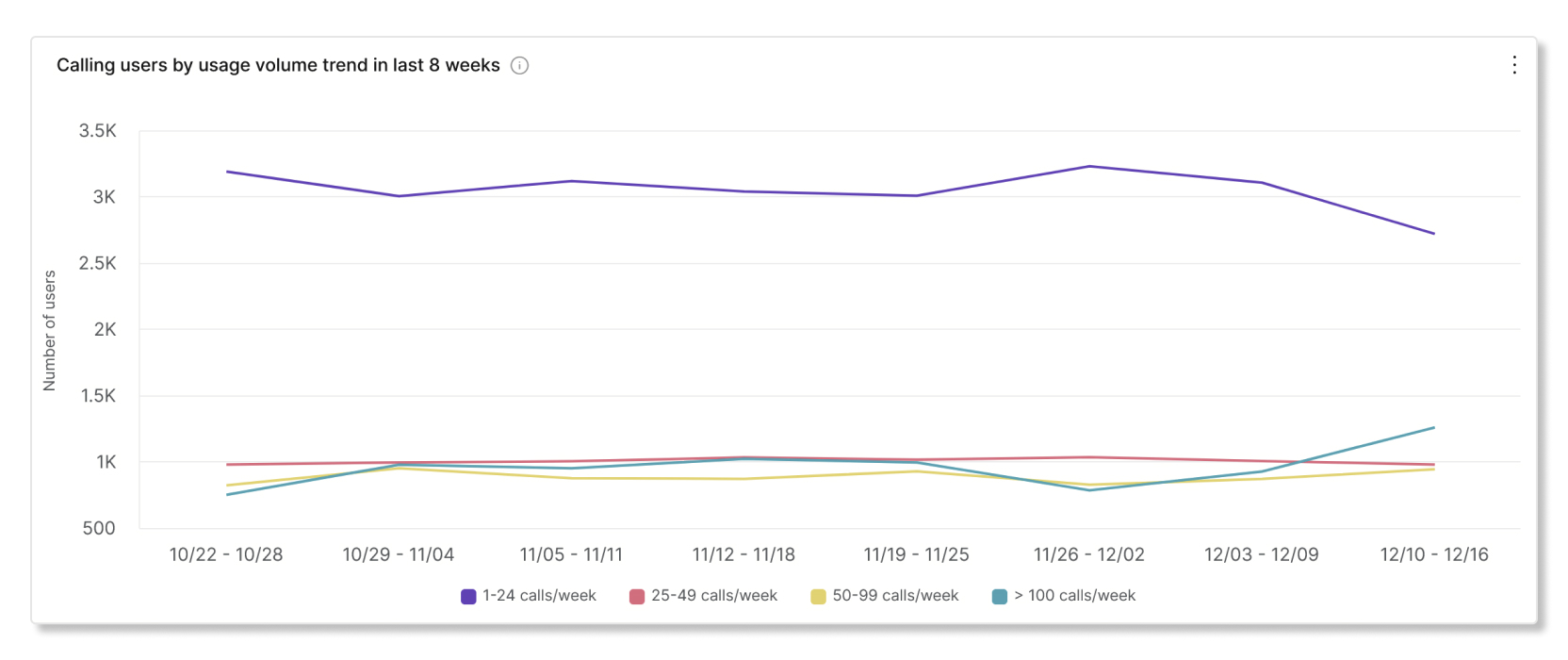
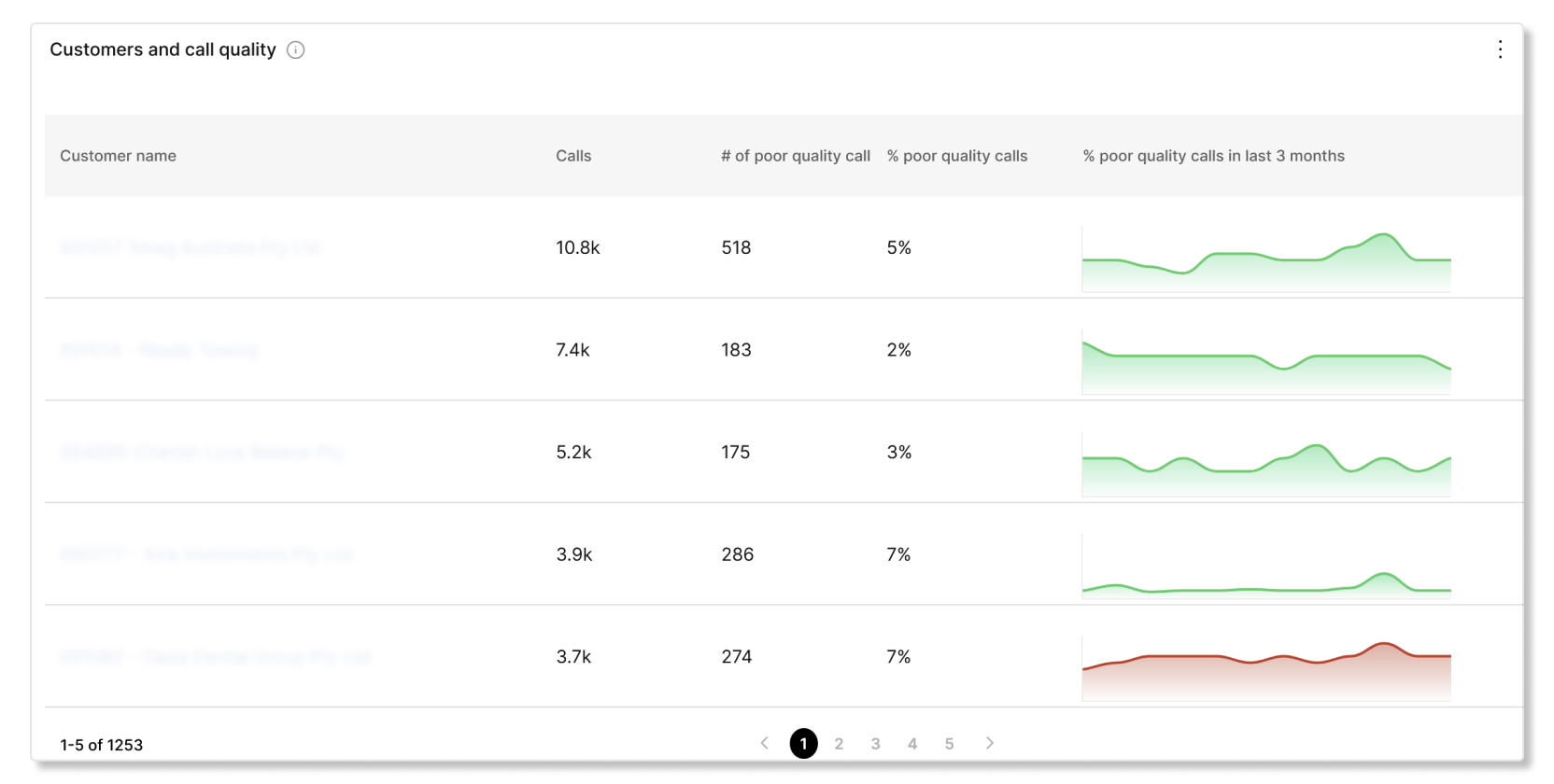
Dostosowywanie wiadomości e-mail do wiadomości aktywacyjnych
Umożliwia partnerom dodawanie odnośników do Warunków korzystania z usługi i Polityki prywatności w wiadomościach e-mail z informacjami aktywacyjnymi. Aby uzyskać szczegółowe informacje, zobacz Konfigurowanie zaawansowanych dostosowań promocji marki.
Znaczniki niestandardowe
Administratorzy partnerów >1000 organizacje klientów mogą wykorzystywać niestandardowe etykiety, aby łatwo identyfikować i grupować klientów, których interesują, subskrybują lub są partnerami OSS/BSS identyfikatory natywne.
Ulepszenia dostępu dla podpartnerów w Centrum Partnerów
Administratorzy partnerów będą mogli przeglądać organizacje podpartnerskie i uzyskiwać do nich dostęp bezpośrednio z poziomu Partner Hub.
Luty 2024
Integracja z Vidcastem
Integracja Vidcast nagrywanie Vidcastów w Webex. Użytkownicy mogą bez problemu nagrywać i udostępniać nagrania Vidcast w ramach usługi Webex. Administratorzy mogą również konfigurować dostęp swojej organizacji, dostrajać integrację Webex, zarządzać danymi, ustawiać zasady przechowywania nagrań wideo, definiować klasyfikacje i wybierać języki przetłumaczonych napisów w Control Hub. Obecnie funkcja ta jest dostępna tylko na platformie Windows.
Slido
Slido jest teraz domyślnie włączony dla wszystkich klientów (oprócz Kanady) & Japonia ze względu na ograniczenia dotyczące miejsca przechowywania danych). Użytkownicy mogą teraz logować się za pomocą swoich danych logowania i używać Slido jako sondy i Q & Narzędzie na spotkaniach.
Audiokody do połączeń Webex
Usługa Webex Calling obsługuje teraz dodawanie kodów audio MP 202 i MP204 ATA.
Portal administracyjny SMB (centrum użytkowników Webex)
Nowy interfejs portalu administracyjnego zaprojektowany specjalnie dla małych i średnich przedsiębiorstw. To nowe środowisko portalu zapewnia administratorom prostsze i bardziej przejrzyste środowisko użytkownika, które nie wymaga całej złożoności Control Hub. Uproszczona administracja będzie dostępna na karcie Administracja w Centrum użytkowników dla osób przypisanych jako administratorzy w swojej organizacji.
Styczeń 2024
Urządzenia zarządzanie przez partnera
Nowe rozwiązanie do zarządzania urządzeniami dla partnerów, którzy muszą obsługiwać urządzenia innych firm w sposób dostosowany do potrzeb i na dużą skalę.
Dostosowywanie wiadomości e-mail do wiadomości aktywacyjnych
Umożliwia partnerom dołączenie własnego logo i dostosowanie informacji w polu „Skontaktuj się z nami” w wiadomościach e-mail z informacjami aktywacyjnymi. Aby uzyskać szczegółowe informacje, zobacz Konfigurowanie zaawansowanych dostosowań promocji marki.
Grudzień 2023
Wznowienie wstrzymania wieloliniowego dla wszystkich użytkowników
Umożliwia użytkownikom korzystającym ze wspólnej linii wstrzymanie połączenia i umożliwienie jego wznowienia przez innego użytkownika korzystającego z tej samej wspólnej linii.
Wrzesień 2023 r.
Przekierowanie połączeń do aktywnego połączenia – Windows i Mac
Gdy żonglujesz wieloma połączeniami, będziesz mieć możliwość przekazania połączenia do kogoś innego, gdy połączenie zostanie wstrzymane.
Interfejsy API do obsługi urządzeń dla użytkowników i obszarów roboczych
Możliwość korzystania z interfejsu API Webex add/remove Urządzenia Webex Calling umożliwiające użytkownikom i obszarom roboczym Webex Calling.
Dodaj Yealink DECT do połączeń Webex
Usługa Webex Calling obsługuje teraz dodawanie baz Yealink DECT w modelach W52B, W60B, W70B, W56B oraz modeli słuchawek W52H, W56H, W73H, W59R.
Sierpień 2023 r.
Ulepszone mechanizmy kontroli dostępu oparte na rolach dla ograniczonych ról administratora
Umożliwia administratorom klientów wprowadzanie typowych zmian, które są obecnie ograniczone, w tym imienia, nazwiska, nazwy wyświetlanej i adresu e-mail.
Dodaj Polycom Sound Station IP 5000, 6000 do usługi Webex Calling
Usługa Webex Calling obsługuje teraz dodawanie urządzeń Polycom Sound Station IP 5000 i 6000.
Pokaż informacje o przekierowaniu w oknie połączeń wielokrotnych – Windows
Po odebraniu przekierowanych połączeń przychodzących w oknie wielu połączeń zobaczysz więcej informacji dotyczących ich pochodzenia, Na przykład grupa poszukiwawcza, kolejka połączeń lub osoba, która przekierowała połączenie.
Czerwiec 2023 r.
Zautomatyzowane narzędzia do migracji z BroadCloud do hurtowni
Zestaw narzędzi umożliwiających partnerom automatyzację migracji klientów, użytkowników, usług i urządzeń z oferty BroadCloud do oferty hurtowej.
Pokaż aktywne połączenia jako opcję przekierowania (telefon komórkowy)
Podczas przekazywania połączenia będziesz mieć teraz możliwość przekazania go do innego aktywnego, oczekującego połączenia.
Obsługa hot deskingu Seria MPP8800:
Hot desking pozwala organizacjom na optymalne wykorzystanie przestrzeni biurowej poprzez umożliwienie pracownikom logowania się i rezerwowania wspólnych urządzeń na czas pracy.
Użytkownicy mogą korzystać z zalet osobistego urządzenia do prowadzenia spotkań, w tym otrzymywać powiadomienia o spotkaniach na 5 minut przed ich rozpoczęciem. Powiadomienia pochodzą z osobistego kalendarza użytkownika i dołączają do jego spotkań za pomocą jednego przycisku do naciśnięcia. Hot desking obejmuje standardowe funkcje Webex Meeting, takie jak osobista tablica. Użytkownicy mogą rozpocząć spotkanie w pokoju osobistym z poziomu opcji Dołącz do Webex i uzyskać kontrolę nad spotkaniami, które organizują.
Maj 2023 r.
Rozliczanie za użytkowanie nadrabiające dla podpartnerów
Umożliwia podpartnerom konfigurowanie klientów bez konieczności natychmiastowego wystawiania rachunków, a partnerom wystawianie rachunków za klientów i zużycie po włączeniu rozliczeń.
Blokuj połączenia spamowe – Windows, Mac, iPhone, iPad i Android
Skoncentruj się na tym, co ważne, i blokuj niechciane połączenia bezpośrednio w aplikacji. Zablokuj numery z listy ostatnio odbieranych połączeń lub dodaj je do listy blokowanych.
Obsługa Hot Desking dla urządzeń Room OS
Hot desking pozwala organizacjom na optymalne wykorzystanie przestrzeni biurowej poprzez umożliwienie pracownikom logowania się i rezerwowania wspólnych urządzeń na czas pracy.
Daje użytkownikom korzyści płynące z osobistego urządzenia do spotkań, w tym powiadomień o spotkaniach na 5 minut przed godziną rozpoczęcia. Powiadomienia pochodzą z osobistego kalendarza użytkownika i dołączają do jego spotkań za pomocą jednego przycisku do naciśnięcia. Hot desking obejmuje standardowe funkcje Webex Meeting, takie jak osobista tablica. Użytkownicy mogą rozpocząć spotkanie w pokoju osobistym z poziomu Join Webex i uzyskać kontrolę nad spotkaniami, które prowadzą.
Kwiecień 2023 r.
Numer telefonu do połączeń w celu udziału w spotkaniach Webex w danym kraju
Interfejs API do obsługi połączeń automatycznie ustawi domyślny numer połączenia przychodzącego, który odpowiada krajowi zdefiniowanemu w treści interfejsu API.
Wsparcie Hot Desking dla serii MPP 8875, MPP8800
Hot desking pozwala organizacjom na optymalne wykorzystanie przestrzeni biurowej poprzez umożliwienie pracownikom logowania się i rezerwowania wspólnych urządzeń na czas pracy.
Daje użytkownikom korzyści płynące z osobistego urządzenia do spotkań, w tym powiadomień o spotkaniach na 5 minut przed godziną rozpoczęcia. Powiadomienia pochodzą z osobistego kalendarza użytkownika i dołączają do jego spotkań za pomocą jednego przycisku do naciśnięcia. Hot desking obejmuje standardowe funkcje Webex Meeting, takie jak osobista tablica. Użytkownicy mogą rozpocząć spotkanie w pokoju osobistym z poziomu Join Webex i uzyskać kontrolę nad spotkaniami, które prowadzą.
Marzec 2023 r.
Wsparcie międzyregionalne dla podpartnerów
Umożliwia partnerowi posiadanie podpartnerów w różnych regionach geograficznych.
Informacje o sprzedaży hurtowej Webex na liście klientów
Partnerzy mający wiele ofert na rynku (elastycznych i hurtowych) będą mogli łatwo zidentyfikować ofertę każdego klienta na liście klientów w Centrum sterowania.
Narzędzia do automatycznej migracji z Webex dla Broadworks do hurtowni
Zestaw narzędzi umożliwiających partnerom automatyzację migracji klientów, użytkowników, usług i urządzeń z oferty Webex for BroadWorks do oferty hurtowej.
Urządzenia
Integracja Webex Meetings z urządzeniami MPP z serii 8800
Ta funkcja integruje telefony z serii MPP 8800 z funkcjami Webex Meetings . Następujące funkcje Webex Meetings wprowadzono w MPP:
-
Możliwość dołączenia do spotkania Webex za pośrednictwem MPP poprzez kliknięcie przycisku „Dołącz do spotkania”.
-
Możliwość dołączenia do spotkania z poziomu Menu spotkania w dowolnym momencie jego trwania.
-
Funkcje telefoniczne takie jak wstrzymanie, konferencja i przekierowanie są wyłączone podczas spotkania.
-
Możliwość wyświetlania uczestników spotkania.
Luty 2023 r.
Opcje udoskonalenia funkcji SSO dla partnerów
Dodaj obsługę dla oAuth/OpenID Połącz IDP z opcjami Partner SSO. Jest to uzupełnienie obecnie obsługiwanego dostawcy tożsamości SAML.
Obsługa wielu linii współdzielonych — Windows i Mac
W aplikacji możesz odbierać i nawiązywać połączenia przy użyciu dowolnej z udostępnionych linii. Po tym, jak Twój administrator skonfiguruje dla Ciebie udostępnione linie, zobaczysz linię podstawową i do dziewięciu udostępnionych linii. Aby uzyskać szczegółowe informacje, zobacz Aplikacja Webex | Wiele linii
Styczeń 2023 r.
Narzędzia do automatycznej migracji z Broadworks do hurtowni
Zestaw narzędzi umożliwiających partnerom automatyzację migracji klientów, użytkowników, usług i urządzeń z platformy BroadWorks do platformy hurtowej.
Grudzień
Automatyczne wykrywanie języków mówionych podczas spotkania — komputer stacjonarny
Dzięki tej funkcji spotkania stały się jeszcze bardziej przyjazne dla użytkownika, ponieważ język, którym się posługujemy, jest automatycznie wykrywany w czasie rzeczywistym podczas spotkania — nie ma potrzeby ręcznego wybierania języka.
W tle zaawansowany system rozpoznawania języka oparty na sztucznej inteligencji podsłuchuje rozmowę i identyfikuje język, którym posługują się uczestnicy rozmowy. Dzięki temu asystent AI może zapewnić dokładniejsze transkrypcje i tłumaczenia podczas całego spotkania. Na razie funkcja obsługuje tylko jeden język mówiony na raz.
Ta funkcja musi zostać włączona przez administratora Twojej organizacji.
Styczeń
Raport rozliczeniowy za dany moment
Interfejsy API rozliczeń hurtowych obsługują nowy raport rozliczeń typu „point-in-time”, który umożliwia partnerom pobieranie bieżącego przydziału hurtowych liczb pakietów użytkowników i obszarów roboczych.
Funkcje w fazie rozwoju
Połącz hurtownię z istniejącą organizacją klienta za pośrednictwem Partner Hub
Partnerzy mogą teraz dodawać sprzedaż hurtową do istniejącej organizacji klienta za pośrednictwem Partner Hub. Pomaga partnerom w migracji ich obecnych klientów do sprzedaży hurtowej.
Raport o kolejce połączeń w Centrum sterowania w usłudze Webex Calling Customer Assist
Nowy raport kolejki połączeń zawierający jeden wpis na sesję połączenia i szczegółowe informacje na temat sposobu obsługi połączenia.
Ta strona zawiera ważne ogłoszenia dla administratorów partnerów. Na przykład obejmuje to aktualizacje niebędące funkcjami, które mogą wpływać na łączność sieciową.
Sprawdź najnowszą mapę drogową.
Pobierz nową wersję Macierzy funkcji hurtowego routingu do rynku Webex, która obejmuje funkcje Cisco AI dla Webex i łącza do artykułów pomocy.
Marzec 2025
Zmiana nazwy Webex Customer Experience Essentials na Webex Calling Customer Assist
Ulepszone środowisko Webex Customer Experience Essentials obejmuje narzędzia oparte na sztucznej inteligencji, które usprawniają obsługę klienta i rozszerzają możliwości, takie jak rejestrowanie kolejek połączeń, ocena nastrojów połączeń przez przełożonych, asystent AI dla agentów itp. 18 marca 2025 r. podczas konferencji Enterprise Connect ogłosiliśmy uruchomienie ulepszonej wersji usługi Webex Calling Customer Assist. Wszystkie powiązane zasoby, takie jak Centrum Partnerów, Centrum Kontroli, Centrum Użytkowników i Aplikacja Webex, a także artykuły w Centrum Pomocy, odzwierciedlają zmianę nazwy wprowadzoną w maju 2025 r.
Oto, co musisz wiedzieć:
-
Ulepszone funkcje — usługa Customer Assist będzie obejmować udoskonalone możliwości, takie jak funkcja „kliknij, aby zadzwonić”, nagrywanie kolejek połączeń, zaawansowaną automatyczną sekretarkę, analizę nastrojów połączeń dla przełożonych i asystenta AI dla agentów.
-
Nowa nazwa, zapewniająca tę samą płynność działania — usługa Webex Customer Experience Essentials zmienia nazwę na Webex Calling Customer Assist, a aktualizacje są widoczne w Centrum Partnerów, Centrum Kontroli, Centrum Użytkowników i aplikacji Webex.
-
Automatyczne przejście — wszystkie istniejące licencje, agenci, kierownicy i kolejki pakietu Customer Experience Essentials zostaną automatycznie przeniesione do usługi Customer Assist bez dodatkowych kosztów.
Migracja do struktury pojedynczej licencji rozpoczyna się 3 marca 2025 r.
Od 10 grudnia 2024 r. wszyscy nowi klienci Webex są objęci systemem pojedynczej licencji. Od 3 marca 2025 r. rozpoczniemy migrację istniejących klientów do tego środowiska. Partnerzy powinni zapoznać się z planem migracji, aby zrozumieć proces i upewnić się, że są przygotowani do przekazania zmian swoim klientom.
Ogłoszenie o webinarium dla hurtowego RTM
Integracja Webex by Cisco Partner Managed Devices z Phonism Webinar.
Dołącz do nas i weź udział w ekscytującym webinarium, na którym dowiesz się wszystkiego o integracji Webex by Cisco Partner Managed Devices z Phonism. Omówimy:
- Rozwiązanie
- Możliwości zarządzania urządzeniami Phonism
- Procesów
- Integracja
- Zarządzalność
- Certyfikaty
Zarejestruj się już teraz, wybierając jedną z dwóch opcji:
- USA Środa 20 marca 15:00 EDT/12PM PDT https://cisco.webex.com/weblink/register/r3c3a93ff7d5894185b2dc24f2f9cdeb9
- EMEA & Wschód Ameryki: Czwartek 21 marca 9 rano EDT/3PM Czas środkowoeuropejski https://cisco.webex.com/weblink/register/rc122a1fbc723e4eaa3ff4491dbee5d98
1 grudnia 2023 r.
Zmiana w interfejsach API subskrybentów
Zmiana ta dotyczy interfejsów API abonentów GET i LIST w celu hurtowego kierowania na rynek. Zmiana dotyczy parametru tablicy błędów w interfejsach API wymienionych poniżej. Ten parametr błędów zawiera tablicę struktur błędów, które mają 2 parametry: errorCode i description. Parametr 'errorCode' zmienia się z ciągu znaków na liczbę całkowitą.
/ api /v1/ wholesale-provisioning / get-a-wholesale-subscriber
/ api /v1/ wholesale-provisioning / list-wholesale-subscribers
Wymagana czynność
Partnerzy powinni przejrzeć i zaktualizować swój kod w przypadku wystąpienia analizy kodu błędów dla interfejsów API GET i LIST do 31 stycznia 2024 r.


