Was ist neu bei RtM?
 Feedback?
Feedback?Die webbasierte Route-to-Market (RTM) ist eine strategische Kanallösung, mit der Webex durch den Einsatz der Marktführer auf der ganzen Welt in das SMB-Segment gebracht werden kann.
Als rtm-Partner möchten wir, dass Sie die neuesten Administrationsfunktionen kennen, die veröffentlicht werden. Abonnieren Sie diesen Artikel, um Benachrichtigungen für zukünftige Versionen zu erhalten.
Dieser Artikel richtet sich an Administratoren Dienstleister die RtM im Namen Ihrer Kunden verwalten. Informationen zu Endbenutzerfunktionen finden Sie unter "Was ist neu in Webex".
Technische Dokumentation finden Sie im Portal " Route to Market Knowledge Portal".
Januar 2026
Stichtagsabrechnungsbericht
Die Wholesale Billing APIs unterstützen einen neuen Point-In-Time-Abrechnungsbericht, der es Partnern ermöglicht, die aktuelle Zuteilung der Wholesale-Benutzer- und Workspace-Paketanzahlen abzurufen.
Für nähere Informationen siehe Abrechnungsberichte für den Großhandelsvertrieb.
Dezember 2025
Automatische Erkennung gesprochener Sprachen während einer Besprechung – Desktop
Dank dieser Funktion sind Meetings noch benutzerfreundlicher geworden, da die gesprochene Sprache während eines Meetings automatisch in Echtzeit erkannt wird – eine manuelle Sprachauswahl ist nicht mehr erforderlich.
Im Hintergrund hört ein KI-gestütztes Spracherkennungssystem dem Gespräch zu und identifiziert die von den Teilnehmern verwendete Sprache. Dadurch kann der KI-Assistent während Ihrer gesamten Besprechung genauere Transkriptionen und Übersetzungen liefern. Aktuell unterstützt die Funktion nur eine gesprochene Sprache gleichzeitig.
Diese Funktion muss von Ihrem Organisationsadministrator aktiviert werden.
Weitere Informationen finden Sie unter Webex App | Automatische Erkennung gesprochener Sprache.
November 2025
Die Migrationstools V1.54.0 wurden veröffentlicht. Für Details siehe Versionshinweise.
Verbesserte CDR-Übermittlung und Zugriff auf historische Daten
Wir stellen die cdr_stream Endpoint-API vor, mit der Kunden Anrufdatensätze (CDRs) unmittelbar nach Beendigung eines Anrufs – in der Regel innerhalb einer Minute – erfassen können. Diese API ruft außerdem automatisch alle verspäteten Datensätze ab und liefert sie, sobald sie in der Webex Calling Cloud verarbeitet wurden, wodurch eine zuverlässige und zeitnahe Zustellung der CDRs gewährleistet wird.
Darüber hinaus haben wir die bestehenden Partner- und Kunden-APIs erweitert, um Abfragen von Datensätzen der letzten 30 Tage zu unterstützen, im Gegensatz zum vorherigen Limit von 48 Stunden. Diese Erweiterung bietet Nutzern mehr Flexibilität beim Zugriff auf historische Daten.
Für nähere Informationen siehe die folgenden Artikel:
Berichte: Detaillierter Anrufverlauf
Berichte: Live-Stream – Detaillierte Anrufliste
Detaillierte Anruflistenaufzeichnungen im Webhook des Partner Hubs
Erstellen Sie individuell anpassbare Wartemusik-Playlists in Anrufwarteschlangen und im Webex Calling-Kundendienst.
Administratoren können jetzt Wiedergabelisten für die Wartemusik in Anrufwarteschlangen oder Webex Calling Customer Assist-Warteschlangen konfigurieren. Dies ermöglicht Anrufern ein erfrischend neues Erlebnis mit der Warteschleifenmusik. Kundenadministratoren können Wiedergabelisten auf Organisationsebene erstellen und diese in mehreren Warteschlangen wiederverwenden. Mithilfe von benutzerdefinierten Wiedergabelisten können Administratoren ihren Anrufern mehrere Rabatte und Sonderangebote präsentieren. Durch die zufällige Auswahl der Playlist-Datei während der Wiedergabe wird sichergestellt, dass den Anrufern jedes Mal eine andere Werbebotschaft vorgespielt wird.
Für nähere Informationen siehe die folgenden Artikel:
Unterstützung zusätzlicher Sprachen in Webex; Anforderung von Untertiteln und Live-Transkription
Webex Calling unterstützt die folgenden Sprachen für Untertitel und Live-Transkription: Arabisch, Chinesisch (vereinfacht), Chinesisch (traditionell), Dänisch, Niederländisch, Hindi, Koreanisch, Polnisch, Portugiesisch und Türkisch.
Für weitere Details siehe Untertitel und Anrufprotokolle aktivieren und verwalten.
Einheitliche Anrufliste für mehrere Leitungen und gemeinsame Datensätze für Delegierte
Diese Funktion ermöglicht es Webex Calling-Benutzern mit mehreren Leitungen, auf eine Anrufverlaufsansicht zuzugreifen, die auf allen zugewiesenen Geräten einheitlich ist. Darüber hinaus können Benutzer mit gemeinsam genutzten Leitungskonfigurationen Details zu der Person einsehen, die den Anruf angenommen oder initiiert hat.
Für Details siehe Unterstützung mehrerer Leitungen in Webex Calling über virtuelle Leitungen.
Teilen Sie KI-generierte Besprechungszusammenfassungen ohne Aufzeichnung – Windows und Mac
Bevor Sie ein Meeting starten, können Sie in den Einstellungen Ihres Benutzer-Hubs auswählen, ob Sie Meeting-Inhalte teilen und den KI-Assistenten aktivieren möchten. Anschließend erhalten alle eingeladenen Personen automatisch eine KI-generierte Zusammenfassung des Meetings per E-Mail, nachdem das Meeting beendet wurde – auch wenn das Meeting nicht aufgezeichnet wurde.
Durchsuchen Sie Ihre Besprechungsaufzeichnungen mit dem KI-Assistenten – Windows und Mac
Mit dem Cisco AI Assistant können Sie jetzt Fragen zu Ihren Besprechungsaufzeichnungen stellen.
Sie können es bedenkenlos alles Mögliche fragen – zum Beispiel nach einer kurzen Zusammenfassung einer Aufnahme oder auch nach bestimmten besprochenen Themen. Der KI-Assistent greift direkt auf Informationen aus Ihren Besprechungsaufzeichnungen zu, um Ihnen in Ihrer Zusammenfassung Antworten zu liefern.
Weitere Informationen finden Sie unter Durchsuchen Sie Ihre Meeting-Aufzeichnungen mit Cisco AI Assistant.
Oktober 2025
Die Migrationstools V1.53.0 wurden veröffentlicht. Für Details siehe Versionshinweise.
Konfigurierbare Aufbewahrungsmöglichkeit für Webex-Anrufaufzeichnungen
Webex Calling-Administratoren können die Aufbewahrungseinstellungen für Anrufaufzeichnungen verwalten. Kunden können gegen Gebühr zusätzlichen Speicherplatz für Anrufaufzeichnungen über die Standardzuweisung hinaus erwerben, sofern Webex der Anbieter für die Anrufaufzeichnung ist. Administratoren können die Speichernutzung direkt über den Control Hub verfolgen und überwachen.
Für weitere Details siehe Sicherstellen der Einhaltung gesetzlicher Bestimmungen für Webex Calling-Inhalte.
Möglichkeit zur Massen-Neusynchronisierung von Geräten bei Bedarf
Administratoren können Geräte bei Bedarf über die Registerkarte „Gerät“ im Control Hub massenhaft neu synchronisieren. Nur SIP-registrierte und aktive Geräte können neu synchronisiert werden.
Weitere Informationen finden Sie unter Webex Calling-Geräte im Control Hub neu synchronisieren.
Verbesserte Sichtbarkeit der Vorgesetzten: Überwachen Sie sowohl eingehende als auch ausgehende Anrufe von Agenten.
Die Vorgesetzten im Kundenservice können die Anrufaktivitäten der Agenten umfassend überwachen. Sie können sowohl eingehende als auch ausgehende Anrufe von Agenten mithilfe der Anrufer-ID der Anrufwarteschlange nahtlos überwachen. Diese Erweiterung bietet einen vollständigen Überblick über die Verfügbarkeit und das Engagement der Agenten und ermöglicht es den Vorgesetzten, die Teamleistung und die Servicequalität effektiv zu verbessern.
Webex Calling Kundendienst: Neuer Agentenaktivitätsbericht
Der neue Agentenaktivitätsbericht in Webex Calling Customer Assist bietet detaillierte Einblicke in die Agentenaktivität sowohl auf Schicht- als auch auf Sitzungsebene. Dieser Bericht ermöglicht es Administratoren und Vorgesetzten, auf wichtige Kennzahlen wie die Leistung der Agenten, An- und Abmeldezeiten, die Verfügbarkeit der Agenten, die Anzahl der empfangenen und beantworteten Anrufe und vieles mehr zuzugreifen. Diese Erkenntnisse helfen Organisationen, die Effizienz ihrer Mitarbeiter zu beurteilen und fundierte Entscheidungen hinsichtlich Kapazitätsplanung und Mitarbeiterschulung zu treffen, um die operative Gesamtleistung zu verbessern.
Hintergrundgeräusche bei Anrufen und Besprechungen unterdrücken – Linux
Hintergrundgeräusche, wie zum Beispiel ein bellender Hund oder Baulärm, können andere während Ihrer Anrufe und Besprechungen ablenken. Mit unserer Smart-Audio-Funktion stehen Ihnen nun vier Optionen zur Verfügung, um unerwünschte Geräusche zu unterdrücken und sicherzustellen, dass wichtige Töne klar durchkommen:
Geräuschunterdrückung – Alle Störgeräusche entfernen.
Für meine Stimme optimieren – Alle Störgeräusche und Hintergrundgeräusche entfernen.
Optimiert für alle Stimmen – Entfernt alle Störgeräusche und hebt Stimmen in der Nähe hervor.
Musikmodus – Optimiert die Audioausgabe für Gesangs- und Instrumentalmusik.
Weitere Informationen finden Sie unter Webex App | Hintergrundgeräusche und Sprache in Anrufen und Meetings entfernen.
Webex-Anrufunterstützung – Linux
Wir bieten jetzt Linux-Unterstützung für Webex Calling an. Kunden, die ein Linux-Gerät bevorzugen, können ihre Anrufe jetzt in der App verwalten.
Verbesserung der Anrufabfrage
Wir haben die Anrufweiterleitung verbessert, um das Übertragen von Anrufen zwischen Geräten zu vereinfachen. Wenn Sie auf einem anderen Ihrer Geräte einen aktiven Anruf haben, wird neben dem Anruf in der Liste der verfügbaren Bereiche „Verschieben“ angezeigt. Wählen Sie „Weiterleiten“, um den Anruf nahtlos an Ihr aktuelles Gerät weiterzuleiten.
Verwalten Sie Ihre Anrufe von jedem beliebigen Arbeitsplatzgerät aus.
Hot-Desk-Geräte wurden jetzt im Menü „Geräteverbindung“ der App hinzugefügt. Sie können Anrufe tätigen und entgegennehmen, halten oder fortsetzen, weiterleiten und an Konferenzgesprächen teilnehmen, genau wie mit Ihrem eigenen Gerät.
Nicht-blockierende RPL-Prüfungen für eine optimierte Kundenbereitstellung
Diese Verbesserung ermöglicht es Partnern, Wholesale-Kunden sofort zu bedienen und die Verzögerungen zu beseitigen, die zuvor durch Überprüfungen der Liste eingeschränkter oder gesperrter Personen (RPL) verursacht wurden. Die RPL-Prüfungen laufen nun asynchron im Hintergrund parallel zur laufenden Kundenbereitstellung. Dieses Update gewährleistet einen unterbrechungsfreien Service und ein effizienteres Bereitstellungserlebnis.
Für Details siehe Kundenbereitstellung im Wholesale Route-to-Market.
September 2025
Die Migrationstools V1.52.1 wurden veröffentlicht. Für Details siehe Versionshinweise.
Unterstützung bei der Zuordnung von Paketmengen
Partner können nun Mengen für Großhandelspakete und Zusatzleistungen über APIs oder den Partner Hub festlegen. Dies ermöglicht es ihnen, die maximale Anzahl der Pakete, die sie einem Kunden zuweisen, zu steuern und bietet so mehr operative Flexibilität und Kontrolle.
Weitere Einzelheiten finden Sie unter Provision Wholesale RTM customer organization through Partner Hub und Webex for Developers.
Unterstützung der Funktion „Erreichbarkeit unter einer einzigen Nummer“ im Benutzer-Hub
Administratoren können nun direkt im Benutzer-Hub auf die Funktion „Erreichbarkeit unter einer Nummer“ zugreifen und diese verwalten.
Für Details siehe Admin-Einstellungen für Partneradministratoren und Admin-Einstellungen für Administratoren.
Suchverbesserungen im Partner Hub
Partner können nun in der Kundenliste nach Kunden anhand ihrer E-Mail-Adressen suchen, was es einfacher macht, bestimmte Kunden schnell zu finden.
Weitere Informationen finden Sie unter Erste Schritte mit Partner Hub.
Neue CDR-Felder für die detaillierte Anrufhistorie von Webex Calling
Um die Analyse- und Abrechnungsfunktionen von Webex Calling zu verbessern, wurden sowohl den CSV-Berichten im Control Hub als auch den CDR-APIs acht neue Felder hinzugefügt. Diese neuen Felder ermöglichen es Partnern und Kunden, die Berichte zur detaillierten Anrufhistorie effektiv zu nutzen.
Sie liefern Einblicke in verschiedene Ereignisse im Anrufablauf, wie z. B. das Parken und Wiederaufrufen von Anrufen, die Haltezeit von Anrufen, die Arten der Anrufwarteschlange, das Drücken der automatischen Vermittlungstaste, das Überschreiten der Routenliste, Click-to-Call und die Annahme von Anrufen durch verschiedene Agenten.
Weitere Einzelheiten finden Sie unter Webex Calling detaillierter Anrufverlaufsbericht und Webex für Entwickler API-Änderungsprotokolle.
Untertitel und Live-Transkription für Webex-Anrufe
Webex Calling bietet Untertitel und ein Live-Transkriptionsfeld, um jeden Anruf verständlicher und zugänglicher zu machen. Diese Funktion hilft Ihnen dabei, konzentriert zu bleiben – egal ob Sie sich in einer lauten Umgebung befinden, in einer anderen Sprache arbeiten oder einfach nur dem Gespräch leichter folgen möchten. Live-Transkriptionen sind in Englisch, Spanisch, Französisch, Deutsch, Japanisch und Italienisch verfügbar.
Weitere Informationen finden Sie unter Untertitel und Anruftranskriptionen aktivieren und verwalten und Webex App | Untertitel für Anrufe aktivieren.
Verbesserung der automatischen Telefonzentrale für die Anrufbearbeitung
Diese Funktion ermöglicht es Administratoren, festzulegen, wie Anrufe weitergeleitet werden, wenn ein Anrufer nicht auf die Ansage im automatischen Telefonmenü reagiert. Dadurch wird sichergestellt, dass Anrufe auch dann richtig weitergeleitet werden, wenn der Anrufer keine Maßnahmen ergreift.
Weitere Einzelheiten finden Sie unter Automatische Telefonzentralen verwalten.
Aufrufsequenzansicht im Control Hub zur Fehlerbehebung
Webex Calling verbessert die Fehlerbehebung durch das Hinzufügen eines Anrufsequenzdiagramms zur Fehlerbehebungsansicht. Diese Funktion bietet Kundenadministratoren einen klaren Überblick über die gesamte Abfolge aller Webex Calling-Anrufe, einschließlich fehlgeschlagener Anrufe, indem der gesamte Anrufpfad hervorgehoben wird. Dies hilft Administratoren, Anrufprobleme besser zu verstehen und zu lösen.
Verbesserungen an der Seite zur Fehlerbehebung im Control Hub mit separaten Ansichten für Besprechungen und Anrufe.
Die Dienste Webex Calling, Meeting und Call on Webex werden auf der Seite „Fehlerbehebung“ im Control Hub in separate Registerkarten aufgeteilt, um eine individuellere und effektivere Fehlerbehebung für jeden Diensttyp zu ermöglichen.
Dieser Ansatz bietet ein übersichtlicheres Layout mit relevanteren Informationen und KPIs, hebt wichtige Informationen hervor, die zuvor fehlten, und ermöglicht die Entwicklung zusätzlicher Such- und Zugänglichkeitsverbesserungen.
Legen Sie in der Anrufvorlage die Option „Voicemail an E-Mail weiterleiten“ fest.
Webex führt eine neue Einstellung in der Anrufvorlage ein, mit der Administratoren die Standardwerte für bestimmte Webex-Anruffunktionen definieren können.
Für weitere Details siehe Konfigurieren von Einstellungsvorlagen im Control Hub.
Unterstützung für japanische und italienische Sprachen bei der Voicemail-Transkription
Webex Calling erweitert die Unterstützung für die Voicemail-Transkription um Japanisch und Italienisch zusätzlich zu den bestehenden Sprachen: Englisch, Französisch, Deutsch und Spanisch.
Weitere Details finden Sie unter Voicemail-Transkription für Webex-Anrufe.
Webex Calling Kundendienst: Anrufwarteschlange Anrufaufzeichnung
Diese Funktion ermöglicht es Administratoren, Anrufe an und von der Kundenservice-Warteschlange automatisch aufzuzeichnen. Wenn eine Warteschlange für Aufzeichnungen aktiviert ist, werden die Anrufe unabhängig davon aufgezeichnet, ob der jeweilige Agent die Aufzeichnung aktiviert hat. Der vollständige Administrator und die Compliance-Beauftragten haben Zugriff auf die Aufzeichnungen im Control Hub. Volladministratoren mit der Rolle des Compliance-Beauftragten können die Aufzeichnungen sogar vom Control Hub abspielen oder herunterladen. Die Converged Recordings API und Webhooks wurden erweitert, um Aktionen durchzuführen und Daten zu diesen Anrufwarteschlangenaufzeichnungen zurückzugeben.
Weitere Einzelheiten finden Sie im Abschnitt „Warteschlangenaufzeichnungen verwalten“ im Artikel „ Webex Calling Customer Assist “ .
KI-generierte Besprechungszusammenfassungen in Aufzeichnungen – iOS und Android
Sehen Sie sich Ihre KI-generierten Besprechungszusammenfassungen und -protokolle in der Webex-Mobil-App an. Bleiben Sie über Entscheidungen und wichtige Punkte informiert und verpassen Sie keine Neuigkeiten zu Ihren Besprechungen. Tap Meetings > Besprechungszusammenfassung: Hier finden Sie Ihre verfügbaren Aufzeichnungen mit Zusammenfassungen und Transkripten.
August 2025
Die Migrationstools V1.52.0 wurden veröffentlicht. Für Details siehe Versionshinweise.
Webex-Anrufeinrichtungs-Chat auf der Übersichtsseite
Wir haben den Chat zur Einrichtung von Webex-Anrufen verbessert und ihn für Kundenadministratoren zugänglicher gemacht, indem das Chatfenster nun auf der Übersichtsseite im Benutzer-Hub angezeigt wird.
Weitere Details finden Sie unter Setup Assist Chat-Support.
Einbeziehung von Lizenz-IDs in Großhandelsabrechnungsberichte
Die Abrechnungsberichte für den Großhandel enthalten nun auch Lizenz-IDs, was die Transparenz, die Lizenzverfolgung und die Abstimmung für Partner, die mehrere Kunden und Abonnements verwalten, vereinfacht.
Für weitere Details siehe Abrechnungsabstimmung für den Großhandelsvertrieb.
Juli 2025
Die Migrationstools V1.51.0 wurden veröffentlicht. Für Details siehe Versionshinweise.
Webex-Anrufeinrichtungs-Hilfe-Chat
Partner können ihren Kunden den Setup-Assist-Service über User Hub anbieten. Für Kunden, die Setup Assist Express (SUA Express SKU) abonnieren, steht innerhalb der ersten 10 Tage nach Aktivierung des Anrufdienstes eine neue Chat-Support-Funktion zur Verfügung. Diese Funktion ermöglicht es Kunden, sich direkt aus dem Anrufbereich des Benutzer-Hubs mit einem Live-Setup-Assist-Agenten in Verbindung zu setzen, um Unterstützung bei der Service-Einrichtung zu erhalten und so einen reibungslosen Einstieg zu gewährleisten.
Weitere Details finden Sie unter Setup Assist Chat-Support.
Unterstützung für die Massenverwaltung von Benutzern mittels CSV im Control Hub
Wir haben die Funktion zur Massenbearbeitung von CSV-Dateien im Control Hub erweitert, um die Verwaltung von Wholesale-Benutzern zu unterstützen. Sie können jetzt export/import Wholesale-Nutzer können Wholesale-Lizenzpakete über CSV zuweisen und diese über Lizenz-APIs verwalten.
Weitere Einzelheiten finden Sie unter Administration via Partner Hub for Wholesale RTM.
Aktivieren Sie internationale Anrufe für Webex Calling-Kunden.
Internationale Anrufe werden nun automatisch aktiviert, wenn einem Kunden ein Wholesale-Abonnement hinzugefügt wird.
Weitere Informationen finden Sie unter Aktivieren internationaler Anrufe für Webex Calling-Kunden.
Juni 2025
Die Migrationstools V1.50.0 wurden veröffentlicht. Für Details siehe Versionshinweise.
Mai 2025
Die Migrationstools V1.49.0 wurden veröffentlicht. Für Details siehe Versionshinweise.
API-Referenz-App
Die API-Referenz-App dient dazu, die Verwendung verschiedener Cisco-APIs und -Dienste zu demonstrieren, die speziell auf die Anwendungsfälle von Service Providern zugeschnitten sind. Es dient Entwicklern als praktisches Beispiel, um zu verstehen, wie sie mit den APIs von Cisco interagieren, Ressourcen verwalten und gängige Anwendungsfälle wie die Verwaltung von Wholesale-Kundenorganisationen, Benutzern, Standorten, Telefonnummern und Geräten implementieren können.
Die App bietet eine Referenzimplementierung für die Bereitstellung von Webex Wholesale, demonstriert Best Practices für die API-Integration, die Fehlerbehandlung und die Datenvalidierung und dient als Ausgangspunkt für Entwickler, die benutzerdefinierte Anwendungen mit den APIs von Cisco erstellen. Die App ist auf githubverfügbar.
Benutzer-Hub-Zugriff für hybride Organisationen
Bisher waren Großhandelskunden, die Flex-Zusatzdienste in ihre Organisation einfügten, mit Einschränkungen konfrontiert, da die Kundenadministratoren den User Hub nicht nutzen durften und ihre Organisation ausschließlich über den Control Hub verwalten mussten.
Dank dieser neuen Erweiterung können sich Kundenadministratoren nun direkt im User Hub anmelden und ihre Organisation verwalten. Darüber hinaus können Partneradministratoren über einen Cross-Start in den User Hub einsteigen, was ein nahtloseres und effizienteres Verwaltungserlebnis ermöglicht.
Kontaktverwaltung im Benutzer-Hub
Kundenadministratoren können nun Organisationskontakte direkt in der Rolle „Benutzer-Hub-Administrator“ verwalten.
Für Details siehe Administratoreinstellungen für Administratoren.
Bestandsberichte für Anzahl und Geräte
Wir haben den Gerätebericht und den Telefonnummernbericht zum Partner Hub hinzugefügt. Partner können eine konsolidierte Übersicht über den gesamten aktuellen Gerätebestand sowie die Webex Calling-Telefonnummern und Nebenstellen aller von ihnen verwalteten Kunden herunterladen.
Weitere Einzelheiten finden Sie unter Berichte in Erste Schritte mit Partner Hub.
Funktionen zur Massenverwaltung im Benutzer-Hub
Der Benutzer-Hub unterstützt jetzt Funktionen zum Hinzufügen und Bearbeiten mehrerer Elemente gleichzeitig, sodass Administratoren Funktionen einfach verwalten können. Diese Funktionalitäten umfassen:
-
Standortwechsel von Nutzern
-
Anrufstandorte löschen
-
Hinzufügen von Geräten in großen Mengen
-
Exportieren von Voicemail-Gruppe und Paging-Gruppe
-
Massenverwaltung von automatischen Telefonansagen, Anrufgruppen, Anrufwarteschlangen, Anrufparkgruppen, Anrufannahme, Anrufparknebenstellen und Kontakten
Für Details siehe Admin-Einstellungen für Partneradministratoren und Admin-Einstellungen für Administratoren.
Webex Customer Experience Essentials heißt jetzt Webex Calling Customer Assist
Die verbesserte Benutzererfahrung von Webex Customer Experience Essentials heißt jetzt Webex Calling Customer Assist. Alle bestehenden Customer Experience Essentials-Lizenzen, Agenten, Vorgesetzten und Warteschlangen werden automatisch und ohne zusätzliche Kosten zu Customer Assist übertragen.
Diese verbesserte Benutzererfahrung bringt folgende Änderungen mit sich:
-
Die Umbenennung erfolgt plattformübergreifend – Partner Hub, Control Hub, User Hub und Webex App bezeichnen Customer Experience als Customer Assist.
Die Namensänderung wird im Control Hub bei verschiedenen Funktionen wie der Warteschlangenverwaltung unter Services, Analytics, Reports und License angezeigt.
-
CSV import/export Vorlage – Der Spaltenname „Customer Experience Essentials“ wird in „Customer Assist“ geändert. Wir empfehlen, beim Erstellen der CSV-Importdatei die neueste Vorlage zu verwenden. Das Hochladen einer CSV-Datei mit der alten Überschrift „Customer Experience Essentials“ kann zu einem Fehler führen.
-
Microsoft Teams-Integration – Bei der Cisco Call-Integration mit Microsoft Teams ändert sich die Cross-Launch-Option „Customer Experience“ in „Customer Assist“.
April 2025
Migrationstools V1.46 wurden veröffentlicht. Weitere Details finden Sie in den Versionshinweisen.
Erweiterte Flex-Lizenzprüfung für Hybridmodell
Wir haben die Flex-Lizenzprüfungen verbessert, um Großhandelskunden im KMU-Bereich zu unterstützen, die sowohl Wholesale- als auch Flexible-Abonnements besitzen. Diese Funktion ermöglicht die präzise Identifizierung von Hybridmodellkunden und gewährleistet so eine genaue Leistungserbringung und die Einhaltung gesetzlicher Vorschriften. Partner können nun den Zugriff auf die Unternehmenseinstellungen steuern.
Für Details siehe Enhance Flex license check for Hybrid model support.
Helpdesk-Suche nach Telefonnummern
Partner können nun die Organisation oder den Benutzer eines Kunden über die zugehörige Telefonnummer suchen. Partneradministratoren mit der Rolle „Help Desk“ können diese erweiterte Suchfunktion nutzen.
Weitere Informationen finden Sie im Webex Control Hub Help Desk für Partner.
Verbesserungen der Benutzer-Hub-Verwaltung
Im Bereich „Administration“ des Benutzer-Hubs können Administratoren nun die folgenden Funktionen verwalten:
-
Gruppe zum Parken von Anrufen
-
Anrufannahme
-
Voicemail-Gruppe
Weitere Einzelheiten finden Sie unter Benutzer-Hub - Administratoreinstellungen für Partneradministratoren.
Benutzer-Hub-Zugriff für hybride Organisationen
Bisher waren Großhandelskunden, die Flex-Zusatzdienste in ihre Organisation einfügten, mit Einschränkungen konfrontiert, da die Kundenadministratoren den User Hub nicht nutzen durften und ihre Organisation ausschließlich über den Control Hub verwalten mussten.
Dank dieser neuen Erweiterung können sich Kundenadministratoren nun direkt im User Hub anmelden und ihre Organisation verwalten. Darüber hinaus können Partneradministratoren über einen Cross-Start in den User Hub einsteigen, was ein nahtloseres und effizienteres Verwaltungserlebnis ermöglicht.
Nach Telefonnummer suchen
Nutzer können derzeit nach Namen suchen und jetzt auch nach Telefonnummer.
Die Suche sucht nach Übereinstimmungen anhand der Kriterien „beginnt mit“, „endet mit“ und „gleich“.
Unterstützung für mehrere Leitungen in der Webex-App für mobile Nutzer
Mehrere Leitungen in der Webex-App lassen sich ganz einfach über eine einzige Benutzeroberfläche verwalten, indem Sie mit nur einem Fingertipp zwischen den Leitungen wechseln. Bleiben Sie produktiv, verpassen Sie nie wieder einen wichtigen Anruf und bearbeiten Sie mehrere Anrufe direkt von Ihrem Mobilgerät aus.
Weitere Einzelheiten finden Sie unter Gemeinsame Leitungsdarstellung für die Webex-App und Anwendungsdienste für einen Benutzer verwalten.
Besprechungsaufzeichnungen einfach teilen – Windows, Mac
Benutzer können jetzt die Links zu den Besprechungsaufzeichnungen aus der Registerkarte „Besprechungszusammenfassung“ der Webex-App kopieren und sie über Nachrichten, E-Mails usw. mit anderen teilen. Diese Funktion erweitert die Reichweite von Besprechungsinhalten, sodass die Teilnehmer auch nach den Besprechungen nahtlos weiter zusammenarbeiten können.
März 2025
Unterstützung der externen Rufnummernverwaltungs-API
Wir haben die API-Unterstützung zum Lesen und Schreiben von Webex Calling-Telefonnummern für eine bestimmte Organisation hinzugefügt.
Weitere Details finden Sie unter developer.webex.com.
Partner Hub Reports APIs-Unterstützung
Partnerorganisationen, die ihre Kunden über Partner Hub verwalten, können jetzt Partner Hub-Berichte direkt über die Partner Reports Template API herunterladen.
Weitere Details finden Sie unter developer.webex.com.
Alle Ihre Whiteboards an einem Ort
Die Webex-App enthält jetzt innerhalb der Whiteboards die Registerkarte „Alle Boards“, sodass Benutzer auf alle ihre Whiteboards zugreifen können. Dies umfasst private Whiteboards, Whiteboards, die von anderen mitbenutzt werden, und solche in Räumlichkeiten. Für eine einfache Navigation stehen Sortieroptionen und ein Suchfilter zur Verfügung.
Unterstützung für persönliches Anrufrouting – Desktop
Wenn Benutzer ihren Arbeitsplatz verlassen, können sie die Anrufe an eine andere Nummer weiterleiten und Begrüßungen aus einer Reihe vordefinierter Begrüßungen einrichten, die der Anrufer hört.
Administratoren können diese Funktion im Control Hub im Namen der Benutzer aktivieren.
Weitere Informationen finden Sie unter Persönliche Anrufweiterleitung konfigurieren (Persönlicher Assistent) und Webex App | Anrufweiterleitung für Abwesenheit einrichten.
Anrufweiterleitung basierend auf den Modi
Der Administrator kann Regeln basierend auf der Tageszeit und dem Wochentag erstellen und für jede Regel eine zugehörige Routing-Aktion festlegen. Autorisierte Benutzer, wie beispielsweise ein Büroleiter, können die Regeln ändern, um die Weiterleitung an verschiedene Abteilungen zu steuern.
Für Details siehe Anrufweiterleitung basierend auf Betriebsmodi in Webex Calling.
Customer Experience Essentials unterstützt die Angabe eines Abschlussgrundes und eines Abschlusstimers.
Die Agenten von Customer Experience Essentials können Anrufen, die über die Webex-App eingehen, einen Abschlussgrund zuweisen. Vorgesetzte können mithilfe der Agenten-Abschlussanalyse in der Webex-App Einblicke in die Art und Weise gewinnen, wie Agenten ihre Anrufe beenden. Administratoren können einen Abschlussbericht erstellen, um detaillierte Informationen zum Abschluss der Agentenanrufe einzusehen. Darüber hinaus können Administratoren einen Abschlusstimer konfigurieren und optional einen Standardabschlussgrund für die Warteschlange auswählen.
Weitere Details finden Sie unter Webex Customer Experience Essentials.
Öffentliche API-Unterstützung für Customer Experience Essentials
Die Webex Calling API unterstützt jetzt die Customer Experience Essentials-Funktionalität über Anrufwarteschlangen, Supervisoren und Agenten hinweg. Die APIs beinhalten Unterstützung für die Erstellung von Customer Experience Essentials und Anrufwarteschlangen, einschließlich der Zuweisung von Agenten und Vorgesetzten.
Weitere Details finden Sie unter developer.webex.com.
Unterstützung für Click-to-Call (Gastanrufe)
Click-to-Call (Gastanruf) optimiert die Kundenkommunikation durch schnelle Antworten und leitet Kunden über ihren Webbrowser zu Vertrieb, Support und anderen Kommunikationskanälen im B2C-Bereich. Kunden müssen für die Nutzung dieser Funktion weder ein Konto erstellen noch Browser-Plugins herunterladen.
Für weitere Details siehe Ermöglichen Sie es Kunden, Ihre Organisation über browserbasierte Click-to-Call-Funktionen zu erreichen.
Februar 2025
Migrationstools V1.46 veröffentlicht. Dieses Update beinhaltet wichtige Funktionen für BroadCloud-Migrationen. Einzelheiten finden Sie unter: Versionshinweise.
Konversationsverläufe und -historie im Cisco AI Assistant
Administratoren können Konversationsstränge zu bestimmten Themen erstellen. Sie können Nachfragen stellen, und der KI-Assistent antwortet im Kontext der vorherigen Interaktionen. Administratoren können frühere Konversationen im vollständigen Kontext ansehen, wiedergeben und fortsetzen.
Weitere Informationen finden Sie unter Webex App | Nachrichtenverläufe zusammenfassen.
KI-gestützte intelligente Suche im Control Hub
Das Auffinden von Einstellungen ist jetzt einfacher, selbst wenn die Suchbegriffe nicht exakt mit dem Funktionsnamen übereinstimmen. Alle Einstellungen des Control Hubs (einschließlich der Einstellungen für den Meeting-Standort) sind über direkte Deep Links durchsuchbar. KI-generierte Übersichten fassen die Funktionen zusammen, und Benutzer können über empfohlene Fragen weitere Informationen einholen.
Weitere Informationen finden Sie unter Control Hub-Einstellungen mit KI-gestützter intelligenter Suche finden.
Slido KI
Slido KI hilft Ihnen, intelligenter zu arbeiten, Zeit zu sparen und die Interaktion mit Ihrem Publikum zu verbessern. Hier die drei wichtigsten KI-gestützten Funktionen:
-
KI-generierte Umfragen – Erstellen Sie im Handumdrehen ansprechende Umfragen.
-
KI-Quiz – Erstellen Sie in Sekundenschnelle unterhaltsame, interaktive Quiz zu jedem Thema.
-
Frage-KI – Ermöglichen Sie Ihrem Publikum, seine Fragen zu verbessern, zu verkürzen oder den Tonfall zu ändern.
Erweiterte Helpdesk-Suche für Partner
Partner können nun nach Geräten anhand der MAC-Adresse, der Telefonnummer oder der SIP-Adresse suchen. Partneradministratoren mit der Rolle des Helpdesks können diese erweiterte Suchfunktion für ein verbessertes Gerätemanagement nutzen.
Weitere Informationen finden Sie im Webex Control Hub Help Desk für Partner.
Webex Go-Unterstützung für Wholesale RTM
Großhandelspartner können Webex Go jetzt aktivieren. Um Webex Go für Wholesale RTM zu aktivieren, wenden Sie sich bitte an Ihren Partner Success Manager.
Weitere Einzelheiten finden Sie unter Provision Webex Go.
Nummerninventarberichte
Ermöglichen Sie es Ihren Partnern, Berichte über den Partner Hub herunterzuladen, die einen umfassenden Überblick über ihren gesamten Telefonnummernbestand zu einem bestimmten Zeitpunkt bieten.
Weitere Informationen finden Sie unter Berichte für Ihr Cloud-Collaboration-Portfolio und API zum Abrufen detaillierter Anrufverläufe.
Geräteinventarberichte
Ermöglichen Sie es US-Partnern, Berichte über den Partner Hub herunterzuladen, die einen umfassenden Überblick über ihren gesamten Gerätebestand zu einem bestimmten Zeitpunkt bieten.
Weitere Informationen finden Sie unter Berichte für Ihr Cloud-Collaboration-Portfolio und API zum Abrufen detaillierter Anrufverläufe.
Januar 2025
Webex-Vermittlungsplatz
Die Webex Attendant Console ist ein webbasiertes Tool, das den Webex Calling-Dienst, die Webex App oder ein Tischtelefon mit einer Desktop-Oberfläche kombiniert, um Anrufe innerhalb oder außerhalb Ihrer Organisation zu bearbeiten. Es wurde entwickelt, um die Produktivität durch ein verbessertes Benutzererlebnis für Rezeptionisten, Mitarbeiter und Bediener zu steigern. Benutzer können eingehende Anrufe filtern, Anrufe und Kontakte verwalten sowie Anrufe in einer Warteschlange überwachen.
Weitere Informationen finden Sie unter Erste Schritte mit der Attendant Console.
Details zum Anrufverhalten im Partner Hub
Wir haben den Bericht „Details zur Anrufnutzung“ für Partner eingeführt, um Ihnen dabei zu helfen, die Nutzung von Webex Calling durch Kundenorganisationen während der Nutzung der Webex App zu überwachen. Dieser Bericht enthält detaillierte Kennzahlen wie die Anzahl der Anrufe mit Audio und Video, die Anzahl der Anrufe mit schlechter Qualität, die Anzahl der Anrufe mit Zeitüberschreitung und vieles mehr.
Weitere Informationen finden Sie unter Erste Schritte mit Partner Hub.
Erweiterte E-Mail-Anpassung – Partner-Hub
Partner können ihre E-Mail-Kommunikation jetzt verbessern, indem sie verschiedene Branding- und Supportelemente individuell anpassen:
-
Logos: Konfigurieren Sie ein benutzerdefiniertes Logo für E-Mails im hellen Modus.
-
Support-Links: Richten Sie benutzerdefinierte Links zu Nutzungsbedingungen und Datenschutzbestimmungen ein.
-
E-Mail-Signatur: Personalisieren Sie die Signaturen der Onboarding-E-Mails (begrenzt auf 100 Klartextzeichen).
-
Antwortadresse: Definieren Sie eine benutzerdefinierte Antwortadresse für Empfängerantworten.
-
Kontakt-Link: Passen Sie den Standardlink des Webex-Hilfecenters an, um Benutzer auf partnerspezifische Supportseiten weiterzuleiten.
Weitere Informationen finden Sie unter Konfigurieren von erweiterten Branding-Anpassungen.
Dezember 2024
Migrationswerkzeuge
Migrationstools V1.45 veröffentlicht. Dieses Update beinhaltet die Migration von BroadCloud oder BroadWorks zu Flex. Weitere Details finden Sie in den Versionshinweisen.
Konfigurierbare Agentenbenachrichtigungen
Administratoren können Benachrichtigungstöne konfigurieren, die den Agenten vorgespielt werden, wenn ein Supervisor Funktionen wie Monitoring, Coaching, Barge und Takeover aufruft.
Verbesserungen der Benutzer-Hub-Verwaltung
Im Bereich „Administration“ können Kundenadministratoren nun die folgenden Funktionen im Benutzer-Hub verwalten: Firmenkontakte anzeigen, einmaliges Zurücksetzen des Passworts eines Benutzers initiieren, Gruppenrufe tätigen, Digital Enhanced Cordless Telecommunications (DECT)-Netzwerke, Customer Experience Essentials, Besprechungsorte, Besprechungseinstellungen und Hybridkalender. Einzelheiten finden Sie unter: Benutzer-Hub - Administratoreinstellungen für Partneradministratoren.
Pro Pack
Das Pro Pack ist ab sofort in allen Kundenorganisationen enthalten, die Webex im Großhandel nutzen. Es gibt keine Mindestpaketvoraussetzung mehr. Weitere Details finden Sie unter Pro Pack für Control Hub.
Standard-Telefonpaket
Dieses Paket ist auf die Bedürfnisse eines herkömmlichen Telefonnutzers zugeschnitten. Standardbenutzer können entweder ein physisches Gerät (Telefon oder ATA) oder einen Softclient zum Telefonieren verwenden, aber nicht beides.
Verbesserungen bei angehefteten Nachrichten – iOS und Android
Um es mobilen Nutzern zu erleichtern, angeheftete Nachrichten auf einem kleineren Bildschirm anzuzeigen, priorisieren wir die Anzeige des Nachrichteninhalts oder des Dateinamens. Auf Geräten mit großem Bildschirm wie iPads und Tablets sehen Sie den Nachrichteninhalt, gefolgt vom Namen des Absenders, dem Datum und der Uhrzeit. Wenn eine angeheftete Nachricht aufgrund der Aufbewahrungsrichtlinie Ihrer Organisation nicht mehr verfügbar ist, wird sie entfernt. Weitere Informationen finden Sie unter Webex App | Nachrichten in einem Bereich anheften.
Anrufwarteschlange sign-in/sign-out Verbesserungen – iPhone, iPad und Android
Wir haben einige Änderungen an der Art und Weise vorgenommen, wie sich Agenten an- und abmelden. Als Agent stehen Ihnen die Optionen zum Ein- und Ausloggen nun als separate Schaltflächen zur Verfügung; sie sind nicht mehr in der Dropdown-Liste zu finden.
November 2024
Migrationswerkzeuge
Migrationstools V1.44 veröffentlicht. Weitere Details finden Sie in den Versionshinweisen.
Hunt Group Analytics im Control Hub
Wir haben im Control Hub unter „Anrufanalyse“ eine eigene Registerkarte „Anrufgruppenanalyse“ hinzugefügt. Diese Funktion ermöglicht es Kunden, die Nutzung und Leistung von Anrufgruppen zu verfolgen und auszuwerten.
Weitere Informationen finden Sie unter Analysen für Ihr Cloud Collaboration-Portfolio.
Unterstützung für die persönliche Anrufweiterleitung (Persönlicher Assistent) – iPhone, iPad und Android
Wir haben die neue Verfügbarkeitsoption „Abwesend“ hinzugefügt. Sie können eigene Regeln für das Anruf-Routing einrichten, wenn Sie nicht am Arbeitsplatz sind und Ihre Anrufe weiterleiten oder an Voicemail übermitteln möchten. Anrufer hören eine Begrüßung, werden über den Grund Ihrer Abwesenheit informiert und erfahren, wann Sie zurück sind.
Weitere Informationen finden Sie unter Webex App | Anrufweiterleitung für Abwesenheit einrichten.
KI-generierte Zusammenfassungen für Anrufaufzeichnungen – Windows, Mac, iPhone, iPad und Android
Wenn Sie eine Anrufaufzeichnung in der App abspielen, sehen Sie eine KI-generierte Zusammenfassung mit den zu erledigenden Aufgaben sowie das vollständige Transkript des Anrufs. So können Sie sich schnell in die Diskussion einlesen und das Gespräch auf einen Blick besser verstehen. Wenden Sie sich an Ihren Organisationsadministrator, wenn Sie die KI-Anrufzusammenfassung nicht sehen können. Weitere Informationen finden Sie unter Webex App | Bereichszusammenfassungen generieren.
Oktober 2024
Migrationstools V1.43 veröffentlicht. Weitere Details finden Sie in den Versionshinweisen.
September 2024
Die Anzeige der Anrufweiterleitung deutlicher machen – Windows und Mac
Bisher wussten Sie möglicherweise nicht, dass die Rufumleitung eingerichtet war, was zu verpassten Anrufen führen konnte. Mit diesem Update wird ein Banner zur Anrufweiterleitung auf allen Registerkarten der App angezeigt, sodass Sie das Weiterleitungsziel schnell bearbeiten oder die Anrufweiterleitung deaktivieren können.
Weitere Informationen finden Sie unter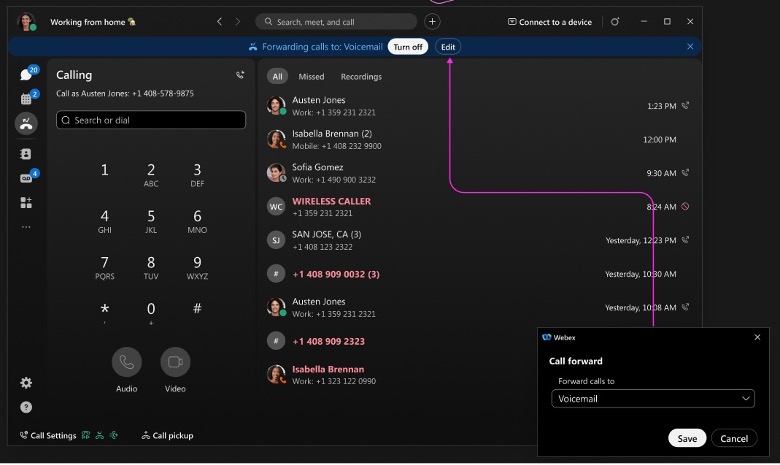 Anrufweiterleitung für Benutzer und Arbeitsbereiche konfigurieren.
Anrufweiterleitung für Benutzer und Arbeitsbereiche konfigurieren.
Unterstützung für Yealink T34W Webex-Anrufe
Webex Calling unterstützt Yealink T34-Geräte. Weitere Details finden Sie unter Poly- und Yealink-Unterstützung für Webex Calling.
August 2024
Unterstützung für Benutzer mit einer alternativen ID
Dies ermöglicht es Partnern, Benutzern E-Mail-ähnliche Benutzer-IDs bereitzustellen, die tatsächlich keinen Posteingang hinter der Adresse haben. Der erste Benutzer benötigt eine gültige E-Mail-Adresse, die anderen Benutzer können jedoch mit einer eindeutigen ID im E-Mail-Format eingerichtet werden und sich anmelden.
E-Mail-Personalisierung
Möglichkeit für Partner, die E-Mail-Signatur von E-Mails, die von Cisco versendet werden, anzupassen.
Verbesserungen für die Benutzerzentrale
Erweiterung der Möglichkeiten für Kundenadministratoren, ihre Konten direkt über den Benutzer-Hub zu verwalten. Zu den Verbesserungen gehören Geräteverwaltung, Arbeitsbereichsverwaltung und Messaging. & Aktualisierungen der Benutzeroberfläche. Einzelheiten finden Sie unter: Benutzer-Hub - Administratoreinstellungen für Administratoren.
Benutzerzugriff auf native Webex-Anrufaufzeichnungen in der Webex-App
Sämtliche von Ihnen aufgezeichneten Anrufe sind jetzt auf der Registerkarte „Anrufe“ verfügbar. Verfügbar für Windows, Mac, iPhone, iPad und Android.
Markieren Sie die Schaltfläche, um von überall aus anzurufen – Windows und Mac
Wir haben eine neue Tastenkombination hinzugefügt, die Sie verwenden können, wenn Sie eine Nummer markieren. Anschließend können Sie den Anruf in der Webex-App tätigen. Die Tastenkombination können Sie hier anpassen: Einstellungen > Tastenkombinationen > Für Anruf hervorheben. Wählen Sie die Tasten für die Tastenkombination. Sollte diese Tastenkombination verwendet werden, wenn Webex minimiert ist oder im Hintergrund läuft, wählen Sie „Global“.
Aktualisierungen beim Zugriff auf Anrufoptionen – iPhone und iPad
Wir haben die iOS-Handynavigation optimiert, damit ausschließliche Calling-Benutzer das Tastenfeld leichter finden. Das Tastenfeld befindet sich bei ausschließlichen Calling-Benutzern in der unteren Bildschirmzeile. Für Nutzer von Call Park Retrieve (Webex Calling) oder Call Pickup (Unified CM) ist der Zugriff auf diese Optionen einfacher, da sie nun von einer Registerkarte auf eine Schaltfläche am oberen Rand des Anrufbildschirms verschoben wurden.
Verbesserungen im Anruf-Tab – Windows und Mac
Wir haben das Design der Registerkarte „Anrufe“ in der App an einigen Stellen optimiert. Durch diese Aktualisierungen kann Ihnen die Registerkarte „Anrufe“ einen noch größeren Nutzen bieten:
- Schneller und intuitiver Zugriff auf das Tastenfeld
- Zusätzliche Anrufprotokollinteraktionen im Menü „Mehr“
Jagdgruppe beschäftigt
Diese Funktion ermöglicht es Agenten von Jagdgruppen, den Gruppenbesetztstatus für eine Jagdgruppe mithilfe eines Funktionszugriffscodes zu aktivieren. Der Administrator kann Agenten autorisieren, den Gruppenstatus „Beschäftigt“ zu aktivieren.
Weitere Informationen finden Sie unter Verwalten von Anrufgruppen im Control Hub, Funktionszugriffscodes für Webex Calling, und Referenz zum CSV-Dateiformat für Webex Calling-Anrufgruppen.
Gerätebereitstellung
Device Fulfillment ist eine Komplettlösung zur Unterstützung von Gerätebestellung, -bereitstellung und -bereitstellung für unsere Partner und Kunden, die den Endbenutzern ein nahezu Plug-and-Play-Erlebnis bietet. Diese Funktion ermöglicht es Dienstanbietern, ihren bevorzugten Distributor in die Webex-Plattform zu integrieren, sodass sie ihre Gerätebestellungen direkt über Control aufgeben können. Hub/Webex APIs. Die Geräte werden per Direktversand an den Kunden über einen Distributor geliefert und über die Lösung konfiguriert. (Start in den USA mit NetXUSA)
Unterstützung für AudioCodes-Geräte MP 202 und MP 204 bei Webex-Anrufen
Webex Calling unterstützt die AudioCodes-Geräte MP 202 und MP 204.
Juli 2024
Webex Customer Experience Essentials: Abgewiesene Anrufe – Windows und Mac
Dies gilt für Webex Customer Experience Essentials.
Wenn Sie als Agent einen Anruf verpassen und Ihr Administrator eine Richtlinie für zurückgewiesene Anrufe konfiguriert hat, erhalten Sie eine Benachrichtigung über den zurückgewiesenen Anruf, und Ihr Status wird auf „nicht verfügbar“ geändert. Wenn Ihr Status „Nicht verfügbar“ ist, werden Anrufe nicht an Sie weitergeleitet. Weitere Details finden Sie unter Webex Customer Experience Essentials.
Unverwechselbares Klingeln & Prioritätsalarm für Anrufwarteschlangen
Die Funktion „Unterschiedliches Klingeln“ legt unterschiedliche Klingeltöne für verschiedene Anrufwarteschlangen fest. Dies kann besonders hilfreich sein, um Anrufe aus anderen Warteschlangen zu unterscheiden.
Die Prioritätsbenachrichtigung ermöglicht es Benutzern, einen individuellen Klingelton auf Basis vordefinierter Kriterien im Benutzer-Hub einzurichten. Das ist hilfreich, wenn Sie schnell benachrichtigt werden möchten, dass Sie von einer bestimmten Telefonnummer angerufen werden. Verfügbar für Customer Experience Basic und Essentials.
Unterstützung für LLDP mit Notruf-Standortverfolgung (E911) – Windows und Mac
Wenn Ihre Organisation erweiterte Standortinformationen für Notrufe verwendet, kann die App auf Netzwerkinformationen zugreifen und diese an den E911-Anbieter senden, um genaue Standorte zu ermitteln. Dies setzt LLDP-Unterstützung voraus und wird von Redsky, Intrado oder 9Line unterstützt. Weitere Informationen finden Sie unter Erweiterte Notruffunktion für Webex Calling.
Juni 2024
E-Mail-Personalisierung für Aktivierungs-E-Mails
Ermöglicht es Partnern, ihren eigenen „Antworten“-Link in die Aktivierungs-E-Mails einzufügen.
API-Erweiterungen
- Kundenname: Bietet eine API zur Aktualisierung des Kundennamens
- Geräte:
- Verbessern Sie die Benutzerfreundlichkeit der Listengeräte-API, indem Sie den Wert "product" akzeptieren. /telephony/config "Modell"-Felder
- Geräteverwaltungsaktualisierungen zulassen / Umzüge / Zuweisungsänderungen unter Verwendung der MAC-Adresse
- Willkommens-E-Mail: Führt eine öffentliche API zum Versenden der Aktivierungs-E-Mails ein.
- Anrufaufzeichnung: Führt eine öffentliche API zur Auswahl des Anbieters für Anrufaufzeichnung ein.
- Erweiterter Notruf: Führt öffentliche APIs ein für activate/deactivate Erweiterter Notruf 911 für einen Standort und weitere Attribute (ECBN)
- • Partner Admin APIs zur Verwaltung der MS Teams-Konfigurationseinstellungen für die Anwesenheitssynchronisierung und zum Ausblenden der Webex-App auf Organisationsebene. Weitere Details finden Sie unter developer.webex.com.
Customer Experience Essentials
Unterstützung des Supervisors durch ungefragtes Eingreifen und leises Coaching während eines Agentengesprächs in der Webex-App. Weitere Details finden Sie unter Webex Customer Experience Essentials.
Mai 2024
Customer Experience Essentials
Customer Experience Essentials ist ein neues Paket, das das bestehende Wholesale-Webex-Angebot erweitert. Dies erweitert die bestehenden Webex-Kundenfunktionen um Agenten- und Supervisorfunktionen innerhalb der Webex-App.
Zu den Funktionen für Agenten gehören:
- Verfügbarkeit festlegen
- Anrufwarteschlangen beitreten
- Live-Warteschlangenstatistik anzeigen
- Mehrfachanruffenster für Kundenanrufe unter Windows
- Ein Pop-up-Fenster während des Anrufs, das relevante Kundeninformationen enthält
Funktionen für Vorgesetzte umfassen:
- Agentenüberwachung
- Agenten verwalten: Verfügbarkeit ändern, Agenten an- oder abmelden, Agenten in die Warteschlange hinzufügen oder entfernen
- Echtzeit- und historische Statistiken anzeigen
Ähnliche Artikel:
- Erste Schritte mit Webex Kundenerfahrung Essentials für Agenten
- Erste Schritte mit Webex Kundenerfahrung Essentials für Supervisoren
- Webex Kundenerfahrung Essentials
Webex-Anrufaufzeichnung
Webex Calling bietet eine integrierte Anrufaufzeichnung, die auf den robusten Aufzeichnungsfunktionen der Webex-Plattform basiert. Die Anrufaufzeichnung ist in den Webex Calling- und Webex Wholesale-Angeboten enthalten. Die Webex-Anrufaufzeichnung bietet Unternehmen die Möglichkeit, den Speicherort auf Standortebene auszuwählen, um ihren Anforderungen an die Datenresidenz gerecht zu werden.
Diese Lösung gewährleistet, dass Aufnahmen sowohl während der Übertragung als auch im Ruhezustand verschlüsselt werden, um eine höhere Sicherheit zu gewährleisten. Die Aufzeichnungslösung bietet Optionen zum Umgang mit Aufzeichnungsfehlern, zur Fortsetzung des Gesprächs oder zur Beendigung des Gesprächs. Administratoren können den Zugriff für Endbenutzer verwalten und ihnen ermöglichen, Aufzeichnungen anzusehen, herunterzuladen oder zu löschen. Über den erweiterten Control Hub bzw. User Hub können Administratoren bzw. Endbenutzer auf die Aufzeichnungsdetails zugreifen. Diese Lösung bietet Webhooks, über die Anwendungen Aufzeichnungsereignisse empfangen können, sowie APIs zur Verwaltung der Aufzeichnungen.
Einzelheiten finden Sie unter
- Anrufaufzeichnung für Webex Calling verwalten
- Wiedergeben einer Webex-Aufzeichnung
- Webex-Aufzeichnungen suchen
- Webex-Aufzeichnung löschen oder wiederherstellen
Verbesserungen für die Benutzerzentrale
Erweiterung der Möglichkeiten für Kundenadministratoren, ihre Konten direkt über den Benutzer-Hub zu verwalten. Zu den Verbesserungen gehört die automatische Telefonzentrale. & Verbesserungen bei Jagdgruppen, Anrufwarteschlangenverwaltung, Benutzerverwaltung, Administratorrollen, Verbesserungen bei der Standortverwaltung, Analysen und Branding-Unterstützung. Einzelheiten finden Sie unter: Benutzer-Hub - Administratoreinstellungen für Administratoren.
Aktualisierung der Administratorrolle im Partner Hub Wholesale
Partner, die sowohl Flex als auch Wholesale nutzen, können nun Administratorrechte nur denjenigen Administratoren zuweisen, die den Wholesale-Marktzugang verwalten. Einzelheiten finden Sie unter: Benutzer-Hub - Administratoreinstellungen für Partneradministratoren.
Verfassen Sie Ihre Nachricht neu mit unserem KI-gestützten Schreibassistenten – Windows und Mac
Verbessern Sie Ihre Kommunikation und Zusammenarbeit im Team durch KI-gestützte Nachrichtenumschreibung. Der KI-Assistent analysiert Ihre Nachrichten und macht Vorschläge, wie Sie Stil, Ton und Inhalt qualitätiv anpassen können, um effektiver zu kommunizieren.
Speicherplatz- und Thread-Übersichten – Windows und Mac
Wenn Sie stark ausgelastet sind oder eine Zeitlang nicht im Büro waren, dann ist es oft schwierig, wieder in allen Bereichen und Themen auf den neuesten Stand zu kommen. Der KI-Assistent generiert Bereichs- und Themenzusammenfassungen für Sie, um Sie in Bezug auf versäumte Nachrichten und Konversationen eines Bereichs schnell wieder auf den aktuellen Stand zu bringen. Bleiben Sie über Entscheidungen und wichtige Punkte informiert und beteiligen Sie sich an der Diskussion. Weitere Informationen finden Sie unter Webex App | Bereichszusammenfassungen generieren.
Nachrichten übersetzen – Windows und Mac
Überwinden Sie Kommunikationsbarrieren und fördern Sie eine effektivere Konversation mit der Übersetzung von Nachrichten. Wählen Sie Ihre bevorzugte Sprache aus und legen Sie fest, ob Sie Nachrichten live in einem Bereich oder eine Nachricht individuell übersetzen lassen möchten. Weitere Informationen finden Sie unter Webex App | Nachrichten in einem Bereich übersetzen.
April 2024
SIP-Domäne während der Bereitstellung für Kundenorganisationen festlegen
Ermöglicht es Partnern, während der Organisationsbereitstellung eine SIP-Domäne festzulegen, um einen Control Hub-Fehler bei der Bereitstellung von Workspace-Geräten zu vermeiden.
Webex Suite Meetings-Plattform
Webex erweitert seine Meeting-Plattform zur Webex Suite Meeting-Plattform. Diese Plattform verbessert und vereinfacht das hybride Arbeiten in der gesamten Webex-Suite und integriert KI-basierte Erfahrungen mit gemeinsamer Architektur, Administration und Integrationen. Die neue Plattform vereint das Meeting-Erlebnis über alle Webex-Anwendungen und -Geräte hinweg und ermöglicht eine kontinuierliche Zusammenarbeit vor, während und nach dem Meeting. Um zu überprüfen, ob Sie sich auf dieser neuen Plattform befinden, und um mehr über wichtige Änderungen sowie neue und zukünftige Funktionen zu erfahren. Weitere Informationen finden Sie unter Webex Suite Meeting-Plattform.
Wählen Sie Ihre Anrufer-ID – Windows und Mac
Wenn Sie Nachfassanrufe bei Kunden tätigen, wählen Sie eine geeignete Anrufer-ID aus einer Liste von Anrufwarteschlangen, die Ihnen Ihr Administrator zugewiesen hat.
Verbesserungen für das Fenster mit mehreren Anrufen – Windows
Wir benennen das Fenster für Mehrfachanrufe in Anruf-Dock um. Das Fenster kann jetzt am Bildschirmrand fixiert werden, um es vorübergehend auszublenden. Sie werden aber dennoch über eingehende Anrufe oder andere Benachrichtigungen informiert. Weitere Informationen finden Sie unter Webex App | Verwalten Sie alle Ihre Telefonanrufe an einem Ort.
März 2024
Analyse des Anrufverhaltens im Partner Hub
Die Analyse des Anrufverhaltens ist jetzt im Partner Hub verfügbar. Die Daten in diesem Abschnitt zeigen die Anrufnutzungsrate und die Anrufqualität der Kunden, die Webex Calling in Ihrer Organisation erworben haben. Diese Daten zeigen, wie Sie Ihren Kunden proaktiv helfen können, z. B. indem Sie, wenn Sie feststellen, dass die Anrufqualität nachlässt, Kontakt aufnehmen und die Probleme beheben, bevor sie sich noch verschlimmern.
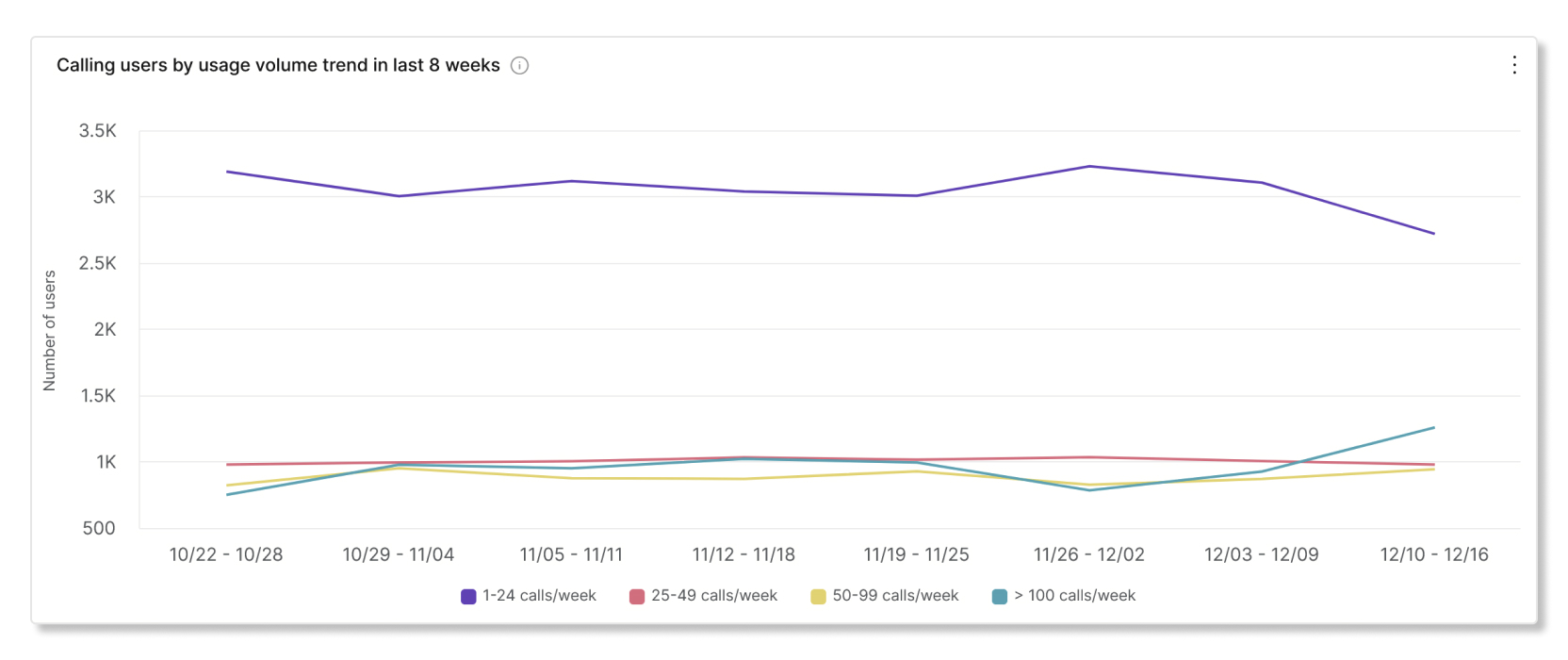
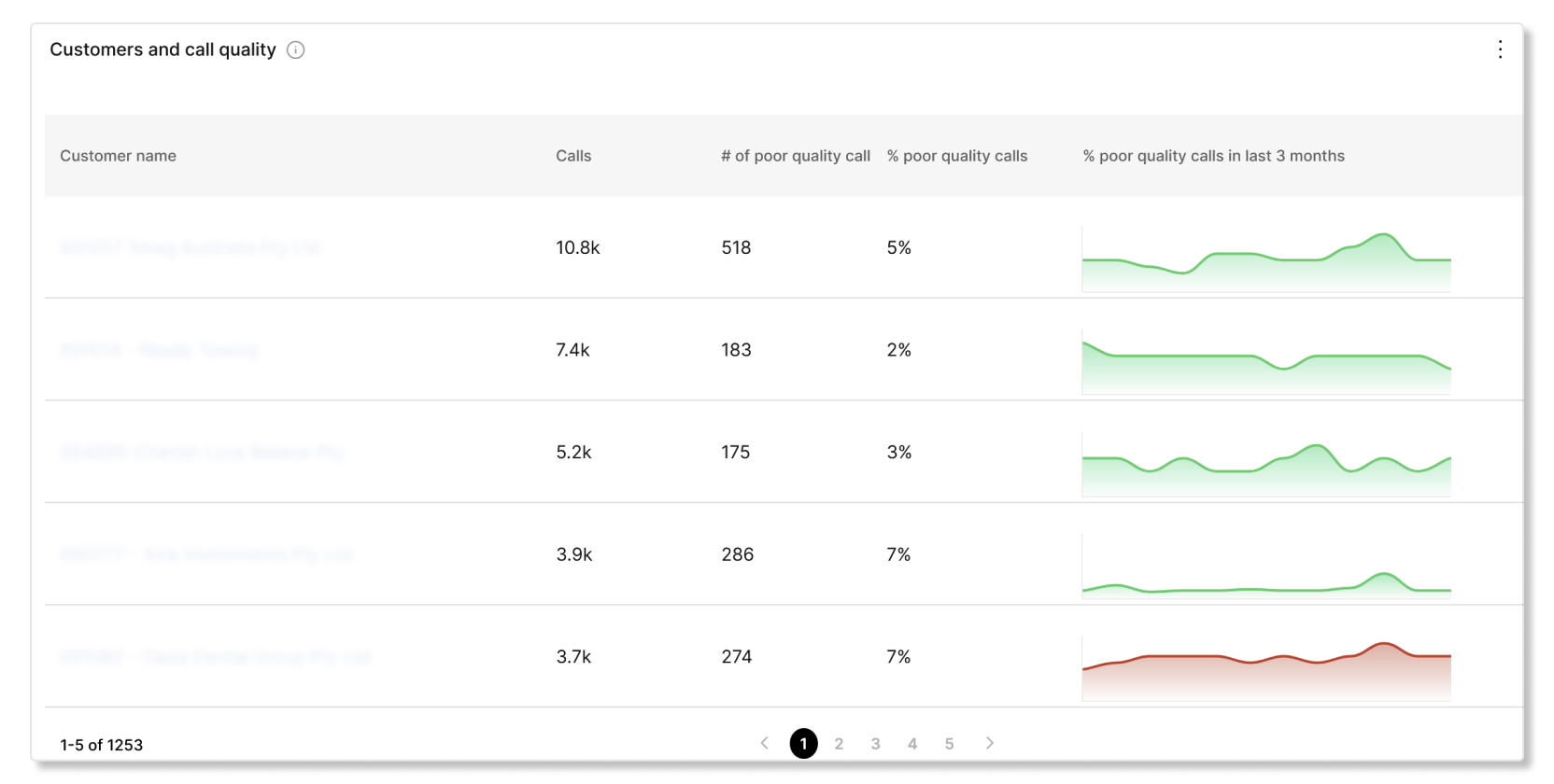
E-Mail-Personalisierung für Aktivierungs-E-Mails
Ermöglicht es Partnern, Links zu ihren Nutzungsbedingungen und Datenschutzbestimmungen in die Aktivierungs-E-Mails einzufügen. Weitere Informationen finden Sie unter Konfigurieren von erweiterten Branding-Anpassungen.
Benutzerdefinierte Tags
Partneradministratoren mit >1000 Kundenorganisationen können benutzerdefinierte Labels nutzen, um Kunden, Abonnenten oder Partner einfach zu identifizieren und zu gruppieren. OSS/BSS native Kennungen.
Verbesserte Zugriffsmöglichkeiten für Unterpartner im Partner Hub
Partneradministratoren können Unterpartnerorganisationen direkt über den Partner Hub einsehen und darauf zugreifen.
Februar 2024
Vidcast-Integration
Vidcast-Integration Aufzeichnung von Vidcasts innerhalb von Webex. Ihre Benutzer können Vidcasts mühelos innerhalb von Webex aufzeichnen und teilen. Administratoren können im Control Hub außerdem den Zugriff ihrer Organisation konfigurieren, die Webex-Integration feinabstimmen, ihre Daten verwalten, ihre Videoaufbewahrungsrichtlinien festlegen, Klassifizierungen definieren und Sprachen für übersetzte Untertitel auswählen. Aktuell ist diese Funktion nur auf der Windows-Plattform verfügbar.
Slido
Slido ist jetzt für alle Kunden standardmäßig aktiviert (außer in Kanada). & Japan (aufgrund von Datenspeicherungsbeschränkungen). Nutzer können sich nun mit ihren Zugangsdaten anmelden und Slido als ihre Umfrage- und Q-Werte verwenden. & Ein Hilfsmittel in Besprechungen.
Audiocodes für Webex-Anrufe
Webex Calling unterstützt jetzt das Hinzufügen von Audiocodes MP 202 und MP204 ATAs.
SMB-Administrationsportal (Webex User Hub)
Neues Admin-Portal, speziell entwickelt für kleine und mittlere Unternehmen. Dieses neue Portal bietet eine vereinfachte und optimierte Benutzererfahrung für Administratoren, die nicht die gesamte Komplexität des Control Hub benötigen. Diese vereinfachte Administration wird über eine Registerkarte „Administration“ im Benutzer-Hub für diejenigen zugänglich sein, die als Administratoren für ihre Organisation zugewiesen sind.
Januar 2024
Von Partnern verwaltete Geräte
Eine neue Geräteverwaltungslösung für Partner, die Drittanbietergeräte individuell und in großem Umfang unterstützen müssen.
E-Mail-Personalisierung für Aktivierungs-E-Mails
Ermöglicht es Partnern, ihr Logo einzufügen und die „Kontakt“-Informationen in den Aktivierungs-E-Mails individuell anzupassen. Weitere Informationen finden Sie unter Konfigurieren von erweiterten Branding-Anpassungen.
Dezember 2023
Mehrzeilige Speicherung des Lebenslaufs über mehrere Benutzer hinweg
Ermöglicht Benutzern mit gemeinsam genutzter Leitung, ein Gespräch zu halten und es von einem anderen Benutzer derselben gemeinsam genutzten Leitung fortsetzen zu lassen.
September 2023
Anrufe an einen aktiven Anruf weiterleiten – Windows und Mac
Wenn Sie mit vielen Anrufen arbeiten, haben Sie die Möglichkeit, einen Anruf an eine Person zu übergeben, die Sie in die Warteschleife gestellt haben.
APIs zur Gerätebereitstellung für Benutzer und Arbeitsbereiche
Webex-API-Funktionalität add/remove Webex-Anrufgeräte für Webex-Anrufbenutzer und -Arbeitsbereiche.
Yealink DECT zu Webex Calling hinzufügen
Webex Calling unterstützt jetzt das Hinzufügen von Yealink DECT Basisstationen der Modelle W52B, W60B, W70B, W56B und Mobilteilen der Modelle W52H, W56H, W73H, W59R.
August 2023
Verbesserte rollenbasierte Zugriffskontrollen für eingeschränkte Administratorbenutzerrollen
Kundenadministratoren können nun häufige Änderungen vornehmen, die derzeit eingeschränkt sind, darunter Vorname, Nachname, Anzeigename und E-Mail-Adresse.
Fügen Sie Polycom Sound Station IP 5000, 6000 zu Webex Calling hinzu
Webex Calling unterstützt jetzt das Hinzufügen von Polycom Sound Station IP 5000 und 6000.
Umleitungsinformationen im Fenster für Mehrfachanrufe anzeigen
Wenn Sie eingehende Anrufe erhalten, die umgeleitet werden, werden im Fenster für mehrere Anrufe weitere Informationen dazu angezeigt, woher sie stammen. Zum Beispiel die Anrufgruppe, die Anrufwarteschlange oder derjenige, von dem der Anruf weitergeleitet wurde.
Juni 2023
BroadCloud zu automatisierten Migrationstools für den Großhandel
Ein Satz von Tools, mit denen Partner die Migration von Kunden, Benutzern, Diensten und Geräten von ihrem BroadCloud-Angebot zu Wholesale automatisieren können.
Aktive Anrufe als Weiterleitungsoption anzeigen (Mobilfunk)
Beim Weiterleiten eines Anrufs haben Sie nun die Möglichkeit, zu einem anderen aktiven, gehaltenen Anruf weiterzuleiten.
Hot-Desking-Unterstützung für die MPP8800-Serie:
Hot Desking ermöglicht es Unternehmen, Büroflächen optimal zu nutzen, indem Mitarbeiter sich anmelden und ein gemeinsam genutztes Gerät für ihren Arbeitstag buchen.
Es bietet den Nutzern die Vorteile eines persönlichen Meeting-Geräts, einschließlich Meeting-Benachrichtigungen 5 Minuten vor Beginn. Die Benachrichtigungen stammen vom persönlichen Kalender des Benutzers, und sie treten ihren Meetings mit one Button to Push bei. Die Hot-Desking-Funktionen umfassen die standardmäßigen Webex Meeting-Funktionen, wie z. B. ein persönliches Whiteboard. Benutzer können über Join Webex ein Meeting in einem persönlichen Raum starten und erhalten die Kontrolle über die von ihnen veranstalteten Meetings.
Mai 2023
Abrechnung nach aufgelaufenem Verbrauch für Unterpartner
Ermöglicht es Unterpartnern, sich einzurichten und Kunden zu verwalten, ohne sofort in Rechnung gestellt zu werden, und erlaubt es Partnern, Kunden und Nutzung nachträglich abzurechnen, wenn sie die Abrechnung aktivieren.
Spam-Anrufer blockieren – Windows, Mac, iPhone, iPad und Android
Konzentriere dich auf das Wesentliche und blockiere unerwünschte Anrufe direkt in der App. Blockiere Anrufer aus deiner Anrufliste oder füge die Nummer deiner Sperrliste hinzu.
Hot-Desking-Unterstützung für Room OS-Geräte
Hot Desking ermöglicht es Unternehmen, Büroflächen optimal zu nutzen, indem Mitarbeiter sich anmelden und ein gemeinsam genutztes Gerät für ihren Arbeitstag buchen.
Es gibt Benutzern die Vorteile eines persönlichen Meeting-Geräts, einschließlich Meeting-Benachrichtigungen 5 Minuten vor der Startzeit. Die Benachrichtigungen stammen vom persönlichen Kalender des Benutzers, und sie treten ihren Meetings mit one Button to Push bei. Die Hot-Desking-Funktionen umfassen die standardmäßigen Webex Meeting-Funktionen, wie z. B. ein persönliches Whiteboard. Benutzer können über Join Webex ein persönliches Raum-Meeting starten und haben die Kontrolle über die von ihnen veranstalteten Meetings.
April 2023
Länderspezifische Einwahlnummer für Webex-Meetings
Die Provisionierungs-API legt automatisch eine Standard-Einwahlnummer fest, die dem im API-Payload definierten Land entspricht.
Hot-Desking-Unterstützung für MPP 8875 und MPP8800-Serie
Hot Desking ermöglicht es Unternehmen, Büroflächen optimal zu nutzen, indem Mitarbeiter sich anmelden und ein gemeinsam genutztes Gerät für ihren Arbeitstag buchen.
Es gibt Benutzern die Vorteile eines persönlichen Meeting-Geräts, einschließlich Meeting-Benachrichtigungen 5 Minuten vor der Startzeit. Die Benachrichtigungen stammen vom persönlichen Kalender des Benutzers, und sie treten ihren Meetings mit one Button to Push bei. Die Hot-Desking-Funktionen umfassen die standardmäßigen Webex Meeting-Funktionen, wie z. B. ein persönliches Whiteboard. Benutzer können über Join Webex ein persönliches Raum-Meeting starten und haben die Kontrolle über die von ihnen veranstalteten Meetings.
März 2023
Regionsübergreifende Unterstützung für Unterpartner
Ermöglicht es dem Partner, Unterpartner in anderen geografischen Regionen als seiner eigenen zu haben.
Webex-Großhandelsinformationen in der Kundenliste
Partner, die mehrere Angebote auf dem Markt haben (Flex und Wholesale), können im Control Hub leicht erkennen, welches Angebot jeder Kunde in der Kundenliste hat.
Webex für Broadworks zu automatisierten Migrationstools für den Großhandel
Ein Satz von Tools, der es Partnern ermöglicht, die Migration von Kunden, Benutzern, Diensten und Geräten von ihrem Webex for BroadWorks-Angebot zu Wholesale zu automatisieren.
Geräte
Integration von Webex Meetings in die MPP 8800-Serie
Diese Funktion integriert die Telefone der MPP 8800-Serie mit Webex Meetings -Funktionen. Diese Webex Meetings-Funktionen werden in MPP eingeführt:
-
Möglichkeit, über MPP an Webex-Meetings teilzunehmen, indem man auf die Schaltfläche „Meeting beitreten“ klickt.
-
Die Möglichkeit, der Besprechung jederzeit während des laufenden Meetings über das Besprechungsmenü beizutreten.
-
Während einer Besprechung sind Telefonfunktionen wie Halten, Konferenzschaltung und Weiterleitung deaktiviert.
-
Möglichkeit, Teilnehmer im Meeting anzuzeigen.
Februar 2023
Optionen zur Erweiterung des Partner-SSO
Unterstützung hinzufügen für oAuth/OpenID Verbinden Sie IDP mit den Partner-SSO-Optionen. Dies ergänzt den aktuell unterstützten SAML IDP.
Unterstützung für mehrere gemeinsam genutzte Leitungen – Windows und Mac
Nehmen Sie Anrufe für alle gemeinsam genutzten Leitungen an und wählen Sie in der App eine Leitung aus. Der Administrator muss für Sie gemeinsam genutzte Leitungen einrichten und Sie können Ihre primäre Leitung sowie bis zu neun gemeinsam genutzte Leitungen sehen. Weitere Informationen finden Sie unter Webex-App | Mehrere Zeilen
Januar 2023
Broadworks zu automatisierten Migrationstools für den Großhandel
Ein Satz von Tools, mit denen Partner die Migration von Kunden, Benutzern, Diensten und Geräten von ihrer BroadWorks-Plattform zu Wholesale automatisieren können.
Februar
Binden Sie den Großhandel über den Partner Hub an bestehende Kundenorganisationen an.
Partner können nun über den Partner Hub den Bereich Wholesale zu einer bestehenden Kundenorganisation hinzufügen. Dies hilft Partnern dabei, ihre bestehenden Kunden auf den Großhandel umzustellen.
Funktionen in der Entwicklung
Webex Calling Customer Assist – Anrufwarteschlangenbericht im Control Hub
Ein neuer Anrufwarteschlangenbericht, der einen Eintrag pro Anrufsitzung und Details zur Anrufabwicklung enthält.
Diese Seite enthält wichtige Ankündigungen für Partneradministratoren. Dies umfasst beispielsweise nicht-Funktionsaktualisierungen, die sich auf die Netzwerkkonnektivität auswirken können.
Sehen Sie sich die neueste Roadmapan.
Laden Sie die überarbeitete Webex Wholesale Route-to-Market Feature Matrix herunter, die Cisco AI für Webex-Funktionen und Links zu Hilfeartikeln enthält.
März 2025
Umbenennung von Webex Customer Experience Essentials in Webex Calling Customer Assist
Zu den verbesserten Funktionen von Webex Customer Experience Essentials gehören KI-gestützte Tools, die den Kundenservice verbessern und die Möglichkeiten erweitern, wie z. B. die Aufzeichnung der Anrufwarteschlange, die Stimmungsanalyse der Anrufe für Vorgesetzte, ein KI-Assistent für Agenten usw. Wir kündigten die Einführung der verbesserten Benutzererfahrung mit dem Namen Webex Calling Customer Assist am 18. März 2025 auf der Enterprise Connect an. Alle zugehörigen Ressourcen, wie Partner Hub, Control Hub, User Hub und Webex App sowie die Hilfeartikel, berücksichtigen die Namensänderung ab Mai 2025.
Hier ist, was Sie wissen müssen:
-
Erweiterte Funktionen – Customer Assist wird verbesserte Funktionen wie Click-to-Call, Aufzeichnung der Anrufwarteschlange, eine erweiterte automatische Telefonzentrale, Anrufstimmungsanalyse für Vorgesetzte und einen KI-Assistenten für Agenten umfassen.
-
Neuer Name, aber unveränderte Benutzererfahrung – Webex Customer Experience Essentials heißt jetzt Webex Calling Customer Assist. Die Aktualisierungen sind im Partner Hub, Control Hub, User Hub und der Webex App enthalten.
-
Automatischer Übergang – Alle bestehenden Customer Experience Essentials-Lizenzen, Agenten, Vorgesetzten und Warteschlangen werden automatisch und ohne zusätzliche Kosten zu Customer Assist übertragen.
Die Umstellung auf das Einzellizenzmodell beginnt am 3. März 2025.
Seit dem 10. Dezember 2024 werden alle neuen Webex-Kunden im Rahmen des Einzellizenzmodells betreut. Ab dem 3. März 2025 werden wir mit der Migration der Bestandskunden auf dieses Framework beginnen. Partner sollten den Migrationsplan prüfen, um den Prozess zu verstehen und sicherzustellen, dass sie darauf vorbereitet sind, die Änderungen ihren Kunden mitzuteilen.
Webinar-Ankündigung für Wholesale RTM
Webex by Cisco Partner Managed Devices Integration mit Phonism Webinar.
Nehmen Sie an unserem spannenden Webinar teil und erfahren Sie alles über die Integration von Webex by Cisco Partner Managed Devices mit Phonism. Wir werden Folgendes behandeln:
- Die Lösung
- Geräteverwaltungsfunktionen von Phonism
- Prozesse
- Integration
- Verwaltbarkeit
- Zertifizierungen
Jetzt anmelden und eine der beiden Optionen wählen:
- US Mittwoch, 20. März, 15:00 Uhr EDT/12PM PDT https://cisco.webex.com/weblink/register/r3c3a93ff7d5894185b2dc24f2f9cdeb9
- EMEA & Amerikas Osten: Donnerstag, 21. März, 9 Uhr EDT/3PM CET https://cisco.webex.com/weblink/register/rc122a1fbc723e4eaa3ff4491dbee5d98
1. Dezember 2023
Änderung der Abonnenten-APIs
Diese Änderung betrifft die GET- und LIST-Abonnenten-APIs für den Großhandels-Marktzugang. Die Änderung betrifft den Parameter „errors array“ in den unten aufgeführten APIs. Dieser Fehlerparameter enthält ein Array von Fehlerstrukturen, die jeweils zwei Parameter haben: errorCode und description. Der Parameter 'errorCode' ändert sich von einer Zeichenkette zu einer Ganzzahl.
/ api /v1/ wholesale-provisioning / get-a-wholesale-subscriber
/ api /v1/ wholesale-provisioning / list-wholesale-subscribers
Aktion erforderlich
Partner sollten ihren Code bis zum 31. Januar 2024 überprüfen und gegebenenfalls aktualisieren, falls dieser eine Fehlercodeanalyse für die GET- und LIST-APIs durchführt.


