ホールセール RTM の新機能
 フィードバックがある場合
フィードバックがある場合ホールセール RTM (市場へのルーティング) は、世界のサービス プロバイダーの市場における影響力を活用して Webex を SMB セグメントに提供するための、戦略的チャネル ソリューションです。
ホールセール RTM パートナーは、リリースされている最新の管理機能についてよくご理解いただけるようお願いいたします。この記事に登録して、今後のリリースに関する通知を受け取ってください。
この記事は、顧客に代わってホールセール RTM を管理するサービス プロバイダーの管理者を対象にしています。エンドユーザーの機能については、「Webex の新機能」を参照してください。
技術ドキュメントについては、「ホールセール RTM ナレッジポータル」を参照してください。
2026年1月
ポイントインタイム請求レポート
卸売請求 API は、新しいポイントインタイム請求レポートをサポートしており、パートナーは卸売ユーザー数とワークスペース パッケージ数の現在の割り当てを取得できます。
詳細については、 卸売ルートツーマーケット請求レポートを参照してください。
2025年12月
会議中の話言語の自動検出 - デスクトップ
この機能により、会議中に話されている言語がリアルタイムで自動的に検出されるため、手動で言語を選択する必要がなくなり、会議がさらにユーザーフレンドリーになります。
舞台裏では、AI の高度な言語認識システムが会話を聞き、参加者が使用している言語を識別します。これにより、AI アシスタントは会議全体を通じてより正確な文字起こしと翻訳を提供できるようになります。現時点では、この機能は一度に 1 つの音声言語のみをサポートします。
この機能は、組織の管理者が有効にする必要があります。
詳細については、 Webex アプリ | 音声言語の自動検出を参照してください。
2025年11月
移行ツール V1.54.0 がリリースされました。詳細については、 リリース ノートを参照してください。
強化されたCDR配信と履歴データへのアクセス
通話終了後すぐに(通常は 1 分以内に)通話詳細記録(CDR)を収集できる cdr_stream エンドポイント API を導入します。この API は、Webex Calling クラウドで処理されるとすぐに遅延レコードを自動的に取得して配信し、信頼性が高くタイムリーな CDR 配信を保証します。
また、既存のパートナー API と顧客 API を拡張し、これまでの 48 時間制限から拡大して、過去 30 日間のレコードのクエリをサポートするようになりました。この機能強化により、ユーザーは履歴データにさらに柔軟にアクセスできるようになります。
詳細については、次の記事を参照してください。
コールキューと Webex Calling Customer Assist でカスタマイズ可能な保留音プレイリストを作成します
管理者は、コール キューまたは Webex Calling Customer Assist Customer Assist キューでの保留音のプレイリストを設定できるようになりました。これにより、発信者は保留音に関してまったく新しい体験をすることができます。顧客管理者は、組織レベルでプレイリストを作成し、複数のキューで再利用できます。カスタム プレイリストを使用すると、管理者は発信者に複数の割引や特典を宣伝できます。再生中にプレイリスト ファイルをランダムに選択することで、発信者に対して毎回異なるプロモーション メッセージが再生されます。
詳細については、次の記事を参照してください。
Webex Calling で字幕とライブ文字起こしのための追加言語をサポート
Webex Calling は、クローズド キャプションとライブ文字起こしで次の言語をサポートしています。アラビア語、中国語(簡体字)、中国語(繁体字)、デンマーク語、オランダ語、ヒンディー語、韓国語、ポーランド語、ポルトガル語、トルコ語。
詳細については、 字幕と通話の文字起こしを有効にして管理するを参照してください。
複数回線の統合通話履歴と代理人の共有記録
この機能により、複数の回線を持つ Webex Calling ユーザーは、割り当てられたすべてのデバイス間で一貫した通話履歴ビューにアクセスできるようになります。また、共有回線設定を持つユーザーは、通話に応答したユーザーや通話を開始したユーザーの詳細を表示できます。
詳細については、 仮想回線を使用した Webex Calling での複数回線のサポートを参照してください。
AIが生成した会議の要約を録画せずに共有 - WindowsとMac
会議を開始する前に、ユーザー ハブの設定から会議コンテンツの共有を選択し、AI アシスタントを有効にすることができます。すると、会議が記録されていない場合でも、会議の招待者全員は会議終了後に AI が生成した会議の概要を電子メールで自動的に受信するようになります。
AIアシスタントで会議の録画を検索する(WindowsとMac)
Cisco AI Assistant を使用して会議の録画について質問できるようになりました。
録音内容の簡単な要約や、話し合われた特定のトピックなど、何でも気軽に質問してください。AI アシスタントは会議の録画から直接情報を引き出し、要約で回答を提供します。
詳細については、 Cisco AI Assistant を使用して会議の録画を検索するを参照してください。
2025年10月
移行ツール V1.53.0 がリリースされました。詳細については、 リリース ノートを参照してください。
Webex 通話記録の保存期間を設定可能
Webex Calling 管理者は、通話記録の保持設定を管理できます。Webex が通話録音プロバイダーである場合、顧客はデフォルトの割り当てを超える通話録音用の追加ストレージとして有料のアドオンを購入できます。管理者は、コントロール ハブから直接ストレージの使用状況を追跡および監視できます。
詳細については、 Webex Calling コンテンツの規制遵守の確保を参照してください。
オンデマンドでデバイスを一括再同期する機能
管理者は、コントロール ハブのデバイス タブから、オンデマンドでデバイスを一括再同期できます。SIP に登録されアクティブなデバイスのみが再同期の対象となります。
詳細については、 Control Hub で Webex Calling デバイスを再同期するを参照してください。
強化されたスーパーバイザーの可視性: エージェントの着信コールと発信コールの両方を監視する
Customer Assist のスーパーバイザーは、エージェントのコール アクティビティを包括的に監視できます。コールキューの発信者 ID を使用して、エージェントによる着信コールと発信コールの両方をシームレスに監視できます。この機能強化により、エージェントの可用性と関与の完全なビューが提供され、スーパーバイザーはチームのパフォーマンスとサービス品質を効果的に向上させることができます。
Webex Calling カスタマーアシスト: 新規エージェント活動報告
Webex Calling Customer Assist の新しいエージェント アクティビティ レポートでは、シフト レベルとセッション レベルの両方でエージェント アクティビティの詳細な分析情報が提供されます。このレポートにより、管理者とスーパーバイザーは、エージェントのパフォーマンス、サインインとサインアウトの時間、エージェントの可用性、受信および応答された通話の数などの主要な指標にアクセスできます。これらの分析情報は、組織がエージェントの効率を評価し、キャパシティ プランニングとエージェントのトレーニングについて情報に基づいた意思決定を行って全体的な運用パフォーマンスを向上させるのに役立ちます。
通話や会議中のバックグラウンドノイズを抑制する—Linux
犬の吠え声や工事の音などの背景ノイズは、通話中や会議中に他の人の気を散らす可能性があります。スマート オーディオ機能を使用すると、不要なノイズを抑制し、重要な音声を明瞭に伝えるための 4 つのオプションが利用できるようになります。
ノイズ除去 - すべてのノイズを除去します。
自分の声に合わせて最適化 - すべてのノイズと背景の音声を削除します。
すべての音声を最適化 - すべてのノイズを除去し、近くの音声を強調します。
音楽モード - ボーカル音楽や楽器音楽向けにオーディオを最適化します。
詳細については、 Webex アプリ | 通話と会議での背景ノイズと音声の除去を参照してください。
Webex 通話サポート - Linux
Webex Calling に Linux サポートが提供されるようになりました。Linux デバイスの使用を好むお客様は、アプリで通話のニーズを管理できるようになりました。
コールプルの機能強化
通話プルエクスペリエンスを強化し、デバイス間での通話の移動を容易にしました。別のデバイスでアクティブな通話がある場合、スペース リスト内の通話の横に [移動] が表示されます。「移動」を選択すると、通話が現在のデバイスにシームレスに転送されます。
あらゆるホットデスクデバイスから通話を管理
ホットデスクデバイスがアプリのデバイス接続メニューに追加されました。専用デバイスと同じように、通話の発信・着信、保留・再開、転送、電話会議への参加が可能です。
効率的な顧客プロビジョニングのための非ブロッキング RPL チェック
この機能強化により、パートナーは卸売顧客を即座にプロビジョニングできるようになり、これまで制限対象者リストまたは拒否対象者リスト (RPL) チェックによって発生していた遅延が解消されます。RPL チェックは、進行中の顧客プロビジョニングと並行してバックグラウンドで非同期的に実行されるようになりました。このアップデートにより、中断のないサービスとより効率的なプロビジョニング エクスペリエンスが保証されます。
詳細については、 卸売ルートツーマーケットにおける顧客プロビジョニングを参照してください。
2025年9月
移行ツール V1.52.1 がリリースされました。詳細については、 リリース ノートを参照してください。
パッケージ数量割り当てサポート
パートナーは、API またはパートナー ハブを通じて卸売パッケージとアドオンの数量を指定できるようになりました。これにより、顧客に割り当てるパッケージの最大数を制御できるようになり、運用の柔軟性と制御性が向上します。
詳細については、 パートナー ハブを介した卸売 RTM 顧客組織のプロビジョニング および Webex for Developersを参照してください。
ユーザーハブでのシングルナンバーリーチ機能のサポート
管理者は、ユーザー ハブ内で直接シングル ナンバー リーチ機能にアクセスして管理できるようになりました。
詳細については、 パートナー管理者向けの管理設定 および 管理者向けの管理設定を参照してください。
パートナーハブの検索機能強化
パートナーは顧客リスト内の電子メール アドレスで顧客を検索できるようになり、特定の顧客をすばやく見つけることが容易になりました。
詳細については、 パートナー ハブの使用を開始するを参照してください。
Webex Calling の詳細な通話履歴を報告するための新しい CDR フィールド
Webex Calling の分析と請求のニーズを強化するために、Control Hub の CSV レポートと CDR API の両方に 8 つの新しいフィールドが追加されました。これらの新しいフィールドにより、パートナーと顧客は詳細な通話履歴レポートを効果的に使用できるようになります。
これらは、コールパークリコール、コール保留時間、コールキューの種類、自動応答キーの押下、ルートリストの超過、クリックツーコール、および異なるエージェントが応答したコールなど、さまざまなコールフローの発生についての洞察を提供します。
詳細については、 Webex Calling の詳細な通話履歴レポート および Webex for Developers API の変更ログを参照してください。
Webex Calling のクローズドキャプションとライブトランスクリプション
Webex Calling では、字幕とライブ文字起こしパネルが提供され、すべての通話がより明瞭になり、アクセスしやすくなります。この機能は、騒がしい環境にいるとき、別の言語で作業しているとき、あるいは単に会話をもっと簡単に聞きたいときなど、集中力を維持するのに役立ちます。ライブ文字起こしは、英語、スペイン語、フランス語、ドイツ語、日本語、イタリア語でご利用いただけます。
詳細については、 「字幕と通話の文字起こしを有効にして管理する 」および「 Webex アプリ | 通話の字幕をオンにする」を参照してください。
通話処理のための自動応答機能の強化
この機能により、管理者は発信者が自動応答メニュー プロンプトに応答しない場合に通話をルーティングする方法を指定できます。これにより、発信者が何もアクションを取らなくても通話が適切に転送されるようになります。
詳細については、 自動応答の管理を参照してください。
トラブルシューティングのためのコントロールハブの通話シーケンスビュー
Webex Calling では、トラブルシューティング ビューにコール シーケンス ダイアグラムを追加することで、トラブルシューティング エクスペリエンスが向上します。この機能により、顧客管理者は、通話パス全体を強調表示することで、失敗した通話も含めたすべての Webex Calling 通話の完全なシーケンスを明確に把握できるようになります。これにより、管理者は通話の問題をより適切に理解し、解決できるようになります。
コントロール ハブのトラブルシューティング ページが強化され、会議と通話のビューが別々になりました
Webex Calling、Meeting、および Webex での通話サービスは、Control Hub のトラブルシューティング ページで個別のタブに分割され、各サービス タイプに合わせてカスタマイズされた効果的なトラブルシューティング エクスペリエンスを提供します。
このアプローチにより、関連性の高い情報と KPI を備えたよりクリーンなレイアウトが提供され、これまで欠けていた重要な情報が強調表示され、追加の検索およびアクセシビリティ拡張機能の開発が可能になります。
通話テンプレートからボイスメールをメールに転送するオプションを設定します
Webex では、通話テンプレートに新しい設定が導入され、管理者が特定の Webex Calling 機能のデフォルト値を定義できるようになりました。
詳細については、 Control Hub で設定テンプレートを構成するを参照してください。
ボイスメールの文字起こしに日本語とイタリア語をサポート
Webex Calling は、既存の言語に加えて、日本語とイタリア語を含むようにボイスメールの文字起こしサポートを拡張しています。英語、フランス語、ドイツ語、スペイン語。
詳細については、 Webex Calling のボイスメールの文字起こしを参照してください。
Webex Calling カスタマーアシスト: コールキュー通話録音
この機能により、管理者は Customer Assist コール キューとの間で行われた通話を自動的に記録できます。キューの録音が有効になっている場合、個々のエージェントが録音を有効にしているかどうかに関係なく、通話が録音されます。完全な管理者とコンプライアンス担当者は、Control Hub の録画にアクセスできます。コンプライアンス担当者の役割を持つ完全な管理者は、Control Hub から録画を再生したりダウンロードしたりすることもできます。統合録音 API と Webhook が強化され、これらの通話キュー録音でアクションを実行し、データを返すようになりました。
詳細については、 Webex Calling Customer Assist の記事の「キューの録画の管理」セクションを参照してください。
AIが録画した会議の要約を生成 - iOSとAndroid
Webex モバイルアプリで、AI が生成した会議の概要と議事録を確認できます。決定事項や重要なポイントに関する情報を常に把握し、会議の最新情報をすぐに把握できます。タップミーティング > 会議の要約では、要約とトランスクリプトを含む利用可能な録画を表示します。
2025年8月
移行ツール V1.52.0 がリリースされました。詳細については、 リリース ノートを参照してください。
Webex Calling セットアップアシストの概要ページでのチャット
Webex Calling セットアップアシストチャットが強化され、ユーザーハブの概要ページからチャットウィンドウが表示されるようになり、顧客管理者がアクセスしやすくなりました。
詳細については、 セットアップアシストチャットサポートを参照してください。
卸売請求レポートへのライセンス ID の記載
卸売請求レポートにライセンス ID が含まれるようになり、透明性が向上し、ライセンスの追跡が可能になり、複数の顧客とサブスクリプションを管理するパートナーにとって調整が容易になりました。
詳細については、 卸売ルートツーマーケットの請求調整を参照してください。
2025年7月
移行ツール V1.51.0 がリリースされました。詳細については、 リリース ノートを参照してください。
Webex Calling セットアップアシストチャット
パートナーは、ユーザー ハブを通じて顧客にセットアップ アシスト サービスを提供できます。Setup Assist Express (SUA Express SKU) に加入しているお客様は、通話サービスの有効化後 10 日以内に新しいチャット サポート機能をご利用いただけます。この機能により、顧客はユーザー ハブの通話セクションからライブ セットアップ アシスト エージェントに直接接続して、サービスのセットアップに関するガイダンスを受けることができ、シームレスなオンボーディングが保証されます。
詳細については、 セットアップアシストチャットサポートを参照してください。
コントロールハブでの CSV を使用した一括ユーザー管理のサポート
Control Hub の CSV 一括編集機能が強化され、Wholesale ユーザー管理がサポートされるようになりました。これで export/import 卸売ユーザーは、CSV を通じて卸売ライセンス パッケージを割り当て、ライセンス API を通じて管理します。
詳細については、 卸売 RTM のパートナー ハブ経由の管理を参照してください。
Webex Calling 顧客向けに国際通話を有効にする
顧客に卸売サブスクリプションが追加されると、国際通話が自動的に有効になるようになりました。
詳細については、 Webex Calling 顧客向けに国際通話を有効にするを参照してください。
2025年6月
移行ツール V1.50.0 がリリースされました。詳細については、 リリース ノートを参照してください。
2025年5月
移行ツール V1.49.0 がリリースされました。詳細については、 リリース ノートを参照してください。
APIリファレンスアプリ
API リファレンス アプリは、サービス プロバイダーのユース ケースに合わせて特別にカスタマイズされた、さまざまな Cisco API とサービスの使用法を紹介するように設計されています。これは、開発者が Cisco の API を操作し、リソースを管理し、卸売顧客組織、ユーザー、場所、電話番号、デバイスの管理などの一般的なユースケースを実装する方法を理解するための実践的な例として役立ちます。
このアプリは、Webex Wholesale プロビジョニングのリファレンス実装を提供し、API 統合、エラー処理、データ検証のベスト プラクティスを紹介し、Cisco の API を使用してカスタム アプリケーションを構築する開発者の出発点として機能します。アプリは githubで入手できます。
ハイブリッド組織向けのユーザーハブアクセス
以前は、Flex アドオン サービスを組織に追加した Wholesale 顧客は、顧客管理者が User Hub を使用することが制限されており、Control Hub を通じてのみ組織を管理する必要があったため、制限に直面していました。
この新しい機能強化により、顧客管理者はユーザー ハブ内で直接ログインして組織を管理できるようになりました。また、パートナー管理者はユーザー ハブにクロス起動できるため、よりシームレスで効率的な管理エクスペリエンスを実現できます。
ユーザーハブでの連絡先管理
顧客管理者は、ユーザー ハブ管理者ロール内で組織の連絡先を直接管理できるようになりました。
詳細については、 管理者向けの管理設定を参照してください。
番号とデバイスのインベントリレポート
パートナー ハブにデバイス レポートと電話番号レポートを追加しました。パートナーは、管理するすべての顧客のデバイスと Webex Calling の電話番号および内線の現在のインベントリ全体の統合ビューをダウンロードできます。
詳細については、 パートナー ハブの使用を開始する の レポートを参照してください。
ユーザーハブの一括管理機能
ユーザー ハブでは一括追加および編集機能がサポートされるようになり、管理者は機能を簡単に管理できるようになりました。これらの機能には次のものが含まれます。
-
ユーザーの場所を移動する
-
通話場所の削除
-
デバイスの一括追加
-
ボイスメールグループとページンググループのエクスポート
-
自動応答、ハント グループ、コール キュー、コール パーク グループ、コール ピックアップ、コール パーク内線、連絡先の一括管理
詳細については、 パートナー管理者向けの管理設定 および 管理者向けの管理設定を参照してください。
Webex Customer Experience Essentials は Webex Calling Customer Assist になりました
Webex Customer Experience Essentials の改善されたエクスペリエンスは、Webex Calling Customer Assist と呼ばれるようになりました。既存の Customer Experience Essentials ライセンス、エージェント、スーパーバイザー、キューはすべて、追加費用なしで自動的に Customer Assist に移動されます。
この改善されたエクスペリエンスにより、次の変更がもたらされます。
-
プラットフォーム間での名前変更 - Partner Hub、Control Hub、User Hub、および Webex App では、Customer Experience を Customer Assist と呼びます。
名前の変更は、サービス、分析、レポート、ライセンスのキュー管理などの機能全体で Control Hub に表示されます。
-
CSV import/export テンプレート - Customer Experience Essentials 列の名前が Customer Assist に更新されます。CSV インポート ファイルを準備するときは、最新のテンプレートを使用することをお勧めします。古い Customer Experience Essentials ヘッダーを含む CSV ファイルをアップロードすると、エラーが発生する可能性があります。
-
Microsoft Teams の統合: Cisco Call と Microsoft Teams の統合では、Customer Experience のクロス起動オプションが Customer Assist に変更されます。
2025年4月
移行ツール V1.46 がリリースされました。詳細については、 リリース ノートを参照してください。
ハイブリッドモデルのFlexライセンスチェックを強化
Flex ライセンス チェックを強化し、Wholesale と Flexible の両方のサブスクリプションを持つ Wholesale SMB 顧客をサポートしました。この機能により、ハイブリッド モデルの顧客を正確に識別できるようになり、正確なサービス提供と規制遵守が保証されます。パートナーはエンタープライズ設定へのアクセスを制御できるようになりました。
詳細については、 ハイブリッド モデルのサポートのための Flex ライセンス チェックの強化を参照してください。
ヘルプデスクの電話番号検索
パートナーは、顧客に関連付けられた電話番号を使用して、顧客の組織またはユーザーを検索できるようになりました。ヘルプ デスクの役割を持つパートナー管理者は、この拡張検索機能を使用できます。
詳細については、 パートナー向け Webex Control Hub ヘルプデスクを参照してください。
ユーザーハブ管理の機能強化
ユーザー ハブの管理セクションで、管理者は次の機能を管理できるようになりました。
-
コール パーク グループ
-
コール ピックアップ
-
ボイスメールグループ
詳細については、 ユーザー ハブ - パートナー管理者の管理設定を参照してください。
ハイブリッド組織向けのユーザーハブアクセス
以前は、Flex アドオン サービスを組織に追加した Wholesale 顧客は、顧客管理者が User Hub を使用することが制限されており、Control Hub を通じてのみ組織を管理する必要があったため、制限に直面していました。
この新しい機能強化により、顧客管理者はユーザー ハブ内で直接ログインして組織を管理できるようになりました。さらに、パートナー管理者はユーザー ハブにクロス起動できるため、よりシームレスで効率的な管理エクスペリエンスを実現できます。
電話番号による検索
ユーザーは現在名前で検索できますが、電話番号でも検索できるようになりました。
検索では、「始まる」、「終わる」、「等しい」の基準を使用して一致を検索します。
モバイル ユーザー向け Webex アプリでの複数回線のサポート
1 回のタップで回線を切り替えることで、Webex アプリ上の複数の回線を単一のインターフェースから簡単に管理できます。生産性を維持し、重要な通話を逃さず、モバイル デバイスから複数の通話を直接処理します。
詳細については、 Webex アプリの共有回線の外観 および ユーザーのアプリケーション サービスの管理を参照してください。
会議の録画を簡単に共有 - Windows、Mac
ユーザーは、Webex アプリの [会議の要約] タブから会議の録画リンクをコピーし、メッセージや電子メールなどを通じて他のユーザーと共有できるようになりました。この機能により、会議コンテンツの範囲が拡大され、会議後もシームレスに共同作業を継続できるようになります。
2025年3月
外部番号管理APIサポート
特定の組織の Webex Calling 電話番号の読み取りと書き込みのための API サポートを追加しました。
詳細については、 developer.webex.comを参照してください。
パートナーハブレポートAPIのサポート
パートナー ハブを通じて顧客を管理するパートナー組織は、パートナー レポート テンプレート API を使用してパートナー ハブ レポートを直接ダウンロードできるようになりました。
詳細については、 developer.webex.comを参照してください。
すべてのホワイトボードに一か所でアクセス
Webex アプリではホワイトボード内に「すべてのボード」タブが追加され、ユーザーはすべてのホワイトボードにアクセスできるようになりました。これには、プライベートホワイトボード、他のユーザーと共有されているホワイトボード、スペース内のホワイトボードが含まれます。並べ替えオプションと検索フィルターを使用して簡単にナビゲートできます。
パーソナルコールルーティングのサポート - デスクトップ
ユーザーがデスクから離れる場合、通話を別の番号にルーティングし、発信者が聞く定義済みの一連の挨拶から挨拶を設定できます。
管理者は、コントロール ハブでユーザーに代わってこの機能を有効にすることができます。
詳細については、 「パーソナル通話ルーティング (パーソナル アシスタント) を構成する 」および 「 Webex アプリ | 不在時の通話ルーティングを設定する」を参照してください。
モードに基づく通話ルーティング
管理者は、時間帯や曜日に基づいてルールを作成し、各ルールに関連付けられたルーティング アクションを作成できます。オフィス マネージャーなどの承認されたユーザーは、ルールを切り替えてさまざまな部門へのルーティングを制御できます。
詳細については、 Webex Calling の動作モードに基づいた通話ルーティングを参照してください。
Customer Experience Essentials は、ラップアップ理由とラップアップタイマーをサポートします。
Customer Experience Essentials エージェントは、Webex アプリで受信した通話にラップアップ理由を適用できます。スーパーバイザは、Webex アプリのエージェント ラップアップ分析を使用して、エージェントがどのように通話を終了したかを把握できます。管理者は、ラップアップ理由レポートを生成して、エージェントのコールの詳細なラップアップ情報を確認できます。また、管理者はラップアップ タイマーを設定し、キューのオプションのデフォルトのラップアップ理由を選択することもできます。
詳細については、 Webex Customer Experience Essentialsを参照してください。
カスタマーエクスペリエンス エッセンシャルズ パブリック API サポート
Webex Calling API は、コール キュー、スーパーバイザー、エージェント全体で Customer Experience Essentials 機能をサポートするようになりました。API には、エージェントとスーパーバイザーの割り当てを含む、Customer Experience Essentials とコール キューの作成のサポートが含まれています。
詳細については、 developer.webex.comを参照してください。
クリックツーコール(ゲスト通話)のサポート
クリックツーコール (ゲスト通話) は、迅速な応答を提供し、顧客が Web ブラウザーを使用して販売、サポート、その他の Business-to-Consumer (B2C) コミュニケーションにアクセスできるようにすることで、顧客とのコミュニケーションを効率化します。この機能を使用するために、お客様はアカウントを作成したり、ブラウザにプラグインをダウンロードしたりする必要はありません。
詳細については、 ブラウザベースのクリックツーコールを使用して顧客が組織に連絡できるようにするを参照してください。
2025年2月
移行ツール V1.46 がリリースされました。このアップデートには、BroadCloud 移行の主要機能が含まれています。詳細については次を参照してください:リリースノート.
Cisco AI Assistant の会話スレッドと履歴
管理者は特定のトピックに関する会話スレッドを作成できます。ユーザーは追加の質問をすることができ、AI アシスタントは以前のやり取りのコンテキスト内で回答を返します。管理者は、完全なコンテキストで以前の会話を表示、再生、続行できます。
詳細については、 Webex アプリ | メッセージ スレッドを要約するを参照してください。
コントロールハブの AI 搭載スマート検索
検索用語が機能名と正確に一致しない場合でも、設定を見つけやすくなりました。すべての Control Hub 設定 (会議サイト設定を含む) は、直接ディープ リンクで検索できます。AI によって生成された概要では機能が要約されており、ユーザーは推奨される質問を通じてさらに詳しく調べることができます。
詳細については、 AI 搭載のスマート検索で Control Hub の設定を見つけるを参照してください。
Slido AI
Slido AI は、よりスマートに作業し、時間を節約し、視聴者とのインタラクションを強化するのに役立ちます。AI を活用した主な 3 つの機能は次のとおりです。
-
AI生成アンケート - 魅力的なアンケートを即座に作成
-
AIクイズ - わずか数秒であらゆるトピックに関する楽しくインタラクティブなクイズを生成
-
質問AI - 視聴者が質問を改善したり、短くしたり、口調を変えたりできるようにします
パートナー向けヘルプデスク検索の強化
パートナーは、MAC アドレス、電話番号、または SIP アドレスを使用してデバイスを検索できるようになりました。ヘルプデスクの役割を持つパートナー管理者は、この拡張された検索機能を活用してデバイス管理を強化できます。
詳細については、 パートナー向け Webex Control Hub ヘルプデスクを参照してください。
Webex Go による卸売 RTM のサポート
卸売パートナーは、Webex Go を有効にできるようになりました。Webex Go for Wholesale RTM をアクティブ化するには、パートナー サクセス マネージャーにお問い合わせください。
詳細については、 Webex Go のプロビジョニングを参照してください。
在庫レポートの数
パートナーがパートナー ハブを通じてレポートをダウンロードできるようにし、特定の時点での電話番号インベントリ全体の包括的なスナップショットを提供します。
詳細については、 クラウド コラボレーション ポートフォリオのレポート および 詳細な通話履歴を取得する APIを参照してください。
デバイスインベントリレポート
米国のパートナーがパートナー ハブを通じてレポートをダウンロードできるようにし、特定の時点でのデバイス インベントリ全体の包括的なスナップショットを提供します。
詳細については、 クラウド コラボレーション ポートフォリオのレポート および 詳細な通話履歴を取得する APIを参照してください。
2025年1月
Webex アテンダントコンソール
Webex Attendant Console は、Webex Calling サービス、Webex アプリ、またはデスクフォンをデスクトップ インターフェイスと組み合わせて、組織内外の通話を処理する Web ベースのツールです。受付係、係員、オペレーターのユーザー エクスペリエンスを向上させて生産性を向上するように設計されています。ユーザーは着信通話をスクリーニングし、通話と連絡先を管理し、キュー内の通話を監視できます。
詳細については、 Attendant Console の使用を開始するを参照してください。
パートナーハブの通話使用状況詳細レポート
Webex アプリの使用中に顧客組織による Webex Calling の使用状況を監視できるように、パートナー向けの通話使用状況詳細レポートを導入しました。このレポートには、音声とビデオを使用する通話レッグの数、品質の低い通話レッグの数、タイムアウトした通話の数などの詳細なメトリックが含まれます。
詳細については、 パートナー ハブの使用を開始するを参照してください。
高度なメールカスタマイズ - パートナーハブ
パートナーは、さまざまなブランディングとサポート要素をカスタマイズすることで、電子メールによるコミュニケーションを強化できるようになりました。
-
ロゴス: 明るいモードのメールにカスタム ロゴを設定します。
-
サポートリンク: カスタムの利用規約とプライバシー ポリシーのリンクを設定します。
-
メール署名: オンボーディング メールの署名をカスタマイズします (プレーン テキストで 100 文字までに制限されます)。
-
返信先アドレス: 受信者の返信用のカスタム返信先アドレスを定義します。
-
お問い合わせリンク: デフォルトの Webex ヘルプ センター リンクをカスタマイズして、ユーザーをパートナー固有のサポート ページに誘導します。
詳細については、「高度なブランディング のカスタマイズの構成」を参照してください。
2024年12月
移行ツール
移行ツール V1.45 がリリースされました。このアップデートには、BroadCloud または BroadWorks から Flex への移行が含まれます。詳細については、 リリース ノートを参照してください。
設定可能なエージェント通知
管理者は、スーパーバイザがモニタリング、コーチング、割り込み、テイクオーバーなどの機能を呼び出したときにエージェントに再生される通知トーンを設定できます。
ユーザーハブ管理の機能強化
管理セクションで、顧客管理者はユーザー ハブの次の機能を管理できるようになりました。会社の連絡先を表示し、ユーザーのワンタイム パスワード リセット、グループ ページング、DECT (Digital Enhanced Cordless Telecommunications) ネットワーク、Customer Experience Essentials、会議サイト、会議設定、ハイブリッド カレンダーを開始します。詳細については次を参照してください:ユーザー ハブ - パートナー管理者向けの管理設定。
Pro Pack
Pro Pack は、卸売 Webex でプロビジョニングされたすべての顧客組織に含まれるようになります。最低パッケージ要件はなくなりました。詳細については、 Pro Pack For Control Hubを参照してください。
標準通話パッケージ
このパッケージは、従来の通話ユーザーのニーズを満たすように設計されています。標準ユーザーは、通話用に物理デバイス (電話または ATA) またはソフト クライアントのいずれかを使用できますが、両方は使用できません。
ピン留めされたメッセージの改善 - iOS および Android
モバイル ユーザーが小さい画面でピン留めされたメッセージを見やすくするために、メッセージの内容またはファイル名を優先して表示します。iPad やタブレットなどの大画面デバイスでは、メッセージの内容の後に、送信者の名前、日付、時刻が表示されます。ピン留めされたメッセージは、組織の保持ポリシーにより利用できなくなると削除されます。詳細については、 Webex アプリ | スペース内のメッセージをピン留めするを参照してください。
コールキュー sign-in/sign-out 拡張機能 - iPhone、iPad、Android
エージェントのサインインおよびサインアウトの方法にいくつか変更を加えました。エージェントの場合、サインインまたはサインアウトのオプションは個別のボタンになり、ドロップダウン リストでは利用できなくなりました。
2024年11月
移行ツール
移行ツール V1.44 がリリースされました。詳細については、 リリース ノートを参照してください。
コントロールハブのハントグループ分析
コントロール ハブの通話分析の下に専用のハント グループ分析タブを追加しました。この機能により、顧客はハント グループの使用状況とパフォーマンスを追跡および評価できます。
詳細については、「クラウド コラボレーション ポートフォリオのためのアナリティクス」を参照してください。
パーソナルコールルーティング(パーソナルアシスタント)のサポート - iPhone、iPad、Android
空き状況のオプションとして新しく「退席中」が加わりました。職場から離れているときに着信を転送したり、ボイスメールに送ったりしたい場合、自分用のコールルーティング ルールを設定できます。発信者にはグリーティングが流れ、退席理由と席に戻る時間を知らせます。
詳細については、 Webex アプリ | 不在時の通話ルーティングの設定を参照してください。
通話録音の AI 生成要約 - Windows、Mac、iPhone、iPad、Android
アプリで通話録音を再生すると、AI が生成した概要、アクション項目のリスト、通話の完全なトランスクリプトが表示されます。そのため、すぐに議論に追いつき、一目で会話の内容を理解できるようになります。AI 通話概要機能が表示されない場合は、組織の管理者に問い合わせてください。詳細については、 Webex アプリ | スペース概要の生成を参照してください。
2024年10月
移行ツール V1.43 がリリースされました。詳細については、 リリース ノートを参照してください。
2024年9月
通話転送インジケーターをよりわかりやすくする - Windows と Mac
以前は、通話転送が設定されていることに気づかず、不在着信が発生する可能性がありました。このアップデートにより、アプリ内のすべてのタブに転送バナーが表示されるようになり、転送先をすばやく編集したり、転送をオフにしたりできるようになります。
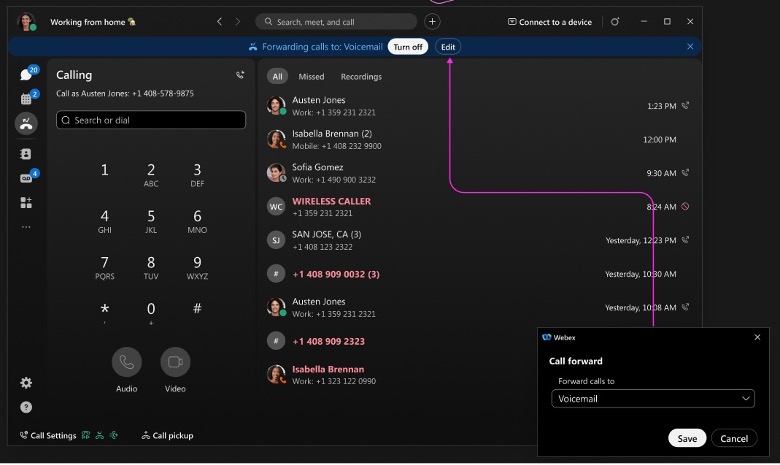 詳細については、「 ユーザーとワークスペースの着信転送を構成する」を参照してください。
詳細については、「 ユーザーとワークスペースの着信転送を構成する」を参照してください。
Yealink T34W Webex Calling のサポート
Webex Calling は Yealink T34 デバイスをサポートしています。詳細については、 Webex Calling での Poly および Yealink のサポートを参照してください。
2024年8月
代替IDを持つユーザーのサポート
これにより、パートナーは、アドレスの背後に実際には受信トレイがない、電子メールのようなユーザー ID をユーザーにプロビジョニングできるようになります。最初のユーザーには有効なメール アドレスが必要ですが、他のユーザーはメール形式の一意の ID を使用してプロビジョニングし、ログインできます。
メールのカスタマイズ
パートナーが Cisco から送信される電子メールの署名をカスタマイズできる機能。
ユーザーハブ管理者の機能強化
顧客管理者がユーザー ハブから直接アカウントを管理できるように機能を拡張します。機能強化には、デバイス管理、ワークスペース管理、メッセージングが含まれます。 & 会議ユーザーインターフェイスの更新。詳細については次を参照してください:ユーザー ハブ - 管理者向けの管理設定。
Webex アプリでのネイティブ Webex 通話記録へのユーザー アクセス
録音したすべての通話が通話タブで利用できるようになりました。Windows、Mac、iPhone、iPad、Android でご利用いただけます。
どこからでも通話できるハイライト - Windows と Mac
番号を強調表示する場合に使用できる新しいキーボード ショートカットが追加され、Webex アプリで通話を発信できるようになりました。ショートカットをカスタマイズするには、[設定] > [キーボードのショートカット] > [ハイライトして発信] の順に移動します。ショートカットに使用するキーを選択するか、このショートカットを Webex が最小化されているときまたはバックグラウンドで使用するには [グローバル] を選択します。
通話オプションへのアクセスに関するアップデート - iPhone および iPad
iOS モバイルのナビゲーションを改善し、通話のみのユーザーがダイヤルパッドをより簡単に見つけられるようにしました。通話のみのユーザーのダイヤルパッドをフッターに移動しました。コール パーク取得 (Webex Calling) またはコール ピックアップ (Unified CM) を使用するユーザーの場合、これらのオプションがタブから通話画面の上部にあるボタンに移動されたため、アクセスが簡単になりました。
通話タブの機能強化(Windows および Mac)
アプリの [通話] タブのデザインを変更しました。この更新により、通話タブをより使いやすくし、次のような利点を提供します:
- ダイヤルパッドにすばやく直感的にアクセス
- 詳細メニューでの通話履歴操作の追加
ハントグループがビジー
この機能により、ハント グループ エージェントは機能アクセス コードを使用して、ハント グループのグループ ビジー ステータスを有効にできます。管理者は、エージェントがグループのビジー状態をアクティブ化することを許可できます。
詳細については、 Control Hub でのハント グループの管理、 Webex Calling の機能アクセス コード、および Webex Calling ハント グループ CSV ファイル形式のリファレンスを参照してください。
デバイスのフルフィルメント
デバイス フルフィルメントは、パートナーおよび顧客向けのデバイスの注文、フルフィルメント、プロビジョニングをサポートするエンドツーエンドのソリューションであり、エンド ユーザーにはプラグ アンド プレイに近いエクスペリエンスを提供します。この機能により、サービスプロバイダーはWebexプラットフォームに優先ディストリビューターを統合し、Control経由で直接デバイスを注文できるようになります。 Hub/Webex API。デバイスは販売代理店を通じて顧客の所在地に直接発送され、ソリューションを通じてプロビジョニングされます。(NetXUSAで米国で発売)
Webex Calling で AudioCodes デバイス MP 202 および MP 204 をサポート
Webex Calling は、AudioCodes MP 202 および MP 204 デバイスをサポートしています。
2024年7月
Webex Customer Experience Essentials の不達コール - Windows および Mac
これは、Webex Customer Experience Essentials に適用されます。
エージェントとして、管理者が不在着信ポリシーを設定している場合、着信に応答できなかった場合は不在着信通知が届き、ステータスが「利用不可」に変更されます。ステータスが利用不可の場合、通話は転送されません。詳細については、 Webex Customer Experience Essentialsを参照してください。
特徴的な耳鳴り & コールキューの優先アラート
独特な呼び出し音は、さまざまなコールキューに異なる呼び出し音を設定します。これは、他のキューからの呼び出しを区別する場合に特に役立ちます。
優先アラートを使用すると、ユーザーはユーザー ハブで設定された定義済みの基準に基づいて独自の着信音を設定できます。これは、特定の電話番号から電話がかかってきたことをすぐに通知したい場合に役立ちます。Customer Experience Basic および Essentials でご利用いただけます。
緊急時(E911)位置情報追跡機能を備えたLLDPのサポート(WindowsおよびMac)
組織が緊急通話に拡張位置情報を使用する場合、アプリは正確な位置情報のネットワーク情報にアクセスし、E911 プロバイダーに送信できます。これは LLDP サポートに依存し、Redsky、Intrado、または 9Line でサポートされます。詳細については、 Webex Calling の緊急通話の強化を参照してください。
2024年6月
アクティベーションメールのカスタマイズ
パートナーがアクティベーション メールに独自の「返信先」リンクを含めることができるようになります。
APIの強化
- 顧客名: 顧客の名前を更新するためのAPIを提供します
- デバイス:
- 「製品」の値を受け入れることでリストデバイスAPIの使いやすさを向上 /telephony/config 「モデル」フィールド
- デバイス管理の更新を許可する / 除去 / MACアドレスを使用した割り当ての変更
- ようこそメール: アクティベーションメールを送信するためのパブリックAPIを導入
- 通話のレコーディング通話録音ベンダーを選択するための公開APIを導入
- 強化された911: 公開APIを導入 activate/deactivate 場所やその他の属性に関する拡張 911 (ECBN)
- • 組織レベルでプレゼンス同期と Webex アプリの非表示に関する MS Teams 構成設定を管理するためのパートナー管理 API。詳細については、 developer.webex.comを参照してください。
Customer Experience Essentials
Webex アプリでのエージェントの通話中にスーパーバイザの割り込みとウィスパー コーチングをサポートします。詳細については、 Webex Customer Experience Essentialsを参照してください。
2024年5月
Customer Experience Essentials
Customer Experience Essentials は、既存の Wholesale Webex オファーを拡張した新しいパッケージです。これにより、現在の Webex カスタマー エクスペリエンスの基本機能が拡張され、Webex アプリ内にエージェントとスーパーバイザーの機能が含まれるようになります。
エージェント向けの機能は次のとおりです:
- 空き状況を設定
- コールキューに参加する
- ライブキューの統計情報を表示する
- Windows での顧客通話用のマルチコールウィンドウ
- 関連する顧客情報を含む通話中のスクリーンポップ
スーパーバイザー向けの機能は次のとおりです:
- エージェントの監視
- エージェントの管理: 空き状況の変更、エージェントのサインインまたはサインアウト、キュー内のエージェントの参加または参加解除
- リアルタイムおよび履歴統計を表示する
関連記事:
- エージェント向け Webex Customer Experience Essentials を使い始める
- スーパーバイザー向け Webex Customer Experience Essentials を使い始める
- Webex Customer Experience Essentials
Webex 通話録音
Webex Calling では、Webex プラットフォームの強力な記録機能を使用した組み込みの通話記録が導入されています。通話録音は、Webex Calling および Webex Wholesale オファーに含まれています。Webex 通話記録により、組織はデータの保存場所の要件を満たすために場所レベルで保存場所を選択できるようになります。
このソリューションにより、記録は転送中および保存中に暗号化され、セキュリティが強化されます。録音ソリューションは、録音の失敗を処理したり、通話を続行したり、通話を終了したりするためのオプションを提供します。管理者は、エンドユーザーへのアクセスを管理して、録画の表示、ダウンロード、削除を許可できます。拡張されたコントロール ハブまたはユーザー ハブを使用して、それぞれ管理者とエンド ユーザーの録画の詳細にアクセスします。このソリューションは、アプリケーションが録画イベントを取得するための Webhook と、録画を管理するための API を提供します。
詳細については次を参照してください。
ユーザーハブ管理者の機能強化
顧客管理者がユーザー ハブから直接アカウントを管理できるように機能を拡張します。機能強化には自動応答が含まれる & ハント グループの強化、コール キューの管理、ユーザー設定の管理、管理者ロール、ロケーション管理の強化、分析、ブランディング サポート。詳細については次を参照してください:ユーザー ハブ - 管理者向けの管理設定。
パートナーハブ卸売管理者ロールの更新
フレックスと卸売の両方を活用するパートナーは、卸売市場へのルートを管理する管理者にのみ管理者権限を割り当てることができるようになりました。詳細については次を参照してください:ユーザー ハブ - パートナー管理者向けの管理設定。
AI 搭載のライティング アシスタントを使用してメッセージを書き直しましょう (Windows と Mac)
AI を活用したメッセージの書き換えにより、チームとのコミュニケーションとコラボレーションを強化し、改善します。AI Assistant はメッセージを分析して、コミュニケーションをより効果的にするスタイル、トーン、コンテンツ品質のオプションを提案します。
スペースとスレッドの概要 - Windows と Mac
取り込み中、または外出していた間にスペースやスレッドで起きたことを、すべて把握するのは骨が折れます。AI Assistant はスペースとスレッドの概要を生成できるため、見逃したメッセージやスペースの会話を確認できます。決定事項や重要なポイントに関する情報を入手し、議論の最新情報を把握してください。詳細については、 Webex アプリ | スペース概要の生成を参照してください。
メッセージを翻訳する - Windows と Mac
メッセージの翻訳機能を使用すれば、コミュニケーションの障壁をなくし、会話の効果を向上させることができます。自分の言語を選び、スペース内のメッセージすべてをライブ翻訳するか、個々のメッセージを翻訳するかを選択します。詳細については、 Webex アプリ | スペース内のメッセージを翻訳するを参照してください。
2024年4月
プロビジョニング中に顧客組織に SIP ドメインを設定する
パートナーが組織のプロビジョニング中に SIP ドメインを設定して、ワークスペース デバイスのプロビジョニング時に Control Hub エラーを回避できるようにします。
Webex Suite 会議プラットフォーム
Webex は、会議プラットフォームを Webex Suite 会議プラットフォームに強化しています。このプラットフォームは、共通のアーキテクチャ、管理、インテグレーションを利用することにより、Webex Suite 全体でハイブリッド ワークのエクスペリエンスを改善して簡素化し、AI ベースのエクスペリエンスを取り入れたものです。新しいプラットフォームは、Webex アプリケーションとデバイス全体の会議エクスペリエンスを統合し、会議前、会議中、会議後に継続的なコラボレーションを実現します。この新しいプラットフォームを使用しているかどうかを確認し、主な変更点、新機能、今後の機能についてお読みください。詳細については、 Webex Suite 会議プラットフォームを参照してください。
発信者IDを選択(WindowsとMac)
顧客にフォローアップの電話をかける場合は、管理者が割り当てたコール キューのリストから適切な発信者 ID を選択します。
マルチコールウィンドウの機能強化 - Windows
マルチコールウィンドウの名前を「通話ドック」に変更します。ウィンドウを画面の端にドッキングして、一時的に非表示にできるようになりました。非表示にしていても、着信やその他のお知らせは通知されます。詳細については、 Webex アプリ | すべての通話を一か所で管理を参照してください。
2024年3月
パートナー ハブの通話エンゲージメント分析
通話エンゲージメント分析がパートナー ハブで利用できるようになりました。このセクションのデータは、組織内で Webex Calling を購入した顧客の通話使用率と通話品質を示します。このデータは、通話品質が低下していることに気付いた場合、状況がさらに悪化する前に連絡して問題を解決するなど、顧客を積極的に支援する方法を示します。
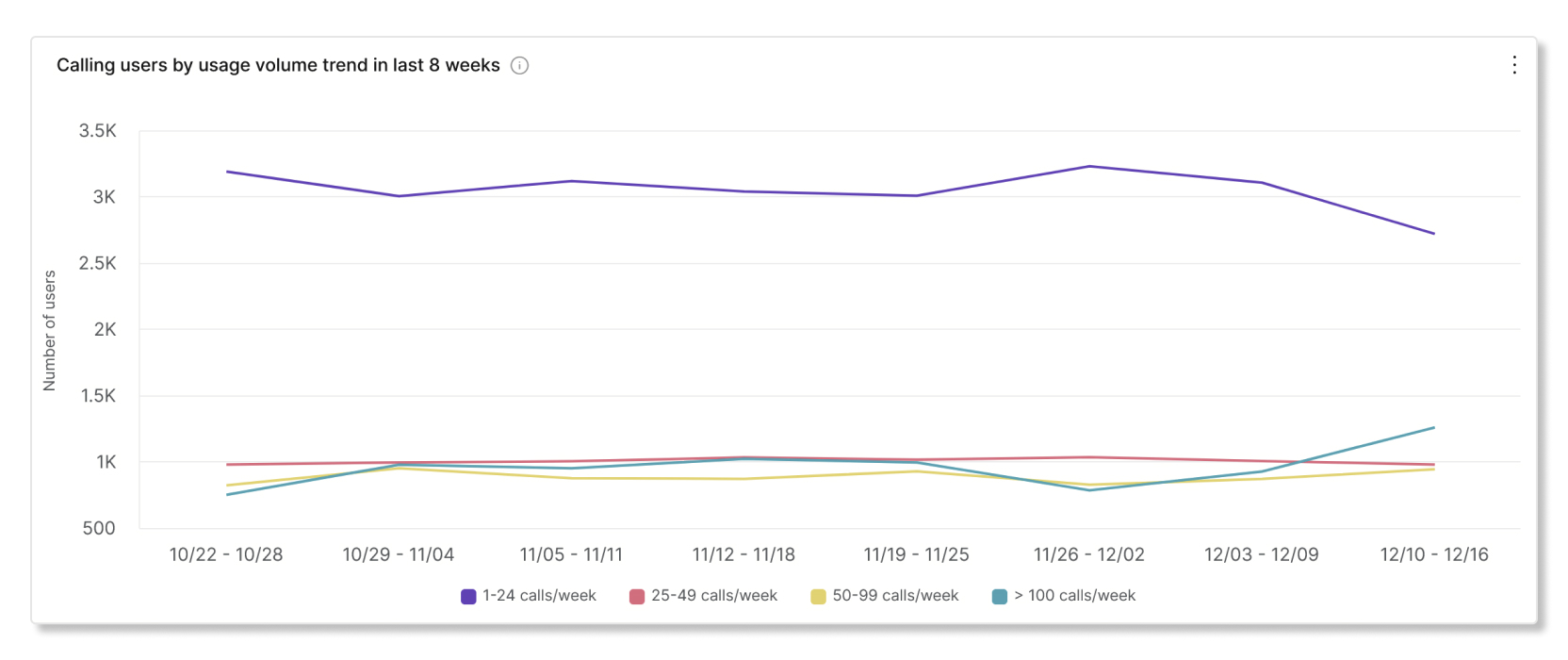
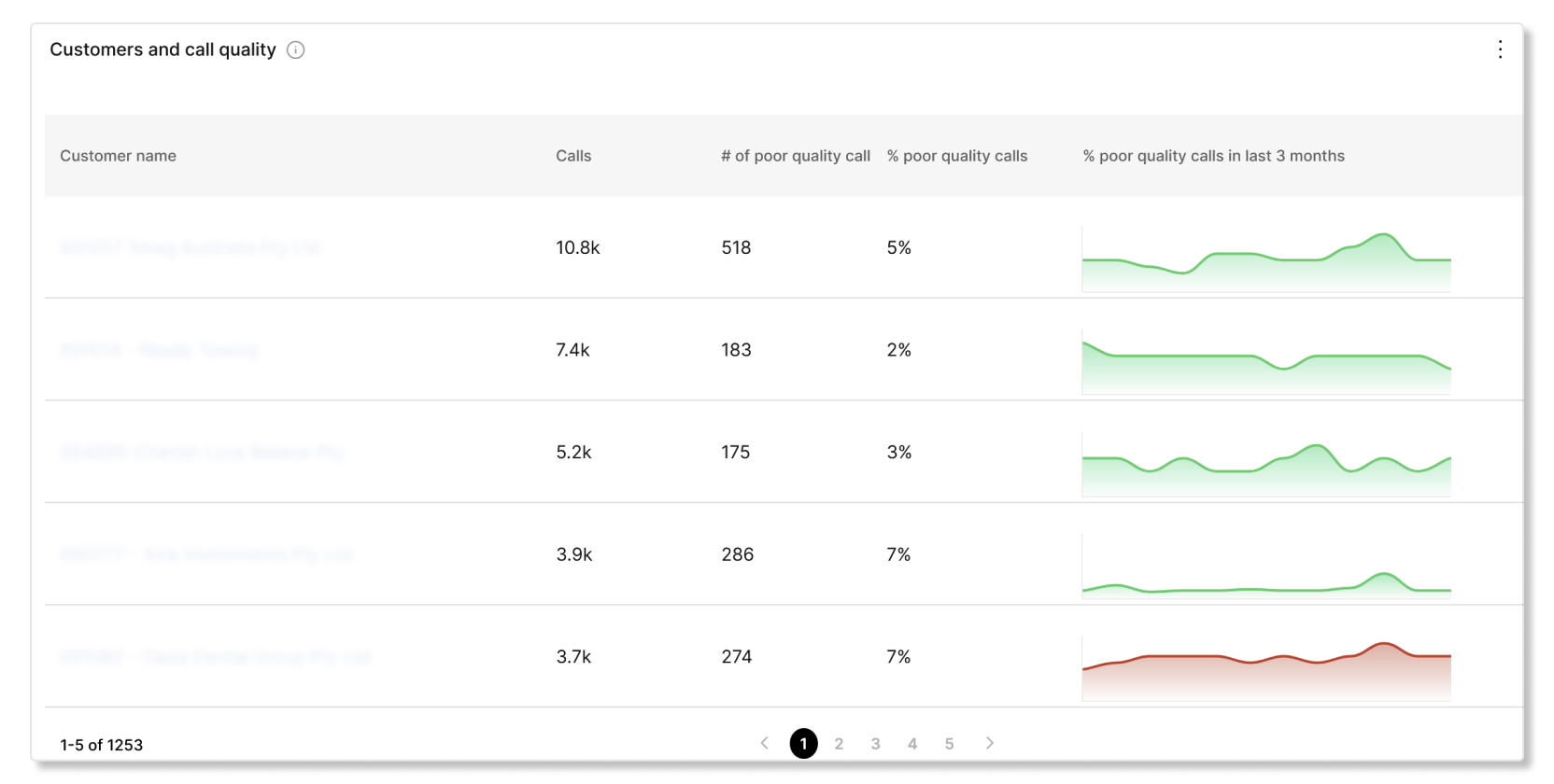
アクティベーションメールのカスタマイズ
パートナーがアクティベーション メールに利用規約とプライバシー ポリシーのリンクを含めることができるようになります。詳細については、「高度なブランディング のカスタマイズの構成」を参照してください。
カスタムタグ
パートナー管理者 >1000 顧客組織はカスタムラベルを活用して、関心のある顧客、サブスクリプション、パートナーの顧客を簡単に識別してグループ化できます。 OSS/BSS ネイティブ識別子。
パートナー ハブにおけるサブ パートナー アクセスの強化
パートナー管理者は、パートナー ハブから直接サブパートナー組織を表示してアクセスできるようになります。
2024年2月
Vidcast統合
Vidcast 統合 Webex 内で Vidcast を録画。ユーザーは Webex 内で Vidcast を簡単に録画して共有できます。管理者は、組織のアクセスを構成したり、Webex 統合を微調整したり、データを管理したり、ビデオ保持ポリシーを設定したり、分類を定義したり、Control Hub で翻訳されたクローズド キャプションの言語を選択したりすることもできます。現在、この機能は Windows プラットフォームでのみ利用できます。
Slido
Slido すべての顧客(カナダを除く)に対してデフォルトでオンになりました & (データ居住制限のため日本ではご利用いただけません) ユーザーはユーザー認証情報を使用してログインし、 Slido をポーリングとQとして使用できます。 & 会議でのツール。
Webex Calling のオーディオコード
Webex Calling では、Audiocodes MP 202 および MP204 ATA の追加がサポートされるようになりました。
SMB 管理ポータル (Webex ユーザー ハブ)
中小企業向けに特別に設計された新しい管理ポータル エクスペリエンス。この新しいポータル エクスペリエンスは、Control Hub の複雑さをすべて必要としない管理者に、簡素化され合理化されたユーザー エクスペリエンスを提供します。この簡素化された管理機能は、組織の管理者として割り当てられているユーザーがユーザー ハブの [管理] タブからアクセスできるようになります。
2024年1月
パートナー管理対象デバイス
カスタマイズと大規模なサードパーティ製デバイスをサポートする必要があるパートナー向けの新しいデバイス管理ソリューションです。
アクティベーションメールのカスタマイズ
パートナーがアクティベーション メールにロゴを含めたり、「お問い合わせ」情報をカスタマイズしたりできるようになります。詳細については、「高度なブランディング のカスタマイズの構成」を参照してください。
2023年12月
複数行の保留再開をユーザー間で
共有回線機能を持つユーザーは、通話を保留にし、同じ共有回線上の別のユーザーが通話を再開できるようになります。
2023 年 9 月
通話をアクティブ通話に転送する - Windows および Mac
多くの通話に対応しているときに、保留にした相手の通話を転送できるオプションができました。
ユーザーとワークスペース向けのデバイス プロビジョニング API
Webex API機能 add/remove Webex Calling デバイスから Webex Calling ユーザーおよびワークスペースへ。
Yealink DECT を Webex Calling に追加する
Webex 通話では、Yealink DECT ベース モデル W52B、W60B、W70B、W56B およびハンドセット モデル W52H、W56H、W73H、W59R の追加がサポートされるようになりました。
2023 年 8 月
制限された管理者ユーザーロールに対するロールベースのアクセス制御の改善
顧客管理者が、名、姓、表示名、電子メール アドレスなど、現在制限されている一般的な変更を行えるようにします。
Polycom Sound Station IP 5000、6000 を Webex Calling に追加する
Webex Calling では、Polycom Sound Station IP 5000 および 6000 の追加がサポートされるようになりました。
マルチコールウィンドウにリダイレクト情報を表示する - Windows
リダイレクトされた通話を受信すると、発信元に関する詳細情報がマルチコール ウィンドウに表示されます。たとえば、ハント グループ、コール キュー、またはコールを転送した人などです。
2023年6月
BroadCloudから卸売り向け自動移行ツール
パートナーが顧客、ユーザー、サービス、デバイスを BroadCloud オファーから Wholesale に自動的に移行できるようにするツール セット。
アクティブな通話を転送オプションとして表示する(モバイル)
通話を転送するときに、保留中の別のアクティブな通話に転送するオプションが追加されました。
ホットデスクサポート MPP8800 シリーズ:
ホットデスクを利用すると、従業員がサインインして勤務時間中に共有デバイスを予約できるため、組織はオフィススペースを最大限に活用できます。
開始時刻の 5 分前に会議の通知が表示されるなど、個人用会議デバイスの利点をユーザーに提供します。通知はユーザーのパーソナル カレンダーから発信され、One Button to Push で ミーティングに参加します。ホットデスクには 、パーソナルホワイトボードなどの 標準的な Webex ミーティング機能が含まれます。ユーザーは、「Webex に参加」からパーソナル会議室の会議を開始でき、自分が主催する会議を制御できます。
2023 年 5 月
サブパートナー向けキャッチアップ使用量課金
サブパートナーは、すぐに請求されることなくセットアップして顧客を設定できるようになり、パートナーは課金をオンにしたときに顧客と使用量に対して遡及請求できるようになります。
スパム発信者をブロック - Windows、Mac、iPhone、iPad、Android
重要なことに集中し、アプリ内で直接迷惑電話をブロックしましょう。最近着信した相手をブロックするか、番号をブロックリストに追加しましょう。
Room OS デバイスのホットデスク サポート
ホットデスクを利用すると、従業員がサインインして勤務時間中に共有デバイスを予約できるため、組織はオフィススペースを最大限に活用できます。
これにより、開始 5 分前の ミーティング通知を含む、パーソナルミーティング デバイスの利点をユーザーに与えます。通知はユーザーのパーソナル カレンダーから発信され、One Button to Push で ミーティングに参加します。ホットデスクには 、パーソナルホワイトボードなどの 標準的な Webex ミーティング機能が含まれます。ユーザーは、「Webex に参加」からパーソナル会議室の会議を開始し、自分が主催する会議を制御できます。
2023 年 4 月
Webex Meetings の国別コールイン番号
プロビジョニング API は、API ペイロードで定義された国に一致するデフォルトのダイヤルイン番号を自動的に設定します。
MPP 8875、MPP8800 シリーズのホットデスクサポート
ホットデスクを利用すると、従業員がサインインして勤務時間中に共有デバイスを予約できるため、組織はオフィススペースを最大限に活用できます。
これにより、開始 5 分前の ミーティング通知を含む、パーソナルミーティング デバイスの利点をユーザーに与えます。通知はユーザーのパーソナル カレンダーから発信され、One Button to Push で ミーティングに参加します。ホットデスクには 、パーソナルホワイトボードなどの 標準的な Webex ミーティング機能が含まれます。ユーザーは、「Webex に参加」からパーソナル会議室の会議を開始し、自分が主催する会議を制御できます。
2023 年 3 月
サブパートナー向けの地域横断的なサポート
パートナーが自社とは異なる地理的地域にサブパートナーを持つことができるようになります。
顧客リストの Webex 卸売情報
マーケットで複数のオファー (フレックスおよび卸売) を提供しているパートナーは、コントロール ハブの顧客リストで各顧客がどのオファーを持っているかを簡単に識別できるようになります。
ブロードワークス向けWebexから卸売向け自動移行ツールへ
パートナーが Webex for BroadWorks オファーから Wholesale への顧客、ユーザー、サービス、デバイスの移行を自動化できるようにするツール セット。
デバイス
MPP 8800 シリーズでのWebex Meetingsの統合
この機能により、MPP 8800 シリーズの電話機がWebex Meetings機能と統合されます。MPP では次の Webex Meetings 機能が導入されています。
-
会議参加ボタンをクリックして、MPP 経由で Webex 会議に参加する機能。
-
会議の進行中にいつでも会議メニューから会議に参加できます。
-
会議中は、保留、会議、転送などの電話機能は無効になります。
-
ミーティングの参加者を表示する機能。
2023 年 2 月
パートナーSSO拡張オプション
サポートを追加 oAuth/OpenID IDP をパートナー SSO オプションに接続します。これは、現在サポートされている SAML IDP に追加されるものです。
複数の共有回線のサポート - Windows および Mac
共有回線のいずれからでも着信に応答でき、どの回線でもアプリから発信できます。管理者が共有回線を設定する必要があり、利用者は自分の主要回線のほか、共有回線を最大 9 回線使用できます。詳細については、 Webex アプリ | 複数行を参照してください。
2023 年 1 月
Broadworksが自動移行ツールを卸売りへ
パートナーが顧客、ユーザー、サービス、デバイスの BroadWorks プラットフォームから Wholesale への移行を自動化できるようにするツール セット。
2 月
パートナー ハブを通じて既存の顧客組織に卸売を関連付ける
パートナーは、パートナー ハブを通じて既存の顧客組織に卸売を追加できるようになりました。これにより、パートナーは既存の顧客を Wholesale に移行できるようになります。
開発中の機能
Webex Calling カスタマーアシスト - コントロールハブのコールキューレポート
通話セッションごとに 1 つのエントリと、通話の処理方法の詳細が含まれる新しい通話キュー レポート。
このページには、パートナー管理者向け重要な通知が含されています。たとえば、ネットワーク接続に影響を与える可能性がある非機能の更新が含まれます。
最新のロードマップをご覧ください。
Cisco AI for Webex の機能とヘルプ記事へのリンクを含む、再設計された Webex Wholesale Route-to-Market 機能マトリックス をダウンロードしてください。
2025年3月
Webex Customer Experience Essentials を Webex Calling Customer Assist に名称変更
Webex Customer Experience Essentials の改善されたエクスペリエンスには、コール キューの記録、スーパーバイザーのコール センチメント、エージェントの AI アシスタントなど、顧客サポートを強化して機能を拡張する AI 搭載ツールが含まれています。2025 年 3 月 18 日の Enterprise Connect で、 Webex Calling Customer Assist と呼ばれる改善されたエクスペリエンスのリリースを発表しました。パートナー ハブ、コントロール ハブ、ユーザー ハブ、Webex アプリなどのすべての関連リソースとヘルプ センターの記事には、2025 年 5 月からの名前変更が反映されます。
知っておくべきことは次のとおりです。
-
強化された機能 - Customer Assist には、クリックツーコール、コールキュー記録、高度な自動応答、スーパーバイザー向けのコール感情、エージェント向けの AI アシスタントなどの強化された機能が含まれます。
-
同じシームレスなエクスペリエンスを備えた新しい名前 - Webex Customer Experience Essentials は、Webex Calling Customer Assist に名前が変更され、パートナー ハブ、コントロール ハブ、ユーザー ハブ、および Webex アプリに更新が反映されます。
-
自動移行 - 既存の Customer Experience Essentials ライセンス、エージェント、スーパーバイザー、キューはすべて、追加費用なしで Customer Assist に自動的に移行されます。
単一ライセンスフレームワークへの移行は2025年3月3日に開始されます
2024 年 12 月 10 日以降、すべての新しい Webex 顧客は単一ライセンス フレームワークに基づいてプロビジョニングされています。2025 年 3 月 3 日より、既存のお客様をこのフレームワークに移行し始めます。パートナーは、 移行計画 を確認してプロセスを理解し、変更を顧客に伝える準備ができていることを確認する必要があります。
卸売RTMに関するウェビナーのお知らせ
Cisco パートナーによる Webex 管理デバイスと Phonism の統合ウェビナー。
Cisco パートナー管理デバイスの Webex と Phonism の統合について詳しく学べるエキサイティングなウェビナーにご参加ください。内容は次のとおりです。
- ソリューション
- Phonismのデバイス管理機能
- プロセス
- インテグレーション
- 管理性
- 認定資格
次の 2 つのオプションのいずれかで今すぐ登録してください。
- 米国 3月20日水曜日午後3時 EDT/12PM PDT https://cisco.webex.com/weblink/register/r3c3a93ff7d5894185b2dc24f2f9cdeb9
- EMEA & アメリカ東部:3月21日木曜日午前9時 EDT/3PM 中央ヨーロッパ標準時 https://cisco.webex.com/weblink/register/rc122a1fbc723e4eaa3ff4491dbee5d98
2023年12月1日
サブスクライバーAPIの変更
この変更は、卸売ルートツーマーケットの GET および LIST サブスクライバー API に対するものです。変更は、以下にリストされている API の errors 配列パラメータに対して行われます。このエラー パラメータには、errorCode と description の 2 つのパラメータを持つエラー構造の配列が含まれています。'errorCode' パラメータが文字列から整数に変更されます。
/ api /v1/ wholesale-provisioning / get-a-wholesale-subscriber
/ api /v1/ wholesale-provisioning / list-wholesale-subscribers
求められるアクション
パートナーは、2024 年 1 月 31 日までに、GET API および LIST API の errorCode 解析を行う可能性のあるコードを確認して更新する必要があります。


