Vad är nytt i Den här RTM-datorn
 Har du feedback?
Har du feedback?Är en strategiska kanallösning som är utformad för att föra Webex till SMB-segmentet genom att utnyttja tjänsteleverantörers marknadskraft runt om i världen.
Som rtm-partner vill vi göra dig säker på att du känner till de senaste administrationsfunktionerna som lanseras. Prenumerera på den här artikeln för att få aviseringar om framtida versioner.
Den här artikeln riktar sig tjänsteleverantör administratörer som hanterarLägg RTM på uppdrag av dina kunder. För slutanvändare, se Vad är nytt i Webex.
Det finns mer teknisk dokumentation i portal för kunskapsflöde för det här programmet.
Januari 2026
Faktureringsrapport vid tidpunkt
API:er för grossistfakturering stöder en ny Point-In-Time-faktureringsrapport, som gör det möjligt för partners att hämta den aktuella allokeringen av antal användare och arbetsytepaket i grossistledet.
För mer information, se Faktureringsrapporter för grossistförsäljning via route-to-market.
December 2025
Automatisk identifiering av talade språk under ett möte – Skrivbord
Med den här funktionen har möten blivit ännu mer användarvänliga genom att automatiskt identifiera det talade språket i realtid under ett möte – inget behov av att manuellt välja ett språk.
Bakom kulisserna lyssnar ett avancerat AI-språkigenkänningssystem på samtalet och identifierar vilket språk deltagarna använder. Detta gör att AI-assistenten kan tillhandahålla mer exakta transkriptioner och översättningar under hela mötet. För närvarande stöder funktionen endast ett talat språk åt gången.
Den här funktionen måste aktiveras av din organisationsadministratör.
För mer information, se Webex-appen | Automatisk detektering av talat språk.
November 2025
Migreringsverktyg V1.54.0 har släppts. För mer information, se versionsinformation.
Förbättrad CDR-leverans och åtkomst till historiska data
Vi introducerar cdr_stream endpoint API, vilket gör det möjligt för kunder att samla in samtalsuppgifter (CDR) direkt efter att ett samtal avslutats – vanligtvis inom en minut. Detta API hämtar och levererar även automatiskt alla sena poster så snart de har bearbetats i Webex Calling-molnet, vilket säkerställer tillförlitlig och snabb CDR-leverans.
Vi har också förbättrat de befintliga partner- och kund-API:erna för att stödja frågor om poster från de senaste 30 dagarna, en ökning från den tidigare 48-timmarsgränsen. Denna förbättring ger användarna större flexibilitet i att få tillgång till historisk data.
För mer information, se följande artiklar:
Rapporter: Detaljerad samtalshistorik
Rapporter: Detaljerad samtalshistorik för livestream
Detaljerade samtalshistorikposter Webhook i Partner Hub
Skapa anpassningsbara spellistor för väntemusik i samtalsköer och Webex Calling Customer Assist
Administratörer kan nu konfigurera spellistor för köerna för vänteläge för musik vid samtal eller Webex Calling Customer Assist Customer Assist-köer. Detta gör att uppringare får en uppfriskande ny upplevelse av väntelägesmusiken. Kundadministratörer kan skapa spellistor på organisationsnivå och återanvända dem i flera köer. Anpassade spellistor gör det möjligt för administratörer att annonsera flera rabatter och erbjudanden till sina uppringare. Ett slumpmässigt urval av spellistefilen under uppspelning säkerställer att ett annat reklammeddelande spelas upp för uppringarna varje gång.
För mer information, se följande artiklar:
Stöd för ytterligare språk i Webex Calling för undertexter och live-transkription
Webex Calling stöder följande språk för textning och livetranskription: Arabiska, kinesiska mandarin (förenklad), kinesiska mandarin (traditionell), danska, nederländska, hindi, koreanska, polska, portugisiska och turkiska.
För mer information, se Aktivera och hantera textning och samtalstranskriptioner.
Enhetlig samtalshistorik för flera linjer och delade poster för ombud
Den här funktionen gör det möjligt för Webex Calling-användare med flera linjer att få åtkomst till en samtalshistorikvy som är konsekvent över alla tilldelade enheter. Användare med konfigurationer för delade linjer kan också se information om den person som svarade på eller initierade samtalet.
För mer information, se Stöd för flera linjer i Webex Calling med virtuella linjer.
Dela AI-genererade mötessammanfattningar utan inspelning – Windows och Mac
Innan du startar ett möte kan du välja att dela mötesinnehåll och aktivera AI-assistenten från dina inställningar för användarhubben. Sedan får alla mötesinbjudna automatiskt en AI-genererad mötessammanfattning via e-post efter att mötet avslutats – även om mötet inte spelades in.
Sök i dina mötesinspelningar med AI-assistenten – Windows och Mac
Nu kan du ställa frågor om dina mötesinspelningar med Cisco AI Assistant.
Fråga vad som helst – till exempel en snabb sammanfattning av en inspelning eller till och med om specifika ämnen som diskuteras. AI-assistenten hämtar information direkt från dina mötesinspelningar för att ge dig svar i din sammanfattning.
För mer information, se Sök i dina mötesinspelningar med Cisco AI Assistant.
Oktober 2025
Migreringsverktyg V1.53.0 har släppts. För mer information, se versionsinformation.
Konfigurerbar kvarhållning för Webex-samtalinspelning
Webex Calling-administratörer kan hantera lagringsinställningarna för samtalsinspelningar. Kunder kan köpa ett betalt tillägg för ytterligare lagringsutrymme för samtalsinspelningar utöver standardtilldelningen, om Webex är leverantören av samtalsinspelningar. Administratörer kan spåra och övervaka lagringsanvändningen direkt från Control Hub.
För mer information, se Säkerställ att Webex Calling-innehåll följer reglerna.
Möjlighet att bulkomsynkronisera enheter på begäran
Administratörer kan synkronisera enheter i bulk på begäran från fliken Enhet i Kontrollhubben. Endast enheter som är SIP-registrerade och aktiva är berättigade till omsynkronisering.
För mer information, se Synkronisera Webex Calling-enheter i Control Hub.
Förbättrad handledares synlighet: Övervaka både inkommande och utgående agentsamtal
Handledare i Customer Assist kan ha omfattande översikt över agenternas samtalsaktivitet. De kan sömlöst övervaka både inkommande samtal och utgående samtal från agenter med hjälp av samtalsköns nummerpresentatör. Denna förbättring ger en komplett bild av agenternas tillgänglighet och engagemang, vilket gör det möjligt för handledare att effektivt förbättra teamets prestanda och servicekvalitet.
Webex Calling kundsupport: Ny rapport om agentaktivitet
Den nya agentaktivitetsrapporten i Webex Calling Customer Assist ger detaljerad insikt i agentaktivitet på både skift- och sessionsnivå. Den här rapporten ger administratörer och handledare tillgång till viktiga mätvärden som agenternas prestanda, in- och utloggningstider, agenternas tillgänglighet, antalet mottagna och besvarade samtal med mera. Dessa insikter hjälper organisationer att bedöma agenternas effektivitet och fatta välgrundade beslut om kapacitetsplanering och agentutbildning för att förbättra den övergripande operativa prestandan.
Dämpa bakgrundsljud i samtal och möten – Linux
Bakgrundsljud, som en skällande hund eller byggljud, kan distrahera andra under dina samtal och möten. Med vår smarta ljudfunktion har du nu fyra alternativ för att dämpa oönskat brus och säkerställa att viktiga ljud hörs tydligt:
Brusborttagning – Ta bort alla ljud.
Optimera för min röst – Ta bort allt brus och bakgrundsröster.
Optimera för alla röster – Tar bort allt brus och förstärker röster i närheten.
Musikläge – Optimerar ljudet för sång och instrumentalmusik.
För mer information, se Webex-appen | Ta bort bakgrundsljud och tal i samtal och möten.
Webex Calling-support – Linux
Vi erbjuder nu Linux-stöd för Webex Calling. Kunder som föredrar att använda en Linux-enhet kan nu hantera sina samtalsbehov i appen.
Förbättring av samtalstagning
Vi har förbättrat Call Pull-upplevelsen för att göra det enklare att flytta samtal mellan enheter. När du har ett aktivt samtal på en annan av dina enheter ser du Flytta bredvid samtalet i rumslistan. Välj Flytta för att sömlöst överföra samtalet till din nuvarande enhet.
Hantera dina samtal från valfri hot desk-enhet
Hot desk-enheter har nu lagts till i menyn för enhetsanslutning i appen. Du kan ringa och ta emot samtal, parkera eller återuppta samtal, överföra och delta i konferenssamtal, precis som du gör på din dedikerade enhet.
Icke-blockerande RPL-kontroller för effektiviserad kundprovisionering
Denna förbättring gör det möjligt för partners att direkt tillhandahålla grossistkunder, vilket eliminerar de förseningar som tidigare orsakades av kontroller av listan över begränsade eller nekade personer (RPL). RPL-kontroller körs nu asynkront i bakgrunden tillsammans med pågående kundprovisionering. Den här uppdateringen säkerställer oavbruten tjänst och en effektivare provisioneringsupplevelse.
För mer information, se Kundprovisionering i Wholesale Route-to-Market.
september 2025
Migreringsverktyg V1.52.1 har släppts. För mer information, se versionsinformation.
Stöd för tilldelning av paketkvantitet
Partners kan nu ange kvantiteter för grossistpaket och tillägg via API:er eller Partner Hub. Detta gör det möjligt för dem att kontrollera det maximala antalet paket de tilldelar en kund, vilket ger större operativ flexibilitet och kontroll.
För mer information, se Tillhandahålla kundorganisation för grossist-RTM via Partner Hub och Webex för utvecklare.
Stöd för Single Number Reach-funktionen i användarhubben
Administratörer kan nu komma åt och hantera funktionen Single Number Reach direkt i användarhubben.
För mer information, se Administratörsinställningar för partneradministratörer och Administratörsinställningar för administratörer.
Sökförbättringar i Partner Hub
Partners kan nu söka efter kunder via deras e-postadresser i kundlistan, vilket gör det enklare att snabbt hitta specifika kunder.
För mer information, se Kom igång med Partner Hub.
Nya CDR-fält för rapportering av Webex Calling detaljerad samtalshistorik
För att förbättra analys- och faktureringsbehoven i Webex Calling läggs åtta nya fält till i både CSV-rapporter i Control Hub och CDR API:er. Dessa nya fält gör det möjligt för partners och kunder att effektivt använda rapporteringen om detaljerad samtalshistorik.
De ger insikter i olika samtalsflöden, såsom återuppringning av samtalsparkering, samtalsväntetid, samtalskötyper, knapptryckningar för automatisk svarstjänst, överbelastning av dirigeringslista, Click-to-Call och samtal som besvaras av olika agenter.
För mer information, se Webex Calling detaljerad samtalshistorikrapport och Webex för utvecklare API-ändringsloggar.
Textning och livetranskription för Webex Calling
Webex Calling erbjuder textning och en panel för livetranskribering för att göra varje samtal tydligare och mer lättillgängligt. Den här funktionen hjälper dig att hålla dig engagerad – oavsett om du befinner dig i en bullrig miljö, arbetar på ett annat språk eller bara vill följa samtalet lättare. Livetranskription finns tillgänglig på engelska, spanska, franska, tyska, japanska och italienska.
För mer information, se Aktivera och hantera textning och samtalstranskriptioner och Webex-appen | Slå på textning för samtal.
Förbättrad automatisk svarstjänst för samtalshantering
Den här funktionen gör det möjligt för administratörer att ange hur samtal ska dirigeras när en uppringare inte svarar på menyfrågan för automatisk svarande. Detta säkerställer att samtal dirigeras korrekt även om uppringaren inte vidtar någon åtgärd.
För mer information, se Hantera automatiska svarstjänster.
Vyn Samtalssekvens i Control Hub för felsökning
Webex Calling förbättrar felsökningsupplevelsen genom att lägga till ett samtalssekvensdiagram i felsökningsvyn. Den här funktionen ger kundens administratörer tydlig insyn i hela sekvensen av alla Webex Calling-samtal, inklusive misslyckade samtal, genom att markera hela samtalsvägen. Detta hjälper administratörer att bättre förstå och lösa samtalsproblem.
Förbättringar av felsökningssidan för Control Hub med separata vyer för möten och samtal
Webex-samtal, möten och samtal på Webex-tjänster kommer att separeras i separata flikar på sidan Felsökning i Control Hub för att ge en mer skräddarsydd och effektiv felsökningsupplevelse för varje tjänsttyp.
Denna metod erbjuder en renare layout med mer relevant information och nyckeltal, framhäver viktig information som tidigare saknades och möjliggör utveckling av ytterligare sök- och tillgänglighetsförbättringar.
Ställ in alternativet för att vidarebefordra röstmeddelanden till e-post från samtalsmallen
Webex introducerar en ny inställning för samtalsmallen, vilket gör det möjligt för administratörer att definiera standardvärdena för specifika Webex Calling-funktioner.
Mer information finns i Konfigurera inställningsmallar i Control Hub.
Stöd för transkription av röstmeddelanden på japanska och italienska
Webex Calling utökar stödet för röstmeddelandetranskription till att omfatta japanska och italienska, utöver de befintliga språken: Engelska, franska, tyska och spanska.
För mer information, se Röstmeddelandetranskription för Webex Calling.
Webex Calling kundsupport: Samtalsinspelning i samtalskön
Den här funktionen gör det möjligt för administratörer att automatiskt spela in samtal som görs till eller från Customer Assist-samtalsköer. När en kö är aktiverad för inspelningar spelas samtalen in oavsett om den enskilda agenten har inspelning aktiverad. Den fullständiga administratören och efterlevnadsansvariga har åtkomst till inspelningarna i Control Hub. Fullständiga administratörer med rollen som compliance officer kan till och med spela upp eller ladda ner inspelningarna från Control Hub. API:et för konvergerade inspelningar och webhooks har förbättrats för att utföra åtgärder och returnera data på dessa samtalsköinspelningar.
Mer information finns i avsnittet Hantera köinspelningar i artikeln Webex Calling kundassistans.
AI-genererade mötessammanfattningar i inspelningar – iOS och Android
Visa dina AI-genererade mötessammanfattningar och transkript i Webex-mobilappen. Håll dig informerad om beslut, viktiga punkter och få snabbt uppdateringar om dina möten. Tryck på Möten > Mötessammanfattning, för att se dina tillgängliga inspelningar med sammanfattningar och transkriptioner.
Augusti 2025
Migreringsverktyg V1.52.0 har släppts. För mer information, se versionsinformation.
Webex Calling Installationshjälp-chatt på översiktssidan
Vi har förbättrat Webex Calling Setup Assist-chatten, vilket gör den mer tillgänglig för kundadministratörer genom att chattfönstret visas från översiktssidan i användarhubben.
För mer information, se Chattsupport för installationshjälp.
Inkludering av licens-ID:n i grossistfaktureringsrapporter
Faktureringsrapporter för grossister inkluderar nu licens-ID:n, vilket förbättrar transparensen, licensspårningen och förenklar avstämningen för partners som hanterar flera kunder och prenumerationer.
För mer information, se Faktureringsavstämning för grossistleverans via route-to-market.
Juli 2025
Migreringsverktyg V1.51.0 har släppts. För mer information, se versionsinformation.
Webex Calling Installationshjälp chatt
Partners kan erbjuda tjänsten Setup Assist till sina kunder via User Hub. För kunder som prenumererar på Setup Assist Express (SUA Express SKU) finns en ny chattsupportfunktion tillgänglig inom de första 10 dagarna efter aktivering av samtalstjänsten. Den här funktionen gör det möjligt för kunder att ansluta till en live-agent för installationshjälp direkt från samtalsavsnittet i användarhubben för vägledning om tjänstekonfiguration, vilket säkerställer en smidig onboarding.
För mer information, se Chattsupport för installationshjälp.
Stöd för massanvändarhantering med CSV i Control Hub
Vi har förbättrat funktionen för massredigering av CSV i Control Hub för att stödja hantering av grossistanvändare. Du kan nu export/import Grossistanvändare, tilldela grossistlicenspaket via CSV och hantera dem via licens-API:er.
För mer information, se Administration via Partner Hub för Wholesale RTM.
Aktivera internationella samtal för Webex Calling-kunder
Internationella samtal aktiveras nu automatiskt när en grossistprenumeration läggs till för en kund.
För mer information, se Aktivera internationella samtal för Webex Calling-kunder.
Juni 2025
Migreringsverktyg V1.50.0 har släppts. För mer information, se versionsinformation.
Maj 2025
Migreringsverktyg V1.49.0 har släppts. För mer information, se versionsinformation.
API-referensapp
API-referensappen är utformad för att visa användningen av olika Cisco API:er och tjänster, specifikt anpassade till tjänsteleverantörers användningsfall. Det fungerar som ett praktiskt exempel för utvecklare att förstå hur man interagerar med Ciscos API:er, hanterar resurser och implementerar vanliga användningsområden som att hantera grossistkundorganisationer, användare, platser, telefonnummer och enheter.
Appen tillhandahåller en referensimplementering för Webex Wholesale-provisionering, visar bästa praxis för API-integration, felhantering och datavalidering, och fungerar som en utgångspunkt för utvecklare som bygger anpassade applikationer med Ciscos API:er. Appen finns tillgänglig på github.
Åtkomst till användarhubben för hybridorganisationer
Tidigare hade grossistkunder som lade till Flex-tilläggstjänster i sin organisation begränsningar, eftersom kundadministratörer var begränsade från att använda användarhubben och endast var tvungna att hantera sin organisation via Control Hub.
Med den här nya förbättringen kan kundadministratörer nu logga in och hantera sin organisation direkt i användarhubben. Dessutom kan partneradministratörer korslansera till användarhubben, vilket ger en mer sömlös och effektiv hanteringsupplevelse.
Kontakthantering i användarhubben
Kundadministratörer kan nu hantera organisationskontakter direkt i rollen Användarhubbadministratör.
För mer information, se Administratörsinställningar för administratörer.
Inventeringsrapporter för nummer och enheter
Vi har lagt till rapporten Enheter och rapporten Telefonnummer i Partner Hub. Partnern kan ladda ner en samlad vy över hela det aktuella lagret av enheter och Webex Calling-telefonnummer och anknytningar för alla kunder de hanterar.
För mer information, se Rapporter i Kom igång med Partner Hub.
Masshanteringsfunktioner i användarhubben
Användarhubben har nu stöd för funktioner för massredigering och tillägg, vilket gör det möjligt för administratörer att enkelt hantera funktioner. Dessa funktioner inkluderar:
-
Flytta användarplatser
-
Ta bort samtalsplatser
-
Lägga till enheter samtidigt
-
Exportera röstbrevlådans grupp och personsökargrupp
-
Masshantering av automatisk telefonist, samtalsgrupp, samtalskö, samtalsparkeringsgrupp, samtalshämtning, samtalsparkeringsanknytning och kontakter
För mer information, se Administratörsinställningar för partneradministratörer och Administratörsinställningar för administratörer.
Webex Customer Experience Essentials är nu Webex Calling kundassistans
En förbättrad upplevelse av Webex Customer Experience Essentials kallas nu Webex Calling Customer Assist. Alla befintliga Customer Experience Essentials-licenser, agenter, handledare och köer flyttas automatiskt till Customer Assist utan extra kostnad.
Denna förbättrade upplevelse medför följande förändringar:
-
Byta namn över plattformar – Partner Hub, Control Hub, User Hub och Webex App hänvisar till kundupplevelse som Customer Assist.
Namnändringen visas i Control Hub för funktioner som Köhantering under Tjänster, Analys, Rapporter och Licens.
-
CSV-fil import/export mall—Kolumnnamnet för grundläggande kundupplevelse uppdateras i Customer Assist. Vi rekommenderar att du använder den senaste mallen när du förbereder CSV-importfilen. Att ladda upp en CSV-fil med den gamla rubriken för Customer Experience Essentials kan resultera i ett fel.
-
Microsoft Teams-integration – I Cisco Call-integrationen med Microsoft Teams ändras alternativet för korsstart av kundupplevelse till Kundassistans.
april 2025
Migreringsverktyg V1.46 har släppts. För mer information, se Versionsinformation.
Förbättra Flex-licenskontrollen för hybridmodellen
Vi har förbättrat Flex-licenskontroller för att stödja grossistkunder med små och medelstora företag som har både grossist- och flexibla prenumerationer. Den här funktionen möjliggör exakt identifiering av hybridmodellkunder, vilket säkerställer korrekt tjänsteleverans och efterlevnad av regelverk. Partners kan nu kontrollera åtkomst till företagsinställningar.
För mer information, se Förbättra Flex-licenskontrollen för stöd för hybridmodeller.
Sökning efter telefonnummer i helpdesk
Partners kan nu söka efter en kunds organisation eller användare genom att använda det telefonnummer som är kopplat till dem. Partneradministratörer med rollen Help Desk kan använda den här utökade sökfunktionen.
För mer information, se Webex Control Hub hjälpcentral för partners.
Förbättringar av administration av användarhubben
Under administrationsavsnittet i användarhubben kan administratörer nu hantera följande funktioner:
-
Call Park-grupp
-
Samtalssvar
-
Röstbrevlådegrupp
För mer information, se Användarhubb - Administratörsinställningar för partneradministratörer.
Åtkomst till användarhubben för hybridorganisationer
Tidigare hade grossistkunder som lade till Flex-tilläggstjänster i sin organisation begränsningar, eftersom kundadministratörer var begränsade från att använda användarhubben och endast var tvungna att hantera sin organisation via Control Hub.
Med den här nya förbättringen kan kundadministratörer nu logga in och hantera sin organisation direkt i användarhubben. Dessutom kan partneradministratörer korslansera till användarhubben, vilket ger en mer sömlös och effektiv hanteringsupplevelse.
Sök med telefonnummer
Användare kan för närvarande söka efter namn, och nu kan de även söka efter telefonnummer.
Sökningen letar efter träffar med hjälp av kriterierna "börjar med", "slutar med" och "är lika med".
Stöd för flera linjer i Webex-appen för mobilanvändare
Hantera enkelt flera linjer i Webex-appen från ett enda gränssnitt genom att växla mellan linjer med bara ett tryck. Håll dig produktiv, missa aldrig ett viktigt samtal och hantera flera samtal direkt från din mobila enhet.
För mer information, se Delad linjeutseende för Webex-appen och Hantera applikationstjänster för en användare.
Dela enkelt mötesinspelningar – Windows, Mac
Användare kan nu kopiera länkar för mötesinspelningar från fliken Webex-appens mötessammanfattning för att dela dem med andra via meddelanden, e-post och så vidare. Den här funktionen utökar räckvidden för mötesinnehåll så att personer kan fortsätta samarbeta sömlöst efter mötena.
Mars 2025
Stöd för externt API för nummerhantering
Vi har lagt till API-stöd för att läsa och skriva Webex Calling-telefonnummer för en specifik organisation.
För mer information, se developer.webex.com.
Stöd för Partner Hub Reports API:er
Partnerorganisationer som hanterar sina kunder via Partner Hub kan nu ladda ner Partner Hub-rapporter direkt med hjälp av Partner Reports Template API.
För mer information, se developer.webex.com.
Få tillgång till alla dina whiteboardtavlor på ett ställe
Webex-appen inkluderar nu fliken Alla tavlor i whiteboardtavlor, vilket gör det möjligt för användare att komma åt alla sina whiteboardtavlor. Detta inkluderar privata whiteboardtavlor, whiteboardtavlor som delas av andra och whiteboardtavlor i utrymmen. Sorteringsalternativ och ett sökfilter finns tillgängliga för enkel navigering.
Stöd för personlig samtalsdirigering – skrivbord
När användare kliver bort från sitt skrivbord kan de koppla samtal till ett annat nummer och ställa in hälsningsfraser från en uppsättning fördefinierade hälsningsfraser som uppringaren hör.
Administratörer kan aktivera den här funktionen åt användare i Kontrollhubben.
För mer information, se Konfigurera personlig samtalsroutning (personlig assistent) och Webex-appen | Konfigurera samtalsroutning för när du är borta.
Samtalsdirigering baserat på lägen
Administratören kan skapa regler baserat på tid på dagen och veckodag och skapa en tillhörande routningsåtgärd för var och en av reglerna. Auktoriserade användare, som en kontorschef, kan byta regler för att styra routning till olika avdelningar.
För mer information, se Samtalsdirigering baserat på driftlägen i Webex Calling.
Customer Experience Essentials stöder avslutningsorsak och avslutningstimer
Customer Experience Essentials-agenter kan tillämpa en avslutningsorsak på samtal som tas emot i Webex-appen. Handledare kan använda sammanfattningsanalyser av agenter i Webex-appen för att få insikter i hur agenter avslutar sina samtal. Administratörer kan generera en rapport om orsak till avslutning för att granska detaljerad information om avslutningen av agentsamtal. Administratörer kan också konfigurera en avslutningstimer och välja en valfri standardavslutningsorsak för kön.
För mer information, se Webex kundupplevelsegrunder.
Stöd för offentligt API för kundupplevelsens grunder
Webex Calling API stöder nu Customer Experience Essentials-funktionalitet över samtalsköer, handledare och agenter. API:erna inkluderar stöd för att skapa Customer Experience Essentials och samtalsköer, inklusive att tilldela agenter och handledare.
För mer information, se developer.webex.com.
Stöd för Click-to-call (gästsamtal)
Click-to-call (gästsamtal) effektiviserar kundkommunikationen genom att erbjuda snabba svar och vägleda kunderna till försäljning, support och annan företagskommunikation (B2C) via deras webbläsare. Kunder behöver inte skapa ett konto eller ladda ner plugin-program i webbläsaren för att använda den här funktionen.
För mer information, se Gör det möjligt för kunder att nå din organisation med hjälp av webbläsarbaserad klicka-för-att-ringa.
Februari 2025
Migreringsverktyg V1.46 släppt. Den här uppdateringen innehåller viktiga funktioner för BroadCloud-migreringar. Mer information finns här: Versionsinformation.
Konversationstrådar och historik i Cisco AI Assistant
Administratörer kan skapa diskussionstrådar om specifika ämnen. De kan ställa följdfrågor, och AI-assistenten svarar med svar inom ramen för tidigare interaktioner. Administratörer kan visa, spela upp och fortsätta tidigare konversationer med fullständig kontext.
För mer information, se Webex-appen | Sammanfatta dina meddelandetrådar.
AI-driven smart sökning i Control Hub
Det är nu enklare att hitta inställningar, även om söktermerna inte matchar det exakta funktionsnamnet. Alla Control Hub-inställningar (inklusive inställningar för mötesplats) är sökbara med direkta djuplänkar. AI-genererade översikter sammanfattar funktioner, och användare kan utforska ytterligare genom Rekommenderade frågor.
För mer information, se Hitta Control Hub-inställningar med AI-driven smart sökning.
Slido AI
Slido AI hjälper dig att arbeta smartare, spara tid och förbättra interaktionen med publiken. Här är de tre viktigaste AI-drivna funktionerna:
-
AI-genererade omröstningar – Skapa engagerande omröstningar direkt
-
AI-quiz – Skapa roliga, interaktiva quiz om valfritt ämne på bara några sekunder
-
Fråge-AI – Gör det möjligt för din publik att förbättra, förkorta eller ändra tonfallet i sina frågor
Förbättrad sökning efter partners i helpdesk
Partners kan nu söka efter enheter med hjälp av MAC-adress, telefonnummer eller SIP-adress. Partneradministratörer med helpdesk-rollen kan utnyttja denna utökade sökfunktion för förbättrad enhetshantering.
För mer information, se Webex Control Hub hjälpcentral för partners.
Webex Go-support för grossist-RTM
Grossistpartners kan nu aktivera Webex Go. För att aktivera Webex Go för Wholesale RTM, kontakta din Partner Success Manager.
För mer information, se Provisionera Webex Go.
Antal inventeringsrapporter
Låt partners ladda ner rapporter via Partner Hub, vilket ger en omfattande ögonblicksbild av hela deras telefonnummerinventering vid en specifik tidpunkt.
För mer information, se Rapporter för din molnsamarbetsportfölj och Hämta detaljerad samtalshistorik-API.
Rapporter om enhetsinventering
Tillåt amerikanska partners att ladda ner rapporter via Partner Hub, vilket ger en omfattande ögonblicksbild av hela deras enhetsinventering vid en specifik tidpunkt.
För mer information, se Rapporter för din molnsamarbetsportfölj och Hämta detaljerad samtalshistorik-API.
Januari 2025
Webex Attendant Console
Webex Attendant Console är ett webbaserat verktyg som kombinerar Webex Calling-tjänsten, Webex-appen eller bordstelefonen med ett skrivbordsgränssnitt för att bearbeta samtal inom eller utanför din organisation. Den är utformad för att öka produktiviteten med en förbättrad användarupplevelse för receptionister, personal och operatörer. Användare kan screena inkommande samtal, hantera samtal och kontakter och övervaka samtal i en kö.
För mer information, se Kom igång med Attendant-konsolen.
Rapport om samtalsanvändningsinformation i Partner Hub
Vi har introducerat rapporten Samtalsanvändningsinformation för partners för att hjälpa er att övervaka kundorganisationers användning av Webex Calling när ni använder Webex-appen. Den här rapporten innehåller detaljerade mätvärden som antalet samtalsetapper med ljud och video, antalet samtalsetapper av dålig kvalitet, antalet samtal med timeout och mer.
För mer information, se Kom igång med Partner Hub.
Avancerad e-postanpassning – Partnerhubb
Partners kan nu förbättra e-postkommunikationen genom att anpassa olika varumärkes- och supportelement:
-
Logotyper: Konfigurera en anpassad logotyp för e-postmeddelanden i ljust läge.
-
Supportlänkar: Konfigurera anpassade länkar till användarvillkor och sekretesspolicy.
-
E-postsignatur: Anpassa e-postsignaturer för introduktion (begränsat till 100 tecken i vanlig text).
-
Svarsadress: Definiera en anpassad svarsadress för mottagarsvar.
-
Kontakta oss-länk: Anpassa standardlänken för Webex hjälpcenter för att hänvisa användare till partnerspecifika supportsidor.
Mer information finns i Konfigurera avancerade varumärkesanpassningar.
December 2024
Migreringsverktyg
Migreringsverktyg V1.45 släppt. Den här uppdateringen inkluderar migrering från BroadCloud eller BroadWorks till Flex. För mer information, se Versionsinformation.
Konfigurerbara agentmeddelanden
Administratörer kan konfigurera aviseringssignaler som spelas upp för agenter när en handledare anropar funktioner som övervakning, coachning, inbrytning och övertagande.
Förbättringar av administration av användarhubben
Under administrationsavsnittet kan kundadministratörer nu hantera följande funktioner i användarhubben: Visa företagskontakter, initiera en engångsåterställning av lösenord för en användare, gruppsökning, DECT-nätverk (Digital Enhanced Cordless Telecommunications), grundläggande kundupplevelse, mötesplatser, mötesinställningar och hybridkalendrar. Mer information finns här: Användarhubb - Administratörsinställningar för partneradministratörer.
Pro-paket
Pro Pack kommer nu att inkluderas i alla kundorganisationer som tillhandahålls på grossistwebex. Det finns inte längre något krav på minimipaket. För mer information, se Pro Pack för kontrollhubb.
Standardpaket för samtal
Detta paket är utformat för att möta behoven hos en användare som använder traditionella samtal. Standardanvändare kan ha antingen en fysisk enhet (telefon eller ATA) eller en mjukvaruklient för samtal, men inte båda.
Förbättringar av fästa meddelanden – iOS och Android
För att göra det enklare för mobilanvändare att visa fästa meddelanden på en mindre skärm prioriterar vi att visa meddelandets innehåll eller filnamnet. På storskärmsenheter som iPads och surfplattor ser du meddelandets innehåll, följt av avsändarens namn, datum och tid. När ett fäst meddelande inte längre är tillgängligt, på grund av din organisations lagringspolicy, kommer det att tas bort. För mer information, se Webex-appen | Fäst meddelanden i ett utrymme.
Samtalskö sign-in/sign-out förbättringar – iPhone, iPad och Android
Vi har gjort några ändringar i hur agenter loggar in och ut. Som agent är alternativen för att logga in eller logga ut nu separata knappar, de är inte längre tillgängliga i rullgardinsmenyn.
November 2024
Migreringsverktyg
Migreringsverktyg V1.44 släppt. För mer information, se Versionsinformation.
Hunt Group Analytics i Control Hub
Vi har lagt till en dedikerad flik för Hunt Group Analytics under Calling Analytics i Control Hub. Den här funktionen gör det möjligt för kunder att spåra och utvärdera Hunt Groups användning och prestanda.
Gå till Analystjänster för din Cloud Collaboration-portfölj för mer information.
Stöd för personlig samtalsrouting (personlig assistent) – iPhone, iPad och Android
Vi har lagt till ett nytt tillgänglighetsalternativ för Borta. Du kan konfigurera personliga samtalsroutningsregler när du inte är på jobbet och vill vidarekoppla samtalen eller skicka dem till röstbrevlådan. Uppringare hör en hälsning med anledningen till att du är borta och när du kommer tillbaka.
För mer information, se Webex-appen | Konfigurera samtalsdirigering för när du är borta.
AI-genererade sammanfattningar för samtalsinspelningar – Windows, Mac, iPhone, iPad och Android
När du spelar upp en samtalsinspelning i appen ser du en AI-genererad sammanfattning med en lista över åtgärdspunkterna och den fullständiga transkriptionen från samtalet. Så kan du snabbt komma ikapp med diskussionen och bättre förstå konversationen med en snabb blick. Kontakta din organisationsadministratör om du inte ser funktionen för AI-samtalssammanfattning. För mer information, se Webex-appen | Generera utrymmessammanfattningar.
Oktober 2024
Migreringsverktyg V1.43 släppt. För mer information, se Versionsinformation.
september 2024
Gör indikatorn för vidarekoppling av samtal tydligare – Windows och Mac
Tidigare kanske du inte visste att vidarekoppling av samtal var inställd, vilket kunde resultera i missade samtal. Med den här uppdateringen visas en banner för vidarekoppling av samtal på alla flikar i appen, så att du snabbt kan redigera vidarekopplingsdestinationen eller stänga av vidarekoppling av samtal.
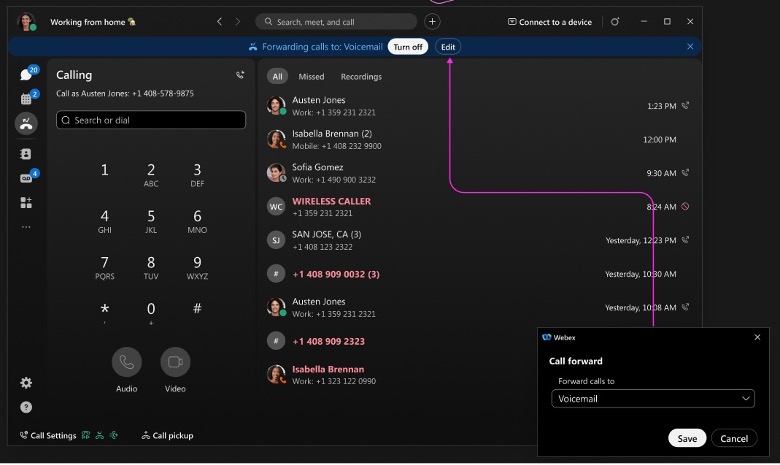 För mer information, se Konfigurera vidarekoppling av samtal för användare och arbetsytor.
För mer information, se Konfigurera vidarekoppling av samtal för användare och arbetsytor.
Stöd för Yealink T34W Webex Calling
Webex Calling stöder Yealink T34-enheter. För mer information, se Poly- och Yealink-support för Webex Calling.
Augusti 2024
Stöd för användare med ett alternativt ID
Detta gör det möjligt för partners att förse användare med e-postliknande användar-ID:n som egentligen inte har en inkorg bakom adressen. Den första användaren måste ha en giltig e-postadress, men de andra användarna kan etableras och logga in med ett unikt ID i e-postformat.
E-postanpassning
Möjlighet för partners att anpassa e-postsignaturen för e-postmeddelanden som skickas från Cisco.
Förbättringar av administratörer i användarhubben
Utöka möjligheterna för kundadministratörer att administrera sina konton direkt från användarhubben. Förbättringarna inkluderar enhetshantering, arbetsytehantering och meddelanden & uppdateringar av mötesgränssnittet. Mer information finns här: Användarhubb - Administratörsinställningar för administratörer.
Användaråtkomst till inbyggda Webex-samtalinspelningar i Webex-appen
Alla samtal som du har spelat in är nu tillgängliga på samtalsfliken. Tillgänglig på Windows, Mac, iPhone, iPad och Android.
Markera för att ringa varifrån som helst – Windows och Mac
Vi har lagt till en ny kortkommando som du kan använda när du markerar ett nummer, och du kan sedan ringa samtalet i Webex-appen. Anpassa genvägen under Inställningar > kortkommandon > Markera för att ringa. Välj de tangenter som används för genvägen, eller välj Global om du vill använda den här genvägen när Webex är minimerat eller i bakgrunden.
Uppdateringar för åtkomst till samtalsalternativ – iPhone och iPad
Vi har förbättrat iOS-mobilnavigeringen för att göra det enklare att hitta knappsatsen för att endast ringa användare. Knappsatsen flyttas till sidfoten för att endast ringa användare. För personer som använder Hämta samtalsparkering (Webex Calling) eller Svara på samtal (Unified CM) är det enklare att komma åt dessa alternativ eftersom de nu har flyttats från en flik till en knapp högst upp på samtalsskärmen.
Förbättringar av fliken Samtal – Windows och Mac
Vi har gjort några designändringar på samtalsfliken i appen. Dessa uppdateringar hjälper dig att få ut mer av samtalsfliken och omfattar följande:
- Snabb och intuitiv åtkomst till knappsatsen
- Ytterligare samtalshistorikinteraktioner på menyn Mer
Huntgruppen är upptagen
Den här funktionen gör det möjligt för Hunt-gruppagenter att aktivera upptagenstatus för en Hunt-grupp med hjälp av en funktionsåtkomstkod. Administratören kan ge agenter behörighet att aktivera gruppens upptagenstatus.
För mer information, se Hantera sökgrupper i Control Hub, Funktionsåtkomstkoder för Webex Callingoch Webex Calling sökgrupps CSV-filformatreferens.
Enhetsuppfyllelse
Enhetshantering är en heltäckande lösning för att stödja beställning, hantering och tillhandahållande av enheter för våra partners och kunder, vilket ger slutanvändarna en nästintill enkel plug-and-play-upplevelse. Den här funktionen gör det möjligt för tjänsteleverantörer att integrera sin föredragna distributör i Webex-plattformen så att de kan beställa sina enheter direkt via Control. Hub/Webex API:er. Enheterna kommer att levereras direkt till kundens plats via distributören och tillhandahållas via lösningen. (Lansering i USA med NetXUSA)
Stöd AudioCodes-enheterna MP 202 och MP 204 på Webex Calling
Webex Calling stöder AudioCodes MP 202- och MP 204-enheter.
Juli 2024
Webex Customer Experience Essentials avvisade samtal – Windows och Mac
Detta gäller Webex Customer Experience Essentials.
Som agent får du ett meddelande om avvisat samtal om du missar ett samtal när din administratör har konfigurerat en policy för avvisade samtal och din status ändras till otillgänglig. När din status inte är tillgänglig dirigeras inte samtal till dig. För mer information, se Webex kundupplevelsegrunder.
Distinkt ringsignal & prioritetsavisering för samtalsköer
Distinkt ringsignal ställer in olika ringsignaler för olika samtalsköer. Detta kan vara särskilt användbart för att skilja mellan samtal från andra köer.
Prioritetsvarning låter användare ställa in en unik ringsignal baserat på fördefinierade kriterier som anges i användarhubben. Detta är praktiskt när du snabbt vill få ett meddelande om att ett specifikt telefonnummer ringer dig. Tillgänglig för kundupplevelse grundläggande och grundläggande.
Stöd för LLDP med spårning av nödsituationer (E911) – Windows och Mac
När din organisation använder utökad platsinformation för nödsamtal kan appen komma åt och skicka nätverksinformation för korrekta platser till E911-leverantören. Detta beror på LLDP-stöd och stöds med Redsky, Intrado eller 9Line. För mer information, se Förbättrade nödsamtal för Webex Calling.
Juni 2024
E-postanpassning för aktiveringsmejl
Tillåter partners att inkludera sin egen "svara till"-länk i aktiveringsmejlen.
API-förbättringar
- Kundens namn: Tillhandahåller ett API för att uppdatera kundens namn
- Enheter:
- Förbättra användbarheten för API:et för list devices genom att acceptera värdet "product" i /telephony/config "modell"-fält
- Tillåt uppdateringar av enhetshantering / flyttningar / tilldelningsändringar med hjälp av MAC-adress
- Välkomstmejl: Introducerar ett offentligt API för att skicka aktiveringsmejl
- Samtalsinspelning: Introducerar ett offentligt API för att välja leverantör av samtalsinspelning
- Förbättrad 911: Introducerar offentliga API:er till activate/deactivate förbättrad 911 för en plats och andra attribut (ECBN)
- • Partneradministrations-API:er för att hantera MS Teams-konfigurationsinställningar för närvarosynkronisering och Hide Webex-appen på organisationsnivå. För mer information, se developer.webex.com.
Customer Experience Essentials
Supporthandledarens samtal med handledare, inbrott och viskande coachning i en agents samtal i Webex-appen. För mer information, se Webex kundupplevelsegrunder.
Maj 2024
Customer Experience Essentials
Customer Experience Essentials är ett nytt paket som utökar det befintliga Wholesale Webex-erbjudandet. Detta kommer att utöka den nuvarande Webex-kundupplevelsens grundläggande funktioner till att inkludera agent- och handledarfunktioner i Webex-appen.
Funktioner för agenter inkluderar:
- Ange tillgänglighet
- Gå med i samtalsköer
- Visa live köstatistik
- Flersamtalfönster för kundsamtal i Windows
- Skärmbild under samtal som inkluderar relevant kundinformation
Funktioner för handledare inkluderar:
- Agent som övervakar
- Hantera agenter: ändra tillgänglighet, logga in eller logga ut agenter, gå med i eller avgå från agenter i kön
- Visa statistik i realtid och historisk tid
Relaterade artiklar:
- Kom igång med Webex Customer Experience Essentials för agenter
- Kom igång med Webex Customer Experience Essentials för arbetsledare
- Webex Customer Experience Essentials
Webex-samtalinspelning
Webex Calling introducerar inbyggd samtalsinspelning med hjälp av Webex-plattformens robusta inspelningsfunktion. Samtalsinspelning ingår i Webex Calling och Webex Wholesale-erbjudanden. Webex-samtalinspelning ger organisationer möjligheten att välja lagringsplats på platsnivå för att uppfylla sina krav på datalagring.
Denna lösning säkerställer att inspelningar krypteras under överföring och i vila för ökad säkerhet. Inspelningslösningen erbjuder alternativ för att hantera inspelningsfel, fortsätta med samtalet eller avsluta samtalet. Administratörer kan hantera åtkomst för slutanvändare så att de kan visa, ladda ner eller ta bort inspelningar. Använd den förbättrade kontrollhubben eller användarhubben för att komma åt inspelningsinformationen för administratörer respektive slutanvändare. Den här lösningen erbjuder Webhooks för applikationer för att hämta inspelningshändelser och API:er för att hantera inspelningarna.
Mer information finns i
- Hantera samtalsinspelning för Webex Calling
- Spela upp en Webex-inspelning
- Hitta dina Webex-inspelningar
- Ta bort eller återställ en Webex-inspelning
Förbättringar av administratörer i användarhubben
Utöka möjligheterna för kundadministratörer att administrera sina konton direkt från användarhubben. Förbättringarna inkluderar automatisk receptionist & Förbättringar av Hunt Group, hantering av samtalsköer, hantering av användarinställningar, administratörsroller, förbättringar av platshantering, analys och varumärkesstöd. Mer information finns här: Användarhubb - Administratörsinställningar för administratörer.
Uppdatering av Partner Hub-rollen för grossistadministratör
För partners som använder både flex och grossistförsäljning kan de nu endast tilldela administratörsbehörigheter till administratörer som hanterar grossistvägen till marknaden. Mer information finns här: Användarhubb - Administratörsinställningar för partneradministratörer.
Skriv om ditt meddelande med vår AI-drivna skrivassistent – Windows och Mac
Förbättra och förbättra din kommunikation och ditt samarbete med ditt team med AI-drivna meddelandeomskrivningar. AI-assistenten hjälper dig att kommunicera effektivare genom att analysera meddelandet och tillhandahålla alternativ för att anpassa stil, ton och kvalitet.
Sammanfattningar av utrymmen och trådar – Windows och Mac
Det kan vara utmanande att ta igen allt du har missat i dina utrymmen och trådar när du har mycket att göra eller om du har varit borta från kontoret. AI-assistenten genererar utrymmes- och trådsammanfattningar som hjälper dig att snabbt uppdatera dig om missade meddelanden och konversationer i ett utrymme. Håll dig informerad om beslut och viktiga punkter, och håll dig uppdaterad om diskussionen. För mer information, se Webex-appen | Generera utrymmessammanfattningar.
Översätt meddelanden – Windows och Mac
Bryta ner kommunikationsbarriärer och främja effektivare konversation med meddelandeöversättning. Välj önskat språk och att antingen liveöversätta alla meddelanden i ett utrymme, eller att översätta ett enskilt meddelande. För mer information, se Webex-appen | Översätt meddelanden i ett mellanslag.
april 2024
Ange SIP-domän på kundorganisationer under etablering
Tillåter partners att ange SIP-domän under organisationsprovisionering för att undvika Control Hub-fel vid provisionering av arbetsyteenheter.
Webex Suite Meetings Platform
Webex förbättrar mötesplattformen till Webex Suite-mötesplattformen. Den här plattformen förbättrar och förenklar hybridarbete i hela Webex-sviten och integrerar AI-baserade upplevelser, med gemensam arkitektur, administration och integreringar. Den nya plattformen sammanför mötesupplevelsen mellan Webex-applikationer och -enheter och levererar kontinuerligt samarbete före, under och efter mötet. För att kontrollera om du är på den här nya plattformen och läsa om viktiga förändringar och nya och kommande funktioner. För mer information, se Webex Suite-mötesplattform.
Välj din nummerpresentatör – Windows och Mac
När du ringer uppföljningssamtal till kunder, välj ett lämpligt nummer från en lista över samtalsköer som din administratör har tilldelat dig.
Förbättringar för flersamtalfönster – Windows
Vi byter namn på fönstret för flera samtal till Samtalsdocka. Fönstret kan nu dockas till kanten av skärmen för att tillfälligt dölja det. Du meddelas fortfarande när du har inkommande samtal eller andra aviseringar. För mer information, se Webex-appen | Hantera alla dina telefonsamtal på ett ställe.
Mars 2024
Analys av anropande av engagemang i Partner Hub
Analys av samtalsengagemang är nu tillgänglig i Partner Hub. Data i det här avsnittet visar samtalsanvändningsfrekvensen och samtalskvaliteten för de kunder som har köpt Webex Calling i din organisation. Denna data visar hur du proaktivt kan hjälpa dina kunder, till exempel om du märker att deras samtalskvalitet har en nedåtgående trend kan du kontakta dem och felsöka deras problem innan det blir ännu värre.
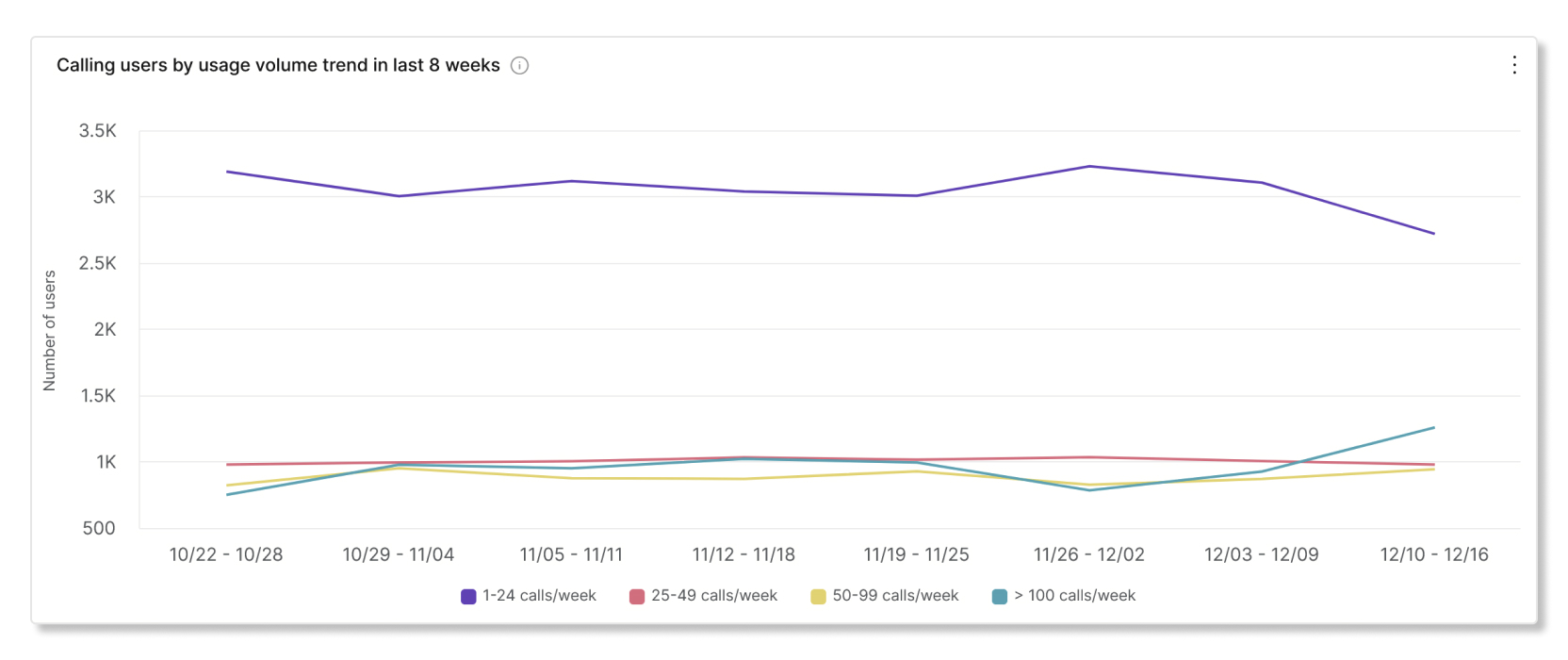
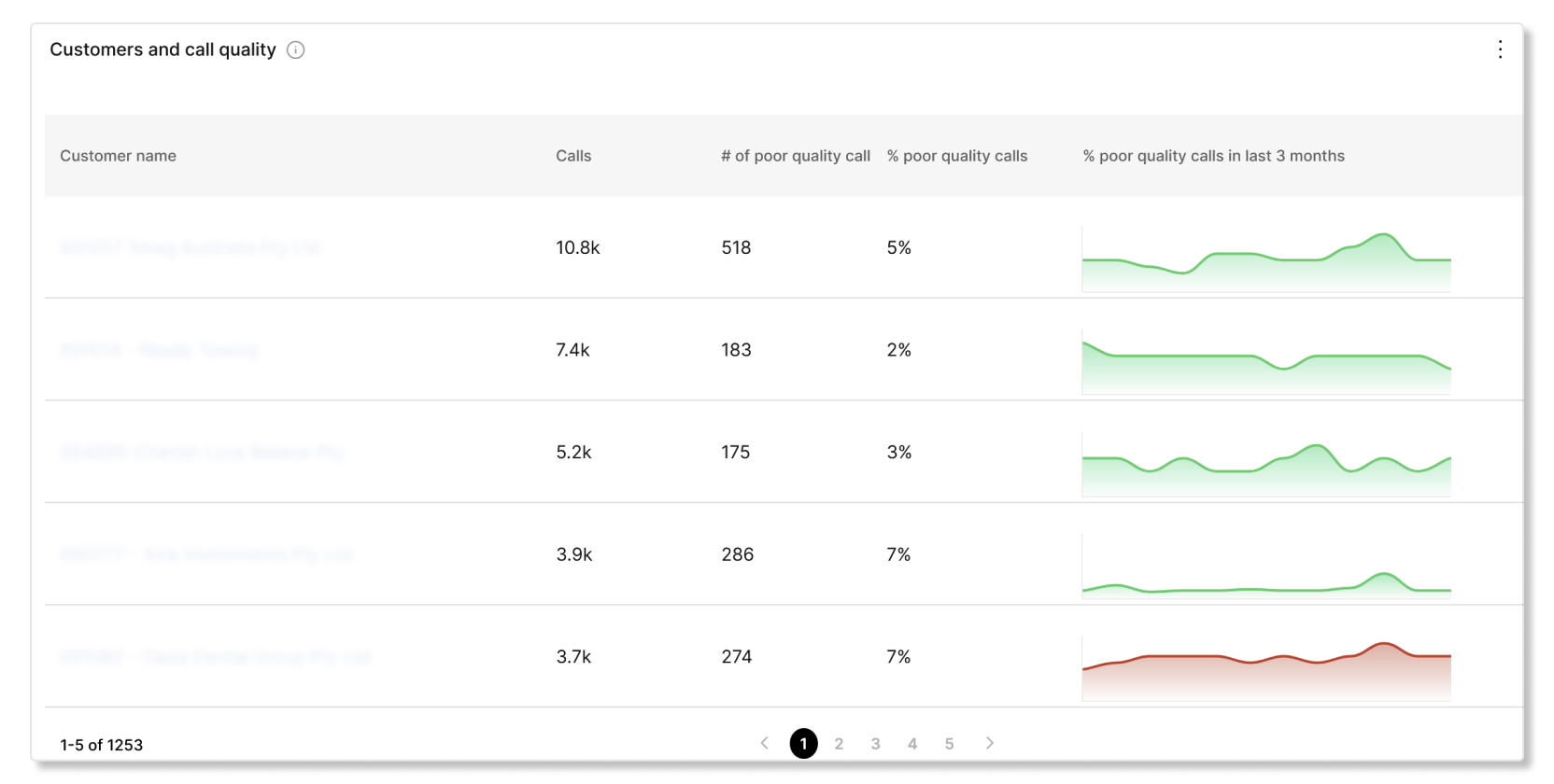
E-postanpassning för aktiveringsmejl
Tillåter partners att inkludera länkar till sina användarvillkor och sekretesspolicyer i aktiveringsmejlen. Mer information finns i Konfigurera avancerade varumärkesanpassningar.
Anpassade taggar
Partneradministratörer med >1000 Kundorganisationer kan använda anpassade etiketter för att enkelt identifiera och gruppera kunder av intresse, prenumeration eller partnerskap OSS/BSS infödda identifierare.
Förbättringar av åtkomst för underpartners i Partner Hub
Partneradministratörer kommer att kunna se och komma åt underpartnerorganisationer direkt från Partner Hub.
Februari 2024
Vidcast-integration
Vidcast-integration inspelning av Vidcasts i Webex. Dina användare kan enkelt spela in och dela videosändningar i Webex. Administratörer kan också konfigurera sin organisations åtkomst, finjustera sin Webex-integration, hantera sina data, ställa in sina policyer för videolagring, definiera klassificeringar och välja språk för översatta undertexter i Control Hub. För närvarande är den här funktionen endast tillgänglig på Windows-plattformen.
Slido
Slido är nu aktiverat som standard för alla kunder (förutom i Kanada) & Japan på grund av begränsningar för datalagring). Användare kan nu logga in med sina användaruppgifter och använda Slido som sin polling och Q & Ett verktyg i möten.
Ljudkoder för Webex Calling
Webex Calling har nu stöd för att lägga till Audiocodes MP 202 och MP204 ATA:er.
SMB-administrationsportal (Webex användarhubb)
Ny administratörsportalupplevelse utformad specifikt för små och medelstora företag. Den här nya portalupplevelsen ger en förenklad och effektiv användarupplevelse för administratörer som inte behöver all komplexitet i Control Hub. Denna förenklade administration kommer att vara tillgänglig via en Administration-flik i Användarhubben för de som är tilldelade administratörer för sin organisation.
Januari 2024
Partnerhanterade enheter
En ny lösning för enhetshantering för partners som behöver stödja tredjepartsenheter med anpassning och i stor skala.
E-postanpassning för aktiveringsmejl
Tillåter partners att inkludera sin logotyp och anpassa informationen "Kontakta oss" i aktiveringsmejlen. Mer information finns i Konfigurera avancerade varumärkesanpassningar.
December 2023
Flera rader Spara CV för alla användare
Tillåter användare som har delad linje att parkera ett samtal och låta en annan användare på samma delade linje återuppta det.
September 2023
Överför samtal till ett aktivt samtal – Windows och Mac
När du hanterar många samtal samtidigt kan du välja att överföra ett samtal till någon vars samtal du har parkerat.
API:er för enhetsprovisionering för användare och arbetsytor
Webex API-funktion till add/remove Webex Calling-enheter till Webex Calling-användare och arbetsytor.
Lägg till Yealink DECT till Webex Calling
Webex-samtal stöder nu tillägg av Yealink DECT-basmodellerna W52B, W60B, W70B, W56B och handenhetsmodeller - W52H, W56H, W73H, W59R.
Augusti 2023
Förbättrade rollbaserade åtkomstkontroller för begränsade administratörsroller
Tillåter kundadministratörer att göra vanliga ändringar som för närvarande är begränsade, inklusive förnamn, efternamn, visningsnamn och e-postadress.
Lägg till Polycom Sound Station IP 5000, 6000 till Webex Calling
Webex Calling har nu stöd för att lägga till Polycom Sound Station IP 5000 och 6000.
Visa omdirigeringsinformation i fleranropsfönstret - Windows
När du tar emot inkommande samtal som omdirigeras visas mer information i fönstret med flera samtal om varifrån de kommer. Till exempel sökgruppen, samtalskön eller vem samtalet vidarebefordrades av.
Juni 2023
BroadCloud till grossistbaserade automatiserade migreringsverktyg
En uppsättning verktyg som gör det möjligt för partners att automatisera migreringen av kunder, användare, tjänster och enheter från sitt BroadCloud-erbjudande till Wholesale.
Visa aktiva samtal som ett alternativ att överföra (Mobil)
När du överför ett samtal har du nu möjlighet att överföra till ett annat aktivt samtal som är parkerat.
Stöd för hot desking i MPP8800-serien:
Hot desking gör det möjligt för organisationer att utnyttja kontorsutrymmet på bästa sätt genom att låta anställda logga in och boka en delad enhet för sin arbetsdag.
Det ger användarna fördelarna med en personlig mötesenhet, inklusive mötesaviseringar 5 minuter före starttiden. Aviseringar kommer från användarens personliga kalender och de ansluter till sina möten med One Button to Push. Snabbuppringning innehåller vanliga funktioner för Webex Meeting, som till exempel personliga whiteboardtavlor. Användare kan starta ett möte i ett personligt rum från Join Webex och de får kontroller för möten som de är värdar för.
Maj 2023
Fakturering för användning i efterhand för underpartners
Tillåter underpartners att konfigurera kunder utan att debiteras omedelbart, och tillåter partners att backa fakturering för kunder och förbrukning när de aktiverar fakturering.
Blockera spam-uppringare – Windows, Mac, iPhone, iPad och Android
Håll fokus på det som är viktigt och stoppa oönskade samtal direkt i appen. Blockera uppringare från din lista över senaste samtal eller lägg till numret i din blockeringslista.
Stöd för hot desking för Room OS-enheter
Hot desking gör det möjligt för organisationer att utnyttja kontorsutrymmet på bästa sätt genom att låta anställda logga in och boka en delad enhet för sin arbetsdag.
Den ger användare fördelarna med en personlig mötesenhet, inklusive mötesaviseringar 5 minuter före starttiden. Aviseringar kommer från användarens personliga kalender och de ansluter till sina möten med One Button to Push. Snabbuppringning innehåller vanliga funktioner för Webex Meeting, som till exempel personliga whiteboardtavlor. Användare kan starta ett möte i ett personligt rum från Join Webex och de får kontroll över de möten de är värdar för.
April 2023
Landsspecifikt inringningsnummer för Webex Meetings
Provisionerings-API:et kommer automatiskt att ange ett standardnummer för inringning som matchar det land som definierats i API-nyttolasten.
Stöd för hot desking för MPP 8875- och MPP8800-serien
Hot desking gör det möjligt för organisationer att utnyttja kontorsutrymmet på bästa sätt genom att låta anställda logga in och boka en delad enhet för sin arbetsdag.
Den ger användare fördelarna med en personlig mötesenhet, inklusive mötesaviseringar 5 minuter före starttiden. Aviseringar kommer från användarens personliga kalender och de ansluter till sina möten med One Button to Push. Snabbuppringning innehåller vanliga funktioner för Webex Meeting, som till exempel personliga whiteboardtavlor. Användare kan starta ett möte i ett personligt rum från Join Webex och de får kontroll över de möten de är värdar för.
Mars 2023
Regionövergripande stöd för underpartners
Gör det möjligt för partners att ha underpartners i andra geografiska regioner än sina egna.
Webex Wholesale-information i kundlistan
För partners som har flera erbjudanden på marknaden (flex och grossist) kommer de enkelt att kunna identifiera vilket erbjudande varje kund har i kundlistan i Control Hub.
Webex för Broadworks till grossistverktyg för automatiserade migreringar
En uppsättning verktyg som gör det möjligt för partners att automatisera migreringen av kunder, användare, tjänster och enheter från sitt Webex för BroadWorks-erbjudande till grossistledet.
Enheter
Webex Meetings integrering i MPP 8800-serien
Den här funktionen integrerar telefoner i MPP 8800-serien med Webex Meetings funktioner. Dessa Webex Meetings-funktioner introduceras på MPP:
-
Möjlighet att delta i Webex Meeting via MPP genom att klicka på knappen för att delta i mötet.
-
Möjlighet att ansluta till mötet från Mötesmenyn när som helst medan mötet pågår.
-
Telefonifunktioner som väntekoppling, konferens och överföring är inaktiverade under möte.
-
Möjlighet att visa mötesdeltagare.
Februari 2023
Alternativ för förbättring av partners SSO
Lägg till stöd för oAuth/OpenID Anslut IDP till alternativen för partner-SSO. Detta är utöver den SAML IDP som för närvarande stöds.
Stöd för flera delade linjer – Windows och Mac
Svara på samtal från en av dina delade linjer och välj vilken linje du vill ringa samtal från i appen. Administratören måste konfigurera dig med delade linjer och du kan se din primära linje och upp till nio delade linjer. För mer information, se Webex-appen | Flera linjer
Januari 2023
Broadworks till grossistbaserade automatiserade migreringsverktyg
En uppsättning verktyg som gör det möjligt för partners att automatisera migreringen av kunder, användare, tjänster och enheter från sin BroadWorks-plattform till Wholesale.
Februari
Koppla grossistförsäljning till befintlig kundorganisation via Partner Hub
Partners kan nu lägga till Grossistförsäljning till en befintlig kundorganisation via Partner Hub. Detta hjälper partners att migrera sina befintliga kunder till grossistförsäljning.
Funktioner under utveckling
Webex Calling kundassistans - samtalskörapport i Control Hub
En ny samtalskörapport som innehåller en post per samtalssession och information om hur samtalet hanteras.
Den här sidan innehåller viktiga meddelanden för partneradministratörer. Till exempel innehåller detta uppdateringar utan funktioner som kan påverka nätverksanslutningen.
Kolla in den senaste färdplanen.
Ladda ner den omdesignade Webex Wholesale Route-to-Market Feature Matrix som inkluderar Cisco AI för Webex-funktioner och länkar till hjälpartiklar.
Mars 2025
Byta namn på Webex Customer Experience Essentials till Webex Calling Customer Assist
En förbättrad upplevelse av Webex Customer Experience Essentials inkluderar AI-drivna verktyg som förbättrar kundsupporten och utökar funktioner, till exempel inspelning av samtalsköer, samtalssentiment för handledare, AI-assistent för agenter och så vidare. Vi tillkännagav lanseringen av den förbättrade upplevelsen som heter Webex Calling Customer Assist den 18 mars 2025 på Enterprise Connect. Alla tillhörande resurser, till exempel partnerhubben, kontrollhubben, användarhubben och Webex-appen, tillsammans med hjälpcenterartiklarna, återspeglar namnändringen från maj 2025.
Här är vad du behöver veta:
-
Förbättrade funktioner – Customer Assist kommer att inkludera förbättrade funktioner som klicka-för-att-ringa, inspelning av samtalskö, avancerad automatisk svarstjänst, samtalsmottagning för handledare och AI-assistent för agenter.
-
Nytt namn med samma sömlösa upplevelse – Webex Customer Experience Essentials har bytt namn till Webex Calling Customer Assist, med uppdateringar som återspeglas i Partner Hub, Control Hub, User Hub och Webex-appen.
-
Automatisk övergång – Alla befintliga Customer Experience Essentials-licenser, agenter, handledare och köer flyttas automatiskt till Customer Assist utan extra kostnad.
Migrering till ramverket för enskilda licenser börjar 3 mars 2025
Sedan den 10 december 2024 har alla nya Webex-kunder etablerats under ramverket med en enda licens. Från och med den 3 mars 2025 börjar vi migrera befintliga kunder till detta ramverk. Partners bör granska migreringsplanen för att förstå processen och säkerställa att de är förberedda att kommunicera ändringarna till sina kunder.
Webinarmeddelande för grossist-RTM
Webex av Cisco Partner Managed Devices-integration med Phonism Webinar.
Delta i ett spännande webbinarium där du lär dig allt om Webex by Cisco Partner Managed Devices-integration med Phonism. Vi kommer att täcka:
- Lösningen
- Phonisms enhetshanteringsfunktioner
- Processer
- Integrering
- Hanterbarhet
- Certifieringar
Registrera dig nu för ett av två alternativ:
- USA onsdag 20 mars 15:00 EDT/12PM PDT https://cisco.webex.com/weblink/register/r3c3a93ff7d5894185b2dc24f2f9cdeb9
- EMEA & Amerikas östra del: Torsdag 21 mars 9:00 EDT/3PM Centraleuropeisk tid https://cisco.webex.com/weblink/register/rc122a1fbc723e4eaa3ff4491dbee5d98
1 december 2023
Ändra prenumerant-API:er
Denna ändring gäller GET- och LIST-prenumerant-API:er för grossisthandel med route-to-market. Ändringen gäller parametern errors array i API:erna som listas nedan. Denna felparameter innehåller en array av felstrukturer som har två parametrar, felkod och beskrivning. Parametern 'errorCode' ändras från en sträng till ett heltal.
/ api /v1/ wholesale-provisioning / get-a-wholesale-subscriber
/ api /v1/ wholesale-provisioning / list-wholesale-subscribers
Åtgärd krävs
Partners bör granska och uppdatera sin kod ifall den utför någon felkodsparsning för GET- och LIST-API:erna senast den 31 januari 2024.


