Nieuw in rtm van rtm in rtm
 Feedback?
Feedback?De Route-to-Market (RTM) is een strategische kanaaloplossing die is ontworpen om Webex naar het SMB-segment te brengen door de marktkracht van serviceproviders wereldwijd te vergroten.
Als partner van RtM willen we ervoor zorgen dat u op de hoogte bent van de nieuwste beheerfuncties die worden uitgebracht. Abonneer u op dit artikel om meldingen te ontvangen voor toekomstige releases.
Dit artikel is bestemd voor serviceprovider beheerders die Voor RtM beheren namens uw klanten. Voor functies van eindgebruikers, zie Nieuw in Webex.
Zie het routen naar de marktkennisportal voor technische documentatie.
Januari 2026
Factureringsrapport op een bepaald tijdstip
De API's voor groothandelsfacturering ondersteunen een nieuw Point-In-Time-factureringsrapport, waarmee partners de huidige toewijzing van groothandelsgebruikers en werkruimtepakketten kunnen opvragen.
Voor meer informatie, zie Factureringsrapporten groothandelroute naar de markt.
December 2025
Automatische detectie van gesproken talen tijdens een vergadering—Desktop
Met deze functie zijn vergaderingen nog gebruiksvriendelijker geworden, doordat de gesproken taal tijdens een vergadering automatisch in realtime wordt gedetecteerd – handmatig een taal selecteren is niet meer nodig.
Achter de schermen luistert een geavanceerd AI-taalherkenningssysteem naar het gesprek en identificeert welke taal de deelnemers gebruiken. Hierdoor kan de AI-assistent tijdens uw vergadering nauwkeurigere transcripties en vertalingen leveren. Voorlopig ondersteunt de functie slechts één gesproken taal tegelijk.
Deze functie moet door uw organisatiebeheerder worden ingeschakeld.
Zie voor meer informatie Webex-app | Automatische detectie van gesproken taal.
November 2025
Migratietools V1.54.0 zijn uitgebracht. Voor meer informatie, zie release notes.
Verbeterde CDR-levering en toegang tot historische gegevens
We introduceren de cdr_stream endpoint API, waarmee klanten direct na afloop van een gesprek gespreksdetails (CDR's) kunnen verzamelen – doorgaans binnen één minuut. Deze API haalt ook automatisch alle te late records op en levert deze zodra ze in de Webex Calling-cloud zijn verwerkt, waardoor een betrouwbare en tijdige levering van CDR's wordt gegarandeerd.
Daarnaast hebben we de bestaande API's voor partners en klanten uitgebreid, zodat ze nu ook gegevens van de afgelopen 30 dagen kunnen opvragen, in plaats van de vorige limiet van 48 uur. Deze verbetering biedt gebruikers meer flexibiliteit bij het raadplegen van historische gegevens.
Zie de volgende artikelen voor meer informatie:
Rapporten: Gedetailleerde belgeschiedenis
Rapporten: Gedetailleerde gespreksgeschiedenis van de livestream
Gedetailleerde gespreksgeschiedenis via webhook in Partner Hub
Maak aanpasbare wachtmuziek-afspeellijsten in wachtrijen en Webex Calling Customer Assist.
Beheerders kunnen nu afspeellijsten configureren voor de wachtmuziek in de wachtrijen voor inkomende oproepen of in de wachtrijen voor klantenservice van Webex Calling. Dit biedt bellers een verfrissend nieuwe ervaring met de wachtmuziek. Klantbeheerders kunnen afspeellijsten op organisatieniveau aanmaken en deze hergebruiken in meerdere wachtrijen. Met aangepaste afspeellijsten kunnen beheerders meerdere kortingen en aanbiedingen aan hun bellers presenteren. Door tijdens het afspelen willekeurig een nummer uit de afspeellijst te selecteren, wordt ervoor gezorgd dat bellers elke keer een andere reclameboodschap te horen krijgen.
Zie de volgende artikelen voor meer informatie:
Ondersteuning voor extra talen in Webex Calling voor ondertiteling en live transcriptie.
Webex Calling ondersteunt de volgende talen voor ondertiteling en live transcriptie: Arabisch, Chinees Mandarijn (vereenvoudigd), Chinees Mandarijn (traditioneel), Deens, Nederlands, Hindi, Koreaans, Pools, Portugees en Turks.
Zie voor meer informatie Ondertiteling en gesprekstranscripties inschakelen en beheren.
Gecombineerde gespreksgeschiedenis voor meerdere lijnen en gedeelde records voor gemachtigden.
Met deze functie hebben Webex Calling-gebruikers met meerdere lijnen toegang tot een overzicht van de gespreksgeschiedenis dat consistent is op alle toegewezen apparaten. Gebruikers met een gedeelde lijnconfiguratie kunnen ook de gegevens bekijken van de persoon die het gesprek heeft beantwoord of gestart.
Zie voor meer informatie Ondersteuning voor meerdere lijnen in Webex-gesprekken met virtuele lijnen.
Deel door AI gegenereerde vergaderingssamenvattingen zonder op te nemen (Windows en Mac).
Voordat je een vergadering start, kun je via de instellingen van je gebruikershub ervoor kiezen om de vergaderingsinhoud te delen en de AI-assistent in te schakelen. Alle genodigden voor de vergadering ontvangen na afloop automatisch een door AI gegenereerd vergaderingsverslag per e-mail, zelfs als de vergadering niet is opgenomen.
Doorzoek je vergaderingsopnames met AI Assistant (Windows en Mac).
Met Cisco AI Assistant kunt u nu vragen stellen over uw vergaderingsopnames.
Vraag gerust alles wat je wilt – bijvoorbeeld een korte samenvatting van een opname, of zelfs over specifieke onderwerpen die besproken zijn. De AI-assistent haalt informatie rechtstreeks uit uw vergaderingsopnames om u antwoorden te geven in uw samenvatting.
Zie voor meer informatie Zoek in uw vergaderingsopnamen met Cisco AI Assistant.
Oktober 2025
Migratietools V1.53.0 zijn uitgebracht. Voor meer informatie, zie release notes.
Instelbare bewaartermijn voor Webex-gespreksopnames
Beheerders van Webex Calling kunnen de bewaarinstellingen voor gespreksopnames beheren. Klanten kunnen een betaalde add-on aanschaffen voor extra opslagruimte voor gespreksopnames, bovenop de standaardlimiet, indien Webex de aanbieder van de gespreksopnames is. Beheerders kunnen het opslaggebruik rechtstreeks vanuit de Control Hub volgen en bewaken.
Zie voor meer informatie Zorg voor naleving van de regelgeving met betrekking tot de inhoud van Webex Calling.
Mogelijkheid om apparaten in bulk en op aanvraag opnieuw te synchroniseren
Beheerders kunnen apparaten in bulk opnieuw synchroniseren via het tabblad Apparaten in de Control Hub. Alleen apparaten die geregistreerd en actief zijn bij SIP komen in aanmerking voor resynchronisatie.
Zie voor meer informatie Webex-belapparaten opnieuw synchroniseren in Control Hub.
Verbeterd inzicht voor leidinggevenden: Monitor zowel inkomende als uitgaande gesprekken van agenten.
Leidinggevenden in de klantenservice hebben een volledig overzicht van de belactiviteit van de medewerkers. Ze kunnen naadloos zowel inkomende als uitgaande gesprekken van agenten volgen via de nummerweergave van de wachtrij. Deze verbetering biedt een compleet overzicht van de beschikbaarheid en betrokkenheid van medewerkers, waardoor supervisors de teamprestaties en de servicekwaliteit effectief kunnen verbeteren.
Webex-bellen voor klantondersteuning: Nieuw agentactiviteitenrapport
Het nieuwe rapport 'Agentactiviteiten' in Webex Calling Customer Assist biedt gedetailleerd inzicht in de activiteiten van agenten, zowel op shift- als op sessieniveau. Dit rapport biedt beheerders en supervisors toegang tot belangrijke statistieken zoals de prestaties van agenten, aan- en afmeldtijden, beschikbaarheid van agenten, het aantal ontvangen en beantwoordde oproepen en meer. Deze inzichten helpen organisaties de efficiëntie van medewerkers te beoordelen en weloverwogen beslissingen te nemen over capaciteitsplanning en training van medewerkers om de algehele operationele prestaties te verbeteren.
Onderdruk achtergrondgeluiden tijdens gesprekken en vergaderingen - Linux
Achtergrondgeluiden, zoals een blaffende hond of bouwgeluiden, kunnen anderen afleiden tijdens uw telefoongesprekken en vergaderingen. Met onze slimme audiofunctie hebt u nu vier opties om ongewenste ruis te onderdrukken en ervoor te zorgen dat belangrijke geluiden duidelijk doorkomen:
Geluidsonderdrukking – Verwijder alle geluiden.
Optimaliseer voor mijn stem: verwijder alle ruis en achtergrondstemmen.
Optimaliseer voor alle stemmen: verwijdert alle ruis en versterkt stemmen in de omgeving.
Muziekmodus—Optimaliseert de audio voor vocale en instrumentale muziek.
Zie voor meer informatie Webex-app | Achtergrondgeluid en spraak verwijderen tijdens gesprekken en vergaderingen.
Webex-belondersteuning - Linux
We bieden nu Linux-ondersteuning voor Webex Calling. Klanten die liever een Linux-apparaat gebruiken, kunnen hun belbehoeften nu beheren via de app.
Verbetering van Call Pull
We hebben de Call Pull-functie verbeterd om het verplaatsen van gesprekken tussen apparaten te vereenvoudigen. Als je een actief gesprek hebt op een ander apparaat van je computer, zie je 'Verplaatsen' naast het gesprek in de lijst met beschikbare ruimtes. Selecteer 'Verplaatsen' om het gesprek naadloos door te schakelen naar uw huidige apparaat.
Beheer uw gesprekken vanaf elk apparaat op uw flexwerkplek.
Hotdesk-apparaten zijn nu toegevoegd aan het menu voor apparaatverbindingen in de app. U kunt bellen en gebeld worden, gesprekken in de wacht zetten of hervatten, doorverbinden en deelnemen aan conference calls, net zoals op uw eigen apparaat.
Niet-blokkerende RPL-controles voor een gestroomlijnde klantprovisionering.
Deze verbetering stelt partners in staat om groothandelsklanten direct van dienst te zijn, waardoor de vertragingen die voorheen werden veroorzaakt door controles op de lijst met beperkte of geweigerde personen (RPL) worden geëlimineerd. RPL-controles worden nu asynchroon op de achtergrond uitgevoerd, parallel aan de lopende klantprovisionering. Deze update garandeert een ononderbroken service en een efficiëntere installatieprocedure.
Zie voor meer informatie Klantprovisionering in Wholesale Route-to-Market.
September 2025
Migratietools V1.52.1 zijn uitgebracht. Voor meer informatie, zie release notes.
Ondersteuning voor het toewijzen van pakkethoeveelheden
Partners kunnen nu via API's of Partner Hub de gewenste aantallen voor groothandelspakketten en add-ons specificeren. Hierdoor kunnen ze het maximale aantal pakketten dat ze aan een klant toewijzen, controleren, wat zorgt voor meer operationele flexibiliteit en controle.
Zie voor meer informatie Provision Wholesale RTM customer organization through Partner Hub en Webex for Developers.
Ondersteuning voor de functie 'Enkel nummer bereiken' in de gebruikershub.
Beheerders hebben nu rechtstreeks vanuit User Hub toegang tot de functie Single Number Reach en kunnen deze beheren.
Zie voor meer informatie Beheerinstellingen voor partnerbeheerders en Beheerinstellingen voor beheerders.
Verbeteringen in de zoekfunctie van Partner Hub
Partners kunnen nu klanten zoeken op basis van hun e-mailadres in de klantenlijst, waardoor het gemakkelijker is om snel specifieke klanten te vinden.
Zie voor meer informatie Aan de slag met Partner Hub.
Nieuwe CDR-velden voor het rapporteren van de gedetailleerde gespreksgeschiedenis van Webex-gesprekken
Om de analyse- en factureringsmogelijkheden in Webex Calling te verbeteren, zijn er acht nieuwe velden toegevoegd aan zowel de CSV-rapporten in Control Hub als de CDR-API's. Deze nieuwe velden stellen partners en klanten in staat om de rapportage van de gedetailleerde gespreksgeschiedenis effectief te gebruiken.
Ze bieden inzicht in verschillende gebeurtenissen in het gespreksverloop, zoals het terugroepen van een geparkeerd gesprek, de wachttijd, typen wachtrijen, ingedrukte toetsen van het automatische antwoordsysteem, overschrijding van de routeplanning, direct bellen (click-to-call) en gesprekken die door verschillende agenten worden beantwoord.
Zie voor meer informatie Gedetailleerd rapport over de gespreksgeschiedenis van Webex Calling en Wijzigingslogboeken van de Webex for developers API.
Ondertiteling en live transcriptie voor Webex-gesprekken
Webex Calling biedt ondertiteling en een live transcriptiepaneel om elk gesprek duidelijker en toegankelijker te maken. Deze functie helpt u betrokken te blijven, of u nu in een lawaaierige omgeving bent, in een andere taal werkt of gewoon het gesprek gemakkelijker wilt volgen. Live transcriptie is beschikbaar in het Engels, Spaans, Frans, Duits, Japans en Italiaans.
Zie voor meer informatie Ondertiteling en gesprekstranscripties inschakelen en beheren en Webex-app | Ondertiteling voor gesprekken inschakelen.
Verbetering van de automatische beantwoorder voor het afhandelen van oproepen.
Met deze functie kunnen beheerders specificeren hoe oproepen moeten worden doorgeschakeld wanneer een beller niet reageert op de menu-optie van de automatische beantwoorder. Dit zorgt ervoor dat oproepen correct worden doorgeschakeld, zelfs als de beller geen actie onderneemt.
Zie voor meer informatie Automatische antwoordapparaten beheren.
De gespreksvolgordeweergave in Control Hub voor het oplossen van problemen.
Webex Calling verbetert de ervaring bij het oplossen van problemen door een gesprekssequentiediagram toe te voegen aan de weergave voor probleemoplossing. Deze functie biedt klantbeheerders een duidelijk overzicht van het volledige verloop van alle Webex Calling-gesprekken, inclusief mislukte gesprekken, door het hele gesprekspad te markeren. Dit helpt beheerders om problemen met telefoongesprekken beter te begrijpen en op te lossen.
Verbeteringen aan de pagina voor probleemoplossing in Control Hub met aparte weergaven voor vergaderingen en gesprekken.
De services Webex Calling, Meeting en Call on Webex worden op de pagina Probleemoplossing in de Control Hub in aparte tabbladen weergegeven. Dit biedt een meer op maat gemaakte en effectievere probleemoplossingservaring voor elk servicetype.
Deze aanpak biedt een overzichtelijkere lay-out met relevantere informatie en KPI's, benadrukt cruciale informatie die voorheen ontbrak en maakt de ontwikkeling van verdere zoek- en toegankelijkheidsverbeteringen mogelijk.
Stel de optie 'Voicemail doorsturen naar e-mail' in via het belsjabloon.
Webex introduceert een nieuwe instelling in de belsjabloon, waarmee beheerders de standaardwaarden voor specifieke Webex Calling-functies kunnen definiëren.
Zie voor meer informatie Instellingensjablonen configureren in Control Hub.
Ondersteuning voor Japanse en Italiaanse talen bij transcriptie van voicemailberichten.
Webex Calling breidt de ondersteuning voor transcriptie van voicemailberichten uit met Japans en Italiaans, naast de reeds bestaande talen: Engels, Frans, Duits en Spaans.
Zie voor meer informatie Voicemailtranscriptie voor Webex-gesprekken.
Webex-bellen voor klantondersteuning: Oproepwachtrij gespreksopname
Met deze functie kunnen beheerders automatisch inkomende en uitgaande gesprekken in de wachtrijen van Customer Assist opnemen. Wanneer een wachtrij is ingeschakeld voor opnames, worden de gesprekken opgenomen, ongeacht of de betreffende agent de opnamefunctie heeft ingeschakeld. De hoofdbeheerder en de compliance officers hebben toegang tot de opnames in Control Hub. Volledige beheerders met de rol van compliance officer kunnen de opnames zelfs afspelen of downloaden vanuit Control Hub. De Converged Recordings API en webhooks zijn verbeterd om acties uit te voeren en gegevens terug te geven op deze gespreksopnames in de wachtrij.
Zie voor meer informatie de sectie 'Opnames in de wachtrij beheren' in het artikel ' Webex Calling Customer Assist ' .
Door AI gegenereerde vergaderingssamenvattingen in opnames - iOS en Android
Bekijk de door AI gegenereerde vergaderingssamenvattingen en transcripten in de Webex-app voor mobiele apparaten. Blijf op de hoogte van beslissingen, belangrijke punten en krijg snel een overzicht van uw vergaderingen. Tap-vergaderingen > Samenvatting van de vergadering: bekijk uw beschikbare opnames met samenvattingen en transcripties.
Augustus 2025
Migratietools V1.52.0 zijn uitgebracht. Voor meer informatie, zie release notes.
Webex-oproepinstellingen instellen: helpchat op de overzichtspagina
We hebben de chatfunctie van Webex Calling Setup Assist verbeterd, waardoor deze toegankelijker is voor klantbeheerders. Het chatvenster verschijnt nu namelijk op de overzichtspagina in de gebruikershub.
Zie voor meer informatie de chatondersteuning van Setup Assist.
Opname van licentie-ID's in groothandelsfactuurrapporten
Factureringsrapporten voor de groothandel bevatten nu licentie-ID's, wat de transparantie, het bijhouden van licenties en de afstemming vereenvoudigt voor partners die meerdere klanten en abonnementen beheren.
Zie voor meer informatie Factuurafstemming voor groothandelsroutes naar de markt.
Juli 2025
Migratietools V1.51.0 zijn uitgebracht. Voor meer informatie, zie release notes.
Webex-oproepconfiguratiehulp via chat
Partners kunnen de installatiehulpservice via User Hub aan hun klanten aanbieden. Voor klanten die zich abonneren op Setup Assist Express (SUA Express SKU), is een nieuwe chatondersteuningsfunctie beschikbaar binnen de eerste 10 dagen na activering van de belservice. Met deze functie kunnen klanten rechtstreeks vanuit het gedeelte 'Bellen' in de gebruikershub contact opnemen met een medewerker van de installatiehulp voor begeleiding bij de installatie van de service, wat zorgt voor een probleemloze onboarding.
Zie voor meer informatie de chatondersteuning van Setup Assist.
Ondersteuning voor bulkgebruikersbeheer met behulp van CSV in Control Hub
We hebben de functie voor het批量bewerken van CSV-bestanden in Control Hub verbeterd ter ondersteuning van het beheer van groothandelsgebruikers. U kunt nu export/import Groothandelsgebruikers kunnen groothandelslicentiepakketten toewijzen via CSV-bestanden en deze beheren via licentie-API's.
Zie voor meer informatie Beheer via Partner Hub voor Wholesale RTM.
Schakel internationale gesprekken in voor Webex Calling-klanten.
Internationaal bellen is nu automatisch ingeschakeld wanneer een Wholesale-abonnement aan een klant wordt toegevoegd.
Zie voor meer informatie Internationale gesprekken inschakelen voor Webex Calling-klanten.
Juni 2025
Migratietools V1.50.0 zijn uitgebracht. Voor meer informatie, zie release notes.
Mei 2025
Migratietools V1.49.0 zijn uitgebracht. Voor meer informatie, zie release notes.
API-referentie-app
De API Reference App is ontworpen om het gebruik van diverse Cisco API's en services te demonstreren, specifiek afgestemd op de gebruiksscenario's van serviceproviders. Het dient als een praktisch voorbeeld voor ontwikkelaars om te begrijpen hoe ze met Cisco's API's kunnen communiceren, resources kunnen beheren en veelvoorkomende use cases kunnen implementeren, zoals het beheren van Wholesale-klantorganisaties, gebruikers, locaties, telefoonnummers en apparaten.
De app biedt een referentie-implementatie voor Webex Wholesale-provisioning, toont best practices voor API-integratie, foutafhandeling en gegevensvalidatie, en dient als uitgangspunt voor ontwikkelaars die aangepaste applicaties bouwen met behulp van Cisco's API's. De app is beschikbaar op github.
Toegang tot de gebruikershub voor hybride organisaties
Voorheen ondervonden groothandelsklanten die Flex-add-ondiensten aan hun organisatie toevoegden beperkingen, omdat klantbeheerders geen gebruik konden maken van User Hub en hun organisatie uitsluitend via Control Hub moesten beheren.
Met deze nieuwe verbetering kunnen klantbeheerders nu rechtstreeks vanuit User Hub inloggen en hun organisatie beheren. Daarnaast kunnen partnerbeheerders via de gebruikershub toegang krijgen tot applicaties, wat zorgt voor een soepelere en efficiëntere beheerervaring.
Contactbeheer in Gebruikershub
Klantbeheerders kunnen nu rechtstreeks vanuit de beheerdersrol van de gebruikershub contactpersonen binnen de organisatie beheren.
Zie voor meer informatie Beheerinstellingen voor beheerders.
Inventarisrapporten voor aantallen en apparaten
We hebben het rapport 'Apparaten' en het rapport 'Telefoonnummers' toegevoegd aan Partner Hub. Partners kunnen een geconsolideerd overzicht downloaden van de volledige actuele inventaris van apparaten en Webex Calling-telefoonnummers en -extensies voor alle klanten die zij beheren.
Zie voor meer informatie Rapporten in Aan de slag met Partner Hub.
Functies voor bulkbeheer in Gebruikershub
De gebruikershub ondersteunt nu functies voor het批量 toevoegen en bewerken van gebruikers, waardoor beheerders functies eenvoudig kunnen beheren. Deze functionaliteiten omvatten:
-
Gebruikerslocaties verplaatsen
-
Locaties van oproepen verwijderen
-
Apparaten in bulk toevoegen
-
Voicemailgroep en paginggroep exporteren
-
Beheer in bulk de automatische beantwoorder, oproepgroepen, wachtrijen, groepen voor het parkeren van oproepen, oproepovername, verlenging van geparkeerde oproepen en contactpersonen.
Zie voor meer informatie Beheerinstellingen voor partnerbeheerders en Beheerinstellingen voor beheerders.
Webex Customer Experience Essentials heet nu Webex Calling Customer Assist.
De verbeterde versie van Webex Customer Experience Essentials heet nu Webex Calling Customer Assist. Alle bestaande Customer Experience Essentials-licenties, agenten, supervisors en wachtrijen worden automatisch en zonder extra kosten overgezet naar Customer Assist.
Deze verbeterde ervaring brengt de volgende veranderingen met zich mee:
-
De naamgeving is op alle platforms gewijzigd: in Partner Hub, Control Hub, User Hub en de Webex-app wordt Customer Experience nu Customer Assist genoemd.
De naamswijziging is in Control Hub zichtbaar in verschillende onderdelen, zoals wachtrijbeheer onder Services, Analyse, Rapporten en Licenties.
-
CSV import/export sjabloon—De kolomnaam 'Customer Experience Essentials' wordt bijgewerkt naar 'Customer Assist'. We raden aan om de meest recente sjabloon te gebruiken bij het voorbereiden van het CSV-importbestand. Het uploaden van een CSV-bestand met de oude koptekst 'Customer Experience Essentials' kan een foutmelding opleveren.
-
Microsoft Teams-integratie—Bij de integratie van Cisco Call met Microsoft Teams verandert de optie voor het starten vanuit Customer Experience in Customer Assist.
April 2025
Migratietools V1.46 zijn uitgebracht. Zie voor meer informatie de release-opmerkingen .
Verbeter de Flex-licentiecontrole voor hybride modellen.
We hebben de Flex-licentiecontroles verbeterd om Wholesale-mkb-klanten met zowel een Wholesale- als een Flexible-abonnement te ondersteunen. Deze functie maakt een nauwkeurige identificatie van klanten met een hybride model mogelijk, waardoor een accurate dienstverlening en naleving van de regelgeving worden gewaarborgd. Partners kunnen nu de toegang tot bedrijfsinstellingen beheren.
Zie voor meer informatie Verbeter de Flex-licentiecontrole voor ondersteuning van het hybride model.
Helpdesk: zoek naar telefoonnummers
Partners kunnen nu de organisatie of gebruiker van een klant opzoeken door het bijbehorende telefoonnummer te gebruiken. Partnerbeheerders met de rol Helpdesk kunnen gebruikmaken van deze uitgebreide zoekfunctie.
Zie voor meer informatie de Webex Control Hub Helpdesk voor partners.
Verbeteringen in het beheer van de gebruikershub
In het gedeelte 'Administratie' in de gebruikershub kunnen beheerders nu de volgende functies beheren:
-
Groep gesprek parkeren
-
Gesprek aannemen
-
Voicemailgroep
Zie voor meer informatie Gebruikershub - Beheerinstellingen voor partnerbeheerders.
Toegang tot de gebruikershub voor hybride organisaties
Voorheen ondervonden groothandelsklanten die Flex-add-ondiensten aan hun organisatie toevoegden beperkingen, omdat klantbeheerders geen gebruik konden maken van User Hub en hun organisatie uitsluitend via Control Hub moesten beheren.
Met deze nieuwe verbetering kunnen klantbeheerders nu rechtstreeks vanuit User Hub inloggen en hun organisatie beheren. Daarnaast kunnen partnerbeheerders via de gebruikershub toegang krijgen tot applicaties, wat zorgt voor een soepelere en efficiëntere beheerervaring.
Zoeken op telefoonnummer
Gebruikers kunnen momenteel zoeken op naam, en nu kunnen ze ook zoeken op telefoonnummer.
De zoekopdracht zoekt naar overeenkomsten op basis van de criteria "begint met", "eindigt met" en "is gelijk aan".
Ondersteuning voor meerdere lijnen in de Webex-app voor mobiele gebruikers.
Beheer eenvoudig meerdere lijnen in de Webex-app vanuit één interface door met één tik tussen lijnen te schakelen. Blijf productief, mis nooit meer een belangrijk telefoongesprek en voer meerdere gesprekken rechtstreeks vanaf uw mobiele apparaat.
Zie voor meer informatie Weergave van gedeelde lijn voor Webex-app en Applicatieservices voor een gebruiker beheren.
Deel eenvoudig vergaderingsopnames - Windows, Mac
Gebruikers kunnen nu links naar vergaderingsopnamen kopiëren vanuit het tabblad 'Vergaderoverzicht' in de Webex-app om deze met anderen te delen via berichten, e-mail, enzovoort. Deze functie vergroot het bereik van de inhoud van vergaderingen, zodat mensen na de vergadering naadloos kunnen blijven samenwerken.
Maart 2025
API-ondersteuning voor extern nummerbeheer
We hebben API-ondersteuning toegevoegd voor het lezen en schrijven van Webex Calling-telefoonnummers voor een specifieke organisatie.
Voor meer informatie, zie developer.webex.com.
Partner Hub-rapportage-API's ondersteunen
Partnerorganisaties die hun klanten beheren via Partner Hub kunnen nu Partner Hub-rapporten rechtstreeks downloaden met behulp van de Partner Reports Template API.
Voor meer informatie, zie developer.webex.com.
Al je whiteboards op één plek toegankelijk.
De Webex-app bevat nu een tabblad 'Alle borden' binnen 'Whiteboards', waardoor gebruikers toegang hebben tot al hun whiteboards. Dit omvat privéwhiteboards, whiteboards die met anderen worden gedeeld en whiteboards in gemeenschappelijke ruimtes. Sorteeropties en een zoekfilter zijn beschikbaar voor eenvoudige navigatie.
Ondersteuning voor persoonlijke gespreksroutering—Desktop
Wanneer gebruikers even van hun bureau weglopen, kunnen ze de oproepen doorschakelen naar een ander nummer en een welkomstbericht instellen uit een set vooraf gedefinieerde berichten die de beller te horen krijgt.
Beheerders kunnen deze functie namens gebruikers inschakelen in de Control Hub.
Zie voor meer informatie Persoonlijke gespreksroutering configureren (Persoonlijke assistent) en Webex-app | Gespreksroutering instellen voor wanneer u niet aanwezig bent.
Gespreksroutering op basis van modi
De beheerder kan regels maken op basis van tijdstip en dag van de week en voor elke regel een bijbehorende routeringsactie instellen. Geautoriseerde gebruikers, zoals een officemanager, kunnen de regels wijzigen om de routering naar verschillende afdelingen te beheren.
Zie voor meer informatie Gespreksroutering op basis van bedrijfsmodi in Webex Bellen.
Customer Experience Essentials ondersteunt de reden voor de afsluiting en de timer voor de afsluiting.
Medewerkers van Customer Experience Essentials kunnen een afhandelingsreden toevoegen aan inkomende gesprekken via de Webex-app. Supervisors kunnen in de Webex-app analyses van de afhandeling van gesprekken door agenten gebruiken om inzicht te krijgen in hoe agenten hun gesprekken afronden. Beheerders kunnen een rapport genereren met de redenen voor het afsluiten van gesprekken, om gedetailleerde informatie over de afhandeling van gesprekken door agenten te bekijken. Daarnaast kunnen beheerders een timer voor het afsluiten van taken configureren en een optionele standaardreden voor het afsluiten van de wachtrij selecteren.
Zie Webex Customer Experience Essentialsvoor meer informatie.
Ondersteuning voor de openbare API van Customer Experience Essentials
De Webex Calling API ondersteunt nu de Customer Experience Essentials-functionaliteit voor wachtrijen, supervisors en agenten. De API's bieden ondersteuning voor het creëren van Customer Experience Essentials en wachtrijen voor telefoongesprekken, inclusief het toewijzen van agenten en supervisors.
Voor meer informatie, zie developer.webex.com.
Ondersteuning voor bellen met één klik (gastgesprek)
Click-to-call (gastgesprek) stroomlijnt de klantcommunicatie door snelle reacties te bieden en klanten via hun webbrowser te begeleiden naar verkoop, ondersteuning en andere zakelijke communicatie (B2C). Klanten hoeven geen account aan te maken of plug-ins te downloaden voor hun browser om deze functie te gebruiken.
Zie voor meer informatie Klanten in staat stellen uw organisatie te bereiken via een browsergebaseerde click-to-call-functie.
Februari 2025
Migratietools V1.46 uitgebracht. Deze update bevat belangrijke functies voor BroadCloud-migraties. Voor meer informatie raadpleegt u: Release Notes.
Gespreksgeschiedenis en -geschiedenis in Cisco AI Assistant
Beheerders kunnen gespreksdraden over specifieke onderwerpen aanmaken. Ze kunnen vervolgvragen stellen, en de AI-assistent beantwoordt deze binnen de context van eerdere interacties. Beheerders kunnen eerdere gesprekken bekijken, opnieuw afspelen en voortzetten met behoud van alle context.
Zie voor meer informatie Webex-app | Uw berichtenreeksen samenvatten.
Slimme zoekfunctie met AI in Control Hub
Het vinden van instellingen is nu eenvoudiger, zelfs als de zoektermen niet exact overeenkomen met de functienaam. Alle Control Hub-instellingen (inclusief de instellingen voor de vergaderlocatie) zijn doorzoekbaar via directe deeplinks. Door AI gegenereerde overzichten vatten de functies samen, en gebruikers kunnen verder verkennen via aanbevolen vragen.
Zie voor meer informatie Instellingen van Control Hub vinden met behulp van AI-gestuurde slimme zoekfunctie.
Slido AI
Slido AI helpt je slimmer te werken, tijd te besparen en de interactie met je publiek te verbeteren. Dit zijn de drie belangrijkste functies die gebruikmaken van AI:
-
Door AI gegenereerde peilingen: maak direct boeiende peilingen.
-
AI-quiz: genereer in slechts enkele seconden leuke, interactieve quizzen over elk onderwerp.
-
Vraag-AI: Stel je publiek in staat om hun vragen te verbeteren, in te korten of de toon ervan aan te passen.
Verbeterde zoekfunctie in de helpdesk voor partners
Partners kunnen nu zoeken naar apparaten met behulp van het MAC-adres, telefoonnummer of SIP-adres. Partnerbeheerders met de Helpdesk-rol kunnen deze uitgebreide zoekmogelijkheid gebruiken voor een beter apparaatbeheer.
Zie voor meer informatie de Webex Control Hub Helpdesk voor partners.
Webex Go-ondersteuning voor Wholesale RTM
Groothandelspartners kunnen Webex Go nu inschakelen. Om Webex Go voor Wholesale RTM te activeren, neemt u contact op met uw Partner Success Manager.
Zie voor meer informatie Webex Go inrichten.
Aantal inventarisrapporten
Geef partners de mogelijkheid om via Partner Hub rapporten te downloaden, die een compleet overzicht bieden van hun volledige telefoonnummerbestand op een specifiek moment.
Zie voor meer informatie Rapporten voor uw portfolio voor cloudsamenwerking en API voor gedetailleerde gespreksgeschiedenis.
Rapporten over de inventaris van apparaten
Geef Amerikaanse partners de mogelijkheid om via Partner Hub rapporten te downloaden, waarmee ze een compleet overzicht krijgen van hun volledige apparaatinventaris op een specifiek moment.
Zie voor meer informatie Rapporten voor uw portfolio voor cloudsamenwerking en API voor gedetailleerde gespreksgeschiedenis.
Januari 2025
Webex-operatorconsole
Webex Attendant Console is een webgebaseerd hulpmiddel dat de Webex Calling-service, de Webex-app of een vaste telefoon combineert met een desktopinterface om gesprekken binnen of buiten uw organisatie af te handelen. Het is ontworpen om de productiviteit te verhogen door een verbeterde gebruikerservaring te bieden aan receptionisten, baliemedewerkers en telefonisten. Gebruikers kunnen inkomende oproepen filteren, oproepen en contacten beheren en oproepen in een wachtrij volgen.
Zie voor meer informatie Aan de slag met de Attendant Console.
Rapport met belgegevens in Partner Hub
We hebben het rapport 'Details belgebruik' geïntroduceerd voor partners, zodat u het gebruik van Webex Calling door klantorganisaties via de Webex-app kunt monitoren. Dit rapport bevat gedetailleerde statistieken zoals het aantal gesprekssegmenten met audio en video, het aantal gesprekssegmenten van slechte kwaliteit, het aantal gesprekken dat is verbroken vanwege een time-out, en meer.
Zie voor meer informatie Aan de slag met Partner Hub.
Geavanceerde e-mailaanpassing — Partner Hub
Partners kunnen hun e-mailcommunicatie nu verbeteren door verschillende branding- en ondersteuningselementen aan te passen:
-
Logo's: Configureer een aangepast logo voor e-mails in de heldere modus.
-
Ondersteuningslinks: Stel aangepaste links in voor de Servicevoorwaarden en het Privacybeleid.
-
E-mailhandtekening: Personaliseer de handtekeningen van onboarding-e-mails (maximaal 100 tekens in platte tekst).
-
Antwoordadres: Definieer een aangepast antwoordadres voor reacties van de ontvanger.
-
Contactlink: Pas de standaardlink naar het Webex Helpcentrum aan, zodat gebruikers direct naar partnerspecifieke ondersteuningspagina's worden doorverwezen.
Zie Geavanceerde brandingaanpassingen configureren voor meer informatie.
December 2024
Migratietools
Migratietools V1.45 uitgebracht. Deze update omvat de migratie van BroadCloud of BroadWorks naar Flex. Zie voor meer informatie de release-opmerkingen .
Configureerbare agentmeldingen
Beheerders kunnen meldingstonen configureren die worden afgespeeld voor agenten wanneer een supervisor functies zoals Monitoring, Coaching, Inblikken en Overname activeert.
Verbeteringen in het beheer van de gebruikershub
Onder het gedeelte 'Administratie' kunnen klantbeheerders nu de volgende functies in User Hub beheren: Bedrijfscontacten bekijken, eenmalig een wachtwoord voor een gebruiker opnieuw instellen, groepsoproepen, DECT-netwerken (Digital Enhanced Cordless Telecommunications), essentiële klantervaringselementen, vergaderlocaties, vergaderinstellingen en hybride agenda's raadplegen. Voor meer informatie raadpleegt u: Gebruikershub - Beheerinstellingen voor partnerbeheerders.
Pro-pakket
Het Pro Pack is nu inbegrepen bij alle klantorganisaties die gebruikmaken van Webex Wholesale. Er geldt niet langer een minimumpakketvereiste. Voor meer informatie, zie Pro Pack voor Control Hub.
Standaard belpakket
Dit pakket is ontworpen om te voldoen aan de behoeften van een doorsnee gebruiker van telefonische diensten. Standaardgebruikers kunnen ofwel een fysiek apparaat (telefoon of ATA) ofwel een softwareclient gebruiken om te bellen, maar niet beide.
Verbeteringen aan vastgepinde berichten - iOS en Android
Om het voor mobiele gebruikers gemakkelijker te maken vastgepinde berichten op een kleiner scherm te bekijken, geven we prioriteit aan het weergeven van de berichtinhoud of de bestandsnaam. Op apparaten met een groot scherm, zoals iPads en tablets, zie je de inhoud van het bericht, gevolgd door de naam van de afzender, de datum en het tijdstip. Wanneer een vastgepind bericht niet langer beschikbaar is vanwege het bewaarbeleid van uw organisatie, wordt het verwijderd. Zie voor meer informatie Webex-app | Berichten vastpinnen in een ruimte.
Wachtrij voor oproepen sign-in/sign-out verbeteringen voor iPhone, iPad en Android
We hebben een aantal wijzigingen aangebracht in de manier waarop agenten in- en uitloggen. Als agent zijn de opties om in te loggen of uit te loggen nu aparte knoppen; ze zijn niet langer beschikbaar in de下拉lijst.
November 2024
Migratietools
Migratietools V1.44 uitgebracht. Zie voor meer informatie de release-opmerkingen .
Hunt Group Analytics in Control Hub
We hebben een speciaal tabblad voor Hunt Group Analytics toegevoegd onder Calling Analytics in de Control Hub. Met deze functie kunnen klanten het gebruik en de prestaties van Hunt Group volgen en evalueren.
Zie voor meer informatie Analysegegevens voor uw portfolio voor cloudsamenwerking.
Ondersteuning voor persoonlijke gespreksroutering (persoonlijke assistent) - iPhone, iPad en Android
We hebben een nieuwe beschikbaarheidsoptie toegevoegd voor Afwezig. U kunt regels instellen voor persoonlijke gespreksroutering voor wanneer u niet aan het werk bent en uw inkomende gesprekken wilt doorschakelen of naar de voicemail wilt sturen. Bellers horen een begroeting met daarin de reden dat u afwezig bent en wanneer u terug bent.
Zie voor meer informatie Webex-app | Gespreksroutering instellen voor wanneer u niet aanwezig bent.
Door AI gegenereerde samenvattingen van gespreksopnames - Windows, Mac, iPhone, iPad en Android
Wanneer je een gespreksopname in de app afspeelt, zie je een door AI gegenereerde samenvatting met de actiepunten en het volledige transcript van het gesprek. Zo kunt u snel de discussie volgen en het gesprek in één oogopslag beter begrijpen. Neem contact op met de beheerder van uw organisatie als u de functie voor het AI-gespreksoverzicht niet kunt zien. Zie voor meer informatie Webex-app | Ruimteoverzichten genereren.
Oktober 2024
Migratietools V1.43 uitgebracht. Zie voor meer informatie de release-opmerkingen .
September 2024
Maak de indicator voor doorschakelen duidelijker zichtbaar – Windows en Mac
Voorheen wist u wellicht niet dat doorschakelen was ingeschakeld, waardoor u mogelijk oproepen miste. Met deze update wordt er een banner voor oproepdoorschakeling weergegeven op alle tabbladen in de app, zodat u snel de doorschakelbestemming kunt wijzigen of oproepdoorschakeling kunt uitschakelen.
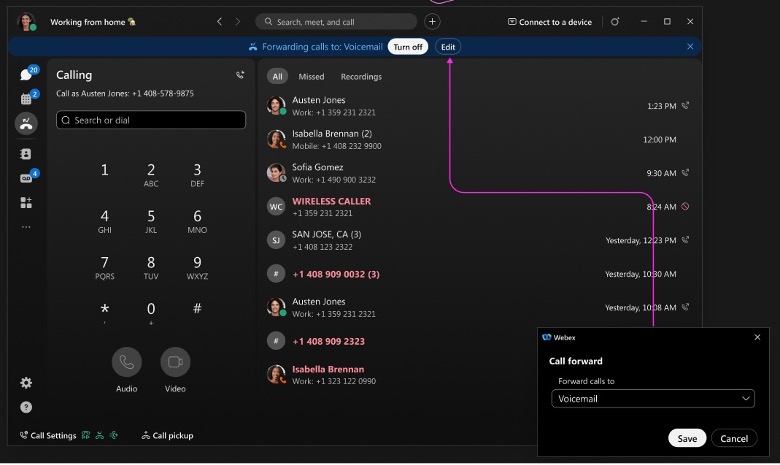 Zie voor meer informatie Gespreksdoorschakeling configureren voor gebruikers en werkruimten.
Zie voor meer informatie Gespreksdoorschakeling configureren voor gebruikers en werkruimten.
Ondersteuning voor Yealink T34W Webex-bellen
Webex Calling ondersteunt Yealink T34-apparaten. Zie voor meer informatie Poly- en Yealink-ondersteuning op Webex Calling.
Augustus 2024
Ondersteuning voor gebruikers met een alternatieve ID
Dit stelt partners in staat om gebruikers te voorzien van e-mailachtige gebruikers-ID's, terwijl er in werkelijkheid geen inbox aan het adres is gekoppeld. De eerste gebruiker moet een geldig e-mailadres hebben, maar de andere gebruikers kunnen worden aangemaakt en inloggen met een unieke ID in e-mailformaat.
E-mail personalisatie
Partners kunnen de e-mailhandtekening van e-mails die vanuit Cisco worden verzonden, aanpassen.
Verbeteringen voor het gebruikersbeheerpaneel
De mogelijkheden voor klantbeheerders uitbreiden om hun accounts rechtstreeks vanuit User Hub te beheren. De verbeteringen omvatten apparaatbeheer, werkruimtebeheer en berichtenverkeer. & Updates van de gebruikersinterface tijdens de vergadering. Voor meer informatie raadpleegt u: Gebruikershub - Beheerinstellingen voor beheerders.
Gebruikers hebben toegang tot native Webex-gespreksopnames in de Webex-app.
Alle gesprekken die u hebt opgenomen, zijn nu beschikbaar op het tabblad Bellen. Beschikbaar voor Windows, Mac, iPhone, iPad en Android.
Markeer het scherm om overal vandaan te bellen (Windows en Mac).
We hebben een nieuwe sneltoets toegevoegd waarmee je, door een nummer te selecteren, het gesprek kunt starten in de Webex-app. U kunt de sneltoets aanpassen via Instellingen > Toetsenbordsneltoetsen > Markeren om te bellen Kies welke toetsen als sneltoets kunnen worden gebruikt of selecteer Algemeen om deze sneltoets te gebruiken wanneer Webex is geminimaliseerd of op de achtergrond wordt uitgevoerd.
Updates voor toegang tot belopties op iPhone en iPad
We hebben de mobiele navigatie voor iOS-apparaten verbeterd zodat gebruikers met een abonnement voor alleen bellen de nummerkeuze makkelijker kunnen vinden. Voor gebruikers met een abonnement voor alleen bellen is de nummerkeuze naar de voettekst verplaatst. Voor gebruikers van Gesprek parkeren en ophalen (Webex-bellen) of Gesprek oppakken (Unified CM) is de toegang tot deze opties eenvoudiger geworden, omdat ze nu van een tabblad naar een knop bovenaan het belscherm zijn verplaatst.
Verbeteringen aan het tabblad Bellen - Windows en Mac
We hebben enkele ontwerpwijzigingen doorgevoerd om het tabblad Bellen in de app nuttiger te maken. Deze updates omvatten het volgende:
- Snelle en intuïtieve toegang tot nummerkeuze
- Aanvullende interacties voor de gespreksgeschiedenis in het menu Meer
Hunt Group druk bezig
Met deze functie kunnen agenten van een Hunt-groep de status 'bezet' voor een Hunt-groep inschakelen met behulp van een toegangscode. De beheerder kan agenten machtigen om de groepsstatus 'bezet' te activeren.
Zie voor meer informatie Huntgroepen beheren in Control Hub, Toegangscodes voor Webex Calling, en Referentie voor het CSV-bestandsformaat van Webex Calling-huntgroepen.
Apparaatlevering
Device Fulfillment is een totaaloplossing voor het bestellen, leveren en in gebruik nemen van apparaten voor onze partners en klanten, waardoor eindgebruikers een vrijwel directe gebruikservaring krijgen. Met deze functie kunnen serviceproviders hun voorkeursdistributeur integreren in het Webex-platform, zodat ze hun apparaatbestellingen rechtstreeks via Control kunnen plaatsen. Hub/Webex API's. De apparaten worden rechtstreeks naar de klantlocatie verzonden via een distributeur en geconfigureerd via de oplossing. (Lancering in de VS via NetXUSA)
Ondersteuning voor AudioCodes-apparaten MP 202 en MP 204 in Webex-gesprekken.
Webex Calling ondersteunt AudioCodes MP 202- en MP 204-apparaten.
Juli 2024
Webex Customer Experience Essentials-oproepen werden geweigerd (Windows en Mac).
Dit geldt voor Webex Customer Experience Essentials.
Als agent ontvangt u, wanneer uw beheerder een beleid voor geweigerde oproepen heeft ingesteld, een melding dat de oproep geweigerd is en uw status wordt gewijzigd naar 'niet beschikbaar'. Als je status 'niet beschikbaar' is, worden oproepen niet naar je doorgeschakeld. Zie Webex Customer Experience Essentialsvoor meer informatie.
Opvallende beltoon & Prioriteitsmelding voor wachtrijen
Door de speciale beltooninstellingen kunnen verschillende beltonen worden ingesteld voor diverse wachtrijen. Dit kan met name handig zijn om onderscheid te maken tussen oproepen uit andere wachtrijen.
Met de prioriteitsmelding kunnen gebruikers een unieke beltoon instellen op basis van vooraf gedefinieerde criteria in de gebruikersinterface. Dit is handig als je snel een melding wilt ontvangen wanneer een specifiek telefoonnummer je belt. Beschikbaar voor de basis- en essentiële klantervaring.
Ondersteuning voor LLDP met locatiebepaling voor noodgevallen (E911) - Windows en Mac
Wanneer uw organisatie gebruikmaakt van geavanceerde locatiegegevens voor noodoproepen, kan de app netwerkinformatie opvragen en naar de E911-provider sturen voor nauwkeurige locatiebepaling. Dit is afhankelijk van LLDP-ondersteuning en wordt ondersteund door Redsky, Intrado of 9Line. Zie voor meer informatie Verbeterde noodoproepen voor Webex Calling.
Juni 2024
E-mailaanpassing voor activeringsmails
Hiermee kunnen partners hun eigen "antwoordlink" in de activeringsmails opnemen.
API-verbeteringen
- Klantnaam: Biedt een API om de naam van de klant bij te werken.
- Apparaten:
- Verbeter de bruikbaarheid van de lijst-API voor apparaten door de waarde "product" te accepteren. /telephony/config "model" velden
- Schakel updates voor apparaatbeheer in. / verhuizingen / Toewijzingswijzigingen met behulp van MAC-adres
- Welkomstmail: Introduceert een openbare API voor het verzenden van activeringsmails.
- Gespreksopname: Introduceert een openbare API voor het selecteren van de leverancier van gespreksopnames.
- Verbeterde 911: Introduceert openbare API's voor activate/deactivate Verbeterde 911 voor een locatie en andere kenmerken (ECBN)
- • Partner Admin API's voor het beheren van MS Teams-configuratie-instellingen voor aanwezigheidssynchronisatie en het verbergen van de Webex-app op organisatieniveau. Voor meer informatie, zie developer.webex.com.
Essentiële klantervaringsonderdelen
Ondersteun de supervisor door in te haken en fluisterend coaching te geven tijdens een gesprek met een agent in de Webex-app. Zie Webex Customer Experience Essentialsvoor meer informatie.
Mei 2024
Essentiële klantervaringsonderdelen
Customer Experience Essentials is een nieuw pakket dat het bestaande Webex-aanbod voor groothandel uitbreidt. Dit breidt de huidige basisfunctionaliteiten van de Webex-klantervaring uit met mogelijkheden voor agenten en supervisors binnen de Webex-app.
De functies voor makelaars omvatten:
- Beschikbaarheid instellen
- Neem deel aan de wachtrij voor inkomende oproepen
- Bekijk live wachtrijstatistieken
- Meerdere gespreksvensters voor klantgesprekken op Windows
- Een pop-upvenster tijdens het gesprek met relevante klantinformatie.
De functies voor leidinggevenden omvatten onder meer:
- Agentbewaking
- Agenten beheren: Beschikbaarheid wijzigen, agenten aan- of afmelden, agenten toevoegen aan of verwijderen uit de wachtrij
- Bekijk realtime en historische statistieken
Gerelateerde artikelen:
- Aan de slag met Essentiële Webex-klantenervaring voor agenten
- Aan de slag met Essentiële Webex-klantenervaring voor supervisors
- Essentiële Webex-klantervaringsonderdelen
Webex-gespreksopname
Webex Calling introduceert ingebouwde gespreksopname, gebruikmakend van de krachtige opnamemogelijkheden van het Webex-platform. Gespreksopname is inbegrepen bij de Webex Calling- en Webex Wholesale-abonnementen. Met Webex-gespreksopnames kunnen organisaties op locatieniveau de opslaglocatie kiezen die het beste aansluit bij hun behoeften op het gebied van gegevensopslag.
Deze oplossing zorgt ervoor dat opnames zowel tijdens verzending als in rusttoestand versleuteld zijn voor extra veiligheid. De opnameoplossing biedt opties om opnamefouten af te handelen, het gesprek voort te zetten of het gesprek te beëindigen. Beheerders kunnen de toegang van eindgebruikers beheren, zodat zij opnames kunnen bekijken, downloaden of verwijderen. Gebruik de verbeterde Control Hub of User Hub om respectievelijk de opnamegegevens voor beheerders en eindgebruikers te bekijken. Deze oplossing biedt webhooks waarmee applicaties opnamegebeurtenissen kunnen ontvangen en API's om de opnames te beheren.
Zie
- Gespreksopname beheren voor Webex Calling
- Een Webex-opname afspelen
- Uw Webex-opnamen zoeken
- Een Webex-opname verwijderen of herstellen
Verbeteringen voor het gebruikersbeheerpaneel
De mogelijkheden voor klantbeheerders uitbreiden om hun accounts rechtstreeks vanuit User Hub te beheren. De verbeteringen omvatten onder meer een automatische telefoonbeantwoorder. & Verbeteringen aan Hunt Group, beheer van de wachtrij voor inkomende oproepen, beheer van gebruikersinstellingen, beheerdersrollen, verbeteringen aan locatiebeheer, analyses en ondersteuning voor branding. Voor meer informatie raadpleegt u: Gebruikershub - Beheerinstellingen voor beheerders.
Update van de beheerdersrol voor groothandel in Partner Hub
Partners die zowel flex- als wholesale-diensten gebruiken, kunnen nu beheerdersrechten toewijzen aan beheerders die verantwoordelijk zijn voor het wholesale-traject. Voor meer informatie raadpleegt u: Gebruikershub - Beheerinstellingen voor partnerbeheerders.
Herschrijf je bericht met onze AI-gestuurde schrijfassistent (Windows en Mac).
Verbeter en optimaliseer de communicatie en samenwerking met je team met behulp van AI-gestuurde berichtherschrijvingen. De AI-assistent analyseert uw bericht en geeft opties om de stijl, toon en kwaliteit van de inhoud aan te passen zodat u effectiever kunt communiceren.
Ruimte- en threadoverzichten—Windows en Mac
Wanneer u druk bent of niet op kantoor aanwezig bent, kan het een uitdaging zijn om te achterhalen wat er allemaal speelt in uw ruimtes en threads. De AI-assistent genereert overzichten van ruimtes en threads zodat u snel weet welke berichten en gesprekken u hebt gemist in een ruimte. Blijf op de hoogte van beslissingen en belangrijke punten, en volg de discussie op de voet. Zie voor meer informatie Webex-app | Ruimteoverzichten genereren.
Berichten vertalen - Windows en Mac
Overwin communicatiebarrières en bevorder effectievere gesprekken met berichtvertaling. Selecteer uw gewenste taal en kies om alle berichten in een ruimte live te vertalen of om een individueel bericht te vertalen. Zie voor meer informatie Webex-app | Berichten vertalen in een ruimte.
April 2024
Stel het SIP-domein in voor klantorganisaties tijdens de configuratie.
Hiermee kunnen partners het SIP-domein instellen tijdens de organisatie-provisionering om Control Hub-fouten te voorkomen bij het provisioneren van werkruimteapparaten.
Webex Suite-vergaderplatform
Webex breidt het vergaderplatform uit tot het Webex Suite-vergaderplatform. Dit platform zorgt voor verbeterde en vereenvoudigde ervaringen voor hybride werken in de hele Webex Suite en bevat op AI gebaseerde ervaringen, met gemeenschappelijk(e) architectuur, beheer en integraties. Het nieuwe platform brengt de vergaderervaring samen op alle Webex-applicaties en -apparaten en maakt continue samenwerking mogelijk vóór, tijdens en na de vergadering. Om te controleren of u zich op dit nieuwe platform bevindt en meer te lezen over belangrijke wijzigingen, nieuwe functies en toekomstige mogelijkheden. Zie voor meer informatie het Webex Suite-vergaderplatform.
Kies uw nummerweergave (Windows en Mac).
Wanneer u klanten nabelt, kiest u een geschikte beller-ID uit de lijst met wachtrijen die uw beheerder aan u heeft toegewezen.
Verbeteringen voor het venster voor meerdere gesprekken - Windows
We hernoemen het venster voor meerdere gesprekken naar 'Bellen'-dock. U kunt het venster nu aan de rand van uw scherm plaatsen om het venster tijdelijk te verbergen. U krijgt nog steeds meldingen wanneer er binnenkomende gesprekken of andere meldingen zijn. Zie voor meer informatie Webex-app | Beheer al uw telefoongesprekken op één plek.
Maart 2024
Analyse van belgedrag in Partner Hub
Analysegegevens over belbetrokkenheid zijn nu beschikbaar in Partner Hub. De gegevens in dit gedeelte tonen het belgebruik en de gesprekskwaliteit van de klanten in uw organisatie die Webex Calling hebben aangeschaft. Deze gegevens laten zien hoe u uw klanten proactief kunt helpen. Als u bijvoorbeeld merkt dat de gesprekskwaliteit achteruitgaat, kunt u contact met hen opnemen en hun problemen oplossen voordat het erger wordt.
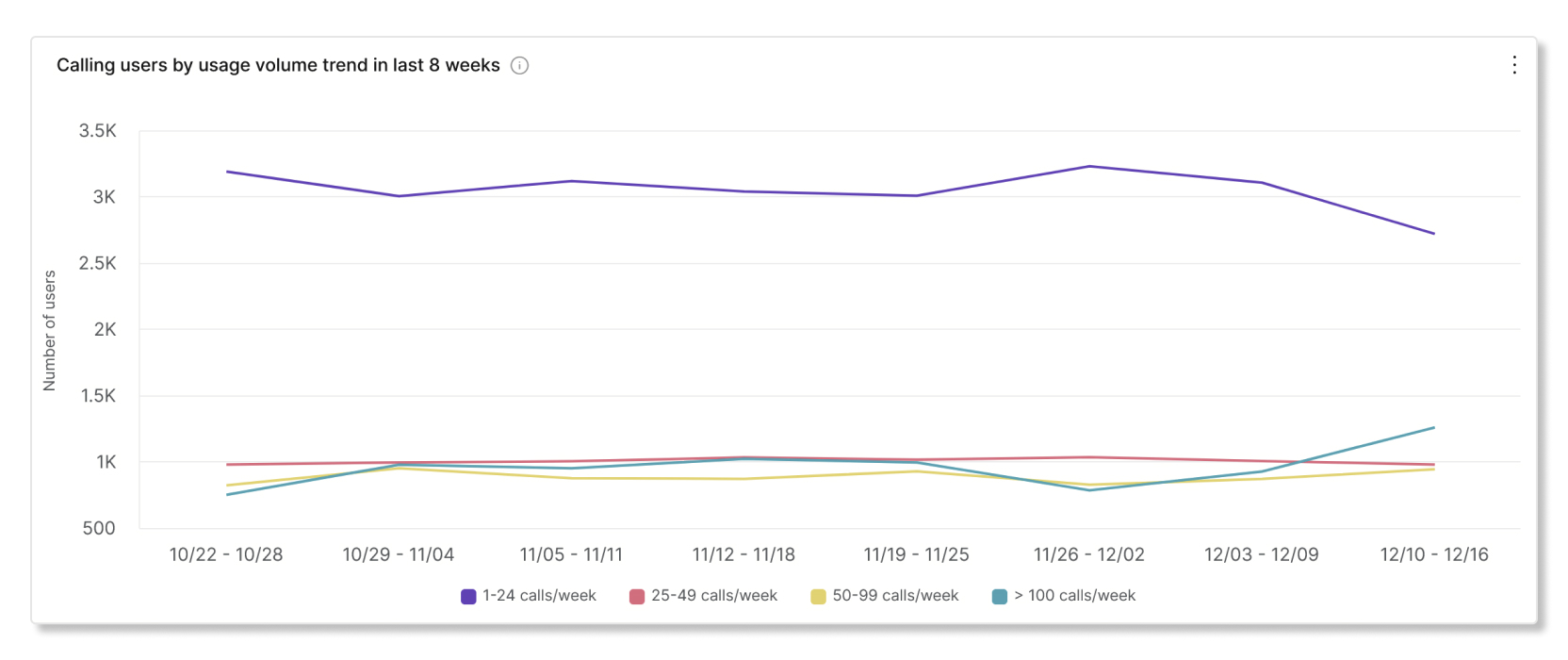
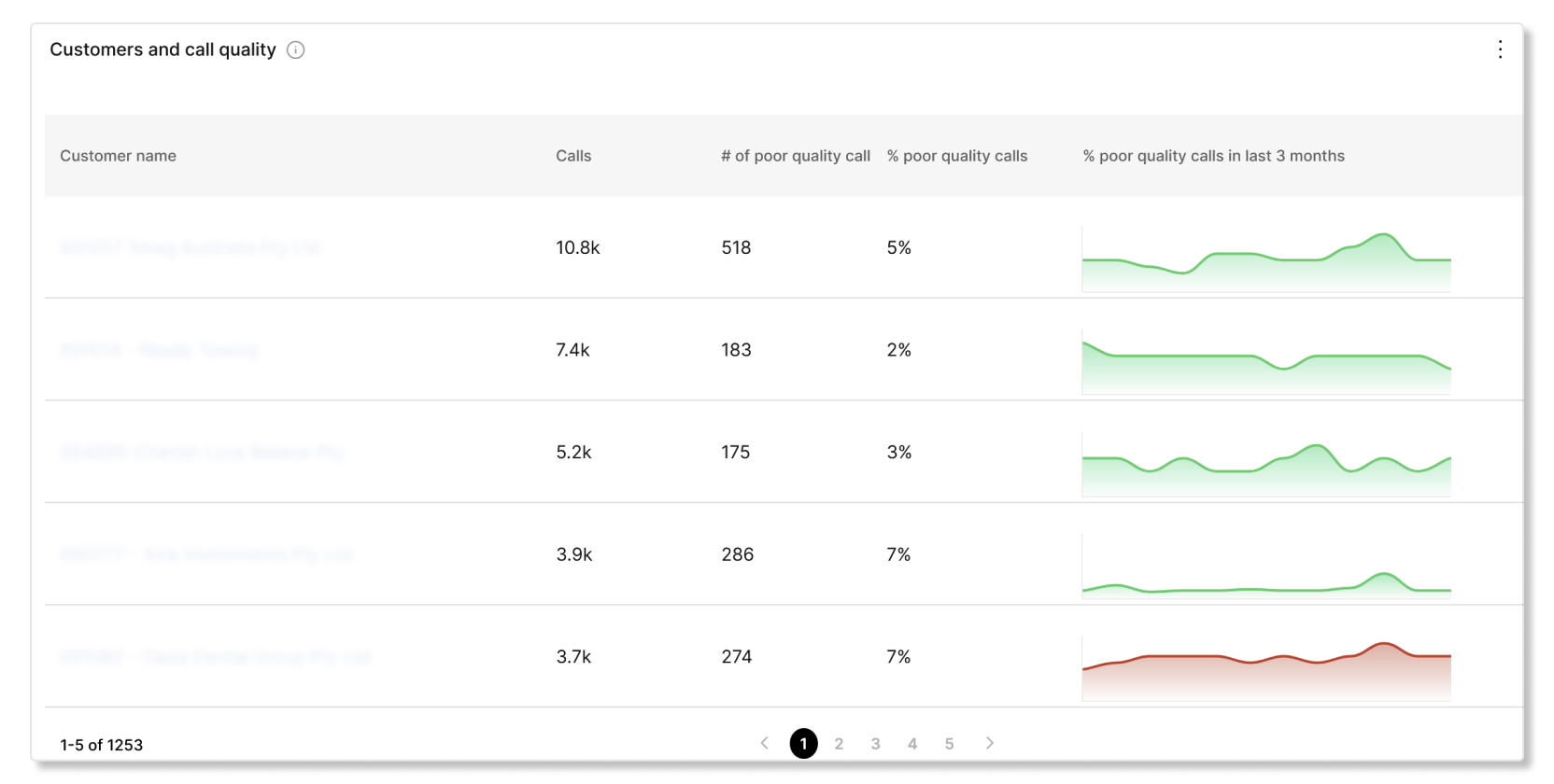
E-mailaanpassing voor activeringsmails
Hiermee kunnen partners links naar hun servicevoorwaarden en privacyverklaring opnemen in de activeringsmails. Zie Geavanceerde brandingaanpassingen configureren voor meer informatie.
Aangepaste labels
Partnerbeheerders met >1000 Klantorganisaties kunnen aangepaste labels gebruiken om klanten, abonnees of partners eenvoudig te identificeren en te groeperen. OSS/BSS native identifiers.
Verbeteringen in de toegang voor subpartners in Partner Hub
Partnerbeheerders kunnen subpartnerorganisaties rechtstreeks vanuit Partner Hub bekijken en benaderen.
Februari 2024
Videocast-integratie
Videocast-integratie videocasts opnemen binnen Webex. Uw gebruikers kunnen binnen Webex eenvoudig videocasts opnemen en delen. Beheerders kunnen in Control Hub ook de toegang van hun organisatie configureren, hun Webex-integratie verfijnen, hun gegevens beheren, hun beleid voor het bewaren van video's instellen, classificaties definiëren en talen kiezen voor vertaalde ondertiteling. Momenteel is deze functie alleen beschikbaar op het Windows-platform.
Slido
Slido is nu standaard ingeschakeld voor alle klanten (behalve in Canada). & Japan (vanwege beperkingen met betrekking tot de opslag van gegevens). Gebruikers kunnen nu inloggen met hun gebruikersgegevens en Slido gebruiken als hun polling- en Q-waarden. & Een hulpmiddel voor vergaderingen.
Audiocodes voor Webex-gesprekken
Webex Calling ondersteunt nu het toevoegen van Audiocodes MP 202 en MP204 ATA's.
MKB-beheerportaal (Webex-gebruikershub)
Een nieuw beheerdersportaal, speciaal ontworpen voor kleine en middelgrote bedrijven. Deze nieuwe portalervaring biedt een vereenvoudigde en gestroomlijnde gebruikerservaring voor beheerders die niet alle complexiteit van Control Hub nodig hebben. Deze vereenvoudigde beheerinterface is toegankelijk via een tabblad 'Administratie' in de gebruikershub voor degenen die als beheerder voor hun organisatie zijn aangewezen.
Januari 2024
Apparaten beheerd door een partner
Een nieuwe oplossing voor apparaatbeheer voor partners die apparaten van derden op een schaalbare en aanpasbare manier moeten ondersteunen.
E-mailaanpassing voor activeringsmails
Hiermee kunnen partners hun logo toevoegen en de 'Contact'-informatie in de activeringsmails aanpassen. Zie Geavanceerde brandingaanpassingen configureren voor meer informatie.
December 2023
Meerdere regels in de vasthoudfunctie voor meerdere gebruikers
Hiermee kunnen gebruikers met een gedeelde lijn een gesprek in de wacht zetten en het vervolgens door een andere gebruiker op dezelfde gedeelde lijn laten hervatten.
September 2023
Gesprekken doorschakelen naar een actief gesprek (Windows en Mac)
Wanneer u meerdere gesprekken tegelijk ontvangt, hebt u de mogelijkheid om een gesprek door te verbinden naar iemand die u in de wacht hebt gezet.
API's voor het inrichten van apparaten voor gebruikers en werkruimtes
Webex API-functionaliteit add/remove Webex Calling-apparaten voor Webex Calling-gebruikers en -werkruimtes.
Yealink DECT toevoegen aan Webex-gesprekken
Webex-bellen ondersteunt nu het toevoegen van Yealink DECT-basisstations (modellen W52B, W60B, W70B, W56B) en handsets (modellen W52H, W56H, W73H, W59R).
Augustus 2023
Verbeterde op rollen gebaseerde toegangscontrole voor beperkte beheerdersrollen
Klantenbeheerders de mogelijkheid geven om veelvoorkomende wijzigingen door te voeren die momenteel beperkt zijn, zoals voornaam, achternaam, weergavenaam en e-mailadres.
Voeg Polycom Sound Station IP 5000, 6000 toe aan Webex-bellen
Webex Calling ondersteunt nu het toevoegen van Polycom Sound Station IP 5000 en 6000.
Toon omleidingsinformatie in het venster voor meerdere gesprekken (Windows).
Wanneer u binnenkomende gesprekken ontvangt die worden omgeleid, ziet u meer informatie in het venster met meerdere gesprekken over waar ze vandaan komen. Bijvoorbeeld de huntgroep, de wachtrij voor inkomende oproepen, of door wie de oproep is doorgeschakeld.
Juni 2023
Geautomatiseerde migratietools van BroadCloud naar Wholesale
Een set tools waarmee partners de migratie van klanten, gebruikers, services en apparaten van hun BroadCloud-aanbod naar Wholesale kunnen automatiseren.
Actieve gesprekken weergeven als optie om door te schakelen (mobiel)
Bij het doorverbinden van een gesprek heeft u nu de optie om door te verbinden naar een ander actief gesprek dat in de wacht staat.
Hot Desking-ondersteuning voor de MPP8800-serie:
Hot desking stelt organisaties in staat om de kantoorruimte optimaal te benutten door werknemers te laten inloggen en een gedeeld apparaat te laten reserveren voor hun werkdag.
Het biedt gebruikers de voordelen van een persoonlijk vergaderapparaat, waaronder vergaderingsmeldingen 5 minuten voor aanvang. Meldingen komen van de persoonlijke agenda van de gebruiker en nemen deel aan hun vergaderingen via One Button to Push. Hot desking bevat onder andere de standaard Webex-vergaderingsfuncties , zoals een persoonlijk whiteboard. Gebruikers kunnen vanuit 'Deelnemen aan Webex' een vergadering in een persoonlijke ruimte starten en hebben vervolgens controle over de vergaderingen die ze zelf organiseren.
Mei 2023
Inhaalfacturering voor subpartners
Hiermee kunnen subpartners zich aanmelden en klanten registreren zonder direct gefactureerd te worden, en kunnen partners achteraf factureren voor klanten en verbruik wanneer ze de facturering inschakelen.
Blokkeer spamoproepen - Windows, Mac, iPhone, iPad en Android
Focus je op wat belangrijk is en blokkeer ongewenste oproepen direct in de app. Blokkeer bellers uit je recente lijst of voeg het nummer toe aan je blokkeerlijst.
Hot Desking-ondersteuning voor Room OS-apparaten
Hot desking stelt organisaties in staat om de kantoorruimte optimaal te benutten door werknemers te laten inloggen en een gedeeld apparaat te laten reserveren voor hun werkdag.
Dit biedt gebruikers de voordelen van een apparaat voor persoonlijke vergadering, inclusief meldingen voor de vergadering vijf minuten voor de starttijd. Meldingen komen van de persoonlijke agenda van de gebruiker en nemen deel aan hun vergaderingen via One Button to Push. Hot desking bevat onder andere de standaard Webex-vergaderingsfuncties , zoals een persoonlijk whiteboard. Gebruikers kunnen vanuit 'Deelnemen aan Webex' een persoonlijke vergadering starten en zo de controle over de vergaderingen die ze hosten behouden.
April 2023
Landspecifiek inbelnummer voor Webex-vergaderingen
De provisioning-API stelt automatisch een standaard inbelnummer in dat overeenkomt met het land dat in de API-payload is gedefinieerd.
Hotdeskondersteuning voor de MPP 8875- en MPP8800-serie.
Hot desking stelt organisaties in staat om de kantoorruimte optimaal te benutten door werknemers te laten inloggen en een gedeeld apparaat te laten reserveren voor hun werkdag.
Dit biedt gebruikers de voordelen van een apparaat voor persoonlijke vergadering, inclusief meldingen voor de vergadering vijf minuten voor de starttijd. Meldingen komen van de persoonlijke agenda van de gebruiker en nemen deel aan hun vergaderingen via One Button to Push. Hot desking bevat onder andere de standaard Webex-vergaderingsfuncties , zoals een persoonlijk whiteboard. Gebruikers kunnen vanuit 'Deelnemen aan Webex' een persoonlijke vergadering starten en zo de controle over de vergaderingen die ze hosten behouden.
Maart 2023
Ondersteuning voor subpartners in verschillende regio's
Hiermee kan een partner subpartners hebben in andere geografische regio's dan hun eigen regio.
Webex-groothandelsinformatie in de klantenlijst
Partners met meerdere aanbiedingen op de markt (flexibel en groothandel) kunnen in de Control Hub eenvoudig zien welke aanbieding elke klant heeft in de klantenlijst.
Webex voor Broadworks naar geautomatiseerde migratietools voor groothandel
Een set tools waarmee partners de migratie van klanten, gebruikers, services en apparaten van hun Webex for BroadWorks-aanbod naar Wholesale kunnen automatiseren.
Apparaten
Integratie van Webex Meetings op de MPP 8800-serie
Deze functie integreert de MPP 8800-serie telefoons met de mogelijkheden van Webex Meetings. Deze Webex Meetings-functies zijn geïntroduceerd op MPP:
-
Mogelijkheid om via MPP deel te nemen aan een Webex-vergadering door op de knop 'Deelnemen aan vergadering' te klikken.
-
Mogelijkheid om op elk moment tijdens een vergadering deel te nemen via het vergaderingsmenu.
-
Tijdens een vergadering zijn telefoonfuncties zoals in de wacht zetten, conferentiegesprekken voeren en doorverbinden uitgeschakeld.
-
Mogelijkheid om de deelnemers aan de vergadering te bekijken.
Februari 2023
Opties voor het verbeteren van SSO voor partners
Voeg ondersteuning toe voor oAuth/OpenID Verbind de IDP met de SSO-opties van de partner. Dit komt bovenop de momenteel ondersteunde SAML IDP.
Ondersteuning voor meerdere gedeelde lijnen - Windows en Mac
Beantwoord gesprekken vanaf een van uw gedeelde lijnen en kies een lijn om gesprekken te kunnen voeren vanuit de app. Uw beheerder moet gedeelde lijnen voor u instellen. U kunt uw primaire lijn en maximaal negen gedeelde lijnen zien. Voor meer informatie, zie Webex-app | Meerdere regels
Januari 2023
Geautomatiseerde migratietools van Broadworks naar Wholesale
Een set tools waarmee partners de migratie van klanten, gebruikers, services en apparaten van hun BroadWorks-platform naar Wholesale kunnen automatiseren.
februari
Koppel Wholesale aan uw bestaande klantorganisatie via Partner Hub.
Partners kunnen nu via Partner Hub groothandelsproducten toevoegen aan een bestaande klantorganisatie. Dit helpt partners om hun bestaande klanten over te zetten naar de groothandelsmarkt.
Functies in ontwikkeling
Webex Calling Customer Assist - Rapport wachtrijgesprekken in Control Hub
Een nieuw rapport voor de wachtrij met inkomende oproepen, dat één item per gespreksessie bevat en details over hoe het gesprek wordt afgehandeld.
Deze pagina bevat belangrijke aankondigingen voor partnerbeheerders. Dit geldt bijvoorbeeld voor updates zonder functie die van invloed kunnen zijn op de netwerkverbinding.
Bekijk de nieuwste routekaart.
Download de vernieuwde Webex Wholesale Route-to-Market Feature Matrix met daarin Cisco AI voor Webex-functies en links naar help-artikelen.
Maart 2025
Webex Customer Experience Essentials wordt hernoemd naar Webex Calling Customer Assist.
Een verbeterde versie van Webex Customer Experience Essentials bevat AI-gestuurde tools die de klantenservice verbeteren en de mogelijkheden uitbreiden, zoals het opnemen van gesprekken in de wachtrij, het analyseren van de gesprekssmaak voor supervisors, een AI-assistent voor agenten, enzovoort. We hebben de lancering van de verbeterde ervaring genaamd Webex Calling Customer Assist aangekondigd op 18 maart 2025 tijdens Enterprise Connect. Alle bijbehorende bronnen, zoals de Partner Hub, Control Hub, User Hub en Webex App, evenals de helpcentrumartikelen, weerspiegelen de naamswijziging vanaf mei 2025.
Dit is wat je moet weten:
-
Verbeterde functies: Customer Assist zal verbeterde mogelijkheden bieden, zoals bellen met één klik, het opnemen van gesprekken in de wachtrij, een geavanceerde automatische beantwoorder, feedback over gesprekken voor supervisors en een AI-assistent voor agenten.
-
Nieuwe naam met dezelfde naadloze ervaring: Webex Customer Experience Essentials is hernoemd naar Webex Calling Customer Assist. Deze updates zijn doorgevoerd in Partner Hub, Control Hub, User Hub en de Webex-app.
-
Automatische overgang: alle bestaande Customer Experience Essentials-licenties, agenten, supervisors en wachtrijen worden automatisch en zonder extra kosten overgezet naar Customer Assist.
De migratie naar het raamwerk met één licentie begint op 3 maart 2025.
Sinds 10 december 2024 worden alle nieuwe Webex-klanten onder één licentie aangeboden. Vanaf 3 maart 2025 starten we met de migratie van bestaande klanten naar dit framework. Partners dienen het migratieplan te bekijken om het proces te begrijpen en ervoor te zorgen dat ze voorbereid zijn om de wijzigingen aan hun klanten te communiceren.
Aankondiging webinar voor Wholesale RTM
Integratie van Webex by Cisco Partner Managed Devices met Phonism Webinar.
Neem deel aan ons boeiende webinar en leer alles over de integratie van Webex by Cisco Partner Managed Devices met Phonism. We behandelen de volgende onderwerpen:
- De oplossing
- De mogelijkheden van Phonism voor apparaatbeheer
- Processen
- Integratie
- Beheerbaarheid
- Certificeringen
Meld je nu aan voor een van de twee opties:
- VS, woensdag 20 maart, 15:00 uur EDT/12PM PDT https://cisco.webex.com/weblink/register/r3c3a93ff7d5894185b2dc24f2f9cdeb9
- EMEA & Het oosten van Amerika: Donderdag 21 maart 9.00 uur EDT/3PM CET https://cisco.webex.com/weblink/register/rc122a1fbc723e4eaa3ff4491dbee5d98
1 december 2023
Wijziging naar abonnee-API's
Deze wijziging betreft de GET- en LIST-abonnee-API's voor de groothandelsroute naar de markt. De wijziging betreft de parameter `errors` in de onderstaande API's. Deze parameter 'errors' bevat een array van Error-structuren met elk twee parameters: errorCode en description. De parameter 'errorCode' wordt gewijzigd van een tekenreeks naar een geheel getal.
/ api /v1/ wholesale-provisioning / get-a-wholesale-subscriber
/ api /v1/ wholesale-provisioning / list-wholesale-subscribers
Vereiste actie
Partners dienen hun code te controleren en bij te werken indien deze fouten vertoont bij het parseren van de GET- en LIST-API's vóór 31 januari 2024.


