O que há de novo no Nova Versão RTM
 Comentários?
Comentários?A Solução de roteamento para mercado (RTM) é uma solução de canal estratégica que foi desenvolvida para levar a Webex ao segmento das SMB, alavancando a força de mercado de provedores de serviços do mundo inteiro.
Como parceiro da RTM Da Remossução, queremos ter certeza de que você está por fora sobre os recursos mais recentes de administração que estão sendo lançados. Inscreva-se neste artigo para receber notificações para versões futuras.
Este artigo tem como objetivo provedor de serviços administradores que gerenciam o Website Website em nome de seus clientes. Para recursos do usuário final, consulte O que há de novo no Webex.
Para documentação técnica, consulte a Rota roteada para portal de conhecimento de mercado.
Janeiro de 2026
Relatório de faturamento pontual
As APIs de faturamento por atacado oferecem suporte a um novo relatório de faturamento pontual, que permite aos parceiros recuperar a alocação atual de usuários e pacotes de espaço de trabalho no atacado.
Para obter detalhes, consulte Relatórios de faturamento de rota de atacado para o mercado.
Dezembro de 2025
Detecção automática de idiomas falados durante uma reunião — Desktop
Com esse recurso, as reuniões se tornaram ainda mais fáceis de usar, pois detectam automaticamente o idioma falado em tempo real durante a reunião — sem a necessidade de selecionar um idioma manualmente.
Nos bastidores, um sistema avançado de reconhecimento de linguagem com inteligência artificial ouve a conversa e identifica qual idioma os participantes estão usando. Isso permite que o Assistente de IA forneça transcrições e traduções mais precisas durante toda a sua reunião. Por enquanto, o recurso suporta apenas um idioma falado por vez.
Essa funcionalidade precisa ser habilitada pelo administrador da sua organização.
Para obter detalhes, consulte Aplicativo Webex | Detecção automática do idioma falado.
Novembro de 2025
As ferramentas de migração V1.54.0 foram lançadas. Para mais detalhes, consulte as notas de lançamento.
Entrega aprimorada de CDR e acesso a dados históricos.
Estamos lançando a API de endpoint cdr_stream, que permite aos clientes coletar registros de detalhes de chamadas (CDRs) imediatamente após o término de uma chamada — normalmente dentro de um minuto. Essa API também recupera e entrega automaticamente quaisquer registros atrasados assim que forem processados na nuvem do Webex Calling, garantindo a entrega confiável e oportuna dos CDRs.
Além disso, aprimoramos as APIs existentes para parceiros e clientes, permitindo consultas de registros dos últimos 30 dias, um aumento em relação ao limite anterior de 48 horas. Essa melhoria oferece aos usuários maior flexibilidade no acesso a dados históricos.
Para mais detalhes, consulte os seguintes artigos:
Relatórios: Histórico de chamadas detalhado
Relatórios: Transmissão ao vivo Histórico de chamadas detalhado
Registros detalhados do histórico de chamadas Webhook no Hub de Parceiros
Crie listas de reprodução de música de espera personalizadas nas filas de chamadas e no Webex Calling Customer Assist.
Os administradores agora podem configurar listas de reprodução para a música de espera nas filas de chamadas ou para as filas de atendimento ao cliente do Webex Calling Customer Assist. Isso permite que os chamadores tenham uma experiência nova e agradável com a música de espera. Os administradores de clientes podem criar listas de reprodução no nível da organização e reutilizá-las em várias filas. Listas de reprodução personalizadas permitem que os administradores anunciem vários descontos e ofertas para seus clientes. A seleção aleatória do arquivo da lista de reprodução durante a reprodução garante que uma mensagem promocional diferente seja reproduzida para os chamadores a cada vez.
Para mais detalhes, consulte os seguintes artigos:
Suporte a idiomas adicionais no Webex. Solicitação de legendas ocultas e transcrição ao vivo.
O Webex Calling oferece suporte aos seguintes idiomas para legendas ocultas e transcrição ao vivo: Árabe, chinês mandarim (simplificado), chinês mandarim (tradicional), dinamarquês, holandês, hindi, coreano, polonês, português e turco.
Para obter detalhes, consulte Ativar e gerenciar legendas ocultas e transcrições de chamadas.
Histórico de chamadas unificado para várias linhas e registros compartilhados para delegados.
Este recurso permite que usuários do Webex Calling com várias linhas acessem um histórico de chamadas que seja consistente em todos os dispositivos atribuídos. Além disso, usuários com configurações de linha compartilhada podem visualizar detalhes da pessoa que atendeu ou iniciou a chamada.
Para obter detalhes, consulte Suporte a várias linhas em chamadas Webex usando linhas virtuais.
Compartilhe resumos de reuniões gerados por IA sem precisar gravar — Windows e Mac
Antes de iniciar uma reunião, você pode optar por compartilhar o conteúdo da reunião e ativar o Assistente de IA nas configurações da sua Central do Usuário. Assim, todos os convidados da reunião receberão automaticamente um resumo da reunião gerado por IA por e-mail após o término da reunião - mesmo que a reunião não tenha sido gravada.
Pesquise suas gravações de reuniões com o Assistente de IA — Windows e Mac
Agora você pode fazer perguntas sobre as gravações de suas reuniões com o Cisco AI Assistant.
Fique à vontade para perguntar qualquer coisa – como um breve resumo de uma gravação ou até mesmo sobre tópicos específicos discutidos. O Assistente de IA extrai informações diretamente das gravações de suas reuniões para fornecer respostas em seu resumo.
Para obter detalhes, consulte Pesquise suas gravações de reunião com o Cisco AI Assistant.
Outubro de 2025
As ferramentas de migração V1.53.0 foram lançadas. Para mais detalhes, consulte as notas de lançamento.
Retenção configurável para gravações de chamadas do Webex
Os administradores do Webex Calling podem gerenciar as configurações de retenção das gravações de chamadas. Os clientes podem adquirir um complemento pago para armazenamento adicional de gravações de chamadas além da alocação padrão, caso o Webex seja o provedor de gravação de chamadas. Os administradores podem rastrear e monitorar o uso do armazenamento diretamente do Hub de Controle.
Para obter detalhes, consulte Garantir a conformidade regulamentar do conteúdo do Webex Calling.
Capacidade de ressincronizar dispositivos em massa sob demanda.
Os administradores podem ressincronizar vários dispositivos sob demanda na guia Dispositivos do Hub de Controle. Somente dispositivos registrados e ativos no SIP são elegíveis para ressincronização.
Para obter detalhes, consulte Ressincronizar dispositivos de chamada Webex no Hub de Controle.
Maior visibilidade para os supervisores: Monitore as chamadas de entrada e de saída dos agentes.
Os supervisores de Atendimento ao Cliente podem ter uma supervisão abrangente da atividade de atendimento telefônico dos agentes. Eles podem monitorar facilmente tanto as chamadas recebidas quanto as chamadas efetuadas pelos agentes usando o identificador de chamadas da fila de chamadas. Essa melhoria proporciona uma visão completa da disponibilidade e do engajamento dos agentes, permitindo que os supervisores aprimorem efetivamente o desempenho da equipe e a qualidade do serviço.
Atendimento ao Cliente via Webex Calling: Novo relatório de atividades do agente
O novo Relatório de Atividade do Agente no Webex Calling Customer Assist fornece informações detalhadas sobre a atividade do agente tanto no nível do turno quanto no nível da sessão. Este relatório permite que administradores e supervisores acessem métricas importantes, como desempenho do agente, horários de entrada e saída, disponibilidade do agente, número de chamadas recebidas e atendidas, e muito mais. Essas informações ajudam as organizações a avaliar a eficiência dos agentes e a tomar decisões fundamentadas sobre o planejamento de capacidade e o treinamento de agentes, visando melhorar o desempenho operacional geral.
Suprimir ruído de fundo em chamadas e reuniões — Linux
Ruídos de fundo, como o latido de um cachorro ou sons de construção, podem distrair outras pessoas durante suas chamadas e reuniões. Com o nosso recurso de áudio inteligente, agora você tem quatro opções para suprimir ruídos indesejados e garantir que os sons importantes sejam transmitidos com clareza:
Remoção de ruído — Eliminar todos os ruídos.
Otimizar para a minha voz — Remover todos os ruídos e vozes de fundo.
Otimização para todas as vozes — Remove todo o ruído e aprimora as vozes próximas.
Modo Música — Otimiza o áudio para música vocal e instrumental.
Para obter detalhes, consulte Aplicativo Webex | Remover ruído de fundo e fala em chamadas e reuniões.
Suporte para chamadas Webex — Linux
Agora oferecemos suporte para Linux no Webex Calling. Os clientes que preferem usar um dispositivo Linux agora podem gerenciar suas necessidades de chamadas no aplicativo.
Aprimoramento do recurso Call Pull
Aprimoramos a experiência de Transferência de Chamadas para facilitar a movimentação de chamadas entre dispositivos. Quando você tiver uma chamada ativa em outro dispositivo, verá a opção "Mover" ao lado da chamada na lista de espaços. Selecione "Mover" para transferir a chamada para o seu dispositivo atual sem interrupções.
Gerencie suas chamadas a partir de qualquer dispositivo de mesa compartilhada.
Os dispositivos de mesa compartilhada agora estão disponíveis no menu de conexão de dispositivos do aplicativo. Você pode fazer e receber chamadas, colocar ou retomar chamadas, transferir e participar de conferências telefônicas, exatamente como faz em seu dispositivo dedicado.
Verificações RPL não bloqueantes para provisionamento simplificado de clientes.
Essa melhoria permite que os parceiros forneçam acesso instantâneo a clientes de atacado, eliminando os atrasos anteriormente causados pelas verificações de Listas de Pessoas Restritas ou Negadas (RPL). As verificações RPL agora são executadas de forma assíncrona em segundo plano, em paralelo com o provisionamento contínuo do cliente. Esta atualização garante um serviço ininterrupto e uma experiência de provisionamento mais eficiente.
Para obter detalhes, consulte Provisionamento de clientes na Rota de Atacado para o Mercado.
Setembro de 2025
As ferramentas de migração V1.52.1 foram lançadas. Para mais detalhes, consulte as notas de lançamento.
Suporte para atribuição de quantidade de pacotes
Os parceiros agora podem especificar quantidades para pacotes de atacado e complementos por meio de APIs ou do Partner Hub. Isso permite que eles controlem o número máximo de pacotes que atribuem a um cliente, proporcionando maior flexibilidade e controle operacional.
Para obter detalhes, consulte Provisionar organização de clientes RTM de atacado por meio do Partner Hub e Webex para desenvolvedores.
Suporte para o recurso de Número Único de Contato no Hub do Usuário
Os administradores agora podem acessar e gerenciar o recurso de Número Único de Contato diretamente no Hub do Usuário.
Para obter detalhes, consulte Configurações de administrador para administradores parceiros e Configurações de administrador para administradores.
Melhorias na busca no Hub de Parceiros
Agora, os parceiros podem pesquisar clientes pelos seus endereços de e-mail na lista de clientes, facilitando a localização rápida de clientes específicos.
Para obter detalhes, consulte Comece a usar o Partner Hub.
Novos campos CDR para relatórios do histórico detalhado de chamadas do Webex Calling.
Para aprimorar as funcionalidades de análise e faturamento do Webex Calling, oito novos campos foram adicionados aos relatórios CSV no Control Hub e às APIs CDR. Esses novos campos permitem que parceiros e clientes usem os relatórios detalhados do histórico de chamadas de forma eficaz.
Eles fornecem informações sobre várias ocorrências no fluxo de chamadas, como recuperação de chamadas em estacionamento, tempo de espera, tipos de fila de chamadas, teclas pressionadas no atendimento automático, excesso de rotas, clique para ligar e chamadas atendidas por diferentes agentes.
Para obter detalhes, consulte Relatório detalhado do histórico de chamadas do Webex Calling e Registros de alterações da API do Webex para desenvolvedores.
Legendas ocultas e transcrição ao vivo para chamadas Webex.
O Webex Calling oferece legendas ocultas e um painel de transcrição ao vivo para tornar cada chamada mais clara e acessível. Essa funcionalidade ajuda você a se manter engajado, esteja você em um ambiente barulhento, trabalhando em um idioma diferente ou simplesmente querendo acompanhar a conversa com mais facilidade. A transcrição ao vivo está disponível em inglês, espanhol, francês, alemão, japonês e italiano.
Para obter detalhes, consulte Ativar e gerenciar legendas ocultas e transcrições de chamadas e Aplicativo Webex | Ativar legendas ocultas para chamadas.
Aprimoramento do atendimento automático para gerenciamento de chamadas.
Essa funcionalidade permite que os administradores especifiquem como encaminhar as chamadas quando um chamador não responde à solicitação do menu de atendimento automático. Isso garante que as chamadas sejam direcionadas corretamente, mesmo que o chamador não tome nenhuma providência.
Para obter detalhes, consulte Gerenciar atendentes automáticos.
Visualização da sequência de chamadas no Hub de Controle para resolução de problemas
O Webex Calling aprimora a experiência de solução de problemas adicionando um diagrama de sequência de chamadas à visualização de solução de problemas. Este recurso oferece aos administradores do cliente uma visão clara da sequência completa de todas as chamadas do Webex Calling, incluindo chamadas com falha, destacando todo o caminho da chamada. Isso ajuda os administradores a entender e resolver melhor os problemas de chamadas.
Melhorias na página de resolução de problemas do Control Hub, com visualizações separadas para Reuniões e Chamadas.
Os serviços Webex Calling, Meeting e Call on Webex serão separados em abas distintas na página de Solução de Problemas do Control Hub, para proporcionar uma experiência de solução de problemas mais personalizada e eficaz para cada tipo de serviço.
Essa abordagem oferece um layout mais limpo, com informações e KPIs mais relevantes, destaca informações críticas que antes estavam ausentes e possibilita o desenvolvimento de melhorias adicionais de busca e acessibilidade.
Configure a opção de encaminhamento de mensagens de voz para e-mail no modelo de chamada.
O Webex introduz uma nova configuração ao modelo de chamada, permitindo que os administradores definam os valores padrão para recursos específicos do Webex Calling.
Para obter detalhes, consulte Configurar modelos de configurações no Control Hub.
Suporte para transcrição de mensagens de voz nos idiomas japonês e italiano.
O Webex Calling está expandindo o suporte à transcrição de mensagens de voz para incluir japonês e italiano, além dos idiomas já existentes: Inglês, francês, alemão e espanhol.
Para obter detalhes, consulte Transcrição de correio de voz para chamadas Webex.
Atendimento ao Cliente via Webex Calling: gravação de chamadas da fila de chamadas
Essa funcionalidade permite que os administradores gravem automaticamente as chamadas feitas para ou a partir das filas de atendimento ao cliente. Quando uma fila de gravações está habilitada, as chamadas são gravadas independentemente de o agente individual ter a gravação habilitada ou não. O administrador principal e os responsáveis pela conformidade têm acesso às gravações no Control Hub. Administradores com todas as permissões e a função de responsável pela conformidade podem inclusive reproduzir ou baixar as gravações do Control Hub. A API de Gravações Convergentes e os Webhooks foram aprimorados para executar ações e retornar dados sobre essas gravações de filas de chamadas.
Para obter detalhes, consulte a seção Gerenciar gravações de fila no artigo Webex Calling Customer Assist.
Resumos de reuniões gerados por IA em gravações — iOS e Android
Visualize os resumos e transcrições de suas reuniões gerados por IA no aplicativo Webex para dispositivos móveis. Mantenha-se informado sobre decisões, pontos-chave e fique por dentro das suas reuniões rapidamente. Reuniões por toque > Resumo da reunião: veja as gravações disponíveis com resumos e transcrições.
Agosto de 2025
As ferramentas de migração V1.52.0 foram lançadas. Para mais detalhes, consulte as notas de lançamento.
Chat de assistência para configuração de chamadas Webex na página de visão geral
Aprimoramos o chat do Assistente de Configuração de Chamadas do Webex, tornando-o mais acessível aos administradores de clientes, fazendo com que a janela de chat apareça na página Visão Geral do Hub do Usuário.
Para obter detalhes, consulte Suporte por chat do Assistente de Configuração.
Inclusão de IDs de licença em relatórios de faturamento de atacado
Os relatórios de faturamento no atacado agora incluem IDs de licença, aumentando a transparência, o rastreamento de licenças e facilitando a conciliação para parceiros que gerenciam vários clientes e assinaturas.
Para obter detalhes, consulte Conciliação de faturamento para rota de atacado para o mercado.
Julho de 2025
As ferramentas de migração V1.51.0 foram lançadas. Para mais detalhes, consulte as notas de lançamento.
Chat de assistência para configuração de chamadas Webex
Os parceiros podem oferecer o serviço de Assistência de Configuração aos seus clientes através do Hub do Usuário. Para clientes que assinam o Setup Assist Express (SKU SUA Express), um novo recurso de suporte por chat estará disponível nos primeiros 10 dias após a ativação do serviço de chamadas. Essa funcionalidade permite que os clientes se conectem com um agente de suporte ao vivo diretamente da seção Chamadas da Central do Usuário para obter orientações sobre a configuração do serviço, garantindo uma integração perfeita.
Para obter detalhes, consulte Suporte por chat do Assistente de Configuração.
Suporte para gerenciamento em massa de usuários usando CSV no Control Hub
Aprimoramos o recurso de edição em massa de CSV no Control Hub para oferecer suporte ao gerenciamento de usuários no atacado. Agora você pode export/import Usuários atacadistas podem atribuir pacotes de licenças atacadistas por meio de CSV e gerenciá-los através de APIs de licença.
Para obter detalhes, consulte Administração via Partner Hub para Wholesale RTM.
Habilitar chamadas internacionais para clientes do Webex Calling
As chamadas internacionais agora são ativadas automaticamente quando uma assinatura de atacado é adicionada ao cliente.
Para obter detalhes, consulte Ativar chamadas internacionais para clientes do Webex Calling.
Junho de 2025
As ferramentas de migração V1.50.0 foram lançadas. Para mais detalhes, consulte as notas de lançamento.
Maio de 2025
As ferramentas de migração V1.49.0 foram lançadas. Para mais detalhes, consulte as notas de lançamento.
Aplicativo de referência da API
O aplicativo de referência de API foi projetado para demonstrar o uso de várias APIs e serviços da Cisco, especificamente adaptados aos casos de uso dos provedores de serviços. Serve como um exemplo prático para que os desenvolvedores entendam como interagir com as APIs da Cisco, gerenciar recursos e implementar casos de uso comuns, como o gerenciamento de organizações de clientes de atacado, usuários, locais, números de telefone e dispositivos.
O aplicativo fornece uma implementação de referência para o provisionamento do Webex Wholesale, demonstra as melhores práticas para integração de API, tratamento de erros e validação de dados, e serve como ponto de partida para desenvolvedores que criam aplicativos personalizados usando as APIs da Cisco. O aplicativo está disponível no github.
Acesso ao Hub do Usuário para organizações híbridas
Anteriormente, os clientes do plano Wholesale que adicionavam serviços complementares do Flex à sua organização enfrentavam limitações, pois os administradores do cliente eram impedidos de usar o User Hub e eram obrigados a gerenciar sua organização somente por meio do Control Hub.
Com essa nova melhoria, os administradores de clientes agora podem fazer login e gerenciar sua organização diretamente no Hub do Usuário. Além disso, os administradores de parceiros podem acessar o Hub do Usuário de ambas as plataformas, proporcionando uma experiência de gerenciamento mais integrada e eficiente.
Gestão de contactos no Centro de Utilizadores
Os administradores de clientes agora podem gerenciar os contatos da organização diretamente na função de Administrador do Hub de Usuários.
Para obter detalhes, consulte Configurações de administrador para administradores.
Relatórios de inventário para números e dispositivos
Adicionamos os relatórios de Dispositivos e Números de Telefone ao Partner Hub. O parceiro pode baixar uma visão consolidada de todo o inventário atual de dispositivos, números de telefone e ramais do Webex Calling para todos os clientes que gerencia.
Para obter detalhes, consulte Relatórios em Introdução ao Partner Hub.
Funcionalidades de gerenciamento em massa no Hub do Usuário
O Hub do Usuário agora oferece suporte a funcionalidades de adição e edição em massa, permitindo que os administradores gerenciem recursos com facilidade. Essas funcionalidades incluem:
-
Movimentação de locais de usuários
-
Excluindo locais de chamadas
-
Adicionando dispositivos em massa
-
Exportando grupo de correio de voz e grupo de paginação
-
Gerenciamento em massa de atendimento automático, grupo de busca, fila de chamadas, grupo de estacionamento de chamadas, captura de chamadas, extensão de estacionamento de chamadas e contatos.
Para obter detalhes, consulte Configurações de administrador para administradores parceiros e Configurações de administrador para administradores.
O Webex Customer Experience Essentials agora é o Webex Calling Customer Assist.
A experiência aprimorada do Webex Customer Experience Essentials agora se chama Webex Calling Customer Assist. Todas as licenças, agentes, supervisores e filas existentes do Customer Experience Essentials são migrados automaticamente para o Customer Assist, sem custo adicional.
Essa experiência aprimorada traz as seguintes mudanças:
-
A mudança de nome em todas as plataformas — Partner Hub, Control Hub, User Hub e Webex App — passou a se referir à Experiência do Cliente como Assistência ao Cliente.
A mudança de nome aparece no Control Hub em recursos como Gerenciamento de filas em Serviços, Análises, Relatórios e Licenças.
-
CSV import/export Modelo — O nome da coluna "Fundamentos da Experiência do Cliente" foi atualizado para "Assistência ao Cliente". Recomendamos usar o modelo mais recente ao preparar o arquivo de importação CSV. O envio de um arquivo CSV com o cabeçalho antigo do Customer Experience Essentials pode resultar em erro.
-
Integração com o Microsoft Teams — Na integração do Cisco Call com o Microsoft Teams, a opção de inicialização cruzada da Experiência do Cliente muda para Assistência ao Cliente.
Abril de 2025
As ferramentas de migração V1.46 foram lançadas. Para obter detalhes, consulte Notas de versão.
Aprimorar a verificação de licença Flex para o modelo híbrido.
Aprimoramos as verificações de licença Flex para oferecer suporte a clientes SMB do plano Atacado que possuem assinaturas tanto do plano Atacado quanto do plano Flexível. Essa funcionalidade permite a identificação precisa de clientes do modelo híbrido, garantindo a prestação de serviços correta e a conformidade com as normas regulamentares. Os parceiros agora podem controlar o acesso às configurações corporativas.
Para obter detalhes, consulte Aprimorar a verificação de licença Flex para suporte ao modelo híbrido.
Pesquisa de números de telefone da Central de Ajuda
Agora, os parceiros podem pesquisar a organização ou o usuário de um cliente usando o número de telefone associado a ele. Administradores parceiros com a função de Help Desk podem usar esse recurso de pesquisa expandido.
Para obter detalhes, consulte Central de Ajuda do Webex Control Hub para parceiros.
Melhorias na administração do Hub do Usuário
Na seção Administração do Hub do Usuário, os administradores agora podem gerenciar os seguintes recursos:
-
Grupo de estacionamento de chamadas
-
Atendimento de chamada
-
Grupo de correio de voz
Para obter detalhes, consulte Central do Usuário - Configurações de administrador para administradores de parceiros.
Acesso ao Hub do Usuário para organizações híbridas
Anteriormente, os clientes do plano Wholesale que adicionavam serviços complementares do Flex à sua organização enfrentavam limitações, pois os administradores do cliente eram impedidos de usar o User Hub e eram obrigados a gerenciar sua organização somente por meio do Control Hub.
Com essa nova melhoria, os administradores de clientes agora podem fazer login e gerenciar sua organização diretamente no Hub do Usuário. Além disso, os administradores de parceiros podem acessar o Hub do Usuário diretamente, proporcionando uma experiência de gerenciamento mais integrada e eficiente.
Procurar pelo número de telefone
Os usuários podem atualmente pesquisar por nome e agora também podem pesquisar por número de telefone.
A busca procura correspondências usando os critérios "começa com", "termina com" e "é igual a".
Suporte para várias linhas no aplicativo Webex para usuários móveis
Gerencie facilmente várias linhas no aplicativo Webex a partir de uma única interface, alternando entre as linhas com apenas um toque. Mantenha-se produtivo, nunca perca uma chamada importante e atenda várias chamadas diretamente do seu dispositivo móvel.
Para obter detalhes, consulte Aparência de linha compartilhada para o aplicativo Webex e Gerenciar serviços de aplicativo para um usuário.
Compartilhe facilmente gravações de reuniões — Windows, Mac
Agora, os usuários podem copiar links de gravações de reuniões da guia "Resumo da Reunião" do aplicativo Webex para compartilhá-los com outras pessoas por mensagem, e-mail e outros meios. Essa funcionalidade amplia o alcance do conteúdo das reuniões, permitindo que as pessoas continuem colaborando sem problemas após as reuniões.
Março de 2025
Suporte a API de gerenciamento de números externos
Adicionamos suporte à API para leitura e gravação de números de telefone do Webex Calling para uma organização específica.
Para obter detalhes, consulte developer.webex.com.
Suporte para APIs de Relatórios do Partner Hub
As organizações parceiras que gerenciam seus clientes por meio do Partner Hub agora podem baixar relatórios do Partner Hub diretamente usando a API de Modelos de Relatórios de Parceiros.
Para obter detalhes, consulte developer.webex.com.
Acesse todos os seus quadros brancos em um só lugar.
O aplicativo Webex agora inclui a guia "Todos os quadros" em "Quadros brancos", permitindo que os usuários acessem todos os seus quadros brancos. Isso inclui quadros brancos individuais, quadros brancos compartilhados por outras pessoas e aqueles em espaços específicos. Opções de classificação e um filtro de pesquisa estão disponíveis para facilitar a navegação.
Suporte para encaminhamento de chamadas pessoais — Desktop
Quando os usuários se afastam de suas mesas, podem encaminhar as chamadas para outro número e configurar saudações a partir de um conjunto de mensagens predefinidas que o chamador ouve.
Os administradores podem ativar esse recurso em nome dos usuários no Hub de Controle.
Para obter detalhes, consulte Configurar o Roteamento de Chamadas Pessoais (Assistente Pessoal) e Aplicativo Webex | Configurar o roteamento de chamadas para quando você estiver ausente.
Roteamento de chamadas baseado em modos
O administrador pode criar regras com base na hora do dia e no dia da semana, além de criar uma ação de roteamento associada para cada uma das regras. Usuários autorizados, como um gerente de escritório, podem alterar as regras para controlar o encaminhamento para diferentes departamentos.
Para obter detalhes, consulte Roteamento de chamadas com base nos modos de operação no Webex Calling.
O Customer Experience Essentials oferece suporte ao motivo de encerramento e ao temporizador de encerramento.
Os agentes do Customer Experience Essentials podem aplicar um motivo de encerramento às chamadas recebidas no aplicativo Webex. Os supervisores podem usar as análises de finalização de atendimento no aplicativo Webex para obter informações sobre como os agentes concluem suas chamadas. Os administradores podem gerar um relatório de motivos de encerramento para analisar informações detalhadas sobre o encerramento da chamada do agente. Além disso, os administradores podem configurar um temporizador de finalização e selecionar um motivo de finalização padrão opcional para a fila.
Para obter detalhes, consulte Webex Customer Experience Essentials.
Suporte à API pública do Customer Experience Essentials
A API de chamadas do Webex agora oferece suporte à funcionalidade Customer Experience Essentials em filas de chamadas, supervisores e agentes. As APIs incluem suporte para a criação de recursos essenciais de experiência do cliente e filas de chamadas, incluindo a atribuição de agentes e supervisores.
Para obter detalhes, consulte developer.webex.com.
Suporte para chamada com um clique (chamada de convidado)
O recurso Click-to-Call (Chamada de Convidado) agiliza a comunicação com o cliente, oferecendo respostas rápidas e orientando-o a entrar em contato com as equipes de vendas, suporte e outras formas de comunicação entre empresas e consumidores (B2C) usando seu navegador da web. Os clientes não precisam criar uma conta nem baixar plugins no navegador para usar esse recurso.
Para obter detalhes, consulte Permitir que os clientes entrem em contato com sua organização usando o recurso de clique para ligar baseado em navegador.
Fevereiro de 2025
Ferramentas de migração V1.46 lançada. Esta atualização inclui funcionalidades importantes para migrações para o BroadCloud. Para obter detalhes, consulte: Notas de lançamento.
Histórico e sequências de conversas no Cisco AI Assistant
Os administradores podem criar tópicos de conversa sobre assuntos específicos. Eles podem fazer perguntas adicionais, e o Assistente de IA responde com informações dentro do contexto das interações anteriores. Os administradores podem visualizar, reproduzir e continuar conversas anteriores com todo o contexto.
Para obter detalhes, consulte Aplicativo Webex | Resumir suas conversas de mensagens.
Busca inteligente com inteligência artificial no Centro de Controle
Encontrar as configurações agora é mais fácil, mesmo que os termos de pesquisa não correspondam exatamente ao nome do recurso. Todas as configurações do Control Hub (incluindo as configurações do Meeting Site) podem ser pesquisadas através de links diretos. Visões gerais geradas por IA resumem os recursos, e os usuários podem explorar mais a fundo por meio de Perguntas Recomendadas.
Para obter detalhes, consulte Encontre as configurações do Control Hub com a pesquisa inteligente com IA.
Slido IA
Slido A IA ajuda você a trabalhar de forma mais inteligente, economizar tempo e aprimorar a interação com o público. Aqui estão os três principais recursos com tecnologia de IA:
-
Enquetes geradas por IA — Crie enquetes envolventes instantaneamente
-
Quiz de IA — Crie quizzes divertidos e interativos sobre qualquer assunto em apenas alguns segundos.
-
Inteligência Artificial para Perguntas — Permita que seu público aprimore, encurte ou altere o tom de suas perguntas.
Busca aprimorada na Central de Ajuda para Parceiros
Agora, os parceiros podem pesquisar dispositivos usando o endereço MAC, o número de telefone ou o endereço SIP. Administradores parceiros com a função de Help Desk podem aproveitar essa capacidade de pesquisa expandida para melhorar o gerenciamento de dispositivos.
Para obter detalhes, consulte Central de Ajuda do Webex Control Hub para parceiros.
Suporte do Webex Go para RTM por atacado
Os parceiros de atacado agora podem ativar o Webex Go. Para ativar o Webex Go para Vendas por Atacado (RTM), entre em contato com seu Gerente de Sucesso de Parceiros.
Para obter detalhes, consulte Provisionar Webex Go.
Relatórios de inventário numérico
Permita que os parceiros baixem relatórios por meio do Partner Hub, oferecendo uma visão abrangente de todo o seu inventário de números de telefone em um determinado momento.
Para obter detalhes, consulte Relatórios para seu portfólio de colaboração na nuvem e API Obter histórico de chamadas detalhado.
Relatórios de inventário de dispositivos
Permita que os parceiros dos EUA baixem relatórios por meio do Partner Hub, fornecendo uma visão abrangente de todo o seu inventário de dispositivos em um determinado momento.
Para obter detalhes, consulte Relatórios para seu portfólio de colaboração na nuvem e API Obter histórico de chamadas detalhado.
Janeiro de 2025
Console de atendimento Webex
O Webex Attendant Console é uma ferramenta baseada na web que combina o serviço Webex Calling, o aplicativo Webex ou um telefone fixo com uma interface de computador para processar chamadas dentro ou fora da sua organização. Ele foi projetado para aumentar a produtividade com uma experiência de usuário aprimorada para recepcionistas, atendentes e operadores. Os usuários podem filtrar chamadas recebidas, gerenciar chamadas e contatos e monitorar chamadas em fila.
Para obter detalhes, consulte Introdução ao Console do Atendente.
Relatório de detalhes de uso de chamadas no Partner Hub
Apresentamos o relatório Detalhes de Uso de Chamadas para parceiros, que ajuda você a monitorar o uso do Webex Calling pelas organizações de seus clientes ao utilizarem o Webex App. Este relatório inclui métricas detalhadas, como o número de chamadas com áudio e vídeo, o número de chamadas com baixa qualidade, o número de chamadas que expiraram e muito mais.
Para obter detalhes, consulte Comece a usar o Partner Hub.
Personalização avançada de e-mail — Central de Parceiros
Os parceiros agora podem aprimorar as comunicações por e-mail personalizando diversos elementos de marca e suporte:
-
Logotipos: Configure um logotipo personalizado para e-mails em modo claro.
-
Links de suporte: Configure links personalizados para os Termos de Serviço e a Declaração de Privacidade.
-
Assinatura de e-mail: Personalize as assinaturas de e-mail de boas-vindas (limitadas a 100 caracteres de texto simples).
-
Endereço de resposta: Defina um endereço "Responder para" personalizado para as respostas dos destinatários.
-
Link para contato: Personalize o link padrão da Central de Ajuda do Webex para direcionar os usuários às páginas de suporte específicas de cada parceiro.
Para obter detalhes, consulte Configurar personalizações avançadas de marca.
Dezembro de 2024
Ferramentas de Migração
Ferramentas de migração V1.45 lançada. Esta atualização inclui a migração do BroadCloud ou BroadWorks para o Flex. Para obter detalhes, consulte Notas de versão.
Notificações de agente configuráveis
Os administradores podem configurar tons de notificação que serão reproduzidos para os agentes quando um supervisor invocar funções como Monitoramento, Treinamento, Intervenção e Assunção de Controle.
Melhorias na administração do Hub do Usuário
Na seção Administração, os administradores de clientes agora podem gerenciar os seguintes recursos no Hub do Usuário: Visualizar contatos da empresa, iniciar uma redefinição de senha única para um usuário, paginação em grupo, redes de telecomunicações sem fio digitais aprimoradas (DECT), recursos essenciais da experiência do cliente, locais de reunião, configurações de reunião e calendários híbridos. Para obter detalhes, consulte: Central do Usuário - Configurações de Administrador para Administradores Parceiros.
Pro Pack
O pacote Pro agora estará incluído em todos os planos de atacado do Webex para organizações de clientes. Não existe mais um requisito de pacote mínimo. Para obter detalhes, consulte Pro Pack para Control Hub.
Pacote de chamadas padrão
Este pacote foi projetado para atender às necessidades de um usuário de chamadas convencionais. Usuários padrão podem ter um dispositivo físico (telefone ou ATA) ou um software cliente para fazer chamadas, mas não ambos.
Melhorias nas mensagens fixadas — iOS e Android
Para facilitar a visualização de mensagens fixadas em telas menores para usuários de dispositivos móveis, priorizaremos a exibição do conteúdo da mensagem ou do nome do arquivo. Em dispositivos com telas grandes, como iPads e tablets, você verá o conteúdo da mensagem, seguido pelo nome do remetente, data e hora. Quando uma mensagem fixada não estiver mais disponível, devido à política de retenção da sua organização, ela será removida. Para obter detalhes, consulte Aplicativo Webex | Fixar mensagens em um espaço.
fila de chamadas sign-in/sign-out Aprimoramentos — iPhone, iPad e Android
Fizemos algumas alterações na forma como os agentes entram e saem da sessão. Como agente, as opções para entrar e sair agora são botões separados e não estão mais disponíveis na lista suspensa.
Novembro de 2024
Ferramentas de Migração
Ferramentas de migração V1.44 lançada. Para obter detalhes, consulte Notas de versão.
Análises do Hunt Group no Control Hub
Adicionamos uma aba dedicada à Análise de Grupos de Busca em Análise de Chamadas no Centro de Controle. Essa funcionalidade permite que os clientes acompanhem e avaliem o uso e o desempenho dos Grupos de Busca.
Para obter mais informações, consulte Análise do seu portfólio de colaboração em nuvem.
Suporte para Roteamento de Chamadas Pessoais (Assistente Pessoal) — iPhone, iPad e Android
Adicionamos uma nova opção de disponibilidade do modo Ausente. Você pode configurar regras de encaminhamento de chamadas pessoais quando estiver ausente do trabalho e quiser encaminhar suas chamadas ou enviá-las para o correio de voz. Os chamadores ouvirão uma saudação com o motivo da sua ausência e quando você retornará.
Para obter detalhes, consulte Aplicativo Webex | Configurar roteamento de chamadas para quando você estiver ausente.
Resumos gerados por IA para gravações de chamadas — Windows, Mac, iPhone, iPad e Android
Ao reproduzir a gravação de uma chamada no aplicativo, você verá um resumo gerado por IA, listando os itens de ação e a transcrição completa da chamada. Assim, você pode acompanhar rapidamente a discussão e entender melhor a conversa num relance. Se você não conseguir visualizar o recurso de resumo de chamadas com IA, entre em contato com o administrador da sua organização. Para obter detalhes, consulte Aplicativo Webex | Gerar resumos de espaço.
Outubro de 2024
Ferramentas de migração V1.43 lançada. Para obter detalhes, consulte Notas de versão.
Setembro de 2024
Torne o indicador de encaminhamento de chamadas mais visível — Windows e Mac
Anteriormente, você pode não ter sabido que o encaminhamento de chamadas estava ativado, o que poderia resultar em chamadas perdidas. Com esta atualização, um banner de encaminhamento de chamadas é exibido em todas as abas do aplicativo, permitindo que você edite rapidamente o destino do encaminhamento ou desative o encaminhamento de chamadas.
Para obter detalhes, consulte Configurar encaminhamento de chamadas para usuários e espaços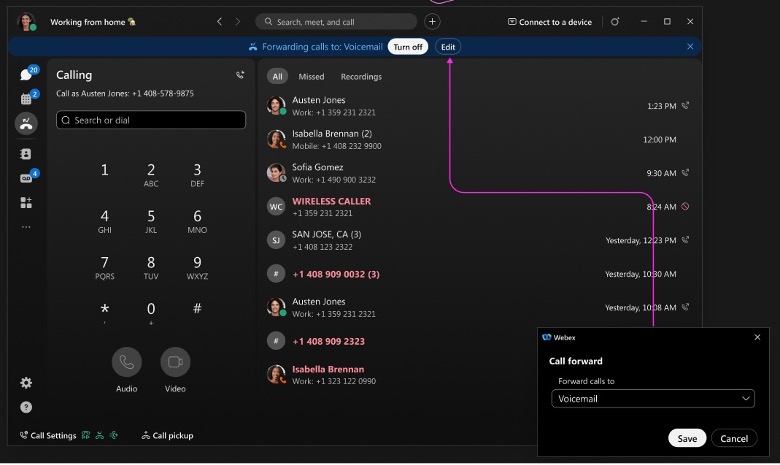 de trabalho.
de trabalho.
Suporte para chamadas Webex no Yealink T34W
O Webex Calling é compatível com dispositivos Yealink T34. Para obter detalhes, consulte Suporte da Poly e da Yealink no Webex Calling.
Agosto de 2024
Suporte para usuários com ID alternativo
Isso permitirá que os parceiros forneçam aos usuários IDs de usuário semelhantes a e-mails, que na verdade não possuem uma caixa de entrada associada ao endereço. O primeiro usuário precisará ter um e-mail válido, mas os demais usuários poderão ser cadastrados e fazer login usando um ID exclusivo em formato de e-mail.
Personalização de e-mail
Possibilidade de os parceiros personalizarem a assinatura de e-mail das mensagens enviadas pela Cisco.
Melhorias no painel de administração do usuário
Ampliar as funcionalidades para que os administradores de clientes possam gerenciar suas contas diretamente pelo Hub do Usuário. As melhorias incluem gerenciamento de dispositivos, gerenciamento de espaço de trabalho e mensagens. & Atualizações da interface do usuário da reunião. Para obter detalhes, consulte: Central do Usuário - Configurações de Administrador para Administradores.
Acesso do usuário às gravações nativas de chamadas do Webex no aplicativo Webex.
Todas as chamadas que você gravou agora estarão disponíveis na guia de chamadas. Disponível para Windows, Mac, iPhone, iPad e Android.
Destaque para fazer chamadas de qualquer lugar — Windows e Mac
Adicionamos um novo atalho de teclado que você pode usar ao selecionar um número e, em seguida, fazer a chamada no aplicativo Webex. Personalize o atalho em Configurações > Atalhos de teclado > Destacar para ligar. Escolha as teclas usadas no atalho ou, para usar o atalho quando o Webex estiver minimizado ou em segundo plano, selecione Global.
Atualizações para acessar opções de chamada — iPhone e iPad
Aprimoramos a navegação móvel do iOS a fim de facilitar a localização do teclado de discagem para usuários de somente chamadas. O teclado de discagem foi movido para o rodapé para usuários de somente chamadas. Para quem usa o recurso Recuperar Chamada em Estacionamento (Webex Calling) ou Captura de Chamada (Unified CM), acessar essas opções ficou mais fácil, pois elas agora foram movidas de uma aba para um botão na parte superior da tela de chamada.
Melhorias na aba Chamadas — Windows e Mac
Fizemos algumas alterações no design da guia de chamadas no aplicativo. Essas atualizações ajudam a aumentar o valor que você obtém da guia de chamadas e incluem o seguinte:
- Acesso rápido e intuitivo ao teclado de discagem
- Interações adicionais do histórico de chamadas no menu Mais
Grupo de Caça Ocupado
Essa funcionalidade permite que os agentes do grupo de busca habilitem o status de ocupado para um grupo de busca usando um código de acesso ao recurso. O administrador pode autorizar agentes a ativar o status de ocupado do grupo.
Para obter detalhes, consulte Gerenciar grupos de busca no Control Hub, Códigos de acesso a recursos para Webex Callinge Referência do formato de arquivo CSV do grupo de busca do Webex Calling.
Cumprimento do fornecimento de dispositivos
O Device Fulfillment é uma solução completa que oferece suporte ao pedido, entrega e provisionamento de dispositivos para nossos parceiros e clientes, proporcionando uma experiência praticamente plug and play para os usuários finais. Essa funcionalidade permitirá que os provedores de serviços integrem seu distribuidor preferido à plataforma Webex, para que possam fazer pedidos de seus dispositivos diretamente pelo Control. Hub/Webex APIs. Os dispositivos serão enviados diretamente para o endereço do cliente por meio do distribuidor e configurados através da solução. (Lançamento nos EUA com a NetXUSA)
Compatível com os dispositivos AudioCodes MP 202 e MP 204 em chamadas Webex.
O Webex Calling é compatível com os dispositivos AudioCodes MP 202 e MP 204.
Julho de 2024
Webex Customer Experience Essentials: chamadas rejeitadas — Windows e Mac
Isso se aplica ao Webex Customer Experience Essentials.
Como agente, se o administrador configurar uma política de chamadas rejeitadas caso você perca uma chamada, você receberá uma notificação de chamada rejeitada e seu status será alterado para indisponível. Quando seu status estiver indisponível, as chamadas não serão encaminhadas para você. Para obter detalhes, consulte Webex Customer Experience Essentials.
Toque característico & alerta prioritário para filas de chamadas
A função de toque diferenciado define toques diferentes para várias filas de chamadas. Isso pode ser particularmente útil para diferenciar chamadas de outras filas.
O alerta prioritário permite que os usuários configurem um toque exclusivo com base em critérios predefinidos no Hub do Usuário. Isso é útil quando você deseja ser notificado rapidamente de que um número de telefone específico está ligando para você. Disponível para os cursos Básico e Essencial de Experiência do Cliente.
Suporte para LLDP com rastreamento de localização de emergência (E911) — Windows e Mac
Quando sua organização utiliza informações de localização aprimoradas para chamadas de emergência, o aplicativo pode acessar e enviar informações de rede para obter localizações precisas ao provedor do serviço de emergência 911. Isso depende do suporte a LLDP e é compatível com Redsky, Intrado ou 9Line. Para obter detalhes, consulte Chamadas de emergência aprimoradas para Webex Calling.
Junho de 2024
Personalização de e-mails para e-mails de ativação
Permite que os parceiros incluam seu próprio link de "responder" nos e-mails de ativação.
Melhorias na API
- Nome do cliente: Fornece uma API para atualizar o nome do cliente.
- Dispositivos:
- Melhore a usabilidade da API de listagem de dispositivos aceitando o valor "produto" em /telephony/config campos "modelo"
- Permitir atualizações de gerenciamento de dispositivos / mudanças / alterações de atribuição usando endereço MAC
- E-mail de boas-vindas: Apresenta uma API pública para o envio de e-mails de ativação.
- Gravação de chamadas: Introduz uma API pública para selecionar o fornecedor de gravação de chamadas.
- 911 aprimorado: Introduz APIs públicas para activate/deactivate Sistema de emergência 911 aprimorado para localização e outros atributos (ECBN)
- • APIs de administração de parceiros para gerenciar as configurações do MS Teams para sincronização de presença e ocultação do aplicativo Webex no nível da organização. Para obter detalhes, consulte developer.webex.com.
Customer Experience Essentials
O supervisor de suporte intervém e oferece orientação discreta durante a chamada de um agente no aplicativo Webex. Para obter detalhes, consulte Webex Customer Experience Essentials.
Maio de 2024
Customer Experience Essentials
O Customer Experience Essentials é um novo pacote que amplia a oferta existente do Webex para o mercado atacadista. Isso ampliará a experiência atual do cliente Webex. Os recursos básicos passarão a incluir funcionalidades para agentes e supervisores dentro do aplicativo Webex.
Funcionalidades para agentes incluem:
- Definir disponibilidade
- Entrar em filas de chamadas
- Veja as estatísticas da fila em tempo real.
- Janela de múltiplas chamadas para chamadas de clientes no Windows
- Exibição na tela durante a chamada com informações relevantes para o cliente.
Funcionalidades para supervisores incluem:
- Monitoramento do agente
- Gerenciar agentes: Alterar disponibilidade, ativar ou desativar agentes, adicionar ou remover agentes da fila.
- Veja estatísticas em tempo real e históricas.
Artigos relacionados:
- Introdução ao Webex Customer Experience Essentials para agentes
- Introdução ao Webex Customer Experience Essentials para supervisores
- Webex Customer Experience Essentials
Gravação de chamadas do Webex
O Webex Calling introduz a gravação de chamadas integrada, utilizando os recursos robustos de gravação da plataforma Webex. A gravação de chamadas está incluída nos planos Webex Calling e Webex Wholesale. A gravação de chamadas do Webex oferece às organizações a possibilidade de escolher o local de armazenamento em nível de localização para atender aos seus requisitos de residência de dados.
Essa solução garante que as gravações sejam criptografadas em trânsito e em repouso, para maior segurança. A solução de gravação oferece opções para lidar com falhas na gravação, continuar com a chamada ou encerrá-la. Os administradores podem gerenciar o acesso dos usuários finais, permitindo que eles visualizem, baixem ou excluam gravações. Utilize o Hub de Controle aprimorado ou o Hub do Usuário para acessar os detalhes de gravação para administradores e usuários finais, respectivamente. Essa solução oferece Webhooks para que os aplicativos recebam eventos de gravação e APIs para gerenciar as gravações.
Para obter detalhes, consulte
- Gerenciar a gravação de chamadas do Webex Calling
- Reproduzir uma gravação Webex
- Encontre suas gravações Webex
- Exclua ou restaure uma gravação Webex
Melhorias no painel de administração do usuário
Ampliar as funcionalidades para que os administradores de clientes possam gerenciar suas contas diretamente pelo Hub do Usuário. As melhorias incluem o Atendente Automático. & Aprimoramentos em grupos de busca, gerenciamento de filas de chamadas, gerenciamento de configurações de usuário, funções de administrador, aprimoramentos no gerenciamento de localização, análises e suporte à marca. Para obter detalhes, consulte: Central do Usuário - Configurações de Administrador para Administradores.
Atualização da função de administrador de atacado do Partner Hub
Para os parceiros que utilizam tanto o modelo flexível quanto o de atacado, agora é possível atribuir privilégios de administrador apenas aos administradores que gerenciam a rota de distribuição para o mercado de atacado. Para obter detalhes, consulte: Central do Usuário - Configurações de Administrador para Administradores Parceiros.
Reescreva sua mensagem usando nosso assistente de escrita com inteligência artificial — Windows e Mac
Aprimore e melhore a comunicação e a colaboração com sua equipe com a reescrita de mensagens baseada em IA. O AI Assistant analisa sua mensagem e oferece opções para adaptar o estilo, o tom e a qualidade do conteúdo a fim de ajudá-lo a se comunicar com mais eficiência.
Resumos de espaço e threads — Windows e Mac
Quando você está ocupado ou ausente do escritório, acompanhar todos os espaços e tópicos pode ser um desafio. O AI Assistant gera resumos de espaços e tópicos para ajudá-lo a acompanhar facilmente as mensagens e conversas perdidas em um espaço. Mantenha-se informado sobre as decisões e os pontos principais, e acompanhe a discussão. Para obter detalhes, consulte Aplicativo Webex | Gerar resumos de espaço.
Traduzir mensagens — Windows e Mac
Elimine as barreiras de comunicação e promova uma conversa mais eficaz com a tradução de mensagens. Selecione o idioma de sua preferência e opte por traduzir ao vivo todas as mensagens em um espaço ou traduzir uma mensagem individual. Para obter detalhes, consulte Aplicativo Webex | Traduzir mensagens em um espaço.
Abril de 2024
Configure o domínio SIP nas organizações do cliente durante o provisionamento.
Permite que os parceiros definam o domínio SIP durante o provisionamento da organização para evitar erros no Control Hub ao provisionar dispositivos de espaço de trabalho.
Plataforma de reuniões Webex Suite
A Webex está aprimorando a plataforma de reuniões para a plataforma de reuniões Webex Suite. Esta plataforma melhora e simplifica o trabalho híbrido em todo o Webex Suite e incorpora experiências baseadas em IA, com arquitetura, administração e integrações comuns. A nova plataforma integra a experiência de reuniões em todos os aplicativos e dispositivos Webex e oferece colaboração contínua antes, durante e depois da reunião. Para verificar se você já está nesta nova plataforma e ler sobre as principais mudanças, novidades e recursos futuros. Para obter detalhes, consulte Plataforma de reuniões Webex Suite.
Escolha seu identificador de chamadas — Windows e Mac
Ao fazer chamadas de acompanhamento para clientes, escolha um identificador de chamadas adequado em uma lista de filas de chamadas que seu administrador lhe atribuiu.
Melhorias para janelas de múltiplas chamadas — Windows
Vamos renomear a janela de múltiplas chamadas para Dock de chamadas. A janela agora pode ser encaixada na borda da tela para ocultá-la temporariamente. Você ainda será notificado quando receber chamadas ou outras notificações. Para obter detalhes, consulte Aplicativo Webex | Gerencie todas as suas chamadas telefônicas em um só lugar.
Março de 2024
Análise de engajamento de chamadas no Partner Hub
A análise do engajamento de chamadas já está disponível no Partner Hub. Os dados desta seção mostram a taxa de utilização e a qualidade das chamadas dos clientes que adquiriram o Webex Calling em sua organização. Esses dados mostram como você pode ajudar seus clientes de forma proativa, por exemplo, se perceber que a qualidade das chamadas deles está piorando, você pode entrar em contato e solucionar os problemas antes que a situação piore ainda mais.
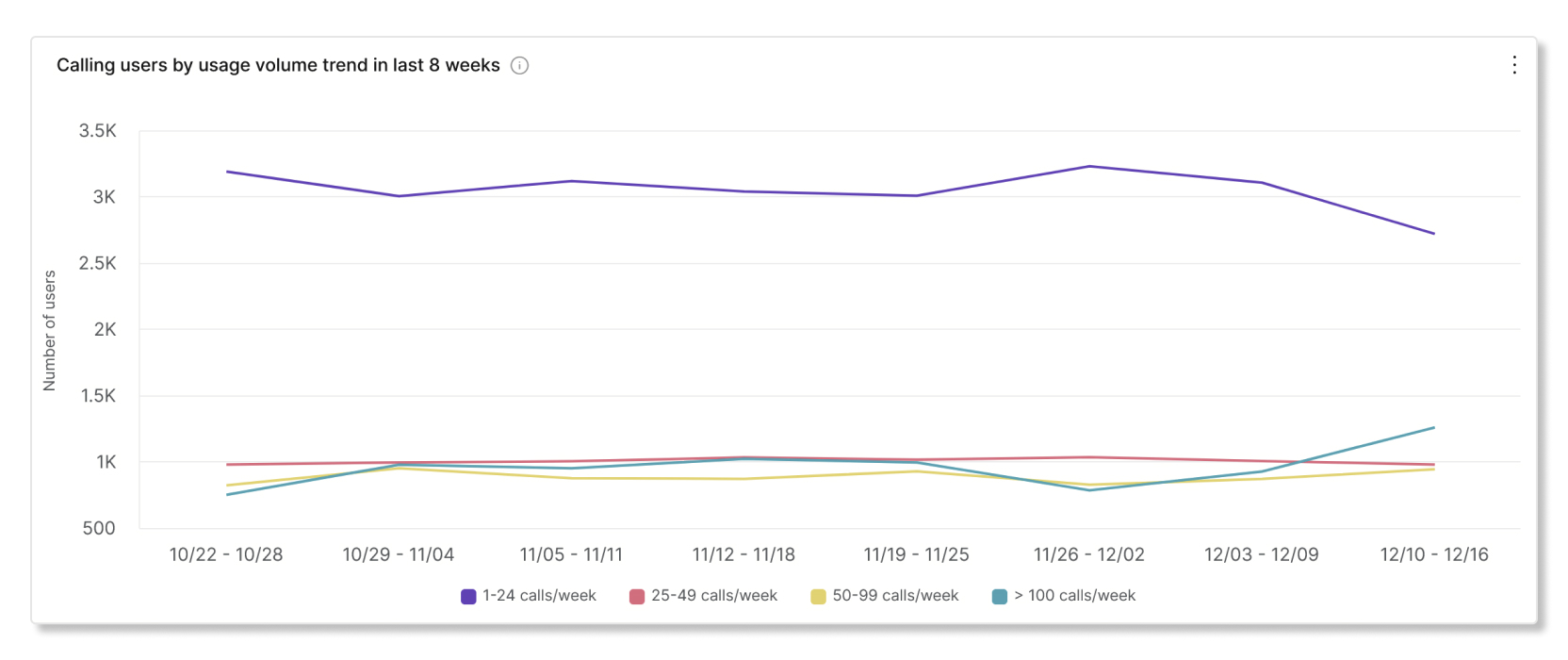
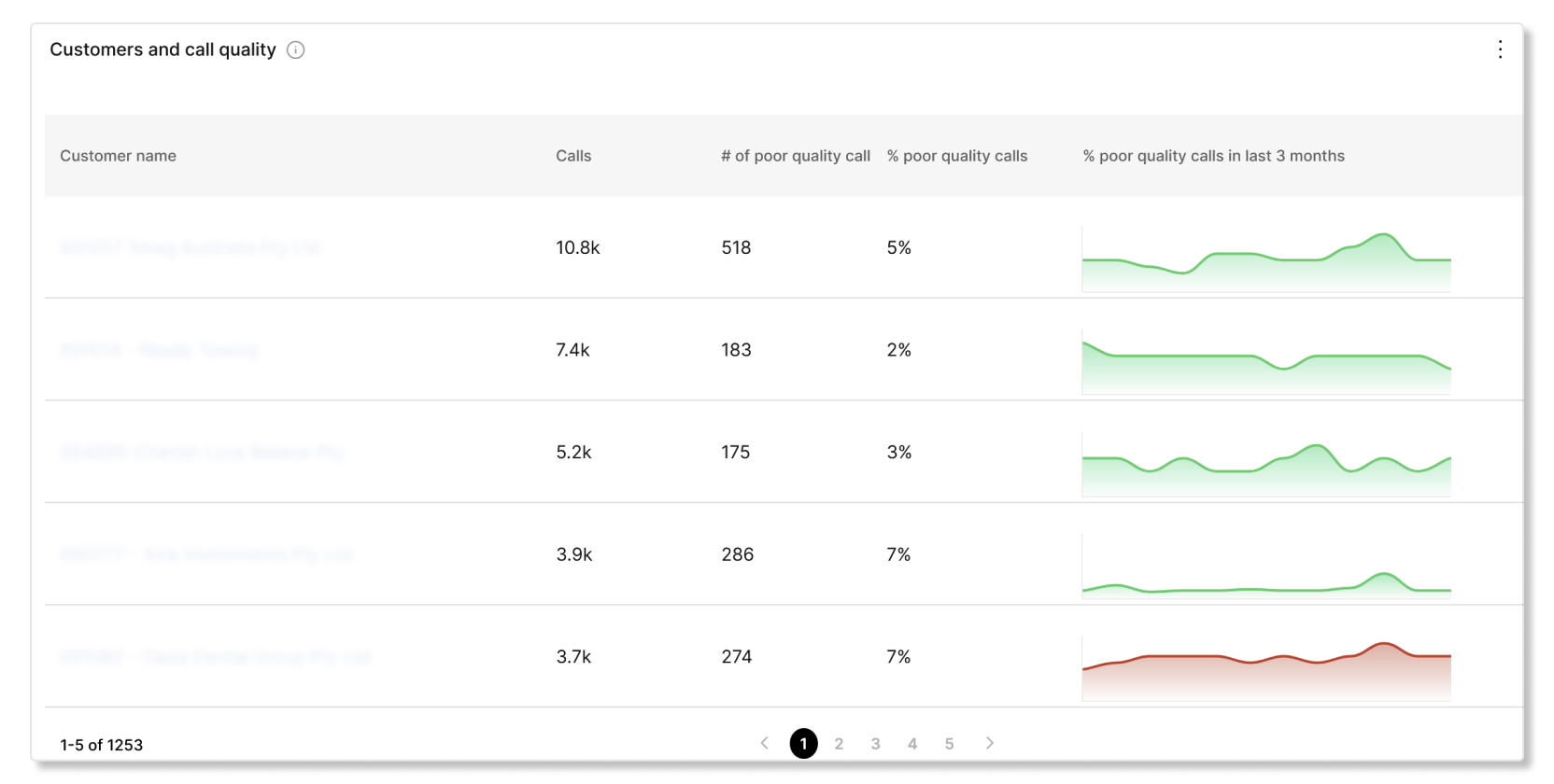
Personalização de e-mails para e-mails de ativação
Permite que os parceiros incluam links para seus Termos de Serviço e Declaração de Privacidade nos e-mails de ativação. Para obter detalhes, consulte Configurar personalizações avançadas de marca.
Tags personalizadas
Administradores parceiros com >1000 As organizações de clientes podem usar etiquetas personalizadas para identificar e agrupar facilmente clientes de interesse, assinantes ou parceiros. OSS/BSS Identificadores nativos.
Melhorias no acesso de subparceiros no Hub de Parceiros
Os administradores de parceiros poderão visualizar e acessar as organizações subparceiras diretamente do Partner Hub.
Fevereiro de 2024
Integração de vídeo
Integração de Vidcast gravação de Vidcasts dentro do Webex. Seus usuários podem gravar e compartilhar videocasts facilmente dentro do Webex. Os administradores também podem configurar o acesso da organização, ajustar a integração com o Webex, gerenciar seus dados, definir políticas de retenção de vídeo, definir classificações e escolher idiomas para legendas traduzidas no Control Hub. Atualmente, esse recurso está disponível apenas na plataforma Windows.
Slido
Slido agora está ativado por padrão para todos os clientes (exceto no Canadá). & Japão devido a restrições de residência de dados). Os usuários agora podem fazer login com suas credenciais e usar Slido como sua fila de votação e fila. & Uma ferramenta para reuniões.
Códigos de áudio para chamadas Webex
O Webex Calling agora suporta a adição de ATAs Audiocodes MP 202 e MP204.
Portal de Administração de PMEs (Central de Usuários do Webex)
Nova experiência de portal administrativo projetada especificamente para pequenas e médias empresas. Essa nova experiência de portal oferece uma experiência de usuário simplificada e otimizada para administradores que não precisam de toda a complexidade do Control Hub. Esta Administração Simplificada estará acessível através de uma aba Administração no Hub do Usuário para aqueles que forem designados como administradores de sua organização.
Janeiro de 2024
Dispositivos gerenciados por parceiros
Uma nova solução de gerenciamento de dispositivos para parceiros que precisam oferecer suporte a dispositivos de terceiros com personalização e em grande escala.
Personalização de e-mails para e-mails de ativação
Permite que os parceiros incluam seu logotipo e personalizem as informações de "Fale conosco" nos e-mails de ativação. Para obter detalhes, consulte Configurar personalizações avançadas de marca.
Dezembro de 2023
Retomar em várias linhas entre usuários
Permite que usuários com funcionalidade de linha compartilhada coloquem uma chamada em espera e que ela seja retomada por outro usuário na mesma linha compartilhada.
Setembro de 2023
Transferir chamadas para uma chamada ativa - Windows e Mac
Quando estiver atendendo a muitas chamadas, você terá a opção de transferir uma chamada para alguém que colocou em espera.
APIs de provisionamento de dispositivos para usuários e espaços de trabalho
Capacidade da API Webex para add/remove Dispositivos Webex Calling para usuários e espaços de trabalho do Webex Calling.
Adicionar Yealink DECT às chamadas do Webex
Agora, as chamadas Webex são compatíveis com a adição dos modelos de bases DECT da Yealink: W52B, W60B, W70B, W56B e dos modelos de aparelhos: W52H, W56H, W73H, W59R.
Agosto de 2023
Controles de acesso baseados em funções aprimorados para funções de usuário administrador restritas.
Permitir que os administradores de clientes façam alterações comuns que atualmente são restritas, incluindo nome, sobrenome, nome de exibição e endereço de e-mail.
Adicionar Polycom Sound Station IP 5000, 6000 ao Webex Calling
O Webex Calling agora suporta a adição de sistemas Polycom Sound Station IP 5000 e 6000.
Exibir informações de redirecionamento na janela de múltiplas chamadas - Windows
Ao receber chamadas redirecionadas, você verá mais informações na janela de várias chamadas sobre a origem delas. Por exemplo, o grupo de busca, a fila de chamadas ou quem encaminhou a chamada.
Junho de 2023
Ferramentas automatizadas de migração do BroadCloud para o atacado
Um conjunto de ferramentas que permite aos parceiros automatizar a migração de clientes, usuários, serviços e dispositivos de sua oferta BroadCloud para o modelo Atacado.
Exibir chamadas ativas como opção para transferência (Celular)
Ao transferir uma chamada, agora você terá a opção de transferir para outra chamada ativa que esteja em espera.
Suporte para Hot Desking da Série MPP8800:
O sistema de mesas rotativas permite que as organizações aproveitem ao máximo o espaço do escritório, fazendo com que os funcionários registrem sua entrada e reservem um dispositivo compartilhado para o seu dia de trabalho.
Ele oferece aos usuários os benefícios de um dispositivo pessoal para reuniões, incluindo notificações de reunião 5 minutos antes do horário de início. As notificações são originadas do calendário pessoal do usuário e ele entra em suas reuniões com o One Button to Push. O Hot desking inclui os recursos padrão do Webex Meeting, como um quadro branco pessoal. Os usuários podem iniciar uma reunião em uma Sala Pessoal a partir do Ingresso no Webex e obtêm controles para as reuniões que eles organizam.
Maio de 2023
Cobrança por uso atrasado para subparceiros
Permite que os subparceiros se cadastrem e cadastrem clientes sem serem cobrados imediatamente, e permite que os parceiros cobrem retroativamente os clientes e o uso quando ativarem a cobrança.
Bloqueie chamadas de spam - Windows, Mac, iPhone, iPad e Android
Mantenha o foco no que é importante e bloqueie chamadas indesejadas diretamente no aplicativo. Bloqueie chamadas de números da sua lista recente ou adicione o número à sua lista de bloqueio.
Suporte para Hot Desking em dispositivos Room OS
O sistema de mesas rotativas permite que as organizações aproveitem ao máximo o espaço do escritório, fazendo com que os funcionários registrem sua entrada e reservem um dispositivo compartilhado para o seu dia de trabalho.
Ela oferece aos usuários os benefícios de um dispositivo de reunião pessoal, incluindo as notificações de reunião 5 minutos antes da hora de início. As notificações são originadas do calendário pessoal do usuário e ele entra em suas reuniões com o One Button to Push. O Hot desking inclui os recursos padrão do Webex Meeting, como um quadro branco pessoal. Os usuários podem iniciar uma reunião em uma Sala Pessoal a partir do Ingresso no Webex e têm controle sobre as reuniões que organizam.
Abril de 2023
Número de telefone específico para cada país para acesso às reuniões do Webex.
A API de provisionamento definirá automaticamente um número de discagem padrão que corresponda ao país definido na carga útil da API.
Suporte para Hot Desking nas séries MPP 8875 e MPP8800
O sistema de mesas rotativas permite que as organizações aproveitem ao máximo o espaço do escritório, fazendo com que os funcionários registrem sua entrada e reservem um dispositivo compartilhado para o seu dia de trabalho.
Ela oferece aos usuários os benefícios de um dispositivo de reunião pessoal, incluindo as notificações de reunião 5 minutos antes da hora de início. As notificações são originadas do calendário pessoal do usuário e ele entra em suas reuniões com o One Button to Push. O Hot desking inclui os recursos padrão do Webex Meeting, como um quadro branco pessoal. Os usuários podem iniciar uma reunião em uma Sala Pessoal a partir do Ingresso no Webex e têm controle sobre as reuniões que organizam.
Março de 2023
Apoio inter-regional para subparceiros
Permite que o parceiro tenha subparceiros em regiões geográficas diferentes da sua.
Informações de atacado da Webex na lista de clientes
Para os parceiros que possuem várias ofertas no mercado (flexível e atacado), será fácil identificar qual oferta cada cliente possui na lista de clientes no Control Hub.
Webex para Broadworks: Ferramentas automatizadas de migração para atacado
Um conjunto de ferramentas que permite aos parceiros automatizar a migração de clientes, usuários, serviços e dispositivos de sua oferta Webex for BroadWorks para o Wholesale.
Dispositivos
Integração do Webex Meetings na série MPP 8800
Esse recurso integra os telefones MPP série 8800 com os recursos do Webex Meetings . Estas funcionalidades do Webex Meetings foram introduzidas no MPP:
-
Possibilidade de participar de uma reunião do Webex via MPP clicando no botão "Participar da reunião".
-
Possibilidade de entrar na reunião a qualquer momento durante o seu decorrer, através do Menu de Reuniões.
-
Funções de telefonia como espera, conferência e transferência são desativadas durante reuniões.
-
Capacidade de visualizar os participantes na reunião.
Fevereiro de 2023
Opções de aprimoramento do SSO para parceiros
Adicionar suporte para oAuth/OpenID Conecte o IdP às opções de SSO do parceiro. Isso se soma ao IdP SAML atualmente suportado.
Suporte para várias linhas compartilhadas - Windows e Mac
Atenda chamadas de qualquer uma de suas linhas compartilhadas e escolha qualquer linha para fazer chamadas de dentro do aplicativo. O administrador deve configurá-lo com linhas compartilhadas e você poderá ver sua linha principal e até nove linhas compartilhadas. Para obter detalhes, consulte Aplicativo Webex | Várias linhas
Janeiro de 2023
Ferramentas de migração automatizadas da Broadworks para o atacado
Um conjunto de ferramentas que permite aos parceiros automatizar a migração de clientes, usuários, serviços e dispositivos de sua plataforma BroadWorks para a Wholesale.
Fevereiro
Integre o modelo de atacado à organização do cliente existente por meio do Partner Hub.
Os parceiros agora podem adicionar o segmento de Atacado a uma organização de clientes existente por meio do Partner Hub. Isso ajuda os parceiros a migrar seus clientes existentes para o modelo de atacado.
Recursos em desenvolvimento
Assistência ao Cliente do Webex Calling - Relatório da fila de chamadas no Control Hub
Um novo relatório de fila de chamadas que contém uma entrada por sessão de chamada e detalhes sobre como a chamada foi tratada.
Esta página contém anúncios importantes para administradores de parceiros. Por exemplo, isso inclui atualizações sem recursos que podem afetar a conectividade da rede.
Confira o roteiro maisrecente .
Baixe a matriz de recursos de rota para o mercado atacadista Webex reimaginada que inclui recursos de IA da Cisco para Webex e links para artigos de ajuda.
Março de 2025
Renomeando o Webex Customer Experience Essentials para Webex Calling Customer Assist
A experiência aprimorada do Webex Customer Experience Essentials inclui ferramentas com inteligência artificial que melhoram o atendimento ao cliente e expandem os recursos, como gravação da fila de chamadas, análise do estado das chamadas para supervisores, assistente de IA para agentes e muito mais. Anunciamos o lançamento da experiência aprimorada chamada Webex Calling Customer Assist em 18 de março de 2025 no Enterprise Connect. Todos os recursos associados, como o Partner Hub, o Control Hub, o User Hub e o aplicativo Webex, juntamente com os artigos da central de ajuda, refletem a mudança de nome a partir de maio de 2025.
Eis o que você precisa saber:
-
Funcionalidades aprimoradas — O Atendimento ao Cliente incluirá recursos melhorados, como chamada com um clique, gravação da fila de chamadas, atendimento automático avançado, análise do sentimento do cliente para supervisores e assistente de IA para agentes.
-
Novo nome, mas a mesma experiência perfeita: o Webex Customer Experience Essentials agora se chama Webex Calling Customer Assist, com atualizações refletidas no Partner Hub, Control Hub, User Hub e no aplicativo Webex.
-
Transição automática — Todas as licenças, agentes, supervisores e filas existentes do Customer Experience Essentials são migrados automaticamente para o Customer Assist, sem custo adicional.
A migração para o modelo de licença única começa em 3 de março de 2025.
Desde 10 de dezembro de 2024, todos os novos clientes do Webex têm sido atendidos sob o modelo de licença única. A partir de 3 de março de 2025, iniciaremos a migração dos clientes existentes para essa estrutura. Os parceiros devem rever o plano de migração para compreender o processo e garantir que estão preparados para comunicar as alterações aos seus clientes.
Anúncio do webinar para o programa RTM (Real-to-Market) no atacado.
Integração do Webex by Cisco Partner Managed Devices com o Webinar sobre Fonética.
Participe do nosso empolgante webinar para aprender tudo sobre a integração do Webex by Cisco Partner Managed Devices com o Phonism. Abordaremos os seguintes tópicos:
- A solução
- Recursos de gerenciamento de dispositivos do Phonism
- Processos
- Integração
- Gerenciável
- Certificações
Inscreva-se agora em uma das duas opções:
- EUA, quarta-feira, 20 de março, 15h EDT/12PM PDT https://cisco.webex.com/weblink/register/r3c3a93ff7d5894185b2dc24f2f9cdeb9
- EMEA & Leste dos Estados Unidos: Quinta-feira, 21 de março, 9h EDT/3PM CET https://cisco.webex.com/weblink/register/rc122a1fbc723e4eaa3ff4491dbee5d98
1 de dezembro de 2023
Alteração nas APIs de assinantes
Essa alteração se refere às APIs GET e LIST de assinantes para a estratégia de distribuição por atacado. A alteração diz respeito ao parâmetro de array de erros nas APIs listadas abaixo. Este parâmetro de erros contém uma matriz de estruturas de erro que possuem 2 parâmetros, errorCode e description. O parâmetro 'errorCode' passa de uma string para um número inteiro.
/ api /v1/ wholesale-provisioning / get-a-wholesale-subscriber
/ api /v1/ wholesale-provisioning / list-wholesale-subscribers
Ação requerida
Os parceiros devem revisar e atualizar seu código caso ocorra algum erro. A análise do código para as APIs GET e LIST deverá ser concluída até 31 de janeiro de 2024.


