Новые возможности по части выхода на рынок Wholesale
 Отправить обратную связь?
Отправить обратную связь?Выход на рынок Wholesale – это стратегическое решение для каналов, которое разработано для внедрения Webex в сегмент малых и средних предприятий с помощью возможностей рынка поставщиков услуг по всему миру.
Партнеры по части выхода на рынок Wholesale должны знать о последних выпусках функций администрирования. Подпишитесь на эту статью для получения уведомлений о будущих выпусках.
Эта статья предназначена для администраторов поставщиков услуг, которые управляют выходом на рынок Wholesale от имени своих клиентов. Функции для конечных пользователей представлены в разделе Новые возможности Webex.
Техническая документация представлена на портале знаний о выходе на рынок Wholesale.
Январь 2026 г.
Отчет о выставлении счетов на определенный момент времени
API для оптовых продаж поддерживают новый отчет о выставлении счетов на определенный момент времени, который позволяет партнерам получать текущее распределение количества оптовых пользователей и пакетов рабочих пространств.
Подробности см. в Отчетах о выставлении счетов по оптовым поставкам.
Декабрь 2025 г.
Автоматическое определение языка речи во время совещания — настольная версия
Благодаря этой функции проведение совещаний стало еще более удобным, поскольку система автоматически определяет язык разговора в режиме реального времени — нет необходимости выбирать язык вручную.
В фоновом режиме усовершенствованная система распознавания языка на основе искусственного интеллекта прослушивает разговор и определяет, какой язык используют участники. Это позволяет ИИ-помощнику обеспечивать более точную расшифровку и перевод на протяжении всей вашей встречи. На данный момент эта функция поддерживает только один язык одновременно.
Эту функцию должен включить администратор вашей организации.
Подробности см. в Приложение Webex | Автоматическое определение языка речи.
Ноябрь 2025 г.
Выпущены инструменты миграции версии 1.54.0. Подробности см. в примечаниях к выпуску.
Улучшенная доставка CDR и доступ к историческим данным.
Мы представляем API конечной точки cdr_stream, который позволяет клиентам собирать данные о деталях вызовов (CDR) сразу после завершения вызова — обычно в течение одной минуты. Этот API также автоматически извлекает и доставляет любые просроченные записи сразу после их обработки в облаке Webex Calling, обеспечивая надежную и своевременную доставку CDR.
Кроме того, мы усовершенствовали существующие API для партнеров и клиентов, чтобы они поддерживали запросы к записям за последние 30 дней, что на 30 дней больше, чем предыдущий лимит в 48 часов. Это усовершенствование предоставляет пользователям большую гибкость в доступе к историческим данным.
Более подробную информацию можно найти в следующих статьях:
Отчеты: Подробная история звонков
Отчеты: Прямая трансляция. Подробная история звонков.
Подробная история звонков. Веб-перехватчик в партнерском центре.
Создавайте настраиваемые плейлисты музыки для ожидания вызова в очередях звонков и системе Webex Calling Customer Assist.
Теперь администраторы могут настраивать плейлисты для музыки ожидания в очередях вызовов или в очередях службы поддержки клиентов Webex Calling Customer Assist. Это позволяет абонентам получить совершенно новые впечатления от музыки во время ожидания. Администраторы клиентов могут создавать списки воспроизведения на уровне организации и повторно использовать их в нескольких очередях. Пользовательские плейлисты позволяют администраторам рекламировать своим абонентам множество скидок и специальных предложений. Случайный выбор файла плейлиста во время воспроизведения гарантирует, что каждый раз звонящим будет воспроизводиться разное рекламное сообщение.
Более подробную информацию можно найти в следующих статьях:
Поддержка дополнительных языков в Webex. Запрос субтитров и транскрипции в реальном времени.
Webex Calling поддерживает следующие языки для субтитров и транскрипции в реальном времени: Арабский, китайский мандаринский (упрощенный), китайский мандаринский (традиционный), датский, голландский, хинди, корейский, польский, португальский и турецкий.
Подробности см. в Включение и управление субтитрами и расшифровкой звонков.
Единая история звонков для нескольких линий и общие записи для делегатов.
Эта функция позволяет пользователям Webex Calling с несколькими линиями получать доступ к истории звонков, которая отображается одинаково на всех назначенных устройствах. Кроме того, пользователи с общей конфигурацией линии могут просматривать подробную информацию о том, кто ответил на звонок или инициировал его.
Подробности см. в Поддержка многоканальных звонков в Webex с использованием виртуальных линий.
Делитесь сгенерированными ИИ краткими обзорами совещаний без записи — Windows и Mac
Перед началом совещания вы можете выбрать опцию демонстрации содержимого совещания и включить ИИ-помощника в настройках вашего пользовательского центра. После завершения встречи все приглашенные автоматически получат по электронной почте сгенерированное искусственным интеллектом краткое изложение ее хода — даже если встреча не была записана.
Используйте функцию поиска по записям совещаний с помощью ИИ-помощника — для Windows и Mac.
Теперь вы можете задавать вопросы о записях ваших совещаний с помощью Cisco AI Assistant.
Смело задавайте любые вопросы – например, о кратком изложении записи или даже о конкретных обсуждаемых темах. Искусственный интеллект-помощник извлекает информацию непосредственно из записей ваших совещаний, чтобы предоставить вам ответы в итоговом отчете.
Подробности см. в Поиск записей ваших совещаний с помощью Cisco AI Assistant.
Октябрь 2025 г.
Выпущены инструменты миграции версии 1.53.0. Подробности см. в примечаниях к выпуску.
Настраиваемое время хранения данных для записи звонков Webex
Администраторы Webex Calling могут управлять настройками хранения записей звонков. Если Webex является поставщиком услуг записи звонков, клиенты могут приобрести платное дополнение для увеличения объема хранилища для записей звонков сверх стандартного объема. Администраторы могут отслеживать и контролировать использование хранилища непосредственно из Центра управления.
Подробности см. в Обеспечение соответствия контента Webex Calling нормативным требованиям.
Возможность пакетной синхронизации устройств по запросу.
Администраторы могут выполнять массовую синхронизацию устройств по запросу на вкладке «Устройства» в Центре управления. Для повторной синхронизации подходят только устройства, зарегистрированные и активные по протоколу SIP.
Подробности см. в Синхронизация устройств Webex Calling в Control Hub.
Повышенная прозрачность для руководителей: Отслеживайте входящие и исходящие звонки от агентов.
Супервайзеры в службе поддержки клиентов имеют полный контроль над обработкой звонков от операторов. Они могут беспрепятственно отслеживать как входящие, так и исходящие звонки, совершаемые операторами, используя идентификатор вызывающего абонента в очереди вызовов. Это усовершенствование обеспечивает полное представление о доступности и вовлеченности агентов, позволяя руководителям эффективно повышать производительность команды и качество обслуживания.
Webex Calling Customer Assist: Новый отчет об активности агента
Новый отчет об активности операторов в Webex Calling Customer Assist предоставляет подробную информацию об активности операторов как на уровне смены, так и на уровне сессии. Этот отчет позволяет администраторам и супервайзерам получать доступ к ключевым показателям, таким как производительность операторов, время входа и выхода из системы, доступность операторов, количество принятых и отвеченных звонков и многое другое. Эти данные помогают организациям оценивать эффективность работы агентов и принимать обоснованные решения о планировании мощностей и обучении агентов для повышения общей операционной эффективности.
Подавление фонового шума во время звонков и совещаний — Linux
Фоновый шум, например, лай собаки или звуки строительных работ, может отвлекать других во время ваших звонков и встреч. Благодаря функции Smart Audio у вас теперь есть четыре варианта подавления нежелательных шумов, которые помогут обеспечить четкую передачу важных звуков:
Устранение шума — Устраните все посторонние шумы.
Оптимизировать под мой голос — удалить все шумы и фоновые голоса.
Оптимизация для всех голосов — удаляет все шумы и усиливает голоса окружающих.
Музыкальный режим — оптимизирует звук для вокальной и инструментальной музыки.
Подробности см. в Приложение Webex | Удаление фонового шума и речи во время звонков и совещаний.
Поддержка звонков Webex — Linux
Теперь мы обеспечиваем поддержку звонков Webex под управлением Linux. Теперь клиенты, предпочитающие использовать устройства на базе Linux, могут управлять своими телефонными звонками в приложении.
Улучшение функции переадресации вызова
Мы улучшили функцию переадресации звонков, чтобы упростить перевод звонков между устройствами. Когда у вас активен вызов на другом вашем устройстве, рядом с вызовом в списке устройств вы увидите надпись «Переместить». Выберите «Переместить», чтобы плавно перевести вызов на ваше текущее устройство.
Управляйте своими звонками с любого устройства, доступного в режиме «горячего стола».
Теперь устройства, работающие по принципу «горячего стола», добавлены в меню подключения устройств в приложении. Вы можете совершать и принимать звонки, удерживать или возобновлять вызовы, переводить звонки и присоединяться к конференц-связи так же, как и на своем выделенном устройстве.
Неблокирующие проверки RPL для оптимизации предоставления услуг клиентам
Это усовершенствование позволяет партнерам мгновенно предоставлять услуги оптовым клиентам, устраняя задержки, ранее вызванные проверками по спискам лиц, которым запрещен доступ (RPL). Теперь проверки RPL выполняются асинхронно в фоновом режиме параллельно с текущим предоставлением доступа клиентам. Это обновление обеспечивает бесперебойную работу сервиса и более эффективное развертывание.
Подробности см. в Настройка предоставления услуг клиентам в рамках оптового канала сбыта.
Сентябрь 2025 г.
Выпущены инструменты миграции версии 1.52.1. Подробности см. в примечаниях к выпуску.
поддержка назначения количества упаковки
Теперь партнеры могут указывать количество товаров для оптовых пакетов и дополнительных услуг через API или партнерский центр. Это позволяет им контролировать максимальное количество посылок, выделяемых клиенту, обеспечивая большую операционную гибкость и контроль.
Подробности см. в Организация клиентов Provision Wholesale RTM через Partner Hub и Webex for Developers.
Поддержка функции "Обращение по одному номеру" в пользовательском центре.
Теперь администраторы могут получать доступ к функции «Единый номер телефона» и управлять ею непосредственно в пользовательском центре.
Подробности см. в Настройки администратора для администраторов партнеров и Настройки администратора для администраторов.
Улучшения поиска в Partner Hub.
Теперь партнеры могут искать клиентов по их адресам электронной почты в списке клиентов, что упрощает быстрый поиск конкретных клиентов.
Подробности см. в Начало работы с Partner Hub.
Новые поля CDR для формирования отчетов по подробной истории звонков Webex.
Для расширения возможностей аналитики и выставления счетов в Webex Calling в CSV-отчеты в Control Hub и CDR API добавлены восемь новых полей. Эти новые поля позволяют партнерам и клиентам эффективно использовать отчеты по подробной истории звонков.
Они предоставляют информацию о различных событиях в процессе обработки звонков, таких как повторное подключение к парковке звонка, время удержания звонка, типы очередей звонков, нажатия клавиш автоответчика, переполнение списка маршрутизации, вызов одним щелчком мыши и звонки, на которые ответили разные операторы.
Подробности см. в подробном отчете об истории звонков Webex Calling и журналах изменений API Webex для разработчиков.
Субтитры и транскрипция в реальном времени для звонков Webex.
Webex Calling предлагает субтитры и панель для транскрипции в реальном времени, что делает каждый звонок более понятным и доступным. Эта функция помогает вам оставаться вовлеченным в разговор — независимо от того, находитесь ли вы в шумной обстановке, работаете на другом языке или просто хотите легче следить за ходом беседы. Транскрипция в режиме реального времени доступна на английском, испанском, французском, немецком, японском и итальянском языках.
Подробности см. в Включение и управление субтитрами и расшифровкой звонков и Приложение Webex | Включение субтитров для звонков.
Улучшенная функция автоматического секретаря для обработки звонков.
Эта функция позволяет администраторам указывать, как перенаправлять звонки, когда абонент не отвечает на запрос в меню автоответчика. Это гарантирует правильную переадресацию звонков, даже если звонящий ничего не предпринимает.
Подробности см. в Управление автоответчиками.
Просмотр последовательности вызовов в Центре управления для устранения неполадок.
Функция Webex Calling улучшает процесс устранения неполадок, добавляя в окно устранения неполадок диаграмму последовательности вызовов. Эта функция предоставляет администраторам клиентов четкое представление о полной последовательности всех вызовов Webex Calling, включая неудачные, путем выделения всего пути вызова. Это помогает администраторам лучше понимать и решать проблемы со звонками.
Улучшена страница устранения неполадок в центре управления с отдельными окнами для просмотра собраний и звонков.
Функции Webex Calling, Meeting и Call в сервисах Webex будут разделены на отдельные вкладки на странице устранения неполадок в Центре управления, что обеспечит более персонализированный и эффективный процесс устранения неполадок для каждого типа сервиса.
Такой подход обеспечивает более лаконичный дизайн с более актуальной информацией и ключевыми показателями эффективности, выделяет важную информацию, которая ранее отсутствовала, и позволяет разрабатывать дополнительные улучшения в области поиска и доступности.
В настройках шаблона вызова выберите параметр переадресации голосовых сообщений на электронную почту.
Webex представляет новую настройку в шаблоне вызова, позволяющую администраторам определять значения по умолчанию для определенных функций Webex Calling.
Подробности см. в разделе Настройка шаблонов параметров в Центре управления.
Поддержка японского и итальянского языков для расшифровки голосовых сообщений.
Webex Calling расширяет поддержку расшифровки голосовых сообщений, добавляя к уже существующим языкам японский и итальянский: Английский, французский, немецкий и испанский.
Подробности см. в Расшифровка голосовой почты для звонков Webex.
Webex Calling Customer Assist: запись разговора в очереди вызовов
Эта функция позволяет администраторам автоматически записывать звонки, поступающие в очереди обслуживания клиентов или поступающие из них. Если включена запись разговоров в очереди, то звонки записываются независимо от того, включена ли запись разговоров у конкретного оператора. Администратор и сотрудники, ответственные за соблюдение нормативных требований, имеют доступ к записям в Control Hub. Полноправные администраторы с ролью специалиста по соблюдению нормативных требований могут даже воспроизводить или загружать записи из Control Hub. API Converged Recordings и веб-хуки усовершенствованы для выполнения действий и возврата данных на основе записей этих звонков из очереди.
Подробности см. в разделе «Управление записями очереди» в статье Webex Calling Customer Assist.
Сводные отчеты о совещаниях, сгенерированные ИИ, в записях — iOS и Android
Просматривайте созданные с помощью ИИ сводки и стенограммы совещаний в мобильном приложении Webex. Будьте в курсе принятых решений, ключевых моментов и быстро получайте актуальную информацию о ваших совещаниях. Tap Meetings > Краткий обзор совещания: здесь вы можете просмотреть доступные записи с краткими обзорами и стенограммами.
Август 2025 г.
Выпущены инструменты миграции версии 1.52.0. Подробности см. в примечаниях к выпуску.
Чат «Помощь в настройке звонков Webex» на странице «Обзор».
Мы улучшили чат Webex Calling Setup Assist, сделав его более доступным для администраторов клиентов: теперь окно чата отображается на странице «Обзор» в Центре пользователя.
Подробности см. в Чат поддержки Setup Assist.
Включение идентификаторов лицензий в отчеты по оптовым продажам.
В отчеты по оптовым платежам теперь включены идентификаторы лицензий, что повышает прозрачность, отслеживание лицензий и упрощает сверку для партнеров, управляющих несколькими клиентами и подписками.
Подробности см. в Сверка счетов для оптового канала сбыта.
Июль 2025 г.
Выпущены инструменты миграции версии 1.51.0. Подробности см. в примечаниях к выпуску.
Чат для помощи в настройке звонков Webex
Партнеры могут предлагать своим клиентам услугу «Помощь в настройке» через пользовательский центр. Для клиентов, оформивших подписку на услугу Setup Assist Express (SUA Express SKU), в течение первых 10 дней после активации услуги Calling доступна новая функция поддержки в чате. Эта функция позволяет клиентам напрямую связаться с оператором службы поддержки по настройке из раздела «Звонки в пользовательском центре» для получения инструкций по настройке услуги, обеспечивая беспроблемное подключение.
Подробности см. в Чат поддержки Setup Assist.
Поддержка массового управления пользователями с использованием CSV-файлов в Control Hub.
Мы улучшили функцию массового редактирования CSV-файлов в Control Hub для поддержки управления пользователями в оптовом сегменте. Теперь вы можете export/import Пользователи оптовых продаж могут назначать пакеты оптовых лицензий через CSV-файл и управлять ими с помощью API лицензий.
Подробности см. в Администрирование через партнерский центр для оптовой торговли RTM.
Включите международные звонки для пользователей Webex Calling.
Теперь международные звонки автоматически включаются при добавлении оптового абонемента к клиенту.
Подробности см. в Включение международных звонков для клиентов Webex Calling.
Июнь 2025 г.
Выпущены инструменты миграции версии 1.50.0. Подробности см. в примечаниях к выпуску.
Май 2025 г.
Выпущены инструменты миграции версии 1.49.0. Подробности см. в примечаниях к выпуску.
Справочник API
Приложение API Reference предназначено для демонстрации использования различных API и сервисов Cisco, специально разработанных для сценариев применения у поставщиков услуг. Это практический пример, позволяющий разработчикам понять, как взаимодействовать с API Cisco, управлять ресурсами и реализовывать распространенные сценарии использования, такие как управление оптовыми клиентскими организациями, пользователями, местоположениями, номерами телефонов и устройствами.
Приложение предоставляет эталонную реализацию системы Webex Wholesale для предоставления ресурсов, демонстрирует лучшие практики интеграции API, обработки ошибок и проверки данных, а также служит отправной точкой для разработчиков, создающих пользовательские приложения с использованием API Cisco. Приложение доступно на github.
Доступ к пользовательскому центру для гибридных организаций
Ранее клиенты оптового сегмента, добавившие в свою организацию какие-либо дополнительные услуги Flex, сталкивались с ограничениями, поскольку администраторы клиентов не могли использовать User Hub и должны были управлять своей организацией только через Control Hub.
Благодаря этому усовершенствованию администраторы клиентов теперь могут входить в систему и управлять своей организацией непосредственно в User Hub. Кроме того, администраторы партнерских программ могут запускать приложения непосредственно в User Hub, что обеспечивает более удобное и эффективное управление.
Управление контактами в пользовательском центре
Теперь администраторы клиентов могут управлять контактами организации непосредственно в рамках роли администратора пользовательского центра.
Подробности см. в Настройки администратора для администраторов.
Инвентаризация номеров и устройств.
Мы добавили отчеты «Устройства» и «Телефонные номера» в Partner Hub. Партнер может загрузить сводную информацию обо всем текущем инвентаре устройств, а также телефонных номерах и добавочных номерах Webex Calling для всех обслуживаемых им клиентов.
Подробности см. в Отчеты в Начните работу с Partner Hub.
Функции массового управления в пользовательском центре
В Центре пользователей теперь поддерживаются функции массового добавления и редактирования, что позволяет администраторам легко управлять функциями. К этим функциям относятся:
-
Перемещение местоположения пользователей
-
Удаление мест вызовов
-
Добавление устройств в пакетном режиме
-
Экспорт группы голосовой почты и группы пейджинга.
-
Массовое управление автоответчиком, группой переадресации вызовов, очередью вызовов, группой парковки вызовов, перехватом вызовов, добавочным номером парковки вызовов и контактами.
Подробности см. в Настройки администратора для администраторов партнеров и Настройки администратора для администраторов.
Webex Customer Experience Essentials теперь называется Webex Calling Customer Assist.
Улучшенная версия Webex Customer Experience Essentials теперь называется Webex Calling Customer Assist. Все существующие лицензии Customer Experience Essentials, агенты, супервайзеры и очереди автоматически переносятся в Customer Assist без дополнительной платы.
Улучшенная версия включает в себя следующие изменения:
-
Переименование на разных платформах: в Partner Hub, Control Hub, User Hub и Webex App раздел «Customer Experience» теперь называется Customer Assist.
Изменение названия отобразится в Центре управления во всех разделах, таких как управление очередями, в подразделах «Службы», «Аналитика», «Отчеты» и «Лицензирование».
-
CSV import/export В шаблоне название столбца «Основы взаимодействия с клиентами» изменяется на «Помощь клиентам». Мы рекомендуем использовать последнюю версию шаблона при подготовке CSV-файла для импорта. Загрузка CSV-файла со старым заголовком "Customer Experience Essentials" может привести к ошибке.
-
Интеграция с Microsoft Teams — при интеграции Cisco Call с Microsoft Teams параметр «Обслуживание клиентов» при перекрестном запуске изменяется на «Помощь клиентам».
Апрель 2025 г.
Выпущены инструменты миграции версии 1.46. Подробности см. в Примечаниях к выпуску.
Расширенная проверка лицензии Flex для гибридной модели
Мы усовершенствовали проверку лицензий Flex для поддержки оптовых клиентов малого и среднего бизнеса, имеющих как оптовую, так и гибкую подписку. Эта функция позволяет точно идентифицировать клиентов, использующих гибридную модель обслуживания, обеспечивая надлежащее предоставление услуг и соблюдение нормативных требований. Теперь партнеры могут контролировать доступ к корпоративным настройкам.
Подробности см. в Улучшена проверка лицензии Flex для поддержки гибридной модели.
Поиск телефонных номеров в службе поддержки
Теперь партнеры могут искать организацию или пользователя клиента, используя связанный с ними номер телефона. Администраторы партнеров с ролью "Служба поддержки" могут использовать расширенные возможности поиска.
Подробности см. в Справочной службе Webex Control Hub для партнеров.
Улучшения в администрировании пользовательского центра
В разделе «Администрирование» в Центре пользователей администраторы теперь могут управлять следующими функциями:
-
Группа парковки вызовов
-
Перехват вызова
-
Группа голосовой почты
Подробности см. в Центре пользователей — Настройки администратора для администраторов партнеров.
Доступ к пользовательскому центру для гибридных организаций
Ранее клиенты оптового сегмента, добавившие в свою организацию какие-либо дополнительные услуги Flex, сталкивались с ограничениями, поскольку администраторы клиентов не могли использовать User Hub и должны были управлять своей организацией только через Control Hub.
Благодаря этому усовершенствованию администраторы клиентов теперь могут входить в систему и управлять своей организацией непосредственно в User Hub. Кроме того, администраторы партнеров могут запускать приложения и в User Hub, что обеспечивает более удобное и эффективное управление.
Поиск по номеру телефона
В настоящее время пользователи могут осуществлять поиск по имени, а теперь также и по номеру телефона.
Поиск осуществляется с использованием критериев "начинается с", "заканчивается на" и "равно".
Поддержка нескольких линий связи в приложении Webex для мобильных пользователей.
Управляйте несколькими линиями в приложении Webex с помощью единого интерфейса, переключаясь между линиями одним касанием. Оставайтесь продуктивными, не пропускайте важные звонки и обрабатывайте несколько звонков одновременно прямо со своего мобильного устройства.
Подробности см. в Раздел «Общий доступ к линии связи для приложения Webex» и «Управление службами приложений для пользователя» .
Легко делитесь записями совещаний — Windows, Mac
Теперь пользователи могут копировать ссылки на записи совещаний со вкладки «Краткий обзор совещания» в приложении Webex, чтобы делиться ими с другими через сообщения, электронную почту и т. д. Эта функция расширяет доступ к контенту совещаний, позволяя участникам беспрепятственно продолжать совместную работу после их завершения.
Март 2025 г.
Поддержка API для управления внешними номерами
Мы добавили поддержку API для чтения и записи телефонных номеров Webex Calling для конкретной организации.
Подробности см. на сайте developer.webex.com.
Поддержка API отчетов Partner Hub
Партнерские организации, управляющие своими клиентами через Partner Hub, теперь могут загружать отчеты Partner Hub напрямую, используя API шаблонов отчетов для партнеров.
Подробности см. на сайте developer.webex.com.
Получите доступ ко всем своим доскам в одном месте.
В приложении Webex теперь есть вкладка «Все доски» в разделе «Белые доски», позволяющая пользователям получить доступ ко всем своим белым доскам. Сюда входят частные доски, доски, используемые другими людьми, и доски, расположенные в помещениях. Для удобной навигации доступны параметры сортировки и фильтр поиска.
Поддержка персональной маршрутизации вызовов — настольная версия
Когда пользователи отходят от своего рабочего места, они могут перенаправить вызов на другой номер и настроить приветствие из набора предопределенных приветствий, которые услышит звонящий.
Администраторы могут включить эту функцию от имени пользователей в Центре управления.
Подробности см. в Настройка маршрутизации личных вызовов (Персональный помощник) и Приложение Webex | Настройка маршрутизации вызовов, когда вы находитесь вне дома.
Маршрутизация вызовов на основе режимов
Администратор может создавать правила на основе времени суток и дня недели, а также назначать каждому из этих правил соответствующее действие маршрутизации. Авторизованные пользователи, например, офис-менеджер, могут изменять правила маршрутизации для управления переадресацией запросов в разные отделы.
Подробности см. в Маршрутизация вызовов на основе режимов работы в Webex Calling.
Customer Experience Essentials поддерживает указание причины завершения и таймер завершения.
Сотрудники Customer Experience Essentials могут добавлять заключительную причину к звонкам, полученным в приложении Webex. В приложении Webex руководители могут использовать аналитику завершения звонков агентами, чтобы получить представление о том, как агенты заканчивают свои звонки. Администраторы могут создать отчет о причинах завершения звонка, чтобы просмотреть подробную информацию о завершении разговора с оператором. Кроме того, администраторы могут настроить таймер завершения обработки и выбрать необязательную причину завершения обработки по умолчанию для очереди.
Подробности см. в Webex Customer Experience Essentials.
Поддержка публичного API в рамках концепции "Основы работы с клиентами"
API Webex Calling теперь поддерживает функциональность Customer Experience Essentials для очередей звонков, супервайзеров и операторов. API-интерфейсы поддерживают создание элементов Customer Experience Essentials и очередей звонков, включая назначение операторов и супервайзеров.
Подробности см. на сайте developer.webex.com.
Поддержка функции «звонок одним нажатием» (гостевой звонок)
Функция «звонок одним щелчком» (гостевой звонок) упрощает общение с клиентами, обеспечивая оперативные ответы и направляя клиентов к отделам продаж, поддержки и другим каналам связи с потребителями (B2C) через веб-браузер. Для использования этой функции клиентам не нужно создавать учетную запись или загружать плагины в браузер.
Подробности см. в Предоставьте клиентам возможность связаться с вашей организацией с помощью функции «звонок одним щелчком» в браузере.
Февраль 2025 г.
Выпущена версия 1.46 инструментов миграции. Это обновление включает в себя ключевые функции для миграции в BroadCloud. Дополнительные сведения см. в статье: Примечания к выпуску.
Ветки обсуждений и история в Cisco AI Assistant
Администраторы могут создавать ветки обсуждений по определенным темам. Они могут задавать уточняющие вопросы, и ИИ-помощник будет отвечать, учитывая контекст предыдущих взаимодействий. Администраторы могут просматривать, воспроизводить и продолжать предыдущие беседы с полным контекстом.
Подробности см. в Приложение Webex | Сводка ваших сообщений.
Интеллектуальный поиск на основе искусственного интеллекта в Control Hub
Теперь найти настройки стало проще, даже если поисковые запросы не совпадают с точным названием функции. Все настройки Центра управления (включая настройки места проведения совещания) доступны для поиска по прямым ссылкам. Сгенерированные ИИ обзоры суммируют характеристики, а пользователи могут получить более подробную информацию с помощью рекомендуемых вопросов.
Подробности см. в Поиск настроек Control Hub с помощью интеллектуального поиска на основе ИИ.
Slido ИИ
Slido Искусственный интеллект помогает вам работать эффективнее, экономить время и улучшать взаимодействие с аудиторией. Вот три ключевые функции, работающие на основе искусственного интеллекта:
-
Опросы, созданные с помощью ИИ — создавайте увлекательные опросы мгновенно.
-
AI Quiz — Создавайте увлекательные интерактивные викторины на любую тему всего за несколько секунд.
-
ИИ для вопросов — дайте вашей аудитории возможность улучшать, сокращать или изменять тон своих вопросов.
Расширенный поиск партнеров в службе поддержки.
Теперь партнеры могут искать устройства по MAC-адресу, номеру телефона или SIP-адресу. Администраторы-партнеры с ролью "Служба поддержки" могут использовать расширенные возможности поиска для улучшения управления устройствами.
Подробности см. в Справочной службе Webex Control Hub для партнеров.
Поддержка Webex Go для оптовой реализации RTM
Теперь оптовые партнеры могут активировать Webex Go. Для активации Webex Go для оптовой торговли RTM свяжитесь со своим менеджером по работе с партнерами.
Подробности см. в Настройка Webex Go.
Количество отчетов по инвентаризации
Предоставьте партнерам возможность загружать отчеты через Partner Hub, получая исчерпывающую информацию обо всем их телефонном номере на определенный момент времени.
Подробности см. в Отчеты для вашего портфеля облачных решений для совместной работы и Получение подробной истории звонков через API.
Отчеты об инвентаризации устройств
Предоставьте американским партнерам возможность загружать отчеты через Partner Hub, получая исчерпывающую информацию обо всем их оборудовании на определенный момент времени.
Подробности см. в Отчеты для вашего портфеля облачных решений для совместной работы и Получение подробной истории звонков через API.
Январь 2025 г.
Консоль оператора Webex
Webex Attendant Console — это веб-инструмент, который объединяет сервис Webex Calling, приложение Webex или стационарный телефон с настольным интерфейсом для обработки звонков внутри или за пределами вашей организации. Она разработана для повышения производительности за счет улучшения пользовательского опыта для сотрудников ресепшена, администраторов и операторов. Пользователи могут фильтровать входящие звонки, управлять звонками и контактами, а также отслеживать звонки в очереди.
Подробности см. в Начало работы с консолью оператора.
Отчет об использовании звонков в разделе «Партнерский центр»
Мы добавили отчет «Подробная информация об использовании звонков» для партнеров, который поможет вам отслеживать использование Webex Calling организациями-клиентами при работе с Webex App. В этот отчет включены подробные показатели, такие как количество звонков с использованием аудио и видео, количество звонков низкого качества, количество звонков с истекшим временем ожидания и многое другое.
Подробности см. в Начало работы с Partner Hub.
Расширенные возможности настройки электронной почты — Партнерский центр
Теперь партнеры могут улучшить электронную переписку, настраивая различные элементы фирменного стиля и поддержки:
-
Логотипы: Настройте собственный логотип для электронных писем в режиме высокой яркости.
-
Ссылки поддержки: Настройте пользовательские ссылки на Условия предоставления услуг и Политику конфиденциальности.
-
Подпись электронной почты: Персонализация подписей в электронных письмах при приеме на работу (ограничение — 100 символов в формате обычного текста).
-
Адрес для ответа: Укажите пользовательский адрес для ответа получателю.
-
Ссылка «Свяжитесь с нами»: Настройте стандартную ссылку на Центр поддержки Webex таким образом, чтобы она направляла пользователей на страницы поддержки конкретных партнеров.
Подробности см. в настройках расширенных настроек фирмонной марки.
Декабрь 2024 г.
Инструменты миграции
Выпущена версия 1.45 инструментов миграции. Это обновление включает в себя миграцию с BroadCloud или BroadWorks на Flex. Подробности см. в Примечаниях к выпуску.
Настраиваемые уведомления агента
Администраторы могут настроить звуковые сигналы, которые будут воспроизводиться для агентов, когда супервизор активирует такие функции, как мониторинг, обучение, вмешательство и перехват управления.
Улучшения в администрировании пользовательского центра
В разделе «Администрирование» администраторы клиентов теперь могут управлять следующими функциями в Центре пользователей: Просмотр контактов компании, инициирование однократного сброса пароля для пользователя, групповая пейджинговая связь, сети цифровой беспроводной связи (DECT), основные функции взаимодействия с клиентами, места проведения совещаний, настройки совещаний и гибридные календари. Дополнительные сведения см. в статье: Центр пользователей - Настройки администратора для администраторов партнеров.
Профессиональная версия
Теперь пакет Pro Pack будет включен во все клиентские организации, использующие Webex в оптовой версии. Теперь нет минимальных требований к количеству посылок. Подробности см. в Pro Pack For Control Hub.
Стандартный пакет услуг связи
Данный пакет разработан для удовлетворения потребностей обычного пользователя, совершающего телефонные звонки. Обычные пользователи могут использовать либо физическое устройство (телефон или ATA-адаптер), либо программный клиент для совершения звонков, но не то и другое одновременно.
Улучшения в работе с закрепленными сообщениями — iOS и Android
Чтобы пользователям мобильных устройств было удобнее просматривать закрепленные сообщения на небольших экранах, мы будем отдавать приоритет отображению содержимого сообщения или имени файла. На устройствах с большими экранами, таких как iPad и планшеты, вы увидите содержимое сообщения, за которым следуют имя отправителя, дата и время. Если закрепленное сообщение становится недоступным в соответствии с политикой хранения данных вашей организации, оно будет удалено. Подробности см. в Приложение Webex | Закрепление сообщений в пространстве.
очередь вызовов sign-in/sign-out Улучшения — для iPhone, iPad и Android
Мы внесли некоторые изменения в порядок входа и выхода агентов из системы. Для агентов возможность входа и выхода из системы теперь осуществляется отдельными кнопками, они больше не отображаются в выпадающем списке.
Ноябрь 2024 г.
Инструменты миграции
Выпущена версия 1.44 инструментов миграции. Подробности см. в Примечаниях к выпуску.
Аналитический центр управления Hunt Group Analytics
В разделе «Аналитика звонков» в Центре управления добавлена отдельная вкладка «Аналитика групп вызовов». Эта функция позволяет клиентам отслеживать и оценивать использование и производительность групп поиска.
Дополнительную информацию см. в статье Аналитика для вашего портфолио совместной работы в облаке.
Поддержка персональной маршрутизации вызовов (персональный помощник) — iPhone, iPad и Android
Добавлен новый параметр доступности для состояния "Отсутствует". Можно настроить персональные правила маршрутизации вызовов, когда вы отсутствуете на работе и хотите выполнять переадресацию вызовов или их отправку на голосовую почту. Вызывающие абоненты будут слышать приветствие с указанием причины вашего отсутствия и времени возврата.
Подробности см. в Приложение Webex | Настройка маршрутизации вызовов, когда вы отсутствуете.
Сводные отчеты о телефонных звонках, созданные с помощью ИИ, — Windows, Mac, iPhone, iPad и Android
При воспроизведении записи разговора в приложении вы увидите сгенерированное искусственным интеллектом резюме со списком необходимых действий, а также полную стенограмму разговора. Таким образом, вы сможете быстро вникнуть в суть обсуждения и с первого взгляда лучше понять ход разговора. Если функция сводки звонков с использованием ИИ не отображается, обратитесь к администратору вашей организации. Подробности см. в Приложение Webex | Создание сводок по пространству.
Октябрь 2024 г.
Выпущена версия 1.43 инструментов миграции. Подробности см. в Примечаниях к выпуску.
Сентябрь 2024 г.
Сделайте индикатор переадресации вызова более наглядным — для Windows и Mac
Ранее вы могли не знать о том, что функция переадресации вызовов включена, что могло привести к пропущенным звонкам. В этом обновлении на всех вкладках приложения отображается баннер переадресации вызовов, позволяющий быстро изменить пункт назначения переадресации или отключить переадресацию вызовов.
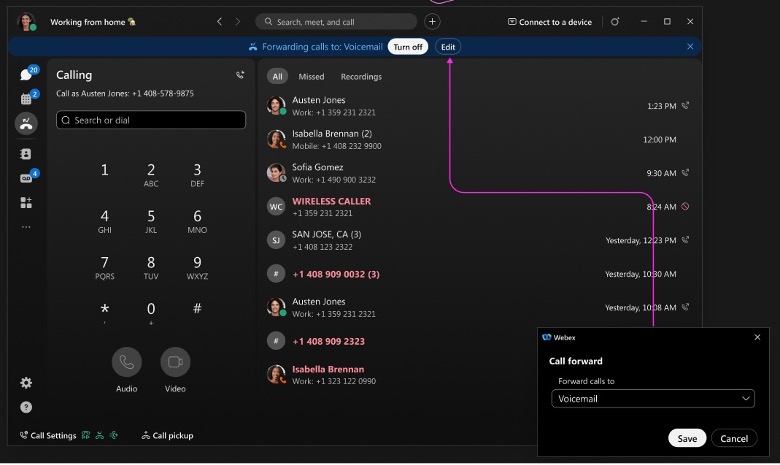 Для получения подробной информации см. Настройка переадресации вызовов для пользователей и рабочих пространств.
Для получения подробной информации см. Настройка переадресации вызовов для пользователей и рабочих пространств.
Поддержка звонков Webex на Yealink T34W
Webex Calling поддерживает устройства Yealink T34. Подробности см. в Поддержка Poly и Yealink в Webex Calling.
Август 2024 г.
Поддержка пользователей с альтернативным идентификатором
Это позволит партнерам присваивать пользователям идентификаторы, похожие на адреса электронной почты, но на самом деле не имеющие почтового ящика за этим адресом. Для первого пользователя потребуется действующий адрес электронной почты, а остальные пользователи могут быть зарегистрированы и входить в систему, используя уникальный идентификатор в формате электронной почты.
Настройка электронной почты
Возможность для партнеров настраивать подпись в электронных письмах, отправляемых с сервера Cisco.
Улучшения в административной панели пользовательского центра
Расширение возможностей администраторов клиентов по управлению своими учетными записями непосредственно из пользовательского центра. В число улучшений входят управление устройствами, управление рабочим пространством и обмен сообщениями. & Совещание по обновлениям пользовательского интерфейса. Дополнительные сведения см. в статье: Центр пользователей - Настройки администратора для администраторов.
Доступ пользователей к записям звонков Webex непосредственно в приложении Webex.
Все вызовы, которые были записаны, теперь доступны на вкладке вызовов. Доступно для Windows, Mac, iPhone, iPad и Android.
Выделите текст, чтобы позвонить откуда угодно — Windows и Mac
Мы добавили новую комбинацию клавиш, которую можно использовать при выделении номера, после чего можно совершить звонок в приложении Webex. Настроить сочетание клавиш можно в меню "Настройки" > "Сочетания клавиш" > "Выделить, чтобы совершить вызов". Выберите комбинацию, используемую для сочетания клавиш. Чтобы использовать его, когда приложение Webex свернуто или работает в фоновом режиме, выберите параметр "Глобально".
Обновления в доступе к функциям звонков — iPhone и iPad
Улучшена навигация в мобильном приложении iOS: упрощен доступ к номеронабирателю для пользователей, использующих только функцию вызовов. Для этих пользователей номеронабиратель перемещен в нижний колонтитул. Для пользователей, использующих функции «Перехват вызова» (Webex Calling) или «Поднятие вызова» (Unified CM), доступ к этим опциям стал проще, поскольку теперь они перемещены с вкладки на кнопку в верхней части экрана вызова.
Улучшена вкладка «Звонки» — для Windows и Mac.
Реализованы некоторые изменения дизайна вкладки вызовов в приложении. Эти изменения помогут повысить эффективность использования вкладки вызовов и включают перечисленное ниже.
- Быстрый и интуитивно понятный доступ к номеронабирателю.
- Расширенные действия в журнале вызовов в меню "Дополнительно".
Охотничья группа занята
Эта функция позволяет агентам групп поиска включать статус занятости группы поиска с помощью кода доступа к функции. Администратор может разрешить агентам активировать статус занятости группы.
Подробности см. в Управление группами поиска в Центре управления, Коды доступа к функциям Webex Calling, и Справочник по формату CSV-файла групп поиска Webex Calling.
Выполнение заказов на устройства
Device Fulfillment — это комплексное решение для поддержки заказа, выполнения и предоставления устройств нашим партнерам и клиентам, обеспечивающее практически мгновенное подключение и использование для конечных пользователей. Эта функция позволит поставщикам услуг интегрировать своего предпочтительного дистрибьютора в платформу Webex, чтобы они могли размещать заказы на устройства непосредственно через Control. Hub/Webex API. Устройства будут доставлены заказчику напрямую через дистрибьютора и настроены с помощью предоставленного решения. (Запуск в США совместно с NetXUSA)
Поддержка устройств AudioCodes MP 202 и MP 204 в Webex Calling.
Webex Calling поддерживает устройства AudioCodes MP 202 и MP 204.
Июль 2024 г.
Webex Customer Experience Essentials выдает ошибки при приеме звонков — Windows и Mac
Это относится к Webex Customer Experience Essentials.
Если администратор настроил политику обработки пропущенных вызовов, вы, как оператор, получите уведомление о пропущенном вызове, и ваш статус изменится на «недоступен». Если ваш статус недоступен, звонки вам не перенаправляются. Подробности см. в Webex Customer Experience Essentials.
Характерное звучание & приоритетное оповещение для очередей вызовов
Функция "Различные мелодии вызова" устанавливает разные сигналы для разных очередей вызовов. Это может быть особенно полезно для различения звонков из других очередей.
Функция приоритетного оповещения позволяет пользователям устанавливать уникальный рингтон на основе предопределенных критериев, заданных в пользовательском центре. Это полезно, когда вам нужно быстро получить уведомление о звонке с определенного номера телефона. Доступно для базового и основного пакетов услуг по обслуживанию клиентов.
Поддержка LLDP с отслеживанием местоположения в экстренных случаях (E911) — Windows и Mac
Когда ваша организация использует расширенную информацию о местоположении для экстренных вызовов, приложение может получать доступ к сетевой информации о точном местоположении и передавать ее поставщику услуг E911. Это зависит от поддержки LLDP и поддерживается компаниями Redsky, Intrado или 9Line. Подробности см. в Расширенные возможности экстренного вызова для Webex Calling.
Июнь 2024 г.
Персонализация писем для активации.
Позволяет партнерам добавлять собственную ссылку «Ответить на» в электронные письма с активацией.
Улучшения API
- Имя клиента: Предоставляет API для обновления имени клиента.
- Устройства:
- Улучшите удобство использования API списка устройств, добавив возможность приема значения "product" в /telephony/config поля "модели"
- Разрешить обновления управления устройством / демонтаж / Изменения в назначении с использованием MAC-адреса
- Приветственное письмо: Представляет публичный API для отправки писем активации.
- Запись вызова. Вводит общедоступный API для выбора поставщика услуг записи звонков.
- Усовершенствованная служба 911: Вводит общедоступные API для activate/deactivate Усовершенствованная служба 911 для определения местоположения и других параметров (ЕЦБН)
- • API для администраторов партнеров позволяют управлять настройками конфигурации MS Teams для синхронизации статуса присутствия и скрытия приложения Webex на уровне организации. Подробности см. на сайте developer.webex.com.
Customer Experience Essentials
Поддержка обучения супервайзеров по вопросам вмешательства и скрытого общения во время звонков операторов в приложении Webex. Подробности см. в Webex Customer Experience Essentials.
Май 2024 г.
Customer Experience Essentials
Customer Experience Essentials — это новый пакет, расширяющий существующее предложение Webex для оптовой торговли. Это позволит расширить базовые функции текущего пользовательского интерфейса Webex, включив в них возможности для агентов и супервайзеров в приложении Webex.
К числу функций, доступных агентам, относятся:
- Настройка доступности
- Присоединиться к очередям вызовов
- Просмотреть статистику очереди в режиме реального времени
- Многооконный интерфейс для обработки звонков клиентов в Windows
- Всплывающее окно во время звонка, содержащее необходимую информацию о клиенте.
К функциям для руководителей относятся:
- Отслеживание операторов
- Управление агентами: Изменить доступность, войти или выйти из системы, добавить или удалить агента из очереди.
- Просматривайте статистику в реальном времени и исторические данные.
Похожие статьи.
- Начало работы с основной версией Webex Customer Experience для операторов
- Начало работы с основной версией Webex Customer Experience для контролеров
- Основная версия Webex Customer Experience
Запись звонков Webex
Webex Calling представляет встроенную функцию записи звонков, использующую мощные возможности записи платформы Webex. Функция записи звонков включена в пакеты Webex Calling и Webex Wholesale. Функция записи звонков Webex предоставляет организациям возможность выбирать место хранения данных на уровне местоположения, чтобы соответствовать требованиям к размещению данных.
Это решение гарантирует шифрование записей как при передаче, так и в состоянии покоя, что обеспечивает более высокую безопасность. Решение для записи разговоров предлагает варианты обработки сбоев записи, продолжения разговора или его завершения. Администраторы могут управлять доступом конечных пользователей, предоставляя им возможность просматривать, загружать или удалять записи. Для доступа к сведениям о записи для администраторов и конечных пользователей используйте расширенный Центр управления или Центр пользователей соответственно. Это решение предоставляет приложениям веб-хуки для получения событий записи и API для управления записями.
Подробности см. в
- Управление записью вызовов в Webex Calling
- Воспроизведение записи Webex
- Поиск своих записей Webex
- Удаление и восстановление записи Webex
Улучшения в административной панели пользовательского центра
Расширение возможностей администраторов клиентов по управлению своими учетными записями непосредственно из пользовательского центра. В число улучшений входит система автоматического обслуживания. & Улучшения в работе групп поиска, управление очередью звонков, управление настройками пользователей, роли администратора, улучшения в управлении местоположением, аналитика и поддержка брендинга. Дополнительные сведения см. в статье: Центр пользователей - Настройки администратора для администраторов.
Обновление роли администратора оптового партнерского центра
Для партнеров, использующих как гибкие, так и оптовые каналы продаж, теперь предусмотрена возможность назначения административных привилегий только тем администраторам, которые управляют оптовым каналом сбыта. Дополнительные сведения см. в статье: Центр пользователей - Настройки администратора для администраторов партнеров.
Перепишите свое сообщение с помощью нашего помощника по написанию текстов на основе искусственного интеллекта — для Windows и Mac.
Улучшите и усовершенствуйте общение и взаимодействие с вашей командой с помощью функции переписывания сообщений на основе искусственного интеллекта. Интеллектуальный помощник проанализирует ваше сообщение и предложит варианты для корректировки стиля, тона и качества контента, чтобы помочь вам общаться более эффективно.
Сводные данные по пространству и потокам — Windows и Mac
Когда вы заняты или отсутствуете на рабочем месте, могут возникать сложности при отслеживании всех пространств и цепочек. Интеллектуальный помощник может создавать сводную информацию о пространствах и цепочках, чтобы помочь вам быстро отследить пропущенные сообщения и разговоры в пространстве. Будьте в курсе принятых решений и ключевых моментов, а также следите за ходом обсуждения. Подробности см. в Приложение Webex | Создание сводок по пространству.
Перевод сообщений — Windows и Mac
Функция перевода сообщений обеспечит более эффективное ведение разговора, поскольку языковой барьер больше не будет помехой. Настройте предпочтительный язык и выберите, следует ли переводить все сообщения в пространстве в режиме реального времени, или необходим перевод отдельного сообщения. Подробности см. в Приложение Webex | Перевод сообщений в пространстве.
Апрель 2024 г.
При настройке учетных данных укажите SIP-домен для клиентских организаций.
Позволяет партнерам устанавливать SIP-домен во время настройки организации, чтобы избежать ошибки Control Hub при настройке устройств рабочей области.
Платформа для проведения совещаний Webex Suite
Webex совершенствует свою платформу для проведения совещаний, превращая её в платформу Webex Suite. Эта платформа улучшает и упрощает работу гибридного типа во всем пакете Webex, а также использует возможности на основе искусственного интеллекта с общей архитектурой, администрированием и интеграциями. Новая платформа объединяет возможности проведения совещаний в различных приложениях и на разных устройствах Webex и обеспечивает непрерывное взаимодействие до, во время и после совещания. Чтобы проверить, используете ли вы новую платформу, и ознакомиться с ключевыми изменениями, новыми и будущими функциями. Подробности см. в Платформа для проведения совещаний Webex Suite.
Выберите идентификатор вызывающего абонента — Windows и Mac
При совершении повторных звонков клиентам выбирайте подходящий идентификатор вызывающего абонента из списка очередей звонков, назначенных вам администратором.
Улучшения для многооконного окна вызова — Windows
Мы переименовываем окно для множественных вызовов в «Панель вызовов». Теперь окно можно закрепить на краю экрана, чтобы временно его скрыть. Вам по-прежнему будут поступать оповещения о входящих вызовах и другие уведомления. Подробности см. в Приложение Webex | Управляйте всеми своими телефонными звонками в одном месте.
Март 2024 г.
Вызов аналитики вовлеченности в партнерском центре
Аналитика активности звонков теперь доступна в Партнерском центре. В этом разделе представлены данные об уровне использования и качестве звонков клиентами, которые приобрели Webex Calling в вашей организации. Эти данные показывают, как вы можете заблаговременно помочь своим клиентам, например, если вы заметили, что качество их звонков ухудшается, вы можете связаться с ними и устранить проблемы до того, как ситуация еще больше ухудшится.
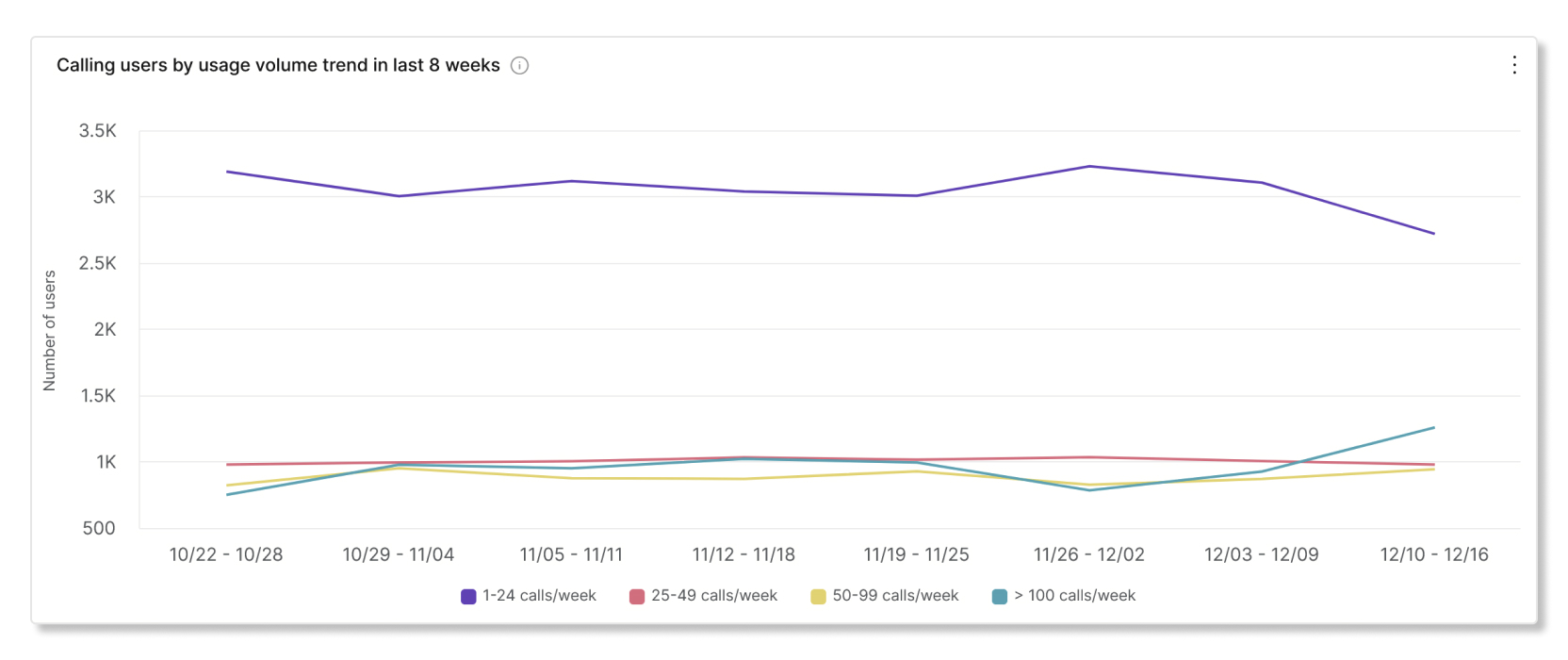
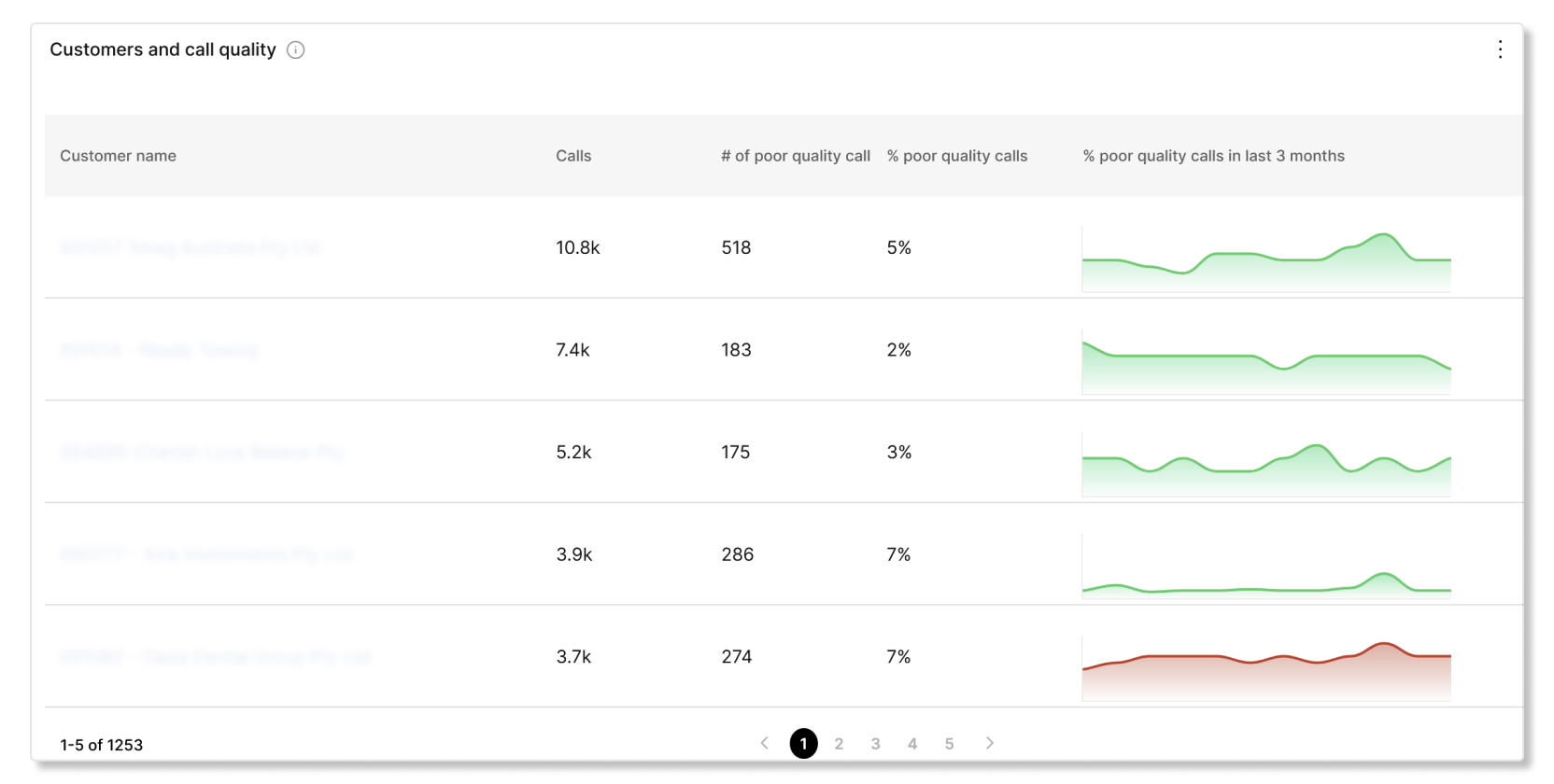
Персонализация писем для активации.
Позволяет партнерам включать ссылки на свои Условия предоставления услуг и Политику конфиденциальности в электронные письма, отправляемые при активации. Подробности см. в настройках расширенных настроек фирмонной марки.
Настраиваемые теги
Партнерские администраторы с >1000 Клиентские организации могут использовать пользовательские метки для удобной идентификации и группировки клиентов, представляющих интерес, имеющих подписку или являющихся партнерами. OSS/BSS собственные идентификаторы.
Улучшения в доступе субпартнеров к партнерскому центру.
Администраторы партнерских программ смогут просматривать и получать доступ к организациям субпартнеров непосредственно из Partner Hub.
Февраль 2024 г.
Интеграция с видеотрансляциями
Интеграция видеотрансляций Запись видеотрансляций в Webex. Ваши пользователи смогут без труда записывать и делиться видеоподкастами в Webex. Администраторы также могут настраивать доступ своей организации, уточнять интеграцию с Webex, управлять своими данными, устанавливать политики хранения видео, определять классификации и выбирать языки для переведенных субтитров в Control Hub. В настоящее время эта функция доступна только на платформе Windows.
Slido
Slido Теперь эта функция включена по умолчанию для всех клиентов (кроме Канады). & Япония (из-за ограничений на размещение данных). Теперь пользователи могут входить в систему, используя свои учетные данные, и применять Slido для опроса и Q. & Инструмент для проведения совещаний.
Аудиокоды для звонков Webex
Теперь Webex Calling поддерживает добавление аудиокодеков MP 202 и MP204 ATA.
Административный портал для малых и средних предприятий (Webex User Hub)
Новый интерфейс административного портала, разработанный специально для малых и средних предприятий. Новый интерфейс портала обеспечивает упрощенный и оптимизированный пользовательский опыт для администраторов, которым не нужны все сложные функции Control Hub. Упрощенная система администрирования будет доступна через вкладку «Администрирование» в Центре пользователей для тех, кто назначен администратором своей организации.
Январь 2024 г.
Устройства, управляемые партнерами
Новое решение для управления устройствами для партнеров, которым необходимо поддерживать устройства сторонних производителей с возможностью индивидуальной настройки и в масштабе предприятия.
Персонализация писем для активации.
Позволяет партнерам добавлять свой логотип и настраивать контактную информацию в электронных письмах, используемых для активации. Подробности см. в настройках расширенных настроек фирмонной марки.
Декабрь 2023 г.
Возобновление удержания нескольких строк для всех пользователей.
Позволяет пользователям с функцией общей линии ставить вызов на удержание, а затем возобновлять его другому пользователю на той же общей линии.
Сентябрь 2023 г.
Переадресация вызова на активный вызов (Windows и Mac)
При управлении большим количеством вызовов у вас будет возможность перевести вызов на пользователя, чей вызов был переведен на удержание.
API для предоставления доступа к устройствам пользователям и рабочим пространствам
Возможность использования API Webex для add/remove Устройства Webex Calling для связи с пользователями и рабочими пространствами Webex Calling.
Добавьте Yealink DECT в Webex Calling.
Теперь функция Webex Calling поддерживает добавление базовых станций Yealink DECT моделей W52B, W60B, W70B, W56B, а также моделей телефонных трубок - W52H, W56H, W73H, W59R.
Август 2023
Улучшены средства управления доступом на основе ролей для пользователей с ограниченными правами администратора.
Предоставление администраторам клиентов возможности вносить распространенные изменения, которые в настоящее время ограничены, включая имя, фамилию, отображаемое имя и адрес электронной почты.
Добавьте Polycom Sound Station IP 5000, 6000 в Webex Calling.
Теперь Webex Calling поддерживает добавление звуковых станций Polycom Sound Station IP 5000 и 6000.
Отображение информации о переадресации в окне многоканального вызова.
При поступлении перенаправленных входящих вызовов в окне обработки нескольких вызовов будет отображаться дополнительная информация об их источнике. Например, группа переадресации, очередь вызовов или кто переадресовал вызов.
Июнь 2023 г.
Инструменты автоматизированной миграции BroadCloud на оптовый рынок
Набор инструментов, позволяющих партнерам автоматизировать миграцию клиентов, пользователей, сервисов и устройств из своего предложения BroadCloud в оптовый сегмент.
Отобразить активные вызовы в качестве варианта для переадресации (мобильный телефон)
При переадресации вызова теперь у вас будет возможность перевести звонок на другой активный вызов, находящийся в режиме ожидания.
Поддержка организации рабочих мест по принципу «горячих столов» (Hot Desking) в серии MPP8800:
Система «горячих столов» позволяет организациям максимально эффективно использовать офисное пространство, предоставляя сотрудникам возможность регистрироваться и бронировать общее устройство на время рабочего дня.
Это устройство предоставляет пользователям преимущества персонального устройства для проведения совещаний, включая уведомления о начале совещания за 5 минут до его начала. Уведомления происходят из личного календаря пользователя, и они присоединяются к совещаниям с помощью кнопки "Одно нажатие кнопки". В комплекте совещаний Webex также есть такие стандартные функции, как персональная доска. Пользователи могут начать совещание в персональной комнате, подключившись к Webex, и получают доступ к элементам управления совещаниями, которые они организуют.
Май 2023 г.
Оплата за использование услуг для субпартнеров (компенсация пропущенных платежей)
Позволяет субпартнерам настраивать и подключать клиентов без немедленного выставления счетов, а также позволяет партнерам выставлять счета за клиентов и использование услуг задним числом после включения выставления счетов.
Блокировка спам-звонков — Windows, Mac, iPhone, iPad и Android
Сосредоточьтесь на важном и блокируйте нежелательные звонки прямо в приложении. Заблокируйте звонки из списка последних звонков или добавьте номер в черный список.
Поддержка организации рабочих мест по принципу «горячего стола» для устройств Room OS
Система «горячих столов» позволяет организациям максимально эффективно использовать офисное пространство, предоставляя сотрудникам возможность регистрироваться и бронировать общее устройство на время рабочего дня.
Она предоставляет пользователям преимущества персонального устройства для совещаний, включая уведомления о совещаниях за 5 минут до времени начала. Уведомления происходят из личного календаря пользователя, и они присоединяются к совещаниям с помощью кнопки "Одно нажатие кнопки". В комплекте совещаний Webex также есть такие стандартные функции, как персональная доска. Пользователи могут начать совещание в персональной комнате, подключившись к Webex, и получить контроль над проводимыми ими совещаниями.
Апрель 2023 г.
Номер телефона для подключения к Webex Meetings, специфичный для каждой страны.
API для предоставления доступа автоматически установит номер для дозвона по умолчанию, соответствующий стране, указанной в полезной нагрузке API.
Поддержка организации рабочих мест по принципу «горячего стола» для серий MPP 8875 и MPP8800.
Система «горячих столов» позволяет организациям максимально эффективно использовать офисное пространство, предоставляя сотрудникам возможность регистрироваться и бронировать общее устройство на время рабочего дня.
Она предоставляет пользователям преимущества персонального устройства для совещаний, включая уведомления о совещаниях за 5 минут до времени начала. Уведомления происходят из личного календаря пользователя, и они присоединяются к совещаниям с помощью кнопки "Одно нажатие кнопки". В комплекте совещаний Webex также есть такие стандартные функции, как персональная доска. Пользователи могут начать совещание в персональной комнате, подключившись к Webex, и получить контроль над проводимыми ими совещаниями.
Март 2023 г.
Межрегиональная поддержка субпартнеров
Позволяет партнеру иметь субпартнеров в разных географических регионах, отличных от его собственного.
Информация об оптовой торговле Webex в списке клиентов
Партнеры, имеющие несколько предложений на рынке (гибкие и оптовые), смогут легко определить, какое именно предложение есть у каждого клиента в списке клиентов в Центре управления.
Инструменты автоматизированной миграции Webex для Broadworks для оптовой торговли
Набор инструментов, позволяющих партнерам автоматизировать миграцию клиентов, пользователей, сервисов и устройств из своего предложения Webex for BroadWorks в оптовую сеть.
Устройства
Интеграция Webex Meetings на MPP серии 8800
Эта функция объединяет телефоны серии MPP 8800 с возможностями Webex Meetings . В MPP появились следующие функции Webex Meetings:
-
Возможность присоединиться к собранию Webex через MPP, нажав на кнопку «Присоединиться к собранию».
-
Возможность присоединиться к собранию из меню собрания в любое время во время его проведения.
-
Функции телефонии, такие как удержание вызова, конференц-связь и переадресация, отключаются во время совещания.
-
Возможность просмотра участников встречи.
Февраль 2023 г.
Варианты расширения SSO для партнеров
Добавить поддержку для oAuth/OpenID Подключите IDP к вариантам единого входа для партнеров. Это дополнение к уже поддерживаемому SAML IDP.
Поддержка нескольких совместно используемых линий — Windows и Mac
Отвечайте на вызовы с любой общей линии и выбирайте любую линию для совершения вызовов в приложении. Когда администратор настроит для вас использование общих линий, вы сможете видеть свою основную линию и до 9 общих линий. Подробности см. в Приложение Webex | Несколько линий
Январь 2023 г.
Инструменты автоматизированной миграции от Broadworks до Wholesale
Набор инструментов, позволяющих партнерам автоматизировать миграцию клиентов, пользователей, сервисов и устройств со своей платформы BroadWorks на платформу Wholesale.
Февраль
Подключите оптовые продажи к существующей клиентской организации через партнерский центр.
Теперь партнеры могут добавить функцию оптовой торговли в существующую клиентскую организацию через Partner Hub. Это помогает партнерам перевести своих существующих клиентов в оптовую сеть.
Функции в разработке
Webex Calling Customer Assist — отчет по очереди звонков в Control Hub
Новый отчет по очереди звонков, содержащий одну запись на каждый сеанс звонка и подробную информацию о том, как обрабатывается звонок.
На этой странице содержатся важные объявления для администраторов-партнеров. Например, к этому относятся обновления, не внося новые функции, которые могут повлиять на сетевое подключение.
Ознакомьтесь с последней дорожной картой.
Загрузите обновленную матрицу функций выхода на рынок оптовой торговли Webex, которая включает в себя функции Cisco AI для Webex и ссылки на справочные статьи.
Март 2025 г.
Переименование Webex Customer Experience Essentials в Webex Calling Customer Assist
Улучшенная версия Webex Customer Experience Essentials включает в себя инструменты на основе искусственного интеллекта, которые повышают качество обслуживания клиентов и расширяют возможности, такие как запись звонков в очереди, анализ тональности звонков для супервайзеров, ИИ-помощник для операторов и многое другое. Мы объявили о запуске улучшенной функции под названием Webex Calling Customer Assist 18 марта 2025 года на конференции Enterprise Connect. Все сопутствующие ресурсы, такие как Partner Hub, Control Hub, User Hub и приложение Webex, а также статьи в справочном центре, отражают изменение названия, произошедшее в мае 2025 года.
Вот что вам нужно знать:
-
Расширенные возможности — функция Customer Assist будет включать в себя улучшенные функции, такие как звонок одним нажатием кнопки, запись очереди звонков, расширенный автоответчик, анализ тональности звонков для супервайзеров и ИИ-помощник для операторов.
-
Новое название, но тот же безупречный пользовательский опыт — Webex Customer Experience Essentials переименован в Webex Calling Customer Assist, и обновления отражены в Partner Hub, Control Hub, User Hub и Webex App.
-
Автоматический переход — все существующие лицензии Customer Experience Essentials, агенты, супервайзеры и очереди автоматически переносятся в Customer Assist без дополнительной платы.
Переход к единой системе лицензирования начнётся 3 марта 2025 года.
Начиная с 10 декабря 2024 года, все новые клиенты Webex подключаются к системе на основе единой лицензии. Начиная с 3 марта 2025 года, мы начнем переводить существующих клиентов на эту платформу. Партнерам следует ознакомиться с планом миграции, чтобы понять процесс и убедиться в готовности сообщить об изменениях своим клиентам.
Объявление о вебинаре по оптовой торговле RTM
Интеграция Webex от Cisco Partner Managed Devices с Phonism Webinar.
Присоединяйтесь к нам на увлекательном вебинаре, чтобы узнать все об интеграции Webex от Cisco Partner Managed Devices с Phonism. Мы рассмотрим:
- Решение
- Возможности управления устройствами в Phonism
- Процессы
- Интеграция
- Возможность управления
- Сертификаты
Зарегистрируйтесь прямо сейчас, выбрав один из двух вариантов:
- США, среда, 20 марта, 15:00. EDT/12PM Тихоокеанское летнее время https://cisco.webex.com/weblink/register/r3c3a93ff7d5894185b2dc24f2f9cdeb9
- EMEA & Восток Америки: Четверг, 21 марта, 9:00 утра EDT/3PM ЦЕТ https://cisco.webex.com/weblink/register/rc122a1fbc723e4eaa3ff4491dbee5d98
1 декабря 2023 г.
Изменение на API подписчиков
Это изменение касается API-интерфейсов GET и LIST для оптовых продаж. Изменения коснулись параметра массива ошибок в API, перечисленных ниже. Параметр errors содержит массив структур Error, каждая из которых имеет два параметра: errorCode и description. Параметр 'errorCode' изменяется со строки на целое число.
/ api /v1/ wholesale-provisioning / get-a-wholesale-subscriber
/ api /v1/ wholesale-provisioning / list-wholesale-subscribers
Требуется действие
Партнерам следует проверить и обновить свой код на случай возникновения ошибок при анализе API-запросов GET и LIST до 31 января 2024 года.


