Che cosa c'è di nuovo in RtM rtM fornitura
 Feedback?
Feedback?La soluzione route-to-market (RTM) virtuale è una soluzione di canale strategico che è progettata per portare Webex al segmento SMB sfruttando la potenza di mercato dei fornitori di servizi in tutto il mondo.
In in quanto partner RTM rtM, vogliamo assicurarci che le ultime funzioni di amministrazione vengano rilasciate. Eseguire l'abbonamento a questo articolo per ricevere notifiche per le release future.
Questo articolo è destinato agli provider di servizi che gestiscono RtM RtM disponibile per conto dei clienti. Per le funzioni dell'utente finale, vedere Novità in Webex.
Per la documentazione tecnica, vedere il Portale di formazione sull'percorso alternativo al portale della conoscenza di mercato.
Gennaio 2026
Report di fatturazione puntuale
Le API di fatturazione all'ingrosso supportano un nuovo report di fatturazione Point-In-Time, che consente ai partner di recuperare l'allocazione corrente dei conteggi dei pacchetti di utenti e spazi di lavoro all'ingrosso.
Per i dettagli, vedere Rapporti di fatturazione Wholesale Route-to-Market.
Dicembre 2025
Rilevamento automatico delle lingue parlate durante una riunione - Desktop
Grazie a questa funzionalità, le riunioni sono diventate ancora più intuitive, poiché rilevano automaticamente la lingua parlata in tempo reale durante la riunione, senza dover selezionare manualmente una lingua.
Dietro le quinte, un sistema avanzato di riconoscimento linguistico basato sull'intelligenza artificiale ascolta la conversazione e identifica la lingua utilizzata dai partecipanti. Ciò consente all'Assistente AI di fornire trascrizioni e traduzioni più accurate durante la riunione. Per ora, la funzionalità supporta solo una lingua parlata alla volta.
Questa funzionalità deve essere abilitata dall'amministratore della tua organizzazione.
Per i dettagli, vedere App Webex | Rilevamento automatico della lingua parlata.
Novembre 2025
Sono stati rilasciati gli strumenti di migrazione V1.54.0. Per i dettagli, vedere note di rilascio.
Consegna CDR migliorata e accesso ai dati storici
Stiamo introducendo l'API endpoint cdr_stream, che consente ai clienti di raccogliere i record dei dettagli delle chiamate (CDR) subito dopo la fine di una chiamata, in genere entro un minuto. Questa API recupera e consegna automaticamente anche eventuali record in ritardo non appena vengono elaborati nel cloud Webex Calling, garantendo una consegna CDR affidabile e tempestiva.
Inoltre, abbiamo potenziato le API esistenti per partner e clienti per supportare le query sui record degli ultimi 30 giorni, un aumento rispetto al precedente limite di 48 ore. Questo miglioramento offre agli utenti una maggiore flessibilità nell'accesso ai dati storici.
Per maggiori dettagli, consultare i seguenti articoli:
Segnalazioni: Cronologia dettagliata delle chiamate
Segnalazioni: Cronologia dettagliata delle chiamate in streaming live
Webhook con cronologia dettagliata delle chiamate in Partner Hub
Crea playlist di musica d'attesa personalizzabili nelle code di chiamata e nell'assistenza clienti di Webex Calling
Gli amministratori possono ora configurare playlist per la musica di attesa nelle code di chiamata o nelle code di assistenza clienti di Webex Calling Customer Assist. Ciò consente ai chiamanti di vivere un'esperienza nuova e rinfrescante con la musica d'attesa. Gli amministratori dei clienti possono creare playlist a livello di organizzazione e riutilizzarle in più code. Le playlist personalizzate consentono agli amministratori di pubblicizzare più sconti e offerte ai propri chiamanti. La selezione casuale del file della playlist durante la riproduzione garantisce che ogni volta venga riprodotto ai chiamanti un messaggio promozionale diverso.
Per maggiori dettagli, consultare i seguenti articoli:
Supporto di lingue aggiuntive in Webex Calling per sottotitoli e trascrizione in tempo reale
Webex Calling supporta le seguenti lingue per i sottotitoli e la trascrizione in tempo reale: Arabo, cinese mandarino (semplificato), cinese mandarino (tradizionale), danese, olandese, hindi, coreano, polacco, portoghese e turco.
Per i dettagli, vedere Abilitare e gestire i sottotitoli e le trascrizioni delle chiamate.
Cronologia delle chiamate unificata per più linee e record condivisi per i delegati
Questa funzione consente agli utenti di Webex Calling con più linee di accedere a una visualizzazione della cronologia delle chiamate coerente su tutti i dispositivi assegnati. Inoltre, gli utenti con configurazioni di linea condivise possono visualizzare i dettagli della persona che ha risposto o avviato la chiamata.
Per i dettagli, vedere Supporto multilinea in Webex Calling tramite linee virtuali.
Condividi riepiloghi di riunioni generati dall'intelligenza artificiale senza registrazione: Windows e Mac
Prima di iniziare una riunione, puoi scegliere di condividere il contenuto della riunione e abilitare AI Assistant dalle impostazioni dell'hub utente. Quindi, tutti gli invitati alla riunione riceveranno automaticamente via e-mail un riepilogo della riunione generato dall'intelligenza artificiale al termine della stessa, anche se la riunione non è stata registrata.
Cerca le registrazioni delle tue riunioni con AI Assistant: Windows e Mac
Ora puoi porre domande sulle registrazioni delle tue riunioni con Cisco AI Assistant.
Puoi anche chiedergli qualsiasi cosa, ad esempio un breve riassunto di una registrazione o anche informazioni su argomenti specifici trattati. L'Assistente AI estrae le informazioni direttamente dalle registrazioni delle tue riunioni per fornirti le risposte nel riepilogo.
Per maggiori dettagli, vedere Cercare le registrazioni delle riunioni con Cisco AI Assistant.
Ottobre 2025
Sono stati rilasciati gli strumenti di migrazione V1.53.0. Per i dettagli, vedere note di rilascio.
Conservazione configurabile per la registrazione delle chiamate Webex
Gli amministratori di Webex Calling possono gestire le impostazioni di conservazione per le registrazioni delle chiamate. I clienti possono acquistare un componente aggiuntivo a pagamento per ottenere ulteriore spazio di archiviazione per le registrazioni delle chiamate oltre all'allocazione predefinita, se Webex è il fornitore della registrazione delle chiamate. Gli amministratori possono monitorare e monitorare l'utilizzo dello storage direttamente dal Control Hub.
Per maggiori dettagli, vedere Garantire la conformità normativa del contenuto di Webex Calling.
Possibilità di risincronizzazione in blocco dei dispositivi su richiesta
Gli amministratori possono sincronizzare in blocco i dispositivi su richiesta dalla scheda Dispositivo nel Control Hub. Solo i dispositivi registrati SIP e attivi sono idonei per la risincronizzazione.
Per i dettagli, vedere Risincronizzare i dispositivi Webex Calling in Control Hub.
Visibilità migliorata per il supervisore: Monitora le chiamate degli agenti in entrata e in uscita
I supervisori dell'assistenza clienti possono avere una supervisione completa delle attività di chiamata degli agenti. Possono monitorare senza problemi sia le chiamate in entrata che quelle in uscita effettuate dagli agenti utilizzando l'ID chiamante della coda di chiamata. Questo miglioramento fornisce una visione completa della disponibilità e dell'impegno degli agenti, consentendo ai supervisori di migliorare in modo efficace le prestazioni del team e la qualità del servizio.
Assistenza clienti Webex Calling: Nuovo rapporto sulle attività degli agenti
Il nuovo report sulle attività degli agenti in Webex Calling Customer Assist fornisce informazioni dettagliate sulle attività degli agenti sia a livello di turno che di sessione. Questo report consente agli amministratori e ai supervisori di accedere a parametri chiave quali le prestazioni degli agenti, gli orari di accesso e disconnessione, la disponibilità degli agenti, il numero di chiamate ricevute e risposte e altro ancora. Queste informazioni aiutano le organizzazioni a valutare l'efficienza degli agenti e a prendere decisioni informate sulla pianificazione della capacità e sulla formazione degli agenti per migliorare le prestazioni operative complessive.
Elimina il rumore di fondo durante chiamate e riunioni: Linux
I rumori di sottofondo, come l'abbaiare di un cane o i rumori dei lavori in corso, possono distrarre gli altri durante le chiamate e le riunioni. Grazie alla nostra funzione audio intelligente, ora hai quattro opzioni per sopprimere i rumori indesiderati e garantire che i suoni importanti vengano trasmessi in modo chiaro:
Rimozione del rumore: rimuove tutti i rumori.
Ottimizza per la mia voce: rimuovi tutti i rumori e le voci di sottofondo.
Ottimizza per tutte le voci: rimuove tutti i rumori e migliora le voci vicine.
Modalità musica: ottimizza l'audio per la musica vocale e strumentale.
Per maggiori dettagli, vedere App Webex | Rimuovere rumore di fondo e parlato in chiamate e riunioni.
Supporto per le chiamate Webex: Linux
Ora forniamo supporto Linux per Webex Calling. I clienti che preferiscono utilizzare un dispositivo Linux possono ora gestire le proprie esigenze di chiamata nell'app.
Miglioramento del Call Pull
Abbiamo migliorato l'esperienza Call Pull per semplificare lo spostamento delle chiamate tra dispositivi. Quando hai una chiamata attiva su un altro dei tuoi dispositivi, vedrai Sposta accanto alla chiamata nell'elenco degli spazi. Seleziona Sposta per trasferire senza problemi la chiamata al tuo dispositivo attuale.
Gestisci le tue chiamate da qualsiasi dispositivo hot desk
I dispositivi hot desk sono ora aggiunti al menu di connessione dei dispositivi nell'app. Puoi effettuare e ricevere chiamate, metterle in attesa o riprenderle, trasferirle e partecipare a conference call, proprio come fai sul tuo dispositivo dedicato.
Controlli RPL non bloccanti per un provisioning semplificato dei clienti
Questo miglioramento consente ai partner di rifornire immediatamente i clienti Wholesale, eliminando i ritardi precedentemente causati dai controlli dell'elenco delle persone soggette a restrizioni o negate (RPL). I controlli RPL ora vengono eseguiti in modo asincrono in background insieme al provisioning continuo dei clienti. Questo aggiornamento garantisce un servizio ininterrotto e un'esperienza di provisioning più efficiente.
Per i dettagli, vedere Provisioning dei clienti nel percorso di vendita all'ingrosso al mercato.
Settembre 2025
Sono stati rilasciati gli strumenti di migrazione V1.52.1. Per i dettagli, vedere note di rilascio.
Supporto per l'assegnazione della quantità del pacchetto
I partner possono ora specificare le quantità per i pacchetti all'ingrosso e i componenti aggiuntivi tramite API o Partner Hub. Ciò consente loro di controllare il numero massimo di pacchetti assegnati a un cliente, garantendo maggiore flessibilità operativa e controllo.
Per maggiori dettagli, vedere Provision Wholesale RTM customer organization tramite Partner Hub e Webex for Developers.
Supporto della funzionalità Single Number Reach in User Hub
Gli amministratori possono ora accedere e gestire la funzionalità Single Number Reach direttamente da User Hub.
Per i dettagli, vedere Impostazioni di amministrazione per gli amministratori partner e Impostazioni di amministrazione per gli amministratori.
Miglioramenti della ricerca in Partner Hub
Ora i partner possono cercare i clienti in base ai loro indirizzi e-mail nell'elenco clienti, rendendo più facile e veloce la ricerca di clienti specifici.
Per maggiori dettagli, vedere Inizia con Partner Hub.
Nuovi campi CDR per la segnalazione della cronologia dettagliata delle chiamate di Webex Calling
Per migliorare le esigenze di analisi e fatturazione in Webex Calling, sono stati aggiunti otto nuovi campi ai report CSV in Control Hub e alle API CDR. Questi nuovi campi consentono a partner e clienti di utilizzare in modo efficace i report sulla cronologia dettagliata delle chiamate.
Forniscono informazioni su vari eventi del flusso di chiamata, come ad esempio il richiamo del parcheggio di chiamata, il tempo di attesa della chiamata, i tipi di coda di chiamata, i tasti premuti dal risponditore automatico, il superamento dell'elenco di instradamento, il clic per chiamare e le chiamate a cui hanno risposto diversi agenti.
Per maggiori dettagli, vedere Report dettagliato della cronologia delle chiamate di Webex Calling e Registri delle modifiche dell'API Webex per sviluppatori.
Sottotitoli e trascrizione in tempo reale per Webex Calling
Webex Calling offre sottotitoli e un pannello di trascrizione in tempo reale per rendere ogni chiamata più chiara e accessibile. Questa funzionalità ti aiuta a rimanere coinvolto, sia che ti trovi in un ambiente rumoroso, che lavori in una lingua diversa o che desideri semplicemente seguire la conversazione più facilmente. La trascrizione in tempo reale è disponibile in inglese, spagnolo, francese, tedesco, giapponese e italiano.
Per maggiori dettagli, vedere Abilitare e gestire i sottotitoli e le trascrizioni delle chiamate e App Webex | Attivare i sottotitoli per le chiamate.
Miglioramento dell'operatore automatico per la gestione delle chiamate
Questa funzione consente agli amministratori di specificare come instradare le chiamate quando un chiamante non risponde al prompt del menu dell'operatore automatico. In questo modo si garantisce che le chiamate vengano indirizzate correttamente anche se il chiamante non intraprende alcuna azione.
Per i dettagli, vedere Gestire gli operatori automatici.
Visualizzazione della sequenza di chiamata in Control Hub per la risoluzione dei problemi
Webex Calling migliora l'esperienza di risoluzione dei problemi aggiungendo un diagramma di sequenza delle chiamate alla vista Risoluzione dei problemi. Questa funzionalità offre agli amministratori dei clienti una chiara visibilità sulla sequenza completa di tutte le chiamate Webex Calling, incluse quelle non riuscite, evidenziando l'intero percorso della chiamata. Ciò aiuta gli amministratori a comprendere e risolvere meglio i problemi relativi alle chiamate.
Miglioramenti alla pagina Risoluzione dei problemi di Control Hub con viste separate per Riunione e Chiamata
I servizi Webex Calling, Meeting e Call on Webex saranno separati in schede distinte nella pagina Risoluzione dei problemi in Control Hub, per offrire un'esperienza di risoluzione dei problemi più personalizzata ed efficace per ciascun tipo di servizio.
Questo approccio offre un layout più pulito con informazioni e KPI più pertinenti, evidenzia informazioni critiche che in precedenza mancavano e consente lo sviluppo di ulteriori miglioramenti della ricerca e dell'accessibilità.
Imposta l'opzione di inoltro della segreteria telefonica all'e-mail dal modello di chiamata
Webex introduce una nuova impostazione nel modello di chiamata, consentendo agli amministratori di definire i valori predefiniti per specifiche funzioni di Webex Calling.
Per i dettagli, vedere Configurare i modelli di impostazioni in Control Hub.
Supporto per la trascrizione della segreteria telefonica in giapponese e italiano
Webex Calling sta ampliando il supporto per la trascrizione della segreteria telefonica, includendo anche il giapponese e l'italiano, oltre alle lingue esistenti: Inglese, francese, tedesco e spagnolo.
Per i dettagli, vedere Trascrizione della segreteria telefonica per Webex Calling.
Assistenza clienti Webex Calling: Registrazione delle chiamate in coda
Questa funzione consente agli amministratori di registrare automaticamente le chiamate effettuate da o verso le code di assistenza clienti. Quando una coda è abilitata per le registrazioni, le chiamate vengono registrate indipendentemente dal fatto che il singolo agente abbia abilitato la registrazione. L'amministratore completo e i responsabili della conformità hanno accesso alle registrazioni in Control Hub. Gli amministratori a pieno titolo con il ruolo di responsabile della conformità possono anche riprodurre o scaricare le registrazioni da Control Hub. L'API Converged Recordings e i webhook sono stati migliorati per eseguire azioni e restituire dati su queste registrazioni della coda delle chiamate.
Per maggiori dettagli, vedere la sezione Gestisci registrazioni coda nell'articolo Assistenza clienti Webex Calling.
Riepiloghi delle riunioni generati dall'intelligenza artificiale nelle registrazioni: iOS e Android
Visualizza i riepiloghi e le trascrizioni delle riunioni generati dall'intelligenza artificiale nell'app mobile Webex. Rimani informato sulle decisioni, sui punti chiave e tieniti rapidamente aggiornato sulle tue riunioni. Riunioni con tocco > Riepilogo della riunione, per visualizzare le registrazioni disponibili con riepiloghi e trascrizioni.
Agosto 2025
Sono stati rilasciati gli strumenti di migrazione V1.52.0. Per i dettagli, vedere note di rilascio.
Chat di assistenza all'installazione di Webex Calling nella pagina Panoramica
Abbiamo migliorato la chat di assistenza all'installazione di Webex Calling, rendendola più accessibile agli amministratori dei clienti, facendo sì che la finestra della chat venga visualizzata dalla pagina Panoramica nell'hub utente.
Per i dettagli, vedere Supporto chat di Setup Assist.
Inclusione degli ID di licenza nei report di fatturazione all'ingrosso
I report di fatturazione all'ingrosso ora includono gli ID di licenza, migliorando la trasparenza, il monitoraggio delle licenze e la facilità di riconciliazione per i partner che gestiscono più clienti e abbonamenti.
Per i dettagli, vedere Riconciliazione della fatturazione per la vendita all'ingrosso al mercato.
Luglio 2025
Sono stati rilasciati gli strumenti di migrazione V1.51.0. Per i dettagli, vedere note di rilascio.
Chat di assistenza per l'installazione di Webex Calling
I partner possono offrire il servizio Setup Assist ai propri clienti tramite User Hub. Per i clienti che sottoscrivono l'abbonamento a Setup Assist Express (SKU SUA Express), entro i primi 10 giorni dall'attivazione del servizio di chiamata è disponibile una nuova funzionalità di supporto tramite chat. Questa funzionalità consente ai clienti di contattare un agente Setup Assist in tempo reale direttamente dalla sezione Chiamate dell'hub utente per ricevere assistenza sulla configurazione del servizio, garantendo un onboarding senza intoppi.
Per i dettagli, vedere Supporto chat di Setup Assist.
Supporto per la gestione di massa degli utenti tramite CSV in Control Hub
Abbiamo migliorato la funzionalità di modifica in blocco dei file CSV in Control Hub per supportare la gestione degli utenti Wholesale. Ora puoi export/import Gli utenti all'ingrosso possono assegnare pacchetti di licenze all'ingrosso tramite CSV e gestirli tramite API di licenza.
Per i dettagli, vedere Amministrazione tramite Partner Hub per Wholesale RTM.
Abilita le chiamate internazionali per i clienti Webex Calling
Le chiamate internazionali vengono ora abilitate automaticamente quando a un cliente viene aggiunto un abbonamento Wholesale.
Per i dettagli, vedere Abilitare le chiamate internazionali per i clienti Webex Calling.
Giugno 2025
Sono stati rilasciati gli strumenti di migrazione V1.50.0. Per i dettagli, vedere note di rilascio.
Maggio 2025
Sono stati rilasciati gli strumenti di migrazione V1.49.0. Per i dettagli, vedere note di rilascio.
Applicazione di riferimento API
L'app API Reference è progettata per mostrare l'utilizzo di varie API e servizi Cisco, specificamente adattati ai casi d'uso dei fornitori di servizi. Serve come esempio pratico per gli sviluppatori per capire come interagire con le API di Cisco, gestire le risorse e implementare casi d'uso comuni, come la gestione di organizzazioni di clienti Wholesale, utenti, sedi, numeri di telefono e dispositivi.
L'app fornisce un'implementazione di riferimento per il provisioning di Webex Wholesale, illustra le best practice per l'integrazione delle API, la gestione degli errori e la convalida dei dati e funge da punto di partenza per gli sviluppatori che creano applicazioni personalizzate utilizzando le API di Cisco. L'app è disponibile su github.
Accesso all'hub utente per organizzazioni ibride
In precedenza, i clienti Wholesale che aggiungevano servizi aggiuntivi Flex alla propria organizzazione si trovavano ad affrontare delle limitazioni, poiché gli amministratori dei clienti non potevano utilizzare User Hub ed erano tenuti a gestire la propria organizzazione solo tramite Control Hub.
Grazie a questo nuovo miglioramento, gli amministratori dei clienti possono ora accedere e gestire la propria organizzazione direttamente da User Hub. Inoltre, gli amministratori partner possono eseguire il cross-launch in User Hub, garantendo un'esperienza di gestione più fluida ed efficiente.
Gestione dei contatti in User Hub
Gli amministratori dei clienti possono ora gestire i contatti dell'organizzazione direttamente all'interno del ruolo di amministratore dell'hub utente.
Per i dettagli, vedere Impostazioni di amministrazione per gli amministratori.
Report di inventario per numeri e dispositivi
Abbiamo aggiunto il report Dispositivi e il report Numeri di telefono a Partner Hub. Il partner può scaricare una vista consolidata dell'intero inventario corrente di dispositivi e numeri di telefono e interni Webex Calling per tutti i clienti che gestisce.
Per maggiori dettagli, vedere Report in Introduzione a Partner Hub.
Funzionalità di gestione in blocco in User Hub
L'User Hub ora supporta funzionalità di aggiunta e modifica in blocco, consentendo agli amministratori di gestire facilmente le funzionalità. Queste funzionalità includono:
-
Spostamento delle posizioni degli utenti
-
Eliminazione delle posizioni delle chiamate
-
Aggiunta di dispositivi in blocco
-
Esportazione del gruppo di posta vocale e del gruppo di paging
-
Gestione in blocco di risponditori automatici, gruppi di ricerca, code di chiamata, gruppi di parcheggio chiamate, risposte alle chiamate, estensioni di parcheggio chiamate e contatti
Per i dettagli, vedere Impostazioni di amministrazione per gli amministratori partner e Impostazioni di amministrazione per gli amministratori.
Webex Customer Experience Essentials è ora Webex Calling Customer Assist
Un'esperienza migliorata di Webex Customer Experience Essentials ora si chiama Webex Calling Customer Assist. Tutte le licenze, gli agenti, i supervisori e le code Customer Experience Essentials esistenti vengono automaticamente trasferiti a Customer Assist senza costi aggiuntivi.
Questa esperienza migliorata apporta le seguenti modifiche:
-
Ridenominazione su più piattaforme: Partner Hub, Control Hub, User Hub e Webex App si riferiscono a Customer Experience come Customer Assist.
Il cambio di nome appare in Control Hub in tutte le funzionalità, ad esempio Gestione code in Servizi, Analisi, Report e Licenza.
-
CSV import/export modello: il nome della colonna Customer Experience Essentials viene aggiornato in Customer Assist. Si consiglia di utilizzare il modello più recente durante la preparazione del file di importazione CSV. Il caricamento di un file CSV con la vecchia intestazione Customer Experience Essentials potrebbe generare un errore.
-
Integrazione con Microsoft Teams: nell'integrazione di Cisco Call con Microsoft Teams, l'opzione di lancio incrociato di Customer Experience cambia in Customer Assist.
Aprile 2025
Sono stati rilasciati gli strumenti di migrazione V1.46. Per i dettagli, vedere Note di rilascio.
Migliora il controllo della licenza Flex per il modello ibrido
Abbiamo migliorato i controlli delle licenze Flex per supportare i clienti Wholesale SMB che hanno sia abbonamenti Wholesale che Flexible. Questa funzionalità consente l'identificazione precisa dei clienti del modello ibrido, garantendo un'erogazione accurata dei servizi e la conformità alle normative. Ora i partner possono controllare l'accesso alle impostazioni aziendali.
Per i dettagli, vedere Migliorare il controllo della licenza Flex per il supporto del modello ibrido.
Ricerca di numeri di telefono nell'Help Desk
Ora i partner possono cercare l'organizzazione o l'utente di un cliente utilizzando il numero di telefono associato. Gli amministratori partner con il ruolo di Help Desk possono utilizzare questa funzionalità di ricerca estesa.
Per maggiori dettagli, vedere Webex Control Hub Help Desk per i partner.
Miglioramenti nell'amministrazione dell'hub utente
Nella sezione Amministrazione di User Hub, gli amministratori possono ora gestire le seguenti funzionalità:
-
Gruppo parcheggio chiamata
-
Risposta per assente
-
Gruppo con casella vocale
Per i dettagli, vedere Hub utente - Impostazioni di amministrazione per amministratori partner.
Accesso all'hub utente per organizzazioni ibride
In precedenza, i clienti Wholesale che aggiungevano servizi aggiuntivi Flex alla propria organizzazione si trovavano ad affrontare delle limitazioni, poiché gli amministratori dei clienti non potevano utilizzare User Hub ed erano tenuti a gestire la propria organizzazione solo tramite Control Hub.
Grazie a questo nuovo miglioramento, gli amministratori dei clienti possono ora accedere e gestire la propria organizzazione direttamente da User Hub. Inoltre, gli amministratori partner possono eseguire il cross-launch in User Hub, garantendo un'esperienza di gestione più fluida ed efficiente.
Cerca per numero di telefono
Attualmente gli utenti possono effettuare la ricerca per nome e ora possono anche effettuare la ricerca per numero di telefono.
La ricerca cerca corrispondenze utilizzando i criteri "inizia con", "termina con" e "uguale a".
Supporto per più linee sull'app Webex per utenti mobili
Gestisci facilmente più linee sull'app Webex da un'unica interfaccia, passando da una linea all'altra con un solo tocco. Rimani produttivo, non perdere mai una chiamata importante e gestisci più chiamate direttamente dal tuo dispositivo mobile.
Per i dettagli, vedere Aspetto della linea condivisa per l'app Webex e Gestire i servizi applicativi per un utente.
Condividi facilmente le registrazioni delle riunioni: Windows, Mac
Gli utenti possono ora copiare i link alle registrazioni delle riunioni dalla scheda Riepilogo riunione dell'app Webex per condividerli con altri tramite messaggio, e-mail e così via. Questa funzionalità amplia la portata dei contenuti delle riunioni, consentendo alle persone di continuare a collaborare senza problemi anche dopo le riunioni.
Marzo 2025
Supporto API per la gestione dei numeri esterni
Abbiamo aggiunto il supporto API per la lettura e la scrittura dei numeri di telefono Webex Calling per un'organizzazione specifica.
Per i dettagli, vedere developer.webex.com.
Supporto API per i report di Partner Hub
Le organizzazioni partner che gestiscono i propri clienti tramite Partner Hub possono ora scaricare i report di Partner Hub direttamente utilizzando l'API Partner Reports Template.
Per i dettagli, vedere developer.webex.com.
Accedi a tutte le tue lavagne in un unico posto
L'app Webex ora include la scheda Tutte le lavagne all'interno delle lavagne, consentendo agli utenti di accedere a tutte le loro lavagne. Sono incluse le lavagne private, quelle condivise da altri e quelle negli spazi. Per una navigazione semplice sono disponibili opzioni di ordinamento e un filtro di ricerca.
Supporto per l'instradamento delle chiamate personali: Desktop
Quando gli utenti si allontanano dalla scrivania, possono indirizzare le chiamate a un altro numero e impostare i saluti da una serie di saluti predefiniti che il chiamante sente.
Gli amministratori possono abilitare questa funzionalità per conto degli utenti nel Control Hub.
Per maggiori dettagli, vedere Configurare l'instradamento delle chiamate personali (assistente personale) e App Webex | Impostare l'instradamento delle chiamate per quando si è assenti.
Instradamento delle chiamate in base alle modalità
L'amministratore può creare regole in base all'ora del giorno e al giorno della settimana e creare un'azione di routing associata per ciascuna regola. Gli utenti autorizzati, come un responsabile d'ufficio, possono modificare le regole per controllare l'instradamento verso diversi reparti.
Per i dettagli, vedere Instradamento delle chiamate in base alle modalità operative in Webex Calling.
Customer Experience Essentials supporta il motivo del riepilogo e il timer del riepilogo
Gli agenti di Customer Experience Essentials possono applicare un motivo di riepilogo alle chiamate ricevute sull'app Webex. I supervisori possono utilizzare l'analisi di riepilogo degli agenti nell'app Webex per ottenere informazioni su come gli agenti concludono le loro chiamate. Gli amministratori possono generare un report sul motivo del riepilogo per esaminare le informazioni dettagliate sul riepilogo delle chiamate degli agenti. Inoltre, gli amministratori possono configurare un timer di riepilogo e selezionare un motivo di riepilogo predefinito facoltativo per la coda.
Per maggiori dettagli, vedere Webex Customer Experience Essentials.
Supporto API pubblica di Customer Experience Essentials
L'API Webex Calling ora supporta la funzionalità Customer Experience Essentials nelle code di chiamata, nei supervisori e negli agenti. Le API includono il supporto per la creazione di elementi essenziali dell'esperienza del cliente e code di chiamata, inclusa l'assegnazione di agenti e supervisori.
Per i dettagli, vedere developer.webex.com.
Supporto per Click-to-call (chiamate ospiti)
La funzione "clicca per chiamare" (chiamata ospiti) semplifica la comunicazione con i clienti offrendo risposte rapide e guidandoli verso vendite, supporto e altre comunicazioni Business-to-Consumer (B2C) tramite il loro browser web. Per utilizzare questa funzionalità, i clienti non devono creare un account o scaricare plugin sul browser.
Per maggiori dettagli, vedere Consentire ai clienti di raggiungere la tua organizzazione utilizzando la funzione click-to-call basata sul browser.
Febbraio 2025
Rilasciati gli strumenti di migrazione V1.46. Questo aggiornamento include funzionalità chiave per le migrazioni BroadCloud. Per informazioni dettagliate, vedere: Note di rilascio.
Thread e cronologia delle conversazioni in Cisco AI Assistant
Gli amministratori possono creare thread di conversazione su argomenti specifici. Possono porre domande di approfondimento e l'assistente AI risponde con risposte basate sul contesto delle interazioni precedenti. Gli amministratori possono visualizzare, riprodurre e continuare le conversazioni precedenti con il contesto completo.
Per i dettagli, vedere App Webex | Riepiloga i thread dei messaggi.
Ricerca intelligente basata sull'intelligenza artificiale in Control Hub
Ora è più facile trovare le impostazioni, anche se i termini di ricerca non corrispondono esattamente al nome della funzionalità. Tutte le impostazioni di Control Hub (incluse le impostazioni del sito della riunione) sono ricercabili tramite collegamenti diretti. Le panoramiche generate dall'intelligenza artificiale riassumono le funzionalità e gli utenti possono approfondire l'argomento tramite le Domande consigliate.
Per maggiori dettagli, vedere Trova le impostazioni di Control Hub con la ricerca intelligente basata sull'intelligenza artificiale.
Slido AI
Slido L'intelligenza artificiale ti aiuta a lavorare in modo più intelligente, a risparmiare tempo e a migliorare l'interazione con il pubblico. Ecco le tre principali funzionalità basate sull'intelligenza artificiale:
-
Sondaggi generati dall'intelligenza artificiale: crea sondaggi coinvolgenti all'istante
-
Quiz AI: genera quiz divertenti e interattivi su qualsiasi argomento in pochi secondi
-
Domanda AI: consenti al tuo pubblico di migliorare, abbreviare o modificare il tono delle proprie domande
Ricerca Help Desk migliorata per i partner
Ora i partner possono cercare i dispositivi utilizzando l'indirizzo MAC, il numero di telefono o l'indirizzo SIP. Gli amministratori partner con il ruolo di Help Desk possono sfruttare questa funzionalità di ricerca ampliata per una migliore gestione dei dispositivi.
Per maggiori dettagli, vedere Webex Control Hub Help Desk per i partner.
Supporto Webex Go per Wholesale RTM
I partner all'ingrosso possono ora abilitare Webex Go. Per attivare Webex Go per Wholesale RTM, contatta il tuo Partner Success Manager.
Per i dettagli, vedere Provision Webex Go.
Numero di report di inventario
Consenti ai partner di scaricare report tramite Partner Hub, che offrono un'istantanea completa dell'intero inventario dei loro numeri di telefono in un momento specifico.
Per maggiori dettagli, vedere Report per il tuo portafoglio di collaborazione cloud e API Ottieni cronologia chiamate dettagliata.
Rapporti di inventario dei dispositivi
Consenti ai partner statunitensi di scaricare report tramite Partner Hub, ottenendo così un'istantanea completa dell'intero inventario dei loro dispositivi in un momento specifico.
Per maggiori dettagli, vedere Report per il tuo portafoglio di collaborazione cloud e API Ottieni cronologia chiamate dettagliata.
Gennaio 2025
Console operatore Webex
Webex Attendant Console è uno strumento basato sul Web che combina il servizio Webex Calling, l'app Webex o il telefono fisso con un'interfaccia desktop per elaborare le chiamate all'interno o all'esterno dell'organizzazione. È progettato per aumentare la produttività offrendo un'esperienza utente migliorata per receptionist, addetti alle pulizie e operatori. Gli utenti possono filtrare le chiamate in arrivo, gestire chiamate e contatti e monitorare le chiamate in coda.
Per maggiori dettagli, vedere Introduzione alla console dell'operatore.
Report sui dettagli dell'utilizzo delle chiamate in Partner Hub
Abbiamo introdotto il report Dettagli sull'utilizzo delle chiamate per aiutare i partner a monitorare l'utilizzo di Webex Calling da parte delle organizzazioni dei clienti durante l'utilizzo dell'app Webex. Questo report include metriche dettagliate, come il numero di segmenti di chiamata che utilizzano audio e video, il numero di segmenti di chiamata di scarsa qualità, il numero di chiamate scadute e altro ancora.
Per maggiori dettagli, vedere Inizia con Partner Hub.
Personalizzazione avanzata delle e-mail: Partner Hub
I partner possono ora migliorare le comunicazioni via e-mail personalizzando vari elementi di branding e supporto:
-
Loghi: Configura un logo personalizzato per le email in modalità luminosa.
-
Link di supporto: Imposta link personalizzati per Termini di servizio e Informativa sulla privacy.
-
Firma e-mail: Personalizza le firme e-mail di onboarding (limitate a 100 caratteri di testo normale).
-
Indirizzo di risposta: Definisci un indirizzo di risposta personalizzato per le risposte dei destinatari.
-
Contattaci Link: Personalizza il collegamento predefinito al Centro assistenza Webex per indirizzare gli utenti alle pagine di supporto specifiche del partner.
Per informazioni dettagliate, vedere Configurazione delle personalizzazioni di branding avanzate.
Dicembre 2024
Strumenti di migrazione
Rilasciati gli strumenti di migrazione V1.45. Questo aggiornamento include la migrazione da BroadCloud o BroadWorks a Flex. Per i dettagli, vedere Note di rilascio.
Notifiche agente configurabili
Gli amministratori possono configurare i toni di notifica che verranno riprodotti agli agenti quando un supervisore richiama funzioni quali Monitoraggio, Coaching, Intercettazione e Acquisizione.
Miglioramenti all'amministrazione dell'hub utente
Nella sezione Amministrazione, gli amministratori dei clienti possono ora gestire le seguenti funzionalità in User Hub: Visualizza i contatti aziendali, avvia una reimpostazione una tantum della password per un utente, cercapersone di gruppo, reti DECT (Digital Enhanced Cordless Telecommunications), elementi essenziali dell'esperienza del cliente, siti di riunioni, impostazioni delle riunioni e calendari ibridi. Per informazioni dettagliate, vedere: Hub utente - Impostazioni di amministrazione per gli amministratori partner.
Pro Pack
Pro Pack sarà ora incluso in tutte le organizzazioni clienti che utilizzano Webex all'ingrosso. Non esiste più un requisito minimo per il pacchetto. Per i dettagli, vedere Pro Pack per Control Hub.
Pacchetto chiamate standard
Questo pacchetto è progettato per soddisfare le esigenze di un utente che effettua chiamate tradizionali. Gli utenti standard possono disporre di un dispositivo fisico (telefono o ATA) o di un client software per le chiamate, ma non di entrambi.
Miglioramenti ai messaggi aggiunti: iOS e Android
Per consentire agli utenti di dispositivi mobili di visualizzare più facilmente i messaggi aggiunti su schermi più piccoli, daremo priorità alla visualizzazione del contenuto del messaggio o del nome del file. Sui dispositivi con schermi di grandi dimensioni come iPad e tablet, vedrai il contenuto del messaggio, seguito dal nome del mittente, dalla data e dall'ora. Quando un messaggio aggiunto non è più disponibile, a causa dei criteri di conservazione della tua organizzazione, verrà rimosso. Per i dettagli, vedere App Webex | Aggiungi messaggi in uno spazio.
coda di chiamata sign-in/sign-out miglioramenti: iPhone, iPad e Android
Abbiamo apportato alcune modifiche al modo in cui gli agenti accedono e si disconnettono. Come agente, le opzioni per accedere o disconnettersi sono ora pulsanti separati e non sono più disponibili nell'elenco a discesa.
Novembre 2024
Strumenti di migrazione
Rilasciati gli strumenti di migrazione V1.44. Per i dettagli, vedere Note di rilascio.
Analisi del gruppo di caccia in Control Hub
Abbiamo aggiunto una scheda dedicata Hunt Group Analytics in Calling Analytics nel Control Hub. Questa funzionalità consente ai clienti di monitorare e valutare l'utilizzo e le prestazioni di Hunt Group.
Per ulteriori informazioni, vedi Analisi per il tuo portfolio Cloud Collaboration.
Supporto per l'instradamento delle chiamate personali (assistente personale): iPhone, iPad e Android
È stata aggiunta la nuova opzione di disponibilità Assente. Puoi impostare le regole di instradamento delle chiamate personali quando ti assenti dal lavoro e desideri inoltrare le tue chiamate o inviarle alla casella vocale. Il chiamante sente un messaggio che indica il motivo della tua assenza e quando sarai nuovamente disponibile.
Per maggiori dettagli, vedere App Webex | Impostare l'instradamento delle chiamate per quando si è assenti.
Riepiloghi generati dall'intelligenza artificiale per le registrazioni delle chiamate: Windows, Mac, iPhone, iPad e Android
Quando riproduci la registrazione di una chiamata nell'app, vedrai un riepilogo generato dall'intelligenza artificiale, che elenca le attività svolte e la trascrizione completa della chiamata. In questo modo puoi seguire rapidamente la discussione e comprendere meglio la conversazione a colpo d'occhio. Se non riesci a visualizzare la funzionalità di riepilogo delle chiamate AI, contatta l'amministratore della tua organizzazione. Per i dettagli, vedere App Webex | Genera riepiloghi dello spazio.
Ottobre 2024
Rilasciati gli strumenti di migrazione V1.43. Per i dettagli, vedere Note di rilascio.
Settembre 2024
Rendi più evidente l'indicatore di inoltro delle chiamate: Windows e Mac
In precedenza, potresti non sapere che è stato impostato il trasferimento di chiamata, il che potrebbe comportare chiamate perse. Con questo aggiornamento, un banner di inoltro di chiamata viene visualizzato in tutte le schede dell'app, consentendo di modificare rapidamente la destinazione di inoltro o di disattivare l'inoltro di chiamata.
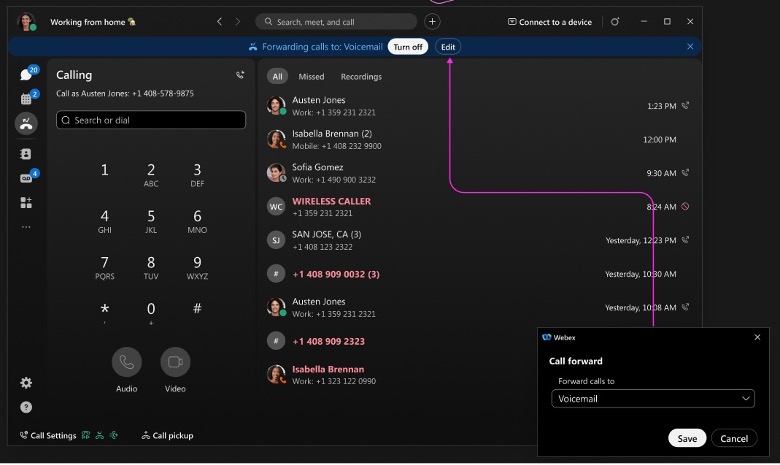 Per i dettagli, Per i dettagli, vedere Configurare l'inoltro di chiamata per utenti e spazi di lavoro.
Per i dettagli, Per i dettagli, vedere Configurare l'inoltro di chiamata per utenti e spazi di lavoro.
Supporto per le chiamate Webex Yealink T34W
Webex Calling supporta i dispositivi Yealink T34. Per i dettagli, vedere Supporto Poly e Yealink su Webex Calling.
Agosto 2024
Supporto per gli utenti con un ID alternativo
Ciò consentirà ai partner di fornire agli utenti ID utente simili a e-mail che in realtà non hanno una casella di posta in arrivo dietro l'indirizzo. Il primo utente dovrà avere un indirizzo email valido, ma gli altri utenti potranno essere autorizzati e accedere utilizzando un ID univoco in formato email.
Personalizzazione e-mail
Possibilità per i partner di personalizzare la firma e-mail delle e-mail inviate da Cisco.
Miglioramenti dell'amministratore dell'hub utente
Ampliamento delle capacità degli amministratori dei clienti per amministrare i propri account direttamente da User Hub. I miglioramenti includono la gestione dei dispositivi, la gestione dell'area di lavoro e la messaggistica & aggiornamenti dell'interfaccia utente della riunione. Per informazioni dettagliate, vedere: Hub utente - Impostazioni di amministrazione per gli amministratori.
Accesso utente alle registrazioni delle chiamate Webex native nell'app Webex
Tutte le chiamate che hai registrato sono ora disponibili nella scheda Chiamata. Disponibile su Windows, Mac, iPhone, iPad e Android.
Evidenzia per chiamare da qualsiasi luogo: Windows e Mac
Abbiamo aggiunto una nuova scorciatoia da tastiera che puoi utilizzare quando evidenzi un numero, per poi effettuare la chiamata nell'app Webex. Personalizza il tasto di scelta rapida selezionando Impostazioni > Tasti di scelta rapida > Evidenzia per chiamare. Scegli i tasti utilizzati per il tasto di scelta rapida o per utilizzare questo tasto di scelta rapida quando Webex è ridotto al minimo o in background, seleziona Globale.
Aggiornamenti per l'accesso alle opzioni di chiamata: iPhone e iPad
Abbiamo migliorato la navigazione su dispositivi mobili iOS per consentire di trovare più facilmente il tastierino numerico per utenti solo chiamata. Il tastierino numerico è stato spostato nel piè di pagina per utenti solo chiamata. Per gli utenti che utilizzano Call Park Retrieve (Webex Calling) o Call Pickup (Unified CM), l'accesso a queste opzioni è più semplice poiché ora sono state spostate da una scheda a un pulsante nella parte superiore della schermata di chiamata.
Miglioramenti alla scheda Chiamate: Windows e Mac
Abbiamo apportato alcune modifiche di design alla scheda Chiamata nell'app. Questi aggiornamenti aiutano ad aggiungere valore alla scheda Chiamata e includono quanto segue:
- Accesso rapido e intuitivo al tastierino numerico
- Ulteriori interazioni con la cronologia delle chiamate nel menu Altro
Gruppo di caccia occupato
Questa funzione consente agli agenti del gruppo di ricerca di abilitare lo stato di gruppo occupato per un gruppo di ricerca utilizzando un codice di accesso alla funzione. L'amministratore può autorizzare gli agenti ad attivare lo stato di gruppo occupato.
Per i dettagli, vedere Gestire i gruppi di ricerca in Control Hub, Codici di accesso alle funzionalità per Webex Callinge Riferimento al formato del file CSV del gruppo di ricerca Webex Calling.
Evasione degli ordini del dispositivo
Device Fulfillment è una soluzione end-to-end per supportare l'ordinazione, l'evasione e la fornitura di dispositivi per i nostri partner e clienti, che fornirà un'esperienza quasi plug and play agli utenti finali. Questa funzionalità consentirà ai fornitori di servizi di integrare il loro distributore preferito nella piattaforma Webex in modo che possano effettuare ordini di dispositivi direttamente tramite Control Hub/Webex API. I dispositivi verranno spediti direttamente alla sede del cliente tramite il distributore e forniti tramite la soluzione. (Lancio negli Stati Uniti con NetXUSA)
Supporta i dispositivi AudioCodes MP 202 e MP 204 su Webex Calling
Webex Calling supporta i dispositivi AudioCodes MP 202 e MP 204.
Luglio 2024
Chiamate rimbalzate di Webex Customer Experience Essentials: Windows e Mac
Questo vale per Webex Customer Experience Essentials.
In qualità di agente, se l'amministratore ha configurato una policy di chiamata respinta, se perdi una chiamata riceverai una notifica di chiamata respinta e il tuo stato verrà modificato in non disponibile. Se il tuo stato non è disponibile, le chiamate non ti vengono inoltrate. Per maggiori dettagli, vedere Webex Customer Experience Essentials.
Squillo distintivo & avviso prioritario per le code di chiamata
La suoneria distintiva imposta suonerie diverse per le varie code di chiamata. Ciò può essere particolarmente utile per distinguere le chiamate provenienti da altre code.
L'avviso prioritario consente agli utenti di impostare una suoneria univoca in base a criteri predefiniti impostati nell'hub utente. Questa funzione è utile quando vuoi essere avvisato rapidamente che un numero di telefono specifico ti sta chiamando. Disponibile per Customer Experience Basic ed Essentials.
Supporto per LLDP con tracciamento della posizione di emergenza (E911) - Windows e Mac
Quando la tua organizzazione utilizza informazioni di posizione avanzate per le chiamate di emergenza, l'app può accedere e inviare informazioni di rete per posizioni precise al fornitore E911. Dipende dal supporto LLDP ed è supportato da Redsky, Intrado o 9Line. Per i dettagli, vedere Chiamate di emergenza migliorate per Webex Calling.
Giugno 2024
Personalizzazione dell'email per le email di attivazione
Consente ai partner di includere il proprio link "Rispondi a" nelle email di attivazione.
Miglioramenti dell'API
- Nome del cliente: Fornisce un'API per aggiornare il nome del cliente
- Dispositivi:
- Migliorare l'usabilità dell'API del dispositivo elenco accettando il valore "prodotto" in /telephony/config campi "modello"
- Consenti aggiornamenti di gestione dei dispositivi / traslochi / modifiche di assegnazione tramite indirizzo MAC
- Email di benvenuto: Introduce un'API pubblica per inviare le email di attivazione
- Registrazione chiamata: Introduce un'API pubblica per selezionare il fornitore di registrazione delle chiamate
- 911 migliorato: Introduce API pubbliche per activate/deactivate 911 migliorato per una posizione e altri attributi (ECBN)
- • API di amministrazione partner per la gestione delle impostazioni di configurazione di MS Teams per la sincronizzazione della presenza e per nascondere l'app Webex a livello di organizzazione. Per i dettagli, vedere developer.webex.com.
Customer Experience Essentials
Supporta il coaching di supervisione e di assistenza vocale durante una chiamata di un agente nell'app Webex. Per maggiori dettagli, vedere Webex Customer Experience Essentials.
Maggio 2024
Customer Experience Essentials
Customer Experience Essentials è un nuovo pacchetto che amplia l'offerta Wholesale Webex esistente. Ciò amplierà le attuali funzionalità di base dell'esperienza cliente Webex per includere funzionalità di agente e supervisore all'interno dell'app Webex.
Le funzionalità per gli agenti includono:
- Imposta disponibilità
- Unisciti alle code di chiamata
- Visualizza le statistiche della coda in tempo reale
- Finestra multi-chiamata per le chiamate dei clienti su Windows
- Pop-up sullo schermo durante la chiamata che include informazioni rilevanti sul cliente
Le funzionalità per i supervisori includono:
- Monitoraggio agenti
- Gestisci agenti: modificare la disponibilità, accedere o disconnettersi dagli agenti, unirsi o disconnettersi dagli agenti nella coda
- Visualizza statistiche in tempo reale e storiche
Articoli correlati:
- Introduzione a Webex Customer Experience Essentials per gli agenti
- Introduzione a Webex Customer Experience Essentials per i supervisori
- Webex Customer Experience Essentials
Registrazione delle chiamate Webex
Webex Calling introduce la registrazione delle chiamate integrata, sfruttando la solida capacità di registrazione della piattaforma Webex. La registrazione delle chiamate è inclusa nelle offerte Webex Calling e Webex Wholesale. La registrazione delle chiamate Webex offre alle organizzazioni la possibilità di scegliere la posizione di archiviazione a livello di posizione per soddisfare i requisiti di residenza dei dati.
Questa soluzione garantisce che le registrazioni siano crittografate durante il trasferimento e a riposo, per una maggiore sicurezza. La soluzione di registrazione offre opzioni per gestire gli errori di registrazione, procedere con la chiamata o terminarla. Gli amministratori possono gestire l'accesso degli utenti finali consentendo loro di visualizzare, scaricare o eliminare le registrazioni. Utilizzare il Control Hub o l'User Hub migliorati per accedere ai dettagli di registrazione rispettivamente per gli amministratori e gli utenti finali. Questa soluzione offre Webhook per le applicazioni per ottenere eventi di registrazione e API per gestire le registrazioni.
Per ulteriori dettagli, vedere
- Gestione della registrazione chiamate per Webex Calling
- Riproduci una registrazione Webex
- Individuazione delle registrazioni Webex
- Elimina o ripristina una registrazione Webex
Miglioramenti dell'amministratore dell'hub utente
Ampliamento delle capacità degli amministratori dei clienti per amministrare i propri account direttamente da User Hub. I miglioramenti includono l'operatore automatico & Miglioramenti dei gruppi di ricerca, gestione delle code di chiamata, gestione delle impostazioni utente, ruoli di amministratore, miglioramenti della gestione della posizione, analisi e supporto del marchio. Per informazioni dettagliate, vedere: Hub utente - Impostazioni di amministrazione per gli amministratori.
Aggiornamento del ruolo di amministratore all'ingrosso di Partner Hub
I partner che sfruttano sia la flessibilità che la vendita all'ingrosso possono ora assegnare privilegi di amministratore solo agli amministratori che gestiscono il Wholesale Route-to-Market. Per informazioni dettagliate, vedere: Hub utente - Impostazioni di amministrazione per gli amministratori partner.
Riscrivi il tuo messaggio utilizzando il nostro assistente di scrittura basato sull'intelligenza artificiale, disponibile per Windows e Mac
Migliora e potenzia la comunicazione e la collaborazione con il tuo team, grazie alla riscrittura dei messaggi basata sull'intelligenza artificiale. L'Assistente AI analizza il tuo messaggio e fornisce opzioni per adattare stile, tono e qualità del contenuto nonché per aiutarti a comunicare in modo più efficiente.
Riepiloghi di spazi e thread: Windows e Mac
Se sei occupato o ti devi allontanare dall'ufficio, restare aggiornato su tutti i tuoi spazi e conversazioni può essere difficoltoso. L'Assistente AI genera riepiloghi di spazi e conversazioni per consentirti di rimanere aggiornato su messaggi e conversazioni persi in uno spazio. Rimani informato sulle decisioni e sui punti chiave e resta aggiornato sulla discussione. Per i dettagli, vedere App Webex | Genera riepiloghi dello spazio.
Traduci messaggi: Windows e Mac
Abbatti le barriere di comunicazione e promuovi conversazioni più efficaci con la traduzione dei messaggi. Seleziona la tua lingua preferita e scegli se tradurre in diretta tutti i messaggi in uno spazio o tradurre un singolo messaggio. Per i dettagli, vedere App Webex | Tradurre i messaggi in uno spazio.
Aprile 2024
Imposta il dominio SIP sulle organizzazioni dei clienti durante il provisioning
Consente ai partner di impostare il dominio SIP durante il provisioning dell'organizzazione per evitare errori di Control Hub durante il provisioning dei dispositivi dell'area di lavoro.
Piattaforma Webex Suite Meetings
Webex sta potenziando la piattaforma per riunioni trasformandola nella piattaforma per riunioni Webex Suite. Questa piattaforma migliora e semplifica il lavoro ibrido nell'intera Suite Webex e incorpora esperienze basate su AI con architettura, amministrazione e integrazioni comuni. La nuova piattaforma converge l'esperienza di riunione tra le applicazioni e i dispositivi Webex e garantisce una collaborazione continua prima, durante e dopo la riunione. Per verificare se ti trovi su questa nuova piattaforma e leggere le principali modifiche e le nuove funzionalità in arrivo. Per i dettagli, vedere Piattaforma per riunioni Webex Suite.
Scegli il tuo ID chiamante: Windows e Mac
Quando effettui chiamate di follow-up ai clienti, scegli un ID chiamante adatto da un elenco di code di chiamate che l'amministratore ti ha assegnato.
Miglioramenti per la finestra multi-chiamata: Windows
Stiamo rinominando la finestra multi-chiamata in Dock di chiamata. La finestra ora può essere agganciata al bordo dello schermo per nascondere temporaneamente la finestra. Riceverai ancora le notifiche delle chiamate in ingresso o di altro tipo. Per maggiori dettagli, vedere App Webex | Gestisci tutte le tue chiamate telefoniche in un unico posto.
Marzo 2024
Analisi del coinvolgimento delle chiamate in Partner Hub
L'analisi del coinvolgimento delle chiamate è ora disponibile in Partner Hub. I dati in questa sezione mostrano la frequenza di utilizzo delle chiamate e la qualità delle chiamate dei clienti che hanno acquistato Webex Calling nella tua organizzazione. Questi dati mostrano come puoi aiutare in modo proattivo i tuoi clienti: ad esempio, se noti che la qualità delle loro chiamate sta peggiorando, puoi contattarli e risolvere i loro problemi prima che peggiorino ulteriormente.
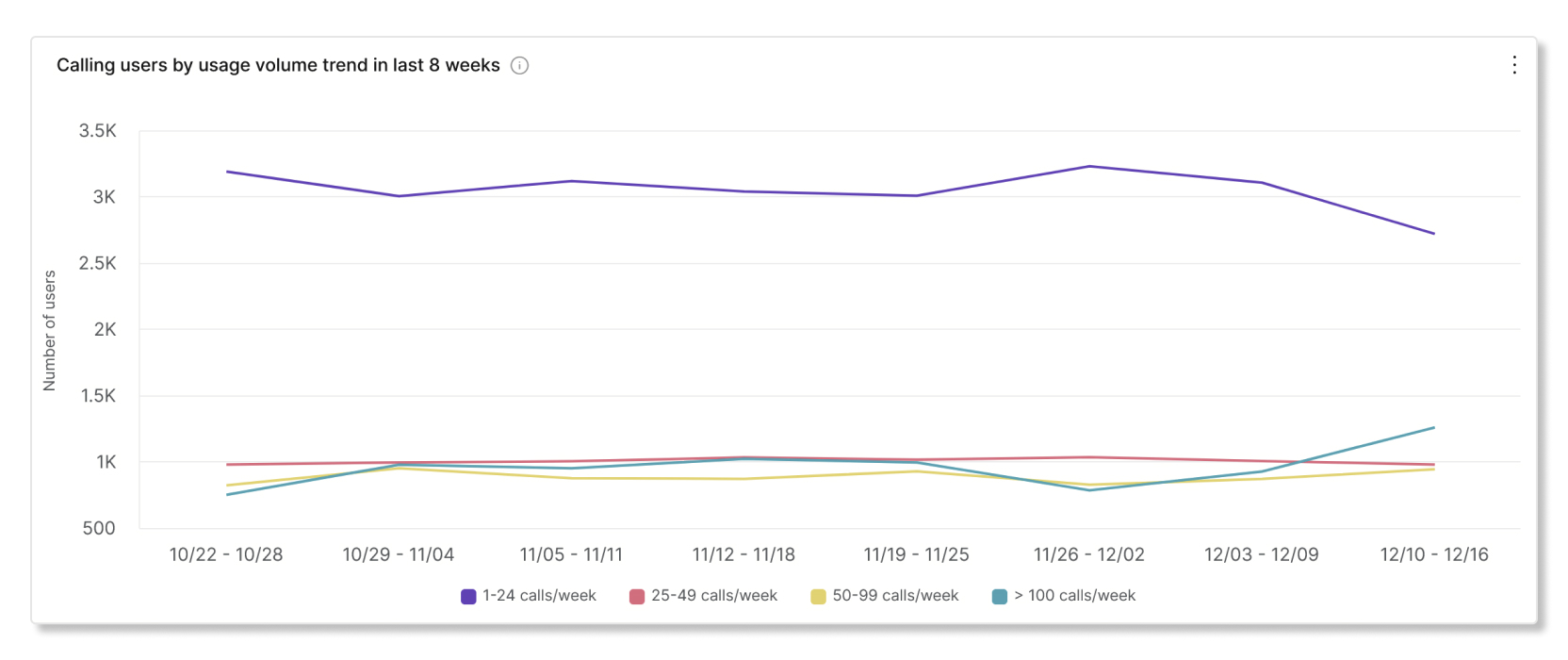
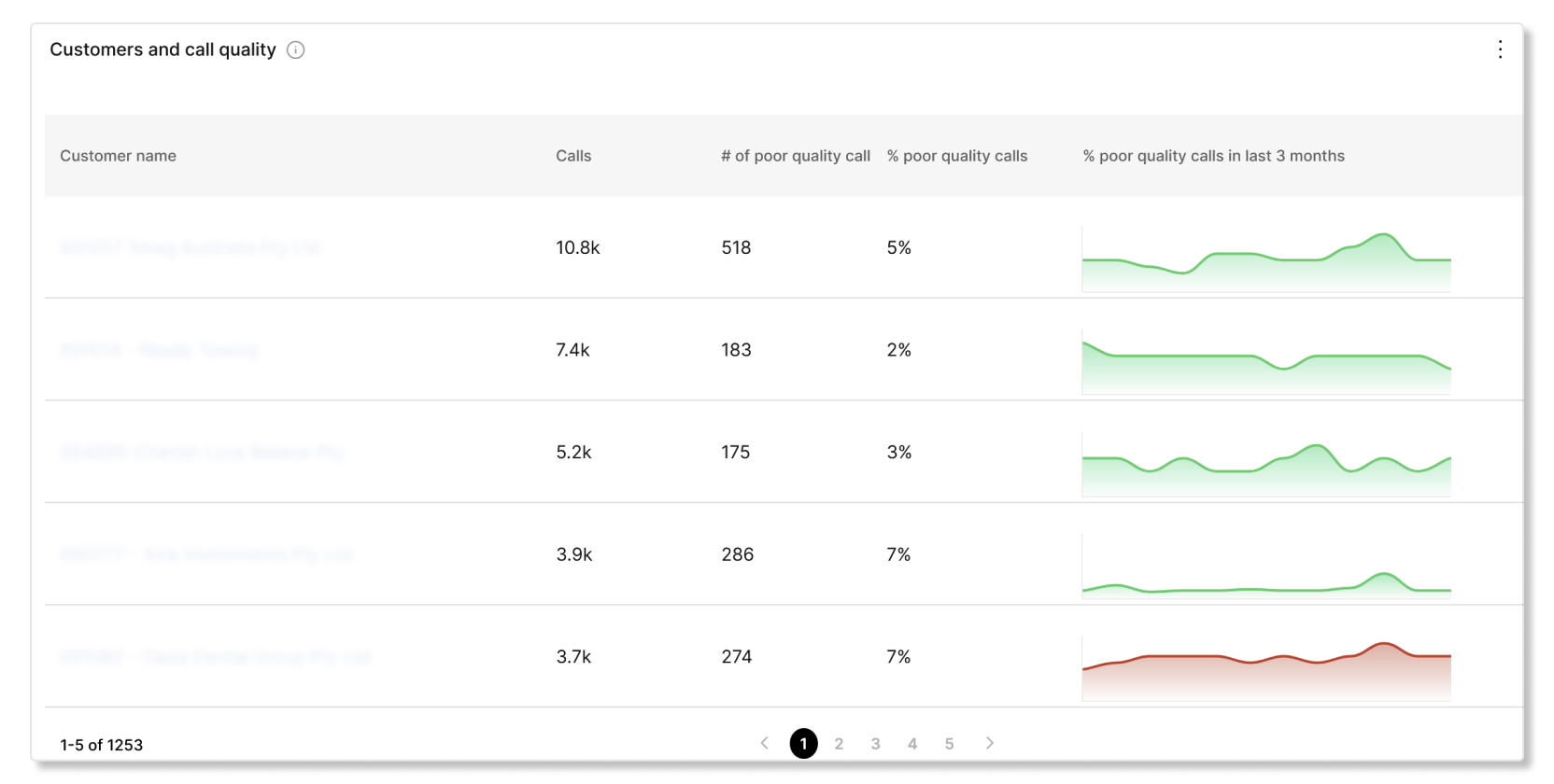
Personalizzazione dell'email per le email di attivazione
Consente ai partner di includere i link ai Termini di servizio e all'Informativa sulla privacy nelle email di attivazione. Per informazioni dettagliate, vedere Configurazione delle personalizzazioni di branding avanzate.
Tag personalizzati
Amministratori partner con >1000 le organizzazioni dei clienti possono sfruttare etichette personalizzate per identificare e raggruppare facilmente i clienti di interesse, abbonamento o partner OSS/BSS identificatori nativi.
Miglioramenti dell'accesso dei sub-partner in Partner Hub
Gli amministratori partner potranno visualizzare e accedere alle organizzazioni dei sub-partner direttamente da Partner Hub.
Febbraio 2024
Integrazione Vidcast
Integrazione Vidcast registrazione di Vidcast all'interno di Webex. I tuoi utenti possono registrare e condividere Vidcast senza problemi all'interno di Webex. Gli amministratori possono anche configurare l'accesso della propria organizzazione, ottimizzare l'integrazione con Webex, gestire i propri dati, impostare i criteri di conservazione dei video, definire le classificazioni e scegliere le lingue per i sottotitoli tradotti in Control Hub. Attualmente questa funzionalità è disponibile solo sulla piattaforma Windows.
Slido
Slido è ora attivo di default per tutti i clienti (tranne in Canada) & Giappone a causa delle restrizioni sulla residenza dei dati). Gli utenti possono ora accedere con le proprie credenziali utente e utilizzare Slido come sondaggio e Q & Uno strumento nelle riunioni.
Codici audio per Webex Calling
Webex Calling ora supporta l'aggiunta di codici audio ATA MP 202 e MP204.
Portale di amministrazione SMB (Webex User Hub)
Nuova esperienza del portale di amministrazione progettata specificamente per le piccole e medie imprese. Questa nuova esperienza del portale offre un'esperienza utente semplificata e ottimizzata per gli amministratori che non necessitano di tutta la complessità di Control Hub. Questa Amministrazione semplificata sarà accessibile tramite una scheda Amministrazione nell'Hub utente per coloro a cui è stato assegnato il ruolo di amministratore per la propria organizzazione.
Gennaio 2024
Dispositivi gestiti da partner
Una nuova soluzione di gestione dei dispositivi per i partner che hanno bisogno di supportare dispositivi di terze parti con personalizzazione e su larga scala.
Personalizzazione dell'email per le email di attivazione
Consente ai partner di includere il proprio logo e di personalizzare le informazioni "Contattaci" nelle e-mail di attivazione. Per informazioni dettagliate, vedere Configurazione delle personalizzazioni di branding avanzate.
Dicembre 2023
Riprendi multi-linea tra più utenti
Consente agli utenti che dispongono della funzionalità di linea condivisa di mettere in attesa una chiamata e di farla riprendere da un altro utente sulla stessa linea condivisa.
Settembre 2023
Trasferisci le chiamate a una chiamata attiva - Windows e Mac
Quando devi gestire molte chiamate, puoi scegliere di trasferire una chiamata a qualcuno che hai messo in attesa.
API di provisioning dei dispositivi per utenti e spazi di lavoro
Capacità API Webex per add/remove Dispositivi Webex Calling per utenti e spazi di lavoro Webex Calling.
Aggiungi Yealink DECT a Webex Calling
Le chiamate Webex ora supportano l'aggiunta dei modelli di basi DECT Yealink W52B, W60B, W70B, W56B e dei modelli di telefoni W52H, W56H, W73H, W59R.
Agosto 2023
Controlli di accesso basati sui ruoli migliorati per i ruoli utente amministratore limitati
Consentire agli amministratori dei clienti di apportare modifiche comuni attualmente limitate, tra cui Nome, Cognome, Nome visualizzato e indirizzo e-mail.
Aggiungi Polycom Sound Station IP 5000, 6000 a Webex Calling
Webex Calling ora supporta l'aggiunta di Polycom Sound Station IP 5000 e 6000.
Mostra le informazioni di reindirizzamento nella finestra multi-chiamata-Windows
Quando si ricevono chiamate in arrivo che vengono reindirizzate, nella finestra multi-chiamata vengono visualizzate ulteriori informazioni sulla loro provenienza. Ad esempio, il gruppo di ricerca, la coda delle chiamate o chi ha inoltrato la chiamata.
Giugno 2023
Strumenti di migrazione automatizzata da BroadCloud a Wholesale
Un set di strumenti che consente ai partner di automatizzare la migrazione di clienti, utenti, servizi e dispositivi dalla loro offerta BroadCloud a Wholesale.
Mostra le chiamate attive come opzione per il trasferimento (cellulare)
Quando trasferisci una chiamata, ora avrai la possibilità di trasferirla a un'altra chiamata attiva in attesa.
Supporto Hot Desking Serie MPP8800:
L'hot desking consente alle aziende di sfruttare al meglio lo spazio in ufficio, consentendo ai dipendenti di effettuare l'accesso e prenotare un dispositivo condiviso per la giornata lavorativa.
Offre agli utenti i vantaggi di un dispositivo personale per le riunioni, tra cui notifiche delle riunioni 5 minuti prima dell'orario di inizio. Le notifiche hanno origine dal calendario personale dell'utente e aderiscono alle riunioni con la funzione Pulsante unico per l'accesso. La funzione di hot desk include le funzioni standard di Webex Meeting, ad esempio una lavagna personale. Gli utenti possono avviare una riunione nella sala riunioni personale da Partecipa a Webex e ottenere i controlli per le riunioni che organizzano.
Maggio 2023
Fatturazione dell'utilizzo di recupero per i sub-partner
Consente ai sub-partner di configurare e configurare i clienti senza dover pagare immediatamente, e consente ai partner di addebitare i costi per i clienti e l'utilizzo quando attivano la fatturazione.
Blocca le chiamate spam - Windows, Mac, iPhone, iPad e Android
Concentrati su ciò che è importante e blocca le chiamate indesiderate direttamente nell'app. Blocca i chiamanti dalla tua lista recente o aggiungi il numero alla tua lista di blocco.
Supporto Hot Desking per dispositivi Room OS
L'hot desking consente alle aziende di sfruttare al meglio lo spazio in ufficio, consentendo ai dipendenti di effettuare l'accesso e prenotare un dispositivo condiviso per la giornata lavorativa.
Fornisce agli utenti i vantaggi di un dispositivo di riunione personale, incluse le notifiche di riunione 5 minuti prima dell'ora di inizio. Le notifiche hanno origine dal calendario personale dell'utente e aderiscono alle riunioni con la funzione Pulsante unico per l'accesso. La funzione di hot desk include le funzioni standard di Webex Meeting, ad esempio una lavagna personale. Gli utenti possono avviare una riunione nella sala personale da Join Webex e ottenere il controllo sulle riunioni che organizzano.
Aprile 2023
Numero di chiamata specifico per Paese per Webex Meetings
L'API di provisioning imposterà automaticamente un numero di chiamata predefinito che corrisponde al Paese definito nel payload dell'API.
Supporto Hot Desking per le serie MPP 8875, MPP8800
L'hot desking consente alle aziende di sfruttare al meglio lo spazio in ufficio, consentendo ai dipendenti di effettuare l'accesso e prenotare un dispositivo condiviso per la giornata lavorativa.
Fornisce agli utenti i vantaggi di un dispositivo di riunione personale, incluse le notifiche di riunione 5 minuti prima dell'ora di inizio. Le notifiche hanno origine dal calendario personale dell'utente e aderiscono alle riunioni con la funzione Pulsante unico per l'accesso. La funzione di hot desk include le funzioni standard di Webex Meeting, ad esempio una lavagna personale. Gli utenti possono avviare una riunione nella sala personale da Join Webex e ottenere il controllo sulle riunioni che organizzano.
Marzo 2023
Supporto interregionale per i sub-partner
Consente al partner di avere sub-partner in aree geografiche diverse dalla propria.
Informazioni all'ingrosso Webex nell'elenco clienti
I partner che hanno più offerte sul mercato (flessibili e all'ingrosso) potranno identificare facilmente quale offerta ha ciascun cliente nell'elenco clienti nel Control Hub.
Webex per Broadworks per strumenti di migrazione automatizzata all'ingrosso
Un set di strumenti che consente ai partner di automatizzare la migrazione di clienti, utenti, servizi e dispositivi dalla loro offerta Webex per BroadWorks a Wholesale.
Dispositivi
Integrazione Webex Meetings su MPP serie 8800
Questa funzione integra i telefoni della serie MPP 8800 con funzionalità Webex Meetings . Queste funzionalità di Webex Meetings sono state introdotte su MPP:
-
Possibilità di partecipare a una riunione Webex tramite MPP cliccando sul pulsante di partecipazione alla riunione.
-
Possibilità di partecipare alla riunione dal menu Riunione in qualsiasi momento mentre la riunione è in corso.
-
Durante una riunione, le funzioni telefoniche come attesa, conferenza e trasferimento sono disabilitate.
-
Possibilità di visualizzare i partecipanti alla riunione.
Febbraio 2023
Opzioni di miglioramento SSO partner
Aggiungere supporto per oAuth/OpenID Connetti IDP alle opzioni Partner SSO. Questo si aggiunge all'IDP SAML attualmente supportato.
Supporto per più linee condivise - Windows e Mac
Rispondi alle chiamate da qualsiasi linea condivisa e scegli qualsiasi linea per effettuare chiamate dall'app. L'amministratore deve impostare le linee condivise, quindi potrai visualizzare la tua linea principale e fino a nove linee condivise. Per i dettagli, vedere App Webex | Più linee
Gennaio 2023
Broadworks vende all'ingrosso strumenti di migrazione automatizzata
Un set di strumenti che consente ai partner di automatizzare la migrazione di clienti, utenti, servizi e dispositivi dalla loro piattaforma BroadWorks a Wholesale.
Febbraio
Collega Wholesale all'organizzazione del cliente esistente tramite Partner Hub
I partner possono ora aggiungere Wholesale a un'organizzazione cliente esistente tramite Partner Hub. Ciò aiuta i partner a migrare i loro clienti esistenti verso il mercato all'ingrosso.
Funzioni in sviluppo
Assistenza clienti Webex Calling - Report Coda chiamate in Control Hub
Un nuovo report sulla coda delle chiamate che contiene una voce per sessione di chiamata e dettagli su come viene gestita la chiamata.
Questa pagina contiene annunci importanti per gli amministratori dei partner. Ad esempio, ciò include aggiornamenti non relativi alle funzioni che possono avere effetto sulla connettività di rete.
Dai un'occhiata alla ultima roadmap.
Scarica la matrice delle funzionalità di Webex Wholesale Route-to-Market riprogettata che include le funzionalità Cisco AI per Webex e i collegamenti agli articoli della guida.
Marzo 2025
Ridenominazione di Webex Customer Experience Essentials in Webex Calling Customer Assist
Un'esperienza migliorata di Webex Customer Experience Essentials include strumenti basati sull'intelligenza artificiale che migliorano l'assistenza clienti e ampliano le funzionalità, come la registrazione della coda delle chiamate, la valutazione delle chiamate per i supervisori, l'assistente AI per gli agenti e così via. Abbiamo annunciato il lancio dell'esperienza migliorata denominata Webex Calling Customer Assist il 18 marzo 2025 all'Enterprise Connect. Tutte le risorse associate, come Partner Hub, Control Hub, User Hub e Webex App, insieme agli articoli del centro assistenza, riflettono il cambio di nome avvenuto a partire da maggio 2025.
Ecco cosa devi sapere:
-
Funzionalità migliorate: Customer Assist includerà funzionalità migliorate come il click-to-call, la registrazione della coda delle chiamate, l'operatore automatico avanzato, il sentiment delle chiamate per i supervisori e l'assistente AI per gli agenti.
-
Nuovo nome con la stessa esperienza fluida: Webex Customer Experience Essentials è stato rinominato Webex Calling Customer Assist, con aggiornamenti che si riflettono in Partner Hub, Control Hub, User Hub e Webex App.
-
Transizione automatica: tutte le licenze, gli agenti, i supervisori e le code Customer Experience Essentials esistenti vengono automaticamente trasferiti a Customer Assist senza costi aggiuntivi.
La migrazione al framework a licenza singola inizia il 3 marzo 2025
Dal 10 dicembre 2024, tutti i nuovi clienti Webex sono stati forniti con un framework di licenza singola. A partire dal 3 marzo 2025 inizieremo a migrare i clienti esistenti a questo framework. I partner devono rivedere il piano di migrazione per comprendere il processo e assicurarsi di essere pronti a comunicare le modifiche ai propri clienti.
Annuncio del webinar per RTM all'ingrosso
Integrazione dei dispositivi gestiti dai partner Cisco Webex con il webinar Phonism.
Partecipate al nostro entusiasmante webinar per scoprire tutto sull'integrazione dei dispositivi gestiti dai partner Cisco Webex con Phonism. Tratteremo:
- La soluzione
- Capacità di gestione dei dispositivi di Phonism
- Processi
- Integrazione
- Gestibilità
- Certificazioni
Registrati ora per una delle due opzioni:
- Mercoledì 20 marzo 15:00 negli Stati Uniti EDT/12PM PDT https://cisco.webex.com/weblink/register/r3c3a93ff7d5894185b2dc24f2f9cdeb9
- EMEA & America orientale: Giovedì 21 marzo ore 9:00 EDT/3PM MET https://cisco.webex.com/weblink/register/rc122a1fbc723e4eaa3ff4491dbee5d98
1 dicembre 2023
Modifica alle API degli abbonati
Questa modifica riguarda le API degli abbonati GET e LIST per il percorso di vendita all'ingrosso verso il mercato. La modifica riguarda il parametro array errors nelle API elencate di seguito. Questo parametro di errore contiene un array di strutture di errore che hanno 2 parametri: errorCode e description. Il parametro 'errorCode' cambia da Stringa a Intero.
/ api /v1/ wholesale-provisioning / get-a-wholesale-subscriber
/ api /v1/ wholesale-provisioning / list-wholesale-subscribers
Azione richiesta
I partner devono rivedere e aggiornare il proprio codice nel caso in cui esegua un'analisi errorCode per le API GET e LIST entro il 31 gennaio 2024.


