What's new in Control Hub
 Feedback?
Feedback?January 2026
Change to maximum date range selection in Analytics and Reports
The maximum date range that you can now select has been changed to 3 months at a time. Previously, you could select up to 13 months. You'll still have access to 13 months of historical data, but you’ll need to run multiple reports if you want to review longer time periods. This update improves performance and helps reports generate faster.
For example, if you want to view the last 6 months of data starting from November, you’ll need to run two reports: one from June through August, and another from September through November.
Media Server IP information added to Troubleshooting
You can now see the Media Server IP address of participants in the Participants details view of Troubleshooting.
See Advanced diagnostics and troubleshooting in Control Hub.
New Device Detail report
The Device Detail report is now available in Control Hub. This report provides detailed information such as device type, model, location, and platform for each meeting and call. With this report, you can track meeting and call activity and quickly assess the experience in each room by reviewing good and poor quality meeting minutes.
Dark mode support for Control Hub and Partner Hub
Control Hub and Partner Hub now support dark mode.
Enhanced contact management in Control Hub
We've simplified the process for adding and editing individual organization contacts. You can now add up to 10 new external organization contacts directly through the Control Hub interface. We've also given administrators the ability to edit individual contacts in Control Hub, without having to modify and upload a new CSV file.
Enhanced Security with Smart Lockout Policies
We’re introducing new Smart Lockout Policies in Control Hub to provide enhanced security for user accounts. Admins can now configure the maximum number of failed sign-in attempts before a temporary lockout, and enable incremental timed lockouts.
This feature makes lockouts progressively stricter over time with each repeated failure, improving protection against unauthorized access.
Custom templates now support Customer Assist report filters
You can now create custom reports using Customer Assist report filters, allowing you to display only the most relevant columns and keep your reports focused and easier to manage.
Detail Call History report to support custom templates and filters
Custom template and filter support is available for the Detail Call History report. This allows admins to create custom versions of the Detail Call History reports for specific locations, users, caller/callee numbers and other filters. Customers can keep only the most relevant columns in this report. This greatly helps with managing the size of the report and make the downloads a lot faster.
Manage end user access via groups and templates
Allow administrator to enable or disable access to additional calling features for end user access.
Simplified software deployment and enhanced management for Cisco ATA 191, 192, DECT, and Third-Party devices
We are pleased to introduce enhanced software deployment and management for Cisco ATA 191, ATA 192, Cisco DECT, and fully managed third-party devices. This update simplifies software updates by enabling new software channels and bulk configuration, allowing you to upgrade multiple devices simultaneously and align upgrades with your testing schedules.
These improvements reduce operational overhead, and enhance control over software rollouts, helping you optimize device management and software updates.
For more details, please refer to the Cisco ATA, (and other help guides) provisioning guide and related documentation.
New Queue Call Details report for Webex Calling Customer Assist
The Queue Call Details report for Customer Assist is now available in Control Hub. This report provides end-to-end details around calls as they land into call queues.
We're sharing details about our planned feature releases that are coming out soon. Keep in mind that we could change release dates and the features themselves. Subscribe to this article so we can send you notifications when we change it.
|
Some of the following features are available in Beta if you've accepted the Cisco Beta Participation Agreement and participate in the Beta program. |
January 2026
Support up to 3000 virtual extensions in Webex Calling
Webex Calling supports up to 3000 virtual extensions at both organization and location level. The virtual extensions allow administrators to assign extensions to external phone numbers that the users frequently call.
February 2026
Group repeating alerts in Alert Center
Similar repeating alerts are now automatically grouped together in Alert Center, making it easier to review and manage notifications.
Assign administrator roles to a group
You can now assign administrator roles to groups of users in Control Hub. All users in the assigned groups receive the same administrator permissions. For example, you can create a group specifically for device administrators. All users assigned to that group will be designated as device administrators. When you remove a user from that group, they will lose their device administrator permissions.
Search enhancements in Partner Hub
You can now search for customers by device MAC address in the Customers list, making it faster and easier to find specific customers.
May, 2025
Automatic disabling of inactive scheduled reports
Scheduled reports will now be disabled on a per-template basis if an administrator has not downloaded at least one report from a specific template within the last six months. For instance, if you have scheduled reports for both the Calling Media Quality report and the Call Queue Stats report but have only downloaded the Call Queue Stats report recently, the Calling Media Quality scheduled reports will be automatically disabled.
If you want to enable the report again in Control Hub, go to , click on the Actions button, and then select Enable.
October, 2024
Updates to the Meetings Attendee report
The LOCATION field in the Meetings Attendee report has been deprecated and replaced with the following new fields:
-
COUNTRY
-
STATE
-
CITY
September, 2024
Delayed feature - Federated relationship between organizations
In August's release, we announced the Federated relationship between organizations feature, but this feature has been delayed. You can subscribe to this article for updates.
March, 2024
Changes to article categories
We’re making some changes to the article categories that you see at the top of our articles, these changes will be rolling out over the coming months. We’re working to make it easier for you to see if an article applies to you.
January, 2024
Deprecation: Integration between Calendar Service and TelePresence Management Suite (TMS)
Cisco has announced the End-of-Sale and End-of-Life dates for TMS.
We are also deprecating the integration between the cloud-based Calendar Service and TMS. The benefit of this integration was to simplify meeting scheduling between Webex and your TMS-managed on-premises conferencing resources.
Changes to default file format in Reports API
Currently, the CSV file format is the default when you download Control Hub reports with the Reports API. Starting December 31, 2023, CSV files will be zipped before they'll be available to download. By January 31, 2024, we'll no longer support unzipped CSV file downloads.
You may start downloading reports as a ZIP file format prior to January 31, 2024 by setting zipEnable=true to prepare for this change. For example:
https://reportdownload-a.webex.com/api?reportId=Y2lzY29zcGFyazovL3VzL1JFUE9SVC82YWZiZTg0MTY4OTU0MTA0OThiYTcyZGM4N2FlODE2Yg&zipEnable=true
You can also use zipEnable=false to download files in the CSV file format until January 31, 2024. After January 31, 2024, the zipEnable=false flag will be ignored and all reports will be downloaded in the ZIP file format only.
December 2025
Auto-detect spoken language
A seamless hands-off language selection provides more accurate transcription and translation when the spoken language changes throughout the course of a meeting. When this is turned on, the language spoken in meetings is automatically detected. The transcript shows all spoken languages.
For more information, see Manage AI features in Control Hub.
Privacy Data export tool in Control Hub
This feature enables a Control Hub administrator to download all of the records in various Reports for a specific set of users.
For more information, see Usage and profile data report in Control Hub.
Participant initial mute state and volume level indicator in Troubleshooting
Two new indicators are now available in the meeting view in Troubleshooting:
- Initial mute state indicator—Shows whether a participant joined the meeting with their audio muted or unmuted.
- Volume level indicator —Shows the participant’s device volume level during the meeting.
For more information, see Advanced diagnostics and troubleshooting in Control Hub.
Simultaneous interpreter indicator in Troubleshooting
A simultaneous interpreter indicator is now available in the meeting view in Troubleshooting. This indicator shows whether a participant was assigned the interpreter role and displays the source and target languages.
For more information, see Advanced diagnostics and troubleshooting in Control Hub.
Favorite pages in Control Hub
You can now create a personalized list of favorite links that provides direct access to pages up to three levels deep within Control Hub for quicker access.
For more information, see Get started with Control Hub.
Audio announcement for AI Assistant
For internal meetings only, you can turn off the audio announcement that plays when AI Assistant is starting. This does not affect the visual notification that AI Assistant is starting. PSTN devices will always receive audio announcements.
For more information, see Customize Cisco AI Assistant and AI features in Control Hub or Configure settings templates in Control Hub.
Search external sources within Webex App
Enhance user productivity by allowing users to search various internal and external sources directly within Webex App. As an administrator, you can control which sources your organization's AI Assistant can access. For more information, see Set up AI integrations in Control Hub.
New workspaces metric added to Subscription Details report in Partner Hub
We've added a new column to the Subscription Details report: Total Workspace Usage in Organization. This column displays the number of workspace licenses that the customer has purchased.
For more information, see Get started with Partner Hub.
Wholesale customer metrics added to Subscription details report in Partner Hub
Wholesale customer information is now available to partners in the Subscription Details report.
For more information, see Get started with Partner Hub.
Set custom default space themes
You can use Control Hub to set and manage a custom default space theme for your organization’s Webex spaces. This lets you ensure a consistent look and feel that reinforces your branding and improves user experience. Centralized management in Control Hub makes it easy to deploy and update the default theme for all users.
For more information, see Set your custom default space theme in Control Hub.
Location based admin activities logging
Audit events related to Webex Calling activities originating from India are stored for 3 years within the newly deployed data centers located in India.
Administrators can now view and download the audit events stored in any audit cluster location across all audit clusters managed by the organization.
This feature isn't supported for Webex for Government.
For more information, see Data residency in Webex.
Support one-digit routing prefix for locations
Administrators can now provision a one-digit routing prefix for their locations.
For more information, see Configure your Webex Calling dial plan.
Webex Go AT&T user guide and support link for AT&T representative in Control Hub
If Customers have Webex Go mobile numbers provisioned through AT&T they will be shown the AT&T User guide in Control Hub on Add Numbers screen.
Customers need to acknowledge reading this document before they can go to Authorize their Account for the first time. In addition a Google form link is available if thee need to contact their AT&T representative with issues.
If the account is already authorized these links will be available in Control Hub on the "Add Numbers" Section if they select AT&T as the Mobile Operator for future reference.
For more information, see What's new in Webex Calling.
Local gateway status alerts in Control Hub
We're providing status change, peak active calls and certificate expiry alerts for local gateways.
For more information, see What's new in Webex Calling.
Local gateway status enhancements in Control Hub
We're enabling customers to see the trunk status, peak active calls, and easily search or filter trunks from the Trunk page in Control Hub.
For more information, see What's new in Webex Calling.
End-to-End Encryption for Webex Calling calls on Webex App
End-to-End Encrypted (E2EE) internal calls are now possible when using Webex App. All calls are already encrypted in Webex Calling; internal calls can now also be End-to-End Encrypted.
For more information, see End-to-end encryption for Webex Meetings and Webex Calling.
November 2025
Submit and track Dedicated Instance operations requests in Control Hub
You can now submit all Dedicated Instance Day-0 or Day-1 operations service requests directly from Control Hub and track their progress in a detailed status view.
Supported request types include:
-
Network configuration changes — such as Domain Name System (DNS) updates, firewall rule changes, and Call Detail Record (CDR) destination updates.
-
Cloud connectivity changes — for example, migrating between different peering connectivity types.
-
Unified Communications (UC) application management — including lifecycle assistance, capacity changes, and resizing requests.
-
Updating the Dedicated Instance to Multi-Tenant (DI–MT) Interoperability (Inter-op) Session Initiation Protocol (SIP) Trunk location in multi-tenant environments.
-
Direct communication with the Dedicated Instance Operations team through Control Hub
For details, see How to raise service request.
Create and edit workspaces in bulk
You can now add or edit multiple workspaces at once with a straightforward CSV upload. Using a CSV file to determine workspace information saves time and effort compared to manually updating individual workspaces.
For more information, see Bulk upload workspaces using a CSV file.
Indicator to show the use of Cisco AI Assistant in a meeting
A field has been added the Meeting details panel in Troubleshooting to indicate that the Cisco AI Assistant was used in the meeting.
Ability to view Contact Center admin audit activity logs in Control Hub
Administrators can now view and download the audit activity logs of Contact Center events from Control Hub.
Additionally, key event details—such as event category, change, action performed, impacted resource ID and type, and Contact Center Audit Trail—are also available.
This feature isn't supported for Webex for Government.
Control Hub setting to prevent external users from saving or sharing whiteboards
If external users, such as customers or guests, are in an internal meeting, and an internal user shares a whiteboard, you can prevent the external user from saving or sharing the whiteboard by turning off the settings.
For more information, see Manage whiteboards in Control Hub.
Enable recording search access for AI Assistant in Control Hub
Admins can now enable or disable AI Assistant’s access to meeting recordings as a search source in Webex App. Easily manage which internal and external data sources the AI Assistant uses for Ask Me Anything (AMA) directly from Control Hub.
This feature isn't supported for Webex for Government.
For more information, see Administer Cisco AI Assistant in Control Hub.
New security activity administrator role
We've created a new administrator role specifically geared towards assisting full administrators in monitoring changes to organization settings as well as with troubleshooting calling and meeting logs. Users assigned the security activity administrator role have access to administrator activity logs and troubleshooting information in your organization.
IAM role support for Manage your own AWS KMS key
Administrators can use IAM roles to manage your own AWS KMS key access in Control Hub. This makes Webex's interaction with your keys more secure and flexible. IAM roles offer precise permissions, enforce the principle of least privilege, and use temporary credentials, significantly boosting your organizations security.
For more information, see Manage your own customer main key.
Provisioning APIs: Support for MWI and DND for Common-Area Workspaces
Introduction of a Message Waiting Indicator API and Do Not Disturb management for Common-Area Workspaces in the Webex for Developers Platform
October 2025
Control Hub report for number of simultaneous meetings hosted by a host
A new report, Simultaneous Guest-to-Guest Meetings, is now available in Control Hub. This report shows the number of simultaneous meetings hosted with the Guest-to-Guest service app.
For more information, see Reports for Your Cloud Collaboration Portfolio.
Device & telephone number inventory reports
Introducing new Inventory reports to allow admins to get a view of the entire current inventory of Webex Calling Devices, Telephone numbers and extensions within their organizations, allowing them to understand the resource utilization within their organizations and plan capacity more efficiently.
For more information, see Telephone Number report and Devices inventory report.
Adding help desk emails to the new email service
We're adding help desk emails to the new email service.
For more information, see Configure Advanced Branding Customizations.
Customizable overview page
You can now personalize your Overview page by adding, moving, and resizing cards to suit your needs. Available cards include.
- Setup guide
- Total users KPI
- Total devices KPI
- Analytics charts and KPIs
Additionally, the Your assigned roles and What's new cards appear by default and cannot be removed from the page.
For more information, see Customize the Overview page in Control Hub.
Control Hub setting to turn on AI assistant when recording starts.
Admins can now control if they want AI assistant to start with a meeting recording.
This feature isn't supported for Webex for Government.
For more information, see Administer Cisco AI Assistant in Control Hub and Configure settings templates in Control Hub.
AI Assistant for messaging
You can now turn on AI Assistant in messaging, and allow AI Assistant with Ask Me Anything for messaging, space summaries, rewrite messages, and message translation.
This feature isn't supported for Webex for Government.
For more information, see Administer Cisco AI Assistant in Control Hub and Configure settings templates in Control Hub.
User experience improvements to the claim user flow
We've made user experience improvements to the claim user flow.
For more information, see Claim users to your organization.
Webex App Version report in Partner Hub
Partners can now access the Webex App Version report in Partner Hub. This report shows which versions of Webex App their customers’ users are running, helping partners make sure that their customers stay up to date.
This feature isn't supported for Webex for Government.
For more information, see Get started with Partner Hub.
Enhancements to the SSO certificate renewal in Control Hub
We've made improvements designed to simplify the SSO renewal process and clearly guide the admin towards a successful certificate renewal.
For more information, see SSO with multiple IdPs in Webex.
Customized administrator roles in Control Hub
Full administrators in Control Hub can now create and customize administrator roles tailored to their specific organizational needs. Do you want to create a role that can troubleshoot issues, view analytics, and customize reports, while also having read-only access to users? You can now create that role through the role builder in the Users page.
We’ve broken down the various administrator permissions into the following groups:
- Analytics
- Troubleshooting
- Reporting
- User management
- License management
- Device management
- Messaging
- Calling
- PTSN & Routing
Once you’ve created a role, you can assign it to a user or group of users just like any other administrator role in Control Hub.
AI-generated content availability after a meeting
Choose which AI-generated content is available to the hosts after a meeting. The host can then share it with others according to their sharing policy settings.
This feature isn't supported for Webex for Government.
For more information, see Administer Cisco AI Assistant in Control Hub and Configure settings templates in Control Hub.
Subscription details report in Partner Hub
Partners can now access the Subscription Details report in Partner Hub. This report shows the status and usage of customer subscriptions, helping partners monitor adoption and optimize license management.
This feature isn't supported for Webex for Government.
For more information, see Get started with Partner Hub.
Backup cluster support for MT-HDS
Backup cluster support for MT-HDS to provide disaster recovery capabilities.
Device settings for Cisco ATA devices
Webex Calling will now support device settings configuration Cisco ATA devices. The administrator can view and set these device settings directly in Control Hub.
For more information, see What's new in Webex Calling.
Webex Calling now adds support for AudioCodes devices
Webex Calling will now support the following AudioCodes devices as Cisco Managed Devices:
Phones
- AudioCodes 425HD IP Phone
- AudioCodes 445HD IP Phone
- AudioCodes C450HD IP Phone
ATAs
- AudioCodes MP504 ATA
- AudioCodes MP508 ATA
- AudioCodes MP516 ATA
- AudioCodes MP524 ATA
- AudioCodes MP532 ATA
These devices can be provisioned using MAC address directly from Control Hub. The administrator can view the status of these devices directly in Control Hub Device page.
This feature isn't supported for Webex for Government.
For more information, see Supported devices for Webex Calling.
Relay E911 address of fixed phone using PIDF-LO to qualified PSTN providers
Webex Calling is enhanced to relay the address of fixed phones as a Presence Information Data Format - Location Object (PIDF-LO) content in the SIP INVITE. This information will be added to the SIP INVITE when a emergency call is placed and the PSTN provider for the Location is qualified by Webex Calling for accepting this header. The current list of qualified providers are Pure IP and Sinch. Other PSTN providers will be tested and qualified in a phased manner. As a part of this feature, Webex Calling Location address is validated to ensure that they are valid emergency address. Any Location with an address that cannot be validated will be highlighted with a warning message. This feature has no impact on customer who are using RedSky for their enhanced 911 services.
This feature isn't supported for Webex for Government.
For more information, see What's new in Webex Calling.
Managing phone numbers in Control Hub with a Cloud Connected PSTN Provider (CCPP)
When your organization’s phone numbers are managed by a Cloud Connected PSTN Provider (CCPP), Webex Calling ensures there are no conflicts by limiting certain actions in Control Hub. As a result, administrators won’t be able to add, delete, activate, or modify these externally managed numbers through Control Hub. All changes to these numbers need to be made directly through your CCPP vendor.
For more information, see Manage external numbers with Control Hub.
Ability to bulk resync devices on-demand
Adds the ability for Administrators to resync devices on-demand from the Device tab in Control Hub. Devices must be currently sip registered and active to be eligible for a resync.
For more information, see Resync Webex Calling devices in Control Hub.
Customizable screen pop for Customer Experience Essentials
Customize the screen pop capabilities by having the ability to use possible values directly into the URL and have the ability to use without defining a key.
For more information, see What's new in Webex Calling.
Webex Calling Customer Assist: New Agent activity report
Customer Assist Agent activity details report will allow customer Admins and supervisors to get key details around Agent activity on a per shift/session basis. Report will include key metrics for individual customer assist agents like sign in/sign out times, availability, no of calls received and answered which will help customers to understand how efficient agents have been and possibly plan capacity/agent training to help improve the operational efficiency.
For more information, see What's new in Webex Calling.
PSTN trunking support on Webex Calling
This feature allows users behind an on-premises PBX system (such as CUCM or Avaya) to connect seamlessly to PSTN. It supports two primary use cases:
- PSTN Migration: Facilitates on-premises customers in transitioning their PSTN services to cloud PSTN using CCPP and on-premises PSTN using local gateway, even before migrating their users to Webex Calling.
- Application Integration: Enables integration of Webex Calling with specialized applications, such as financial turrets, fax servers, nurse stations, and retail telecom systems. This allows users within these applications to connect to cloud PSTN using CCPP and on-premises PSTN using local gateway.
For more information, see What's new in Webex Calling.
Site Survivability: Multiple locations per gateway support
Allows customer admins to map multiple Webex Calling Locations in a campus to a single Site Survivable gateway. Provides the campus endpoints with backup calling capability ensuring optimal gateway resource utilization. Optimizes Capex and reduces admin overhead of managing multiple gateways.
For more information, see Enroll Cisco IOS managed gateways to Webex Cloud.
Configurable retention for Webex call recording
Webex Calling administrators can manage the retention settings for call recordings. Customers can purchase a paid add-on for additional storage for call recordings beyond the default allocation, if Webex is the call recording provider. Administrators can track and monitor storage usage directly from the Control Hub.
For more information, see What's new in Webex Calling.
Cisco Calling Plans port out flow
Introduction of a new automated process to better facilitate port out requests from Cisco Calling Plans.
For more information, see Porting out a PSTN number.
Unicode support for caller ID
We are expanding the character type support for caller ID in Webex Calling to include Unicode Character types.
This feature isn't supported for Webex for Government.
For more information, see What's new in Webex Calling.
Unsupported timezone widgets highlighted in Custom Dashboards
Widgets that only support UTC are now highlighted with an icon, helping you quickly identify which widgets have issues with timezone selections.
For more information, see Custom analytics dashboards for your cloud collaboration portfolio in Control Hub.
Adding CC AI agent trials to Partner Hub
We've added CC AI agent trials to Partner Hub.
September 2025
Anonymize Webex Meetings personal data in Troubleshooting, Analytics, and Reports
You can set how long before Webex Meetings personal data in Troubleshooting, Analytics, and Reports is anonymized to protect privacy, comply with regulations, and support safe data sharing and analysis.
For more information, see Anonymize Webex Meetings personal data in Control Hub.
Control Hub AI Assistant: Converse with your Reports
Admins will be able to query their pre-generated reports using natural language. Based on the question asked, the AI Assistant will either automatically pick the right report from which to answer the question, or if there are multiple reports with overlapping data, ask the Admin to choose the right report ("human in the loop" approach).
The immediate benefit of using the AI Assistant to query reports is the time savings, which today involves several time-consuming steps such as downloading a report and then manipulating/filtering the data in a spreadsheet, building pivot tables to calculate or summarize key insights, and so on.
For more information, see Ask questions of your pre-generated reports in Control Hub.
Enable Microsoft Teams integration in Control Hub
In Control Hub, administrators can enable integration between Microsoft Teams and Vidcast, allowing users to import their Microsoft Teams meetings recordings directly into Vidcast. This new toggle controls whether your users use the Microsoft Teams integration.
This feature is available only for organizations with the enterprise feature enabled. For more information, see Introduction to Enterprise features.
For more information, see Manage Vidcast in Control Hub.
Adding CC AI agent trials to Partner Hub
We've added CC AI agent trials to Partner Hub.
Search enhancements in Partner Hub
You can now search for customers by their email addresses in the Customers list, making it easier to quickly find specific customers.
For more information, see Get started with Partner Hub.
New public APIs: Get user and group schema details
Get user and group schema details give the developers information about the schemas used in SCIM 2.0.
Reorder the Whiteboard home tab icon on the side navigation bar
Administrators can reorder the Whiteboards home tab icon on the side bar navigation for Webex App through Control Hub settings.
For more information, see Customize the navigation sidebar in Webex App.
Single Number Reach available in User Hub
The Single Number Reach feature from Control Hub is now available in User Hub. It can be accessed by visiting the Services tab, choosing Calling and selecting the Single Number Reach tab.
For more information, see What's new in Webex Calling.
Enhancements to Control Hub Troubleshooting page with separate Meeting and Calling views
Webex Calling, Meeting and Call on Webex services to be separated into different tabs under the Troubleshooting page in Control Hub to deliver a more tailored and effective troubleshooting experience for each service type. This includes:
- Cleaner look, more relevant information/KPIs
- Surface critical information that was previously missing
- Allows building further search/accessibility enhancements
For more information, see What's new in Webex Calling.
Call sequence view in Webex Calling Control Hub troubleshooting
Webex Calling enhances the troubleshooting experience by adding Call sequence diagram into the Troubleshooting view for Webex Calling calls. This would provide customer admins visibility into the end to end sequence for all Webex Calling calls including the failed calls, highlighting the end to end call path. Further helping them understand and troubleshoot any possible issues more easily.
For more information, see What's new in Webex Calling.
Support package quantity limits
Allows partners the ability to limit the number and type of packages and users that can be assigned by a customer. This allows customers to be self-sufficient however within the controlled bounds set by the partner.
For more information, see What's new in Webex Calling.
PSTN Across the Suite
A new dedicated PSTN & Routing section added to the left-hand navigation menu in Control Hub. The following pages previously found under the Calling section will be moved to the new PSTN section.
- Numbers
- Gateway Configuration
- PSTN Orders
Introduction of a new Calling Overview Page designed to help novice administrators learn about the latest Webex Calling features and capabilities. This page also provides quick links for power administrators to efficiently navigate the Control Hub.
For more information, see What's new in Webex Calling.
Auto attendant enhancement – Call handling for no action on auto attendant prompt
This feature allows administrators to define how the call should be routed if there is no action from the caller after the auto attendant menu prompt is played.
For more information, see What's new in Webex Calling.
Templates for Webex Calling user features
Webex Calling is introducing a new type of Calling Template which allows administrators to set the default value for certain Webex calling features.
For more information, see What's new in Webex Calling.
Meeting classification in Control Hub
Meeting classifications in Webex show what information can be shared in meetings, with labels like Public or Company Sensitive appearing in meeting details and summary emails.
For more information, see
PowerPoint Live support added for VIMT participants
When PowerPoint Live is being used in a Microsoft Teams meeting, VIMT participants can now see the presenter’s slides in their content channel. Previously, VIMT participants only got a notification that PowerPoint Live was being used and could not see the slides.
For more information, see the Meeting features section in Deploy Webex Video Integration with Microsoft Teams.
Separate search views for calls and meetings in Troubleshooting
Search results for calls and meetings now appear in separate tabs, each with relevant KPIs, making it easier to diagnose issues.
Single Number Reach available in User Hub
The Single Number Reach feature from Control Hub is now available in User Hub. It can be accessed by visiting the Services tab, choosing Calling and selecting the Single Number Reach tab.
For more information, see What's new in Webex Calling.
August 2025
Meetings AI usage analytics in Control Hub
Control Hub admins can understand the adoption patterns of Meetings AI features, such as meetings summary, for their organization.
Schedule reports for other users in Control Hub and Partner Hub
Administrators can now schedule reports on behalf of other users in their organization in both Control Hub and Partner Hub. When scheduling a report, you can select which users will receive an email with a direct download link for the report.
View all scheduled reports in your organization
Admins can now view all scheduled reports across the organization in Control Hub, not just those that they personally created. In addition, the maximum number of available reports has increased from 50 to 1000.
Timezone selection for custom dashboards
You can now select a timezone for custom dashboards that you build. All widgets added must come from service dashboards that support timezone selection. Service dashboards that currently support timezone selection are:
- Calling
- Devices
- Workspaces
- Customer Assist
- Sustainability
Analytics charts now link to relevant reports
You can now access more detailed data directly from the Analytics page. If a chart has an associated report, you can click the link on the pop-up information of the chart to open the corresponding report on the Reports page.
Check-in metrics added for Workspaces Analytics and Reports
The following changes have been made to Workspaces Analytics and Reports:
-
The Ghosted Meetings KPI in Workspaces Analytics now uses data from the check-in feature.
-
The Workspace Usage report now includes these new columns:
-
Check-in enabled: Indicates if check-in is enabled for the workspace.
-
% Ghosted hours: Percentage of booked hours with no check-in.
-
Total booked hours: Total hours the workspace was booked, regardless of occupancy.
-
Persistent static meeting links in spaces
You’ll soon be able to assign each space a dedicated, permanent meeting link that never changes while the feature is turned on. This update makes it easy for teams to schedule, join, and rejoin meetings with consistent join details. As an administrator, you can turn this feature on or off in Control Hub to enhance meeting consistency and security.
Custom dictionary now supports up to 4000 words
You can add up to 4000 English words to your custom dictionary using a CSV file, including organization acronyms and jargon, industry-specific terms, people's names, product names, and organization names. These words can then be transcribed more accurately in the closed captions and transcript when they are spoken in meetings.
Expansion of Recommended Messages Availability
We’re expanding the Recommended Messages feature to the EU region. Previously available only to US customers, this AI-powered feature helps you focus on your most important messages by analyzing user interactions and organizational structure. As an administrator in the EU, you now see the feature turned on in Control Hub. Stay organized and never miss key conversations, especially when starting your day or returning from time away, with Managing Recommended Messages.
For more information see, Webex App | Recommended messages.
PKCE configuration for OIDC IdPs
Administrators can now enable Proof Key for Code Exchange (PKCE) for OIDC IdPs in Control Hub. This new features enhances compatibility for PKCE users and aligns user interface configuration with API support.
Administrators can manage pronoun visibility for their organization
Administrators can allow users to set their pronouns to Global, which makes pronouns visible to all users inside and outside the organization. Once the admin makes this option available to the users in their organization, then a user can select the option of making the setting available for users outside the organization to see.
Compliance and retention for in-meeting chat in Control Hub
Administrators can now configure how in-meeting chats are retained or deleted in Control Hub to meet organizational compliance and data retention policies. This feature enables you to control the retention of group chats, direct messages, and breakout session chats.
Emergency Call Recording for Webex Calling
Customers can now record emergency calls (such as 911) to improve incident analysis and enhance training programs. This feature gives administrators flexible controls to enable or disable emergency call recordings, helping organizations meet regulatory requirements while strengthening internal protocols. Emergency calls are securely recorded, providing enhanced transparency and accountability for post-incident reviews and investigations. Recordings are accessible exclusively to authorized personnel, ensuring comprehensive data protection. Most importantly, emergency calls maintain uninterrupted service even if recording functionality experiences technical issues, prioritizing call continuity during critical situations.
P-Charge-Info Header Support for PSTN Providers
The P-Charge-Info Support addresses the need for PSTN providers to have a more reliable method for authenticating and billing calls within Webex Calling. The local gateway may receive a caller ID that differs from the number you want to use for billing or authorization. To send an additional identifier for these purposes, use the P-Charge-Info header. The PSTN provider can then rely on the single P-Charge-Info header to determine the chargeable number, eliminating the need to use the PAI header for regular originations and the Diversion header for call redirections.
Webex Calling Customer Assist: Call queue call recording
"This feature enables the policy to automatically record the calls coming into or made out of customer experience essentials call queues. Administrators will have the ability to configure the recording policy and view the recordings in Control Hub to manage them. Supervisors will have the ability to view the call recordings of their agents in the Webex App.
July 2025
What's New Card in Control Hub
The What's New card in Control will now automatically sync with the Help Center What's New page so that the content it displays is always fresh and up to date.
Customize the participant labels that display in Webex meetings
Administrators can allow users on the web app to easily identify meeting participants who belong to their organization (Internal), who belong to an external organization (External), and whose identity cannot be verified (Unverified). Participants in a Webex meeting can quickly see who's joined the meeting, regardless of whether they've joined from Webex App, a web browser, or a video device. The participants and video panels provide users with information about the identity of other participants in the meeting.
For more information, see Customize the participant labels that display in Webex meetings.
Share meeting summary and recordings to Slack and Microsoft Teams
Now users can share recordings, summaries, and action items with integrated messaging services, such as Slack and Microsoft Teams. This feature is enabled by administrators in Control Hub.
For more information, see Share content with integrated messaging services.
Agent based queues
Webex contact center introduces Agent based queues where agents can be directly assigned to queues regardless of their skills or team. In this type of queue—Skills or Team of agents is not considered while offering a contact to an agent.
For more information, see Understand Routing and Queueing in Webex Contact Center.
Refreshed features page for Webex Calling
The new Webex Calling feature page introduces a refreshed look and feel, making it easier for administrators to find specific features and navigate between them quickly.
Recurring software updates for Webex App
Based on customer feedback, we've revamped the Recurring software updates for Webex App module in Control Hub. The new UI features more prominent display of the most recent releases for both Latest Channel and Slow Channel, as well as clarified presentation of your organization's current version (both version number and name) and release dates.
Explicit consent can be turned on for meeting recordings and data
You can prompt all meeting attendees to give explicit consent before recording their meetings, saving transcripts, or accessing the AI Assistant. This ensures transparency and control.
For more information, see Require explicit consent before meeting attendees are recorded.
Webex Calling Setup Assist Chat
Partners can now offer Setup Assist service to their customers via User Hub. For those that subscribe to Setup Assist Express (SUA Express SKU), a new chat support feature is available within the first 10 days of Calling service activation. This feature allows customers to connect with a live Setup Assist agent directly from the User Hub Calling section for guidance on service setup to ensure seamless onboarding.
Dynamic device settings for Cisco fully managed devices
You can use Control Hub to manage configurations for all third-party devices. The device management experience is streamlined in Control Hub across customer, location, and device levels.
For details, see Configure and modify device settings in Webex Calling
Display Business Texting add-on for subscriptions
This feature helps administrators easily identify which subscriptions include the Business Texting Add-On within Control Hub.
Scheduled Callback for Inbound and Outdial Calls
We're excited to announce that our upcoming release will introduce a powerful callback scheduling feature to transform both customer and agent experiences. Agents who are actively on a call with the customer (both Inbound and Outdial) can easily schedule, manage, and assign callbacks directly from their desktop providing end customers the flexibility to be reached back at a time that's most convenient for them.
Administrators will have precise control over callback and user access, while supervisors will benefit from comprehensive historical reporting.
June 2025
Manage cookies in Control Hub
Administrators can now manage cookies and storage preferences within Control Hub to ensure compliance with data privacy regulations. This feature provides a cookie management interface, allowing you to make informed choices about performance and functional cookies. Additionally, all non-essential cookies, session storage, and local storage are automatically cleared upon login unless you choose to allow all cookies.
For more information, see Manage cookies in Control Hub.
Directory Connector notifications can now appear in Control Hub
You can now leverage Alert Center in Control hub to deliver reports and notifications in Directory Connector. Notifications in Control Hub map to existing Directory Connector notifications including information alerts, warnings, and errors.
For more information, see Configure Directory Connector notifications in Control Hub.
Improvements to Webex Site Management option
The Webex site rename option was not easily discoverable. In order to improve this experience and align with the interaction pattern in other Control Hub pages, we have moved Edit Site, Delete Site and Email Hosts options under a single Action button.
For more information, see Change your Webex site URL, Rename your Webex site in Webex Control Hub, Add and manage a Webex site in Control Hub, and Email all hosts.
Admin ability to remove user profile photo
Allows an administrator to remove any profile photo out of compliance with a company's policy which is not being synced via the Cisco Directory Connector
For more information, see Reset a user's profile picture to the default image.
Externally manage and update flow settings on Control Hub
Webex Contact Center now enables administrators and supervisors to manage and update flow settings externally using Control Hub without the need to edit flows on Flow Designer. This enhancement offers real-time operational agility by allowing modifications to critical settings like business hours, queue configurations, audio prompts, directly through Control Hub. This empowers administrators to adapt flow behaviors instantly, ensuring that contacts receive updated information in real time. By externalizing this configuration, the feature supports the reuse of flows across various business scenarios with tailored configurations, reducing duplication and minimizing configuration errors. This advancement significantly streamlines contact center management while maintaining high responsiveness and reliability.
For more information, see Override flow settings section in the Flow Designer guide and Set up a Channel article.
Administrators get more granular join rules controls for external users
Exciting news for our security-conscious customers! You now have even more control over how and when different categories of users can be auto-admitted into meetings versus being sent to the lobby. With newly added Join Rules settings in Control Hub, you can easily have invitees who are external to your organization wait in the lobby.
For more information, see Restrict collaboration features in Webex Meetings.
Updated subscription page interface
We've updated the subscription page layout to align with the rest of the Control Hub UI.
For more information, see Subscriptions in Control Hub.
Bring Your Own Virtual Agent
The Bring Your Own Virtual Agent feature empowers partner organizations to integrate their proprietary voice virtual agents with the Webex Contact Center solution. With this feature, partner-built voice virtual agents are available to all customers with the purchase of 3rd Party AI add-on. Customers now have the flexibility to select the virtual agent vendor that aligns with their unique needs and preferences. Using this feature, they can enjoy a smooth and standardized onboarding process for our Contact Center AI (CCAI) services through our state-of-the-art Control Hub and the cloud-based vendor specific CCAI connector.
For more information, see Authorize service apps for Bring Your Own Virtual Agent (BYOVA).
Manage end user feature access for individual users
Allow administrator to enable or disable access to additional calling features for end user access.
For more information, see Show or hide Webex Calling features for users.
Manage user SIP address in the CSV file
You can now manage a user's SIP address through the user CSV file in Control Hub.
Remote log collections for DECT devices
DECT base stations support generating and collecting Problem Remote (PRT) logs,which can be requested and displayed in Control Hub.
For more information, see Demand PRT (problem report tool) collection in Control Hub.
Stranded Calls policy with device registration support
With this enhancement, the stranded calls policy of Customer Experience Basic and Essentials will have the option to consider device registration status along with the agent availability.
For more information, see Webex Calling Customer Assist and Configure Call Queue.
Update Control Hub online status for MPP and RoomOS devices
With the enablement of MPP devices to connect to the Webex Cloud and RoomOS devices to natively register to Webex Calling, this feature updates the Control Hub Online status indicator to accurately reflect the devices connection to the Webex and Webex Calling platforms.
For more information, see Webex features available on Cisco MPP devices and Device alerts in Control Hub.
Webex Calling Troubleshooting section in Control Hub to show failed calls and reasons for effective troubleshooting
This feature helps to find calls for a user that failed, and identify where the failures happened and the reasons for the failure.
For more information, see Troubleshoot Webex Calling calls in Control Hub.
VIMT set default layout per tenant
You can now set the default layout for single and dual screen devices when joining a Teams meeting with the VIMT service.
For more information, see Webex Video Integration for Microsoft Teams.
May 2025
Devices report and Telephone Numbers report in Partner Hub
We're adding the Devices report and Telephone Numbers report to Partner Hub. These reports allow admins to download a consolidated view of the entire current inventory of devices and the entire current inventory of Webex Calling telephone numbers and extensions for all customers they manage.
Meraki integration in Troubleshooting now supports Webex Calling
You can now view detailed metrics of Webex Calling calls over the Meraki network.
Bulk manage features in User Hub
This update will enhance bulk "add" and "edit" functionalities in the User Hub, allowing admins to perform actions in bulk to easily manage growing teams. These enhancements include adding functionalities for moving user locations, deleting call locations, managing auto attendants, hunt groups, call queues, and contact management, as well as bulk device addition.
Enhanced user export experience
We're improving the user export functionality. This update allows for background processing of user exports, making it beneficial for larger organizations. Use the Task Manager to track job status, errors, and completion percentage. This update ensures a more reliable export process and easier access to CSV files, enhancing your user management experience.
Enable multi-factor authentication for multiple IdPs in Control Hub
Administrators can now configure MFA for organisations using multiple IdPs within Control Hub. This feature allows administrators to manage MFA settings, ensuring secure user authentication through either the Webex MFA or the IdP's MFA, depending on the configuration. Administrators can also set routing rules based on user groups or domains to direct authentication requests to the appropriate IdP, preventing duplicate MFA processes and streamlining user authentication across different IdPs.
Multiple IdP configuration alerts in Control Hub
Administrators managing multiple IdPs can now receive alerts for configuration changes in Control Hub. This feature notifies admins when the routing rule order for multiple IdPs is updated. By ensuring timely awareness of these changes, admins can prevent malicious attempts to redirect Webex user accounts to unauthorised external sources. Admins can also view audit logs for detailed activity insights and maintain control over authentication configurations.
Introducing support for custom code with inline JavaScript on Flow Designer
The Webex Contact Center Flow Designer now includes a new "Code" activity, which brings the ability to add inline custom code using JavaScript directly within the Flow Designer. This powerful addition enables flow developers and administrators to leverage a popular programming language for data parsing, executing custom scripts, and making HTTP requests within their workflows. This feature greatly extends the use cases for JSON manipulation and data management, significantly enhancing the customization and automation capabilities of the Flow Designer. Additionally, the activity features enhanced input and output mappings to flow variables, allowing for seamless data exchange and parsing.
HotDesking - Sign in using Voice Portal Login
Allows an administrator a way from Control Hub to enable the ability for Users to use their Voicemail credentials to initiate a Hot Desk login on Cisco 9800 and 8800 Series phones.
Delete Directory Connector and Entra ID groups from Control Hub
You can now modify or remove groups that have been synchronized from Active Directory or Entra ID. When you disable synchronization through Directory Connector or Microsoft Entra ID, synchronized groups automatically move to the Webex groups tab in Control Hub where they can be deleted.
Allow a user to move from one location to another and retain their phone number
This feature allows an administrator to move a user from one location to another and retain their phone number.
Download Wrap Up reason reports for supervisors in Webex App
Supervisors that use the Customer Experience solution can now download the Wrap Up Reason report directly from Webex App. This report contains all agents that performed wrap up activities, which wrap up reasons were used, and how long they've taken to complete the activity.
Webex Customer Experience Essentials is now Webex Calling Customer Assist
An improved experience of Webex Customer Experience Essentials is now called Webex Calling Customer Assist. All the existing Customer Experience Essentials licenses, agents, supervisors, and queues are automatically moved to Customer Assist at no additional cost.
This improved experience brings the following changes:
-
Renaming across platforms—Partner Hub, Control Hub, User Hub, and Webex App refer to Customer Experience as Customer Assist. The name change appears in Control Hub across features such as Queue management under Services, Analytics, Reports, and License.
-
CSV import/export template—The Customer Experience Essentials column name updates to Customer Assist. We recommend using the latest template when preparing the CSV import file. Uploading a CSV file with the old Customer Experience Essentials header might results in an error.
-
Microsoft Teams integration—In Cisco Call integration with Microsoft Teams, the Customer Experience cross-launch option changes to Customer Assist.
Attach Webex for Wholesale to an existing customer organization
Currently partners use public APIs to attach wholesale to existing customer organizations. This feature allows partners to attach wholesale to a Webex customer using partner hub. This helps partners migrate existing customers to Webex wholesale
April 2025
Enable default layout resolution in Control Hub
Administrators can now define the default layout resolution for Webex meetings in Control Hub. This feature allows admins to set the maximum resolution that Webex App displays during internal meetings. Admins can customize the video experience at the organization, group, and user levels.
Support for timezone selection in Control Hub Devices analytics
Admins can now set their own timezone preferences when viewing analytics for their devices in Control Hub.
Skill-based routing using skill directly assigned to queues
Webex Contact Center offers additional skill-based routing capabilities with direct Skill assignment to Queue. This feature provides the ability to add skills to queues and also allows to get a view of the agents mapping to the queue as and when any adjustments are made to queue skills or agent skills. This helps administrators easily to view and manage queue to agent assignment. This routing capability also provides Estimated wait time (EWT) and Position in queue (PIQ). These queues can be used along side with queues that support skills assignment in the flow. Skill-based routing matches contacts in queues with assigned skills to agents skills, reducing wait times and boosting customer satisfaction.
Obsolete tag for reports in Control Hub
Reports scheduled for removal from Control Hub will now be labeled with an Obsolete tag. This tag helps you stay informed and prepare for upcoming changes.
Hunt Group reports in Control Hub
The Hunt Group Stats and and Hunt Group Agent Stats reports are now available in Control Hub. You can use these reports to analyze the performance and usage of hunt groups within organizations utilizing Webex Calling.
For more information, see Report for your Cloud Collaboration Portfolio.
Support for group ID in organization contacts CSV file
We're allowing admins to add the group ID to the organization contact CSV file.
For more information, see Manage organization contacts in Control Hub.
Enhance the Flex license check for defining a Wholesale organization
This feature enhancement aims to support a hybrid model for Wholesale customers in the SMB
market who require Flex license add-ons for additional services like Contact Center, RTT,
and Webinar. Currently, when customers transition from a purely Wholesale model to a hybrid
model, it impacts billing, provisioning, and regulatory processes unfavorably for Partners
due to the existing system checks. The enhancement will modify these checks to accurately
identify and support hybrid models, ensuring appropriate restrictions are maintained and
preventing any negative effects on Partner's billing and regulatory compliance. This can be
achieved by setting the value of the setting
key wholesale-apply-base-restrictions to true for the
organization that have both the Wholesale and an enterprise subscription.
User Hub Calling feature enhancements
Multiple enhancements in the User Hub to Calling features will now include the ability to configure Call Park, Call Pickup, and Voicemail Group settings directly within the User Hub admin interface. These features will be comparable to the user experience in Control Hub, ensuring a seamless transition no matter where users choose to manage their calling functionalities.
Role-based access control support for analytics dashboards in Control Hub
Custom analytics dashboards in Control Hub were previously only viewable by the admin that created them. Now, a copy of a dashboard can be shared with other admins so they don't have to create their own.
Changes to the dashboard aren't reflected on the shared versions.
Partner Hub: BroadWorks calling settings is now in the Services section
BroadWorks calling settings has been moved from Settings to Services in Partner Hub for consistency.
For more information, see What's new in Webex Calling.
Request attendee email address now off by default
We're changing the default setting for Request attendee email address in Control Hub from On to Off. This makes it easier for guests to join meetings. However, when this setting is Off and when the following features are enabled, guests are still asked for their email address:
- Breakout pre-assignment at scheduling
- Pre-assignment for Simultaneous Interpreter or Sign-language interpretation
- Blocking external email domains in Control Hub settings
- Authenticated sign-in enabled in Control Hub settings
For enterprise sites, we're rolling out this feature starting on April 21 and all sites will be enabled by the end of April. This setting is already off by default for all Online sites.
March 2025
Multiple lines on Webex App on mobile
Multiple lines on Webex App on mobile enables you to effortlessly handle multiple lines from a single, convenient interface by switching between multiples lines using a single tap, ensuring you never miss an important call. Stay productive on the go with the convenience of managing multiple calls from your mobile device.
For more information, see What's new in Webex Calling.
Admin can disable clipboard access in whiteboards
For compliance reasons, some customers may not want to allow their users to access clipboards in whiteboards.
This feature adds a setting in Control Hub, Allow clipboard access in whiteboards. When it is unchecked, users won't be able to copy text from the whiteboard to the clipboard, or paste text from the clipboard to the whiteboard.
For more information, see Manage whiteboards in Control Hub.
Administrators can limit whiteboard access within meetings
For compliance reasons, some customers may want to limit users' access to whiteboards to be only within meetings.
This feature allows admins to:
Turn off Show existing whiteboards from Control Hub, so that users will only be able to start a new whiteboard and share during the meeting. They won't be able to see existing whiteboards or show them in meetings.
Turn off Allow exporting a whiteboard as PDF file, so that the users won't be able to export whiteboards to PDF files to access offline, or share them through messaging or email.
Turn off Show "Whiteboards" in Webex App sidebar, so that after a meeting ends, whiteboards created in meetings are not available.
For more information, see Manage whiteboards in Control Hub.
Re-assign recordings and recording API enhancements
When using Webex native call recorder, Control Hub is now enhanced to allow admins to "Re-assign" recordings from one user to another. This feature helps admins to re-assign the ownership of the recording in cases where the user moves to a different team or leaves the organization. The Webex for Developer API has also been enhanced to allow admin and end user scope execution (in addition to the Compliance Officer scope).
For more information, see What's new in Webex Calling.
Hunt group assignment as emergency callback number
This feature will extend the support of Emergency Callback Numbers to include selecting a Hunt Group as a configured value.
For more information, see What's new in Webex Calling.
Delete Directory Connector and Entra ID groups from Control Hub
You can now modify or remove groups that have been synchronized from Active Directory or Entra ID. When you disable synchronization through Directory Connector or Microsoft Entra ID, synchronized groups automatically move to the Webex groups tab in Control Hub where they can be deleted.
Partner Hub reports API
Partner Hub reports APIs are now available at developer.webex.com.
Enable AI-generated Vidcast in Control Hub
Administrators now have the option to enable AI-generated Vidcast capabilities within their organization. This feature allows users to upload PowerPoint or PDF files, which are then analyzed to automatically generate videos based on the presentation, with a script and voiceover.
For more information, see Manage Vidcast in Control Hub.
This feature is available only for organizations with the enterprise feature enabled. For more information, see Introduction to Enterprise Features.
Support 250 locations assignable to a location admin
We are increasing the maximum number of locations which are assignable to a single Location Administrator from 50 up to 250.
For more information, see Delegate location administration.
Add suspended license to user bulk management CSV
Administrators can now see suspended licenses in the user bulk management CSV so they can update to active licenses.
For more information, see Add multiple users in Control Hub with the CSV template.
Click-to-call with audio with browser client
Click-to-call (Guest Calling) streamlines customer communication by offering prompt responses and simplifying the process of customers to reach out to your Sales, Support, and other Business-to-consumer (B2C) communication need directly from their web browser. Customers don’t need to create any account and don’t have to download any plug-in on the browser.
For more information, see What's new in Webex Calling.
Wrap up codes and automated wrap up timer support
With the delivery of this feature Customer Experience Essentials agents can now apply a wrap up code to a call received on Webex App. Administrators will be able to get insights using reports for the wrap up codes.
Administrators can also configure a timer for wrap up, with an optional default wrap up code selected for the queue.
For more information, see What's new in Webex Calling.
Agent personal greetings
Agent personal greetings allow an agent's personally recorded greeting to be played automatically when they are connected to a customer call.
Flow Designer has been enhanced with a new activity that allows personal greetings to be included in inbound flows.
For more information, see What's new for administrators in Webex Contact Center.
Multiple IDP is now available for all Webex customers
The multiple IDP feature, previously available as part of the Extended Security Pack, is now available for all Webex customers.
For more information, see SSO with multiple IdPs in Webex.
Enable Whiteboards tab in Control Hub
Administrators can now control the visibility of the Whiteboards tab in Webex App through a toggle in Control Hub. This feature allows admins to show or hide the Whiteboards tab at the organization, group, or user levels, offering flexible management of whiteboard features.
For more information, see Manage whiteboards in Control Hub.
Enable backup key configuration for high availability in AWS KMS
We’re giving administrators the option to configure a backup key within Control Hub for the Bring Your Own (BYO) AWS Key Management Service (KMS). This feature improves high availability and resilience by acting as a safeguard against regional AWS KMS outages. Administrators can create and manage a backup key that allows the system to automatically switch to it during an outage in the primary region. This ensures seamless access to Webex and maintains business continuity.
For more information, see Manage your own customer main key.
February 2025
Cisco AI Assistant in Control Hub: Conversation threads & history
Admins can now create conversation threads on specific topics and ask follow-up questions – the AI Assistant will respond with answers within the context of the previous interaction.
Admins can also view their previous conversations, replay these conversations, and carry on the conversation with full context of the thread maintained.
For more information, see Ask the Cisco AI Assistant questions in Control Hub.
AI-powered smart search in Control Hub
AI-powered smart search makes it easier to search for Control Hub settings. All Control Hub settings, including Meeting Site settings, are searchable, with deep links to the actual setting.
You must enter at least three letters to search upon. Search results, an AI-generated overview of the feature if applicable, and Recommended Questions are shown so you can learn more.
For more information, see Find Control Hub settings with AI-powered smart search.
Desk phones detail report
We've added the Desk phones detail report, which you can use to help monitor and optimize the usage and adoption rates of Cisco IP Phones in your organization. This report provides detailed metrics on phone usage patterns, including how often desk phones are used for meetings and calls, the frequency of hotdesking, and more.
Fore more information, see Reports for Your Cloud Collaboration Portfolio.
Disable agent access to PII data in Control Hub
Webex Contact Center administrators can now set a tenant level setting to disable agent-access to PII information related to a customer contact.
For more information, see What's new for administrators in Webex Contact Center.
The AutoCSAT feature
Get ready to maximize your customer satisfaction and enhance agent performance with our upcoming feature, AutoCSAT! This feature uses operational metrics and the sentiments of both customers and agents from your contact centre interactions to predict and assign a CSAT score for each interaction.
The AutoCSAT scores will be published in the Call Session Records and can be easily accessed through the GraphQL API. The scores will also be shown in the recording management widget for the supervisors to monitor the CSAT score for every call. In addition to this, the AutoCSAT scores will be available in Analyser for custom reports.
For more information, see What's new for administrators in Webex Contact Center.
AI-powered Agent Wellbeing
We are thrilled to introduce AI-powered Agent Wellbeing features, designed to elevate agent performance, productivity, and customer satisfaction. Using advanced analytics, the Webex Contact Center platform harnesses end-to-end data insights to monitor and detect agents' stress levels in real-time.
Using the real-time insights, the system provides automated wellbeing breaks when needed, helping agents manage stress effectively, sustain high performance, and deliver exceptional customer experiences.
In addition, we are partnering with Thrive Global to offer an exclusive add-on solution. Agents can access Thrive’s signature ‘Resets’, tailored through our AI-powered real-time insights.
These features reflect our commitment to supporting agents' wellbeing and fostering a more engaged and tenured workforce.
For more information, see What's new for administrators in Webex Contact Center.
Virtual backgrounds for setting templates
Administrators can enable virtual backgrounds for setting templates in Control Hub.
CART manual closed captioning via typing directly in Webex client
Admin level control for our users to enable and disable Manual CART Captions, in addition to the Automatic Closed Captions today.
For more information, see Configure automatic and manual closed captions in Control Hub.
Improvements to subscription analytics in Partner Hub
Customer data is now maintained in their organization's region. Partners must now select a specific region to view customer data within those regions.
Delayed domain claim end of life
Starting on February 25th, delayed claim users can't transfer old Webex conversations to their new accounts from their free trials. The Delayed claim option was initially created to help businesses manage pre-existing Webex users within their organization. It allowed users to either keep using their personal account and data or transfer their data to a new organization. However, this option cannot be supported when data is moving between clusters. To minimize confusion and errors, we will be removing the delay claim feature from Webex. If they haven't already, we suggest alerting all claimed users to migrate their Webex conversations.
Manage alternate emails in the user CSV file
We're adding the ability to manage user's alternative email addresses through the user CSV file.
For more information, see Control Hub user management CSV file reference.
Manage and verify a Parter UPN domain using the Webex API
You can add a verified domain as a Partner UPN domain through the Webex Identity API.
Help desk search capability enhancement for partners
This feature extends device search capability to partners, now the partner administrator with help desk role will be able to search for devices by MAC address, telephone number or a SIP address.
For more information, see Webex Control Hub Help Desk for partners.
Support single logout configuration for OIDC SSO in Control Hub
We're allowing administrators to configure single logout (SLO) for OpenID Connect (OIDC) Single Sign-On (SSO). This update enables logout requests to be sent to the customer's IdP when users log out of Webex. This ensures a seamless logout experience for both organizational and social logins. Administrators can now configure the logout URL for OIDC providers that support it.
For more information, see SSO with multiple IdPs in Webex.
Control Carbon Aware Mode from Control Hub
Administrators can now control the organization posture for carbon aware mode from Control Hub. Carbon aware mode can help reduce Webex App's energy consumption, and help lower the greenhouse gas emissions from energy consumed by the use of Webex App. The feature can be enabled or disabled for the organization, defaults can be set, and administrators can choose whether users can opt in or opt out.
For more information, see Turn Carbon Aware Mode on or off for users.
Reset multi-factor authentication for a user
You can reset multi-factor authentication (MFA) for a user when they have lost their token or when they want to set up a new multi-factor authenticator.
Control the Webex App update schedule for groups of users
Admins can now control the Webex App update schedule for groups of users, rather than just at the organization or individual user level. For example, if an admin wanted her/his IT team to have a few weeks to test a release before most of the organization updated, the admin could configure an IT group that is in Latest Channel with no deferral, while the org could be on Latest Channel with a 4-week deferral.
Configurable support for customer based bring your own device.
Partners are now able to have greater control over the ability for their customer admin to bring their own devices to the Webex service.
Schedule-based call routing
This feature enables a Webex Calling administrator to create rules based on time of day and day of the week and with an associated routing action for each of the rules.
For more information, see What's new in Webex Calling.
Control Hub management of 9800 series deep sleep
9800 Series phone Deep Sleep introduces the ability for phones to power down completely when they are not needed – i.e. out of office hours. This significantly reduces their power consumption and thus their carbon footprint.
Webex Go available with Certified Calling Providers
Webex Go can now be enabled for users with a professional license and assigned a mobile phone number from any participating Webex Calling Certified Calling Providers.
Webex Go must be enabled with the provider prior to it being assigned in Webex Calling. Webex Go does not require an additional entitlement for Webex. Webex Go from these providers is available for user assignment in 16 countries including: United States, United Kingdom, France, Austria, Belgium, Denmark, Germany, Italy, Ireland, Luxembourg, Mexico, Netherlands, Poland, Spain, Sweden, and Switzerland.
Allow multiple shared user's line appearances on the same device
This feature allows assigning multiple appearances of a User Shared Line or Virtual Line on the same device.
Webex Go availability for Wholesale RTM
Webex Go can be enabled for Wholesale Partners. To enable Webex Go for Wholesale RTM, please contact your Partner Success Manager for details.
Enable a cost-free hotdesk only license
Webex Calling provides a new licensing and onboarding model for devices that enables workspace devices with hotdesking.
For more information, see What's new in Webex Calling.
January 2025
Troubleshooting data for users and devices joining external meetings
You can now view media quality metrics for users and devices when they join meetings outside of your organization.
For more information, see Advanced diagnostics and troubleshooting in Control Hub.
Calling Usage Details report in Partner Hub
We've introduced the Calling Usage Details report for partners to help you monitor customer organizations' usage of Webex Calling while using Webex App. This report includes detailed metrics such as the number of call legs using audio and video, the number of poor quality call legs, the number of timed-out calls, and more.
For more information, see Get started with Partner Hub.
Enable E911 with RedSky for Webex Calling locations
Allows an administrator to enable E911 with RedSky for Webex Calling locations for the following countries: Puerto Rico, Guam, American Samoa, and US Virgin Islands.
Support for new Standard license for Webex Calling
Standard license provides a new Webex Caling license that provides less functionality than Webex Calling professional. This is targeting standard users requiring only a single device.
Access DECT base station admin password
A Support card is added to the DECT Network page which gives a link to a new page where a serviceability password can be generated, disabled and enabled.
Cisco Calling plans expansion - NZ
Cisco Calling Plans support is extended to New Zealand. As an administrator, you can order new PSTN numbers, or port existing numbers using the Cisco Calling Plans.
For details, see Get Started with the Cisco Calling Plans
December 2024
Support soft delete of PSTN add-on license
The Webex Calling PSTN add-on licenses are in a soft delete state when you cancel the add-on license. This delete leaves the Webex Calling PSTN-add on licenses in a retrievable state allowing to retain the Webex Calling services within 15 days after cancellation.
For more information, see Restore or delete a canceled subscription
Update in Onboarding to Support Common Edge Platform
For Webex Contact Center administrators, we've made some changes to the Contact Center first time setup wizard screens.
For more information, see What's new for administrators in Webex Contact Center.
Webex App version report in Control Hub
Administrators can proactively notify users who are on an older Webex App versions across various platforms through the Webex App Version report.
For more information, see Webex App version.
Webhooks set up and usability enhancements
Now administrators can test webhook reachability before configuring the webhook URL in Control Hub.
For more information, see Enable webhooks for alerts in Control Hub.
OAuth support for Meraki and Meetings integration
Meraki integration in Control Hub can be enabled by Meraki OAuth token now.
For more information, see OAuth support for Meraki.
Workspace room usage report
A full comprehensive report to understand the workspace usage and the configuration of the workspace. Get details on each row containing the workspace name, location, workspace type, capacity, contains (the devices in the room), occupancy hours, and workspace services like scheduling service, email address, calling service, device hosted meetings, number of ghosted meetings, and total meetings booked. The Workspace report is customizable where you can choose which data you'd like to include.
For more information, see Workspaces report.
Global variable management for Webex Contact Center administrators
Webex Contact Center administrators now have access to create and manage global variables, which can be used for flow-specific settings in the Webex Contact Center.
For more information, see What's new for administrators in Webex Contact Center.
Allow Admins to view sync source in Control Hub UI
The user and group profile summary pages display the source of a Webex user's identity data such as Entra ID, Okta, or Active Directory.
Generate a one-time password through the Webex API
We're updating our API so that you can use it to generate a one-time password for Partner UPN users. Partner UPN users may only have a phone number or an email address without an inbox and may not be able to receive an email to reset their password. Instead, an admin can generate a password via the API and share it with the customer over the phone.
November 2024
Improvements to Calling Engagement analytics in Partner Hub
We've made the following updates to Calling Engagement analytics:
-
Improved load times and filter processing time
-
Fixed issues where data failed to load
-
Customer data is now maintained in their organization's region. Partners must now select a specific region to view customer data within those regions.
For more information, see Get started with Partner Hub.
Webex Scheduler adds support for Nested App Authentication and Single Sign-On
Microsoft is phasing out Exchange access tokens, which have been essential for Webex Scheduler since the beginning, as part of their Secure Future Initiative.To enhance security, Microsoft is introducing Nested App Authentication (NAA) for some of their Outlook clients. With Webex Scheduler's added support for both NAA and Single Sign-On (SSO) tokens, you can continue using Webex Scheduler in Outlook seamlessly, even after Microsoft disables Exchange access tokens by default starting October 2024. For more details, check out the information on the new Nested App Authentication for Office add-ins.
Enhanced Outgoing Call Permissions
The Enhanced Outgoing Call Permissions offers great flexibility for Webex calling administrators to manage international calling, calls to particular numbers, and range of numbers using digit patterns. Additionally, this feature enhances the Authorization Codes by enabling support for a maximum of 1000 codes, that enables organizations to scale the use of auth codes without any limitation. Management of Authorization codes is simplified by supporting bulk provisioning.
For more information, see What's new in Webex Calling.
Call routing based on operating modes
This feature enables a Webex Calling administrator to create rules based on time of day and day of the week and create an associated routing action for each of the rules. Authorized users, like an office manager, can switch the rules to control routing to different departments.
For more information, see What's new in Webex Calling.
Download and playback call recordings using Control Hub
If you're a Control Hub administrator and a compliance officer, you can now play and download recordings directly from Control Hub. However, if you're an administrator but not a compliance officer, you won't be able to listen to or download these recordings. End users can still manage their own recordings within Webex App or User Hub if the administrator has given them the necessary permissions.
For more information, see Collaboration restrictions for Webex Meetings in Control Hub and Configure settings templates.
Introducing Web chat asset management on Control Hub
This feature empowers administrators to manage their web chat assets seamlessly. From creating bespoke chat widgets tailored to your brand's identity to efficiently handling IP block lists, Control Hub ensures unparalleled control and customization for your online engagement strategies.
For more information, see Manage Web Chat Assets.
Add a company homepage to Vidcast
Your organization can have a dedicated company homepage that will replace Home as a default homepage for all Vidcast users in your organization. Designated editors can then curate videos that are most relevant for your company and give them the spotlight they deserve.
For more information, see Manage Vidcast in Control Hub.
Azure AD support for GCC High
The Entra ID (Azure AD) Wizard App now supports organizations using GCC High Entra ID.
See Set up the Entra ID Wizard App in Control Hub for more information.
Hunt Group Analytics in Control Hub
Provide an analytics view with detailed reporting information on Webex Calling Hunt Groups.
For more information, see What's new in Webex Calling.
Customize the columns on the user page
Select which user attributes you want to see on the user page in Control Hub. By default, the user page in Control Hub shows users' display name, primary email, user status, and administrator roles. Now you can select and sort any user attributes including licenses, alternative emails, job titles, and more. You can also select any custom attributes you may be using.
For more information, see Users list in Control Hub.
Customize the participant labels that display in Webex meetings
Administrators can allow users to easily identify meeting participants who belong to their organization (Internal), who belong to an external organization (External), and whose identity cannot be verified (Unverified). Participants in a Webex meeting can quickly see who's joined the meeting, regardless of whether they've joined from Webex App, a web browser, or a video device. The participants and video panels provide users with information about the identity of other participants in the meeting.
For more information, see Customize the participant labels that display in Webex meetings.
Closed captions and live transcription for Webex Calling
Enhance clarity and accessibility during every call with Webex Calling closed captions and a live transcription panel. Whether you're navigating a noisy environment, working in a second language, or simply want to follow along more easily, this feature helps you stay fully engaged.
Available in English, Spanish, French, German, Italian, and Japanese.
October 2024
Announcing updated protocol support for new Webex sites
Starting October 2024, we're introducing enhanced protocol support for newly provisioned Webex sites.
-
For sites with the format [number]@webex.com, you'll enjoy full support for SIP TCP, SIP TLS, and H.323 protocols, ensuring robust and versatile connectivity options.
-
For sites with the format [number]@example.webex.com, only SIP TLS will be supported, providing a secure and streamlined communication experience.
Create a federated relationship between organizations
We're giving you the option to establish a federated relationship between organizations in Control Hub. This means that two trusted organizations can agree to link their systems, allowing users to search across both organizations. Once the organizations are federated, your users can search for rooms and other users to collaborate with. You can revoke the relationship at anytime.
For more information, see Establish a federated relationship between organizations.
Set expiration time for recording
Allow admins to turn on an expiration timer for call records. The administrators can set the duration after which a recording link expires, as well as the retention period.
For more information, see Collaboration restrictions for Webex Meetings in Control Hub and Configure settings templates.
Right-to-left language support and new languages added
Control Hub now supports a right-to-left language layout. Additionally, Arabic and Hebrew have been added as new language options.
For more information, see Languages Webex supports.
Service Numbers for Cisco Calling Plans
Service Numbers are local telephone numbers which are considered high-utilization or high-concurrency. Assign the service numbers to on site services, such as Auto Attendant, Hunt Group, and Group Call Management/Call Queue.
For more information, see What's new in Webex Calling.
Migrate a location to the Cisco Calling Plans
Today, you can assign Cisco Calling Plans to a net new location, and there are limitations in porting existing Webex Calling phone numbers to Cisco Calling Plans.
This new feature provides a managed, self-served plan to migrate a location (as a whole) from Premises-based PSTN, or from nonintegrated Cloud Connected PSTN, to Cisco Calling Plans.
For more information, see What's new in Webex Calling.
Allow users to route calls and set up greetings when away
When users step away from their desk, they can route the calls to another number and set up greetings from a set of predefined greetings that the caller hears.
For more information, see What's new in Webex Calling.
September 2024
Creating new sites
In the coming weeks, any new Webex site that you create will be on the Webex Suite meeting platform (this becomes the default for all new Webex sites).
User interface enhancements for legal hold
We’ve made some UI improvements for legal hold in Control Hub to provide a more intuitive and seamless user experience.
- The previous UI displayed data in a random order. This has been enhanced to sort data by the 'Date Created,' with new matters at the top.
- The search and filter options are enhanced to align with the standard methods used across Control Hub.
- Action icons are added to the main grid to quickly export custodians, release matters, or delete matters.
- Add Custodian and Remove Custodian flows have been improved to align with standard methods used across Control Hub.
For more information, see Manage compliance data for legal hold.
Wholesale customer feature restriction
Customers of wholesale partners will now defer configuration of certain settings to their partner, for partners to stay compliant with their regulatory obligations. We’re removing customer admin access to the following:
- Call recording provider
- Call settings
- Number management
- PSTN management
For more information, see What's New in Wholesale RTM.
Separate settings for file and whiteboard sharing
We are splitting the existing "File and whiteboard sharing" checkbox into two separate checkboxes. Administrators can now enable or disable each feature independently based on their preferences. This change applies at the organization, group, and user levels in Control Hub.
For more information, see Collaboration restrictions for Webex Meetings in Control Hub and Configure settings templates.
Music on hold enhancements
Webex Calling administrators can create an organization level playlist for their music on hold with multiple media files. Furthermore, when a party transitions from hold to resume to hold again, the music continues from its previous position.
For more information, see Configure music on hold settings from Control Hub.
Call Manager Music On Hold support for Webex Calling (Opus No.1)
Added support for popular Cisco Unified Communication Manager Music On Hold music - Opus No.1.
Add a domain for use with Partner UPN
You can provision customers and their users with licenses even if those users don’t have access to an email inbox by adding a verified domain as a Partner UPN domain.
For example, a partner administrator may have a customer organization in which only one user has access to an email address, while the other users have phone numbers. As part of the provisioning process, the administrator generates a one-time password that they manually share either over the phone or in an email so the user can sign in for the first time.
Administrators can also generate a one-time password to customers within a Partner UPN domain. These customers may only have a phone number or an email address without an inbox and may not be able to receive an email to reset their password. Instead, a partner administrator can generate the password and share it with the customer over the phone.
Video Mesh: Indicators for Private meeting clusters
We're updating the user experience for managing Video Mesh clusters. This change aligns the experience with other pages in Control Hub and makes it easier for you to use the Video Mesh pages.The change does not affect the deployment or maintenance of this service. The Control Hub path is . The Click View all in the Resources tab has a new design library, updated text, and some additional information. You can search, sort, and filter Video Mesh resources, and see the status of each listed cluster. When you select a cluster, the Nodes tab has had similar UX updates. (Path: . You can search, sort, and filter nodes, and see the status of each node. There is also a new column for Deployment type
For more information, see Video Mesh deployment guide.
Meeting setting for desk-phone to join a meeting
The desk-phone control feature is popular for calling and call center use cases. Previously, customers were able to use the Webex App to control their desk phone and make calls without having to search through their contact directory. They were also able to control calls through the Webex App after the call was connected. Now, customers can also use desk-phone control to join a meeting instead of calling back through PSTN. Meeting control features are partially provided. Now, one control hub setting is added. The control hub settings provide flexibility for organizations to decide whether they want their end users to use desk-phone control to join a meeting or not.
For more information, see Manage desk phone for meetings in Control Hub.
Microsoft 365 Groups Integration - Update Admin Consent flow
When using Office 365 groups, the Office 365 provisioning flow is used to augment the provisioning flows to also include the user msft token. This is needed so that user can't misuse a tenant which already has consent provided for the MS 365 group backed integration.
Access to Registration Hub through Control Hub
Currently, Webex administrators access Registration Hub from https://lti.webex.com/admin-login. In the future, Webex administrators can access Registration Hub from a button in Control Hub.
For more information, see What's New for Webex LTI
August 2024
Updated consent flow for Video Integration with Microsoft Teams
We're updating the administrator consent flow for the Webex Video Integration with Microsoft Teams setup process. There is no change for customers who have already configured this integration.
The setup now has an additional authorization step, so you may be required to sign in twice with your Microsoft account.
For more information, see Cisco Webex Video Integration for Microsoft Teams Integration Reference..
Control Hub setting for the Move Meeting option
A new user interface available in Control Hub for company administrators to set preferences to Move Meetings in their organization. This feature is available for moving meetings between desktop and mobile.
This Control Hub setting is applicable for Webex App version 44.8 and above.
For more information, see Move a meeting to another desktop or mobile device in Control Hub.
Service Numbers for Premises-based PSTN and CCPP
Service Numbers are local telephone numbers which are considered high-utilization and/or high-concurrency. These are only assigned on site services, such as Auto Attendant, Hunt Group, and Group Call Management/Call Queue.
For more information, see What's new in Webex Calling.
Select a timezone for dashboards in Calling Analytics
You can now select a timezone for all dashboards in Calling Analytics, making it easier to view data in your local time without the need for manual conversion.
For more information, see Analytics for Your Cloud Collaboration Portfolio.
Administrators can permanently delete all deactivated users
We're improving user management for customers who use Directory Connector. Now you can delete all deactivated user accounts from Control Hub.
For more information, see Delete a user from Control Hub.
Allow users to modify their email
Currently administrators can allow or prevent users from changing their first and last names, display names, and profile pictures. You can now empower or block users from changing their primary email.
For more information, see Allow users to change their profile fields for meetings.
Webex Custom Dictionary
You can add up to 100 of your own words to the custom dictionary in Control Hub. These words can then be transcribed more accurately in the closed captions and transcript when they are spoken in meetings.
For more information, see Manage the Webex Custom Dictionary.
Guest to guest: Partner Hub and Control Hub experience
Guest to guest meetings is a new Webex offer that enables Webex meetings between people who are not Webex account holders.
When you purchase the new subscription, you specify how many simultaneous meetings you need. Then you setup a new Guest-to-Guest meetings site in your organization, and authorize a service app to schedule and host meetings on behalf of the guests.
In Partner Hub, you can provision Guest-to-Guest subscriptions for customers, and you can see which customers have this subscription.
In Control Hub:
- The setup wizard and account pages are updated to enable the new subscription and show its licensed capacity.
- There is a new meetings site type "Guest-to-Guest" that you create as part of the setup wizard.
- There is also a way to authorize a service app to schedule and host meetings on the Guest-to-Guest site.
- You can report on the site usage.
For more information, see Setup guest-to-guest meetings in Control Hub.
Enable or disable QR code sign-in
We’re giving you the option to enable or disable QR code sign-in for your users' Webex accounts. This makes it easier for users to log in without manually entering their credentials. You can choose to enable QR code sign-in to simplify the log in process or disable it to align with your organization's policies and security protocols.
For more information, see Enable QR code sign-in for Webex.
Business Texting 10DLC Compliance
Webex is modifying its current Business Texting offer from P2P (Person-to-Person) texting rules to meet A2P (Application-to-Person) requirements. A 10DLC campaign registration is required by U.S. mobile carriers to enable business to consumer (A2P) messaging.
To continue using the business texting service without any disruption, modify your subscription and purchase the Business Texting Add-on available from Aug 7th 2024 on Cisco Commerce. You must complete the 10DLC Campaign Registration available from August 26th 2024 in Control hub.
- Business Texting will be disabled on any phone numbers by Dec 1st, 2024, if they are not registered on an active campaign.
- Any new numbers ported or ordered won't have business texting enabled by default after August 26th, 2024.
- Trial subscriptions aren't eligible for Business Texting after August 26th, 2024.
- Start the 10DLC registration process before November 1st, 2024 to avoid any disruption to the business texting service.
The 10DLC registration process takes 3-4 weeks and therefore it's crucial customers need to act immediately.
For details, see Business Texting 10DLC registration FAQ and watch the 10DLC Campaign registration requirements for Webex Calling video.
New Device Support on Webex Calling: AudioCodes MP-202 and MP-204
AudioCodes MP202 and MP 204 devices are now supported on Webex Calling.
For more information, see What's new in Webex Calling.
Webex Connect: New Service page in Control Hub
We're adding a Webex Connect page in Control Hub, to link you to the Webex Connect configuration portal. When you complete the first time setup wizard for Webex Connect, we redirect you to in Control Hub, where you'll find a link to configure Webex Connect.
July 2024
Enhanced Rooms and Desks Detail Report
We’ve updated the Rooms and Desks Detail Report with the following fields:
- First seen—Shows when the device was online for the first time.
- Last seen—Shows when the device was last online.
- Delete date—Shows when the device was deleted from Webex.
We’ve also added a row that shows offline devices.
For more details, see Reports for Your Cloud Collaboration Portfolio.
Customize emergency call disclaimer text
The correct way to make an emergency call may change based on factors such as the physical location of a user. To ensure users are always aware of how they can make an emergency call, an administrator can now configure an emergency call disclaimer that appears in Webex App. This advises users of the importance of accurate location information in directing emergency calls, and the limitations of Webex App in providing this information. For more information, see Create a calling template in Configure settings templates.
Block domains in Control Hub
We're updating the collaboration restrictions for Webex Meetings in Control Hub. You can block domains for both internal and external meetings. You can create a block list of external email domains to prevent users from accessing internal meetings. You can also create a block list of external meeting sites that internal users can't access.
For more details, see Collaboration restrictions for Webex Meetings in Control Hub and Configure settings templates.
Webex Calling: Standard calling license
We're introducing a Standard license for Webex Calling, for customers who don't need the full feature set in the Professional license. We're making changes in Partner Hub and Control Hub to enable you to provision organizations and users with this license.
In Partner Hub:
- You'll see the license in the setup wizard, the customer overview page, and Help Desk.
In Control Hub:
- You can assign the Standard license manually, by CSV import, or with organization or group assignment templates.
- You can upgrade user licenses from Standard to Professional.
- We've updated user management flows (Calling and Devices tabs) to account for the Standard features.
For more information, see What's new in Webex Calling.
Webex Calling Wholesale: Enable group busy for hunt groups in Control Hub
We're adding the Enable Group Busy control to hunt groups. This setting is off by default. When you turn it on, members of the hunt group can change use a feature access code to change the hunt group's status to busy, then enter a call forward destination.
For more information, see What's new in Webex Calling.
Webex Calling: Feature cards in Control Hub
We’re updating the user experience for configuring Calling features in Control Hub. Now you’ll easily see all the features you can configure on a single page with descriptions of what each feature does. Simply find the right card and click Setup to get started.
For more information, see What's new in Webex Calling.
Configurable Agent notifications for Supervisor functions
Admins can now configure if notification tones are played to agents when the Supervisor invokes functions like Monitoring, Coaching, and Barge In.
For more information, see What's new in Webex Calling.
Map tracking codes to synchronized attributes
You can now map tracking codes to attributes that have been synchronized from Directory Connector.
For more details, see User attributes in Control Hub and Manage tracking codes for Webex sites in Control Hub.
New Device Support on Webex Calling: Cisco Desk Phone 9800 Series and Key Expansion Module (KEM)
We’re making it possible to configure new Desk Phone 9800 series models and Key Expansion Module in Control Hub.
- Adds the new Desk Phone 9861 and Desk Phone 9871 models
- Adds the new 9800 KEM
For more details, see Cisco Desk Phone 9800 Series.
MPP Configure Layouts - Native layouts / templating support for Call Park Extensions
When a call is parked, it is placed on an extension so that others can retrieve it, now you can configure a line key to access Call Park Extensions on Cisco IP Phones with Multiplatform Firmware (MPP):
- Adds native support for Call Park Extensions when building an MPP layout or template
- Allows better control of an MPPs Line Key layout
For more information, see What's new in Webex Calling.
Simplified user onboarding experience
We're improving the user creation process in Control Hub by reducing the number of steps required to add a new user, enabling a quicker and more intuitive approach:
- The Manage User button is replaced with the Add User button for clarity.
- The Add User button has a dropdown that lists additional functionality.
- A CSV download icon allows you to quickly download user data.
- Each user has quick actions including reset password, move location, deactivate user and delete user.
Webex Customer Experience Essentials: Bounced call policy for the agent
The agents bounced calls policy addresses the issue of unresponsive agents being presented calls from the call queue.
Below are the scenarios where the bounced calls policy applies:
- Agent declines a call presented from call queue
- Agent does not answer the call before the call bounces
- Agent does not have a registered device to pick the call when the call is presented
In the above scenarios, if the bounced calls policy is enabled the unresponsive agents are automatically moved to "Unavailable".
For more information, see Webex Customer Experience Essentials.
June 2024
VoIP enhancement in Control Hub
We've made the VoIP feature more user-centric. Now, if the host is blocked from using VoIP, it won't affect the attendees. As long as attendees are individually allowed to use VoIP based on their organizational policies, they can freely access VoIP features during the meeting. This means that hosts restricted from using VoIP can now conduct meetings without worrying that their restrictions will limit the communication options available to their attendees.
Ask the AI Assistant questions
AI Assistant in Control Hub allows administrators to ask “how do I” questions relating to setup and configuration. Answers are sourced from the articles available in Webex Help Center using the Retrieval-Augmented Generation (RAG) technique. For more information, see Ask the Cisco AI Assistant questions in Control Hub.
Automatically recognize when a user has stepped away from a meeting
If a user needs to step away from a meeting, their status can automatically be changed to
Stepped away after a period of time. This lets other participants know they're
temporarily away from the meeting. Their microphone is muted, their video is turned off,
and their profile picture is replaced with an image of a hot beverage and the text Stepped away.
In Control Hub, the setting to automatically recognize when a user has stepped away from a meeting is turned on by default. You can turn this setting off.
May 2024
Webex Calling and ThousandEyes Endpoint Agent integration in Troubleshooting
We now offer cross-launch capabilities into the ThousandEyes application for detailed network analysis with minute-by-minute data collection in Control Hub. This feature facilitates an administrator with enhanced capability to identify and troubleshoot issues related to call status and media quality.
For more details, see Integrate ThousandEyes with Troubleshooting in Control Hub.
Provide direct support for your users
You can provide direct support to your users through your organization's support team. When turned on, your users are redirected to the Contact support and Help Site URLs you specify, and see the description you provide. For more information, see Get Started with Control Hub.
Administer Cisco AI Assistant
Cisco AI Assistant allows users to catch up with summaries during or after the meeting, summarize spaces, rewrite messages, and translate messages. These features are only available on the Webex Suite meeting platform.
The Control Hub settings are enabled by default and is available starting on May 13, 2024. Administrators can manage the feature rollout for the entire org, groups, or individual users. If left enabled in Control Hub, these features will be available to users starting on May 27, 2024. See Administer Cisco AI Assistant in Control Hub for more information.
April 2024
Increased limit for alerts in Alerts center
We've increased the limit on the number of the following alerts that you can create:
- Meetings alerts
- Device live meeting alert—Increased limit from 10 to 25.
- Devices alerts
- Offline and online events—Increased limit from 10 to 100.
- Issue detected or resolved events—Increased limit from 10 to 100.
Custom tags now available in Partner Hub
You can now create custom tags for customers in Partner Hub. You can use these tags to identify and group customer according to their processes. Tags are also an easy way to coordinate with other administrators that manage the same customer accounts.
Custom tags are viewable by all administrators in Partner Hub, while editing is limited to partner full administrators and partner administrators.
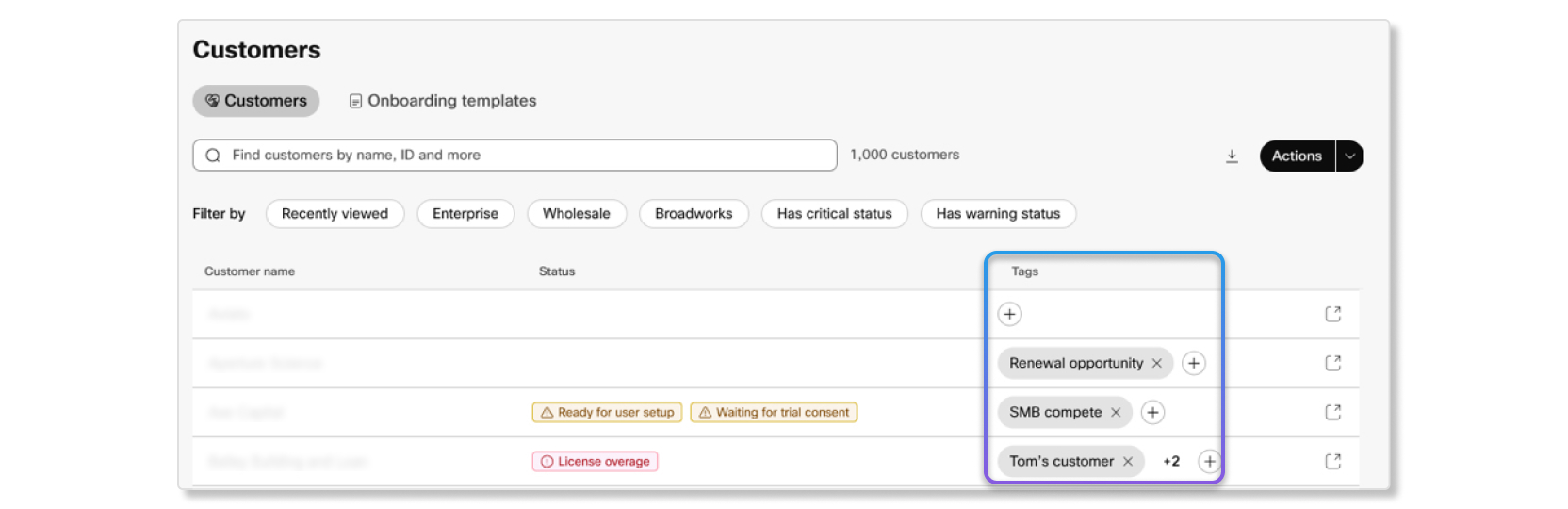
Personally Identifiable Information (PII) now enabled for Shared Timer app
We’ve enabled PII for the Shared Timer app. Shared Timer is a Cisco-owned app and not a third-party one, so all data remains within Cisco. This allows us to roll out additional features that provide more value for our customers. PII is enabled by default, but administrators can disable PII at any point if needed.
Manage using Slido in Webex meetings
You can now manage Slido access in your meetings using Control Hub. You can create an organization policy that allows or blocks users from using Slido in both internal and external meetings. You can enable this feature at the organization, group, and user levels. This feature is available only on the Webex Suite meeting platform.
Updates to session types
We've changed the Default Behavior setting for panels from Open to Closed for the Cisco predefined Session Type Pro Meeting (ID value 3). This means that panels will be automatically closed when joining a meeting on a site using the Pro Meeting Session Type. Administrators creating a new custom session type based on Pro Meeting will see the new Default Behavior set to Closed and can customize it based on their preferences. Existing custom session types will not be affected by this change.
User sign-in and sign-out activity page
We're giving you better visibility of user sign-in and sign-out activity, on the Security & Compliance page in Control Hub. When users sign in to Webex App or Control Hub, we show that on the new Sign-in Activities page. You can see up to 12 months of sign-in activity. You need Pro Pack to track sign-in and sign-out activity.
For more information, see Log and analyze user sign-ins and sign-outs.
March 2024
Manage app access in Control Hub
We're giving you the ability to allow or deny access to mobile, desktop, or web clients. You can specify which clients within the organization can be accessed, such as iOS, Android, Mac, Windows, and web clients.
For more information, see Manage app access and token policy settings in Control Hub.
SAML JIT provisioning for groups
We’re giving you the option to provision a user to a specific Webex group in Control Hub. You can add users to a group and update the users' membership in that group.
For more information, see SAML Auto Account Creation and Update for Control Hub.
February 2024
Calling engagement analytics in Partner Hub
Calling engagement analytics is now available in Partner Hub. Data in this section shows the call usage rate and call quality of the customers that have purchased Webex Calling in your organization. This data shows how you can proactively help your customers, such as if you notice their call quality is trending downwards, you can reach out and troubleshoot their issues before it gets even worse.
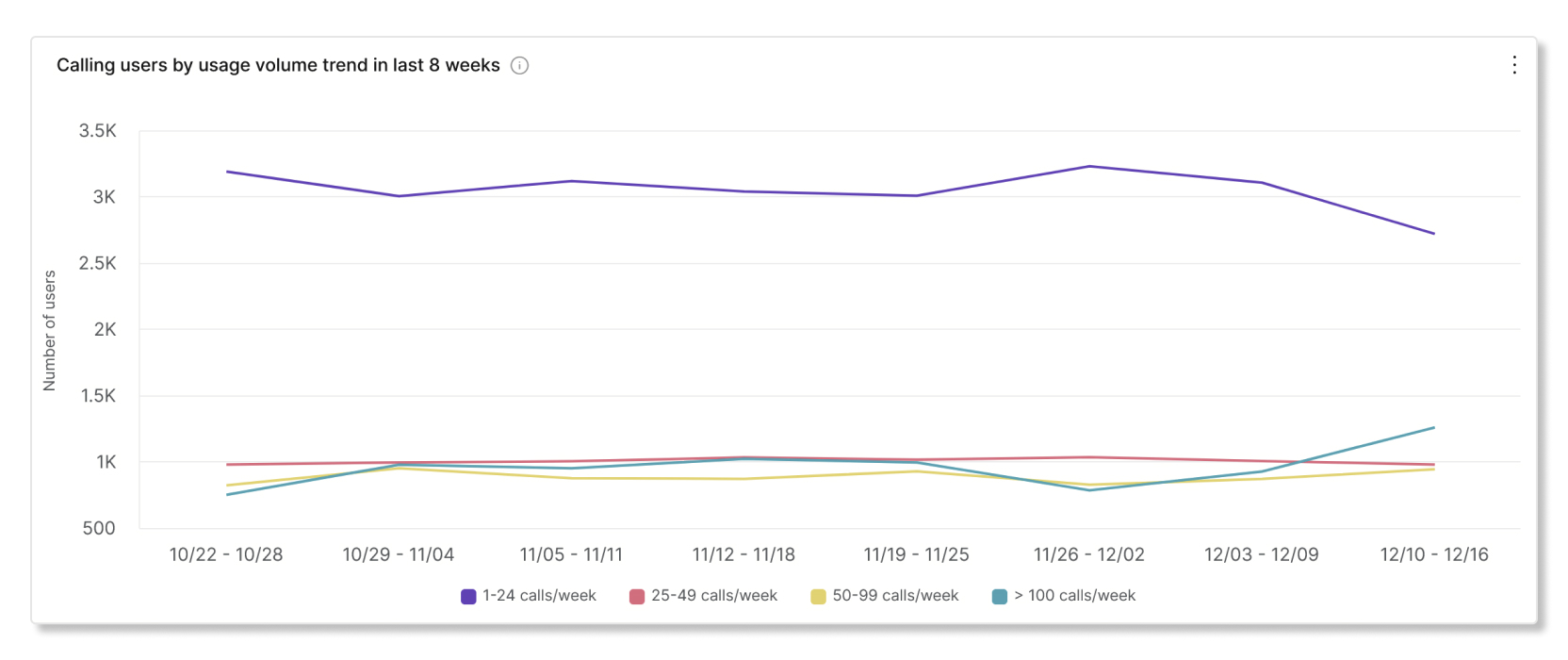
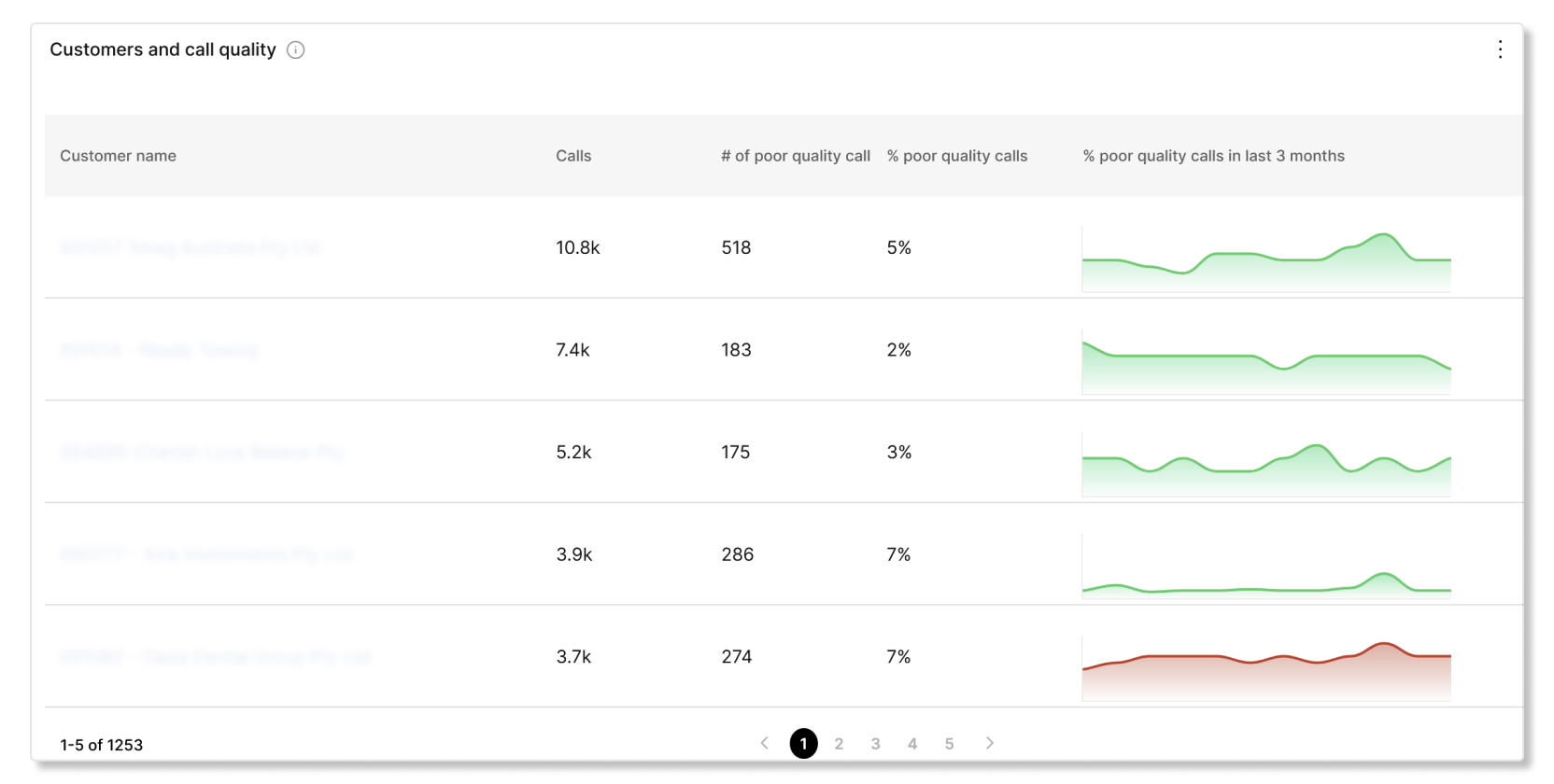
Generate meeting summaries using AI
We’re giving you the option to enable AI-generated text summaries of meeting recordings for your organization. You can enable or disable this feature at the organization, group, or user level. Once enabled, hosts can automatically generate meeting summaries.
For more information, see AI-generated meeting summaries in Control Hub.
New Workspaces experience in Control Hub
We’ve updated the Workspaces section to make key information more visible. You can now see an overview of each workspace at a glance, such any assigned cameras, displays, and microphones. To experience this new look, use the toggle in the upper-right corner of the Workspaces section.
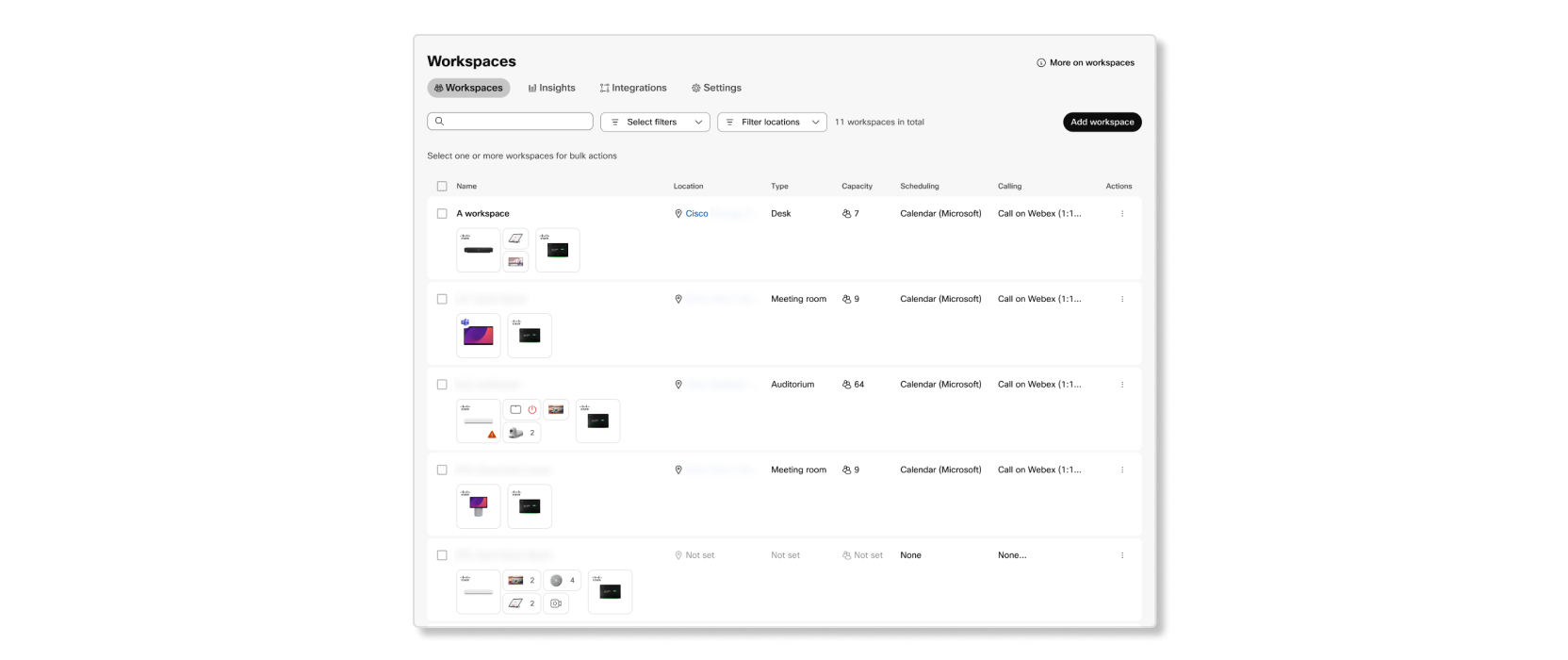
Customize the navigation sidebar
Customize the left navigation sidebar in Webex App so that users can display up to six (6) of their most relevant services, apps, and website shortcuts, or hide some or all of them. You can also allow your users to customize their own navigation menu.
Customize meeting lobbies
We're giving you the option to create and manage your organization's meeting lobbies. You can also allow your users to customize their meeting lobbies.
For more information, see Collaboration restrictions for Webex Meetings in Control Hub.
Vidcast integration
We're giving you the option to enable recording Vidcasts within Webex. Your users can effortlessly record and share Vidcasts within Webex. You can also configure your organization's access, fine-tune your Webex integration, manage your data, set your video retention policies, define classifications, and choose languages for translated closed captions.
Currently, this feature is only available on the Windows platform.
January 2024
Reports API will only support ZIP file format when downloading reports after January 31, 2024
Currently, the CSV file format is the default when you download Control Hub reports with the Reports API. Starting December 31, 2023, CSV files will be zipped before they'll be available to download. By January 31, 2024, we'll no longer support unzipped CSV file downloads.
You may start downloading reports as a ZIP file format prior to January 31, 2024 by
setting zipEnable=true to prepare for this change. For example:
https://reportdownload-a.webex.com/api?reportId=Y2lzY29zcGFyazovL3VzL1JFUE9SVC82YWZiZTg0MTY4OTU0MTA0OThiYTcyZGM4N2FlODE2Yg&zipEnable=true
You can also use zipEnable=false to download files in the CSV file format until January 31, 2024. After January 31, 2024, the zipEnable=false flag will be ignored and all reports will be downloaded in the ZIP file format only.
Slido analytics
Slido analytics is now available. You can use this data to see if hosts are incorporating Slido features into their meetings and how often users are engaging with those features.
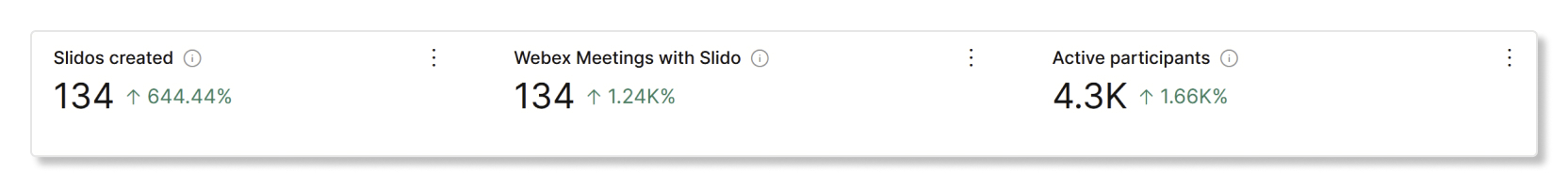
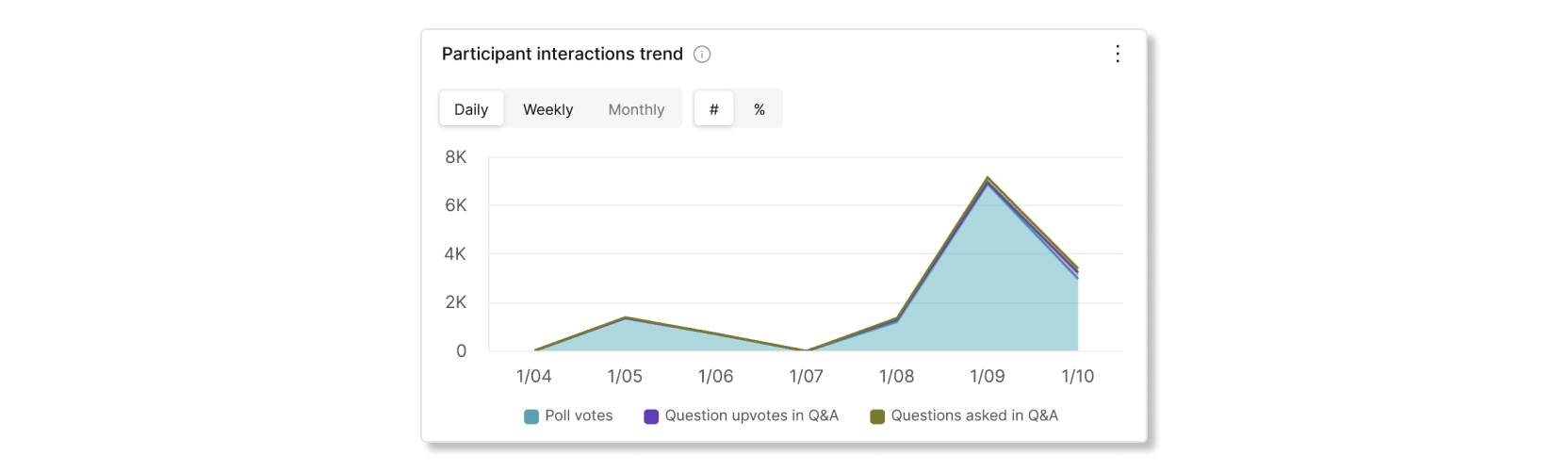
SCIM 2.0 provisioning
We've reworked our groups provisioning API so that it complies with SCIM 2.0 standard. This enables us to better integrate with third-party Identity Providers. This should also help if you are using third-party tools to manage / synchronize users and groups with Webex.
API for managing contacts
We're extending our API so that you can use it to manage contacts. You can manage contacts at the organization or group level, and we provide operations for creating, reading, updating, and deleting contacts in bulk.
This feature can be helpful when you're migrating people to Webex.
November 2023
Enhance security in your meetings by adding audio watermarks to videos and shared content
You can add an audio watermark to meeting recordings, then analyze audio recordings in Control Hub and see which source client or device recorded the meeting.
KMS-encrypted meeting content and data residency for Webex Suite Meetings
Webex offers a new security architecture for Webex Suite Meetings that uses the Webex Key Management Service (KMS) and Webex end-to-end encryption to secure user-generated content.
Custom attributes now available
You can now create custom attributes in Control Hub to help categorize users and store information in a way that's easily filterable.
Resources & help section now available in Partner Hub
The Resources & help section is a one-stop shop for you to find any information about or related to Partner Hub. This section features quick links, highlighted resources, and a place for you to easily search for partner content.
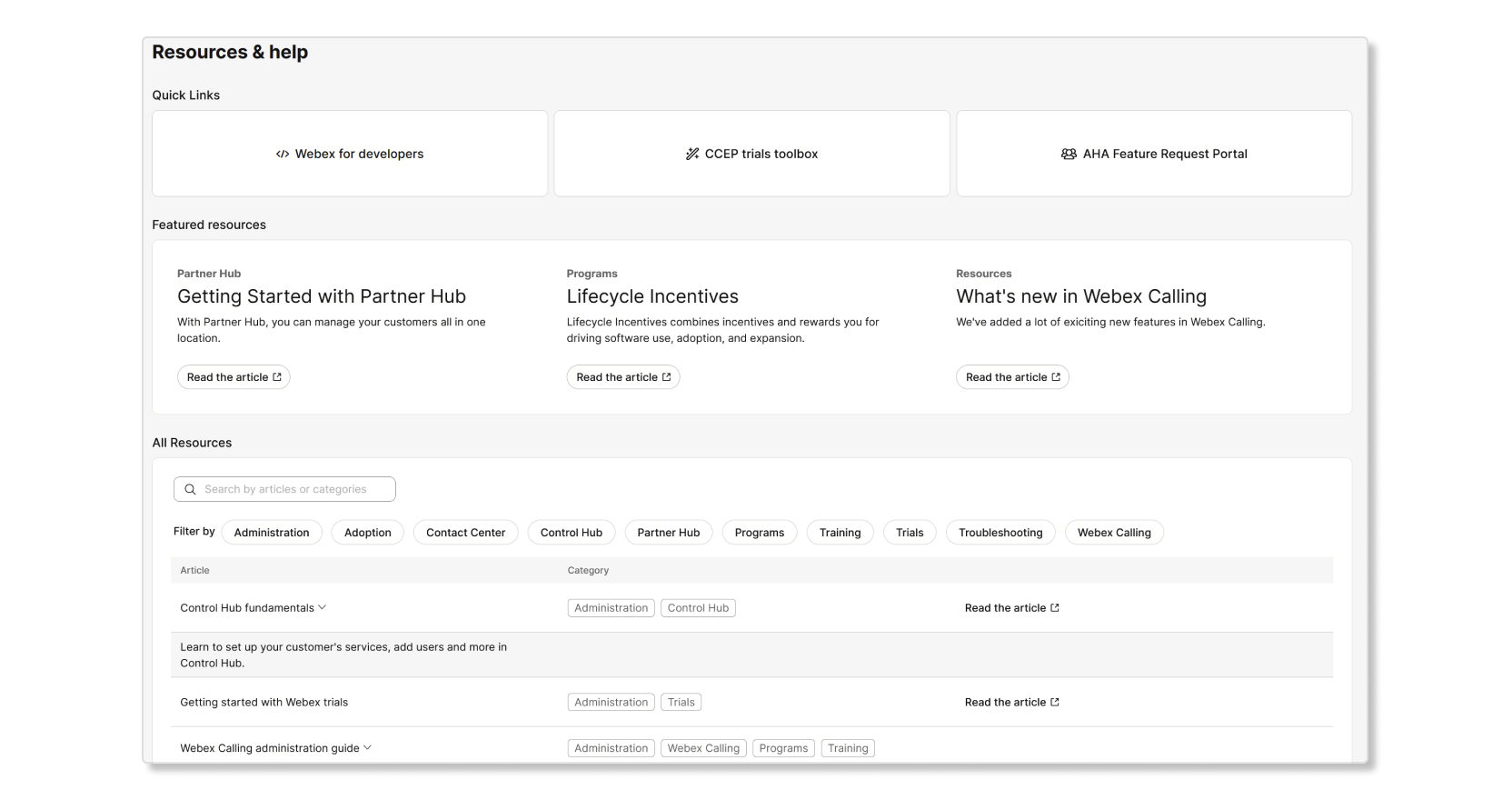
September 2023
Bring your own AWS KMS key
You can now manage your own main key in the AWS Key Management Service (KMS). You provide Webex with your AWS KMS key ID instead of your main key. This means you authorize Webex to encrypt and decrypt using your AWS KMS key through the AWS console. This feature gives you the responsibility for managing the main key lifecycle, and prevents Webex from being able to decrypt your content.
For more information, see Manage your own customer main key.
Try webinars free for 30 days
Full administrators can start and manage a free 30-day trial of Webex Webinars for their users. Users can conduct unlimited webinars for up to 5000 participants during the free trial.
July 2023
Control Hub as a Coach
If you're a new Webex customer, Control Hub can guide you through setting up your organization's environment, checking adoption status and trends, and making your environment more secure.
For more information, see Set up your organization in Control Hub.
Control your users’ experience using collaboration restrictions in Control Hub
You now have the ability to easily set policies on the Video Mesh-ready meeting platform. This allows you to control your users’ experience when joining external or internal meetings at the organization, group, and user levels.
You can set up the following collaboration restrictions for your users:
-
Join policies to block internal users from joining external meetings and block external users from joining internal meetings. You can apply restrictions to all sites or specific sites. You can also apply internal settings to all meetings or only to personal room meetings.
-
In-meeting restrictions for compliance features such as Desktop Sharing, App Sharing, Camera Sharing, Remote Desktop Control, Cloud Recording, Local Recording, Webex Assistant, Closed Captions, Whiteboard, Annotation, File Share, VoIP, Telephony, Chat, File Transfer, Video (HQV(360P) and HDV(720P)), Participant List, and Take Presenter.
-
Registry keys or tokens on your organization’s devices to apply meeting policies and prevent BYOD (bring your own device).
-
Enforcement policies to enforce sign-in and virtual backgrounds.
For more information, see Configure settings templates and Collaboration restrictions for Webex Meetings in Control Hub.
June 2023
As a full administrator, you can delegate administration of certain services in a location.
Location administrators see a limited view of Control Hub, and can configure a certain features for services and devices in their assigned locations.
May 2023
Multiple Identity Providers for user authentication
We're giving you the option to configure multiple Identity Providers (IdP) in your organization for user authentication. You can create a routing rule for a domain or for a user group. This option can help for mergers and acquisitions, or for distributed organizations in education and government organizations.
This feature supports SAML, Open ID Connect, and Webex Identity based IdPs and is only available for organizations with Webex Extended Security Pack.
Predefined settings templates for Education
If you chose Education as your business vertical, you can use predefined templates with custom settings for students or teachers.
Control Hub as a Coach
If you're a new Webex customer, Control Hub can guide you in setting up your environment so your users get the best experience. Once the environment is set up, you can see how the adoption of Webex is going, as well as being guided through making your environment secure.
Save a transcript without recording a meeting
You can allow meeting participants to save a transcript during a meeting without recording the meeting.
Settings override in Control Hub
Administrators can enable meeting settings override and use existing settings templates to enforce meeting policies for specific hosts. This means that when the host initiates a meeting, all participants follow the host's policy rather than their own. This feature only applies to internal meetings.
For more information, see Configure settings templates and Collaboration restrictions for Webex Meetings in Control Hub.
Bring your own key
We're enabling you to manage your own customer main key. This feature gives you the responsibility for managing the main key lifecycle, and prevents Webex from being able to decrypt your content.
April 2023
You can add a watermark to meeting recordings with the Webex Meetings Pro-End to End Encryption_VOIPOnly session type, which allows you to identify who shared the recording externally.
March 2023
Save or clear in-meeting chat after a meeting
If in-meeting chat is turned on, you can choose whether the chat is automatically saved or cleared after the meeting.
User sign-in and sign-out logs
Administrators can get user sign-in and sign-out logs across all Webex applications. These logs are available to full admins through APIs.
Update controls - Windows and Mac
The desktop app update controls for Webex App has moved from Messaging to Organization settings.
Administrators can now choose from two update deployment models in Control Hub:
-
Latest cadence — default option
-
Slow cadence — 4 month release cycle
You can then effectively control update deployments across your organization.
Administrators can also choose to defer updates for up to 2 weeks, to choose a specific date and time for the update across their organization.
Updated UI in Partner Hub
We've updated the Customers and Customer details pages. We've also added filters and status alerts so you can easily follow up on the customers that need immediate attention.
Enhanced integration between MS365 groups and teams in Webex
We've made it possible to use this feature if you are synchronizing users from your on-premises Active Directory. Previously you could only do it if you synced users directly from Azure AD.
This is a benefit to your organization if you are using both Azure AD and AD on-prem, especially if you already use Directory Connector to synchronize users to Webex from AD.
Read how to Integrate teams in Webex with groups in Microsoft 365 and how your Webex App users can Connect a Microsoft 365 group to a team.
Updates to Help Desk
Help Desk now has an improved UX and is available for partners.
For more information, see Webex Control Hub Help Desk for partners.
February 2023
Locations in Control Hub
Locations allow you to organize users and rooms based on physical location. Customers can configure both calling and room management functions into the same location. For more information, see Locations in Control Hub.
New content admin role
Administrators will be able to select a new content admin role for users. A content admin extends the abilities of a site admin. In addition to making site configurations, they can access meeting artifact data, such as recordings or transcripts. Users can be designated as site admins and content admins for specific sites. This is useful when an organization owns several sites and the admin responsibilities must be partitioned.
For more information, see Assign organization account roles in Control Hub.
Enforce virtual backgrounds
You can require that users have a virtual background in order to turn their video on. For more information, see the Manage general templates section of Configure settings templates.
January 2023
Persistent web apps on Cisco Room Navigator
You can now configure persistent web apps on Room Navigator from Control Hub. Running a third-party web application on a Room Navigator lets you integrate your company's custom solution for managing room bookings and communicating workplace guidelines and information. The app that you select displays on the Room Navigator’s entire screen, replacing the RoomOS user interface, and it can’t be dismissed by end users.
For more information, see Configure a persistent web app on Room Navigator.
Recommend Embedded Apps
Control Hub administrators can tag up to 3 embedded apps as Recommended. Recommended apps will show in the Suggestions for you section of Webex. For more information, see Embedded apps in Webex.
Group Management
You can now create groups and add members in Control Hub without having to synchronize groups from Active Directory or Azure. For more information, see Group management.
Permanently delete Webex users who were synced from Active Directory
Once you have deleted users in Active Directory, you can immediately delete them in Control Hub. This means you can free up unused licenses without waiting for the 7 day safety period to expire. See Delete a user from your organization in Control Hub.
December 2022
Add custom icons to the custom shortcuts your users see on Webex App
Add predefined icons or upload a custom icon for your custom shortcuts on Webex App's navigation menu. For more information, see Manage the custom shortcuts your users see on Webex App.
Hybrid Calendar can now access only Google Calendar rooms
Customers who use Webex Room devices can now authorize Hybrid Calendar to access Google Calendar rooms only. This ensures that Webex has access to only room calendars and not user calendars. For more information, see the Deployment Guide for Hybrid Calendar.
Audit log filter
We've added a filter to the log of Admin Activities that you see in Control Hub. The new filter helps you narrow down your search to particular event categories.
For more information, see Review your administrator activity log in Control Hub.
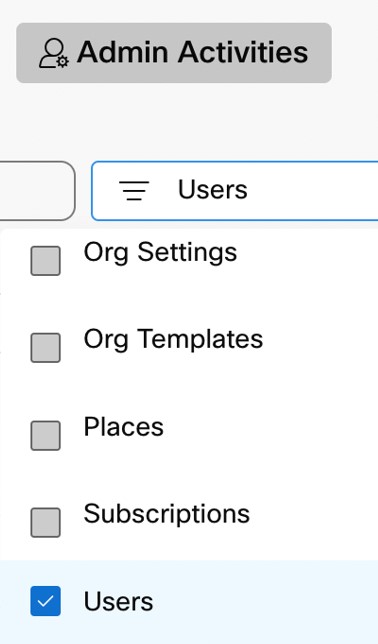
Host account self-sign up
You can now allow host accounts to self-sign up for Control Hub-managed sites. You can approve or deny self-sign up requests in the Requests tab under the Control Hub Alerts center.
November 29, 2022
Macro management for Board, Desk, and Room Series in Control Hub
Macros make it possible to create tailored and innovative in-room experiences, by programming new workflows and functionality on the device.
Macros can now be provisioned to a single device at a time from Control Hub, with an improved interface for troubleshooting and management. This is the first phase of the feature, where future phases will include support for bulk provisioning to a group of devices.
Read Configure macros and user interface extensions.
Directory sync rooms to Control Hub workspaces
Now you can import Directory rooms and automatically create all your workspaces at scale inside Control Hub.
Read Directory sync from Workspaces in Control Hub.
Device alerts in Alert center
Creating device alerts in Alert center brings improvements to the device admin workflow. You can choose from several alert delivery channels.
November 25, 2022
New lobby controls for personal room meetings
We’ve made some security improvements to your personal room security settings in Site Administration. Guest users are now categorized into Unverified Users and Verified External Users. You now have separate and independent lobby controls for each user group. The options are: They can join the meeting, They wait in the lobby until the host admits them, and They can't join the meeting.
Distinguishing between Unverified Users and Verified External Users allows you to enhance your meeting security by applying more stringent meeting entry controls for unverified users. For example, Unverified Users cannot join the meeting while Verified External Users are placed in the lobby, or Unverified Users are placed in the lobby while Verified External users can join the meeting directly.
Read Webex best practices for secure meetings: Site Administration for more information.
November 22, 2022
Block list controls for external communications
We've augmented the external communications restrictions by adding a block list. This gives you the option to be more permissive because we implicitly allow users to communicate with domains that are not on the blocked list.
You can also configure which groups are subject to or exempted from the new block list. See Control messaging with external users in your Webex App spaces.
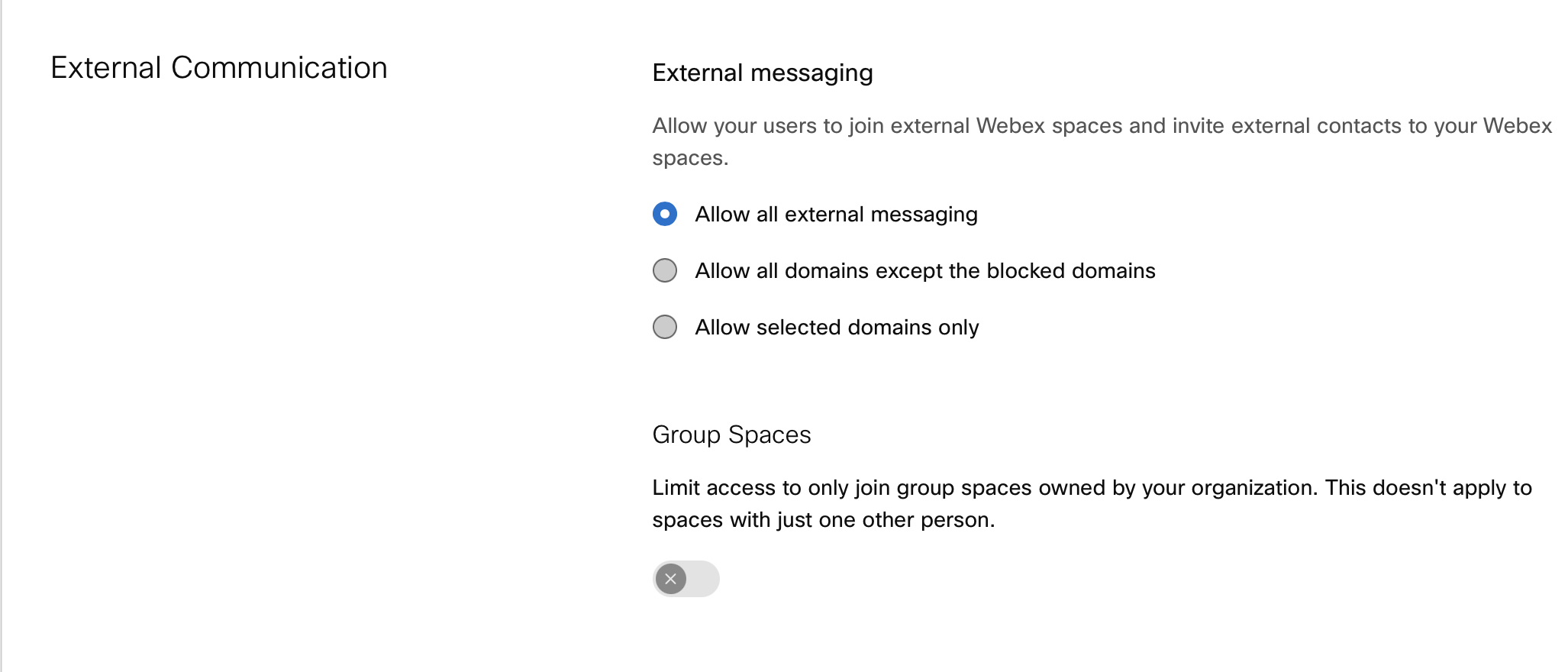
We needed to change the Control Hub pages to accommodate the new flexibility of this feature, as shown above. We kept your configuration and adapted it to the new interface, so you won’t need to change anything if you were satisfied with the way it worked before.
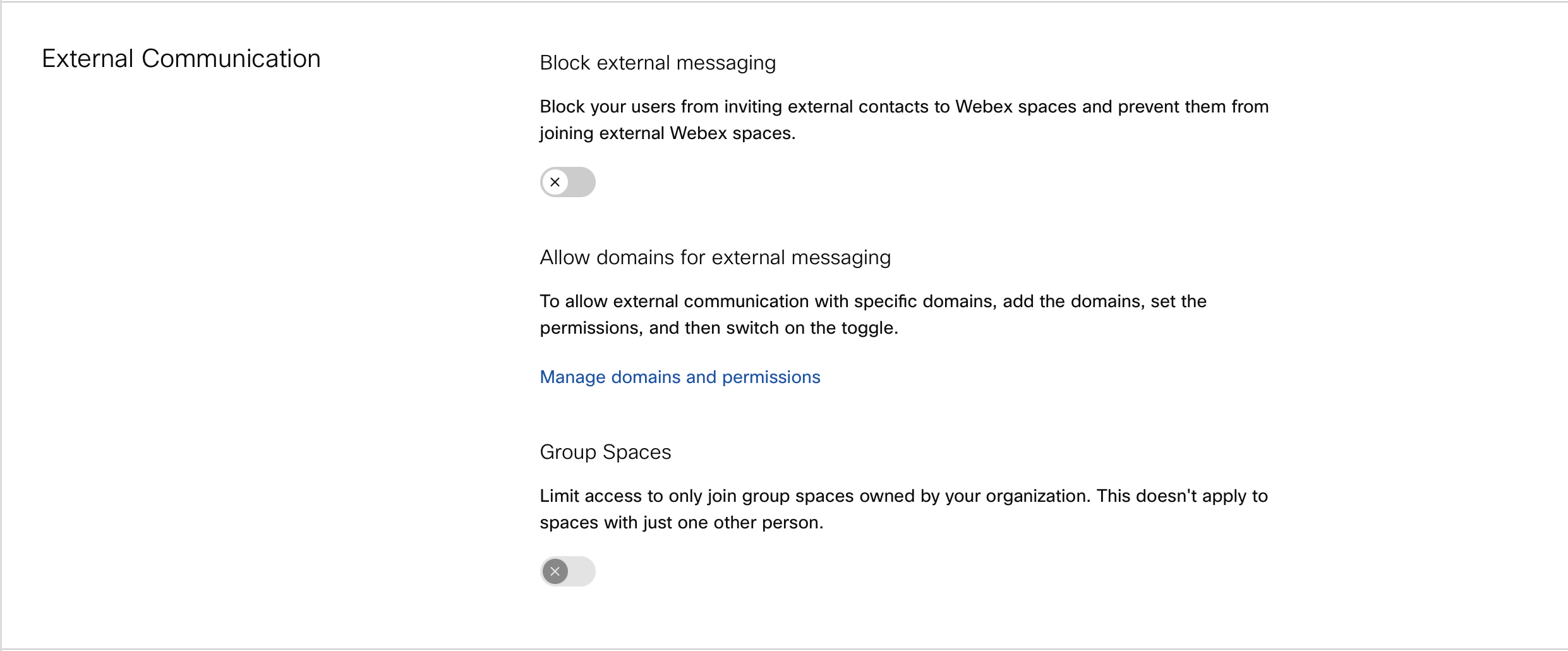
November 15, 2022
Personal Insights access controls are now supported by general setting templates
You can now manage access controls for Personal Insights with general setting templates. See Configure setting templates for details.
October 31, 2022
Azure Active Directory Wizard App enhancements
We're updating the Azure Active Directory Wizard App so that you'll be able to easily synchronize groups from Azure Active Directory. You'll also be able to provision users on-demand, independently of an Azure AD synchronization, and instantly check the result. This helps when troubleshooting problems during setup.
External users licensed with Webex Meetings on your Control Hub-managed meetings site
We're enabling you to grant host or attendee Webex Meetings licenses to users who are not in your organization.
When you grant the license, the external user gets an email inviting them to accept the license. If they do so within 15 days, they can host or join meetings on your Control Hub-managed site. You also see a new tab in your Users page to show the external users.
See our article about managing users for more details.
This feature helps Control Hub admins who are familiar with managing Webex Meetings sites in Webex Administration, because the licensing and authentication are different in the two management portals. See Update Webex Meetings site management from Site Administration to Control Hub.
Block external user licensing
Other organizations can assign Webex Meetings licenses to users in your organizations and add them as external users to their Webex sites. We've added a setting that allows you to block this, ensuring users are only having meetings within your organization.
This setting does not prevent licensing of users for Webex Meeting sites managed from Site Admin.
See Disable cross-organizational licensing in Control Hub for more details.
October 25, 2022
New Webex Meetings sites can now only be provisioned in Control Hub
Administrators can no longer select User Management in Site Administration when provisioning new Webex Meetings sites.
Video Mesh Monitoring Tool test enhancement
In the Video Mesh Monitoring Tool, you can specify the node(s) and/or cluster(s) on which you want to run on-demand tests. For more information, see Monitoring Tool for Video Mesh.
October 4, 2022
New sites can only be provisioned in Control Hub
Administrators can no longer select User Management in Site Administration when provisioning new sites.
September 12, 2022
Vidcast templates in Control Hub
You can now manage access controls for Vidcast at both a user and group level. You can find these controls on individual user detail pages, or you can create templates for groups on the new page.
These access controls determine who can access Vidcast, who can record Vidcasts, and who can upload Webex Meeting recordings to Vidcast.
Check out the Vidcast overview.
September 6, 2022
Basic Meetings is now available for all paid Webex customers
We're making it easier for everyone to collaborate with each other by offering free Basic Meetings to all organizations, no matter what type of subscription you have. Paid Webex customers can now license Basic Meetings to their users in Control Hub, who can then be managed by the administrator.
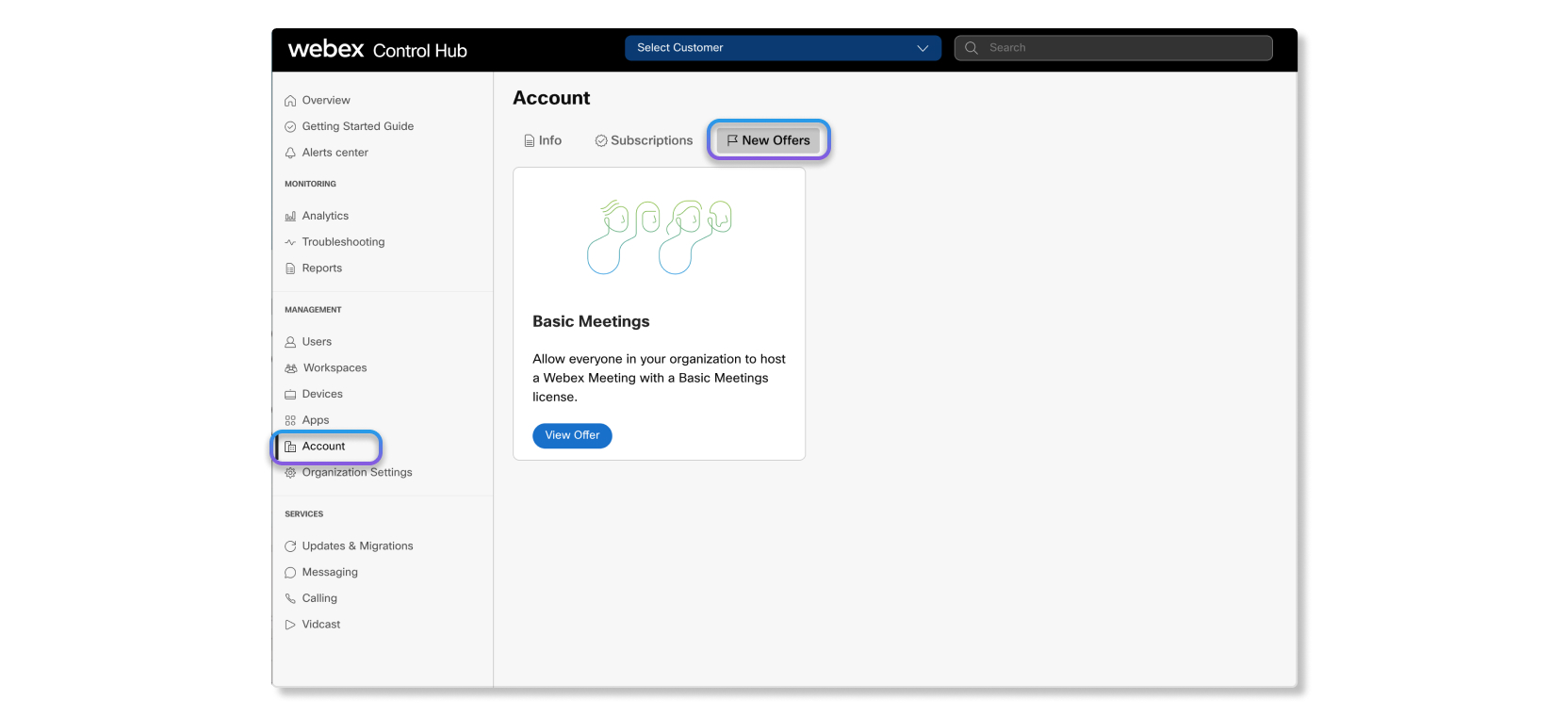
Read more about Basic Meetings.
August 2, 2022
Global search in Control Hub
We're adding a search field to the top of the Control Hub interface. All you need to do is type at least three letters and hit the button. This should reduce the amount of time you spend looking for particular users, groups, devices, or workspaces. You can also use it to find settings that you don't touch every day.
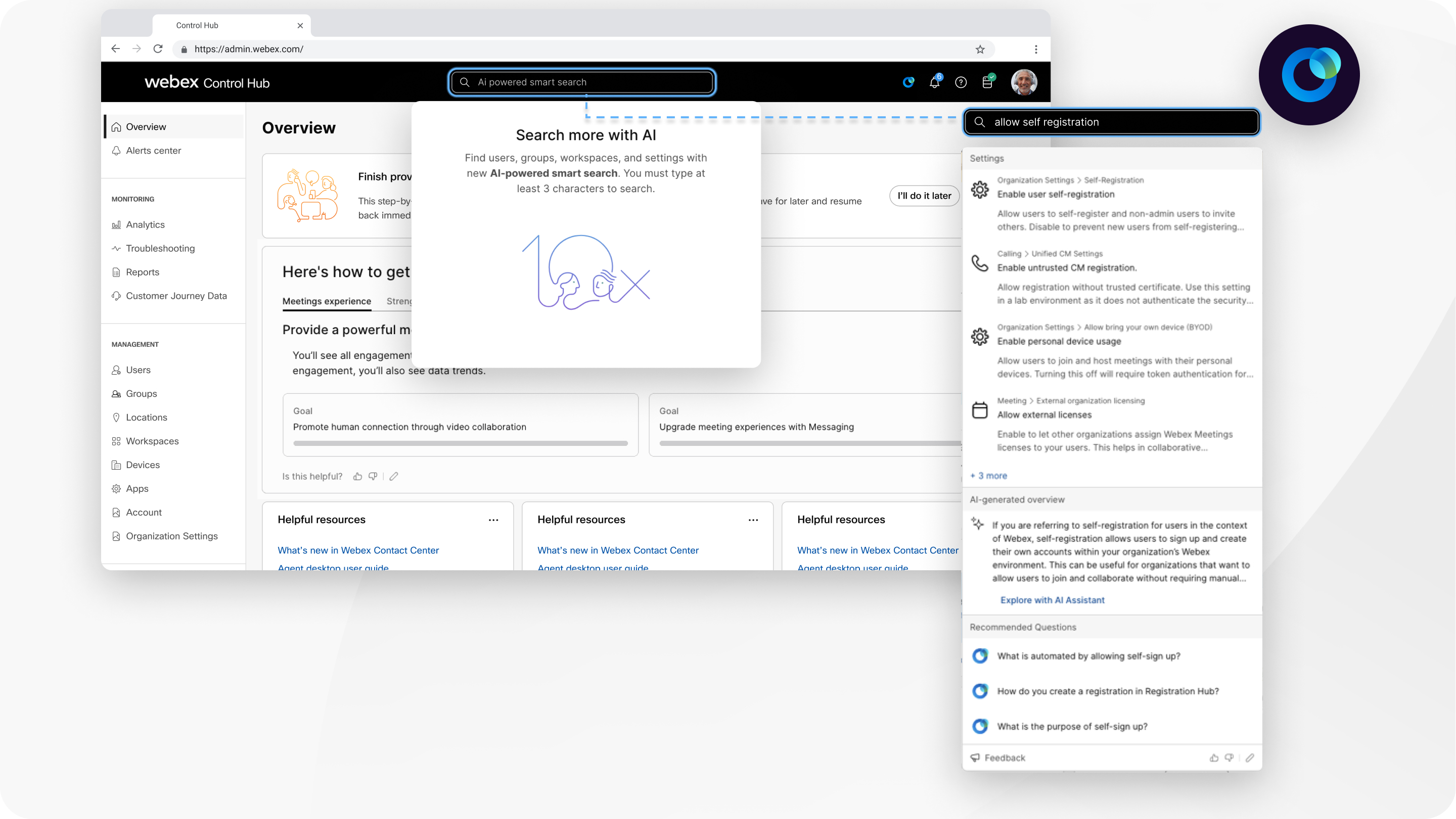
Read more about Global search in Control Hub.
Adding users and their tracking codes
We're enhancing the experience of manually adding users to Control Hub. We're also giving you the option to assign tracking codes to users when you manually add them, and showing their tracking codes on the user details page. These enhancements make it easier for you to add users and to manage their tracking codes.
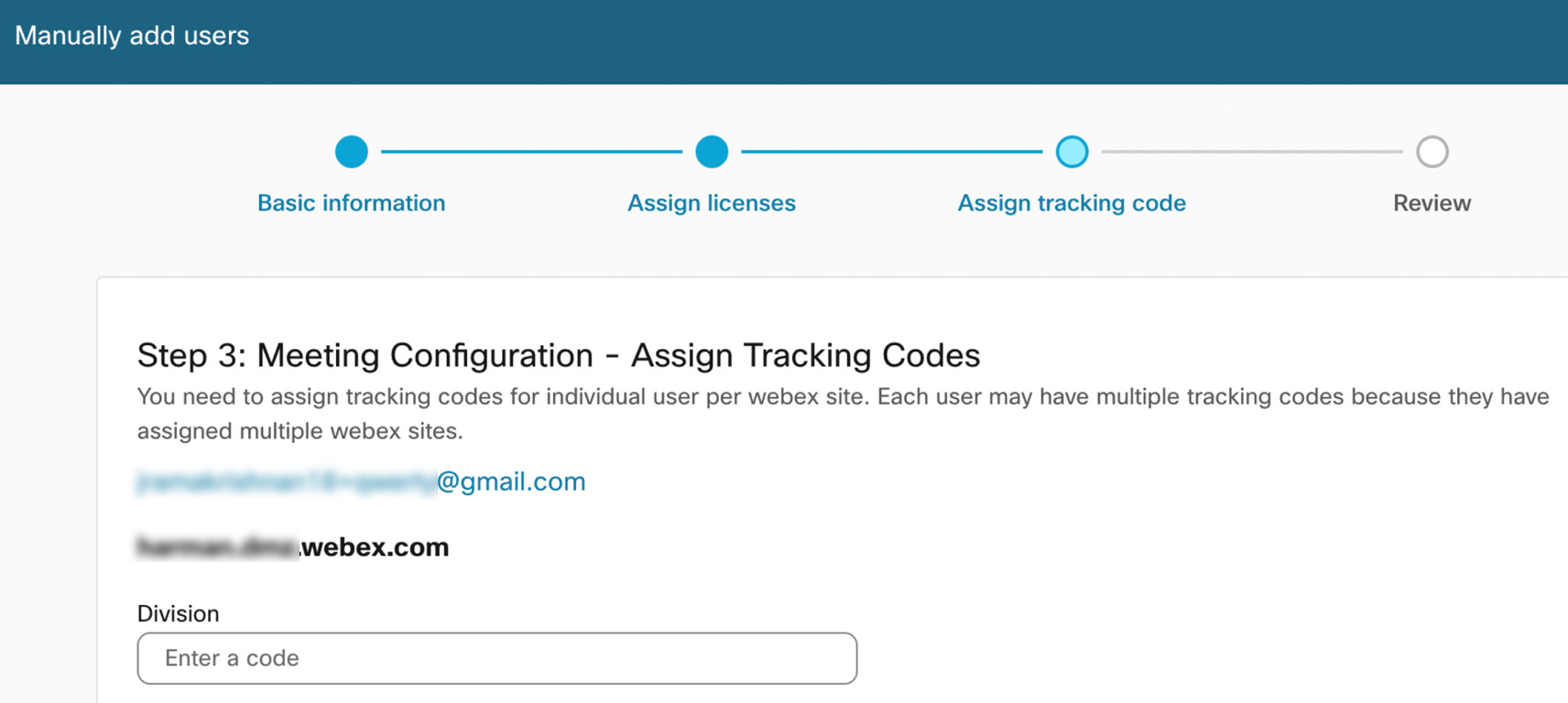
Read more about ways to add users to Control Hub, and about tracking codes.
July 11, 2022
Prevent internal users from sharing files with external users
You can now prevent internal users from sharing files in 1:1 direct messages with external users and group spaces owned by external organization. Do this by independently blocking internal users' file uploads and downloads (preview) privileges. By default, internal users are allowed to share files with external users in both 1:1 direct messages and in group spaces owned by external organizations. This feature is supported at the Org level only.
Read Prevent External Users from sharing files for more information.
July 6, 2022
Block internal communication
This feature helps you to comply with regulations that require you to prevent people in your organization from chatting with each other. Organizations typically use ethical walls to to prevent conflicts of interest, or breaches of law (such as insider trading), which can happen in conversations between employees.
We're doing this to ensure that our messaging platform can meet regulatory policy requirements (like FINRA 2241).
Also so that you can enforce policy at the point of use (identify and block violations before they occur) and thus reduce your risk of noncompliance.
The way we're doing this is with up to five policies that restrict communications between groups in your organization. In each policy, you place one group "inside the wall," and up to four groups "outside the wall."
In practice, users in groups that are governed by your policies cannot invite each other to spaces, or initiate conversations "across the wall." They can still communicate with users from unrestricted groups.
Read more at Block internal communication in Webex App spaces for your organization.
Setting templates for groups
You can now bulk-manage service settings through groups with setting templates. Setting templates allow admins to create policies for different services, such as messaging, meeting, or calling, and apply them to a group of users. With setting templates, admins have the flexibility to manage users through a simplified user experience.
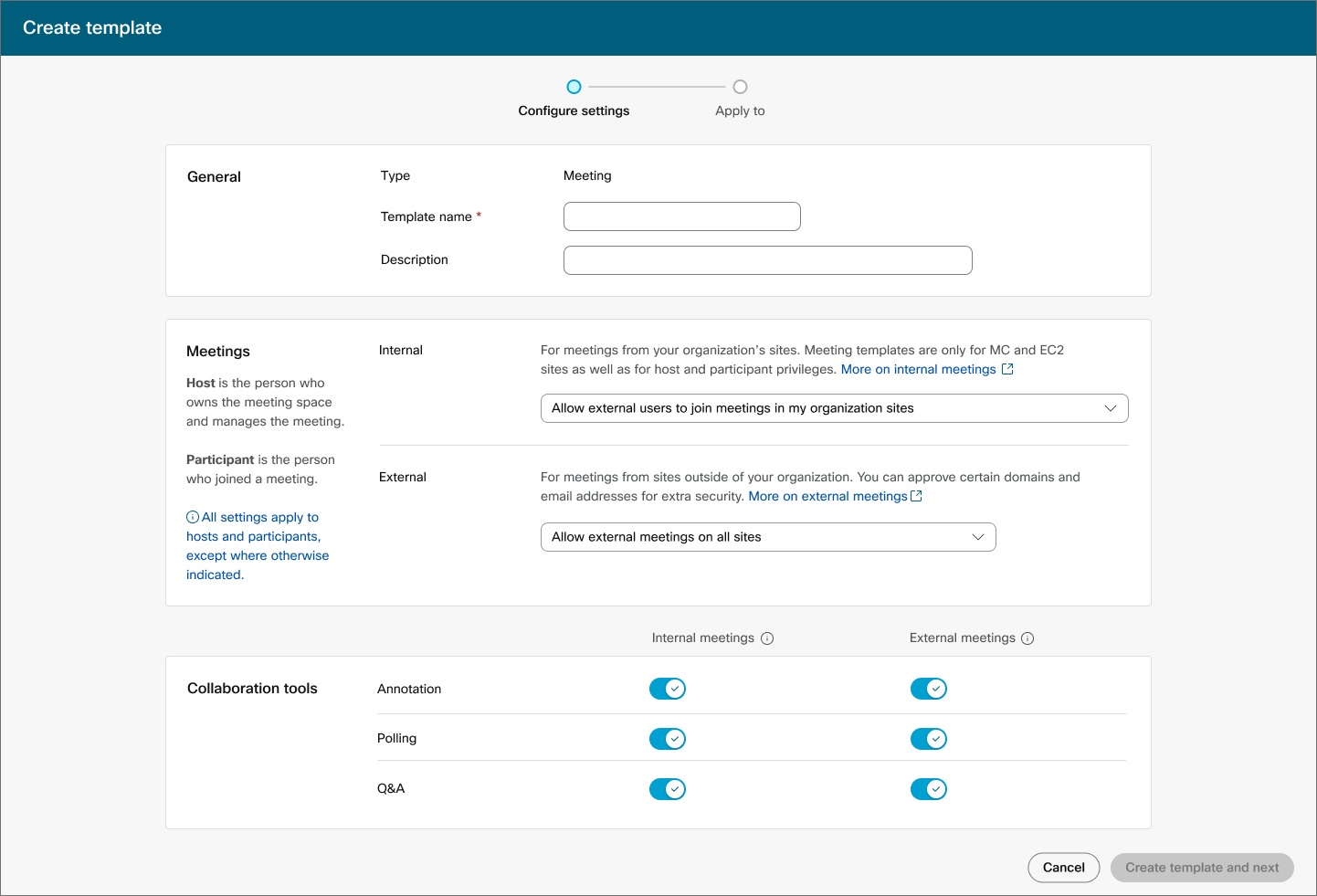
Read Configure setting templates for more information.
July 1, 2011
Sychronize User and Organizational Contacts to Webex through CCUC
Users and Org contacts sync from UCM or LDAP will now directly be synced into Webex.
This provides a seamless user or contact search experience and fills the gap to sync contacts from directories which are not provided by any existing tools.
Read Synchronize User and Organizational Contacts for more information.
June 30, 2022
Partner read-only role in Partner Hub
You can now assign users as partner read-only administrators in Partner Hub. Partner read-only administrators can view all of the customers that the partner manages, but won't have any edit access in customer organizations.
In addition, sales full administrator and sales administrator have been renamed to partner full administrator and partner administrator.
Read Assign administrator roles in Partner Hub for more information.
May 19, 2022
Updated UI when editing licenses for individual users and in the automatic license assignment template
We've updated the UI of the edit licenses window for the auto license assignment template and user's license assignment. Licenses are now broken down by services and the layout is more simplified.
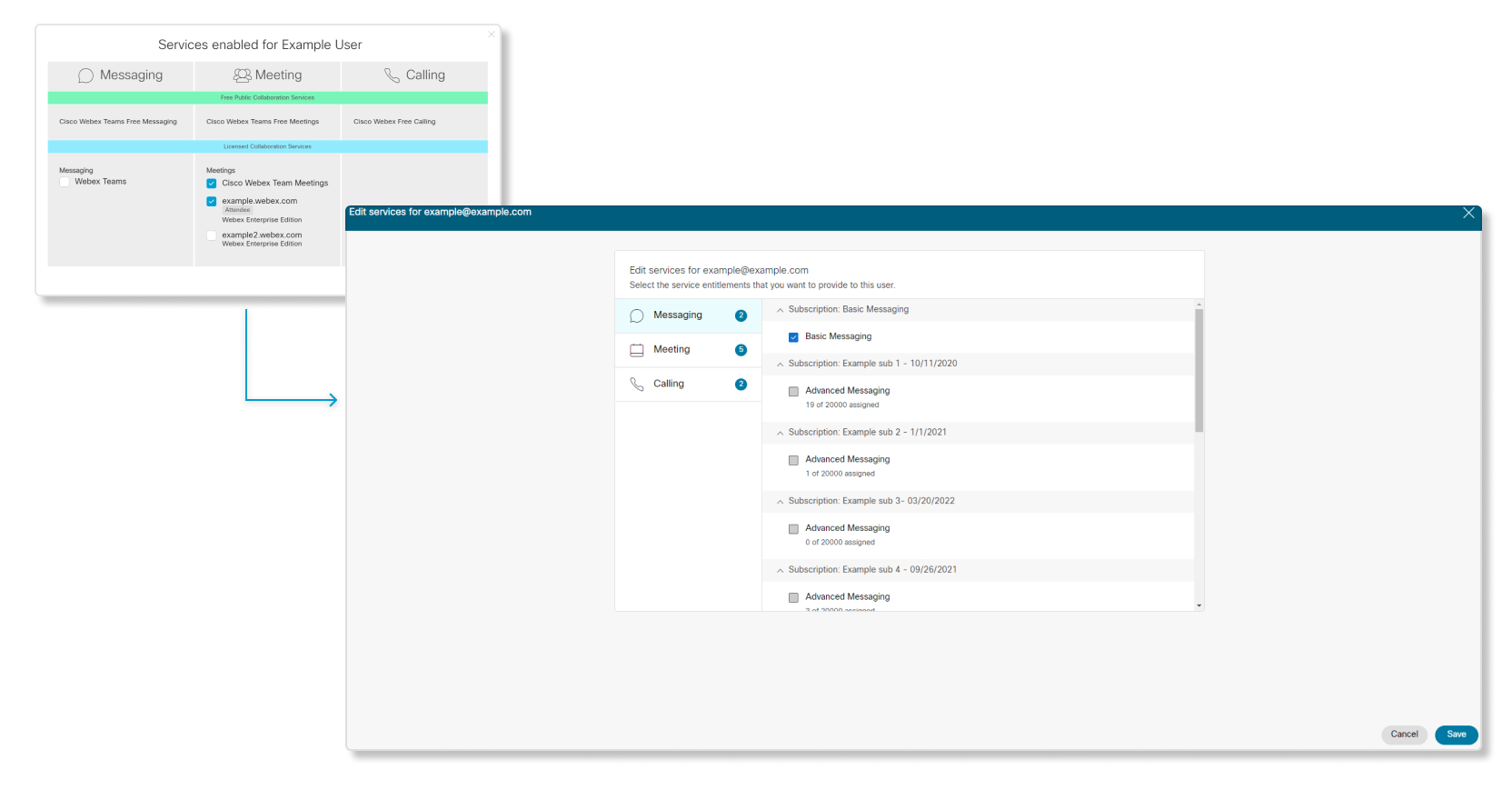
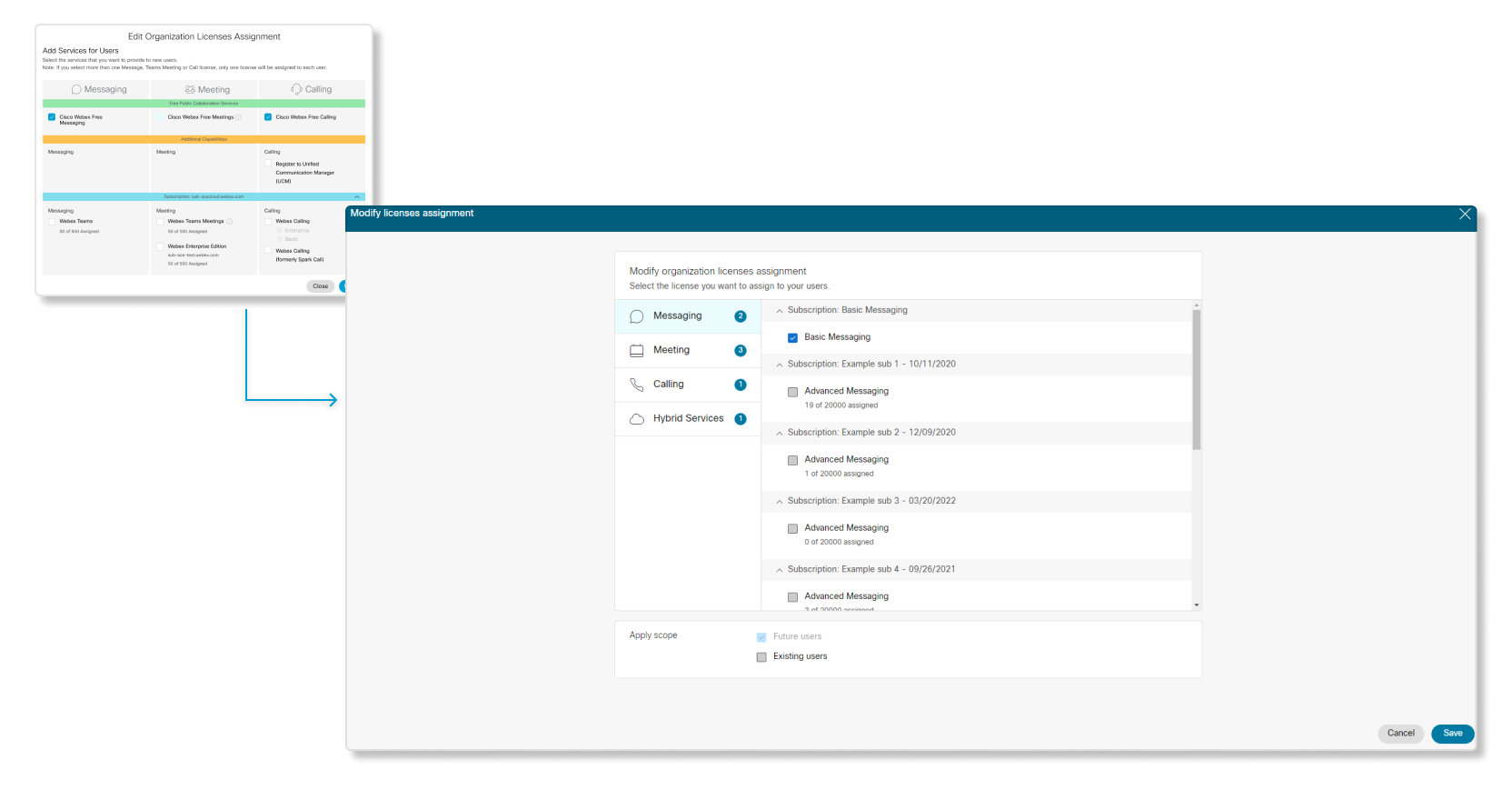
May 4, 2022
Administrators can search for and delete obsolete meetings
A host may schedule meetings but for some reason, can’t delete the meetings themselves. For example, if the host leaves the company, then the administrator should have an ability to find the meetings and delete them.
In Control Hub, administrators can now search for scheduled meetings with the host user's name or meeting number, and then delete them.
Read Search for and delete meetings and webinars using Control Hub for more information.
April 26, 2022
Groups provisioning API
We're adding Groups to the public Webex Identity API. This means that you can programmatically create, update, and delete groups, or change their memberships.
This feature opens up the groups functionality that was previously only possible with
Active Directory synchronization, such as assigning
licenses to groups with a template in Control Hub. The groups APIs are at https://webexapis.com/v1/groups.
You can read the new API calls at https://developer.webex.com/docs/api/v1/groups.
April 21, 2022
Automatic license assignment improvements
We've improved license assignments to give you better control over user licensing:
-
You can apply license assignment changes to people who are already in the organization or groups.
Previously, your license assignments changes only affected future members of the group or organization.
You can now choose whether your assignment affects only future users, as before, or both future and existing users.
-
You can choose what happens to a user's licenses when you change their group membership.
Previously, users always took their licenses with them when they changed groups.
Now, you can choose whether users lose licenses that were assigned by their old group, or keep those licenses when moving to the new group. In both cases, they get the licenses assigned by membership of the new group.
See Set up automatic license assignments in Control Hub for more details.
Run device commands from Control Hub
You can execute xAPI commands for a single device directly from Control Hub. Commands instruct a device to execute actions, such as to go into standby mode or to set a new user passphrase. Control Hub provides you with a user interface for running these commands, provided that there are no restrictions due to access privileges, security, or privacy.
For more information, see Launch Commands from Control Hub.
Calling Behavior Settings
The Calling behavior setting in Control Hub is updated to better align with the Calling service license assignment. This feature streamlines the calling behavior through API to on board users to Control Hub.
For more information, see Call behavior and assign calling entitlements.
April 6, 2022
Default permissions for file sharing with enterprise content management
This feature is not available in Webex for Government.
You can now control the default way that users share content with your linked enterprise content management platform.
We've gathered the Content management settings together, so you can control your Webex, Google Drive, Microsoft, and Box storage settings in one place.
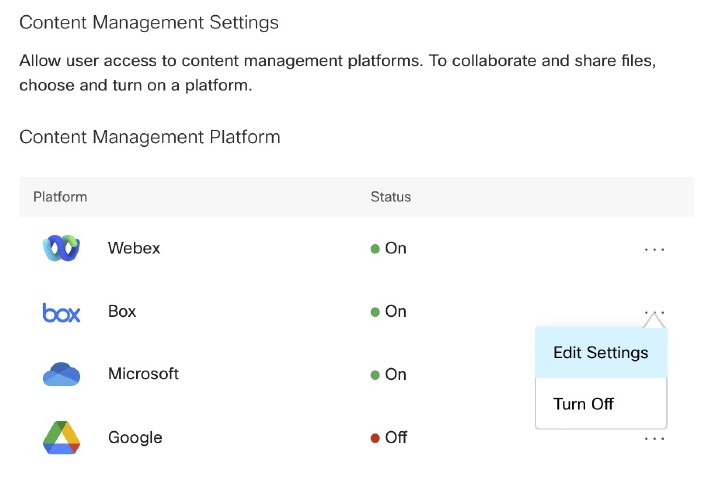
For the third-party content management options, you can select the default permission.
For example, if you are integrated with Box, you can set the default permission for users to share with: Anyone, Users in your organization, or Users with existing access.
There's also a control for the selected permission that allows users to edit the file, or prevents them from editing it.
See Enterprise content management in Control Hub for more detail.
Screen capture storage override
We added a fallback option for screenshots, in case you want to disable Webex storage for other files.
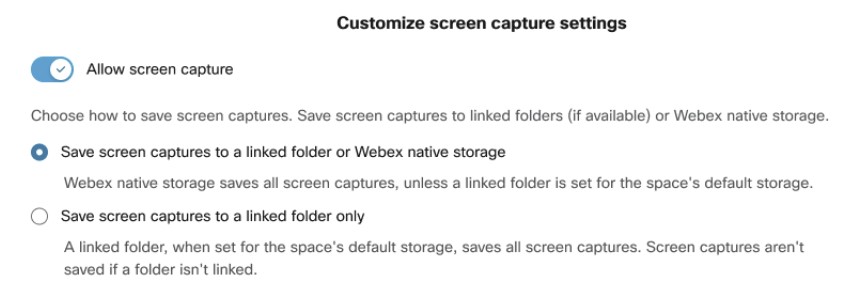
You can prevent users from sharing screenshots altogether. If you enable screenshots, there are options for where they are stored:
-
You can choose to store screenshots on Webex storage even if you have disabled Webex storage in favor of your chosen content platform.
This is a fallback option if the space where they are shared is not linked to a folder in your content system. In that case, the screenshots are stored in Webex.
-
You can also block this option, which means that screenshots are not stored at all if the space is not linked to your content system.
See Enterprise content management in Control Hub for more detail.
April 5, 2022
Control over sharing files of specific types
We've enhanced the file sharing restrictions, by giving you control over the types of files that users can share. You can apply this control at the organization level (not on groups).
If you don't want to control file types, the default is that users can upload and download all types of files.
You can read more about this new feature in Prevent people from sharing files.
Content ratings for Giphy integration
We've added policy control over Giphy content. You can choose between two levels of Giphy content:
-
G (Generally accepted) is the default, restricts all content with PG (or higher) content rating.
-
PG (Parental guidance) includes generally accepted content and PG content, but restricts content with higher Giphy ratings.
See GIPHY integration for Webex App and GIPHY content ratings (at GIPHY support site).
March 31, 2022 - Webex for Government updates
Schedule a meeting from the Webex App meetings calendar
This feature is also known as "Webex App scheduler." It is a quick way to schedule meetings from inside Webex App. See Webex App | Schedule a Meeting from the Meetings Calendar.
Classic polling in webinars
You can now use polls in webinars that you host on Webex for Government meetings sites. Use polls to collect information and make the webinar more interactive. See Manage polls in webinars in webcast view.
March 28, 2022
View device statuses on Control Hub
You can now search, list, and show status values from a specific device directly on Control Hub. The status values show the current state of the device, such as connected calls, connected inputs, and output sources.
For more information, see View device statuses on Control Hub.
March 24, 2022
Manage virtual backgrounds for Control Hub-managed meetings sites
We've centralized the virtual backgrounds for your Control Hub meetings sites. This means you can choose, for all sites:
-
To enable blurred backgrounds.
-
To allow users to apply Webex default backgrounds.
-
To force users to choose from 'official' backgrounds (you can upload up to ten).
-
To allow users to upload their own choice of backgrounds.
You can override the central policy for particular sites.
Read Configure virtual backgrounds for Webex App users for more information.
March 11, 2022
Closed captioning and transcription now available in Webex for Government
Closed captioning
This highly anticipated feature gives users live captions (subtitles) during meetings. The following scope applies to closed captioning in the Webex for Government environment:
- Available in Webex meetings and webinars. See Show or hide automated closed captions during a Webex meeting or webinar.
- The meetings site must be on 41.7 or later.
- Devices must be on Room OS 10.11.1 or later.
- All meeting attendees (including guests) can enable closed captions with one click.
- Users can choose to see captions that are overlaid on the meeting or in a side panel.
- Only English audio to English text.
Transcriptions
You can control whether full transcripts accompany your recorded meetings. See Turn on recording transcripts in Webex Meetings, Webex Webinars, and Webex Events (classic).
Users get a transcript viewer if there's a transcript associated with a recording. They can click the transcribed text to jump to the corresponding segment of speech in the recorded meeting. They can also download the full transcript independently of the recording.
March 7, 2022
Restrict name and avatar changes
We've added this feature because you may have regulatory or policy reasons to prevent users from masking their identities. Or people may deliberately be disrupting meetings with inappropriate names & avatars. Previously, this level of restriction was only possible by synchronizing users from Active Directory.
You can prevent users from changing these attributes on their profiles:
-
Profile picture (avatar)
-
Display Name
-
First Name
-
Last Name
Read Allow users to change their profile fields for meetings for more information.
March 3, 2022
Documentation improvements for Webex for Government
We're starting work on a dedicated page on Help Center to collect Webex for Government articles. It hosts articles that are specific to Webex for Government, but also articles about features that are common with the 'commercial' instance of Webex.
The new page is called the Webex for Government help collection; it has two sections, called Managing Webex and Using Webex, where we've grouped the articles into categories to make them easier to find.
March 1, 2022
Prevent external users from sharing files
You can now prevent external users from sharing files in your organization's spaces. You can independently block their file upload and download (preview) privileges. The default is that external users are allowed to share files in group spaces.
You configure this setting in one place for the whole organization. There is no separate or override control at the group or user level.
Read Prevent users from sharing files for more information.
February 23, 2022
Alerts center in Webex for Government
Alerts center is a page in Control Hub where you manage alerts for your Webex organization. You can configure alerts to be sent by email or in a Webex App space, or you can see all your alerts in Control Hub. See Alerts center in Control Hub and Manage alerts for advanced diagnostics and troubleshooting.
Block external meetings in Webex for Government
You can now block users from joining meetings that are hosted on Webex sites outside your organization. You must claim your domains to make this restriction effective. See Manage your domains.
You can also override the restriction for specific Webex sites. See Collaboration restrictions for Webex Meetings for details.
February 10, 2022
Configuration templates for Webex devices
With configuration templates you can create, save, export as a CSV file, and apply templates to individual or multiple devices. Using configuration templates saves you time on configuring devices. All the templates you've created are available on Control Hub and you can apply, edit, and copy them later on.
For more information, see Configuration templates for Webex devices.
February 7, 2022
Manual control of user activation emails
You can now choose to send out activation emails automatically or manually without needing to have SSO configured for your organization. If you don’t want users to receive an activation email automatically whenever a user is added or assigned a license, you can turn the setting off and manually send those emails when you’re ready.
For more information, see Control of activation emails in Control Hub.
February 2, 2022
Better control over file sharing
We improved the Collaboration Restrictions feature in Control Hub, to give you finer control over how users and groups share files:
- You now have separate file upload and preview/download controls. Previously, if you prevented a particular client from downloading/previewing files, users of that client would also be unable to upload files.
- Now you can decide which clients your users can use to upload files, and separately which clients they can use to preview/download files.
- You apply the setting across your organization, or to selected AD groups if you are synchronizing groups. To learn how, see preventing people from sharing files.
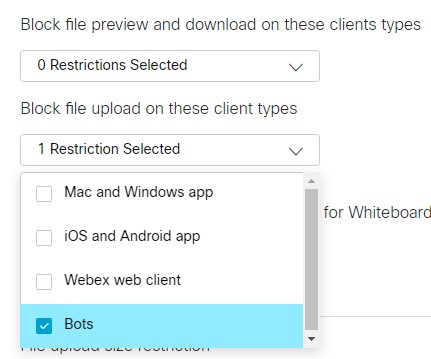
January 30, 2022
Webex for Government: Hybrid Message to enable interoperability between Webex App and JabberHybrid Message is a service that enables interoperability between Jabber users and Webex App users. This service provides an option for migrating users from Jabber, connected to IM & Presence on your premises, to Webex App.
Users who are enabled for this service can use the Webex App to read and respond to messages from Jabber users. Read more at Deployment Guide for Hybrid Message.
Webex for Government: New API endpoints for Webex meetingsThe following Meetings API endpoints are now available in the Webex for Government environment:
- Meetings
- Meeting Preference
- Meeting Attendee
- Participants
- Recording
Webex for Government customers can integrate their systems directly with Webex Meetings. See Meetings Overview for more details.
January 26, 2022
Updated provisioning wizardThe provisioning wizard has been updated with an improved and consistent flow so that admins can easily identify their organization and deliver licenses with ease.
December 17th, 2021
Advanced software controlBy default, Webex devices running RoomOS software are automatically upgraded and be on the latest software. Alternatively, if required, you can choose which of the last 3 RoomOS 10 versions is best suited for your deployment and when to update. This gives you time to test out functionality on a specific validation channel, in your environment, before deploying to the production environment.
For more information, read the RoomOS software upgrades article.
December 14, 2021
Improved user details interaction
The User Details page has been updated for improved usability. We've revisited the way user data is laid out to improve the navigation and visibility of user-specific information and entitlements.
This improved usability reduces the effort you spend managing specific users, and makes it easier to read their services and capabilities.
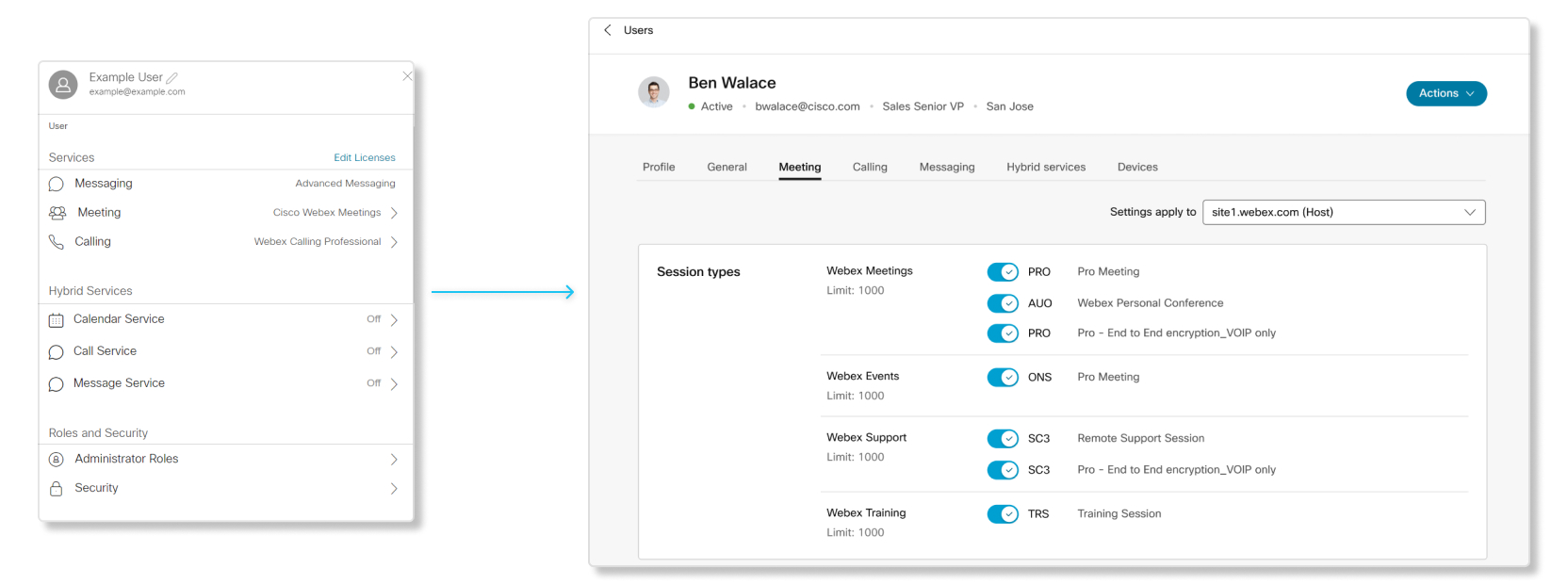
December 9, 2021
Pro Pack customers: Manage tokens for web, mobile, and desktop clients
As a Pro Pack customer, you can create a custom policy for Web, Mobile or Desktop clients to control the following:
Turn on or off auto-extend refresh token
Specify the time-to-live (TTL) of the JSON web token (JWT)
Specify the TTL of the refresh token
Thie features gives you control over how often users need to sign in. You want users to check-in more often to make sure they are using the latest security policy.
For more information, see Token policy settings in Control Hub.
December 2, 2021
Update Site Admin managed sites to be Control Hub managed
A new wizard is now available in Site Administration to help you update your meetings site so you can manage it in Control Hub.
This feature helps to future-proof your Webex site; we intend that Control Hub will eventually be the only place where you manage all of your Webex services.
Read more at https://help.webex.com/dowv6t.
November 29, 2021
Redesigned single sign-on (SSO) configuration wizard
You can use the new SSO wizard that combines first time and update wizards for certificate maintenance. This wizard helps you reduce operational costs, reduce certificate rotation, and maintain security with the new 5 year signed certificate from Webex.
Read Manage Single Sign-On integration in Control Hub for more information. All of the SSO integration articles are updated to reflect the new wizard.
October 29, 2021
Webex for Government: Controls for automatic updates to the Webex App
You can choose how often the Webex App is updated for your users, giving you the option to update them either monthly or quarterly. You can choose to defer the deployment of these updates so that your organization can validate the changes first. You can defer a monthly update by up to four weeks, or a quarterly update by up to two weeks.
Read Product update controls for Webex App for more information.
October 25, 2021
Webex for Government: Allow users to invite guests to conversations in your organization
Users in Webex for Government organizations can invite guests to the Webex App so that their conversations are more secure. Users can invite guests from commercial organizations (those outside the Webex for Government cloud) to spaces after you add their domains to an allowed list.
Users in Webex for Government organizations can also make calls in one-to-one spaces with users from other organizations (Call on Webex).
Read Allow external users in Webex spaces for your Webex for Government organization for more information.
October 19, 2021
Enhanced external administrator role
The external administrator role has been updated with enhancements:
-
You can now grant an external administrator the Webex site administrator role, so you can limit their scope of control to a meeting site.
-
You can now grant the external administrator role to users with free Webex accounts. This excludes users in the consumer organization.
Read about how to add and manage external administrators on Webex Help Center.
October 12, 2021
New wizard for configuring single sign-on and refreshing your SAML certificates
This is not yet available in Webex for Government organizations.
We've improved the usability of configuring and maintaining single sign-on for your Webex organization. We've revamped the controls by:
-
Merging the SSO configuration and SAML certificate renewal features into the same user experience.
-
Displaying more information about the certificates and their purposes, and improving renewal notifications, to help you decide whether and when to renew your certificates.
-
Introducing a new 5 year certificate from Cisco, or you can use a 1 year certificate from your chosen external CA.
Read about how to manage Control Hub single sign-on on Webex Help Center.
October 7, 2021
This is not yet available in Webex for Government organizations.
Bulk edit preferred Webex site
We have introduced the ability for you to use CSV export / import to change the preferred Webex site for multiple users. This should help if you are merging meeting sites.
Previously this required a user's intervention, to set their default meetings site.
September 28, 2021
Password Policy Controls
We've introduced controls for you to create a custom password policy for your users. You can specify the minimum length, password age, and character classes. You can also prevent password repeats and exclude specific words.
Read more in Password management in Control Hub.
This feature benefits organizations moving over from Site Administration to manage Webex meetings sites in Control Hub, or for any other organizations who are not managing their users in an external directory.
September 14, 2021
Visual Updates to User and Group List Pages
We've started refreshing the visual layouts of Control Hub pages, starting with the Users list and Groups list.
This update includes improvements to legibility and responsiveness, and opens up the potential for new functionality.
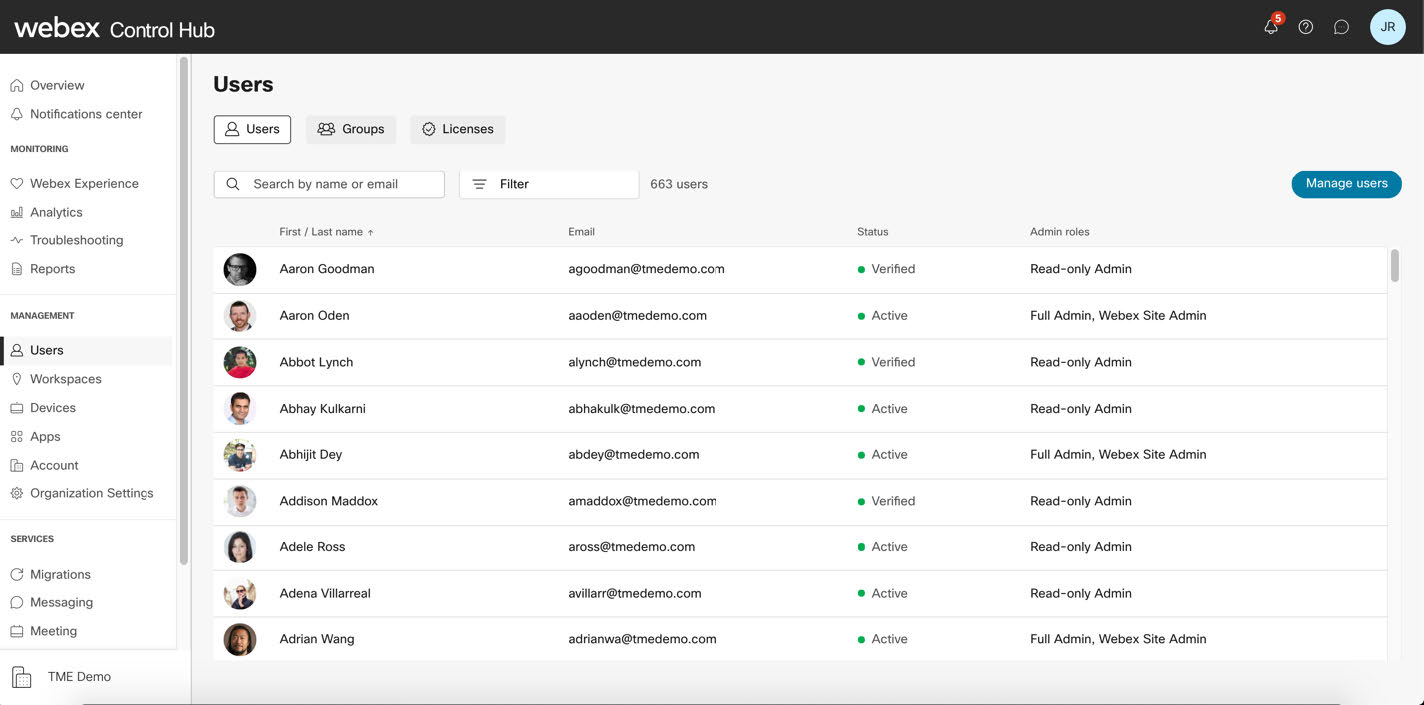
We updated the visual components and color schemes, and we moved the display name column to the user details section. You can still search, sort, and filter the list.
For example, you can filter the list for All external administrators if you need to add or manage external administrators.
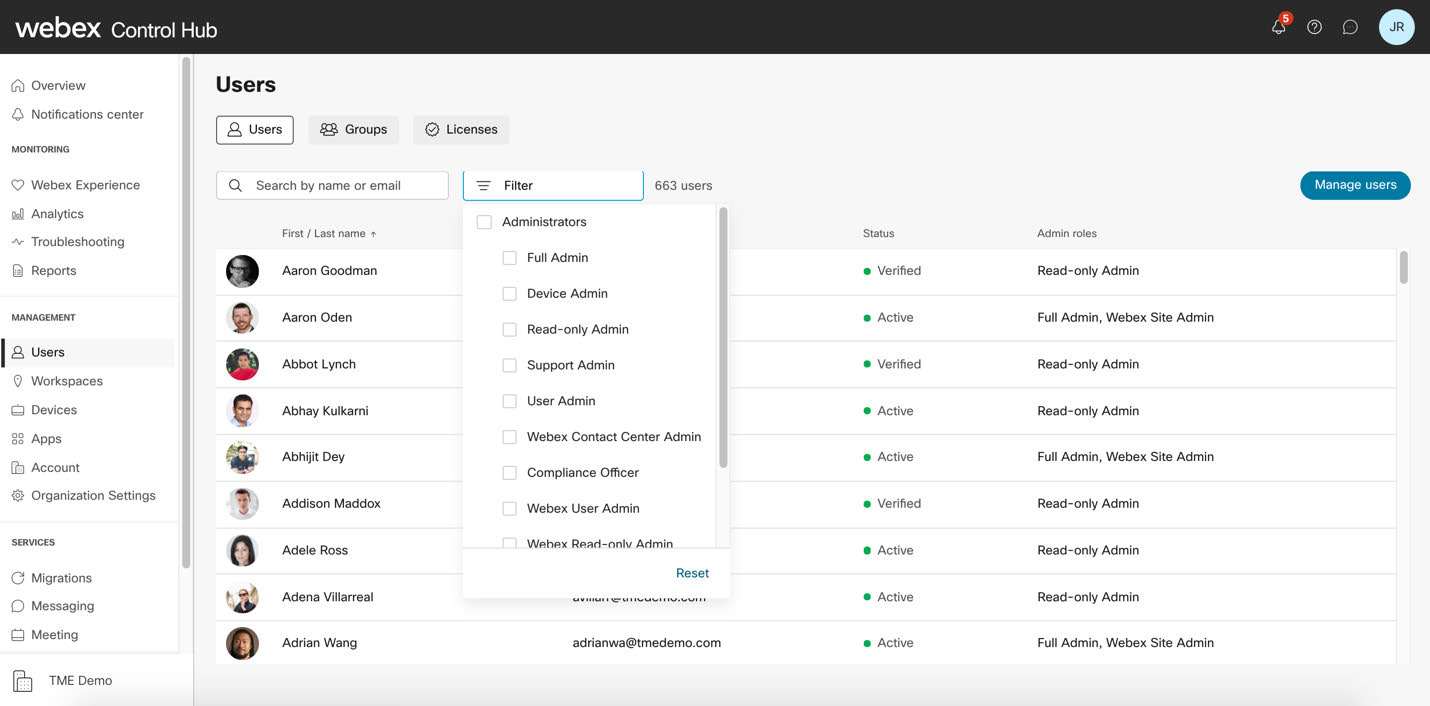
We restyled the filter and improved its usability, to better handle quick filtering or detailed filtering (by role).
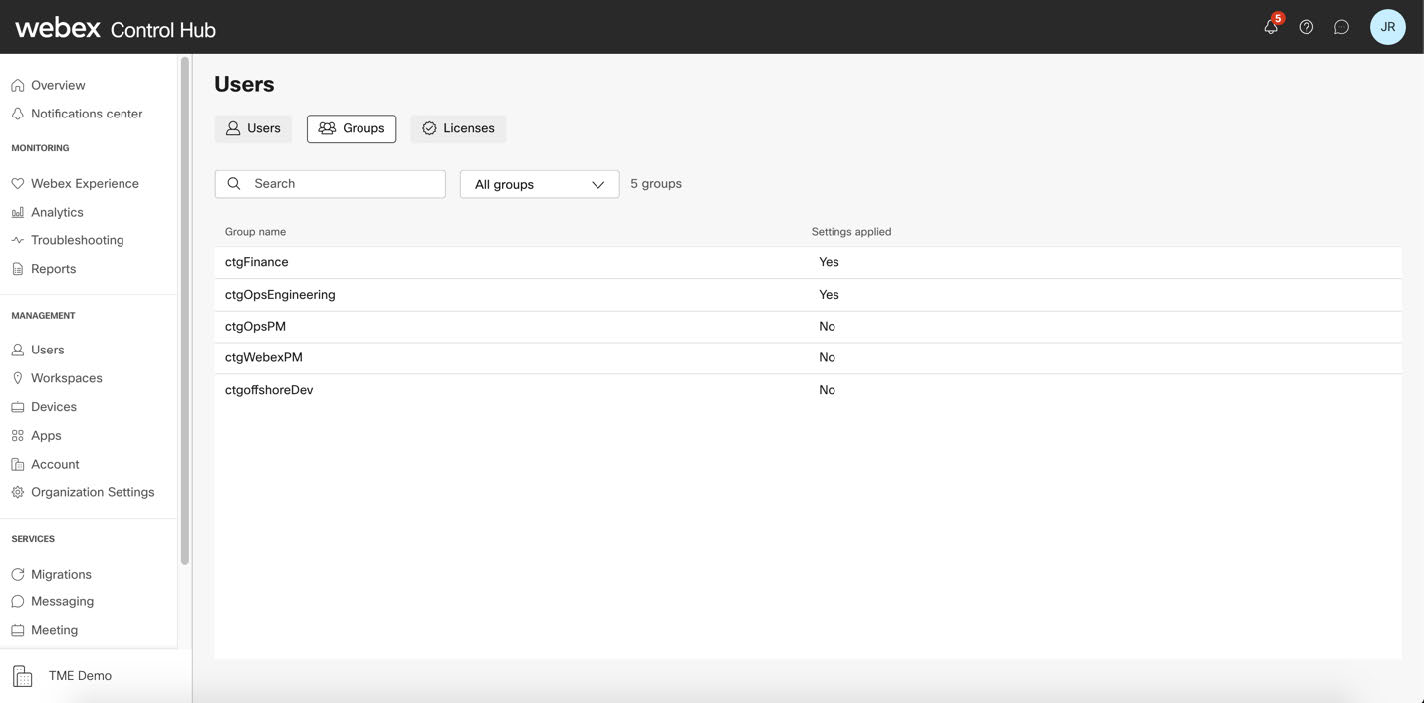
The Groups list has had the same visual treatment as the Users list, but we did not change the way it works.
September 8, 2021
New Feature for Webex Cloud-Connected UC
One new feature for Webex Cloud-Connected UC have been released, Operations Dashboard. For more information, see What's New in Webex Cloud-Connected UC.September 1, 2021
Revamped Device Detail Page
We’ve updated the RoomOS device experience that provides administrators relevant information, in a comprehensive, and intuitive way. This revamp allows for superior management of devices through a single page view, similar to what is available for Workspaces.
Groups-based Control of External Communications
We’re giving you more granular control of external messaging if you are using Active Directory for user management.
You can select domains from your allow list and apply them to groups that you synced from Active Directory. This enables you to restrict some users to only communicate internally, and control the domains that others can use for external communications. Read about how to do this in Restrict Messaging with External Users in your Webex Spaces.
Restricted users will not be able to add guests from allowed domains that are not linked to their groups.
Bulk Manage Allow List
You can also import a list of domains from a CSV file to populate your external messaging allow list. Read about how to do this in Restrict Messaging with External Users in your Webex Spaces.
August 30, 2021
Public Beta for the New Notification Center
This is not yet available in Webex for Government organizations.
You can now manage and view all notifications and updates from Cisco in one place. Troubleshooting alerts will be moved to the notification center, and you can manage the rules for these and other threshold-based notifications in the center.
August 27, 2021
Manage Custom Shortcuts in Side Menu of Webex App
We're enabling Webex App users on desktops to see a common set of shortcuts in their side menu. You can create and manage up to six URL shortcuts in Control Hub, and these display in your chosen order on the side menu of the Webex App.
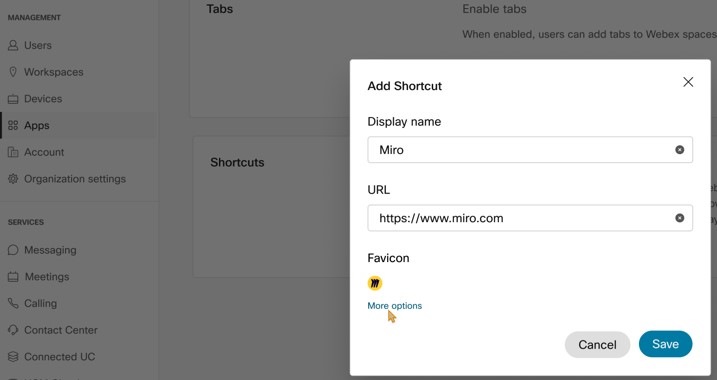
August 12, 2021
Zero-Trust Security: End-to-end encrypted meetings with verified identity
This is not yet available in Webex for Government organizations.
We're making a big improvement to our already industry-leading meeting security by introducing the following:
-
Standards-based, formally-verified cryptography
-
End to end verified identity
-
End to end encryption in Personal Meeting Rooms
This security is available in Webex Meetings and Webex devices, to keep your meetings safe from the full spectrum of potential attacks.
You can go to Webex Help Center to read more about End-to-End Encryption with Identity Verification for Webex Meetings and how to Deploy Zero-Trust Meetings.
July 26, 2021
Webex for Government: Automatic Updates
Webex for Government users are now receiving automatic upgrades for the Webex App and Webex devices.
July 1, 2021
Language Setting: Localized User Onboarding Emails
You can now set the default language for the welcome emails that are sent out when users are invited to Webex.
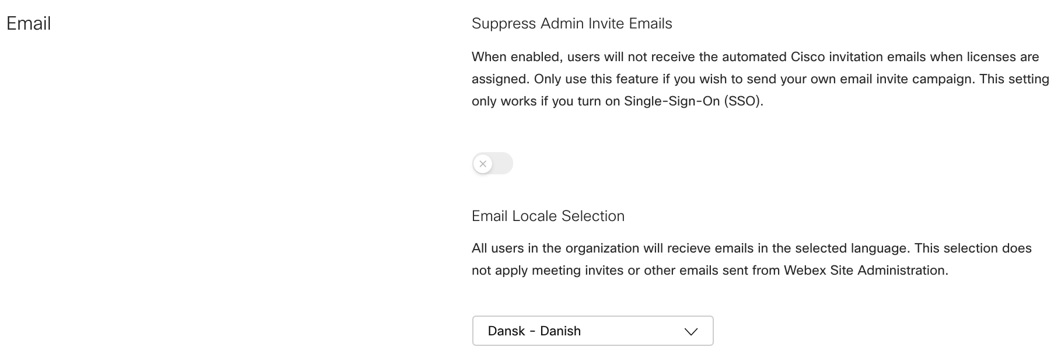
You can also set your organization's default email language, and you can override the setting for specific users to send them email in their own language.
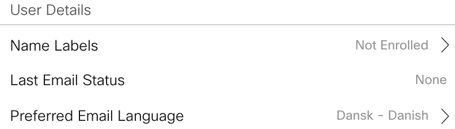
We also always include the default (US) English email body after the localized text, just in case the recipient does not understand the localized version.
June, 2021
License Management for Webex Events (New)
We’re introducing a new Webex Events offering to increase the attendee count. To go with that offering, we’re adding controls to provision users and sites with licenses for events of different capacities.
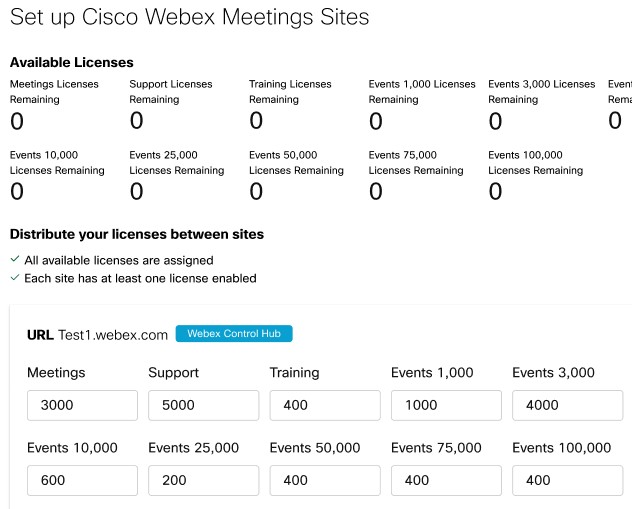
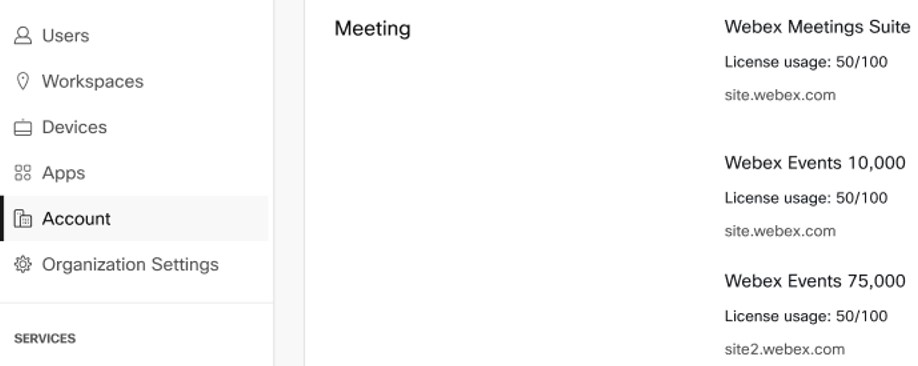
June 30, 2021
Hybrid Call Service End of Support
Hybrid Call Service is no longer supported for users and personal mode devices which require PSTN access (Expressway Call Connector architecture).
See https://help.webex.com/n2q9085 for details.
June 25, 2021
Add Slido Polling & QA to Your Organization
We're integrating Slido engagement features into Webex meetings. This functionality is enabled from Control Hub, go to . You'll get this with the 41.6 upgrade. See What's New for the Latest Channel of Webex Meetings
June 18, 2021
Export Administrators to a CSV File
You can now export a list of your administrators to a CSV file. You can use the role filter controls on the Users page to select a specific set of administrators, and then export just that set to a CSV file.
New Features for Webex Cloud-Connected UC
Two new features for Webex Cloud-Connected UC Analytics have been released, Traffic Analysis and Capacity Analysis. For more information, see What's New in Webex Cloud-Connected UC.June 11, 2021
Filter Organization Health by Meetings Site
With this improvement to Organization Health, you can evaluate the health of specific or multiple meetings sites.
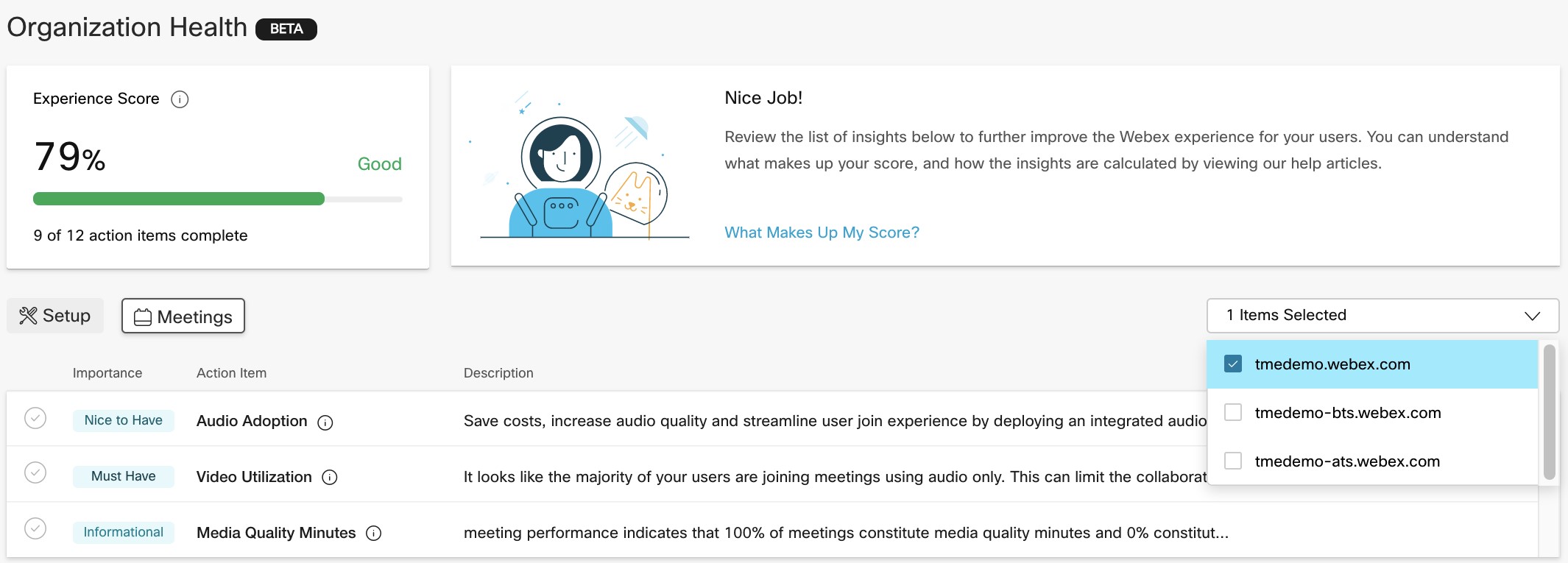
You can also filter the actionable insights, to help you focus on challenges with a specific site.
June 8, 2021
Updated License Names
With the new Webex rebrand, we've updated the license names in Control Hub to align with our new naming guidelines. The changes are:
|
Previous License Name |
New License Name |
|---|---|
|
Free Webex Teams Messaging |
Basic Messaging |
|
Webex Teams (Paid Messaging) |
Advanced Messaging |
|
Free Webex Teams Meetings |
Basic Space Meetings |
|
Webex Teams Meetings |
Advanced Space Meetings |
|
1:1 Calls (Free) |
Call on Webex (non PSTN) |
Affected Areas
These license name changes are updated in the UI for subscriptions, license assignment, and provisioning, and the Users CSV file. If you've downloaded the Users CSV file before this update, please export the CSV file again to continue making bulk changes.
June 04, 2021
Webex App granted Spanish National Security Certification
Webex has been certified by the Spanish government organization AENOR (Asociación Española de Normalización y Certificación) as conforming with the Esquema Nacional de Seguridad (ENS) High-level Security Measures.
This further enhances our ability to do business in Spain, and validates the Webex App as a "managed and controlled system with measures that ensure the correct protection of information systems in the face of internal and external threats and incidents".
May 27, 2021
Undo user claim
We’re giving you an undo option for the user claim process. If you accidentally claim a user to your organization, you can undo that claim within 14 days of making it. You need to contact support if you don’t undo the claim before the user logs in or the grace period expires.
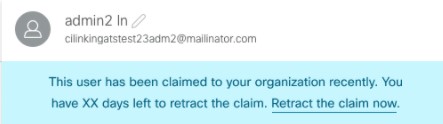
May 11, 2021
Configure The Webex App's Default Landing Screen
You can select which screen the Webex app displays when users open the Webex app, and you can also choose whether users can change that default screen for themselves.
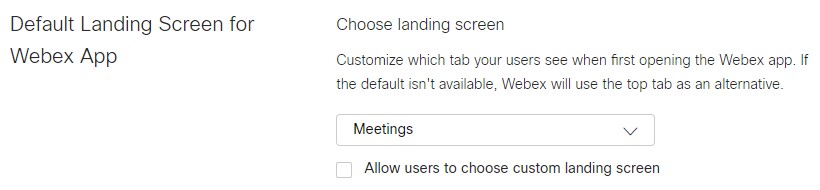
Read more about configuring this feature at https://help.webex.com/n4xz8e4.
To help users choose their default screen, share this article: https://help.webex.com/67fcc1.
May 4, 2021
New Features for Cisco Webex Cloud-Connected UC
Two new features for Cisco Webex Cloud-Connected UC Analytics have been released, Activate Cisco Webex Cloud-Connected UC for Organizations and CCUC Module Upgrade. For more information, see What's New in Cisco Webex Cloud-Connected UC.
April 30, 2021
Retention, Legal Hold, eDiscovery, and Events API Support for Meetings Content
This feature is available for commercial organizations. It is not yet available in Webex for Government.
You can use Cisco Webex Control Hub to preserve, search, and extract any Webex meetings content such as recordings, transcripts, and highlights, related to litigation or investigation.
For more information, see Retention, Legal Hold, eDiscovery, and Events API.
User Behavior Analysis Includes File Activity
Your Cloudlock admins can now include Webex file uploads, previews, and downloads when configuring policy and monitoring activity.
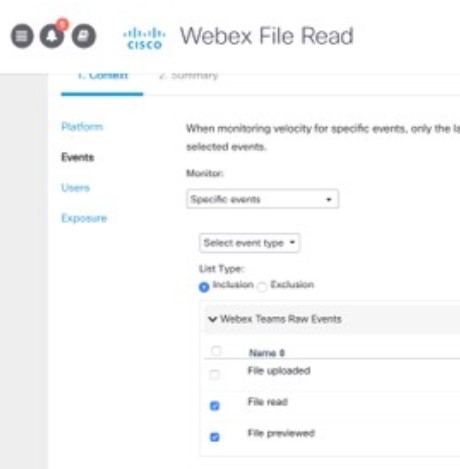
April 29, 2021
Site Admin Roles in Control Hub
We’re introducing Site Administrator roles to Control Hub, so you can safely delegate meetings site management activities to other people in your organization.
You can use Control Hub to assign read/write administrators, read-only administrators, and user management administrators to specific meetings sites.
These users have access to your Control Hub organization, but only as required to manage the selected meetings sites.
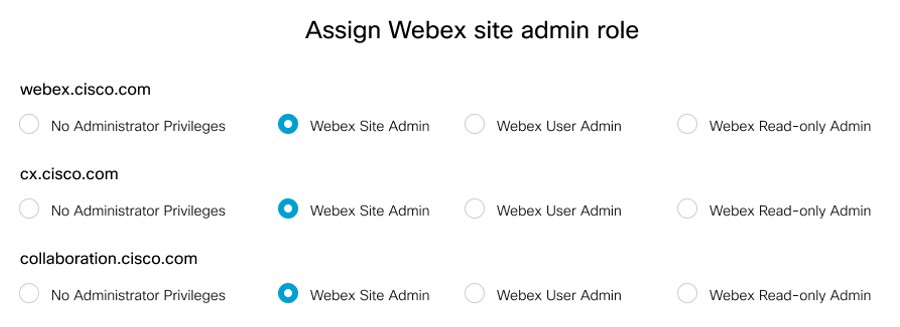
Allow External Meetings with Approved Sites Only
We are enabling Webex organizations to prevent their users from joining external meetings, if the meetings are not on the list of approved domains.
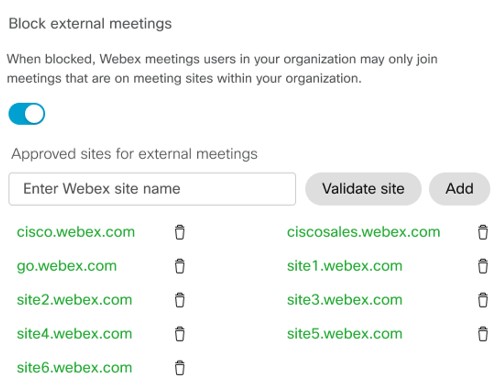
April 23, 2021
Plan Your Jabber Migration
Use Migration Insights to plan your Jabber migration from an on-premises deployment to a cloud deployment. It allows you to gather the required information about the user’s existing on-premises deployment services and allows you to view the list of Instant Messaging and Presence and Jabber features that may or may not map directly when you transition to the Webex app after migration. These insights will help you to plan and build a timeline for a move to cloud effectively.
For more information, see Plan Your Jabber Migration.
Migrate Jabber to Webex App
Use the migration wizard in Control Hub to migrate Cisco Jabber users with Unified CM calling service to the Webex app. After migrating, you can continue to use the existing Cisco Jabber call control options in the Webex app. The Webex app provides users with an easy-to-use experience that allows them to make calls, send messages, share files, schedule meetings, display availability status, and so on.
For more information, see Migrate Jabber Users with Cisco Webex Cloud-Connected UC to Webex app.
Removal of Onboarding Tab
The Onboarding tab under Accounts has been removed. A new Onboarding User Activation and License Details report is available in .
April 12, 2021
Organization Health Public Preview
We are excited to share that Control Hub now has a beta version of Organization Health, and we'd love to hear your feedback about it.
The feature provides elaborate insights about your organization configuration, adoption of the services you've purchased, and any performance bottlenecks. It identifies anomalies, or deviations from best practices in these three categories, and suggests reasons and resolutions. Organization Health has a simple score to help you understand the urgency and impact of these insights.
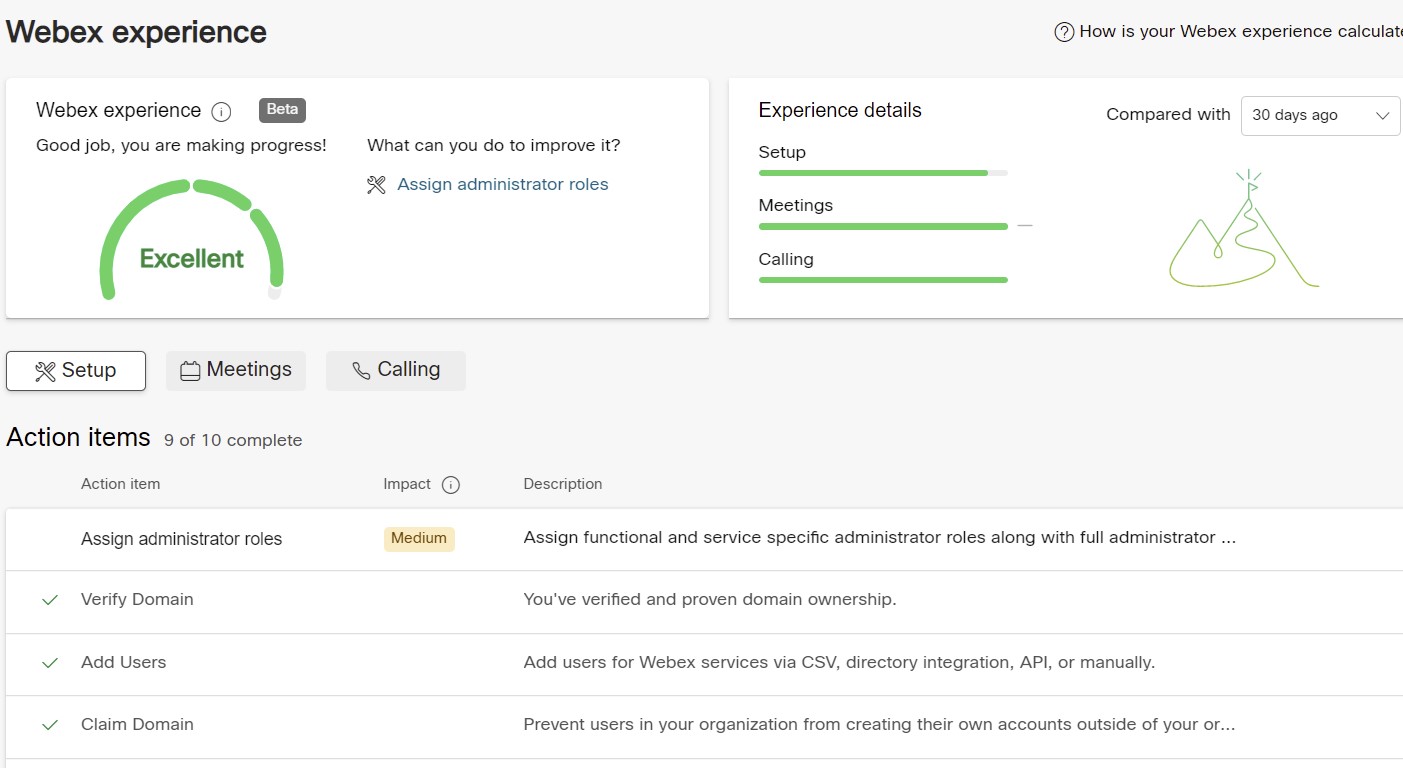
Read more about Organization Health at https://help.webex.com/nh5rlbi.
April 8, 2021
Prevent People in Your Organization from Uploading Large Files
With Pro Pack for Cisco Webex Control Hub, you can enforce the maximum file size that Webex users can upload to Webex spaces.
For more information, see Prevent People From Sharing Files.
March 25, 2021
Workspace Air Quality
A new environmental metric called Air Quality has been made available in Workspaces. The Volatile Organic Compound (TVOC) sensor measures indoor air quality based on the presence and quantity of gases emitted by, for example, sprays, solvents, and cosmetics. VOCs are also present in human breath, meaning the sensor also reacts to highly saturated air. Air quality metrics help you determine whether the ventilation in a workspace is sufficient.
For more information, see Historical Data for Webex Rooms Workspaces.
Minimum Space Retention Period is Reduced to 1 Day
You can use Control Hub to set your Webex Space retention policy as low as 1 day. For more information, see Retention Policy.
March 9, 2021
Assign Licenses to Groups from Active Directory
You can now configure license templates for specific groups within your organization. This means you have finer control of how your Webex services are assigned to users. This feature requires that you are synchronizing your users and groups from Active Directory, using Cisco Directory Connector.
Licenses are assigned to new users as they move into your Control Hub organization, including users who come into Control Hub by linking from Site Administration. Existing users' licenses do not change when you create, modify, or delete the license assignment templates. Read https://help.webex.com/n3ijtao for more details on license assignment templates and how they work.
There are new options in Control Hub to support Group-based license assignment:
-
A choice between Organization-based management and Group-based management, on the page.
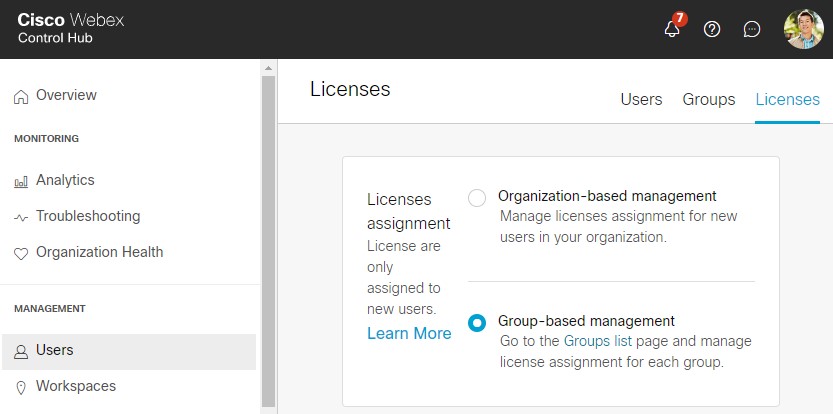
-
A Licenses assignment section on the page. Use the controls here to create, modify, or delete the template that assigns services to this group's users.
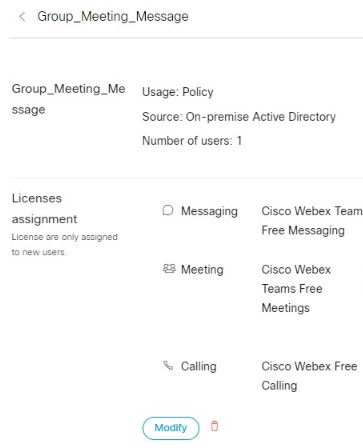
February 10, 2021
Prevent Users from Using Unmanaged Apps
You can require users to use a corporate managed version of Webex and prevent users from using the unmanaged Webex apps (downloaded from Apple App Store / Google Play Store).
For more information, see Enable Security Settings for Webex Mobile Apps.
January 5, 2021
Force Authentication for Users When Changing Passwords
You can now force users to sign in to the Webex app again after they change their passwords. This setting requires your organization to have Directory Synchronization and single sign-on (SSO) set up.
For more information, see Enable Force Authentication for Webex with Directory Connector in Control Hub.
December 18, 2020
New features for Cisco Webex Cloud-Connected UC (CCUC) Analytics have been released. For more information, see What's New in Cisco Webex Cloud-Connected UC.
December 17, 2020
Apply Policies to Active Directory Groups and Members
When you sync users and groups from your Active Directory to Webex with Cisco Directory Connector, you can now apply the following policies:
December 15, 2020
Historical Data for Webex Rooms Workspaces
Workspace Historical Data adds temperature and humidity to the real-time data available for Workspaces. Workspaces Historical Data also adds a new page displaying graphs of historical data for all sensors in the Workspace with insights based on analysis of the data.
For more information, see Historical Data for Webex Rooms Workspaces.
December 10, 2020
Start a Webex Trial for Existing Webex Customers
Partners can now start a Webex services trial for customers who they currently don't have a selling relationship with.
For more information, see Start and Manage Webex Enterprise Trials in Webex Partner Hub.
November 23, 2020
Bulk Configure Webex Devices Running RoomOS
You can bulk configure device settings for devices that are running RoomOS. You can also bulk configure devices linked with Webex Edge for Devices that are running CE9.13 or later.
For more information, see Bulk Device Configurations from Control Hub.
November 5, 2020
View Your Active Directory Groups and Members
When you have Cisco Directory Connector deployed and you synchronize your Active Directory groups, you'll see these groups and members in Control Hub.
For more information, see View Active Directory Groups in Webex Control Hub.
October 14, 2020
Prevent People From Sharing Files Outside Your Corporate Network
You can use Pro Pack for Cisco Webex Control Hub to include the IP ranges for your organizations network and ensure that people can't share files in Webex Teams, when people are not on your corporate network.
For more information, see Prevent People From Sharing Files Outside Your Corporate Network.
October 9, 2020
Bulk Resend Invitation Emails
You can now bulk resend invitation emails to all the users in your organization who haven't yet activated their account.
For more information, see Bulk Resend Invitation Emails in Webex Control Hub.
October 8, 2020
Change Users Email Addresses
You can now change a user's email address in the Users tab.
For more information, see Change Users Email Addresses in Webex Control Hub.
October 2, 2020
Left Navigation Update
The left navigation is now split up into three sections so you can easily find what you're looking for: Monitoring, Management, and Services.
You subscription information and organization ID are now in  Account, and you can manage app integrations and bots in
Account, and you can manage app integrations and bots in  Apps.
Apps.
Previous bookmarks for Control Hub won’t work correctly with the new navigation. Make sure to update those bookmarks with the new links.
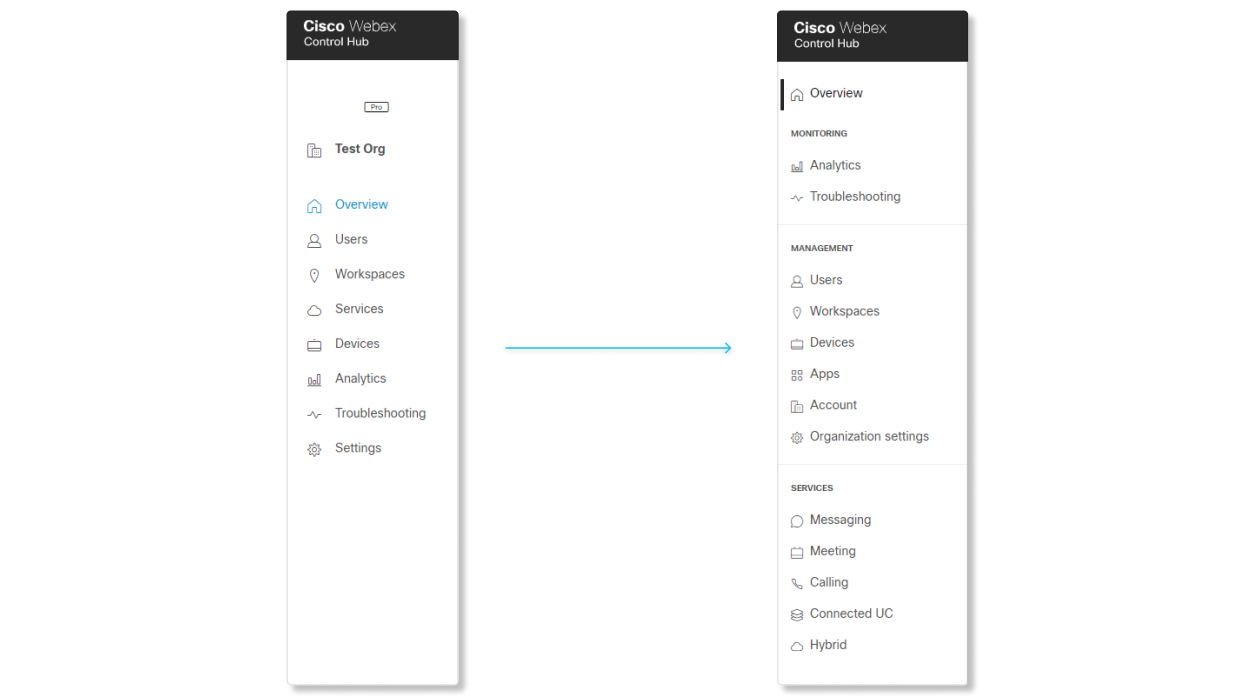
September 21, 2020
Remember Me for Users
Make signing in to Webex a bit faster by enabling the Remember Me setting. This setting allows Webex sites to remember a user’s email address.
For more information, see Enable Remember Me for Users in Webex Control Hub.
Multi-Factor Authentication
Want to make your organization more secure? You can now enable multi-factor authentication (MFA). MFA requires users to sign in to Webex with an authenticator app, like Duo.
For more information, see Enable Multi-Factor Authentication Integration in Webex Control Hub.
September 15, 2020
Cisco Webex Cloud-Connected UC (CCUC)
You can now view usage data for on-premises video and phone devices once you set up CCUC for your organization.
For more information about CCUC, see:
September 4, 2020
Last Email Status for Users
You can now see the status of the last email sent from Webex services to users in Control Hub. This status can help you troubleshoot why some users aren't receiving those emails.
For more information, see Troubleshoot Users Not Receiving Emails from Webex in Control Hub.
August 13, 2020
Sales Full Administrator Role
Partners can now assign the Sales Full Administrator role to users in Partner Hub. The Sales Full Administrator role lets users focus on managing customer organizations.
For more information, see the Partners section in Assign Organization Account Roles in Cisco Webex Control Hub.
July 23, 2020
Attendee Account for Webex Meetings
You can now assign the Attendee account to users through a CSV file. The Attendee account allows users to attend meetings from your Webex site without using a host license.
For more information, see Assign Roles for Your Control Hub-Managed Webex Site.
June 15, 2020
Places Has Been Replaced by Workspaces
Workspaces offers added information and a new look. You can still use the same options to edit and add services.
What has changed:
-
Search has been improved and you can also use predefined filters.
-
Workspaces list shows calendar and calling services if those have been configured.
-
You can add a workspace type to easily filter workspaces in your organization.
-
New card view shows real-time usage and environmental metrics. Environmental metrics are available for Room Series devices, Webex Boards, and Desk Pro.
-
When calendaring option has been set up for the workspace, you can see the bookings for the next 24 hours.
May 4, 2020
Auto-Discovery of Service Domain
You can make life easier for your users by getting a service domain added automatically to their Phone Services settings in Webex Teams for desktop and mobile. That way, they don't need to manually enter a domain and can sign in right away to use features that are available to them with Calling in Webex Teams (Unified CM).
Here are some articles you can use to get your users set up:
UC Manager Profiles in Cisco Webex Control Hub
Set Up Cisco Webex Teams Calling Behavior
Modify Users in Cisco Webex Control Hub with the CSV Template
March 2, 2020
We’re sensitive to the fact that many of you and your companies are quickly switching to remote working situations, as a result of the difficult circumstances due to COVID-19. This morning, our Leadership released a blog, sharing what Cisco Webex is doing to support customers and non customers.
We’ve also gathered resources for IT admins and end users for tips on this transition.
Finally, we’ve expanded our Free offerings available on Webex.com as well. See Cisco Webex Available Free in These Countries (COVID-19 Response)
February 29, 2020
Data Residency (Formerly Data Locality) Phase 2 for Cisco Webex Teams
We've released the second phase of data locality—now known as data residency.
With this release, we store encrypted content for new European organizations in our Webex Teams-dedicated data centers in Europe. This user-generated content includes messages, whiteboards, files, and related metadata. As with phase 1, we also store the organization's user identities and encryption keys in-region. Users get an improved end-user experience with reduced latency when accessing regional collaboration services.
We've also added support for the following offerings both for phase 1 and phase 2 European organizations:
-
Hybrid Data Security
-
Hybrid Calling for Webex Devices
The provisioning process hasn't changed from phase 1—the Country selector determines which region a new organization's data is stored in. All new organizations that you create from this point on have phase 2 data storage in Europe if you select an EMEAR country. There’s no change to data storage for organizations that were created during phase 1, and those organizations can’t be migrated to phase 2 at this time.
For more information, see Data Residency in Cisco Webex Teams.
February 24, 2020
Call Waiting for Webex Calling
You no longer have to go to the Calling Admin portal to enable Call Waiting for users. You can complete that configuration right in Control Hub.
Call Waiting allows people to take multiple calls at once. With call waiting, users can place a call on hold to answer a different call.
For more information, see Enable Call Waiting for Cisco Webex Calling.
Push-to-Talk for Webex Calling
You no longer have to go to the Calling Admin portal to enable Push-to-Talk for users. You can complete that configuration right in Control Hub.
Push-to-Talk connects users in different parts of your organization. For example, you can create a list of customer service representatives who can chat with Jim in the warehouse using Push-to-Talk on their phones.
For more information, see Configure Push-to-Talk for Webex Calling Users.
February 18, 2020
Updates for Block External Communications
You can now create a list of domains for organizations that your users can communicate with. You can also limit your users to only join group spaces owned by your organizations.
For more information, see Block External Users in Cisco Webex Teams Spaces for Your Organization
February 14, 2020
Webex Sites now set up for Early Release
Partners can now set up their Webex sites to receive early access to new releases and features in advance of the normal deployment cycle.
For more information, see Add a Webex Site in Cisco Webex Control Hub.
February 10, 2020
Enhancements to eDiscovery
We have improved the scale, performance, and usability of our eDiscovery search and extraction tool.
For more information, see Ensure Regulatory Compliance of Cisco Webex Teams Content.
January 27, 2020
Remote Reboot for Room Devices
You can now reboot room devices remotely from Control Hub.
For more information, see Reboot Devices Remotely.
Manage Digital Signage and Tags on Multiple Devices
You can select several devices in Control Hub in order to manage digital signage and tags on multiple devices at once.
For more information, see Enable Digital Signage on Cisco Webex Boards and Room Series Devices and Group Devices with Tags.
January 10, 2020
Analytics for Cisco Jabber
Analytics data is now available for Jabber. You can view the total number of messages sent, the total number of calls made, a breakdown of Jabber client versions used, and much more.
For more information, see Analytics for Your Cloud Collaboration Portfolio.
December 19, 2019
Anti-Malware Scanning of Files in Webex App
Protect users by scanning all file uploads for Trojan attacks, viruses, malware, and other malicious threats. With Extended Security Pack in Control Hub, you can choose to enable anti-malware scanning for files uploaded in Webex App. Webex anti-malware capabilities are powered by Cisco Talos ClamAV.
For more information, see Anti-Malware Scanning of Files in Webex Teams
December 16, 2019
Hoteling and Barge-In Configuration
As a Webex Calling administrator, you can now configure these features right in Control Hub as opposed to the Calling Admin portal.
For more information, see the following articles, respectively:
December 10, 2019
Self-Service Webex Site Rename
You can now rename Webex sites in Control Hub.
For more information, see Rename Your Cisco Webex Site in Cisco Webex Control Hub.
December 9, 2019
Claim Users to Your Organization
You can now claim users that have signed up for Webex services using your organization's email domain into your organization.
For more information, see Claim Users to Your Organization.
December 6, 2019
Participant Configuration Changes and Video Mesh Node Information
You can now see when a participant changes their network connection, microphone, or camera during a meeting, and if a device is connected through Video Mesh.
For more information, see Advanced Diagnostics and Troubleshooting in Control Hub.
November 21, 2019
Delete a Location from Your Webex Calling Organization
If you have a location that's either no longer in use or was configured incorrectly, you can now delete that location but only after you first delete the users and places associated with it. When you delete a location, you delete all of its assigned services and numbers. Any location can be deleted except the default location (usually the first location you created).
For more information, see Delete a Location.
November 15, 2019
Meetings Analytics
The Meetings Analytics page has gone through a complete overhaul. We provide richer insights that make it easier to drive adoption and dive into key reports with less work.
For more information, see Analytics for Your Cloud Collaboration Portfolio.
October 31, 2019
Batch Site Upgrade
Partners can now upgrade multiple Webex sites in a batch for customers.
For more information, see Upgrade Multiple Webex Sites for Customers with Batch Site Upgrade in Control Hub.
Call Recording, for partners managing customer organizations:
Partners can now enable the Call Recording feature for customer organizations. It's then up to the customer to decide which users within that organization should have their calls (both incoming and outgoing) recorded automatically. Recordings are stored and managed in Dubber.
For more information, see Enable Call Recording for an Organization.
Call Recording, for customer organizations:
You can now enable Call Recording for specific users so that all of their incoming and outgoing calls (desk phones, analog telephone adapters, and Webex Calling app) are recorded automatically. You can also choose whether to allow those users to pause and resume recordings. Recordings are stored and managed in Dubber.
For more information, see Enable Call Recording for Webex Calling Users.
Site Linking 2.0
There's a new process that links your existing Webex Site Administration managed site to Control Hub.
For more information, see Link Cisco Webex Sites to Control Hub 2.0.
October 15, 2019
CSV Formatted Reports for Analytics
Pro Pack customers can generate a CSV formatted report that shows you Webex services usage for a Webex site. Three Webex Meetings reports are available, the Webex Meetings Details, the Attendees Details, and the Active Hosts Report.
For more information, see Analytics for Your Cloud Collaboration Portfolio.
October 1, 2019
Bulk Assign a Calling Behavior to Users
You can use the CSV template in Control Hub to assign calling behavior choices (either the organization-wide setting or user-level overrides) for users in bulk.
For more information, see Modify Users in Cisco Webex Control Hub with the CSV Template.
September 2019
Idle Session Timeout
You can specify the amount of time that a Cisco Webex Control Hub session can stay idle.
For more information, see Configure Idle Session Timeout.
Change Your Settings in Cisco Webex Share
You can change the displayed language, time zone, ultrasound volume, and device wake-up detection on your Webex Share.
For more information, see Change Your Settings in Cisco Webex Share.
August 2019
Allow Customers to Manage Webex Sites
Partners can now enable Webex site management for all customers or for individual customers.
For more information, see Enable Webex Site Management for Customers in Cisco Webex Control Hub.
Look Up Your Organization ID
Partners can now view their organization ID.
For more information, see Look Up Your Organization ID in Cisco Webex Control Hub.
New Customer List
We've updated the customer list with more details so you can better manage your customers.
For more information, see Provisioning and Subscription Statuses in Cisco Webex Control Hub.
Advanced Diagnostics in Troubleshooting
We've improved how you can troubleshoot a meeting with the Advanced Diagnostics feature.
For more information, see Advanced Diagnostics and Troubleshooting in Control Hub.
July 30, 2019
Webex Teams Web User Timeout
You can specify how long a Webex Teams for web user's session can stay idle before they're signed out.
For more information, see Enable Idle Timeout for Webex Teams for Web.
July 23, 2019
User Access to Integrations
You can configure access to integrations for people in your organization with Pro Pack for Cisco Webex Control Hub.
For more information, see Configure User Access to Integrations in Cisco Webex Control Hub.
July 5, 2019
Fallback in Analytics
We've updated the audio usage reports in Analytics to include data for failed Edge Audio calls that connect with a PSTN connection.
For more information, see Analytics for Your Cloud Collaboration Portfolio.
July 2, 2019
Hybrid Services Notifications in a Webex Teams Space
After you deploy Hybrid Services, you, along with other people in your organization or outside your organization, may want to receive notifications about the service status, alarms, software upgrades, and so on. Previously, you could only get notifications through email. Now, you can subscribe people to receive Webex Teams bot notifications.
For more information, see Configure Notifications for Cisco Webex Hybrid Services.
June 19, 2019
Cancel a Customer's Webex Services Trial Subscription
Partners can now cancel a customer's Webex services trial subscription.
For more information, see Manage an Established Cisco Webex Cisco Webex Services Trial.
Self-service Trial Cancellation
You can now cancel a Webex services trial subscription before it ends.
For more information, see Cancel a Cisco Webex Services Trial Subscription in Control Hub.
June 18, 2019
Webex Share Device and Digital Signage in Analytics
We've updated the devices reports in Analytics to include data for Webex Share devices and Digital Signage.
For more information, see Analytics for Your Cloud Collaboration Portfolio.
Updates to Troubleshooting
You can now view data from users who join Webex meetings through the Webex Teams client in Diagnostics. The data is available 20 minutes after a meeting ends.
You can now search for a meeting using a Participant Email Address. We've also updated the search function so that it'll automatically detect the criteria that you're trying to search for. All you have to do now is type in an email address, meeting ID, or conference ID, and the search will find a relevant meeting.
For more information, see Troubleshoot Cisco Webex Meetings in Cisco Webex Control Hub.
May 30, 2019
Create a Customer Organization with User Identities and Keys Stored in the New European Data Centers
Partners can now create trials and customer organizations for international customers and have the organizations' user identities and encryption keys stored in “geo-based” data centers in the United Kingdom and European Union. In this first phase of data locality, user-generated content (encrypted messages, boards, files and related metadata) continues to be stored in common global storage for all organizations (located in North America).
Partner administrators set an organization's data locality during provisioning by using a new Country Selector drop-down list. To determine which data storage region a country maps to, see Find the Data Locality Region That Maps to a Country.
For more information about data locality, see https://www.cisco.com/go/webex-teams-locality.
May 24, 2019
New User Statuses and Actions
We've updated the Users page with new user statuses and actions. User statuses indicate what actions need to be taken. For example, if a user is not verified then you can resend the verification email.
For more information, see User Statuses and Actions in Cisco Webex Control Hub.
License Summary
We've added a License Summary tab in the Subscriptions page if you have multiple subscriptions in your organization. The license summary shows you all the licenses that you have across all your services subscriptions.
For more information, see Subscriptions in Cisco Webex Control Hub.
April 19, 2019
Messaging Insights for Customer Administrators
We added two new charts to the Messaging analytics. One is the Messages Sent chart that shows the total messages that are sent in an organization broken down by time period. These charts indicate whether or not Webex Teams is helping your users collaborate with mobile or desktop. For more information, see Analytics for Your Cloud Collaboration Portfolio.
Troubleshooting End Reason Codes
We added end reason codes to the participant details page. End reason codes indicate how a meeting ended. For more information, see Troubleshoot Cisco Webex Meetings in Cisco Webex Control Hub.
April 13, 2019
View a Customer's Country Information
Partners can now see the country to which a customer organization belongs. From the partner view in https://admin.webex.com, select Customers. Choose the row for the customer that you want to view. The country is listed at the top of the overview pane, just below the organization's name.
Customer administrators can see their own organization's country in Control Hub on the Company Information page. Click the company name, which is located in the bottom left of Control Hub. Then click Info to view the Company Information page.
We have added the country information in preparation for upcoming enhancements to where we store customer data. We'll release these enhancements in phases, starting with a new European region that will initially store personal identity information (PII) and encryption keys for new customer organizations. For more information about these upcoming changes, see https://www.cisco.com/go/webex-teams-locality.
April 5, 2019
Migrate Your SIP Address to Webex.com SIP Addresses
You can now migrate your organization from ciscospark.com to webex.com SIP addresses.
For more information for cloud organizations, see Change Your Cisco Webex SIP Address.
For more information for hybrid call organizations, see Migrate Cisco Spark Hybrid Call Service Organization to the Cisco Webex Domain
March 26, 2019
Event History for Hybrid Services
We've added a new feature to help you manage your Hybrid Services deployment. With event history, you can use Control Hub to access records of events and historical changes that were performed on hybrid service resources in your organization. The retained information in the event history shows statuses, settings, and alarms to help you isolate, debug, and troubleshoot issues, and it can be used for auditing purposes. The records go back as far as 30 days, and you have several ways to filter on the data that's relevant to you.
For more information on this feature and how to use it, see Access the Event History for Hybrid Services.
March 20, 2019
Cisco Webex Assistant
Webex Assistant is a voice-driven virtual assistant for Cisco Webex Room series devices. With Webex Assistant enabled, anyone can walk into a conference room and use their voice to interact with these devices. It helps you with tasks such as calling someone in your organization, joining a colleague’s Personal Meeting Room, controlling the volume and video display options, and much more.
Webex Assistant is available in English.
For more information, see Get Started with Cisco Webex Assistant and Enable Cisco Webex Assistant.
March 19, 2019
Delete a Customer Organization
You can delete your customer organization during a trial or after it expires. Be aware that deleting your organization is irreversible and will result in data loss.
For more information, see Delete a Customer Organization in Cisco Webex Control Hub.
Provision Subscription Updates
You can now provision updates that are made to your Webex Meetings and Webex Teams subscriptions.
For more information, see Cisco Webex Teams and Cisco Webex Meetings Order Provisioning.
March 11, 2019
Analytics and Diagnostics
Cisco Webex room devices and Webex Board Series quality service indicators have been added to Diagnostics in Control Hub. For more information, see: https://help.webex.com/article/ni3wlvw.
The device analytics page was overhauled and includes:
-
New device utilization trends that include white boarding and in-room sharing.
-
Interactive charts that let you drill into a specific date range or device type.
-
The inventory list now shows all devices, not just the 30 most used.
For more information, see: https://help.webex.com/article/n0rlwxe.
March 8, 2019
Allow Customers to Upgrade their Webex Site
Partners can allow customers to upgrade their Webex Site from the partner view in Control Hub. If a partner enables this for a customer, then the customer can upgrade their Webex site from the customer view in Control Hub.
For more information, see Upgrade a Cisco Webex Site for a Customer in Cisco Webex Control Hub.
February 26, 2019
Hybrid Data Security: TLS Encryption for PostgreSQL Database Connections and TLS Encryption for Logs
Hybrid Data Security nodes now support two new encryption features: encrypted connections with PostgreSQL database servers, and an encrypted logging connection to a TLS-capable syslog server.
For more information, see the February 26, 2019 entry in What's New With Cisco Webex Hybrid Services or see https://www.cisco.com/go/hybrid-data-security.
February 22, 2019
Administrator Activity Logs
As a full administrator, you can now review the events that were logged for different administrator activities in Control Hub. For more information, see Review Your Administrator Activity Logs in Cisco Webex Control Hub and Audit Events in Cisco Webex Control Hub.
February 12, 2019
Legal Hold
When you need to retain information for a litigation, you can now create a matter for legal hold to prevent the data from being deleted as part of your retention policy. With Pro Pack for Cisco Webex Control Hub, you can use legal hold to retain the content.
For more information, see Manage Compliance Data for Legal Hold in Cisco Webex Control Hub.
February 6, 2019
Updates to Troubleshooting
We've made it easier for you to troubleshoot issues people may encounter during meetings by making our reports even more granular. For more information, see Troubleshoot Cisco Webex Meetings in Cisco Webex Control Hub.
January 31, 2019
Updates for Enterprise Content Management
We've added updates for your enterprise content management. You can now limit your users to accessing a specific Azure Active Directory (AD) tenant name, only users with a work or school account from this Azure AD tenant can sign in to use this enterprise content management in the Webex Teams app.
With Pro Pack for Cisco Webex Control Hub, you can do the following:
-
Disable Cisco Webex Teams local storage and your users are prevented from uploading local files in Webex Teams. Users can only store files in your enterprise content management.
-
Disable Screen Capture and your users won't have the screen capture option in Webex Teams.
For more information, see Enterprise Content Management in Cisco Webex Control Hub, Configure Enterprise Content Management Settings in Cisco Webex Control Hub, and Limitations for Enterprise Content Management in Cisco Webex Teams
January 29, 2019
New Way to View All Your Subscriptions
The subscriptions view will get a refresh and show your Webex subscriptions. The new look makes it easy to see if your subscriptions are about to expire or if you overallocated licenses.
For more information, see Subscriptions in Cisco Webex Control Hub.
January 25, 2019
Hybrid Data Security: MS SQL Server Enterprise Support
Hybrid Data Security now supports Microsoft SQL Server Enterprise as a key data store. The Deployment Guide for Cisco Webex Hybrid Data Security has been updated at https://www.cisco.com/go/hybrid-data-security.
Microsoft SQL Server support is intended for new deployments of Hybrid Data Security only. We do not currently support migration of data from PostgreSQL to Microsoft SQL Server in an existing deployment.
As of release time, the requirements are:
-
SQL Server 2016 Enterprise with Service Pack 2 and Cumulative Update 2 or later, installed and running.
-
Mixed Mode Authentication selected during setup. Windows Authentication mode is not supported.
-
Minimum 8 vCPUs, 16 GB main memory, sufficient hard disk space and monitoring to ensure that it is not exceeded. (2 TB recommended if you want to run the database for a long time without needing to increase the storage.)
The JDBC drivers that Hybrid Data Security uses support SQL Server Always On ( Always On Failover Clusters and Always On availability groups).
January 3, 2019
Connect to On-Premises Devices
When you have on-premises devices, you can choose to allow your Cisco Webex Teams users to connect to them. Users connect to the on-premises devices with Webex Teams using ultrasound and they can share content wirelessly in local meetings. For more information, see Allow Users to Connect to On-Premises Devices.
December 21, 2018
Enterprise Content Management
You can configure access to your enterprise content management platform in Control Hub and then provide your users with permission to use your enterprise content management platform in Cisco Webex Teams.
For more information, see Enterprise Content Management in Cisco Webex Control Hub, Configure Enterprise Content Management Settings in Cisco Webex Control Hub, and Limitations for Enterprise Content Management in Cisco Webex Teams
December 12, 2018
Cisco BroadCloud Calling Updates
Cisco BroadCloud Calling is now supported in more countries.
For more information, see Cisco BroadCloud Calling.
December 5, 2018
The Sales Administrator Role
Partners with sales administrator privileges can provision Webex orders and begin and manage trials for customer organizations. Sales administrators can be full or provisioning administrator privileges in a customer organization.
For more information, see The Sales Administrator Role in Cisco Webex Control Hub.
Partner Role Access to Customer Organizations
Partners can be full or provisioning administrator privileges so that they may better manage their customer organizations.
For more information, see Partner Role Access to Customer Organizations.
December 4, 2018
Updates to Analytics
We've updated and restructured our Analytics page to give you even more information about engagement and quality.
For more information, see Analytics for your Cloud Collaboration Portfolio.
November 14, 2018
Manage Recordings
You can manage recordings for Webex sites and optimize the storage available for your organization. For example, you can use specific criteria to search for and delete recordings. If the owner of a recording leaves your organization, you can also reassign their recordings to a different user.
For more information, see Manage Recordings with Cisco Webex Control Hub.
October 18, 2018
Updates for File Share Control
You can now choose whether file sharing restrictions are applied to annotations and whiteboards. For example, you can prevent people from downloading, previewing, and uploading files but allow them to use whiteboards and create annotations.
For more information, see Prevent People Sharing Files.
October 9, 2018
Join a Webex Meeting with Only a Meeting Number from a Device
You can enable users to join meetings from their cloud registered devices using only a meeting number. Simply configure a prefix and/or suffix that needs to be dialed with the meeting number, and you’re done! When this is enabled, it applies to any meeting hosted on any site that the user joins from their cloud registered device.
For more information, see Make it Easy to Join Cisco Webex Meetings with Cisco Webex Cloud Registered Devices.
September 30, 2018
Set a Prefix and Suffix for Meeting Numbers
You can set up a prefix and a suffix for meetings and your users can simply join the meeting from Webex Teams or Webex devices using the prefix, the meeting number and the suffix. You must ensure that the prefix and suffix you add match the settings you have configured in your enterprise call control systems, such as Cisco Unified CM, Telepresence Video Communication Server, Expressway or any third party call controllers.
September 20, 2018
Preview Website Links in Cisco Webex Teams
You can now use Pro Pack to prevent Webex Teams from displaying previews for website links shared by your users. If this feature is enabled, users on Android, iPhone or iPad can choose whether they see the previews in their apps.
For more information, see Remove Previews for Website Links in Cisco Webex Teams
September 6, 2018
GIPHY Integration in Cisco Webex Teams
With Pro Pack, you can control whether users have GIPHY integration using the GIF option in their Webex Teams app. Users can continue to copy animated GIFs from other applications and paste these animated GIFs into the Webex Teams apps. For more information, see Remove the GIPHY Integration from Cisco Webex Teams.
August 15, 2018
Wi-Fi Discovery of Cisco Webex Devices
You can enable Wi-Fi-based device discovery to complement ultrasound proximity detection. This way, if ultrasound connection isn't working, users are still provided a list of nearby room devices they can connect to for meetings or sharing their screens.
For more information, see Enable Wi-Fi Discovery of Cisco Webex Devices.
July 19, 2018
Enhanced User Import via CSV
We have changed the way you use CSV files to bulk add or modify users in Cisco Webex Control Hub. As a full administrator or a User and Device administrator, you can download a CSV file to add or modify users.
When you upload your CSV file, a task is created to process the user information. This task runs on the server in the background, allowing you to continue using Control Hub for other activities or you can close the browser entirely.
For more information, see Add Multiple Users in Cisco Webex Control Hub with the CSV Template or Modify Users in Cisco Webex Control Hub with the CSV Template
At any point you can return to see all the tasks and review the import status, stop any active tasks or review the errors list.
For more information, see Manage Tasks in Cisco Webex Control Hub
-
You can add or modify up to 20,000 users.
-
The task supports the automatic license assignment template. When you leave the license options empty in the CSV file and your license assignment template is active, then licenses are automatically assigned to new users.
-
If you have more than one CSV file for your organization, then upload one file and once that task has completed you can upload the next file.
June 28, 2018
User and Device Administrator and Device Administrator Roles
We have introduced two new administrator roles, a Device administrator role and a User and Device administrator role. These roles provide more granularity in what capabilities are assigned to administrators in a customer or a partner organization.
|
Role |
Control Hub Tabs |
Capabilities |
|---|---|---|
|
User and Device Administrator | 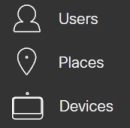 |
|
|
Device Administrator | 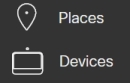 |
|
May 29, 2018
Allow List of Domains in Your Corporate Network
With Pro Pack for Cisco Webex Control Hub, you can control what domains your users can use on your corporate network to access Cisco Webex Teams. This is supported on the desktop apps for the following versions:
-
Windows 3.0.8479.0 or later
-
MAC 3.0.8485.0 or later
For more information, see the following:
May 24, 2018
Support for European Union General Data Protection Regulation (GDPR)
Cisco Webex Teams supports GDPR by protecting and respecting personal data. In addition to our existing security and compliance policies, we have introduced the following data and privacy improvements:
-
When you select users to convert from a consumer organization to your organization these users are notified and given an option to move their existing account or create a new account.
When users move from a consumer organization to your organization, the ownership of content is transferred and any retention policies are applied.
For more information, see Convert Unlicensed Cisco Webex Teams Users.
-
When an organization is deleted, all the user generated content is also deleted.
For more information, see Delete Your Customer Organization.
-
You can request that your user generated content is deleted, send your information to privacy@cisco.com.
-
For Cisco Webex sites, when you deactivate a user in Cisco Webex Site Administration, the user is marked as inactive for Cisco Webex Teams. If there is no action for 30 days then the user is deleted.
For more information, see Cisco and GDPR and Cisco Webex Support for GDPR.
May 22, 2018
Block External Communication
You can use Pro Pack for Cisco Webex Control Hub to secure your organization's data and prevent data being shared outside of your organization. You can ensure that users in your organization only communicate with people within your organization.
For more information, see Block External Users in Cisco Webex Teams Spaces for Your Organization
May 21, 2018
Rebranding of Cisco Spark
Cisco Spark is becoming Cisco Webex Teams. See more at https://www.webex.com/.
May 17, 2018
Delete Your Customer Organization
If you've purchased a Cisco Spark trial from https://www.ciscospark.com or a Cisco Webex trial from https://www.webex.com, you can delete your account from the Cisco Identity Service.
For more information, see Delete Your Customer Organization.
April 24, 2018
Automatic License Assignment, Onboarding Report, and Cisco Directory Connector 3.0
- Automatic License Assignment and Onboarding Report
-
You can now create a template of licenses and when you use any method to add new users into Cisco Spark Control Hub this template automatically assigns licenses to users. Ensure that the template is enabled before using directory synchronization. The template is also assigned when users are converted to your organization. Existing users' licenses are not impacted.
Multiple subscriptions are supported, simply choose the subscriptions as you set up your template. You can select the same type of license from multiple subscriptions and the template assigns all licenses from the first subscription before moving to the next subscription.
For more information, see Set Up Automatic License Assignment.
The Onboarding reports include:
-
User Onboarding Breakdown—A graph displaying the number of users onboarded using the various available methods.
-
Onboarding Status—A graph of successful or failed users onboarded.
-
Recent Onboarded Users—Detailed list of users onboarded.
For more information, see View Onboarding Reports.
-
- Cisco Directory Connector 3.0
-
We released Cisco directory connector version 3.0. For an existing installation, you'll see an upgrade prompt; for a new installation, get the latest version by going to the customer view in https://admin.webex.com, clicking Users, and then choosing .
This release contains the following feature updates and enhancements:
-
Support for Active Directory deployments with multiple domains in a single forest or in multiple forests (without the need for AD LDS)
-
Proxy NTLM support
-
userPrincipalName (Active Directory attribute) can be mapped to uid (cloud attribute)
-
TLS 1.2 support
For more information about these features and the documentation updates, see the New and Changed section of the Deployment Guide for Cisco Directory Connector at https://www.cisco.com/go/hybrid-services-directory.
-
April 20, 2018
View Expressway Resource Capacity
You can now use Cisco Spark Control Hub to view a percentage value of the current user capacity of each of your Hybrid Services Expressway resources. You can also see a color bar that indicates whether the capacity is within acceptable limits. This view lets you evaluate the health of your hybrid service deployments and guides you as to when you need more Expressways.
For more information about this feature and to see update capacity numbers for Calendar and Call, see User Capacity Limits for Expressway-Based Cisco Spark Hybrid Services.
April 9, 2018
Hybrid Call Service for Cisco Spark Devices
If you have Hybrid Call Service set up for your organization, you can now provide Hybrid Call Service functionality to Cisco Spark devices (room, desk, and Cisco Spark Board devices) that are added to Cisco Spark Places in Cisco Spark Control Hub. Cisco Spark devices are registered to the cloud, and when they are enabled with Hybrid Call Service Connect, they have visibility in to the enterprise.
For example, although the devices are registered to the cloud, you can provide them with a line and PSTN service that is served through your Unified CM deployment. People can call these devices to join a meeting; people can also use these devices to dial other extensions or numbers.
For more information about setting up Hybrid Call Service for your organization and for Cisco Spark Devices in a place, see the Deployment Guide for Cisco Spark Hybrid Call Services. For configuring new places and adding services, see Add Shared Devices to a Place; for existing places, see Add Services to an Existing Place with Cisco Spark Room Devices.
February 12, 2018
Multistreaming Support for All Participants in Cisco Spark and Cisco WebEx Meetings
Once your organization has been upgraded to Cisco WebEx video platform version 2.0, you’ll benefit from multistreaming features that improve people's meeting experiences whether they join from Cisco WebEx, Cisco Spark app, Cisco Spark Board, room or desk devices, or other video devices such as the IX5000.
For more information, see Multistreaming Support for All Participants in Cisco Spark and Cisco WebEx Meetings
December 15, 2017
File Share Controls
You can control how people share files in Webex using Pro Pack for Cisco Spark Control Hub. If you want to prevent data loss, eliminate malware concerns, and apply policy controls on specific Webex apps, you can restrict users from downloading, previewing and uploading files to the Webex apps.
For more information, see Prevent People Sharing Files
December 12, 2017
Voicemail is Now Available in a Cisco Spark Message
Checking your voicemail messages just got easier! Configure voicemail settings so that every time someone in your organization receives a voicemail, the recorded message is attached and even transcribed in a Cisco Spark space.
For more information, see Choose Voicemail Settings for Your Cisco Spark Organization.
November 28, 2017
Hybrid Connectivity Test Tool for Cisco Spark Hybrid Call Services
We've added the Hybrid Connectivity Test Tool to help your Hybrid Calling deployment setup go smoother. When you enter the address for your Expressway-E, the tool initiates a TLS connection to determine whether the Expressway-E is reachable and secure. If something goes wrong, you'll also get some helpful troubleshooting tips.
For more information, see the Deployment Guide for Cisco Spark Hybrid Call Services
November 13, 2017
Phone Button Layout of Desk Phones Assigned to Users and Places
People in your organization may want to change the order of the buttons on their desk phones or want empty spaces between their primary line and their speed dials. You can even make sure that new call features appear right at the top of their phone display, under their primary line.
For more information, see Change the Phone Button Layout for Users and Places.
October 12, 2017
Meeting List, Scheduled Meeting Notifications, and More Ways to Join
We've added a meeting list in Cisco Spark for Windows and Mac so users can see upcoming meetings for the next 4 weeks. Users see a Join button in the meeting list and a scheduled meeting notification 5 minutes before the meeting starts.
To see the meeting list and Join button, you need Microsoft Exchange or Microsoft Outlook 365 and the Hybrid Calendar Service. The Join button also appears on a Cisco Spark room or desk device that is enabled for the Calendar Service, when the meeting scheduler uses @spark in the Location field and adds the device to the meeting as a room. (This feature is known as One Button to Push, and is also available to devices that are registered to Cisco Unified Communications Manager, and managed by Cisco TelePresence Management Suite.)
See the Deployment Guide for Cisco Spark Hybrid Calendar Service to set up the service for the first time and enable these features. To set up OBTP for Cisco Spark room or desk devices if you already have the Calendar Service, see Make it Easier for Video Devices to Join Meetings. (You don’t need to set up anything extra to add the meeting list and Cisco Spark app Join button to an existing Calendar Service deployment.)
August 23, 2017
Interoperability for Cisco Spark and Jabber
When your users are in Cisco Spark and also in Cisco Jabber, you can use this feature to allow people in both apps communicate with each other.
For more information see Set Up Interoperability for Cisco Spark and Jabber.
August 21, 2017
Introducing Cisco Spark Control Hub
We've renamed Cisco Cloud Collaboration Management to Cisco Spark Control Hub.
The standard offering for Cisco Spark Control Hub includes new compliance and analytics features.
Pro Pack for Cisco Spark Control Hub provides advanced security, compliance, and analytics.
For more information, see Pro Pack For Cisco Spark Control Hub.
| Standard | Pro Pack | |
|---|---|---|
| Security | ||
| Hybrid Data Security on-premises key management | Yes | |
| Custom security settings | Yes | |
| Compliance | ||
| eDiscovery search and extraction tool | 90 days of data available | Unlimited data available |
| Events API | 90 days of data available | Unlimited data available |
| Analytics | ||
| Basic reports | 90 days of data available | 365 days of data available |
| Long term historical reporting | 365 days of data available | |
| Custom report with drill-down and discovery | Yes | |
|
Real-time meeting diagnostics |
|
7 days of data available |
June 28, 2017
Configure Your Cisco Spark Calling Dial Plan
Cisco Spark Calling now allows you to specify routing prefixes and extension length. Dial plans are more customizable than ever!
For more information, see Configure Your Cisco Spark Calling Dial Plan.
June 23, 2017
Enable a Users Speed Dial with Call Pickup
You can now configure speed dials (internal extensions and URIs only) with call pickup. Users with this configuration can answer calls to a coworker's phone by simply pressing the corresponding speed dial button.
For information about this feature, see the Webex Calling (formerly Spark Call) documentation at https://help.webex.com/nqufguf.


