Нові можливості Webex Calling
 Надіслати відгук?
Надіслати відгук?Ми хочемо переконатися, що ви знаєте про основні оновлення, доступні в Webex Calling.
лютий
4 лютого 2026 року
Підтримка налаштування параметрів пристроїв Cisco VG4XX
Webex Calling підтримуватиме налаштування параметрів пристроїв Cisco VG4XX. Ця функція дозволяє адміністраторам переглядати та налаштовувати параметри пристрою безпосередньо в Control Hub.
Докладніше див. Налаштування Cisco Voice Gateway у Control Hub.
Підтримка до 3000 віртуальних розширень у Webex Calling
Webex Calling підтримує до 3000 віртуальних розширень як на рівні організації, так і на рівні локації. Віртуальні розширення дозволяють адміністраторам призначати розширення зовнішнім номерам телефонів, на які користувачі часто телефонують.
Докладніше див. Конфігурація віртуального розширення в Центрі керування.
січень
30 січня 2026 року
Розширення ринку Webex Calling
Webex Calling розширює свою присутність у таких країнах:
- Сен-Мартен (французька частина)
- Сен-Бартелемі
Докладніше див. Де доступний Webex? та Плани набору номера за країнами
28 січня 2026 року
Спрощене розгортання та керування програмним забезпеченням для пристроїв Cisco ATA 191, 192, DECT та сторонніх виробників
Представляємо покращене розгортання та керування програмним забезпеченням для Cisco ATA 191, ATA 192, Cisco DECT та повністю керованих пристроїв сторонніх виробників. Це оновлення спрощує процес оновлення програмного забезпечення, надаючи нові канали програмного забезпечення та можливості масового налаштування, що дозволяє вам одночасно оновлювати кілька пристроїв та узгоджувати оновлення з вашими графіками тестування. Ці покращення зменшують операційні накладні витрати та надають адміністраторам більший контроль над розгортанням програмного забезпечення, допомагаючи оптимізувати керування пристроями та підтримувати програмне забезпечення в актуальному стані.
Докладніше див. Канали оновлення програмного забезпечення пристроїв
Звіт про детальну історію викликів підтримує власні шаблони та фільтри
Звіт «Детальна історія викликів» підтримує власні шаблони та фільтри, що дозволяє адміністраторам налаштовувати звіти відповідно до конкретних потреб. Адміністратори можуть створювати власні версії звіту, застосовуючи фільтри за місцезнаходженнями, користувачами, номерами абонентів або тих, кому телефонують, та іншими критеріями. Клієнти мають можливість вибирати, які стовпці відображати, що дозволяє їм зосередитися на відповідних даних. Таке налаштування допомагає керувати розміром звіту та сприяє швидшому завантаженню, виключаючи непотрібну інформацію.
Докладніше див. Звіти для вашого портфоліо хмарної співпраці
22 січня 2026 року
Підтримка пулу ліцензій Webex Calling
Webex Calling підтримуватиме пул ліцензій, пропонуючи новий, гнучкіший спосіб придбання та керування ліцензіями.
21 січня 2026 року
API забезпечення: Визначення ідентифікаторів пристроїв для конфігурації PhoneOS
Ми надаємо додаткові API для розпізнавання ідентифікаторів пристроїв для конфігурації PhoneOS на платформі Webex for Developers.
Докладніше див. Webex для розробників.
19 січня 2026 року
Покращення сповіщень на основі центру керування для виділеного екземпляра
Сповіщення на базі Центру керування вдосконалено для кращого задоволення потреб клієнтів. У рамках цих покращень ви можете помітити такі зміни в сповіщеннях, які отримуєте:
-
Покращені описи сповіщень- Усі сповіщення на основі RTMT міститимуть детальний опис замість короткого зведення.
-
Стандартизована ідентифікація пристрою- Поле Назва пристрою стандартизоване для відображення імені хоста пристрою, який генерував сповіщення.
-
Тимчасове видалення вибраних сповіщень- Наступні сповіщення про відновлення тимчасово вилучено з Центру керування. Їх буде вдосконалено та знову представлено пізніше як автоматично вирішені сповіщення, які відображатимуться на вкладці Вирішені на панелі інструментів Центру сповіщень:
-
Cisco CUCM RTMT: МедіаЛістВичерпаноЗвичайний
-
Cisco CUCM RTMT: Список маршрутівВичерпанийЗвичайний
-
Cisco CUCM RTMT: Надмірна якість голосуЗвітиНормальна
-
Якщо під час цього покращення ви помітили будь-які неочікувані сповіщення, зверніться за допомогою до служби підтримки. Ці вдосконалення покращують чіткість, узгодженість та загальну операційну видимість у процесі оповіщення.
Докладніше див. у розділі Визначення тривог стану програми Control Hub.
16 січня 2026 року
API забезпечення: Помічник керівника
Ми надаємо додаткові API для підтримки налаштування помічника керівника на платформі Webex for Developers.
Докладніше див. Webex для розробників.
13 січня 2026 року
Розширення ринку Webex Calling
Охоплення ринку для Webex Calling буде розширено для підтримки продажів у таких країнах:
-
Французька Полінезія
-
Мальдіви
-
Палау
-
Сен-Мартен (французька частина)
-
Сен-Бартелемі
-
Сейшельські Острови
Докладніше див. у розділах Де доступний Webex? та Плани набору номера за країнами.
Підтримка безкоштовних та негеографічних номерів
Webex Calling тепер підтримує безкоштовні та негеографічні номери для таких країн:
-
Естонія
-
Україна
Докладніше див. Плани набору номера за країнами та Підтримка безкоштовних та негеографічних номерів для Webex Calling.
Webex Calling підтримує ASC Technologies як постачальника послуг запису дзвінків
Webex Calling підтримує кілька постачальників послуг запису дзвінків. ASC Technologies тепер є підтримуваним постачальником послуг запису дзвінків для організацій Webex Calling, розміщених у регіоні Сполучених Штатів. ASC Technologies — це хмарне рішення для запису голосу, яке пропонує можливості дотримання нормативних вимог.
Докладніше див. Керування записом дзвінків для Webex Calling
Налаштовуваний регіон зберігання голосової пошти
Покращте керування голосовою поштою, вибравши регіон зберігання для голосових повідомлень. Ця можливість дозволяє вам робити наступне:
-
Суверенітет даних: Виберіть регіон зберігання, який відповідає вимогам вашого бізнесу та місцевим правилам зберігання даних.
-
Покращена продуктивність: Зберігайте голосові повідомлення ближче до ваших основних операцій, щоб зменшити затримку та пришвидшити доступ.
-
Гнучкість налаштування: Легко оновлюйте налаштування сховища в міру зростання вашого бізнесу або зміни нормативних вимог.
Ви можете ефективно, безпечно та відповідно до ваших операційних потреб і вимог до дотримання нормативних вимог керувати даними голосової пошти.
Докладніше див. Налаштовуваний регіон зберігання даних для користувацького контенту в Webex Calling
Ми хочемо переконатися, що ви знаєте про основні оновлення, доступні в Webex Calling.
грудень
19 грудня 2025 року
Інтеграція Webex Calling із зовнішньою сертифікованою службою репутації абонента
Телефонні мережі все частіше зазнають загрози від спам-дзвінків та розподілених атак типу «відмова в обслуговуванні» (DDoS), що впливає на підприємства, малий бізнес та споживачів. Спам-дзвінки витрачають дорогоцінний бізнес-час, а DDoS-атаки можуть порушити роботу критично важливих служб, таких як банківська справа, охорона здоров'я та державні операції.
Щоб вирішити ці проблеми, Webex Calling тепер інтегрується з провідними сертифікованими постачальниками послуг репутації абонентів (антиспам) через стандартизований інтерфейс API. Це вдосконалення посилює існуючі можливості запобігання спаму, забезпечуючи надійне, масштабоване рішення, яке покращує виявлення та зменшення спам-дзвінків. В результаті, клієнти отримують ефективніший захист від небажаних та потенційно шкідливих дзвінків.
Див. Безпечні виклики та зменшення спаму та Звіти для вашого портфоліо хмарної співпраці для отримання додаткової інформації.
Webex Go AT & Посібник користувача T та посилання на підтримку для AT & Представник T у Центрі керування
Якщо клієнтам надано мобільні номери Webex Go через AT & Т, АТ & Посібник користувача відобразиться в центрі керування на екрані «Додати номери».
Клієнти повинні підтвердити, що вони прочитали цей документ, перш ніж вперше авторизувати свій обліковий запис. Крім того, клієнтам надається посилання на форму Google, щоб зв’язатися зі своїм AT. & представника T, якщо у них виникнуть будь-які проблеми.
Якщо обліковий запис авторизовано, ці посилання залишатимуться доступними в Центрі керування в розділі Додати номери щоразу, коли AT & Для довідки, як оператор мобільного зв'язку вибрано T.
Детальніше дивіться в наступних статтях:
Наскрізне шифрування для викликів Webex Calling у застосунку Webex
Внутрішні виклики з наскрізним шифруванням (E2EE) тепер підтримуються в застосунку Webex. Використовуйте цю функцію для наскрізного шифрування всіх відповідних викликів Webex, використовуючи Messaging Layer Security (MLS) для посиленої безпеки.
Докладніше див. Наскрізне шифрування для Webex Meetings та Webex Calling
10 грудня 2025 року
Оновлення придатності пристроїв Migration Tool для підтримуваних телефонів
Cisco оновлює список пристроїв, що підтримуються засобом міграції, щоб він відповідав поточному списку відповідних пристроїв.
Докладніше див. Перенесення телефону до Webex Calling та Аналітика міграції
4 грудня 2025 року
Стан локального шлюзу та усунення несправностей. Покращення.
Ця функція надає інформацію про стан підключення, включаючи невдалі виклики та проблеми з сертифікатами, в інформації про усунення несправностей.
Докладніше див. Налаштування транків, груп маршрутів та планів набору для Webex Calling
Сповіщення про стан локального шлюзу в Центрі керування
Сповіщення про стан локального шлюзу включають сповіщення про обмеження одночасних викликів, стан LGW поза мережею та закінчення терміну дії сертифіката.
Докладніше див. Центр сповіщень у Центрі керування
1 грудня 2025 року
Підтримка Cisco Unified Communication Applications v15SU3a у виділеному екземплярі
Виділений екземпляр підтримує версію 15SU3a для програм Cisco Unified Communication, включаючи Cisco Unified Communications Manager, Cisco Unity Connection, Cisco IM and Presence, Cisco Expressway та Cisco Emergency Responder (лише для AMER). Усі нові клієнти виділених екземплярів будуть розгорнуті виключно на версії v15SU3a, а оновлення програмного забезпечення для додатків Unified Communication будуть доступні лише для версії v15SU3a.
Детальніше див. посібник з партнерських операцій
листопад
Покращена доставка CDR та доступ до історичних даних
Ми представляємо API кінцевих точок cdr_stream, який дозволяє клієнтам збирати записи деталей викликів (CDR) одразу після завершення виклику, зазвичай протягом однієї хвилини. Цей API також автоматично отримує та доставляє будь-які запізнілі записи, щойно вони обробляються в хмарі Webex Calling, забезпечуючи надійну та своєчасну доставку CDR.
Крім того, ми вдосконалили існуючі API партнерів і клієнтів для підтримки запитів записів за останні 30 днів, що є збільшенням порівняно з попереднім 48-годинним обмеженням. Це покращення надає користувачам більшу гнучкість у доступі до історичних даних.
Детальніше дивіться в наступних статтях:
Звіти: Детальна історія дзвінків
20 листопада 2025 року
Створюйте налаштовувані списки відтворення музики для утримання в чергах викликів та службі підтримки клієнтів Webex Calling
Адміністратори тепер можуть налаштовувати списки відтворення для черг викликів утримування музики або черг служби підтримки клієнтів Webex Calling. Це дозволяє абонентам отримати абсолютно новий досвід прослуховування музики під час утримання. Адміністратори клієнтів можуть створювати списки відтворення на рівні організації та повторно використовувати їх у кількох чергах. Налаштовувані списки відтворення дозволяють адміністраторам рекламувати своїм абонентам численні знижки та пропозиції. Випадковий вибір файлу списку відтворення під час відтворення гарантує, що щоразу абонентам відтворюватиметься різне рекламне повідомлення.
Детальніше дивіться в наступних статтях:
API надання послуг: Підтримка MWI та DND для робочих просторів загального користування
Представляємо API індикатора очікування повідомлень та керування режимом «Не турбувати» для робочих просторів загального користування на платформі Webex для розробників.
Докладніше див. Увімкнення режиму «Не турбувати» для користувачів і робочих просторів та журнали змін API Webex for Developers
Підтримка додаткових мов у Webex. Заклик до використання субтитрів та живої транскрипції.
Webex Calling підтримує такі мови для субтитрів та живої транскрипції: Арабська, китайська мандарин (спрощене письмо), китайська мандарин (традиційне письмо), данська, нідерландська, хінді, корейська, польська, португальська та турецька.
Докладніше див. Увімкнення та керування прихованими субтитрами й транскрипціями дзвінків
19 листопада 2025 року
Єдина історія викликів для кількох ліній та спільні записи для делегатів
Ця функція дозволяє користувачам Webex Calling з кількома лініями отримувати доступ до історії викликів, яка однаково відображається на всіх призначених пристроях. Також користувачі зі спільними конфігураціями лінії можуть переглядати відомості про особу, яка відповіла на виклик або ініціювала його.
Докладніше див. Підтримка кількох ліній у Webex Calling за допомогою віртуальних ліній
17 листопада 2025 року
Надсилання та відстеження запитів на операції з виділеними екземплярами в Центрі керування
Тепер ви можете надсилати всі запити на обслуговування виділених екземплярів у день 0 або день 1 безпосередньо з Control Hub та відстежувати їхній хід виконання в детальному режимі перегляду статусу.
Підтримувані типи запитів включають:
-
Зміни конфігурації мережі, такі як оновлення системи доменних імен (DNS), зміни правил брандмауера та оновлення пунктів призначення запису деталей викликів (CDR).
-
Зміни в хмарному підключенні, наприклад, міграція між різними типами пірингового підключення.
-
Керування додатками уніфікованих комунікацій (UC), включаючи допомогу з життєвим циклом, зміни ємності та запити на зміну розміру.
-
Оновлення виділеного екземпляра для визначення розташування магістральних каналів протоколу ініціації сеансів (SIP) для багатокористувацьких середовищ (DI–MT).
-
Прямий зв'язок з командою Dedicated Instance Operations через Control Hub
Детальніше див. Як подати запит на обслуговування.
14 листопада 2025 року
Регульована пропозиція Webex Calling в Індії
Cisco розширила свою присутність в Індії, пропонуючи повністю регульований сервіс Webex Calling, що розміщується в індійських центрах обробки даних, що відповідають вимогам індійського регулювання телекомунікацій. Ця послуга підтримує як рішення Webex Calling, так і рішення Webex Calling Customer Assist. Окрім існуючої локальної опції PSTN, клієнти в Індії тепер можуть використовувати Cloud Connect для дзвінків через PSTN через партнера PSTN Airtel. Ця пропозиція незабаром буде розширена, включивши Tata Communications Limited та Tata Tele Business Services.
Детальніше див. наступне:
жовтень
31 жовтня 2025 року
Налаштовуване збереження для запису викликів Webex
Адміністратори Webex Calling можуть керувати налаштуваннями зберігання записів викликів. Клієнти можуть придбати платне доповнення для додаткового сховища для записів дзвінків, понад обсяг, виділений за замовчуванням, якщо постачальником послуг запису дзвінків є Webex. Адміністратори можуть відстежувати та контролювати використання сховища безпосередньо з Центру керування.
Докладніше див. Забезпечення відповідності вмісту Webex Calling нормативним вимогам.
Підтримка транкінгу PSTN у Webex Calling
Ця функція дозволяє користувачам локальної системи АТС (наприклад, Cisco UCM або Avaya) безперешкодно підключатися до PSTN. Він підтримує такі випадки використання:
- Міграція PSTN: Допомагає локальним клієнтам перенести свої послуги PSTN на хмарну PSTN за допомогою Cisco Cloud PSTN Peering (CCPP) та на локальну PSTN за допомогою локального шлюзу, ще до перенесення користувачів на Webex Calling.
- Інтеграція додатків: Дозволяє інтеграцію Webex Calling зі спеціалізованими програмами, такими як фінансові центри, факс-сервери, пункти медсестринства та телекомунікаційні системи роздрібної торгівлі. Це дозволяє користувачам у цих програмах підключатися до хмарної PSTN за допомогою CCPP та локальної PSTN за допомогою локального шлюзу.
Детальніше дивіться в наступних статтях:
24 жовтня 2025 року
Підтримка безкоштовних та негеографічних номерів
Webex Calling тепер підтримує безкоштовні та негеографічні номери для таких країн:
-
Алжир
-
Сальвадор
-
Соломонів острів
-
В’єтнам
-
Зімбабве
Докладніше див. Плани набору номера за країнами.
Підтримка безкоштовних та негеографічних номерів
Webex Calling тепер підтримує безкоштовні та негеографічні номери для таких країн:
-
Болівія
-
Чилі
-
Гондурас
-
Перу
-
Уругвай
Докладніше див. Плани набору номера за країнами.
22 жовтня 2025 року
Можливість масової повторної синхронізації пристроїв на вимогу
Адміністратори можуть масово повторно синхронізувати пристрої на вимогу на вкладці «Пристрій» у Центрі керування. Повторну синхронізацію можуть виконувати лише пристрої, зареєстровані за протоколом SIP та активні.
Докладніше див. Повторна синхронізація пристроїв Webex Calling у Control Hub
Підтримка перенесення тарифних планів Cisco Calling
Ви можете використовувати автоматизований процес для спрощення запитів на перенесення номерів із тарифних планів Cisco.
Докладніше див. Перенесення номера PSTN
Підтримка налаштувань пристроїв Cisco ATA
Webex Calling підтримує налаштування параметрів пристрою Cisco ATA за допомогою Control Hub.
Докладніше див. Налаштування та змінення параметрів пристрою у Webex Calling
Покращена видимість для керівника: Моніторинг вхідних та вихідних дзвінків агента
Керівники служби підтримки клієнтів можуть здійснювати повний контроль за активністю дзвінків агентів. Вони можуть безперешкодно відстежувати як вхідні, так і вихідні дзвінки, здійснені агентами, використовуючи ідентифікатор абонента черги викликів. Це вдосконалення забезпечує повне уявлення про доступність та залученість агентів, що дозволяє керівникам ефективно покращувати продуктивність команди та якість обслуговування.
Керування номерами телефонів у Control Hub за допомогою хмарного постачальника PSTN (CCPP)
Коли номерами телефонів вашої організації керує постачальник хмарної PSTN-мережі (CCPP), Webex Calling запобігає конфліктам, обмежуючи певні дії в Control Hub. Адміністратори не можуть додавати, видаляти, активувати або змінювати ці зовнішні керовані номери через Control Hub. Вносьте всі зміни до цих номерів безпосередньо у свого постачальника CCPP.
Докладніше див. Керування зовнішніми номерами за допомогою Control Hub
Ретрансляція адреси E911 стаціонарного телефону за допомогою PIDF-LO кваліфікованим постачальникам PSTN
Webex Calling тепер включає можливість передавати адреси стаціонарних телефонів у форматі даних інформації про присутність – об’єкт розташування (PIDF-LO) у SIP INVITE. Ця інформація додається до SIP INVITE під час здійснення екстреного виклику, за умови, що постачальник PSTN для цього місця має право приймати цей заголовок за допомогою Webex Calling. Наразі Pure IP та Sinch є кваліфікованими постачальниками PSTN.
Webex Calling перевірить адресу місцезнаходження, щоб переконатися, що вона є дійсною адресою для екстреної допомоги. Для місць розташування з адресами, які неможливо перевірити, відображатиметься попередження. Ця функція не впливає на клієнтів, які користуються RedSky для розширених послуг 911.
Докладніше див. Налаштування транків, груп маршрутів та планів набору для Webex Calling
Підтримка живучості сайту для кількох локацій на один шлюз
Ця функція дозволяє адміністраторам клієнтів зіставляти кілька локацій Webex Calling у межах кампусу з одним шлюзом Site Survivable Gateway. Таке розгортання гарантує, що кінцеві точки кампусу матимуть можливості резервного виклику, одночасно оптимізуючи використання ресурсів шлюзу. Крім того, це зменшує адміністративні накладні витрати, пов'язані з керуванням кількома шлюзами.
Докладніше див. Забезпечення стійкості сайту для викликів Webex
Webex Calling підтримує пристрої AudioCodes
Webex Calling підтримуватиме такі пристрої AudioCodes як керовані пристрої Cisco:
| Тип пристрою | Підтримувані моделі |
|---|---|
|
Телефони |
|
|
Конференц-телефони |
Конференц-телефон AudioCodes RX50 |
|
ATAS |
|
Детальніше дивіться в наступних статтях:
Служба підтримки клієнтів Webex Calling: Звіт про активність нового агента
Новий звіт про активність агента в Webex Calling Customer Assist надає детальну інформацію про активність агента як на рівні зміни, так і на рівні сеансу. Цей звіт дозволяє адміністраторам і керівникам отримувати доступ до ключових показників, таких як продуктивність агентів, час входу та виходу, доступність агентів, кількість отриманих і відповіданих викликів тощо. Ці дані допомагають організаціям оцінювати ефективність роботи агентів та приймати обґрунтовані рішення щодо планування потужностей та навчання агентів для покращення загальної операційної діяльності.
13 жовтня 2025 року
Розширення ринку Webex Calling
Webex Calling розширює свою присутність на Гібралтарі.
Докладніше див. у розділах Де доступний Webex? та Плани набору номера за країнами.
Призупинити сповіщення для неекстрених дзвінків, здійснених за призупиненими підписками
Для неекстрених дзвінків, здійснених за призупинених підписок, перед з’єднанням дзвінка відтворюватиметься оголошення про призупинення. Це оголошення повідомляє користувачів або робочі області, яким призначено призупинену підписку, про проблему з їхньою ліцензією або підпискою. Зверніться до свого адміністратора, щоб вирішити проблему та запобігти перебоям у роботі сервісу.
Докладніше див. Перенесення послуги викликів з однієї підписки на іншу
7 жовтня 2025 року
Підтримка відображення символів Юнікоду для ідентифікації абонента на телефонах MPP
Пристрої Webex Calling підтримують відображення ідентифікатора абонента у форматі Unicode.
Детальніше дивіться в наступних статтях:
3 жовтня 2025 року
Шаблони для функцій користувача Webex Calling
Webex Calling представляє функцію шаблону виклику, яка дозволяє адміністраторам встановлювати значення за замовчуванням для певних функцій Webex Calling. Цей шаблон можна створити та призначити групам користувачів у Центрі керування, що дозволяє застосовувати однакові налаштування поведінки викликів до всіх користувачів у групі.
Докладніше див. Налаштування шаблонів параметрів у Центрі керування
вересень
29 вересня 2025 року
Нові поля CDR для звітності про детальну історію викликів Webex Calling
Для покращення аналітики та виставлення рахунків у Webex Calling до звітів CSV у Control Hub та CDR API додано вісім нових полів. Ці нові поля дозволяють партнерам і клієнтам ефективно використовувати звіти про детальну історію викликів.
Вони надають інформацію про різні випадки, пов'язані з потоком викликів, такі як повторне паркування виклику, час утримання виклику, типи черги викликів, натиснута клавіша автосекретаря, перевищення списку маршрутів, виклик за допомогою кнопки та виклики, на які відповіли різні оператори.
Докладніше див. звіт про детальну історію викликів Webex Calling та журнали змін API Webex для розробників
25 вересня 2025 року
Субтитри та транскрипція в реальному часі для Webex Calling
Webex Calling пропонує приховані субтитри та панель живої транскрипції, щоб зробити кожен дзвінок чіткішим та доступнішим. Ця функція допомагає вам залишатися зацікавленими — незалежно від того, чи ви перебуваєте в галасливому середовищі, працюєте іншою мовою чи просто хочете легше стежити за розмовою. Транскрипція в реальному часі доступна англійською, іспанською, французькою, німецькою, японською та італійською мовами.
Докладніше див. Увімкнення та керування прихованими субтитрами й транскрипціями дзвінків
22 вересня 2025 року
Покращення автосекретаря для обробки викликів
Ця функція дозволяє адміністраторам визначати, як маршрутизувати дзвінки, коли абонент не відповідає на запит меню автосекретаря. Це гарантує правильне перенаправлення дзвінків, навіть якщо абонент не виконує жодних дій.
Докладніше див. Керування автосекретарями.
Перегляд послідовності викликів у Центрі керування для усунення несправностей
Webex Calling покращує процес усунення несправностей, додаючи діаграму послідовності викликів до подання «Усунення несправностей». Ця функція надає адміністраторам клієнтів чітке уявлення про повну послідовність усіх викликів Webex Calling, включаючи невдалі виклики, шляхом виділення всього шляху виклику. Це допомагає адміністраторам краще розуміти та вирішувати проблеми з викликами.
Покращення сторінки усунення несправностей центру керування з окремими переглядами зустрічей та викликів
Сервіси Webex Calling, Meeting та Call у рамках послуг Webex будуть розділені на окремі вкладки на сторінці «Виправлення неполадок» у Центрі керування, щоб забезпечити більш персоналізований та ефективний процес виправлення неполадок для кожного типу сервісу.
Такий підхід пропонує чіткіший макет з більш релевантною інформацією та ключовими показниками ефективності (KPI), виділяє критично важливу інформацію, яка раніше була відсутня, та дозволяє розробляти додаткові покращення пошуку та доступності.
PSTN по всьому номеру
Нова спеціалізована PSTN & Розділ «Маршрутизація » додано до лівого меню навігації в Центрі керування. Наступні сторінки, які раніше знаходилися в розділі Виклики, будуть переміщені до нового розділу PSTN.
-
Номери
-
Конфігурація шлюзу
-
Замовлення PSTN
Представлено нову сторінку огляду викликів, розроблену, щоб допомогти адміністраторам-початківцям дізнатися про найновіші функції та можливості Webex Calling. Ця сторінка також містить швидкі посилання для адміністраторів живлення для ефективної навігації в Центрі керування.
API забезпечення: Додати можливість видалення локацій
Розширте API налаштування для локацій, щоб включити можливість видалення локацій та вимикання служб викликів за допомогою платформи Webex for Developers.
Докладніше див. webex для розробників
Налаштуйте параметр «Пересилати голосову пошту на електронну пошту» з шаблону виклику
Webex додає новий параметр до шаблону викликів, що дозволяє адміністраторам визначати значення за замовчуванням для певних функцій Webex Calling.
Докладніше див. Налаштування шаблонів параметрів у Центрі керування
9 вересня 2025 року
Підтримка транскрипції голосової пошти японською та італійською мовами
Webex Calling розширює підтримку транскрипції голосової пошти, включивши до неї японську та італійську мови, окрім існуючих мов: Англійська, французька, німецька та іспанська.
Докладніше див. Транскрипція голосової пошти для Webex Calling
Служба підтримки клієнтів Webex Calling: Запис дзвінків у черзі викликів
Ця функція дозволяє адміністраторам автоматично записувати виклики, здійснені до черг викликів служби підтримки клієнтів або з них. Коли чергу для записів увімкнено, дзвінки записуються незалежно від того, чи увімкнено запис для окремого агента. Повний адміністратор та співробітники з питань відповідності мають доступ до записів у Центрі керування. Повноправні адміністратори з роллю Compliance Officer можуть навіть відтворювати або завантажувати записи з Control Hub. API та вебхуки Converged Recordings покращено для виконання дій та повернення даних щодо цих записів черги викликів.
Докладніше див. розділ «Керування записами черги» у статті служби підтримки клієнтів Webex Calling.
серпень
Перетворіть конференц-дзвінки на прямий дзвінок, коли залишаються лише два учасники
Коли в конференції залишаються лише два учасники, дзвінок автоматично перетворюється на 1:1 дзвінок. Ведучий конференції може переадресувати виклик іншому користувачеві, і після завершення переадресації ведучий відключається від виклику. Для цієї функції потрібна оновлена версія застосунку Webex.
Для отримання додаткової інформації див. Додаток Webex | Початок конференц-дзвінка
25 серпня 2025 року
Запис екстрених викликів для Webex Calling
Тепер клієнти можуть записувати екстрені дзвінки (наприклад, 911), щоб покращити аналіз інцидентів та вдосконалити навчальні програми. Адміністратори мають гнучкі засоби керування для ввімкнення або вимкнення запису екстрених викликів, що допомагає організаціям дотримуватися нормативних вимог, одночасно зміцнюючи внутрішні протоколи.
Екстрені дзвінки надійно записуються для забезпечення більшої прозорості та підзвітності під час перевірки та розслідування після інциденту. Адміністратори з доступом до відповідальної особи з дотримання вимог можуть отримати доступ до цих записів, забезпечуючи надійний захист даних. Найголовніше, що екстрені виклики продовжуються без перерви, навіть якщо з функцією запису виникають технічні проблеми, що надає пріоритет безперервності дзвінків у критичних ситуаціях.
Докладніше див. Керування записом дзвінків для Webex Calling
12 серпня 2025 року
Підтримка заголовка P-Charge-Info для постачальників PSTN
Ця функція надає постачальникам PSTN надійніший спосіб автентифікації та оплати викликів у Webex Calling. Іноді локальний шлюз отримує ідентифікатор абонента, який відрізняється від номера, призначеного для виставлення рахунків або авторизації. Щоб вирішити цю проблему, використовуйте заголовок P-Charge-Info для надсилання додаткового ідентифікатора.
За допомогою цього заголовка постачальник PSTN може покладатися на один заголовок P-Charge-Info для ідентифікації тарифікованого номера. Це усуває необхідність використання заголовка P-Asserted-Identity (PAI) для звичайного ініціювання викликів та заголовка Diversion для перенаправлення викликів.
Докладніше див. Налаштування транків, груп маршрутів та планів набору для Webex Calling
12 серпня 2025 року
Підтримка безкоштовних та негеографічних номерів
Webex Calling підтримує безкоштовні та негеографічні номери для таких країн:
-
Катар
-
Саудівська Аравія
-
Південна Корея
-
Туреччина
Докладніше див. Плани набору номера за країнами.
31 липня 2025 року
Підтримка безкоштовних та негеографічних номерів
Webex Calling підтримує безкоштовні та негеографічні номери для таких країн:
-
Аргентина
-
Мальта
-
Польща
-
Словаччина
-
Словенія
Докладніше див. Плани набору номера за країнами.
29 липня 2025 року
Покращена телеметрія рівня обслуговування для покращеного моніторингу між Webex Calling та інтерфейсами клієнтів
Ми пропонуємо видимість показників рівня обслуговування для покращеного моніторингу інтерфейсів Webex Calling та клієнтів майже в режимі реального часу за допомогою механізму вебхуків. Клієнти можуть інтегрувати цю платформу у свої системи моніторингу продуктивності.
Оновлена сторінка функцій для Webex Calling
Нова сторінка функцій Webex Calling має оновлений вигляд, що спрощує для адміністраторів пошук певних функцій та швидку навігацію між ними.
Детальніше дивіться в наступних статтях:
Динамічні налаштування пристроїв для повністю керованих пристроїв Cisco
Ви можете використовувати Control Hub для керування конфігураціями всіх пристроїв сторонніх виробників. Керування пристроями в Control Hub спрощено на рівні клієнтів, місцезнаходження та пристроїв.
Докладніше див. Налаштування та змінення параметрів пристрою у Webex Calling
Додаток для бізнес-текстування для підписок
Ця функція допомагає адміністраторам легко визначити, які підписки включають доповнення Business Texting Add-On у Control Hub.
22 липня 2025 року
Планування міграції до виділеного екземпляра
Підготуйте та сплануйте перенесення локального Cisco Unified Communications Manager на виділений екземпляр. Скористайтеся нашим інструментом самостійного створення звітів, щоб створювати корисні звіти, які допоможуть вам спланувати міграцію. Потім скористайтеся сторонніми або спеціальними інструментами, щоб завершити міграцію даних.
Докладніше див. Самостійна міграція до виділеного екземпляра
3 липня 2025 року
API надання послуг – деактивація номерів телефонів
Webex Calling у Центрі користувача не дозволяє деактивувати номер після його активації. За допомогою API ви можете деактивувати непризначені номери телефонів.
Докладніше див. Webex для розробників
Розширення ринку Webex Calling
Webex Calling розширює свою присутність у таких країнах:
-
Беліз
-
Суринам
-
Венесуела
Докладніше див. у розділах Де доступний Webex? та Плани набору номера за країнами.
червень
30 червня 2025 року
Віддалені збірки журналів для пристроїв DECT
Базові станції DECT підтримують створення та збір журналів віддалених проблем (PRT), які можна запитувати та переглядати в Control Hub. Докладніше див. Колекція PRT (інструмент звітності про проблеми) на вимогу в Control Hub.
Удосконалення політики щодо заблокованих дзвінків
Політика заблокованих викликів для черг викликів та служби підтримки клієнтів тепер може виявляти, коли пристрій агента недоступний, наприклад, під час перебоїв у роботі мережі або електроживлення, і відповідно застосовувати політику для забезпечення кращої обробки викликів під час цих перебоїв.
Докладніше див. у розділах «Налаштування черги викликів » та «Допомога клієнтам Webex Calling».
Оновлення онлайн-статусу Центру керування для пристроїв MPP та RoomOS
Ця функція дозволяє пристроям MPP підключатися до пристроїв Webex Cloud та RoomOS і реєструватися в Webex Calling. Він також оновлює індикатор стану Control Hub Online, щоб відображати підключення пристрою до платформ Webex та Webex Calling.
Докладніше див. у розділах Функції Webex, доступні на пристроях Cisco MPP та Центр сповіщень у Центрі керування
Webex Calling для відображення невдалих викликів & Причини для ефективного усунення несправностей
Ви можете знайти невдалі виклики для користувача, визначити, де сталися збої, та зрозуміти причини збою. Докладніше див. Виправлення неполадок із викликами Webex Calling у Control Hub
24 червня 2025 року
Дозволити кінцевим користувачам керувати функціями викликів
Це покращення дозволяє адміністраторам надати кінцевим користувачам можливість керувати функціями викликів.
Докладніше див. Показати або приховати функції Webex Calling для користувачів
травень
29 травня 2025 року
Масове переміщення користувачів з одного місця в інше за допомогою CSV-файлу
Адміністратори Webex Calling можуть масово переміщувати користувачів з їхнього поточного місцезнаходження до нового за допомогою CSV-файлу, зберігаючи при цьому їхні номери телефонів. Ця функція масового переміщення працює лише за умови, що тип підключення PSTN залишається незмінним.
Докладніше див. Переміщення користувачів з одного місця в інше
Підтримка призначення 250 локацій адміністратору локації
Webex Calling дозволяє призначити до 250 локацій одному адміністратору локацій, що є збільшенням порівняно з попереднім лімітом у 50.
Щоб дізнатися більше, див. <span data-id ="0"></span> Адміністрування місцезнаходження делегата <spandata-id ="1"></span>.
15 травня 2025 року
Webex Customer Experience Essentials тепер називається Webex Calling Customer Assist
Покращений інтерфейс Webex Customer Experience Essentials тепер називається Webex Calling Customer Assist. Усі наявні ліцензії, агенти, керівники та черги Customer Experience Essentials автоматично переносяться до Customer Assist без додаткової плати.
Цей покращений інтерфейс приносить такі зміни:
-
Перейменування на різних платформах — Центр партнерів, Центр керування, Центр користувачів і додаток Webex називають Досвід клієнтів Допомогою клієнтам.
Зміна назви відображається в Центрі керування для таких функцій, як «Керування чергою» в розділах «Сервіси», «Аналітика», «Звіти» та «Ліцензія».
-
CSV-файл import/export шаблон — назва стовпця «Основи клієнтського досвіду» оновлюється на «Допомога клієнтам». Ми рекомендуємо використовувати найновіший шаблон під час підготовки файлу імпорту CSV. Завантаження CSV-файлу зі старим заголовком Customer Experience Essentials може призвести до помилки.
-
Інтеграція з Microsoft Teams — під час інтеграції Cisco Call з Microsoft Teams опція перехресного запуску Customer Experience змінюється на Customer Assist.
Докладніше див. Служба підтримки клієнтів Webex Calling
7 травня 2025 року
Замінити режим «Не турбувати» (DND) для Webex Go
Webex Go дозволяє користувачам налаштувати номер мобільного телефону та призначити пристрій як основний номер, який вони часто використовують для особистих дзвінків. Він дотримується налаштувань політики "Не турбувати" (DND) користувача для сповіщень про дзвінки. Коли користувач активує режим «Не турбувати», «Тихі години» або sharing/presenting, Сповіщення про виклики не надсилаються на жодний із пристроїв користувача, зокрема на пристрій Webex Go.
Ця функція надає можливість змінити стан «Не турбувати» спеціально для мобільного пристрою Webex Go. Хоча політика DND користувача продовжує контролювати сповіщення на інших пристроях, увімкнення цієї політики гарантує, що виклики доставлятимуться на мобільний пристрій Webex Go.
Докладніше див. Керування зміною режиму «Не турбувати» (DND) у Центрі керування та Налаштування зміни режиму «Не турбувати» (DND) для викликів Webex Go
1 травня 2025 року
Розширення ринку Webex Calling
Webex Calling розширює свою присутність у таких країнах:
-
Бонайре (Саба і Сінт-Естатіус)
-
Бруней Даруссалам
-
Острів Різдва
-
Кокосові (Кілінг) острови
Докладніше див. Де доступний Webex? та Плани набору номера за країнами.
API забезпечення: Віртуальне розширення
Webex Calling підтримує API віртуальних розширень, що спрощує налаштування та налаштування віртуальних розширень.
Докладніше див. Webex для розробників
квітень
28 квітня 2025 року
Звіти групи пошуку в Центрі керування
Ми надаємо новий звіт Control Hub, щоб клієнти могли переглядати та аналізувати критично важливі телеметричні дані щодо продуктивності та використання груп пошуку в їхніх організаціях Webex Calling.
Докладніше див. Звіти для вашого портфоліо хмарної співпраці
9 квітня 2025 року
Розширення ринку Webex Calling
Webex Calling розширює свою присутність у таких країнах:
-
Бурунді
-
Центрально-Африканська Республіка
-
Нігер
Докладніше див. Де доступний Webex? та Плани набору номера за країнами.
3 квітня 2025 року
Підтримка кількох ліній у застосунку Webex для мобільних користувачів
Легко керуйте кількома лініями в застосунку Webex через єдиний інтерфейс. Перемикайтеся між лініями одним дотиком, залишайтеся продуктивними та переконайтеся, що ви ніколи не пропустите важливий дзвінок. Легко керуйте кількома дзвінками безпосередньо зі свого мобільного пристрою.
Докладніше див. Зовнішній вигляд спільного рядка для програми Webex та Керування службами програми для користувача.
2 квітня 2025 року
Розширення ринку Webex Calling
Webex Calling розширює свою присутність у таких країнах:
-
Джерсі
-
Гернсі
-
Острів Мен
Докладніше див. Де доступний Webex? та Плани набору номера за країнами.
1 квітня 2025 року
API-інтерфейси для запису дзвінків у робочих просторах
Webex Calling дозволяє використовувати API для налаштування та керування параметрами запису викликів для робочого простору.
березень
31 березня 2025 року
Призначення групи пошуку як номера екстреного зворотного виклику
Ця функція дозволяє налаштувати групу пошуку як номер для екстреного зворотного виклику.
Докладніше див. Номер екстреного зворотного виклику (ECBN) у Центрі керування.
26 березня 2025 року
Екстрений зворотний виклик для робочих місць
Деякі клієнти можуть захотіти ввімкнути вихідні дзвінки з пристроїв робочої області, водночас блокуючи вхідні дзвінки PSTN. Однак, якщо пристрій у робочій зоні здійснює екстрений виклик, центр прийому викликів громадської безпеки (PSAP) не може передзвонити через обмеження вхідних дзвінків. Щоб вирішити цю проблему, Webex Calling дозволяє здійснювати екстрені зворотні виклики, приймаючи вхідні виклики із заголовком «Пріоритет», позначеним як екстрений. Крім того, Webex Calling тимчасово скасовує обмеження вхідних дзвінків для пристрою, з якого було здійснено екстрений виклик, на 60 хвилин.
22 березня 2025 року
Підтримка функції «Клікни, щоб зателефонувати» (гостьові дзвінки)
Дзвінок за посиланням (гостьовий дзвінок) спрощує спілкування з клієнтами, пропонуючи оперативні відповіді та спрямовуючи клієнтів до відділу продажів, служби підтримки та інших видів комунікації між компаніями (B2C) за допомогою веб-браузера. Клієнтам не потрібно створювати обліковий запис або завантажувати плагіни у браузері для використання цієї функції.
Докладніше див. Надання клієнтам можливості зв’язатися з вашою організацією за допомогою функції «дзвінок за кліком» у браузері.
19 березня 2025 року
Customer Experience Essentials підтримує причину завершення та таймер завершення
Агенти Customer Experience Essentials можуть застосовувати причину завершення до викликів, отриманих у застосунку Webex. Керівники можуть використовувати аналітику завершення викликів агентами в застосунку Webex, щоб отримати уявлення про те, як агенти завершують свої дзвінки. Адміністратори можуть створити звіт про причину завершення, щоб переглянути детальну інформацію про завершення виклику агента. Також адміністратори можуть налаштувати таймер завершення та вибрати додаткову причину завершення за замовчуванням для черги.
Докладніше див. Основи взаємодії з клієнтами Webex.
лютий
28 лютого 2025 року
Маршрутизація викликів на основі режимів
Адміністратор Webex Calling може створювати правила на основі часу доби та дня тижня з пов’язаною дією маршрутизації для кожного правила. Ви можете налаштувати режими роботи для автосекретаря та групи пошуку. Телефони Cisco Desk Phone серії 9800 та 8875 підтримують цю функцію.
Докладніше див. Маршрутизація викликів на основі режимів роботи у Webex Calling.
25 лютого 2025 року
Webex Go доступний у сертифікованих постачальників послуг зв'язку
Ви можете ввімкнути Webex Go для користувачів із професійною ліцензією та призначити номер мобільного телефону від будь-якого сертифікованого постачальника послуг виклику Webex Calling, що бере участь у програмі. Перш ніж призначати послугу в Webex Calling, переконайтеся, що Webex Go увімкнено у постачальника. Webex Go не вимагає додаткових прав на використання Webex.
Webex Go від сертифікованих постачальників послуг зв'язку доступний для призначення користувачів у цих 16 країнах:
-
США
-
Велика Британія
-
Франція
-
Австрія
-
Бельгія
-
Данія
-
Німеччина
-
Італія
-
Ірландія
-
Люксембург
-
Мексика
-
Нідерланди
-
Польща
-
Іспанія
-
Швеція
-
Швейцарія
Зверніться до свого сертифікованого постачальника послуг зв'язку, щоб отримати інформацію про конкретне покриття та тарифний план.
Докладніше див. Переосмислення Webex Go — більше вибору, гнучкості та покриття; нульова вартість, Налаштування Webex Goта Webex Go з AT & Т.
Новий центр обробки даних у Королівстві Саудівська Аравія
Оголошується запуск нового центру обробки даних у Королівстві Саудівська Аравія. Усі нові локації використовують цей центр домену для клієнтів у Королівстві Саудівська Аравія та сусідніх країнах, що покращує якість медіа та затримку.
Детальніше див. наступне:
Дозволити появу кількох спільних рядків користувачів на одному пристрої
Ця функція дозволяє призначити кілька варіантів відображення спільної лінії користувача або віртуальної лінії на одному пристрої.
Детальніше дивіться в наступних статтях:
24 лютого 2025 року
Керування режимом глибокого сну серії 9800 за допомогою Control Hub
Режим глибокого сну телефонів серії 9800 дозволяє повністю вимикати живлення телефонів, коли вони не використовуються, наприклад, у неробочий час. Ця функція значно зменшує споживання енергії та викиди вуглецю.
Докладніше див. Налаштування настільного телефону Cisco серії 9800 на Control Hub.
12 лютого 2025 року
Увімкнути безкоштовну ліцензію лише для гарячого робочого столу
Webex Calling пропонує нову модель ліцензування та адаптації для пристроїв, яка дозволяє використовувати пристрої робочої області з гарячим робочим столом.
Докладніше див. Додавання та керування пристроями лише для гарячих столів.
10 лютого 2025 року
Персональна маршрутизація викликів у Центрі користувачів
Користувачі, які не мають доступу до застосунку Webex, можуть налаштувати персональну маршрутизацію викликів у Центрі користувачів.
Докладніше див. Налаштування персональної маршрутизації викликів у Центрі користувача.
3 лютого 2025 року
Підтримка номерів інтернет-телефонії в Індії
Ця функція пропонує клієнтам в Індії новий підхід до впровадження рішення Webex Calling, спрощуючи дотримання нормативних вимог, зменшуючи витрати та підвищуючи гнучкість гібридної роботи.
Докладніше див. Номери інтернет-телефонії для дзвінків Webex в Індії.
січень
31 січня 2025 року
Звіт про детальну історію викликів Webex Calling підтримує поля ідентифікаторів абонентів, власника віртуальної лінії та запису викликів
Додавання таких нових полів до звіту про детальну історію викликів (DCH) Webex Calling:
-
Номер ідентифікації абонента & Номер зовнішнього ідентифікатора абонента — відображає ідентифікатори абонентів та інший користувацький номер, налаштований за допомогою Control Hub.
-
UUID власника пристрою — надає дані власника пристрою для викликів, здійснених або отриманих за допомогою багатоканальної або спільної лінії.
-
Calling/Called публічна IP-адреса — надає публічні IP-адреси, специфічні для місцезнаходження в Індії.
-
Деталі запису дзвінків, такі як назви платформ запису дзвінків, результати тощо.
Докладніше див. Звіт про детальну історію викликів Webex Calling та API отримання детальної історії викликів.
29 січня 2025 року
Підтримка безкоштовних та негеографічних номерів
Webex Calling тепер підтримує безкоштовні та негеографічні номери для таких країн:
-
Болгарія
-
Колумбія
-
Коста-Рика
-
Чехія
-
Данія
-
Греція
-
Гонконг
-
Угорщина
-
Індонезія
-
Ірландія
-
Латвія
-
Литва
-
Норвегія
-
Малайзія
-
Філіппіни
-
Португалія
-
Румунія
-
Сербія
-
Таїланд
-
Об’єднані Арабські Емірати
Докладніше див. Підтримка безкоштовних та негеографічних номерів для Webex Calling та Плани набору номера за країнами.
API налаштування для функцій користувача
Webex Calling надає API для налаштування функцій користувача, таких як вибіркова переадресація викликів, вибіркове прийняття викликів, вибіркове відхилення викликів та розклади користувачів. & Правила.
Докладніше див. Налаштування викликів користувача.
27 січня 2025 року
Пошук імені абонента (CNAM)
Webex Calling підтримує пошук імені абонента (CNAM), що гарантує, що виклики, що надходять до одержувача, відображатимуть правильне ім'я абонента.
22 січня 2025 року
Пароль адміністратора базової станції DECT для доступу
На сторінці мережі DECT є картка підтримки з посиланням для створення пароля для обслуговування. Цей пароль надає доступ для читання та запису до всіх базових станцій Cisco DECT у мережі DECT.
Докладніше див. у розділах Доступ до пароля базової станції DECT та Керування паролем обслуговування DECT.
21 січня 2025 року
Розширення ринку Webex Calling
Webex Calling розширює свою присутність у таких країнах:
-
Буркіна-Фасо
-
Чад
-
Гвінея-Бісау
Докладніше див. у розділах Де доступний Webex? та Плани набору номера за країнами.
Ми хочемо переконатися, що ви знаєте про основні оновлення, доступні в Webex Calling.
грудень
11 грудня 2024 року
Покращення консолі Webex Attendant
Удосконалення консолі Webex Attendant для підтримки таких функцій:
-
Використовуйте вкладку Колеги, щоб шукати всіх користувачів у Центрі керування, а не лише користувачів Webex Calling. Ви можете фільтрувати користувачів за певним місцезнаходженням або групою.
-
Використовуйте нову вкладку Ресурс для пошуку серед ресурсів Webex Calling, таких як черги викликів, групи пошуку, автосекретарі, робочі простори, віртуальні розширення та віртуальні лінії.
-
На вкладці Вибране можуть відображатися вибрані елементи, якими керує користувач. Ви можете додавати обране з інших вкладок
-
Особисті контакти узгоджені з контактами програми Webex і можуть бути керовані на вкладці Особисті контакти
-
Використовуйте вкладку Зовнішні контакти для пошуку контактів організації Control Hub як централізованої адресної книги.
Докладніше див. Початок роботи з консоллю оператора
10 грудня 2024 року
Підтримка м’якого видалення ліцензії на додаткову PSTN
Ліцензії на додаткові послуги Webex Calling PSTN перебувають у стані м’якого видалення після скасування ліцензії на додаткові послуги. Це видалення залишає ліцензії на додаткові послуги Webex Calling PSTN у стані, придатному для відновлення, що дозволяє зберігати послуги Webex Calling протягом 15 днів після скасування.
Докладніше див. Відновлення або видалення скасованої підписки
листопад
25 листопада 2024 року
Webex Calling підтримує MiaREC як постачальника послуг запису дзвінків
Webex Calling підтримує кілька постачальників послуг запису дзвінків. Постачальник послуг запису дзвінків MiaREC підтримується організаціями Webex Calling, розміщеними в регіонах США, ЄС та EUN. MiaREC — це хмарне рішення для запису голосу, яке пропонує можливості дотримання нормативних вимог. Партнери можуть замовити це рішення для запису через Cisco Commerce Workspace (CCW).
Докладніше див. Керування записом дзвінків для Webex Calling
22 листопада 2024 року
Завантаження та відтворення записів дзвінків за допомогою Control Hub
Якщо ви адміністратор Control Hub та відповідальний за дотримання вимог, тепер ви можете відтворювати та завантажувати записи безпосередньо з Control Hub. Однак, якщо ви адміністратор, але не відповідальний за дотримання вимог, ви не можете прослуховувати або завантажувати ці записи. Якщо адміністратор дозволяє, кінцеві користувачі все ще можуть керувати власними записами в застосунку Webex або в Центрі користувачів.
Докладніше див. Керування записом дзвінків для Webex Calling
Підсумок, завдання та стенограма записаних дзвінків
Коли користувач відтворює записи дзвінків у застосунку Webex, він також отримує короткий зміст, завдання та стенограму дзвінка. Адміністратори можуть керувати доступом користувачів до зведень, стенограм і завдань у записаному дзвінку на рівні організації та на рівні користувача.
Ця функція застосовується до постачальника послуг запису дзвінків Webex.
Докладніше див. Керування записом дзвінків для Webex Calling та Відтворення запису дзвінків Webex із стенограмою та зведеним звітом, створеним штучним інтелектом
Маршрутизація викликів на основі розкладу
Адміністратор Webex Calling може створювати правила на основі часу доби та дня тижня, а також пов’язувати з кожним із них дію маршрутизації.
Докладніше див. Маршрутизація викликів на основі режимів роботи у Webex Calling
Розширені дозволи на вихідні дзвінки
Розширені дозволи на вихідні виклики пропонують адміністраторам Webex Calling велику гнучкість для керування міжнародними викликами, викликами на певні номери та діапазон номерів за допомогою цифрових комбінацій. Крім того, ця функція покращує коди авторизації для підтримки максимум 1000 кодів, що дозволяє організаціям масштабувати використання кодів авторизації без будь-яких обмежень. Управління кодами авторизації спрощується завдяки підтримці масового забезпечення.
Детальніше дивіться в наступних статтях:
Налаштуйте дозволи на виклики в Центрі керування
Аналітика групи пошуку в Центрі керування
Надайте аналітичне представлення з детальною звітною інформацією про групи пошуку викликів Webex.
Додаткову інформацію див. в статті Аналітика для вашого портфеля рішень щодо співпраці в хмарі.
21 листопада 2024 року
Номери послуг для тарифних планів Cisco
Сервісні номери – це місцеві телефонні номери, які вважаються такими, що часто використовуються або мають високий рівень паралельності. Призначте номери послуг локальним службам, таким як автосекретар, група пошуку та груповий виклик Management/Call Черга.
Докладніше див. у розділах Початок роботи з тарифними планами Cisco та Рахунок за тарифний план Cisco.
5 листопада 2024 року
Дозволити користувачам перенаправляти дзвінки та налаштовувати привітання, коли їх немає
Коли користувачі відходять від свого робочого місця, вони можуть перенаправляти дзвінки на інший номер і налаштовувати привітання з набору попередньо визначених привітань, які чує абонент.
Адміністратори можуть увімкнути цю функцію від імені користувачів у Центрі керування.
Докладніше див. Налаштування персональної маршрутизації викликів (персональний помічник) та Посібник з рішення Webex для Cisco BroadWorks.
Керування доступом кінцевих користувачів до додаткових налаштувань викликів
Дозвольте адміністратору вмикати або вимикати доступ до додаткових функцій викликів для кінцевих користувачів.
Докладніше див. Показати або приховати функції Webex Calling у Центрі користувачів та застосунку Webex
4 листопада 2024 року
Створення ліцензії на міграцію для пристроїв за допомогою коду активації
Використовуйте код активації для інтеграції та міграції пристроїв з Enterprise для пристрою з прошивкою MPP. Він забезпечує інтуїтивно зрозумілий процес адаптації, який працює незалежно від того, яку діяльність виконує адміністратор – адаптацію чи міграцію. Використовуйте коди активації з Центру керування, щоб активувати свої пристрої.
Докладніше див. Створення ліцензії на міграцію для пристроїв за допомогою процесу активації коду
2 листопада 2024 року
Розширення ринку Webex Calling
Webex Calling розширює свою присутність у таких країнах:
-
Самоа
-
ДРК
-
Намібія
-
Есватіні
Докладніше див. у розділах Де доступний Webex? та Плани набору номера за країнами.
1 листопада 2024 року
Перенесення розташування до тарифних планів Cisco Calling Plans
Сьогодні ви можете призначити тарифні плани Cisco Calling новому місцю розташування, і існують обмеження щодо перенесення існуючих номерів телефонів Webex Calling до тарифних планів Cisco Calling.
Ця нова функція надає керований, самообслуговуваний план для міграції локації (в цілому) з PSTN на базі приміщення або з неінтегрованої хмарно-підключеної PSTN до тарифних планів Cisco Calling Plans.
Докладніше див. у статті Налаштування Webex Calling для вашої організації.
жовтень
31 жовтня 2024 року
Підтримка публічного API з питань Customer Experience Essentials
API викликів Webex тепер підтримує функціональність Customer Experience Essentials для черг викликів, керівників та агентів. API включають підтримку для створення Customer Experience Essentials та черг викликів, зокрема призначення агентів і керівників.
Також покращено базові черги викликів для підтримки агентів та керівників.
Докладніше див. Черга викликів та Основи взаємодії з клієнтами
24 жовтня 2024 року
Webex Calling має нову точку присутності в Південній Африці
Оголошуємо про запуск медіа-точки (PoP) у Південній Африці. Усі нові локації використовують цей медіа-портал для клієнтів у Південній Африці та сусідніх країнах, покращуючи якість медіа та затримку. Це місце розташування включає контакт-центр Webex, що дозволяє використовувати локальні медіафайли як для викликів, так і для контакт-центру в південній Африці.
Докладніше див. Розташування центрів обробки даних для Webex Calling.
1 жовтня 2024 року
Розширення ринку дзвінків Webex
Webex Calling розширює свою присутність у таких країнах:
-
Того
-
Мавританія
-
Республіка Конго
-
Габон
-
Джибуті
-
Кабо-Верде
Докладніше див. у розділах Де доступний Webex? та Плани набору номера за країнами.
вересень
30 вересня 2024 року
Підтримка єдиної музики CM під час утримання для Webex Calling (Opus No.1)
Музика на утриманні для Webex Calling тепер використовується за замовчуванням як Opus No.1. Докладніше див. Налаштування параметрів музики під час утримання з Control Hub
Покращення музики під час утримання (MoH): Розширений розмір репозиторію та підтримка списків відтворення
Адміністратори Webex Calling можуть створювати списки відтворення на рівні організації з кількома медіафайлами та призначати файли одному або кільком розташуванням Webex Calling. Також, коли абонент, що телефонує, відновлює дзвінок, музичний файл не перемотується на початок списку відтворення.
Докладніше див. Налаштування параметрів музики під час утримання з Control Hub
19 вересня 2024 року
Webex Calling відкриває новий центр обробки даних у Великій Британії (UK)
Cisco представляє новий регіон у Великій Британії (UK), що дозволить розгортати нових клієнтів Webex Calling локально в межах... London/Manchester пара центрів обробки даних. Ця ініціатива спрямована на виконання вимог GDPR та Brexit. Існуючі клієнти Webex Calling, які зараз розгорнуті в London/Amsterdam Пара контролерів постійного струму залишається незмінною та продовжуватиме використовувати ті самі центри обробки даних.
Клієнти виділених екземплярів не можуть вибрати регіон EMEA (London/Amsterdam пара) як місце їх розгортання. Клієнти з кількома орендарями розгортаються в LON/MAN або FRA/AMS пара на основі країни, вибраної в Майстрі початкового налаштування (FTSW).
Детальніше дивіться в наступних статтях:
серпень
30 серпня 2024 року
Підтримка безкоштовних та негеографічних номерів
Webex Calling тепер підтримує безкоштовні та негеографічні номери для таких країн:
-
Австралія
-
Бельгія
-
Бразилія
-
Нідерланди
-
Швеція
Докладніше див. Плани набору номера за країнами та Підтримка безкоштовних та негеографічних номерів для Webex Calling.
27 серпня 2024 року
Зміни в ділових текстових повідомленнях
Webex змінює свою поточну пропозицію бізнес-текстових повідомлень з правил P2P (Person-to-Person) на відповідність вимогам A2P (Application-to-Person). Реєстрація в кампанії 10DLC вимагається операторами мобільного зв'язку Сполучених Штатів для обміну повідомленнями між підприємствами та споживачами (A2P).
Щоб продовжувати користуватися послугою бізнес-текстових повідомлень без будь-яких перебоїв, змініть свою підписку та придбайте доповнення Business Texting Add-on, доступне з 7 серпня 2024 року на Cisco Commerce. Ви повинні завершити реєстрацію в кампанії з 10 DLC, доступну з 26 серпня 2024 року в Центрі керування.
До 1 грудня 2024 року бізнес-текстові повідомлення будуть вимкнені на будь-яких номерах телефонів, якщо вони не зареєстровані в активній кампанії.
Докладніше див. Увімкнення бізнес-текстових повідомлень, Поширені запитання щодо реєстрації Business Texting 10DLC та перегляньте відео Вимоги до реєстрації кампанії 10DLC для Webex Calling.
Підтримка пристроїв AudioCodes MP 202 та MP 204 у Webex Calling
Webex Calling підтримує пристрої AudioCodes MP 202 та MP 204.
Докладніше див. у розділі Підтримувані пристрої для Webex Calling.
Підтримка IP-телефонів Yealink T34W у Webex Calling
Webex Calling підтримує IP-телефони Yealink T34W. Докладніше див. у розділі Підтримувані пристрої для Webex Calling.
20 серпня 2024 року
Підтримка програм Cisco Unified Communication v15 у виділеному екземплярі
Виділений екземпляр сумісний з версією 15 пакету Cisco Unified Communication Applications, що включає Cisco Unified Communications Manager, Cisco Unity Connection, Cisco IM and Presence, Cisco Expressway та Cisco Emergency Responder (лише для AMER). З появою версії 15 усі нові клієнти виділених екземплярів будуть розгорнуті лише на версії 15 додатків Unified Communication.
Для отримання детальної інформації див. Вступ до виділеного екземпляра.
15 серпня 2024 року
Номери послуг для PSTN на базі приміщення
Сервісні номери – це місцеві телефонні номери, які вважаються такими, що часто використовуються або мають високий рівень паралельності. Призначте номери послуг локальним службам, таким як автосекретар, група пошуку та груповий виклик Management/Call Черга.
Докладніше див. Використання сервісних номерів
14 серпня 2024 року
Дозволити користувачеві переміщатися з одного місця в інше та зберігати номер телефону
Ця функція дозволяє адміністратору переміщувати користувача з одного місця в інше разом з номером телефону.
Докладніше див. Переміщення користувачів з одного місця в інше
7 серпня 2024 року
Налаштовувані сповіщення агента
Адміністратори можуть налаштувати тональні сигнали сповіщень, які відтворюються для агентів, коли керівник викликає такі функції, як моніторинг, коучинг та втручання.
Докладніше див. Налаштування тону сповіщення агента для функцій супервізора
6 серпня 2024 року
Запуск картки функцій викликів Webex
Cisco запускає оновлений інтерфейс для покращення зручності адміністрування викликів у Центрі керування. Це вдосконалення покращує здатність адміністратора розпізнавати та керувати функціями розташування для підприємства.
Адміністратори можуть використовувати відображення картки функцій, щоб дізнатися про функції викликів, налаштовані для певного розташування, та використовувати цю індикацію для вимірювання використання функцій.
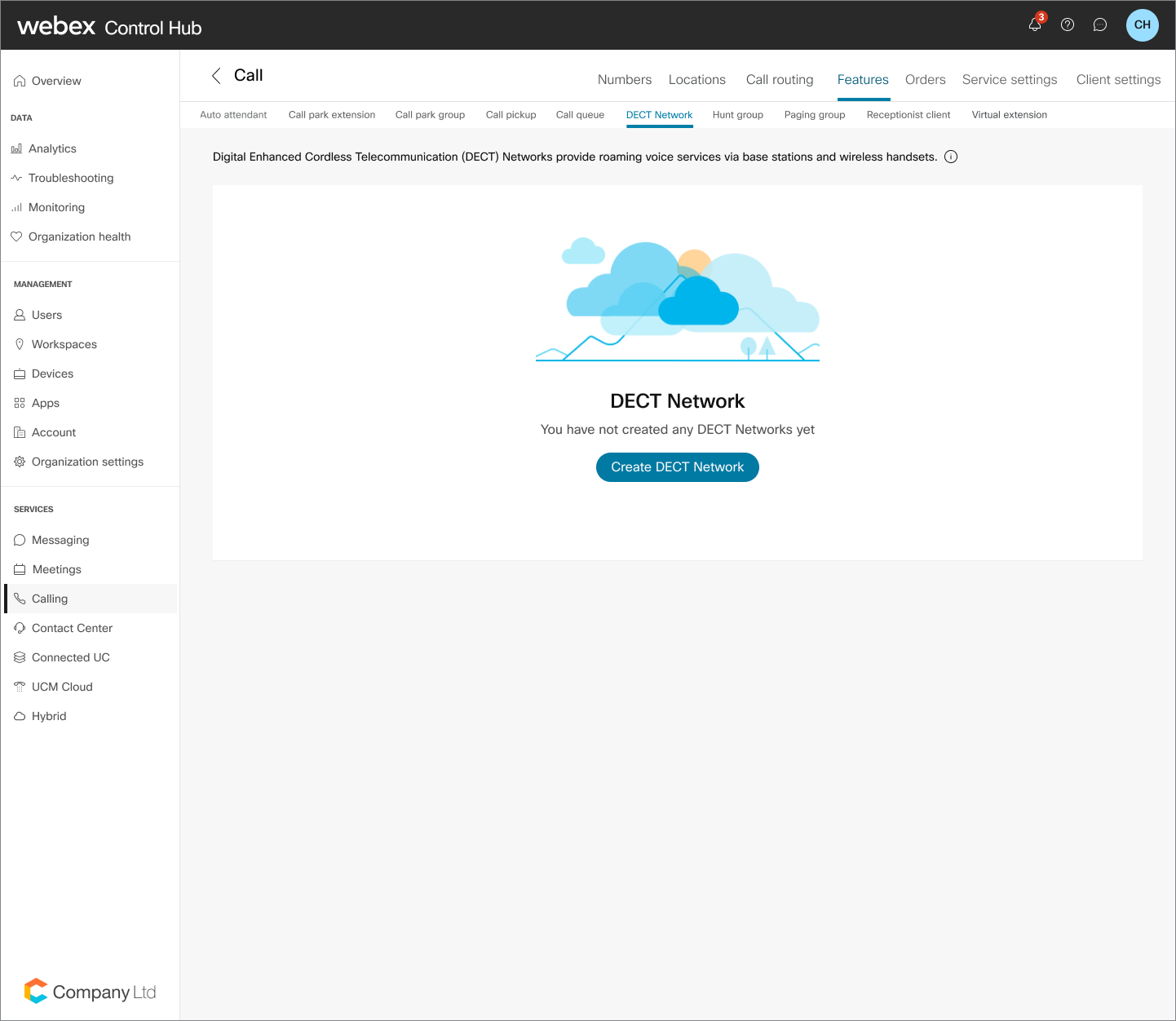
липень
31 липня 2024 року
Підтримка Anynode SBC для локального шлюзу викликів Webex
Контролери меж сеансу anynode від TE-System перевірені, сертифіковані та схвалені для використання як локальні шлюзи викликів Webex (LGW) для PSTN на базі приміщення.
Для отримання додаткової інформації див. статтю Початок роботи з локальним шлюзом та розділи «Транки на основі сертифікатів» у Налаштування транків, Групи маршрутів та Плани набору для викликів Webex
Підтримка Italtel NetMatch-S SBC для локального шлюзу викликів Webex
Контролери меж сеансу Italtel Netmatch-S перевірені та сертифіковані для використання з Webex Calling як затверджені локальні шлюзи (LGW) для PSTN на базі приміщень.
Докладніше див. Початок роботи з локальним шлюзом.
Підтримка налаштовуваних сертифікатів для безпечного завантаження фонових зображень пристрою
Додаткові налаштування пристрою дозволяють налаштувати сертифікат для безпечного завантаження фонових зображень MPP з медіасерверів клієнта.
Підтримка нових моделей настільних телефонів Cisco серії 9800
Серія настільних телефонів Cisco Desk Phone 9800 тепер включає нові моделі 9861 та 9871, а також модуль розширення клавіш серії 9800.
Підтримка додавання розширень паркування викликів у налаштуваннях макетів MPP
Ця функція забезпечує наступне:
-
Додає вбудовану підтримку розширень паркування викликів під час створення макета або шаблону MPP
-
Дозволяє краще контролювати розташування лінійних клавіш MPP
Докладніше див. Налаштування макетів для телефонів Cisco в Control Hub
Webex Calling підтримує активацію стану зайнятості групи пошуку
Ця функція дозволяє агентам групи пошуку вмикати стан зайнятості групи пошуку за допомогою коду доступу до функції. Адміністратор може уповноважити агентів активувати стан зайнятості групи.
Докладніше див. Керування групами пошуку в Control Hub, Коди доступу до функцій для Webex Callingта Довідка щодо формату файлу CSV групи пошуку Webex Calling.
29 липня 2024 року
Дозволити кінцевому користувачеві генерувати коди активації для вбудованого пристрою MPP
Наразі платформа Webex підтримує код активації для бортових пристроїв MPP. Однак адміністратори підприємства або сайту можуть генерувати коди активації. Ця функція додає інтерфейс коду активації на портал користувача, щоб кінцевий користувач міг запросити код активації на свій пристрій MPP.
Докладніше див. Налаштування та керування пристроями Webex Calling та Доступ до служб Webex Calling у Центрі користувачів
16 липня 2024 року
Webex Calling підтримує Eleveo як постачальника послуг запису дзвінків
Webex Calling тепер підтримує Eleveo як постачальника послуг запису дзвінків для організацій, розміщених у Європі та регіоні Сполучених Штатів. Eleveo — це хмарне рішення для запису голосу, яке пропонує можливості дотримання нормативних вимог.
Докладніше див. Керування записом викликів для користувачів Webex Calling та Увімкнення запису викликів для організації.
15 липня 2024 року
Розширення ринку Webex Calling
Webex Calling розширює свою присутність у таких країнах:
-
Мадагаскар
-
Малі
-
Руанда
-
Гвінея
-
Ефіопія
Докладніше див. у розділах Де доступний Webex? та Плани набору номера за країнами.
API надання послуг для екстрених служб
Надання публічних API для налаштування та керування параметрами екстреної служби.
Докладніше див. Webex для розробників
11 липня 2024 року
Основи клієнтського досвіду: Політика щодо відхилених викликів для агентів
Агенти можуть встановлювати статус у чергах викликів залежно від своєї доступності. Однак можуть виникати розбіжності, коли агент недоступний, а статус інший. Впровадження політики відхилених викликів агентів допомагає встановити правильний статус, якщо агент постійно отримує відхилені виклики.
Докладніше див. статтю «Зміна статусу агента на «Недоступний» для неперевірених викликів» у цій статті «Основи взаємодії з клієнтами Webex » .
червень
25 червня 2024 року
Шаблони перетворення
Шаблони перекладу підтримують можливості маніпулювання цифрами для таких випадків використання, як набір оператором, abbreviated/short набір номерів та трансляція номерів для дзвінків, що перенаправляються на PSTN.
Докладніше див. Шаблони перекладу для вихідних дзвінків
25 червня 2024 року
Можливість додавання кількох стаціонарних телефонів до робочого простору
Ця функція дозволяє додавати до п'яти пристроїв для професійно ліцензованих робочих просторів. Крім того, для користувачів з професійною ліцензією буде запроваджено обмеження на кількість пристроїв – п’ять.
Детальніше дивіться в наступних статтях:
24 червня 2024 року
Webex Calling розширює свою присутність у таких країнах:
-
Лесото
-
Гамбія
-
Ботсвана
-
Сенегал
Докладніше див. Де доступний Webex? та Плани набору номера за країнами
11 червня 2024 року
API надання послуг: Покращення інтеграції з Microsoft Teams
Надання публічного API для наступного:
-
Щоб увімкнути синхронізацію присутності Webex Calling із клієнтом Microsoft Teams.
-
Щоб приховати вікно програми Webex у клієнті Microsoft Teams.
Докладніше див. у розділах Налаштування Microsoft Teams для викликів Webex та Налаштування приховування вікна програми Webex для користувачів Microsoft Teams.
8 червня 2024 року
Webex Calling підтримує Eleveo як постачальника послуг запису дзвінків
Webex Calling тепер підтримує Eleveo як постачальника послуг запису дзвінків для організацій, розміщених у регіоні Європи. Eleveo — це хмарне рішення для запису голосу, яке пропонує можливості дотримання нормативних вимог.
Докладніше див. Керування записом викликів для користувачів Webex Calling та Увімкнення запису викликів для організації.
травень
30 травня 2024 року
Підтримка довжини розширення до 10 цифр
Розширення максимальної підтримки довжини внутрішнього номера в Webex Calling з шести до десяти цифр.
Детальніше див. наступне:
28 травня 2024 року
Покращено значення часу очікування для функції зворотного виклику в чергах викликів
З цим оновленням час очікування підтвердження відповіді на зворотний виклик збільшено з поточних 5 секунд до 15 секунд.
Докладніше див. розділ «Редагування налаштувань зворотного виклику» у статті «Основи взаємодії з клієнтами Webex».
22 травня 2024 року
Webex Calling з хмарним постачальником PSTN в Індії
Cisco уклала партнерство з Tata Communications Limited (TCL), щоб надати клієнтам в Індії можливість вибору хмарної PSTN. Webex Calling від Tata Communications інтегрує Webex Calling із хмарними сервісами PSTN, щоб забезпечити повнофункціональне телефонне рішення для клієнтів в Індії. Це рішення відповідає індійським телекомунікаційним нормам.
Докладніше див. Webex Calling з хмарним постачальником PSTN в Індії
Запис дзвінків Webex
Webex Calling представляє вбудований запис дзвінків, використовуючи потужні можливості запису платформи Webex. Запис дзвінків включено до пропозицій Webex Calling та Webex Wholesale. Запис дзвінків Webex надає організаціям можливість вибирати місце зберігання на рівні розташування, щоб відповідати вимогам щодо зберігання даних.
Це рішення гарантує шифрування записів під час передачі та в стані спокою для більшої безпеки. Рішення для запису пропонує опції для обробки збоїв запису, продовження виклику або його завершення. Адміністратори можуть керувати доступом кінцевих користувачів, дозволяючи їм переглядати, завантажувати або видаляти записи. Використовуйте розширений Центр керування або Центр користувачів, щоб отримати доступ до деталей запису для адміністраторів та кінцевих користувачів відповідно. Це рішення пропонує вебхуки для програм для отримання подій запису та API для керування записами.
Детальніше дивіться в цих статтях:
Інтеграція Webex Calling та агента кінцевої точки ThousandEyes
Тепер ми пропонуємо можливості крос-запуску в застосунку ThousandEyes для детального аналізу мережі зі збором даних щохвилини в Control Hub. Ця функція надає адміністратору розширені можливості для виявлення та усунення проблем, пов’язаних зі станом викликів та якістю медіа.
Докладніше див. Інтеграція ThousandEyes з Troubleshooting у Control Hub.
Розширення ринку дзвінків Webex
Webex Calling розширює свою присутність, щоб підтримувати продажі в цих країнах:
-
Алжир
-
Азербайджан
-
Бенін
-
Боснія & Герцеговина
-
Чорногорія
-
Республіка Північна Македонія
-
Сербія
-
Шрі-Ланка
-
Туніс
Докладніше див. Де доступний Webex? та Плани набору номера за країнами
15 травня 2024 року
Медіа-точка присутності в Об'єднаних Арабських Еміратах
Оголошуємо про запуск найновішої медіа-точки Webex Calling (PoP) в Об'єднаних Арабських Еміратах. Усі нові локації можуть використовувати цю медіа-точку доступу для покращення якості дзвінків клієнтам у регіоні.
Докладніше див. Розташування центрів обробки даних для Webex Calling
10 травня 2024 року
API забезпечення: Покращення конфігурації пристрою
Додано підтримку для налаштування призначень клавіш лінії для кожного пристрою, деталей пристрою, налаштувань стиснення, отримання IP-адреси та відновлення телефонів у API конфігурації пристроїв на платформі Webex for Developers.
Докладніше див. Webex для розробників
8 травня 2024 року
Обмежити функції супервізора викликами черги викликів
Ця функція обмежує функції супервізора, такі як тихий моніторинг, коучинг, втручання та перехоплення, лише викликами агента з черги викликів.
Агенти у статусі «Завершується» не отримуватимуть виклики з черги викликів.
Агенти черги викликів, які перебувають у статусі Завершення, не отримують інформацію про виклики з черги.
Докладніше див. Основи взаємодії з клієнтами Webex та Базовий підхід до взаємодії з клієнтами Webex
3 травня 2024 року
Політика, керована адміністратором, щодо стану телефону користувача, перехоплення дзвінків та втручання
Ця функція підвищує конфіденційність користувача під час дзвінків. Крім того, це посилює безпеку викликів, надаючи адміністраторам можливість контролювати присутність викликів, делегувати виклики та втручатися в розмову користувача.
Докладніше див. Налаштування конфіденційності для моніторингу стану лінії, спрямованого перехоплення викликів та втручання.
квітень
29 квітня 2024 року
Представляємо індикацію постачальника PSTN у звіті про детальну історію викликів Webex Calling
Звіти про детальну історію викликів Webex тепер підтримують такі нові поля CDR, щоб допомогти клієнтам визначити деталі, пов’язані з оператором PSTN.
-
Регульована PSTN-структура країни
-
Відображуване ім’я постачальника PSTN для Webex Calling (може бути Cisco Calling Plans (Cisco PSTN) або Cloud Connected PSTN Providers)
-
UUID організації постачальника PSTN
Докладніше див. Звіти Webex Calling для вашого портфоліо співпраці та API звітів про детальну історію викликів Webex Calling
Керування доступом кінцевих користувачів до налаштувань викликів
Адміністратори можуть використовувати Центр керування, щоб дозволити або заборонити певні служби викликів із конфігурації кінцевого користувача, доступної в Центрі користувачів та застосунку Webex.
Докладніше див. Показати або приховати функції Webex Calling у Центрі користувачів та застосунку Webex.
20 квітня 2024 року
Розширення тарифного плану Cisco Calling Plan у Новій Зеландії
Підтримка тарифних планів Cisco Calling Plans поширюється на Нову Зеландію. Як адміністратор, ви можете замовити нові номери PSTN або перенести існуючі номери за допомогою тарифних планів Cisco.
Докладніше див. Початок роботи з тарифними планами Cisco
18 квітня 2024 року
Розширення ринку дзвінків Webex
Webex Calling розширює свою присутність у таких країнах:
-
Таджикистан
-
Ліберія
-
Сьєрра-Леоне
-
Соломонові Острови
-
Малаві
-
Судан
-
Зімбабве
-
Аруба
-
Кюрасао
Докладніше див. Де доступний Webex? та Плани набору номера за країнами
16 квітня 2024 року
Представляємо основні принципи взаємодії з клієнтами Webex
Пропозиція, розроблена для задоволення основних потреб у взаємодії з клієнтами для організацій будь-якого розміру, з акцентом на розширення можливостей команд поза межами контакт-центру. Завдяки вбудованим у застосунок Webex функціям для агентів та керівників, Webex Customer Experience Essentials надає кожному співробітнику інструменти, необхідні для взаємодії з клієнтами та усунення комунікаційних бар'єрів.
Ви можете отримати доступ до перегляду «Вплив клієнта» з Центру керування
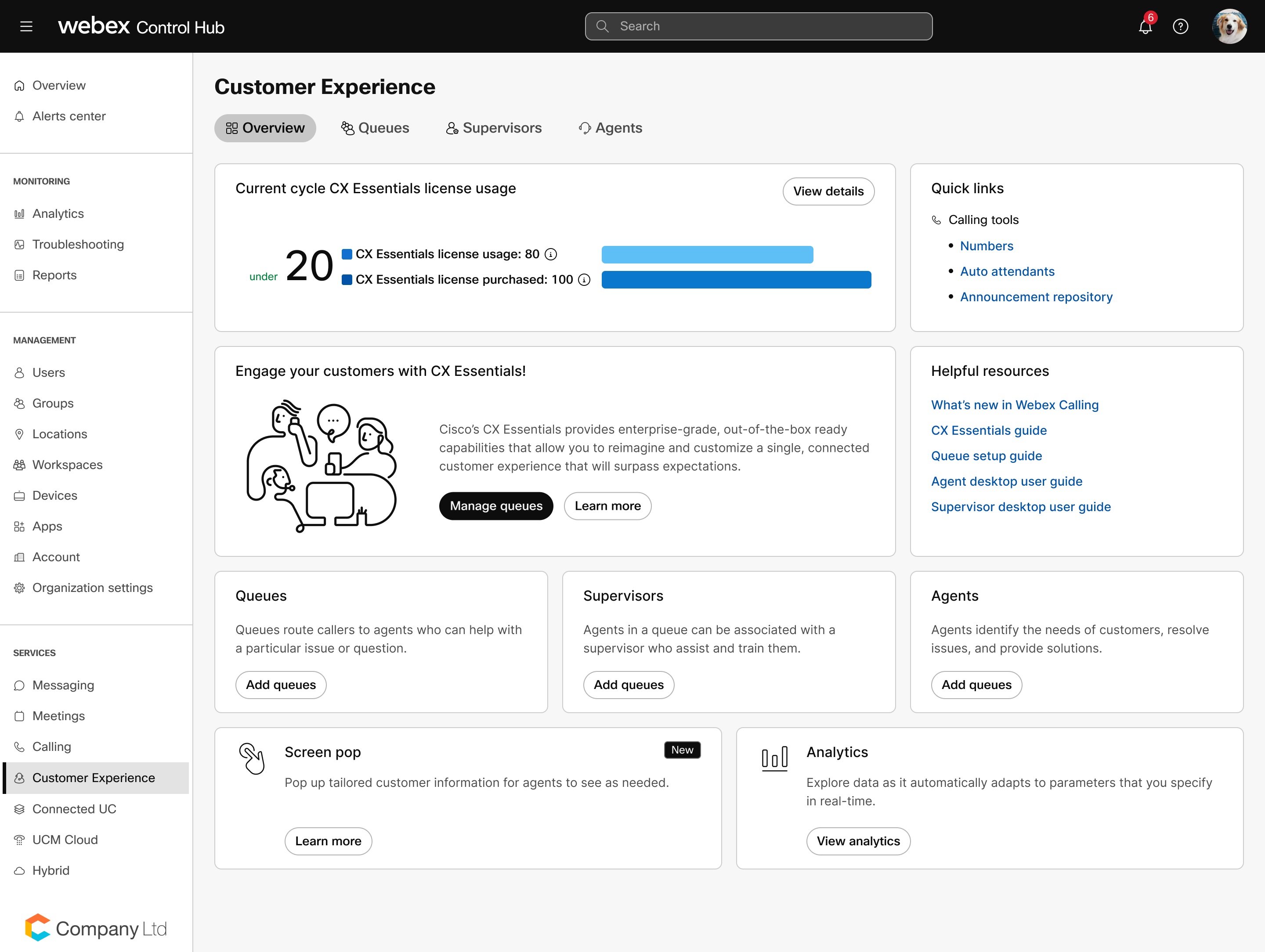
Вигляд агента та керівника в застосунку Webex
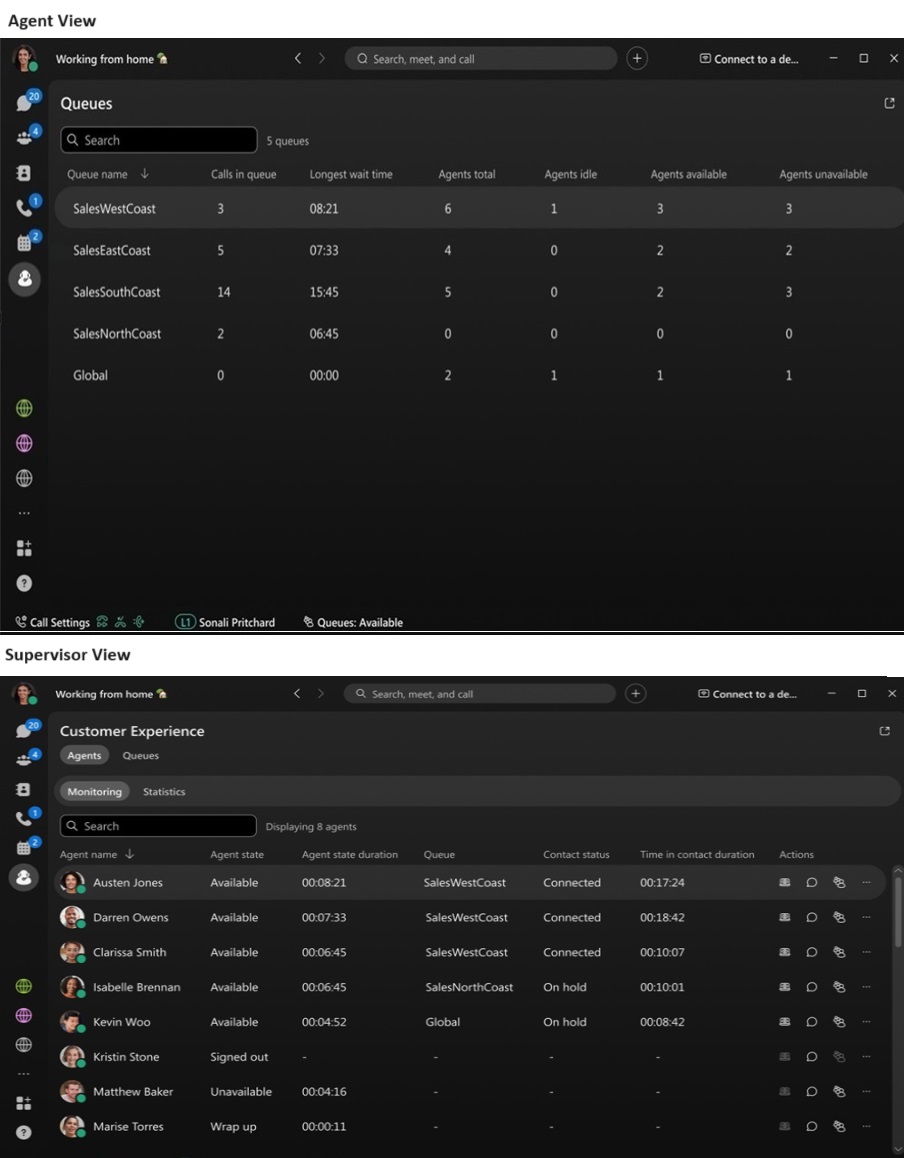
Детальніше дивіться в наступних статтях:
10 квітня 2024 року
Покращено тип одночасної маршрутизації для розподілу викликів у чергах викликів на основі пріоритетів
Тепер адміністратор може застосовувати покращений тип одночасної маршрутизації викликів для черг викликів, коли є повернуті виклики до агентів. Завдяки цій функції будь-які невідповідені дзвінки передаються доступному агенту, перш ніж будуть перенаправлені інші дзвінки в черзі. Таке визначення пріоритетів гарантує, що вхідні виклики до черги викликів відображатимуться агентам у порядку їх надходження.
Докладніше див. Покращення одночасного розподілу викликів у черзі викликів для невдалих викликів.
8 квітня 2024 року
Розширення ринку дзвінків Webex
Webex Calling посилює свою присутність завдяки підтримці без географічного розташування та без номерів для цих країн:
- Іспанія
- Люксембург
- Швейцарія
- Індія
- Фінляндія
Докладніше див. Плани набору номера за країнами та Підтримка безкоштовних та негеографічних номерів для Webex Calling
4 квітня 2024 року
Встановіть тимчасовий пароль голосової пошти
Адміністратор може встановити тимчасовий пароль голосової пошти для користувача або віртуальної лінії за допомогою:
- Control Hub
- API надання послуг
- CSV (лише для користувачів)
Докладніше див. Налаштування та керування параметрами голосової пошти для користувача Webex Calling
2 квітня 2024 року
Дозволити користувачеві переміщатися з одного місця в інше та зберігати номер телефону
Ця функція дозволяє адміністратору переміщувати користувача з одного місця в інше та переміщувати номер телефону.
Докладніше див. Переміщення користувачів з одного місця в інше
27 березня 2024 року
Підвищте ліцензію на робочу область до професійної ліцензії
Тепер адміністратори можуть призначати професійну ліцензію робочому простору. Ви можете оновити існуючу ліцензію на робочу область (спільний простір) до професійної. Оновлення забезпечує робочий простір з можливостями професійної ліцензії без необхідності придбання нової ліцензії.
Докладніше про підтримувані можливості див. у наступних статтях:
26 березня 2024 року
Підтримка нової стандартної ліцензії для Webex Calling
Стандартна ліцензія надає нову ліцензію Webex Calling з меншим функціоналом, ніж Webex Calling professional. Це орієнтовано на стандартних користувачів, яким потрібен лише один пристрій або програмний клієнт.
Стандартна ліцензія наразі доступна у Сполучених Штатах. Доступність стандартної ліцензії для інших регіонів здійснюється поетапно.
Докладніше див. Функції, доступні за типом ліцензії для Webex Calling.
25 березня 2024 року
Призначити ліцензію на робочу область певній підписці
Тепер вам потрібно вказати підписку Webex Calling, щоб пов’язати пристрій із робочою областю.
Під час використання інструмента перенесення прошивки телефонів підприємства на багатоплатформенну версію (MPP) завантажте найновіший шаблон пристрою з інструмента, перш ніж завантажувати CSV-файл.
Докладніше див. Перенесення телефону до Webex Calling
20 березня 2024 року
Покращення управління пристроями
Сторонні партнери Webex тепер можуть виконувати хмарну конфігурацію віддалених пристроїв Webex Calling. За допомогою Центру керування адміністратори пристроїв можуть виконувати крос-запуск, щоб вибрати партнерів-рішень для налаштування пристроїв Webex Calling.
Докладніше див. Пристрої, керовані партнерами для Webex та Додавання пристрою, керованого партнером
18 березня 2024 року
Отримайте доступ до ліцензії на робочу область через Control Hub та API, щоб переглянути використання ліцензії
Сьогодні створення робочої області вимагає ліцензії Common Area без необхідності вибору підписки. Це обмежує зв'язок певної ліцензії на робочу область з певною підпискою та відстеження використання ліцензії на робочу область.
Ця функція дозволяє адміністраторам призначати ліцензію на робочу область певній підписці та переглядати використання ліцензії на робочу область у Центрі керування. Ви також можете призначити ліцензію на робочу область за допомогою API з developer.webex.com. Ця функція корисна для клієнтів з кількома підписками, які бажають отримати доступ до ліцензії для певної підписки.
Докладніше див. Налаштування та керування пристроями Webex Calling та Додавання пристрою, керованого клієнтом
8 березня 2024 року
API забезпечення: Налаштування викликів віртуальних ліній
Додано підтримку API для зміни всіх налаштувань віртуальної лінії. Детальніше дивіться: Webex для розробників
1 березня 2024 року
Покращений режим попереднього перегляду для вкладок Cisco 8875
Ця функція покращує режим попереднього перегляду для телефону 8875 у процесах налаштування макета. Телефон 8875 — це пристрій із сенсорним екраном, який не має фізичних клавіш ліній, а його дисплей організований у вигляді вкладок. Тепер у режимі попереднього перегляду відображається вигляд вкладки 8875, щоб він відповідав вигляду дисплея телефону.
Докладніше див. Налаштування макетів для пристроїв Cisco MPP у Control Hub.
лютий
29 лютого 2024 року
Оновлено поля «Номер виклику» та «Номер виклику» у детальному звіті про виклики
Наведені нижче поля запису деталей виклику наразі відображають основний номер розташування:
-
Номери, що викликаються для дзвінків з Webex Calling до приміщень
-
Номери для викликів та переадресації дзвінків з приміщення до Webex Calling
Оновлені поля тепер відображають фактичні номери абонентів, з яких здійснюються виклики, номери абонентів, з яких здійснюється переадресація, а не номер місця розташування.
Докладніше див. детальний звіт про історію викликів Webex Calling
Розширення ринку Webex Calling
Webex Calling розширює свою присутність у Марокко.
Докладніше див. Де доступний Webex?
26 лютого 2024 року
Налаштуйте сповіщення про перехоплення викликів у застосунку Webex та на пристроях MPP для груп перехоплення викликів
Ця функція вмикає сповіщення на пристроях Webex App та MPP про вхідні виклики для учасників групи перехоплення викликів. Адміністратори клієнтів можуть створити групу перехоплення викликів у Центрі керування та вибрати різні опції отримання сповіщень для цієї групи. Залежно від цього налаштування, користувачі Webex Calling отримують сповіщення на своїх клієнтах, коли надходить виклик для будь-якого члена групи перехоплення. Потім користувачі можуть відповісти на виклик зі спливаючого сповіщення на клієнтській програмі Webex, використовуючи програмні клавіші на пристроях MPP або набравши існуючий код доступу до функцій (FAC).
Докладніше див. Покращення командної роботи за допомогою групи перехоплення викликів.
22 лютого 2024 року
Вибір номера ідентифікатора абонента
Ця функція надає гнучкість у виборі зовнішнього номера ідентифікації абонента під час здійснення вихідного дзвінка. Користувач може вирішити, чи використовувати власний номер прямої лінії, номер місця розташування, номер черги викликів або номер групи пошуку, залежно від мети виклику. Адміністратор може визначити номери, доступні для вибору зовнішнього ідентифікатора абонента.
Ця функція наразі доступна для мобільного застосунку Webex.
Детальніше дивіться в наступних статтях:
21 лютого 2024 року
Оновлення щодо відображення постачальників послуг виклику в Центрі керування
Тепер ви можете побачити постачальників послуг дзвінків та пов’язані з ними пропозиції в Центрі керування. Це нове представлення дозволяє клієнтам і партнерам зрозуміти географічне покриття постачальників послуг дзвінків для номерів кінцевих користувачів, а також номерів для обслуговування, безкоштовних номерів та негеографічних номерів.
Докладніше див. Початок роботи з тарифними планами Cisco
13 лютого 2024 року
Налаштування сповіщень про перехоплення викликів у клієнтах Webex App для груп перехоплення викликів
Ця функція вмикає сповіщення в застосунку Webex про вхідні виклики для учасників групи перехоплення викликів. Адміністратори клієнтів можуть створити групу перехоплення викликів у Центрі керування та вибрати різні опції отримання сповіщень для цієї групи. Залежно від цього налаштування, користувачі Webex Calling отримують сповіщення на своїх клієнтах, коли надходить виклик для будь-якого члена групи перехоплення. Потім користувачі можуть відповісти на виклик зі спливаючого сповіщення у клієнтській програмі Webex.
Докладніше див. Покращення командної роботи за допомогою групи перехоплення викликів.
Webex Go з AT & Т
Webex Go з AT & T інтегрує Webex Calling з AT & мережа T для забезпечення неперевершеного досвіду мобільності. Webex Go з AT & T розширює можливості викликів корпоративного рівня Webex для AT & Т надав тарифні плани передачі даних та мобільні телефони. Ця функція дозволяє використовувати один робочий номер телефону як вашу ідентифікаційну інформацію для всіх комунікацій Webex. Ви можете здійснювати та приймати дзвінки за допомогою вбудованого набору номера вашого мобільного телефону та залишатися на зв'язку в дорозі. Усі дзвінки маршрутизуються через безпечну, швидку та надійну загальнонаціональну мережу 5G від AT. & T, що допомагає вам насолоджуватися чіткою якістю звуку під час здійснення та отримання дзвінків на вашому мобільному пристрої.
Детальніше див. наступне:
7 лютого 2024 року
Підтримка Cisco Voice Gateway VG410 ATA у Webex Calling
Webex Calling підтримує пристрої Cisco Voice Gateway VG410 ATA. Докладніше див. у розділі Підтримувані пристрої для Webex Calling.
1 лютого 2024 року
Автоматичне надання місцезнаходження E911
Ця функція представляє перемикач Увімкнути автоматичне налаштування місцезнаходження на порталі E911 у Центрі керування. Цей перемикач дозволяє створити послугу E911 для будь-якої будівлі та місця розташування в Сполучених Штатах або Канаді.
Докладніше див. Розширені екстрені виклики для Webex Calling.
січень
31 січня 2024 року
Аутентифікація Webex для порталу Dubber Call Recording
Адміністратори Control Hub тепер можуть запускати портал адміністрування Dubber безпосередньо з `Users` сторінку запису дзвінків та використати свої облікові дані Webex для входу на портал Dubber. Оскільки адміністратор увійшов до Центру керування, він може перейти до порталу Dubber без введення своїх облікових даних. Ви можете використовувати ту саму URL-адресу як ярлик і додати її до програми Webex для кінцевих користувачів. Використовуючи цей ярлик, кінцеві користувачі можуть увійти на портал Dubber, використовуючи облікові дані Webex, і переглянути свої записи.
Розширення ринку дзвінків Webex
Webex Calling розширює свою присутність у таких країнах:
-
Косово
-
Південний Судан
-
Ліхтенштейн
Докладніше див. у розділі Де доступний Webex?.
Покращення інструменту міграції викликів Webex
Інструмент міграції викликів Webex містить покращення для міграції функцій швидкого набору та автосекретаря з Unified Communication Manager.
Докладніше див. Міграція пристроїв та функцій з Cisco Unified Communications Manager (UCM) до Webex Calling Multi Tenant
Міграція з Unified Communication Manager до Webex Calling Migrations Insights
Аналітика міграції викликів Webex включає такі звіти:
-
FeatureUsageBasedDeviceEligibilityReport.csv
-
FeatureUsageWithLastUsageDateReport.csv
-
UserWorksapceLastUsage.csv
-
DidUsageReport.csv
Докладніше див. Статистика міграції.
26 січня 2024 року
Додавання додаткових журналів аудиту до дій адміністратора через Control Hub
Ця функція забезпечує захоплення подій аудиту для всіх подій підготовки, пов 'язаних з викликами Webex. Адреси викликів Webex, що фіксують події підготовки для дій адміністратора через API підготовки. Цей запит відстежує події в журналах адміністративного аудиту, щоб забезпечити журнал аудиту події, внесених змін та ресурсів, на які це вплинуло.
Докладніше див. Перегляньте журнал дій адміністратора в Центрі керування.
25 січня 2024 року
API забезпечення: Віртуальні лінії
Додавання підтримки API для створення, видалення та зміни налаштувань віртуальних ліній. Докладніше див. Webex для розробників.
23 січня 2024 року
Розширення ринку дзвінків Webex
Webex Calling розширює свою присутність у таких країнах:
-
Афганістан
-
Албанія
-
Вірменія
-
Казахстан
-
Киргизька Республіка
-
Молдова
-
Узбекистан
Докладніше див. у розділі Де доступний Webex?.
13 січня 2024 року
Підтримка API подій для бізнес-текстових повідомлень
Клієнти тарифного плану Cisco Calling Plan у Сполучених Штатах та Канаді, які ввімкнули функцію Business Texting, тепер можуть співпрацювати зі сторонніми постачальниками для архівування відповідності Business Texting вимогам.
Для отримання детальної інформації див. Список змін API.
9 січня 2024 року
Покращена інтеграція Singlewire для Webex Calling, включаючи підтримку груп
Спрощує налаштування та розгортання Singlewire на платформі Webex Calling і надає механізм для надсилання часткової конфігурації на сервер Singlewire, щоб допомогти з локальним налаштуванням Singlewire.
Докладніше див. Налаштування та змінення параметрів пристрою у Webex Calling
Призначення ліній підтримки на модулі розширення клавіш MPP (KEM)
Використовуйте цю функцію для зіставлення ліній, призначених пристрою MPP, з лінійними клавішами на модулі розширення клавіш MPP (KEM).
BEKEM не підтримує додавання нових ліній на модулі розширення клавіш.
Докладніше див. Налаштування макетів для пристроїв Cisco MPP у Control Hub.
грудень
13 грудня 2023 року
Запуск консолі Webex Attendant
Представляємо консоль Webex Attendant Console – сучасний інтерфейс для операторів фронт-офісу та адміністраторів. Цей веб-клієнт легко інтегрується в застосунок Webex.
Консоль Webex Attendant надає наступне:
-
Комплексний досвід обслуговування
-
Обслуговувачі мають доступ до вхідних дзвінків, дзвінків, що очікують, черг дзвінків, запаркованих дзвінків, інформації про присутність, функцій керування дзвінками та ключових показників ефективності дзвінків.
Докладніше див. у розділі Початок роботи з консоллю оператора. Див. документ Найчастіші запитання щодо підтримки клієнтів Webex Receptionist, щоб дізнатися про зміни в клієнті Receptionist.
листопад
29 листопада 2023 року
Підтримка додаткових функцій для адміністратора розташування
Адміністратори локацій тепер можуть налаштовувати додаткові функції, такі як сховище оголошень, музика під час утримання, звіт агента черги викликів та діапазон віртуальних внутрішніх номерів.
Щоб дізнатися більше, див. <span data-id ="0"></span> Адміністрування місцезнаходження делегата <spandata-id ="1"></span>.
Сповіщення про прийом виклику у полі лампи зайнятості (BLF) у додатку Webex
Ця можливість дозволяє користувачам Webex Calling відстежувати стан лінії іншого користувача та отримувати сповіщення у своєму додатку Webex про будь-які вхідні дзвінки на відстежувану лінію. Це сповіщення корисне для сценаріїв спрямованого перехоплення викликів, коли користувачі, що телефонують, можуть відповідати на виклики, що надходять на телефонну лінію своїх колег, якщо вони недоступні. Користувачі можуть використовувати спливаюче вікно сповіщення, щоб відповісти на вхідний дзвінок у своєму додатку Webex.
Докладніше див. Контроль стану ліній інших користувачів та розширення паркування викликів.
28 листопада 2023 року
Підтримка API подій Webex для записів викликів Webex
Інтегруйте сторонні інструменти забезпечення відповідності з API подій Webex та використовуйте події викликів Webex Calling для електронного розкриття інформації та архівування.
27 листопада 2023 року
API забезпечення: Пристрої DECT
Додавання підтримки для створення DECT-мереж, базових станцій та телефонів за допомогою API. Докладніше див. Webex для розробників.
16 листопада 2023 року
Налаштування керівника та керівника-помічника на порталі користувача, що телефонує, доступні в центрі керування.
Адміністратори можуть налаштувати користувача як керівника або керівника-асистента безпосередньо в Центрі керування, без необхідності переходу на Портал користувача, що здійснює виклики.
Докладніше див. Налаштування послуг керівника або керівника-помічника для користувачів
15 листопада 2023 року
Застосувати зовнішній код доступу для викликів PSTN
Адміністратори Webex Calling можуть увімкнути перемикач конфігурації, який вимагає від користувачів Webex Calling набрати цифру вихідного набору перед здійсненням зовнішніх викликів.
Докладніше див. Налаштування абонентського плану Webex Calling.
7 листопада 2023 року
Виправлено проблему з ключовим показником ефективності прийнятих викликів на панелі інструментів «Детальна історія викликів» аналітики викликів Webex.
Ми випустили виправлення для ключового показника ефективності «Відповіді на виклики » на панелі інструментів «Детальна історія викликів» аналітики викликів Webex. Для користувачів мобільних пристроїв додатковий запис сповіщення, що додається після відповіді на дзвінок, не враховується до загальної кількості записів. Ця зміна може призвести до незначного коригування ключового показника ефективності «Відповіді на виклики».
1 листопада 2023 року
Підтримка відображення контрольованих ліній на вторинних пристроях.
Відображати контрольовані лінії на основі шаблонів ключів ліній для вторинних пристроїв на додаток до основного пристрою.
Докладніше див. Моніторинг стану ліній інших користувачів та розширення для паркування викликів, Налаштування макетів для пристроїв Cisco MPP у Control Hub, Налаштування та керування призначеннями клавіш ліній у Control Hubта Налаштування та зміна параметрів пристрою у Webex Calling.
жовтень
31 жовтня 2023 року
Webex Go з AT & Т
Webex Go з AT & T інтегрує Webex Calling з AT & мережа T для забезпечення неперевершеного досвіду мобільності. Webex Go з AT & T розширює можливості викликів корпоративного рівня Webex для AT & Компанія T надавала тарифні плани та мобільні телефони через єдиний робочий номер телефону, який стає вашою ідентифікатором для всіх комунікацій Webex. Ви можете здійснювати та приймати дзвінки за допомогою вбудованого набору номера вашого мобільного телефону та залишатися на зв'язку в дорозі. Усі дзвінки маршрутизуються через AT & Безпечна, швидка та надійна загальнонаціональна мережа 5G від T забезпечує чітку якість звуку під час здійснення та отримання дзвінків на вашому мобільному пристрої.
Налаштування користувача на порталі користувача, що викликає, доступні в центрі керування
Адміністратори можуть безпосередньо настроїти наведені нижче параметри користувача в центрі керування без перехресного запуску на порталі користувачів, що телефонують.
-
Одночасний дзвінок
-
Єдиний номер
-
Конфіденційність ідентифікатора підключеної лінії для переадресованих викликів
-
Резервування ресурсів
-
Часовий пояс для віртуальної лінії
Докладніше див. Налаштування одночасного дзвінка для користувачів, Налаштування охоплення одного номера (офіс будь-де), Встановлення параметрів ідентифікації абонента для користувачів та робочих просторів, Готельування в Control Hubта Підтримка кількох ліній у Webex Calling за допомогою віртуальних ліній.
Міграція з Unified Communication Manager до Webex Calling Migrations Insights
Створюйте звіти про користувачів Unified Communication Manager, придатність пристроїв, кількість пристроїв у пулі та інші дані, що використовуються для прийняття технічних та бізнес-рішень під час підготовки до міграції на Webex Calling.
Докладніше див. Статистика міграції.
Значущі числа підприємства тепер доступні для перегляду в Центрі керування
Якщо для організації налаштовано префікси маршрутизації розташування, Control Hub тепер відображає значущий номер підприємства (ESN), що складається з префікса маршрутизації розташування та внутрішнього номера користувача, а не лише з внутрішнього номера користувача.
Докладніше див. Налаштування абонентського плану Webex Calling та Керування номерами телефонів у Центрі керування
Видалення пристроїв повертає пристрій до стану активації
Під час видалення пристрою Webex Calling виконує скидання до заводських налаштувань, повертаючи пристрій до стану активації. Пристрій готовий до нового запиту на активацію.
Докладніше див. Скидання до заводських налаштувань багатоплатформних телефонів Webex Calling, Видалення пристрою, Видалення користувача з вашої організації в Control Hub та Додавання спільних пристроїв і служб до робочої області (Видалення робочої області)
30 жовтня 2023 року
Припинення використання звітів Webex Calling Engagement і Quality
Звіти Webex про залученість та якість викликів будуть припинені з 1 грудня 2023 року. Ви можете скористатися новим звітом Webex Calling Media Quality, щоб отримати інформацію про якість викликів та використання етапів викликів.
Нові поля у звіті про детальну історію викликів Webex Calling
Звіт про детальну історію викликів Webex оновлюється такими полями:
-
Тривалість дзвінка
-
Час випуску
-
Індикатор відповіді
-
Остаточний локальний ідентифікатор сеансу
-
Остаточний ідентифікатор віддаленого сеансу
Ці нові поля допомагають краще допомагати клієнтам, точно визначаючи, коли відбулася переадресація виклику, що потім можна використовувати для легшого пошуку відповідних записів та необхідної інформації.
Нові параметри API у звіті про детальну історію викликів Webex Calling
Звіт «Детальна історія викликів Webex» оновлюється такими параметрами API:
-
Тривалість дзвінка
-
Час випуску
-
Індикатор відповіді
-
Остаточний локальний ідентифікатор сеансу
-
Остаточний ідентифікатор віддаленого сеансу
Докладніше див. Звіти про детальну історію викликів Webex Calling та Параметри API Webex Calling
Покращення засобу міграції з Unified Communications Manager до Webex Calling
Покращення інструмента міграції включають отримання пристроїв, визначення придатності пристроїв та масове додавання пристроїв. Крім того, інструмент тепер підтримує створення черг викликів та груп пошуку з даних Unified Communications Manager.
Докладніше див. Міграція пристроїв, черга викликів та група пошуку.
27 жовтня 2023 року
Розширення ринку дзвінків Webex
Webex Calling розширює свою присутність у таких країнах:
-
Камерун
-
Кот-д'Івуар
-
Ірак
-
Мозамбік
-
Туркменістан
-
Танзанія
-
Уганда
-
Замбія
Для отримання додаткової інформації відвідайте розділ Де доступний Webex?.
API для пошуку пристрою за MAC-адресою
Користувачі Webex Calling можуть шукати пристрої за MAC-адресою на сайті developer.webex.com.
18 жовтня 2023 року
Юридичне утримання & Електронне розкриття інформації для Webex Calling
За допомогою пошуку та вилучення електронного розкриття даних ви можете зберігати записи викликів Webex за допомогою юридичного зберігання. Для зберігання документів у юридичних цілях вам потрібен додаток Pro Pack.
За допомогою функції пошуку та вилучення електронного розкриття інформації ви можете шукати записи викликів Webex та включати їх до звітів електронного розкриття інформації. Для пошуку даних про відповідність вимогам, що виникли раніше ніж за 90 днів, потрібен додаток Pro Pack.
Докладніше див. Забезпечення відповідності контенту Webex Calling нормативним вимогам, Керування даними про відповідність для юридичного зберігання, Розуміння звітів про електронне розкриття інформаціїта Pro Pack для Control Hub
11 жовтня 2023 року
Тарифні плани Cisco Calling пропонують безкоштовні вхідні дзвінки
Безкоштовний вхідний сервіс дзвінків тепер доступний у рамках тарифних планів Cisco Calling Plans у США та Канаді. Використовуйте цю послугу як для Webex Calling, так і для Webex Contact Center.
Кожен вхідний безкоштовний номер надається з 250 хвилинами вхідних дзвінків, а перевищення тарифікується за хвилиною. Існуюча підписка змінюється, щоб увімкнути замовлення та перенесення номерів для вхідних безкоштовних дзвінків. Номери замовлень або портів у Центрі керування, як і стандартні номери телефонів.
Докладніше див. у розділах Початок роботи з тарифними планами Cisco, Рахунок за тарифний план Cisco, Політика щодо номерів тарифних планів Ciscoта Підтримка безкоштовних та негеографічних номерів для Webex Calling
9 жовтня 2023 року
Підтримка масового оновлення розкладів викликів
Оновлення графіків у кількох місцях наразі є стомлюючим та ручним процесом. Ця функція підтримує одночасне застосування розкладу до декількох місць.
Докладніше див. Створення та налаштування розкладу в Центрі керування
4 жовтня 2023 року
Дозволити набір додаткових номерів між розташуваннями Webex Calling
Адміністратори Webex Calling можуть налаштувати політику, яка визначатиме, чи можуть користувачі набирати додаткові номери для зв’язку з людьми в різних місцях. Цей параметр увімкнено за замовчуванням. Залиште цю опцію ввімкненою, якщо у вас немає дублікатів розширень у різних місцях. Якщо дублікати розширень існують у різних місцях, вимкніть цю опцію. Якщо цю функцію вимкнено, абоненти повинні набирати корпоративний значущий номер (префікс маршрутизації + Розширення), щоб охопити користувачів в інших місцях.
Докладніше див. Налаштування абонентського плану Webex Calling.
вересень
25 вересня 2023 року
Підтримка Music On Hold на рівні користувача
Музика в режимі очікування наразі доступна для місць, де всі користувачі, які є частиною розташування, успадковують музику. Завдяки цій функції адміністратори можуть надавати окремим користувачам музику під час очікування.
Докладніше див. Налаштування параметрів музики під час утримання з Control Hub
22 вересня 2023 року
Усі налаштування викликів у Порталі користувача Calling доступні в Центрі користувача (новому порталі кінцевого користувача)
Щоб забезпечити інтуїтивно зрозумілий та спрощений досвід, ми об’єднали всі налаштування викликів, доступні на Порталі користувача, у новий єдиний портал під назвою Центр користувача. Користувачі можуть отримати доступ і налаштувати наступні параметри виклику через Центр користувачів.
Можливість перехресного запуску Порталу користувача викликів із settings.webex.com буде незабаром видалена.
20 вересня 2023 року
Виклик Webex: живучість сайту та спільне розташування локальних шлюзів
Ця функція дозволяє одночасну роботу (спільну роботу) Webex Calling Site Survivability та Local Gateway на одній платформі IOS-XE. Адміністратор може підключити шлюз у Control Hub як шлюз стійкості вебсайту (SGW), а потім налаштувати його як локальний шлюз під час нормального функціонування підключення до хмари та як шлюз стійкості вебсайту під час перебоїв у роботі WAN (або хмари). Це значно знижує загальну вартість володіння для кінцевого клієнта, а також економить на адміністративних накладних витратах, оскільки налаштовується та управляється лише один шлюз.
Докладніше див. Співрозташування локального шлюзу та живучість сайту на керованих шлюзах Cisco IOS
14 вересня 2023 року
Деякі настройки користувача на порталі телефонних користувачів доступні в Центрі керування
Адміністратори можуть безпосередньо настроїти наведені нижче параметри користувача в центрі керування без перехресного запуску на порталі користувачів, що телефонують.
-
Пріоритетне оповіщення
-
Послідовний виклик
-
Вибіркове прийняття викликів
-
Вибіркове відхилення викликів
-
Вибірково переадресувати виклики
Для отримання додаткової інформації див. Налаштування пріоритетного сповіщення для користувачів, Налаштування послідовного дзвінка для користувачів, Налаштування вибіркового прийняття викликів для користувачів, Налаштування вибіркового відхилення викликів для користувачівта Налаштування вибіркової переадресації викликів для користувачів.
12 вересня 2023 року
Підтримка сторонніх пристроїв DECT
Ця функція додає підтримку пристроїв сторонніх виробників для моделей Yealink DECT, таких як W52B, W56B, W60B та W70B.
Для отримання додаткової інформації див. Підтримувані пристрої для Webex Calling.
11 вересня 2023 року
Увімкнути підтримку каналів прошивки для телефонів MPP
Ця функція допомагає самостійно керувати оновленнями мікропрограми MPP за допомогою концентратора керування. Ця функція дозволяє:
-
Перевірте ранні версії прошивки MPP.
-
Управління виробничим розгортанням мікропрограми MPP на каналі мікропрограми MPP
Докладніше див. Канали оновлення програмного забезпечення MPP
9 вересня 2023 року
Запити на обслуговування в Control Hub для допомоги з операціями виділеного екземпляра в день 0
Ви можете створити запит на обслуговування, щоб отримати допомогу з введення DNS та оновлення брандмауера для налаштування виділеного екземпляра.
Для отримання додаткової інформації див. Як подати запит на обслуговування
7 вересня 2023 року
Додаткові мови, підтримувані для транскрипції голосової пошти
Розширення підтримки транскрипції голосової пошти на французьку, німецьку та іспанську мови, окрім англійської.
Для отримання додаткової інформації див. Транскрипція голосової пошти для Webex Calling
5 вересня 2023 року
Дозволити користувачам лише з розширенням переміщатися з одного місця в інше
Адміністратор може переміщувати користувачів (як тих, хто телефонує, так і тих, хто не телефонує) з одного місця в інше, не впливаючи на їхню особу, налаштування дзвінків і голосової пошти.
Для отримання додаткової інформації див. Переміщення користувачів з одного місця в інше.
серпень
31 серпня 2023 року
API забезпечення: Активація пристрою
Додано підтримку активації пристроїв через API активації пристроїв на платформі Webex for Developers.
Для отримання додаткової інформації див. Webex для розробників.
API забезпечення: Шаблони ключів лінії конфігурації пристрою
Додано підтримку API конфігурації пристроїв для керування шаблонами лінійних ключів на платформі Webex for Developers.
Для отримання додаткової інформації див. Webex для розробників.
16 серпня 2023 р.
Нові поля ідентифікатора виклику у звіті «Докладна історія викликів Calling»
Додавання таких полів ідентифікатора виклику до звіту «Детальна історія викликів», щоб допомогти вам зіставити записи про вихідні та завершені виклики:
-
Ідентифікатор локального виклику
-
Ідентифікатор віддаленого виклику
-
Ідентифікатор мережевого виклику
-
Ідентифікатор пов’язаного виклику
-
Номер користувача
-
Результат виклику
-
Причина результату виклику
Додаткові відомості див. у розділі «Докладна історія викликів Calling» статті Звіти портфеля продуктів для співпраці в хмарі.
11 серпня 2023 р.
Звіт про якість медіа-дзвінків Webex
Тепер у звіті про якість мультимедіа Webex Calling можна знайти показники якості мультимедіа гілок викликів, як-от джитер аудіо, втрата пакетів відео, використане підключення й багато інших.
Докладніше див. розділ «Звіт про якість медіа викликів» у «Звіти для вашого портфоліо хмарної співпраці » та «Виправлення неполадок із якістю медіа викликів Webex у центрі керування» .
Нові глобальні фільтри в даних аналітики докладної історії викликів
У розділі «Докладна історія викликів» аналітики Calling додано наведені нижче глобальні фільтри.
-
Ім’я користувача
-
Електронна пошта
-
Тип термінального пристрою
-
Тип пристрою
Додаткові відомості див. у розділі «Докладна історія викликів Calling» статті Звіти портфеля продуктів для співпраці в хмарі.
9 серпня 2023 р.
Розширення ринку дзвінків Webex
Webex Calling розширює свою присутність у таких країнах:
-
Папуа Нова Гвінея
-
Східний Тимор
-
Вануату
-
Гаяна
-
Фіджі
Для отримання додаткової інформації відвідайте розділ Де доступний Webex?.
Деякі настройки користувача на порталі телефонних користувачів доступні в Центрі керування
Адміністратори можуть безпосередньо настроїти наведені нижче параметри користувача в центрі керування без перехресного запуску на порталі користувачів, що телефонують.
-
Розклади
-
Сповіщення про виклики
Додаткові відомості див. у статтях Створення розкладів для налаштувань викликів й Увімкнення сповіщень про виклики для користувачів.
7 серпня 2023 р.
Запис дзвінків на віртуальних лініях
Запис дзвінків на віртуальних лініях дозволяє записувати дзвінки на віртуальних лініях. Всі розмови, що відбуваються на віртуальних лініях, записуються і зберігаються для подальшого використання. Завдяки цій функції ви можете вести облік важливих ділових розмов, контролювати взаємодію з клієнтами та забезпечувати дотримання галузевих правил.
Додаткові відомості див. у статті Керування записом викликів для користувачів Webex Calling.
1 серпня 2023 р
Додайте Polycom Sound Station IP 5000, 6000 до Webex Calling
Webex Calling тепер підтримує додавання Polycom Sound Station IP 5000 і 6000 як пристрої, керовані Cisco, у Control Hub.
Докладніше див. Підтримувані пристрої для Webex Calling
липень
31 липня 2023 р
Удосконалення настроюваного списку груп контактів
Webex Calling тепер дозволяє додавати такі функції місцезнаходження, як Hunt Group, до списку користувацьких груп контактів. Список видно в адміністраторі клієнта.
Докладніше див. Webex для розробників
28 липня 2023 р
Розширення ринку дзвінків Webex
Webex Calling розширює свою присутність у Бангладеш.
Для отримання додаткової інформації відвідайте розділ Де доступний Webex?.
Липень 26, 2023
Покращення структури документації API викликів Webex
Реорганізовано документацію API викликів Webex для зручності використання розробниками. Також ми додали контент, щоб інформувати розробників про зміни, відомі проблеми та нові інструменти, які допоможуть у створенні власних рішень за допомогою цих API.
Докладніше див. Webex для розробників
Липень 24, 2023
Деякі налаштування користувача на порталі викликів доступні в центрі керування
Адміністратори можуть безпосередньо настроїти наведені нижче параметри користувача в центрі керування без перехресного запуску на порталі користувачів, що телефонують.
-
Не турбувати
-
Відхилення анонімних викликів
-
Часовий пояс виклику для користувачів і робочої області
Докладніші відомості див. у статтях Увімкнути режим не турбувати користувачів, Заборонити користувачам отримувати анонімні викликита Змінити часовий пояс пристроївкористувачів і робочої області.
Липень 19, 2023
Переадресація викликів та візуальна голосова пошта у Webex Calling для Chrome
Як користувач Webex Calling for Chrome, ви можете переносити дзвінки, використовуючи параметри переказу консультацій та сліпого переказу. Ці опції дозволяють здійснювати дзвінки колегам або на мобільні пристрої.
Webex Calling for Chrome також пропонує візуальну голосову пошту. Якщо голосову пошту увімкнено в клієнті Webex Calling for Chrome за допомогою індикатора очікування повідомлень, можна переглянути отримані голосові повідомлення. Крім того, ви можете прослухати свої повідомлення або побачити розшифровку голосової пошти в будь-який час від клієнта.
Щоб дізнатися більше, перегляньте статті Webex Calling for Chrome і Webex Calling for Chrome Release | Notes.
17 липня 2023 р
API для вибору бажаного пристрою для обробки викликів
Зі збільшенням використання клієнтів Webex та гібридних робочих середовищ кінцевим користувачам бажано вибрати свій бажаний пристрій для обробки викликів на основі API. Ця функція надає можливість адміністратору або кінцевому користувачеві вибрати пристрій для автоматичної відповіді та примусової відповіді дистанційного керування.
Прошивка Cisco MPP 12.0.2
Нова прошивка підтримує такі функції:
-
Підтримка функції Hot Desking для 88xx настільних IP-телефонів.
-
Нові програмні клавіші для вилучення учасників зі списку учасників у функціоналі спеціальної конференції.
-
Нові програмні клавіші на нараді Webex для переліку учасників, вимкнення/увімкнення звуку (88xxлише крім Cisco 8875)
14 липня 2023 р
Оголошення про реєстрацію дзвінків щодо відповідності вимогам
Webex Calling тепер підтримує відтворення "Оголошень про відповідність" для запису дзвінків. Цю функцію можна ввімкнути для вхідних викликів із ТМЗК, вихідних викликів на ТМЗК або обох. Увімкнувши цю функцію, Webex Calling відтворює повідомлення про відповідність, щоб переконатися, що сторона PSTN знає, що дзвінок може бути записаний. Коли цю функцію ввімкнено, вона замінює оголошення на рівні користувача. Під час переадресації, прийому або конференції сторона ТМЗК не чує кількох оголошень для записування виклику. Оголошення на рівні користувача оновлено, щоб відтворювати лише виклики ТМЗК, лише внутрішні дзвінки або обидва. Ця зміна допомагає клієнтам, які не хочуть отримувати оголошення про внутрішні дзвінки, мінімізувати кількість оголошень, що відтворюються під час дзвінка.
Для отримання детальної інформації дивіться Керування записом дзвінків для дзвінківWebex.
Розширення ринку дзвінків Webex
Webex Calling розширює свою присутність у таких країнах:
-
Камбоджа
-
Гаїті
-
Лаоська Народно-Демократична Республіка
-
Монголія
Змінення ідентифікатора підписки на місцезнаходження
Тепер адміністратори можуть переміщати розташування між передплатами з ліцензією на виклики з призупиненої передплати на активну, не звертаючись до служби підтримки.
Щоб дізнатися більше, перегляньте статтю Змінення передплати на розташування для тарифних планів Cisco від Control Hub.
1 липня 2021 р.
Нові параметри оголошення автосекретаря
Тепер адміністратори можуть завантажувати оголошення для використання зі своїми автоматичними відвідувачами Webex Calling. Після завантаження адміністратори можуть вибрати необхідні оголошення під час налаштування автосекретаря в центрі керування.
Докладніше див. Керування автосекретарями в Control Hub
07.07.2023
Забезпечення API: Репозиторій оголошень
Додавання підтримки для адміністраторів для створення пулу оголошень та медіа на рівні організації. Додаткові відомості див. у статті Репозиторій оголошень.
3 липня 2023 р.
Розширення ринку дзвінків Webex
Webex Calling розширює свою присутність в таких країнах:
-
Бутан
-
М’янма
-
Непал
Тепер ви можете продавати та розгортати Webex Calling у цих країнах:
-
Ангола
-
Кенія
Для отримання додаткової інформації відвідайте розділ Де доступний Webex?.
червень
30 червня 2023 р.
Адміністратор розташування викликів Webex
Webex Calling дозволяє призначати адміністраторів для служб викликів Webex. Адміністратори клієнтів можуть призначати адміністраторів місцезнаходження для керування багатьма функціями місцезнаходження та користувача на основі області розташування.
Щоб дізнатися більше, див. <span data-id ="0"></span> Адміністрування місцезнаходження делегата <spandata-id ="1"></span>.
Аналітика якості для адміністраторів Webex Calling
Допомагає адміністраторам отримати уявлення про проблеми якості в цих сценаріях разом із можливим вирішенням:
-
Немає медіа, що проходять через дзвінки
-
Не вдалося встановити оптимізацію шляху медіа.
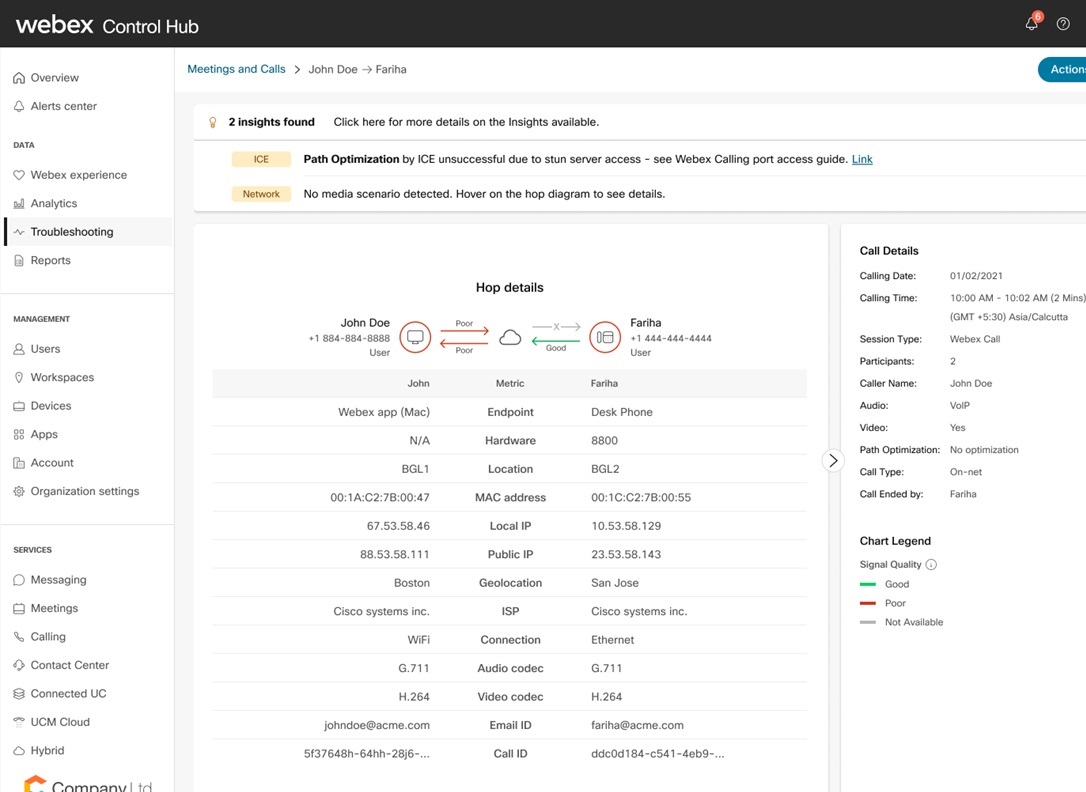
Докладніше див. Виправлення неполадок якості медіа Webex Calling у Центрі керування
27.06.2023
Підтримка гарячого робочого столу Webex Calling для MPP
Ця функція інтегрує можливості дзвінків у функцію Webex Hot Desking для пристроїв MPP. MPP, призначений для робочої області, увімкненої для Hot Desking, дозволяє користувачеві придбати цей пристрій як свій особистий пристрій. Коли Hot-desked, на цьому пристрої доступні функції Webex Meetings і Webex Calling користувача. Ця функція оновлює функцію Webex Hot-desking, щоб забезпечити можливості зустрічей та дзвінків для пристроїв MPP.
Докладніші відомості див. у статті <span data-id ="0"></span>Налаштуйте функцію Hot Desking<span data-id ="1"></span> та <span data-id ="2"></span>Увійдіть до спільного телефону (Hot Desking)<span data-id ="3"></span>.
Перегляд інформаційної панелі агента для черг викликів
Завдяки цій функції адміністратор може переглядати всі агенти, що належать до черг викликів, та їх статус. Адміністратори можуть змінювати статус приєднання/від 'єднання агентів з черги викликів.
Докладніші відомості див. у статті <spandata-id ="0"></span>Керування агентами черги викликів .
5 червня 2023 р.
Клієнт-рецепціоніст тепер підтримує заголовок та мобільний телефон для Webex Calling
Клієнт адміністратора тепер відображає назву та номер мобільного телефону для клієнтів Active Directory (або аналогічної служби Cloud Directory).
травень
Травень 24, 2023
Підвищена виживаність для виклику виділеного екземпляра Webex
Під час перебоїв у роботі мережі або перебоїв у роботі хмари, що перешкоджають підключенню користувачів до виділеного екземпляра Webex Calling, вузол підвищеної виживаності бере на себе відповідальність за маршрутизацію викликів. Протягом усього відключення вузол підвищеної виживаності обробляє всі внутрішні, ТСОП та екстрені виклики для користувачів на цьому сайті філії, який зазнає відключення.
Для отримання детальної інформації дивіться Підвищена живучість для спеціального екземпляраWebex Calling.
17 травня 2023 р.
API забезпечення: Активація пристрою
Додавання підтримки для активації пристрою. Цей API дозволяє адміністраторам додавати або видаляти пристрої виклику Webex до користувачів і місць виклику Webex.
Докладніше див. Налаштування викликів пристрою
13 травня 2023 р.
Webex Calling підтримує CallCabinet як постачальника послуг запису дзвінків
Webex Calling підтримує кілька провайдерів запису дзвінків для однієї організації. Зараз CallCabin є підтримуваним провайдером запису дзвінків для Webex Calling. CallCabin підтримується організаціями, розміщеними в Сполучених Штатах. Підтримка CallCabin як провайдера запису дзвінків для інших регіонів здійснюється поетапно.
CallCabin - це хмарне рішення для запису голосу, яке пропонує дотримання вимог законодавства та аналітику розмов наступного покоління з індивідуальною звітністю бізнес-аналітики та автоматизацією забезпечення якості. ШІ наступного покоління підтримує це рішення і використовує спеціалізовані алгоритми машинного навчання для надання безпрецедентної бізнес-аналітики в режимі реального часу. CallCabin пропонує необмежений простір хмарного сховища або можливість переміщення записів до локального локального сховища клієнта. Замовляйте це рішення для запису через Cisco Commerce Workspace (CCW).
Для отримання додаткової інформації див. розділ Керування записом дзвінків для користувачів Webex Calling і Увімкнути запис дзвінків для організації.
9 травня 2023 р.
Анти-Спам для викликів Webex - Блокувати виклик (Блокування користувача)
Користувачі та адміністратори Webex Calling можуть блокувати виклики зі спаму, телемаркетингу та переслідування від абонентів PSTN, блокуючи їхні номери. Адміністратори дзвінків Webex можуть блокувати номери з Центру керування. Користувачі Webex Calling можуть блокувати номери з пристроїв Webex App і Cisco.
Докладніше див. у розділі Блокування вхідних спам-викликів та Блокування викликів додатків |Webex.
3 травня 2023 р.
Фільтр супервайзера для перегляду статистики агента черги викликів
Адміністратори можуть використовувати фільтр супервізора, щоб переглядати статистику агентів, якими керує конкретний супервізор, в агентах черги викликів. Завантажте відфільтровані дані та поділіться ними з керівником.
Додаткову інформацію див. в статті Аналітика для вашого портфеля рішень щодо співпраці в хмарі.
2 травня 2023 р.
Оптимізація масових запитів CSV
Оптимізація функції експорту та імпорту CSV для підтримки оновлення окремих полів для користувачів у певному місці або організації.
Докладніші відомості див. у розділі Керування даними викликів користувачів.
Hot Desking для дзвінків на пристроях MPP і RoomOS
Підтримує функцію гарячого робочого столу для дзвінків Webex на пристроях MPP та RoomOS.
Докладніше див. Матриця підтримки функцій Webex Calling
Підтримка репозиторію оголошень
Тепер адміністратори можуть створювати пул оголошень на рівні організації. Пізніше ви можете зробити ці оголошення доступними для сервісів Webex Calling, таких як:
-
Автопривітання від бортпровідника
-
Привітання з чергою дзвінків
-
Музика під час утримання
-
Оголошення кінцевого користувача, такі як голосова пошта
Докладніше див. у розділі Керування сховищем оголошень.
Підтримка власних ключів (BYOK) та гібридної безпеки даних (HDS) у Webex Calling
Функції BYOK і HDS тепер доступні для захисту даних користувачів Webex Calling, включаючи голосову пошту, розшифровку голосової пошти та факсимільні повідомлення. Щоб увімкнути ці розширені функції безпеки, вам потрібен пакет Pro Pack для конфігурації надбудови та адміністратора Центру керування. Без конфігурації BYOK і HDS (або Pro Pack) ви можете захистити дані користувача за допомогою ключів Cisco. Система керування ключами Webex (KMS) керує ключами Cisco для підвищення безпеки та конфіденційності Webex за замовчуванням.
Докладніші відомості див. у розділі Керування власним головним ключем клієнта та Webex Hybrid Data Security.
квітень
29 квітня 2023 р.
Профіль UC та поведінка дзвінків тепер є частиною шаблону дзвінків
Параметри поведінки виклику та профілю UC тепер можна налаштувати в шаблоні групи, що дозволяє налаштовувати параметри локальних викликів для різних груп в організації.
Примітки Параметри «Поведінка виклику» та «Профіль UC» додаються до шаблону групи та видаляються з масового CSV. Завантажте новий CSV-файл (без цих полів), щоб уникнути виникнення помилки.
Докладніші відомості див. у розділі Налаштування поведінки виклику та Додавання декількох користувачів у Центр керування за допомогою шаблону CSV.
Розширення тепер доступні для перегляду в картці контактів користувача
Завдяки цій функції корпоративні користувачі можуть бачити призначене розширення для всіх користувачів, які викликаються в системі. Раніше були випадки, коли розширення не з 'являлося.
Докладніші відомості див. у розділі Встановлення параметрів виклику для користувачів додатків Webex.
28 квітня 2023 р.
Підтримка хостингу готелів для користувачів та переадресація викликів Завжди для робочих просторів
Тепер ви можете ввімкнути готельні хости за ліцензією Webex Calling Professional License. Ця функція також підтримує включення робочих областей, щоб завжди встановлювати переадресацію викликів в концентраторі керування та на пристрої.
Докладні відомості див. у розділі Розміщення в Центрі керування та Налаштування переадресації викликів для користувачів та робочих областей.
27 квітня 2023 р.
Можливість відновлення служби Webex Calling після видалення
Якщо адміністратори помилково видаляють викличні ліцензії для користувача, адміністратор може переназначити ліцензію протягом 10 днів для встановлення існуючих сервісів. Якщо адміністратор помилково видаляє всю підписку на виклик, адміністратор має 10 днів для відновлення служби, перш ніж остаточно видалити всі конфігурації викликів.
Докладніше див. у розділі Відновлення скасованої підписки.
26 квітня 2023 р.
Увімкнути опцію автоматичної відповіді для клієнта рецепції
Клієнт адміністратора не підтримує можливість автоматичної відповіді. Ця функція дозволяє користувачеві клієнта адміністратора ввімкнути або вимкнути опцію автоматичної відповіді для вихідних та вхідних дзвінків. Наразі ця функція доступна у США та Канаді.
Докладніше див. у розділі Початок роботи з клієнтом-ресепшеном.
17 квітня 2023 р.
Підтримка підказок на івриті в Webex Calling
Підтримка івриту дозволяє клієнтам в Ізраїлі та користувачам, які закликають їх, мати локалізований досвід.
Докладніше див. розділ Мови, які підтримує Webex.
16 квітня 2023 р.
Розширена підтримка функцій для пристроїв Poly і Yealink
Додає наступну підтримку функцій для пристроїв Poly, які вже сертифіковані для Webex Calling:
-
Резервування ресурсів
-
Виклик за участю N абонентів
-
Виконавчий та виконавчий помічник
-
Запис викликів
-
Черга викликів
-
Локальний пристрій Швидкісні набори
Докладніше див. Підтримка Poly та Yealink у Webex Calling
11 квітня 2023 р.
Підтримка API викликів Webex
Тепер ви можете отримати доступ до API викликів Webex за допомогою службових додатків. Щоб почати використовувати Службові додатки, див. розділ Використання Службових додатків Webex.
4 квітня 2023 р.
Webex Calling підтримує кілька постачальників послуг запису дзвінків
Webex Calling підтримує кілька провайдерів запису дзвінків для однієї організації. Imagicle тепер є підтримуваним провайдером запису дзвінків для Webex Calling. Imagicle підтримується в США. Підтримка Imagicle як провайдера запису дзвінків для інших регіонів здійснюється поетапно.
Imagicle - це хмарне рішення для запису голосу, яке пропонує сумісний запис голосу з аналітичними транскрипціями та аналізом настроїв. Imagicle пропонує необмежений простір для зберігання в хмарі Imagicle Cloud або додаткову можливість переміщення записів до локального локального сховища клієнта. Щоб замовити ліцензії на запис дзвінків Imagicle, використовуйте робочий простір Cisco Commerce Workspace (CCW). Тепер адміністратори можуть вибрати провайдера запису дзвінків на рівні організації або вибрати провайдера запису дзвінків для певного місця.
Для отримання додаткової інформації див. Керування записом дзвінків для користувачів Webex Calling та Увімкнення запису дзвінків для організації
березень
Webex Calling для Chrome
Це видання пропонує повну функціональність і підтримку функцій, які були доступні в попередньому випуску.
Докладніші відомості див. у розділах Webex Calling for Chrome Release Notes та Webex Calling for Chrome.|
22 березня 2023 р.
Підтримка гарячих столів Webex Calling для 8875
Ця функція інтегрує можливості виклику в функцію Webex Hot-desking для пристроїв MPP 8875. MPP 8875, призначений для робочого простору, увімкненого для Hot Desking, дозволяє користувачеві придбати цей пристрій як свій особистий пристрій. Коли Hot desked, функції користувача Webex Meetings та Webex Calling доступні на цьому пристрої.
Докладніші відомості див. у розділі Налаштування гарячої стійки та використання спільного робочого телефону (гаряча стійка).
21 березня 2023 р.
Підтримка уніфікованої історії дзвінків на пристроях MPP для робочих просторів
Наразі всі пристрої MPP налаштовані на використання історії викликів Webex, але робочі області з MPP не можуть отримати доступ до історії викликів Webex. Пристрої MPP повинні знати, коли вони призначені для екземплярів робочої області, і повертатися до локальної історії викликів.
Докладніше див. Функції Webex, доступні на пристроях Cisco MPP
17 березня 2023 р.
Webex Meetings Інтеграція на MPP 8800 серії
Ця функція об 'єднує телефони серії MPP 8800 з можливостями Webex Meetings. Представляємо ці функції Webex Meetings на MPP:
-
Можливість приєднатися до Webex Meeting через MPP, натиснувши кнопку приєднатися до зустрічі.
-
Можливість приєднатися до зустрічі з меню зустрічей у будь-який час під час її проведення.
-
Вимкніть функції телефонії, такі як утримання, конференція та передача під час зустрічі.
-
Можливість перегляду учасників зустрічі.
Для отримання додаткової інформації див. Відеотелефон Cisco 8875.
5 березня 2023 р.
Фільтрація місцезнаходження для пристроїв у концентраторі керування
Ця функція значно покращує досвід адміністрування Webex Calling. Це дозволяє фільтрувати вкладку Пристрої за адресою виклику Webex.
2 березня 2023 р.
Підтримка кількох ліній у Webex Calling за допомогою віртуальних ліній
У сучасному середовищі багатозадачності досвідченим користувачам, таким як агенти контакт-центру, може знадобитися спілкуватися по кількох лініях. Багатолінійна підтримка Webex Calling дозволяє користувачам розміщувати та приймати дзвінки з різними номерами, що дозволяє користувачам ефективно керувати своїм днем. Користувачі можуть бачити всі лінії, призначені для їх пристроїв в одному місці. Налаштуйте параметри виклику для кожного рядка, наприклад, кожен рядок може мати свій унікальний ідентифікатор абонента та голосову пошту з індикацією очікування повідомлення. Віртуальні лінії дозволяють адміністраторам Webex Calling створювати лінії, не вимагаючи ліцензії та ідентифікатора користувача або адреси електронної пошти. Ви можете призначити ці лінії пристроям користувача та додатку Webex як багатолінійну функцію.
Для отримання додаткової інформації див. розділ Підтримка декількох ліній у Webex Calling за допомогою віртуальних ліній.
Увімкнути налаштування кількох ліній у різних місцях Webex Calling
Адміністратори дзвінків Webex можуть налаштовувати спільні та віртуальні лінії на пристроях користувача та додатку Webex для місць, відмінних від домашнього розташування користувача. Коли дзвінок розміщується шляхом вибору лінії, дзвінок маршрутизується від з 'єднання PSTN до місця, де знаходиться номер.
Для отримання додаткової інформації див. Налаштування спільних ліній та віртуальних ліній між розташуваннями
Webex Calling підтримує діапазони віртуальних розширень
Діапазони віртуального розширення спрощують конфігурацію для інтеграції зі сторонніми системами телефонії. Це дає можливість визначити відображення з діапазоном чисел, а також префікс і маршрутизацію номерів до ТСОП, пов 'язаних з розташуванням.
Для отримання додаткової інформації див. розділ Конфігурація віртуального розширення в Control Hub.
лютий
28 лютого 2023 р.
Концепція локацій Webex
Webex впроваджує нову організаційну концепцію розташування, яка працює у всіх службах Webex. Адміністратори Webex можуть призначати користувачів і робочі області для розташувань і використовувати ці місця для організації їх загальної організації. Для певних служб Webex вони можуть використовувати розташування для пов 'язання певних налаштувань. Ця функція розгортається поетапно для різних регіонів.
Розширте CDR викликів Webex додатковими полями
Звіт Detailed Call Records (Детальні записи дзвінків) у Control Hub тепер має нові поля. Це дозволяє клієнтам проводити більш глибокий аналіз даних дзвінків з <span data-id ="0"></span>Webex Calling<span data-id ="1"></span>. Це також дозволяє третім сторонам покращувати інтеграцію аналітики та звітів Webex Calling.
Ось список нових доданих полів:
-
Набрані цифри
-
Сторона, що звільняє
-
Перенаправлення номера
-
Місцезнаходження або UUID сайту
-
UUID відділу
-
Ідентифікатор дзвінка, пов 'язаного з передачею
-
Код авторизації
Докладніше див. Звіти для вашого портфоліо хмарної співпраці
21 лютого 2023 р.
Виживаність сайту для дзвінків Webex
Ця функція гарантує, що ваш бізнес завжди доступний, навіть якщо ваше мережеве з 'єднання з Webex розривається. Виживаність сайту використовує маршрутизатор у вашій локальній мережі як шлюз виживаності, з можливістю надання послуги резервного виклику до кінцевих точок на місці. Навіть якщо ваше мережеве з 'єднання перешкоджає доступу до Webex, кінцеві точки на місці все ще можуть здійснювати та приймати дзвінки через шлюз виживання.
Ця функція може співвідноситися з уніфікованим SRST для диспетчера уніфікованих комунікацій. Кінцеві точки обох систем можуть реєструватися на одному шлюзі, викликати один одного і використовувати спільний магістральний канал PSTN під час відключення.
Для отримання додаткової інформації див. розділ Виживання сайту для дзвінків Webex.
9 лютого 2023 р.
Надання CSV-файлу: Паркування викликів
Додавання підтримки паркування викликів через CSV з Control Hub. Ця функція доступна партнерам і клієнтам.
Докладніші відомості див. у розділі Парк викликів у Центрі керування.
2 лютого 2023 р.
Підтримка служби каталогів для виділеного екземпляра
Ця функція дозволяє синхронізувати та керувати користувачами з хмари в локальну або хмарну інфраструктуру UC, таку як Cisco Unified Communications Manager та Cisco Unity Connection, за допомогою служби Webex Calling Dedicated Instance Directory Service. Під час синхронізації система імпортує список користувачів та пов 'язані з ними дані користувачів з Azure Active Directory (або подібної служби Cloud Directory) до служби ідентифікації Webex.
Для отримання додаткової інформації див. розділ Підтримка служби каталогів для виділеного екземпляра.
січень
31 січня 2023 р.
Клієнт-ресепшн тепер підтримує створення користувацьких груп через API
Новий набір API дозволяє створювати користувальницькі групи, які Клієнт-ресепшн може використовувати для швидкої обробки та управління викликами для вашої організації.
Докладніше див. тут.
Синхронізація користувачів з центру керування до виділеного екземпляра (синхронізація з південним напрямком)
Ця функція забезпечує наступне:
-
Підтримка хмарної інтеграції LDAP (Azure) для Control Hub
-
Користувачі, які синхронізуються з попередньої реклами в Центр керування через Синхронізацію каталогів або з Cloud LDAP, можуть синхронізуватися з виділеним екземпляром.
30 січня 2023 р.
Інтеграція викликів Webex із Microsoft Teams для виділеного екземпляра
Легко розміщуйте виділені виклики екземпляра в Microsoft Teams, не перериваючи робочий процес і не перемикаючись між програмами.
Для отримання додаткової інформації див. розділ Інтеграція викликів Webex з Microsoft Teams for Dedicated Instance.
27 січня 2023 р.
Анти-Спам пом 'якшення: Блокувати вхідні дзвінки
Адміністратори дзвінків Webex можуть використовувати Control Hub для блокування викликів зі спаму, телемаркетингу та переслідувань від абонентів PSTN.
Для отримання додаткової інформації див. розділ Налаштування списку блокування викликів.
23 січня 2023 р.
Керування шлюзом Webex через Центр керування
Ця функція забезпечує спрощений процес підготовки та керування шлюзами Cisco IOS XE з Центру керування. З 'єднувач керування шлюзом підтримує з' єднання між Control Hub і шлюзом, дозволяючи контролювати стан шлюзу і виконувати завдання з обслуговування з Control Hub. Ця функція надає наступні переваги:
-
Спрощене надання послуг шлюзу
-
Спрощене обслуговування шлюзу з інтерфейсу Центру керування
-
Зниження залежності від Cisco TAC
Докладніші відомості див. у розділі Реєстрація керованих шлюзів Cisco IOS у хмарі Webex, призначення служб керованим шлюзам та перевірка налаштування локального шлюзу Cisco через центр керування.
19 січня 2023 р.
Підключення викликів для користувачів при спільному вигляді лінії
Користувачі при спільному вигляді виклику можуть переходити в активний виклик, який знаходиться в одному і тому ж спільному вигляді лінії. Користувачі на пристрої MPP можуть використовувати програмовану програмну клавішу для переходу до виклику з спільного вигляду лінії. У додатку Webex користувачі можуть використовувати код активації функцій (FAC) для переходу на виклик.
Додаткові відомості див. у розділі Спільний вигляд рядків для програми Webex, Налаштування функцій викликів Webex та Спільні рядки на багатоплатформенному робочому телефоні.
17 січня 2023 р.
Покращення функції паркування викликів у Webex Calling
Покращення функції парку викликів дозволяють адміністраторам додавати розширення парку викликів як місця призначення парку в групі парку викликів. Ця функція спрощує функцію паркування викликів, оскільки користувачам не потрібно запам 'ятовувати розширення паркування викликів, щоб паркувати виклик. Для паркування дзвінка вони можуть використовувати опцію «Груповий паркування» як на настільних телефонах, так і в додатку Webex.
Докладніші відомості див. у розділі Парк викликів у Центрі керування.
12 січня 2023 р.
Спеціальні покращення конференц-зв 'язку (тристоронній виклик)
Адміністратори дзвінків Webex можуть визначати спеціальну поведінку конференції, коли ведучий конференції залишає конференцію. Увімкнувши це налаштування, конференція продовжується, коли господар випадає з конференції, залишаючи інших учасників. Після вимкнення цього параметра конференція припиняється, коли господар виходить.
Для отримання додаткової інформації див. розділ Контроль завершення спеціальної конференції.
8 січня 2023 р.
Підтримка синхронізації "Не порушувати" (DND) у виділеному екземплярі
Якщо вам потрібен час, щоб зосередитися на завданні, або вам потрібен час поза роботою, увімкніть DND з додатка Webex або телефону, щоб призупинити сповіщення про дзвінки та повідомлення. Коли користувач вмикає DND на телефоні, цей стан інтегрується з додатком Webex користувача. Отже, ця опція призупиняє сповіщення про дзвінки та повідомлення. Коли готовий, користувач може відключити DND з Webex App або телефону. Після вимкнення опції DND на всіх пристроях відновлюються сповіщення про дзвінки та повідомлення.
грудень
16 грудня 2022 р.
Підтримка Ribbon Core SBC для локального шлюзу викликів WebexПрикордонні контролери Ribbon Core Session перевірені для використання з Webex Calling як затверджені локальні шлюзи (LGW) для PSTN на базі приміщень.
Докладніші відомості див. у розділі Стороння підтримка SBC у розділі Налаштування транків, груп маршрутів та тарифних планів для викликів Webex.
Підтримка налаштованих міток ліній для пристрою Webex Calling та застосунку Webex
Тепер ви можете використовувати індивідуальний текст лінії для міток лінії на пристроях MPP та додатку Webex.
Для отримання додаткової інформації див. розділ Налаштування та керування пристроями викликів Webex.
Покращення досвіду адаптації для міграції пристрою
Ініціюйте міграцію мікропрограми або з потоку додавання пристрою, або з потоку міграції пристрою. Крім того, ви можете увімкнути ліцензію міграції MPP, а пізніше вбудовану в Webex Calling.
Для отримання додаткової інформації див. розділ Перенесення телефону на Webex Дзвінки.
9 грудня 2022 р.
Підтримка спільного вигляду лінії в додатку Webex
Ця функція дозволяє адміністратору Центру керування призначати спільні види рядків додатку Webex кінцевого користувача, щоб забезпечити наступні можливості:
-
Підтримка фіксованої кількості призначених рядків у додатку Webex.
-
Можливість надання іншим користувачам лінії як спільний вигляд лінії в додатку Webex (як у телефоні MPP).
Докладніші відомості див. у розділі Спільний вигляд рядка для додатка Webex.
Підтримка синхронізації присутності викликів у виділеному екземплярі
Завдяки цій функції ваш робочий телефон на виклик синхронізується з додатком Webex, що дозволяє вашим колегам бачити статус вашого робочого телефону у своєму додатку Webex. Коли ви перебуваєте на активному дзвінку, ваш статус присутності змінюється на "On Call". Після завершення виклику цей стан знову змінюється на «Доступний».
Для отримання додаткової інформації див. Синхронізація присутності викликів у виділеному екземплярі.
Налаштування організації дзвінків Webex
Адміністраторам потрібна можливість API Webex для отримання або зміни налаштувань в організації клієнта. Цей API дозволяє адміністраторам-партнерам читати, записувати та змінювати параметри викликів Webex для певної організації.
Щоб дізнатися більше, натисніть тут.
8 грудня 2022 р.
Визначити перенаправлення виклику з черги викликів, групи полювання, виконавця-помічника
Ця функція дозволяє користувачам Webex App переглядати історію дзвінків і відрізняти дзвінки, що надходять з черги Hunt Group і Call. Керівники та помічники можуть використовувати функцію Exec-Assistant у додатку Webex, щоб переглядати історію дзвінків та визначати, чи відповідав на вхідний дзвінок керівник або помічник.
6 грудня 2022 р.
Webex Calling для Chrome (попередній перегляд)
Webex Calling для Chrome дозволяє користувачам отримувати доступ до функції Webex Calling безпосередньо з браузера Chrome без необхідності використання окремого настільного додатка. Webex Calling for Chrome, який незабаром стане розширенням в Веб-магазині Chrome, надає потужний набір функцій корпоративних викликів через інтуїтивно зрозумілий програмний телефон на базі браузера. Плаваючий програмний телефон Webex Calling for Chrome виглядає і відчувається так само, як настільний додаток, і надає необхідні функції виклику корпоративного рівня, включаючи клацання для виклику, набір розширень, інтеграцію каталогів та присутність у прямому ефірі, все через розширення Chrome, яке усуває необхідність перемикання між окремими програмами.
Це попередній реліз.
Докладніші відомості, зокрема про випуск та підтримку функцій, див. у розділах Webex Calling for Chrome | Release Notes та Webex Calling for Chrome (попередній випуск).
Бізнес-повідомлення для клієнтів тарифного плану Cisco у США та Канаді
Бізнес-повідомлення для Webex Calling - це безпечний і сумісний спосіб надсилання текстових повідомлень від людини до людини клієнтам, партнерам і постачальникам. Бізнес-повідомлення легко інтегровані в додаток Webex, що дозволяє користувачам легко надсилати та отримувати текстові повідомлення завдяки звичному досвіду, до якого вони звикли, без перемикання між програмами.
Докладніші відомості див. у розділі Увімкнути бізнес-тексти, додаток Webex | Надіслати текстове повідомлення та текстові повідомлення додатка |Webex.
5 грудня 2022 р.
Підтримка AudioCodes SBC для локального шлюзу викликів Webex
Контролери меж сеансу AudioCodes перевірені для використання з Webex Calling як затверджені локальні шлюзи (LGW) для PSTN на базі приміщень.
Докладніші відомості див. у розділі Стороння підтримка SBC у розділі Налаштування транків, груп маршрутів та тарифних планів для викликів Webex.
Аналітика викликів Webex – доставка детальних записів викликів майже в режимі реального часу
Детальний запис дзвінків API дозволяє клієнтам запитувати записи дзвінків протягом 5 хвилин після закінчення дзвінка, для отримання актуальної інформації про їх розгортання Webex Calling. Використовуйте ці дані для внутрішньої звітності, інтеграції зі сторонніми інструментами, аналітики та моніторингу дзвінків Webex у режимі, близькому до реального часу.
Докладніше див. тут.
2 грудня 2022 р.
Розширення ринку дзвінків Webex
Розширює присутність Webex Calling в наступних країнах і регіонах:
-
Ліван
-
Монако
-
Маврикій
Для отримання додаткової інформації відвідайте розділ Де доступний Webex?.
Надання поліпшень API-переміщення номерів у різних місцях
Додавання підтримки, яка дозволяє адміністратору переміщати номери між локаціями. Цей API дозволяє користувачам зберігати свій номер після зміни місцезнаходження.
Щоб дізнатися більше про API викликів Webex, натисніть тут.
Південної Кореї Media PoP
Webex Calling media point of presence (PoP) в Південній Кореї запускається для надання місцевих медіа для південнокорейських клієнтів. Це зменшує затримку та покращує якість дзвінків, демонструючи прихильність Cisco до Південної Кореї як ключового зростаючого ринку для дзвінків Webex.
1 грудня 2022 р.
Тригер автоматичної міграції прошивки корпоративних телефонів
Використовуйте можливість автоматичного запуску міграції мікропрограми Enterprise до MPP з Control Hub (через Cloud Connected UC).
Для отримання додаткової інформації див. розділ Перенесення телефону на Webex Дзвінки.
листопад
29 листопада 2022 р.
Webex Go
Webex Go - це оптимізований для мобільних пристроїв досвід спільної роботи, що забезпечує дзвінки Webex до рідного набраного номера мобільного телефону кінцевого користувача. Він доступний як додаток для клієнтів Webex Calling у Сполучених Штатах та Великобританії.
Для отримання додаткової інформації див. Webex Go.
Webex Go: Покращений досвід середнього дзвінка з додатком Webex
Функції середнього виклику, такі як вимкнення звуку, тристоронній виклик, утримання або відновлення, доступні з вбудованого інтерфейсу набору номера. Користувачі Webex Go, які мають додаток Webex App 42.9 і пізніше на своєму мобільному телефоні, можуть використовувати додаток Webex для керування поточним викликом Webex Go.
Для отримання додаткової інформації див. розділ Використання Webex Go на мобільному телефоні.
Пристрої, керовані клієнтами - Додаткові можливості та загальна підтримка пристроїв
Увімкнення таких можливостей, як можливість призначати пристрої, керовані клієнтами, профілям користувачів, що дозволяє додавати спільні лінії та додавати загальний профіль пристрою.
Додаткові відомості див. у розділі Додавання пристрою, керованого клієнтом.
Підтримка партнерських рішень для цифрових факсів
Webex Calling підтримує партнерські рішення для цифрових факсів, які можна налаштувати через Control Hub. Imagicle, який забезпечує надійні, безпечні та прості у використанні рішення для цифрових факсів, тепер доступний.
Додаткові відомості див. у розділі Додавання пристрою, керованого клієнтом.
22 листопада 2022 р.
Webex Calling тепер доступний на французьких заморських територіях.
Розширює присутність Webex Calling в наступних країнах і регіонах:
-
Французька Гвіана
-
Гваделупа
-
Мартиніка
-
Майотта
-
Реюньйон
-
Сен-П’єр і Мікелон
Для отримання додаткової інформації відвідайте розділ Де доступний Webex?.
3 листопада 2022 р.
Сертифікація пристроїв VG420 ATA за допомогою Webex Calling
Cisco VG420 ATA - це повністю керована опція ATA для дзвінків Webex, яка пропонує до 144 портів FXS. Cisco VG420 - це модульний ATA, який надає аналогові послуги через роз 'єми Amphenol, призначені для надання аналогових послуг високої щільності для великих підприємств та кампусів.
Докладніші відомості див. у розділі Налаштування голосового шлюзу Cisco Voice Gateway VG420/VG400 ATA в концентраторі керування.
Додаткові покращення налаштувань пристрою для телефонів Webex Calling MPP
Додаткові покращення налаштувань пристроїв для телефонів Webex Calling MPP, ATA та Cisco DECT, що дозволяє покращити рішення для конфігурації адміністрування. Також додана нова вкладка налаштувань пристрою для телефонів Wi-Fi 840/860.
Докладніші відомості див. у розділі Налаштування та зміна параметрів пристрою в розділі Виклики Webex.
1 листопада 2022 р.
Повноекранний досвід адміністрування користувачів
Повноекранний режим роботи, який було запущено в Control Hub 18 жовтня, тепер встановлено за замовчуванням для адміністраторів.
Послідовний пошук пристроїв у робочому просторі через додаток Webex та пристрої
Ця функція забезпечує послідовний досвід роботи з додатком Webex та пристроями під час пошуку пристроїв у робочому просторі.
жовтень
Підтримка Cisco MPP 8875 у Webex Calling
Новий відеотелефон MPP 8875 має такі функції:
-
Підтримка функції Rich Webex Calling
-
Підключення до Webex Cloud для функцій зручності обслуговування, таких як перезавантаження та віддалений PRT
-
Початкова інтеграція Webex Meetings з кнопкою One для приєднання та перегляду списку учасників.
-
Пошук у каталозі Webex
-
Уніфікована історія викликів Webex
Для отримання додаткової інформації див. розділ Підтримувані пристрої для дзвінків Webex та відеотелефон Cisco 8875.
28 жовтня 2022 р.
Підтримка Oracle SBC для локального шлюзу викликів Webex
Контролери меж сесій Oracle валідовані для використання з Webex Calling як затверджені локальні шлюзи (LGW) для PSTN на базі приміщень.
Докладніші відомості див. у розділі Транси на основі сертифікатів у розділі Налаштування транків, груп маршрутів та планів набору для викликів Webex.
26 жовтня 2022 р.
Реєстрація викликів Native Webex для відеопристроїв Webex
Ця функція забезпечує нативну реєстрацію для відеопристроїв Webex (Desk Pro/Hub, Room Systems). T включаючи функції дзвінків середнього рівня Webex, такі як утримання або відновлення, передача та конференція.
Для отримання додаткової інформації див. розділ Підтримувані пристрої для матриці підтримки функцій Webex Calling та Webex Calling.
25 жовтня 2022 р.
Керування груповими викликами
Набір функцій керування груповими викликами тепер доступний. Безкоштовні можливості колл-центру, які легко налаштувати та використовувати. Розширені можливості черги викликів забезпечують прості та доступні методи підтримки служби обробки викликів команди з високим обсягом викликів, як частина Webex Calling.
Докладніші відомості див. у розділі Огляд керування груповими викликами.
Ось набір функцій черги дзвінків:
-
Дозволити агентам приєднатися або від 'єднатися до певної черги викликів
Ця функція надає адміністратору гнучкість у налаштуванні черги викликів для агента для обслуговування викликів, або агент може вибрати конкретну чергу для обслуговування викликів, коли вони доступні.
Для отримання додаткової інформації див. розділ Керування агентами черги викликів.
-
Керування вихідними дзвінками агентам вручну
Адміністратор може встановити поведінку вихідного виклику агента за замовчуванням (Normal CLID або Queue CLID). Агенти можуть телефонувати клієнтам і представляти CLID з черги викликів. Це приховує CLID агента. Коли клієнти передзвонюють в чергу, їм надається належне обслуговування замість того, щоб бути спрямованими до конкретного агента, який може бути недоступний.
Для отримання додаткової інформації див. розділ Керування агентами черги викликів.
-
Додаткові правила для черг викликів
Налаштуйте черги викликів за допомогою служби святкових або нічних викликів, а також керуйте скріпленими викликами. Він надає організаціям можливість керувати конфігурацією викликів.
Для отримання додаткової інформації див. розділ Керування політиками черги викликів.
-
Маршрутизація черг викликів на основі навичок
Дозволяє чергам дзвінків розподіляти дзвінки агентам на основі їх навичок, а не статичного шаблону, такого як лінійний або однорідний. Це гарантує, що клієнти направляються до агента, який є найбільш кваліфікованим у обслуговуванні їх запиту.
Докладніші відомості див. у розділі Створення черги викликів і керування нею.
-
Повні можливості IVR черги
У чергах викликів відтворюються різні оголошення для спілкування з абонентом. Ці оголошення є важливою частиною черг колл-центру. Ця функція підтримує політики
Call WhisperтаComfort Bypass.Для отримання додаткової інформації див. розділ Керування оголошеннями черги викликів.
-
Керівник приймає дзвінки агентів
Це дозволить керівникам черг дзвінків мати можливість приймати дзвінки, які їх призначені агенти в даний час обробляють.
Для отримання додаткової інформації див. розділ Керування контролерами черги викликів.
-
Запровадження супервайзерів для черг дзвінків
Вводить поняття супервізорів для виклику черг. Ви можете пов 'язати агентів у черзі дзвінків з супервайзером, а супервайзери можуть мовчки контролювати та втручатися в дзвінки.
Для отримання додаткової інформації див. розділ Керування контролерами черги викликів.
-
Покращення функції зворотного виклику для Webex Calling
Підвищення можливості черги Webex Calling, щоб запропонувати клієнту опцію зворотного виклику під час очікування в черзі. Зворотний дзвінок - це опція, яка доступна клієнтам, коли розрахунковий час очікування дзвінка перевищує певний поріг. Клієнти можуть передзвонити і опинитися у віртуальній черзі. Система зателефонує клієнту, коли він перебуває в черзі, і підключиться до доступного агента.
Для отримання додаткової інформації див. Керування викликами в черзі викликів
21 жовтня 2022 р.
Перенесення CUP Мої контакти в Webex App
Користувачі Webex Calling App (Broadsoft UC-One) переходять на Webex App в рамках EOL/EOS. Новий процес тепер доступний для партнерів і клієнтів, щоб перенести свої контакти CUP "Мої контакти" до служби контактів Webex, щоб вони були доступні з додатка Webex.
-
Надішліть електронного листа на адресу webexcalling-phd@cisco.com з проханням експорту контактів CUP. Включіть ідентифікатор організації в електронний лист.
-
Експортований список контактів надається у вигляді файлу CSV для запитувача разом з інструкцією імпорту контактів через Control Hub.
18 жовтня 2022 р.
Webex Calling аналітика черги викликів і звіти тепер доступні
Тепер ви можете переглядати дані для черг викликів, встановлених у вашій організації, наприклад, скільки викликів було відхилено, середній час очікування в чергах викликів, загальна кількість вхідних викликів тощо.
Для отримання додаткової інформації див. розділ «Черга викликів» у розділі «Аналітика для вашого портфеля хмарної співпраці» та розділ «Виклики Webex» у розділі «Звіти для вашого портфеля хмарної співпраці».
Панелі керування функціями виклику в Центрі керування: Автосекретар
Тепер ви можете переглядати дані про автосекретарів, налаштованих у вашій організації, такі як кількість дзвінків під час та після робочого часу, кількість дзвінків, спрямованих автосекретарів, найпопулярніший час дня тощо.
Докладніші відомості див. у розділі "Автореферент" у розділі "Аналітика для вашого портфеля хмарної співпраці" та у розділі "Виклики Webex" у розділі "Звіти для вашого портфеля хмарної співпраці".
Повноекранний режим для користувачів
Права панель (RHP), яка зараз знаходиться в Control Hub, перенесена на повноекранний режим. Відповідність досвіду новим функціям Control Hub та надання інтуїтивно зрозумілого досвіду для управління функціями викликів користувачів.
Сервер розповсюдження прошивки
Новий сервер мікропрограми додається до інфраструктури Webex Calling, щоб забезпечити завантаження мікропрограми на пристрої.
Докладніші відомості див. у розділі Сервер розповсюдження мікропрограми.
вересень
30 вересня 2022 р.
Покращене управління лінійними ключами для Cisco MPP
Спираючись на існуючу функцію налаштування макетів, шаблони лінійних ключів додають новий досвід адміністратора, який дозволяє створювати та керувати шаблонами лінійних ключів (макети, які можуть бути застосовані до багатьох пристроїв). Новий користувацький інтерфейс дозволяє адміністратору створювати декілька шаблонів для кожної моделі Cisco MPP і надає можливість застосовувати шаблони до пристроїв на рівні організації та розташування.
-
Додає можливість створювати, застосовувати, переглядати, редагувати, дублювати та видаляти макети шаблонів MPP.
-
Додає можливість створювати шаблон з існуючого макета окремого пристрою.
-
Дозволяє використовувати кілька шаблонів для кожної моделі MPP.
-
Дозволяє швидко повернути MPPS до стану за замовчуванням.
Для отримання додаткової інформації відвідайте Налаштування та керування призначенням лінійних ключів у Центрі керування.
15 вересня 2022 р.
Webex Calling тепер доступний у Китаї
Розширює присутність Webex Calling для підтримки Китаю як філії.
Для отримання додаткової інформації відвідайте розділ Де доступний Webex?.
Webex Calling тепер доступний у додаткових країнах
Розширює присутність Webex Calling в наступних країнах і регіонах:
-
Йорданія
-
Оман
-
Пакистан
Для отримання додаткової інформації відвідайте розділ Де доступний Webex?.
13 вересня 2022 р.
Інтеграція функцій Webex на телефонах MPP
Увімкнення цих функцій на пристроях MPP:
-
Уніфікована історія викликів Webex— історія викликів пристроїв MPP відображає виклики, здійснені з пристроїв Webex користувача та застосунку Webex.
-
Пошук у каталозі Webex— пристрої MPP шукають у хмарному каталозі, який містить усі контакти Webex.
Докладні відомості про оновлення див. у розділі Увімкнення каталогу Webex та уніфікованої історії викликів на телефоні MPP.
6 вересня 2022 р.
MPP Line Key СВІТЛОДІОДНИЙ шаблон та набір з оновлень історії дзвінків
Ця функція оновлює налаштування за замовчуванням для СВІТЛОДІОДНОГО шаблону лінійного ключа MPP, щоб узгодити його з шаблоном, що використовується на телефонах Cisco Enterprise. Нові деталі шаблону задокументовані тут, див. стовпчик «Шаблон і колір попередньо встановленого 1» в таблиці 24–31. Ця зміна впливає лише на нові організації або існуючі організації, які не використовують функцію «Налаштування пристрою». Організації, які використовують Налаштування пристрою та бажають використовувати новий СВІТЛОДІОДНИЙ шаблон, повинні встановити СВІТЛОДІОДНИЙ шаблон на Попереднє налаштування1 в Налаштуваннях пристрою.
Докладні відомості про розгортання цієї зміни див. у розділі Оновлення СВІТЛОДІОДНОГО шаблону телефону MPP та історії дзвінків.
серпень
24 серпня 2022 р.
Покращення API забезпечення: Основні розташування— Адміністраторам потрібні можливості Webex API для інтеграції своїх програм або систем із платформою Webex Calling. Цей API допомагає налаштувати, створити або змінити розташування викликів Webex.
Щоб дізнатися більше про API викликів Webex, натисніть тут.
18 серпня 2022 р.
Автоматичне створення облікового запису E911
Клієнти в Сполучених Штатах, Європі та Канаді тепер можуть створювати свої облікові записи E911 безпосередньо з Control Hub. Новий робочий процес на основі майстра надає детальну інформацію про дії, які адміністратор повинен виконати на порталі адміністратора E911. Цей потік дозволяє адміністраторам зберігати і виходити на будь-якому заданому етапі, а потім продовжувати, коли вся інформація доступна. Клієнти, які вже мають обліковий запис E911, можуть увійти зі своїми існуючими обліковими даними адміністратора RedSky. Індикатор стану в налаштуваннях E911 відстежує загальноорганізаційний прогрес у налаштуванні E911.
Докладніші відомості див. у розділі Розширені можливості екстреного виклику для викликів Webex.
16 серпня 2022 р.
Сьогодні всі робочі місця повинні бути створені і призначені пристрою. Оскільки робочі простори можуть підтримувати лише один рядок, це автоматичне призначення пристроїв ускладнює адміністраторам призначення робочих просторів спільним лініям на інших пристроях. Ця функція тепер дозволяє створювати робочі простори без пристроїв, які потім можуть бути призначені як спільні лінії на інших пристроях.
Додаткові відомості див. у розділі Додавання спільних пристроїв і служб до робочої області.
15 серпня 2022 р.
Налаштуйте шаблон автоматичного призначення, доступний у Центрі керування, щоб автоматично призначати ліцензії новим користувачам Webex Calling
Використовуйте шаблон автоматичного призначення, доступний в Control Hub, щоб автоматично призначати ліцензії новим користувачам. Ви можете призначити ліцензії користувачам, які додаються вручну, через CSV або через синхронізацію Active Directory. Ця вимога дозволяє адміністраторам призначати професійну ліцензію новим користувачам.
Наразі ця функція доступна в Австралії, Канаді та Європі.
Для отримання додаткової інформації див. розділ Налаштування шаблонів автоматичного призначення ліцензій для користувачів Webex Calling.
1 серпня 2022 р.
Виведення з підтримки програми Webex Calling Webex
Ми виводимо з експлуатації застарілий додаток Webex Calling, який раніше називався BroadSoft UC-One. Нові клієнти можуть отримати доступ до Webex App, який забезпечує останні інновації співпраці від Cisco. Це оновлення застосовується до нових клієнтів, розгорнутих на Webex Calling, і не застосовується до клієнтів Webex Carrier (ТАКОЖ ВІДОМИХ ЯК BroadCloud Carrier).
Для отримання додаткової інформації див. Оголошення про закінчення продажу та закінчення терміну служби для програми Webex Calling App на базі BroadSoft UC-One.
Забезпечення нових клієнтів за замовчуванням в центрах обробки ДАНИХ EUN
Стандартні центри обробки даних для забезпечення нових клієнтів EMEAR (крім клієнтів у Великобританії) тепер змінені. Нові клієнти дзвінків тепер надаються в центрах обробки даних EUN (AMS/FRA) замість центрів обробки даних ЄС(Великобританія) (LON/FRA) для дзвінків Webex. Раніше ця можливість була за додатковим перемикачем. Усі нові клієнти у Великобританії продовжують надаватися в центрах обробки даних ЄС(Великобританія) за замовчуванням. Якщо партнери та клієнти не хочуть за замовчуванням отримувати допомогу в EUN І бажають продовжити попередню поведінку, вони повинні звернутися до служби підтримки партнерів або до свого партнера.
Для отримання додаткової інформації див. Webex Calling Data Center в Європейському Союзі.
липень
27 липня 2022 р.
Інтеграція Cisco 840/860 Бездротові телефони з Webex Calling
Платформа Webex Calling тепер підтримує реєстрацію та інтеграцію бездротових телефонів Cisco 840 і 860. Адміністратори можуть використовувати Control Hub для налаштування навігатора цих пристроїв, створення шаблонів пристроїв на основі MPP, заснованих на налаштуваннях викликів Webex, і сертифікації пристрою.
Для отримання додаткової інформації див. Інтеграція Webex Wireless Phone 840 і 860.
Індія як країна продажів
Webex Calling доступний в Індії як продається в країні. Ця функція дозволяє організаціям, які розташовані лише в Індії, підписуватися на послуги Webex Calling. Організації також можуть надати перше місце розташування Webex Calling (також відоме як штаб-квартира) в Індії.
Докладніше див. у розділі Де доступний Webex?.
Підтримка обходу платних доріг в Індії в Control Hub
Адміністратори дзвінків Webex тепер можуть надавати налаштування, необхідні для обходу плати в Індії, за допомогою Control Hub. Завдяки цій функції адміністратори можуть надавати свої місця дзвінків Webex в Індії для дотримання політики обходу плати за проїзд. Налаштування обходу дорожнього збору застосовуються для пунктів дзвінків Webex в Індії, які налаштовані як відділення та місце продажу
Для отримання додаткової інформації див. розділ Увімкнути виклик Webex для місць розташування в Індії.
25 липня 2022 р.
Локальний шлюз на основі сертифіката (висока пропускна здатність)
Стволи на основі сертифікатів тепер можна вбудовувати в Webex Calling. Цей тип локального шлюзу ідеально підходить для великих організацій, які хочуть інтегрувати їх при розгортанні або на основі приміщення PSTN-з 'єднання з Webex Calling.
Cisco Unified Border Element (CUBE) в даний час підтримується як ствол на основі сертифікації. Офіційна підтримка пристроїв Oracle, Ribbon і Audio Code з 'явиться найближчим часом. Докладні відомості про вимоги до мережі та інформацію про конфігурацію див. у розділі Налаштування маршрутів, груп маршрутів та планів набору для викликів Webex.
Щоб скористатися вищою паралельною здатністю до викликів транків на основі сертифікатів, необхідно перерозподілити існуючий локальний шлюз.
Оновлення прошивки MPP до 11.3.7
Ця функція сертифікує та підтримує розгортання прошивки MPP 11.3.7. Докладні відомості див. у розділі Оголошення для пристроїв виклику Webex, а також Налаштування та зміна налаштувань пристроїв у розділі Виклики Webex.
22 липня 2022 р.
Покращення API налаштування — Номери для локального шлюзу— Адміністраторам потрібні можливості API Control Hub для інтеграції своїх програм або систем із платформою Control Hub. API допомагає інтегрувати телефонні номери (TN), необхідні для обслуговування Центру керування, та керувати функціями TN, які наразі доступні в Центрі керування для локального шлюзу, такими як:
-
Додайте або видаліть TN до/з Місця розташування.
-
Активуйте або деактивуйте TN.
Щоб дізнатися більше про API викликів Webex, натисніть тут.
15 липня 2022 р.
Керуваний клієнтом пристрій - підтримка CyberData
Пристрої CyberData тепер доступні для підготовки в рамках пристроїв, керованих клієнтами, на концентраторі керування. Докладні відомості про CyberData див. у розділі Додавання пристрою, керованого клієнтом.
11 липня 2022 р.
Надати спільний доступ до налаштувань, ввімкнених у шаблоні виклику
Налаштуйте параметри спільного доступу до додатка Webex та керуйте ними за допомогою шаблону налаштування викликів. Налаштування спільного доступу можна ввімкнути як частину функції "Увімкнути" або "Надати спільний доступ до екрана" для викликів у додатку Webex.
8 липня 2022 р.
Webex Calling тепер доступний у додаткових країнах
Розширює присутність Webex Calling в наступних країнах і регіонах:
-
Єгипет
-
Нігерія
-
Türkiye
Для отримання додаткової інформації відвідайте розділ Де доступний Webex?.
7 липня 2022 р.
Надання функцій користувача через CSV
Ця функція дозволяє використовувати CSV, для масового оновлення користувачів і надання послуг в Webex Calling. Завдяки цій можливості адміністратори Webex Calling мають спрощений спосіб експорту існуючих даних, імпорту нових даних та оновлення даних на платформу Webex Calling.
Для отримання додаткової інформації див. розділ Керування даними викликів користувачів.
Шаблон виклику для груп
Адміністратори дзвінків Webex можуть встановлювати параметри RDC, відео та поведінки викликів за допомогою шаблону групи. Завдяки функції шаблонів груп адміністратори можуть централізовано керувати та застосовувати ці налаштування викликів у всій групі. Докладніші відомості див. у розділі Налаштування шаблону виклику.
1 липня 2022 р.
Покращення інструменту міграції пристроїв
Інструмент міграції пристроїв дозволяє налаштувати ліцензії міграції пристроїв для пристроїв, налаштованих у Webex. Цей інструмент також надає можливість налаштувати ліцензію на міграцію пристроїв з розділу Оновлення та міграції > Інструмент міграції пристроїв на Control Hub.
Для отримання додаткової інформації див. розділ Перенесення телефону на Webex Дзвінки.
Інтегрований звук для Webex Calling (зворотний дзвінок)
Інтегроване аудіо для Webex Calling дозволяє приєднатися до Webex Meetings за допомогою функцій виклику та зворотного дзвінка без стягнення плати за PSTN.
Коли ви використовуєте пристрій Webex Calling або програмний клієнт, щоб приєднатися до зустрічі, зателефонувавши або вибравши опцію зворотного виклику, ваш мультимедійний матеріал залишається в хмарі Cisco Webex для поліпшення затримки та економії витрат на PSTN.
Для отримання додаткової інформації див. розділ Налаштування сайту зборів Webex для використання інтегрованого аудіо для викликів Webex.
червень
29 червня 2022 р.
Транскрипція голосової пошти (Webex App)
Транскрипція голосової пошти тепер має можливість автоматично виявляти такі мови, як англійська, французька, німецька та іспанська. Політика збереження голосових повідомлень застосовується до транскрипції, це означає, що при видаленні голосового повідомлення відповідна транскрипція також видаляється.
Для отримання додаткової інформації див. інформаційний документ безпеки Webex Calling для голосової пошти Transcription/Encryption покращення.
28 червня 2022 р.
Аналітика викликів Webex – інформація про користувача
Доступна нова інформаційна панель, яка забезпечує візуальне представлення використання Webex Calling для користувачів. Ви можете побачити графічне представлення використання та якості всіх викликів під цим графіком. Тепер ви можете фільтрувати інформацію, яка відображається на графіках для вибраних користувачів, декількох користувачів одночасно та на основі імені користувача та електронної пошти. Нова інформаційна панель доступна в Центрі керування в розділі Webex Calling.
Додаткову інформацію див. в статті Аналітика для вашого портфеля рішень щодо співпраці в хмарі.
22 червня 2022 р.
Можливість перегляду Умов надання послуг запису дзвінків у Control Hub
Тепер Control Hub відображає Умови обслуговування постачальників послуг запису дзвінків. Адміністратор клієнта або Адміністратори-партнери повинні прийняти умови обслуговування вперше, коли вони включають запис дзвінків. Адміністратори можуть переглядати умови обслуговування в будь-який час на сторінці запису дзвінків користувачів.
Для отримання додаткової інформації див. розділ Увімкнути запис дзвінків для організації та Увімкнути запис дзвінків для користувачів Webex Calling.
20 червня 2022 р.
Припинення підтримки програми Webex Calling
Cisco планує вивести з експлуатації застарілий додаток Webex Calling, який раніше називався BroadSoft UC-One. Усі клієнти та партнери можуть перейти на Webex App, який забезпечує найновіші інновації для співпраці від Cisco. Це оголошення застосовується до клієнтів, розгорнутих на Webex Calling, і не застосовується до клієнтів Webex Carrier (ТАКОЖ ВІДОМИХ ЯК BroadCloud Carrier). Для отримання додаткової інформації див. Оголошення про закінчення продажу та закінчення терміну служби для програми Webex Calling App на базі BroadSoft UC-One.
17 червня 2022 р.
Індикація антиспаму для Webex Calling
Webex Calling здатний маркувати дзвінки, що скоротить час відповіді на небажані дзвінки та потенційні ризики для безпеки. Тепер адміністратори можуть блокувати ці виклики за допомогою політики організації. Для отримання додаткової інформації відвідайте сторінку Спам або шахрайські дзвінки в Webex Calling.
Ця функція підтримується в Сполучених Штатах, Канаді та Пуерто-Рико.
10 червня 2022 р.
Інтегрований звук для виділеного екземпляра Webex Calling
Інтегроване аудіо дозволяє приєднатися до Webex Meetings за допомогою функцій виклику та зворотного дзвінка без стягнення плати за PSTN. Для отримання додаткової інформації відвідайте Інтегровану конфігурацію аудіо для виклику виділеного екземпляра Webex.
9 червня 2022 р.
Virtual Connect - новий додаток для підключення до приватної хмари для виділеного екземпляра
Virtual Connect - це новий додаток для підключення до приватної хмари для виділеного екземпляра. Це додатковий варіант підключення до хмари для менших клієнтів або віддалених сайтів, щоб приватно заглядати в їх виділений екземпляр. Переваги:
-
Увімкніть та керуйте віртуальним з 'єднанням з Control Hub.
-
Додаткова опція Flex для Cloud Connect
Щоб дізнатися більше, відвідайте розділ "Виділений екземпляр - віртуальне з 'єднання".
2 червня 2022 р.
Webex Calling тепер доступний у додаткових країнах
Розширює присутність Webex Calling в наступних країнах і регіонах:
-
Сен-Мартен
-
Тринідад і Тобаго
-
Острови Теркс і Кайкос
-
Віргінські острови США
Для отримання додаткової інформації відвідайте розділ Де доступний Webex?.
1 червня 2022 р.
Увімкнути збір PRT на вимогу для пристроїв MPP Пристрої Webex Calling
Колекція PRT на вимогу дозволяє адміністраторам та інженерам технічної підтримки гнучко збирати журнали з пристроїв MPP. Використовуючи цю функцію, адміністратори можуть збирати журнали і створювати справи на Control Hub. Команда підтримки може збирати журнали через службу підтримки та допомагати у вирішенні справ. Ця можливість покращує час, необхідний для вирішення справ. Для отримання додаткової інформації відвідайте колекцію PRT (інструмент звітності про проблеми) на вимогу в Control Hub
травень
31 травня 2022 р.
Webex телефонує на гарячу лінію з питань запобігання самогубствам
Починаючи з 16 липня 2022 року, набравши номер 988, ви зможете здійснювати дзвінки на Національну лінію життя для запобігання самогубствам. Федеральна комісія зв 'язку (FCC) прийняла правила, щоб встановити 988 як новий загальнонаціональний легко запам' ятовуваний 3-значний номер телефону для американців, які перебувають у кризовій ситуації, для зв 'язку з профілактикою самогубств та консультантами з питань психічного здоров' я.
Для отримання додаткової інформації відвідайте Enhanced 988 National Suicide Prevention Lifeline for Webex Calling.
25 травня 2022 р.
Підтримка Webex Calling з локальним шлюзом тепер доступна в таких країнах:
-
Бермудські острови
-
Британські Віргінські острови
-
Кайманові острови
-
Домініка
-
Гренада
-
Гуам
-
Ямайка
-
Монтсеррат
-
Північні Маріанські острови
-
Сент-Кітс і Невіс
-
Сент-Люсія
-
Сент-Вінсент і Гренадини
Для отримання додаткової інформації відвідайте розділ Де доступний Webex?.
Структура сповіщень для виділеного екземпляра в Центрі керування
Оповіщення про виділені екземпляри подаються та повідомляються в Control Hub. Для отримання додаткової інформації див. розділ Почати для адміністраторів.
24 травня 2022 р.
Створення CSV-Auto Attendant
Клієнти та партнери можуть надавати автосекретарів оптом у різних місцях. Ця можливість дозволяє адміністраторам надавати опції меню автосекретаря, керування потоком викликів, налаштування ідентифікатора абонента та планування для декількох автосекретарів через завантаження файлів.
Для отримання додаткової інформації див. Керування автосекретарями в Control Hub
17 травня 2022 р.
Аналітика викликів Webex – оптимізація шляху ICE/PNC
Буде доступна нова інформаційна панель, яка забезпечує візуальне представлення використання шляху виклику Webex для етапів виклику. Ви можете побачити графічне представлення використання та якості всіх викликів під цим графіком. Він включає фільтрацію, яка дозволяє користувачам фільтрувати етапи виклику для оптимізації шляху безпосередньо з графа. Нова інформаційна панель буде доступна в Центрі керування в розділі Webex Calling.
Додаткову інформацію див. в статті Аналітика для вашого портфеля рішень щодо співпраці в хмарі.
Покращення інтерфейсу користувача
Відчуйте оновлений інтерфейс користувача порталу викликів з покращеним загальним зручністю користування адмініструванням викликів у Control Hub. Викличні елементи, такі як Номери, Місця розташування, Маршрутизація викликів, Особливості, Замовлення PSTN, Виділений екземпляр, Налаштування обслуговування та Налаштування клієнта, мають послідовний вигляд та відчуття з поліпшеним макетом сторінки. Це спрямовано на поліпшення загальної прихильності до якості та покращення досвіду адміністратора.
16 травня 2022 р.
Аналітика викликів Webex: Якість дзвінків, що розподіляється по країнах
Буде доступна нова інформаційна панель, яка забезпечує візуальне представлення використання та якості дзвінків Webex, які розбиті за країнами. Вона включає контекстну фільтрацію, яка дозволяє користувачам фільтрувати всю інформаційну панель, вибираючи одну або кілька країн безпосередньо з графіка. Нова інформаційна панель доступна в Центрі керування в розділі Webex Calling.
Додаткову інформацію див. в статті Аналітика для вашого портфеля рішень щодо співпраці в хмарі.
12 травня 2022 р.
Покращене управління лінійними ключами для Cisco MPP
Покращення управління ключовими лініями здійснюється в два етапи. Перший етап надає адміністраторам можливість визначати макети кнопок для конкретних моделей для окремих пристроїв. Адміністратори можуть застосовувати такі функції, як основна лінія, спільна лінія та швидкий набір (з необов 'язковим значенням, монітором, відкритим та закритим).
Докладніші відомості див. у розділі Налаштування форматів для пристроїв Cisco MPP у концентраторі керування.3 травня 2022 р.
Увімкнути або вимкнути спільний доступ для дзвінків у додатку Webex
Адміністратор Центру керування може відключити спільний доступ для користувачів Webex App під час дзвінка в рамках налаштувань досвіду виклику для додатка Webex (для викликів Webex). Для отримання додаткової інформації див. розділ Увімкнути або вимкнути спільний доступ для викликів у додатку Webex.
квітень
28 квітня 2022 р.
Зміна в поведінці набору номера, відображенні номера та фільтрації вихідних викликів для Webex Calling
Зовнішній набір дзвінків Webex змінюється, щоб забезпечити послідовну поведінку для маршрутизації дзвінків, представлення номерів та скринінгу дзвінків. Докладні відомості про цю зміну можна знайти в розділі Поведінка набору номерів, презентація номерів та скринінг вихідних викликів для Webex Calling.
27 квітня 2022 р.
Детальна панель історії викликів у Центрі керування
Нова панель інструментів «Детальна історія викликів » у Control Hub дозволяє швидко та легко переглядати повну інформацію про кожен виклик у вашому розгортанні Webex Calling. KPI верхнього рівня для загальної кількості дзвінків, відповідей на дзвінки, дзвінків у вашому найпопулярнішому місці та активних користувачів дають вам детальну інформацію про розгортання викликів Webex з Центру керування. Використовуйте інформаційну панель для перегляду типів дзвінків, які здійснюють користувачі, будь то внутрішні, локальні або міжнародні, щоб оптимізувати витрати на ТСОП. Потужні фільтри дозволяють фільтрувати та знаходити певні виклики у перегляді таблиці.
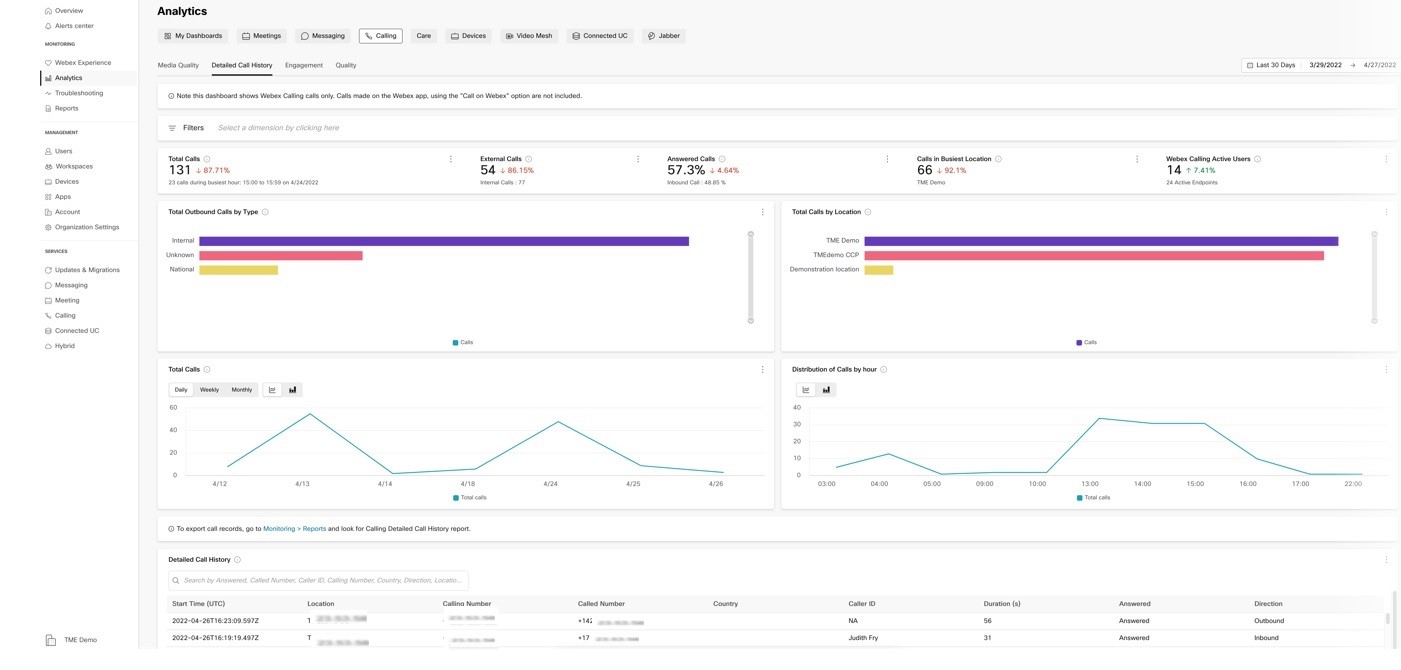
Нова інформаційна панель поставляється зі звітом, який можна експортувати, у розділі "Звіти" Центру керування. Ця інформаційна панель дозволяє експортувати щоденні, щотижневі, щомісячні або спеціальні звіти про ваші записи дзвінків, створювати заплановані звіти, а для користувачів Webex Pro Pack експортувати записи дзвінків через API.
22 квітня 2022 р.
Синхронізація програми "Не турбувати" (DND) між додатком Webex і телефоном
Якщо вам потрібен час, щоб зосередитися на завданні, або вам потрібен час поза роботою, тепер ви можете призупинити дзвінки та сповіщення про повідомлення, увімкнувши DND з додатка Webex або телефону. Коли користувач вмикає DND на телефоні, стан інтегрується з додатком користувача Webex, користувач Webex і сповіщення про виклики та повідомлення призупиняються. Коли користувач готовий, DND можна вимкнути в додатку Webex або на телефоні. Після вимкнення сповіщення про дзвінки та повідомлення відновлюються на пристроях користувача. Для отримання додаткової інформації див. Синхронізація режиму «Не турбувати» (DND) між застосунком Webex та стаціонарним телефоном
21 квітня 2022 р.
Оновлення меню користувача MPP
Ця функція видаляє налаштування з меню користувача MPP, які встановлюються за допомогою функції «Налаштування пристрою» на Control Hub. Крім того, ці налаштування тепер недоступні для користувача. Докладні відомості про зміни в меню див. у розділі Оголошення для пристроїв виклику Webex.
19 квітня 2022 р.
Уніфікований CCPP для викликів Webex та виділеного екземпляра
Cloud Connected Webex Calling PSTN Partners (CCPP) зможе використовувати існуючий пірінг з Webex Calling for Dedicated Instance. Докладні відомості про зміни в меню див. в розділі Підключений до хмари PSTN.
Зміна адреси відправника для електронних листів Webex Calling
Адресу відправника для електронних листів зі сповіщеннями, отриманих від платформи Webex Calling, змінено на webex_comm@webex.com і з назвою Webex. Ця зміна допомагає підтримувати узгодженість з іншими повідомленнями системи Webex.
Покращений хмарний досвід Cisco Webex для пристроїв Cisco MPP у Webex Calling та Webex for BroadWorks у Control Hub
Встановлення основи для забезпечення розширеного та чудового досвіду Cisco щодо Cisco з MPP та Webex Calling або Webex для BroadWorks. Функції Webex, які підтримуються на MPP в цій функції, включають:
-
Cisco Webex Cloud Onboarding - всі серії 6800/7800/8800
-
Webex Serviceability requests (Reboot and Report Problem) - всі серії 6800/7800/8800
Пристрої MPP, підключені до хмари Cisco Webex, відображають значок хмари, що вказує на успішне підключення.
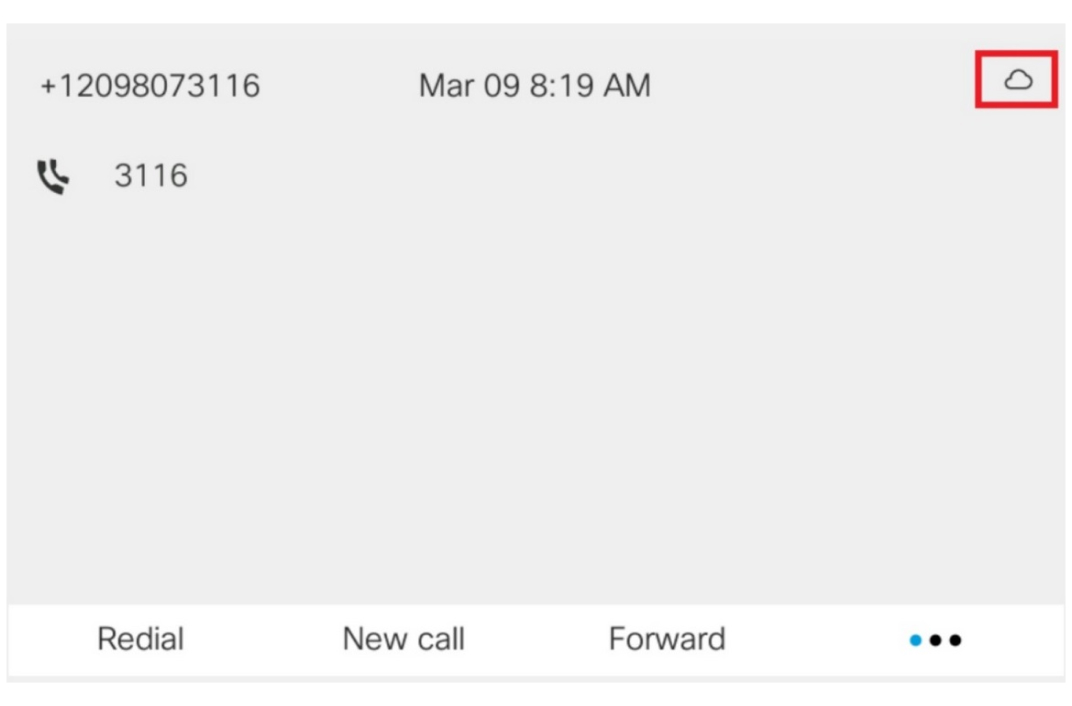
Ось дати вільних дат:
-
Регіони США, Канади та EMEA 20 квітня 2022 року
-
Регіони АТР та Японії 21 квітня 2022 року
Докладніші відомості див. у розділі Функції Webex, доступні на пристроях Cisco MPP.
15 квітня 2022 р.
Надання API - Місця розташування
Адміністратори вимагають можливості Webex API для інтеграції своїх додатків або систем з платформою Webex Calling. Цей API допомагає налаштувати функції визначення місцезнаходження Webex Calling. Щоб дізнатися більше про API викликів Webex, натисніть тут.
8 квітня 2022 р.
API забезпечення: Читати номери
Адміністратори вимагають можливості Webex API для підтримки ввімкнення розташування номерів викликів Webex на платформі Webex для розробників. Щоб дізнатися більше про API викликів Webex, натисніть тут.
7 квітня 2022 р.
Переміщення номерів між розташуваннями
Тепер ви можете переміщати номери з одного місця в інше, коли обидва місця знаходяться в межах одного з 'єднання PSTN. Додаткову інформацію див. в статті Керування номерами телефону в Control Hub.
5 квітня 2022 р.
Міграція контактів організації
Використовуйте Центр керування для перенесення контактів організації. Ця міграція полегшує імпорт та експорт контактів організації до файлів значень, розділених комами (CSV) Центру керування. Після імпортування в Webex користувачі вашої організації можуть отримати доступ до контактів організації через додаток Webex. Докладніші відомості див. у розділі Керування контактами організації в Центрі керування.
Покращений пошук людей і контактів
Тепер ви можете використовувати додаток Webex для пошуку контактів організації, визначених адміністратором, на додаток до користувачів Webex. Контакти організації можуть бути визначені для постачальників, клієнтів або будь-яких контактів, необхідних для вашої організації. Під час пошуку людей у додатку Webex будь-які контакти, визначені адміністратором, відображаються у перегляді Люди. Ця можливість дозволяє користувачам здійснювати пошук і виклик контактів. Докладніші відомості див. у розділі Пошук і виклик контактів на телефоні.
Організаційні контакти можуть бути створені адміністратором з номерами телефонів, SIP-адресою та іншими атрибутами. Адміністратор може переглядати та імпортувати контакти організації за допомогою нового перегляду в Control Hub.
Ця функція вводиться поетапно, адміністратор визначає пошук контактів також буде доступний на телефонах Webex Calling пізніше в цьому році.
березень
31 березня 2022 р.
Webex Go
Webex Go - це оптимізований для мобільних пристроїв досвід спільної роботи, що забезпечує дзвінки Webex до рідного набраного номера мобільного телефону кінцевого користувача. Він доступний як додаток для клієнтів Webex Calling у США. Для отримання додаткової інформації див. Webex Go.
Підтримка загального імпорту особистих контактів
Ця функція надає адміністраторам Webex Calling механізм імпорту контактів будь-якого користувача до бази даних особистих контактів (служби контактів) Webex. Це загальноприйнято, оскільки джерелом контактів можуть бути локальні розгортання, хмарні системи контактів конкурентів або навіть розгортання Webex Calling MT. Це відкриває сценарії міграції для підтримки будь-якого випадку імпорту особистих контактів, а не лише уніфікованого CM. Для отримання додаткової інформації див. розділ Міграція особистих контактів до WebEx.
30 березня 2022 р.
Маршрутизація на основі місцезнаходження для дотримання правил обходу плати за проїзд
телекомунікаційні правила в деяких країнах, таких як Індія, вимагають, щоб мережа PSTN не обходилася, щоб зменшити витрати, пов 'язані з міжміськими дзвінками. Щоб увімкнути послугу Webex Calling для цих країн, необхідно, щоб Webex Calling підтримував маршрутизацію на основі місцезнаходження на основі географічної мережі користувача. Ця функція дозволяє підтримувати Webex Calling відповідно до правил обходу плати за проїзд. Для отримання додаткової інформації див. Увімкнути Webex Виклик для Індії розташування.
Настроювання сповіщень про екстрені виклики в Диспетчерському центрі
Новий адміністративний досвід Webex Calling для керування сповіщеннями про екстрені виклики місцезнаходження вашого Webex Calling тепер доступний у вибраних регіонах. Для отримання додаткової інформації див. розділ Налаштування сповіщень про екстрені виклики в Центрі керування.
API забезпечення: Робоче середовище
Адміністратори вимагають можливості Webex API для інтеграції своїх додатків або систем з платформою Webex Calling. Ця інтеграція допомагає керувати місцями та підтримувати права Webex Calling. Щоб дізнатися більше про API викликів Webex, натисніть тут.
Текст стенограми голосової пошти
Транскрипція отриманих голосових повідомлень доступна для користувачів Webex Calling. Після ввімкнення транскрипції голосової пошти ви отримуєте сповіщення електронною поштою з голосовою поштою, записаною в тілі електронної пошти, для кожного нового повідомлення голосової пошти, а голосова пошта додається у вигляді файлу .wav. Для отримання додаткової інформації про транскрипцію голосової пошти див. розділ Транскрипція голосової пошти для викликів Webex та Налаштування та керування параметрами голосової пошти для користувача викликів Webex.
API забезпечення: Розширення для паркування викликів
Додавання підтримки виклику в Webex для розробників платформи для підтримки інтеграції зовнішніх інструментів і автоматичного забезпечення розширення виклику. Щоб дізнатися більше про API викликів Webex, натисніть тут.
API забезпечення: Решта функцій користувача
Додавання підтримки інших функцій користувача на платформі Webex для розробників. Щоб дізнатися більше про API викликів Webex, натисніть тут.
29 березня 2022 р.
Усунення несправностей якості медіа
Новий спосіб візуалізації ваших дзвінків через Webex. Скористайтеся засобом виправлення неполадок, щоб шукати виклики веб-сайтів і переглядати відомості про втрату, тремтіння та затримку пакетів від стрибка за переходом. Перегляд усунення несправностей відображає інформацію про виклики, визначає проблему якості медіа та допомагає швидко вирішити проблему. Ця функція доступна у всіх регіонах і для дзвінків за допомогою настільних телефонів і м 'яких клієнтів, як настільних, так і мобільних. Для отримання додаткової інформації див. розділ Усунення несправностей Webex Calling Media Quality in Control Hub.
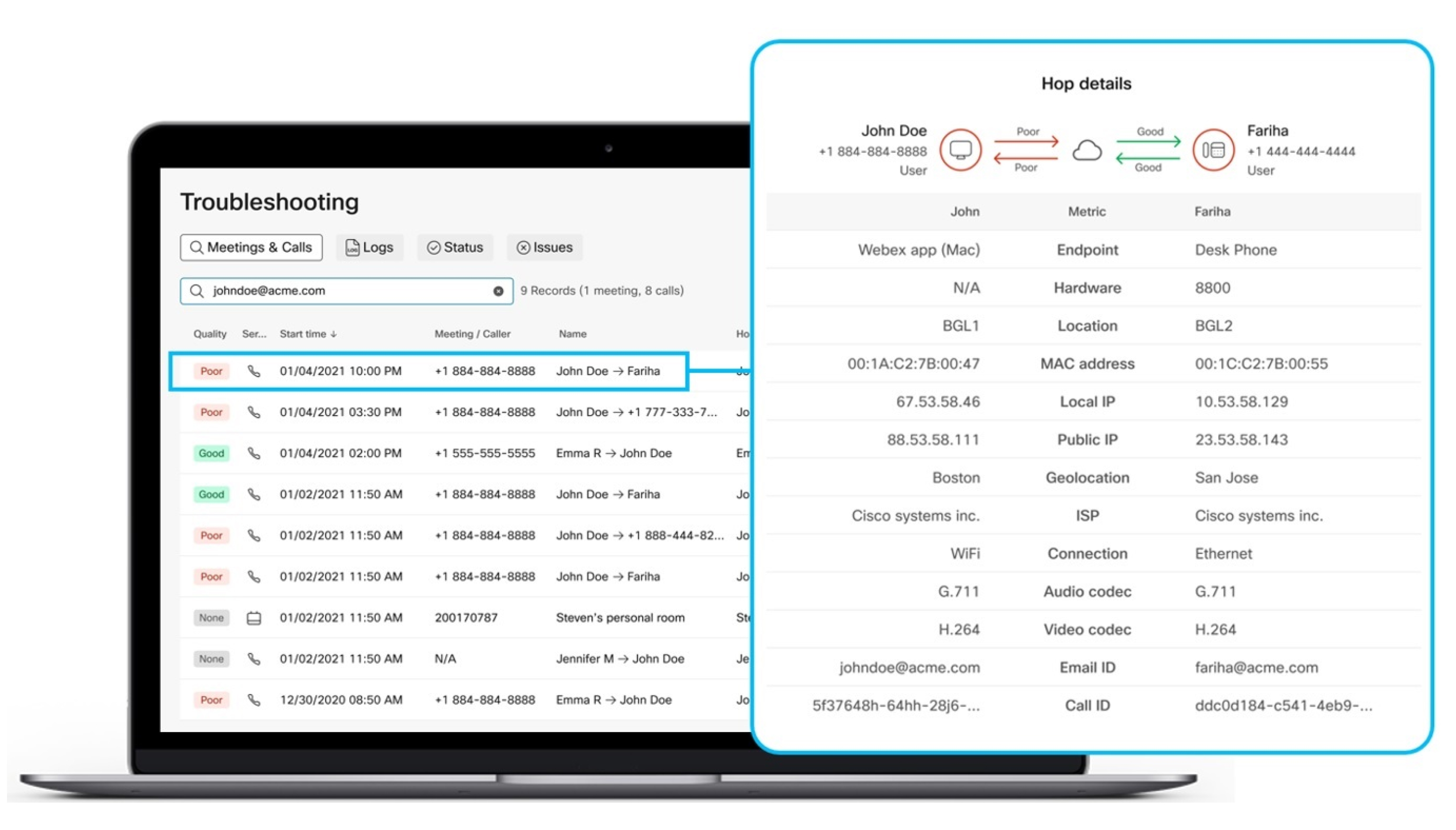
Вкладка "Якість нових медіа" в розділі "Виклики аналітики"
Нова панель керування якістю викликів медіа в Control Hub дозволяє легко керувати якістю викликів Webex у вашій організації. Ключові показники ефективності високого рівня (KPI) дають адміністраторам швидке уявлення про глобальну якість дзвінків. Наші діаграми надають детальний перегляд цих даних за місцезнаходженням, IP-адресою, типом носія, типом з 'єднання, кодеком, типом кінцевої точки та моделлю IP-телефону. Дані доступні для дзвінків через Webex, а не для дзвінків через Webex, і оновлюються майже в режимі реального часу. Ви можете побачити дані про якість дзвінків протягом 15 хвилин після завершення дзвінка.
Адміністратори можуть використовувати фільтри для ще більшої деталізації, наприклад, ізолювати дані про якість викликів за місцезнаходженням та типом IP-телефону за лічені секунди. Ці інструменти дозволяють нашим клієнтам забезпечувати послідовний, високоякісний досвід дзвінків та вирішувати проблеми, перш ніж користувачі скаржаться. Для отримання додаткової інформації див. розділ «Виклики» в розділі «Аналітика для вашого портфоліо хмарної співпраці»
25 березня 2022 р.
Налаштування поведінки під час викликів
Оновлено налаштування поведінки під час викликів у Control Hub, щоб краще узгодити його з призначенням ліцензій служби викликів. Ця функція спрощує поведінку під час викликів за допомогою API для приєднання користувачів до Control Hub. Додаткову інформацію див. в статті Поведінка під час викликів і призначення прав на використання служби викликів.
23 березня 2022 р.
Оновлений майстер першого налаштування Webex Calling
Адміністратори Webex Calling можуть використовувати новий потік для налаштування першого розташування Webex Calling. Використовуйте оновлений досвід першого майстра установки для налаштування служб Webex.
21 березня 2022 р.
Додати підтримку PLAR/Ringdown для пристроїв Cisco ATA і MPP
Ця функція забезпечує адміністративний контроль для увімкнення служби PLAR/Ringdown на певних телефонах. Для отримання додаткової інформації див. розділ Налаштування гарячої лінії (PLAR) на пристроях Cisco MPP, ATA19x та Audiocodes ATA.
17 березня 2022 р.
Оновлення прошивки MPP DECT до v5.0.1
Прошивку MPP DECT оновлено для Cisco DECT DBS-210 з v480b20 до v501. Представляємо ці функції як частину цього оновлення прошивки:
-
Підтримка статистики дзвінків на SIP сигналізації та медіа
-
Підтримка регулювання гучності дзвінка - параметри гучності
-
Підтримка угорської мови
-
Підтримка розширення функції багатоклітинного виклику
-
Багатоклітинне рішення буде розширено до 50 базових станцій і 120 ліній.
-
Збільшення потужності Центру управління буде доступне з 28 лютого 2022 року для регіонів ЄС/ЄС та 7 березня 2022 року для регіонів NAMER/CA/AU/JPN.
-
-
Підтримка гранулярності DHCP Option 150.
Пристрої автоматично оновлюватимуться під час нічного розкладу повторної синхронізації для кожного регіону. Для отримання додаткової інформації відвідайте Cisco IP DECT 6800 Series Release Notes for Firmware Release 5.0(1). Якщо DBS-210 працює на мікропрограмному забезпеченні 4.5.x або 4.6.x, оновіть його до 4.8.1 SR1 (v480b20) вручну перед вбудовуванням в Control Hub. Ви можете завантажити прошивку за посиланням Завантаження програмного забезпечення.
Базову прошивку DBS-110 планується оновити під час окремого технічного обслуговування.
Застосування декількох рядків до DECT-телефона за допомогою опції «Керування телефоном» у функції «Створити мережу DECT» наразі не підтримується. Це може призвести до перезавантаження бази, коли вона отримує оновлений файл конфігурації. Планується виправлення, яке буде розгорнуто під час окремого заходу з технічного обслуговування прошивки. Ми рекомендували виділити окрему лінію для кожного телефону, доки виправлення не буде впроваджено.
1 березня 2022 р.
Наявність багатих дзвінків у додатку Webex
Інтеграція присутності дзвінків між робочим телефоном користувача та функцією Webex App дає вам тактичну перевагу в ефективному підключенні вхідних абонентів до співробітників, що зменшить час очікування та зависання. Для отримання додаткової інформації див. розділ Синхронізація присутності викликів у Webex Calling.
API забезпечення: Групи підказок
Додавання підтримки для інтеграції автоматизованого забезпечення групами викликів сторінок Webex на основі місцезнаходження. Ця функція дозволяє створювати, видаляти та редагувати групи підкачки. Щоб дізнатися більше про API викликів Webex, натисніть тут.
Повноекранний режим роботи пристрою
Відкривається вікно керування пристроями MPP. Перейдіть з Control Hub, перейдіть до Management > Devices (Керування > Пристрої). Натисніть, щоб вибрати пристрій зі списку, і відобразиться повний екран відповідного пристрою.
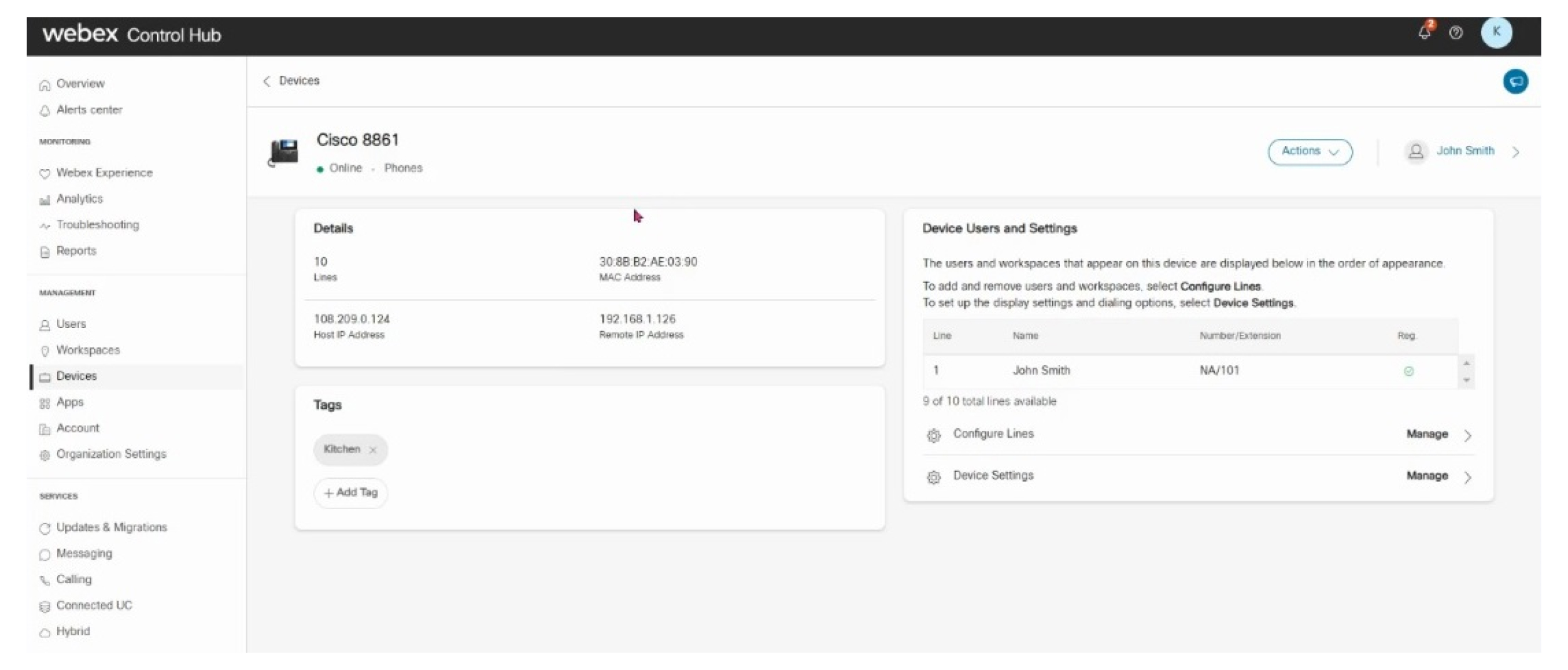
Адміністратори Webex Calling можуть використовувати повноекранний режим для налаштування пристроїв, подібних до інших служб Webex.
лютий
25 лютого 2022 р.
API забезпечення: Автосекретар
Додавання підтримки API автосекретаря в Webex for Developers Platform. Щоб дізнатися більше про API викликів Webex, натисніть тут.
18 лютого 2022 р.
Оновлення мікропрограми Cisco MPP до версії 11.3.6
Мультиплатформенні прошивки будуть оновлені для телефонів серій Cisco MPP 6800, 7800 і 8800 з 11.3.5 до 11.3.6. У рамках цього оновлення прошивки не впроваджуються нові функції викликів для Webex Calling. Цей випуск прошивки містить виправлення помилок, які задокументовані в примітках до випуску 6800, примітках до випуску 7800та примітках до випуску 8800. Якщо клієнти зацікавлені в участі в програмі EFT, вони можуть попросити включити її з командою TAC.
-
Підтримка французько-канадської мови на IP-телефоні.
-
Увімкніть ICE на WxC в APAC і Японії KDDI (за винятком відеотелефонів Cisco – Cisco 8845 і Cisco 8865).
-
Настільні IP-телефони серії 8800 мають опцію меню телефону в меню «Налаштування» > «. За замовчуванням зменшення шуму вимкнено, але користувач має можливість увімкнути його на своїх телефонах.
15 лютого 2022 р.
Cisco PSTN із функцією Webex Calling тепер доступна в таких країнах:
-
Греція
-
Польща
-
Швейцарія
Для отримання додаткової інформації відвідайте сторінку Початок роботи з тарифним планом Cisco.
Додаткові мови для оголошень
Тепер можна вибрати додаткові мови для звукових оголошень і голосових підказок. Мови, включені до цього поліпшення:
-
Арабська
-
болгарський
-
Каталанська (Іспанська)
-
Хорватська
-
Данська
-
Нідерландська
-
Фінський
-
Угорська
-
Індонезійська
-
Норвезька
-
Польська
-
румунська
-
Російська
-
Сербська
-
Шведська
-
Турецька
-
Тайська (Таїланд)
-
В’єтнамська
-
Іспанська (Латинська Америка)
14 лютого 2022 р.
Виділений екземпляр Webex Calling доступний в регіоні Австралії
Два нових центри обробки даних в Австралії доступні для виділеного екземпляру виклику. Партнери та клієнти тепер можуть активувати виділений екземпляр у РЕГІОНІ "AUS" з майстра першого налаштування (FTSW). Для отримання додаткової інформації див. розділ Як активувати виділений екземпляр.
січень
31 січня 2022 р.
API забезпечення: Парк викликів
Додавання підтримки Call Park на платформі Webex for Developers. Щоб дізнатися більше про API викликів Webex, натисніть тут.
API забезпечення: Графіки розташування
Додавання підтримки розкладу розташування в платформі Webex для розробників. Щоб дізнатися більше про API викликів Webex, натисніть тут.
28 січня 2022 р.
Налаштувати перехоплення викликів для розташування
Адміністратори можуть перехоплювати вхідні або вихідні дзвінки для визначення місцезнаходження в Control Hub. Від 'єднайте телефонні лінії місцезнаходження та відтворюйте детальні оголошення для абонентів та надайте альтернативні варіанти маршрутизації. Ця функція доступна у всіх регіонах. Для отримання додаткової інформації див. розділ Налаштування перехоплення парку викликів для розташування в Cisco Webex Control Hub.
27 січня 2022 р.
Розширити відхилення викликів на всі пристрої
Зміна поведінки за замовчуванням для всіх пристроїв Webex та додатків Webex: Дії щодо відхилення виклику поширюються на всі пристрої або програми, де присутня лінія. Це зупиняє дзвінок Паркування викликів на інших пристроях або додатках після відхилення виклику.
Поведінка за замовчуванням змінилася ретроспективно для існуючих пристроїв, за винятком випадків, коли для певного користувача існує більше одного пристрою MPP/ATA.
Цю нову поведінку за замовчуванням можна змінити в Control Hub на основі лінії для пристроїв MPP/ATA при додаванні пристрою. Це може бути бажано для спільних лінійних сценаріїв.
Ця функція доступна у всіх регіонах. Щоб дізнатися більше, відвідайте Відхилити дзвінок на всіх пристроях користувача.
19 січня 2022 р.
Інтегрований звук для Webex Calling
Webex Calling тепер дозволяє набирати в Webex Meetings на номери, як безкоштовно, так і безкоштовно, без стягнення плати за PSTN. Коли ви набираєте номер на нараду зі свого пристрою Webex Calling, ваші мультимедійні дані залишаються в мережі в хмарі Cisco Webex, що покращує затримку і знижує плату за PSTN. Для отримання додаткової інформації див. розділ Інтегроване аудіо для дзвінків Webex.
6 січня 2022 р.
Автоматичне представлення пристроїв Webex App в уніфікованому CM для виклику в виділеному екземплярі
Функція автозабезпечення в Control Hub дозволяє самостійно надавати пристрої користувача для викликів Webex в Unified CM без втручання адміністратора. Коли користувач, передбачений для виклику Webex у виділеному екземплярі, входить зі своєю зареєстрованою адресою електронної пошти або ідентифікатором користувача в додаток Webex, відповідні типи пристроїв є автоматичними, які створюються в Unified CM. Для отримання додаткової інформації див. Автоматичне перегляд пристроїв додатків Webex в уніфікованому CM для викликів у виділеному екземплярі.
грудень
22 грудня 2021 року
Масове видалення номерів
Адміністратори мають можливість вибирати невизначені номери та видаляти їх оптом. Докладніші відомості див. у розділі Масове видалення номерів телефонів у Центрі керування.
21 грудня 2021 р.
Відео для дзвінків N-way
Ця функція вмикає відео для спеціальних конференц-дзвінків, ініційованих користувачами за допомогою Webex Calling. Відеоконференційні дзвінки тепер увімкнено, якщо раніше для пристроїв, що підтримують відео, існували лише аудіоконференційні дзвінки.
Консолідація партнерської моделі Webex Calling
Партнери: Пропозиція Webex Calling for SP буде консолідована для спрощеної, єдиної пропозиції, щоб забезпечити розширені адресні ринки та варіанти PSTN для партнерів та клієнтів. Для Webex Calling SPs представник Cisco зв 'яжеться з вами з додатковою інформацією та плануванням конверсій.
16 грудня 2021 р.
Вкажіть ім 'я ідентифікатора зовнішнього абонента
Тепер адміністратори можуть вказати ідентифікатор зовнішнього абонента для користувачів і робочих областей в Control Hub. Для отримання додаткової інформації див. розділ Вкажіть параметри ідентифікатора абонента для користувачів та робочих областей.
Обмежена доступність - Підтримка пристроїв Yealink на Webex Calling (Cisco Managed Configuration)
Клієнти, які вже придбали пристрої Yealink і потребують конференц-пристроїв серії T або CP, доступних для їх організації в Центрі керування, повинні звернутися до свого менеджера облікових записів Cisco для схвалення. Доступні моделі див. у списку пристроїв підтримки Webex Calling.
Очищення та документація коду доступу до функцій (FAC)
Ми повністю задокументували всі доступні FAC та вимкнули недокументовані FAC, які спричиняють погану зручність використання. Для отримання додаткової інформації див. розділ Коди доступу до функцій для викликів Webex.
15 грудня 2021 року
Підвищення обізнаності про зміни E911 в США
6 січня 2022 року набуде чинності друга фаза Закону Рея Баума для екстрених викликів у США. Webex Calling нещодавно представила можливість підтримки «Nomadic E911 з динамічною підтримкою місцезнаходження в Webex Calling». Ця функція підвищує обізнаність про E911, відображаючи банер Control Hub, сповіщення та надаючи контрольний список кроків, які клієнт повинен виконати для задоволення потреб майбутнього регулювання. Додаткову інформацію див. у розділі: Покращені екстрені виклики для Webex Calling.
14 грудня 2021 р.
Web RTMT для виділеного екземпляра/UCMC
Ця функція вмикає Web RTMT (інструмент моніторингу в режимі реального часу) для наступних додатків UC - CUCM, CUC, IMP, CER у виділеному екземплярі. Це також дозволяє OTT-доступ до цього інструменту через Control Hub.
8 грудня 2021 р.
Зручний запис дзвінків
З початку цього року Webex Calling включає в себе право запису дзвінків Dubber Go для всіх користувачів без додаткових витрат. Перед використанням цієї функції адміністратору клієнта довелося чекати, поки партнер увімкне функцію запису дзвінків, перш ніж він міг призначити цю послугу користувачам. За допомогою цього оновлення функції запис дзвінків тепер встановлено за замовчуванням у налаштуваннях партнера. Як адміністратор, ви можете легко ввімкнути або вимкнути запис дзвінків для кожного конкретного користувача, не чекаючи, поки ваш партнер увімкне цю функцію. Ця послуга доступна для всіх регіонів. Додаткову інформацію див. на сторінці Увімкнути запис дзвінків для організації та Увімкнути запис дзвінків для користувачів Webex Calling.
UCM міграція особистих контактів
Забезпечте міграцію особистих контактів Jabber для великих користувачів, що не вимагає від кінцевого користувача нічого робити на своєму пристрої.
3 грудня 2021 р.
Обмежена доступність - Підтримка Poly Devices on Webex Calling (Cisco Managed Configuration
Клієнти, які вже придбали пристрої Poly і потребують пристроїв Poly VVX або Trio, доступних для їх організації в Центрі керування, повинні звернутися до свого менеджера облікових записів Cisco для схвалення. Доступні моделі див. у списку пристроїв підтримки Webex Calling.
API керування викликами: Отримання дзвінків і відключення звуку
У розділі «Керування викликами» в Webex для розробників з 'являться нові API для керування функціями отримання викликів, вимкнення передачі та передачі DTMF. У Webex For Developers API Reference з 'явився новий розділ Webex Calling Voice Messaging, який охоплює нові API для голосових повідомлень та індикаторів очікування повідомлень. Ці нові API дозволяють користувачам отримувати резюме всіх своїх повідомлень голосової пошти та програмно встановлювати статус індикатора очікування повідомлень. API Webhooks оновлюється новим ресурсом telephony_mwiдля користувачів, щоб отримувати сповіщення про події, коли відбуваються зміни в службі голосових повідомлень користувачів.
2 грудня 2021 р.
Покращення політики голосової пошти
Організаціям потрібна можливість визначати політику для повідомлень голосової пошти. Завдяки цій функції адміністратор дзвінків Webex тепер може мати більше контролю над періодом зберігання голосових повідомлень, правилами переадресації голосових повідомлень та суворими правилами кодування паролів. Якщо ввімкнено, політика збереження голосових повідомлень дозволяє адміністратору вибрати тривалість зберігання голосових повідомлень перед їх автоматичним видаленням. За допомогою правил переадресації голосових повідомлень адміністратори можуть дозволити або заборонити користувачам пересилати файл голосових повідомлень на електронну пошту. Крім того, ми розширили правила кодування навколо того, як часто користувач повинен змінювати PIN-КОД, довжину PIN-КОДУ та можливість уникнути встановлення простих кодів доступу. Ця функція дозволяє адміністраторам визначати налаштування голосових повідомлень для задоволення потреб організації.
Наявність: Ця функція доступна у всіх регіонах.
1 грудня 2021 року
Можливість встановлення пріоритету кодека в налаштуваннях пристроїв для пристроїв Cisco MPP, ATA та DECT
Ми додали можливість встановити пріоритет кодека в налаштуваннях пристроїв для пристроїв Cisco MPP, ATA та DECT лише на окремих пристроях та рівнях розташування. Ця функція доступна у всіх регіонах.
Повідомлення про технічне обслуговування Cisco MPP: Додавання програмної клавіші голосової пошти до Cisco MPP 6821
В даний час Cisco MPP 6821 не має фізичної кнопки голосової пошти і немає програмної кнопки повідомлень для швидкого доступу до голосового порталу. У результаті цієї ініціативи буде додано програмну клавішу «Повідомлення», щоб користувачі могли отримати доступ до своєї голосової пошти на голосовому порталі.
Відповідно до наведеного нижче розкладу пристрої автоматично оновлюватимуться під час нічного розкладу повторної синхронізації для кожного регіону:
-
КАНАДА — 1 грудня 2021 року
-
EMEA — 1 грудня 2021 р.
-
NAMER — 1 грудня 2021 р.
-
ЯПОНІЯ — 2 грудня 2021 року
-
APAC — 2 грудня 2021 р.
листопад
30 листопада 2021 р.
Надання CSV-файлу: Черги дзвінків та групи полювання
Ми додали підтримку черг дзвінків і груп пошуку через CSV з Центру керування, доступну партнерам і клієнтам. Для отримання додаткової інформації див. посилання на формат CSV-файлу черги викликів Webex та посилання на формат CSV-файлу групи пошуку викликів Webex.
Оновлені імена та описи при виклику вмісту користувацького порталу
Портал виклику користувачів для Webex Calling матиме кілька оновлень вмісту, щоб зробити функції Webex Calling більш зрозумілими для кінцевого користувача. Вбудовані довідкові відеоролики тепер доступні. Office Anywhere тепер має доступ до одного номера (Office Anywhere), а функції віддаленого офісу тепер підтримуються через доступ до одного номера (Office Anywhere).
Наявність: Ця функція доступна у всіх регіонах.
24 листопада 2021 р.
Надання CSV-файлу: Підхоплення виклику
Ми додали підтримку отримання дзвінків через CSV з Центру керування, доступну партнерам і клієнтам. Для отримання додаткової інформації див. Webex Calling pickup CSV file format reference.
15 листопада 2021 р.
Webex Calling Singapore дата-центр
Webex Calling Media Pop дата-центр в Сінгапурі - це новий центр обробки даних, який пропонує послуги Edge, медіа-сервіси та взаємозв 'язки з такими партнерами, як Cloud-Connected PSTN Partners (CCPP), до місць розташування клієнтів у країнах Південно-Східної Азії. Клієнти в регіоні можуть підключитися до сінгапурського центру обробки даних як до найближчої точки входу в мережу Webex, мінімізуючи затримку та покращуючи якість медіа. Для отримання додаткової інформації див. Сінгапурський центр обробки даних для дзвінків Webex.
15 листопада 2021 р.
Nomadic E911 з підтримкою динамічного розташування в Webex Calling
6 січня 2022 року набуде чинності другий етап Закону РЕЯ БАУМА, який вимагає, щоб диспетчерське місце для нестаціонарних та зовнішніх пристроїв передавалося всіма викликами 911 до відповідної точки доступу громадської безпеки (PSAP). Webex App і пристрої, перебуваючи в кампусі, надають інформацію про місцезнаходження на основі топології мережі, налаштованої системним адміністратором. Система виявляє ідентифікатор мережі для їх з 'єднання, наприклад BSSID з точки бездротового доступу, фізичної адреси пристрою (MAC) або підмережі IP, і використовує відображення, налаштоване адміністраторами, для точної ідентифікації місцезнаходження користувача. Для користувачів Nomadic, які не перебувають у приміщенні, додаток Webex запропонує цим співробітникам вказати свою поточну адресу та перевірити її, щоб використовувати її як частину екстреного виклику. Nomadic E911 тепер включений до існуючої підписки Webex Calling (багатоорендарний та виділений екземпляр) та UCM Cloud для всіх користувачів у США.
Наявність: Доступно у всіх регіонах. Застосовується лише до організацій з місцезнаходженням у США. Для отримання додаткової інформації відвідайте Розширені екстрені виклики для Webex Calling
Підтримка Webex App E911
Поле "Секретний ключ" тепер доступне в Control Hub, щоб зробити додаток Webex сумісним з потребами Закону РЕЯ БАУМА 2021 року. Це використовується додатком Webex для визначення місцезнаходження користувача як на місці (корпоративна карта прослуховування), так і за його межами. Додаток Webex використовує його для зв 'язку з RedSky, постачальником E911, щоб визначити місцезнаходження користувачів, коли додаток виявляє будь-які зміни в мережі. Тепер додаток може автоматично визначати розташування, відображене на карті (місця, передбачені адміністратором у RedSky), або запитувати адресу для будь-якого місця, не пов 'язаного з приміщенням.
Наявність: Доступно у всіх регіонах. Застосовується лише до організацій з місцезнаходженням у США. Для отримання додаткової інформації відвідайте Розширені екстрені виклики для Webex Calling
4 листопада 2021 р.
Webex Setup Assist
Експерти Cisco допомагають партнерам та адміністраторам клієнтів у перенесенні та впровадженні сервісів Webex Calling через службу Webex Setup Assist. Для отримання додаткової інформації див. розділ Отримання допомоги щодо розгортання Webex Calling за допомогою Webex Setup Assist.
3 листопада 2021 р.
Оновлення мікропрограми Cisco MPP до 11.3.5
Мультиплатформенна прошивка для телефонів серій Cisco MPP 6800, 7800 і 8800 оновлена з 11.3.4 до 11.3.5. У рамках цього оновлення прошивки не впроваджуються нові функції викликів для Webex Calling. Цей випуск мікропрограми містить виправлення помилок, які описані в примітках до випуску 6800, примітках до випуску 7800 та примітках до випуску 8800. Якщо клієнти зацікавлені в участі в програмі EFT, вони можуть попросити включити її з командою TAC.
Оновлення прошивки гарнітури для наступних моделей:
-
Cisco 520 і 530 -> 15-18-26
-
Cisco 560 -> 2-3-0001-13
Наявність: Доступно у всіх регіонах.
жовтень
29 жовтня 2021 р.
API забезпечення: Прийняти виклик
Ми додали підтримку API отримання викликів. Щоб дізнатися більше про API викликів Webex, натисніть тут.
Видалення доступу до користувачів та робочих місць на порталі виклику адміністратора
Конфігурація для користувачів і робочих просторів повністю перенесена в Центр керування, тому доступ і редагування на порталі виклику адміністратора видаляються.
22 жовтня 2021 р.
Група голосової пошти
Ця функція дозволяє клієнтам Webex Calling створювати та керувати голосовою поштою та папкою вхідних факсів, які можуть бути спільними для декількох користувачів. Голосові листи тепер доступні через голосовий портал та/або електронну пошту на адресу електронної пошти (в ідеалі список розсилки). Група голосової пошти може використовуватися для декількох додатків, таких як черга викликів або переповнення групи полювання, опція автосекретаря або навіть як вхідна скринька для підрядників.
Наявність: Ця функція доступна у всіх регіонах.
Для отримання додаткової інформації див. розділ Керування спільною голосовою поштою та вхідним факсом для викликів Webex.
7 жовтня 2021 р.
Інтеграція Singlewire/Informacast з Webex Calling
Ця функція дозволить користувачеві Webex Calling набрати номер і підключитися до сервера Singlewire/Informacast для відтворення попередньо записаного повідомлення або живого оголошення. Повідомлення транслюється на MPPS, пов 'язані з визначеним повідомленням. Ця функція тепер доступна у всіх регіонах. Для отримання додаткової інформації відвідайте Add Your Customer Managed Device (Додати пристрій, керований клієнтом).
6 жовтня 2021 р.
Webex Виклик приватних мережевих підключень
Private Network Connect (PNC) дозволяє клієнтам отримувати доступ до Webex Calling більш безпечно і надійно, ніж через верхній Інтернет (OTT). Ключові варіанти приватного доступу для кожного клієнта VLAN через міжмережеве з 'єднання партнера або виділене міжмережеве з' єднання для клієнта. Після встановлення взаємозв 'язку клієнтські PNC легко вводяться в Control Hub з автоматизованою підготовкою мережевих елементів та оновленням конфігурацій пристроїв.
Наявність: Ця функція доступна скрізь, крім регіону інтегрованих центрів обробки даних ЄС. Перед замовленням необхідно встановити з 'єднання.
Для отримання додаткової інформації відвідайте сторінку Підключення приватної мережі клієнта до Webex Calling.
5 жовтня 2021 р.
Кімнатні системи для користувачів (персональний режим)
Завдяки цим функціям Room System, як і пристрій Desk (DX), тепер можна додавати до користувача як особистий пристрій. Коли додається як особистий пристрій, користувачі можуть використовувати його так само, як і фіксований пристрій, включаючи здійснення викликів PSTN безпосередньо з пристрою.
Для отримання додаткової інформації див. розділ Розгортання телефону Webex Room.
4 жовтня 2021 р.
Доступність плану викликів Cisco
Cisco PSTN з Webex Calling тепер доступна в наступних країнах.
-
Бельгія
-
Данія
-
Фінляндія
-
Франція
-
Німеччина
-
Ірландія
-
Люксембург
-
Швеція
Для отримання додаткової інформації відвідайте сторінку Початок роботи з тарифним планом Cisco.
вересень
30 вересня 2021 р.
Новий інтегрований нативний дата-центр ЄС
Webex Calling тепер є рідною парою центрів обробки даних ЄС, що позбавляє клієнтів ЄС залежності від британських центрів обробки даних. Нові клієнти ЄС тепер розміщуються в цій парі центрів обробки даних, якщо перше місце виклику, яке вони створюють, знаходиться в країні ЄС. Попередні клієнти мають можливість запросити міграцію до нової пари центрів обробки даних в ЄС.
Для отримання додаткової інформації див. Webex Calling Data Center в Європейському Союзі.
Інтеграція запису дзвінків Dubber
Інтеграція Dubber Call Recording усуває необхідне сьогодні забезпечення поворотного крісла. Коли запис дзвінків увімкнено для користувача, користувач буде створений в Dubber автоматично, не вимагаючи додаткових дій адміністратора. Ця функція доступна для всіх регіонів. Для отримання додаткової інформації відвідайте розділ Увімкнути запис дзвінків для користувачів, які дзвонять через Webex.
Запис дзвінків: Увімкнути подвійний запис
Записи дзвінків, зроблені Dubber, нашим партнером із запису дзвінків, тепер є двопотоковими, а не поточною однопотоковою структурою. Подвійний потік дозволяє Dubber обробляти записи тим, що чув користувач Webex Calling, або тим, що сказав користувач Webex Calling, замість того, щоб лише переглядати те, що було почуто та сказане разом. Ця функція доступна для всіх регіонів. Для отримання додаткової інформації відвідайте розділ Увімкнути запис дзвінків для користувачів, які дзвонять через Webex.
29 вересня 2021 р.
Керувані клієнтом пристрої: Підтримка дверних пристроїв від 2N, Algo, CyberData, Grandstream
Завдяки новій функції Керування пристроями клієнта адміністратори можуть призначити попередньо сертифікований SIP-пристрій для робочої області, а потім використовувати надану інформацію для вручну надання та розгортання пристрою. Керувані клієнтами пристрої будуть додаватися поетапно, включаючи пристрої 2N, GrandStream, CyberData та Algo.
Доступність цієї функції для кожного постачальника наступна:
-
Алго — Усі регіони
-
2N — Усі регіони
-
Grandstream — Усі регіони
-
Cyberdata — незабаром
Для отримання додаткової інформації відвідайте Add Your Customer Managed Device (Додати пристрій, керований клієнтом).
Розширений асортимент пристроїв: DECT-210 Multi-cell - побудова та управління мережею DECT
Cisco IP DECT DBS-210 Multi-Cell дозволяє забезпечити до 30 телефонів на 5 базових пристроях. Адміністратори створюють та керують параметрами мережі Cisco DECT у Cisco Webex Control Hub. Ця функція доступна для всіх регіонів.
Для отримання додаткової інформації відвідайте розділ «Створення та керування цифровою мережею DECT» в Control Hub.
23 вересня 2021 р.
Розширені можливості налаштування пристроїв для пристроїв Cisco MPP, ATA та DECT
Завдяки розширеним можливостям Device Settings (раніше Phone Settings) в Control Hub адміністратори мають можливість налаштовувати широкий спектр параметрів конфігурації для пристроїв Cisco MPP, ATA та DECT. Ця функція доступна у всіх регіонах.
Нові налаштування пристрою включають:
-
ATA - Встановлення режиму/методу DTMF
-
MPP - Надання URL-адреси фонового зображення клієнта (виберіть моделі)
-
MPP - Встановити мову телефону
-
MPP - встановіть тайм-аут екрана (зберігач екрана)
-
MPP - змінити місце розташування програмної клавіші агента CQ за замовчуванням
-
MPP - Увімкнути/вимкнути веб-доступ (рівень користувача)
-
MPP - Встановіть таймер відключення гака
-
MPP - Встановити рівень журналювання за замовчуванням
-
MPP - Встановлення SSID мережі Wi-Fi та методу автентифікації
-
MPP - Встановлення режиму POE
-
MPP - Увімкнути/Вимкнути служби DND
-
MPP/ATA - Увімкнути/Вимкнути 802.1x
-
MPP/DECT - Налаштування до 10 груп багатоадресної розсилки для MPP, 3 для DECT
-
MPP/ATA/DECT - Встановити VLan
-
MPP/ATA/DECT - Увімкнути/Вимкнути QOS
-
MPP/ATA/DECT - Увімкнути/Вимкнути CDP & LLDP
-
MPP/ATT/DECT - Встановити параметри пріоритету кодека: Незабаром
Для отримання додаткової інформації відвідайте розділ Налаштування та зміна налаштувань пристрою.
22 вересня 2021 р.
Webex Edge Connect для дзвінків Webex
Виклик Webex було додано до Webex Edge Connect. Тепер клієнти можуть використовувати одне з 'єднання Webex Edge Connect як для дзвінків, так і для зустрічей. Докладніші відомості про Webex Edge Connect див. тут або в документі Preferred Architecture.
8 вересня 2021 р.
Увімкнути та вимкнути відео в додатку Webex
Центр керування тепер включає можливість адміністратора клієнта ввімкнути або вимкнути відео для викликів та інших служб Webex у додатку Webex. Для отримання додаткової інформації див. розділ Увімкнути або вимкнути відео для дзвінків у додатку Webex.
7 вересня 2021 р.
Інтегрована хмарна мережа PSTN для дзвінків Webex
Інтегрована хмарна PSTN для Webex Calling - це новий інтегрований досвід забезпечення PSTN, який забезпечує всебічне забезпечення та управління хмарною PSTN-партнерською (CCPP) мережею PSTN на одній панелі скла в Control Hub.
Він ґрунтується на провідній інфраструктурі хмарного зв 'язку PSTN Webex Calling для автоматизації того, що традиційно було ручним, поворотним процесом.
Тепер клієнти та партнери можуть вибрати постачальника CCPP в Control Hub для замовлення, перенесення та керування телефонними номерами безпосередньо в Control Hub.
Наявність: Ця можливість в даний час доступна в США і Канаді в партнерстві з Intelepeer. Вона буде поступово поширюватися на інших партнерів.
1 вересня 2021 р.
Тарифні плани Cisco у Великобританії
Cisco PSTN з Webex Calling тепер доступна у Великобританії. Для отримання додаткової інформації відвідайте сторінку Початок роботи з тарифним планом Cisco.
серпень
31 серпня 2021 р.
Підтримка різних налаштувань часового поясу в службах визначення місцезнаходження
Через Центр керування служби визначення місцезнаходження, включаючи групи полювання, черги викликів та автосекретарів, тепер мають окреме поле часового поясу, незалежне від часового поясу, встановленого для місцезнаходження. Щоб відредагувати часовий пояс для служби визначення місцезнаходження, перейдіть до області загальних налаштувань конкретної функції, для якої потрібно оновити часовий пояс, а також відредагуйте та збережіть його. Щоб дізнатися більше про те, як редагувати ці служби, перегляньте наведені нижче відомості.
Наявність: Доступно у всіх регіонах.
30 серпня 2021 р.
Розширений асортимент пристроїв: Шлюз Cisco VG400
Cisco VG400 ATA є частиною нової лінійки хмарних керованих ATA на пропозиції Webex Calling. VG400 ATA підтримує до 8 аналогових викликів з основними функціями управління викликами та факсимільними пристроями, включаючи підтримку T.38. Докладніші відомості див. у розділі Налаштування голосового шлюзу Cisco Voice Gateway VG400 ATA в концентраторі керування.
20 серпня 2021 р.
Підтримка подвійної ідентифікації (гнучка політика сумісності для управління декількома постачальниками послуг PSTN)
Налаштування «Підтримка подвійної ідентифікації» впливає на обробку заголовків From і P-Asserted-Identity (PAI) під час надсилання початкового пакета SIP INVITE до транку для вихідного виклику. Увімкнені заголовки Від і PAI обробляються окремо та можуть відрізнятися. Вимкнений заголовок PAI встановлено на те саме значення, що й заголовок Від. Додаткові відомості див. у розділі Налаштування транків, груп маршрутів та планів набору для викликів Webex.
Існуючі транки встановлюються у ввімкнений або вимкнений стан, відповідно до поточних налаштувань на рівні системи, щоб уникнути будь-яких змін у поведінці, коли ця функція буде відпущена.
18 серпня 2021 р.
Увімкнення та вимкнення віддаленого керування робочим столом у додатку Webex
Центр керування тепер включає в себе можливість адміністратора клієнта ввімкнути або вимкнути клієнтські елементи керування для віддаленого керування робочим столом (RDC) кімнатних пристроїв Cisco. Докладніші відомості див. у розділі Увімкнення або вимкнення дистанційного керування робочим столом для здійснення викликів у додатку Webex.
9 серпня 2021 р.
Рідна підтримка безкоштовних номерів
Завдяки цій функції Webex Calling тепер підтримує вхідні безкоштовні номери в США та Канаді для CCPP, SP та LGW. Тепер ви можете призначати безкоштовні номери точкам входу, таким як автосекретари, групи полювання та черги викликів. Ви можете використовувати безкоштовний номер як ідентифікатор вихідної викличної лінії (CLID) для користувачів під час здійснення зовнішніх дзвінків.
Кроки для призначення безкоштовного номера так само, як призначення будь-якого іншого номера телефону. Поруч з безкоштовним номером є безкоштовний тег, щоб ви могли його легко ідентифікувати. Докладніші відомості про керування номерами телефонів у Центрі керування див. у розділі Керування номерами телефонів у Центрі керування.
Міграція функцій у Control Hub: Користувачі та робочі простори
Додаткові функції тепер доступні для керування користувачами та робочим простором в Control Hub, включаючи налаштування мови користувача та альтернативні номери телефонів, які можна призначити користувачам. Усе управління користувачами Webex Calling тепер можна здійснювати в Control Hub.
Щоб дізнатися більше про те, як ці функції тепер налаштовуються в Control Hub, перегляньте наведені нижче відомості.
-
Налаштування бажаної мови користувача та робочої області — Встановіть бажану мову для вашої організації в Центрі керування
-
Альтернативні номери телефонів для користувачів — Налаштування та керування користувачами Webex Calling
-
Блокування ідентифікації абонента для переадресованих викликів — Вказати параметри ідентифікації абонента для користувачів Webex Calling та Вказати параметри ідентифікації абонента для робочих просторів Webex Calling
-
Доступ до порталу користувача, що телефонує — Доступ до порталу користувача, що телефонує
Наявність: Доступно у всіх регіонах.
липень
27 липня 2021 р.
Оптимізація медіа для Webex Calling (ICE)
Оптимізація медіа для Webex Calling інтелектуально маршрутизує Webex Calling медіа безпосередньо між підтримуваними пристроями. Під час здійснення дзвінків у межах вашої організації між додатком Webex, настільними телефонами або локальними шлюзами медіа будуть намагатися використовувати ICE для маршрутизації медіа безпосередньо, а не через хмару. Для отримання додаткової інформації, будь ласка, перегляньте документацію тут.
Медіа оптимізація в даний час розгортається по всьому світу і буде включена на всіх пристроях і додатках в найближчі тижні. Увімкнення вже відбулося в Канаді для настільних телефонів і буде прогресувати наступним чином:
-
Канада — Настільні телефони: 21 липня, Webex App: 16 листопада
-
Європа — Настільні телефони: 29 липня, Webex App: 18 листопада
-
Сполучені Штати — Стаціонарні телефони: *August 12, Додаток Webex: 22 листопада
-
Японія — Стаціонарні телефони: *August 19, Додаток Webex: 28 листопада
-
Австралія — Стаціонарні телефони: *August 26, Додаток Webex: 25 листопада
*Оновлені дати телефонних дзвінків. Ці дати змінилися на тиждень.
1 липня 2021 р.
Додаткові аксесуари MPP додано до інвентарю пристрою
Ця функція дозволяє додавати підключені пристрої аксесуарів MPP до елемента інвентаризації на сторінці Пристрої на Control Hub. Підтримуваними аксесуарами MPP є гарнітури Cisco (серія 500) та модулі розширення ключів Cisco (KEM). Для отримання додаткової інформації відвідайте розділ Налаштування та керування пристроями викликів Webex.
червень
30 червня 2021 р.
Оновлення декількох адміністративних функцій в Control Hub
Кілька адміністративних елементів керування в Webex Calling були видалені. Вкладка "Замовлення" та опція Skype для бізнесу для місцеположень більше не підтримуються Webex Calling. Інструмент готовності до роботи з мережею тепер доступний з Quick Links in Control Hub.
29 червня 2021 року
Оновлення упаковки Flex 3.0: Узгодження ліцензійних можливостей та способу їх призначення в Control Hub
Підприємство тепер називається Webex Calling Professional або Professional. Надає всі функції, необхідні для окремого користувача Webex Calling Business.
Розширена (Flex 3.0)/Спільна область (Flex 2.0) та Місця в Центрі керування тепер є Робоча область викликів Webex або Робоча область. Побудований для спільного використання та розташування в місцях загального користування (наприклад, телефони лобі), пристрої ATA та призначення місць, коли потрібен PSTN для пристроїв Webex Room. Обмежено використанням одного пристрою. Ліцензія робочого простору не призначена для потреб окремого користувача.
Базові ліцензії користувача, придбані за підписками Flex 2.0, залишаються Базовими. Тим не менш, Basic ліцензії не в Flex 3.0 і більше не доступні при створенні нової пробної версії.
З цими змінами не змінюються можливості, ціни або функції в Центрі керування.
25 червня 2021 р.
Надіслати на голосову пошту для вибіркового переадресації дзвінків користувача
При налаштуванні внутрішнього номера або розширення як пункту призначення для вибірково переадресованих дзвінків на порталі користувача, користувачі можуть надсилати дзвінки безпосередньо на голосову пошту. Така поведінка узгоджується з іншими типами переадресації викликів.
3 червня 2021 р.
Звіти про чергу дзвінків та статус агента
Доступ до звітів "Черга викликів" та "Статистика агента" тепер можна отримати за посиланням у Центрі керування.
Наявність: Доступно у всіх регіонах. Докладніші відомості див. у розділі Керування чергами викликів у Центрі керування Cisco Webex.
2 червня 2021 р.
Безкоштовні підписки на запис дзвінків "Dubber Go"
Webex Calling тепер пропонує кожному клієнту безкоштовну підписку на запис дзвінків Dubber Go. За допомогою цієї підписки клієнти можуть дозволити всім своїм користувачам записувати дзвінки. Це дає необмежену кількість записів. Кожен запис зберігається протягом 30 днів і автоматично видаляється через 30 днів. Користувачі можуть отримувати доступ до своїх записів та керувати ними зі свого порталу Dubber. Щоб дізнатися більше про те, як увімкнути запис дзвінків для користувачів, див. розділ Увімкнути запис дзвінків для користувачів, які дзвонять через Webex.
квітень
30 квітня 2021 р.
Регіональні медіа для хмарної мережі PSTN (CCP)
Багатонаціональні клієнти Webex Calling тепер можуть використовувати провайдерів CCP у домашніх та віддалених регіонах, покращуючи якість медіа та спрощуючи розгортання. Для отримання додаткової інформації див. Webex Calling Regional Media for Cloud Connected PSTN (CCP).
Випуск продукту Cisco MPP DBS-110 DECT
Ця функція додає чотири нові продукти до пропозиції Webex Calling:
-
Cisco DECT DBS-110 Base - забезпечує найкращу в своєму класі пропозицію DECT для невеликих розгортань з 40 лініями та 20 активними телефонами. Нова база DBS-110 може бути розгорнута в режимі однієї комірки або в двовузловому режимі багатоклітинності (подвійна комірка).
-
Cisco DECT DBS-110 Repeater - новий ретранслятор може використовуватися в поєднанні з базовими блоками DBS-110 і DBS-210 і розширює радіоприймач DECT. Ретранслятори чудово підходять для непарних планів поверху, де радіопокриття перешкоджає.
-
Телефон Cisco MPP 6825 Ruggedized DECT - телефон 6825 Ruggedized призначений для розгортання IP65. Клас IP65 означає «пилонепроникний» і захищений від води, що випромінюється з сопла.
-
Cisco MPP 6823 Легкий телефон DECT - 6823 - це легша вага, недорогий телефон з наступними відмінностями від стандартної версії телефону 6825, дисплей з нижчою роздільною здатністю, без клавіш клавіатури з підсвічуванням, без Bluetooth LE 4.1 для гарнітур, без аварійної кнопки для міжмережевих сповіщень.
Для отримання додаткової інформації див. розділ Початок роботи з новою серією Cisco IP DECT 6800.
26 квітня 2021 р.
Розширена аналітика викликів
Тепер доступна нова інформаційна панель Calling Analytics. Нова інформаційна панель надає інформацію на рівні організації та трендові ключові показники ефективності, подібні до інших продуктів для співпраці Webex. Нова приладова панель завантажується блискавично швидко і є більш чуйною. Для організацій Webex Calling ви можете легко відстежувати якість, фільтруючи сайти та типи кінцевих точок, а таблиці висвітлюють ваших найбільш зацікавлених користувачів та будь-яких користувачів, які можуть відчувати погану якість медіа. Додаткову інформацію див. в статті Аналітика для вашого портфеля рішень щодо співпраці в хмарі.
9 квітня 2021 р.
Міграція функцій у Control Hub: Керування номерами
Адміністративне налаштування та конфігурація телефонних номерів, призначених користувачам, службам та пристроям, тепер доступні в Control Hub. Адміністраторам більше не потрібно заходити на портал виклику адміністратора, щоб призначити або налаштувати ці функції.
Наявність: Доступно у всіх регіонах. Докладніші відомості див. у розділі Керування номерами телефонів у Cisco Webex Control Hub.
березень
31 березня 2021 р.
Зміна налаштувань за замовчуванням для канадського центру обробки даних
Коли існуючий американський партнер VAR вибирає Канаду (CA) у спадному списку вибору країни центру обробки даних у Control Hub, нові стандартні правила поведінки цих клієнтів у канадському центрі обробки даних. Якщо партнер хоче змінити умову за замовчуванням і надалі надавати послуги новим клієнтам у Центрі обробки даних США, необхідно звернутися до служби підтримки партнерів. Це налаштування на рівні партнера. Після ввімкнення додаткові дії з боку партнера не потрібні.
Керування викликами: Виклик API поведінки
Виклик API поведінки має важливе значення для великих партнерів, переходячи від UCMC або UCM до Webex Calling, що дає їм можливість автоматизувати процес підготовки користувачів, призначаючи профіль UC користувачеві.
-
Cisco Webex для розробників: Налаштування організації дзвінків Webex
-
Cisco Webex для розробників: Налаштування виклику користувача Webex
Міграція функцій у Control Hub: Черги викликів
Черги дзвінків тимчасово утримують дзвінки в хмарі, коли агент, призначений для прийому дзвінків з черги, недоступний. Вам більше не потрібно заходити на портал виклику адміністратора, щоб налаштувати та налаштувати черги викликів для своїх місцезнаходжень. Тепер ви можете завершити конфігурацію черги викликів у Центрі керування за допомогою налаштувань функцій.
Докладніші відомості див. у розділі Керування чергами викликів у Центрі керування Cisco Webex.
30 березня 2021 р.
Керування викликами: API запису викликів
Ми додали API для запису дзвінків до платформи Webex для розробників. Це дозволить програмам запускати, зупиняти, призупиняти та відновлювати записи. Щоб дізнатися більше про API викликів Webex, натисніть тут.
Покращення досвіду користувача: Завантаження додатків Webex та Webex Calling
Ми оновили досвід завантаження додатка Webex Calling. На основі налаштувань вашої організації користувачі автоматично побачать або додаток Webex Calling, або додаток Webex. Ви можете завантажити будь-який додаток з settings.webex.com.
26 березня 2021 р.
Підтримка запису дзвінків на вимогу
Ця функція дозволяє увімкнути опцію запису дзвінків "На вимогу /Ініційований користувачем", яка дозволяє кінцевому користувачеві запускати, призупиняти, відновлювати, зупиняти запис дзвінків. Для отримання додаткової інформації відвідайте розділ Увімкнути запис дзвінків для користувачів, які дзвонять через Webex.
24 березня 2021 р.
Розширення можливостей користувача
Ring Splash було додано до функції дзвінків для керівників на порталі користувачів. Це також ввело параметри тихого проти кільцевого оповіщення про сплеск для служби виконавчого помічника.
Щоб дізнатися більше про те, як налаштувати службу виконавчого та виконавчого помічника на порталі користувачів, перегляньте цю статтю.
15 березня 2021 р.
Транси, групи маршрутів та плани набору номерів
Ця функція покращує підключення Webex Calling до локальних PSTN і АТС. Розширення включає стовбури, групи стовбурів (групи маршрутів) та централізований план набору номера для додавання масштабу та надлишковості стовбурів до приміщень з пріоритетом, переключенням на відмову та балансуванням навантаження. Ця функція забезпечує маршрутизацію дзвінків між користувачами Webex Calling та локальними АТС типу «один до багатьох». Він підтримує як PSTN на основі приміщень, так і PSTN з хмарним підключенням для користувачів Webex Calling. Завдяки цьому вдосконаленню ми можемо уточнити визначення локального шлюзу, PSTN на основі приміщень та магістралей. Локальний шлюз стосується локального шлюзу. Терміни «ТМЗН на базі приміщення» та «Транки » описують ТМЗН та підключення у Webex Calling.
Докладніші відомості див. у розділі Налаштування транків, груп маршрутів та планів набору для викликів Cisco Webex.
Скинути PIN-код голосової пошти
Тепер адміністратори можуть скинути PIN-КОД голосової пошти користувача в Control Hub, видавши тимчасовий PIN-КОД за замовчуванням. Користувачі продовжують мати можливість скидати свій PIN-КОД голосової пошти в налаштуваннях.webex.com або змінюючи свій PIN-КОД за допомогою порталу голосової пошти.
Докладніші відомості див. у розділі Керування параметрами голосової пошти для користувача, який телефонує через Webex.
5 березня 2021 р.
Масові покращення
API Особливості користувача - Оновлені функції користувача, включаючи Barge-In, переадресацію викликів, запис викликів, голосову пошту, Do Not Disturb, ідентифікатор абонента та перехоплення. Щоб дізнатися більше про API викликів Webex, натисніть тут.
лютий
16 лютого 2021 р.
Країни, що продаються, додано
Послуги дзвінків тепер також доступні для продажу в наступних країнах: Індонезія, Ізраїль, Саудівська Аравія, Південна Африка.
січень
28 січня 2021 р.
Покращення мови для оголошень та електронної пошти
Ви можете вибрати додаткові мови для аудіо- та електронних повідомлень для користувачів на порталі виклику адміністратора. Додаткову інформацію див. у цій статті.
Мови, включені до цього поліпшення:
-
Англійська
-
Французька
-
Німецька
-
Італійська
-
Японська
-
Європейська португальська
-
іспанська
-
Корейська (нова)
-
Чеська (нова)
-
Бразильська португальська (нова)
26 січня 2021 р.
Office Anywhere
Ця функція дозволяє користувачам здійснювати, отримувати та переміщувати виклики на будь-який призначений пристрій або з нього. Office Anywhere тепер доступний для налаштування в Control Hub. Адміністраторам більше не потрібно заходити на портал виклику адміністратора, щоб налаштувати та налаштувати Office Anywhere.
Для отримання додаткової інформації див. розділ Office Anywhere у Cisco Webex Control Hub.
Екстрений номер зворотного виклику
Webex Calling Emergency Callback Number (ECBN) керує ідентифікатором викличної лінії (CLID), який подається до пункту реагування громадської безпеки (PSAP) для екстрених викликів. Адміністратори можуть налаштувати місце розташування та користувачів із вказаним номером екстреного зворотного виклику (ECBN) у Центрі керування. Ця конфігурація не залежить від конфігурованого CLID, який продовжуватиме використовуватися для неекстрених викликів.
Докладніші відомості див. у розділі Номер екстреного зворотного виклику в Cisco Webex Control Hub.
21 січня 2021 р.
Перевизначення пристрою
Удосконалення заміни пристрою надає адміністраторам можливість керувати конфігураціями свого пристрою з Центру керування. Це додає більшу гнучкість підготовки пристроїв, дозволяючи корпоративним клієнтам налаштовувати свої пристрої відповідно до потреб свого бізнесу. Можливості включають: фонове зображення телефону, довгий міжцифровий таймер, короткий міжцифровий таймер, відображуване ім 'я, мітки клавіш лінії та СВІТЛОДІОДНИЙ шаблон клавіші лінії.
Доступно у всіх регіонах. Докладніші відомості див. у розділі Налаштування та оновлення параметрів телефону для вашої організації.
19 січня 2021 р.
Управління пристроями
Ми покращили управління пристроями у Центрі керування. Тепер можна призначати пристрої та керувати ними для користувачів та робочих просторів, і більше не потрібно заходити на портал виклику адміністратора, щоб керувати замовленнями, пристроями та клієнтами або іншими параметрами конфігурації для телефонів та ATA Cisco. Пристроям Cisco можна призначити послуги Webex Calling з Центру керування. Доступно у всіх регіонах.
грудень
9 грудня 2020 р.
Підтримка нелатинських символів
Тепер символи нелатинського алфавіту правильно відображаються для вхідних дзвінків на багатоплатформних телефонах і пристроях Cisco IP Phone.
Це поліпшення стосується лише клієнтів в Азіатсько-Тихоокеанському регіоні, включаючи Японію, Китай і Гонконг.
Щоб підтримати це вдосконалення, параметр User Name (Ім 'я користувача) тепер автоматично заповнює поля Caller ID (Ідентифікатор абонента) і Calling Line (Виклична лінія) в Cisco Webex Control Hub. Автоматично заповнені поля доступні лише для читання.
Це поліпшення впливає на наступні функції виклику:
-
Автосекретар
-
Група пошуку
-
Пейджингова група
-
Черги викликів
У назві робочої області також автоматично заповнюється назва місця в ідентифікаторі абонента.
3 грудня 2020 р.
Групи полювання
Групи полювання - це групи викликів, які можуть розподіляти один виклик між певною групою користувачів. Вам більше не потрібно заходити на портал Calling Admin, щоб налаштувати та налаштувати групи полювання для ваших місць розташування. Ви можете завершити конфігурацію служб програми в Control Hub у розділі «Функції».
Для отримання додаткової інформації див. розділ Групи полювання в Cisco Webex Control Hub.
жовтень
2 жовтня 2020 р.
Внутрішні номери для паркування викликів
Розширення для паркування викликів дозволяють використовувати загальні місця для паркування викликів з паркуванням викликів. Адміністратори можуть визначити до 100 розширень у парку викликів для паркувальних дзвінків. Ці розширення парку викликів можуть контролюватися користувачами всередині організації через службу моніторингу.
Для отримання додаткової інформації див. розділ Розширення паркування викликів.
1 жовтня 2020 р.
Віртуальні внутрішні номери
Віртуальні розширення дозволяють організаціям включати місця дзвінків, що не є Webex, у свій тарифний план. Адміністратори можуть призначати віртуальні розширення користувачам, які не входять до мережі їх організації, постачальника або бізнес-партнера. Набрані віртуальні розширення перетворюються на маршрутизовані номери, а потім надсилаються на з 'єднання PSTN набраного користувача для обробки вихідних даних.
вересень
30 вересня 2020 р.
Масове оновлення номерів телефонів та ідентифікаторів абонентів
Ви можете масово оновлювати номери телефонів та ідентифікаційні дані абонента, такі як ідентифікаційний номер абонента, ім 'я та прізвище, пов' язані з ідентифікатором абонента. Можна використовувати процес Modify Users with a CSV Template в Control Hub для масового оновлення номерів та ідентифікаторів абонентів.
Додаткову інформацію див. на сторінці Налаштування та керування користувачами Webex Calling.
23 вересня 2020 р.
Автосекретар
Автоматичні службовці відповідають на вхідні дзвінки та приймають вхідні дані абонента для маршрутизації дзвінків відповідно. Вам більше не потрібно заходити на портал Calling Admin, щоб налаштувати та налаштувати автосекретарів для вашого місцезнаходження. Ви можете завершити налаштування автосекретаря в Control Hub у розділі Параметри функцій.
Для отримання додаткової інформації див. розділ Керування автосекретарями в Cisco Webex Control Hub.
Графік роботи та робочі години
Планування дозволяє призначати графіки певним функціям, наприклад автосекретарям. Наприклад, ви можете встановити святкові години для автосервісів. Вам більше не потрібно заходити на портал адміністратора викликів, щоб налаштувати графіки та робочі години для своїх місцезнаходжень. Ви можете завершити налаштування планування та години роботи в Центрі керування в налаштуваннях для кожного Місця розташування.
Для отримання додаткової інформації див. розділ Створення та налаштування розкладу в Cisco Webex Control Hub.
PIN-код голосової пошти за замовчуванням
Користувачі Webex Calling можуть змінити свій PIN-КОД голосової пошти на екрані «Мій профіль» на сайті settings.webex.com, а адміністратори можуть встановити PIN-КОД за замовчуванням для користувачів. Електронні листи користувачам тепер містять інформацію про налаштування цього PIN-КОДУ. Це полегшує користувачам і адміністраторам керування голосовою поштою.
серпень
19 серпня 2020 р.
Служби додатків
Ви можете ввімкнути мобільні, настільні та планшетні програми Webex Calling для певного користувача. Вам більше не доведеться переходити на портал Calling Admin, щоб налаштувати та налаштувати служби додатків для кожного користувача. Ви можете завершити конфігурацію служб додатків в Control Hub за допомогою налаштувань для кожного користувача.
Додаткову інформацію див. на сторінці Керування службами програм для користувача Webex Calling у Центрі керування.
7 серпня 2020 р.
Клієнт-секретар
Ця функція дозволяє адміністратору контролювати та керувати вхідними дзвінками до місця розташування. Вам більше не потрібно переходити на портал адміністратора викликів, щоб налаштувати та налаштувати клієнт адміністратора для своїх користувачів. Ви можете завершити конфігурацію клієнта адміністратора в Control Hub під налаштуваннями для кожного користувача.
Додаткову інформацію див. на сторінці Клієнти-рецепціонисти в Cisco Webex Control Hub.
Груповий пейджинг
Груповий пейджинг дозволяє користувачеві налаштувати односторонній виклик до групи до 75 цільових користувачів, набравши номер або розширення. Вам більше не потрібно заходити на портал Calling Admin, щоб налаштувати та налаштувати джерела та цілі сторінок групи. Ви можете завершити налаштування служби групового пейджингу в Control Hub у розділі Параметри функцій.
Додаткову інформацію див. на сторінці Налаштування групи пейджингу в Cisco Webex Control Hub.
5 серпня 2020 р.
Аналогова гаряча лінія
Аналогова гаряча лінія - це служба на рівні користувача, яка була доступна через портал адміністратора викликів. Цю функцію було вилучено з пропозиції Webex Calling, і вона більше не доступна на порталі виклику адміністратора або в центрі керування.
липень
8 липня 2020 р.
Персональний режим для пристроїв
Персональний режим для кімнатних або настільних пристроїв тепер підтримується для дзвінків Webex. Під час активації пристрою в Центрі керування користувачі пристрою можуть запускати або отримувати виклики Webex Teams. Можливості розширення і набору номера PSTN будуть додані в наступному випуску.
Додаткову інформацію див. на сторінці Налаштування пристрою в кімнаті або на робочому столі як особистого пристрою.
6 липня 2020 р.
Масова активація номерів телефонів
Тепер ви можете вибрати набір номерів телефонів і активувати їх в Control Hub. У вас є можливість завантажувати деактивовані номери телефонів і швидко активувати їх через Control Hub у будь-який час.
Додаткову інформацію див. на сторінці Налаштуйте Cisco Webex Calling для вашої організації.
2 липня 2020 р.
Голосові портали
Кожне місце призначається голосовому порталу, який надає послуги голосової пошти користувачам, призначеним для цього місця. Вам більше не потрібно переходити на портал адміністратора викликів, щоб налаштувати голосовий портал місцезнаходження. Ви можете заповнити пароль голосового порталу та призначити номер у Центрі керування в налаштуваннях для кожного Місця розташування.
Додаткову інформацію див. на сторінці Налаштування голосових порталів для Cisco Webex Calling у Control Hub.
1 липня 2020 р.
Перехоплення користувача та робочого простору
Перехоплення користувача та робочого простору дозволяє перенаправити будь-який вхідний або вихідний виклик для користувача на вибраний вами номер. Вам більше не потрібно заходити на портал адміністратора, щоб налаштувати перехоплення користувача. Ви можете завершити налаштування користувача та робочої області в Control Hub за допомогою налаштувань для кожного користувача або робочої області.
червень
16 червня 2020 р.
Webex Calling Analytics в Control Hub
Записи дзвінків Webex будуть додані до Control Hub Analytics у розділі «Виклики». Ви зможете переглядати деталі взаємодії для вашої організації, щоб відстежувати прийняття Webex Calling. Ви також можете переглядати дані про якість медіа для всіх викликів, зроблених з пристроїв MPP та програмних клієнтів, для сортування проблем із втратою пакетів, затримкою та дрожанням.
Додаткову інформацію див. на сторінці Аналітика викликів Webex у Центрі керування.
4 червня 2020 р.
Call Park і Call Park Group
Паркування викликів - це коли хтось затримує виклик на розширенні. Група паркування викликів дозволяє отримувачам викликів утримувати виклик, щоб його можна було отримати з іншого пристрою. Для дзвінків, припаркованих з групою паркування викликів, система вибирає паркування виклику для будь-якого розширення зі списку користувачів, які призначені для групи паркування викликів. Вам більше не потрібно заходити на портал адміністратора викликів, щоб налаштувати та налаштувати парк викликів або групу парку викликів. Ви можете завершити паркування викликів і виклик конфігурації групи паркування в Control Hub.
Додаткову інформацію див. на сторінці Паркування викликів у Cisco Webex Control Hub.
Прийняти виклик
Прийом дзвінків дозволяє одній людині відповісти на телефонний дзвінок іншої людини. Вам більше не потрібно переходити на портал адміністратора викликів, щоб налаштувати та налаштувати отримання викликів. Ви можете завершити конфігурацію отримання виклику в Центрі керування в розділі Параметри функцій.
Додаткову інформацію див. на сторінці Перехоплення викликів у Cisco Webex Control Hub.
Музика під час утримання
Музика на утриманні відтворює музику для абонентів, які перебувають на припаркованому виклику. Вам більше не потрібно переходити на портал Calling Admin, щоб налаштувати та налаштувати музику на утриманні. Ви можете завершити конфігурацію музики під час утримання в Control Hub за допомогою налаштувань для кожного розташування.
Додаткову інформацію див. на сторінці Налаштуйте параметри музики під час утримання для вашого місцезнаходження.
Виклик дозволів для локацій
Ви можете визначити, які дозволи на виклик має кожне місце. Вам більше не потрібно переходити на портал адміністратора викликів, щоб налаштувати та налаштувати дозволи на виклики для місцезнаходжень. Ви можете завершити налаштування дозволів на виклик у Центрі керування за допомогою налаштувань для кожного місця.
травень
29 травня 2020 р.
Оновлення ліцензії місць
Ліцензія на місця тепер включає моніторинг лампи зайнятості, переадресацію дзвінків для зайнятих або безвідповідальних дзвінків, утримання/ відновлення дзвінків, переведення дзвінків та готель для господарів. Це оновлення заощаджує кошти для клієнтів і покращує взаємодію користувачів з Місцями.
28 травня 2020 р.
Переадресація викликів, голосова пошта та ідентифікатор абонента
Вам більше не потрібно заходити на портал адміністратора викликів, щоб налаштувати та налаштувати функції користувача для переадресації викликів, голосової пошти та ідентифікатора абонента. Ви можете завершити цю конфігурацію в Control Hub за допомогою налаштувань для кожного користувача.
Додаткову інформацію див. на сторінці
-
Налаштування голосової пошти для користувачів, які дзвонять через Webex
-
Вкажіть параметри ідентифікатора абонента для користувачів, які дзвонять через Webex
Виклик дозволів для користувачів
Ви можете визначити, які дозволи на виклик має кожен користувач. Вам більше не потрібно переходити на портал адміністратора викликів, щоб налаштувати та налаштувати дозволи на виклики для користувача. Ви можете завершити налаштування дозволів на виклик у Центрі керування за допомогою налаштувань для кожного користувача.
Додаткову інформацію див. на сторінці Налаштувати дозволи на виклики для користувача, який викликає Webex, у центрі керування
26 травня 2020 р.
Змінити типи ліцензій
Адміністраторам або партнерам більше не потрібно видаляти, а потім повторно додавати та налаштовувати користувача для зміни ліцензії. Тепер ви можете оновити ліцензії Webex Calling до Enterprise або знизити ліцензію до Basic All з Control Hub. Оновлення та зниження ліцензій підтримує налаштування функцій користувача та призначені пристрої/клієнти.
21 травня 2020 р.
Інтеграція RedSky з Webex Calling
Тепер ми підтримуємо інтеграцію RedSky для Webex Calling, функцію, яка замінює використання клієнтом хмарного провайдера PSTN або локального провайдера PSTN (через локальний шлюз) службою мобільності Horizon для екстрених викликів RedSky. RedSky Horizon Mobility надає рішення E911 для Webex Calling, яке дозволяє скористатися перевагами мобільності користувачів замість традиційних статичних пропозицій. Horizon Mobility може відстежувати користувачів програмних клієнтів (за допомогою додатка MyE911) та пристроїв, сумісних з http-підтримкою доставки місцезнаходження (HOLD), коли вони переміщуються по місцезнаходженню організації. Коли додаток MyE911 не може автоматично визначити місцезнаходження користувачів програмного клієнта, додаток пропонує користувачеві ввести своє місцезнаходження. Horizon Mobility надає повідомлення електронною поштою та SMS для подій, включаючи екстрені дзвінки та тестові (933) дзвінки. Додаткові послуги включають моніторинг екстрених викликів з баржею та записом екстрених викликів. Ця інтеграція доступна лише для локацій Webex Calling, розташованих у США та Канаді.
Для отримання додаткової інформації див. Службу екстреної допомоги RedSky 911 для дзвінків Webex.
15 травня 2020 р.
Оновлення майстра налаштування першого разу для викликів Webex
Майстер налаштування вперше було оновлено, щоб клієнтам було простіше налаштувати та запустити служби Webex Calling. Кілька полів було видалено з майстра налаштування першого разу, включаючи присвоєння номера телефону вимозі щодо розташування. Крім того, ліцензії Webex Calling більше не призначаються місцезнаходженню, тому адміністратори можуть призначати ліцензії в межах своєї організації.
Для отримання додаткової інформації див.: Налаштування Cisco Webex Calling для вашої організації та Налаштування функцій Webex Calling.
11 травня 2020 р.
Нові пристрої, включаючи Cisco IP Phone 6861 (Wi-Fi) і 6871 (з кольоровим дисплеєм), тепер підтримуються мультиплатформенні телефони і AudioCodes MediaPack 1288 і 17.
5 травня 2020 р.
Рішення Dubber Call Recording для Webex Calling зараз готується як партнер Cisco Solutions Plus з цінами, запланованими для доступу в Cisco Commerce Workspace (CCW). Опція підписки на запис дзвінків на основі SaaS від Dubber для Webex Calling надає підприємствам стратегічний хмарний сервіс з необмеженим масштабом для задоволення нормативних вимог з можливим розумінням їх голосового зв 'язку, як ніколи раніше.
Додаткову інформацію див. в статті Увімкнення функції запису викликів для організації.
4 травня 2020 р.
Регіональні медіа для кінцевих точок та локальних шлюзів
Ми покращили якість медіа для клієнтів з багатонаціональними розгортаннями. Мультиплатформні телефони, аналогові телефонні адаптери (ATA), програмні клієнти та локальні шлюзи зареєструються в Сесійних прикордонних контролерах (SBC) у своїх місцевих регіонах. Зберігання медіа в локальному регіоні Webex Calling допомагає поліпшити якість медіа за рахунок зменшення затримки та дрожання.
квітень
29 квітня 2020 р.
Покращення якості аудіо
Підтримка кодеків Opus для дзвінків Webex Calling між багатоплатформовими IP-телефонами (MPP), командами Cisco Webex і кімнатними пристроями. Це покращує якість звуку та знижує використання пропускної здатності для потоків дзвінків за участю цих клієнтів.
Для отримання додаткової інформації див. розділ Специфікації аудіо для викликів Webex.
березень
24 березня 2020 р.
CScan для викликів Webex
CScan, тест мережевої готовності для Webex Calling, тепер перевіряє більше мережевих характеристик. Запустіть Advanced Diagnostic Test на, https://cscan.webex.com/ щоб перевірити втрату пакетів і дрожання в обох напрямках між комп 'ютером і центрами обробки даних Webex Calling.
16 березня 2020 р.
Регіональні ЗМІ
Готуючись до майбутньої функції регіональних медіа, ми об 'єднали Північну Америку, EMEA, Австралію та Японію в одну довідкову таблицю портів для SP та var під назвою Production. Щоб уникнути відключення послуг, ми настійно рекомендуємо оновити брандмауери відповідним чином до майбутнього випуску регіональних медіа для кінцевих точок та локальних шлюзів.
Нова підтримка по телефону
Ми підтримуємо Webex Calling на настільних телефонах Multiplatform 6861 і 6871, а також на телефонах MPP DECT. Ці телефони можна активувати так само, як ви активуєте будь-який інший пристрій.
Ми додали ці телефони до списку пристроїв тут.
6 березня 2020 р.
Вебінари Power-Up
лютий
25 лютого 2020 р.
Додаткові розширення
Вам більше не потрібно додавати розширення під час додавання номера до пристрою користувача або кімнати в певному місці. Тепер це просто варіант, який доступний вам, якщо вам це потрібно.
Для отримання додаткової інформації перегляньте наступні статті:
24 лютого 2020 р.
Виклик на очікуванні
Щоб увімкнути функцію очікування виклику для користувачів, більше не потрібно переходити на портал адміністрування Calling. Налаштування можна виконати безпосередньо в Control Hub.
Завдяки функції очікування виклику користувачі можуть приймати кілька викликів одночасно. За допомогою функції очікування виклику користувачі можуть перемкнути виклик на утримання, щоб відповісти на інший виклик.
Додаткову інформацію див. в статті Увімкнення функції очікування виклику в Cisco Webex Calling.
Натисніть, щоб говорити
Щоб увімкнути функцію Push-to-Talk для користувачів, більше не потрібно переходити на портал адміністрування Calling. Налаштування можна виконати безпосередньо в Control Hub.
Функція Push-to-Talk об’єднує користувачів із різних підрозділів організації. Наприклад, можна створити список представників служби підтримки клієнтів, які можуть спілкуватися в чаті з комірником Іваном за допомогою функції Push-to-Talk на телефонах.
Додаткову інформацію див. в статті Налаштування функції Push-to-Talk для користувачів Webex Calling.
17 лютого 2020 р.
Локальний шлюз для постачальників послуг
Постачальники послуг (SP) тепер можуть використовувати ту саму локальну конфігурацію шлюзу, яка раніше була доступна лише торговим посередникам з доданою вартістю (var).
Для отримання додаткової інформації перегляньте наступні статті:
11 лютого 2020 р.
Висока доступність CUBE як LGW
Тепер ви можете розгорнути два CUBE в одному місці, щоб підвищити надійність локального шлюзу.
Для отримання додаткової інформації див. розділ Реалізація високої доступності КУБА як локального шлюзу.
січень
21 січня 2020 р.
Налаштування моніторингу
Щоб увімкнути моніторинг для користувачів, більше не потрібно заходити на портал виклику адміністратора. Налаштування можна виконати безпосередньо в Control Hub.
Для отримання додаткової інформації див. розділ Дозволити користувачеві переглядати статус лінії на чужому телефоні.
Конфігурація конфіденційності
Щоб увімкнути конфіденційність для користувачів, більше не потрібно заходити на портал виклику адміністратора. Налаштування можна виконати безпосередньо в Control Hub.
Для отримання додаткової інформації див. розділ Заборона кому-небудь здійснювати моніторинг статусу лінії користувача.
16 січня 2020 р.
Розширення програми хмарного підключеного провайдера PSTN (CCP)
На додаток до наявності сертифікованого провайдера PSTN для Австралії та Нової Зеландії, програма CCP була розширена далі, щоб включити іншого провайдера для Сполучених Штатів, Канади та Латинської Америки.
Щоб бути в курсі програми КПК та отримати поточний список сертифікованих постачальників КПК, зверніться до спільноти КПК.
грудень
16 грудня 2019 р.
Конфігурація готелю
Щоб налаштувати користувача як гостя готелю, більше не потрібно заходити на портал адміністратора викликів. Налаштування можна виконати безпосередньо в Control Hub.
Для отримання додаткової інформації перегляньте наступні статті довідки:
-
Адміністратори — Увімкнути готельинг для користувачів Webex Calling
-
Користувачі:
Конфігурація баржі
Вам більше не потрібно заходити на портал виклику адміністратора, щоб дозволити користувачам здійснювати виклики. Налаштування можна виконати безпосередньо в Control Hub.
Для отримання додаткової інформації перегляньте наступні статті довідки:
-
Адміністратори — Дозволити користувачам втручатися в поточні виклики
-
Користувачі:
6 грудня 2019 р.
Підтримка PSTN на пристроях Cisco Webex Room
Кімнатні пристрої тепер підтримують мультимедійні виклики в одному місці. Адміністратори тепер можуть призначати дзвінки Webex та номери телефонів для кімнатних пристроїв, надаючи користувачам можливість здійснювати та отримувати телефонні дзвінки з цих пристроїв.
Для отримання додаткової інформації див. розділ Налаштування та керування пристроями виклику Webex.
Призначити розташування при масовому додаванні користувачів
Коли ви масово додаєте користувачів, використовуючи файл CSV, тепер ви можете включати місця в цей файл.
Для отримання додаткової інформації див. розділ Налаштування та керування викликами користувачів Webex.
листопад
21 листопада 2019 р.
Видалити розташування
Доступно в наступних регіонах: Північна Америка, Європа, Близький Схід, Африка та Японія. Незабаром приїжджає до Австралії.
Якщо розташування більше не використовується або налаштовано неправильно, тепер його можна видалити. Перед цим потрібно видалити пов’язаних із ним користувачів і робочі місця. У разі видалення розташування буде видалено всі призначені йому служби й номери. Можна видалити будь-яке розташування, за винятком розташування за замовчуванням (зазвичай це перше створене розташування).
Для отримання додаткової інформації див. розділ Видалення розташування з Центру керування Cisco Webex.
Підтримка спеціальних символів в імені та прізвищі користувача
Незабаром ви зможете вводити спеціальні символи як частину чиїхось імені та прізвища та відображати їх у ідентифікаторі абонента.
Запис викликів
Партнери тепер можуть включати запис дзвінків для вхідних і вихідних дзвінків своїх клієнтів, а також голосових повідомлень. Клієнти можуть вибрати, яким користувачам увімкнути цю функцію, і налаштувати такі параметри, як пауза та відновлення, запис оголошень тощо.
Ми створили наступні статті:
-
Партнери — Увімкнути запис дзвінків для організації
-
Адміністратори — Увімкнути запис дзвінків для користувачів Webex Calling
-
Користувачі— Додаток Webex Calling | Призупинити записи
Підтримка в більшості країн
Зараз ми підтримуємо наступні країни: Японія і Мексика.
І ми підтримуємо наступні країни-філії: Гонконг, Південна Корея, Тайвань, Туреччина та В 'єтнам.
Ми оновили наступні статті:
Безпечна та спрощена адаптація пристрою
Тепер ви можете генерувати коди активації для пристроїв, призначених для користувачів і місць. Користувачі тепер можуть зареєструвати свої власні телефони в хмарі. Все, що потрібно, це розпакувати пристрій, ввести код, і їх пристрій MPP повністю працює з Webex Calling. Ви також можете додавати та призначати пристрої оптом, що робить адаптацію пристроїв ще простішою!
Ми оновили наступну статтю довідки:
Основна ліцензія для користувачів і місць
Базова станція додає новий тип ліцензії користувача до Webex Calling, який дозволяє користувачеві обмежені можливості лише для викликів, пропонуючи більше функціональності, ніж Place.
Ми оновили наступні довідкові статті:
Нова підтримка по телефону
Ми підтримуємо Webex Calling на багатоплатформних конференц-телефонах 8832, настільних телефонах MPP 6821 та телефонах MPP DECT. Ці телефони можна активувати так само, як ви активуєте будь-який інший пристрій.
Ми додали ці телефони до списку пристроїв тут.
Клієнтська підтримка планшетів і Chromebook
Додаток Webex Calling тепер доступний на планшетах iOS і Android, а також на пристроях Chromebook, які підтримують додатки Android.
Цю можливість ми додали до розділу Webex Calling App статті "Системні вимоги".
Enterprise Dial Plan
Тепер ви можете оновити свій план набору, щоб додати унікальний префікс маршрутизації до кожного з ваших місць розташування, додати рульову цифру до префікса маршрутизації, змінити внутрішню довжину розширення тощо.
Ми оновили цю статтю інформацією про те, як налаштувати тарифний план, щоб він відповідав потребам вашого бізнесу.
Multi-PSTN для Webex Виклик для постачальників послуг (SPs)
Тепер у вас є можливість вибрати іншого постачальника послуг PSTN, коли ви налаштовуєте план дзвінків для кожного з ваших місць у Control Hub. Відображаються лише постачальники послуг, які підтримуються в країні вашого місцезнаходження.
Ми оновили цю статтю інформацією, необхідною для початку роботи.
Постачальник послуг PSTN, підключений до хмари (CCPP)
Як клієнт Webex Calling for VARs, тепер ви можете вибрати одне з наступних налаштувань викликів:
-
Cloud Connected PSTN - хмарне рішення, яке не вимагає значних інвестицій в локальне обладнання.
-
Локальний шлюз - дозволяє зберегти поточного постачальника послуг PSTN або, можливо, ви хочете мати можливість з 'єднувати нехмарні сайти з хмарними сайтами та мати загальний тарифний план (гібридний варіант). Ви можете вибрати цей варіант, якщо у вас є кілька місць, і ви не хочете йти всі хмари, все відразу.
Ми оновили цю статтю інформацією про те, як вибрати ці параметри в Control Hub:
Налаштування мови
Тепер у вас є більше способів вказати бажану мову в Webex Control Hub, наприклад, коли ви створюєте нового клієнта за допомогою майстра налаштування першого разу або додаєте розташування.
Ми додали ці налаштування до наступних довідкових статей:
Дзвінки в Webex Teams
Ми змінили поведінку викликів за замовчуванням, яка інтегрована з командами Webex.
Перегляньте цю статтю для отримання додаткової інформації.
Підключити вдосконалення лінії
Забезпечує кращий і більш прозорий користувальницький досвід. Презентація ідентифікації підключеної лінії (COLP) підвищує прозорість відображення ідентифікатора абонента фактичної підключеної сторони та надає кінцевій стороні можливість запобігти представленню своєї ідентифікації абоненту.
Розширений пошук номерів телефонів
Ми запровадили можливість економії часу в аналітиці порталу викликів адміністратора. Окрім можливості отримувати аналітику викликів за всіма номерами та розширеннями місцезнаходження або до 50 окремих номерів або розширень сайтів, тепер можна шукати один зовнішній номер.
Забезпечує економію часу адміністраторів, показуючи лише бажані дзвінки. Виключає необхідність завантаження повного списку через експорт і використання зовнішньої програми для фільтрації викликів.
Підвищення якості обслуговування
Ми розширили видимість віджета Service Assurance на порталі Calling Admin Portal (раніше він був доступний лише в Webex, де йшлося про var). CScan - це інструмент, який можна використовувати для перевірки стану портів місцезнаходження та пропускної здатності.
Для отримання додаткової інформації див. цю статтю.
Ми надаємо відомості про заплановані випуски функцій, які незабаром будуть доступні. Майте на увазі, що нам може знадобитися внести зміни до дат випуску та самих функцій. Ви можете підписатися на цю статтю, щоб отримувати оновлення про будь-які зміни.
Деякі з наведених нижче функцій доступні в бета-версії, якщо ви прийняли угоду про участь у бета-тестуванні Cisco й берете участь у програмі бета-тестування.
лютий
Додайте Hide/Show функція до шаблону функції виклику
The Hide/Show Функція буде включена до шаблону функції "Виклик". Це покращення дозволяє адміністраторам керувати Hide/Show налаштування для групи користувачів через шаблон.
Налаштування брендингу для електронних листів Webex Calling
Адміністратори партнерів можуть використовувати розширені налаштування брендингу для персоналізації електронних листів Webex Calling, що надсилаються вашим організаціям-клієнтам. Вони можуть налаштувати такі параметри, щоб електронні листи Webex Calling відображали бренд та ідентичність їхньої компанії:
-
Логотипи компанії
-
Налаштовані URL-адреси підтримки
Запис дзвінків на замовлення та оголошення про відповідність вимогам
Замініть типові повідомлення про запис дзвінків налаштованим аудіо, яке відповідає вашим юридичним, нормативним вимогам та вимогам бренду.
-
Персоналізувати: Завантажуйте або записуйте персоналізовані оголошення про відповідність вимогам або їхню реєстрацію.
-
Дотримуйтесь вимог: Дотримуйтесь GDPR, CCPA, HIPAA та інших норм за допомогою повідомлень, специфічних для регіону.
-
Гнучке керування: Вимкніть повідомлення за замовчуванням, коли ви вбудовуєте згоду в інше місце.
-
Зміцнення довіри: Чітко донесіть намір запису, водночас дотримуючись тону вашого бренду.
-
Готовий до аудиту: Відстежуйте, які оголошення відтворювалися для звітності про дотримання вимог.
Екстрений виклик: Схема прокладання проводів E911
Webex Calling представляє вбудовану службу визначення місцезнаходження для розширених можливостей екстрених викликів відповідно до закону Карі та закону Рея Баума.
Екстрений виклик: Підтримка номера ідентифікації місцезнаходження в екстреній ситуації у Webex Calling
Webex Calling тепер підтримує номери ідентифікації місця розташування в екстрених випадках (ELIN), і ось кілька переваг:
-
ELIN легко налаштовуються та керуються через Control Hub, забезпечуючи організаціям сумісний досвід екстрених викликів.
-
Адміністратори не призначають ELIN безпосередньо користувачам, робочим просторам або віртуальним лініям.
-
ELIN підвищують точність маршрутизації екстрених викликів.
-
Номери ELIN дозволяють здійснювати прямі зворотні виклики PSAP користувачам, які мають доступ лише до розширення.
-
Замість номерів екстреного зворотного виклику (ECBN) для кожного місця розташування вибираються номери ELIN.
- Коли ELIN використовується для екстреного виклику, зворотні виклики на ELIN автоматично перенаправляються до користувача, який здійснив виклик.
Покращення функцій для забезпечення живучості сайту
Існуючий шлюз живучості сайту тепер підтримує додаткові функції виклику. Ці покращення допомагають компаніям залишатися доступними, підтримувати професійне спілкування та забезпечувати безперебійне обслуговування клієнтів під час перебоїв. Нові підтримувані функції включають:
- Переадресація викликів іншим користувачам в організації та на номери за межами організації
- Група пошуку
- Базовий IVR
Впровадження полів CDR для ідентифікації потоків викликів між контакт-центром Webex та Webex Calling
-
Покращення кореляції викликів між кількома шаблонами потоку викликів, пов’язаними з взаємодією послуг, що дозволяє краще відстежувати та аналізувати складні сценарії викликів.
-
Визначення операцій переадресації або конференції, що виконуються Webex Contact Center під час консультаційних викликів, що забезпечує покращену видимість дій агента під час обробки викликів.
Представляємо підтримку перетворення тексту в мовлення (TTS) у репозиторії оголошень
Ми впроваджуємо підтримку перетворення тексту в мовлення (TTS) у репозиторії оголошень. TTS спрощує створення оголошень, дозволяючи організаціям легко керувати ними, усуваючи необхідність записувати аудіофайли.
Запис у Webex: підтримка полів «Пов’язана сторона» та «Керується ким»
Запис викликів Webex у Центрі керування та Центрі користувачів тепер відображає два нових поля: Пов’язана сторона та Управляється. Ці поля також включені до метаданих запису.
-
Поле Зв’язана сторона визначає, хто відповів на виклик, і може відрізнятися від абонента, якому телефонують. Наприклад, якщо виклик PSTN до Джона (абонента, якому телефонують) перенаправляється на голосову пошту, система голосової пошти відображається як підключений абонент.
-
У полі Керовано відображається, хто відповів на виклик на спільній або віртуальній лінії, якщо це не власник лінії. Наприклад, якщо на виклик PSTN на номер Джона відповідає Аліса (яка використовує лінію разом і відповідає від імені Джона), Аліса відображається як керований абонент.
Ці покращення забезпечують кращу видимість обробки викликів та відповідальності за запис у сценаріях спільних або перенаправлених викликів.
березень
Представляємо помічника зі штучним інтелектом у Webex Calling
Cisco AI Assistant у Webex Calling генерує зведення та завдання в реальному часі під час викликів, що усуває необхідність робити нотатки вручну.
Використання AI Assistant під час викликів допомагає користувачам Webex App отримувати доступ до зведення викликів, стенограм та елементів дій безпосередньо з історії викликів. Індикатори історії викликів відображають доступність зведення викликів, стенограм та записів для викликів, у яких використовувався помічник штучного інтелекту.
Підтримка безкоштовних номерів та номерів без географічного розташування
Webex Calling тепер підтримує безкоштовні та негеографічні номери для таких країн:
-
Албанія
-
Бенін
-
Боснія і Герцеговина
-
Хорватія
-
Кіпр
-
Гана
-
Марокко
-
Нігерія
-
Туніс
Інтеграція служби репутації зовнішнього сертифікованого абонента Webex Calling
Спам-дзвінки та розподілені атаки типу «відмова в обслуговуванні» (DDoS) можуть впливати на телефонні мережі та порушувати роботу підприємств, малого бізнесу та споживачів. Спам-дзвінки марнують час бізнесу, а DDoS-атаки порушують роботу критично важливих служб, таких як банківська справа, охорона здоров'я та державні операції.
Webex Calling інтегрується з провідними сертифікованими постачальниками послуг репутації абонентів через стандартизований API для покращення запобігання спаму. Ця інтеграція забезпечує надійне, масштабоване та конкурентоспроможне рішення, яке динамічно оцінює вхідні дзвінки в режимі реального часу.
Особливості в розвитку
Оптимізація масових запитів CSV
Функцію експорту та імпорту CSV для функцій користувача оптимізовано для підтримки оновлення окремих полів для користувачів у певному місці розташування або в усій організації. Це дозволяє адміністраторам ефективно керувати масовими даними користувачів, експортуючи відповідний CSV-файл, вносячи цільові оновлення до полів користувачів та імпортуючи оновлений CSV назад у систему.
Діліться зведеним штучним інтелектом зведенням дзвінків для переадресації та конференції
Уникайте повторення інформації. Під час переадресації виклику або додавання учасників до конференції, поділіться з новими учасниками згенерованим штучним інтелектом підсумком розмови, що відбулася на даний момент, надаючи всім миттєвий контекст. Це швидше, ефективніше та дозволяє всім бути в курсі подій.
Підтримка служби ідентифікації кількох набраних номерів (DNIS) для черг викликів
Тепер ви можете призначити кілька номерів DNIS одній черзі викликів і налаштувати унікальні оголошення для кожного з них. Коли агент отримує виклик, йому відображається DNIS, який використовує абонент. Це дозволяє агентам надсилати фірмові привітання та ідентифікувати клієнта або напрямок бізнесу (LOB), який вони обслуговують – і все це без дублювання черг.
Webex Calling підтримує ThetaLake як постачальника послуг запису дзвінків
Webex Calling підтримує ThetaLake як постачальника послуг запису дзвінків для організацій, розміщених у регіонах США, ЄС та EUN. ThetaLake — це хмарне рішення для запису голосу, яке пропонує можливості забезпечення відповідності нормативним вимогам. Партнери можуть замовити ThetaLake через Cisco Commerce Workspace (CCW).
Перегляньте важливу інформацію про функції та підтримку в майбутніх оновленнях.
Плануйте заздалегідь і готуйтеся до запланованого технічного обслуговування, див. Статус обслуговування на Control Hub для отримання докладної інформації. Ви можете підписатися на сторінку статусу послуги, щоб отримувати оновлення.
Вересень 2025 року
Оновлення API детальної історії викликів Webex Calling
Нижче наведено зміни до обмежень швидкості, обмежень пагінації та періоду вікна. Ці зміни стосуються партнерів, клієнтів та споживачів інтеграції. Ви повинні оновити реалізацію коду API, щоб запобігти помилкам або збоям.
-
Обмеження швидкості: Для кожного ідентифікатора організації API дозволяє 1 початковий запит на хвилину для кожного рівня доступу до області дії токена. Крім того, дозволено до 10 запитів з розбивкою на сторінки за хвилину на токен. Ця зміна набуде чинності з 31 жовтня 2025 року.
-
Обмеження пагінації: Максимальна кількість записів деталей викликів (CDR) на сторінці у відповіді API змінюється. Новий діапазон становитиме від 500 до 5000 записів на сторінку. Ця зміна набуде чинності з 31 жовтня 2025 року.
-
Зміни періоду вікна:The Поточний API детальної історії викликів, який підтримує 48-годинне вікно для отримання записів викликів, буде застарілим. Надалі підтримуватиметься лише 12-годинний проміжок часу. Розробникам слід оновити свій код, щоб врахувати цей 12-годинний діапазон. Ця зміна набуде чинності з 30 січня 2026 року.
Серпень 2025 року
Оновлені посилання FQDN для API детальної історії викликів Webex Calling
Посилання FQDN для API детальної історії викликів Webex Calling змінюються.
Будь ласка, оновіть свій код, щоб використовувати посилання, наведені в таблиці, яка містить детальну інформацію про регіони серверів та нові повні доменні імена (FQDN), до 27 лютого 2026 року. Це оновлення стосується всіх користувачів API та інтеграції.
| Місце проведення | Існуючі повні доменні імена (FQDN) | Нові повні доменні імена (FQDN) |
| Сполучені Штати / Канада | ||
| ЄС / ЄС | ||
| Індія | ||
| Webex for Government | Немає змін |
Оновлена версія архітектури Cisco Preferred Architecture
Оглядові посібники з проектування архітектури Cisco Preferred Architecture допомагають клієнтам і відділам продажів вибрати відповідну архітектуру, зрозуміти продукти, що використовуються в цій архітектурі, а також використовувати загальні передові практики проектування. Тепер доступна остання версія архітектури Cisco Preferred Architecture для Webex Calling, яка містить рекомендації щодо оптимізації розгортання та продуктивності.
Червень 2025 року
Зміни в банері міграції для підключення IntelePeer PSTN
Банер міграції відображає відповідність розташування вимогам для міграції з неінтегрованої системи IntelePeer до інтегрованої системи IntelePeer. Щоб узгодити IntelePeer з іншими постачальниками хмарно-підключених PSTN-мереж (CCPP), клієнти з неінтегрованими локаціями IntelePeer більше не зможуть перейти на інтегроване підключення IntelePeer PSTN, починаючи з липня 2025 року.
Нижче наведено варіанти міграції, доступні для клієнтів:
-
Нові клієнти або ті, хто не має інтегрованих локацій — ви можете вибрати лише конфігурацію Неінтегрована PSTN IntelePeer під час процесу підключення PSTN.
-
Клієнти, які перенесли дані на нову мережу — ви можете вибрати опцію Інтегрована PSTN IntelePeer під час налаштування підключення.
-
Клієнти, у яких триває міграція: Ви матимете можливість завершити міграцію з налаштування Неінтегрований IntelePeer до налаштування Інтегрований IntelePeer.
Березень 2025 року
Перейменування Webex Customer Experience Essentials на Webex Calling Customer Assist
Покращений інтерфейс Webex Customer Experience Essentials включає інструменти на базі штучного інтелекту, які покращують підтримку клієнтів і розширюють можливості, такі як запис черги викликів, настрій викликів для керівників, помічник на базі штучного інтелекту для агентів тощо. 18 березня 2025 року на конференції Enterprise Connect ми оголосили про запуск покращеного інтерфейсу під назвою Webex Calling Customer Assist. Усі пов’язані ресурси, такі як Центр партнерів, Центр керування, Центр користувачів і додаток Webex, а також статті довідкового центру, відображають зміну назви з травня 2025 року.
Ось що вам потрібно знати:
-
Розширені функції — Customer Assist включатиме покращені можливості, такі як дзвінок за допомогою кліку, запис черги викликів, розширений автосекретар, настрій виклику для керівників та помічник зі штучним інтелектом для агентів.
-
Нова назва з таким самим бездоганним інтерфейсом — Webex Customer Experience Essentials перейменовано на Webex Calling Customer Assist, з оновленнями, що відображаються в Центрі партнерів, Центрі керування, Центрі користувачів і застосунку Webex.
-
Автоматичний перехід — усі наявні ліцензії, агенти, керівники та черги Customer Experience Essentials автоматично переносяться до Customer Assist без додаткової оплати.
Серпень 2024 року
Зміни в ділових текстових повідомленнях
Існуючі клієнти, які користуються послугами бізнес-текстування, повинні враховувати ці важливі рекомендації:
-
Ділові текстові повідомлення вимкнено на номерах телефонів, які не зареєстровані в кампанії 10DLC до 1 грудня 2024 року.
-
Після 26 серпня 2024 року для будь-яких нових перенесених або замовлених номерів бізнес-повідомлення не будуть увімкнені за замовчуванням.
-
Пробні підписки не діятимуть для Business Texting після 26 серпня 2024 року.
-
Розпочніть процес реєстрації 10DLC до 1 листопада 2024 року, щоб уникнути будь-яких перебоїв у роботі служби бізнес-текстових повідомлень. Процес реєстрації 10DLC займає 3-4 тижні, тому вкрай важливо діяти негайно.
Для отримання детальної інформації див. Найчастіші запитання щодо реєстрації Business Texting 10DLC та перегляньте відео про вимоги до реєстрації кампанії 10DLC для Webex Calling.
Травень 2024 року
Оновлення системи розсилки електронної пошти Webex Calling
Webex Calling надсилає електронні листи для різних послуг, пов’язаних із викликами, зокрема вкладення голосової пошти та сповіщення про події викликів. Cisco оновлює систему розсилки електронної пошти, яка використовується для служб Webex Calling, щоб задовольнити вимоги відправника електронної пошти Google Gmail. Зміни полягають у наступному:
-
Заголовки електронних листів, зокрема заголовок FROM, де буде ім'я відправника webex_comm@webex.com, а адреса електронної пошти буде postmaster@<serverID>.bcld.webex.com
-
Заголовки "Відповісти" та "Відправник" матимуть webex_comm@webex.com
Крім того, інфраструктуру буде оновлено для підтримки автентифікації електронної пошти за допомогою DKIM, моніторингу вихідного електронного трафіку та відповідності стандартам формату повідомлень (RFC 5322).
Партнерам і клієнтам може знадобитися оновити фільтр спаму, щоб продовжувати отримувати електронні листи від служб Webex Calling. Крім того, кінцевим користувачам може знадобитися змінити фільтр або правила електронної пошти, щоб продовжувати отримувати електронні листи від служб Webex Calling.
Якщо користувачі успішно отримували електронні листи з домену webex.com без будь-яких налаштованих фільтрів чи правил, тоді жодних дій не потрібно.
Для отримання додаткової інформації див. Оновлення Webex Calling для розсилки електронної пошти
Квітень 2024 року
Ми вносимо деякі зміни до категорій статей, які ви бачите у верхній частині наших статей, ці зміни будуть запроваджені протягом наступних місяців. Ми працюємо над тим, щоб вам було легше визначити, чи стосується вас стаття.
Лютий 2024 року
Видалено доступ до порталу користувача Calling User Portal з різних пристроїв через Центр керування.
Доступ адміністратора до порталу користувачів викликів через Control Hub буде скасовано 31 січня 2024 року, оскільки ми перенесли всі налаштування користувачів з порталу користувачів викликів до Control Hub. Адміністратори можуть налаштовувати параметри користувача безпосередньо з центру керування.
Перенаправлення settings.webex.com до Центру користувачів
5 червня 2024 року settings.webex.com перенаправляється до Центру користувачів, і всі опції з settings.webex.com перенесено до Центру користувачів.
Грудень 2023 року
Обмеження на використання номерів між локаціями для ідентифікації абонента
Майбутня функція вибору номера абонента дозволяє вибрати зовнішній номер абонента під час здійснення вихідного дзвінка. Користувач може вирішити, чи використовувати власний номер прямої лінії, номер місця розташування, номер черги викликів або номер групи пошуку, залежно від мети виклику.
Адміністратор може визначити номери, доступні для вибору зовнішнього ідентифікатора абонента. Номери можуть бути номерами з різних локацій для ідентифікації абонента, з обмеженням того, що як місцезнаходження абонента, так і місцезнаходження номера мають того самого постачальника PSTN, країну та зону (стосується лише локацій в Індії). Це обмеження допомагає запобігти збоям дзвінків, потенційним проблемам з виставленням рахунків та дотримуватися правил телекомунікацій, що діють у вашій країні.
Хоча система застосовує це обмеження для будь-яких нових номерів між локаціями, які адміністратор налаштовує для вибору ідентифікатора абонента, у системі існують номери, які не відповідають цьому обмеженню або правилу. Справжня процедура буде запущена 10 січня 2024 року для видалення посилання на такі номери. Рекомендується, щоб адміністратори заздалегідь видаляли такі номери до зазначеної раніше дати, щоб запобігти проблемам.
Приклади використання недійсного номера між локаціями:
-
Агент у Сполучених Штатах, який використовує номер черги викликів у Великій Британії
-
Агент у Сан-Хосе, Каліфорнія, з оператором PSTN 1, який використовує номер черги викликів у Річардсоні, Техас, з оператором PSTN 2
Серпень 2023
Припинення використання звітів Webex Calling Engagement і Quality
Звіти Webex Calling Engagement та Quality будуть припинені з 1 грудня 2023 року. Ви можете використовувати майбутній звіт Webex Calling Media Quality, щоб отримати інформацію про якість виклику та використання сторінок виклику.
Липень 2023 р.
Доступ до контенту партнера Webex Calling
Весь контент партнерів Webex Calling буде перенесено до Центру допомоги Webex до 30 липня 2023 року. Перейдіть на головну сторінку Webex Calling та натисніть вкладку «Партнер», щоб отримати доступ до вмісту.
Оновлення прошивки Cisco DECT DBS до v5.1.1
Це оновлення підтримує такі функції:
-
Підтримка регулювання гучності дзвінка
-
Підтримка угорської мови
-
Підтримка DECT 6825 HandSet Emergency Button
-
E911 Ray Baum 's Act support (тільки для Сполучених Штатів і Канади)
Для отримання додаткової інформації див. Оновлення прошивки Cisco DECT DBS до версії 5.1.1
Одна кнопка для натискання та розгортання ЛЬОДУ
Це оновлення підтримує нові функції для пристроїв Cisco MPP:
-
Місцеві ЗМІ для MPP 8845/8865
-
Однокнопочний для серії MPP 8800
-
Параметри ACD на рядок з віртуальними лініями
Докладніші відомості див. у розділі Розгортання функцій "одна кнопка - натискання" та "ICE".
Січень 2023 р.
Cisco 840 або 860 пристрої Технічне обслуговування прошивки
Нова прошивка для телефонів Wi-Fi Cisco 840/860 містить такі функції:
-
Клієнтські мелодії на рядок
-
Інтеграція каталогів LDAP
-
Виклик служби підтримки Pull
Для отримання додаткової інформації див. Оновлення прошивки Cisco 840/860 від 1.7 до 1.8 для отримання додаткової інформації.
Зміни дозволу на вихідні дзвінки
Дозволи на вихідні виклики більше не підтримують окремі значення для локальних та далеких дозволів на вихідні виклики. Це замінюється єдиним налаштуванням, Національним дозволом вихідного виклику.
Вилучаються наступні поля CSV даних користувача для локальних та міжміських викликів:
-
Вихідні дзвінки Місцева дія
-
Локальну передачу вихідних дзвінків увімкнено
-
Вихідні дзвінки на великі відстані
-
Вихідні дзвінки на великі відстані увімкнено
Ці поля замінюються національним полем.
Cisco DECT DBS210 Оновлення прошивки - Версія 5.1.1
Cisco сертифікувала нову прошивку v5.1.1SR1 для пристроїв Cisco DECT DBS210 і почне впроваджувати нову прошивку на платформі для кожного регіону, починаючи з 25 січня 2023 року. Нову прошивку для телефону можна завантажити під час його планового нічного технічного обслуговування.
Докладніше про оголошення див. у розділі Оновлення мікропрограми Cisco DECT DB210.
Грудень 2022 р.
Оновлення прошивки Cisco MPP - реліз 12.0.1
Реліз прошивки Cisco MPP 12.0.1 включає функції для підтримки інтеграції Webex Meetings та функції Webex Calling Survivability.
Для отримання додаткової інформації про оголошення див. Оновлення мікропрограми Cisco MPP - Реліз 12.0.1.
Перенесіть "Мої контакти" з платформи користувача, який телефонує (CUP), у додаток Webex
Користувачі Webex Calling App (Broadsoft UC-One) переходять на Webex App в рамках EOL/EOS. Новий процес тепер доступний для партнерів або клієнтів, щоб перенести свої контакти CUP "Мої контакти" до служби Webex Contact Service, щоб вони були доступні з додатка Webex. Щоб подати запит на міграцію, виконайте такі дії:
-
Надішліть електронного листа на адресу webexcalling-phd@cisco.com із запитом експорту контактів CUP та вкажіть ідентифікатор організації.
-
Отримати CSV-файл експортованого списку контактів. Дотримуйтесь інструкцій, щоб імпортувати контакти в Control Hub.
Листопад 2022 р.
Cisco ATA 11.2.3 Оновлення прошивки
Cisco сертифікувала прошивку ATA 191/192 ATA 11.2.3MPP0001-02. Це нове завантаження прошивки ATA містить кілька виправлень помилок для відомих проблем. Після того, як прошивка буде встановлена на серверах Webex Calling 29 листопада 2022 року, пристрої ATA 191/192 автоматично оновляться до останнього завантаження під час запланованого нічного вікна технічного обслуговування.
Для отримання додаткової інформації про оголошення див. Cisco ATA 11.2.3 Оновлення прошивки.
Оновлення мікропрограми Cisco MPP - реліз 11.3.7SR1
Cisco сертифікувала нову прошивку 11.3.7SR1 для пристроїв Cisco MPP і почне впроваджувати нову прошивку на платформі для кожного регіону, починаючи з 7 листопада 2022 року. Телефони можуть завантажувати нову прошивку під час планового нічного технічного обслуговування.
Для отримання додаткової інформації про оголошення див. Оновлення мікропрограми Cisco MPP - реліз 11.3.7SR1.
Серпень 2022 р.
Вихід на пенсію Webex Calling App для всіх партнерів і клієнтів
Додаток Webex Calling на базі BroadSoft UC-One припинить продаватися та закінчить термін служби 29 жовтня 2022 року. Переконайтеся, що ви перемістилися в додаток Webex. Для отримання додаткової інформації див. Оголошення про закінчення продажу та закінчення терміну служби для програми Webex Calling App на базі BroadSoft UC-One.
Control Hub
-
Якщо ви оновите поле імені та прізвища користувача в Control Hub через CSV-файл або API та залишите ім’я або прізвище порожнім, то ім’я збережеться в Control Hub. Однак, на IP-телефонах Cisco ім’я відображається з крапкою (".") у полях імені та прізвища.
-
Коли ви оновлюєте ім 'я або прізвище користувача в Центрі керування, оновлення не здійснюється у відповідних полях ідентифікатора абонента.
Тимчасове вирішення: Змініть ім 'я користувача в Control Hub, а потім оновіть ім' я та прізвище викликача в Control Hub.
-
Коли ви створюєте місцезнаходження та призначаєте номер, який вже використовується, місцезнаходження все одно створюється, але відображається як не налаштоване в Центрі керування.
-
Ви можете ввести спеціальні символи в полях Ім 'я та Прізвище для функції ідентифікатора абонента в Control Hub, але ці символи будуть нормалізовані та видалені з екрана дисплея телефону, коли користувач здійснює дзвінок.
-
Якщо ви додасте робоче місце, але не додасте пристрій Webex Room, опція додавання стаціонарного телефону не відобразиться.
Тимчасове вирішення: Відтворіть робочу область та пов’яжіть її з настільним телефоном.
-
Ви не можете видалити останній номер з організації.
Тимчасове вирішення: Додайте новий тимчасовий номер до організації, щоб скасувати призначення та видалити останній номер.
-
Якщо керівнику вже призначено помічників керівника з локацій, які не належать до локацій, призначених адміністратору локації, то адміністратор локації:
-
Неможливо додати нових помічників керівника до цього конкретного керівника.
-
Неможливо видалити окремих помічників керівника. Однак, «Видалити все» працює.
-
Номер екстреного зворотного виклику
-
У Центрі керування можна деактивувати користувача або робочу область. Однак функція деактивації наразі не працює. Під час деактивації користувача або робочої області, якщо користувач або робоча область активно використовуються як номер екстреного зворотного виклику (ECBN), адміністратору з’являється повідомлення з попередженням. Наразі ви можете ігнорувати це попередження, оскільки деактивація фактично не відбувається.
-
Коли вибрано Номер, призначений з місцезнаходження користувача, номер екстреного зворотного виклику (ECBN) вибирає резервний пункт призначення. Ім 'я та номер, що відображаються у спадному списку, є ефективним користувачем. Це не той користувач, якого було налаштовано спочатку. Це обмеження є косметичним, але вводить в оману, і воно буде вирішене.
Масове видалення номерів телефонів
Якщо ви намагаєтеся видалити цілий діапазон чисел, Control Hub запропонує видалити весь діапазон, якщо вибрано лише один запис із цього діапазону. Якщо в цьому діапазоні вибрано більше одного числа, то масове видалення цього діапазону чисел завершиться невдачею.
Аналітика викликів Webex
-
Аналогові телефонні адаптери (ATA) та пристрої DECT не підтримуються.
-
Пристрої, що реєструються в Webex Calling через IPv6 або VPN-термінацію, також не підтримуються.
Обмін текстовими повідомленнями для компаній
-
Деякі номери можуть не мати можливості надсилання текстових повідомлень (обмеження оператора), тому клієнту необхідно звернутися до TAC для подальшого розслідування.
-
Усі замовлення на перенесення, що очікують на перенесення до загальної доступності для бізнес-текстових повідомлень, не матимуть можливості автоматичного надсилання текстових повідомлень після завершення перенесення. Зверніться до TAC, якщо у вас виникнуть проблеми. Команда бекенду може запустити сценарій аудиту для кожного клієнта, щоб виправити проблему.
-
Для вихідних повідомлень існує обмеження в шість повідомлень на хвилину з кожного номера. Затримка в доставці повідомлень може бути однією з причин уповільнення.
-
Масове налаштування для ділових текстових повідомлень працює неправильно. Налаштуйте бізнес-текстові повідомлення на рівні користувача або організації, щоб забезпечити масове налаштування.
Дубльовані назви місць виклику
Нова функція централізації розташування забезпечує єдиний вигляд розташування в усіх викликах та робочих просторах. Існуючі розташування робочих просторів та місць для викликів переносяться в одне розташування як для робочих просторів, так і для викликів. Ця функція може призвести до появи кількох дублікатів назв місць розташування.
Ця проблема не має функціонального впливу. Наприклад, адміністратор може побачити Розташування1 та Розташування1-CALL у списку розташувань.
Обхідний шлях
Ви не можете масово видалити дублікати місцезнаходжень. Можливість роботи з CSV буде запроваджена найближчим часом.
Користувацький портал Calling
-
Коли на порталі користувача, що телефонує, увімкнено режим «Не турбувати», абоненти чують повідомлення про зайнятість. Наразі в описі порталу зазначено, що якщо ввімкнено, абоненти пересилаються на голосову пошту. Щоб перенаправляти абонентів на голосову пошту, увімкніть параметр Коли зайнято у розділі Налаштування голосової пошти на порталі користувача, що телефонує.
Конфігурація локального шлюзу
-
Функція «Факс на електронну пошту» в Webex Calling вимагає протоколу T.38 під час використання через локальний шлюз (CUBE), наприклад, . У цьому випадку передача медіа не буде зашифрована. Тому ввімкніть протокол T.38 на власний розсуд.
Пристрої Webex Calling
-
Під час деактивації користувача служби викликів недоступні для застосунку Webex. Телефони Cisco MPP продовжують підтримувати виклики, доки ви не видалите пристрій або не ввімкнете перехоплення викликів для цього користувача. Щоб отримати додаткові відомості про перехоплення викликів, див. Налаштування перехоплення викликів для користувача для викликів Webex у Cisco Control Hub.
-
АТА 191/192 -Під час адаптації Cisco ATA 191/192 пристрої, у вас можуть виникнути проблеми під час спроби віддаленого оновлення прошивки на ATA зі старішою версією прошивки. Щоб вирішити проблему, вручну оновіть прошивку на вашому Cisco ATA. 191/192.
Тимчасове вирішення: Перейти до . Розпакуйте файл. Виберіть розпакований файл, щоб оновити його. Завантажте прошивку з тут. Після завантаження прошивки, вкажіть ATA на https://cisco.sipflash.com/.
-
Ваш пристрій MPP не має доступу до жодної служби Active Directory (AD), яка була синхронізована за допомогою Cisco Directory Connector. У меню "Користувацький каталог" ваш телефон MPP може отримувати доступ лише до тих користувачів, яким було призначено ліцензії Webex Calling.
-
Під час застосування шаблону лінійного ключу MPP до телефону віртуальні лінії, призначені пристрою, можуть не відображатися після застосування змін, навіть якщо шаблон містить кілька позицій налаштування ліній на лінійних ключах. Однак, повернення телефону до режиму розмітки за замовчуванням призводить до застосування віртуальних ліній, як і очікувалося.
Користувачі Webex Carrier
Наразі Webex Calling та Webex Carrier використовують спільну ідентифікаційну особу в різних системах, що не дозволяє надавати доступ одному й тому ж користувачеві в обох середовищах. Будь-який клієнт Webex Calling з ідентифікатором адреси електронної пошти для Webex Carrier не може підключитися до Webex Calling з тим самим ідентифікатором адреси електронної пошти.


